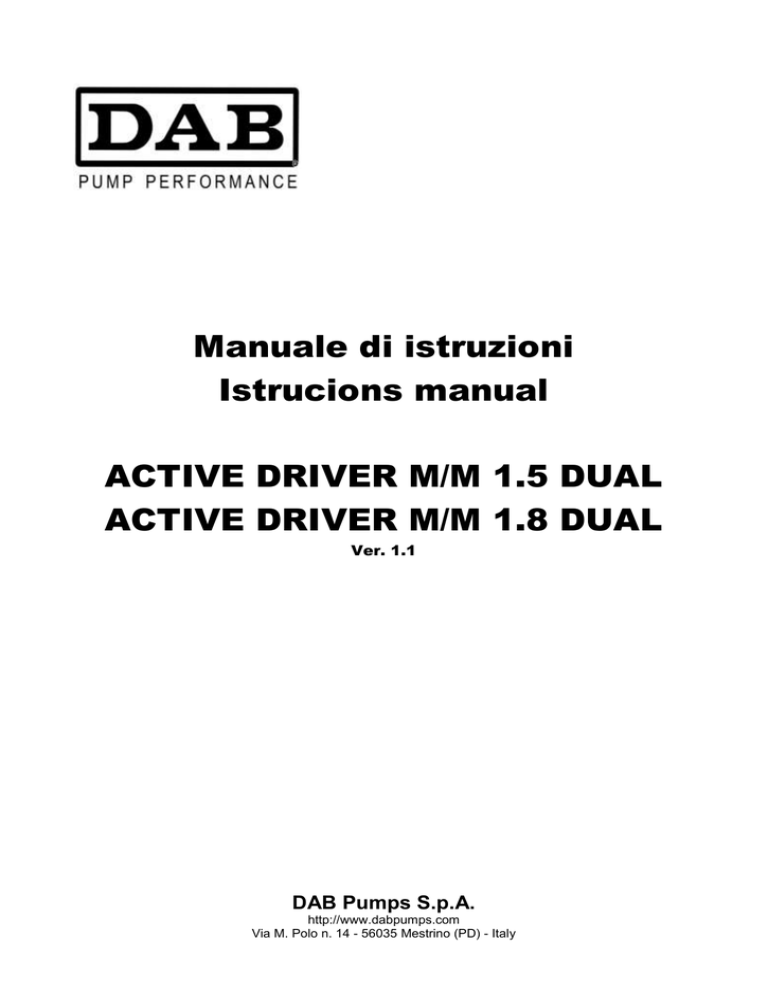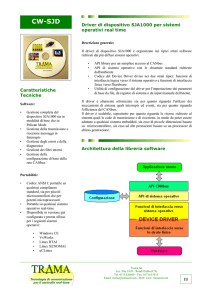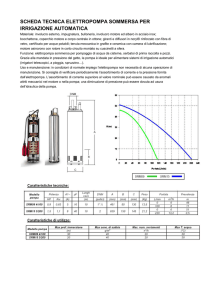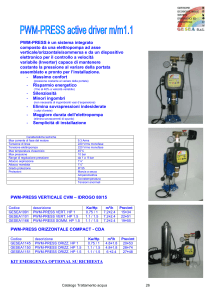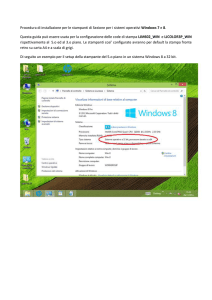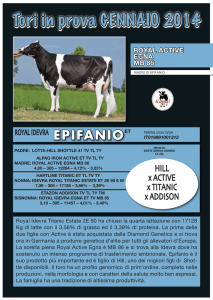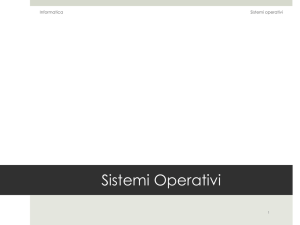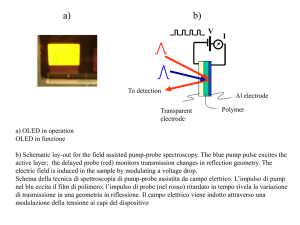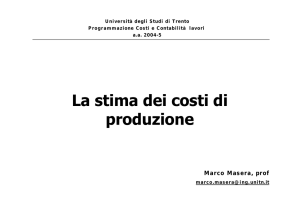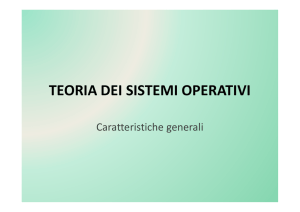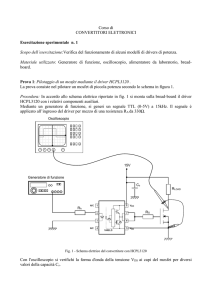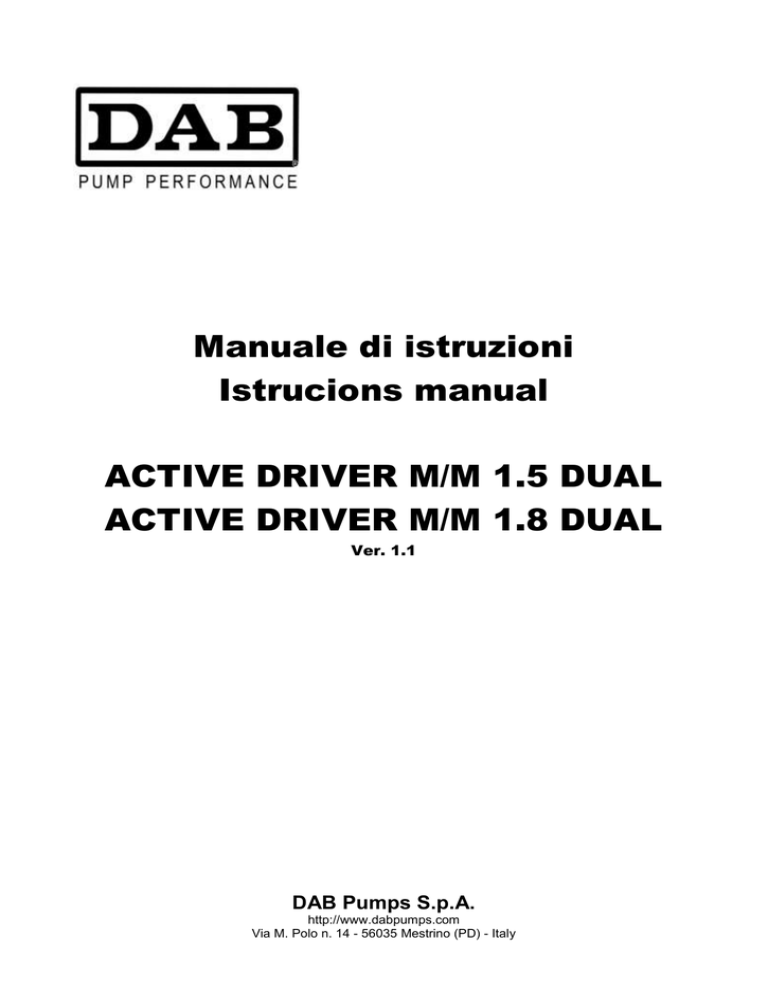
Manuale di istruzioni
Istrucions manual
ACTIVE DRIVER M/M 1.5 DUAL
ACTIVE DRIVER M/M 1.8 DUAL
Ver. 1.1
DAB Pumps S.p.A.
http://www.dabpumps.com
Via M. Polo n. 14 - 56035 Mestrino (PD) - Italy
Manuale di istruzioni V 1.1
ACTIVE DRIVER M/M DUAL
INDICE
1
2
GENERALITA’ ........................................................................................................................................... 7
1.1
Applicazioni ......................................................................................................................................... 7
1.2
Caratteristiche tecniche ....................................................................................................................... 8
INSTALLAZIONE ....................................................................................................................................... 9
2.1
Collegamenti Idraulici .......................................................................................................................... 9
2.2
Collegamenti elettrici ......................................................................................................................... 10
2.2.1
Collegamento alla linea di alimentazione .................................................................................. 11
2.2.2
Collegamenti elettrici all'elettropompa ....................................................................................... 11
2.3
Collegamenti elettrici scheda di espansione ingressi/uscite per AD M/M DUAL .............................. 12
2.4
Collegamenti elettrici per interconnessione e scambio ..................................................................... 16
2.4.1
Collegamenti elettrici per l’interconnessione tra due AD ........................................................... 16
3
4
LA TASTIERA E IL DISPLAY ................................................................................................................. 17
3.1
Funzionalità dei tasti ......................................................................................................................... 17
3.2
Modalità di Visualizzazione ............................................................................................................... 17
3.3
Significato dei messaggi indicati sul display ..................................................................................... 18
ACCENSIONE E MESSA IN OPERA ...................................................................................................... 20
4.1
Operazioni di prima accensione ........................................................................................................ 20
4.1.1
Prima accensione con motori configurati a tensione e frequenza pari a tensione e frequenza di
rete
................................................................................................................................................... 20
4.1.2
Prima accensione con motori configurati a tensione o frequenza diverse da tensione e
frequenza di rete....................................................................................................................................... 20
4.2
5
Risoluzione problemi tipici della prima installazione ......................................................................... 22
SIGNIFICATO DEI SINGOLI PARAMETRI ............................................................................................. 23
5.1
Parametri impostabili ......................................................................................................................... 23
5.1.1
Parametri per l'utente (tasti di accesso MODE & SET) ............................................................. 23
5.1.1.1
SP: Impostazione della pressione di setpoint ..................................................................... 23
5.1.2
Parametri per l’installatore (tasti di accesso MODE & SET & -) ................................................ 23
5.1.2.1
Fn: Impostazione della frequenza nominale ....................................................................... 24
5.1.2.2
Un: Impostazione della tensione nominale ......................................................................... 24
5.1.2.3
Lo: Impostazione del parametro di localizzazione ............................................................. 24
5.1.2.4
od: Impostazione della modalità di funzionamento di AD................................................... 24
5.1.2.5
rP: Impostazione del calo pressione per ripartenza ........................................................... 25
5.1.2.6
Ad: Impostazione indirizzo per interconnessione ............................................................... 25
5.1.2.6.1 Impostazione indirizzi per gruppi formati da 2 AD .......................................................... 25
5.1.2.7
Eb: Abilitazione booster ...................................................................................................... 25
5.1.3
Visualizzazioni e impostazioni assistenza tecnica (tasti di accesso MODE & SET & + ) .......... 26
5.1.3.1
tB: Impostazione del tempo del blocco mancanza acqua .................................................. 26
5.1.3.2
GP: Impostazione del guadagno del coefficiente proporzionale del PI .............................. 26
5.1.3.3
GI: Impostazione del guadagno del coefficiente integrale del PI ....................................... 26
5.1.3.4
FS: Impostazione della frequenza massima di rotazione ................................................... 26
5.1.3.5
FL: Impostazione della frequenza minima .......................................................................... 27
5.1.3.6
Ft: Impostazione della soglia di flusso basso ..................................................................... 27
5.1.3.7
AE: Abilitazione della funzione antibloccaggio / antigelo ................................................... 27
5.1.3.8
CM: Metodo di scambio ...................................................................................................... 27
5.1.3.9
Setup degli ingressi digitali ausiliari IN1; IN2; IN3 tramite i parametri i1; i2; i3 (solo con
scheda di espansione presente). .......................................................................................................... 28
5.1.3.9.1 I1: Impostazione funzione ingresso IN1 (galleggiante esterno) ...................................... 28
Manuale di istruzioni V 1.1
2
Manuale di istruzioni V 1.1
ACTIVE DRIVER M/M DUAL
5.1.3.9.2 I2: Impostazione funzione ingresso IN2 (commutazione setpoint attivo: “SP” o “P1”) ... 29
5.1.3.9.3 I3: Impostazione funzione ingresso IN3 (abilitazione generale del sistema) .................. 29
5.1.3.10 P1: Impostazione set point P1 (solo con scheda di espansione presente). ....................... 30
5.1.3.11 O1, O2: Impostazione funzioni uscita OUT1 e OUT2 (solo con scheda di espansione
presente). ............................................................................................................................................ 30
5.1.3.12 Impostazioni di avvio della pompa...................................................................................... 30
5.1.3.12.1 SF: Impostazione della frequenza di avviamento ......................................................... 31
5.1.3.12.2 St: Impostazione del tempo di avviamento ................................................................... 31
5.2
Parametri di sola visualizzazione ...................................................................................................... 32
5.2.1
Parametri per l'utilizzatore (tasti di accesso MODE) ................................................................. 32
5.2.1.1
Fr: Visualizzazione della frequenza di rotazione attuale (in Hz) ........................................ 32
5.2.1.2
UP: Visualizzazione della pressione (in bar o in psi) .......................................................... 32
5.2.1.3
UE: Visualizzazione della versione del software di cui è corredato l'apparecchio ............. 32
5.2.2
Menù MONITOR (tasti di accesso SET & -) .............................................................................. 32
5.2.2.1
UF: Visualizzazione del flusso ............................................................................................ 32
5.2.2.2
ZF: Visualizzazione dello zero flusso ................................................................................. 32
5.2.2.3
FM: Visualizzazione della massima frequenza di rotazione (in Hz) ................................... 32
5.2.2.4
tE: Visualizzazione della temperatura dei finali di potenza (in °C) .................................. ... 32
5.2.2.5
GS: Visualizzazione dello stato di running ......................................................................... 32
5.2.2.6
PF: visualizzazione dello frequenza nominale elettropompa ............................................. 33
5.2.2.7
PU: visualizzazione della tensione nominale elettropompa ............................................... 33
5.2.2.8
FF: Visualizzazione storico fault ( + & - per scorrimento) .................................................. 33
6
7
SISTEMI DI PROTEZIONE ...................................................................................................................... 34
6.1
Reset manuale dalle condizioni di errore .......................................................................................... 36
6.2
Autoripristino dalle condizioni di errore ............................................................................................. 36
ACCESSO ALLA MODALITA’ MANUALE DELLA MACCHINA ........................................................... 38
7.1
Parametri della modalità manuale..................................................................................................... 39
7.1.1
FP: IMPOSTAZIONE della frequenza di prova.......................................................................... 39
7.1.2
UP: visualizzazione della pressione (in bar) .............................................................................. 39
7.1.3
UF: visualizzazione del flusso .................................................................................................... 39
7.1.4
ZF: visualizzazione dello Zero Flusso ........................................................................................ 39
7.2
Comandi ............................................................................................................................................ 39
7.2.1
Avviamento temporaneo dell’elettropompa ............................................................................... 39
7.2.2
Avviamento della pompa............................................................................................................ 39
8
9
RESET E IMPOSTAZIONI DI FABBRICA .............................................................................................. 40
8.1
Reset generale del sistema ............................................................................................................... 40
8.2
Impostazioni di fabbrica .................................................................................................................... 40
8.3
Ripristino delle impostazioni di fabbrica ............................................................................................ 40
APPENDICE ............................................................................................................................................. 41
9.1
Perdite di carico................................................................................................................................. 41
9.2
Risparmio energetico ........................................................................................................................ 41
Manuale di istruzioni V 1.1
3
Manuale di istruzioni V 1.1
ACTIVE DRIVER M/M DUAL
INDICE DELLE TABELLE
Tabella 1: Caratteristiche tecniche .................................................................................................................... 8
Tabella 2: Requisiti di alimentazione ............................................................................................................... 10
Tabella 3: Relazione sezione/lunghezza dei cavi ............................................................................................ 11
Tabella 4: Valori delle tensioni ammesse sugli ingressi .................................................................................. 14
Tabella 5: Significato dei messaggi mostrati sul display ................................................................................. 19
Tabella 6: Combinazioni di elettropompa / rete di alimentazione consentite. ................................................. 20
Tabella 7: Risoluzione dei problemi................................................................................................................. 22
Tabella 8: Configurazioni degli ingressi ........................................................................................................... 30
Tabella 9: Assegnamento delle funzioni alle uscite ......................................................................................... 30
Tabella 10: Warning nello strorico dei fault ..................................................................................................... 34
Tabella 11: Condizioni di errore ....................................................................................................................... 35
Tabella 12: Ripristini automatici sulle condizioni di errore............................................................................... 37
Tabella 13: Uso dei tasti in modalità mauale ................................................................................................... 38
Tabella 14: Impostazioni di fabbrica ................................................................................................................ 40
Tabella 15: Risparmio energetico .................................................................................................................... 41
INDICE DELLE FIGURE
Figura 1: Schema idraulico ................................................................................................................................ 9
Figura 2: Morsetto di alimentazione ................................................................................................................ 11
Figura 3: Morsetto di uscita elettropompa ....................................................................................................... 12
Figura 4: Connessione tra la scheda di espansione I/O e AD M/M DUAL. ..................................................... 12
Figura 5: Morsettiera uscita utente .................................................................................................................. 13
Figura 6: Esempio di possibile impiego delle uscite utente ............................................................................. 13
Figura 7: Morsettiera ingressi utente ............................................................................................................... 14
Figura 8: Esempio di possibile impiego degli ingressi utente. ......................................................................... 15
Figura 9: Schema di connessione per due AD in scambio.............................................................................. 16
Figura 10: Tastiera-Display AD. ...................................................................................................................... 17
Figura 11: Perdite di carico AD ........................................................................................................................ 41
LEGENDA
Nella trattazione sono stati usati i seguenti simboli:
Situazione di pericolo generico. Il mancato rispetto delle prescrizioni che lo seguono può
provocare danni irreparabili alle cose.
Situazione di pericolo shock elettrico. Il mancato rispetto delle prescrizioni che lo seguono
può provocare una situazione di grave rischio per l’incolumità delle persone.
Manuale di istruzioni V 1.1
4
Manuale di istruzioni V 1.1
ACTIVE DRIVER M/M DUAL
AVVERTENZE
Prima di eseguire alcuna operazione leggere attentamente il manuale.
Conservare il manuale di istruzioni per utilizzi futuri.
I collegamenti elettrici ed idraulici devono essere realizzati da personale qualificato ed in
possesso dei requisiti tecnici indicati dalle norme di sicurezza del paese di installazione del prodotto.
Per personale qualificato si intendono quelle persone che per la loro formazione, esperienza e istruzione,
nonché la conoscenza delle relative norme, prescrizione e provvedimenti per la prevenzione degli incidenti e
sulle condizioni di servizio, sono stati autorizzati dal responsabile della sicurezza dell’impianto ad eseguire
qualsiasi necessaria attività ed in questa essere in grado di conoscere ed evitare qualsiasi pericolo.
(Definizione per il personale tecnico IEC 364).
Sarà cura dell’installatore accertarsi che l'impianto di alimentazione elettrica sia provvisto di un efficiente
impianto di terra secondo le normative vigenti.
Per l'impianto di alimentazione elettrica, si raccomanda di utilizzare un interruttore differenziale ad alta
sensibilità ∆=30 mA (di classe A oppure AS).
Per migliorare l’immunità al possibile rumore radiato verso altre apparecchiature si consiglia di utilizzare una
conduttura elettrica separata per l’alimentazione di A.D.
Una mancata osservanza delle avvertenze può creare situazioni di pericolo per le persone o le cose e far
decadere la garanzia del prodotto.
DICHIARAZIONI DI CONFORMITA’
La ditta DAB Pumps S.p.A. – via M. Polo, 14 35035 Mestrino (PD) -ITALYDichiara sotto la propria responsabilità che i prodotti menzionati in tale manuale sono conformi alle direttive
e le norme seguenti:
Direttiva 89/336 sulla compatibilità elettromagnetica e successive modifiche
Direttiva Bassa Tensione 7/23 e successive modifiche
Direttiva RoHS 2002/95/CE
Direttiva WEEE 2002/96/CE
Conformità alle seguenti norme CE:
CE EN 55014-1 (2001/11)
CEI EN 55014-2 (1998/10)
CE EN 61000-3-2 (2002/04)
CEI EN 61000-3-3 (1997/06) CE EN 60335-1 (2004/04)
Norma base: EN 61000-6-2 (2002/10)
Rif: CE EN 61000-4-2 (1996/09)
Rif: CE EN 61000-4-3 (2003/06)
Rif: CE EN 61000-4-4 (1996/09)
Rif: CE EN 61000-4-5 (1997/06)
Rif: CE EN 61000-4-6 (1997/11)
Rif: CE EN 61000-4-8 (1997-06)
Rif: CE EN 61000-4-11 (1997/06)
RoHS
Manuale di istruzioni V 1.1
5
Manuale di istruzioni V 1.1
ACTIVE DRIVER M/M DUAL
RESPONSABILITA’
Il costruttore non risponde di malfunzionamenti qualora il prodotto non sia stato correttamente installato, sia
stato manomesso, modificato, fatto funzionare in modo improprio od oltre i dati di targa.
Si declinano inoltre eventuali responsabilità per le inesattezze inserite nel manuale qualora fossero dovute
ad errori di stampa o trascrizione.
Il costruttore inoltre si riserva di apportare al prodotto le modifiche che riterrà necessarie o utili senza che
vadano a pregiudicarne le caratteristiche essenziali.
La responsabilità del costruttore si esauriscono relativamente al prodotto rimanendo esclusi costi o maggior
danni dovuti a malfunzionamento di installazioni.
Manuale di istruzioni V 1.1
6
Manuale di istruzioni V 1.1
1
ACTIVE DRIVER M/M DUAL
GENERALITA’
L’apparato A.D. si inserisce sulla mandata di una pompa e controlla quest’ultima in modo da mantenere la
pressione costante e gestirne accensione, spegnimento e malfunzionamenti a seconda delle esigenze di
utilizzo dell’impianto e delle condizioni idrauliche generali.
L’utilizzatore imposta i parametri dal tastierino, e A.D. pilota l’elettropompa in funzione della necessità
(variando il numero di giri secondo particolari algoritmi). Il sistema A.D. accende l’elettropompa se c’è
richiesta d’acqua e la spegne quando cessa la richiesta.
A.D. dispone di molteplici modalità di funzionamento atte a proteggere la pompa e gli impianti idraulico ed
elettrico.
Un’importantissima caratteristica che contraddistingue A.D. dai consueti sistemi di tipo On/Off è il
consistente risparmio energetico che può arrivare ad oltre l’85% per certi tipi di utilizzo. In appendice è
mostrato un confronto in termini energetici e monetari sull’utilizzo di una elettropompa in inserzione diretta e
con A.D..
A.D. consente una maggiore durata dell’elettropompa.
Il rumore emesso dall’elettropompa pilotata da un sistema A.D., in genere è di molto inferiore a quello
emesso dalla stessa in inserzione diretta in rete.
I modelli A.D. M/M DUAL sono dispositivi che possono essere alimentati indifferentemente da una
linea monofase 220÷240 V o 100÷127 V e lavorano con elettropompe monofase che rientrano nelle
fasce di alimentazione del prodotto.
1.1
Applicazioni
Il sistema A.D. mantiene la pressione costante variando il numero di giri/minuto dell’elettropompa.
Normalmente l’elettropompa pesca da un serbatoio, da un bacino o un pozzo.
Tipici utilizzi possono essere:
- abitazioni
- condomini
- case di villeggiatura
- aziende agricole
- alimentazione idrica da pozzi
- irrigazione per serre, giardini, agricoltura
- riutilizzo delle acque piovane
- impianti industriali
A.D. lavora su acqua potabile, acqua sanitaria o acqua pulita senza parti solide o materiale abrasivo in
sospensione.
A.D. non può essere utilizzato con: liquidi alimentari, liquidi infiammabili, derivati degli
idrocarburi, fluidi aggressivi, corrosivi o viscosi.
Manuale di istruzioni V 1.1
7
Manuale di istruzioni V 1.1
1.2
ACTIVE DRIVER M/M DUAL
Caratteristiche tecniche
La tabella seguente mostra le caratteristiche tecniche dei prodotti della linea A.D. M/M DUAL
A.D. M/M 1.5 DUAL
Max corrente di fase del motore
Tensione di linea
Tensione minima assoluta
Tensione massima assoluta
Tensione elettropompa
Peso dell’unità (imballo escluso)
Posizione di lavoro
Massima temperatura del liquido
Massima temperatura di esercizio
Pressione max.
Range di regolazione pressione
Portata massima
Ingombri massimi (LxHxP)
Innesto idraulico ingresso fluido
Innesto idraulico uscita fluido
Grado di protezione
Uscite a relè (contatto pulito)
Set Point
Ingressi digitali (optoisolati)
A.D. M/M 1.8 DUAL
11 A
14 A
220÷240 V / 100÷127 V monofase toll:+10% ; -20%
176 V ( @ 220÷240 V ) ; 80 V ( @ 100÷127 V )
264 V ( @ 220÷240 V ) ; 140 V ( @ 100÷127 V )
220÷240 V / 100÷127 V monofase
3,7 Kg
Qualunque
50°C
60°C
16 bar
Da 1 a 9 bar
300 l/min
22x28x18 cm
1 ¼” maschio
1 ½” femmina
IP 55
- no (senza scheda di espansione, vedi par 2.3)
- 2 (fault; pompa in funzione) (se presente scheda di espansione, vedi par. 2.3)
- 1 (senza scheda di espansione)
- 2 (con scheda di espansione)
- no (senza scheda di espansione)
- 3 (galleggiante; selezione secondo set point; abilitazione generale)
(se presente scheda di espansione, vedi par. 2.3)
Connettività
Protezioni
RS 485
marcia a secco
sovratemperatura dell’elettronica
tensioni di alimentazioni anomale
corto diretto tra le fasi di uscita
Tabella 1: Caratteristiche tecniche
Per maggiori dettagli sulle perdite di carico relative ad A.D. si faccia riferimento all’appendice.
Manuale di istruzioni V 1.1
8
Manuale di istruzioni V 1.1
2
2.1
ACTIVE DRIVER M/M DUAL
INSTALLAZIONE
Collegamenti Idraulici
Installare obbligatoriamente una valvola di ritegno sulla tubazione tra la pompa e A.D. come in Figura 1
parte n° 12.
La figura seguente mostra lo schema di un corretto impianto idraulico.
Vedi note di
installazione
Parti che compongono il sistema
A.D.
1
Vaso di espansione
2
Manometro
3, 12
Valvola di non ritorno
4, 11
Valvola a sfera
5, 9
Raccordo con bocchettone rapido
6
Collegamento elettropompa
7
Collegamento linea
8
Dispositivo A.D.
10
Filtro
13
Pompa
Figura 1: Schema idraulico
Si consiglia di installare un piccolo vaso di espansione dopo la mandata di A.D..
Note di installazione:
In tutti gli impianti in cui c’è la possibilità che si verifichino colpi d’ariete (ad esempio irrigazione con
portata interrotta improvvisamente da elettrovalvole) si consiglia di montare un’altra valvola di ritegno
dopo A.D. e un vaso di espansione tra la valvola di ritegno e A.D. (vedi Figura 1parti n° 1 e 3). La
valvola tra la pompa e A.D. di cui sopra (12), rimane una necessità.
Il collegamento idraulico tra A.D. e l’elettropompa non deve avere derivazioni.
La tubazione dovrà essere di dimensioni adeguate alla elettropompa installata.
Realizzare il collegamento idraulico più breve e rigido tra pompa e A.D.. Quando tale collegamento risulta
eccessivamente lungo o deformabile possono verificarsi oscillazioni sulla regolazione; qualora dovesse
verificarsi tale evento, si può risolvere il problema agendo sui parametri di controllo “GP” e “GI” (vedi par.
5.1.3.2 e 5.1.3.3)
Nota:
Il Sistema A.D. lavora a pressione costante. Questa regolazione viene apprezzata se l’impianto
idraulico a valle del sistema è opportunamente dimensionato. Impianti eseguiti con tubazioni di
Manuale di istruzioni V 1.1
9
Manuale di istruzioni V 1.1
ACTIVE DRIVER M/M DUAL
sezione troppo stretta introducono delle perdite di carico che l’apparecchiatura non può compensare;
il risultato è che la pressione è costante sul dispositivo A.D. ma non sull’utenza.
Pericolo Ghiaccio: Fare attenzione alla situazione ambientale in cui dovrà trovarsi A.D. e al
collegamento elettrico nei mesi freddi. Si distinguono a tal proposito due tipi di precauzioni da osservare a
seconda dell’utilizzo nel caso il luogo dell’installazione raggiunga una temperatura inferiore a 0°c .
- Se A.D. è operativo è assolutamente necessario proteggerlo adeguatamente dal gelo e lasciarlo
costantemente alimentato.
- Se A.D. non è in servizio è consigliabile togliere l’alimentazione, sganciare l’apparecchio dalla tubazione e
svuotarlo completamente dall’acqua rimasta all’interno (come rovesciando un bicchiere). In questi casi può
essere conveniente l’utilizzo di raccordi con bocchettoni per aggancio e sgancio rapido.
N.B. non è sufficiente togliere semplicemente pressione alla tubazione, perché internamente rimane sempre
dell’acqua.
Nota: Se A.D. viene scollegato dall’alimentazione, la funzione antigelo non può più assolvere il suo
compito (vedi par.5.1.3.7).
Pericolo corpi estranei nella tubazione: la presenza di sporco all’interno del fluido può
ostruire i canali di passaggio o bloccare la valvola di flusso e pregiudicare il corretto funzionamento del
sistema. Nel caso A.D. venga installato su una tubazione attraverso la quale possano transitare corpi
estranei come ghiaia etc. (come nel caso di pompe sommerse), è necessario installare prima di A.D. un
apposito filtro anche di porosità grossolana (100 µm).
2.2
Collegamenti elettrici
I requisiti necessari per la tensione di alimentazione da A.D. M/M DUAL sono i seguenti
Tensione Nominale
Tensione minima assoluta
Tensione massima assoluta
Frequenza
220÷240 V / 100÷127 V (+ 10% / - 20% )
176 V @ 220÷240 V (220 V - 20%) ; 92 V @ 100÷127 V (100 V - 20%)
264 V @ 220÷240 V (240 V + 10%) ; 132 V @ 100÷127 V (127 V + 10%)
50 / 60 Hz
Tabella 2: Requisiti di alimentazione
PERICOLO
Rischio scariche elettriche
Prima di effettuare qualsiasi operazione di installazione o manutenzione, scollegare A.D. dalla rete di
alimentazione elettrica ed attendere almeno 5 minuti prima di toccare le parti interne.
Accertarsi che la rete di alimentazione soddisfi i requisiti di tensione e frequenza necessari
per il corretto funzionamento di A.D.
ATTENZIONE
La tensione di linea può cambiare quando l'elettropompa viene avviata dal sistema A.D..
La tensione sulla linea può subire variazioni in funzione di altri dispositivi ad essa collegati e alla qualità della
linea stessa.
Manuale di istruzioni V 1.1
10
Manuale di istruzioni V 1.1
2.2.1
ACTIVE DRIVER M/M DUAL
Collegamento alla linea di alimentazione
Normalmente gli apparecchi A.D. sono completi di cavo di alimentazione. Per versioni non corredate di cavi
la linea va connessa al morsetto “J4” a 3 vie con serigrafia “LINE” e freccia in ingresso (vedi Figura 2).
Figura 2: Morsetto di alimentazione
Se viene installata una elettropompa di potenza pari alla massima consentita, la sezione del cavo di
alimentazione dovrà essere uguale o superiore alla minima imposta dalla Tabella 3 in relazione alla
lunghezza del cavo di collegamento.
2
Lunghezza della linea (metri)
Sezione minima di ogni conduttore (mm )
0 - 25
4
25 - 40
6
Tabella 3: Relazione sezione/lunghezza dei cavi
Se si installano pompe di potenza inferiore alla massima consentita, la sezione dei cavi di alimentazione può
essere ridotta in proporzione alla riduzione di potenza (ad esempio, se la potenza totale diventa la metà, la
sezione può essere dimezzata).
A.D. M/M DUAL è già provvisto di proprie protezioni in corrente. Se è installato un interruttore
magnetotermico in linea, questo deve avere una portata di 20 A.
Il collegamento della linea al A.D. M/M DUAL deve essere comprensivo di conduttore di terra la cui
impedenza deve soddisfare i requisiti di sicurezza espressi dalle norme vigenti nel paese di utilizzo. La
resistenza di terra totale non deve superare 100 Ohm.
2.2.2
Collegamenti elettrici all'elettropompa
La tensione di alimentazione del motore dell’elettropompa installata deve essere 220÷240V o 100÷127V
monofase 50/60 Hz. La corrente max assorbita dal motore non deve superare quella indicata nella Tabella 1.
Motori monofase configurati a tensioni diverse non possono lavorare con A.D. M/M DUAL. Verificare i valori
di targa e i collegamenti indicati dal costruttore del motore utilizzato per rispettare le condizioni suddette.
In particolare è necessario che il motore monofase abbia valori di tensione nominale e frequenza nominale
pari alla tensione e frequenza di rete. E’ comunque possibile utilizzare elettropompe con caratteristiche non
coerenti al tipo di rete di alimentazione, seguendo la procedura descritta al paragrafo 4.1.2.
Normalmente gli apparecchi A.D. M/M DUAL sono completi di cavo per il collegamento al motore.
Per versioni non corredate di cavi la connessione tra A.D. M/M DUAL e l’elettropompa deve essere
effettuata con un cavo da 3 conduttori (fase + neutro + terra) sul morsetto “J9” a 3 vie contrassegnato dalla
serigrafia “PUMP” e la freccia in uscita (vedi Figura 3). Consultare le indicazioni tecniche della pompa
utilizzata per conoscere la corretta sezione dei cavi.
E’ necessario utilizzare cavi idonei per mantenere il grado di protezione IP55.
Manuale di istruzioni V 1.1
11
Manuale di istruzioni V 1.1
ACTIVE DRIVER M/M DUAL
Figura 3: Morsetto di uscita elettropompa
L’errato collegamento della linea di alimentazione sui morsetti di uscita destinati al
carico, può danneggiare irrimediabilmente tutto l’apparato.
L’errato collegamento delle linee di terra ad un morsetto diverso da quello di terra può
danneggiare irrimediabilmente tutto l’apparato.
A installazione elettrica e idraulica avvenuta, alimentare il sistema e procedere con le impostazioni descritte
nel capitolo 4.
2.3
Collegamenti elettrici scheda di espansione ingressi/uscite per A.D. M/M DUAL
A.D. M/M DUAL può essere connesso alla scheda di espansione, dotata di 3 ingressi e di 2 uscite, in modo
da potersi connettere ad altri apparati.
In Figura 4 si riporta la connessione tra la scheda di espansione e A.D. M/M DUAL.
Nella Figura 5 e nella Figura 7 sono riportati gli schemi logico-funzionali dei collegamenti realizzabili.
Nella Figura 6 e nella Figura 8 sono riportati a titolo di esempio, due possibili configurazioni degli ingressi e
delle uscite.
Per l'installatore sarà sufficiente cablare i contatti di ingresso e di uscita desiderati e configurarne le relative
funzionalità come desiderato (vedi paragrafo 5.1.3).
Figura 4: Connessione tra la scheda di espansione I/O e il A.D. M/M DUAL
Manuale di istruzioni V 1.1
12
Manuale di istruzioni V 1.1
ACTIVE DRIVER M/M DUAL
Caratteristiche elettriche contatti di uscita:
I due contatti di uscita possono venire utilizzati rispettivamente per la segnalazione di allarmi e per la
segnalazione dello stato della pompa.
-
Relé interruttore OUT 1: Pin 8 e 9. Relé interruttore OUT 2: Pin 10 e 11.
Contatto pulito 250 Vac, 6 A max carico resistivo, 3 A max carico induttivo.
8 9 10 11
J3
J3
OUT1 Contatto pulito per segnalazione allarmi
8 9 10 11
OUT2 Contatto pulito per segnalazione pompa in marcia
OUT1 OUT2
Figura 5: Morsettiera uscita utente
Figura 6: Esempio di possibile impiego delle uscite utente
Manuale di istruzioni V 1.1
13
Manuale di istruzioni V 1.1
ACTIVE DRIVER M/M DUAL
Caratteristiche elettriche contatti di ingresso fotoaccoppiati:
I tre ingressi possono venire utilizzati rispettivamente per: connessione galleggiante (IN1), abilitazione del
secondo setpoint (IN2), abilitazione generale del sistema e/o reset dei fault ripristinabili (IN3).
-
Fotoaccoppiatore IN1: Pin 5 e 6.
Fotoaccoppiatore IN2: Pin 2 e 4.
Fotoaccoppiatore IN3: Pin 3 e 4.
Gli ingressi sono pilotabili con polarità positiva o negativa rispetto al proprio ritorno di massa e
funzionano in corrente continua o alternata.
Al fine di garantire un corretto funzionamento le tensioni degli ingressi devono rispettare i seguenti valori:
Tensione minima di innesco
Tensione massima di spegnimento
Tensione massima ammissibile
Ingressi DC [V]
8
2
36
Ingressi AC [Vrms]
6
1,5
36
Tabella 4: Valori delle tensioni ammesse sugli ingressi
La corrente assorbita a 12VDC è 3 mA.
J2
7 6 5 4 3 2 1
J2
Figura 7: Morsettiera ingressi utente
L'alimentazione +12Vdc fornita ai pin 1 e 7 di J2 può erogare al massimo 50 mA.
Manuale di istruzioni V 1.1
14
Manuale di istruzioni V 1.1
ACTIVE DRIVER M/M DUAL
Pilotaggio con tensione esterna
Pilotaggio con contatto pulito
Es. impiego IN 1
Contatto pulito
7
6
5
4
3
2
1
Quando si attiva IN 1 la pompa va
in blocco e si segnala "F1".
(es. IN 1 potrebbe essere connesso
a un galleggiante).per impostazioni
vedi par.5.1.3.9.1
7
6
5
4
3
2
1
Ponticello
AC/DC
Alimentazione
tensione continua
(Max 36V) oppure
tensione alternata
(Max 36Vrms)
Es. impiego IN 2
Contatto pulito
7
6
5
4
3
2
1
Quando si attiva IN 2 la
pressione di regolazione diventa
"P1". (vedi par. 5.1.3.9.2 I2:
Impostazione funzione ingresso
IN2 (commutazione setpoint
attivo: “SP” o “P1”)
7
6
5
4
3
2
1
Ponticello
AC/DC
Alimentazione
tensione continua
(Max 36V) oppure
tensione alternata
(Max 36Vrms)
Es. impiego IN 3
Contatto pulito
7
6
5
4
3
2
1
Quando si attiva IN 3 la pompa va
in blocco e si segnala "F3"
(es. IN 3 potrebbe essere connesso
ad un pressostato di sicurezza a
riarmo manuale) per impostazioni
vedi par.5.1.3.9.3
Ponticello
7
6
5
4
3
2
1
AC/DC
Alimentazione
tensione continua
(Max 36V) oppure
tensione alternata
(Max 36Vrms)
Figura 8: Esempio di possibile impiego degli ingressi utente.
Manuale di istruzioni V 1.1
15
Manuale di istruzioni V 1.1
2.4
ACTIVE DRIVER M/M DUAL
Collegamenti elettrici per interconnessione e scambio
A.D. dispone di una porta di comunicazione attraverso la quale si può collegare, tramite un apposito cavo,
ad un altro A.D..
ATTENZIONE: Per cavi di interconnessione di lunghezza superiore a 1m, si raccomanda l'uso di cavo
schermato con calza connessa a massa (pin centrale numero 2) su entrambi gli apparecchi.
2.4.1
Collegamenti elettrici per l’interconnessione tra due A.D.
Con questo collegamento gli A.D. hanno la possibilità di funzionare a gruppi di due in modo coordinato (vedi
paragrafi: 5.1.2.6 “Ad: Impostazione indirizzo per interconnessione", 5.1.2.6.1 “Impostazione indirizzi per
gruppi formati da 2 A.D.”, 5.1.2.7" Eb: Abilitazione booster" e 5.1.3.8 " CM: Metodo di scambio").
Per questa funzionalità si devono connettere i due apparecchi con un cavo a tre poli tramite la morsettiera J1
come illustrato in Figura 9.
A.D.1
1 2 3
A.D.2
1 2 3
Figura 9: Schema di connessione per due A.D. in scambio
Manuale di istruzioni V 1.1
16
Manuale di istruzioni V 1.1
3
ACTIVE DRIVER M/M DUAL
LA TASTIERA E IL DISPLAY
Figura 10: Tastiera-Display A.D..
Il pannello frontale di A.D. dispone di una tastiera di comando a 4 tasti e un display a due digit attraverso il
quale si mostrano le grandezze, i valori numerici e gli eventuali stati di blocco e protezione.
3.1
Funzionalità dei tasti
Il tasto MODE consente di passare alle voci successive all’interno dei singoli menù
Il tasto SET consente di uscire dal menù corrente e tornare allo stato di normale
visualizzazione
Premerlo per decrementare il parametro corrente, modificabile.
Ogni volta che si preme, il valore della grandezza viene visualizzato per almeno 5
secondi, dopodiché compare l'identificatore per 1 secondo
Premerlo per incrementare il parametro corrente, modificabile.
Ogni volta che si preme, il valore della grandezza viene visualizzato per almeno 5
secondi, dopodiché compare l'identificatore per 1 secondo
Nota:
Alla pressione del tasto
o del tasto
la grandezza selezionata viene modificata e salvata
immediatamente in memoria permanente (EEPROM). Lo spegnimento anche accidentale della
macchina in questa fase non causa la perdita del parametro appena impostato. Il tasto
serve
soltanto per tornare alla visualizzazione dello stato della macchina. Non è fondamentale premere il
tasto
3.2
per salvare le modifiche fatte.
Modalità di Visualizzazione
Le grandezze sono caratterizzate da un identificatore alfanumerico e dal valore. Il significato
dell’identificatore alfanumerico e’ riassunto nella tabella del par. 3.3. Quando si sta mostrando un messaggio
(ad esempio un errore) compaiono due caratteri statici, quando invece si associa anche il valore numerico
all’identificatore, si ha una visualizzazione alternata dell’identificatore e del suo valore.
Manuale di istruzioni V 1.1
17
Manuale di istruzioni V 1.1
ACTIVE DRIVER M/M DUAL
L’identificatore compare per 1 secondo mentre il valore per 5 secondi.
Per facilitare le operazioni di impostazione, alla pressione di un tasto incrementale (
o
) si forza
l’esposizione del valore.
Alcune grandezze necessitano la visualizzazione di 3 cifre come ad esempio la temperatura. In questi casi la
modalità di visualizzazione è la seguente:
Il nome del parametro compare per primo per un tempo pari a un secondo, poi si susseguono le centinaia e
dopo le decine e le unità. Le centinaia vengono rappresentate nel digit di destra, mentre quello di sinistra è
spento; di seguito vengono mostrati i due digit delle decine e unità. Il numero a tre cifre viene visualizzato
per intero per tre volte in 5 sec, dopodichè comparirà nuovamente l’identificatore a due lettere per il tempo di
un secondo. Durante la modifica dei parametri a tre cifre si visualizzano sempre le decine e le unità;
terminata la pressione dei tasti si torna alla regolare visualizzazione a 3 cifre.
Per le grandezze che visualizzano una cifra decimale (come UP) la cifra decimale stessa viene visualizzata
fino a 9,9 dopodiché si visualizzano solo le decine e le unità.
3.3
Significato dei messaggi indicati sul display
Identificatore
Go
Sb
bL
bP
LE
LP
HP
EC
oF
SC
ot
oF/ot
F1
F3
E0...E7
Descrizione
Indicazioni display nel normale funzionamento
Elettropompa accesa
Elettropompa spenta
Condizioni di errore e di stato
Blocco per mancanza acqua
Blocco per sensore di pressione assente
Blocco per rete di alimentazione errata
Blocco per tensione di alimentazione bassa
Blocco per tensione di alimentazione alta
Blocco per errata impostazione del parametro Un dell’elettropompa
Blocco per sovracorrente nei finali di uscita
Blocco per corto circuito sulle fasi di uscita
Blocco per surriscaldamento dei finali di potenza
Blocco per sovracorrente nei finali di uscita con temperatura finali maggiore di 45°C
Stato / allarme ingresso 1
Stato / allarme ingresso 3
Errore interno 0...7
Fr
UP
UE
Visualizzazione delle principali grandezze (tasto
)
Visualizzazione della frequenza di rotazione attuale [Hz]
Visualizzazione della pressione [in bar] (duplicato in mod. manuale)
Visualizzazione della versione del software di cui è corredato l'apparecchio
SP
Visualizzazioni e impostazioni utente (tasti
&
Impostazione della pressione di setpoint [bar o PSI]
Fn
Un
Lo
od
rP
Ad
Eb
2 secondi)
Visualizzazioni e impostazioni installatore (tasti
&
&
5 secondi)
Impostazione della frequenza nominale di rotazione dell'elettropompa [Hz]
Impostazione della tensione nominale dell’elettropompa
Impostazione della localizzazione
Impostazione della modalità di funzionamento di A.D.
Impostazione del calo pressione per ripartenza [bar o PSI]
Impostazione dell’indirizzo (necessario su gruppi a più pompe con scambio)
Abilitazione della pompa booster
Manuale di istruzioni V 1.1
18
Manuale di istruzioni V 1.1
ACTIVE DRIVER M/M DUAL
Visualizzazioni e impostazioni assistenza tecnica (tasti
&
&
5 secondi)
tb
Impostazione del tempo di latenza del blocco mancanza acqua [s]
GP
Impostazione del guadagno del coefficiente proporzionale del PI
GI
Impostazione del guadagno del coefficiente integrale del PI
FS
Impostazione della frequenza massima di rotazione dell'elettropompa [Hz]
FL
Impostazione della frequenza minima di rotazione dell'elettropompa [Hz]
Ft
Impostazione della soglia di flusso basso
CM
Impostazione della strategia di alternanza su gruppi a due pompe con scambio
AE
Abilitazione della funzione antibloccaggio / antigelo
i1
Impostazione funzione ingresso 1
i2
Impostazione funzione ingresso 2
i3
Impostazione funzione ingresso 3
P1
Impostazione della pressione di setpoint ausiliario [bar o PSI]
O1
Impostazione funzione uscita 1
O2
Impostazione funzione uscita 2
Sf
Impostazione della frequenza di avviamento
St
Impostazione del tempo di avviamento
UF
ZF
FM
tE
GS
PF
PU
FF
MONITOR (tasti
&
per 2 sec)
Visualizzazione del flusso (duplicato in mod. manuale)
Visualizzazione dello zero flusso (duplicato in mod. manuale)
Visualizzazione della massima frequenza di rotazione [Hz]
Visualizzazione della temperatura dei finali di potenza [°C o °F]
Visualizza lo stato di marcia
Visualizzazione della frequenza di rotazione dell'elettropompa impostata [Hz]
Visualizzazione della tensione dell’elettropompa impostata
Visualizzazione dello storico di errori e blocchi
FP
UP
UF
ZF
Accesso alla modalità manuale (tasti
&
.&
5 secondi)
Impostazione della frequenza di prova in manuale [Hz] ≤ al valore FS impostato
Visualizzazione della pressione [bar o PSI]
Visualizzazione del flusso
Visualizzazione dello zero flusso
Ripristino delle impostazioni di fabbrica (tasti
&
per 2 sec all'accensione)
EE
Scrittura e rilettura su EEPROM delle impostazioni di fabbrica
ZF
Reset di sistema (tasti
&
&
.&
)
Reset generale (ZF compare quando si esce dal reset e il sistema si riavvia)
Tabella 5: Significato dei messaggi mostrati sul display
Manuale di istruzioni V 1.1
19
Manuale di istruzioni V 1.1
4
4.1
ACTIVE DRIVER M/M DUAL
ACCENSIONE E MESSA IN OPERA
Operazioni di prima accensione
4.1.1
Prima accensione con motori configurati a tensione e frequenza pari a tensione e frequenza
di rete
Dopo aver correttamente effettuato le operazioni di installazione dell'impianto idraulico ed elettrico a regola
d’arte (vedi par. 2.1 e par. 2.2), si può alimentare A.D..
Sul display comparirà la dicitura "ZF" e dopo alcuni secondi si attiverà A.D., salvo non siano intervenute
condizioni di errore o di blocco. La tensione e la frequenza nominale dell’elettropompa saranno scelte
automaticamente da A.D. in base al tipo di rete di alimentazione. Ad esempio, se A.D. viene alimentato a
100÷127 V, 60 Hz, la tensione e la frequenza nominale dell’elettropompa saranno adatte al pilotaggio di una
pompa con dati di targa compresi in 100-127V 60 Hz.
E’ necessario utilizzare un’elettropompa con valori di targa coerenti al tipo di rete di
alimentazione. Per il collegamento di elettropompe con frequenza e tensione nominale diversi dalla
frequenza e tensione di rete è obbligatorio seguire la procedura descritta in 4.1.2.
Alla prima accensione A.D. presenta una pressione di setpoint preimpostata pari a 3 bar.
Impostazione della pressione di setpoint.
Dallo stato di normale funzionamento tenere premuti contemporaneamente i tasti
e
quando non appare “SP” sul display. In queste condizioni i tasti
e
rispettivamente di incrementare e decrementare il valore della pressione desiderata.
Premere
4.1.2
fino a
consentono
per tornare allo stato di normale funzionamento.
Prima accensione con motori configurati a tensione o frequenza diverse da tensione e
frequenza di rete
Per poter utilizzare elettropompe a tensione nominale e/o frequenza nominale diverse da tensione e
frequenza di rete è necessario seguire una procedura di installazione particolare, consentita solo ad addetti
esperti e da utilizzarsi solo ove sia strettamente necessario. Le possibili combinazioni elettropompa / rete di
alimentazione consentite sono riportate in Tabella 6.
Tipo di elettropompa
↓
220-240 V / 50 Hz
220-240 V / 60 Hz
100-127 V / 50 Hz
100-127 V / 60 Hz
Rete di alimentazione
220÷240 V 220÷240 V 100÷127 V 100÷127 V
50 Hz
60 Hz
50 Hz
60 Hz
default
default
NO
NO
default
NO
NO
default
Tabella 6: Combinazioni di elettropompa / rete di alimentazione consentite.
Le combinazioni indicate con “default” vengono gestite in automatico da A.D.: in tali casi è possibile
effettuare una procedura di installazione e prima accensione normale.
Per le altre combinazioni consentite è necessario:
- Accendere A.D. con pompa scollegata
- Effettuare l’impostazione dei parametri Fn e Un come descritto in seguito, ignorando eventuali segnali di
errore di A.D.
- Spegnere A.D.
- Collegare la pompa
- Accendere A.D.
Manuale di istruzioni V 1.1
20
Manuale di istruzioni V 1.1
ACTIVE DRIVER M/M DUAL
Impostazione della frequenza nominale Fn e della tensione nominale Un del motore utilizzato
Dallo stato di normale funzionamento tenere premuti contemporaneamente i tasti
fino a quando non appare “Fn” sul display.
Impostare la frequenza Fn con i tasti
dell’elettropompa (es: 50Hz).
e
secondo quanto è riportato sui dati di targa
Successivamente si prema
per impostare la tensione Un con i tasti
e
secondo
quanto è riportato sui dati di targa dell’elettropompa. Il display visualizza 23 ad indicare una tensione di
fascia 220-240 V, 11 ad indicare una tensione di fascia 100-127 V.
Per tornare in modalità di selezione automatica rimuovere i parametri impostati, tornando così alla
impostazione di fabbrica.
Premere
per tornare allo stato di normale funzionamento.
Una errata configurazione della frequenza o della tensione di lavoro dell’elettropompa
può causare il danneggiamento dell’elettropompa stessa.
a) Impostazione della pressione di setpoint.
Dallo stato di normale funzionamento tenere premuti contemporaneamente i tasti
quando non appare “SP” sul display. In queste condizioni i tasti
e
rispettivamente di incrementare e decrementare il valore della pressione desiderata.
Premere
e
fino a
consentono
per tornare allo stato di normale funzionamento.
Manuale di istruzioni V 1.1
21
Manuale di istruzioni V 1.1
4.2
ACTIVE DRIVER M/M DUAL
Risoluzione problemi tipici della prima installazione
Messaggio A.D.
bL
OF
E1, LP o LE
Possibili cause
Rimedi
1-2) Adescare la pompa e verificare che non ci sia aria nella
tubazione. Controllare che l’aspirazione o eventuali filtri non
siano ostruiti. Controllare che la tubazione dalla pompa a
1) Mancanza acqua
A.D. non abbia rotture o gravi perdite.
2) Pompa non adescata
3) Controllare che la girante o il motore non siano bloccati o
3) Pompa bloccata
frenati da corpi estranei. Controllare il collegamento delle fasi
4) Errata impostazione dei parametri
del motore
di avvio della pompa
4) Controllare le impostazioni di SF e St (vedi par.5.1.3.12
par. 5.1.3.12.1 par. 5.1.3.12.2)
1) Controllare che il motore non assorba una corrente
maggiore di quella max erogabile da A.D.
1) Eccessivo assorbimento
2) Controllare che la girante o il motore non siano bloccati o
2) Pompa bloccata
frenati da corpi estranei. Controllare il collegamento delle fasi
3) Errata impostazione dei parametri
del motore
di avvio della pompa
3) Controllare le impostazioni di SF e St (vedi par.5.1.3.12
par. 5.1.3.12.1 par. 5.1.3.12.2)
1) Tensione di alimentazione bassa
1) Verificare la presenza della giusta tensione di linea.
o fuori specifica
2) Verificare la sezione dei cavi di alimentazione
2) Eccessiva caduta di tensione
(vedi par. 2.2 )
sulla linea
Comunicazione assente
Controllare la corretta impostazione del parametro Ad (vedi
par. 5.1.2.6)
Verificare che il cavo di interconnessione sia collegato e
integro.
Verificare l’esatta corrispondenza dei collegamenti sui pin dei
connettori (vedi par.2.4)
bP
Sensore di pressione sconnesso
Controllare il collegamento del cavo del sensore di pressione
SC
Corto circuito tra le fasi
Assicurarsi della
bontà del motore e controllare i collegamenti verso questo
Sb oppure Go
Lampeggianti
Caso di interconnessione tra due
A.D.
Tabella 7: Risoluzione dei problemi
In caso i problemi persistano contattare il rivenditore o l’agente di zona
Manuale di istruzioni V 1.1
22
Manuale di istruzioni V 1.1
5
5.1
ACTIVE DRIVER M/M DUAL
SIGNIFICATO DEI SINGOLI PARAMETRI
Parametri impostabili
5.1.1
Parametri per l'utente (tasti di accesso MODE & SET)
ATTENZIONE: Se durante questa fase si verifica un errore o un malfunzionamento, il display non viene
modificato. Secondo il tipo di errore, l’elettropompa può spegnersi. È tuttavia ancora
possibile effettuare la calibrazione desiderata. Per conoscere il tipo di errore sopravvenuto
occorre tornare alla modalità in cui si vede lo stato di funzionamento premendo il tasto
.
5.1.1.1
SP: Impostazione della pressione di setpoint
e
Dallo stato di normale funzionamento tenere premuti contemporaneamente i tasti
quando non appare “SP” sul display. In queste condizioni i tasti
di incrementare e decrementare il valore della pressione desiderata.
Il range di regolazione va da 1,0 a 6,0 bar.
Premere
e
fino a
consentono rispettivamente
per tornare allo stato di normale funzionamento.
La pressione di ripartenza di A.D. si imposta attraverso il parametro "rP" che esprime in bar la diminuzione di
pressione, rispetto a "SP", che causa la partenza della pompa (vedi par.5.1.2.5).
Esempio:
5.1.2
SP = 3,0 bar; rP = 0,5 bar:
Durante il normale funzionamento l’impianto è pressurizzato a 3,0 bar.
La ripartenza dell’elettropompa avviene quando la pressione scende sotto ai 2,5 bar.
Parametri per l’installatore (tasti di accesso MODE & SET & -)
Attenzione:
Se durante questa fase si verifica un errore o un malfunzionamento, il display non viene
modificato. Secondo il tipo di errore, l’elettropompa può spegnersi. È tuttavia ancora
possibile effettuare la calibrazione desiderata. Per conoscere il tipo di errore sopravvenuto
occorre tornare alla modalità in cui si vede lo stato di funzionamento premendo il tasto
.
Dallo stato di normale funzionamento tenere premuto contemporaneamente i tasti
(meno) fino a quando non appare “Fn” su display. In queste condizioni i tasti
e
consentono
rispettivamente di incrementare e decrementare il valore del parametro mentre il tasto
passare al parametro successivo in modo ciclico.
consente di
Premere
per tornare allo stato di normale funzionamento.
Manuale di istruzioni V 1.1
23
Manuale di istruzioni V 1.1
5.1.2.1
ACTIVE DRIVER M/M DUAL
Fn: Impostazione della frequenza nominale
Questo parametro definisce la frequenza nominale dell’elettropompa e può essere impostato con i tasti
o
sulle due frequenze di 50Hz o 60 Hz o sulla selezione automatica (indicata da “- -”, valore
predefinito). In selezione automatica Fn sarà pari alla frequenza della rete di alimentazione.
Una errata impostazione della frequenza nominale può causare il danneggiamento
dell’elettropompa.
Nota: ogni modifica di Fn viene interpretata come un cambio di sistema per cui automaticamente FS, FL e
FP assumeranno i valori default.
5.1.2.2
Un: Impostazione della tensione nominale
Questo parametro definisce la tensione nominale dell’elettropompa e può essere impostato con i tasti
sulle due tensioni “23” o “11”) o sulla selezione automatica (indicata da “- -”, valore predefinito). In
o
selezione automatica Un sarà pari alla tensione di alimentazione.
Una errata impostazione della tensione nominale può causare il danneggiamento
dell’elettropompa.
Nota: Il dispositivo non può generare una tensione di elettropompa superiore alla tensione di linea.
5.1.2.3
Lo: Impostazione del parametro di localizzazione
Valori possibili “- -“, 1 e 2.
Questo parametro permette di selezionare le unità di misura desiderate (sistema anglosassone o sistema
internazionale) per pressione e temperatura: PSI / °F oppure bar / °C. Come impostazione predefinita i l
sistema sceglie unità anglosassoni in caso di rete di alimentazione a 60 Hz e unità internazionali in caso di
rete di alimentazione a 50 Hz.
La selezione automatica è indicata a display come “- -“. Alternativamente è possibile forzare il parametro su
“1” (sistema internazionale) oppure “2” (sistema anglosassone).
5.1.2.4
od: Impostazione della modalità di funzionamento di A.D.
Valori possibili 1 e 2
A.D. esce di fabbrica con modalità 1 adeguata alla maggior parte degli impianti. In presenza di oscillazioni
sulla pressione che non si riescono a stabilizzare agendo sui parametri GI e GP (vedi par.5.1.3.2 e 5.1.3.3)
passare alla modalità 2.
Importante.
Nelle due configurazioni cambiano anche i valori dei parametri di regolazione GP e GI.
Inoltre i valori di GP e GI impostati in modalità 1 sono contenuti in una memoria diversa dai
valori di GP e GI impostati in modalità 2. Per cui, ad esempio, il valore di GP della modalità
1, quando si passa alla modalità 2, viene sostituito dal valore di GP della modalità 2 ma
viene conservato e lo si ritrova se si ritorna in modalità 1. Uno stesso valore visto sul
display, ha un peso diverso nell’una o nell’altra modalità perché l'algoritmo di controllo è
diverso.
Manuale di istruzioni V 1.1
24
Manuale di istruzioni V 1.1
5.1.2.5
ACTIVE DRIVER M/M DUAL
rP: Impostazione del calo pressione per ripartenza
Esprime il calo di pressione in bar, rispetto al valore di SP che causa la ripartenza della pompa.
Normalmente rP può essere impostato da un minimo di 0.1 ad un massimo di 1.5 bar. In condizioni
particolari (vedi par. 5.1.1.1 ) può essere automaticamente limitato.
5.1.2.6
Ad: Impostazione indirizzo per interconnessione
Col sistema A.D. è possibile realizzare gruppi di pressurizzazione composti da due A.D..
I valori che può assumere l’indirizzo Ad sono: "- -", 1, e 2 ed i loro significati sono riportati di seguito
-
“- -“ la comunicazione è disabilitata.
“1“ si nomina l’A.D. secondario.
“2“ si nomina l’A.D. primario.
5.1.2.6.1
Impostazione indirizzi per gruppi formati da 2 A.D.
Senza alcun componente aggiuntivo si possono realizzare gruppi da due elementi coordinati secondo
diverse strategie di funzionamento e comunicanti tramite interconnessione via seriale. In questo tipo di
installazione è necessario impostare sulle due unità un indirizzo identificativo (“Ad”) che dovrà essere “1” su
una macchina e “2” sull’altra.
ATTENZIONE: Se si impostano due A.D. interconnessi con lo stesso valore di "Ad" la comunicazione non
funziona e si possono avere malfunzionamenti della regolazione.
ATTENZIONE: Per un funzionamento ottimale si consiglia di realizzare i veri canali con caratteristiche
idrauliche ed elettriche simili.
Quando la comunicazione non funziona (per errata impostazione del valore di "Ad", per problemi al
cablaggio, o altro), i due A.D. andranno a funzionare come se fossero due macchine completamente
indipendenti, ma segnaleranno l’impossibilità di dialogare facendo lampeggiare il display quando sono
visualizzati gli stati "Go" o "Sb".
Quando i valori di "Ad" sono correttamente impostati, vengono allineati alcuni parametri della regolazione. In
particolare si ha che il A.D. secondario copia da A.D. primario i seguenti valori:
- SP: Impostazione della pressione di setpoint.
- rP: Impostazione del calo pressione per ripartenza.
- Eb: Abilitazione della pompa booster.
- CM:Metodo di scambio.
- P1: Impostazione set point P1 funzione ingresso 2.
Nota:
Durante il funzionamento è possibile cambiare tutti i parametri di A.D. (sia quelli che si allineano sia
gli altri) su ognuna delle due macchine. Cambiando su un A.D. il valore di un parametro fra quelli
sopra citati, si noterà che la variazione avrà effetto anche sull'altro A.D. interconnesso.
L'allineamento di questi valori avviene ogni volta che si accende un gruppo interconnesso o anche quando si
passa da un reset generale.
Per le diverse strategie di impiego delle elettropompe interconnesse e dello scambio, vedi paragrafi “5.1.2.7:
Eb: Abilitazione booster” e “5.1.3.8: CM: Metodo di scambio”.
5.1.2.7
Eb: Abilitazione booster
Quando due A.D. sono interconnessi fra loro si ha la possibilità, nel caso in cui un solo A.D. non sia in grado
di soddisfare l’utenza, di azionare le due elettropompe contemporaneamente.
Nota:
A prescindere dall'impostazione di "Ad" (A.D. primario o secondario) chiameremo A.D. leader, l’A.D.
che regola (modula la frequenza) e A.D. booster, l’A.D. che si trova a lavorare solo alla massima
frequenza.
Manuale di istruzioni V 1.1
25
Manuale di istruzioni V 1.1
ACTIVE DRIVER M/M DUAL
I valori ammessi per l’abilitazione del booster Eb sono: 1 e 2:
-
Eb = 1:
La modalità di funzionamento leader-booster è disabilitata per cui sarà attiva una sola
elettropompa per volta.
-
Eb = 2:
La modalità di funzionamento leader-booster è abilitata per cui si possono azionare 2
elettropompe contemporaneamente.
Per impostare la modalità con cui le due elettropompe si scambiano il ruolo di leader e di booster si veda
paragrafo “5.1.3.8 CM: Metodo di scambio“.
5.1.3
5.1.3.1
Visualizzazioni e impostazioni assistenza tecnica (tasti di accesso MODE & SET & + )
tB: Impostazione del tempo del blocco mancanza acqua
L'impostazione del tempo di latenza del blocco mancanza acqua consente di selezionare il tempo (in
secondi) impiegato dal sistema A.D. per segnalare la mancanza acqua dell'elettropompa.
La variazione di questo parametro può diventare utile qualora sia noto un ritardo tra il momento in cui
l'elettropompa viene accesa e il momento in cui effettivamente inizia l'erogazione. Un esempio può essere
quello di un impianto dove il condotto di aspirazione dell'elettropompa è particolarmente lungo e ha qualche
piccola perdita. In questo caso può accadere che il condotto in questione si scarichi, anche se l'acqua non
manca, e che l'elettropompa impieghi un certo tempo per ricaricarsi, erogare flusso e mandare in pressione
l'impianto.
5.1.3.2
GP: Impostazione del guadagno del coefficiente proporzionale del PI
Il termine proporzionale in genere deve essere aumentato per sistemi caratterizzati da elasticità (tubazioni in
PVC e ampie) ed abbassato in caso di impianti rigidi (tubazioni in ferro e strette).
Per mantenere costante la pressione nell'impianto, il sistema A.D. realizza un controllo di tipo PI sull'errore di pressione misurato. In base a questo errore
A.D. calcola la potenza da fornire all'elettropompa. Il comportamento di questo controllo dipende dai parametri GP e GI impostati. Per venire incontro ai
diversi comportamenti dei vari tipi di impianti idraulici dove il sistema può lavorare, A.d. consente di selezionare parametri diversi da quelli impostati dalla
fabbrica. Per la quasi totalità degli impianti, i parametri GP e GI di fabbrica sono quelli ottimali. Qualora però si verificassero dei problemi di
regolazione, si può intervenire su queste impostazioni.
5.1.3.3
GI: Impostazione del guadagno del coefficiente integrale del PI
In presenza di grandi cadute di pressione all’aumentare repentino del flusso o di una risposta lenta del
sistema aumentare il valore di GI. Invece al verificarsi di oscillazioni di pressione attorno al valore di setpoint,
diminuire il valore di GI.
Nota:
Un esempio tipico di impianto in cui occorre diminuire il valore di GI è quello in cui il A.D. è
distante dall’elettropompa. Questo a causa della presenza di un'elasticità idraulica che
influisce sul controllo PI e quindi sulla regolazione della pressione.
Importante:
Per ottenere regolazioni di pressione soddisfacenti, in generale si deve intervenire sia su
GP, sia su GI.
5.1.3.4
FS: Impostazione della frequenza massima di rotazione
FS imposta la massima frequenza di rotazione della pompa; può essere impostata tra Fn + 20% e Fn - 20%.
Può servire per ottenere potenze idrauliche maggiori (per un tempo limitato) o per imporre un limite massimo
al numero di giri.
FS si allinea automaticamente a Fn ogni volta che si imposta una nuova Fn.
Il sovra pilotaggio dell'elettropompa è utile per coprire alte richieste di flusso senza che la pressione dell'impianto si discosti da quella impostata. Questa
condizione di funzionamento non può però durare a lungo poiché porta a un innalzamento della temperatura del motore che può comprometterne l'integrità.
Per sfruttare comunque il sovra pilotaggio, A.D. consente di impostare una frequenza massima di esercizio superiore alla frequenza nominale creando
un'immagine termica del motore installato e provvedendo a limitare la frequenza massima inviata all'elettropompa in caso di innalzamento eccessivo della
temperatura. Il valore della frequenza massima impostata (FS) è quindi raggiungibile a motore freddo e decresce fino a Fn (la nominale) al crescere della
temperatura degli avvolgimenti.
Manuale di istruzioni V 1.1
26
Manuale di istruzioni V 1.1
ACTIVE DRIVER M/M DUAL
Dall'altra parte, qualora sia necessario, A.D. consente di impostare una frequenza massima di esercizio inferiore alla frequenza Fn. In questo caso, in
qualunque condizione di regolazione, l'elettropompa non verrà mai pilotata ad una frequenza superiore a quest’ultima impostata.
5.1.3.5
FL: Impostazione della frequenza minima
Con FL si imposta la frequenza minima alla quale far girare la pompa. Il valore minimo che può assumere è
0 Hz, il valore massimo è il 60% di Fn; ad esempio, se Fn =50 Hz, FL può essere regolato tra 0 Hz e 30 Hz.
FL assume il valore di default ogni volta che si imposta una nuova Fn.
5.1.3.6
Ft: Impostazione della soglia di flusso basso
Il parametro “Ft” imposta una soglia minima per il flusso al di sotto della quale A.D. spenge l’elettropompa.
Questo offre la possibilità di avere un margine di regolazione in base alla lettura del flusso per spegnere
l'elettropompa.
5.1.3.7
AE: Abilitazione della funzione antibloccaggio / antigelo
Questa funzione serve ad evitare blocchi meccanici in caso di lunga inattività o in caso di bassa temperatura
e viene attuata mettendo in rotazione l’elettropompa.
Quando la funzione è abilitata, se A.D. misura una temperatura troppo bassa e a rischio di gelo,
automaticamente inizia a far girare l’elettropompa a basso numero di giri. Tenere l’acqua in movimento
riduce il rischio gelo nella pompa. Anche per A.D. dissipando energia si riduce il rischio di rottura per
ghiaccio. Se invece la temperatura è in un range di sicurezza, una lunga inattività può comunque bloccare gli
organi meccanici in movimento o portare alla formazione di residui all’interno della pompa; per evitare
questo la pompa compie ogni 23 ore un ciclo di sbloccaggio.
ATTENZIONE Poiché per garantire l’avviamento di una pompa monofase è necessaria una frequenza di
avviamento prossima alla nominale per un certo tempo (vedi par. 5.1.3.12.1 e 5.1.3.12.2) ogni volta che
entra in funzione l’antigelo ad utenze chiuse può verificarsi un aumento della pressione nell’impianto.
È importante assicurarsi che l’elettropompa installata abbia una prevalenza massima
sopportabile dall’impianto. In caso contrario è consigliabile disattivare la funzione antigelo.
5.1.3.8
CM: Metodo di scambio
Quando due A.D. sono interconnessi per funzionare in scambio è possibile scegliere fra due diverse
strategie per l’alternanza delle accensioni delle due elettropompe.
Nota:
A prescindere dall'impostazione di "Ad" (A.D. primario o secondario) chiameremo A.D. leader, l’A.D.
che regola (modula la frequenza) e A.D. booster, l’A.D. che si trova a lavorare solo alla massima
frequenza.
I valori ammessi per il metodo di scambio CM sono: 00 e 01:
-
CM = 0:
l’A.D. primario è sempre leader della regolazione e l’A.D. secondario sarà attivo come
booster (se Eb = 2) oppure come riserva (se Eb = 1). Se la macchina secondaria rimane inutilizzata per
23 ore, allora diventa leader fino a che non ha accumulato un minuto di regolazione (si esegue un
lavaggio della girante).
Se durante il funzionamento, l’elettropompa leader non è in grado di soddisfare l’utenza e
l’elettropompa secondaria è impostata come booster (Eb = 2), allora quest’ultima andrà a
lavorare alla massima frequenza, mentre l’A.D. leader continuerà a modulare la frequenza di
rotazione in funzione dell’utenza. Questo secondo il concetto di far lavorare di più la macchina
che era a riposo. Se l’utenza diminuisce, la macchina booster viene spenta, mentre continua a
regolare la macchina leader.
Manuale di istruzioni V 1.1
27
Manuale di istruzioni V 1.1
-
ACTIVE DRIVER M/M DUAL
CM = 1:
l’A.D. primario e secondario si alternano nell’essere leader della regolazione. Lo scambio
avviene tutte le volte che l’A.D. leader va in stand by o comunque dopo 2 ore di attività continuativa.
Se durante il funzionamento, l’elettropompa leader non è in grado di soddisfare l’utenza e
l’elettropompa secondaria è impostata come booster (Eb = 2), allora quest’ultima andrà a
lavorare alla massima frequenza, mentre l’A.D. leader continuerà a modulare la frequenza di
rotazione in funzione dell’utenza. Questo secondo il concetto di far lavorare di più la macchina
che era a riposo. Se l’utenza diminuisce la macchina leader va in standby e diventa booster
(spento), mentre la macchina booster diventa leader (e passa in regolazione a velocità
variabile).
Per impostare il parametro di abilitazione del booster Eb si veda paragrafo “5.1.2.7 Eb: Abilitazione booster“.
Per ognuna delle due modalità di scambio, nel caso che una macchina sia in avaria, l’altra diventa leader ed
esegue la regolazione a pressione costante fino alla sua massima potenza disponibile.
5.1.3.9
Setup degli ingressi digitali ausiliari IN1; IN2; IN3 tramite i parametri i1; i2; i3 (solo con
scheda di espansione presente).
La funzione assegnata a ciascuno degli ingressi digitali IN1; IN2; IN3 può essere attivata o modificata tramite
i parametri i1; i2; i3.
Il setup dei parametri i1,i2,i3 può assumere sempre i valori:
0 → funzione disabilitata
1 → funzione attiva su ingresso attivo alto
2 → funzione attiva su ingresso attivo basso
Il solo parametro i3 può assumere anche i valori 3,4 e 5 (si veda paragrafo 5.1.3.9.3)
Per i collegamenti vedi paragrafo 2.3
5.1.3.9.1
I1: Impostazione funzione ingresso IN1 (galleggiante esterno)
i1 = 00 : Input disabilitato.
Comunque cambi lo stato di input non si va in errore mancanza acqua da galleggiante esterno. La
segnalazione di errore F1 sul display non compare mai.
i1 = 01 : Mancanza acqua da galleggiante esterno (NO)
IN1 : ingresso non energizzato
Funzionamento normale
IN1 : ingresso energizzato
Allarme F1 sul display e blocco del sistema (mancanza
acqua da galleggiante esterno)
Nota
Affinché il sistema si blocchi e segnali l'errore F1, l'ingresso deve essere energizzato per almeno
1sec.
Quando si è nella condizione di errore F1, l'ingresso deve essere non energizzato per almeno
30sec, prima che il sistema si sblocchi.
i1 = 02 : Mancanza acqua da galleggiante esterno (NC)
IN1 : ingresso non energizzato
Allarme F1 sul display e blocco del sistema (mancanza
acqua da galleggiante esterno)
IN1 : ingresso energizzato
Funzionamento normale
Nota : Affinché il sistema si blocchi e segnali l'errore F1, l'ingresso deve essere non energizzato per
almeno 1sec.
Quando si è nella condizione di errore F1, l'ingresso deve essere a 1 energizzato per almeno 30sec,
prima che il sistema si sblocchi.
Manuale di istruzioni V 1.1
28
Manuale di istruzioni V 1.1
5.1.3.9.2
ACTIVE DRIVER M/M DUAL
I2: Impostazione funzione ingresso IN2 (commutazione setpoint attivo: “SP” o “P1”)
i2 = 00 : Input disabilitato.
Comunque cambi lo stato di input si lavora sempre con setpoint = SP
i2 = 01 : Sistema a 2 setpoint (NO)
IN2 : ingresso non energizzato
IN2 : ingresso energizzato
set point attivo = SP. Si visualizza Go o Sb in
visualizzazione di normale funzionamento; si visualizza
SP sullo stato GS nel menù di monitor (se non sta
girando la funzione antibloccaggio / antigelo)
set point attivo = P1. Si visualizza Go o Sb in
visualizzazione di normale funzionamento; si visualizza
P1 sullo stato GS nel menù di monitor (se non sta
girando la funzione antibloccaggio / antigelo)
Nota : Affinché il sistema lavori con setpoint P1, l'ingresso deve essere energizzato per almeno
1sec. Quando si lavora con setpoint P1 l'ingresso deve essere non energizzato per almeno 1sec,
prima che il sistema torni a lavorare con setpoint SP.
i2 = 02 : Sistema a 2 setpoint (NC)
IN2 : ingresso non energizzato
IN2 : ingresso energizzato
Nota
set point attivo = P1. Si visualizza GO o Sb in
visualizzazione di normale funzionamento; si visualizza
P1 sullo stato GS nel menù di monitor (se non se non
sta girando la funzione antibloccaggio / antigelo)
set point attivo = SP. Si visualizza GO o Sb in
visualizzazione di normale funzionamento; si visualizza
SP sullo stato GS nel menù di monitor (se non se non
sta girando la funzione antibloccaggio / antigelo)
Affinché il sistema lavori con setpoint P1, l'ingresso deve essere energizzato per almeno 1sec.
Quando si lavora con setpoint P1 l'ingresso deve essere non energizzato per almeno 1sec, prima
che il sistema torni a lavorare con setpoint SP.
5.1.3.9.3
I3: Impostazione funzione ingresso IN3 (abilitazione generale del sistema)
i3 = 00 : Input disabilitato.
Comunque cambi lo stato di input il sistema rimane abilitato e le pressioni possibili sono
soltanto SP e P1 (vedi i2). La segnalazione di errore F3 sul display non compare mai.
i3 = 01 : Abilitazione generale (NO)
IN3 : ingresso non energizzato
IN3 : ingresso energizzato
Sistema abilitato, segnalazione GO oppure Sb .
Sistema disabilitato, segnalazione F3.
i3 = 02 : Abilitazione generale (NC)
IN3 : ingresso non energizzato
IN3 : ingresso energizzato
Sistema disabilitato, segnalazione F3.
Sistema abilitato, segnalazione GO oppure Sb.
i3 = 03 : Abilitazione generale con reset dei blocchi (NO)
In questo caso il funzionamento è identico al caso i3 = 01 salvo il fatto che tutte le volte che
si ha l’abilitazione (ossia IN3 passa dallo stato energizzato allo stato non energizzato)
vengono anche cancellati tutti i blocchi ripristinabili eventualmente presenti.
i3 = 04 : Abilitazione generale con reset dei blocchi (NC)
In questo caso il funzionamento è identico al caso i3 = 01 salvo il fatto che tutte le volte che
si ha l’abilitazione (ossia IN3 passa dallo stato non energizzato allo stato energizzato)
vengono anche cancellati tutti i blocchi ripristinabili eventualmente presenti.
i3 = 05 : Reset dei blocchi
In questo caso tutte le volte che l’ingresso IN3 passa dallo stato non energizzato allo stato
energizzato viene effettuato il reset di tutti i blocchi ripristinabili eventualmente presenti.
Manuale di istruzioni V 1.1
29
Manuale di istruzioni V 1.1
Valore
00
01
02
03
04
05
ACTIVE DRIVER M/M DUAL
Tabella riassuntiva configurazione ingressi digitali IN1, IN2, IN3
Parametro
i1
i2
i3
Funzione disabilitata,
Funzione disabilitata
Funzione disabilitata ,
F1 non compare mai
Sistema a un set point : SP F3 non compare mai
Mancanza acqua da
Sistema a due set point :
Abilitazione generale del
galleggiante esterno
SP; P1 dal segnale IN2
sistema A.D. dal segnale
connesso a IN1 (NO)
(NO)
esterno IN3 (NO)
Mancanza acqua da
Sistema a due set point :
Abilitazione generale del
galleggiante esterno
SP; P1 dal segnale IN2 (NC) sistema A.D. dal segnale
connesso a IN1 (NC)
esterno IN3 (NC)
Abilitazione generale del
sistema A.D. dal segnale
esterno IN3 (NO) + Reset
blocchi ripristinabili
Abilitazione generale del
sistema A.D. dal segnale
esterno IN3 (NC) + Reset
blocchi ripristinabili
Reset blocchi ripristinabili
Tabella 8: Configurazioni degli ingressi
5.1.3.10 P1: Impostazione set point P1 (solo con scheda di espansione presente).
Quando il parametro i2 è posto a valore diverso da zero, tramite l’ingresso IN2 è possibile selezionare uno
dei due set point impostabili. Il primo è SP (cfr 5.1.1.1) ed il secondo e’ P1.
5.1.3.11 O1, O2: Impostazione funzioni uscita OUT1 e OUT2 (solo con scheda di espansione
presente).
La Tabella 9 riporta le funzioni assegnabili alle uscite OUT1 e OUT2.
Assegnamento dei parametri che associano funzioni alle uscite digitali OUT1; OUT2
Valore assegnato
Parametro
00
01
02
03
o1
Contatto sempre
Contatto sempre
In caso di errori
In caso di errori
aperto
chiuso
bloccanti il contatto si bloccanti il contatto
chiude
si apre
o2
Contatto sempre
Contatto sempre
Quando
Quando
aperto
l’elettropompa è in
l’elettropompa è in
chiuso
marcia il contatto si
marcia il contatto si
chiude
apre
Tabella 9: Assegnamento delle funzioni alle uscite
5.1.3.12 Impostazioni di avvio della pompa
La frequenza minima alla quale si riesce ad avviare una pompa monofase è un parametro estremamente
variabile in funzione del modello di elettropompa utilizzato. Si è reso allora impostabile la frequenza di
avviamento, ed il tempo durante il quale tale frequenza deve essere mantenuta così da garantire il corretto
funzionamento per qualunque modello.
Nel caso la pompa non dovesse riuscire ad avviarsi o avviarsi con difficoltà o lentamente, sarà necessario
consultare il par. 4.2 per la risoluzione ei problemi o i par. 5.1.3.12.1 par. 5.1.3.12.2 ed eventualmente
aumentare SF o St.
Nel caso ci siano problemi di sovrapressione all’avviamento occorrerà invece diminuire i parametri SF o St.
In questo caso si consiglia di variare un parametro alla volta a piccoli passi e di verificarne il funzionamento.
Tipicamente il fenomeno della sovrapressione all’avviamento si riscontra solo per valori di SP molto bassi
(1.0-1.5 bar) e può essere limitato, ma non eliminato del tutto, diminuendo il parametri sopra.
Manuale di istruzioni V 1.1
30
Manuale di istruzioni V 1.1
ACTIVE DRIVER M/M DUAL
5.1.3.12.1 SF: Impostazione della frequenza di avviamento
Rappresenta la frequenza con la quale si impone l’avvio della pompa per il tempo St (vedi par. 5.1.3.12.2). Il
valore preimpostato è pari alla frequenza nominale della pompa e attraverso i tasti
e
può
essere variato tra Fn e Fn-50%. Nel caso sia impostata una FL superiore a Fn-50%, SF sarà limitato al
valore della frequenza minima FL. Ad esempio per Fn=50Hz, SF può essere impostata tra 50 e 25 Hz; se
invece Fn=50 Hz e FL = 30 Hz, SF può essere impostata tra 50 e 30 Hz.
5.1.3.12.2 St: Impostazione del tempo di avviamento
Il parametro St rappresenta il periodo di tempo durante il quale si fornisce la frequenza SF (vedi par.
5.1.3.12.1) prima di passare il controllo della frequenza al sistema automatico PI. Il valore preimpostato di St
è pari a 1 secondo e risulta essere il valore migliore nella maggioranza dei casi. Tuttavia, se ci fosse la
necessità, il parametro St può essere variato da un minimo di 0 secondi ad un massimo di 3 secondi.
Nel caso in cui St venga impostato a 0 secondi la frequenza verrà controllata fin da subito dal PI e la pompa
sarà avviata in ogni caso alla frequenza nominale.
Manuale di istruzioni V 1.1
31
Manuale di istruzioni V 1.1
5.2
ACTIVE DRIVER M/M DUAL
Parametri di sola visualizzazione
Dallo stato di normale funzionamento premendo il tasto
5.2.1
si visualizzano le seguenti grandezze:
Parametri per l'utilizzatore (tasti di accesso MODE)
Dallo stato di normale funzionamento (Sb o Go su display) premendo il tasto
compare “Fr” sul display.
E’ possibile ora visualizzare tutte le seguenti grandezze in successione premendo ogni volta il tasto
5.2.1.1
Fr: Visualizzazione della frequenza di rotazione attuale (in Hz)
5.2.1.2
UP: Visualizzazione della pressione (in bar o in psi)
5.2.1.3
UE: Visualizzazione della versione del software di cui è corredato l'apparecchio
5.2.2
Menù MONITOR (tasti di accesso SET & -)
Dallo stato di normale funzionamento tenere premuti contemporaneamente i tasti
quando non appare “UF” sul display.
E’ possibile ora visualizzare tutte le seguenti grandezze in successione premendo ogni volta il tasto
5.2.2.1
.
fino a
.
UF: Visualizzazione del flusso
Visualizzazione del flusso istantaneo in scala interna non calibrata.
5.2.2.2
ZF: Visualizzazione dello zero flusso
Visualizzazione della lettura del sensore di flusso su cui è stato effettuato lo zero (a elettropompa spenta).
Durante il normale funzionamento, A.D. utilizzerà questo parametro per eseguire lo spegnimento
dell'elettropompa.
5.2.2.3
FM: Visualizzazione della massima frequenza di rotazione (in Hz)
5.2.2.4
tE: Visualizzazione della temperatura dei finali di potenza (in °C)
5.2.2.5
GS: Visualizzazione dello stato di running
SP
AG
pompa in funzione per mantenimento pressione “SP”
pompa in funzione per “antigelo”
Manuale di istruzioni V 1.1
32
Manuale di istruzioni V 1.1
5.2.2.6
ACTIVE DRIVER M/M DUAL
PF: visualizzazione dello frequenza nominale elettropompa
Visualizza la frequenza nominale dell’elettropompa impostata anche nel caso in cui questa sia scelta
automaticamente dal sistema A.D..
5.2.2.7
PU: visualizzazione della tensione nominale elettropompa
Visualizza la tensione nominale dell’elettropompa impostata anche nel caso in cui questa sia scelta
automaticamente dal sistema A.D..
5.2.2.8
FF: Visualizzazione storico fault ( + & - per scorrimento)
Esiste una coda di 16 posizioni atta a contenere gli eventuali ultimi 16 errori che si sono verificati durante il
funzionamento del sistema.
Premendo il tasto
si va indietro nella storia fino a fermarsi sul più vecchio errore presente, premendo il
tasto
si va in avanti nella storia fino a fermarsi sul più recente errore presente.
Il punto decimale identifica l’ultimo fault verificatosi in ordine di tempo.
La storia contiene al massimo 16 posizioni. Ogni nuovo errore viene inserito nella posizione relativa al più
recente (punto decimale). Per ogni errore successivo al sedicesimo si esegue la cancellazione del più
vecchio presente nella coda.
La storia degli errori non viene mai cancellata ma solo aggiornata al verificarsi di nuovi errori.
Né un reset manuale né uno spegnimento dell'apparecchio cancella la storia degli errori.
Manuale di istruzioni V 1.1
33
Manuale di istruzioni V 1.1
6
ACTIVE DRIVER M/M DUAL
SISTEMI DI PROTEZIONE
A.D. è dotato di sistemi di protezione atti a preservare la pompa, il motore, la linea di alimentazione ed A.D.
stesso. Qualora intervengano una o più protezioni, viene subito segnalato sul display quella con priorità più
alta. A seconda del tipo di errore, l'elettropompa può spegnersi, ma al ripristinarsi delle normali condizioni, lo
stato di errore può annullarsi automaticamente da subito o annullarsi dopo un certo tempo in seguito ad un
riarmo automatico.
Nei casi di blocco per mancanza acqua (bL), blocco per sovracorrente (oF), blocco per corto circuito diretto
tra le fasi del morsetto di uscita (SC), si può tentare di uscire manualmente dalle condizioni di errore
e
. Qualora la condizione di errore perduri,
premendo e rilasciando contemporaneamente i tasti
occorre fare in modo di eliminare la causa che determina l'anomalia.
Nel caso di sovratemperatura, la protezione interviene in due modi:
Blocco al raggiungimento di una temperatura troppo alta
Limitazione della frequenza massima all’aumentare della temperatura verso una zona
potenzialmente pericolosa
Il secondo tipo di protezione è adottato su:
dispositivi di potenza
condensatori di alimentazione
Interviene quando si è raggiunto una temperatura potenzialmente pericolosa, limitando a piccoli passi la
frequenza massima di rotazione FS, allo scopo di dissipare una potenza minore e salvaguardare A.D.. Una
volta rientrato l’allarme la protezione si disabilita automaticamente e si torna alle normali condizioni di
funzionamento. L’intervento di una di queste tre protezioni o la combinazione di queste può al massimo
diminuire la frequenza FS del 20%.
I tre sistemi di protezione non provocano un blocco e non generano un messaggio di errore, ma tengono
traccia del loro intervento generando un allarme nello storico dei fault (vedi 5.2.2.8).
Nota: durante l’intervento di tali protezioni si può visualizzare una frequenza di rotazione Fr minore di
quella attesa.
Qualora la temperatura sui finali di potenza oppure sul circuito stampato non si limitasse con questo sistema,
entrerà in funzione il blocco per sovratemperatura.
Indicazione display
Lt
Allarme nello storico dei fault
Descrizione
Allarme intervento protezione da sovratemperatura sui dispositivi di potenza
(tE > 85°C)
Tabella 10: Warning nello strorico dei fault
Condizioni di errore
Condizioni di errore e di stato
Indicazione display
Descrizione
LE
Blocco per rete di alimentazione errata
LP
Blocco per tensione di alimentazione bassa
HP
Blocco per tensione di alimentazione alta
bL
Blocco per mancanza acqua
bP
Blocco per sensore di pressione assente
ot
Blocco per surriscaldamento dei finali di potenza (tE > 100°C)
oF
Blocco per sovracorrente nei finali di uscita
oF/ot
Blocco per sovracorrente nei finali di uscita con temperatura finali maggiore di 45ºC
SC
Blocco per corto circuito diretto tra le fasi del morsetto di uscita
Manuale di istruzioni V 1.1
34
Manuale di istruzioni V 1.1
EC
E0...E7
F1
F3
ACTIVE DRIVER M/M DUAL
Blocco per errata impostazione del parametro Un dell’elettropompa
Blocco per errore interno 0...7
Stato / allarme ingresso 1
Stato / allarme ingresso 3
Tabella 11: Condizioni di errore
“LE” Blocco per rete di alimentazione errata
Il sistema A.D. effettua una rilevazione del tipo di rete di alimentazione. Nel caso questa non soddisfi i
requisiti necessari viene visualizzato questo messaggio di errore. L’errore permane fin quando la tensione o
la frequenza della rete di alimentazione non assumano valori corretti.
“LP” / “HP” Blocco per tensione di alimentazione bassa / alta
Una volta riconosciuta una rete di alimentazione corretta A.D. può avviare l’elettropompa. Se tuttavia durante
il funzionamento la tensione di rete esce da un intervallo di valori accettabili (i valori limite dipendono dal tipo
di rete di alimentazione) A.D. bloccherà l’elettropompa visualizzando LP (tensione troppo bassa) o HP
(tensione troppo alta).
Ad esempio, se il cablaggio non è adeguatamente dimensionato può manifestarsi l’errore di LP quando
l’elettropompa viene avviata, anche se con la macchina in stand-by si misurano tensioni maggiori.
“bL” Blocco per mancanza acqua
In condizioni di flusso nullo il sistema spegne la pompa. Se la pressione è inferiore a quella di regolazione
impostata, si segnala una mancanza acqua.
Se, erroneamente, viene impostato un setpoint di pressione superiore alla pressione che l’elettropompa
riesce a fornire in chiusura, il sistema segnala “blocco per mancanza acqua” (bL) anche se di fatto non si
tratta di mancanza acqua. Occorre allora abbassare la pressione di regolazione a un valore ragionevole che
normalmente non supera i 2/3 della prevalenza dell'elettropompa installata).
Nota:
Il Sistema A.D. lavora a pressione costante. Questa regolazione viene apprezzata se l’impianto
idraulico a valle del sistema è opportunamente dimensionato. Impianti eseguiti con tubazioni di
sezione troppo stretta introducono delle perdite di carico che l’apparecchiatura non può compensare;
il risultato è che la pressione è costante sul dispositivo A.D. ma non sull’utenza.
“bP” Blocco per guasto sul sensore di pressione
In caso in cui A.D. non riesca a rilevare la presenza del sensore di pressione la pompa rimane bloccata e si
segnala l’errore “bP”. Tale stato inizia non appena viene rilevato il problema e termina automaticamente
10Sec dopo il ripristinarsi delle corrette condizioni.
" oF/ot " Blocco per sovracorrente nei finali di uscita con temperatura dei finali maggiore di 45ºC
Sul display vengono visualizzati in alternanza le sigle “oF” e “ot” ad indicare che è stata rilevata una corrente
sui finali di potenza superiore alla soglia di sicurezza e che la temperatura dei finali è maggiore di 45ºC.
Questo significa che potrebbe essere possibile far ripartire l’elettropompa una volta che i finali si siano
raffreddati. Il principio di funzionamento di questa protezione è il seguente: poiché le pompe monofase sono
caratterizzate da un’elevata corrente all’avviamento, per rendere possibile una protezione dei finali sia
all’avviamento che durante il normale funzionamento sono state introdotte 2 soglie di protezione diverse. La
soglia di protezione per l’avviamento, inoltre, diminuisce all’aumentare della temperatura dei finali di potenza
cosicché sarà più facile andare in blocco per sovracorrente quando si tenta di avviare una pompa monofase
con i finali troppo caldi.
"SC" Blocco per corto circuito diretto tra le fasi del morsetto di uscita
A.D. è dotato di una protezione contro il corto circuito diretto che si può verificare tra le fasi del morsetto di
uscita "PUMP". Quando questo stato di blocco viene segnalato si raccomanda di eliminare il corto circuito
presente e di controllare attentamente l'integrità del cablaggio e dell'installazione in generale. Una volta
Manuale di istruzioni V 1.1
35
Manuale di istruzioni V 1.1
ACTIVE DRIVER M/M DUAL
eseguiti questi controlli si può tentare un ripristino del funzionamento tramite la pressione contemporanea
e
che comunque non ha effetto prima che siano trascorsi 10 secondi dall’istante
dei tasti
in cui il corto circuito si e’ presentato.
Ogni volta che si presenta un corto circuito, un contatore di eventi viene incrementato e salvato in memoria
permanente (EEPROM).
DOPO IL CENTESIMO CORTO CIRCUITO LA MACCHINA SI BLOCCA IN MODO
PERMANENTE E NON SARÀ PIÙ POSSIBILE SBLOCCARLA !
" EC " Blocco per errata impostazione del parametro Un dell’elettropompa
Il sistema A.D., come impostazione di fabbrica, sceglie automaticamente la tensione nominale
dell’elettropompa. Tuttavia, se necessario, è possibile scegliere manualmente il valore di Un. L’errore EC
interviene nel caso in cui la configurazione da menù indichi una tensione pompa superiore alla tensione di
linea. Per ripristinare il sistema è possibile impostare Un al valore adeguato oppure modificare il
collegamento di linea di alimentazione, connettendo il dispositivo ad una linea di alimentazione con tensione
più alta.
6.1
Reset manuale dalle condizioni di errore
In stato di errore, l’operatore può cancellare l’errore forzando un nuovo tentativo, premendo e rilasciando
contemporaneamente i tasti
6.2
e
.
Autoripristino dalle condizioni di errore
Per alcuni malfunzionamenti e condizioni di blocco, il sistema esegue dei tentativi di ripristino automatico
dell’elettropompa.
Il sistema di auto ripristino riguarda in particolare:
-
“LE”
“LP/HP”
"bL"
"ot"
"oF"
“oF/ot”
Blocco per rete di alimentazione errata
Blocco per tensione di linea bassa/alta
Blocco per mancanza acqua
Blocco per surriscaldamento dei finali di potenza
Blocco per sovracorrente nei finali di uscita
Blocco per sovracorrente nei finali di uscita con temperatura dei finali maggiore di 45ºC
Se, ad esempio l'elettropompa va in blocco per mancanza acqua, A.D. inizia automaticamente una
procedura di test per verificare che effettivamente la macchina è rimasta a secco in modo definitivo e
permanente. Se durante la sequenza di operazioni, un tentativo di ripristino va a buon fine (ad esempio è
tornata l'acqua), la procedura si interrompe e si torna al funzionamento normale.
La seguente tabella mostra le sequenze delle operazioni eseguite da A.D. per i diversi tipi di blocco.
Indicazione display
LE
LP/HP
Ripristini automatici sulle condizioni di errore
Descrizione
Sequenza di ripristino automatico
- Si ripristina quando i parametri della rete di
Blocco per rete di
alimentazione (tensione e frequenza) assumono valori
alimentazione errata
corretti.
Blocco per tensione di linea - Si ripristina quando la tensione di alimentazione di
bassa/alta
A.D. rientra nell’intervallo di valori accettabili.
Manuale di istruzioni V 1.1
36
Manuale di istruzioni V 1.1
bL
ot
oF
oF/ot
ACTIVE DRIVER M/M DUAL
- Un tentativo ogni 10 minuti per un totale di 6 tentativi
Blocco per mancanza acqua - Un tentativo ogni 1 ora per un totale di 24 tentativi
- Un tentativo ogni 24 ore per un totale di 30 tentativi
Blocco per surriscaldamento
- Si ripristina quando la temperatura dei finali di
dei finali di potenza
potenza scende di nuovo sotto 85°C
(tE > 100°C)
Blocco per sovracorrente nei
- Un tentativo ogni 10 minuti per un totale di 6 tentativi
finali di uscita
Blocco per sovracorrente nei
- Un tentativo ogni 10 minuti o nel caso in cui la
finali di uscita con
temperatura sia scesa di 10ºC. Il conteggio dei tentativi
temperatura dei finali
è in comune con quello del blocco oF
maggiore di 45ºC
Tabella 12: Ripristini automatici sulle condizioni di errore
Manuale di istruzioni V 1.1
37
Manuale di istruzioni V 1.1
7
ACTIVE DRIVER M/M DUAL
ACCESSO ALLA MODALITA’ MANUALE DELLA MACCHINA
Per avere una maggiore flessibilità di utilizzo è disponibile una modalità manuale. All’interno di questa
modalità vengono escluse tutte le operazioni di controllo e si può forzare la macchina a lavorare nelle
condizioni impostate dall’utente secondo le possibilità elencate in questo capitolo.
per
L’accesso a questa modalità avviene premendo contemporaneamente i tasti
almeno 5 secondi e ad accesso avvenuto tutto il display lampeggia.
All’interno della modalità il tasto
permette di scorrere le varie voci e i tasti
e
incrementano
e decrementano i parametri modificabili.
Le varie funzioni dei tasti e delle loro combinazioni sono riassunte nella tabella che segue e spiegati nei
paragrafi a seguire.
Attenzione: Durante la permanenza in modalità manuale, tutti i controlli e i sistemi di protezione del sistema
A.D. sono disabilitati e il controllo della regolazione fatto tramite interconnessione con un altro A.D. non ha
alcun effetto!
Uso dei tasti.
Tasti premuti
Azione
Premerli insieme fino a che il display non mostra MA (5 S)
Incrementa parametro se impostabile
Decrementa parametro se impostabile
Si scorrono tutte le voci del menu:
FP
Impostazione della frequenza di prova in manuale (in Hz) ≤ al valore FS
impostato.
UP
Visualizzazione della pressione (in bar)
UF
Visualizzazione del flusso
ZF
Visualizzazione dello zero flusso
L’elettropompa gira alla frequenza impostata finché i tasti rimangono premuti
L’elettropompa rimane in funzione alla frequenza impostata
(2 secondi)
L’elettropompa può essere spenta premendo
volta si esce dal menù Modalità Manuale)
(premendo
una seconda
Premerlo per arrestare la pompa o per uscire dalla modalità manuale
Tabella 13: Uso dei tasti in modalità mauale
Nota: In modalità manuale la funzione di ripristino da errori realizzata con la pressione dei tasti
e’attiva solo per il ripristino degli errori ”bL “ e ”OF.
Manuale di istruzioni V 1.1
38
Manuale di istruzioni V 1.1
7.1
7.1.1
ACTIVE DRIVER M/M DUAL
Parametri della modalità manuale
FP: IMPOSTAZIONE della frequenza di prova
Visualizza la frequenza di prova in Hz e consente di impostarla con i tasti
Il valore di default è Fn – 20% e può essere impostato al massimo fino a FS.
7.1.2
UP: visualizzazione della pressione (in bar)
7.1.3
UF: visualizzazione del flusso
7.1.4
ZF: visualizzazione dello Zero Flusso
7.2
e
.
Comandi
Quando ci si trova in modalità manuale è sempre possibile, indipendentemente dal parametro visualizzato,
eseguire dei comandi come descritto nei paragrafi successivi.
7.2.1
Avviamento temporaneo dell’elettropompa
La pressione contemporanea dei tasti
provoca l’avviamento della pompa alla frequenza FP e
lo stato di marcia perdura fino quando i due tasti rimangono premuti.
Quando l’elettropompa è ON il display lampeggia velocemente (200mSec ON, 100mSec OFF).
Quando l’elettropompa è OFF il display lampeggia lentamente (400msec ON, 100mSec OFF).
7.2.2
Avviamento della pompa
La pressione contemporanea dei tasti
per 2 s provoca l’avviamento della pompa alla
frequenza FP. Lo stato di marcia rimane fino a quando non viene premuto il tasto
.
Quando l’elettropompa è ON il display lampeggia velocemente (200mSec ON, 100mSec OFF).
Quando l’elettropompa è OFF il display lampeggia lentamente (400msec ON, 100mSec OFF).
Nota: in modalità manuale con pompa ferma la pressione del tasto
caso di pompa avviata la pressione del tasto arresta solo la pompa.
Manuale di istruzioni V 1.1
provoca l’uscita dal menù, ma nel
39
Manuale di istruzioni V 1.1
8
8.1
ACTIVE DRIVER M/M DUAL
RESET E IMPOSTAZIONI DI FABBRICA
Reset generale del sistema
Per riavviare l’apparecchiatura senza sconnettere l’alimentazione premere i 4 tasti contemporaneamente.
8.2
Impostazioni di fabbrica
A.D. esce dalla fabbrica con una serie di parametri preimpostati (visibili nella Tabella 14) che possono
essere cambiati a seconda delle esigenze dell’utilizzatore.
Identificatore
SP
Fn
Un
od
rP
tb
GP
GI
FS
FL
Ft
AE
SF
St
FP
Descrizione
Pressione di setpoint
Frequenza nominale
Tensione nominale
Modalità di funzionamento
Pressione per ripartenza
Tempo del blocco mancanza acqua
Guadagno del coefficiente proporzionale
Guadagno del coefficiente integrale
Frequenza massima di rotazione
Frequenza minima di rotazione
Soglia di flusso basso
Abilitazione funzione antibloccaggio
Impostazione della frequenza di avviamento
Impostazione della tempo di avviamento
Frequenza di prova in modalità manuale
Valore impostato
3.0 bar
Selezione automatica (“- -“)
Selezione automatica (“- -“)
01
0.5 bar
10 s
1,0
1,0
00
00
15
01
Fn
1s
Fn – 20%
Tabella 14: Impostazioni di fabbrica
8.3
Ripristino delle impostazioni di fabbrica
Per ripristinare i valori di fabbrica, spegnere l'apparato, premere e tenere premuti i tasti
e
mentre si accende di nuovo l'apparato, lasciare i due tasti soltanto quando compare la scritta "EE".
In questo caso A.D. esegue un ripristino delle impostazioni di fabbrica (una scrittura e una rilettura su
EEPROM delle impostazioni di fabbrica salvate permanentemente in memoria FLASH).
Esaurita l'impostazione di tutti i parametri, A.D. torna al normale funzionamento.
Manuale di istruzioni V 1.1
40
Manuale di istruzioni V 1.1
9
9.1
ACTIVE DRIVER M/M DUAL
APPENDICE
Perdite di carico
Diagramma delle perdite di carico di A.D.
A.D.
Figura 11: Perdite di carico A.D.
9.2
Risparmio energetico
L’utilizzo di A.D. in luogo dei tradizionali sistemi On/Off riduce drasticamente i consumi di energia elettrica, a
tal proposito segue un esempio esplicativo che rappresenta il consumo di una elettropompa da 1 kW nei 2
casi. L’esempio prende in esame la stessa richiesta di flusso nell’arco di un anno.
Prova eseguita con elettropompa da 1 kW e prevalenza regolata a 30 mH2O
flusso
(l/min)
Utilizzo statistico
del flusso
Consumo
inserzione
diretta (KW)
Consumo con
A.D. (KW)
Differenza di
potenza (KW)
Energia risparmiata
in un anno
(8760 ore) (KWh)
5
10
20
40
70
100
20%
40%
20%
9%
6%
5%
0,855
0,916
0,977
1,038
1,184
1,221
0,122
0,366
0,488
0,733
1,036
1,221
0,733
0,549
0,488
0,305
0,148
0,000
1.284
1.925
856
241
78
0
Risparmio totale annuale (KWh)
4.383
Tabella 15: Risparmio energetico
Manuale di istruzioni V 1.1
41
Instruction manual V 1.1
ACTIVE DRIVER M/M DUAL
TABLE OF CONTENTS
Sommario
1
2
3
4
INTRODUCTION ........................................................................................................................................ 6
1.1
Applications .......................................................................................................................... 6
1.2
Technical features ................................................................................................................ 7
INSTALLATION .......................................................................................................................................... 8
2.1
Hydraulic connections........................................................................................................... 8
2.2
2.2.1
2.2.2
Electrical Connections .......................................................................................................... 9
Connection to the power supply line ................................................................................. 10
Pump’s electrical connections .......................................................................................... 10
2.3
INPUT/OUTPUT expansion-card’s electrical connections for Active Driver ...................... 11
2.4
2.4.1
Interconnection and exchange for electrical connections ................................................... 15
Two Active Drivers interconnection’s electrical connections ............................................ 15
KEYPAD AND DISPLAY .......................................................................................................................... 16
3.1
Keys functionality ................................................................................................................ 16
3.2
Display modes .................................................................................................................... 16
3.3
Meaning of the messages shown on the display ................................................................ 17
START AND INSTALLATION .................................................................................................................. 19
4.1
4.1.1
4.1.2
4.2
5
6
7
Start up operations ............................................................................................................. 19
First TURN ON: motors set at the same voltage and frequency values of the energy
supply ones ....................................................................................................................... 19
First TURN ON: motors set at voltage or frequency values different from the energy
supply ones ....................................................................................................................... 19
First installation troubleshooting ......................................................................................... 21
PARAMETERS MEANINGS .................................................................................................................... 22
5.1
5.1.1
5.1.2
5.1.3
Configurable parameters .................................................................................................... 22
User’s parameters (MODE & SET access keys) .............................................................. 22
Installer’s parameters (MODE & SET & “-“access keys) .................................................. 22
Display and setting of the technical assistance (MODE & SET & “+”access keys) .......... 25
5.2
5.2.1
5.2.2
Display-only parameters ..................................................................................................... 30
User’s parameters (MODE access key) ........................................................................... 30
MONITOR menu (SET and “-“ access key) ...................................................................... 30
PROTECTION SYSTEMS ........................................................................................................................ 31
6.1
Error conditions manual reset ............................................................................................. 34
6.2
Error conditions automatic reset ......................................................................................... 34
SWITCHING TO MANUAL MODE ........................................................................................................... 34
7.1
7.1.1
7.1.2
7.1.3
7.1.4
Manual mode parameters ................................................................................................... 35
FP: test frequency setting ................................................................................................. 35
UP: pressure display (in bar) ............................................................................................ 35
UF: flow display ................................................................................................................ 35
ZF: zero flow display ......................................................................................................... 35
Instruction manual V 1.1
2
7.2
7.2.1
7.2.2
8
9
Controls............................................................................................................................... 36
Pimp’s temporary start ...................................................................................................... 36
Pump’s quick-start ............................................................................................................ 36
RESET AND FACTORY SETTINGS........................................................................................................ 37
8.1
General system reset .......................................................................................................... 37
8.2
Factory settings .................................................................................................................. 37
8.3
Factory settings restoring ................................................................................................... 37
APPENDIX ............................................................................................................................................... 38
9.1
Pressure loss ...................................................................................................................... 38
9.2
Energy saving ..................................................................................................................... 38
Table
Table
Table
Table
Table
Table
Table
Table
Table
Table
Table
Table
Table
Table
1: Technical Features ............................................................................................................................. 7
2: power supply requirements ................................................................................................................ 9
3:Section/Wires Length ratio ................................................................................................................ 10
4: Optocoupled input contacts ratings .................................................................................................. 13
5: Meaning of the messages shown on the display .............................................................................. 18
6: Matching between the pump and the energy supply values. ........................................................... 19
7: Problems solving .............................................................................................................................. 21
8: Inputs setting .................................................................................................................................... 29
9: Associating functions to outputs ....................................................................................................... 29
10: Warning in fault history ................................................................................................................... 32
11: Error conditions............................................................................................................................... 32
12: Automatic reset of error conditions ................................................................................................ 34
13: Keys usage in manual mode .......................................................................................................... 35
14: Factory settings .............................................................................................................................. 37
TABLES INDEX
PICTURES INDEX
Picture 1: Hydraulic scheme .............................................................................................................................. 8
Picture 2: Power supply terminal ..................................................................................................................... 10
Picture 3: pump’s terminal output .................................................................................................................... 11
Picture 4: connection between the I/O expansion-card and the Active Driver ................................................ 11
Picture 5: User output terminal ........................................................................................................................ 12
Picture 6: User outputs possible application example ..................................................................................... 12
Picture 7: User input terminal .......................................................................................................................... 13
Picture 8:User inputs usage examples ............................................................................................................ 14
Picture 9: Wiring diagram for a two PMWs interconnection ............................................................................ 15
Picture 10: Active Driver’s Keypad and Display. ............................................................................................. 16
Picture 11: Active Driver pressure loss ............................................................................................................ 38
Instruction manual V 1.1
ACTIVE DRIVER M/M DUAL
CONVENTIONS
The following symbols will be used In this manual:
Danger. Failing to comply with the rules that follow can seriously harm the equipment.
Electric shock risk. Failing to comply with the rules that follow can seriously harm people
personal safety
WARNINGS
Please read this manual carefully before using the product
Keep these instructions for future reference
The Electrical and Hydraulic connections must be carried out by competent, skilled
technicians in possession of the required qualification, according to the legislation in force.
The term skilled personnel stands for a trained, experienced and prepared person aware of the relevant
standards, regulations, accident prevention rules and working conditions, authorized, by the person in
charge for the safety of the plant, to perform all the appropriate required activities, and therefore able to
recognize and prevent potentially dangerous situations.
(See IEC 364 for the definition of skilled personnel).
The technician must ensure that the power supply installation is provided with an efficient earthing system,
according to the legislation in force in the country where the product is installed.
Use a high sensitivity residual current device with Δ=30 mA (class A or AS), when installing an electricity
supply system.
We recommend to power the Active Driver with a separate wire, in order to reduce the possible noise
radiated on other equipments
Failing to comply with these rules, not only can seriously harm people personal safety or the equipment, but
can also invalidate every right to assistance under warranty.
DECLARATION OF CONFORMITY
The company DAB PUMPS Via M. Polo, 14 Mestrino (PD) -ITALY- under its own exclusive responsibility
declares that the products listed above comply with:
Directive on Electromagnetic Compatibility 89/336 and subsequent modifications.
Directive on Low Voltage 73/23 and subsequent modifications.
Conformity to the following CE regulations:
CE EN 55014-1 (2001/11)
CEI EN 55014-2 (1998/10)
CE EN 61000-3-2 (2002/04)
CEI EN 61000-3-3 (1997/06) CE EN 60335-1 (2004/04)
Basic Regulation: EN 61000-6-2 (2002/10)
Rif: CE EN 61000-4-2 (1996/09)
Rif: CE EN 61000-4-3 (2003/06)
Rif: CE EN 61000-4-4 (1996/09)
Instruction manual V 1.1
4
Instruction manual V 1.1
Rif: CE EN 61000-4-5 (1997/06)
Rif: CE EN 61000-4-8 (1997-06)
-
ACTIVE DRIVER M/M DUAL
Rif: CE EN 61000-4-6 (1997/11)
Rif: CE EN 61000-4-11 (1997/06)
Directive EN 60204-1:2006 and subsequent modifications.
RESPONSIBILITY
The manufacturer is not liable for the product malfunction when the item is not correctly installed, tampered
with, modified, made working improperly or out of the suggested range.
The manufacturer disclaims all responsibility for inaccuracies due to printing or transcription mistakes.
The manufacturer shall bring the product any change he will deem necessary or useful, without jeopardizing
its main features.
The responsibility of the manufacturer is limited to the product and excludes costs or greater damages
caused by incorrect installations.
Instruction manual V 1.1
5
Instruction manual V 1.1
1
ACTIVE DRIVER M/M DUAL
INTRODUCTION
The Active Driver system is installed downstream from a pump. Operations of the pump is regulated by the
Active Driver so that a constant water pressure is maintained. Moreover, depending on conditions and usage
needs of the hydraulic system, the pump can be turned on or off and malfunction conditions can be managed
by the device.
The end user can set the parameters using the keyboard, so that the Active Driver manages the pump
according to the user’s needs (algorithms are used to control frequency of rotation). The Active Driver
system turns on the pump when there is a water demand and turns it off when the demand ends.
Active Driver has many operation modes designed to protect the pump and the hydraulic and electric
installations.
The main Active Driver feature, different from the normal ON/OFF devices, is the possibility of a huge energy
saving that can reach by 85% in some applications. An energetic and economic comparison between directinsertion and Active Driver systems is made in Appendix.
The Active Driver grants a longer lifetime to the pump.
Noise emitted by the pump managed by a Active Driver system is generally much lower than the one emitted
by a pump managed by a direct insertion device.
ACTIVE DRIVER M/M 1.5 DUAL – ACTIVE DRIVER M/M 1,8 DUAL models can be equally supplied with
220÷240 V or 100÷127 single-phase lines and can work with single-phase pumps that cover the
product energy supplying range.
1.1
Applications
The Active Driver system maintains a constant pressure by changing the frequency of rotation of the pump.
Normally, the pump takes water from a tank, a basin or a well.
It can be normally used in:
- houses
- apartment buildings
- holiday houses
- farms
- water supply from wells
- irrigation for greenhouses, gardens or agriculture
- rain water reuse
- industrial plants
Active Driver works with drinking water, domestic water or clean water without solid particles or suspended
abrasive material.
Active Driver cannot be used with: feed liquid, inflammable fluid, by-products of the
hydrocarbons, aggressive, corrosive or viscous fluids
Instruction manual V 1.1
6
Instruction manual V 1.1
1.2
ACTIVE DRIVER M/M DUAL
Technical features
The following chart shows the Active Driver series systems’ technical features
A.D. M/M 1.5 DUAL
Max. current
Power supply voltage
Minimum voltage
Maximum voltage
Pump voltage
Unit weight (packing not included)
Installation position
Max. fluid temperature
Max working temperature
Max pressure
Pressure setting range
Max. flow
Dimensions (LxHxD)
Hydraulic joint inlet
Hydraulic joint outlet
Degree of protection
Relay outputs (potential-free contact)
Set Point
Digital Inputs (optoisolated )
A.D. M/M 1.8 DUAL
11 A
14 A
220÷240 V / 100÷127 V single-phase toll:+10% ; -20%
176 V ( @ 220÷240 V ) ; 80 V ( @ 100÷127 V )
264 V ( @ 220÷240 V ) ; 140 V ( @ 100÷127 V )
220÷240 V / 100÷127 V single-phase
3,7 Kg
Any
50°C
60°C
16 bar
Da 1 a 9 bar
300 l/min
22x28x18 cm
1 ¼” male
1 ½” female
IP 55
- no (without expansion card, see section 2.3)
- 2 (fault; working pump) (with expansion card, see section 2.3)
- 1 ( without expansion card )
- 2 ( with expansion card )
- no (without expansion card)
- 3 (floating switch; second set point activation; general activation) (
with expansion card, see section 2.3)
Connectivity
Protections
RS 485
Dry run
Electronics over temperature
Abnormal supply voltage
Direct short circuit of output phases
Table 1: Technical Features
See the appendix for further details about Active Driver pressure loss.
Instruction manual V 1.1
7
Instruction manual V 1.1
2
2.1
ACTIVE DRIVER M/M DUAL
INSTALLATION
Hydraulic connections
Always install a check valve on the pipe between pump and Active Driver as shown in Figure 1 part n° 12.
The following Picture shows the scheme of a correct Hydraulic installation.
note dinote
See Vedi
installation
installazione
Parts of the system
A.D
1
Vessel
2
Manometer
3, 12
Check Valve
4, 11
Ball Valve
5, 9
Quick release coupling
6
Pump connection
7
Line connection
8
Active Driver system
10
Filter
13
Pump
Picture 1: Hydraulic scheme
The installation of a little vessel downstream from the Active Driver is recommended.
Installation notes:
In case of systems with water hammering possibility (e.g. irrigation whose flow is unexpectedly
blocked by the check valve) another check valve after Active Driver and an expansion tank between
the check valve and Active Driver are recommended (see Picture 1 parts 1 and 3). The above
mentioned check valve between pump and Active Driver (12) is necessary.
The hydraulic connection between Active Driver and pump must not have any derivation.
A pipe of adequate size must feed the pump.
The hydraulic connection between the pump and the Active Driver should be as short and rigid as possible.
In fact, when this connection is too long or loses shape, some oscillations on regulation may happen; these
problems can be anyway solved changing the “GP” and “GI” control parameters (see sections 5.1.3.2 and
5.1.3.3)
Instruction manual V 1.1
8
Instruction manual V 1.1
Note:
ACTIVE DRIVER M/M DUAL
The Active Driver system works at a constant pressure. This control is well appreciated when the
downstream Active Driver hydraulic system is correctly installed. Systems built with too narrow pipes
can cause pressure losses which cannot be compensated by the appliance; the result is that the
pressure is constant on the Active Driver device but not on the user.
Ice/Frost danger: Pay attention to place where the Active Driver is to be installed with
reference to the environmental conditions and to the electrical connection during the cold months. Two types
of usage precautions should be observed in case that environment temperature drops below 0°c.
- If Active Driver is working it is absolutely necessary to adequately protect it from cold and to constantly
keep it fed.
- If Active Driver is not working it should be disconnected both from power supply and from the pipes and any
water inside should be completely removed. To ease this procedure, a quick release coupling is advisable.
N.B. Please note that removing pressure from the pipeline is not enough, since some water still remains
inside the Active Driver.
Note: If Active Driver is disconnected from power supply, the anti-freeze protection does not operate (see
section 5.1.3.7).
Danger caused by foreign bodies in the pipeline: Some dirt inside the fluid may obstruct the
duct or stop the flow valve, jeopardizing the correct system working. In case the Active Driver is installed on
a pipeline through which foreign bodies (e.g. gravel in case of submersibles pumps) can transit, it is
necessary to install a special filter upstream from the Active Driver. A coarse porosity one (100 m) will be
suitable as well.
2.2
Electrical Connections
Power supply to the Active Driver DV should meet the following requirements:
Rated voltage
Minimum absolute voltage
Maximum absolute voltage
Frequency
220÷240 V / 100÷127 V (+ 10% / - 20% )
176 V @ 220÷240 V (220 V - 20%) ; 92 V @ 100÷127 V (100 V - 20%)
264 V @ 220÷240 V (240 V + 10%) ; 132 V @ 100÷127 V (127 V + 10%)
50 / 60 Hz
Table 2: power supply requirements
DANGER
Electric shock risk
Before carrying out any installation or maintenance operation, disconnect the Active Driver from the power
supply and wait at least 5 minutes before opening the appliance.
Ensure that rated voltage and the frequency values of the Active Driver match those of the
power supply.
WARNING
Power supply voltage may change when the pump is turned on by the Active Driver device.
The power line voltage may change, because of the connection of other devices and because of the quality
of the power line itself.
.
Instruction manual V 1.1
9
ACTIVE DRIVER M/M DUAL
Instruction manual V 1.1
2.2.1
Connection to the power supply line
Active Driver devices are normally equipped with an electric cord. In case the cord is not available, the
electric line must be connected to the 3 ways terminal “J4” (silk-screened “LINE” and input arrow) (see
Picture 2).
Picture 2: Power supply terminal
If the installed pump’s power corresponds to the Active Driver’s maximum allowed one, the electric cord
wires’ section should be bigger than given value, depending on the cord’s length. Table 3 shows the
minimum wires’ section as a function of the cord’s length.
Length (meters)
Minimum section (mm2)
0 – 25
25 – 40
4
6
Table 3:Section/Wires Length ratio
If the installed pump’s power is lower than the maximum allowed one, the electric cord wires’ section can be
reduced proportionally to the power decrease (for example if the total power halves, the section will be
halved).
Active Driver DV already provides internal current protections. If a thermal magnetic circuit breaker is
installed, its rated current must be 20 A.
Connection of the power line to Active Driver must include a ground wire whose impedance must comply
with the safety regulation in force in the country of use. The total grounding resistance must not exceed 100
Ohm.
2.2.2
Pump’s electrical connections
The supply voltage of the installed pump’s motor must be 220÷240V or 100÷127V, 50/60 Hz single-phase.
The supply pump’s absorption should not exceed the values showed in Errore. L'origine riferimento non è
stata trovata.. Single-phase motors, set with different Voltages, cannot work with Active Driver. Please
check the motor rating values and the manufacturer stated connections in order to fulfil the above mentioned
conditions.
In particular, in a single-phase motor, the nominal voltage and the nominal frequency should correspond to
the supply voltage and frequency. In some cases, on the other hand, it is also possible to use pumps with
not suitable features with respect to the supply system (see section 4.1.2).
Active Driver devices are normally equipped with a an electric cord to connect the device to the motor.
In case the cord is not available, the electric line must be connected to the 3 ways (phase + neutral + earth)
terminal “J9” (silk-screened “PUMP” and output arrow) (see Picture3). Check the correct cable section in the
used pump’s technical information, in order to maintain the IP55 protection degree.
Instruction manual V 1.1
10
Instruction manual V 1.1
ACTIVE DRIVER M/M DUAL
Picture 3: pump’s terminal output
The whole appliance could be irreparably damaged when there is a wrong connection
of the output terminals intended for the load.
The whole appliance could be irreparably damaged when there is a wrong connection
between the earth line and a terminal other than the earth one.
Once the electric and hydraulic connections are completed, turn on the system and set it, as described in
chapter 4..
2.3
INPUT/OUTPUT expansion-card’s electrical connections for Active Driver
Active Driver can be linked to the 3-input/2-output equipped expansion-card in order to be connected to other
devices.
Picture 4 shows the connection between the expansion-card and the Active Driver.
Pictures 5 and 7 show the logical-functional possible connections schemes.
Pictures 6 and 8 show examples of INPUT/OUTPUT possible configurations.
The installer will just need to connect the desired INPUT/OUTPUT contacts and set their relevant functions
as desired (see section 5.1.3)
Picture 4: connection between the I/O expansion-card and the Active Driver
Output contacts electrical features:
The two contacts may respectively be used to raise alarms and to give information about the pump status
- OUT 1 relay switch: Pin 8 an 9. OUT 2 relay switch: Pin 10 an 11
- 250V potential-free contact, max resistive load: 6A, max inductive load: 3A.
Instruction manual V 1.1
11
ACTIVE DRIVER M/M DUAL
Instruction manual V 1.1
8 9 10 11
J3
8 9 10 11
OUT1 OUT2
J3
OUT1 Potential-free contact for alarm raising
OUT2 Potential-free contact to inform that the pump is running
Picture 5: User output terminal
1o and 2o outputs application example
Supply Line
220V 50Hz
Relay switch o1: Pin 8 and 9
Relay switch o2: Pin 10 and 11
250Vac potential-free contact
max resistive load: 6A
max inductive load: 3A
By factory settings (o1=2: NO contact; o2=2: NO contact)
L1 ON when the pump is blocked (ex.: “bL” Block due to lack of
water)
L2 ON when the pump is regularly running (“Go”)
Picture 6: User outputs possible application example
Instruction manual V 1.1
12
ACTIVE DRIVER M/M DUAL
Instruction manual V 1.1
Optocoupled INPUT contacts electrical features:
The three inputs could respectively be used for: a float switch (IN1), second setpoint activation (IN2), system
general activation and/or reset of the faults that can be restored (IN3).
-
Optocoupler IN1: Pin 5 and 6
Optocoupler IN2: Pin 2 and 4
Optocoupler IN3: Pin 3 and 4
Inputs can be driven with any polarity with respect to their own earth return and they can work with both
alternating or direct current.
A correct working is guaranteed, if INPUT voltages comply with the following ratings:
Trigger Voltage
Max turn-off Voltage
Max rated Voltage
INPUT DC [V]
8
2
36
INPUT AC [Vrms]
6
1,5
36
Table 4: Optocoupled input contacts ratings
At 12VDC the supply absorption is 3 mA.
J2
7 6 5 4 3 2 1
J2
Picture 7: User input terminal
The +12Vdc current supplied to the J2’s Pin 1 and 7can deliver up to 50 mA max.
Instruction manual V 1.1
13
Instruction manual V 1.1
ACTIVE DRIVER M/M DUAL
External voltage driving
Potential-free contacts driving
IN 1 usage example
Potential-free
contact
7
6
5
4
3
2
1
Jumper
The pump is blocked when IN 1 is
enabled, the display reporting "F1".
(ex. IN 1 could be connected to a
float switch).see the setting on
section 5.1.3.9.1
7
6
AC/DC
5
4
3 Direct voltage supply
(Max 36V) or
2
1 alternating voltage
supply (Max
36Vrms)
IN 2 usage example
Potential-free
contact
7
6
5
4
3
2
1
Jumper
The set-point pressure becomes
"P1", when IN 2 is enabled. (see
section. 5.1.3.9.2 I2: IN 2 input
function setting (active set-point
selection: “SP” o “P1”)
7
6
5
4
3
2
1
AC/DC
Direct voltage
supply (Max 36V) or
alternating voltage
supply (Max
36Vrms)
IN 3 usage example
Potential-free
contact
7
6
5
4
3
2
1
Jumper
The pump is blocked when IN 3 is
enabled, the display reporting "F3".
(ex. IN 3 could be connected to a
manually retriggerable safety
pressure switch) see the setting on
section 5.1.3.9.3
7
6
5
4
3
2
1
AC/DC
Direct voltage supply
(Max 36V) or
alternating voltage
supply (Max
36Vrms)
Picture 8:User inputs usage examples
Instruction manual V 1.1
14
ACTIVE DRIVER M/M DUAL
Instruction manual V 1.1
2.4
Interconnection and exchange for electrical connections
Active Driver has a connection port through that can communicate with another Active Driver, thanks to a
special cable.
WARNING: When the interconnection cable exceeds 1 mt length, a shielded cable with an earth connected
braid (central Pin number 2) is recommended on both devices.
2.4.1
Two Active Drivers interconnection’s electrical connections
Two PMW devices can work in a synchronized way (see sections: 5.1.2.6 “Ad: Interconnection addresses
setting", 5.1.2.6.1 “2-PMWs booster set addresses setting”, 5.1.2.7" Eb: Booster pump enabling" e 5.1.3.8 "
CM: Role exchange method in booster sets").
The two PMW devices must in any case be wired with a three-pole cable, through the J1 terminal, as shown
in Picture 9
Active
Driver 1
1 2 3
Active
Driver 2
1 2 3
Picture 9: Wiring diagram for a two PMWs interconnection
Instruction manual V 1.1
15
Instruction manual V 1.1
3
ACTIVE DRIVER M/M DUAL
KEYPAD AND DISPLAY
Picture 10: Active Driver’s Keypad and Display.
The Active Driver front panel is equipped with a 4-key control keypad and a two-digit display that shows
quantities, figures and possible block and protection conditions.
3.1
Keys functionality
MODE is used to move forwards in the menu
SET is used to quit the current menu and to go back to the normal display mode.
Press it to decrease the current changeable parameter.
Each time you press it, the figure is displayed for at least 5 seconds. Thereafter the parameter
name appears for 1 second.
Press it to increase the current changeable parameter.
Each time you press it, the figure is displayed for at least 5 seconds. Thereafter the parameter
name appears for 1 second.
Note:
The selected figure changes when key
or
is pressed, This figure is automatically
saved in the permanent memory (EEPROM). When the device is turned off, there is no loss of the
just set parameters. Key
is used to go back to the normal display mode, you do not need to
press it to save the changed parameters
3.2
Display modes
Parameters are identified by an alphanumeric code and by a value. The meaning of the alphanumeric codes
are summed up in the 3.3 section’s table. In case of a message (e.g. error) two static characters will be
displayed, in case of a value, both characters and figures will be alternatively displayed. The parameter
name will be displayed for 1 second and thereafter the figure for 5 seconds.
Instruction manual V 1.1
16
ACTIVE DRIVER M/M DUAL
Instruction manual V 1.1
The figure display is longer than the name one, to make the value increasing/decreasing setting operations
easier (key
or
)
Some values need 3 digits to be displayed, e.g. temperature. In this case the display mode is the following
one: at first, the name of the parameter appears for a second. Thereafter the hundreds are shown and,
finally, the tens and the units. The hundreds are displayed on the rightward digit of the display, while the
leftward digit is off; soon after, the tens are displayed on the leftward digit, while the units on the rightward
one. The three-digit numbers are fully displayed for three times in 5 seconds, and then the two-letters
parameter name will be displayed for one second again. In case of values setting/changing only tens and
units of the three-digit parameter values are shown. After the value change has been completed, the
parameter values are displayed on three digits again.
In case of figures with decimal numbers, only values up to 9,9 will be displayed. When this value is exceeded
only tens and units are shown.
3.3
Meaning of the messages shown on the display
NAME
Go
Sb
bL
bP
LE
LP
HP
EC
oF
SC
ot
oF/ot
F1
F3
E0...E7
Fr
UP
UE
SP
Meaning
Info displayed during the normal operation
The pump is ON
The pump is OFF
Error or Status conditions
Block due to lack of water
Block due to pressure sensor’s lack of signal
Block due to wrong supply voltage
Block due to low supply voltage
Block due to high supply voltage
Block due to wrong setting of the pump’s Un parameter
Block due to current overload in the output stages
Block due to direct short circuit in the output terminal phases
Block due to overheating of the power stages
Block due to high supply voltage in the output terminal, with temperature higher than 45°C
Input 1: Status / Alarm
Input 3: Status / Alarm
Internal error 0...7
Display of the main values (key
)
Display of the current rotation frequency [in Hz]
Display of pressure [in bar] (duplicated in manual mode)
Display of the appliance’s software version
Displays and settings for the USER (keys
Setting the set-point pressure [in bar or PSI]
&
2 seconds)
Displays and settings for the INSTALLER (keys
&
&
5 seconds)
Setting of the nominal frequency of rotation of the pump [Hz]
Setting of the nominal voltage of the pump
Setting of the localization
Setting of the Active Driver operating mode
Setting of the pressure drop for restarting [bar or PSI]
Setting of the interconnection address (necessary on booster sets with more than one
Ad
pump with exchange)
Fn
Un
Lo
od
rP
Instruction manual V 1.1
17
Instruction manual V 1.1
Eb
tb
GP
GI
FS
FL
Ft
CM
AE
i1
i2
i3
P1
O1
O2
Sf
St
ACTIVE DRIVER M/M DUAL
Enabling of the booster pump
Technical assistance displays and settings (keys
&
&
Setting of lack of water block latency time [s]
Setting of proportional gain of the PI
Setting of integral gain of the PI
Setting of the max. rotation frequency of the pump [Hz]
Setting of the min. rotation frequency of the pump [Hz]
Setting of low flow rate threshold
Setting of role exchange policy on booster set with 2 pumps
Enabling of anti-block/anti-frost function
Setting of input 1 function
Setting of input 2 function
Setting of input 3 function
Setting of auxiliary set point pressure [bar or PS]
Setting of output 1 function
Setting of output 2 function
Setting of the starting frequency
Setting of the starting time
5 seconds)
UF
ZF
FM
tE
GS
PF
PU
FF
DISPLAY (keys
&
for 2 seconds)
Display of the flow (duplicated in manual mode)
Display of zero flow (duplicated in manual mode)
Display of the max. rotation frequency [Hz]
Display of the power output stages temperature [°C]
Display of running status
Display of the set pump’s rotation frequency [Hz]
Display of the set pump’s voltage
Display of faults and blocks history queue
FP
UP
UF
ZF
Access to manual mode (keys
&
&
5 seconds)
Setting of frequency in manual mode [Hz] ≤ to the set FS value
Display of pressure value [bar or PS]
Display of flow value
Display of zero flow
EE
Reset the factory settings (keys
&
for 2 seconds when turning on)
Writing and reading back of factory settings on the EEPROM
ZF
System reset (keys
&
&
&
)
General reset (ZF appears when leaving reset mode and the system is restarted)
Table 5: Meaning of the messages shown on the display
Instruction manual V 1.1
18
ACTIVE DRIVER M/M DUAL
Instruction manual V 1.1
4
4.1
START AND INSTALLATION
Start up operations
4.1.1
First TURN ON: motors set at the same voltage and frequency values of the energy supply
ones
After a workmanlike installation of the hydraulic and electric systems (see sections 2.1 and 2.2), we can turn
on the Active Driver.
“ZF” will appear on the display and after a few seconds the Active Driver will turn ON, if there is no Error or
Block conditions. Active Driver will automatically set the nominal frequency and voltage values, according to
the supply feeding. If Active Driver is supplied at 100÷127 V, 60 Hz, the nominal frequency and voltage will
be suitable for the pump steering at rating values within 100-127V 60 Hz.
The pump must be used at rating values suitable with the supply system ones. When
connecting a pump with rating frequency and voltage values different from the system supply ones,
you must follow the procedure described in section 4.1.2
When you first turn the Active Driver on, the device has a preset pressure of 3 Bars.
Setting of the set-point pressure.
When the device is normally operating, press simultaneously keys
displayed. Now decrease or increase the pressure value using keys
go back.
4.1.2
till “SP” is
and
and
. Press key
to
First TURN ON: motors set at voltage or frequency values different from the energy supply
ones
You need to follow a special procedure, in order to correctly use a pump with nominal frequency and voltage
values different from the ones of the system supply. This must be carried out by an experienced installer,
only when strictly necessary. The allowed values matching between the pump and energy supply are
displayed in Table 6
Pump
↓
220-240 V / 50 Hz
220-240 V / 60 Hz
100-127 V / 50 Hz
100-127 V / 60 Hz
220÷240
V 50 Hz
Energy Supply Values
220÷240 V 100÷127 V 100÷127 V
60 Hz
50 Hz
60 Hz
default
default
NO
NO
default
NO
NO
default
Table 6: Matching between the pump and the energy supply values.
The matching named after “default” are automatically managed by the Active Driver: in these conditions the
start up and normal installation procedure can be applied.
In all other matching conditions, it is necessary to:
- Switch the Active Driver on, only when the pump is not connected;
- Set the Fn and Un parameters as described in the coming sections, ignoring the error signals that may
appear on the display;
- Turn the Active Driver off;
- Connect the pump;
- Turn the Active Driver on;
Instruction manual V 1.1
19
ACTIVE DRIVER M/M DUAL
Instruction manual V 1.1
Nominal frequency (Fn) and nominal voltage (Un) setting
When he device is normally operating, press simultaneously
displayed. Set the frequency value “Fn” pressing
matches the electro pump’s rated one (e.g.: 50Hz).
and
and
keys until “Fn” is
keys until the selected value
Afterwards, press
key to set the voltage value “Un” and use
and
keys until the
selected value matches the electro pump’s rated one: displayed figure 23 stands for 220-240 V range
and 11 stands for 100-127 V. Cancel the set parameters to go back to the default values.
Press
to go back to the current working conditions.
The wrong setting of the pump’s rated frequency may irreparably damage the electro
pump.
a) Set-point pressure setting.
During the current working conditions, press simultaneously
displayed. Set the desired pressure value using
Press
and
and
keys until “SP” is
keys
to go back to the current working conditions.
Instruction manual V 1.1
20
Instruction manual V 1.1
4.2
ACTIVE DRIVER M/M DUAL
First installation troubleshooting
Active Driver
Message
Possible causes
Solution
1-2) Prime the pump and check there is no air in the pipeline.
Check that suction pipe and filters are not occluded. Check
that the pipeline connecting the pump to Active Driver is not
broken or has serious leakages.
3) Check there are no foreign bodies to block or hold the
impeller or the motor. Check the different connection phases
of the motor.
4) Check SF and St setting (see sections 5.1.3.12, 5.1.3.12.1
and 5.1.3.12.2)
bL
1) Lack of water
2) Pump unprimed
3) Blocked pump
4) Wrong setting of the pump’s
START parameters
OF
1) Excessive current absorption
2) Blocked pump
3) Wrong setting of the pump’s
START parameters
1) Check that the current absorbed by the motor does not
exceed the maximum current the Active Driver can deliver
2) Check there are no foreign bodies to block or hold the
impeller or the motor. Check the different connection phases
of the motor.
3) Check SF and St setting (see sections 5.1.3.12, 5.1.3.12.1
and 5.1.3.12.2)
1) Low supply voltage or out of
range.
2) Exceeding voltage drop on the
line
1) Check the power supply voltage.
2) Check the power cord wires’ section
(see section 2.2)
E1, LP or LE
Blinking Sb or Go
(Applies when two Active Driver’s are Lack of communication
connected)
Check the Parameter Ad setting is correct (see section
5.1.2.6)
Check the communication cable’s integrity and proper
connection.
Check the communication cable’s pin out (see section 2.4)
bP
Disconnected pressure sensor
Check the pressure sensor is properly connected
SC
Short circuit between the phases
Check the motor is properly working and check its
connections to Active Driver
Table 7: Problems solving
If the problems persist, we suggest to get in touch with the distributor or area agent (see all details on
http://www.dabpumps.com)
Instruction manual V 1.1
21
ACTIVE DRIVER M/M DUAL
Instruction manual V 1.1
5
5.1
PARAMETERS MEANINGS
Configurable parameters
5.1.1
User’s parameters (MODE & SET access keys)
WARNING::
The display will not change, if during this phase an error or a malfunctioning occurs.
Depending on the kind of error, the pump may stop. It is anyway still possible to make the
desired calibration. Go back to the mode where the operation status is shown, pressing
key, in order to check the occurred error.
5.1.1.1
SP: set-point pressure setting
During the current working conditions, press simultaneously
Set the desired pressure value using
bars.
Press
and
and
keys until “SP” is displayed.
keys. The setting range goes from 1,0 up to 6,0
to go back to the current working conditions.
The Active Driver restart pressure is set with "rP" parameter that represents the pressure decrease
(measured in bar), with respect to "SP", that makes the pump start (see section 5.1.2.5)
Example:
5.1.2
SP = 3,0 bar; rP = 0,5 bar:
During the current working conditions, the system is pressurized at 3,0 bar.
The pump will restart, when pressure goes under 2,5 bar.
Installer’s parameters (MODE & SET & “-“access keys)
WARNING::
The display will not change, if during this phase an error or a malfunctioning occurs.
Depending on the kind of error, the pump may stop. It is anyway still possible to make the
desired calibration. Go back to the mode where the operation status is shown, pressing
key, in order to check the occurred error.
keys until “Fn” is
During the current working conditions, press simultaneously the
displayed. Set the frequency value “Fn” pressing
following parameter.
Press
and
keys. Press
key to go to the
to go back to the current working conditions.
Instruction manual V 1.1
22
Instruction manual V 1.1
5.1.2.1
ACTIVE DRIVER M/M DUAL
Fn: rated frequency setting
This parameter represents the pump’s rated frequency. Pressing
and
keys the parameter can
be set at 50Hz, 60 Hz or at the default frequency (“- -”). The automatic Fn selection corresponds to the
delivered supply.
A wrong setting of the rated frequency can damage the pump.
Note: Each Fn value change is read as a system change; therefore FS, FL and FP will be automatically set
at the default value.
5.1.2.2
Un: rated voltage setting
This parameter represents the pump’s rated voltage. Pressing
and
keys the parameter can be
set at the two voltage values of “23” or “11” or at the default frequency (“- -”). The automatic Un selection
corresponds to the delivered supply.
A wrong setting of the rated voltage can damage the pump.
Note: the pump’s voltage delivered by the device cannot be higher than the one delivered by the line
supply.
5.1.2.3
Lo: localization parameter setting
Possible values “- -“, 1 and 2.
This parameter represents the possibility of choosing the desired unit of measurement between the AngloSaxon unit or the International one, both for pressure and temperature: PSI / °F or bar / °C. The default
setting chooses the Anglo-Saxon unit when the supply is 60Hz and the International unit when the supply is
50 Hz.
The automatic selection displays “- -“, but the system can force the default parameter selecting “1” for the
International unit or “2” for the Anglo-Saxon unit
5.1.2.4
od: Active Driver operating mode setting
Possible values: 1 and 2
The factory Active Driver setting mode is 1, which is suitable to most installations. Choose mode 2, when the
pressure value oscillates changing the GI and GP parameters (see sections 5.1.3.2 e 5.1.3.3)
Important note: GP and GI parameter values change when switching from one operating mode to the other
one. Moreover, the GP and GI values set in mode 1 or 2 are recorded in different
memory areas. Therefore, GP value changes passing from mode 1 to 2, but we find it
reordered when going back to the previous mode.The same value has therefore a different
weight in one or in the other mode because the control algorithm is different.
Instruction manual V 1.1
23
Instruction manual V 1.1
5.1.2.5
ACTIVE DRIVER M/M DUAL
rP: pressure drop restart setting
This parameter represents the pressure drop, with respect to the SP parameter value, that makes the pump
restart.
rP can be normally set from a minimum of 0.1 to a maximum of 1.5 bar. In peculiar conditions (see section
5.1.1.1) this parameter can be automatically limited.
5.1.2.6
Ad: Interconnection address setting
2- Active Driver booster sets can be built up thanks to Active Driver system
The Ad address possible values are: "- -", 1, e 2 and these are their meaning:
-
“--“ Communication is disabled.
“1“ the board acts as secondary Active Driver.
“2“ the board acts as primary Active Driver.
5.1.2.6.1
2- Active Driver booster set setting
Couples of Active Driver devices can be organised in booster sets using different operating strategies and
communicating trough a serial interconnection, without any additional component. This kind of 2-unit
installation needs an address setting (“Ad”), whose value must be “1” on one device and “2” on the other
one.
WARNING:
If you set the same “Ad” value on two interconnected Active Drivers, there will be no
communication and there could be some regulation malfunctioning.
WARNING:
Correct operation of a multi-channel booster set is possible only if the different channels are
electrically and hydraulically identical.
When communication is not properly working (due to a wrong setting of the “Ad” value, to some wiring
mistake or other causes) the two Active Drivers will be completely independent one from the other, but they
will show the lack of communication displaying “Go” or “Sb” modes blinking.
When the “Ad” values are correctly set, some regulation parameters are aligned both on the primary and the
secondary Active Driver. In particular, the following parameters are copied from the former to the latter:
-
SP: set-point pressure setting
rP: pressure drop restart setting
Eb: booster pump enabling.
CM: role exchange method.
P1: set-point P1, input 2 function, setting.
Note:
While the Active Driver is working, every parameter can be changed on each of the two devices
(both the aligned ones and the others). If one of the above mentioned parameters’ value is changed
on one Active Driver, it will change on the other Active Driver, too.
Each time you restart a booster set or when it is simply reset, the values will be aligned.
Different usage strategies of interconnected electro pumps are described in section “5.1.2.7”: Eb: booster
pump setting and “5.1.3.8”: CM: role exchange method.
5.1.2.7
Eb: booster pump enabling
When two Active Drivers units are interconnected, if one Active Driver alone cannot satisfy the user’s needs,
it will be possible to activate the two pumps at the same time.
Instruction manual V 1.1
24
Instruction manual V 1.1
Note:
ACTIVE DRIVER M/M DUAL
Irrespective of the "Ad" value (primary or secondary Active Driver), the Active Driver that regulates
will be called “Active Driver leader” (it modulates frequency) while the Active Driver that works only at
the highest frequency will be called “Active Driver booster”.
Possible values for the booster pump enabling (Eb): 1 and 2
-
Eb = 1:
The leader-booster operating mode is disabled, so only one pump at a time will be active.
-
Eb = 2:
time.
The leader-booster operating mode is enabled; so 2 pumps can be activated at the same
See section 5.1.3.8 CM: Role exchange method in booster sets
5.1.3
5.1.3.1
Display and setting of the technical assistance (MODE & SET & “+”access keys)
tB: water lack block’s reaction time setting
The water lack block’s reaction time setting allows to select the time (in seconds) needed by the Active
Driver system to indicate the lack of water in the pump. Changing this parameter may be useful if there is a
known delay between the moment the pump is turned on and the moment it actually starts delivering.
Example: a system with a particularly long suction pipe or with some little leakages. In this case, it can
happen that the suction pipe unloads when the system is in stand by, even if there is some water in, and that
the pump takes some time to reload, deliver flow and bring pressure to the system.
5.1.3.2
GP: PI’s proportional coefficient setting
The proportional term must be increased for systems characterized by elasticity (for PVC and wide pipelines)
and decreased in case of rigid installation (iron and tight pipelines).
Active Driver performs a PI control action on the measured pressure error, in order to have a constant pressure in the system. The power to be supplied to
the pump is therefore calculated as a function of the mentioned error values. The control action’s behaviour depends on the set GP and GI parameters. The
Active Driver parameters can be changed according to the behaviour of the different hydraulic system types. For most systems, the factory default
values of GP and GI parameters are the best ones. If there are some regulation problems, these settings may be modified.
5.1.3.3
GI: integral coefficient setting
The GI value should be increased, if a big pressure fall happens due to a quick increase of the flow or to a
slow response of the system. On the other hand, decrease the GI value, if there are pressure oscillations
around the set point value.
Note:
If the Active Driver is far away from the pump, hydraulic elasticity affects the PI control and,
as a consequence, pressure regulation. This is a typical case in which a decrease of the GI
value is needed.
Important:
To obtain a satisfactory pressure regulation, you usually need to adjust both GP and GI.
5.1.3.4
FS: pump’s maximum rotation frequency setting
FS sets the maximum rotation frequency of the pump; values can range between Fn - 20% and Fn + 20% It
can be used to obtain a higher hydraulic power (though for a limited time) or to set an max limit to the
rotating frequency. FS automatically aligns to Fn each time a new Fn value is set.
He overdriving of the pump is useful to cover high flow requests, maintain the system pressure aligned with the set one. This operation condition cannot
last too long, because the temperature increase it causes may damage the motor. This operation condition cannot last too long because the temperature
increase it causes could damage the motor. Active Driver can anyway be set at a higher maximal frequency of operation (than the rated one), to allow the
overdriving exploitation. Thanks to a thermal model of the installed motor, the highest frequency supplied to the electro pump can be limited in case of
excessive increase of the temperature. The value of the highest rotation frequency (FS) can therefore be reached only when the motor is cold and it drops
down to Fn (the rated frequency) as the windings’ temperature increases. On the other hand, if necessary, Active Driver can be set at a maximum
frequency of operation lower than Fn. In this case, in any condition of regulation, the pump will never be driven at a frequency higher than FS.
Instruction manual V 1.1
25
Instruction manual V 1.1
5.1.3.5
ACTIVE DRIVER M/M DUAL
FL: minimum frequency setting
FL sets the minimum operating frequency of the pump. FL values may range between 0 Hz and 60% of Fn;
for example, if Fn =50 Hz, FL can be chosen between 0 and 30 Hz.
FL is resets to the default value each time a new Fn value is set.
5.1.3.6
Ft: low flow rate threshold setting
Ft sets a minimum flow rate under which the Active Driver turns off the pump. In this way there is a
regulation range limit according to the flow value, before the pump is turned off.
5.1.3.7
AE: anti-frost/anti-block function enabling
This function makes the pump run and it helps to avoid mechanical blocks in case of long inactivity or in case
of low temperature.
When the anti-frost function is enabled and the Active Driver measures a low temperature, with risk of frost, it
automatically makes the pump run at low speed. Keeping water in movement reduces frost risks in the
pump. Thanks to power dissipation, breaking risks due to ice are reduced in the Active Driver, too. On the
other hand, if the temperature is in a safe range, a long inactivity may cause mechanical parts blocking or
residual formation inside the pump; therefore an anti-block cycle is performed every 23 hours to avoid these
risks.
WARNING: There could be some pressure increasing in the system, thus the starting frequency must be
close to the rated one for a while, in a single-phase pump, to enable its turn on (see sections 5.1.3.12.1 and
5.1.3.12.2).
Please check your pump can face the system prevalence. If not, its better not to enable the
anti-frost function.
5.1.3.8
CM: Role exchange method in booster sets
When two Active Driver units form a booster set, the two pumps roles (leader or booster, as defined in the
note below) may be exchanged according to two different policies.
Note:
Irrespective of the Ad"value " (primary or secondary Active Driver), the Active Driver that regulates
will be called “Active Driver leader” (it modulates frequency) while the Active Driver that works only at
the highest frequency will be called “Active Driver booster”.
Possible values for the role exchange method (CM): 00 and 01
-
CM = 00: The primary Active Driver is always the regulation leader and the secondary Active Driver
will be active as a booster (if Eb = 2) or as spare device (if Eb = 1). If the secondary machine remains
unused for 23 hours, it becomes the leader until it accumulates one minute of regulation (a washing of
the impeller is performed).
If during operation the leader pump is unable to satisfy the user request and the secondary
pump is set as a booster (Eb = 2), the latter will work at maximum frequency, while the leader
Active Driver will continue modulating rotation frequency according to the user demand. This
function will make the second device work, which is normally turned off.
Instruction manual V 1.1
26
Instruction manual V 1.1
ACTIVE DRIVER M/M DUAL
If the user demand decreases, the booster machine is turned off, while the leader machine
goes on regulating.
-
CM = 01: The primary and secondary Active Driver act as leader or as booster alternatively. The roles
are exchanged each time the leader Active Driver stands-by or after 2 hours of continuous activity.
If during operation the leader pump is unable to satisfy the user request and the secondary
pump is set as a booster (Eb = 2), the latter will work at maximum frequency, while the leader
Active Driver will continue modulating rotation frequency according to the user demand. This
function will make the second device work, which is normally turned off.
If the user demand decreases, the leader machine stands-by or becomes booster, while the
booster machine becomes leader (regulating at a variable speed).
See section 5.1.2.7 to set parameter “Eb” booster pump enabling
In both exchange modes, if one of the machines fails, the other one becomes leader and carries on the
regulation at a constant pressure up to its maximum available power.
5.1.3.9
Setup of the IN1, IN2 and IN3 auxiliary digital inputs through i1, i2 and i3 parameters (only
with expansion card in)
The function given to each of the digital inputs IN1; IN2; IN3 may be activated or modified by means of the
i1; i2; i3 parameters.
Possible values of i1, i2 and i3 are:
0 → disabled function
1 → the function is active when input is high
2 → the function is active when input is low
Only parameter i3 can include 3, 4 and 5 values ( see section 5.1.3.9.3)
For the input connection see section 2.3
5.1.3.9.1
I1: Input 1 setting function (external float)
i1 = 00: Input is disabled.
Status of input 1 is ignored, so an external float will never cause an error for lack of water.
Consequently, “F1” will never appear on the display.
i1 = 01: Lack of water from external float (NO)
IN1: not energized input
IN1: energized input
Note
block
(lack
In order to make the system lock and display “F1” error, the input must be energized for at least 1
sec.
When “F1” error condition occurs, the input must be NOT energized for at least 30 secs before the
system unlocks.
i1 = 02 : Lack of water from external float (NC)
IN1: not energized input
IN1: energized input
Note
Normal operation
“F1” alarm on display and system
of water from external float)
“F1” alarm on display and system block (lack of water
from external float)
Normal operation
In order to make the system lock and display “F1” error, the input must be NOT energized for at least
1 sec.
Instruction manual V 1.1
27
Instruction manual V 1.1
ACTIVE DRIVER M/M DUAL
When “F1” error condition occurs, the input must be energized for at least 30 secs before the system
unlocks.
5.1.3.9.2
I2: Input 2 setting function (active set-point selection: “SP” or “P1”)
i2 = 00: Input is disabled.
Input status has always set-point = SP, whatever the input mode is.
i2 = 01: 2-set-point system (NO)
IN2: not energized input
IN2: energized input
Note
In order to make the system work at P1 set-point conditions, the input must be energized for at least
1 sec.
When the system is working at P1 set-point conditions, the input must be NOT energized for at least
30 secs before the system goes back to SP set-point working conditions.
i2 = 02: 2-set-point system (NC)
IN2 not energized input
IN2: energized input
Note
active set-point = SP. In normal display mode “Go” or
“Sb” is displayed; provided that no anti-freeze/anti-block
procedure is performing, the SP parameter value is
displayed in GS display mode.
active set-point = SP. In normal display mode “Go” or
“Sb” is displayed; provided that no anti-freeze/anti-block
procedure is performing, the P1 parameter value is
displayed in GS display mode.
active set-point = P1. In normal display mode “Go” or
“Sb” is displayed; provided that no anti-freeze/anti-block
procedure is performing, the P1 parameter value is
displayed in GS display mode.
active set-point = SP. In normal display mode “Go” or
“Sb” is displayed; provided that no anti-freeze/anti-block
procedure is performing, the SP parameter value is
displayed in GS display mode.
In order to make the system work at P1 set-point conditions, the input must be energized for at least
1 sec.
When the system is working at P1 set-point conditions, the input must be NOT energized for at least
30 secs before the system goes back to SP set-point working conditions.
5.1.3.9.3
I3: Input 3 setting function (general system enabling)
i3 = 00: Input is disabled.
The system remains always enabled and the possible pressures are only SP and P1 (see:
i2). “F3” never appears on the display.
i3 = 01: General enabling (NO)
IN3: not energized input
IN3:energized input
The system is enabled, “GO” or “Sb” is displayed.
The system is disabled, “F3” is displayed.
i3 = 02: General enable (NC)
IN3: not energized input
IN3: energized input
The system is disabled, “F3” is displayed.
The system is enabled, “GO” or “Sb” is displayed.
i3 = 03: General enabling, with blocks reset (NO)
It is the same as i3 = 01, but each time the system switches from the disabled to the enabled
state (IN3 from energized to not energized) all recoverable blocks are cancelled.
Instruction manual V 1.1
28
Instruction manual V 1.1
ACTIVE DRIVER M/M DUAL
i3 = 04: General enabling, with blocks reset (NC)
It is the same as i3 = 01, but each time the system switches from the disabled to the enabled
state (IN3 from not energized to energized) all recoverable blocks are cancelled.
i3 = 05: Blocks Reset
Each time input IN3 passes from state NOT energized to state energized all recoverable
blocks are cancelled
Value
00
01
02
03
04
05
Table summarising the configuration of the digital inputs IN1, IN2, IN3
Parameter
i1
i2
i3
Input is ignored,
Input is ignored.
Input is ignored,
“F1” never appears
SP is the only set-point
“F3” never appears
Water lack from external float Set-point: SP or P1,
Active Driver system general
connected to IN1 (NO)
depending on IN2 (NO)
enabling, depending on IN3
(NO)
Water lack from external float Set-point: SP or P1
Active Driver system general
connected to IN1 (NC)
depending on IN2 (NC)
enabling, depending on IN3
(NC)
Active Driver system general
enabling, depending on IN3
(NO) + Recoverable blocks
reset
Active Driver system general
enabling, depending on IN3
(NC) + Recoverable blocks
reset
Recoverable blocks reset
Table 8: Inputs setting
5.1.3.10 P1: Set-point setting (only with expansion card in)
When parameter i2 is set at a value other than zero, IN2 is used to select one of the two settable set-points.
The first is SP (see section 5.1.1.1) and the second is P1.
5.1.3.11 O1, O2: OUT1 e OUT2 outputs setting (only with expansion card in).
In Table 9 find the parameters to associate functions to digital outputs OUT 1 and OUT2
Parametro
o1
o2
Associating functions to digital outputs OUT1 and OUT2
Given value
00
01
02
03
Contact always
Contact always closed The contact closes if a The contact opens if
open
blocking error occurs
a blocking error
occurs
Contact always
Contact always closed The contact closes
The contact opens
open
when the pump is
when the pump is
working
working
Table 9: Associating functions to outputs
5.1.3.12 Pump’s turn-on setting
The turn-on minimum frequency of a single-phase pump is a strongly variable parameter, depending on the
different pump models. That's the reason why the frequency value can be set together with its lasting time,
in order to grant the proper working conditions to each kind of pump.
See section 4.2, sections 5.1.3.12.1 and 5.1.3.12.2 or increase SF or St values, in case the pump has
difficulties or it's slow in starting its activity
Instruction manual V 1.1
29
ACTIVE DRIVER M/M DUAL
Instruction manual V 1.1
Decrease SF or St values, in case of overpressure, it could be useful to change only one parameter at the
time, verifying step by step the pump relevant working conditions.
This problem is normally found when SP has very low values (1.0 – 1.5 bars), and it can be limited, but not
completely cancelled, decreasing the over mentioned parameters.
5.1.3.12.1 SF: Starting frequency setting
SF is the frequency set for the pump’s turn on, in a set time St (see section 5.1.3.12.2). The default value
corresponds to the pump's rated frequency, but it can be changed pressing
be changed in a range between Fn and Fn-50%
and
keys; it can
When FL value is higher than Fn-50%, SF will be limited to the FL minimum frequency. E.G.: When Fn =
50Hz, SF can be set between 50 and 25Hz. When Fn = 50Hz and FL = 30 Hz, SF can be set between 50
and 30Hz.
5.1.3.12.2 St: Starting time setting
St is the period of time in which SF frequency is supplied (see section 5.1.3.12.1), before the frequency is
automatically managed by PI parameter. The Ft default value is 1 sec. and it its normally the best for most of
the pumps. In any case, Ft can be changed between 0 and 3 secs. When Ft = 0 secs, frequency will be
immediately managed by PI and the pump will turn on at the rated frequency.
5.2
Display-only parameters
In normal working conditions, the following values can be displayed, pressing
5.2.1
key.
User’s parameters (MODE access key)
In normal working conditions (Sb or Go displayed), if you press
key, “Fr” appears on the display.
The following values can be now displayed, pressing each time
key:
5.2.1.1
Fr: Rotation frequency value (in Hz)
5.2.1.2
UP: Pressure value (in bar or in psi)
5.2.1.3
UE: Software version the device is equipped with
5.2.2
MONITOR menu (SET and “-“ access key)
In normal working conditions, keep simultaneously pressed
The following values can be now displayed, pressing each time
Instruction manual V 1.1
and
keys, till “UF” is displayed.
key:
30
Instruction manual V 1.1
5.2.2.1
ACTIVE DRIVER M/M DUAL
UF: Flow value
It displays the instantaneous flow value, in a not-calibrated internal measure unit.
5.2.2.2
ZF: Zero flow value
It displays the value read by the flow sensor on which zero was acquired (with the pump turned off).
In normal working conditions, Active Driver will use this parameter to turn off the pump.
5.2.2.3
FM: maximum rotation frequency value (in Hz)
5.2.2.4
tE: power stages’ temperature value (in °C)
5.2.2.5
GS: running state value
SP
AG
5.2.2.6
the working pump maintains “SP” pressure
the pump is working in anti-frost procedure
PF: pump's rated frequency value
It displays the pump's rated frequency value, even when it is automatically set by Active Driver device.
5.2.2.7
PU: pump's rated voltage value
It displays the pump's rated frequency value, even when it is automatically set by Active Driver device.
5.2.2.8
FF: fault history queue value (+ and - to scroll)
There is a queue of 16 positions for the last 16 faults that have occurred during system operation. Pressing
key you can go back in history and stop to the oldest fault, whereas pressing
key you can go
forward in history and stop at the most recent fault.
The decimal point identifies the last fault that occurred in chronological order.
The history queue contains at most 16 positions. Each new fault is put in the most recent position (decimal
point). Each fault after the sixteenth overwrites the oldest one in the queue. The fault history queue is
updated as new faults occur, but never erased. Manual reset or turning off of the appliance do not erase the
fault history queue.
6
PROTECTION SYSTEMS
Active Driver is equipped with protection systems that preserve the pump, the motor, the power line and the
Active Driver itself. If one or more protections act, the highest priority one is displayed. According to the error
type, the pump can be turned off, but when normal working conditions are restored, the error status can be
cancelled either immediately or after a certain time, after a manual retrigger.
Instruction manual V 1.1
31
Instruction manual V 1.1
ACTIVE DRIVER M/M DUAL
In case of block due to a lack of water (bL), to over current condition (oF), or to direct short circuit between
the phases of the output terminals (SC), try to manually exit from the error condition, simultaneously pressing
and releasing
and
keys. If the error condition persists, it is necessary to remove the cause.
In case of over temperature, the protection acts in two ways:
Block when temperature is too high;
Maximum frequency limit as temperature increases over a potentially dangerous value
The second type of protection is used on:
power devices
supply capacitor
It acts when a potentially dangerous temperature is reached, gradually decreasing the rotation maximum
frequency FS, in the aim of reducing power dissipation, thus protecting the Active Driver against overheating.
Once the alarm cause disappears, the protection is automatically disabled and normal working conditions
are restored. Intervention of one or more of these protections, to a maximum of three, can only decrease the
frequency FS by no more than 20%.
The three protection systems do not cause any block and do not produce any error message, but keep track
of their intervention creating an alarm message in the fault history (see section 5.2.2.8)
Note: during these protection actions the displayed FR rotation frequency may be smaller than the
expected one
If the final output stage temperature or the printed circuit one is not successfully limited by the mentioned
protections, an over temperature lock will occur.
Display indications
Lt
Fault history queue warnings
Description
Over temperature on the power devices alarm (tE > 85°C)
Table 10: Warning in fault history
Display indications
LE
LP
HP
bL
bP
ot
oF
oF/ot
SC
EC
E0...E7
F1
F3
Error conditions
Error and status conditions
Description
Block due to wrong voltage supply
Block due to low voltage supply
Block due to high voltage supply
Block due to lack of water
Block due to disconnected pressure sensor
Block due to overheating of the power output stages (tE > 100°C)
Block due to over current in the output stages
Block due to over current in the output stages at a temperature higher than 45ºC
Block due to direct short circuit between the phases of output terminals.
Block due to incorrect setting of the Un pump's parameter
Block due to internal error - 0...7
Status / alarm input 1
Status / alarm input 3
Table 11: Error conditions
“LE” Block due to wrong voltage supply
Active Driver device checks the type of current supply. If this does not fulfil the needed requirements, it is
communicated throgh an error msg. The error message persists till the supply is finally correct.
“LP” / “HP” Block due to low/high voltage supply
Once Active Driver has checked the voltage supply is correct, it makes the pump turn on. During the normal
working conditions, if the voltage supply goes out of range (the value range depend on the supply), Active
Driver will block the pump and display LP (low voltage) or HP (high voltage).
Instruction manual V 1.1
32
Instruction manual V 1.1
ACTIVE DRIVER M/M DUAL
In some occasions, if cables have the wrong dimensions, LP error may be displayed when the pump is
turned on, even though in stand-by conditions the measured voltage is higher.
“bL” Block due to lack of water
In no flow conditions the system turns off the pump. If pressure is lower than the set-point one, the display
shows a lack of water message.
If you wrongly set a set-point pressure higher than the pressure the pump is able to supply, the system will
communicate “Block due to lack of water” (bL) even if there is no lack of water. So you should lower the setpoint pressure at a reasonable value that usually does not exceed 2/3 of the of the installed pump’s head.
Note:
The Active Driver system operates at a constant pressure. This regulation is appreciable if the
hydraulic system downstream is properly sized. Systems with too narrow pipes lead to a pressure
loss that the system cannot compensate. The result is that pressure is constant on the Active Driver
device but not on the user.
“bP” Block due to disconnected pressure sensor
If the Active Driver does not detect the presence of a pressure sensor the pump blocks and the “bP” error is
displayed. This error condition begins as soon as the problem is detected and it automatically ends 10 sec
after the correct conditions are restored.
oF/ot: Block due to over current in the output stages at a temperature higher than 45ºC
“oF” and “ot” are alternatively displayed, when an over current in the output stages, with a temperature
higher than 45°C is detected. The pump can be restarted once the output stages are cold again. Thus the
single-phase pumps need a high voltage to be turned on, there are two protection steps that grant protection
both at the turn on moment and for the current working conditions.
Moreover the protection threshold for the restart decreases when the output stages temperature increases,
so that the pump will easily block for over current, when attempting to restart a single-phase pump with too
hot output stages.
“SC” Block due to direct short circuit between the phases of output terminals.
Active Driver is equipped with a protection against short circuit that may occur among the “PUMP” output
terminal phases. When this block status is indicated, you should remove the short-circuit and carefully check
the wiring integrity and the installation in general. Once these checks have been made you can try to recover
from the error simultaneously pressing
and
keys; anyway, this will have no effect until 10
seconds have elapsed from the moment in which the short circuit occurred.
Whenever a short circuit occurs, the event counter is increased and saved in the permanent memory
(EEPROM).
AFTER THE HUNDREDTH SHORT CIRCUIT THE MACHINE BLOCKS PERMANENTLY
AND IT WILL NO LONGER BE POSSIBLE TO UNBLOCK IT!
“EC” Block due to incorrect setting of the Un pump's parameter
Active Driver, as a default setting, chooses the pump's rated voltage, but Un value can be manually set, too.
EC error is displayed when the menu setting indicates a pump's voltage higher than the supply one. To reset
the system, change the Un value or change the supply connection, linking the device to a higher supply line.
Instruction manual V 1.1
33
ACTIVE DRIVER M/M DUAL
Instruction manual V 1.1
6.1
Error conditions manual reset
In error status the operator can recover from the error forcing a new attempt: this is obtained simultaneously
pressing
6.2
and
keys.
Error conditions automatic reset
The system automatically attempts to recover from the following error conditions:
-
“LE”
“LP/HP”
"bL"
"ot"
"oF"
“oF/ot”
Block due to wrong voltage supply
Block due to low/high voltage supply
Block due to lack of water
Block due to overheating of the power output stages (tE > 100°C)
Block due to over current in the output stages
Block due to over current in the output stages at a temperature higher than 45ºC
For example: if the pump blocks due to lack of water, the Active Driver will automatically start a series of
tests in order to ensure that the machine really has no water and that this condition is permanent. If a
recovery attempt succeeds (e.g. if water comes back), the tests will stop and the Active Driver will return to
normal operation.
The following table shows the procedures performed by Active Driver when different error conditions occur:
Display indications
LE
LP/HP
bL
ot
oF
oF/ot
Automatic reset of error conditions
Description
Sequence of automatic reset
Block due to wrong voltage - It resets when the supply line (voltage and frequency)
supply
meets the right parameters.
Block due to low/high - It resets when the Active Driver voltage supply meets
voltage supply
the right parameters.
- An attempt each 10 minutes for a max of 6 times
Block due to lack of water
- An attempt each hour for a max of 24 times
- An attempt each 24 hours for a max of 30 times
Block due to overheating of
- It resets when the power stages’ temperature falls
the power output stages (tE
below 85°C
> 100°C)
Block due to over current in
- An attempt each 10 minutes for a max of 6 times
the output stages
Block due to over current in
- An attempt each 10 minutes or when temperature falls
the output stages at a
at 10ºC. The attempt counter is the same of the oF
temperature higher than
block.
45ºC
Table 12: Automatic reset of error conditions
7
SWITCHING TO MANUAL MODE
A greater flexibility is achieved when using the system in manual mode. In this operating mode the Active
Driver does not perform any control action and the user can force the values according to the possibilities
listed in this chapter.
To access this operating mode, press simultaneously
Activation of manual mode is communicated by a blinking display.
keys for at least 5 seconds.
In this operating mode
key allows to scroll through all parameters and
increase and decrease the modifiable parameters.
Instruction manual V 1.1
and
keys
34
ACTIVE DRIVER M/M DUAL
Instruction manual V 1.1
The keys functions and their combinations are summarized in Table 13 and explained in the sections that
follow
Warning: In manual mode all controls and protection systems of the Active Driver are disabled and any
device connected to the Active Driver cannot control regulation.
Use of the keys.
Keys
Actions
Press them together until the display shows “MA” (5 sec.)
Increases the parameter's value (if modifiable)
Decreases the parameter's value (if modifiable)
Moves to the next item in the following menu:
FP Setting of the frequency (measured in Hz); must be ≤ than the FS value.
UP Display of pressure (in bar)
UF Display of flow
ZF Display of zero flow
The electro pump runs at the set frequency as long as the keys are pressed
The pump operates at the set frequency
(2 seconds)
The pump may be turned off by pressing
Active Driver will exit the manual mode)
(if
is pressed one more time,
Press it to stop the pump or to exit manual mode
Table 13: Keys usage in manual mode
Note: In manual mode, error recovery, obtained pressing
and "OF” error conditions.
7.1
7.1.1
and
keys, is effective only on "bL"
Manual mode parameters
FP: test frequency setting
Displays the test frequency in Hz and can be modified pressing
The default value is Fn – 20% and values cannot exceed FS.
7.1.2
UP: pressure display (in bar)
7.1.3
UF: flow display
7.1.4
ZF: zero flow display
Instruction manual V 1.1
and
keys.
35
Instruction manual V 1.1
7.2
ACTIVE DRIVER M/M DUAL
Controls
When Active Driver is in manual mode, it is always possible, irrespective from the displayed parameter, to
perform some controls as described in the following sections.
7.2.1
Pimp’s temporary start
Simultaneous pressure of the
and
keys causes the pump’s start at FP frequency and this
running status persists as long as the two keys remain pressed.
When the pump is ON the display blinks quickly (200mSec ON, 100mSec OFF).
When the pump is OFF the display blinks slowly (400msec ON, 100mSec OFF).
7.2.2
Pump’s quick-start
Simultaneous pressure of
,
and
frequency. This running status persists until
keys for 2 seconds causes the pump’s start at FP
key is pressed.
When the pump is ON the display blinks quickly (200mSec ON, 100mSec OFF).
When the pump is OFF the display blinks slowly (400msec ON, 100mSec OFF).
Note: in manual mode if the pump is stopped a new pressure of
key restores normal operating
mode, but if the pump is running pressure of this key only stops the pump.
Instruction manual V 1.1
36
ACTIVE DRIVER M/M DUAL
Instruction manual V 1.1
8
8.1
RESET AND FACTORY SETTINGS
General system reset
To restart the appliance without disconnecting the power supply, press the 4 keys simultaneously.
8.2
Factory settings
The Active Driver leaves the factory with a set of default parameters’ values (shown on Table 14) that can be
anyway changed by the user.
Name
SP
Fn
Un
od
rP
tb
GP
GI
FS
FL
Ft
AE
SF
St
FP
Description
Set-point pressure
Rated frequency
Rated voltage
Operating mode
Restarting pressure
Reaction time in water lack block
Proportional coefficient gain
Integral coefficient gain
Max. rotation frequency
Min. rotation frequency
Low flow threshold
Enabling anti-block function
Starting frequency setting
Starting time setting
Test frequency in manual mode
Factory parameters
3.0 bar
Automatic selection (“- -“)
Automatic selection (“- -“)
01
0.5 bar
10 s
1,0
1,0
00
00
15
01
Fn
1s
Fn – 20%
Table 14: Factory settings
8.3
Factory settings restoring
To reset factory values turn off the system, press and keep
and
keys pressed while the
system turns on again and release them only when the "EE" appears on the display.
This way, Active Driver automatically restores all parameters at their factory values (factory settings
permanently saved in flash memory are copied on EEPROM and verified).
After all parameters are set, Active Driver goes back to normal operation.
Instruction manual V 1.1
37
ACTIVE DRIVER M/M DUAL
Instruction manual V 1.1
9
9.1
APPENDIX
Pressure loss
Active Driver pressure loss diagram
Active Driver pressure loss
Flow (mc/h)
P
r
e
s
s
u
r
e
P
r
e
s
s
u
r
e
P
S
I
m
H
2
O
Flow (l/min)
Picture 11: Active Driver pressure loss
9.2
Energy saving
Use of the Active Driver system instead of traditional On/Off systems drastically reduces energy supply
needs. In Table 15 there is an example comparing a 1,0 kW pump in the two cases. The comparison is
done with the same yearly flow demand.
flow
(l/min)
5
10
20
40
70
100
Test: 1 kW pump and head set at 30 mH2O
Energy used
Energy used
with
with Active
Power
Statistic flow use
traditional
Driver system difference (KW)
system (KW)
(KW)
20%
40%
20%
9%
6%
5%
0,855
0,916
0,977
1,038
1,184
1,221
0,122
0,366
0,488
0,733
1,036
1,221
0,733
0,549
0,488
0,305
0,148
0,000
Total yearly saving (KWh)
Energy saved in 1
year
(8760 hours) (KWh)
1.284
1.925
856
241
78
0
4.383
Tabella 15: Energy saving
Instruction manual V 1.1
38