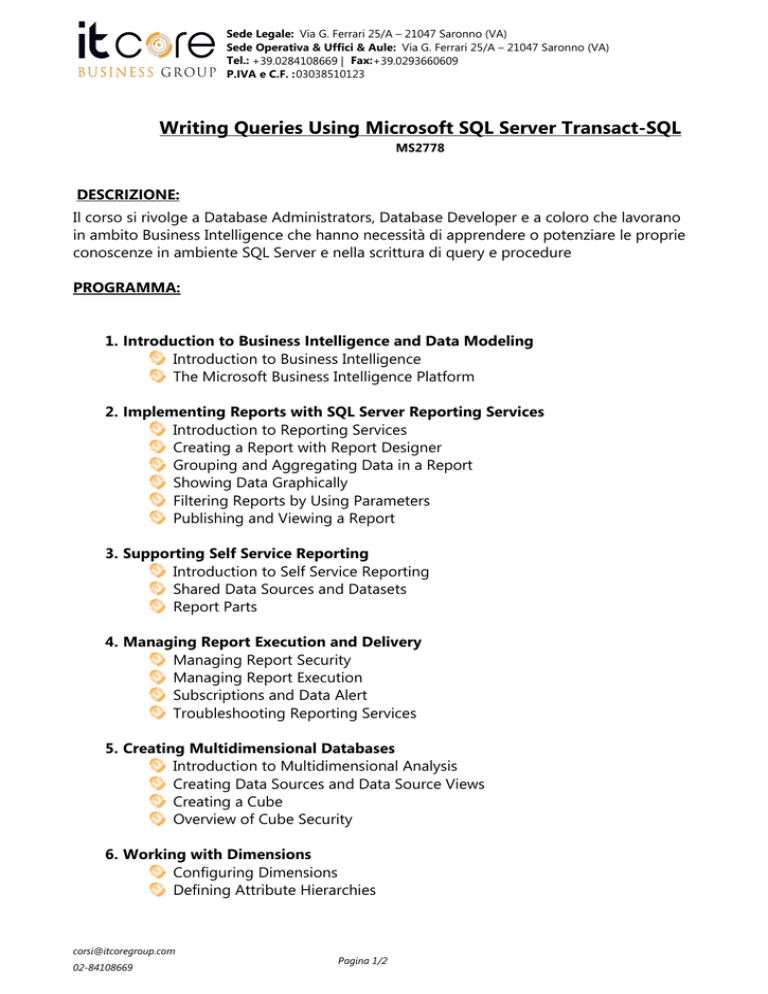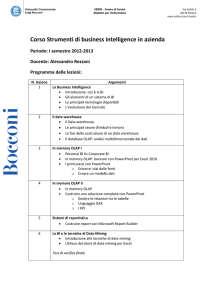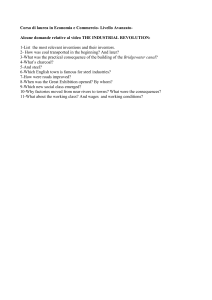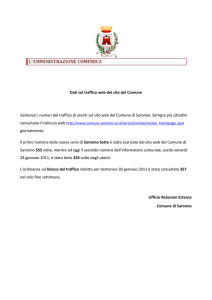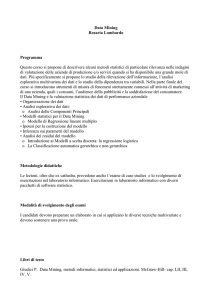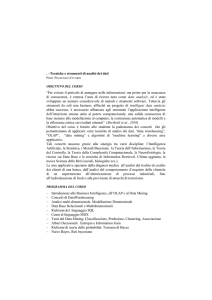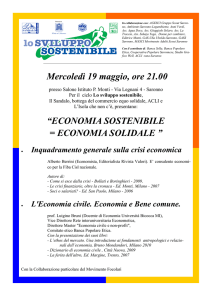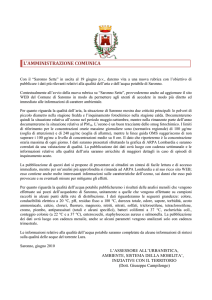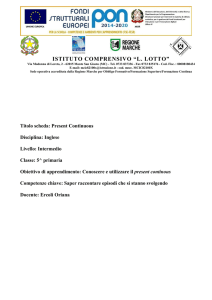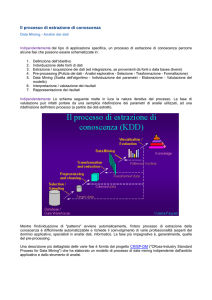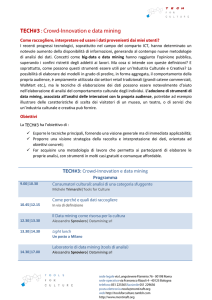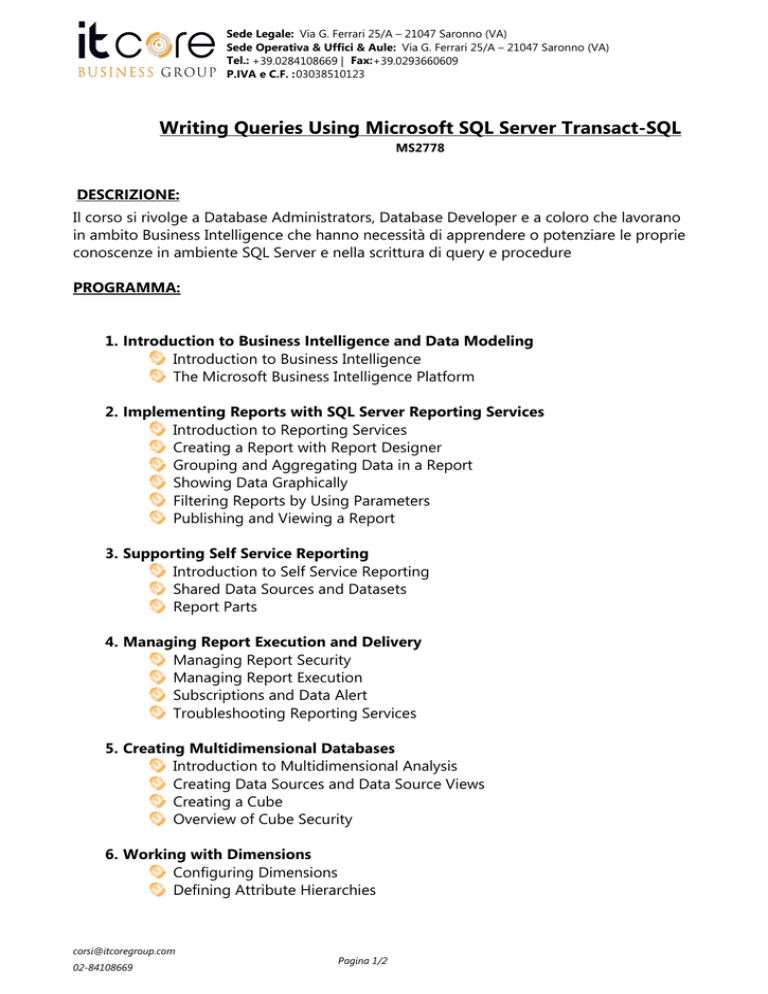
Sede Legale: Via G. Ferrari 25/A – 21047 Saronno (VA)
Sede Operativa & Uffici & Aule: Via G. Ferrari 25/A – 21047 Saronno (VA)
Tel.: +39.0284108669 | Fax:+39.0293660609
P.IVA e C.F. :03038510123
Writing Queries Using Microsoft SQL Server Transact-SQL
MS2778
DESCRIZIONE:
Il corso si rivolge a Database Administrators, Database Developer e a coloro che lavorano
in ambito Business Intelligence che hanno necessità di apprendere o potenziare le proprie
conoscenze in ambiente SQL Server e nella scrittura di query e procedure
PROGRAMMA:
1. Introduction to Business Intelligence and Data Modeling
Introduction to Business Intelligence
The Microsoft Business Intelligence Platform
2. Implementing Reports with SQL Server Reporting Services
Introduction to Reporting Services
Creating a Report with Report Designer
Grouping and Aggregating Data in a Report
Showing Data Graphically
Filtering Reports by Using Parameters
Publishing and Viewing a Report
3. Supporting Self Service Reporting
Introduction to Self Service Reporting
Shared Data Sources and Datasets
Report Parts
4. Managing Report Execution and Delivery
Managing Report Security
Managing Report Execution
Subscriptions and Data Alert
Troubleshooting Reporting Services
5. Creating Multidimensional Databases
Introduction to Multidimensional Analysis
Creating Data Sources and Data Source Views
Creating a Cube
Overview of Cube Security
6. Working with Dimensions
Configuring Dimensions
Defining Attribute Hierarchies
[email protected]
02-84108669
Pagina 1/2
Sede Legale: Via G. Ferrari 25/A – 21047 Saronno (VA)
Sede Operativa & Uffici & Aule: Via G. Ferrari 25/A – 21047 Saronno (VA)
Tel.: +39.0284108669 | Fax:+39.0293660609
P.IVA e C.F. :03038510123
Sorting and Grouping Attributes
7. Working with Measures and Measure Groups
Working with Measures
Working with Measure Groups
8. Introduction to MDX
MDX Fundamentals
Adding Calculations to a Cube
Using MDX to Query a Cube
9. Customizing Cube Functionality
Working with Key Performance Indicators
Working with Actions
Working with Perspectives
Working with Translations
10. Implementing a Tabular Data Model with Microsoft PowerPivot
Introduction to Tabular Data Models and PowerPivot Technologies
Creating a Tabular Data Model by Using PowerPivot for Excel
Sharing a PowerPivot Workbook and Using PowerPivot Gallery
11. Introduction to DAX
DAX Fundamentals
Using DAX to Create Calculated Column and Measures in a Tabular Data
Model
12. Implementing an Analysis Services Tabular Data Model
Introduction to Analysis Services Tabular Data Model Projects
Developing an Analysis Services Tabular Data Model in SQL Server Data
Tools
13. Creating Data Visualizations with Power View
Introduction to Power View
Visualizing Data with Power View
14. Performing Predictive Analysis with Data Mining
Overview of Data Mining
Creating a Data Mining Solution
Validating a Data Mining Solution
Consuming a Data Mining Solution
[email protected]
02-84108669
Powered by TCPDF (www.tcpdf.org)
Pagina 2/2