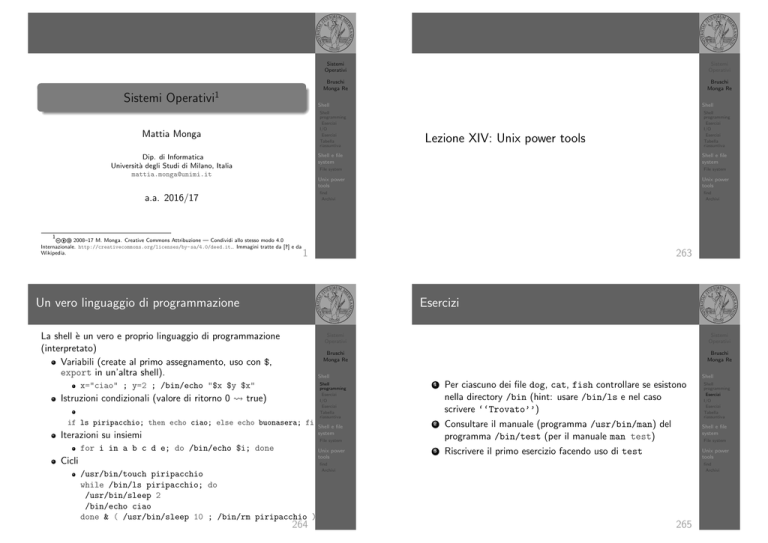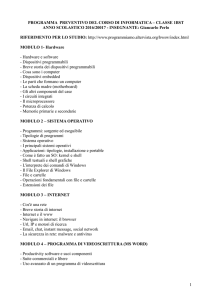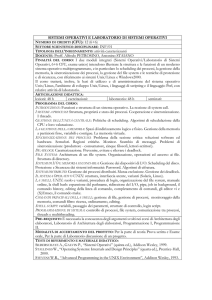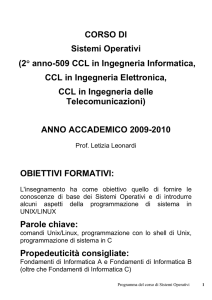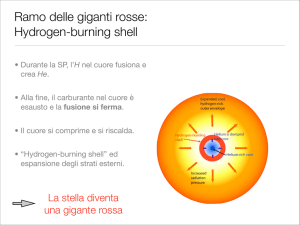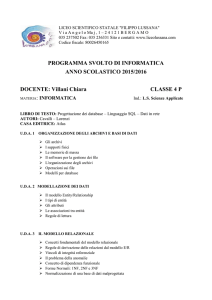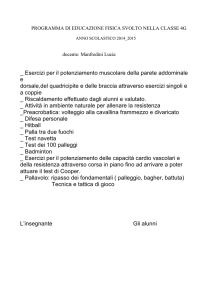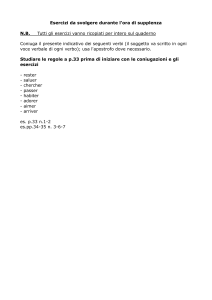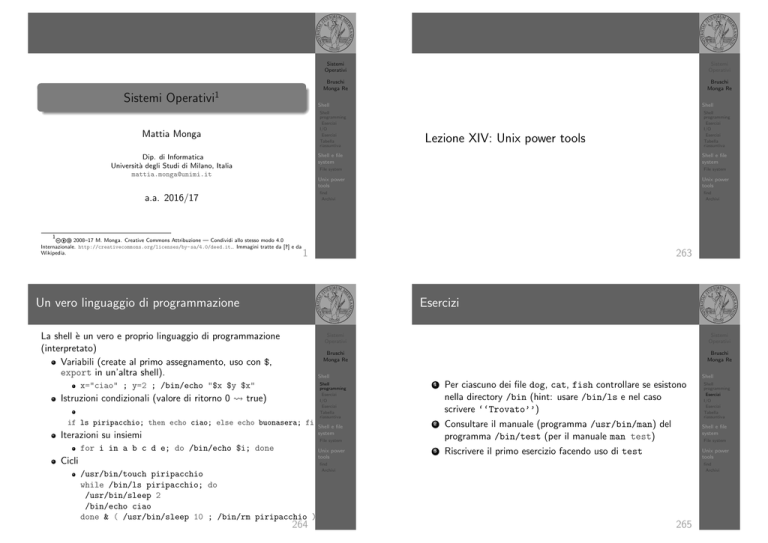
Sistemi
Operativi
Sistemi
Operativi
Bruschi
Monga Re
Bruschi
Monga Re
1
Sistemi Operativi
Shell
Shell
programming
Esercizi
I/O
Esercizi
Tabella
riassuntiva
Mattia Monga
Shell
programming
Esercizi
I/O
Esercizi
Tabella
riassuntiva
Lezione XIV: Unix power tools
Shell e file
system
Dip. di Informatica
Università degli Studi di Milano, Italia
[email protected]
Shell e file
system
File system
File system
Unix power
tools
Unix power
tools
find
Archivi
a.a. 2016/17
1
cba 2008–17 M. Monga. Creative Commons Attribuzione — Condividi allo stesso modo 4.0
Internazionale. http://creativecommons.org/licenses/by-sa/4.0/deed.it.. Immagini tratte da [?] e da
Wikipedia.
find
Archivi
1
263
Un vero linguaggio di programmazione
Esercizi
La shell è un vero e proprio linguaggio di programmazione
(interpretato)
Variabili (create al primo assegnamento, uso con $,
export in un’altra shell).
Sistemi
Operativi
Sistemi
Operativi
Bruschi
Monga Re
Bruschi
Monga Re
Shell
Shell
programming
Esercizi
I/O
Esercizi
Tabella
riassuntiva
x="ciao" ; y=2 ; /bin/echo "$x $y $x"
Istruzioni condizionali (valore di ritorno 0
Shell
true)
if ls piripacchio; then echo ciao; else echo buonasera; fi
Iterazioni su insiemi
Shell e file
system
Shell
1
Per ciascuno dei file dog, cat, fish controllare se esistono
nella directory /bin (hint: usare /bin/ls e nel caso
scrivere ‘‘Trovato’’)
2
Consultare il manuale (programma /usr/bin/man) del
programma /bin/test (per il manuale man test)
Shell e file
system
3
Riscrivere il primo esercizio facendo uso di test
Unix power
tools
File system
for i in a b c d e; do /bin/echo $i; done
Unix power
tools
Cicli
/usr/bin/touch piripacchio
while /bin/ls piripacchio; do
/usr/bin/sleep 2
/bin/echo ciao
done & ( /usr/bin/sleep 10 ; /bin/rm piripacchio )
264
Shell
programming
Esercizi
I/O
Esercizi
Tabella
riassuntiva
File system
find
Archivi
find
Archivi
265
Input e Output
Redirezioni
In generale il paradigma UNIX permette alle applicazioni di fare
I/O tramite:
Input
Parametri al momento del
lancio
Variabili d’ambiente
File (tutto ciò che può
essere gestito con le syscall
open, read, write,
close)
Terminale (interfaccia
testuale)
Device (per es. il mouse
potrebbe essere
/dev/mouse)
Rete (socket)
Output
Valore di ritorno
Sistemi
Operativi
Bruschi
Monga Re
Variabili d’ambiente
File (tutto ciò che può
essere gestito con le syscall
open, read, write,
close)
Terminale (interfaccia
testuale)
Device (per es. lo
schermo in modalità
grafica potrebbe essere
/dev/fb)
Rete (socket)
266
Bruschi
Monga Re
Standard input (Terminale, tastiera)
Standard output (Terminale, video)
Shell
Shell
programming
Esercizi
I/O
Esercizi
Tabella
riassuntiva
Sistemi
Operativi
Ad ogni processo sono sempre associati tre file (già aperti)
Shell
Standard error (Terminale, video, usato per le segnalazione
d’errore)
Possono essere rediretti
Shell e file
system
Shell e file
system
/usr/bin/sort < lista Lo stdin è il file lista
File system
File system
/bin/ls > lista Lo stdout è il file lista
Unix power
tools
Unix power
tools
/bin/ls piripacchio 2> lista Lo stderr è il file
lista
find
Archivi
Shell
programming
Esercizi
I/O
Esercizi
Tabella
riassuntiva
find
Archivi
( echo ciao & date ; ls piripacchio ) 2> errori 1>output
267
Pipe
Pipe
Sistemi
Operativi
Bruschi
Monga Re
La pipe è un canale, analogo ad un file, bufferizzato in cui un
processo scrive e un altro legge. Con la shell è possibile
collegare due processi tramite una pipe anonima.
Lo stdout del primo diventa lo stdin del secondo
/bin/ls | sort
ls -lR / | sort | more
funzionalmente equivalente a
ls -lR >tmp1; sort <tmp1 >tmp2; more<tmp2; rm tmp*
Molti programmi copiano lo stdin su stdout dopo averlo
elaborato: sono detti filtri.
268
Shell
Shell
programming
Esercizi
I/O
Esercizi
Tabella
riassuntiva
Shell e file
system
File system
Unix power
tools
find
Archivi
ls | sort
int main(void){
int
fd[2], nbytes;
pid_t
childpid;
char
string[] = "Hello, world!\n";
char
readbuffer[80];
pipe(fd);
if(fork() == 0){
/* Child process closes up input side of pipe */
close(fd[0]);
write(fd[1], string, (strlen(string)+1));
exit(0);
} else {
/* Parent process closes up output side of pipe */
close(fd[1]);
nbytes = read(fd[0], readbuffer, sizeof(readbuffer));
printf("Received string: %s", readbuffer);
}
return(0);
269
}
Sistemi
Operativi
Bruschi
Monga Re
Shell
Shell
programming
Esercizi
I/O
Esercizi
Tabella
riassuntiva
Shell e file
system
File system
Unix power
tools
find
Archivi
Command substitution
Pipe (cont.)
if(fork() == 0)
{
/* Close up standard input of the child */
close(0);
Sistemi
Operativi
Sistemi
Operativi
Bruschi
Monga Re
Bruschi
Monga Re
Shell
Shell
programming
Esercizi
I/O
Esercizi
Tabella
riassuntiva
/* Duplicate the input side of pipe to stdin */
dup(fd[0]);
execlp("sort", "sort", NULL);
}
Shell e file
system
File system
Shell
Con una pipe è possibile “collegare” lo stdout di un
programma con lo stdin di un altro.
Per usare l’output di un programma sulla riga di comando di un
altro programma, occorre usare la command substitution
/bin/ls -l $(/usr/bin/which sort)
Unix power
tools
Shell
programming
Esercizi
I/O
Esercizi
Tabella
riassuntiva
Shell e file
system
File system
Unix power
tools
find
Archivi
find
Archivi
270
271
Tabella riassuntiva
Esercizi
1
2
Sistemi
Operativi
Scrivere una pipeline di comandi che identifichi il le
informazioni sul processo dropbear (ps, grep)
Bruschi
Monga Re
Scrivere una pipeline di comandi che identifichi il solo
processo con il PPID piú alto (ps, sort, tail)
Shell
3
Ottenere il numero totale dei file contenuti nelle directory
/usr/bin e /var (ls, wc, expr)
4
Si immagini di avere un file contenente il sorgente di un
programma scritto in un linguaggio di programmazione in
cui i commenti occupino intere righe che iniziano con il
carattere #. Scrivere una serie di comandi per ottenere il
programma senza commenti. (grep)
5
Ottenere la somma delle occupazioni dei file delle directory
/usr/bin e /var (du, cut)
272
Shell
programming
Esercizi
I/O
Esercizi
Tabella
riassuntiva
Shell e file
system
File system
Unix power
tools
find
Archivi
Prog. (sez. man)
ls (1)
echo (1)
touch (1)
sleep (1)
rm (1)
cat (1)
man (1)
test (1)
sort (1)
date (1)
less (1)
which (1)
ps (1)
tail (1)
wc (1)
test (1)
grep (1)
cut (1)
du (1)
Descrizione
list directory contents
display a line of text
change file timestamps
delay for a specified amount of time
remove files or directories
concatenate files and print on the standard output
an interface to the on-line reference manuals
check file types and compare values
sort lines of text files
print or set the system date and time
file perusal filter for crt viewing
locate a command
report a snapshot of the current processes.
output the last part of files
print the number of newlines, words, and bytes in files
check file types and compare values
print lines matching a pattern
remove sections from each line of files
print disk usage
273
Sistemi
Operativi
Bruschi
Monga Re
Shell
Shell
programming
Esercizi
I/O
Esercizi
Tabella
riassuntiva
Shell e file
system
File system
Unix power
tools
find
Archivi
Link
Link
“A Brief Introduction to Unix (With Emphasis on the Unix
Philosophy)”, Corey Satten http:
//staff.washington.edu/corey/unix-intro.pdf
http://en.wikipedia.org/wiki/Unix_philosophy
Sistemi
Operativi
Sistemi
Operativi
Bruschi
Monga Re
Bruschi
Monga Re
Shell
Shell
programming
Esercizi
I/O
Esercizi
Tabella
riassuntiva
Shell
http://www.gnu.org/software/coreutils/manual/
coreutils.html
Shell e file
system
“The UNIX Time-Sharing System”, Ritchie; Thompson
http:
//www.cs.berkeley.edu/~brewer/cs262/unix.pdf
Shell e file
system
File system
File system
Unix power
tools
Unix power
tools
find
Archivi
find
Archivi
274
275
Shell e file system
Permessi
Sistemi
Operativi
Ogni processo (compresa la shell stessa) ha associata una
directory di lavoro (working directory), che può essere
cambiata col comando (interno alla shell) cd
I programmi
ls (1)
cp (1)
rm (1)
mv (1)
mkdir (1)
rmdir (1)
df (1)
du (1)
pwd (1)
Shell
programming
Esercizi
I/O
Esercizi
Tabella
riassuntiva
Bruschi
Monga Re
Shell
Shell
programming
Esercizi
I/O
Esercizi
Tabella
riassuntiva
fondamentali per operare sul file system
list directory contents
copy files and directories
remove files or directories
move (rename) files
make directories
remove empty directories
report file system disk space usage
estimate file space usage
print name of current/working directory
Shell e file
system
File system
Unix power
tools
find
Archivi
Ad ogni file vengono associati dei permessi, che definiscono le
azioni permesse sui dati del file
Read: leggere il contenuto del file o
directory
Write: scrivere (cambiare) il file o
directory
R
1
1
1
1
W
1
0
0
1
X
0
1
0
1
Bruschi
Monga Re
Shell
6
5
4
7
eXecute eseguire le istruzioni
contenute nel file o accedere alla
directory
I permessi possono essere diversi per 3 categorie di utenti del
sistema:
User: il “proprietario” del file
Group: gli appartenenti al gruppo proprietario
All: tutti gli altri
276
Sistemi
Operativi
277
Shell
programming
Esercizi
I/O
Esercizi
Tabella
riassuntiva
Shell e file
system
File system
Unix power
tools
find
Archivi
Agire sui permessi
Il bit SUID
Cambiare il proprietario
Sistemi
Operativi
Bruschi
Monga Re
Bruschi
Monga Re
Shell
chown utente[:gruppo] file
Shell
programming
Esercizi
I/O
Esercizi
Tabella
riassuntiva
Cambiare il gruppo
chgrp gruppo file
Cambiare i permessi
chmod
chmod
chmod
chmod
Sistemi
Operativi
Shell e file
system
755 file
+x file
a=rw file
g-x file
File system
Unix power
tools
find
Archivi
Il proprietario di un processo in esecuzione è normalmente
diverso dal proprietario del file contente un programma (e
diverso ad ogni esecuzione)
Shell
effective UID bit: il processo assume come proprietario il
proprietario del file del programma
SUID root
Shell
programming
Esercizi
I/O
Esercizi
Tabella
riassuntiva
Shell e file
system
File system
Unix power
tools
chmod 4555 file
find
Archivi
chmod u+s file
(per creare un utente: adduser)
278
279
find
Due espressioni idiomatiche
Per selezionare file con determinate caratteristiche si usa find
find percorso predicato
Seleziona, nel sottoalbero definito dal percorso, tutti i file per
cui il predicato è vero
Spesso usato insieme a a xargs
find percorso predicato| xargs comando
funzionalmente equivalente a
comando $(find percorso predicato)
ma evita i problemi di lunghezza della riga di comando perché
xargs si preoccupa di “spezzarla” opportunamente.
280
Sistemi
Operativi
Sistemi
Operativi
Bruschi
Monga Re
Bruschi
Monga Re
Shell
Shell
programming
Esercizi
I/O
Esercizi
Tabella
riassuntiva
Shell e file
system
File system
Unix power
tools
find
Archivi
Spesso si vuole fare un’operazione per ogni file trovato con
find. L’espressione piú naturale sarebbe:
Shell
Shell
programming
Esercizi
I/O
Esercizi
Tabella
riassuntiva
for i in $(find percorso predicato); do
comando $i
done
Shell e file
system
Questa forma presenta due problemi: può eccedere la misura
della linea di comando e non funziona correttamente se i nomi
dei file contengono spazi
281
File system
Unix power
tools
find
Archivi
Due espressioni idiomatiche
Esercizi
Un’alternativa è
find percorso predicato -print0 | xargs -0 -n 1
In questo modo (-print0) i file trovati sono separati dal
carattere 0 anziché spazi e xargs è capace di adattarsi a
questa forma.
Un’alternativa piú generale che mostra la potenza del
linguaggio di shell che non distingue fra comandi e costrutti di
controllo di flusso (sono tutti “comandi” utilizzabili in una
pipeline)
Sistemi
Operativi
Sistemi
Operativi
Bruschi
Monga Re
Bruschi
Monga Re
Shell
Shell
programming
Esercizi
I/O
Esercizi
Tabella
riassuntiva
Shell e file
system
Trovare il file piú “grosso” in un certo ramo
2
Copiare alcuni file (ad es. il cui nome segue un certo
pattern) di un ramo in un altro mantenendo la gerarchia
delle directory
3
Calcolare lo spazio occupato dai file di proprietà di un
certo utente
File system
Unix power
tools
find
Archivi
find percorso predicato | while read x; do
comando $x
done
1
4
Shell
Shell
programming
Esercizi
I/O
Esercizi
Tabella
riassuntiva
Shell e file
system
File system
Unix power
tools
Scrivere un comando che conta quanti file ci sono in un
determinato ramo del filesystem
find
Archivi
read x legge una stringa e la assegna alla variabile x.
282
283
Archivi
Altre utility
Sistemi
Operativi
Un archivio archive è un file di file, cioè un file che contiene i
byte di diversi altri file e i relativi metadati. (Cfr. con una
directory, che è un file speciale, che sostanzialmente contiene
solo l’elenco dei file)
ar L’archiviatore classico, generalmente utilizzato per le
librerie (provare ar t /usr/lib/i86/libc.a
Bruschi
Monga Re
Shell
Shell
programming
Esercizi
I/O
Esercizi
Tabella
riassuntiva
Shell e file
system
tar Tape archive, standard POSIX
tar cvf archivio.tar lista_files
File system
Unix power
tools
find
Archivi
Gli archivi possono essere compressi con compress o, piú
comunemente, con gzip o bzip2
I file .zip sono archivi compressi.
284
Sistemi
Operativi
Bruschi
Monga Re
Altre utility “standard” di cui è bene conoscere almeno
l’esistenza
Prog. (sez. man)
uniq (1)
cut (1)
tr (1)
dd (1)
tee (1)
sed (1)
seq (1)
Shell
Descrizione
Shell
programming
report or omit repeated lines
Esercizi
I/O
remove sections from each line of files
Esercizi
Tabella
translate or delete characters
riassuntiva
convert and copy a file
Shell e file
read from standard input and write to standard output ...system
File system
stream editor for filtering and transforming text
Unix power
print a sequence of numbers
tools
find
Archivi
Inoltre è molto utile conoscere le espressioni regolari
(man 7 re format), usate da grep, sed, ecc.
285
Ulteriori utility
Esercizi
Sistemi
Operativi
Bruschi
Monga Re
Altre utility “standard” di cui è bene conoscere almeno
l’esistenza
Prog. (sez. man)
basename (1)
dirname (1)
uniq (1)
cut (1)
tr (1)
dd (1)
stat (1)
Sistemi
Operativi
Creare un archivio tar.gz contenente tutti i file la cui
dimensione è minore di 50KB
2
Rinominare un certo numero di file: per esempio tutti i file
.png in .jpg
3
Creare un file da 10MB costituito da caratteri casuali
(usando /dev/random) e verificare se contiene la parola
JOS
Shell
Descrizione
strip directory and suffix from filenames
strip non-directory suffix from file name
report or omit repeated lines
remove sections from each line of files
translate or delete characters
convert and copy a file
display file or file system status
Shell
programming
Esercizi
I/O
Esercizi
Tabella
riassuntiva
Shell e file
system
File system
Unix power
tools
cd invece non è un programma, ma un comando interno della
shell (che differenza fa?)
286
Bruschi
Monga Re
1
4
find
Archivi
5
Shell
Trovare l’utente che ha il maggior numero di file nel
sistema
Shell
programming
Esercizi
I/O
Esercizi
Tabella
riassuntiva
Shell e file
system
File system
Unix power
tools
find
Archivi
Trovare i 3 utenti che, sommando la dimensione dei loro
file, occupano piú spazio nel sistema.
287