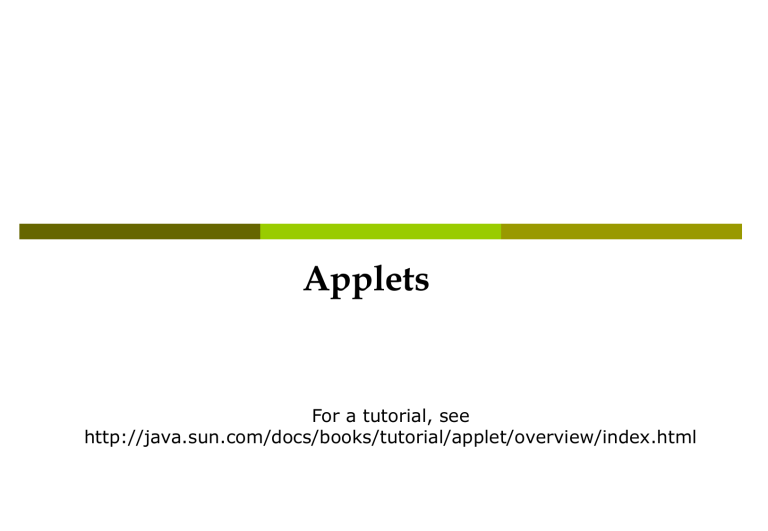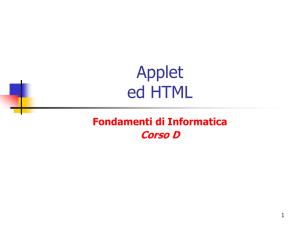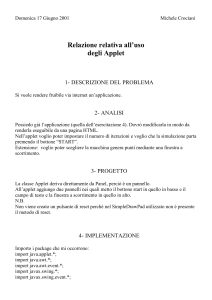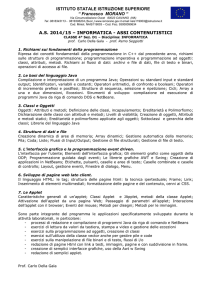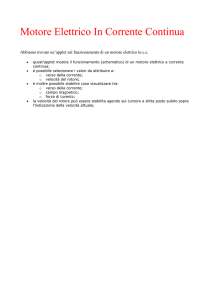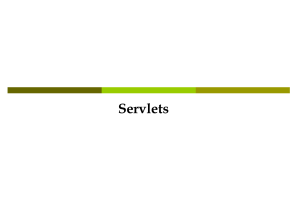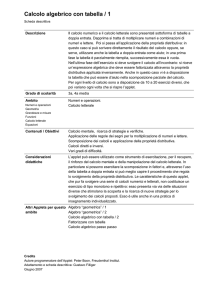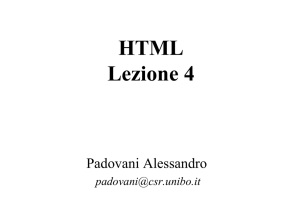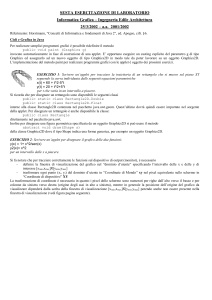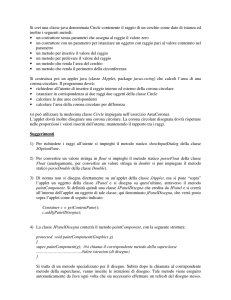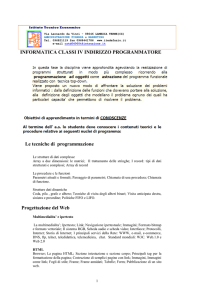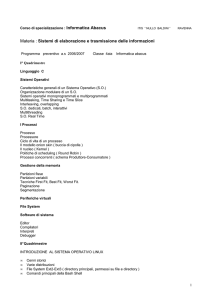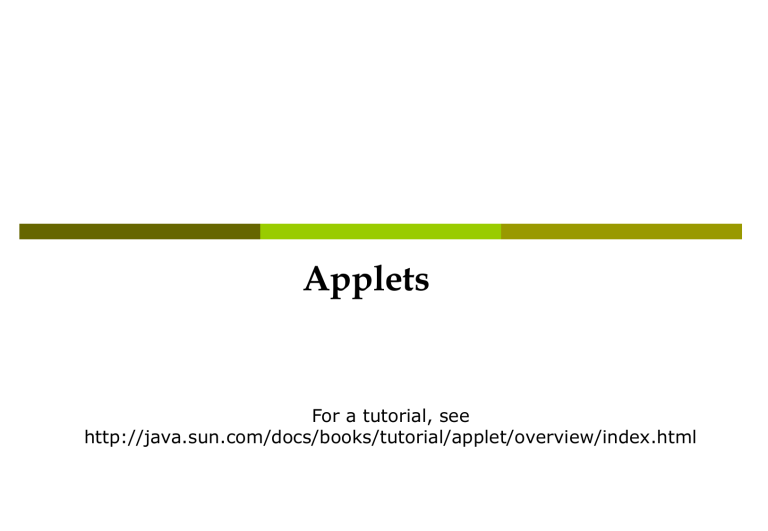
Applets
For a tutorial, see
http://java.sun.com/docs/books/tutorial/applet/overview/index.html
Applets
Special Java programs (without a “main”) callable
from HTML and executed in a graphic context.
They can be executed by:
a Java enabled Web Browser;
ad-hoc programs (e.g. Sun AppletViewer).
Applets
Every applet is implemented by creating a
subclass of the Applet class.
The hierarchy determines much of what an
applet can do and how.
Applet Lifecycle
An applet can react to major events in the following
ways:
It can initialize itself.
init()
It can start running.
start()
It can draw some graphics. paint()
It can respond to user-generated events (Mouse,
keyboard, menus…). handleEvent()
It can stop running.
stop()
It can perform a final cleanup, in preparation for
being unloaded.
destroy()
Applet Lifecycle
init()
Multithreading!
start()
handleEvent()
stop()
destroy()
Whenever it’s needed,
at lower priority
paint()
Actually, more threads are active
behind the scenes.
handleEvent()
This code is part of the AWT (1.0 Event Model)
public boolean handleEvent(Event evt) {
switch (evt.id) {
case Event.MOUSE_ENTER: return mouseEnter(evt, evt.x, evt.y);
case Event.MOUSE_EXIT:
return mouseExit(evt, evt.x, evt.y);
case Event.MOUSE_MOVE: return mouseMove(evt, evt.x, evt.y);
case Event.MOUSE_DOWN: return mouseDown(evt, evt.x, evt.y);
case Event.MOUSE_DRAG: return mouseDrag(evt, evt.x, evt.y);
case Event.MOUSE_UP:
return mouseUp(evt, evt.x, evt.y);
handleEvent()
case
case
case
case
Event.KEY_PRESS:
Event.KEY_ACTION:
return keyDown(evt, evt.key);
Event.KEY_RELEASE:
Event.KEY_ACTION_RELEASE: return keyUp(evt, evt.key);
case Event.ACTION_EVENT:
case Event.GOT_FOCUS:
return action(evt, evt.arg);
return gotFocus(evt, evt.arg);
case Event.LOST_FOCUS:
return lostFocus(evt, evt.arg);
}
return false;
}
Applets-Event handling
To react to an event, an applet must override either the
appropriate event-specific method or the
handleEvent method.
For example, adding the following code to the Simple
applet makes it respond to mouse clicks.
import java.awt.Event;
...
public boolean mouseDown(Event event, int x, int y) { addItem("click!... ");
return true;
}
HTML 3.2: Java Applet Support
<applet code=“Name.class”height=“150” width=“300”>
<param name=“time” value=“100”>
<param name=“color” value=“red”>
Questo Browser non supporta le applets
</Applet>
Objects (HTML 4.0)
Viene introdotta la tag OBJECT per fornire al browser
informazioni utili a caricare o visualizzare tipi di dati
non supportati nativamente (applets, plugins,
Controlli Active-X ecc.)
Una eventuale tag PARAM al suo interno permette di
passare parametri alla applet o plugin.
<OBJECT HEIGHT=… WIDTH=… CLASSID=…>
<PARAM NAME=… VALUE=…>
</OBJECT>
Objects (HTML 4.0)
Viene introdotta la tag OBJECT per fornire al browser
informazioni utili a caricare o visualizzare tipi di dati
non supportati nativamente (applets, plugins,
Controlli Active-X ecc.)
Una eventuale tag PARAM al suo interno permette di
passare parametri alla applet o plugin.
<OBJECT HEIGHT=… WIDTH=… CLASSID=…>
<PARAM NAME=… VALUE=…>
</OBJECT>
Objects (HTML 4.0)
Viene introdotta la tag OBJECT per fornire al browser
informazioni utili a caricare o visualizzare tipi di dati
non supportati nativamente (applets, plugins,
Controlli Active-X ecc.)
Una eventuale tag PARAM al suo interno permette di
passare parametri alla applet o plugin.
<OBJECT HEIGHT=… WIDTH=… CLASSID=…>
<PARAM NAME=… VALUE=…>
</OBJECT>
Applet example
package demoApplet;
import java.awt.*;
import java.applet.*;
public class SimpleApplet extends Applet {
String var0;
StringBuffer buffer;
//Construct the applet
public SimpleApplet() {
}
//Initialize the applet
public void init() {
buffer = new StringBuffer();
addItem("initializing... ");
}
Applet example
//Start the applet
public void start() {
addItem("starting... ");
addItem("Parameter is: "+getParameter("param0"));
}
//Stop the applet
public void stop() {
addItem("stopping... ");
}
//Destroy the applet
public void destroy() {
addItem("destroying... ");
}
void addItem(String newWord) {
System.out.println(newWord);
buffer.append(newWord);
repaint();
}
Applet example
}
public void paint(Graphics g) {
int red = (int)(Math.random() * 255);
int green = (int)(Math.random() * 255);
int blue = (int)(Math.random() * 255);
g.setColor(new Color(red, green, blue));
System.out.println(red+green+blue);
//Draw a Rectangle around the applet's display area.
g.fillRect(0, 0, size().width - 1, size().height - 1);
g.setColor(new Color(0, 0, 0));
//Draw the current string inside the rectangle.
g.drawString(buffer.toString(), 5, 15);
}
HTML page (tag Applet)
<head>
<title>
HTML Test Page
</title>
</head>
<body>
demoApplet.SimpleApplet will appear below in a Java enabled browser.<br>
<applet
codebase = "."
code = "demoApplet.SimpleApplet.class"
name
= "TestApplet"
width = "400"
height = "300"
hspace = "0"
vspace = "0"
align = "middle"
>
Your browser cannot show applets
<param name = "param0" value = "hello">
</applet>
</body>
</html>
HTML page (tag Object)
<head>
<title>
HTML Test Page
</title>
</head>
<body>
demoApplet.SimpleApplet will appear below in a Java enabled browser.<br>
<object classid="java:demoApplet.SimpleApplet.class">
<param name = "param0" value = "hello" valuetype="data">
Your browser cannot show applets
<param name = "param0" value = "hello">
</object>
</body>
</html>
Servlets
Servlets
Servlets are modules that extend Java-enabled web servers. For example, a
servlet might be responsible for taking data in an HTML order-entry form
and applying the business logic used to update a company's order
database.
Servlets are to servers what applets are to browsers. Unlike
applets, however, servlets have no graphical user interface.
For a full tutorial, see
http://java.sun.com/docs/books/tutorial/servlets/overview/index.html
Applets vs. Servlets
Applet
Servlet
Gira:
Client
Server
Ha un main:
NO
NO
Estende:
java.applet.Applet
javax.servlet.http.
HttpServlet
Grafica
SI
NO
Cuore:
handleEvent()
service()
Servlet Lifecycle
Chiamato solo la prima volta che la
Servlet viene caricato in memoria!
init()
doXXX()
service(HttpServletRequest r,
HttpServletResponse p)
doGet()
doPost()
Se la Servlet implements SingleThreadModel non
ci saranno esecuzioni simultanee di codice
destroy()
Solo quando serve scaricare dalla
memoria!
service()
This code is part of the class HttpServlet
protected void service (HttpServletRequest req, HttpServletResponse resp)
throws ServletException, IOException
{
String method = req.getMethod ();
if (method.equals ("GET")) {
long
ifModifiedSince; long
lastModified; long
now;
ifModifiedSince = req.getDateHeader ("If-Modified-Since");
lastModified = getLastModified (req);
maybeSetLastModified (resp, lastModified);
if (ifModifiedSince == -1 || lastModified == -1) doGet (req, resp);
else {
now = System.currentTimeMillis ();
if (now < ifModifiedSince || ifModifiedSince < lastModified)
doGet (req, resp);
else
resp.sendError (HttpServletResponse.SC_NOT_MODIFIED);
}
service()
} else if (method.equals ("HEAD")) {
long
lastModified;
lastModified = getLastModified (req);
maybeSetLastModified (resp, lastModified);
doHead (req, resp);
} else if (method.equals ("POST")) {
doPost (req, resp);
} else if (method.equals ("PUT")) {
doPut(req, resp);
} else if (method.equals ("DELETE")) {
doDelete(req, resp);
} else if (method.equals ("OPTIONS")) {
doOptions(req,resp);
} else if (method.equals ("TRACE")) {
doTrace(req,resp);
} else {
resp.sendError (HttpServletResponse.SC_NOT_IMPLEMENTED,
"Method '" + method + "' is not defined in RFC 2068");
}
}
A taste of servlet programming-1
public class SimpleServlet extends HttpServlet {
/** Handle the HTTP GET method by building a simple web page.
*/
public void doGet (HttpServletRequest request,
HttpServletResponse response)
throws
ServletException, IOException {
PrintWriter out;
String title = "Simple Servlet Output";
A taste of servlet programming-2
// set content type and other response header fields first
response.setContentType("text/html");
// then write the data of the response
out = response.getWriter();
out.println("<HTML><HEAD><TITLE>");
out.println(title);
out.println("</TITLE></HEAD><BODY>");
out.println("<H1>" + title + "</H1>");
out.println("<P>This is output from
SimpleServlet.");
out.println("</BODY></HTML>");
out.close();
}
}
Richiami sulle Form
Forms
Danno all’utente la possibilità di
inviare informazioni al Web server
La tag FORM definisce il modulo e ha il seguente attributi:
•L’attributo ACTION identifica il programma
che processa il modulo
•L’attributo ENCTYPE specifica tipo MIME usato per
passare dati al server (Es. Text/html)
Inoltre comprende varie sotto-tag:
•Può contenere diverse tag per la raccolta dei dati
•Una tag INPUT dev’essere di tipo SUBMIT per la
•spedizione dei dati
•Una tag INPUT può essere di tipo RESET per
•l’annullamento dei dati inseriti
Form - input
<FORM method="POST" action="/cgi-bin/elabora">
Scrivi il tuo nome
<Input type="text" size“=25" maxlength="15“ name=“a”>
<Input type="submit" value="spedisci">
<Input type="reset" value="annulla">
</FORM>
Invia una url di tipo
http://…/cgi-bin/elabora?a=MarcoRonchetti&b=…
Form – input type=“radio”
<FORM method="POST" action="/cgi-bin/elabora">
Fai la tua scelta:
<LI><Input type="radio" name="tipo"
value="auto" checked>Auto
<LI><Input type="radio" name="tipo"
value="bus">Bus
<LI><Input type="radio" name="tipo"
value="camion">Camion
<P><Input type="radio" name="colore"
value="rosso">Rosso
<Input type="radio" name="colore"
value="argento" checked>Argento</P>
<Input type="submit" value="spedisci">
</FORM>
Form – input type=“checkbox” - select
<FORM method="POST" action="/cgi-bin/elabora">
Fai la tua scelta:
<LI><Input type="checkbox"
name="tipo" value="auto" checked>Auto
<LI><Input type="checkbox"
name="tipo" value="bus">Bus
<LI><Input type="checkbox"
name="tipo" value="camion">Camion
<P><Select name="colore">
<option>Rosso
<option selected>Argento
</select></P>
<Input type="submit" value="spedisci">
</FORM>
Form – textarea
<FORM method="POST" action="/cgi-bin/elabora">
Scrivi i tuoi commenti:
<Textarea
name="commenti" rows="4" columns="14">
Spiega in questo spazio la tua opinione
</TEXTAREA>
Notare gli spazi
<Input type="submit" value="via!">
</FORM>
Esempio
Esempio: ShowParameters
package coreservlets;
import java.io.*;
import javax.servlet.*;
import javax.servlet.http.*;
import java.util.*;
public class ShowParameters extends HttpServlet {
public void doGet(HttpServletRequest request HttpServletResponse
response) throws ServletException, IOException {
response.setContentType("text/html");
PrintWriter out = response.getWriter();
String title = "Reading All Request Parameters";
out.println ("<HTML><HEAD><TITLE>" +title+ “</TITLE></HEAD>"
+
"<BODY BGCOLOR=\"#FDF5E6\">\n" +
"<H1 ALIGN=CENTER>" + title + "</H1>\n" +
"<TABLE BORDER=1 ALIGN=CENTER>\n" +
"<TR BGCOLOR=\"#FFAD00\">\n" +
"<TH>Parameter Name<TH>Parameter Value(s)");
Esempio: ShowParameters
Enumeration paramNames = request.getParameterNames();
while(paramNames.hasMoreElements()) {
String paramName = (String)paramNames.nextElement();
out.print("<TR><TD>" + paramName + "\n<TD>");
String[] paramValues = request.getParameterValues(paramName);
if (paramValues.length == 1) {
String paramValue = paramValues[0];
if (paramValue.length() == 0) out.println("<I>No Value</I>");
else out.println(paramValue);
} else {
out.println("<UL>");
for(int i=0; i<paramValues.length; i++) {out.println("<LI>"
+paramValues[i]); }
out.println("</UL>");
}
}
out.println("</TABLE>\n</BODY></HTML>");
}
Esempio: ShowParameters
public void doPost(HttpServletRequest request,
HttpServletResponse response)
throws ServletException, IOException {
doGet(request, response);
}
}
Esempio: ShowParameters
<!DOCTYPE HTML PUBLIC "-//W3C//DTD HTML 4.0 Transitional//EN">
<HTML>
<HEAD>
<TITLE>A Sample FORM using POST </TITLE>
</HEAD>
<BODY BGCOLOR="#FDF5E6">
<H1 ALIGN="CENTER">A Sample FORM using POST</H1>
<FORM ACTION="/servlet/coreservlets.ShowParameters“
METHOD="POST”>
Item Number: <INPUT TYPE="TEXT" NAME="itemNum"><BR>
Quantity: <INPUT TYPE="TEXT" NAME="quantity"><BR>
Price Each: <INPUT TYPE="TEXT" NAME="price" VALUE="$"><BR>
<HR>
First Name: <INPUT TYPE="TEXT" NAME="firstName"><BR>
Last Name: <INPUT TYPE="TEXT" NAME="lastName"><BR>
Middle Initial: <INPUT TYPE="TEXT" NAME="initial"><BR>
Shipping Address:
<TEXTAREA NAME="address" ROWS=3 COLS=40></TEXTAREA><BR>
Esempio: ShowParameters
Credit Card:<BR>
&nbsp;&nbsp;<INPUT TYPE="RADIO" NAME="cardType“
VALUE="Visa">Visa<BR>
&nbsp;&nbsp;<INPUT TYPE="RADIO" NAME="cardType"
VALUE="Master Card">Master Card<BR>
&nbsp;&nbsp;<INPUT TYPE="RADIO" NAME="cardType"
VALUE="Amex">American Express<BR>
&nbsp;&nbsp;<INPUT TYPE="RADIO" NAME="cardType“
VALUE="Discover">Discover<BR>
&nbsp;&nbsp;<INPUT TYPE="RADIO" NAME="cardType"
VALUE="Java SmartCard">Java SmartCard<BR>
Credit Card Number:
<INPUT TYPE="PASSWORD" NAME="cardNum"><BR>
Repeat Credit Card Number:
<INPUT TYPE="PASSWORD" NAME="cardNum"><BR><BR>
<CENTER><INPUT TYPE="SUBMIT" VALUE="Submit
Order"></CENTER>
</FORM>
</BODY>
</HTML>
WebApps
(Tomcat configuration)
Static pages
To let Tomcat serve static pages, we must define a “Web
Application”.
That is, in the Tomcat Document Root (by default
$CATALINA_HOME/webapps/) we must create a folder named
after our Web Application (e.g. myApp).
webapps
myApp
In that “myApp” folder, we MUST create a WEB-INF folder
(that can be empy).
WEB-INF
In the myApp folder we can then depost the static html files.
On our Tomcat server, the URL for the hello.html file becomes:
http://machine/port/myApp/hello.html
To actually see the webapp, we might have to restart Tomcat
web.xml
hello.html
Static pages
A web.xml file MUST be provided:
<?xml version="1.0" encoding="ISO-8859-1"?>
<!DOCTYPE web-app
PUBLIC "-//Sun Microsystems, Inc.//DTD Web Application
2.3//EN“
"http://java.sun.com/dtd/web-app_2_3.dtd">
<web-app>
</web-app>
WEB-INF
web.xml
webapps
myApp
hello.html
JSP pages
To let Tomcat serve JSP pages, we follow the same
procedure that we described for static pages.
webapps
In the myApp folder we can depost the JSP files.
On our Tomcat server, the URL for the hello.jsp file becomes:
http://machine/port/myApp/hello.jsp
myApp
The WEB-INF directory is still empty.
To actually see the webapp, you might have to restart Tomcat
(depending on the version you have)
The same web.xml file as in the static case must be provided.
WEB-INF
web.xml
hello.jsp
Servlets
To let Tomcat serve servlet, we need add some info. The compiled servlets (.class) must
be stored in a “classes” directory in WEB-INF.
Moreover, the web.xml file MUST contain at least:
<?xml version="1.0" encoding="ISO-8859-1"?>
<!DOCTYPE web-app
PUBLIC "-//Sun Microsystems, Inc.//DTD Web Application 2.3//EN"
"http://java.sun.com/dtd/web-app_2_3.dtd">
<web-app>
<servlet-mapping>
<servlet-name>invoker</servlet-name>
<url-pattern>/magic/*</url-pattern>
</servlet-mapping>
</web-app>
The “magic” word is the servlet activation keyword (you can of course customize this word).
To execute the servlet called MyServlet.class, the URL will be:
http://machine/port/myApp/magic/MyServlet
Servlets
The web.xml file CAN contain many additional info.
For instance, it can contain a section defining an alias
name for the servlet:
…
<servlet>
<servlet-name>pippo</servlet-name>
<servlet-class>Servlet1</servlet-class>
</servlet>
…
In such case, the servlet called MyServlet.class
Can be activated ALSO by the URL:
http://machine/port/myApp/magic/pippo
webapps
myApp
WEB-INF
web.xml
classes
MyServlet.class