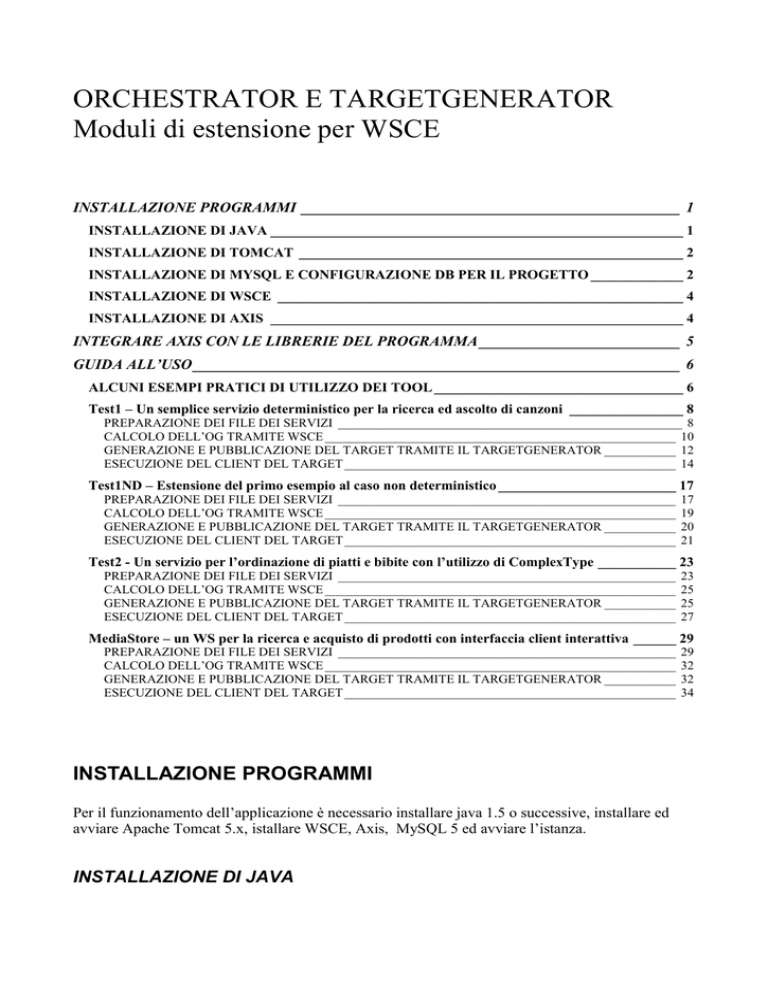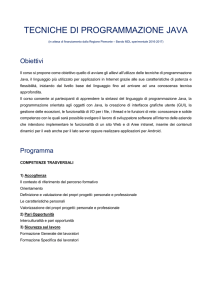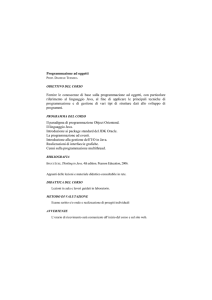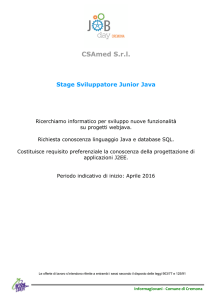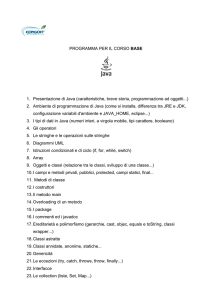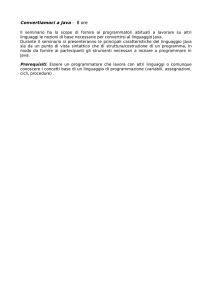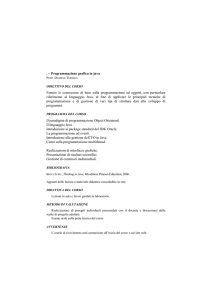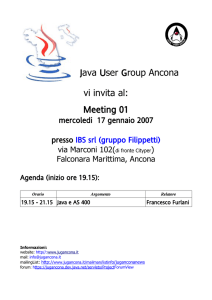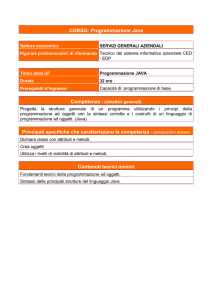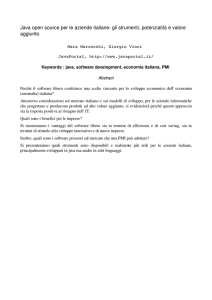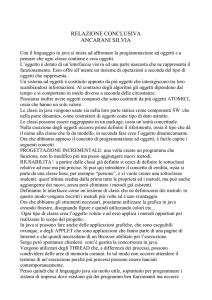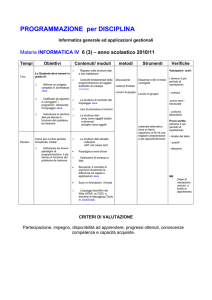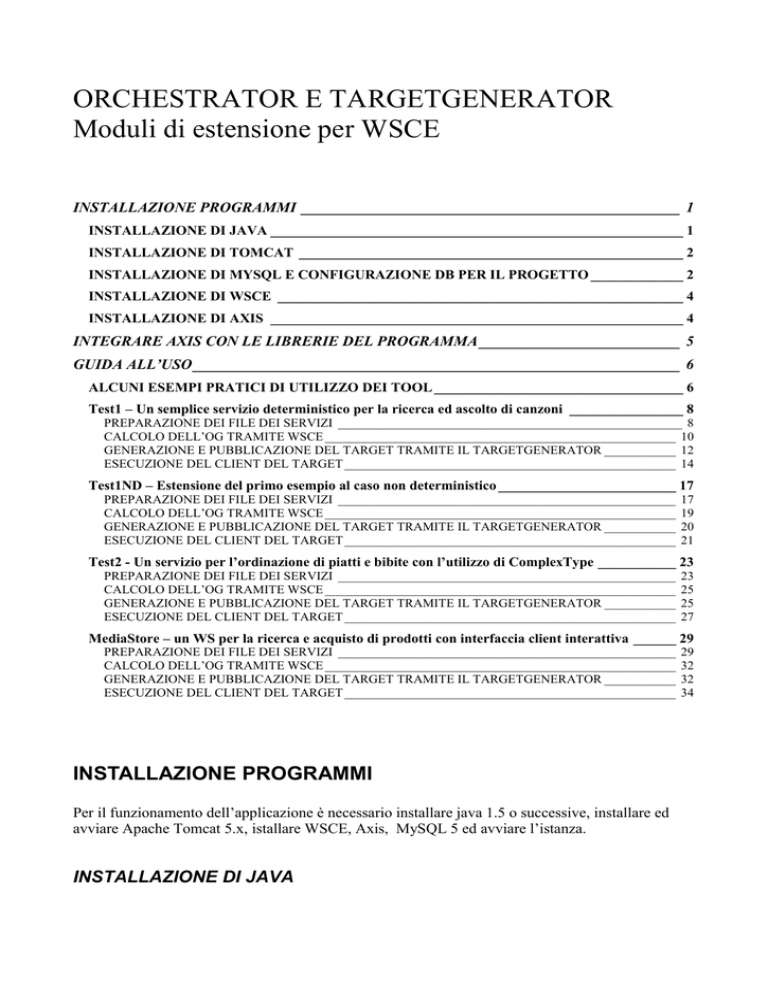
ORCHESTRATOR E TARGETGENERATOR
Moduli di estensione per WSCE
INSTALLAZIONE PROGRAMMI _________________________________________________ 1
INSTALLAZIONE DI JAVA __________________________________________________________ 1
INSTALLAZIONE DI TOMCAT ______________________________________________________ 2
INSTALLAZIONE DI MYSQL E CONFIGURAZIONE DB PER IL PROGETTO _____________ 2
INSTALLAZIONE DI WSCE _________________________________________________________ 4
INSTALLAZIONE DI AXIS __________________________________________________________ 4
INTEGRARE AXIS CON LE LIBRERIE DEL PROGRAMMA __________________________ 5
GUIDA ALL’USO _______________________________________________________________ 6
ALCUNI ESEMPI PRATICI DI UTILIZZO DEI TOOL ___________________________________ 6
Test1 – Un semplice servizio deterministico per la ricerca ed ascolto di canzoni ________________ 8
PREPARAZIONE DEI FILE DEI SERVIZI _____________________________________________________ 8
CALCOLO DELL’OG TRAMITE WSCE ______________________________________________________ 10
GENERAZIONE E PUBBLICAZIONE DEL TARGET TRAMITE IL TARGETGENERATOR ___________ 12
ESECUZIONE DEL CLIENT DEL TARGET ___________________________________________________ 14
Test1ND – Estensione del primo esempio al caso non deterministico _________________________ 17
PREPARAZIONE DEI FILE DEI SERVIZI ____________________________________________________
CALCOLO DELL’OG TRAMITE WSCE ______________________________________________________
GENERAZIONE E PUBBLICAZIONE DEL TARGET TRAMITE IL TARGETGENERATOR ___________
ESECUZIONE DEL CLIENT DEL TARGET ___________________________________________________
17
19
20
21
Test2 - Un servizio per l’ordinazione di piatti e bibite con l’utilizzo di ComplexType ___________ 23
PREPARAZIONE DEI FILE DEI SERVIZI ____________________________________________________
CALCOLO DELL’OG TRAMITE WSCE ______________________________________________________
GENERAZIONE E PUBBLICAZIONE DEL TARGET TRAMITE IL TARGETGENERATOR ___________
ESECUZIONE DEL CLIENT DEL TARGET ___________________________________________________
23
25
25
27
MediaStore – un WS per la ricerca e acquisto di prodotti con interfaccia client interattiva ______ 29
PREPARAZIONE DEI FILE DEI SERVIZI ____________________________________________________
CALCOLO DELL’OG TRAMITE WSCE ______________________________________________________
GENERAZIONE E PUBBLICAZIONE DEL TARGET TRAMITE IL TARGETGENERATOR ___________
ESECUZIONE DEL CLIENT DEL TARGET ___________________________________________________
INSTALLAZIONE PROGRAMMI
Per il funzionamento dell’applicazione è necessario installare java 1.5 o successive, installare ed
avviare Apache Tomcat 5.x, istallare WSCE, Axis, MySQL 5 ed avviare l’istanza.
INSTALLAZIONE DI JAVA
29
32
32
34
E’ necessario installare la JDK 1.5 o successive. E’ possibile trovare il file di installazione sul sito
java o sul CD di distribuzione.
\Programs\jdk-1_5_0_07-windows-i586-p.exe
INSTALLAZIONE DI TOMCAT
Tomcat può essere scaricato dal sito ufficiale, qualunque versione pari o successiva alla 5 va bene,
nel CD è presente la versione 5.5.17. Nel CD è presente il file:
\Programs\apache-tomcat-5.5.17.zip
contenente la cartella di installazione che deve essere estratta dal file e posizionata ad esempio in
C:programmi\apachetomcat5.5.17.
Per il corretto funzionamento di tomcat è necessario settare la variabile di ambiente:
JAVA_HOME con la cartella contenente la JDK ad esempio C:\Programmi\Java\jdk1.5.0, questi
passi sono descritti anche nel file running.txt nella cartella di Tomcat.
Per avviare tomcat utilizzare il comando startup.bat presente nella cartella di tomcat nella directory
\bin.
Per verificare il corretto funzionamento di tomcat è consiglato eseguire startup.bat da shell di
comando. Avviate la shell tramite -> start -> esegui -> cmd -> posizionativi nella cartella bin di
tomcat -> e digitate startup.bat.
INSTALLAZIONE DI MYSQL E CONFIGURAZIONE DB PER IL
PROGETTO
Nel CD è presente il file di installazione:
\Programs\mysql-5.0.45-win32.zip
avviare l’installazione, scegliendo configurazione standard e definendo come credenziali di accesso
dell’ utente root:
nome utente: root
password: <a scelta>
Suggeriamo di installare anche il tool grafico di MySql contenuto nel file:
\Programs\mysql-gui-tools-noinstall-5.0-r12-win32.zip.
La cartella contenuta nello zip deve essere estratta e posizionata ad esempio dentro programmi.
Per il funzionamento l’istanza di Mysql deve essere avviata. Nella cartella gui-tools è presente il file
MySQLSystemTrayMonitor.exe che avvia l’icona del monitor di MySql in basso a destra e
permette di avviare l’istanza di MySql.
Una volta avviato MySQLSystemTrayMonitor.exe con fare clic con il pulsante destro sull’icona in
basso a destra della system tray ed avviare Start istance
Sempre con il pulsante destro sopra l’icona nella system tray scegliere MySQL query browser
Connettersi con l’instanza di root
Fare click destro nel riquadro in alto a destra con le icone gialle e selezionare Create New Schema
Inserire come nome compositiondb
Chiudere MySQL query browser
Sempre con il pulsante destro sopra l’icona nella system tray scegliere MySQL Administrator
Connettersi con l’instanza di root
Nella sezione User Administration creare un nuovo utente con
User: orchestrator
Password: composition
Dalla scheda Schema privileges selezionare compositiondb ed assegnargli tutti i privilegi
Premere apply changes in basso
Chiudere MySQL Administrator
INSTALLAZIONE DI WSCE
Installare wsce seguendo il mauale WSCE-lite.pdf (link)
INSTALLAZIONE DI AXIS
1. Scompattare il file axis-1_4..zip in una cartella a piacimento
(ad esempio c:\programmi\axis-1_4)
2. Aggiungere le seguenti variabili d’ambiente:
Variabile
AXIS_HOME
AXIS_LIB
AXISCLASSPATH
Valore
c:\programmi\axis-1_4
%AXIS_HOME%\lib
%AXIS_LIB%\axis.jar;%AXIS_LIB%\commons-discovery0.2.jar;%AXIS_LIB%\commons-logging1.0.4.jar;%AXIS_LIB%\jaxrpc.jar;%AXIS_LIB%\saaj.jar;%AXIS
_LIB%\log4j-1.2.8.jar;%AXIS_LIB%\xmlapis.jar;%AXIS_LIB%\xercesImpl.jar;%AXIS_LIB%;
3. Aggiungere alla variabile d’ambiente CLASSPATH la stringa %AXISCLASSPATH%;
Alla fine il risultato sarà simile a
INTEGRARE AXIS IN TOMCAT
Copiare la cartella C:\Programmi\axis-1_4\webapps\axis dentro la cartella webapps di tomcat
INTEGRARE AXIS CON LE LIBRERIE DEL PROGRAMMA
Dallo zip di distribuzione copiare il file
TargetGenerator\dist\lib\ mysql-connector-java-5.0.7-bin.jar
Nella cartella
<TomcatDir>\webapps\axis\WEB-INF\lib
Dove per <TomcatDir> si intende la cartella principale in cui è installato Apache Tomcat.
Dallo zip di distribuzione copiare il file
orchestrator\dist\orchestrator.jar.jar
Nella cartella
<TomcatDir>\webapps\axis\WEB-INF\lib
Aggiornare la variabile d’ambiente classpath aggiungendo
%TOMCAT_DIR%\ webapps\axis\WEB-INF\lib\orchestrator.jar
%TOMCAT_DIR%\ webapps\axis\WEB-INF\lib\mysql-connector-java-5.0.7-bin.jar
Alla fine il classpath sarà così composto
CLASSPATH .;%AXISCLASSPATH%;%TOMCAT_DIR%\ webapps\axis\WEBINF\lib\orchestrator.jar; %TOMCAT_DIR%\ webapps\axis\WEB-INF\lib\mysqlconnector-java-5.0.7-bin.jar;
Creare la variabile d’ambiente TOMCAT_DIR e inserire il percorso della cartella principale dove è
installato tomcat.
Attenzione quest’ultima non serve solo ai fini del classpath ma serve anche per il funzionamento del
programma, quindi è necessario crearla in ogni caso.
GUIDA ALL’USO
ALCUNI ESEMPI PRATICI DI UTILIZZO DEI TOOL
Nella parte finale del documento vogliamo illustrare il funzionamento dei tool attraverso alcuni
esempi pratici da noi realizzati.
I casi che abbiamo analizzato sono stati già testati su WSCE da Valerio Colaianni in particolare
abbiamo mantenuto anche la stessa nomenclatura dei casi di test di valerio: Test1, Test2,…, TestN,
non abbiamo però potuto implementarli tutti. Ma è potremmo farlo in futuro.
Noi abbiamo esteso questi questi esempi implementando realmente gli available service in java,
pubblicandoli localmente su Axis, abbiamo generato e pubblicato il servizio target tramite il
targetgenerator ed infine abbiamo realizzato un modulo client che invochi realmente le operazioni
del target per osservare il funzionamento del tool orchestrator.
Per ogni caso di composizione abbiamo effettuato le seguenti attività
Creazione dei WSTSL, ovvero delle descrizioni XML dei TS dei servizi, alcuni di questi
erano stati già preparati da Valerio Colaianni, e raggruppamento degli stessi nell’apposita
cartella: C:\wsce-lite-dist_0.1\Composizioni\nomedeltest\wstsl
Creazione e pubblicazione degli Available Service come semplici classi java, e
raggruppamento dei file WSDL nella cartella C:\wsce-litedist_0.1\Composizioni\nomedeltest\wsdl. I file wsdl vengono generati da Axis dopo la
pubblicazione del servizio, per reperire questi file è sufficiente avviare tomcat visualizzare
dal browser la pagina http://localhost:8080/axis/servlet/AxisServlet
Abbiamo eseguito WSCE tramite shell di comando, eseguendo il comando java –jar
wsce.jar nomedelttest dalla cartella C:\wsce-lite-dist_0.1, generando il file composition.sql
Abbiamo generato e pubblicato il target, eseguendo il targetgenerator tramite il comando
java –jar TargetGenerator.jar nomedeltest
Abbiamo sviluppato un semplice client java che invoca le operazioni del target
L’organizzazione delle cartelle è quindi la seguente:
C:\wsce-lite-dist_0.1\Composizioni
o Test1
o TestN
Wstsl
Wsdl
Services (che contiene le classi java e wsdd dei servizi e il client del test)
Wstsl
Wsdl
Services
Per il corretto funzionamento degli esempi è necessario effettuare le seguenti operazioni:
Installare MySQL ed avviare l’istanza
Installare Tomcat ed Axis, ed avviare tomcat
Installare WSCE
Installare il targetgenerator e l’orchestrator
Abbiamo sviluppato un manuale utente che descrive in dettaglio questi passaggi.
Abbiamo descritto il primo esempio nel dettaglio, elencando tutte le classi e i file, mentre in quelli
successivi abbiamo mostrato solo le parti significative.
Test1 – Un semplice servizio deterministico per la ricerca ed ascolto di
canzoni
PREPARAZIONE DEI FILE DEI SERVIZI
Login
SearchByAuthor
SearchByTitle
Target
Essendo questo il primo esempio mostriamo nel dettaglio le classi java dei Web Service, i servizi
mantengono una variabile intera per lo stato, e le operazioni lanciano eccezione se sono invocate in
uno stato non valido. Come abbiamo già detto devono essere tutti stateful (SESSION), provider
RPC e devono offrire il metodo getStatus oltre a quelli già posseduti.
Login
Login.wstsl
<?xml version="1.0" encoding="UTF-8"?>
<TS
xmlns='http://www.dis.uniroma1.it/WS-TSL'
xmlns:xsi='http://www.w3.org/2001/XMLSchema-instance'
xsi:schemaLocation='http://www.dis.uniroma1.it/WS-TSL file:/D:/sviluppo
SERVICE="Login">
<STATE name="S0" tipology="initial-final">
<TRANSITION action="doLogin">
<TARGET state="S1"></TARGET>
</TRANSITION>
</STATE>
<STATE name="S1" tipology="final">
</STATE>
</TS>
Login.java
package test1Community;
public class Login {
int stato = 0;
public boolean doLogin(String user)throws Exception{
if(stato != 0){
throw new Exception("Service is not able to execute this operation in this state");
}
stato = 1;
return true;
}
public int getStatus(){
return stato;
}
}
Login.wsdd
<deployment
xmlns="http://xml.apache.org/axis/wsdd/"
xmlns:java="http://xml.apache.org/axis/wsdd/providers/java">
<service name="urn:Login" provider="java:RPC">
<parameter name="className" value="test1Community.Login"/>
<parameter name="allowedMethods" value="doLogin, getStatus"/>
<parameter name="scope" value="Session"/>
</service>
</deployment>
SearchByAuthor
SearchByAuthor.wstsl
<?xml version="1.0" encoding="UTF-8"?>
<TS
xmlns='http://www.dis.uniroma1.it/WS-TSL'
xmlns:xsi='http://www.w3.org/2001/XMLSchema-instance'
xsi:schemaLocation='http://www.dis.uniroma1.it/WS-TSL file:/D:/sviluppo SW/FSMJ5Updated/FSM/ts.xsd'
service="SearchByAuthor">
<STATE name="S0" tipology="initial-final">
<TRANSITION action="searchByAuthor">
<TARGET state="S1"></TARGET>
</TRANSITION>
</STATE>
<STATE name="S1" tipology="transient">
<TRANSITION action="listen">
<TARGET state="S0"></TARGET>
</TRANSITION>
</STATE>
</TS>
SearchByAuthor.java
package test1Community;
public class SearchByAuthor {
int stato = 0;
public String searchByAuthor(String author) throws Exception{
if(stato != 0){
throw new Exception("Service is not able to execute this operation in this state");
}
stato = 1;
return "yesterday";
}
public String listen(String name)throws Exception{
if(stato != 1){
throw new Exception("Service is not able to execute this operation in this state");
}
stato = 0;
return "...yesterday, all my troubles seems so far away...";
}
public int getStatus(){
return stato;
}
}
SearchByAuthor.wsdd
<deployment
xmlns="http://xml.apache.org/axis/wsdd/"
xmlns:java="http://xml.apache.org/axis/wsdd/providers/java">
<service name="urn:SearchByAuthor" provider="java:RPC">
<parameter name="className" value="test1Community.SearchByAuthor"/>
<parameter name="allowedMethods" value="searchByAuthor, listen, getStatus"/>
<parameter name="scope" value="Session"/>
</service>
</deployment>
SearchByTitle
Equivalente al servizio, SearchByAuthor.
Tutti i servizi devono essere pubblicati su Axis tramite il comando java
org.apache.axis.client.AdminClient <file>.wsdd, eseguito per ognuno dei servizi da pubblicare
dopo aver avviato tomcat. E’ possibile verificare che i servizi sono stati pubblicati al link:
http://127.0.0.1:8080/axis/servlet/AxisServlet.
Da questa pagina è possibile scaricare i WSDL dei servizi creati da Axis per metterli nella cartella
Composizioni\wsdl. E’ fondamentale che i WSDL abbiano lo stesso nome dei WSTSL.
Fatto questo tutte le informazioni sono pronte per il calcolo ed esecuzione della composizione.
CALCOLO DELL’OG TRAMITE WSCE
Avendo preparato i file WSTSL è sufficiente eseguire WSCE.
C:\wsce-lite-dist_0.1>java -jar wsce.jar test1
********************************************************
Initializing....
Working dir: test1
Community parsed.
Target parsed.
KB base written on file: test1.smv
********************************************************
Starting composition... Specification is realizable!
see composition.xml.
State 1
In.action = nil, In.T1.loc = 0, In.S1.loc = 0, In.S2.loc = 0,
In.S3.loc = 0, Out.index = 0,
State 2
In.action = doLogin, In.T1.loc = 0, In.S1.loc = 0, In.S2.loc = 0,
In.S3.loc = 0, Out.index = 1,
State 3
In.action = searchByAuthor, In.T1.loc = 1, In.S1.loc = 1,
In.S2.loc = 0, In.S3.loc = 0, Out.index = 2,
State 4
In.action = searchByTitle, In.T1.loc = 1, In.S1.loc = 1,
In.S2.loc = 0, In.S3.loc = 0, Out.index = 3,
State 5
In.action = listen, In.T1.loc = 2, In.S1.loc = 1, In.S2.loc = 0,
In.S3.loc = 1, Out.index = 3,
State 6
In.action = listen, In.T1.loc = 2, In.S1.loc = 1, In.S2.loc = 1,
In.S3.loc = 0, Out.index = 2,
Automaton Transitions
From 1 to
From 2 to
From 3 to
From 4 to
From 5 to
From 6 to
2
34
6
5
34
34
Automaton has 6 states, and 9 transitions
Viene in questo modo generato lo script composition.sql per l’inserimento della tabella dell’OG nel
database.
GENERAZIONE E PUBBLICAZIONE DEL TARGET TRAMITE IL
TARGETGENERATOR
Avendo già preparato i wsdl, dopo aver avviato tomcat è sufficiente eseguire TargetGenerator.jar
C:\wsce-lite-dist_0.1>java -jar TargetGenerator.jar test1
******************** Target generation process has started ********************
Targetname: test1
Initializing database and data structures
OG Table stored into the database using script composition.sql
Parsing file: Login.wsdl
Parsing file: SearchByAuthor.wsdl
Parsing file: SearchByTitle.wsdl
Creating and deploying ComplexTypes java files
Creating target java file
File test1.java created successfully in composition directory
Compiling and deploying target java file
Creating target wsdd file
File test1.wsdd created successfully in composition directory
Deploying target wsdd file
Process completed, the target web service is ready.
Clients can start invoking operations
Target Web Service's address is:
http://127.0.0.1:8080/axis/services/urn:test1
E’ stata in questo modo generata la classe java WS target con il relativo descrittore.
Test1
Test1.java
package test1;
import orchestrator.*;
import javax.xml.rpc.ServiceException;
import java.util.*;
public class test1 {
private Orchestrator orchestrator;
private String tablename;
public test1() throws Exception{
tablename = "test1";
ServiceInfo[] services = new ServiceInfo[3];
services[0] = new ServiceInfo("http://127.0.0.1:8080/axis/services/", "urn:Login");
services[1] = new ServiceInfo("http://127.0.0.1:8080/axis/services/",
"urn:SearchByAuthor");
services[2] = new ServiceInfo("http://127.0.0.1:8080/axis/services/",
"urn:SearchByTitle");
LinkedList<Class> complexTypes = new LinkedList<Class>();
orchestrator = new Orchestrator(services, tablename, complexTypes);
}
public boolean doLogin(String in0)throws Exception{
Object[] params = {in0};
Object risposta = orchestrator.invokeOperation("doLogin", params);
return (Boolean)risposta;
}
public String searchByAuthor(String in0)throws Exception{
Object[] params = {in0};
Object risposta = orchestrator.invokeOperation("searchByAuthor", params);
return (String)risposta;
}
public String listen(String in0)throws Exception{
Object[] params = {in0};
Object risposta = orchestrator.invokeOperation("listen", params);
return (String)risposta;
}
public String searchByTitle(String in0)throws Exception{
Object[] params = {in0};
Object risposta = orchestrator.invokeOperation("searchByTitle", params);
return (String)risposta;
}
public int getStatus(){
return orchestrator.getTargetState(); }
}
Test1.wsdd
<deployment xmlns="http://xml.apache.org/axis/wsdd/"
xmlns:java="http://xml.apache.org/axis/wsdd/providers/java">
<service name="urn:test1" provider="java:RPC">
<parameter name="className" value="test1.test1"/>
<parameter name="allowedMethods" value="doLogin, searchByAuthor, listen, searchByTitle,
getStatus"/>
<parameter name="scope" value="Session"/>
</service>
</deployment>
Ed il web service è stato inoltre pubblicato su Axis
ESECUZIONE DEL CLIENT DEL TARGET
Abbiamo infine sviluppato un client le cui richieste coincidono con un possibile comportamento del
target. Il client sviluppato non fa alro che invocare la serachByAuthor seguita dalla listen e anche la
searchByTitle seguita dalla listen.
ClientTest1.java
import java.net.*;
import java.rmi.*;
import javax.xml.namespace.*;
import javax.xml.rpc.*;
import org.apache.axis.client.Service;
import org.apache.axis.client.Call;
//import javax.swing.JOptionPane;
public class ClientTest1 {
public static void main(String[] args){
String messaggio = "";
try{
System.out.println("Creating stateful connection with service:
http://localhost:8080/axis/services/test1" );
Call call = (Call) new Service().createCall();
call.setTargetEndpointAddress((new
URL("http://localhost:8080/axis/services/")).toString());
call.setMaintainSession(true);
call.setOperationName(new QName("urn:test1","getStatus"));
Object rispostaWS = call.invoke(new Object[]{});
System.out.println("Target initial state: "+rispostaWS.toString());
System.out.println("\nInvoking new operation");
System.out.println("Operation name: doLogin");
System.out.println("Parameters: flavio");
call.setOperationName(new QName("urn:test1","doLogin"));
rispostaWS = call.invoke(new Object[]{"flavio"});
Boolean userLoggedIn = (Boolean) rispostaWS;
System.out.println("Service output: "+rispostaWS.toString());
if(userLoggedIn)
System.out.println("User logged in");
call.setOperationName(new QName("urn:test1","getStatus"));
rispostaWS = call.invoke(new Object[]{});
System.out.println("Target new state: "+rispostaWS.toString());
System.out.println("\nInvoking new operation");
System.out.println("Operation name: searchByAuthor");
System.out.println("Parameters: Paul");
call.setOperationName(new QName("urn:test1","searchByAuthor"));
rispostaWS = call.invoke(new Object[]{"Paul"});
String nome = rispostaWS.toString();
System.out.println("Service output: "+rispostaWS.toString());
call.setOperationName(new QName("urn:test1","getStatus"));
rispostaWS = call.invoke(new Object[]{});
System.out.println("Target new state: "+rispostaWS.toString());
System.out.println("\nInvoking new operation");
System.out.println("Operation name: listen");
System.out.println("Parameters: "+nome);
call.setOperationName(new QName("urn:test1","listen"));
rispostaWS = call.invoke(new Object[]{nome});
System.out.println("Service output: "+rispostaWS.toString());
call.setOperationName(new QName("urn:test1","getStatus"));
rispostaWS = call.invoke(new Object[]{});
System.out.println("Target new state: "+rispostaWS.toString());
System.out.println("\nInvoking new operation");
System.out.println("Operation name: searchByTitle");
System.out.println("Parameters: yester");
call.setOperationName(new QName("urn:test1","searchByTitle"));
rispostaWS = call.invoke(new Object[]{"yester"});
nome = rispostaWS.toString();
System.out.println("Service output: "+rispostaWS.toString());
call.setOperationName(new QName("urn:test1","getStatus"));
rispostaWS = call.invoke(new Object[]{});
System.out.println("Target new state: "+rispostaWS.toString());
System.out.println("\nInvoking new operation");
System.out.println("Operation name: listen");
System.out.println("Parameters: "+nome);
call.setOperationName(new QName("urn:test1","listen"));
rispostaWS = call.invoke(new Object[]{nome});
System.out.println("Service output: "+rispostaWS.toString());
call.setOperationName(new QName("urn:test1","getStatus"));
rispostaWS = call.invoke(new Object[]{});
System.out.println("Target new state: "+rispostaWS.toString());
}
catch(MalformedURLException ex){
messaggio = "Errore: URL non è esatta";
ex.printStackTrace();
}
catch(ServiceException ex){
messaggio = "Errore creazione chiamata è fallita";
ex.printStackTrace();
}
catch(RemoteException ex){
messaggio = "Errore invocazione WS fallita";
ex.printStackTrace();
}
finally{
System.out.println(messaggio);
}
}
}
Eseguendo il client, l’output è il seguente:
Creating stateful connection with service: http://localhost:8080/axis/services/test1
Target initial state: 0
Invoking new operation
Operation name: doLogin
Parameters: flavio
Service output: true
User logged in
Target new state: 1
Invoking new operation
Operation name: searchByAuthor
Parameters: Paul
Service output: yesterday
Target new state: 2
Invoking new operation
Operation name: listen
Parameters: yesterday
Service output: ...yesterday, all my troubles seems so far away...
Target new state: 1
Invoking new operation
Operation name: searchByTitle
Parameters: yester
Service output: yesterday
Target new state: 2
Invoking new operation
Operation name: listen
Parameters: yesterday
Service output: ...yesterday, all my troubles seems so far away...
Target new state: 1
Di seguito l’output di alcune delle operazioni gestite dall’Orchestrator stampato sulla console di
tomcat.
L’orchestrazione è avvenuta con successo!
Test1ND – Estensione del primo esempio al caso non deterministico
PREPARAZIONE DEI FILE DEI SERVIZI
Login è lo stesso servizio del caso precedente, mentre invece abbiamo modificato SearchByAuthor
e SearchByTitle, affinché il comportamente fosse deterministico. Il servizio SeachByAuthorND
esegue la transizione da S0 a S1 su qualsiasi input tranne l’input “Paul”, in quel caso resta nello
stato 0. Stesso precedimento per il SeachByTitle.
Login
Listen
SearchByAuthorND
SearchByTitleND
Target
Se provassimo a calcolare la composizione senza il servizio Listen chiaramente fallirebbe.
Le classi java dei web service sono equivalenti al caso precedente, cambiano leggermente i metodi
di ricerca affichè siano non deterministici. Cambiano i WSTSL perché devono rappresentare il non
determinismo, ma i WSDD sono esattamente gli stessi. Il servizio Listen non fa altro che restituire
sempre la stessa canzone.
SearchByAuthorND
SearchByAuthor.wstsl
<?xml version="1.0" encoding="UTF-8"?>
<TS
xmlns='http://www.dis.uniroma1.it/WS-TSL'
xmlns:xsi='http://www.w3.org/2001/XMLSchema-instance'
xsi:schemaLocation='http://www.dis.uniroma1.it/WS-TSL file:/D:/sviluppo
SW/FSMJ5Updated/FSM/ts.xsd'
service="SearchByAuthorND">
<STATE name="S0" tipology="initial-final">
<TRANSITION action="SearchByAuthor">
<TARGET state="S1"></TARGET>
<TARGET state="S0"></TARGET>
</TRANSITION>
</STATE>
<STATE name="S1" tipology="transient">
<TRANSITION action="Listen">
<TARGET state="S0"></TARGET>
</TRANSITION>
</STATE>
</TS>
SearchByAuthor.java
package test1NDCommunity;
public class SearchByAuthorND{
int stato = 0;
public String SearchByAuthor(String author) throws Exception{
if(stato != 0){
throw new Exception("Service is not able to execute this operation in this state");
}
String canzone = "";
if(!author.equals("Paul")){
stato = 1;
canzone = "yesterday";
}
else{
//ND the service doesn't work with input Paul, keep state 0
canzone = "NOT FOUND";
}
return canzone;
}
public String Listen(String name)throws Exception{
if(stato != 1){
throw new Exception("Service is not able to execute this operation in this state");
}
stato = 0;
return name+"...yesterday, all my troubles seems so far away...";
}
public int getStatus(){
return stato;
}
}
Listen
Listen.wstsl
<?xml version="1.0" encoding="UTF-8"?>
<TS
xmlns='http://www.dis.uniroma1.it/WS-TSL'
xmlns:xsi='http://www.w3.org/2001/XMLSchema-instance'
xsi:schemaLocation='http://www.dis.uniroma1.it/WS-TSL file:/D:/sviluppo
SW/FSMJ5Updated/FSM/ts.xsd'
SERVICE="ListenService">
<STATE name="S0" tipology="initial-final">
<TRANSITION action="Listen">
<TARGET state="S0"></TARGET>
</TRANSITION>
</STATE>
</TS>
Listen.java
package test1NDCommunity;
public class Listen{
int stato = 0;
public String Listen(String name)throws Exception{
if(stato != 0){
throw new Exception("Service is not able to execute this operation in this state");
}
return "...yesterday, all my troubles seems so far away...";
}
public int getStatus(){
return stato;
}
}
Listen.wsdd
<deployment
xmlns="http://xml.apache.org/axis/wsdd/"
xmlns:java="http://xml.apache.org/axis/wsdd/providers/java">
<service name="urn:Listen" provider="java:RPC">
<parameter name="className" value="test1NDCommunity.Listen"/>
<parameter name="allowedMethods" value="Listen, getStatus"/>
<parameter name="scope" value="Session"/>
</service>
</deployment>
Di nuovo abbiamo pubblicato i servizi e scaricato i file WSDL da axis.
CALCOLO DELL’OG TRAMITE WSCE
Avendo preparato i file WSTSL è sufficiente eseguire WSCE.
C:\wsce-lite-dist_0.1>java -jar wsce.jar test1ND
********************************************************
Initializing....
Working dir: test1ND
Community parsed.
Target parsed.
KB base written on file: test1ND.smv
********************************************************
Starting composition... Specification is realizable!
see composition.xml.
State 1
In.action = nil, In.T1.loc = 0, In.S1 = 0, In.S2.loc = 0, In.S3.loc = 0,
In.S4.loc = 0, Out.index = 0,
State 2
In.action = doLogin, In.T1.loc = 0, In.S1 = 0, In.S2.loc = 0, In.S3.loc = 0,
In.S4.loc = 0, Out.index = 2,
State 3
In.action = SearchByTitle, In.T1.loc = 1, In.S1 = 0, In.S2.loc = 0,
In.S3.loc = 0, In.S4.loc = 0, Out.index = 4,
State 4
In.action = SearchByTitle, In.T1.loc = 1, In.S1 = 0, In.S2.loc = 1,
In.S3.loc = 0, In.S4.loc = 0, Out.index = 4,
State 5
In.action = SearchByAuthor, In.T1.loc = 1, In.S1 = 0, In.S2.loc = 0,
In.S3.loc = 0, In.S4.loc = 0, Out.index = 3,
State 6
In.action = SearchByAuthor, In.T1.loc = 1, In.S1 = 0, In.S2.loc = 1,
In.S3.loc = 0, In.S4.loc = 0, Out.index = 3,
State 7
In.action = Listen, In.T1.loc = 2, In.S1 = 0, In.S2.loc = 1, In.S3.loc = 0,
In.S4.loc = 0, Out.index = 1,
State 8
In.action = Listen, In.T1.loc = 2, In.S1 = 0, In.S2.loc = 1, In.S3.loc = 1,
In.S4.loc = 0, Out.index = 3,
State 9
In.action = Listen, In.T1.loc = 2, In.S1 = 0, In.S2.loc = 0, In.S3.loc = 0,
In.S4.loc = 0, Out.index = 1,
State 10
In.action = Listen, In.T1.loc = 2, In.S1 = 0, In.S2.loc = 0, In.S3.loc = 1,
In.S4.loc = 0, Out.index = 3,
State 11
In.action = Listen, In.T1.loc = 2, In.S1 = 0, In.S2.loc = 1, In.S3.loc = 0,
In.S4.loc = 1, Out.index = 4,
State 12
In.action = Listen, In.T1.loc = 2, In.S1 = 0, In.S2.loc = 0, In.S3.loc = 0,
In.S4.loc = 1, Out.index = 4,
Automaton Transitions
From 1 to 2
From 2 to 3 4 5 6
From 3 to 9 12
From 4 to 7 11
From 5 to 9 10
From 6 to 7 8
From 7 to 4 6
From 8 to 4 6
From 9 to 3 5
From 10 to 3 5
From 11 to 4 6
From 12 to 3 5
Automaton has 12 states, and 25 transitions
GENERAZIONE E PUBBLICAZIONE DEL TARGET TRAMITE IL
TARGETGENERATOR
Mostriamo questo codice, equivalente al precedente solo per indicare il corretto funzionamento del
tool
C:\wsce-lite-dist_0.1>java -jar targetgenerator.jar test1nd
******************** Target generation process has started ********************
Targetname: test1nd
Initializing database and data structures
OG Table stored into the database using script composition.sql
Parsing file: ListenService.wsdl
Parsing file: LoginND.wsdl
Parsing file: searchByAuthorND.wsdl
Parsing file: searchByTitleND.wsdl
Creating and deploying ComplexTypes java files
Creating target java file
File test1nd.java created successfully in composition directory
Compiling and deploying target java file
Creating target wdd file
File test1nd.wsdd created successfully in composition directory
Deploying target wdd file
Process completed, the target web service is ready.
Clients can start invoking operations
Target Web Service's address is:
http://127.0.0.1:8080/axis/services/urn:test1nd
E’ interessante notare che la classe Java prodotta è esattamente la stessa del caso precedente, infatti
il Target è lo stesso. Questo perché una volta calcolata la composizione, l’orchestrazione da noi
realizzata è assolutamente indipendente dal fatto che gli available siano deterministici o no.
ESECUZIONE DEL CLIENT DEL TARGET
Essendo il target lo stesso del caso precedente , anche il client sarà lo stesso.
In particolare abbiamo costruito i servizi non deterministici in modo che sull’input di questo client,
venisse eseguita la transizione inaspettata diversa dal caso precedente. Ad esempio il servizio
SearchAuthorND quando viene invocata la SearchByAuthor con autore “Paul” rimane nello stesso
stato resituendo il valore “NOT FOUND”. Però come si può notare dal seguente output quando
viene eseguita la listen, comunque il target è in grado di rispondere. A dimostrazione del fatto che la
composizione non deterministica è ben gestita
Client output
Creating stateful connection with service: http://localhost:8080/axis/services/test1ND
Target initial state: 0
Invoking new operation
Operation name: doLogin
Parameters: flavio
Service output: true
User logged in
Target new state: 1
Invoking new operation
Operation name: searchByAuthor
Parameters: Paul
Service output: NOT FOUND
Target new state: 2
Invoking new operation
Operation name: listen
Parameters: NOT FOUND
Service output: ...yesterday, all my troubles seems so far away...
Target new state: 1
Infatti se osserviamo l’output dell’orchestratore su tomcat, possiamo notare che dopo l’operazione
searchByAuthor il servizio SearchByAuthorND resta nello stato 0. E quindi all’invocazione
dell’operazione Listen l’orchestratore è costretto ad invocare l’operazione al servizio Listen, e non
agli altri due.
L’orchestrazione è avvenuta con successo!
Test2 - Un servizio per l’ordinazione di piatti e bibite con l’utilizzo di
ComplexType
PREPARAZIONE DEI FILE DEI SERVIZI
BibiteService
PiattiService
Target
I TS dei servizi sono abbastanza semplici, ma l’implementazione è un po’ più complicati, il servizio
BibiteService gestisce infatti il complexType Bibita, mentre l’altro available service gestisce oggetti
della classe Piatto. Il metodo visualizzaDrink per esempio restituisce una collezione di Bibite,
mentre il metodo prenotaDrink restituisce una bibita specifica. Il targetgenerator dovrà quindi
occuparsi di generare le classi suddette e l’orchestratore dovrà gestirne la serializzazione e
deserializzazione. Mostriamo il codice di solo uno dei due servizi in quanto l’altro è speculare.
Abbiamo evidenziato in verde alcune delle particolarità legate ai complexType
PiattiService
PiattiService.wstsl
<TS
xmlns='http://www.dis.uniroma1.it/WS-TSL'
xmlns:xsi='http://www.w3.org/2001/XMLSchema-instance'
xsi:schemaLocation='http://www.dis.uniroma1.it/WS-TSL file:/D:/sviluppo
SW/FSMJ5Updated/FSM/ts.xsd'
SERVICE="PiattiService">
<STATE name="S0" tipology="initial-final">
<TRANSITION action="visualizzaMenu">
<TARGET state="S1"></TARGET>
</TRANSITION>
</STATE>
<STATE name="S1" tipology="transient">
<TRANSITION action="prenotaMenu">
<TARGET state="S2"></TARGET>
</TRANSITION>
</STATE>
<STATE name="S2" tipology="final">
</STATE>
</TS>
PiattiService.java
package test2Community;
import java.util.*;
public class PiattiService {
private int state = 0;
public PiattiService() {
}
public Collection visualizzaMenu() throws Exception{
if(state != 0){
throw new Exception("Service is not able to execute this operation in this state");
}
state = 1;
Vector lista = new Vector();
Piatto p1 = new Piatto();
p1.setNome("Penne arrabbiata");
p1.setDescrizione("Hot pasta");
p1.setPrezzo(7.5);
lista.add(p1);
Piatto p2 = new Piatto();
p2.setNome("Spaghetti matriciana");
p2.setDescrizione("Pasta with ham");
p2.setPrezzo(8);
lista.add(p2);
Piatto p3 = new Piatto();
p3.setNome("Pizza margherita");
p3.setDescrizione("pomodoro, mozzarella");
p3.setPrezzo(5);
lista.add(p3);
Piatto p4 = new Piatto();
p4.setNome("Mixed Salad");
p4.setDescrizione("Vegetables");
p4.setPrezzo(10);
lista.add(p4);
return lista;
}
public Piatto prenotaMenu(String nome)throws Exception{
if(state != 1){
throw new Exception("Service is not able to execute this operation in this state");
}
state = 2;
Piatto p = new Piatto();
p.setOrdine(true);
p.setNome(nome);
p.setPrezzo(8);
p.setDescrizione("descrizione "+nome);
return p;
}
public int getStatus(){
return state;
}
}
PiattiService.wsdd
<deployment
xmlns="http://xml.apache.org/axis/wsdd/"
xmlns:java="http://xml.apache.org/axis/wsdd/providers/java">
<service name="urn:PiattiService" provider="java:RPC">
<parameter name="className" value="test2Community.PiattiService"/>
<parameter name="allowedMethods" value="prenotaMenu, visualizzaMenu, getStatus"/>
<parameter name="scope" value="Session"/>
<beanMapping qname="myNS:Piatto" xmlns:myNS="urn:PiattiService"
languageSpecificType="java:test2Community.Piatto"/>
</service>
</deployment>
Piatto.java
package test2Community;
import java.io.*;
public class Piatto implements Serializable{
private
private
private
private
String nome;
boolean ordine;
double prezzo;
String descrizione;
public Piatto(){
ordine = false;
}
public String getNome(){
return nome;
}
public void setNome(String n){
nome = n;
}
public boolean isOrdine(){
return ordine;
}
public void setOrdine(boolean d){
ordine = d;
}
public double getPrezzo(){
return prezzo;
}
public void setPrezzo(double p){
prezzo = p;
}
public String getDescrizione(){
return descrizione;
}
public void setDescrizione(String d){
descrizione = d;
}
}
CALCOLO DELL’OG TRAMITE WSCE
Dopo aver preparato i WSTSL abbiamo eseguito WSCE e che ha calcolato la composizione e
calcolato l’OG.
GENERAZIONE E PUBBLICAZIONE DEL TARGET TRAMITE IL
TARGETGENERATOR
Dopo aver pubblicato i servizi e preparato i WSDL abbiamo eseguito il targetgenerator, rispetto ai
casi precedenti il targetGenerator deve anche creare e compilare i file java dei ComplexType.
C:\wsce-lite-dist_0.1>java -jar targetgenerator.jar test2
******************** Target generation process has started ********************
Targetname: test2
Initializing database and data structures
OG Table stored into the database using script composition.sql
Parsing file: BibiteService.wsdl
Parsing file: PiattiService.wsdl
Creating and deploying ComplexTypes java files
File Bibita.java created successfully in composition directory
File Piatto.java created successfully in composition directory
Creating target java file
File test2.java created successfully in composition directory
Compiling and deploying target java file
Creating target wdd file
File test2.wsdd created successfully in composition directory
Deploying target wdd file
Process completed, the target web service is ready.
Clients can start invoking operations
Target Web Service's address is:
http://127.0.0.1:8080/axis/services/urn:test2
Mostriamo alcune delle classi generate dal tool
Test1
Test2java
package test2;
import orchestrator.*;
import javax.xml.rpc.ServiceException;
import java.util.*;
public class test2 {
private Orchestrator orchestrator;private String tablename;
public test2() throws Exception{
tablename = "test2";
ServiceInfo[] services = new ServiceInfo[2];
services[0] = new ServiceInfo("http://127.0.0.1:8080/axis/services/",
"urn:BibiteService");
services[1] = new ServiceInfo("http://127.0.0.1:8080/axis/services/",
"urn:PiattiService");
LinkedList<Class> complexTypes = new LinkedList<Class>();
complexTypes.add(Bibita.class);
complexTypes.add(Piatto.class);
orchestrator = new Orchestrator(services, tablename, complexTypes);
}
public Object[] visualizzaDrink()throws Exception{
Object[] params = {};
Object risposta = orchestrator.invokeOperation("visualizzaDrink", params);
return (Object[])risposta;
}
public Bibita prenotaDrink(String in0)throws Exception{
Object[] params = {in0};
Object risposta = orchestrator.invokeOperation("prenotaDrink", params);
return (Bibita)risposta;
}
public Object[] visualizzaMenu()throws Exception{
Object[] params = {};
Object risposta = orchestrator.invokeOperation("visualizzaMenu", params);
return (Object[])risposta;
}
public Piatto prenotaMenu(String in0)throws Exception{
Object[] params = {in0};
Object risposta = orchestrator.invokeOperation("prenotaMenu", params);
return (Piatto)risposta;
}
public int getStatus(){
return orchestrator.getTargetState(); }
}
Test2wsdd
<deployment xmlns="http://xml.apache.org/axis/wsdd/"
xmlns:java="http://xml.apache.org/axis/wsdd/providers/java">
<service name="urn:test2" provider="java:RPC">
<parameter name="className" value="test2.test2"/>
<parameter name="allowedMethods" value="visualizzaDrink, prenotaDrink, visualizzaMenu, prenotaMenu,
getStatus"/>
<parameter name="scope" value="Session"/>
<beanMapping qname="myNS:Bibita" xmlns:myNS="urn:test2" languageSpecificType="java:test2.Bibita"/>
<beanMapping qname="myNS:Piatto" xmlns:myNS="urn:test2" languageSpecificType="java:test2.Piatto"/>
</service>
</deployment>
ESECUZIONE DEL CLIENT DEL TARGET
Abbiamo infine sviluppato un client che effettua le seguenti operazioni
Connessione a test2 e registrazione dei typemapping
Invocazione del metodo visualizzaPiatti
Invocazione del metodo prenotaPiatto
Invocazione del metodo visualizzaDrink, chiaramente questa fallisce perché è non
coincide con il comportamento previsto dal Target, quindi il sistema genera un
eccezione
Seconda connessione con test2, per ricominciare una conversazione da zero
Invocazione del metodo visualizzaDrink che invece questa volta può essere eseguito.
Omettiamo il codice perché abbastanza lungo. Ci interessa di più mostrare l’output.
Creating a stateful connection with service: http://localhost:8080/axis/services/test2
Registering ComplexType mapping: Bibita, Piatto
Target initial state: 0
Invoking new operation
Operation name: visualizzaMenu
Parameters: none
Service output: Menu List
Name: Penne arrabbiata, description: Hot pasta,price: 7.5
Name: Spaghetti matriciana, description: Pasta with ham,price: 8.0
Name: Pizza margherita, description: pomodoro, mozzarella,price: 5.0
Name: Mixed Salad, description: Vegetables,price: 10.0
Target new state: 1
Invoking new operation
Operation name: prenotaMenu
Parameters: pizza margherita
pizza margherita has been ordered, price: 8.0
Target new state: 2
Invoking new operation
Operation name: visualizzaDrink
Parameters: none
java.lang.Exception: Unexpected behaviour of the client, the orchestrator can't
manage this request
Creating a new stateful connection with service: http://localhost:8080/axis/services/test2
Registering ComplexType mapping: Bibita
Target initial state: 0
Invoking new operation
Operation name: visualizzaDrink
Parameters: none
Service output: drink list:
name:Acqua, liters: 0.5, price 1.5
name:CocaCola, liters: 1, price 2.0
name:Wine, liters: 1, price 8.0
name:Bear, liters: 0.5 price 5.0
Target new state: 3
Di seguito l’output di alcune delle operazioni gestite dall’Orchestrator stampato sulla console di
tomcat.
Quando viene eseguita l’operazione visualizzaDrink mentre il target è nello stato 2, l’orchestratore
non riesce ad individuare un servizio in grado di gestire tale operazione (index = -1) e lancia
eccezione. Quando allora il client si riconnette viene inizializzata una nuova istanza di target e
quindi una nuova istanza di orchestratore in grado di gestire l’operazione.
L’orchestrazione è avvenuta con successo!
MediaStore – un WS per la ricerca e acquisto di prodotti con interfaccia
client interattiva
Abbiamo pensato di sviluppare un ultimo esempio pratico che mostri il funzionamento dei tool
permettendo una facile interazione con l’utente. In questo modo è più semplice osservare il
comportamento del sistema.
PREPARAZIONE DEI FILE DEI SERVIZI
ProductList
CartManagement
getProductList
addToCart
removeFromCart
0
0
1
viewCart
CheckOutService
BuyService
checkOut
0
0
checkOut
1
1
buy
2
buy
Target
addToCar
t
1
removeFromCar
t
0
getProductList
viewCar
t
1
3
checkOut
4
buy
getProductList
L’unico servizio non deterministico è checkOut, tutti i servizi gestiscono il ComplexType Product,
Mostriamo il codice di alcuni di essi:
CartManagement
Product.java
package mediaStoreCommunity;
import java.io.*;
public class Product implements Serializable{
private
private
private
private
int code;
String name;
String type;
double price;
public Product(){
}
public int getCode(){
return code;
}
public void setCode(int c){
code = c;
}
//set e get di tutti i metodi
}
CartManagement.java
package mediaStoreCommunity;
import java.util.*;
public class CartManagement {
private int state = 0;
private Vector cart;
public CartManagement() {
cart = new Vector();
}
public Vector viewCart(){
state = 1;
return cart;
}
public Product addToCart(Product p){
cart.add(p);
return p;
}
public void removeFromCart(Product p) throws Exception{
if(state!=1){
throw new Exception("Invalid operation request for this state");
}
Iterator it = cart.iterator();
while(it.hasNext()){
Product p2 = (Product)it.next();
if(p2.getCode() == p.getCode())
it.remove();
}
}
public int getStatus(){
return state;
}
}
CartManagement.wsdd
<deployment
xmlns="http://xml.apache.org/axis/wsdd/"
xmlns:java="http://xml.apache.org/axis/wsdd/providers/java">
<service name="urn:CartManagement" provider="java:RPC">
<parameter name="className" value="mediaStoreCommunity.CartManagement"/>
<parameter name="allowedMethods" value="viewCart, addToCart, removeFromCart, getStatus"/>
<parameter name="scope" value="Session"/>
<beanMapping qname="myNS:Product" xmlns:myNS="urn:CartManagement"
languageSpecificType="java:mediaStoreCommunity.Product"/>
</service>
</deployment>
CartManagement.wstsl
<?xml version="1.0" encoding="UTF-8"?>
<TS
xmlns='http://www.dis.uniroma1.it/WS-TSL'
xmlns:xsi='http://www.w3.org/2001/XMLSchema-instance'
xsi:schemaLocation='http://www.dis.uniroma1.it/WS-TSL file:/D:/sviluppo
SW/FSMJ5Updated/FSM/ts.xsd'
service="CartManagement">
<STATE name="S0" tipology="initial-final">
<TRANSITION action="addToCart">
<TARGET state="S0"></TARGET>
</TRANSITION>
<TRANSITION action="viewCart">
<TARGET state="S1"></TARGET>
</TRANSITION>
</STATE>
<STATE name="S1" tipology="final">
<TRANSITION action="removeFromCart">
<TARGET state="S1"></TARGET>
</TRANSITION>
<TRANSITION action="addToCart">
<TARGET state="S1"></TARGET>
</TRANSITION>
<TRANSITION action="viewCart">
<TARGET state="S1"></TARGET>
</TRANSITION>
</STATE>
</TS>
CheckOutService (non deterministic)
CheckOutService.wstsl
<?xml version="1.0" encoding="UTF-8"?>
<TS
xmlns='http://www.dis.uniroma1.it/WS-TSL'
xmlns:xsi='http://www.w3.org/2001/XMLSchema-instance'
xsi:schemaLocation='http://www.dis.uniroma1.it/WS-TSL file:/D:/sviluppo
SW/FSMJ5Updated/FSM/ts.xsd'
SERVICE="CheckOutService">
<STATE name="S0" tipology="initial-final">
<TRANSITION action="checkOut">
<TARGET state="S1"></TARGET>
<TARGET state="S0"></TARGET>
</TRANSITION>
</STATE>
<STATE name="S1" tipology="transient">
<TRANSITION action="buy">
<TARGET state="S2"></TARGET>
</TRANSITION>
</STATE>
<STATE name="S2" tipology="final">
</STATE>
</TS>
CheckOutService.java
<deployment
xmlns="http://xml.apache.org/axis/wsdd/"
xmlns:java="http://xml.apache.org/axis/wsdd/providers/java">
<service name="urn:CartManagement" provider="java:RPC">
<parameter name="className" value="mediaStoreCommunity.CartManagement"/>
<parameter name="allowedMethods" value="viewCart, addToCart, removeFromCart, getStatus"/>
<parameter name="scope" value="Session"/>
<beanMapping qname="myNS:Product" xmlns:myNS="urn:CartManagement"
languageSpecificType="java:mediaStoreCommunity.Product"/>
</service>
</deployment>
ProductList
ProductList.java
package mediaStoreCommunity;
import java.util.*;
public class ProductList {
private int state = 0;
public ProductList() {
}
public Vector getProductList() throws Exception{
Vector lista = new Vector<Product>();
Product p1 = new Product();
p1.setCode(1);
p1.setName("PC");
p1.setPrice(400);
p1.setType("IT");
lista.add(p1);
Product p2 = new Product();
p2.setCode(2);
p2.setName("DVD Reader");
p2.setPrice(100);
p2.setType("MEDIA");
lista.add(p2);
Product p3 = new Product();
p3.setCode(3);
p3.setName("TV");
p3.setPrice(350);
p3.setType("MEDIA");
lista.add(p3);
Product p4 = new Product();
p4.setCode(4);
p4.setName("Playstation");
p4.setPrice(500);
p4.setType("VIDEOGAMES");
lista.add(p4);
Product p5 = new Product();
p5.setCode(5);
p5.setName("MP3 Reader");
p5.setType("MEDIA");
p5.setPrice(150);
lista.add(p5);
return lista;
}
public int getStatus(){
return state;
}
}
CALCOLO DELL’OG TRAMITE WSCE
Dopo aver preparato i WSTSL abbiamo eseguito WSCE e che ha calcolato la composizione e
calcolato l’OG. La composizione è stata calcolata con successo.
GENERAZIONE E PUBBLICAZIONE DEL TARGET TRAMITE IL
TARGETGENERATOR
Dopo aver pubblicato i servizi e preparato i WSDL abbiamo eseguito il targetgenerator.
C:\wsce-lite-dist_0.1>java -jar targetgenerator.jar MediaStore
******************** Target generation process has started **********
Targetname: MediaStore
Initializing database and data structures
OG Table stored into the database using script composition.sql
Parsing file: CartManagement.wsdl
Parsing file: ProductList.wsdl
Parsing file: CheckOutService.wsdl
Parsing file: BuyService.wsdl
Creating and deploying ComplexTypes java files
File Product.java created successfully in composition directory
Creating target java file
File MediaStore.java created successfully in composition directory
Compiling and deploying target java file
Creating target wdd file
File MediaStore.wsdd created successfully in composition directory
Deploying target wdd file
Process completed, the target web service is ready.
Clients can start invoking operations
Target Web Service's address is:
http://127.0.0.1:8080/axis/services/urn:MediaStore
Mostriamo la classe del Web Service MediaStore generata dal tool.
MediaStore.java
package MediaStore;
import orchestrator.*;
import javax.xml.rpc.ServiceException;
import java.util.*;
public class MediaStore {
private Orchestrator orchestrator;private String tablename;
public MediaStore() throws Exception{
tablename = "MediaStore";
ServiceInfo[] services = new ServiceInfo[4];
services[0] = new ServiceInfo("http://127.0.0.1:8080/axis/services/",
"urn:CartManagement");
services[1] = new ServiceInfo("http://127.0.0.1:8080/axis/services/",
"urn:ProductList");
services[2] = new ServiceInfo("http://127.0.0.1:8080/axis/services/",
"urn:CheckOutService");
services[3] = new ServiceInfo("http://127.0.0.1:8080/axis/services/",
"urn:BuyService");
LinkedList<Class> complexTypes = new LinkedList<Class>();
complexTypes.add(Product.class);
orchestrator = new Orchestrator(services, tablename, complexTypes);
}
public Product addToCart(Product in0)throws Exception{
Object[] params = {in0};
Object risposta = orchestrator.invokeOperation("addToCart", params);
return (Product)risposta;
}
public java.util.Vector viewCart()throws Exception{
Object[] params = {};
Object risposta = orchestrator.invokeOperation("viewCart", params);
return (java.util.Vector)risposta;
}
public void removeFromCart(Product in0)throws Exception{
Object[] params = {in0};
Object risposta = orchestrator.invokeOperation("removeFromCart", params);
}
public java.util.Vector getProductList()throws Exception{
Object[] params = {};
Object risposta = orchestrator.invokeOperation("getProductList", params);
return (java.util.Vector)risposta;
}
public String buy(double in0)throws Exception{
Object[] params = {in0};
Object risposta = orchestrator.invokeOperation("buy", params);
return (String)risposta;
}
public double checkOut(java.util.Vector in0)throws Exception{
Object[] params = {in0};
Object risposta = orchestrator.invokeOperation("checkOut", params);
return (Double)risposta;
}
public int getStatus(){
return orchestrator.getTargetState(); }
}
ESECUZIONE DEL CLIENT DEL TARGET
Abbiamo infine sviluppato un client che permette un interazione con il target tramite un interfaccia
grafica swing abbastanza semplice. Ovviamente non possiamo mettere il codice perché si tratta di
un piccolo progettino.
Mostriamo però alcuni passaggi del funzionamento:
ciccando sul bottone si crea la connessione al servizio target e invocando l’operazione
getProductList. Di seguito l’output dell’Orchestrator sulla console di tomcat..
L’operazione viene demandata al servizio ProductList che restituisce la lista di prodotti così
visualizzata.
Ciccando su addToCart viene invocata una nuova operazione del target che aggiunge il prodotto al
cart, e ciccando su viewCart viene invocata la relativa operazione per la visualizzazione del cart.
L’orchestratore demanda entrambe le operazioni al servizio CartManagement e viene visualizzata
la lista dei prodotti del cart dell’utente:
A questo punto se clicchiamo su REMOVE FROM CART viene rimosso il prodotto tramite il
servizio CartManagemente, invece se invochiamo la GET PRODUCT LIST, verrà nuovamente
demandata al servizio ProductList. Mostriamo invece l’operazoione checkOut che calcola il costo
dell’ordine, per il target è una op deterministica mentre il servizio è non deterministico.
L’operazione viene demandata al servizio CheckOutService però al momento non sappiamo quale
transazione abbia effettuato tra le due possibili.
A questo punto ciccando su buy viene eseguita l’operazione finale.
In questo caso il servizio checkoutservice è passato allo stato 1 e quindi è anche in grado di eseguire
l’operazione buy. Invece di seguito mostriamo il caso in cui checkOutService dopo l’op checkOut è
rimasto nello stato 0:
L’orchestratore deve demandare l’operazione buy al servizio BuyService.
In entrambi i casi comunque l’operazione viene eseguita perché il target è deterministico e l’output
è il seguente.
L’orchestrazione è avvenuta con successo!
Abbiamo anche testate il sistema avviando tre client concorrente che eseguono le operazioni in
interleaving, l’orchestratore gestisce le chiamate concorrenti senza problemi e l’orchestrazione dei
servizi di tutti e tre i client è avvenuta con successo.