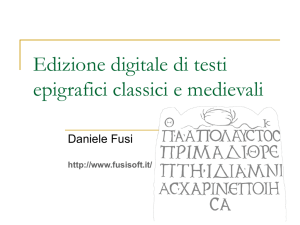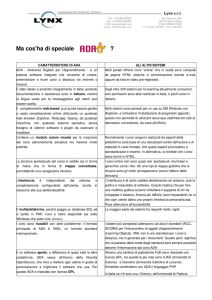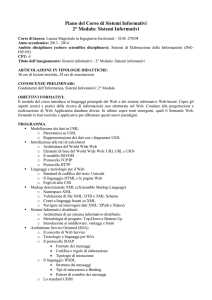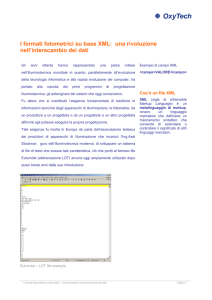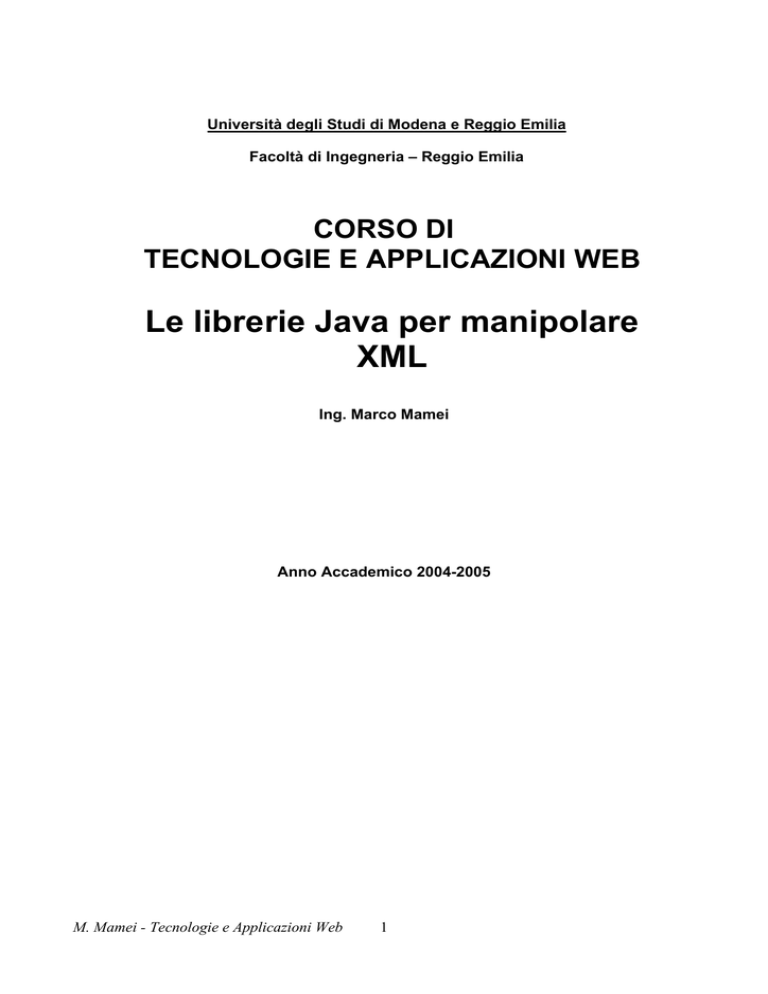
Università degli Studi di Modena e Reggio Emilia
Facoltà di Ingegneria – Reggio Emilia
CORSO DI
TECNOLOGIE E APPLICAZIONI WEB
Le librerie Java per manipolare
XML
Ing. Marco Mamei
Anno Accademico 2004-2005
M. Mamei - Tecnologie e Applicazioni Web
1
JAVA e XML
Il linguaggio di programmazione Java e il metalinguaggio per la
descrizione dei dati XML sono due tecnologie dalle eccezionali
doti tecniche, ma che prese singolarmente presentano delle
limitazioni.
Java non fornisce alcuna specifica per la rappresentazione delle
informazioni, per cui porta gli sviluppatori a creare ogni volta
nuovi formati proprietari per la descrizione e la presentazione
delle stesse. Inoltre tecnologie come le Servlet o le JSP non
forniscono da sole una vera separazione tra le attività di creazione
e presentazione dei contenuti, in quanto devono produrre
contemporaneamente (nello stesso documento) sia il contenuto del
documento sia i tag HTML per la visualizzazione dello stesso.
XML d'altro canto è semplicemente un metalinguaggio. In
assenza di un reale supporto da parte di programmi (parser, XSL
processors, etc.) è solamente una specifica che non trova alcun
riscontro nella pratica.
Java e XML sono due tecnologie che si completano
vicendevolmente.
• Da un lato XML fornisce una sintassi standard e uniforme per
la rappresentazione dei dati. Questo consente agli
sviluppatori Java di produrre un codice portabile che si
M. Mamei - Tecnologie e Applicazioni Web
2
interfaccia con dati rappresentati in una maniera altrettanto
portabile.
• D'altro lato Java fornisce, grazie al supporto nativo per la
manipolazione di stringhe, il supporto delle tabelle hash e
degli URL, l'ambiente ideale per sviluppare delle API che
consentano di manipolare l'XML.
Le JAXP (Java API for XML Processing) possono essere
definite - un po’ impropriamente - le librerie standard Java per
trattare l’XML.
Più correttamente le JAXP sono un insieme di interfacce standard.
Diverse librerie per la gestione del XML possono implementare le
JAXP.
In questo modo le JAXP offrono un metodo standard per accedere
al XML indipendente dalla librerie usata per fare il lavoro vero e
proprio.
Le JAXP si compongono di tre “librerie”:
• SAX (Simple API for XML parsing)
• DOM (Document Object Model)
• XSLT (XML Style Sheet Translation).
SAX è una libreria di basso livello che consente di effettuare il
parsing di un documento XML attraverso l'invocazione di metodi
qualora, nella scansione del documento, si riscontri l'apertura o la
chiusura di un tag, l'inizio o la fine del documento stesso, o altri
eventi significativi.
DOM è una libreria di alto livello che consente di trasformare un
documento XML in un albero di oggetti che riflette la struttura del
M. Mamei - Tecnologie e Applicazioni Web
3
documento. L'albero può poi essere manipolato e riconvertito in
un nuovo documento XML.
XSLT è una libreria che consente di applicare un foglio di stile
XSL a un documento XML.
In questa guida vedremo attraverso alcuni esempi di codice come
usare le JAXP. In particolare, useremo l’implementazione offerta
dalla Sun e scaricabile gratuitamente all’indirizzo:
http://java.sun.com/xml/downloads/javaxmlpack.html
Le API sono contenute all’interno del Java XML Pack un file
ZIP di circa 10MB che contiene tutto quello che la Sun propone
per la gestione dell’XML. Una volta estratto il file all’interno della
directory
\java_xml_pack-summer-02_01\jaxp-1.2_01
Si trovano i seguenti sei file JAR
dom.jar, sax.jar, xercesImpl.jar, jaxp-api.jar, xalan, xsltc.jar
Questi vanno inseriti nell’CLASSPATH del ambiente Java che
utilizzate.
In particolare, i package più significativi sono:
• javax.xml.parsers: qui ci sono le interfacce JAXP vere e
proprie. i.e. solo le interfacce non le implementazioni.
• org.xml.sax: qui ci sono le classi che implementano SAX
• org.w3c.dom: qui ci sono le classi che implementano DOM
• javax.xml.transform: qui ci sono le classi che
implementano XSLT
Siamo a questo punto pronti per iniziare a scrivere del codice!
Come unica nota gli esempi che seguono solo volutamente molto
semplici allo scopo di dimostrare solo l’uso delle JAXP e poco
M. Mamei - Tecnologie e Applicazioni Web
4
altro. E’ chiaro che queste tecniche trovano la loro piu’ completa
espressione quando si combinano con Servlet, JSP e quant’ altro
Java offre per la gesione del Web.
Negli esempi che seguono utilizzeremo i seguenti file prova.xml e
prova.xsl come documenti su cui provare le manipolazioni. Vale
la pena di ricordare comunque che queste librerie sono generiche
per trattare documenti di markup e quindi si possono applicare
anche a documenti HTML.
M. Mamei - Tecnologie e Applicazioni Web
5
prova.xml
<?xml version="1.0"?>
<!DOCTYPE PAPERS [
<!ELEMENT PAPERS (PAPER+)>
<!ELEMENT PAPER (TITLE,AUTHOR+,PUB,FILENAME)>
<!ELEMENT TITLE (#PCDATA)>
<!ELEMENT AUTHOR (#PCDATA)>
<!ELEMENT PUB (#PCDATA)>
<!ELEMENT FILENAME (#PCDATA)>
]>
<PAPERS>
<PAPER>
<TITLE>
Programming Context-Aware Pervasive Computing Applications in TOTA
</TITLE>
<AUTHOR>Marco Mamei</AUTHOR>
<AUTHOR>Franco Zambonelli</AUTHOR>
<AUTHOR>Letizia Leonardi</AUTHOR>
<PUB>ICSE 2003</PUB>
<FILENAME>tota_icse.pdf</FILENAME>
</PAPER>
<PAPER>
<TITLE>
Tuples on The Air: a Middleware for Context-Aware Computing
</TITLE>
<AUTHOR>Marco Mamei</AUTHOR>
<AUTHOR>Franco Zambonelli</AUTHOR>
<AUTHOR>Letizia Leonardi</AUTHOR>
<PUB>ICDCS 2003</PUB>
<FILENAME>tota_icdcs.pdf</FILENAME>
</PAPER>
</PAPERS>
M. Mamei - Tecnologie e Applicazioni Web
6
prova.xsl
<?xml version="1.0" encoding="ISO-8859-1"?>
<xsl:stylesheet xmlns:xsl="http://www.w3.org/1999/XSL/Transform"
version="1.0" >
<xsl:template match="/">
<HTML>
<BODY>
<xsl:apply-templates/>
</BODY>
</HTML>
</xsl:template>
<xsl:template match="TITLE">
<B>
<xsl:value-of select="."/>
</B><BR/>
</xsl:template>
<xsl:template match="AUTHOR">
<xsl:value-of select="."/>
</xsl:template>
<xsl:template match="PUB">
<BR/>
<xsl:value-of select="."/>
<BR/>
</xsl:template>
<xsl:template match="FILENAME">
<xsl:value-of select="."/>
<BR/>
</xsl:template>
</xsl:stylesheet>
M. Mamei - Tecnologie e Applicazioni Web
7
SAX (Simple API for XML parsing)
L’idea che sta alla base di queste API e’ molto semplice: si legge
un file XML e ogni volta che si trovano degli elementi interessanti
(tag, commenti, etc.) vengono invocati dei metodi (cosiddetti
metodi di callback) per gestire l’evento che si e’ verificato.
Es. Quando ricevo il tag <AUTHOR> invoca un metodo che
esegue la stampa del contenuto.
Questa e’ un API molto veloce e che non richiede di avere tutto il
documento XML in memoria: un flusso dati XML può essere
parsificato al volo man mano che viene ricevuto.
Vediamo le componenti di questa API più in dettaglio.
XML
Reader
SAXParserFactory è usata per creare un’istanza del parser SAX.
(perché non fare la new del parser SAX direttamente? Che
bisogno c’è di una classe in più? ...vedi dopo…)
SAXParser è l’oggetto fondamentale. Incapsula un oggetto
XMLReader che legge il repository XML, e implementa il
metodo parse().
M. Mamei - Tecnologie e Applicazioni Web
8
Una volta invocato il metodo parse() l’XMLReader inizia a
scandire il repository XML e invoca i metodi di callback
implementati dalla nostra applicazione.
In particolare la nostra applicazione deve implementare le seguenti
interfacce:
• ContentHandler: gestisce gli eventi di inizio e fine dei tag,
attributi, etc.
• ErrorHandler: gestisce gli errori, dunque specifica il
comportamento del parser di fronte ad anomalie
• DTDHandler: gestisce l’analisi della DTD
• EntityResolver: gestisce entità che si riferiscono a URL
In pratica però è già presente una classe DefaultHandler che
implementa le interfacce con metodi vuoti (l’evento di callback
viene ignorato). Basta ereditare da questa classe e fare l’overload
dei metodi che interessano.
Vediamo un esempio, il programma seguente riceve come
argomento il file XML (prova.xml) e stampa il suo contenuto
man mano che avviene il parsing.
M. Mamei - Tecnologie e Applicazioni Web
9
Esempio: MySAXPArser.java
import java.io.*;
import org.xml.sax.*;
import org.xml.sax.helpers.DefaultHandler;
import javax.xml.parsers.SAXParserFactory;
import javax.xml.parsers.ParserConfigurationException;
import javax.xml.parsers.SAXParser;
public class MySAXParser
{
static private Writer out;
static StringBuffer textBuffer;
public static void main(String argv[])
{
if (argv.length != 1)
{
System.err.println("Usage: cmd filename");
System.exit(1);
}
/* Qui si crea una factory che e’ un oggetto atto a creare dei
parser SAX. Factory in inglese significa: fabbrica */
SAXParserFactory factory = SAXParserFactory.newInstance();
try
{// Set up output stream
out = new OutputStreamWriter(System.out, "UTF8");
/* Qui si crea un oggetto DefaultHandler che gestisce gli eventi
di call back generati dal parser. */
DefaultHandler handler = new CallBack(out,textBuffer);
/* La factory fabbrica un parser */
SAXParser saxParser = factory.newSAXParser();
/* collegiamo il parser all’handler degli eventi di call-back e
parsifichiamo il file */
saxParser.parse( new File(argv[0]), handler);
}
catch (Throwable t)
{
t.printStackTrace();
}
System.exit(0);
}
}
M. Mamei - Tecnologie e Applicazioni Web
10
Esempio: L’Handler per i metodi
di Callback
/* Questa e’ la classe che gestisce gli eventi di call backs */
class CallBack extends DefaultHandler
{
Writer out;
StringBuffer textBuffer;
public CallBack(Writer out, StringBuffer textBuffer)
{
this.out=out;
this.textBuffer=textBuffer;
}
//===========================================================
// SAX DocumentHandler methods
//===========================================================
/* The parser call this method at the beginning of the document */
public void startDocument() throws SAXException
{
nl();
nl();
emit("START DOCUMENT");
nl();
emit("<?xml version='1.0' encoding='UTF-8'?>");
}
/* The parser call this method at the end of the document */
public void endDocument() throws SAXException
{
nl();
emit("END DOCUMENT");
try
{
nl();
out.flush();
}
catch (IOException e)
{
throw new SAXException("I/O error", e);
}
}
/* The parser call this method at the beginning of a tag */
public void startElement(String namespaceURI,
String sName, // simple name
M. Mamei - Tecnologie e Applicazioni Web
11
String qName, // qualified name
Attributes attrs) throws SAXException
{
echoText();
nl();
emit("ELEMENT: ");
String eName = sName; // element name
if ("".equals(eName)) eName = qName; // not namespaceAware
emit("<"+eName);
if (attrs != null)
{
for (int i = 0; i < attrs.getLength(); i++)
{
String aName = attrs.getLocalName(i); // Attr name
if ("".equals(aName)) aName = attrs.getQName(i);
nl();
emit("
ATTR: ");
emit(aName);
emit("\t\"");
emit(attrs.getValue(i));
emit("\"");
}
}
if (attrs.getLength() > 0) nl();
emit(">");
}
/* The parser call this method at the beginning of a tag */
public void endElement(String namespaceURI,
String sName, // simple name
String qName // qualified name
) throws SAXException
{
echoText();
nl();
emit("END_ELM: ");
String eName = sName; // element name
if ("".equals(eName)) eName = qName; // not namespaceAware
emit("</"+eName+">");
}
/* The parser call this method to handle characters within tags */
public void characters(char buf[], int offset, int len) throws
SAXException
{
String s = new String(buf, offset, len);
if (textBuffer == null)
textBuffer = new StringBuffer(s);
else
M. Mamei - Tecnologie e Applicazioni Web
12
textBuffer.append(s);
}
//===========================================================
// Utility Methods ...
//===========================================================
// Display text accumulated in the character buffer
private void echoText() throws SAXException
{
if (textBuffer == null)
return;
nl();
emit("CHARS: |");
String s = ""+textBuffer;
emit(s);
emit("|");
textBuffer = null;
}
// Wrap I/O exceptions in SAX exceptions, to
// suit handler signature requirements
private void emit(String s) throws SAXException
{
try
{
out.write(s);
out.flush();
}
catch (IOException e)
{
throw new SAXException("I/O error", e);
}
}
// Start a new line
private void nl() throws SAXException
{
String lineEnd = System.getProperty("line.separator");
try
{
out.write(lineEnd);
}
catch (IOException e)
{
throw new SAXException("I/O error", e);
}
}
}
M. Mamei - Tecnologie e Applicazioni Web
13
Una Piccola Digressione: Perché
La Factory?
Nel codice precedente, abbiamo visto che in sintesi un parser SAX
si crea in questo modo:
SAXParserFactory factory = SAXParserFactory.newInstance();
SAXParser saxParser = factory.newSAXParser();
Perché non fare più semplicemente
SAXParser saxParser = new SAXParser();
L’idea che sta alla base delle JAXP è quella di creare delle
interfacce vendor indipendent e che dunque diversi programmatori
possano implementare come meglio credono. In questo modo un
programma basato sulle JAXP è schermato dal parser. Il parser si
può cambiare senza cambiare l’applicazione (purchè anche il
nuovo parser implementi le JAXP).
C’è un problema! Il costruttore non può essere definito a livello di
interfaccia. Quindi un vero disaccoppiamento è impossibile: se
cambio parser devo cambiare il mio programma e riscrivere tutti i
costruttori dei parser.
La factory serve proprio ad eliminare questo problema. Tutte le
creazioni di parser sono mascherati dietro un metodo della factory
che ritorna il parser (newSAXParser).
Diversi produttori di software possono implementare il metodo
newSAXParser mettendoci dentro il loro costruttore.
Per un’applicazione che usa la factory però non cambia niente.
M. Mamei - Tecnologie e Applicazioni Web
14
DOM (Document Object Model)
L’idea che sta alla base di queste API e’ molto semplice: un
documento XML viene convertito in un albero di oggetti che
possono poi essere acceduti.
Questo programma riceve il nome del file da esaminare come
argomento e lo visualizza in modo elaborato su standard output.
Vediamo le componenti di questa API più in dettaglio.
DocumentBuilderFactory è la factory usata per creare degli
oggetti DocumentBuilder. Tramite questi ultimi un documento
XML viene trasformato nell’albero DOM corrispettivo.
Vediamo direttamente il codice per vedere come analizzare il
DOM.
M. Mamei - Tecnologie e Applicazioni Web
15
Esempio: DomParser.java
/* imported JAXP API */
import javax.xml.parsers.DocumentBuilder;
import javax.xml.parsers.DocumentBuilderFactory;
/* imported DOM */
import org.w3c.dom.Document;
import org.w3c.dom.Node;
import org.w3c.dom.NodeList;
/* imported java io */
import java.io.File;
/* imported java util */
import java.util.ArrayList;
import java.util.Iterator;
public class DomParser
{
static Document document;
public static void main (String args[])
{
if(args.length!=1)
{
System.err.println("Usage: java DomParser filename.xml");
System.exit(-1);
}
/* si crea una factory per parser DOM (costruttori di un DOM a
partire da un documento XML */
DocumentBuilderFactory factory =
DocumentBuilderFactory.newInstance();
/* Questa istruzione commentata attiva il controllo di validazione
del documento nei confronti di una DTD */
//factory.setValidating(true);
try
{
/* la factory crea il parser che viene usato per convertire il
file XML in un DOM */
DocumentBuilder builder = factory.newDocumentBuilder();
document = builder.parse(new File(args[0]));
}
catch(Exception e)
{
e.printStackTrace();
}
//Now document contains a DOM representation of my XML document
//Let's get the root of the document
M. Mamei - Tecnologie e Applicazioni Web
16
Node root = getRoot(document);
ArrayList papers = getElemChild(root);
Iterator iter = papers.iterator();
while(iter.hasNext())
processPaper((Node)iter.next());
}
/* This method prints all the information about a paper */
private static void processPaper(Node paper)
{
// This is the DTD of a paper
// <!ELEMENT PAPER (TITLE,AUTHOR+,PUB,FILENAME)>
String
String
String
String
title = new String();
authors = new String();
pub = new String();
fileName = new String();
ArrayList elem = getElemChild(paper);
Iterator iter = elem.iterator();
while(iter.hasNext())
{
Node n = (Node)iter.next();
String type = n.getNodeName();
String content = getContent(n);
if(type.equals("TITLE"))
title = content;
else if(type.equals("AUTHOR"))
{
if(authors.equals(""))
authors = content;
else
authors = new String(authors+", "+content);
}
else if(type.equals("PUB"))
pub = content;
else if(type.equals("FILENAME"))
fileName = content;
}
/* let's print the paper */
System.out.println(title);
System.out.println(authors);
System.out.println(pub);
System.out.println("download at: "+fileName);
System.out.println("********************************");
}
M. Mamei - Tecnologie e Applicazioni Web
17
/* Il problema del DOM e’ che per essere molto generale considera
nodi del DOM tutti gli elementi di un XML, quindi anche commenti,
processing instruction oltre che tag. Perciò abbiamo bisogno di
metodi a parte che selezionino solo i nodi tag */
/* This method returns only the ELEMENT root of a document */
private static Node getRoot(Document document)
{
NodeList stuff = document.getChildNodes();
for(int i=0;i<stuff.getLength();i++)
{
Node node = stuff.item(i);
if(node.getNodeType() == Node.ELEMENT_NODE)
return node;
}
System.out.println("There has been some problems!");
return null;
}
/* This method returns only the ELEMENT children of a node */
private static ArrayList getElemChild(Node node)
{
ArrayList result = new ArrayList();
NodeList stuff = node.getChildNodes();
for(int i=0;i<stuff.getLength();i++)
{
Node n = stuff.item(i);
if(n.getNodeType() == Node.ELEMENT_NODE)
result.add(n);
}
return result;
}
/* This method returns the string corresponing to the only text
child of the node */
private static String getContent(Node node)
{
NodeList stuff = node.getChildNodes();
for(int i=0;i<stuff.getLength();i++)
{
Node n = stuff.item(i);
if(n.getNodeType() == Node.TEXT_NODE)
return n.getNodeValue();
}
return null;
}
}
M. Mamei - Tecnologie e Applicazioni Web
18
Esempio 2: Modificare il DOM
Vediamo altri spezzoni di codice per modificare un DOM.
DocumentBuilder builder = factory.newDocumentBuilder();
document = builder.newDocument();
Element root = (Element) document.createElement("rootElement");
document.appendChild(root);
root.appendChild( document.createTextNode("Some") );
root.appendChild( document.createTextNode(" ")
);
root.appendChild( document.createTextNode("text") );
Esistono poi metodi per cancellare/modificare nodi, attributi (che
sono nodi particolari), etc.
• Node insertBefore(Node newChild, Node refChild):
inserts the node newChild before the existing child node
refChild.
• Node removeChild(Node oldChild): removes the child
node indicated by oldChild from the list of children, and
returns it.
• Node replaceChild(Node newChild, Node oldChild):
replaces the child node oldChild with newChild in the list of
children, and returns the oldChild node.
M. Mamei - Tecnologie e Applicazioni Web
19
XSL Transformer
Questo esempio mostra come applicare un foglio di stile XSL a un
documento XML. E’ chiaro che manipolazioni come quelle di un
XSL possono essere fatte a livello di manipolazioni del DOM.
Tuttavia in molte circostanze queste manipolazioni possono essere
molto comode.
Vediamo le componenti di questa API più in dettaglio.
TransformerFactory crea un oggetto Transformer. Questo
oggetto riceve le istruzioni per le trasformazioni (come ad
esempio un documento XSLT) come parametro. Il Trasformer
offre quindi un metodo transform che riceve in ingresso un
oggetto sorgente (che può essere sia un SAX reader, un DOM o un
input stream) e fornisce in uscita l’oggetto trasformato (che può
essere nella forma di SAX event handler, DOM, output stream).
Curiosamente, il primo esempio di trasformazione non usa
l’XSLT! Serve per passare da un formato DOM, SAX, stream
all’altro, preservandone il contenuto.
M. Mamei - Tecnologie e Applicazioni Web
20
Esempio 1: Format Transformer
import javax.xml.transform.Transformer;
import javax.xml.transform.TransformerFactory;
import javax.xml.transform.TransformerException;
import javax.xml.transform.TransformerConfigurationException;
import javax.xml.transform.dom.DOMSource;
import javax.xml.transform.stream.StreamResult;
…
try {
File f = new File(argv[0]);
DocumentBuilder builder = factory.newDocumentBuilder();
document = builder.parse(f);
// Use a Transformer for output
TransformerFactory tFactory =
TransformerFactory.newInstance();
Transformer transformer = tFactory.newTransformer();
DOMSource source = new DOMSource(document);
StreamResult result = new StreamResult(System.out);
transformer.transform(source, result);
Note:
Ovviamente, al posto del System.out come StreamResult
avremmo potuto mettere altri stream. Ad esmpio, verso un file o
verso una socket.
Più in generale, il metodo transform ha la seguente dichiarazione:
public void transform(Source xmlSource, Result outputTarget)
Source
è un’interfaccia implementata da DOMSource,
SAXSource, StreamSource che sono classi che si costruiscono
rispettivamente: con un Node (di un DOM), un XML Reader
(vedi dopo) e con un File o un InputStream.
Result è un’interfaccia implementata da DOMResult,
SAXResult, StreamResult che sono classi che si costruiscono
rispettivamente: con un Node (di un DOM), un DefaultHandler
(di SAX) e con un File o un Writer.
M. Mamei - Tecnologie e Applicazioni Web
21
Esempio2: XSLTTransformer.java
Vediamo adesso un esempio di vera trasformazione XSLT
import
import
import
import
import
import
import
import
import
javax.xml.parsers.DocumentBuilder;
javax.xml.parsers.DocumentBuilderFactory;
org.xml.sax.SAXException;
org.w3c.dom.Document;
javax.xml.transform.Transformer;
javax.xml.transform.TransformerFactory;
javax.xml.transform.dom.DOMSource;
javax.xml.transform.stream.StreamSource;
javax.xml.transform.stream.StreamResult;
import java.io.*;
public class XSLTTransformer
{
static Document document;
public static void main (String argv [])
{
if (argv.length != 2)
System.exit (-1);
/* creiamo una factory DOM */
DocumentBuilderFactory factory =
DocumentBuilderFactory.newInstance();
//factory.setValidating(true);
try
{
File stylesheet = new File(argv[0]);
File datafile
= new File(argv[1]);
/* creiamo il DOM corrispettivo del documento XML */
DocumentBuilder builder = factory.newDocumentBuilder();
document = builder.parse(datafile);
/* Attraverso una factory opportuna, creiamo un oggetto
Transformer atto ad applicare fogli di stile XSL a un DOM */
TransformerFactory tFactory = TransformerFactory.newInstance();
StreamSource stylesource = new StreamSource(stylesheet);
Transformer transformer = tFactory.newTransformer(stylesource);
DOMSource source = new DOMSource(document);
//StreamResult result = new StreamResult(System.out);
File htmlFile = new File("out.html");
StreamResult result = new StreamResult(htmlFile);
/* Effettuiamo la trasformazione del source, mettendo il risultato
in result */
transformer.transform(source, result);
} catch (Exception e)
{e.printStackTrace();}
} // main
}
M. Mamei - Tecnologie e Applicazioni Web
22
Esempio 3: Legacy Data Sources
In questo esempio discuteremo come si possa convertire una
sorgente dati non XML (come un file o un DB) in XML.
Note: si pensi a un applicazione servlet che sulla base delle
informazioni di un db genera automaticamente le form html
necessarie per consultare il db…
Costruiremo questo esempio per passi:
• Creiamo un parser che legge un file non-XML e lo stampa a
video
• Modificheremo il programma precedente per generare eventiSAX
• Utilizzeremo un oggetto Transformer trasformare il nostro
generatore di eventi SAX in un altro formato.
M. Mamei - Tecnologie e Applicazioni Web
23
•
Creiamo il File di Esempio
Prendiamo come esempio un file LDAP (Lightweight Directory
Access Protocol) in cui sono memorizzate informazioni relative a
diversi utenti. Per ogni utente vengono archiviate le informazioni
seguenti, in particolare noi ci focalizzeremo sulla parte in neretto.
In ogni linea del file c’è il nome di una variabile, due punti (:), uno
spazio e il valore di quella variabile.
dn: cn=Fred Flinstone,[email protected]
modifytimestamp: 20010409210816Z
cn: Fred Flinstone
xmozillanickname: Fred
mail: [email protected]
xmozillausehtmlmail: TRUE
givenname: Fred
sn: Flinstone
telephonenumber: 999-Quarry
homephone: 999-BedrockLane
facsimiletelephonenumber: 888-Squawk
pagerphone: 777-pager
cellphone: 555-cell
xmozillaanyphone: 999-Quarry
objectclass: top
objectclass: person
M. Mamei - Tecnologie e Applicazioni Web
24
Creare un semplice Parser non-XML
Creiamo un parser super-semplice non-XML che servirà come
punto di partenza:
import java.io.*;
public class AddressBookReader01
{
/* The main method gets the name of the file from the
command line, creates an instance of the parser, and
sets it to work parsing the file. This method will be
going away when we convert the program into a SAX
parser. (That's one reason for putting the parsing
code into a separate method.) */
public static void main(String argv[])
{
// Check the arguments
if (argv.length != 1) {
System.err.println ("Usage: java AddressBookReader filename");
System.exit (1);
}
String filename = argv[0];
File f = new File(filename);
AddressBookReader01 reader = new AddressBookReader01();
reader.parse(f);
}
/* This method operates on the File object sent to it
by the main routine. As you can see, its about as
simple as it can get! The only nod to efficiency is
the use of a BufferedReader, which can become
important when you start operating on large files. */
public void parse(File f)
{
try {
// Get an efficient reader for the file
FileReader r = new FileReader(f);
BufferedReader br = new BufferedReader(r);
// Read the file and display it's contents.
String line = br.readLine();
while (null != (line = br.readLine())) {
if (line.startsWith("xmozillanickname: ")) break;
}
output("nickname", "xmozillanickname", line);
line = br.readLine();
output("email",
"mail",
line);
line = br.readLine();
output("html",
"xmozillausehtmlmail", line);
line = br.readLine();
output("firstname","givenname",
line);
M. Mamei - Tecnologie e Applicazioni Web
25
line = br.readLine();
output("lastname", "sn",
line);
line = br.readLine();
output("work",
"telephonenumber", line);
line = br.readLine();
output("home",
"homephone",
line);
line = br.readLine();
output("fax",
"facsimiletelephonenumber", line);
line = br.readLine();
output("pager",
"pagerphone",
line);
line = br.readLine();
output("cell",
"cellphone",
line);
}
}
catch (Exception e) {
e.printStackTrace();
}
/* The output method contains the smarts about the
structure of a line. Starting from the right It takes
3 arguments. The first argument gives the method a
name to display, so we can output "html" as a
variable name, instead of "xmozillausehtmlmail". The
second argument gives the variable name stored in the
file (xmozillausehtmlmail). The third argument gives
the line containing the data. The routine then strips
off the variable name from the start of the line and
outputs the desired name, plus the data. */
void output(String name, String prefix, String line)
{
int startIndex = prefix.length() + 2; // 2=length of ": "
String text = line.substring(startIndex);
System.out.println(name + ": " + text);
}
}
Questo è il risultato dell’elaborazione
nickname: Fred
email: [email protected]
html: TRUE
firstname: Fred
lastname: Flintstone
work: 999-Quarry
home: 999-BedrockLane
fax: 888-Squawk
pager: 777-pager
cell: 555-cell
M. Mamei - Tecnologie e Applicazioni Web
26
Modficare il parser per generare
eventi SAX
In questo esempio trasformiamo il nostro parser in un XMLReader
che possa dunque essere usato all’intrno di un SAXReader. Per
questo, anziche stampare delle stringhe a video invocheremo i
metodi di call-back che avevamo visto nel SAX.
import java.io.*;
import org.xml.sax.*;
import org.xml.sax.helpers.AttributesImpl;
/* now we subclass XMLReader */
public class AddressBookReader02 implements XMLReader
{
/* The SAX ContentHandler is the thing that is going to
get the SAX events the parser generates. Here we have to
fire the call-back methods */
ContentHandler handler;
// We're not doing namespaces, and we have no attributes on our elements.
String nsu = ""; // NamespaceURI
Attributes atts = new AttributesImpl();
// XML Root
String rootElement = "addressbook";
// To indetnt the document for readability
String indent = "\n
";
/** Parse the input */
public void parse(InputSource input) throws IOException, SAXException
{
try {
// Get an efficient reader for the file
java.io.Reader r = input.getCharacterStream();
BufferedReader br = new BufferedReader(r);
// Read the file and display it's contents.
String line = br.readLine();
while (null != (line = br.readLine())) {
if (line.startsWith("xmozillanickname: ")) break;
}
if (handler==null) {
throw new SAXException("No content handler");
}
M. Mamei - Tecnologie e Applicazioni Web
27
/* Here we invoke the callback methods on the
ContentHandler. In particolar here we call start
document, and start of the root element */
handler.startDocument();
handler.startElement(nsu, rootElement, rootElement, atts);
output("nickname", "xmozillanickname", line);
line = br.readLine();
output("email",
"mail",
line);
line = br.readLine();
output("html",
"xmozillausehtmlmail", line);
line = br.readLine();
output("firstname","givenname",
line);
line = br.readLine();
output("lastname", "sn",
line);
line = br.readLine();
output("work",
"telephonenumber", line);
line = br.readLine();
output("home",
"homephone",
line);
line = br.readLine();
output("fax",
"facsimiletelephonenumber", line);
line = br.readLine();
output("pager",
"pagerphone",
line);
line = br.readLine();
output("cell",
"cellphone",
line);
// This is only used to improve readability of the output.
handler.ignorableWhitespace("\n".toCharArray(),
0, // start index
1 // length
);
handler.endElement(nsu, rootElement, rootElement);
handler.endDocument();
}
}
catch (Exception e) {
e.printStackTrace();
}
/* The output method fires call back methods related to
single tags */
void output(String name, String prefix, String line)
throws SAXException
{
int startIndex = prefix.length() + 2; // 2=length of ": " after the name
String text = line.substring(startIndex);
int textLength = line.length() - startIndex;
handler.ignorableWhitespace(indent.toCharArray(),
0, // start index
indent.length()
);
handler.startElement(nsu, name, name /*"qName"*/, atts);
handler.characters(line.toCharArray(),
startIndex,
textLength);
M. Mamei - Tecnologie e Applicazioni Web
28
handler.endElement(nsu, name, name);
}
/* set and get of the content handler */
/** Allow an application to register a content event handler. */
public void setContentHandler(ContentHandler handler) {
this.handler = handler;
}
/** Return the current content handler. */
public ContentHandler getContentHandler() {
return this.handler;
}
/* Although we do not use these methods, they must be
implemented – at least with null methods – since they
belong to the XMLReader interface */
/** Allow an application to register an error event handler. */
public void setErrorHandler(ErrorHandler handler)
{ }
/** Return the current error handler. */
public ErrorHandler getErrorHandler()
{ return null; }
/** Parse an XML document from a system identifier (URI). */
public void parse(String systemId)
throws IOException, SAXException
{ }
/** Return the current DTD handler. */
public DTDHandler getDTDHandler()
{ return null; }
/** Return the current entity resolver. */
public EntityResolver getEntityResolver()
{ return null; }
/** Allow an application to register an entity resolver. */
public void setEntityResolver(EntityResolver resolver)
{ }
/** Allow an application to register a DTD event handler. */
public void setDTDHandler(DTDHandler handler)
{ }
/** Look up the value of a property. */
public Object getProperty(java.lang.String name)
{ return null; }
/** Set the value of a property. */
public void setProperty(java.lang.String name, java.lang.Object value)
{ }
/** Set the state of a feature. */
public void setFeature(java.lang.String name, boolean value)
{ }
/** Look up the value of a feature. */
public boolean getFeature(java.lang.String name)
{ return false; }}
M. Mamei - Tecnologie e Applicazioni Web
29
Trasformare il Parser in una
SAXSource
Vediamo infine come incapsulare il nostro SAXSource in un
Transformer per ottenere l’output:
// Use a Transformer for output
Transformer transformer = tFactory.newTransformer();
// Create the sax "parser".
AddressBookReader saxReader = new AddressBookReader();
// Use the parser as a SAX source for input
FileReader fr = new FileReader(f);
BufferedReader br = new BufferedReader(fr);
InputSource inputSource = new InputSource(br);
SAXSource source = new SAXSource(saxReader, inputSource);
StreamResult result = new StreamResult(System.out);
transformer.transform(source, result);
Ed ecco il risultato:
<?xml version="1.0" encoding="UTF-8"?>
<addressbook>
<nickname>Fred</nickname>
<email>[email protected]</email>
<html>TRUE</html>
<firstname>Fred</firstname>
<lastname>Flintstone</lastname>
<work>999-Quarry</work>
<home>999-BedrockLane</home>
<fax>888-Squawk</fax>
<pager>777-pager</pager>
<cell>555-cell</cell>
</addressbook>
M. Mamei - Tecnologie e Applicazioni Web
30
Concatenare più trasformazioni
XSL
Spesso è utile concatenare più trasformazioni XSL in modo che
l’output di una diventi l’input per quella successiva.
La classe chiave per effettuare quest’operazione è la classe
XMLFilter. Un XMLFilter è sia un XMLReader che un
SAXContentHandler. Come XMLReader genera eventi SAX
verso chiunque gli sia registrato. Come SAXContentHandler
consuma eventi SAX a cui si è sottoscritto. Questa dualità fa sì
che gli oggetti XMLFilter possano connettersi in cascata.
Un XMLFilter può essere associato a un foglio XSL che effettua
una trasformazione tra input e output.
Supponiamo di voler connettere in cascata sue fogli XSL (filter1 e
filter2) :
• Dall’esempio precedente abbiamo visto che si crea un
Transformer passandogli un XMLReader e un input stream.
• Creaimo un Transformer con un XMLFilter associato a
filter2 e l’input stream che si vuole trasfromare.
• A questo punto il Transforment crea un SAXContentHandler
associato a filter2 e richiede di eseguire il parsing
• XMLFilter associato a filter2 (attraverso il metodo setParent)
si collega a un altro SAXContentHandler associato a filter1 e
richiede di eseguire il parsing.
• A sua volta l’ XMLFilter associato a filter1 chiede al SAX
Parser di effettuare il parsing
M. Mamei - Tecnologie e Applicazioni Web
31
• Inizia il parsing e gli eventi di call-back vengono girati dal
SAXParser al XMLFilter1. Dal XMLFilter1 al XMLFilter2.
Infine dal XMFilter2 al Transformer ContentHandler che li
gira all’output sptream .
public static void main (String argv[])
{
if (argv.length != 3) {
System.err.println ("Usage: java FilterChain stylesheet1 stylesheet2 xmlfile");
System.exit (1);
}
try {
// Read the arguments
File stylesheet1 = new File(argv[0]);
File stylesheet2 = new File(argv[1]);
File datafile
= new File(argv[2]);
// Set up the input stream
BufferedInputStream bis = new BufferedInputStream(
new FileInputStream(datafile));
InputSource input = new InputSource(bis);
// Set up to read the input file
SAXParserFactory spf = SAXParserFactory.newInstance();
SAXParser parser = spf.newSAXParser();
XMLReader reader = parser.getXMLReader();
M. Mamei - Tecnologie e Applicazioni Web
32
// Create the filters
SAXTransformerFactory stf = (SAXTransformerFactory)
TransformerFactory.newInstance();
XMLFilter filter1 = stf.newXMLFilter(new StreamSource(stylesheet1));
XMLFilter filter2 = stf.newXMLFilter(new StreamSource(stylesheet2));
/* wire the output of the reader to filter1 and the output of filter1 to
filter2 */
filter1.setParent(reader);
filter2.setParent(filter1);
// Set up the output stream
StreamResult result = new StreamResult(System.out);
// Set up the transformer to process the SAX events generated
// by the last filter in the chain
Transformer transformer = stf.newTransformer();
SAXSource transformSource = new SAXSource(filter2, input);
transformer.transform(transformSource, result);
} catch (...) {
...
Per ulteriori informazioni
Consultare il tutorial ufficiale JAXP e la documentazione
dell’API:
• JAXP Home Page: http://java.sun.com/xml/jaxp/
• JAXP Tutorial:
http://java.sun.com/xml/jaxp/dist/1.1/docs/tutorial/
• JAXP API:
http://java.sun.com/xml/jaxp/dist/1.1/docs/api/overviewsummary.html
M. Mamei - Tecnologie e Applicazioni Web
33
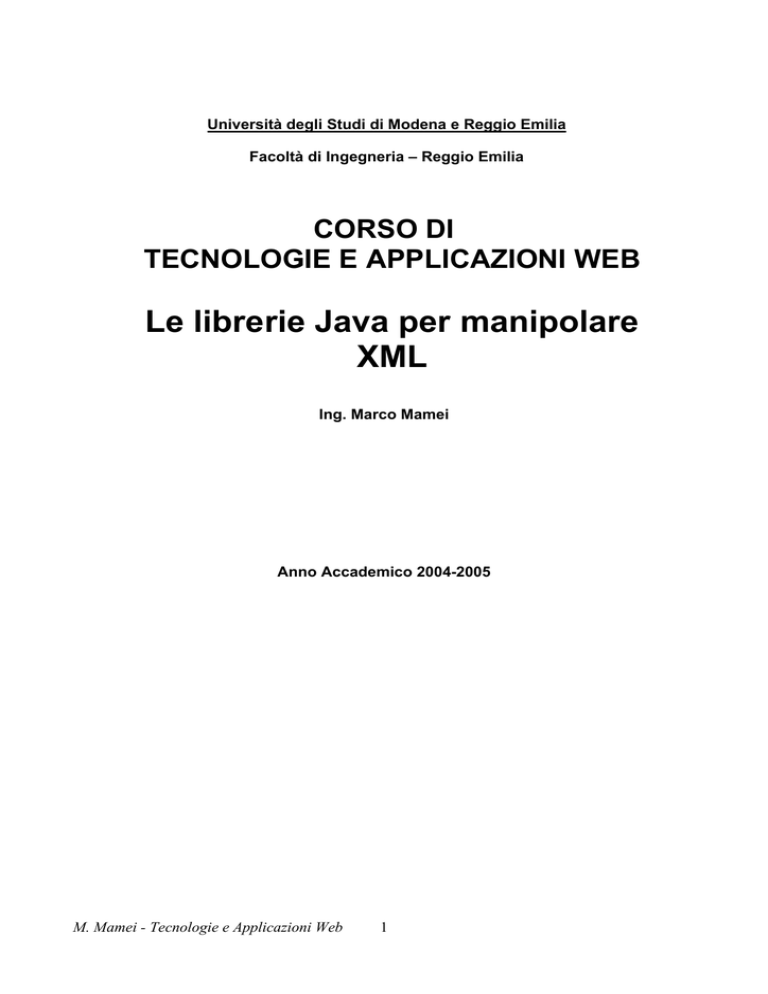
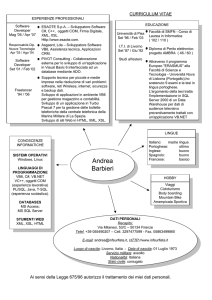

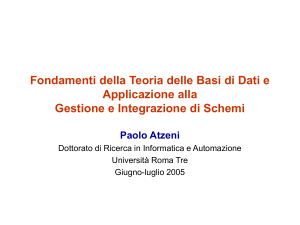
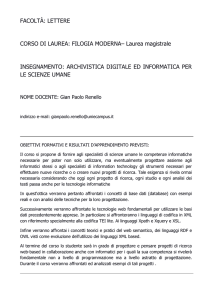
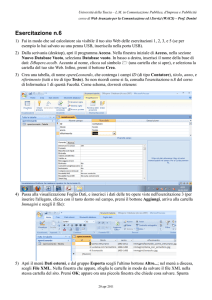
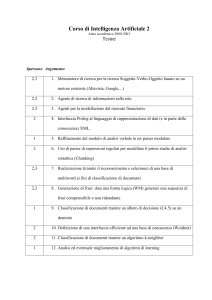
![[WebService] public class HW](http://s1.studylibit.com/store/data/001750837_1-0361cb48ee7260e270082c79bbe594bf-300x300.png)