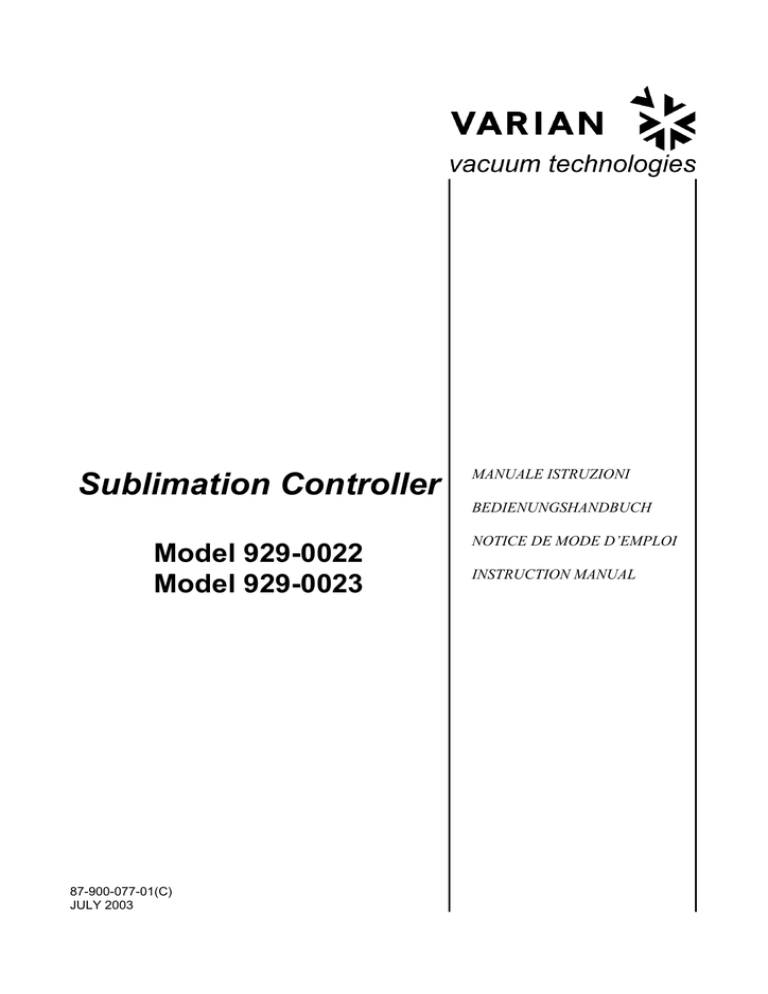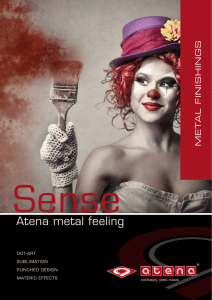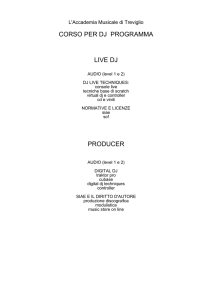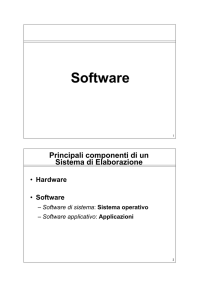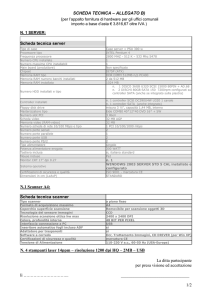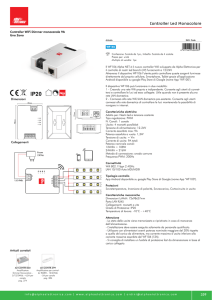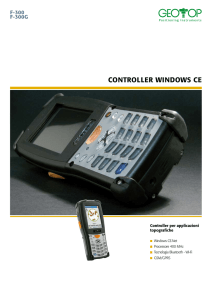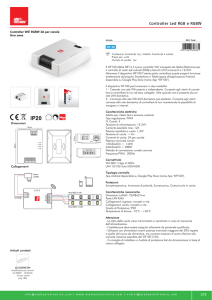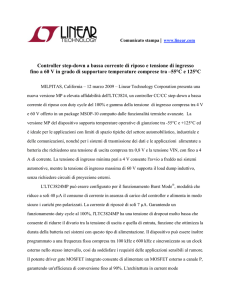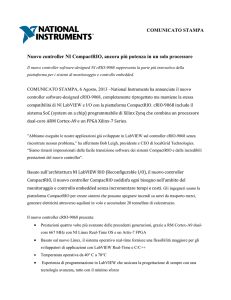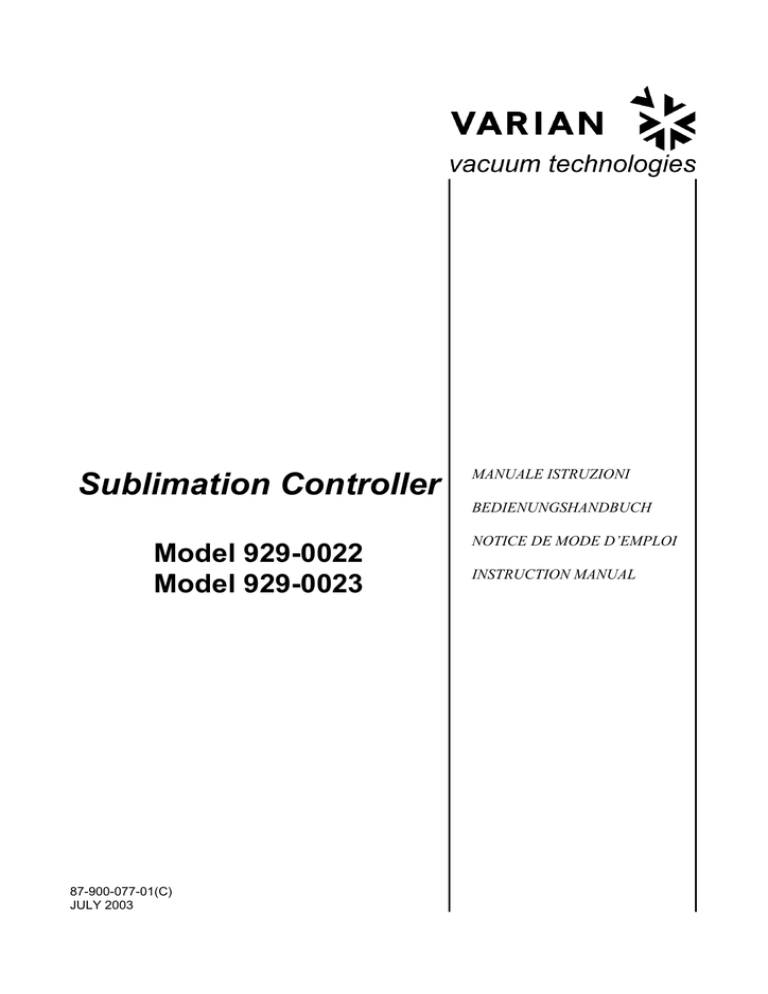
Sublimation Controller
Model 929-0022
Model 929-0023
87-900-077-01(C)
JULY 2003
MANUALE ISTRUZIONI
BEDIENUNGSHANDBUCH
NOTICE DE MODE D’EMPLOI
INSTRUCTION MANUAL
Sublimation Controller
ISTRUZIONI PER L’USO .................................................................................................... 1
GEBRAUCHSANLEITUNG ................................................................................................. 5
MODE D’EMPLOI ................................................................................................................ 9
INSTRUCTION FOR USE ................................................................................................. 13
TECHNICAL INFORMATION ............................................................................................ 17
SUBLIMATION CONTROLLER DESCRIPTION..........................................................................17
SUBLIMATION CONTROLLER SPECIFICATION.......................................................................17
SUBLIMATION CONTROLLER OUTLINE...................................................................................18
PUMP CONNECTION..................................................................................................................18
REMOTE I/O CONNECTION.......................................................................................................18
USE ..............................................................................................................................................19
Configuration Selection ......................................................................................................19
Operating Mode Selection..................................................................................................20
Sublimation Parameters Setting ........................................................................................21
Parameters Value ..............................................................................................................23
Sublimation ........................................................................................................................23
Operation in MANUAL Mode..............................................................................................24
Operation in AUTOMATIC Mode .......................................................................................24
Operation in REMOTE SET Mode .....................................................................................24
Operation in AUTOMAT/REMOTE Mode ..........................................................................24
SUBLIMATION TIMING ...............................................................................................................24
OPERATIONAL FLOW-CHART ..................................................................................................24
SPARE PARTS ............................................................................................................................27
ELECTRICAL DIAGRAMS ...........................................................................................................27
ISTRUZIONI PER L’USO
INFORMAZIONI GENERALI
IMMAGAZZINAMENTO
Questa apparecchiatura è destinata ad uso professionale.
L'utilizzatore deve leggere attentamente il presente manuale di
istruzioni ed ogni altra informazione addizionale fornita dalla
Varian prima dell'utilizzo dell'apparecchiatura. La Varian si ritiene
sollevata da eventuali responsabilità dovute all'inosservanza
totale o parziale delle istruzioni, ad uso improprio da parte di
personale non addestrato, ad interventi non autorizzati o ad uso
contrario alle normative nazionali specifiche.
Nei paragrafi seguenti sono riportate tutte le informazioni
necessarie a garantire la sicurezza dell'operatore durante
l'utilizzo dell'apparecchiatura. Informazioni dettagliate sono
fornite nell'appendice “Technical informations”.
Questo manuale utilizza le seguenti convenzioni:
Durante il trasporto e l'immagazzinamento del controller non
devono essere superate le seguenti condizioni ambientali:
− temperatura: da -20 °C a +70 °C
− umidità relativa: 0 - 95% (non condensante).
!
PREPARAZIONE PER L'INSTALLAZIONE
Il Sublimation Controller viene fornito in un imballo protettivo
speciale; se si presentano segni di danni, che potrebbero essersi
verificati durante il trasporto, contattare l'ufficio vendite locale.
Durante l'operazione di disimballaggio, prestare particolare
attenzione a non lasciar cadere il controller e a non sottoporlo ad
urti o vibrazioni.
Non disperdere l'imballo nell'ambiente. Il materiale è
completamente riciclabile e risponde alla direttiva CEE 85/399
per la tutela dell'ambiente.
PERICOLO!
I messaggi di pericolo attirano l'attenzione dell'operatore su una
procedura o una pratica specifica che, se non eseguita in modo
corretto, potrebbe provocare gravi lesioni personali.
!
ATTENZIONE!
I messaggi di attenzione sono visualizzati prima di procedure
che, se non osservate, potrebbero causare danni
all’apparecchiatura.
NOTA
Le note contengono informazioni importanti estrapolate dal testo.
DESCRIZIONE DEL CONTROLLER
Il Sublimation Controller della Varian è un controller per le pompe
a sublimazione di titanio (TSP). L’unità può essere configurata in
fabbrica a seconda delle necessità del cliente, ma la
configurazione può essere modificata anche dal cliente per
consentire l’adattamento a esigenze diverse.
DESCRIZIONE
Imballaggio del Controller
Il Sublimation Controller è predisposto in fabbrica per le seguenti
tensioni di alimentazione:
• modello 929-0023 per 220 Vac (tensione di ingresso da 180
a 265 Vac).
• modello 929-0022 per 120 Vac (tensione di ingresso da 90 a
130 Vac).
Nel caso in cui fosse necessario cambiare la tensione di
alimentazione, eseguire la seguente procedura:
− Spegnere il Sublimation Controller e staccare il cavo di
alimentazione dalla rete.
− Togliere la maschera portafusibili dal pannello posteriore e
sfilare il cambiatensione.
− Ruotare il cambiatensione portando il valore di tensione
desiderato rivolto verso l’esterno.
NUMERO DI PARTE
Unità Base
Sublimation Controller
predisposto per una tensione di
alimentazione di 220 Vac
929-0023
Sublimation Controller
predisposto per una tensione di
alimentazione di 120 Vac
929-0022
Accessori
Scheda RS 232 Computer
Interface
929-0024
Scheda RS 422 Computer
Interface
929-0025
Scheda RS 485 Computer
Interface
929-0026
Cavo per pompa TSP
924-0730
Cavo per pompa Mini Ti-Ball
924-0752
!
ATTENZIONE!
Se la selezione della tensione di ingresso viene portata da
100-120 Vac a 220-240 Vac, o viceversa, DEVONO essere
cambiati anche i fusibili ed il cavo di alimentazione.
Per le tensioni 220-240 Vac i fusibili devono essere T6,3A,
mentre per le tensioni 100-120 Vac devono essere T10A.
−
Il Sublimation Controller può controllare una pompa del tipo a
sublimazione di titanio (TSP) oppure del tipo Mini Ti-Ball.
Il Sublimation Controller ha diversi modi di funzionamento:
MANUAL, AUTOMATIC, AUTOMAT/REMOTE e REMOTE SET.
Nei modi MANUAL e AUTOMATIC tutti i comandi sono dati
tramite il pannello frontale. Nei modi REMOTE SET e
AUTOMAT/REMOTE alcuni comandi sono dati tramite il pannello
frontale ed altri mediante segnali sul connettore di I/O.
−
−
1
Se necessario, cambiare i fusibili ed il cavo di alimentazione.
Se occorre cambiare il cavo di alimentazione, esso va
cablato nel seguente modo:
blu = neutro
marrone = fase
giallo verde = terra
Reinserire il cambiatensione e riposizionare la maschera
portafusibili.
Collegare il cavo di alimentazione alla rete.
87-900-077-01(C)
ISTRUZIONI PER L’USO
NOTA
Se il Sublimation Controller è utilizzato come unità da tavolo,
devono essere presenti i quattro piedini laterali. Se il Sublimation
Controller è installato in un rack, rimuovere i quattro piedini e
posizionarlo con almeno 30 mm (1,2 pollici) di spazio sopra e
sotto.
Durante il funzionamento è necessario che siano rispettate le
seguenti condizioni ambientali:
• temperatura: da + 5 °C a +45 °C,
• umidità relativa: 0 - 90 % (senza condensa).
Per collegare il Sublimation Controller alla pompa utilizzare il
cavo specifico fornito come opzione. Per informazioni su questi
ed altri collegamenti e sull’installazione della scheda opzionale
consultare l’appendice “Technical Information”.
Selettore della Tensione di Alimentazione
USO
INSTALLAZIONE
!
In questo paragrafo sono riportate le principali procedure
operative. Per ulteriori dettagli e per procedure che coinvolgono
collegamenti o particolari opzionali, fare riferimento al paragrafo
“Use” dell’appendice “Technical Information”.
Prima dell’utilizzo effettuare tutti i collegamenti elettrici del
controller e della pompa e fare riferimento al manuale della
pompa collegata. Leggere attentamente anche tale manuale
prima dell'utilizzo del sistema.
PERICOLO!
Il Sublimation Controller è munito di un cavo di alimentazione a 3
fili con una spina di sicurezza (approvata a livello internazionale).
Utilizzare questo cavo di alimentazione e spina insieme ad una
presa munita di collegamento di terra, onde evitare folgorazioni.
Verificare che il collegamento di terra sia collegato correttamente.
All’interno del controller si sviluppano alte tensioni che possono
recare gravi danni o la morte. Prima di eseguire qualsiasi
operazione di installazione o manutenzione del controller
scollegarlo dall’alimentazione.
!
PERICOLO!
Per evitare danni alle persone ed all’apparato, nel caso in cui la
pompa sia appoggiata su un tavolo assicurarsi che sia stabile.
Non far funzionare mai la pompa se la flangia di ingresso non è
collegata al sistema o non è chiusa con la flangia di chiusura.
! ATTENZIONE!
Il Sublimation Controller può essere usato sia come unità da
tavolo sia come modulo a rack, in ogni caso deve essere
posizionato in modo tale che l’aria possa circolare liberamente
attraverso i fori di areazione presenti sulla copertura superiore e
laterale.
Se il Sublimation Controller viene utilizzato come modulo a rack,
DEVE essere inserito in un adattatore alto quattro unità rack per
evitare che cada all’interno del rack stesso. Il pannello frontale
del Sublimation non è previsto per reggere il peso dell’unità.
Non installare o utilizzare il Sublimation Controller in un
ambiente esposto ad agenti atmosferici (pioggia, neve,
ghiaccio), polvere, gas corrosivi, o in un ambiente esplosivo o ad
alto rischio di infiammabilità.
Controlli ed Indicatori del Pannello Frontale del
Sublimation Controller
La figura seguente illustra il pannello frontale del Sublimation
Controller.
Il significato e la funzione dei controlli e degli indicatori è
dettagliato nella seguente tabella.
Controlli ed Indicatori del Pannello Frontale del Sublimation Controller
2
87-900-077-01(C)
ISTRUZIONI PER L’USO
Rif.
Nome del
Controllo/Indicatore
1
2
Descrizione del Controllo/Indicatore
Display LCD a matrice di punti retroilluminato, 16 caratteri 2 righe.
TSP FILAMENT
1 , 2, 3
Led verdi che indicano:
3
SEL
Pulsante per la selezione manuale di uno dei 3 filamenti della pompa TSP.
4
ON/OFF
•
•
Pulsante per la commutazione del modo di funzionamento del controller:
•
•
5
se accesi, la selezione del corrispondente filamento della pompa TSP,
se lampeggianti, che il corrispondente filamento della pompa TSP è interrotto.
SUBLIMATION
su OFF il è attivo il modo “Impostazione Parametri”
su ON è attivo il modo “Sublimazione”.
Led verde che indica:
•
•
se acceso, che si è nel tempo di attesa fra 2 sublimazioni o nella fase di rampa di corrente;
se lampeggiante, che è in corso la sublimazione.
6
MINI TIBALL
Led verde acceso quando è selezionato il modo di funzionamento per Mini Ti-Ball.
7
SET
Pulsante che, a seconda dei casi, permette di:
•
•
•
8
MODE
Pulsante che, a seconda dei casi, permette di:
•
•
9
[
confermare l’inizio della sublimazione;
memorizzare le selezioni fatte;
resettare una situazione di Errore.
selezionare il modo di funzionamento (MANUAL, AUTOMATIC, AUTOMAT/REMOTE e REMOTE
SET);
uscire dalle pagine di impostazione parametri senza cambiare i parametri.
Pulsanti che servono a modificare i valori nelle pagine di impostazione parametri.
! / "]
del tipo Mini Ti-Ball deve essere selezionato il tipo di sorgente
Mini Ti-Ball.
Pannello Posteriore del Sublimation Controller
La figura seguente mostra i controlli e le connessioni del
pannello posteriore del Sublimation Controller.
PROCEDURE DI USO
Modi di Funzionamento
Il Sublimation Controller può funzionare nei modi MANUAL,
AUTOMATIC, REMOTE SET e AUTOMAT/REMOTE.
Nei modi MANUAL e AUTOMATIC tutti i comandi sono dati da
pannello frontale.
Nei modi di funzionamento AUTOMAT/REMOTE e REMOTE
SET i comandi sono dati sia tramite segnali sul cavo di I/O sia
dal pannello frontale.
NOTA
Dopo una interruzione dell’alimentazione il Sublimation ritorna
sempre all’ultimo modo di funzionamento impostato. Se il
parametro “AUTOSTART” è stato impostato su “YES” ed era in
corso una sublimazione, questa riprenderà automaticamente.
L’unità è progettata per funzionare in due diversi modi:
• con la selezione manuale dei parametri (MANUAL e
REMOTE SET)
• con la selezione automatica dei parametri (AUTOMATIC e
AUTOMAT/REMOTE).
Il Sublimation Controller può essere usato per comandare le
pompe del tipo TSP oppure del tipo Mini Ti-Ball.
Nei modi MANUAL e REMOTE SET la selezione dei parametri
della sublimazione viene effettuata direttamente dall’operatore,
attraverso i comandi del pannello frontale (modo MANUAL) o
inviati sul connettore di I/O (modo REMOTE).
Se il Sublimation Controller deve essere usato in abbinamento a
pompe del tipo TSP deve essere selezionato il tipo di sorgente
TSP. Se il controller deve essere usato in abbinamento a pompe
1. Connettore per il collegamento del cavo opzionale verso la
pompa TSP o Mini Ti-Ball
2. Connettore RS 232-422-485 opzionale
3. Connettore di alimentazione, selezione tensione di ingresso,
fusibili di protezione
4. Interruttore di alimentazione: acceso (I)/spento (O)
5. Connettore per segnali di I/O
3
87-900-077-01(C)
ISTRUZIONI PER L’USO
MANUTENZIONE
NOTA
L’unità è predisposta in fabbrica nel seguente modo:
Il Sublimation Controller non richiede alcuna manutenzione.
Qualsiasi intervento deve essere eseguito da personale
autorizzato.
In caso di guasto è possibile usufruire del servizio di riparazione
Varian o del “Varian advance exchange service”, che permette di
ottenere un controller nuovo in sostituzione di quello guasto.
−
modo di funzionamento MANUAL
−
tipo di sorgente TSP
−
corrente di sublimazione 30 A
−
tempo di sublimazione 1 minuto
−
periodo di sublimazione 3 minuti
−
livello di pressione 1x10 mbar
−
“AUTOSTART” (riavvio automatico della sublimazione dopo
una mancanza di alimentazione) su YES
!
-7
PERICOLO!
Prima di effettuare qualsiasi intervento sul controller scollegare il
connettore di alimentazione.
In caso di guasto è possibile usufruire del servizio di riparazione
Varian o del "Varian advanced exchange service", che permette
di ottenere un controller in sostituzione di quello guasto.
Informazioni dettagliate sui modi di funzionamento sono
contenute nell’appendice “Technical Information”.
Qualora un controller dovesse essere rottamato, procedere alla
sua eliminazione nel rispetto delle normative nazionali
specifiche.
Accensione del Sublimation Controller
Per accendere il Sublimation Controller è sufficiente portare
l’interruttore di alimentazione presente sul pannello posteriore
nella posizione “I”.
Per procedere con la sublimazione è sufficiente premere
l’interruttore “SUBLIMATION” presente sul pannello frontale, si
accenderà il Led verde associato.
MESSAGGI DI ERRORE
Per certi tipi di guasti il controller esegue una auto-diagnosi e
visualizza uno dei messaggi mostrati nella tabella seguente.
NOTA
Se il pulsante del pannello frontale non viene portato nella
posizione “ON” la sublimazione non avrà luogo ma l’unità resterà
in attesa dell’impostazione dei parametri.
Spegnimento del Sublimation Controller
Per spegnere il Sublimation Controller si deve procedere come
segue:
− premere il pulsante “SUBLIMATION” del pannello frontale
per portarlo in posizione “OFF” (Led verde spento)
− portare l’interruttore di alimentazione del pannello posteriore
nella posizione “O”.
MESSAGGIO
DESCRIZIONE
AZIONE CORRETTIVA
POWER AC FAIL
Anomalia rilevata sul circuito di alimentazione
dovuta ad una tensione di alimentazione non
corretta.
Spegnere l’unità, quindi verificare la presenza
di tensione e la corretta impostazione dei valori
di alimentazione (110 - 120 Vac, 60 Hz o
220 - 240 Vac, 50 Hz).
HEATER DEFECTIVE
Si è verificata una interruzione del filamento del
riscaldatore durante un ciclo di pompaggio con
il Mini Ti-Ball.
Sostituire il Mini Ti-Ball.
FILAMENT X
DEFECTIVE
Si è verificata una interruzione del filamento X
(dove X può essere 1, 2 o 3) durante una
sublimazione con un TSP.
Nel caso in cui il parametro “TSP RECOVER” è
in modo “AUTOMATIC” il software ripristina
direttamente il normale funzionamento,
selezionando il filamento successivo del
cartridge.
Nel caso in cui il parametro “TSP RECOVER” è
in modo “MANUAL” la sublimazione viene
interrotta.
Se il parametro “TSP RECOVER” è in modo
“AUTOMATIC” il software provvede a
selezionare automaticamente uno dei restanti
filamenti disponibili, segnalando l’avvenuta
commutazione sui Led di visualizzazione. Se il
parametro “TSP RECOVER” è in modo
“MANUAL” l’operatore deve riavviare
manualmente la procedura di sublimazione.
Si è verificata una interruzione di tutti e tre i
filamenti del TSP e la sublimazione viene
interrotta.
Sostituire il cartridge.
FAULT:
OVERTEMPERATURE
Si è verificato un sovraccarico del trasformatore
e il ciclo di pompaggio viene interrotto.
Rimuovere la causa del sovraccarico sul
trasformatore.
EXTERNAL
INTERLOCK
Non è stato collegato il contatto di interlock (pin
3) sul connettore di I/O.
Collegare l’interlock.
CARTRIDGE
DEFECTIVE
XXX
4
87-900-077-01(C)
GEBRAUCHSANLEITUNG
ALLGEMEINES
LAGERUNG
Dieser Apparat ist für Fachbetriebe bestimmt. Vor Gebrauch sollte der Benutzer dieses Handbuch sowie alle weiteren von Varian
mitgelieferten Zusatzdokumentationen genau lesen. Bei Nichtbeachtung - auch teilweise - der enthaltenen Hinweise, unsachgemäßem Gebrauch durch ungeschultes Personal, nicht autorisierten Eingriffen und Mißachtung der einheimischen, hier zur
Geltung kommenden Bestimmungen übernimmt die Firma Varian
keinerlei Haftung.
In den folgenden Abschnitten sind alle erforderlichen Informationen für die Sicherheit des Bedieners bei der Anwendung des
Gerätes aufgeführt. Detaillierte technische Informationen sind im
Anhang "Technical Information" enthalten.
In dieser Gebrauchsanleitung werden Sicherheitshinweise
folgendermaßen hervorgehoben:
Beim Transport und bei der Lagerung des Controllers müssen
folgende klimatischen Verhältnisse eingehalten werden:
− Temperatur: von -20 °C bis +70 °C
− Relative Luftfeuchtigkeit: 0-95 % (nicht kondensierend)
!
VOR DER INSTALLATION
Der Controller wird mit einer speziellen Schutzverpackung geliefert. Eventuelle Transportschäden müssen der zuständigen örtlichen Verkaufsstelle gemeldet werden. Beim Auspacken vorsichtig vorgehen, damit der Controller nicht fällt oder Stößen ausgesetzt wird. Das Verpackungsmaterial muß korrekt entsorgt werden. Es ist vollständig recyclebar und entspricht der EGRichtlinie 85/399 für Umweltschutz.
GEFAHR!
Die Gefahrenhinweise lenken die Aufmerksamkeit des Bedieners
auf bestimmte Vorgänge oder Praktiken, die bei unkorrekter Ausführung schwere Verletzungen hervorrufen können.
!
ACHTUNG!
Die Warnhinweise vor bestimmten Prozeduren machen den Bediener darauf aufmerksam, daß bei Nichteinhaltung Schäden an
der Anlage entstehen können.
ANMERKUNG
Die Anmerkungen enthalten wichtige Informationen, die im Text
hervorgehoben werden.
BESCHREIBUNG DES CONTROLLERS
Der Sublimation Controller von Varian ist ein Controller für die
Pumpen mit Titansublimation (TSP). Das Gerät kann im Werk
nach den Angaben des Kunden voreingestellt werden, wobei im
Werk voreingestellte Geräte vom Kunden den spezifischen Betriebsbedingungen entsprechend konfiguriert werden können.
BEZEICHNUNG
Verpackung des Controllers
Der Sublimation-Controller sind werkseitig für folgende Versorgungsspannungen ausgelegt:
• Modell 929-0023 für 220 V Ws (Eingangsspannung von 180
bis 265 V Ws);
• Modell 929-0022 für 120 V Ws (Eingangsspannung von 90
bis 130 V Ws).
Soll die Versorgungsspannung geändert werden, so gehen Sie
wie folgt vor:
− Schalten Sie den Controller aus, und ziehen Sie das Netzkabel.
− Nehmen Sie den auf der Rückseite des Controllers installierten Sicherungskasten ab, und ziehen Sie den Spannungswechsler heraus.
− Stellen Sie den Spannungswechsler auf die gewünschte
Versorgungsspannung ein, indem Sie ihn nach außen hin
drehen.
BEST.-NR.
Grundeinheit
Sublimation-Controller, voreingestellt für
Versorgungsspannung 220 V Ws
Sublimation-Controller, voreingestellt für
Versorgungsspannung 120 V Ws
929-0023
929-0022
Zubehör
Karte RS 232 ComputerSchnittstelle
Karte RS 422 ComputerSchnittstelle
Karte RS 485 ComputerSchnittstelle
Kabel für Pumpe TSP
929-0024
Kabel für Pumpe Mini Ti-Ball
924-0752
929-0025
!
929-0026
ACHTUNG!
Sollte die Vorsorgungsspannung von 100-120 V Ws auf 220-240
V Ws oder umgekehrt geändert werden, MÜSSEN IN JEDEM
FALL auch die Sicherungen und das Netzkabel entsprechend
ausgetauscht werden.
Setzen Sie für eine Versorgungsspannung 220-240 V Ws Sicherungen vom Typ T6, 3A und für eine Versorgungsspannung 100120 V Ws T10A-Sicherungen ein.
924-0730
Der Sublimation-Controller kann zur Steuerung von Sublimationspumpen aus Titan (TSP) oder Pumpen der Baureihe Mini TiBall eingesetzt werden.
Der Sublimation-Controller kann in den Betriebsarten MANUAL,
AUTOMATISCH, AUTOMATISCH / FERNGESTEUERT und
FERNGESTEUERT SET (voreingestellt) betrieben werden. In
den Betriebsarten MANUAL und AUTOMATISCH werden die
Steuerbefehle über die frontale Schalttafel des Controllers eingegeben; in den Betriebsarten AUTOMATISCH / FERNGESTEUERT und FERNGESTEUERT SET dagegen werden bestimmte Steuerbefehle über die frontale Schalttafel des Controllers eingegeben und andere über einen Verbindungsstecker und
E/A-Signale übertragen.
−
−
−
5
Tauschen Sie immer, soweit erforderlich, die Sicherungen
und das Netzkabel aus. Sollte ein Austausch des Netzkabels
vorgenommen werden, so müssen die Leiter wie folgt angeschlossen werden:
blau = neutral
braun = Phase
grün-gelb = Erde
Setzen Sie den Spannungsumschalter wieder ein, und setzen Sie den Sicherungskasten wieder auf.
Stecken Sie das Netzkabel in eine Netzsteckdose.
87-900-077-01(C)
GEBRAUCHSANLEITUNG
ANMERKUNG
Zur Tischaufstellung des Controllers müssen die vier seitlichen
Füße ausgezogen werden. Wenn der Controller in einem Gestell
installiert werden soll, müssen alle vier Füße abmontiert werden;
lassen Sie bei Rack-Installation des Controllers über- und
unterhalb einen Raum von wenigstens 30 mm (1,2 Zoll).
Während des Betriebs müssen folgende Umgebungsbedingungen eingehalten werden:
• Temperatur: von +0 °C bis +45 °C;
• Relative Luftfeuchtigkeit: 0 - 95 % (nicht kondensierend).
Für den Anschluß des Sublimation-Controllers an die Pumpe
muß das zum Controller gehörende Kabel benutzt werden.
Detailliertere Hinweise zu weiteren Anschlußarten sowie zum
Einsatz der Zusatzkarte finden Sie im Anhang "Technical
Information".
Spannungsumschalter
INSTALLATION
GEBRAUCH
!
In diesem Kapitel sind die wichtigsten Betriebsvorgänge
aufgeführt. Für weitere Hinweise bezüglich Anschluß und
Montage des bestellbaren Zubehörs verweisen wir auf das
Kapitel "Use" im Anhang zu "Technical Information".
Vor Benutzung des Controllers müssen sämtliche elektrischen
Anschlüsse des Controllers und der Pumpe ausgeführt und die
Betriebsanleitung der angeschlossenen Pumpe genauestens
durchlesen werden.
GEFAHR!
Der Sublimation-Controller wird mit einem Netzkabel mit 3
Leitern und mit einem den internationalen Normen
entsprechenden Netzstecker geliefert. Es sollte immer dieses
Netzkabel benutzt werden, das an eine vorschriftsmäßig
geerdete Steckdose anzuschließen ist, um Stromentladungen zu
vermeiden. Vergewissern Sie sich, daß das Gerät
vorschriftsmäßig geerdet ist.
Im Inneren des Controllers entstehen hohe Spannungen, die
schwere Schäden verursachen und lebensgefährlich sein
können. Vor jedem Montage- bzw. Wartungseingriff muß
deshalb der Netzstecker gezogen werden.
!
GEFAHR!
Steht die Pumpe auf einem Tisch, muß auf den stabilen Stand
geachtet werden, da sonst die Gefahr von Personen- und
Geräteschäden besteht. Die Pumpe nie einschalten, wenn der
Eingangsflansch nicht am System angeschlossen bzw. nicht mit
dem Schließflansch abgedeckt ist.
! ACHTUNG!
Der Controller kann auf einen Tisch oder ein Gestell montiert
werden. In beiden Fällen muß eine ungehinderte Zirkulation der
Kühlluft durch die im Gehäuse vorne und unten eingelassen
Luftöffnungen gewährleistet sein.
Wenn der Controller in einem Gestell montiert wird, MUSS er in
einer vier Rackeinheiten hohen Adapter-Einheit installiert
werden, um zu vermeiden, daß der Controller nicht in das
Gestell fällt. Die vordere Schalttafel des Sublimation-Controllers
ist nicht geeignet, das gesamte Gewicht der Einheit zu tragen.
Der Controller darf nicht in Umgebungen installiert u/o benutzt
werden, die Witterungseinflüssen (Regen, Frost, Schnee), Staub
und aggressiven Gasen ausgesetzt sind und in denen
Explosions- und erhöhte Brandgefahr besteht.
Schalter und Anzeigen auf der vorderen
Schalttafel des Sublimation-Controllers
Nachstehend wird die vordere Schalttafel des SublimationControllers gezeigt.
Die jeweilige Bedeutung und Funktion der Schalter und
Anzeigen wird in der nachstehenden Tabelle beschrieben.
6
87-900-077-01(C)
GEBRAUCHSANLEITUNG
Schalter und Anzeigen auf der vorderen Schalttafel des Sublimation-Controllers
Pos.
Bezeichnung des
Schalters / der
Anzeige
1
Funktion des Schalters / der Anzeige
Rückbeleuchtetes LCD-Display, 16 Buchstaben, 2 Zeilen
2
TSP FILAMENT
1,2,3
Bedeutung der grünen LEDs:
• Aufleuchten: Wahl des entspr. Glühdrahtes der TSP-Pumpe
• Blinken: Unterbrechung des Glühdrahtes der TSP-Pumpe
3
SEL
Druckschalter zur manuellen Selektion einer der 3 Glühdrähte der TSP-Pumpe
4
ON/OFF
Druckschalter zur Umschaltung der Betriebsart des Controllers:
• OFF: Betriebsart “Parametereingabe” aktiv
• ON: Betriebsart “Sublimationszyklus” aktiv
5
SUBLIMATION
Bedeutung des grünen LEDs:
• Aufleuchten: Anzeige der Wartezeit zwischen 2 Sublimationen oder der Phase des Stromanstiegs
• Blinken: Sublimation aktiv
6
MINI TIBALL
Das Aufleuchten des grünen LEDs steht für die Selektion der Betriebsart Mini Ti-Ball
7
SET
Druckschalter mit folgender Funktionsbelegung:
• Bestätigung Sublimationsbeginn
• Speicherung der Selektionen
• Störungsrückstellung
8
MODE
Druckschalter mit folgender Funktionsbelegung:
• Selektion der Betriebsart MANUAL, AUTOMATISCH, AUTOMATISCH / FERNGESTEUERT und
FERNGESTEUERT SET
• Absprung von der Seite “Parametereingabe” ohne Änderung der eingegebenen Parameter
! / "]
Druckschalter zur Modifizierung der Werte auf den Seiten zur Parametereingabe
9
[
entsprechende E/A-Signale (Betriebsart FERNGESTEUERT)
übertragen.
Wenn der Sublimation Controller mit TSP-Pumpen verwendet
wird, muß die Betriebsart TSP selektioniert werden.
Wird der Sublimation Controller dagegen mit einer Mini Ti-BallPumpe verwendet, so muß die Betriebsart Mini Ti-Ball eingestellt
werden.
Hintere Schalttafel des Sublimation-Controllers
Die nebenstehende Abbildung zeigt die Schalter und
Anschlußstellen der hinteren Schalttafel des SublimationControllers.
BEDIENUNG
Betriebsarten
Der Sublimation-Controller kann in den Betriebsarten MANUAL,
AUTOMATISCH, AUTOMATISCH / FERNGESTEUERT und
FERNGESTEUERT SET (voreingestellt) betrieben werden.
In den Betriebsarten MANUAL und AUTOMATISCH werden die
Steuerbefehle über die frontale Schalttafel des Controllers
eingegeben; in den Betriebsarten AUTOMATISCH /
FERNGESTEUERT und FERNGESTEUERT SET dagegen
werden bestimmte Steuerbefehle über die frontale Schalttafel
des Controllers eingegeben und andere über einen
Verbindungsstecker und E/A-Signale übertragen.
ANMERKUNG
Nach einem Stromausfall wird der Sublimationsbetrieb immer in
der jeweils zuletzt selektionierten Betriebsart aufgenommen.
Wenn der Parameter “AUTOSTART” mit “YES” bestätigt wurde
und der Sublimationsvorgang lief, wird dieser automatisch
wieder aufgenommen.
Das Gerät kann auf zwei verschiedene Arten betrieben werden:
• über manuelle Selektion der Parameter (MANUAL und
FERNGESTEUERT SET)
• über
automatische
Selektion
der
Parameter
(AUTOMATISCH
und
AUTOMATISCH
/FERNGESTEUERT).
Der Sublimation-Controller kann zur Steuerung von TSPPumpen oder Pumpen der Baureihe Mini Ti-Ball eingesetzt
werden.
In den Betriebsarten MANUAL und FERNGESTEUERT SET
wird die Selektion der Sublimationsparameter vom Bediener
über die frontale Schalttafel des Controllers (Betriebsart
MANUAL) vorgenommen oder über den Verbindungsstecker und
1. Steckverbindung zum Anschluß des Zusatzkabels zur TSPoder Mini Ti-Ball-Pumpe
2. Steckverbindung RS232-422-485 (Sonderzubehör)
3. Netzkabelanschluß,
Wahlschalter
Eingangsspannung,
Sicherungen
4. Netzschalter: aufblinkend: EIN, nicht aufblinkend: AUS
5. Steckverbindung zum Anschluß der E/A-Signale
7
87-900-077-01(C)
GEBRAUCHSANLEITUNG
Abschaltung des Sublimation Controllers
HINWEIS
Gehen Sie zur Abschaltung des Sublimation Controllers wie folgt
vor:
− Stellen Sie den auf der vorderen Schalttafel präsenten Schalter “SUBLIMATION” auf “OFF” (das grüne LED erlischt);
− Stellen Sie den auf der hinteren Schalttafel präsenten Netzschalter” auf “0”.
Der Controller ist werkseitig wie folgt eingestellt:
− Bedienungsart MANUAL;
− Betriebsart für TSP-Pumpe;
− Sublimationsstrom 30A
− Sublimationszeit 1 Minute
− Sublimationsdauer 3 Minuten
-7
− Druckpegel 1x10 mbar
− “AUTOSTART” (automatischer Neubeginn der Sublimation
nach Stromausfall), Schalter auf “YES”
WARTUNG
Der Sublimation Controller ist wartungsfrei. Eventuell erforderliche Eingriffe müssen von dazu befugtem Fachpersonal ausgeführt werden.
Bei Störungen kann der Varian-Reparaturdienst bzw. der "Varian
advanced exchange service" in Anspruch genommen werden,
der für den Austausch defekter Controller sorgt.
Nähere Informationen können Sie dem Anhang 'Technical Information' entnehmen.
Zuschaltung des Sublimation Controllers
!
Zur Zuschaltung des Sublimation Controllers muß der auf der
hinteren Schalttafel installierte Netzschalter des Gerätes auf “1”
gestellt werden.
Zur Aktivierung des Sublimationszyklus muß der Schalter “SUBLIMATION” auf der vorderen Schalttafel gedrückt werden, so daß
das entsprechende grüne LED aufleuchtet.
GEFAHR!
Vor jedem Eingriff am Controller muß der Netzstecker gezogen
werden.
Bei Störungen kann der Varian-Reparaturdienst bzw. der "Varian
advanced exchange service" in Anspruch genommen werden,
der für den Austausch defekter Controller sorgt.
HINWEIS
Eine eventuelle Verschrottung muß unter Einhaltung der einschlägigen landesüblichen Vorschriften erfolgen.
Wenn der auf der vorderen Schalttafel installierte Schalter des
Gerätes nicht auf “ON” gestellt wird, ist der Sublimationszyklus
nicht aktiviert und das Gerät befindet sich im Status Parametereingabe..
STÖRUNGSMELDUNGEN
In einigen Störungsfällen zeigt das Selbstdiagnosesystem des
Controllers die in der nachstehenden Tabelle zusammengefaßten Meldungen an.
MELDUNG
BESCHREIBUNG
STÖRUNGSBEHEBUNG
POWER AC FAIL
Störung am Versorgungsstromkreis aufgrund
einer falschen Versorgungsspannung.
Schalten Sie das Gerät aus, vergewissern Sie
sich von der Spannungspräsenz und der vorgeschriebenen Werte (110-120 V Ws, 60 Hz oder
220-240 V Ws, 50 Hz)
HEATER DEFECTIVE
Unterbrechung im Glühdraht der Heizeinheit
während des Pumpzyklus mit Mini Ti-BallPumpe.
Tauschen Sie die Mini Ti-Ball-Pumpe aus.
FILAMET X
DEFECTIVE
Unterbrechung im Glühdraht X ( entweder 1, 2
oder 3) während des Sublimationszyklus mit
TSP-Pumpe.
Sollte der Parameter “TSP RECOVER” mit
“AUTOMATISCH” eingegeben worden sein, so
aktiviert das Programm automatisch die normale Betriebsart, indem der nächste Glühdraht der
Heizpatrone selektioniert wird.
Sollte der Parameter “TSP RECOVER” mit
“MANUELL” eingegeben worden sein, wird der
Sublimationszyklus unterbrochen.
Sollte der Parameter “TSP RECOVER” mit
“AUTOMATISCH” eingegeben worden sein, so
selektioniert das Programm selbsttätig einen der
weiteren Glühdrähte und zeigt dies über das
entsprechende LED an.
Sollte der Parameter “TSP RECOVER” mit
“MANUELL” eingegeben worden sein, muß der
Sublimationszyklus vom Bediener neu aktiviert
werden.
Unterbrechung eines oder aller Glühdrähte des
TSP-Pumpe; Unterbrechung des Sublimationszyklus.
Tauschen Sie die Heizpatrone aus-.
FAULT:
OVER-TEMPERATURE
Überlastung des Transformators und Unterbrechung des Pumpzyklus.
Beheben Sie die Ursache der Überlastung des
Transformators.
EXTERNAL
INTERLOCK
Kein Anschluß des Interlock-Kontaktes (Stift 3)
der Steckverbindung E/A.
Schließen Sie den Stift des Interlock-Kontaktes
an.
CARTRIDGE
DEFECTIVE
XXX
8
87-900-077-01(C)
MODE D'EMPLOI
INDICATIONS GENERALES
EMMAGASINAGE
Cet appareillage a été conçu en vue d'une utilisation
professionnelle. Il est conseillé à l'utilisateur de lire attentivement
cette notice d'instructions ainsi que toute autre indication
supplémentaire fournie par Varian, avant l'utilisation de l'appareil.
Varian décline par conséquent toute responsabilité en cas
d'inobservation totale ou partielle des instructions données,
d'utilisation incorrecte de la part d'un personnel non formé,
d'opérations non autorisées ou d'emploi contraire aux
réglementations nationales spécifiques.
Les paragraphes suivants donnent toutes les indications
nécessaires à garantir la sécurité de l'opérateur pendant
l'utilisation de l'appareillage. Des renseignements plus détaillés
se trouvent dans l'appendice "Technical Informations".
Cette notice utilise les signes conventionnels suivants:
Pendant le transport et l'emmagasinage du contrôleur, il faudra
veiller à respecter les conditions environnementales suivantes:
• température: de - 20°C à + 70°C
• humidité relative: de 0% à 95% (non condensante).
!
PREPARATION POUR L'INSTALLATION
Le Sublimation Controller est fourni dans un emballage de
protection spécial; si l'on constate des marques de dommages
pouvant s'être produits pendant le transport, contacter aussitôt le
bureau de vente local.
Pendant l'opération d'ouverture de l'emballage, veiller tout
particulièrement à ne pas laisser tomber le contrôleur et à ne lui
faire subir aucun choc.
Ne pas jeter l'emballage dans la nature. Le matériel est
entièrement recyclable et il est conforme aux directives CEE
83/399 en matière de protection de l'environnement.
DANGER!
Les messages de danger attirent l'attention de l'opérateur sur
une procédure ou une manoeuvre spéciale qui, si elle n'est pas
effectuée correctement, risque de provoquer de graves lésions.
!
ATTENTION!
Les message d'attention sont affichés
avant certaines
procédures qui, si elles ne sont pas observées, pourraient
endommager sérieusement l'appareillage.
NOTE
Les notes contiennent des renseignements importants, isolés du
texte.
DESCRIPTION DU CONTROLEUR
Le Sublimation Controller produit par Varian est un contrôleur
pour pompes à sublimation de titane (TSP). L'unité peut être
configurée en usine selon les nécessités du client, mais la
configuration peut également être modifiée par le client lui-même
qui pourra l'adapter à des exigences diverses.
DESCRIPTION
Emballage du contrôleur
Le Sublimation Controller est prééquipé en usine pour les
tension d'alimentation suivantes:
• modèle 929-0023 pour 220 Vac (tension d'entrée de 180 à
265 Vac)
• modèle 929-0022 pour 120 Vac (tension d'entrée de 90 à
130 Vac).
S'il s'avère nécessaire de changer la tension d'alimentation,
procéder comme suit:
− Couper l'alimentation du Sublimation Controller et
débrancher le câble d'alimentation du réseau.
− Enlever le cache porte-fusible du tableau dorsal et dégager
le survolteur-dévolteur.
− Tourner le survolteur-dévolteur de manière à ce que la valeur
de tension souhaitée se trouve vers l'extérieur.
NUM. DE L'ELEMENT
Unité de Base
Sublimation Controller
prééquipé pour une tension
d'alimentation de 220 Vac
Sublimation Controller
prééquipé pour une tension
d'alimentation de 120 Vac
929-0023
929-0022
Accessoires
Carte RS 232 Computer
Interface
Carte RS 422 Computer
Interface
Carte RS 485 Computer
Interface
Câble pour pompe TSP
929-0024
Câble pour pompe Mini Ti-Ball
924-0752
929-0025
!
929-0026
ATTENTION!
Si la sélection de la tension d'entrée est portée de 100-120 Vac à
220-240 Vac, ou vice-versa, IL EST NECESSAIRE de changer
également les fusibles et le câble d'alimentation.
Pour les tensions de 220-240 Vac, les fusibles doivent être
T6,3A, tandis que pour les tensions 100-120 Vac, ils doivent être
T10A.
924-0730
Le Sublimation Controller peut commander une pompe du type à
sublimation au titane (TSP) ou bien du type Mini Ti-Ball.
Le Sublimation Controller est caractérisé par différents modes de
fonctionnement: MANUAL, AUTOMATIC, AUTOMAT /REMOTE
et REMOTE SET.
Dans les modes MANUAL et AUTOMATIC, toutes les
commandes sont données par tableau frontal. Dans les modes
REMOTE SET et AUTOMAT/REMOTE, certaines commandes
sont données par tableau frontal et d'autres par des signaux sur
le connecteur d'E/S.
−
−
−
9
Si besoin est, changer les fusibles et le câble d'alimentation.
S'il apparaît nécessaire de changer le câble d'alimentation,
celui-ci doit être câblé comme suit:
bleu = neutre
marron = phase
jaune vert = terre.
Remettre en place le survolteur-dévolteur ainsi que le cache
porte-fusibles.
Connecter le câble d'alimentation au réseau.
87-900-077-01(C)
MODE D'EMPLOI
NOTE
Si le Sublimation Controller est utilisé comme unité de table, il
faut que les quatre pieds latéraux soient présents. Si le
Sublimation Controller est installé dans un rack, enlever les
quatre pieds ou bien le positionner avec 30 mm (1.2 pouces)
d'espace au moins au-dessus et au-dessous).
Pendant le fonctionnement, il est nécessaire de respecter les
conditions environnementales suivantes:
• température: de +5°C à + 45°C
• humidité relative: de 0% à 95% (non condensante).
Pour relier le Sublimation Controller à la pompe, utiliser le câble
spécifique fourni en option. Pour tous renseignements
concernant ces connexions et d'autres connexions ainsi que
l'installation de la carte optionnelle, consulter l'appendice
"Technical Information".
Sélecteur de la Tension d'Alimentation
INSTALLATION
!
UTILISATION
On indique, dans ce paragraphe, les principales procédures
opérationnelles. Pour tous autres détails et pour les procédures
concernant des connexions ou des éléments en option, se reporter
au paragraphe "Use" de l'appendice "Technical Informations".
Avant d'utiliser le contrôleur, effectuer toutes les connexions
électriques du contrôleur et de la pompe et se référer à la notice
de la pompe connectée. Lire également cette notice avec
attention avant d'utilise le système.
DANGER!
Le Sublimation Controller est muni d'un câble d'alimentation à 3
fils, avec une fiche de sécurité (approuvée au niveau international).
Utiliser ce câble d'alimentation et cette fiche avec une prise munie
de connexion à la terre, afin d'éviter tout risque d'électrocution.
S'assurer que la connexion à la terre soit correctement connectée.
A l'intérieur du contrôleur se développent de hautes tensions qui
peuvent causer de graves dommages et même la mort. Avant
d'effectuer toute opération d'installation ou d'entretien du
contrôleur, le débrancher de la prise d'alimentation.
!
DANGER!
Pour éviter tous dommages aux personnes et à l'appareil, si la
pompe est placée sur un table d'appui, s'assurer que cette
dernière est stable. Ne jamais faire fonctionner la pompe si la
bride d'entrée n'est pas connectée au système ou n'est pas
fermée à l'aide de la bride de fermeture.
ATTENTION!
Le Sublimation Controller peut être utilisé soit comme unité de
table soit comme module à rack. Il doit, de toute façon, être
positionné de façon à ce que l'air de refroidissement puisse
circuler librement à travers les trous d'aération se trouvant sur la
couverture supérieure et latérale.
Si le Sublimation Controller est utilisé comme module à rack, Il
DOIT être introduit dans un adaptateur haut de quatre unités de
rack pour éviter qu'il ne tombe à l'intérieur du rack. Le tableau
frontal du Sublimation Controller n'est pas prévu pour supporter
le poids de l'unité.
Ne pas installer ou utiliser le contrôleur dans des milieux
exposés à des agents atmosphériques (pluie, gel, neige), à des
poussières, à des gaz de combat ainsi que dans des milieux
explosifs ou à risque élevé d'incendie.
Commandes et Voyants du Tableau Frontal du
Sublimation Controller
La figure ci-dessous représente le tableau frontal du Sublimation
Controller.
La signification et la fonction des commandes et des voyants
sont indiquées dans le tableau de la page suivante.
Commandes et Voyants du Tableau Frontal du Sublimation Controller
10
87-900-077-01(C)
MODE D'EMPLOI
Réf.
Nom de la
Commande/du
Voyant
Affichage à cristaux liquides à imprimante par points éclairé par l'arrière. 16 caractères 2 lignes.
1
2
Description de la Commande/du Voyant
TSP FILAMENT
1,2,3
Voyants verts indiquant:
• s'ils sont allumés: la sélection du filament correspondant de la pompe TSP,
• s'ils clignotent: le filament correspondant de la pompe est coupé.
Touche de sélection manuelle de l'un des trois filaments de la pompe TSP
3
SEL
4
ON/OFF
5
SUBLIMATION
6
MINI TIBALL
Le voyant vert s'allume lorsque le mode de fonctionnement pour Mini Ti-Ball est sélectionné.
7
SET
8
MODE
Bouton qui permet, selon les cas:
• de confirmer le début de la sublimation;
• de mémoriser les sélections faites;
• de mettre à zéro une situation d'Erreur.
Bouton qui permet, selon les cas:
• de sélectionner le mode de fonctionnement (MANUAL, AUTOMATIC, AUTOMAT/REMOTE et
REMOTE SET);
• de sortir des pages de fixation des paramètres sans modifier les paramètres.
9
[
! / "]
Bouton de commutation de mode de fonctionnement du contrôleur:
• sur OFF: le mode "Fixation des Paramètres" est actif
• sur ON: le mode "Sublimation" est actif.
La diode verte indique:
• si elle est allumée: on est dans le temps d'attente entre 2 sublimations ou bien dans la phase de
rampe de courant;
• si elle clignote: la sublimation est en cours.
Boutons servant à modifier les valeurs dans les pages de fixation des paramètres.
Tableau Dorsal du Sublimation Controller
La figure suivante indique les commandes et les connexions du
tableau dorsal du Sublimation Controller.
PROCEDURES D'UTILISATION
Modes de Fonctionnement
Le Sublimation Controller peut fonctionner dans les modes
MANUAL, AUTOMATIC, REMOTE SET et AUTOMAT
/REMOTE.
Dans les modes MANUAL et AUTOMATIC, toutes les
commandes sont données par tableau frontal.
Dans les modes de fonctionnement AUTOMAT/REMOTE et
REMOTE SET, les commandes sont données soit par des
signaux sur le câble d'E/S soit par par le tableau frontal.
NOTE
Après une coupure d'alimentation, le Sublimation retourne
toujours au dernier mode de fonctionnement établi. Si le
paramètre "AUTOSTART" a été établi sur "YES" et si une
sublimation était à ce moment-là en cours, cette dernière
reprendra automatiquement.
1. Connecteur de liaison du câble optionnel vers la pompe TSP
ou Mini Ti-Ball
2. Connecteur RS 232-422-485 optionnel
3. Connecteur d'alimentation, sélection de la tension d'entrée,
fusibles de protection
4. Interrupteur d'alimentation: allumé (I), coupé (O)
5. Connecteur de signaux d'E/S.
L'unité est conçue pour fonctionner dans deux modes différents:
• avec la sélection manuelle des paramètres (MANUAL et
REMOTE SET)
• avec la sélection automatique des paramètres (AUTOMATIC
et AUTOMAT/REMOTE).
Le Sublimation Controller peut être utilisé pour commander les
pompes du type TSP ou bien du type Mini Ti-Ball.
Dans les modes MANUAL et REMOTE SET, la sélection des
paramètres de la sublimation est effectuée directement par
l'opérateur, au travers des commandes du tableau frontal (mode
MANUAL) ou bien ils sont envoyés sur le connecteur d'E/S
(mode REMOTE).
Si le Sublimation Controller doit être utilisé en association avec
des pompes du type TSP, il faut sélectionner le type de source
TSP. Si le contrôleur doit être utilisé en association avec des
pompes du type Mini Ti-Ball, il fait sélectionner le type de source
Mini Ti-Ball.
11
87-900-077-01(C)
MODE D'EMPLOI
ENTRETIEN
NOTE
Le Sublimation Controller n'exige aucun entretien. Toute
opération doit être effectuée par un personnel agréé.
En cas de panne, il est possible de s'adresser au Service de
réparation Varian ou bien au "Varian advance exchange service"
qui permet d'obtenir un contrôleur neuf à la place du contrôleur
détraqué.
L'unité est prééquipée en usine de la façon suivante:
− mode de fonctionnement MANUAL
− type de source TSP
− courant de sublimation: 30 A
− temps de sublimation: 1 minute
− période de sublimation: 3 minutes
-7
− niveau de pression: 1x10 mbar
− "AUTOSTART" (redémarrage automatique de la sublimation
après une coupure d'alimentation) sur YES
!
DANGER!
Avant d'effectuer toute opération sur le contrôleur, débrancher le
câble d'alimentation.
En cas de panne, il est possible de s'adresser au Service de
réparation Varian ou bien au "Varian advance exchange service"
qui permet d'obtenir un contrôleur neuf à la place du contrôleur
détraqué.
Des renseignements plus détaillés sur le mode de
fonctionnement sont contenus dans l'appendice "Technical
Information".
En cas de mise au rebut du contrôleur, procéder à son
élimination conformément aux réglementations nationales en la
matière.
Mise sous tension du Sublimation Controller
Pour mettre le Sublimation Controller sous tension, il suffit de
mettre l'interrupteur d'alimentation situé sur le tableau dorsal
dans la position "I".
Pour procéder ensuite à la sublimation, il suffit de presser
l'interrupteur "SUBLIMATION" se trouvant sur le tableau frontal:
le voyant vert correspondant s'allumera.
MESSAGES D'ERREUR
Dans certains cas de panne, le contrôleur procède à un
autodiagnostic et affiche l'un des messages indiqués dans le
tableau ci-dessous:
NOTE
Si l'interrupteur du tableau frontal n'est pas mis dans la position
"ON", la sublimation n'aura pas lieu, mais l'unité restera dans
l'attente de la fixation des paramètres.
Mise hors tension du Sublimation Controller
Pour mettre le Sublimation Controller hors tension, procéder
comme suit:
− presser l'interrupteur "SUBLIMATION" du tableau frontal
pour le mettre dans la position "OFF" (voyant vert éteint)
− mettre l'interrupteur d'alimentation du tableau frontal dans la
position "O".
MESSAGE
DESCRIPTION
POWER AC FAIL
Détection d’une anomalie sur le circuit
d’alimentation due à une tension d’alimentation
erronée.
HEATER DEFECTIVE
Il s'est produit une coupure du filament du
réchauffeur pendant un cycle de pompage avec le
Mini Ti-Ball.
Il s'est produit une coupure du filament X (X
pouvant être 1. 2 ou 3) au cours d'une
sublimation avec un TSP. Si le paramètre "TSP
RECOVER" est en mode "AUTOMATIC", le
logiciel rétablit directement le fonctionnement
normal, sélectionnant le filament suivant du
cartridge.
Si le paramètre "TSP RECOVER" est en mode
"MANUAL", la sublimation est coupée.
Il s'est produit une coupure des trois filaments du
TSP et la sublimation est coupée
FILAMET X
DEFECTIVE
CARTRIDGE
DEFECTIVE
XXX
INTERVENTION
Couper l'unité, puis s'assurer que la tension est
présente et que les valeurs d'alimentation ont été
correctement établies (110 - 120 Vac, 60 Hz ou
220 - 240 Vac, 50 Hz).
Remplacer le Mini Ti- Ball.
Si le paramètre "TSP RECOVER" est en mode
"AUTOMATIC", le logiciel procédera à la sélection
automatique de l'un des filaments disponibles
restants et il signalera que la commutation a eu
lieu sur les voyants d'affichage. Si le “TSP
RECOVER" est en mode "MANUAL", l'opérateur
doit réamorcer manuellement la procédure de
sublimation.
Remplacer le cartridge.
FAULT:
OVER-TEMPERATURE
Il s'est produit une surcharge du transformateur et Eliminer la cause de la surcharge sur le
le cycle de pompage est coupé.
transformateur.
EXTERNAL
INTERLOCK
Le contact d'interlock (pin 3) n'a pas été connecté
sur le connecteur d'E/S.
12
Connecter l'interlock.
87-900-077-01(C)
INSTRUCTION FOR USE
GENERAL INFORMATION
STORAGE
This equipment is destined for use by professionals. The user
should read this instruction manual and any other additional
information supplied by Varian before operating the equipment.
Varian will not be held responsible for any events occurring due
to non-compliance, even partial, with these instructions,
improper use by untrained persons, non-authorised interference
with the equipment or any action contrary to that provided for by
specific national standards.
The following paragraphs contain all the information necessary
to guarantee the safety of the operator when using the
equipment. Detailed information is supplied in the appendix
"Technical Information".
This manual uses the following standard protocol:
When transporting and storing the controller, the following
environmental requirements should not be exceeded:
− temperature: from -20° to +70 °C
− relative humidity: 0 - 95% (non-condensing)
!
PREPARATION FOR INSTALLATION
The Sublimation Controller is supplied in a special protective
packing; If this shows signs of damage which may have
occurred during transport, contact your local sales office.
When unpacking the controller, be sure not to drop it and avoid
any kind of sudden impact or shock vibration to it.
Do not dispose of the packing materials in an unauthorized
manner. The material is 100% recyclable and complies with EEC
Directive 85/399.
WARNING!
The warning messages are for attracting the attention of the
operator to a particular procedure or practice which, if not
followed correctly, could lead to serious injury.
! CAUTION
The caution messages are displayed before procedures which, if
not followed, could cause damage to the equipment.
NOTE
The notes contain important information taken from the text.
CONTROLLER DESCRIPTION
Varian’s Sublimation Controller is a titanium sublimation pumps
(TSP) controller. The unit can be factory configured to the
customer’s needs, but the configuration can be modified by the
user to adapt the controller to the different user needs.
DESCRIPTION
Controller packing
PART NUMBER
The Sublimation Controller is factory set for follows input
voltages:
• model 929-0023 set to 220 Vac (input voltage 180 to 265
Vac).
• model 929-0022 set to 120 Vac (input voltage 90 to 130
Vac).
If a change in line voltage operation is desired, proceed as
follows;
− Switch off the Sublimation Controller and unplug the power
cord from the wall socket.
− On the rear panel pull off the fuse cover, the unplug the
voltage selector.
− Rotate the voltage selector until the desired voltage appears
towards the external part of the controller.
Base Unit
Sublimation Controller set for
220 Vac input voltage
929-0023
Sublimation Controller set for
110 Vac input voltage
929-0022
Accessories
RS 232 Computer Interface
Card
929-0024
RS 422 Computer Interface
Card
929-0025
RS 485 Computer Interface
Card
929-0026
Cable for TSP pump
924-0730
Cable for Mini Ti-Ball pump
924-0752
! CAUTION
If the line voltage pass from 220-240 Vac to 100-120 Vac, or
viceversa, the power cord and the fuses MUST be changed also.
For 220-240 Vac the fuses must be T6.3A and for 100-120 Vac
must be T10A.
−
The Sublimation Controller can control a TSP or a Mini Ti-Ball
pump type.
The Sublimation Controller can be operated in different ways:
MANUAL, AUTOMATIC, AUTOMAT/REMOTE and REMOTE
SET. In MANUAL and AUTOMATIC modes all controls are given
on front panel. In REMOTE SET and AUTOMAT/REMOTE some
controls are given on front panel and others are given by signal
through the I/O connector.
−
−
13
If necessary, change the fuses and the power cord. If power
cord must be changed, rewire as follows:
blue = neutral
brown = phase
yellow-green = ground
Insert the voltage selector, then repositioning the fuse cover.
Plug the power cord into wall socket.
87-900-077-01(C)
INSTRUCTION FOR USE
NOTE
If the Sublimation Controller is used as a bench unit, it must
have the four side legs. If the Sublimation Controller is installed
on a rack, remove the four side legs and position it with at least
30 mm (1,2 inches) of clearance on top and bottom.
During operation, the following environmental conditions must be
respected:
− temperature: from +5 °C to +45 °C
− relative humidity: 0 - 90% (non-condensing)
To connect the Sublimation Controller to the pump use the
specific cable supplied as an option. See the appendix
“Technical Information” for detailed information about the above
mentioned and other connection and about the optional card
installation.
Operating voltage selector
USE
This paragraph describes the fundamental operating procedures.
Detailed information and operating procedures that involve
optional connections or options are supplied in the paragraph
“USE” of the appendix “Technical Information”.
Make all electrical connections of the controller and the pump
prior to operating the controller. Read carefully the pump
instruction manual prior to operating the system.
INSTALLATION
!
WARNING!
The Sublimation Controller is equipped with a 3-wire power cord
and plug (internationally approved) for user’s safety. Use this
power cord and plug in conjunction with a properly grounded
power socket to avoid electrical shock. Verify that the ground
connections are properly connected.
High voltages developed inside the controller can cause severe
injury or death. Before servicing the unit, disconnect the input
power cable.
!
WARNING!
To avoid injury to personnel and damage to the equipment, if the
pump is laying on a table make sure it is secure.
Never operate the pump if the pump inlet is not connected to the
system or blanked off.
! CAUTION
Sublimation Controller Front Panel Controls and
Indicators
The controller can be used as a bench unit or a rack module, but
it must be positioned so that free air can flow through the holes
of the top and side cover.
If the Sublimation Controller is used as a rack module, it MUST
be inserted in a 4 unit height rack adapter chassis to avoid
collapse of the controller fall inside the rack. The front panel of
the Sublimation Controller is not designed to support the
controller weight.
Do not install or use the Sublimation Controller in an
environment exposed to atmospheric agents (rain ,snow, ice),
dust, corrosive gases or in explosive environments or those with
a high fire risk.
The Sublimation Controller front panel is shown in the following
figure.
The control and indicator meanings and functions are detailed in
the following table.
Sublimation Controller front panel controls
14
87-900-077-01(C)
INSTRUCTION FOR USE
Ref.
Control/Indicator
Name
1
2
Control/Indicator Description
LCD back lighted alphanumeric display dot matrix, 16 characters, 2 rows.
TSP FILAMENT
1 , 2, 3
Green LEDs that show:
3
SEL
Key for manual selection of one TSP pump filaments.
4
ON/OFF
Key for controller operating mode selection:
•
•
•
•
5
SUBLIMATION
if ON, the relevant TSP pump filament selected;
if blinking, the relevant TSP pump filament interrupted.
OFF when “Parameters Setting” mode is activated;
ON when “Sublimation” is activated.
Green LED that show:
•
•
if ON, that controller status is in waiting time between two sublimation or during current leading
edge;
if blinking, the sublimation is in phase.
6
MINI TIBALL
Green LED ON when Mini Ti-Ball operating mode is selected.
7
SET
Key that, depending on condition:
•
•
•
8
MODE
Key that, depending on condition:
•
•
9
[
! / "]
confirm the start of sublimation;
memorize the selection made;
reset a fail status.
select the operating mode (MANUAL, AUTOMATIC, AUTOMAT/REMOTE and REMOTE SET);
escape from the parameters setting pages without changing the parameters.
Keys used to modify the values in the parameters setting pages.
Sublimation Controller Rear Panel
The following figure shows the controls and the connections of
the Sublimation Controller rear panel.
OPERATING PROCEDURES
Operating Modes
The Sublimation Controller can be operated in the MANUAL,
AUTOMATIC, REMOTE SET and AUTOMAT/REMOTE mode.
In MANUAL and AUTOMATIC modes all the controls are given
on front panel.
In AUTOMAT/REMOTE and REMOTE SET, the controls are
given via signals coming through the I/O cable.
NOTE
After a power failure the Sublimation Controller will return to the
previously selected operating mode. If “AUTOSTART” parameter
was set on “YES” and before the power failure the unit was in
sublimation mode, the sublimation starts on again automatically.
The unit is designed to operate in two different modes:
• with manual selection of the parameters (MANUAL and
REMOTE SET modes)
• with automatic selection of the parameters (AUTOMATIC
and AUTOMAT/REMOTE modes)
The Sublimation Controller can be used to control the TSP or
Mini Ti-Ball pumps type.
In MANUAL and REMOTE SET operating modes the
sublimation parameters are setting by the user by means of the
front panel controls (MANUAL mode) and/or by signal send on
the I/O connector (REMOTE mode).
If the Sublimation Controller is used in conjunction with the TSP
pump the TSP source type must be set. If the Sublimation
Controller is used in conjunction with the Mini Ti-Ball pump the
Mini Ti-Ball source type must be set.
1. Connector to plug the optional cable for TSP or Mini Ti-Ball
connection
2. RS 232-422-485 connector (optional)
3. Power cord socket, input voltage selector, protection fuses
4. Power switch: ON (I)/OFF(O)
5. I/O signals connector
Sublimation Controller rear panel
15
87-900-077-01(C)
INSTRUCTION FOR USE
MAINTENANCE
NOTE
The unit is factory set as follows:
− MANUAL operating mode
− TSP source type
− sublimation current 30 A
− sublimation time 1 minute
− sublimation period 3 minutes
-7
− pressure threshold 1x10 mbar
− “AUTOSTART” (automatic restart before power failure) on
“YES”
The Sublimation Controller does not require any maintenance.
Any work performed on the pump must be carried out by
authorized personnel.
!
WARNING!
Before carrying out any work on the controller, disconnect it from
the supply.
In the case of breakdown, contact your local Varian service
center who can supply a replacement controller.
Detailed information about the operating modes are contained in
the appendix “Technical Information”.
NOTE
Before returning the pump for repairs, or replacement with a
reconditioned unit, the "Health and Safety" sheet attached to this
instruction manual must be filled-in and sent to the local sales
office. A copy of the sheet must also be inserted in the pump
package before shipping.
Sublimation Controller Switching ON
To switch ON the Sublimation Controller switch the power switch
located on the rear panel to the “I” position.
To start the sublimation, push the “SUBLIMATION” key located
on the front panel and the relevant green LED will light.
If a controller is to be scrapped, it must be disposed of in
accordance with the specific national standards.
NOTE
If the “SUBLIMATION” key is not set in ON position the
sublimation will not starts and the unit will wait for a parameters
setting.
ERROR MESSAGES
For a certain type of failure, the controller will self-diagnose the
error and the messages described in the following table will be
displayed.
Sublimation Controller Switching OFF
To switch OFF the Sublimation Controller , proceed as follows:
− set the “SUBLIMATION” key in OFF position (green LED
extinguished)
− switch the power switch located on the rear panel to the “O”
position.
MESSAGE
DESCRIPTION
REPAIR ACTION
POWER AC FAIL
Anomalous operation relevant to the power
supply due to an incorrect power supply
voltage.
Switch OFF the unit then check the power
supply and the correct setting of voltage input
values (110 - 120 Vac, 60 Hz o 220 - 240 Vac,
50 Hz).
HEATER DEFECTIVE
Heater filament interruption during a pumping
cycle with the Mini Ti-Ball.
Replace the Mini Ti-Ball.
FILAMENT X
DEFECTIVE
Filament X (where X can be 1, 2 or 3)
interruption during a sublimation with the TSP.
If the “TSP RECOVER” parameter is set in
“AUTOMATIC” the software restart the normal
operation, selecting a successive cartridge
filament.
If the “TSP RECOVER” parameter is set in
“MANUAL” the sublimation will turn off.
If the “TSP RECOVER” parameter is set in
“AUTOMATIC”,
the
software
selects
automatically one of the remaining filament, and
the relevant LED will be ON.
If the “TSP RECOVER” parameter is set in
“MANUAL” the user must manually restart the
sublimation procedure.
All TSP filament are interrupted and the
sublimation is turned off.
Replace the cartridge.
XXX
FAULT:
OVERTEMPERATURE
Transformer overload occurs and the pumping
cycle is stopped.
Eliminates the cause of the overload on the
transformer.
EXTERNAL
INTERLOCK
The interlock on pin 3 of the I/O connector is
not connected.
Connect the interlock.
CARTRIDGE
DEFECTIVE
16
87-900-077-01(C)
TECHNICAL INFORMATION
3) Display and front panel keyboard: it contains the
functional push buttons, the LEDs indicating the
operating filament and the active mode of
operation and the LCD display.
SUBLIMATION CONTROLLER DESCRIPTION
The Sublimation Controller base is available in two
versions which differ only in the factory set input
voltage.
• Model 929-0022 set for 120 Vac 60 Hz
• Model 929-0023 set for 220 Vac 50 Hz
NOTE
Leave at least 30 mm (1.2 inches) of free air
circulation on top and bottom of the unit for an
efficient cooling of the unit. Blind the unused slots
on rear panel with the provided covers.
SUBLIMATION CONTROLLER SPECIFICATION
Input:
− Voltage:
(selectable at
the rear of
the case)
Sublimation Controller
− 90 to 110 Vac - 1 phase
(use setting 100 Vac)
− 110 to 130 Vac - 1 phase
(use setting 120 Vac)
− 190 to 230 Vac - 1 phase
(use setting 220 Vac)
It consist of various boards. The following figure
shows the minimum configuration.
− Frequency:
− Power:
Fuse:
− 230 to 265 Vac - 1 phase
(use setting 240 Vac)
47 to 63 Hz
660 W active power
(maximum)
800 VA apparent power
(maximum, see note)
6.3 A (for 220-240 Vac
setting) slow blow (qty. 2)
10 A (for 100-120 Vac
setting) slow blow (qty. 2)
Operating:
Sublimation Controller boards (Top view)
1) Dc power supply board: it contains the line
voltage change over and the EMI filter.
The ac input voltage is rectified and the needed
DC output voltages are generated.
2) Microprocessor boards (located on front panel: it
is based on a single chip microprocessor with a
large input/output capability. It manages
commands coming from the front panel
keyboard and from the various cards and drives
the front panel display and all output card
function.
− Temperature
0 to + 45 °C
− Humidity
90% maximum non
condensing humidity
Radio
interference
suppression
Conforms to:
EN55011 class A group 1
IEC 1000-4/2/3/4
Safety
requirements
Conforms to:
Installation
category
II
Pollution degree
2
Cables
Mains (3 meters long, 3
2
wires, Ø 0.75 mm )
Weight
12 Kg
EN 61010 and EN 60204
NOTE
When the controller is powered by means of a
transformer, the transformer power must be at least
1500 VA to avoid a distortion of the power
waveform.
17
87-900-077-01(C)
TECHNICAL INFORMATION
REMOTE I/O CONNECTION
An external analogue unit can be connected to the
I/O connector to set some sublimation parameters
and receive feedback from the field.
The pin layout is shown in the following figure.
SUBLIMATION CONTROLLER OUTLINE
The outline dimensions for the Sublimation Controller
base unit are shown in the following figure.
PUMP CONNECTION
The pump is connected to the controller rear panel
via “LOAD” connector (cable to be separately
ordered).
!
WARNING!
When installing the high power cable:
− Turn the power off.
− Plug the cable on the pump side and secure it
with the ring nut.
− Plug the cable on the controller side and secure
it with the ring nut.
When removing the cable make sure that the power
is off.
I/O connector layout
Sublimation Controller outline
Pin 5 Output signal. Voltage range 0 to 10 Vdc.
Used to feedback the sublimation current value
applied during sublimation (0 Vdc = 0 A, 10 Vdc
= 50 A).
Pin 6 to 9. Common.
The correspondence between pin and signal is:
Pin 1 Input signal. Voltage range 0 to 10 Vdc. Used
for setting sublimation current value between 30
A (corresponding to 6 Vdc) and 50 A
(corresponding to 10 Vdc).
Pin 2 Input signal. Voltage range 0 to 5 Vdc. Used
for setting pressure threshold value: minimum
-10
mbar (corresponding to 0 Vdc),
value 1*10
-4
maximum value 1*10 mbar (corresponding to
5 Vdc).
Pin 3 Interlock. This pin must be shorted to one of
the common pins (number 4 or 6 to 9) (the
jumper is furnished with the controller).
Pin 4 Common.
NOTE
Without the interlock connection the controller
cannot operate.
If the controller is not connected with a remote unit
the tap furnished with the controller must be used.
If the controller is connected with a remote unit the
interlock must be correctly connected as described.
18
87-900-077-01(C)
TECHNICAL INFORMATION
USE
There are three different type of settings that can be
selected;
1) configuration of the Sublimation Controller
2) operating mode selection
3) parameters setting.
Or:
NOTE
The unit is factory set for:
− MANUAL mode operation
− source TSP
− sublimation current 30 A
− sublimation time 1 minute
− sublimation period 3 minutes
-7
− pressure threshold 1x10 mbar
− “AUTOSTART” set YES (automatic restart after
shut down)
Then the controller passes to the normal start up
operations and the display shows:
S O U R C E
M i n i
l
T E S T
At the end of this check, if no problems on the serial
port are detected, the display shows:
S E R I A L
O K
Before the serial port check, if the Computer
Interface Card is mounted or before the message
“AUTOTEST” the software check the presence of
the zero-crossing signal and, in case of fault
(frequency absent or different from 50 or 60 Hz), the
display shows:
P O W E R
A C
F A I L
T Y P E :
and the controller must be shut down.
If the check has a positive result, the display shows,
for a few seconds:
Press ! or ! to change the source type from
TSP to Mini Ti-Ball, and the display shows:
A U T O T E S T
T Y P E :
T i
- b a
O K
l
l
Then the display shows one of the following
message, depends of the source type previously
selected:
Press SET to confirm the choice. For a few seconds
the display shows, depending from the selection,
one of the following message:
S O U R C E
l
S E R I A L
T S P
M i n i
- b a
Then, if a serial module is mounted on the
controller, the display shows:
Configuration Selection
The Sublimation Controller configuration permits
selection of the follows aspects:
• type of source that can be used by Sublimation
Controller
• enables/disables of automatic restart of
sublimation after a shut down
• the automatic/manual selection of the TSP
filament for the sublimation
To enable the configuration mode that permits the
selection of the source type press the MODE and
SET keys, on the front panel, and simultaneously,
on rear panel, switch on the power. The display
shows:
S O U R C E
T i
A U T O T E S T
NOTE
The message sequences illustrated below is
referred at the first operation of the Sublimation
Controller with the default settings.
S O U R C E
S E L E C T E D
M i n i
S E L E C T E D
T i
- b a
l
l
v
M A N
T S P
19
87-900-077-01(C)
TECHNICAL INFORMATION
To confirm the choice press SET key. If no serial
module are mounted on the controller the display
return to the previous message:
Or:
T S P
F i
l
a m e n t
X
v
M A N
M i n i
T i
T S P
F i
v
S U B L I M A T I O N
:
N O
X X X
S E R I A L
B A U D
v
B A U D
X X X X
R A T E
Operating Mode Selection
The operating mode selection permits the selection
of the mode by means of which the Sublimation
Controller is controlled.
To select the operating mode press the MODE key.
The display shows:
R E C O V E R :
I C
Factory setting is AUTOMATIC, that enables the
automatic change of the TSP filament in case of
fault (if possible). This configuration can be changed
on MANUAL by pressing the ! or " key. In this
case the display shows:
v
A D D R E S S
NOTE
If the RS 232 Computer Interface Card is mounted
on the controller, the message “SERIAL ADDRESS
XXX” is not displayed.
Make the selection then press SET key to confirm
the choice.
If a cartridge with multiple TSP is present the display
will show:
T S P
v
Where XXXX is the speed of communication
expressed in Baud.
S U B L I M A T I O N
A U T O M A T
X
Where XXX is the serial address currently set, then
the display shows;
Y E S
The AUTOSTART is factory set on YES. This
enable the automatic restart of the sublimation after
a shut down. Press ! or " key to change from
YES to NO and viceversa. The display shows:
v
a m e n t
Otherwise, if serial module are present on the
controller the display shows:
S E R I A L
T S P
l
M A N
The display shows:
v A U T O S T A R T
v
l
Or:
NOTE
Before activating the configuration mode, make sure
that the SUBLIMATION Led is off.
:
l
M A N
Where X can be 1, 2 or 3 depending on the TSP
filament selected. The message MAN that appears
at the end of the second row indicates the operation
mode currently set (factory set MANUAL).
To enable the configuration mode to modify the
autostart and the automatic change of the TSP
filament press the MODE and SET keys.
v A U T O S T A R T
- b a
M O D E :
v
R E C O V E R :
M A N U A L
In this operating mode the selection of time, period
and current value of sublimation are set by means
of the control panel.
M A N U A L
In MANUAL configuration, in case of interruption of
the TSP filament, the controller will be in a fault
condition and the sublimation will be interrupted.
20
87-900-077-01(C)
TECHNICAL INFORMATION
If the ! key is pressed the display shows:
Or:
M O D E :
v
T S P
F i
l a m e n t
A U T O M A T I C
X
v
M A N
In this operating mode only the sublimation current
value and the pressure threshold are set by means
of the control panel. The sublimation occurs when
the pressure threshold is reached (analog input on
pin 2 of the I/O connector, range 0 to 5 Vdc).
If the " key is pressed the display shows the
previous message (mode MANUAL).
If the ! key is pressed the display shows:
The message MAN at the end of the second row
can be different. It depends of the operating mode
selected:
− in mode AUTOMATIC the message become
AUT
− in mode REMOTE SET the message become
REM
− in mode AUTOMAT/REMOTE the message
become A/M.
M O D E :
v
R E M O T E
NOTE
The controller escape automatically from the
operating mode selection before 30 second, if no
selection are made, and return to the normal
operation.
If the MODE key is pressed during the operating
mode selection the Sublimation Controller returns to
the normal operation and the operating mode
remains that previously selected before the
activation of the operating mode selection.
S E T
In this operating mode only the time and period of
sublimation are set by means of the control panel.
The current value of sublimation is set by means of
a signal incoming on the analog input on pin 2 of
the I/O connector, range 0 to 10 Vdc (0 Vdc = 0 A,
10 Vdc = 50 A).
If the " key is pressed the display shows the
previous message (mode AUTOMATIC).
If the ! key is pressed the display shows:
Sublimation Parameters Setting
The mode by means of which is possible to modify
the sublimation parameters depends on the
selected operating mode (MANUAL, AUTOMATIC,
REMOTE SET and AUTOMAT/REMOTE). In the
following paragraph are described the different
setting for each operating mode.
To display the sublimation parameters menu and to
switch from one page to another, press the " or
! keys.
When the desired parameter is displayed, the value
can be changed as follows:
1) press the SET key
2) press ! key to increase the value or " key to
decrease the value
3) press SET key to confirm the choice or MODE
key to escape without changing the value. In any
case the controller come back to the normal
operating mode and the display shows one of
the following messages, depending on the
source type selected.
M O D E :
v A U T O M A T / R E M O T E
In this operating mode the sublimation starts when
the pressure threshold is reached (as in the
AUTOMATIC operating mode).
The current value of sublimation is set by means of
a signal incoming on the analog input on pin 2 of
the I/O connector, range 0 to 10 Vdc.
If the " key is pressed the display shows the
previous message (mode REMOTE SET).
If the ! key is pressed the display shows the first
message illustrated before (mode MANUAL).
To select the desired operating mode press the
SET key. The controller comes back to the normal
operating mode and the display shows one of the
following messages, depending on the source type
selected.
M i n i
T i
- b a
l
l
v
M i n i
M A N
T i
- b a
l
l
v
M A N
21
87-900-077-01(C)
TECHNICAL INFORMATION
For the current value of sublimation the display
shows:
Or:
T S P
F i
l
a m e n t
X
v
S U B L .
M A N
X X . X
The message MAN at the end of the second row
can be different. It depends on the operating mode
selected and changes as previously described.
In this operating mode the possible selection on the
front panel are:
− sublimation time
− sublimation current value
− pressure threshold.
For the time and current value the possible settings
and the messages displayed are the same shown
for the MANUAL operating mode, excepted for the
script AUT in place of MAN at the end of the second
row.
Selection in MANUAL Operating Mode
In this operating mode the possible selection on the
front panel are:
− sublimation period
− sublimation time
− current value.
For the pressure threshold setting the display
shows:
During the sublimation period setting the display
shows:
X X
Y Y Y Y Y
S U B L .
-
X *1 0 X X
v
T
X . X
I M E
m i n
P R E S S U R E
m b a r
v
A U T
-
Where X*10 XX is the pressure threshold set in
mbar.
The possible selectable values, by means of the "
-10
-4
or ! keys, are comprised from 1*10 to 1*10
-x
mbar, with step of 1*10 mbar.
M A N
Where XX is the value currently set and YYYYY is
the unit used (minutes or hours).
The possible selectable values, by means of the "
or ! keys, range from 3 minutes to 32 hours (for
intermediate values refer to “Parameters Values”).
When the sublimation time setting is activated the
display shows:
S U B L .
M A N
Selection in AUTOMATIC Operating Mode
NOTE
The sublimation current value can even be set when
the sublimation is activated.
P E R I O D
A
Where XX.X A is the currently set value.
The possible selectable values, by means of the "
or ! keys, are comprised from 30 to 50 A, with
step of 0.5 A.
NOTE
The controller escapes automatically from the
sublimation parameters setting mode before 30
second, if no selection are made, and return to the
normal operation.
S U B L .
v
C U R R E N T
Selection in REMOTE SET Operating Mode
In this operating mode the possible selection on the
front panel are:
− sublimation time
− sublimation period.
v
For these parameters the possible settings and the
messages displayed are the same shown for the
MANUAL operating mode, excepted for the script
REM in place of MAN at the end of the second row.
M A N
Where X.X min is the value currently set.
The possible selectable values, by means of the "
or ! keys, are comprised from 1 to 7 minutes, with
step of 30 seconds.
Selection in AUTOMAT/REMOTE Operating Mode
In this operating mode the possible selection on the
front panel are:
− sublimation time
− pressure threshold.
NOTE
The software does not permit the setting of a
sublimation time greater than period of sublimation.
22
87-900-077-01(C)
TECHNICAL INFORMATION
Parameters Values
In the following table are indicated the different
possible values for each sublimation parameter.
For these parameters the possible settings and the
messages displayed are the same shown for the
MANUAL and AUTOMATIC operating mode,
excepted for the script A/R in place of MAN at the
end of the second row.
PARAMETER
DEFAULT VALUE
ADJUSTABLE RANGE
Current
30 A
30 A to 50 A at step of 0.5 A
Time
1 minute
1 minute to 7 minutes at step of
30 seconds
Period
3 minutes
3 minutes to 32 hours with
following intermediate values:
− 10 minutes
− 30 minutes
− 1 hour
− 2 hours
− 4 hours
− 8 hours
Pressure threshold
1x10 mbar
-7
-10
-4
1x10 mbar to 1x10 mbar at
-X
step of 1x10 mbar
Pressing the " or ! keys the display shows:
Sublimation
To start the sublimation proceed as follows:
− On the rear panel, turn the power switch on (I
position).
− Wait for the following messages displayed in
sequence:
S U B L I M A T I O N
v S T A R T
?
Y E S
M A N
Press SET key to confirm the start or any other key
to escape. After the start time, during the current
ramp the display shows:
A U T O T E S T
V = X X . X V
A U T O T E S T
C U R R .
I = X X . X A
R A M P
M A N
O K
M i n i
T i
- b a
l
Where XX.X are the currently value used.
Then, finish the current ramp, during the
sublimation, the display shows the voltage, the
current and the time used for the sublimation, as
follows:
v
l
M A N
Or:
T S P
V = X X . X V
F i
l
a m e n t
X
v
I = X X . X A
T = X X : X X : X X
M A N
M A N
Where XX.X are the currently value used and
XX:XX:XX is the sublimation time expressed in
hours, minutes and seconds format.
Then press the SUBLIMATION key. The relevant
Led will be turned on and the display shows:
S U B L I M A T I O N
v S T A R T
?
N O
M A N
23
87-900-077-01(C)
TECHNICAL INFORMATION
Operation in REMOTE SET mode
The operation is the same previously described for
MANUAL operation, but the current depends on the
signal incoming to the I/O connector.
To end sublimation, press the SUBLIMATION key
and the relevant Led is turned off.
In this operating mode it is possible to display the
current measured on the incoming signal on the I/O
connector pressing SET key. The display shows:
Between sublimations, the display shows the
remaining time before next sublimation and the
period set for the sublimation, as follows:
T
I M E
T O
S U B L = X X h
P E R I O D = X X h
M A N
Where XX are the current value.
The operation of the Sublimation Controller depends
on the operating mode selected as described below.
I m i s
s e t
=
X X . X
Operation in AUTOMAT/REMOTE mode
The operation is the same as previously described
for AUTOMATIC operation, but the current depends
on the signal incoming to the I/O connector. The
display shows:
A
S U B L .
X X X X X
With the " or ! keys increase or decrease the
current value, then press SET key to confirm or any
other key to escape without modifying the setting.
Operation in AUTOMATIC mode
After the start confirmation (by press SET key at the
message “SUBLIMATION START ? YES”) the
sublimation begin when the pressure measured
(incoming to the I/O connector) reach the pressure
threshold set.
In this operation mode the display shows:
P R E S S U R E
P R E S S U R E
v
m b a r
To end sublimation, press the SUBLIMATION key
and the relevant Led is turned off.
In this operating mode, as in REMOTE SET, it is
possible to display the current measured on the
incoming signal on the I/O connector pressing SET
key. The message displayed is the same shown in
REMOTE SET operating mode excepted for the
script A/R in place of REM at the end of the second
row.
NOTE
The Sublimation Controller escape automatically
from the current setting before 30 second, if no
selection are made, and return to sublimation
operation.
X X X X X
A
To escape from this message press the SET key
again or wait 30 second without pressing any key.
M A N
S U B L .
X X . X
R E M
Operation in MANUAL mode
After the start confirmation (by press SET key at the
message “SUBLIMATION START ? YES”) the
sublimation begin with the parameters previously set
or default until the SUBLIMATION key is pressed
and the relevant green Led is turned off.
During a sublimation cycle it is possible to modify
the current value. In this case press SET key and
the display shows:
I
=
SUBLIMATION TIMING
On the next page are shown the figures of the
sublimation timing in the different operating modes.
OPERATIONAL FLOW-CHART
In the following page it is shown the operational
flowchart that indicates all the major function of the
Sublimation Controller.
v
m b a r
To finish sublimation press the SUBLIMATION key
and the relevant Led is turned off.
24
87-900-077-01(C)
TECHNICAL INFORMATION
Sublimation Timing in MANUAL and REMOTE SET operating mode
Sublimation Timing in AUTOMATIC and AUTOMAT/REMOTE operating mode
25
87-900-077-01(C)
TECHNICAL INFORMATION
POWER UP
YES
SOURCE TYPE
• TSP
• Mini Ti-Ball
SUBLIMATION RESTORE
• YES
• NO
TSP RECOVER
• AUTOMATIC
• MANUAL
MODE + SET
NO
User
Configuration
AUTOTEST
NO
POWER AC FAIL
YES
POWER DOWN
YES
Powered-off with
pumping cycle ON
SUBLIMATION
RESTORE
NO
STAND-BY
NO
Sublimation
ON
YES
ON-OFF
PARAMETERS
SETTINGS
ON-OFF
SUBLIMATION
MANAGEMENT
Sublimation
OFF
POWER DOWN
SET
POWER DOWN
NO
Alarm
i=0
MANUAL
YES
DISPLAY/MODIFY
sublimation current
SUBL. CYCLE OFF
Source Type
Mini Ti-Ball or TSP
ALARM
VISUALISATION
SET
TSP
TSP RECOVER
MANUAL
AUTOMATIC
FILAMENT CHANGE
MANAGEMENT
No filaments ok
Selection LED of fault filament blinks
26
87-900-077-01(C)
TECHNICAL INFORMATION
SPARE PARTS
The Sublimation Controller spare parts are listed in the following table.
DESCRIPTION
PART NUMBER
Options
RS 232 Computer Interface Card
929-0024
RS 422 Computer Interface Card
929-0025
RS 485 Computer Interface Card
929-0026
Rack Adapter
929-0064
Cables
Cable for TSP pump
924-0730
Cable for Mini Ti-Ball pump
924-0752
ELECTRICAL DIAGRAMS
In the following pages are shown the electrical diagrams of the Sublimation Controller.
27
87-900-077-01(C)
TECHNICAL INFORMATION
28
87-900-077-01(C)
Request for Return
1.
2.
3.
4.
A Return Authorization Number (RA#) WILL NOT be issued until this Request for Return is completely filled out,
signed and returned to Varian Customer Service.
Return shipments shall be made in compliance with local and international Shipping Regulations (IATA, DOT, UN).
The customer is expected to take the following actions to ensure the Safety of workers at Varian: (a) Drain any oils or
other liquids, (b) Purge or flush all gasses, (c) Wipe off any excess residues in or on the equipment, (d) Package the
equipment to prevent shipping damage, (for Advance Exchanges please use packing material from replacement unit).
Make sure the shipping documents clearly show the RA# and then return the package to the Varian location nearest you.
North and South America
Varian Vacuum Technologies
121 Hartwell Ave
Lexington, MA 02421
Phone : +1 781 8617200
Fax: +1 781 8609252
Europe and Middle East
Varian SpA
Via Flli Varian 54
10040 Leini (TO) – ITALY
Phone: +39 011 9979111
Fax: +39 011 9979330
Asia and ROW
Varian Vacuum Technologies
Local Office
CUSTOMER INFORMATION
Company name: ..………………….……..……………….………………………………..……………………...…………..….
Contact person: Name: ……………………………………..…
Tel: ……………………….…...…………….….…....
Fax: …………………………….…...…..……
E-Mail: ..……………………..…………..…..…..…..
Ship Method: …………….……....…… Shipping Collect #: ………….…..………… P.O.#: ………………….…......………..
Europe only: VAT reg. Number: ………………..……………...
Customer Ship To: ………………………….………
……………..…………………...
………………..………………...
PRODUCT IDENTIFICATION
Product Description
USA only:
Taxable
Non-taxable
Customer Bill To: …………………..……………...
..………………………………...
..………………………………...
Varian P/N
Varian S/N
TYPE OF RETURN (check appropriate box)
Paid Exchange
Paid Repair
Warranty Exchange
Credit
Shipping Error
Evaluation Return
Warranty Repair
Calibration
Purchase Reference
Loaner Return
Other ……………….
HEALTH and SAFETY CERTIFICATION
Varian Vacuum Technologies CAN NOT ACCEPT any equipment which contains BIOLOGICAL HAZARDS or
RADIOACTIVITY. Call Varian Customer Service to discuss alternatives if this requirement presents a problem.
The equipment listed above (check one):
HAS NOT been exposed to any toxic or hazardous materials
OR
HAS been exposed to any toxic or hazardous materials. In case of this selection, check boxes for any materials that
equipment was exposed to, check all categories that apply:
Toxic
Corrosive
Reactive
Flammable
Explosive
Biological
Radioactive
List all toxic or hazardous materials. Include product name, chemical name and chemical symbol or formula.
.……………………………………………………………………………………………………………………..
Print Name: ………………………………….
Customer Authorized Signature: ……………...…………………….
Print Title: …………………………………...
Date: ..…../..…../……
NOTE: If a product is received at Varian which is contaminated with a toxic or hazardous material that was not disclosed, the customer
will be held responsible for all costs incurred to ensure the safe handling of the product, and is liable for any harm or injury to Varian
employees as well as to any third party occurring as a result of exposure to toxic or hazardous materials present in the product.
Do not write below this line
Notification (RA)#: ……………………….……….. Customer ID#: ……….…………. Equipment #: ……………………..
Request for Return
FAILURE REPORT
TURBO PUMPS and TURBOCONTROLLERS
Does not start
Does not spin freely
Does not reach full speed
Mechanical Contact
Cooling defective
TURBOCONTROLLER ERROR
Noise
Vibrations
Leak
Overtemperature
POSITION
Vertical
Horizontal
Upside-down
Other:
………………….
PARAMETERS
Power:
Rotational Speed:
Current:
Inlet Pressure:
Temp 1:
Foreline Pressure:
Temp 2:
Purge flow:
OPERATION TIME:
MESSAGE:
ION PUMPS/CONTROLLERS
Bad feedthrough
Poor vacuum
Vacuum leak
High voltage problem
Error code on display
Other
Customer application:
VALVES/COMPONENTS
Main seal leak
Solenoid failure
Damaged sealing area
Customer application:
Bellows leak
Damaged flange
Other
LEAK DETECTORS
Cannot calibrate
Vacuum system unstable
Failed to start
Customer application:
No zero/high backround
Cannot reach test mode
Other
INSTRUMENTS
Gauge tube not working
Communication failure
Error code on display
Customer application:
Display problem
Degas not working
Other
PRIMARY PUMPS
Pump doesn’t start
Doesn’t reach vacuum
Pump seized
Customer application:
Noisy pump (describe)
Over temperature
Other
DIFFUSION PUMPS
Heater failure
Doesn’t reach vacuum
Vacuum leak
Customer application:
Electrical problem
Cooling coil damage
Other
FAILURE DESCRIPTION
(Please describe in detail the nature of the malfunction to assist us in performing failure analysis):
NOTA: Su richiesta questo documento è disponibile anche in Tedesco, Italiano e Francese.
REMARQUE : Sur demande ce document est également disponible en allemand, italien et français.
HINWEIS: Auf Aufrage ist diese Unterlage auch auf Deutsch, Italienisch und Französisch erhältlich.
Sales and Service Offices
Argentina
Varian Argentina Ltd.
India
Varian India PVT LTD
United States
Varian Vacuum Technologies
Sucursal Argentina
Av. Ricardo Balbin 2316
1428 Buenos Aires
Argentina
Tel: (54) 1 783 5306
Fax: (54) 1 786 5172
101-108, 1st Floor
1010 Competent House
7, Nangal Raya Business Centre
New Delhi 110 046
India
Tel: (91) 11 5548444
Fax: (91) 11 5548445
121 Hartwell Avenue
Lexington, MA 02421
USA
Tel: (781) 861 7200
Fax: (781) 860 5437
Italy
Varian Vacuum Technologies
via F.lli Varian 54
10040 Leini, (Torino)
Italy
Tel: (39) 011 997 9 111
Fax: (39) 011 997 9 350
Benelux
Varian Vacuum Technologies
Rijksstraatweg 269 H,
3956 CP Leersum
The Netherlands
Tel: (31) 343 469910
Fax: (31) 343 469961
Brazil
Varian Industria e Comercio Ltda.
Avenida Dr. Cardoso de Mello 1644
Vila Olimpia
Sao Paulo 04548 005
Brazil
Tel: (55) 11 3845 0444
Fax: (55) 11 3845 9350
Canada
Central coordination through:
Varian Vacuum Technologies
121 Hartwell Avenue
Lexington, MA 02421
USA
Tel: (781) 861 7200
Fax: (781) 860 5437
Toll Free # 1 (800) 882 7426
via F.lli Varian 54
10040 Leini, (Torino)
Italy
Tel: (39) 011 997 9 111
Fax: (39) 011 997 9 350
Japan
Varian Vacuum Technologies
Customer Support & Service:
Sumitomo Shibaura Building, 8th Floor
4-16-36 Shibaura
Minato-ku, Tokyo 108
Japan
Tel: (81) 3 5232 1253
Fax: (81) 3 5232 1263
North America
Korea
Varian Technologies Korea, Ltd
Tel: 00 (800) 234 234 00 (toll-free)
[email protected]
Shinsa 2nd Bldg. 2F
966-5 Daechi-dong
Kangnam-gu, Seoul
Korea 135-280
Tel: (82) 2 3452 2452
Fax: (82) 2 3452 2451
China
Varian Technologies - Beijing
Mexico
Varian, S. de R.L. de C.V.
Room 1201, Jinyu Mansion
No. 129A, Xuanwumen Xidajie
Xicheng District
Beijing 100031 P.R. China
Tel: (86) 10 6641 1530
Fax: (86) 10 6641 1534
Concepcion Beistegui No 109
Col Del Valle
C.P. 03100
Mexico, D.F.
Tel: (52) 5 523 9465
Fax: (52) 5 523 9472
France and Wallonie
Varian s.a.
Taiwan
Varian Technologies Asia Ltd.
7 avenue des Tropiques
Z.A. de Courtaboeuf - B.P. 12
Les Ulis cedex (Orsay) 91941
France
Tel: (33) 1 69 86 38 13
Fax: (33) 1 69 28 23 08
14F-6, No.77, Hsin Tai Wu Rd., Sec. 1
Hsi chih, Taipei Hsien
Taiwan, R.O.C.
Tel: (886) 2 2698 9555
Fax: (886) 2 2698 9678
Germany and Austria
Varian Deutschland GmbH
Alsfelder Strasse 6
Postfach 11 14 35
64289 Darmstadt
Germany
Tel: (49) 6151 703 353
Fax: (49) 6151 703 302
07/03
Other Countries
Varian Vacuum Technologies
UK and Ireland
Varian Ltd.
28 Manor Road
Walton-On-Thames
Surrey KT 12 2QF
England
Tel: (44) 1932 89 8000
Fax: (44) 1932 22 8769
Tel: 1 (800) 882 7426 (toll-free)
[email protected]
Europe
Japan
Tel: (81) 3 5232 1253 (dedicated line)
[email protected]
Korea
Tel: (82) 2 3452 2452 (dedicated line)
[email protected]
Taiwan
Tel: 0 (800) 051 342 (toll-free)
[email protected]
Worldwide Web Site, Catalog
and Order On-line:
www.varianinc.com
Representative in most countries