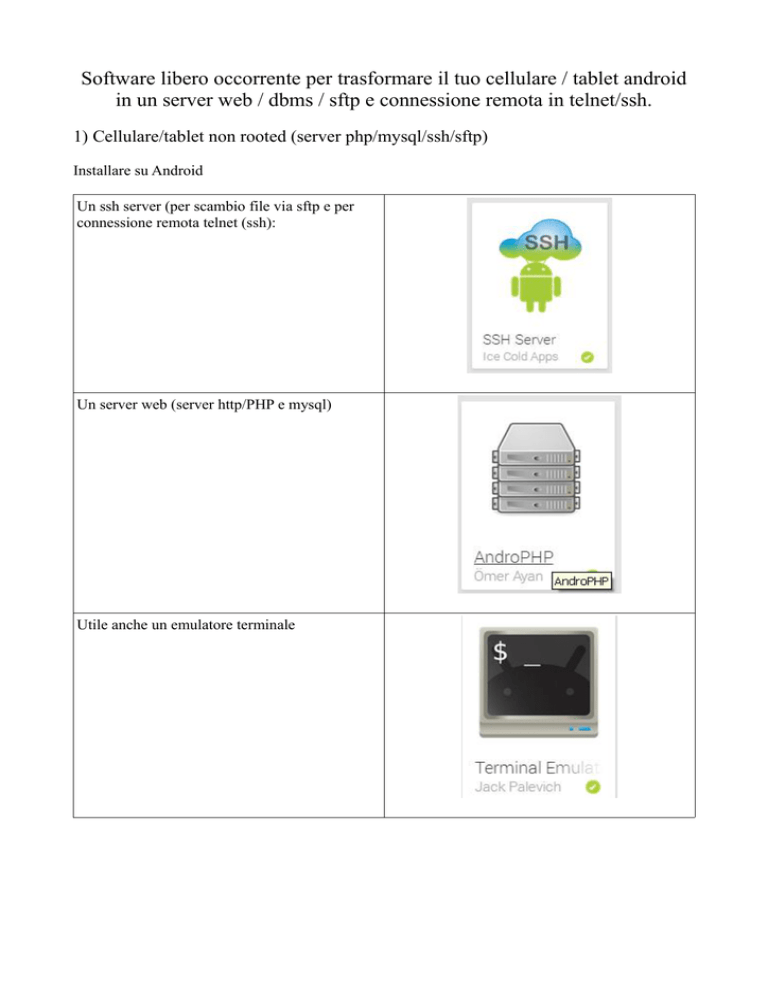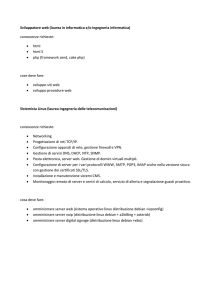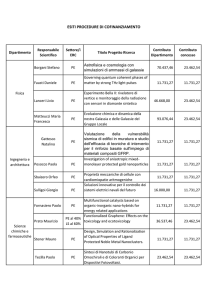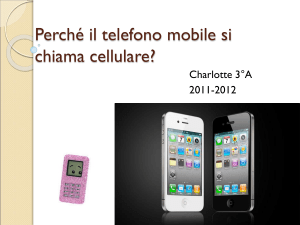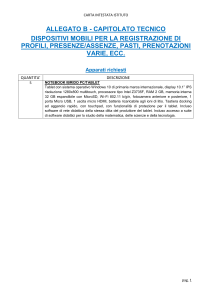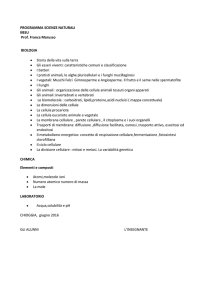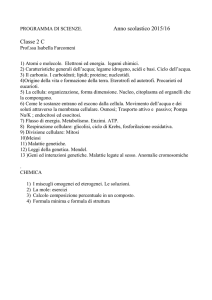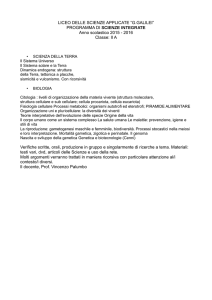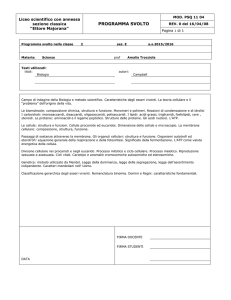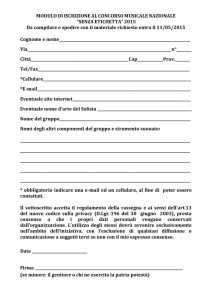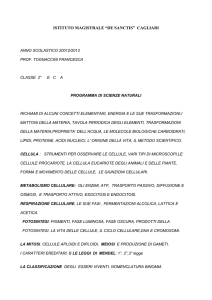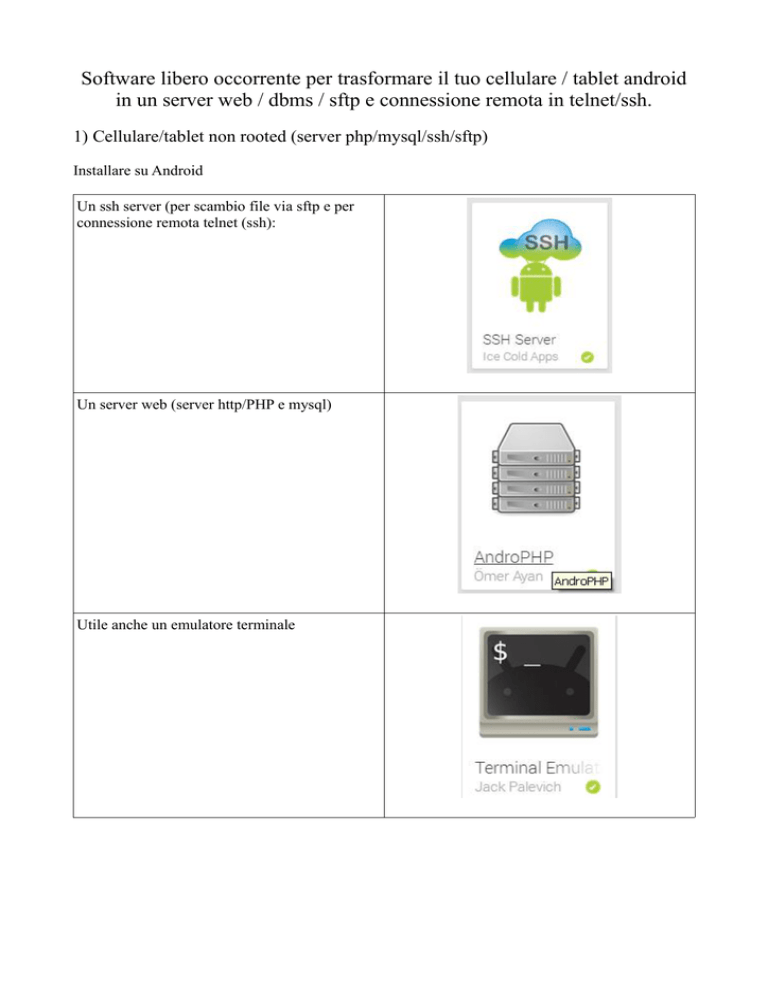
Software libero occorrente per trasformare il tuo cellulare / tablet android
in un server web / dbms / sftp e connessione remota in telnet/ssh.
1) Cellulare/tablet non rooted (server php/mysql/ssh/sftp)
Installare su Android
Un ssh server (per scambio file via sftp e per
connessione remota telnet (ssh):
Un server web (server http/PHP e mysql)
Utile anche un emulatore terminale
Ed un gestore file system (Ghost commander):
Cellulare/tablet rooted:
Server debian: apache2, sshd, PHP, cgi, sftp, POSTGRESQL, cgi
Installare linux debian “sopra” Android (basta anche un vecchio samsung ace con soli 300 Mb
RAM!!!, 800 Mhz micro e 1 Gb di sdcard... purche' rooted)
Installare (vedi sopra): emulatore terminale e ghost commander
In piu:
Sistema per installazione di debian
(consigliato solo server/no KDE):
Debian Kit
(segui attentamente le istruzioni, solo
con cellulare/tablet rooted)
Una volta installato debian kit,
l'immagine del sistema operativo
viene lasciata sulla sd card ed e' il file
(di almeno 512 Mb): debian.img
E' possibile installare il software via
apt-get (standard debian)
oppure farsi dare dal Prof. l'immagine
gia' pronta (debian.img)
(700 Mb) contenente il software pre
installato:
Software occorrente su sistema client windows / linux per accedere al cellulare
Uno o piu' browser
Un client sftp
Un clent ssh
Client postgresql (se hai
postgresql server )
Putty.exe