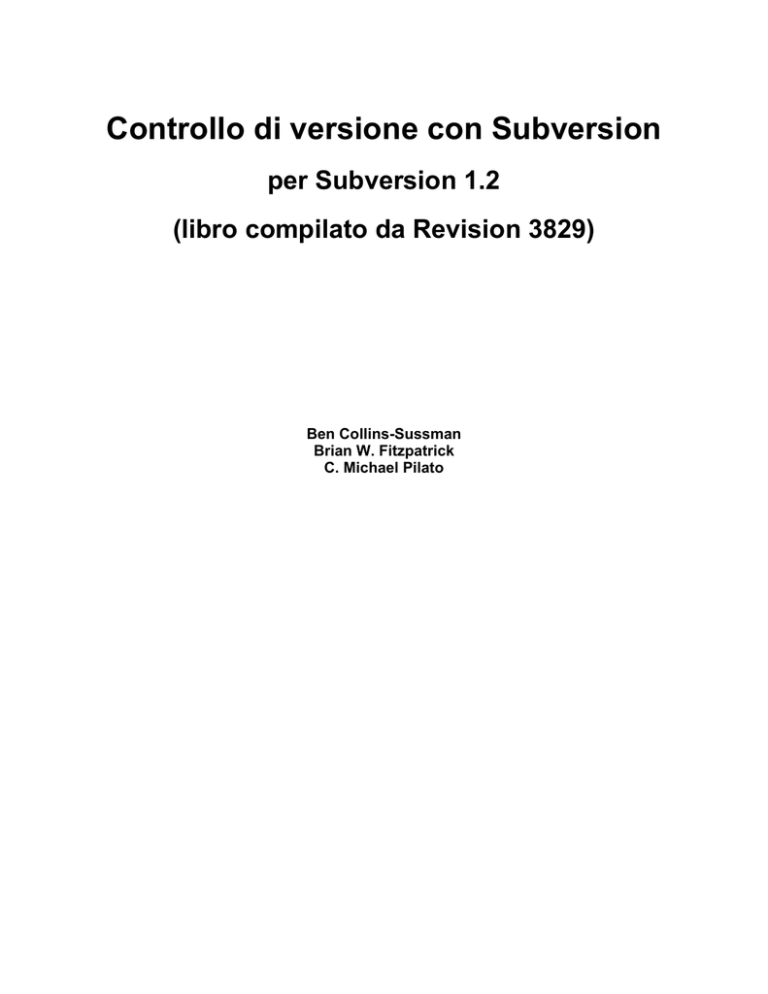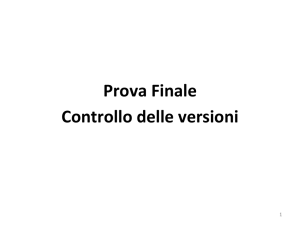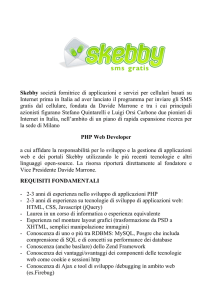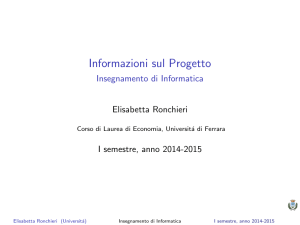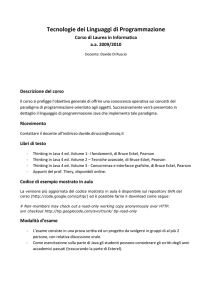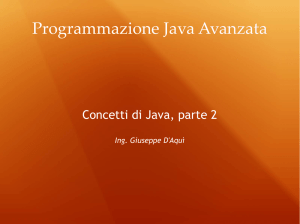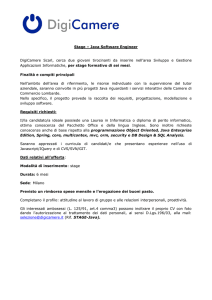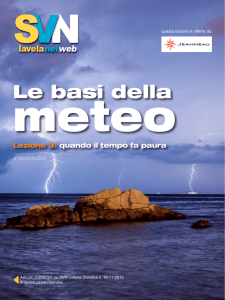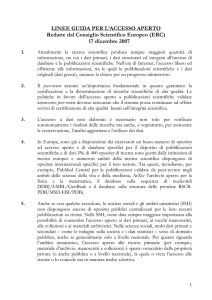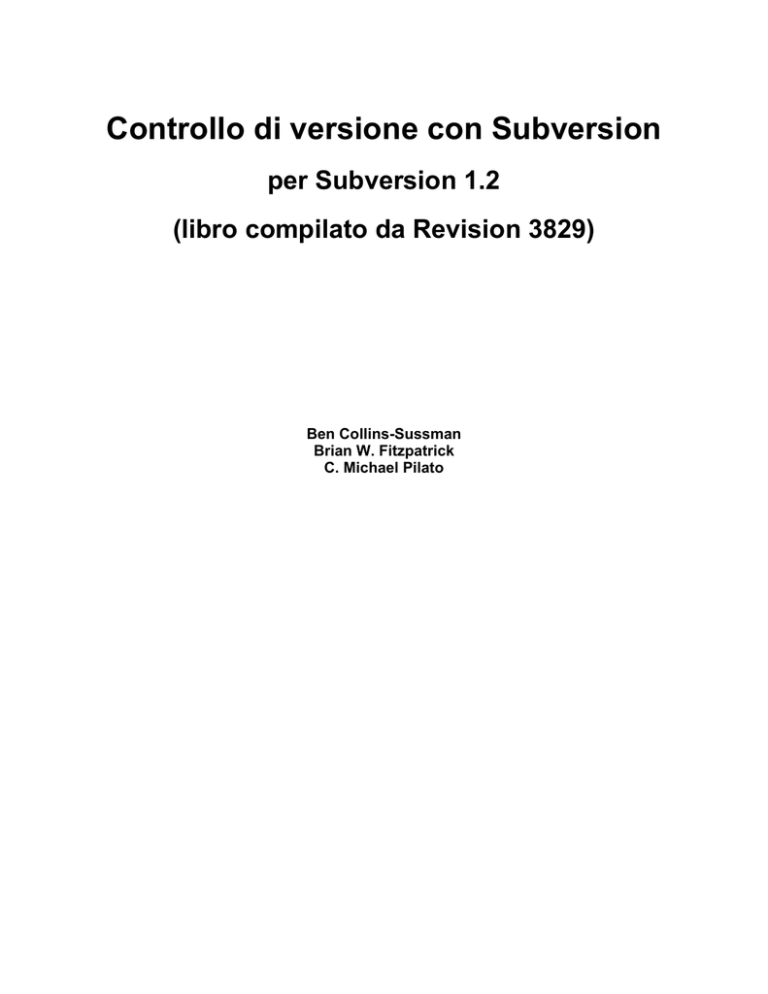
Controllo di versione con Subversion
per Subversion 1.2
(libro compilato da Revision 3829)
Ben Collins-Sussman
Brian W. Fitzpatrick
C. Michael Pilato
Controllo di versione con Subversion: per Subversion 1.2: (libro compilato
da Revision 3829)
di Ben Collins-Sussman, Brian W. Fitzpatrick, e C. Michael Pilato
Data di pubblicazione (TBA)
Diritto d'autore © 2002, 2003, 2004, 2005, 2006 Ben Collins-Sussman, Brian W. Fitzpatrick, C. Michael Pilato
This work is licensed under the Creative Commons Attribution License. To view a copy of this license, visit http://creativecommons.org/licenses/by/2.0/ or send a
letter to Creative Commons, 559 Nathan Abbott Way, Stanford, California 94305, USA.
Questo lavoro è rilasciato sotto la licenza Creative Commons Attribution. Per vedere una copia di questa licenza consultare il sito
http://creativecommons.org/licenses/by/2.0/ od inviare una lettera a Creative Commons, 559 Nathan Abbott Way, Stanford, California 94305, USA.
Indice
Premessa ......................................................................................................................................................xi
Prefazione .................................................................................................................................................. xiv
A chi è rivolto questo libro ..................................................................................................................... xiv
Come leggere questo libro ...................................................................................................................... xv
Convenzioni utilizzate in questo libro ...................................................................................................... xvi
Convenzioni tipografiche ............................................................................................................... xvi
Icone ........................................................................................................................................ xvii
Organizzazione di questo libro ............................................................................................................... xvii
Questo libro è libero ............................................................................................................................. xix
Ringraziamenti .................................................................................................................................... xix
Da Ben Collins-Sussman ................................................................................................................ xx
Da Brian W. Fitzpatrick ................................................................................................................. xx
Da C. Michael Pilato ..................................................................................................................... xxi
1. Introduzione .............................................................................................................................................. 1
Cos'è Subversion? .................................................................................................................................. 1
La storia di Subversion ............................................................................................................................ 2
Le caratteristiche di Subversion ................................................................................................................ 3
Architettura di Subversion ....................................................................................................................... 4
Installazione di Subversion ...................................................................................................................... 6
I Componenti di Subversion ..................................................................................................................... 6
Un rapido inizio ..................................................................................................................................... 7
2. Concetti base ............................................................................................................................................ 11
Il repository ......................................................................................................................................... 11
I modelli di versionamento ...................................................................................................................... 12
Il problema della condivisione dei file ............................................................................................... 12
La soluzione blocca-modifica-sblocca (Lock-Modify-Unlock) ............................................................... 13
La soluzione copia-modifica-fondi (Copy-Modify-Merge) .................................................................... 15
Subversion in Azione ............................................................................................................................. 18
Copie di lavoro ............................................................................................................................. 18
Revisioni ..................................................................................................................................... 22
Come le copie di lavoro sono in relazione con il repository ................................................................... 24
Copie di lavoro con revisioni miste ................................................................................................... 25
Sommario ............................................................................................................................................ 27
3. Visita guidata ............................................................................................................................................ 29
Aiuto! ................................................................................................................................................. 29
Import ................................................................................................................................................. 29
Revisioni: numeri, chiavi e date, accidenti! ................................................................................................ 29
Numeri di revisione ....................................................................................................................... 30
Chiavi per le revisioni .................................................................................................................... 30
Date di revisione ........................................................................................................................... 32
Checkout iniziale .................................................................................................................................. 33
Ciclo base di lavoro ............................................................................................................................... 36
Aggiornare la propria copia di lavoro ................................................................................................ 37
Apportare modifiche alla propria copia di lavoro ................................................................................. 38
Esaminare le modifiche apportate ..................................................................................................... 40
Risolvere i conflitti(Mettere insieme i cambiamenti operati da altri) ........................................................ 48
Fare la commit delle modifiche ........................................................................................................ 52
Esaminare lo storico .............................................................................................................................. 54
svn log ........................................................................................................................................ 55
svn diff ....................................................................................................................................... 56
svn cat ........................................................................................................................................ 58
svn list ........................................................................................................................................ 59
La parola finale di una storia ........................................................................................................... 59
iv
Controllo di versione con Subversion
Altri comandi utili ................................................................................................................................. 60
svn cleanup ................................................................................................................................. 60
svn import .................................................................................................................................. 61
Riassunto ............................................................................................................................................. 61
4. Ramificazioni e fusioni ............................................................................................................................... 62
Che cos'è un ramo? ................................................................................................................................ 62
Usare i rami ......................................................................................................................................... 63
Creare un ramo ............................................................................................................................. 65
Lavorare con il vostro ramo ............................................................................................................ 68
Concetti chiave dietro i rami ............................................................................................................ 71
Copiare modifiche tra i rami .................................................................................................................... 72
Copiare modifiche specifiche .......................................................................................................... 72
Concetto chiave dietro la fusione ...................................................................................................... 76
Regole d'arte per la fusione ............................................................................................................. 78
Casi di uso comuni ................................................................................................................................ 82
Fondere ramo intero nel altro ........................................................................................................... 82
Disfare i cambiamenti .................................................................................................................... 86
Risuscitare elementi cancellati ......................................................................................................... 87
Tipi comuni di ramificazione ........................................................................................................... 90
Cambiare una copia di lavoro .................................................................................................................. 93
Targhe ................................................................................................................................................ 95
Creare una targa semplice ............................................................................................................... 96
Creare una targa complessa ............................................................................................................. 97
Mantenimento dei rami .......................................................................................................................... 98
Forma del deposito(repository) ........................................................................................................ 98
Arco di vita dei dati ....................................................................................................................... 99
Sommario .......................................................................................................................................... 100
5. Repository Administration ......................................................................................................................... 101
Repository: Concetti di base .................................................................................................................. 101
Capire le transazioni e le revisioni .................................................................................................. 101
Unversioned Properties ................................................................................................................ 102
Repository Data Stores ................................................................................................................. 103
Repository Creation and Configuration .................................................................................................... 105
Hook Scripts .............................................................................................................................. 106
Berkeley DB Configuration ........................................................................................................... 109
Repository Maintenance ....................................................................................................................... 109
An Administrator's Toolkit ............................................................................................................ 109
Repository Cleanup ..................................................................................................................... 116
Managing Disk Space .................................................................................................................. 119
Repository Recovery ................................................................................................................... 119
Migrating a Repository ................................................................................................................. 120
Repository Backup ...................................................................................................................... 124
Adding Projects .................................................................................................................................. 125
Choosing a Repository Layout ....................................................................................................... 125
Creating the Layout, and Importing Initial Data ................................................................................ 126
Summary ........................................................................................................................................... 127
6. Configurazione del server .......................................................................................................................... 128
Sommario .......................................................................................................................................... 128
Network Model .................................................................................................................................. 129
Requests and Responses ............................................................................................................... 129
Client Credentials Caching ............................................................................................................ 129
svnserve, a custom server ..................................................................................................................... 131
Invoking the Server ..................................................................................................................... 132
Built-in authentication and authorization .......................................................................................... 133
SSH authentication and authorization .............................................................................................. 135
SSH configuration tricks ............................................................................................................... 136
httpd, the Apache HTTP server .............................................................................................................. 137
Prerequisites .............................................................................................................................. 138
v
Controllo di versione con Subversion
Basic Apache Configuration .......................................................................................................... 138
Authentication Options ................................................................................................................ 140
Authorization Options .................................................................................................................. 143
Extra Goodies ............................................................................................................................. 148
Supporting Multiple Repository Access Methods ...................................................................................... 149
7. Temi avanzati ......................................................................................................................................... 151
Area di configurazione di esecuzione ...................................................................................................... 151
Layout della sezione di configurazione ............................................................................................ 152
Configurazione e il registro di Windows .......................................................................................... 153
Opzioni di configurazione ............................................................................................................. 155
Proprietà ........................................................................................................................................... 161
Perchè le proprietà? ..................................................................................................................... 161
Manipolare le proprietà ................................................................................................................ 162
Proprietà speciali ........................................................................................................................ 167
Settaggio automatico delle proprietà ............................................................................................... 179
Locking ............................................................................................................................................. 180
Creating locks ............................................................................................................................ 181
Discovering locks ........................................................................................................................ 183
Breaking and stealing locks ........................................................................................................... 184
Lock Communication ................................................................................................................... 185
Peg and Operative Revisions ................................................................................................................. 186
Externals Definitions ........................................................................................................................... 189
Vendor branches ................................................................................................................................. 191
General Vendor Branch Management Procedure ............................................................................... 191
svn_load_dirs.pl ........................................................................................................................ 193
Localization ....................................................................................................................................... 194
Understanding locales .................................................................................................................. 194
Subversion's use of locales ............................................................................................................ 195
Using External Differencing Tools ......................................................................................................... 196
External diff ............................................................................................................................... 196
External diff3 ............................................................................................................................. 197
Subversion Repository URLs ................................................................................................................ 198
8. Informazioni per lo sviluppatore ................................................................................................................. 200
Il disegno a strati delle librerie ............................................................................................................... 200
Strato repository ......................................................................................................................... 202
Strato di accesso al repository ........................................................................................................ 208
Strato client ............................................................................................................................... 212
Utilizzare le API ................................................................................................................................. 213
La libreria runtime portatile di Apache ............................................................................................ 214
Requisiti di URL e percorsi ........................................................................................................... 214
Utilizzare altri linguaggi oltre C e C++ ............................................................................................ 215
All'interno dell'area di amminstrazione della copia di lavoro ........................................................................ 219
Il file entries ............................................................................................................................... 220
Copie originarie e file di proprietà .................................................................................................. 222
WebDAV .......................................................................................................................................... 222
Programmare con i pool di memoria ....................................................................................................... 223
Contribuire a Subversion ...................................................................................................................... 226
Unirsi alla comunità .................................................................................................................... 226
Prendere il codice sorgente ........................................................................................................... 227
Prendere familiarità con le politiche della comunità ........................................................................... 227
Fare e testare i propri cambiamenti ................................................................................................. 228
Donare i propri cambiamenti ......................................................................................................... 229
9. Riferimento completo di Subversion ............................................................................................................ 230
Cliente a riga di comando di Subversion: svn ........................................................................................... 230
Opzioni di svn ............................................................................................................................ 230
Sottocomandi di svn .................................................................................................................... 236
svnadmin .......................................................................................................................................... 304
svnadmin Switches ..................................................................................................................... 304
vi
Controllo di versione con Subversion
svnadmin Subcommands ............................................................................................................. 305
svnlook ............................................................................................................................................. 321
svnlook Switches ........................................................................................................................ 321
svnlook ..................................................................................................................................... 322
svnserve ........................................................................................................................................... 338
svnserve Switches ....................................................................................................................... 338
svnversion ........................................................................................................................................ 339
mod_dav_svn .................................................................................................................................... 341
Subversion properties ........................................................................................................................ 342
A. Subversion per utenti CVS ........................................................................................................................ 345
Adesso i numeri di revisione sono differenti ............................................................................................. 345
Versioni delle directory ........................................................................................................................ 345
Più operazioni disconnessi .................................................................................................................... 347
Distinzione tra Stato e Aggiornamento .................................................................................................... 347
Stato ......................................................................................................................................... 348
Update ...................................................................................................................................... 349
Rami e tag ......................................................................................................................................... 349
Metadati proprietà ............................................................................................................................... 350
Risoluzione dei conflitti ....................................................................................................................... 350
File binari e traduzioni ......................................................................................................................... 351
Moduli versionati ................................................................................................................................ 351
Autenticazione ................................................................................................................................... 352
Convertire un repository da CVS a Subversion ......................................................................................... 352
B. WebDAV e autoversionamento .................................................................................................................. 354
Concetti base di WebDAV .................................................................................................................... 354
WebDAV originale ..................................................................................................................... 354
Estensioni DeltaV ....................................................................................................................... 355
Subversion e DeltaV ............................................................................................................................ 356
Autoversionamento ............................................................................................................................. 358
Interoperabilità tra client ....................................................................................................................... 360
Applicazioni WebDAV autonome .................................................................................................. 361
File-explorer WebDAV extensions ................................................................................................. 363
Implementazione del filesystem WebDAV ....................................................................................... 365
C. Strumenti dai terzi ................................................................................................................................... 367
D. Copyright .............................................................................................................................................. 368
vii
Lista delle figure
1.1. Architettura di Subversion ......................................................................................................................... 5
2.1. Un tipico sistema client/server ................................................................................................................... 11
2.2. Il problema da evitare .............................................................................................................................. 12
2.3. La soluzione blocca-modifica-sblocca ......................................................................................................... 13
2.4. La soluzione copia-modifica-fondi .............................................................................................................. 15
2.5. La soluzione copia-modifica-fondi (continua) ............................................................................................... 16
2.6. Il filesystem del repository ........................................................................................................................ 19
2.7. Il repository ........................................................................................................................................... 23
4.1. Rami di sviluppo ..................................................................................................................................... 62
4.2. Forma iniziale del deposito(repository) ........................................................................................................ 63
4.3. Deposito con la nuova copia ...................................................................................................................... 67
4.4. Ramificazione della storia d'un file ............................................................................................................. 69
8.1. File e directory in due dimensioni ............................................................................................................. 204
8.2. Tempo di versionamento—la terza dimensione! .......................................................................................... 205
viii
Lista delle tabelle
2.1. URL di accesso al repository ..................................................................................................................... 21
5.1. Repository Data Store Comparison ........................................................................................................... 103
6.1. Confrontro tra i Server ........................................................................................................................... 129
8.1. A Brief Inventory of the Subversion Libraries ............................................................................................. 200
8.2. Un breve inventario delle librerie di Subversion .......................................................................................... 201
B.1. Common WebDAV Clients .................................................................................................................... 360
B.2. Client WebDAV comuni ........................................................................................................................ 361
ix
Lista degli esempi
5.1. txn-info.sh (Reporting Outstanding Transactions) ........................................................................................ 118
6.1. A sample configuration for anonymous access. ........................................................................................... 144
6.2. A sample configuration for authenticated access. ......................................................................................... 145
6.3. A sample configuration for mixed authenticated/anonymous access. ............................................................... 145
6.4. Disabling path checks altogether .............................................................................................................. 148
7.1. Esempio di file di registrazione(.reg) . ....................................................................................................... 154
7.2. diffwrap.sh ........................................................................................................................................... 197
7.3. diffwrap.bat ......................................................................................................................................... 197
7.4. diff3wrap.sh ......................................................................................................................................... 198
7.5. diff3wrap.bat ........................................................................................................................................ 198
8.1. Utilizzare lo strato repository ................................................................................................................... 206
8.2. Utilizzare lo strato repository con Python ................................................................................................... 216
8.3. Un ricercatore di stato in Python .............................................................................................................. 217
8.4. Contenuti di un tipico file .svn/entries ............................................................................................... 220
8.5. Effective Pool Usage .............................................................................................................................. 224
x
Premessa
A bad Frequently Asked Questions (FAQ) sheet is one that is composed not of the questions people actually asked, but of the questions the FAQ's author wished people had asked. Perhaps you've seen the type before:
Una pagina scadente delle domande frequenti (Frequently Asked Questions-FAQ) è quella composta non dalle domande che la
gente veramente pone, ma da domande che l'autore di quella FAQ avrebbe voluto che fossero state poste. Forse avete già incontrato cose di questo tipo:
Q: How can I use Glorbosoft XYZ to maximize team productivity?
D: Come posso usare Glorbosoft XYZ per massimizzare la produttività del gruppo?
A: Many of our customers want to know how they can maximize productivity through our patented office groupware innovations. The answer is simple: first, click on the “File” menu, scroll down to “Increase Productivity”, then…
R: Molti dei nostri clienti vogliono sapere come possono massimizzare la produttività attraverso le nostre innovazioni brevettate di software collaborativo per ufficio. La risposta è semplice: prima cliccare sul menù «File»,
scorrere giù fino ad «Aumentare produttività», poi…
The problem with such FAQs is that they are not, in a literal sense, FAQs at all. No one ever called the tech support line and asked,
“How can we maximize productivity?”. Rather, people asked highly specific questions, like, “How can we change the calendaring
system to send reminders two days in advance instead of one?” and so on. But it's a lot easier to make up imaginary Frequently
Asked Questions than it is to discover the real ones. Compiling a true FAQ sheet requires a sustained, organized effort: over the lifetime of the software, incoming questions must be tracked, responses monitored, and all gathered into a coherent, searchable whole that reflects the collective experience of users in the wild. It calls for the patient, observant attitude of a field naturalist. No grand
hypothesizing, no visionary pronouncements here—open eyes and accurate note-taking are what's needed most.
Il problema di queste FAQ è che non sono, in senso letterale, per nulla FAQ. Nessuno ha mai chiamato il supporto tecnico per
chiedere: «Come possiamo massimizzare la produttività?». La gente, piuttosto, pone domande molto specifiche, tipo: «Come possiamo cambiare il sistema di calendario per spedire i promemoria con anticipo di due giorni invece di uno?» e via dicendo. Ma è
molto più semplice costruire FAQ immaginarie che elaborarne una reale. Compilare una vera pagina delle FAQ richiede uno sforzo
continuo ed organizzato: durante il ciclo di vita del software le domande pervenute devono essere tracciate, le risposte monitorate e
tutto deve essere messo insieme in un modo coerente e consultabile, che rifletta l'esperienza collettiva di tutti gli utenti. È richiesta
l'attitudine all'osservazione paziente propria di un naturalista. Non grandi ipotesi, non dichiarazioni visionarie—occhi aperti ed un
accurato prender nota, è tutto quel che serve.
What I love about this book is that it grew out of just such a process, and shows it on every page. It is the direct result of the authors' encounters with users. It began with Ben Collins-Sussman's observation that people were asking the same basic questions
over and over on the Subversion mailing lists: What are the standard workflows to use with Subversion? Do branches and tags
work the same way as in other version control systems? How can I find out who made a particular change?
Quel che amo di questo libro è il fatto che sia cresciuto proprio da un processo di questo tipo e lo mostra in ogni pagina. Esso è il
risultato diretto dell'incontro tra gli autori e gli utenti. È cominciato dall'osservazione di Ben Collins-Sussman che le persone ponevano sempre le stesse domande base nelle mailing list di Subversion: Quali sono i flussi di lavoro standard da usare con Subversion? Branch e tag funzionano come negli altri sistemi per il controllo di versione? Come posso scoprire chi ha fatto una particolare
modifica?
Frustrated at seeing the same questions day after day, Ben worked intensely over a month in the summer of 2002 to write The Subversion Handbook, a sixty page manual that covered all the basics of using Subversion. The manual made no pretense of being
complete, but it was distributed with Subversion and got users over that initial hump in the learning curve. When O'Reilly and Associates decided to publish a full-length Subversion book, the path of least resistance was obvious: just expand the Subversion
handbook.
xi
Premessa
Frustrato dal vedere sempre le stesse domande giorno dopo giorno, Ben ha lavorato intensamente per più di un mese nell'estate
2002 per scrivere The Subversion Handbook, manualetto di 60 pagine che copriva tutte le nozioni di base sull'uso di Subversion. Il
manuale non pretendeva di essere completo, ma fu distribuito con Subversion ed ha dato agli utenti la spinta iniziale nella curva
d'apprendimento. Quando O'Reilly and Associates hanno deciso di pubblicare un libro su Subversion in edizione completa, la via
più facile era ovvia: semplicemente espandere Subversion handbook.
The three co-authors of the new book were thus presented with an unusual opportunity. Officially, their task was to write a book
top-down, starting from a table of contents and an initial draft. But they also had access to a steady stream—indeed, an uncontrollable geyser—of bottom-up source material. Subversion was already in the hands of thousands of early adopters, and those users were giving tons of feedback, not only about Subversion, but about its existing documentation.
Ai tre co-autori del nuovo libro si è presentata un'opportunità non comune. Ufficialmente, loro compito era scrivere un libro 'topdown', cominciando dall'indice e da una bozza iniziale. Ma gli autori avevano anche accesso ad una massiccia corrente— davvero
un geyser incontrollabile— di materiale originale di tipo 'bottom-up'. Subversion era già nelle mani di migliaia di utenti neofiti e
questi fornivano tonnellate di feedback non solo riguardo Subversion ma anche riguardo la sua documentazione.
During the entire time they wrote this book, Ben, Mike, and Brian haunted the Subversion mailing lists and chat rooms incessantly,
carefully noting the problems users were having in real-life situations. Monitoring such feedback is part of their job descriptions at
CollabNet anyway, and it gave them a huge advantage when they set out to document Subversion. The book they produced is
grounded firmly in the bedrock of experience, not in the shifting sands of wishful thinking; it combines the best aspects of user manual and FAQ sheet. This duality might not be noticeable on a first reading. Taken in order, front to back, the book is simply a
straightforward description of a piece of software. There's the overview, the obligatory guided tour, the chapter on administrative
configuration, some advanced topics, and of course a command reference and troubleshooting guide. Only when you come back to
it later, seeking the solution to some specific problem, does its authenticity shine out: the telling details that can only result from
encounters with the unexpected, the examples honed from genuine use cases, and most of all the sensitivity to the user's needs and
the user's point of view.
Durante la stesura del libro, Ben, Mike e Brian hanno perlustrato senza sosta le mailing list e chat room di Subversion, annotando
con cura quali problemi avevano gli utenti in situazioni reali. Monitorare assiduamente il feedback degli utenti è parte del loro lavoro presso CollabNet, e ciò li avvantaggiò molto quando si misero a documentare Subversion. Il libro che hanno prodotto è ancorato saldamente sulla roccia dell'esperienza, non sulle sabbie mobili dei desideri; esso combina gli aspetti migliori di un manuale
per utenti e di una pagina delle FAQ. Questa dualità forse non si nota alla prima lettura. Preso in ordine, dalla prima al'ultima pagina, il libro è semplicemente una chiara descrizione di un software. Ci sono introduzione, l'obbligatoria 'visita guidata', il capitolo
sulla configurazione, alcuni concetti avanzati e naturalmente, la dettagliata spiegazione delle opzioni dei comandi e la guida alla risoluzione dei problemi. Solo quando ci si torna in seguito, cercando la soluzione d'un particolare problema, salta fuori la sua autenticità: i dettagli parlanti che possono essere solo frutto di incontri con l'inaspettato, gli esempi affinati da casi d'uso genuini, e soprattutto la sensibilità ai bisogni degli utenti ed al loro punto di vista
Of course, no one can promise that this book will answer every question you have about Subversion. Sometimes, the precision with
which it anticipates your questions will seem eerily telepathic; yet occasionally, you will stumble into a hole in the community's
knowledge, and come away empty-handed. When this happens, the best thing you can do is email
<[email protected]> and present your problem. The authors are still there, still watching, and they include
not just the three listed on the cover, but many others who contributed corrections and original material. From the community's
point of view, solving your problem is merely a pleasant side effect of a much larger project—namely, slowly adjusting this book,
and ultimately Subversion itself, to more closely match the way people actually use it. They are eager to hear from you not merely
because they can help you, but because you can help them. With Subversion as with all active free software projects, you are not
alone.
Certamente, nessuno può promettere che questo libro risponderà ad ogni domanda che si possa avere riguardo Subversion. Qualche
volta, la precisione con cui anticipa le vostre domande potrà sembrare misteriosamente telepatica; ma alle volte ci si imbatte in una
lacuna nel bagaglio di conoscenze della comunità e si torna a mani vuote. Quando succede, la cosa migliore è inviare una email a
<[email protected]> ed esporre il proprio problema. Gli autori sono ancora lì, ancora osservano e non sono
solo i tre citati sulla prima pagina, ma molti altri che hanno contribuito con correzioni e con nuovo materiale. Dal punto di vista
della comunità, risolvere il vostro problema è solo il piacevole effetto collaterale di un progetto più ampio— cioè, pian piano sistemare questo libro, e alla fine Subversion stesso, per avvicinarsi di più al modo in cui la gente lo usa. Sono desiderosi di sentirvi non
solo perché vi possono aiutare, ma perché voi potete aiutare loro. Con Subversion come nel caso di tutti i progetti attivi di software
libero non siete soli.
xii
Premessa
Let this book be your first companion.
Che questo libro sia il vostro primo compagno.
— Karl Fogel, Chicago, 14 March, 2004
xiii
Prefazione
«If C gives you enough rope to hang yourself, think of Subversion as a sort of rope storage facility.» «Se il C fornisce corda a sufficienza per impiccarti, pensa a Subversion come una sorta di magazzino di corde.» —Brian W.
Fitzpatrick
In the world of open-source software, the Concurrent Versions System (CVS) has long been the tool of choice for version control.
And rightly so. CVS itself is free software, and its non-restrictive modus operandi and support for networked operation—which allow dozens of geographically dispersed programmers to share their work—fits the collaborative nature of the open-source world
very well. CVS and its semi-chaotic development model have become cornerstones of open-source culture.
Nel mondo del software open-source, Concurrent Versions System (CVS) è stato a lungo e giustamente lo strumento preferito per
il controllo di versione. Lo stesso CVS è software libero ed il suo modus operandi non-restrittivo, unito al supporto per il funzionamento in rete—che permette a dozzine di programmatori sparsi per il mondo di condividere il proprio lavoro—calza perfettamente
alla natura collaborativa del mondo open-source. CVS ed il suo modello di sviluppo semi-caotico sono diventati un elemento fondamentale della cultura open-source.
But like many tools, CVS is starting to show its age. Subversion is a relatively new version control system designed to be the successor to CVS. The designers set out to win the hearts of CVS users in two ways: by creating an open-source system with a design
(and “look and feel”) similar to CVS, and by attempting to fix most of CVS's noticeable flaws. While the result isn't necessarily the
next great evolution in version control design, Subversion is very powerful, very usable, and very flexible.
Ma come molti altri strumenti, CVS sta iniziando a mostrare la sua età. Subversion è un sistema di controllo di versione relativamente nuovo, progettato per essere il successore di CVS. I progettisti hanno mirato al cuore degli utenti CVS in due modi: creando
un sistema open-source con un'architettura (ed un «look and feel») simile a CVS, e contemporaneamente provando ad eliminare la
maggior parte dei difetti più evidenti di CVS. Sebbene il risultato non sia necessariamente il prossimo grande salto evolutivo dei sistemi di controllo di versione, Subversion è molto potente, usabile e flessibile.
This book is written to document the 1.2 series of the Subversion version control system. We have made every attempt to be thorough in our coverage. However, Subversion has a thriving and energetic development community, so there are already a number
of features and improvements planned for future versions of Subversion that may change some of the commands and specific notes
in this book.
Questo libro documenta la serie 1.2 del sistema di controllo di versione Subversion. Abbiamo cercato di essere esaustivi nella nostra analisi. Tuttavia, Subversion ha una comunità di sviluppo fiorente e piena di energie ed esiste già un nutrito numero di funzionalità e miglioramenti pianificati per le prossime versioni che potranno apportare modifiche ad alcuni dei comandi e delle annotazioni contenute in questo libro.
A chi è rivolto questo libro
This book is written for computer-literate folk who want to use Subversion to manage their data. While Subversion runs on a number of different operating systems, its primary user interface is command-line based. It is that command-line tool (svn) which is discussed and used in this book. For consistency, the examples in this book assume the reader is using a Unix-like operating system,
and is relatively comfortable with Unix and command-line interfaces.
Questo libro è scritto per persone con una certa dimestichezza con il computer e che vogliono utilizzare Subversion per gestire i
propri dati. Nonostante Subversion sia disponibile per un certo numero di sistemi operativi, la sua interfaccia utente primaria è basata sulla riga di comando. È proprio tale tool a riga di comando (svn) ad essere discusso e usato in questo libro. Per coerenza, gli
esempi di questo libro assumono che il lettore utilizzi un sistema operativo di derivazione Unix e sia relativamente a proprio agio
con Unix e le interfacce a riga di comando.
That said, the svn program also runs on non-Unix platforms like Microsoft Windows. With a few minor exceptions, such as the use
of backward slashes (\) instead of forward slashes (/) for path separators, the input to and output from this tool when run on Windows are identical to its Unix counterpart. However, Windows users may find more success by running the examples inside the
Cygwin Unix emulation environment.
xiv
Prefazione
Detto questo, il programma svn funziona anche su piattaforme non-Unix come Microsoft Windows. Con qualche piccola eccezione, come l'uso del backslash (\) al posto dello slash (/) come separatore di percorso, l'input e l'output prodotti dal programma
quando questo è eseguito su Windows sono identici a quelli prodotti dalla controparte su Unix. Tuttavia, gli utenti Windows potrebbero avere più successo eseguendo gli esempi all'interno dell'ambiente di emulazione Unix: Cygwin.
Most readers are probably programmers or system administrators who need to track changes to source code. This is the most common use for Subversion, and therefore it is the scenario underlying all of the book's examples. But Subversion can be used to manage changes to any sort of information: images, music, databases, documentation, and so on. To Subversion, all data is just data.
La maggior parte dei lettori saranno probabilmente programmatori o amministratori di sistema che necessitano di tenere traccia
delle modifiche al codice sorgente. Questo è l'uso più comune di Subversion e quindi è lo scenario utilizzato in tutti gli esempi del
libro. Subversion, tuttavia, può essere utilizzato per gestire modifiche apportate a qualunque tipo di informazione: immagini, musica, database, documentazione e via dicendo. Per Subversion, i dati sono solo dati.
While this book is written with the assumption that the reader has never used version control, we've also tried to make it easy for
users of CVS to make a painless leap into Subversion. Special sidebars may discuss CVS from time to time, and a special appendix
summarizes most of the differences between CVS and Subversion.
Nonostante questo libro sia stato scritto presumendo che il lettore non abbia mai utilizzato un sistema di controllo di versione, abbiamo anche provato a rendere indolore la transizione di utenti CVS verso Subversion. Speciali trafiletti discuteranno CVS di tanto
in tanto e un'apposita appendice fornisce un sommario delle principali differenze tra CVS e Subversion.
Come leggere questo libro
This book aims to be useful to people of widely different backgrounds—from people with no previous experience in version control to experienced system administrators. Depending on your own background, certain chapters may be more or less important to
you. The following can be considered a “recommended reading list” for various types of readers:
Questo libro mira ad essere utile per utenti con differenti gradi di preparazione—da persone senza nessuna precedente esperienza
con il controllo di versione ad amministratori di sistema esperti. A seconda del proprio background, certi capitoli potranno essere
più o meno importanti. La seguente può essere considerata una «lista di letture consigliate» per i vari tipi di lettore:
Experienced System Administrators
The assumption here is that you've probably used CVS before, and are dying to get a Subversion server up and running ASAP.
Capitolo 5, Repository Administration and Capitolo 6, Configurazione del server will show you how to create your first repository and make it available over the network. After that's done, Capitolo 3, Visita guidata and Appendice A, Subversion per
utenti CVS are the fastest routes to learning the Subversion client while drawing on your CVS experience.
New users
Your administrator has probably set up Subversion already, and you need to learn how to use the client. If you've never used a
version control system (like CVS), then Capitolo 2, Concetti base and Capitolo 3, Visita guidata are a vital introduction. If
you're already an old hand at CVS, chapter 3 and appendix A are the best place to start.
Advanced users
Whether you're a user or administrator, eventually your project will grow larger. You're going to want to learn how to do more
advanced things with Subversion, such as how to use branches and perform merges (Capitolo 4, Ramificazioni e fusioni), how
to use Subversion's property support, how to configure runtime options (Capitolo 7, Temi avanzati), and other things. These
two chapters aren't vital at first, but be sure to read them once you're comfortable with the basics.
Developers
Presumably, you're already familiar with Subversion, and now want to either extend it or build new software on top of its many APIs. Capitolo 8, Informazioni per lo sviluppatore is just for you.
Amministratori di sistema con esperienza
L'assunto è che l'utente abbia usato CVS in precedenza e che muoia dalla voglia di avere un server Subversion funzionante il
xv
Prefazione
prima possibile. Il Capitolo 5, Repository Administration e il Capitolo 6, Configurazione del server mostreranno come creare il
primo repository e come renderlo disponibile in rete. Fatto questo, il Capitolo 3, Visita guidata e l'Appendice A, Subversion
per utenti CVS sono la via più veloce per imparare ad usare il client Subversion attingendo dall'esperienza con CVS.
Nuovi utenti
L'amministratore ha già installato Subversion, e si vuole imparare ad utilizzare il client. Per chi non ha mai utilizzato un sistema di controllo di versione (come CVS), il Capitolo 2, Concetti base e il Capitolo 3, Visita guidata forniscono un'introduzione
essenziale. Se invece si ha già una discreta esperienza con CVS, il capitolo 3 e l'appendice A sono il miglior punto di partenza.
Utenti esperti
Che si sia un utente o un amministratore, prima o poi si avrà a che fare con progetti grandi. Si vorrà quindi imparare come fare
cose più avanzate con Subversion, ad esempio come usare i branch ed effettuare merge (Capitolo 4, Ramificazioni e fusioni),
come usare il supporto di Subversion per le proprietà, come configurare le opzioni di runtime (Capitolo 7, Temi avanzati), e altro ancora. Questi due capitoli non sono di importanza vitale all'inizio, ma è meglio assicurarsi di leggerli, una volta presa confidenza con le operazioni di base.
Sviluppatori
Presubimilmente si ha già familiarità con Subversion ed ora si vuole estenderne le funzionalità o sviluppare nuovo software
utilizzando le sue numerose API. Il Capitolo 8, Informazioni per lo sviluppatore è quello che ci vuole.
The book ends with reference material—Capitolo 9, Riferimento completo di Subversion is a reference guide for all Subversion
commands, and the appendices cover a number of useful topics. These are the chapters you're mostly likely to come back to after
you've finished the book.
Il libro si chiude con materiale di riferimento—il Capitolo 9, Riferimento completo di Subversion è una guida di riferimento per tutti i comandi di Subversion e le appendici coprono una serie di argomenti utili. Questi sono i capitoli su cui si tornerà con maggior
probabilità, una volta finito di leggere il libro.
Convenzioni utilizzate in questo libro
This section covers the various conventions used in this book.
Questa sezione descrive le varie convenzioni utilizzate nel resto del libro.
Convenzioni tipografiche
Constant width
Used for commands, command output, and switches
Constant width italic
Used for replaceable items in code and text
Italic
Used for file and directory names
Larghezza fissa
Utilizzato per comandi, output di comandi e switch
Corsivo a larghezza fissa
Utilizzato per elementi sostituibili nel codice e nel testo
Corsivo
Utilizzato per nomi di file e directory
xvi
Prefazione
Icone
This icon designates a note relating to the surrounding text.
Questa icona indica una nota relativa al testo adiacente.
This icon designates a helpful tip relating to the surrounding text.
Questa icona indica un suggerimento utile relativo al testo adiacente.
This icon designates a warning relating to the surrounding text.
Questa icona indica un avviso relativo al testo adicente.
Note that the source code examples are just that—examples. While they will compile with the proper compiler incantations, they
are intended to illustrate the problem at hand, not necessarily serve as examples of good programming style.
Notare che gli esempi di codice sorgente sono solo esempi. Sebbene compilino, sono stati scritti a supporto dell'illustrazione dei
vari problemi, non sono necessariamente da prendere come esempi di buona programmazione.
Organizzazione di questo libro
The chapters that follow and their contents are listed here:
Segue la lista dei capitoli e del loro contenuto:
Capitolo 1, Introduzione
Covers the history of Subversion as well as its features, architecture, components, and install methods. Also includes a quickstart guide.
Riporta la storia di Subversion come pure le sue caratteristiche, l'architettura, i componenti ed i metodi d'installazione. Include
anche una guida rapida.
Capitolo 2, Concetti base
Explains the basics of version control and different versioning models, along with Subversion's repository, working copies,
and revisions.
Spiega le basi del controllo di versione e dei diversi modelli di versionamento, insieme a repository, copie di lavoro (working
copies) e revisioni con Subversion.
Capitolo 3, Visita guidata
Walks you through a day in the life of a Subversion user. It demonstrates how to use Subversion to obtain, modify, and commit data.
Descrive una giornata di lavoro di un utente di Subversion. Mostra come usare Subversion per ottenere, modificare ed effettuare commit di dati.
Capitolo 4, Ramificazioni e fusioni
Discusses branches, merges, and tagging, including best practices for branching and merging, common use cases, how to undo
changes, and how to easily swing from one branch to the next.
Discute branch, merge e tag, comprendendo consigli su come creare ramificazioni e fusioni (branching and merging), casi
xvii
Prefazione
d'uso comuni, istruzioni su come annullare i cambiamenti e su come dondolarsi agilmente da un ramo (branch) ad un altro.
Capitolo 5, Repository Administration
Describes the basics of the Subversion repository, how to create, configure, and maintain a repository, and the tools you can
use to do all of this.
Descrive le basi del repository di Subversiion, come creare, configurare e manutenere un repository e i tool a disposizione per
fare tutto questo.
Capitolo 6, Configurazione del server
Explains how to configure your Subversion server and the three ways to access your repository: HTTP, the svn protocol, and
local access. It also covers the details of authentication, authorization and anonymous access.
Spiega come configurare un server Subversion e i tre modi per accedere al repository: HTTP, il protocollo svn e l'accesso locale. Copre anche i dettagli riguardanti autenticazione, autorizzazione e accesso anonimo.
Capitolo 7, Temi avanzati
Explores the Subversion client configuration files, file and directory properties, how to ignore files in your working copy,
how to include external trees in your working copy, and lastly, how to handle vendor branches.
Esplora i file di configurazione del client Subversion, le proprietà di file e directory, come ignorare (ignore) file nella copia
di lavoro (working copy), come includere alberature esterne nella copia di lavoro (working copy) e infine, come gestire branch
di terze parti.
Capitolo 8, Informazioni per lo sviluppatore
Describes the internals of Subversion, the Subversion filesystem, and the working copy administrative areas from a programmer's point of view. Demonstrates how to use the public APIs to write a program that uses Subversion, and most importantly,
how to contribute to the development of Subversion.
Descrive gli aspetti interni di Subversion, il file system di Subversion, e le aree amministrative della copia di lavoro (working
copy), dal punto di vista di un programmatore. Mostra come usare le API pubbliche per scrivere un programma che utilizzi
Subversion e, la cosa più importante, come contribuire allo sviluppo di Subversion.
Capitolo 9, Riferimento completo di Subversion
Explains in great detail every subcommand of svn, svnadmin, and svnlook with plenty of examples for the whole family!
Spiega nei dettagli ogni comando di svn, svnadmin, e svnlook con molti esempi al riguardo!
Appendice A, Subversion per utenti CVS
Covers the similarities and differences between Subversion and CVS, with numerous suggestions on how to break all the bad
habits you picked up from years of using CVS. Included are descriptions of Subversion revision numbers, versioned directories, offline operations, update vs. status, branches, tags, metadata, conflict resolution, and authentication.
Tratta le similitudini e differenze tra Subversion e CVS, con numerosi suggerimenti riguardanti come evitare le cattive abitudini acquisite in anni di utilizzo di CVS. Include descrizioni dei numeri di revisione in Subversion, delle directory versionate,
delle operazioni offline, di update rispetto a status, di branch, tag, metadati, risoluzione di conflitti e autenticazione.
Appendice B, WebDAV e autoversionamento
Describes the details of WebDAV and DeltaV, and how you can configure your Subversion repository to be mounted read/
write as a DAV share.
Descrive i dettagli di WebDAV e DeltaV e come configurare il repository Subversion per essere montato in lettura/scrittura
come condivisioe DAV.
Appendice C, Strumenti dai terzi
Discusses tools that support or use Subversion, including alternative client programs, repository browser tools, and so on.
Discute tool che supportano o utilizzano Subversion, includendo programmi client alternativi, tool per l'esplorazione del repository e così via.
xviii
Prefazione
Questo libro è libero
This book started out as bits of documentation written by Subversion project developers, which were then coalesced into a single
work and rewritten. As such, it has always been under a free license. (See Appendice D, Copyright.) In fact, the book was written
in the public eye, as a part of Subversion. This means two things:
Questo libro è nato da frammenti di documentazione scritti dagli sviluppatori del progetto Subversion, che in seguito li hanno unificati e riscritti a formare un unico scritto. Come tale, il libro è sempre stato sotto una licenza libera (vedere Appendice D, Copyright.). Infatti, il libro è stato scritto sotto i riflettori, come parte di Subversion. Cio' significa due cose:
• You will always find the latest version of this book in the book's own Subversion repository.
È sempre possibile trovare la versione piu' aggiornata di questo libro nello specifico repository Subversion.
• You can distribute and make changes to this book however you wish—it's under a free license. Of course, rather than distribute
your own private version of this book, we'd much rather you send feedback and patches to the Subversion developer community.
See la sezione chiamata «Contribuire a Subversion» to learn about joining this community.
Si può distribuire e modificare questo libro a piacimento — è sotto licenza libera. Naturalmente, piuttosto che distribuire la vostra versione privata di questo libro, noi preferiremmo che inviaste feedback e correzioni alla comunità di sviluppo di Subversion. Vedere la sezione chiamata «Contribuire a Subversion» per sapere come unirsi a questa comunità.
A relatively recent online version of this book can be found at http://svnbook.red-bean.com.
Una copia relativamente recente della versione online di questo libro si trova all'indirizzo: http://svnbook.red-bean.com.
Ringraziamenti
This book would not be possible (nor very useful) if Subversion did not exist. For that, the authors would like to thank Brian Behlendorf and CollabNet for the vision to fund such a risky and ambitious new Open Source project; Jim Blandy for the original
Subversion name and design—we love you, Jim; Karl Fogel for being such a good friend and a great community leader, in that order.1
Questo libro non esisterebbe (né sarebbe molto utile) se Subversion non esistesse. Per questo, gli autori vogliono ringraziare Brian
Behlendorf e CollabNet per l'intuito nel finanziare un progetto Open Source così rischioso ed ambizioso; Jim Blandy per il nome e
il progetto orginale di Subversion— ti vogliamo bene, Jim; Karl Fogel per essere, in quest'ordine, un così buon amico ed un grande
leader per la comunità. 2
Thanks to O'Reilly and our editors, Linda Mui and Tatiana Diaz for their patience and support.
Thanks alla O'Reilly ed ai suoi editori, Linda Mui e Tatiana Diaz per la loro pazienza e il loro sostegno.
Finally, we thank the countless people who contributed to this book with informal reviews, suggestions, and fixes: While this is undoubtedly not a complete list, this book would be incomplete and incorrect without the help of: Jani Averbach, Ryan Barrett, Francois Beausoleil, Jennifer Bevan, Matt Blais, Zack Brown, Martin Buchholz, Brane Cibej, John R. Daily, Peter Davis, Olivier Davy,
Robert P. J. Day, Mo DeJong, Brian Denny, Joe Drew, Nick Duffek, Ben Elliston, Justin Erenkrantz, Shlomi Fish, Julian Foad,
Chris Foote, Martin Furter, Dave Gilbert, Eric Gillespie, Matthew Gregan, Art Haas, Greg Hudson, Alexis Huxley, Jens B. Jorgensen, Tez Kamihira, David Kimdon, Mark Benedetto King, Andreas J. Koenig, Nuutti Kotivuori, Matt Kraai, Scott Lamb, Vincent
Lefevre, Morten Ludvigsen, Paul Lussier, Bruce A. Mah, Philip Martin, Feliciano Matias, Patrick Mayweg, Gareth McCaughan,
Jon Middleton, Tim Moloney, Mats Nilsson, Joe Orton, Amy Lyn Pilato, Kevin Pilch-Bisson, Dmitriy Popkov, Michael Price,
Mark Proctor, Steffen Prohaska, Daniel Rall, Tobias Ringstrom, Garrett Rooney, Joel Rosdahl, Christian Sauer, Larry Shatzer,
Russell Steicke, Sander Striker, Erik Sjoelund, Johan Sundstroem, John Szakmeister, Mason Thomas, Eric Wadsworth, Colin Watson, Alex Waugh, Chad Whitacre, Josef Wolf, Blair Zajac, and the entire Subversion community.
1
Oh,
2
and thanks, Karl, for being too overworked to write this book yourself.
Oh, e grazie, Karl, per aver troppo da fare per poter scrivere tu stesso questo libro.
xix
Prefazione
Infine, ringraziamo le innumerevoli persone che hanno contribuito a questo libro con revisioni informali, suggerimenti e correzioni: sebbene questa lista sia sicuramente incompleta, questo libro sarebbe incompleto e non corretto senza l'aiuto di: Jani Averbach,
Ryan Barrett, Francois Beausoleil, Jennifer Bevan, Matt Blais, Zack Brown, Martin Buchholz, Brane Cibej, John R. Daily, Peter
Davis, Olivier Davy, Robert P. J. Day, Mo DeJong, Brian Denny, Joe Drew, Nick Duffek, Ben Elliston, Justin Erenkrantz, Shlomi
Fish, Julian Foad, Chris Foote, Martin Furter, Dave Gilbert, Eric Gillespie, Matthew Gregan, Art Haas, Greg Hudson, Alexis Huxley, Jens B. Jorgensen, Tez Kamihira, David Kimdon, Mark Benedetto King, Andreas J. Koenig, Nuutti Kotivuori, Matt Kraai,
Scott Lamb, Vincent Lefevre, Morten Ludvigsen, Paul Lussier, Bruce A. Mah, Philip Martin, Feliciano Matias, Patrick Mayweg,
Gareth McCaughan, Jon Middleton, Tim Moloney, Mats Nilsson, Joe Orton, Amy Lyn Pilato, Kevin Pilch-Bisson, Dmitriy Popkov, Michael Price, Mark Proctor, Steffen Prohaska, Daniel Rall, Tobias Ringstrom, Garrett Rooney, Joel Rosdahl, Christian
Sauer, Larry Shatzer, Russell Steicke, Sander Striker, Erik Sjoelund, Johan Sundstroem, John Szakmeister, Mason Thomas, Eric
Wadsworth, Colin Watson, Alex Waugh, Chad Whitacre, Josef Wolf, Blair Zajac, e l'intera comunità di Subversion.
Da Ben Collins-Sussman
Thanks to my wife Frances, who, for many months, got to hear, “But honey, I'm still working on the book”, rather than the usual,
“But honey, I'm still doing email.” I don't know where she gets all that patience! She's my perfect counterbalance.
Grazie a mia moglie Frances, che, per molti mesi, ha dovuto sentirmi rispondere: «Ma tesoro, sto ancora lavorando al libro», invece del solito, «Ma tesoro, sto ancora scrivendo delle email. » Non so da dove prenda tutta quella pazienza! Mi controbilancia perfettamente.
Thanks to my extended family for their sincere encouragement, despite having no actual interest in the subject. (You know, the
ones who say, “Ooh, you're writing a book?”, and then when you tell them it's a computer book, sort of glaze over.)
Grazie ai miei familiari per il loro sincero incoraggiamento, nonostante non abbiano un reale interesse nell'argomento. (Sono il tipo
di persone che dicono: «Ooh, stai scrivendo un libro?», e poi quando gli si dice che è un libro di computer, entrano in confusione.)
Thanks to all my close friends, who make me a rich, rich man. Don't look at me that way—you know who you are.
Grazie a tutti i miei amici più vicini, che mi rendono un uomo ricco, ricco davvero. Non guardatemi in quel modo—voi sapete chi
siete.
Da Brian W. Fitzpatrick
Huge thanks to my wife Marie for being incredibly understanding, supportive, and most of all, patient. Thank you to my brother
Eric who first introduced me to UNIX programming way back when. Thanks to my Mom and Grandmother for all their support,
not to mention enduring a Christmas holiday where I came home and promptly buried my head in my laptop to work on the book.
Un enorme ringraziamento a mia moglie Marie per essere incredibilmente comprensiva, di aiuto e, soprattutto, paziente. Grazie a
mio fratello Eric che per primo mi ha introdotto al modo di programmare UNIX. Grazie a mia Mamma e a mia Nonna per tutto il
loro aiuto, per non parlare dell'aver sopportato delle vacanze di Natale durante le quali sono tornato a casa ed immediatamente ho
ficcato la testa nel portatile per lavorare al libro.
To Mike and Ben: It was a pleasure working with you on the book. Heck, it's a pleasure working with you at work!
A Mike e Ben: è stato un piacere lavorare con voi al libro. Accidenti, è un piacere lavorare con voi!
To everyone in the Subversion community and the Apache Software Foundation, thanks for having me. Not a day goes by where I
don't learn something from at least one of you.
A chiunque nella comunità Subversion e nella Apache Software Foundation, grazie per avermi tra voi. Non passa giorno nel quale
non impari qualcosa da almeno uno di voi.
Lastly, thanks to my Grandfather who always told me that “freedom equals responsibility.” I couldn't agree more.
Infine, grazie a mio Nonno che mi ha sempre detto che «libertà significa responsabilità.» Non potrei essere più d'accordo.
xx
Prefazione
Da C. Michael Pilato
Special thanks to my wife, Amy, for her love and patient support, for putting up with late nights, and for even reviewing entire sections of this book—you always go the extra mile, and do so with incredible grace. Gavin, when you're old enough to read, I hope
you're as proud of your Daddy as he is of you. Mom and Dad (and the rest of the family), thanks for your constant support and enthusiasm.
Un ringraziamento speciale a mia moglie, Amy, per il suo amore e paziente sostegno, per aver sopportato pazientemente di stare alzata fino a notte fonda, e per aver persino revisionato intere sezioni di questo libro—fai sempre più di quello che ci si aspetta e lo
fai con una grazia incredibile. Gavin, quando sarai abbastanza grande per leggere, spero che tu possa essere orgoglioso di tuo padre
come lui lo è di te. Mamma e papà (e il resto della famiglia), grazie per il vostro costante sostegno ed entusiamo.
Hats off to Shep Kendall, through whom the world of computers was first opened to me; Ben Collins-Sussman, my tour-guide through the open-source world; Karl Fogel—you are my .emacs; Greg Stein, for oozing practical programming know-how; Brian
Fitzpatrick—for sharing this writing experience with me. To the many folks from whom I am constantly picking up new knowledge—keep dropping it!
Giù il cappello per Shep Kendall, il quale mi ha introdotto al mondo dei computer; Ben Collins-Sussman, la mia guida turistica nel
mondo open-source; Karl Fogel— tu sei il mio .emacs; Greg Stein, per aver distillato conoscenze pratiche di programmazione;
Brian Fitzpatrick— per avere condiviso come me questa esperienza di scrittura. A tutti coloro dai quali costantemente raccolgo
nuova conoscenza —continuate a lasciarla cadere!
Finally, to the One who perfectly demonstrates creative excellence—thank you.
Infine, all'Unico che davvero dimostra eccellenza creativa — grazie a te.
xxi
Capitolo 1. Introduzione
Version control is the art of managing changes to information. It has long been a critical tool for programmers, who typically spend
their time making small changes to software and then undoing those changes the next day. But the usefulness of version control
software extends far beyond the bounds of the software development world. Anywhere you can find people using computers to manage information that changes often, there is room for version control. And that's where Subversion comes into play.
Il controllo di versione è l'arte di gestire i cambiamenti delle informazioni. È stato per molto tempo uno strumento critico per i programmatori che, tipicamente, passano le loro giornate ad effettuare piccoli cambiamenti al software per poi cancellare le modifiche
il giorno seguente. Ma l'utilità di un software di versionamento si estende ben oltre i confini del mondo dello sviluppo di software.
Ovunque ci siano persone che utilizzano il computer per gestire informazioni che cambiano di frequente, lì trova spazio il controllo
di versione. Qui entra in gioco Subversion.
This chapter contains a high-level introduction to Subversion—what it is; what it does; how to get it.
Questo capitolo contiene un'introduzione di alto livello a Subversion—cos'è; cosa fa; come ottenerlo.
Cos'è Subversion?
Subversion is a free/open-source version control system. That is, Subversion manages files and directories over time. A tree of files
is placed into a central repository. The repository is much like an ordinary file server, except that it remembers every change ever
made to your files and directories. This allows you to recover older versions of your data, or examine the history of how your data
changed. In this regard, many people think of a version control system as a sort of “time machine”.
Subversion è un sistema di controllo di versione libero e open-source. Cioè Subversion gestisce file e directory nel tempo.
Un'alberatura di file è inserita all'interno di un repository centrale. Il repository è paragonabile ad un file server, in più esso ricorda
qualsiasi cambiamento apportato ai file e alle directory. Ciò permette di ripristinare vecchie versioni dei dati o di esaminare lo storico dei cambiamenti. Per questo motivo, molte persone considerano un sistema di controllo di versione come una sorta di
«macchina del tempo».
Subversion can access its repository across networks, which allows it to be used by people on different computers. At some level,
the ability for various people to modify and manage the same set of data from their respective locations fosters collaboration. Progress can occur more quickly without a single conduit through which all modifications must occur. And because the work is versioned, you need not fear that quality is the trade-off for losing that conduit—if some incorrect change is made to the data, just undo
that change.
Subversion può accedere al suo repository attraverso reti di computer; ciò gli permette di essere utilizzato da più persone contemporaneamente su più computer. In qualche modo, la possibilità per più persone di modificare e gestire lo stesso insieme di dati, dalle rispettive postazioni, alimenta la collaborazione. I Miglioramenti possono intervenire più velocemente se le modifiche non devono per forza passare per un unico canale. Dato che il lavoro è sotto controllo di versione, non c'è da temere che la qualità scadente
sia il prezzo da pagare per poter evitare quell'unico canale—se vengono applicate ai dati alcune modifiche non corrette, basta annullare tali cambiamenti.
Some version control systems are also software configuration management (SCM) systems. These systems are specifically tailored
to manage trees of source code, and have many features that are specific to software development—such as natively understanding
programming languages, or supplying tools for building software. Subversion, however, is not one of these systems. It is a general
system that can be used to manage any collection of files. For you, those files might be source code—for others, anything from
grocery shopping lists to digital video mixdowns and beyond.
Alcuni sistemi per il controllo di versione sono anche sistemi di software configuration management (SCM). Questi sistemi sono
orientati specificatamente alla gestione di alberature di codice sorgente e hanno molte caratteristiche che sono specifiche dello sviluppo software—come la capacità nativa di riconoscere i linguaggi di programmazione o l'integrazione di strumenti per la compilazione del software. Subversion, tuttavia, non è uno di questi sistemi. È un sistema generico che può essere utilizzato per gestire
qualsiasi insieme di file. Per qualcuno questi file possono contenere codice sorgente—per altri qualunque altra cosa, dalla lista della spesa a montaggi video digitali e così via.
1
Introduzione
La storia di Subversion
In early 2000, CollabNet, Inc. (http://www.collab.net) began seeking developers to write a replacement for CVS. CollabNet offers
a collaboration software suite called CollabNet Enterprise Edition (CEE) 1 of which one component is version control. Although
CEE used CVS as its initial version control system, CVS's limitations were obvious from the beginning, and CollabNet knew it
would eventually have to find something better. Unfortunately, CVS had become the de facto standard in the open source world
largely because there wasn't anything better, at least not under a free license. So CollabNet determined to write a new version control system from scratch, retaining the basic ideas of CVS, but without the bugs and misfeatures.
All'inizio del 2000, CollabNet, Inc. (http://www.collab.net) iniziò a cercare sviluppatori per scrivere un software che sostituisse
CVS. CollabNet offre una suite di software collaborativi chiamata CollabNet Enterprise Edition (CEE) 2 di cui un componente è il
controllo di versione. Sebbene CEE usasse inizialmente CVS come sistema di versionamento, le limitazioni di CVS erano evidenti
fin dal principio e CollabNet sapeva che alla fine avrebbe dovuto trovare qualcosa di meglio. Sfortunatamente, CVS nel frattempo
era diventato lo standard de facto nel mondo open source, principalmente perché non c'era nulla di meglio, per lo meno non sotto
una licenza libera. Così CollabNet decise di scrivere da zero un nuovo sistema per il controllo di versione, mantenendo l'idea base
di CVS ma evitando i suoi bug e aggiungendo funzionalità.
In February 2000, they contacted Karl Fogel, the author of Open Source Development with CVS (Coriolis, 1999), and asked if he'd
like to work on this new project. Coincidentally, at the time Karl was already discussing a design for a new version control system
with his friend Jim Blandy. In 1995, the two had started Cyclic Software, a company providing CVS support contracts, and although they later sold the business, they still used CVS every day at their jobs. Their frustration with CVS had led Jim to think carefully about better ways to manage versioned data, and he'd already come up with not only the name “Subversion”, but also with the
basic design of the Subversion repository. When CollabNet called, Karl immediately agreed to work on the project, and Jim got his
employer, Red Hat Software, to essentially donate him to the project for an indefinite period of time. CollabNet hired Karl and Ben
Collins-Sussman, and detailed design work began in May. With the help of some well-placed prods from Brian Behlendorf and Jason Robbins of CollabNet, and Greg Stein (at the time an independent developer active in the WebDAV/DeltaV specification process), Subversion quickly attracted a community of active developers. It turned out that many people had had the same frustrating
experiences with CVS, and welcomed the chance to finally do something about it.
Nel febbraio del 2000, fu contattato Karl Fogel, l'autore del libro Open Source Development with CVS (Coriolis, 1999), al quale fu
chiesto se avrebbe avuto piacere di lavorare su questo nuovo progetto. Coincidenza volle che, in quel periodo, Karl stesse già lavorando a un progetto per un nuovo sistema di versionamento con il suo amico Jim Blandy. Nel 1995, i due avevano fondato la Cyclic Software, una compagnia che si occupava di fornire supporto all'utilizzo di CVS e, sebbene in seguito essi avessero ceduto la
loro attività, avevano continuato ad utilizzare CVS nel loro lavoro di tutti i giorni. La loro frustrazione nel lavorare con CVS, aveva
portato Jim a ragionare accuratamente per trovare modi migliori per gestire dati versionati e aveva già ideato non solo il nome
«Subversion», ma anche il progetto di base del repository Subversion. Quando CollabNet li contattò, Karl accettò immediatamente
di lavorare al progetto, e Jim ottenne dalla sua azienda, la Red Hat Software, sostanzialmente di potersi dedicare al progetto a tempo indeterminato. CollabNet assunse Karl e Ben Collins-Sussman e il lavoro vero e proprio sul progetto iniziò nel mese di maggio.
Con l'aiuto di alcune spinte nella giusta direzione da parte di Brian Behlendorf e Jason Robbins di CollabNet e di Greg Stein (al
tempo sviluppatore indipendente attivo nel processo di specifica di WebDAV/DeltaV), Subversion in breve tempo attrasse intorno
a sé una gruppo di attivi sviluppatori. Ciò dimostrava che molte persone avevano avuto le stesse frustranti esperienze con CVS, e
accoglievano con entusiasmo la possibilità di fare finalmente qualcosa per migliorarlo.
The original design team settled on some simple goals. They didn't want to break new ground in version control methodology, they
just wanted to fix CVS. They decided that Subversion would match CVS's features, and preserve the same development model, but
not duplicate CVS's most obvious flaws. And although it did not need to be a drop-in replacement for CVS, it should be similar
enough that any CVS user could make the switch with little effort.
Il team di sviluppo originario si concentrò su alcuni semplici obiettivi. Essi non volevano introdurre un nuovo approccio nella metodologia del controllo di versione ma volevano solamente migliorare CVS. Decisero che Subversion avrebbe incluso le caratteristiche di CVS e preservato il medesimo modello di sviluppo, ma non avrebbe riproposto le sue più ovvie debolezze. E sebbene il
loro software non avesse bisogno di presentarsi come una copia di CVS, sarebbe comunque dovuto essere abbastanza simile da
permettere a qualsiasi utente di CVS di cambiare e utilizzare Subversion con pochissima fatica.
After fourteen months of coding, Subversion became “self-hosting” on August 31, 2001. That is, Subversion developers stopped
1
There's
2
also a CollabNet Team Edition (CTE) offering aimed at smaller groups.
Ne esiste anche una versione chiamata CollabNet Team Edition (CTE) pensata per gruppi più piccoli.
2
Introduzione
using CVS to manage Subversion's own source code, and started using Subversion instead.
Dopo quattordici mesi passati a scrivere codice, Subversion divenne «self-hosting» il 31 agosto 2001. Da quel momento, cioè, gli
sviluppatori smisero di utilizzare CVS per gestire il codice di Subversion e iniziarono ad utilizzare Subversion stesso.
While CollabNet started the project, and still funds a large chunk of the work (it pays the salaries of a few full-time Subversion developers), Subversion is run like most open-source projects, governed by a loose, transparent set of rules that encourage meritocracy. CollabNet's copyright license is fully compliant with the Debian Free Software Guidelines. In other words, anyone is free to
download, modify, and redistribute Subversion as he pleases; no permission from CollabNet or anyone else is required.
Sebbene CollabNet abbia avviato il progetto e tuttora finanzi la maggior parte del lavoro (paga lo stipendio di un piccolo gruppo di
sviluppatori che lavora su Subversion a tempo pieno), Subversion viene portato avanti come la maggior parte dei progetti opensource, gestito attraverso un insieme di regole aperto e trasparente che incoraggia la meritocrazia. La licenza di copyright di CollabNet rispetta pienamente le linee guida Debian Free Software. In altre parole, chiunque è libero di scaricare, modificare e redistribuire Subversion come preferisce; senza richiedere alcun permesso a CollabNet o a chiunque altro.
Le caratteristiche di Subversion
When discussing the features that Subversion brings to the version control table, it is often helpful to speak of them in terms of
how they improve upon CVS's design. If you're not familiar with CVS, you may not understand all of these features. And if you're
not familiar with version control at all, your eyes may glaze over unless you first read Capitolo 2, Concetti base, in which we provide a gentle introduction to version control in general.
Discutere le caratteristiche che Subversion porta al tavolo del controllo di versione, è spesso utile per approfondire in che modo tali
peculiarità apportino miglioramenti alla struttura di CVS. Se non si ha familiarità con CVS, si rischia di non comprenderne a dovere l'efficacia. Se, poi, il lettore non ha dimestichezza con il controllo di versione in generale, i suoi occhi potrebbero coprirsi di una
patina a meno che non si legga prima Capitolo 2, Concetti base, nel quale viene fornita una precisa introduzione al generale concetto di versionamento.
Subversion provides:
Subversion offre:
Versionamento delle directories
CVS only tracks the history of individual files, but Subversion implements a “virtual” versioned filesystem that tracks changes
to whole directory trees over time. Files and directories are versioned.
Solo CVS traccia la storia dei soli files, mentre Subversion implementa il versionamento di un filesystem «virtuale» che traccia i cambiamenti nel tempo degli interi alberi directory. I files e le directory vengono quindi versionate.
La vera history di versione
Since CVS is limited to file versioning, operations such as copies and renames—which might happen to files, but which are
really changes to the contents of some containing directory—aren't supported in CVS. Additionally, in CVS you cannot replace a versioned file with some new thing of the same name without the new item inheriting the history of the old—perhaps
completely unrelated—file. With Subversion, you can add, delete, copy, and rename both files and directories. And every
newly added file begins with a fresh, clean history all its own.
Dal momento che CVS è limitato al versionamento dei soli files, operazioni come copia e rinomina—che dovrebbero essere
propri dei files, ma che poi non sono altro che modifiche ai contenuti di ciò che contiene una directory—non sono supportate
in CVS. In più, in CVS non è possibile rimpiazzare un file versionato con un nuovo file che ne erediti il nome ma non la storia—perché completamente differente dal vecchio file. Con Subversion, è possibile aggiungere, cancellare, copiare e rinominare sia files che directories. E ogni file aggiunto nuovamente, inizia con una storia nuova e pulita tutta per se.
Commits atomici
A collection of modifications either goes into the repository completely, or not at all. This allows developers to construct and
commit changes as logical chunks, and prevents problems that can occur when only a portion of a set of changes is successfully sent to the repository.
3
Introduzione
Un insieme di modifiche o vengono inserite nel repository tutte insieme o non ne viene inserita nessuna. Ciò permette agli sviluppatori di costruire ed effettuare commit di cambiamenti come un blocco logico unico, prevenendo problemi che possono
occorrere quando solo una parte di un set di modifiche vengono inviate con successo al repository.
Versionamento dei metadata
Each file and directory has a set of properties—keys and their values—associated with it. You can create and store any arbitrary key/value pairs you wish. Properties are versioned over time, just like file contents.
Ogni file e directory ha un set di proprietà—chiavi e rispettivi valori—ad esso associati . L'utilizzatore può creare e memorizzare arbitrariamente qualsiasi coppia di chiave/valore che preferisce. Le proprietà sono soggette a versionamento esattamente
come il file a cui sono associate.
Tipologie di livelli di rete
Subversion has an abstracted notion of repository access, making it easy for people to implement new network mechanisms.
Subversion can plug into the Apache HTTP Server as an extension module. This gives Subversion a big advantage in stability
and interoperability, and instant access to existing features provided by that server—authentication, authorization, wire compression, and so on. A more lightweight, standalone Subversion server process is also available. This server speaks a custom
protocol which can be easily tunneled over SSH.
Subversion ha una nozione astratta di accesso al repository, che rende semplice per chiunque implementare nuovi meccanismi
di accesso via rete. Inoltre è possibile integrarlo con Apache HTTP Server, come modulo di estensione. Ciò conferisce a Subversion un grande vantaggio in stabilità e interoperabilità, oltre ad un accesso istantaneo alle caratteristiche che tale webserver
mette a disposizione—autenticazione, autorizzazione, wire compression, e così via. È comunque disponibile anche un processo server a se stante e 'leggero' dedicato a Subversion. Questo server è progettato su un protocollo proprio che può essere facilmente veicolato su SSH.
Gestire dati consistenti
Subversion expresses file differences using a binary differencing algorithm, which works identically on both text
(human-readable) and binary (human-unreadable) files. Both types of files are stored equally compressed in the repository, and
differences are transmitted in both directions across the network.
Subversion esprime le differenze di un file usando un algoritmo di differenziazione binario, che lavora ugualmente sia sui files
di testo (leggibili dall'uomo) che sui files binari (illeggibili dall'uomo). Entrambi i tipi di files sono memorizzati ugualmente
compressi nel repository e le differenze sono trasmesse in entrambi i casi attraverso la rete.
Efficiente metodo di branching e tagging
The cost of branching and tagging need not be proportional to the project size. Subversion creates branches and tags by simply
copying the project, using a mechanism similar to a hard-link. Thus these operations take only a very small, constant amount
of time.
Il costo in termini di tempo e spazio dedicato al branching e al tagging non deve essere proporzionale alla grandezza del progetto. Subversion crea branches e tags utilizzando un meccanismo simile all'hard-link unix (collegamento) per copiare il progetto. In questo modo, tali operazioni occupano solo una quantità di tempo molto breve e costante.
Versatilità
Subversion has no historical baggage; it is implemented as a collection of shared C libraries with well-defined APIs. This makes Subversion extremely maintainable and usable by other applications and languages.
Subversion non ha alcun bagaglio storico; è implementato come una collezione di librerie C condivise con delle APIs ben definite. Ciò lo rende estremamente mantenibile e utilizzabile da altre applicazioni e in altre lingue.
Architettura di Subversion
Figura 1.1, «Architettura di Subversion» illustra ciò che si può chiamare una vista «dall'altezza di un miglio» dell'architettura di
Subversion.
4
Introduzione
Figura 1.1. Architettura di Subversion
5
Introduzione
On one end is a Subversion repository that holds all of your versioned data. On the other end is your Subversion client program,
which manages local reflections of portions of that versioned data (called “working copies”). Between these extremes are multiple
routes through various Repository Access (RA) layers. Some of these routes go across computer networks and through network
servers which then access the repository. Others bypass the network altogether and access the repository directly.
Ad un estremo c'è il repository Subversion che contiene tutti i vostri dati sotto controllo di versione. All'altro estremo c'è il vostro
client Subversion, che gestisce le specchiature locali di parte dei dati sotto controllo di versione (chiamate «copie locali»). Tra questi estremi vi sono diversi percorsi tramite vari strati per l'Accesso al Repository (AR). Alcune di queste strade attraversano reti di
computer e reti di server che che a loro volta accedono il repository. Altre scavalcano del tutto la rete ed accedono direttamente il
repository.
Installazione di Subversion
Subversion is built on a portability layer called APR—the Apache Portable Runtime library. The APR library provides all the interfaces that Subversion needs to function on different operating systems: disk access, network access, memory management, and so
on. While Subversion is able to use Apache as one of its network server programs, its dependence on APR does not mean that Apache is a required component. APR is a standalone library useable by any application. It does mean, however, that like Apache, Subversion clients and servers run on any operating system that the Apache httpd server runs on: Windows, Linux, all flavors of BSD,
Mac OS X, Netware, and others.
Subversion è costruito su uno strato portabile chiamato APR— la libreria Apache Portable Runtime. La libreria APR fornisce tutte
le interfaccie per le funzioni richieste da Subversion per funzionare su diversi sistemi operativi: l'accesso al disco, alla rete, la gestione della memoria e così via. Anche se Subversion è in grado di utilizzare Apache come uno dei possibili componenti lato server, la sua dipendenza da APR non significa che Apache sia un componente rihiesto per funzionare. Significa, comunque, che come Apache, i client ed i server di Subversion funzionano su ogni sistema operativo sul quale gira il server httpd Apache: Windows,
Linux, tutte le varianti di BSD, MAc OS X, Netware ed altri.
The easiest way to get Subversion is to download a binary package built for your operating system. Subversion's website
(http://subversion.tigris.org) often has these packages available for download, posted by volunteers. The site usually contains graphical installer packages for users of Microsoft operating systems. If you run a Unix-like operating system, you can use your system's native package distribution system (RPMs, DEBs, the ports tree, etc.) to get Subversion.
Il modo più facile per ottenere Subversion è scaricare il pacchetto di eseguibili già pronto per il vostro sistema operativo. Il sito
web di Subversion (http://subversion.tigris.org) rende disponibili questi pacchetti, preparati ed inviati da volontari. Il sito normalmente contiene pacchetti d'installazione grafici per gli utenti dei sistemi operativi Microsoft. Se siete utenti di un sistema operativo
di tipo Unix, per ottenere Subversion potete utilizzare i sistemi di distribuzione nativi per il vostro sistema (RPMs. DEBs, ports
tree, etc.).
Alternately, you can build Subversion directly from source code. From the Subversion website, download the latest source-code release. After unpacking it, follow the instructions in the INSTALL file to build it. Note that a released source package contains everything you need to build a command-line client capable of talking to a remote repository (in particular, the apr, apr-util, and neon
libraries). But optional portions of Subversion have many other dependencies, such as Berkeley DB and possibly Apache httpd. If
you want to do a complete build, make sure you have all of the packages documented in the INSTALL file. If you plan to work on
Subversion itself, you can use your client program to grab the latest, bleeding-edge source code. This is documented in la sezione
chiamata «Prendere il codice sorgente».
Come alternativa, si può costruire Subversion direttamente dai codici sorgenti. Scaricate l'ultima release del codice sorgente dal sito web di Subversion. Dopo averlo spacchettato, seguite le istruzioni contenute nel file INSTALL per costruirlo. Da notare che un
pacchetto di sorgenti rilasciato, contiene tutto ciò di cui si necessiti per costruire un client a linea di comando in grado di parlare
con un repository remoto (in particolare, apr, apr-util, e le librerie neon). Ma parti opzionali di Subversion hanno molte altre dipendenze, come il DB Berkeley ed anche Apace httpd. Se volete realizzare una costruzione completa, siate sicuri di avere tutti i pacchetti descritti nel file INSTALL. Se avete intenzione di lavorare su Subversion stesso, potete utilizzare il client per ottenere
l'ultima copia dei sorgenti allineata con la frontiera degli sviluppi. Ciò è documentato in la sezione chiamata «Prendere il codice
sorgente».
I Componenti di Subversion
6
Introduzione
Subversion, once installed, has a number of different pieces. The following is a quick overview of what you get. Don't be alarmed
if the brief descriptions leave you scratching your head—there are plenty more pages in this book devoted to alleviating that confusion.
Subversion, una volta installato, possiede un certo numero di differenti pezzi. Segue un veloce riferimento al riguardo. Non allarmatevi se le brevi descrizioni vi lasciano dei grattacapi— in questo libro ci sono molte altre pagine dedicate ad alleviare la vostra
confusione.
svn
The command-line client program.
Il client a linea di comando.
svnversion
A program for reporting the state (in terms of revisions of the items present) of a working copy.
Un programma per conoscere lo stato (in termini di revisione degli elementi presenti) di una copia di lavoro.
svnlook
A tool for inspecting a Subversion repository.
Un tool per ispezionare una repository Subversion.
svnadmin
A tool for creating, tweaking or repairing a Subversion
Un tool per creare, operare e riparare una repository Subversion.
svndumpfilter
A program for filtering Subversion repository dump streams.
Un programma per filtrare i flussi di dump di una repository Subversion.
mod_dav_svn
A plug-in module for the Apache HTTP Server, used to make your repository available to others over a network.
Un modulo plug-in per il Server Apache HTTP, usato per rendere disponibile ad altri la vostra repository via rete.
svnserve
A custom standalone server program, runnable as a daemon process or invokable by SSH; another way to make your repository available to others over a network.
Un programma server specializzato per essere eseguito come un processo demone oppure essere invocato tramite SSH; un altro modo per rendere accessibile via rete ad altri il vostro repository.
Assuming you have Subversion installed correctly, you should be ready to start. The next two chapters will walk you through the
use of svn, Subversion's command-line client program.
Assumendo di avere Subversion correttamente installato, dovreste essere pronti a partire. I prossimi due capitoli vi condurranno attraverso l'uso di svn il client command line di Subversion.
Un rapido inizio
Some people have trouble absorbing a new technology by reading the sort of “top down” approach provided by this book. This section is a very short introduction to Subversion, and is designed to give “bottom up” learners a fighting chance. If you prefer to learn
by experimentation, the following demonstration will get you up and running. Along the way, we give links to the relevant chapters
7
Introduzione
of this book.
Alcune persone hanno dei problemi ad assorbire una nuova tecnologia tramite l'approccio «top down» di questo libro. Questa sezione è un'introduzione a Subversion molto sintetica, ed è pensata per fornire una possibilità in più a chi è abituato ad imparare
con un approccio «bottom up». Se si preferisce imparare sperimentando, gli esempi seguenti vi permetteranno di essere subito operativi. Strada facendo, saranno evidenziati i collegamenti ai capitoli più importanti di questo libro.
If you're new to the entire concept of version control or to the “copy-modify-merge” model used by both CVS and Subversion,
then you should read Capitolo 2, Concetti base before going any further.
Se per voi sono nuovi sia l'insieme dei concetti di controllo di versione, sia il modello «copia-modifica-fusione
(copy-modify-merge)» usato sia da CVS che da Subversion, allora dovreste leggere Capitolo 2, Concetti base prima di andare
avanti.
The following example assumes that you have svn, the Subversion command-line client, and svnadmin, the administrative tool, ready to go. It also assumes you are using Subversion 1.2 or later (run svn --version to check.)
Il seguente esempio assume di avere pronti all'uso svn, il client a linea di comando di Subversion, e svnadmin, il tool
di amministrazione. Si assume anche che stiate usando Subversion 1.2 o successivo (usare il comando svn --version
per controllare.)
Subversion stores all versioned data in a central repository. To begin, create a new repository:
Subversion memorizza tutti i dati sotto controllo di versione in un repository centrale. Per iniziare, creiamo un nuovo repoitory:
$ svnadmin create /path/to/repos
$ ls /path/to/repos
conf/ dav/ db/ format hooks/
locks/
README.txt
This command creates a new directory /path/to/repos which contains a Subversion repository. This new directory contains
(among other things) a collection of database files. You won't see your versioned files if you peek inside. For more information
about repository creation and maintenance, see Capitolo 5, Repository Administration.
Questo comando crea una nuova directory /path/to/repos che contiene un repository Subversion. Questa nuova directory
contiene (tra le altre cose) un insieme di files di database. Non vedreste i vostri file sotto il controllo di versione se provaste a sbirciarci dentro. Per maggiori informazioni riguardo la creazione e la manutenzione del repository, vedi anche Capitolo 5, Repository
Administration.
Subversion has no concept of a “project”. The repository is just a virtual versioned filesystem, a large tree that can hold anything
you wish. Some administrators prefer to store only one project in a repository, and others prefer to store multiple projects in a repository by placing them into separate directories. The merits of each approach are discussed in la sezione chiamata «Choosing a Repository Layout». Either way, the repository only manages files and directories, so it's up to humans to interpret particular directories as “projects”. So while you might see references to projects throughout this book, keep in mind that we're only ever talking
about some directory (or collection of directories) in the repository.
Subversion non ha il concetto di «progetto». Il repository è solo un filesystem virtuale versionato, un albero di directory molto vasto che può conservare ciò che si desidera. Alcuni sistemisti preferiscono memorizzare solo un progetto per repository alti memorizzano più progetti in un repository ponendoli in directory separate. I pregi di ogni approcci sono discussi in la sezione chiamata
«Choosing a Repository Layout». Ad ogni modo il repository gestisce solo file e directory, in tal senso è copito degli umani interpretare le particolari directory, come «projects». Per questo ogni qual volta in questo libro venga fatto riferimento ai progetti, si
tenga presente che è come se si parlasse di directory (od insiemi di directories) nel repository.
In this example, we assume that you already have some sort of project (a collection of files and directories) that you wish to import
into your newly created Subversion repository. Begin by organizing them into a single directory called myproject (or whatever
you wish). For reasons that will be clear later (see Capitolo 4, Ramificazioni e fusioni), your project's tree structure should contain
three top-level directories named branches, tags, and trunk. The trunk directory should contain all of your data, while
8
Introduzione
branches and tags directories are empty:
In questo esempio, si assume di avere una qualche sorta di progetto (un insieme di files e directories) che vorreste importare in un
repository appena creato. Iniziamo organizzandoli in una sola directory chiamata myproject (oppure un qualunque altro nome vi
piaccia). Per ragioni che saranno chiare tra poco (vedi Capitolo 4, Ramificazioni e fusioni), l'alberatura del vostro progetto dovrà
contenere tre directory di livello piu' alto chiamate branches, tags, and trunk. La directory trunk conterrà tutti i vostri dati,
mentre le directory branches e tags sono vuote:
/tmp/myproject/branches/
/tmp/myproject/tags/
/tmp/myproject/trunk/
foo.c
bar.c
Makefile
…
The branches, tags, and trunk subdirectories aren't actually required by Subversion. They're merely a popular convention
that you'll most likely want to use later on.
Le sottodirectory branches, tags, e trunk non sono in realta' richieste da Subversion Sono semplicemente una convenzione
comune che molto probabilmente vorrete usare in seguito anche voi.
Once you have your tree of data ready to go, import it into the repository with the svn import command (see la sezione chiamata
«svn import»):
Non appena la vostra struttura di directory è pronta, importatela in una repository svn con il comando svn import (see la sezione
chiamata «svn import»):
$ svn import /tmp/myproject file:///path/to/repos/myproject -m "initial import"
Adding
/tmp/myproject/branches
Adding
/tmp/myproject/tags
Adding
/tmp/myproject/trunk
Adding
/tmp/myproject/trunk/foo.c
Adding
/tmp/myproject/trunk/bar.c
Adding
/tmp/myproject/trunk/Makefile
…
Committed revision 1.
$
Now the repository contains this tree of data. As mentioned earlier, you won't see your files by directly peeking into the repository;
they're all stored within a database. But the repository's imaginary filesystem now contains a top-level directory named myproject, which in turn contains your data.
Ora il repository contiene questa struttura di directory. Come citato prima, non vedreste i vostri file sbirciando direttamente nel repository; sono tutti memorizzati all'interno di un database. Ma il filesystem immaginario del repository ora contiene una directory
di livello più alto chiamata myproject, che contiene i vostri dati.
Note that the original /tmp/myproject directory is unchanged; Subversion is unaware of it. (In fact, you can even delete that
directory if you wish.) In order to start manipulating repository data, you need to create a new “working copy” of the data, a sort of
private workspace. Ask Subversion to “check out” a working copy of the myproject/trunk directory in the repository:
Notare che la directory originaria /tmp/myproject non e' cambiata; Subversion non lo sa. (Infatti, potete anche cancellare
quella directory se volete.) Per essere in grado di iniziare a manipolare i dati nel repository, avete bisogno di creare una nuova
«copia di lavoro (working copy)» dei dati, una sorta di spazio di lavoro privato. Domandate a Subversion di effettuare un «check
out» della copia di lavoro della directory myproject/trunk memorizzata nel repository:
$ svn checkout file:///path/to/repos/myproject/trunk myproject
9
Introduzione
A myproject/foo.c
A myproject/bar.c
A myproject/Makefile
…
Checked out revision 1.
Now you have a personal copy of part of the repository in a new directory named myproject. You can edit the files in your working copy and then commit those changes back into the repository.
Ora avete una copia personale di parte del repository in una nuova directory chiamata myproject. Potete modificare i files nella
copia di lavoro e poi sottomettere a svn (commit) i cambiamenti nel repository.
• Enter your working copy and edit a file's contents.
Entrare nella copia di lavoro e modificare il contento di un file.
• Run svn diff to see unified diff output of your changes.
Esegure svn diff per vedere i cambiamenti risultanti in formato unified diff.
• Run svn commit to commit the new version of your file to the repository.
Eseguire svn commit per sottomettere a svn la nuova versione del vostro file nel repository.
• Run svn update to bring your working copy “up-to-date” with the repository.
Eseguire svn update per «allineare» la vostra copia locale con il contenuto del repository.
For a full tour of all the things you can do with your working copy, read Capitolo 3, Visita guidata.
Per un tour completo riguado tutte le cose che si possono fare con la copia locale, leggere Capitolo 3, Visita guidata.
At this point, you have the option of making your repository available to others over a network. See Capitolo 6, Configurazione del
server to learn about the different sorts of server processes available and how to configure them.
A questo punto, potete scegliere di rendere accessibile il vostro repository via rete. Consultare anche Capitolo 6, Configurazione
del server per imparare riguardo i diversi tipi di processi server disponibili e come configurarli.
10
Capitolo 2. Concetti base
This chapter is a short, casual introduction to Subversion. If you're new to version control, this chapter is definitely for you. We begin with a discussion of general version control concepts, work our way into the specific ideas behind Subversion, and show some
simple examples of Subversion in use.
Questo paragrafo è una introduzione corta ed informale a Subversion. Se si è nuovi rispetto al controllo di versione, questo è sicuramente il capitolo più adatto da cui partire. Inizieremo con una introduzione ai concetti generali del controllo di versione, approfondiremo le idee specifiche che sono dietro Subversion ed illustreremo qualche semplice esempio di Subversion in uso.
Even though the examples in this chapter show people sharing collections of program source code, keep in mind that Subversion
can manage any sort of file collection—it's not limited to helping computer programmers.
Anche se gli esempi in questo capitolo mostrano persone che condividono collezioni di codice sorgente di programmi, è bene tenere presente che Subversion può gestire qualsiasi tipo di collezione di file — non è limitato ad aiutare programmatori.
Il repository
Subversion is a centralized system for sharing information. At its core is a repository, which is a central store of data. The repository stores information in the form of a filesystem tree—a typical hierarchy of files and directories. Any number of clients connect to
the repository, and then read or write to these files. By writing data, a client makes the information available to others; by reading
data, the client receives information from others. Figura 2.1, «Un tipico sistema client/server» illustrates this.
Subversion è un sistema centralizzato per la condivisione delle informazioni. Al suo centro c'è il repository, che è l'archivio principale di dati. Il repository memorizza informazioni nella forma di un filesystem ad albero— la tipica gerarchia di file e directory. Un
numero arbitrario di client può connettersi al repository e leggere o scrivere questi file. Scrivendo i dati, un client rende le informazioni disponibili agli altri; leggendo i dati, il client riceve le informazioni dagli altri. Figura 2.1, «Un tipico sistema client/server»
illustra il meccanismo.
Figura 2.1. Un tipico sistema client/server
So why is this interesting? So far, this sounds like the definition of a typical file server. And indeed, the repository is a kind of file
server, but it's not your usual breed. What makes the Subversion repository special is that it remembers every change ever written
to it: every change to every file, and even changes to the directory tree itself, such as the addition, deletion, and rearrangement of
files and directories.
Perché quindi questo aspetto dovrebbe sembrare interessante? Inizialmente potrebbe sembrare la tipica definizione di un file server.
11
Concetti base
In effetti il repository è una sorta di file server, ma non nell'accezione comune. Quello che rende Subversion un repository speciale
è che ricorda qualsiasi cambiamento scritto in esso: ogni cambiamento ad ogni file, e perfino modifiche allo stesso albero delle directory, come l'aggiunta, la cancellazione ed il riarrangiamento di file e directory.
When a client reads data from the repository, it normally sees only the latest version of the filesystem tree. But the client also has
the ability to view previous states of the filesystem. For example, a client can ask historical questions like, “What did this directory
contain last Wednesday?” or “Who was the last person to change this file, and what changes did he make?” These are the sorts of
questions that are at the heart of any version control system: systems that are designed to record and track changes to data over time.
Quando un client legge i dati dal repository, normalmente vede solo l'ultima versione dell'albero del filesystem. Il client in realtà ha
anche la possibilità di vedere uno stato precedente del filesystem. Ad esempio, un client può chiedere domande storiche come
«Cosa conteneva questa directory l'ultimo Mercoledì?» oppure «Chi è stata l'ultima persona a cambiare questo file, e che modifiche
ha apportato?». Queste sono le tipologie di domande che sono alla base di qualsiasi sistema di controllo di versione: sistemi che sono progettati per registrare e tenere traccia delle modifiche ai dati nel tempo.
I modelli di versionamento
The core mission of a version control system is to enable collaborative editing and sharing of data. But different systems use different strategies to achieve this.
La missione principale di un sistema di controllo di versione è abilitare la modifica collaborativa e la condivisione dei dati. In realtà sistemi differenti usano strategie differenti per ottenerlo.
Il problema della condivisione dei file
All version control systems have to solve the same fundamental problem: how will the system allow users to share information, but
prevent them from accidentally stepping on each other's feet? It's all too easy for users to accidentally overwrite each other's changes in the repository.
Tutti i sistemi per il controllo di versione devono risolvere lo stesso problema fondamentale: come farà il sistema a permettere agli
utenti di condividere le informazioni, evitando al contempo che questi possano accidentalmente interferire fra loro? È troppo semplice infatti per gli utenti sovrascrivere accidentalmente le modifiche degli altri nel repository.
Consider the scenario shown in Figura 2.2, «Il problema da evitare». Suppose we have two co-workers, Harry and Sally. They each
decide to edit the same repository file at the same time. If Harry saves his changes to the repository first, then it's possible that (a
few moments later) Sally could accidentally overwrite them with her own new version of the file. While Harry's version of the file
won't be lost forever (because the system remembers every change), any changes Harry made won't be present in Sally's newer version of the file, because she never saw Harry's changes to begin with. Harry's work is still effectively lost—or at least missing from
the latest version of the file—and probably by accident. This is definitely a situation we want to avoid!
Si consideri lo scenario illustrato in Figura 2.2, «Il problema da evitare». Supponiamo di avere 2 collaboratori, che chiameremo
Hally e Sally. Entrambi decidono di modificare lo stesso file del repository nello stesso momento. Se Harry salva le sue modifiche
nel repository per primo, è possibile che (qualche istante dopo) Sally possa accidentalmente sovrascriverle con la propria versione
aggiornata del file. Mentre la versione di Harry del file non verrà persa per sempre (perché il sistema ricorda ogni cambiamento),
qualsiasi cambiamento apportato da Harry non sarà presente nella nuova versione del file di Sally, perché lei non ha mai ricevuto le
modifiche di Harry da cui poter continuare. Il lavoro di Harry è effettivamente perso—o quantomeno mancante dall'ultima versione
del file—e probabilmente accidentalmente. Questa è sicuramente la situazione che si vuole evitare.
Figura 2.2. Il problema da evitare
12
Concetti base
La soluzione blocca-modifica-sblocca (Lock-Modify-Unlock)
Many version control systems use a lock-modify-unlock model to address the problem of many authors clobbering each other's
work. In this model, the repository allows only one person to change a file at a time. This exclusivity policy is managed using
locks. Harry must “lock” a file before he can begin making changes to it. If Harry has locked a file, then Sally cannot also lock it,
and therefore cannot make any changes to that file. All she can do is read the file, and wait for Harry to finish his changes and release his lock. After Harry unlocks the file, Sally can take her turn by locking and editing the file. Figura 2.3, «La soluzione blocca-modifica-sblocca» demonstrates this simple solution.
Molti sistemi per il controllo di versione usano un modello blocca-modifica-sblocca per trattare il potenziale problema di più autori
che compromettono il proprio lavoro. In questo modello, il repository permette solo ad una persona alla volta di modificare un file.
Questa politica di esclusione è gestita attraverso dei blocchi (lock). Harry deve «bloccare» un file prima di apportare modifiche allo
stesso. Se Harry ha bloccato il file, Sally non potrà a sua volta bloccarlo, e quindi non potrà apportare modifiche allo stesso. Tutto
quello che può fare è leggere il file ed aspettare che Harry abbia finito le sue modifiche e rilasci il suo blocco. Dopo che Harry avrà
sbloccato il file, Sally potrà prendere il suo turno bloccando e modificando il file. Figura 2.3, «La soluzione blocca-modifica-sblocca» dimostra questa semplice soluzione.
Figura 2.3. La soluzione blocca-modifica-sblocca
13
Concetti base
The problem with the lock-modify-unlock model is that it's a bit restrictive, and often becomes a roadblock for users:
Il problema con il modello blocca-modifica-sblocca è che risulta un po' restrittivo, e spesso diventa come un ostacolo per gli utenti:
• Locking may cause administrative problems. Sometimes Harry will lock a file and then forget about it. Meanwhile, because Sally is still waiting to edit the file, her hands are tied. And then Harry goes on vacation. Now Sally has to get an administrator to
release Harry's lock. The situation ends up causing a lot of unnecessary delay and wasted time.
Il blocco potrebbe creare problemi di natura amministrativa. A volte Harry si scorda di aver bloccato un file. Nel frattempo Sally, poiché sta aspettando di modificare il file, avrà le mani legate. Se in seguito Harry andrà in ferie, Sally si troverà costretta a
contattare un amministratore per far rilasciare il blocco di Harry. La situazione si conclude con un notevole ritardo e tempo sprecato.
• Locking may cause unnecessary serialization. What if Harry is editing the beginning of a text file, and Sally simply wants to edit
the end of the same file? These changes don't overlap at all. They could easily edit the file simultaneously, and no great harm
would come, assuming the changes were properly merged together. There's no need for them to take turns in this situation.
Il blocco potrebbe creare inutili serializzazioni. Cosa accade se Harry sta modificando l'inizio di un file di testo, mentre Sally
vuole semplicemente modificare la parte finale dello stesso file? Questi cambiamenti non si sovrappongono in nessun modo. Loro potrebbero modificare il file simultaneamente, senza creare nessun danno, assumendo che i cambiamenti vengano propriamente fusi. Non c'è necessità per loro di prendere un turno in questa situazione.
14
Concetti base
• Locking may create a false sense of security. Pretend that Harry locks and edits file A, while Sally simultaneously locks and
edits file B. But suppose that A and B depend on one another, and the changes made to each are semantically incompatible. Suddenly A and B don't work together anymore. The locking system was powerless to prevent the problem—yet it somehow provided a false sense of security. It's easy for Harry and Sally to imagine that by locking files, each is beginning a safe, insulated task, and thus not bother discussing their incompatible changes early on.
Il blocco potrebbe creare un falso senso di sicurezza. Supponiamo che Harry blocchi e modifichi un file A, e simultaneamente
Sally blocchi e modifichi un file B. Ma supponiamo che A e B dipendano l'uno dall'altro, e che le modifiche apportate ad entrambi siano semanticamente incompatibili. Improvvisamente A e B non funzionano più correttamente insieme. La soluzione del
blocco non è stata in grado di prevenire il problema—pertanto si riceve in qualche modo un falso senso di sicurezza. È facile per
Harry e Sally immaginare che bloccando i file, ognuno stia iniziando una operazione sicura ed isolata, e di conseguenza non si
preoccupano di discutere i propri cambiamenti incompatibili in anticipo.
La soluzione copia-modifica-fondi (Copy-Modify-Merge)
Subversion, CVS, and other version control systems use a copy-modify-merge model as an alternative to locking. In this model, each user's client contacts the project repository and creates a personal working copy—a local reflection of the repository's files and
directories. Users then work in parallel, modifying their private copies. Finally, the private copies are merged together into a new,
final version. The version control system often assists with the merging, but ultimately a human being is responsible for making it
happen correctly.
Subversion, CVS, ed altri sistemi per il controllo di versione usano il modello copia-modifica-fondi come alternativa al blocco. In
questo modello, il client di ogni utente comunica con il repository e crea la propria copia di lavoro—una riproduzione dei file e
delle directory del repository. Gli utenti possono poi lavorare in parallelo, modificando le proprie copie private. Infine, le copie private vengono fuse in una nuova versione finale. Spesso il sistema per il controllo di versione assiste nella fase di integrazione, ma
alla fine è un essere umano il responsabile di fare in modo che questa si compia correttamente.
Here's an example. Say that Harry and Sally each create working copies of the same project, copied from the repository. They work
concurrently, and make changes to the same file A within their copies. Sally saves her changes to the repository first. When Harry
attempts to save his changes later, the repository informs him that his file A is out-of-date. In other words, that file A in the repository has somehow changed since he last copied it. So Harry asks his client to merge any new changes from the repository into his
working copy of file A. Chances are that Sally's changes don't overlap with his own; so once he has both sets of changes integrated,
he saves his working copy back to the repository. Figura 2.4, «La soluzione copia-modifica-fondi» and Figura 2.5, «La soluzione
copia-modifica-fondi (continua)» show this process.
Ecco un esempio. Supponiamo che Harry e Sally creino una copia locale dello stesso progetto, copiata dallo stesso repository. Loro
lavorano concorrentemente, ed apportano modifiche allo stesso file A all'interno delle loro copie. Sally salva le proprie modifiche
per prima sul repository. Quando Harry prova successivamente a salvare i propri cambiamenti, il repository lo informa che il suo
file A è obsoleto. In altre parole, questo file A è cambiato nel repository rispetto all'ultima volta che lui lo ha copiato. Quindi Harry
chiede al repository di fondere ogni nuovo cambiamento dal repository alla sua copia locale del file A. Con buona probabilità i
cambiamenti di Sally non si sovrappongono con i suoi; quindi una volta che ha integrato entrambi gli insiemi di cambiamenti, salva
la sua copia di lavoro nel repository. Figura 2.4, «La soluzione copia-modifica-fondi» e Figura 2.5, «La soluzione copia-modifica-fondi (continua)» mostrano questo processo.
Figura 2.4. La soluzione copia-modifica-fondi
15
Concetti base
Figura 2.5. La soluzione copia-modifica-fondi (continua)
16
Concetti base
But what if Sally's changes do overlap with Harry's changes? What then? This situation is called a conflict, and it's usually not much of a problem. When Harry asks his client to merge the latest repository changes into his working copy, his copy of file A is somehow flagged as being in a state of conflict: he'll be able to see both sets of conflicting changes, and manually choose between
them. Note that software can't automatically resolve conflicts; only humans are capable of understanding and making the necessary
intelligent choices. Once Harry has manually resolved the overlapping changes—perhaps after a discussion with Sally—he can safely save the merged file back to the repository.
Cosa accade se le modifiche di Sally di fatto si sovrappongono a quelle di Harry? Che comporta? Questa situazione è chiamataconflitto, ed in generale non è un grande problema. Quando Harry chiede al proprio client di fondere le ultime modifiche del repository
nella sua copia di lavoro, la propria copia del file A è in qualche modo etichettata come in uno stato di conflitto: lui sarà in grado di
vedere entrambi gli insiemi di cambiamenti e scegliere manualmente tra questi. Da notare che il software non può risolvere il conflitto automaticamente; solo gli uomini sono capaci di capire e fare le necessarie scelte intelligenti. Una volta che Harry ha risolto
manualmente i cambiamenti sovrapposti— probabilmente dopo una discussione con Sally— può salvare in maniera sicura il file
integrato nel repository.
The copy-modify-merge model may sound a bit chaotic, but in practice, it runs extremely smoothly. Users can work in parallel, never waiting for one another. When they work on the same files, it turns out that most of their concurrent changes don't overlap at
all; conflicts are infrequent. And the amount of time it takes to resolve conflicts is far less than the time lost by a locking system.
Il modello copia-modifica-fondi può sembrare un po' caotico, ma nella pratica funziona senza difficoltà. L'utente può lavorare in
parallelo, senza mai dover aspettare gli altri. Quando gli utenti lavorano sullo stesso file, accade frequentemente che la maggior
parte delle modifiche concorrenti non si sovrappongano; i conflitti sono infatti rari. La quantità di tempo necessario per risolvere i
conflitti è decisamente inferiore a quella persa nell'uso di un sistema di blocchi.
17
Concetti base
In the end, it all comes down to one critical factor: user communication. When users communicate poorly, both syntactic and semantic conflicts increase. No system can force users to communicate perfectly, and no system can detect semantic conflicts. So
there's no point in being lulled into a false promise that a locking system will somehow prevent conflicts; in practice, locking
seems to inhibit productivity more than anything else.
Alla fine, tutto si riconduce ad un fattore critico: la comunicazione degli utenti. Quando la comunicazione è povera, sia i conflitti
sintattici che semantici aumentano. Nessun sistema può forzare l'utente a comunicare perfettamente, e nessun sistema può scovare
conflitti semantici. Non c'è quindi nessuna ragione per rimanere illusi dalla falsa promessa che il sistema a blocchi prevenga in
qualche modo i conflitti; nella pratica, il blocco sembra più che altro limitare la produttività.
Quando i blocchi sono necessari
While the lock-modify-unlock model is considered generally harmful to collaboration, there are still times when locking is
appropriate.
Mentre il modello blocca-modifica-sblocca è considerato generalmente un ostacolo alla collaborazione, ci sono comunque
casi in cui il sistema di blocchi risulta appropriato.
The copy-modify-merge model is based on the assumption that files are contextually mergeable: that is, that the majority of
the files in the repository are line-based text files (such as program source code). But for files with binary formats, such as
artwork or sound, it's often impossible to merge conflicting changes. In these situations, it really is necessary to users to take
strict turns when changing the file. Without serialized access, somebody ends up wasting time on changes that are ultimately
discarded.
Il modello copia-modifica-fondi è basato sull'assunzione che i file siano contestualmente integrabili: di fatto la maggior parte
dei file nel repository è in formato testo suddiviso in linee (come il codice sorgente dei programmi). Ma per i file con formato binario, come immagini o suoni, è spesso impossibile fondere modifiche conflittuali. In queste situazioni, è realmente necessario per l'utente prendere turni rigorosi nella modifica del file. Senza un accesso serializzato, qualcuno potrebbe perdere
tempo ad effettuare modifiche che potrebbero andare scartate.
While CVS and Subversion are still primarily copy-modify-merge systems, they both recognize the need to lock an occasional file and provide mechanisms for this. See la sezione chiamata «Locking».
Mentre CVS e Subversion sono comunque principalmente sistemi copia-modifica-fondi, entrambi riconoscono la necessità
occasionale di bloccare un file e forniscono un meccanismo per questo. Si veda la sezione chiamata «Locking».
Subversion in Azione
It's time to move from the abstract to the concrete. In this section, we'll show real examples of Subversion being used.
È il momento di passare dall'astratto al concreto. In questa sezione, saranno mostrati esempi di uso reale di Subversion.
Copie di lavoro
You've already read about working copies; now we'll demonstrate how the Subversion client creates and uses them.
Si è già letto a proposito delle copie di lavoro; adesso verrà mostrato come queste vengano create ed utilizzate dal client Subversion.
A Subversion working copy is an ordinary directory tree on your local system, containing a collection of files. You can edit these
files however you wish, and if they're source code files, you can compile your program from them in the usual way. Your working
copy is your own private work area: Subversion will never incorporate other people's changes, nor make your own changes available to others, until you explicitly tell it to do so. You can even have multiple working copies of the same project.
Una copia di lavoro di Subversion è un normale albero di directory sul proprio sistema locale, contenente un certo insieme di file.
18
Concetti base
È possibile modificare questi file come si preferisce, e, se si tratta di file di codice sorgente, si può compilare il proprio programma
esattamente nella maniera usuale. La copia di lavoro è la propria area personale di lavoro: Subversion non incorporerà mai le modifiche introdotte da altri, né renderà le proprie modifiche disponibili ad altri, fino a quando non verrà esplicitamente chiesto di farlo.
È possibile perfino avere più di una copia di lavoro dello stesso progetto.
After you've made some changes to the files in your working copy and verified that they work properly, Subversion provides you
with commands to “publish” your changes to the other people working with you on your project (by writing to the repository). If
other people publish their own changes, Subversion provides you with commands to merge those changes into your working directory (by reading from the repository).
Dopo aver apportato le modifiche desiderate ai file nella propria copia di lavoro ed aver verificato che funzionino correttamente,
Subversion mette a disposizione dei comandi per «pubblicare» le proprie modifiche verso le altre persone che lavorano sullo stesso
progetto (scrivendo nel repository). Quando altre persone pubblicano le loro modifiche, Subversion permette di importarle nella
propria directory di lavoro (leggendole dal repository).
A working copy also contains some extra files, created and maintained by Subversion, to help it carry out these commands. In particular, each directory in your working copy contains a subdirectory named .svn, also known as the working copy administrative
directory. The files in each administrative directory help Subversion recognize which files contain unpublished changes, and which
files are out-of-date with respect to others' work.
Una copia di lavoro contiene anche dei file aggiuntivi, creati ed aggiornati da Subversion, come supporto all'esecuzione dei comandi di cui sopra. In particolare, ogni directory nella propria copia di lavoro contiene una sottodirectory chiamata .svn, altrimenti
nota come directory amministrativa della copia di lavoro. I file presenti in ciascuna delle directory amministrative aiutano Subversion a tenere traccia di quali file contengono modifiche non pubblicate e quali file non sono aggiornati rispetto al lavoro svolto da
altri.
A typical Subversion repository often holds the files (or source code) for several projects; usually, each project is a subdirectory in
the repository's filesystem tree. In this arrangement, a user's working copy will usually correspond to a particular subtree of the repository.
Un tipico repository di Subversion spesso contiene i file (o codice sorgente) di diversi progetti; di solito, ogni progetto è contenuto
in una sottodirectory nell'albero del filesystem del repository. Seguendo questa disposizione, la copia di lavoro di un utente corrisponderà ad uno specifico sottoalbero del repository.
For example, suppose you have a repository that contains two software projects, paint and calc. Each project lives in its own
top-level subdirectory, as shown in Figura 2.6, «Il filesystem del repository».
Ad esempio, supponiamo di avere un repository che contenga due progetti software, paint e calc. Ciascun progetto vive nella
sua personale sottodirectory al livello più alto dell'albero del filesystem, come mostrato in Figura 2.6, «Il filesystem del
repository».
Figura 2.6. Il filesystem del repository
19
Concetti base
To get a working copy, you must check out some subtree of the repository. (The term “check out” may sound like it has something
to do with locking or reserving resources, but it doesn't; it simply creates a private copy of the project for you.) For example, if you
check out /calc, you will get a working copy like this:
Per ottenere una copia di lavoro, si deve anzitutto eseguire il check out di un qualche sottoalbero del repository. (Il termine «check
out» potrebbe erroneamente far pensare ad una azione di blocco o riserva delle risorse ma, in realtà, crea semplicemente all'utente
una copia di lavoro del progetto.) Per esempio, se si effettua il check out di /calc, si otterrà una copia di lavoro con questa struttura:
$ svn checkout http://svn.example.com/repos/calc
A
calc/Makefile
A
calc/integer.c
A
calc/button.c
Checked out revision 56.
$ ls -A calc
Makefile integer.c
button.c
.svn/
The list of letter A's indicates that Subversion is adding a number of items to your working copy. You now have a personal copy of
the repository's /calc directory, with one additional entry—.svn—which holds the extra information needed by Subversion, as
mentioned earlier.
La lista di A indica che Subversion stia aggiungendo un certo numero di elementi alla propria copia locale. Adesso quindi si ha una
copia personale della directory/calc del repository, con un elemento aggiuntivo —.svn—che contiene tutte quelle extra infor20
Concetti base
mazioni menzionate in precedenza.
URL del repository
Subversion repositories can be accessed through many different methods—on local disk, or through various network protocols. A repository location, however, is always a URL. Tabella 2.1, «URL di accesso al repository» describes how different
URL schemas map to the available access methods.
I repository di Subversion possono essere accessi con diversi metodi: nel disco locale o attraverso vari protocolli di rete. La
localizzazione di un repository ad ogni modo avviene sempre attraverso una URL. Tabella 2.1, «URL di accesso al repository» descrive come differenti schemi di URL corrispondano ai metodi di accesso disponibili.
Tabella 2.1. URL di accesso al repository
Schema
Metodo di accesso
file:///
accesso diretto al repository (nel disco locale)
http://
accesso tramite il protocollo WebDAV ad un server Apache con
supporto Subversion
https://
come http://, ma con crittografia SSL.
svn://
accesso tramite un protocollo specifico ad un server svnserve
svn+ssh://
come svn://, ma attraverso un tunnel SSH.
For more information on how Subversion parses URLs, see la sezione chiamata «Subversion Repository URLs».
Per avere informazioni più dettagliate su come Subversion effettui il parsing delle URL, si veda la sezione chiamata
«Subversion Repository URLs».
Suppose you make changes to button.c. Since the .svn directory remembers the file's modification date and original contents,
Subversion can tell that you've changed the file. However, Subversion does not make your changes public until you explicitly tell it
to. The act of publishing your changes is more commonly known as committing (or checking in) changes to the repository.
Supponiamo di aver apportato modiche a button.c. Dato che la directory .svn ricorda le date delle modifiche ai file ed i contenuti originali, Subversion può notificare che i file siano stati cambiati. Ad ogni modo, Subversion non rende pubblici i propri cambiamenti fino a quando non verrà esplicitamente richiesto. L'atto di pubblicazione dei propri cambiamenti è comunemente conosciuta comecommit (o check in) delle modifiche al repository.
To publish your changes to others, you can use Subversion's commit command:
Per pubblicare le proprie modifiche agli altri è possibile usare il comando di Subversion commit:
$ svn commit button.c
Sending
button.c
Transmitting file data .
Committed revision 57.
Now your changes to button.c have been committed to the repository; if another user checks out a working copy of /calc,
they will see your changes in the latest version of the file.
Adesso le modifiche a button.c sono state sottomesse al repository; se un altro utente effettua il check out di una copia di lavoro
di /calc, vedrà i propri cambiamenti nell'ultima versione del file.
Suppose you have a collaborator, Sally, who checked out a working copy of /calc at the same time you did. When you commit
21
Concetti base
your change to button.c, Sally's working copy is left unchanged; Subversion only modifies working copies at the user's request.
Supponiamo di avere un altro collaboratore, Sally, che ha effettuato il check out della copia di lavoro di /calc nello stesso momento in cui è stata effettuata la nostra. Quando verranno sottomesse le modifiche al filebutton.c, la copia di lavoro di Sally rimarrà inalterata; Subversion infatti modifica le copie solamente alla richiesta dell'utente.
To bring her project up to date, Sally can ask Subversion to update her working copy, by using the Subversion update command.
This will incorporate your changes into her working copy, as well as any others that have been committed since she checked it out.
Per attualizzare il proprio progetto, Sally può chiedere a Subversion di aggiornare la sua copia di lavoro, usando il comando di
Subversion update. Questo incorporerà le nostre modifiche nella sua copia di lavoro, così come ogni altro cambiamento che è stato
sottomesso da quando lei ha effettuato il check out.
$ pwd
/home/sally/calc
$ ls -A
.svn/ Makefile integer.c button.c
$ svn update
U
button.c
Updated to revision 57.
The output from the svn update command indicates that Subversion updated the contents of button.c. Note that Sally didn't
need to specify which files to update; Subversion uses the information in the .svn directory, and further information in the repository, to decide which files need to be brought up to date.
I risultati del comando svn update indicano che Subversion ha aggiornato i contenuti di button.c. Si noti che Sally non ha dovuto specificare quali file aggiornare; Subversion usa le informazioni nella directory .svn, ed informazioni aggiuntive nel repository, per decidere quali file hanno bisogno di essere attualizzati.
Revisioni
An svn commit operation can publish changes to any number of files and directories as a single atomic transaction. In your working copy, you can change files' contents, create, delete, rename and copy files and directories, and then commit the complete set
of changes as a unit.
Un comando svn commit può pubblicare i cambiamenti.
In the repository, each commit is treated as an atomic transaction: either all the commit's changes take place, or none of them take
place. Subversion tries to retain this atomicity in the face of program crashes, system crashes, network problems, and other users'
actions.
Nel repository, ogni commit viene trattata come una transazione atomica: vengono effettuate o tutte o nessuna delle modifiche.
Subversion cerca di mantenere questa atomicità come precauzione verso i crash dei programmi, i crash dei sistemi, i problemi di
rete ed altre azioni dell'utente.
Each time the repository accepts a commit, this creates a new state of the filesystem tree, called a revision. Each revision is assigned a unique natural number, one greater than the number of the previous revision. The initial revision of a freshly created repository is numbered zero, and consists of nothing but an empty root directory.
Ogni volta che il repository accetta una commit, questo crea un nuovo stato nell'albero del filesystem, che viene chiamato
revisione. Ogni revisione è assegnata ad un unico numero naturale, di una unità maggiore rispetto alla revisione precedente. La revisione iniziale di un repository appena creato è numerata come zero, e consiste in nient'altro che una directory radice vuota.
Figura 2.7, «Il repository» illustrates a nice way to visualize the repository. Imagine an array of revision numbers, starting at 0,
stretching from left to right. Each revision number has a filesystem tree hanging below it, and each tree is a “snapshot” of the way
the repository looked after a commit.
22
Concetti base
Figura 2.7, «Il repository» illustra una tipo intuitivo di visualizzazione del repository. Si immagini un array di numeri di revisioni,
che inizia da 0 ed incrementa da destra a sinistra. Ogni numero di revisione ha un albero di filesystem appeso al di sotto, e ogni albero è una «istantanea» di come appariva il repository dopo la commit.
Figura 2.7. Il repository
Numeri di revisione globali
Unlike those of many other version control systems, Subversion's revision numbers apply to entire trees, not individual files.
Each revision number selects an entire tree, a particular state of the repository after some committed change. Another way to
think about it is that revision N represents the state of the repository filesystem after the Nth commit. When Subversion users
talk about “revision 5 of foo.c”, they really mean “foo.c as it appears in revision 5.” Notice that in general, revisions N
and M of a file do not necessarily differ! Because CVS uses per-file revision numbers, CVS users might want to see Appendice A, Subversion per utenti CVS for more details.
Al contrario di quelli di molti altri sistemi per il controllo di versione, i numeri di revisione di Subversion si applicano all'intero albero, non a file individuali. Ogni numero di revisione seleziona un intero albero, un particolare stato del repository seguente qualche sottomissione di modifiche. Un'altra maniera per comprenderlo è che la revisione N rappresenti lo stato del
filesystem del repository seguente l'N-esima commit. Quando gli utenti parlano di «revisione 5 di foo.c», intendono in verità «foo.c come appare nella revisione 5.» Si noti che in generale, le revisioni N ed M di un file non siano necessariamente differenti! Poiché CVS usa un numero di revisione per file, gli utenti CVS potrebbero essere interessati a leggere Appendice A, Subversion per utenti CVS per maggiori dettagli.
It's important to note that working copies do not always correspond to any single revision in the repository; they may contain files
from several different revisions. For example, suppose you check out a working copy from a repository whose most recent revision
is 4:
È importante notare che le copie di lavoro non sempre corrispondano ad una singola revisione del repository; potrebbero contenere
file di varie revisioni differenti. Ad esempio, supponiamo di effettuare check out di una copia di lavoro da un repository la cui revi23
Concetti base
sione più recente è 4:
calc/Makefile:4
integer.c:4
button.c:4
At the moment, this working directory corresponds exactly to revision 4 in the repository. However, suppose you make a change to
button.c, and commit that change. Assuming no other commits have taken place, your commit will create revision 5 of the repository, and your working copy will now look like this:
Al momento, questa directory di lavoro corrisponde esattamente alla revisione 4 del repository. Tuttavia, supponiamo di aver modificato button.c, ed aver sottomesso questo cambiamento. Assumendo che nessun'altra commit abbia avuto luogo, la propria
commit creerà la revisione 5 del repository, e la propria copia di lavoro apparirà come segue:
calc/Makefile:4
integer.c:4
button.c:5
Suppose that, at this point, Sally commits a change to integer.c, creating revision 6. If you use svn update to bring your working copy up to date, then it will look like this:
Supponiamo che, a questo punto, Sally effettui la commit di una modifica a integer.c, creando la revisione 6. Se si usa svn update per attualizzare la propria copia di lavoro, questa apparirà come segue:
calc/Makefile:6
integer.c:6
button.c:6
Sally's change to integer.c will appear in your working copy, and your change will still be present in button.c. In this
example, the text of Makefile is identical in revisions 4, 5, and 6, but Subversion will mark your working copy of Makefile
with revision 6 to indicate that it is still current. So, after you do a clean update at the top of your working copy, it will generally
correspond to exactly one revision in the repository.
La modifica di Sally a integer.c apparirà nella propria copia di lavoro, ed i propri cambiamenti saranno ancora presenti in
button.c. In questo esempio il testo di Makefile è identico nelle revisioni 4, 5 e 6, ma Subversion marcherà la propria copia
di lavoro di Makefile con la revisione 6 per indicare che è la corrente. Quindi, dopo aver fatto un aggiornamento al livello più
alto della propria copia di lavoro, questa corrisponderà esattamente ad una revisione del repository.
Come le copie di lavoro sono in relazione con il repository
For each file in a working directory, Subversion records two essential pieces of information in the .svn/ administrative area:
Per ogni file nella directory di lavoro, Subversion registra due porzioni di informazione essenziali nell'area di amministrazione
.svn/:
• what revision your working file is based on (this is called the file's working revision), and
il numero di revisione su cui è basata la copia di lavoro (detta revisione di lavoro del file), e
• a timestamp recording when the local copy was last updated by the repository.
una marca temporale relativa a quando la copia locale è stata aggiornata con il repository
24
Concetti base
Given this information, by talking to the repository, Subversion can tell which of the following four states a working file is in:
Date queste informazioni, comunicando con il repository, Subversion può decidere in quale dei seguenti quattro stati si trovi un file
nella copia di lavoro:
Unchanged, and current, Non modificato ed aggiornato
The file is unchanged in the working directory, and no changes to that file have been committed to the repository since its working revision. An svn commit of the file will do nothing, and an svn update of the file will do nothing.
Il file non è stato modificato nella directory di lavoro e nessuna modifica alla sua revisione di lavoro è stata sottomessa al repository. Un comando svn commit del file non farà nulla, e un comando svn update del file non farà nulla.
Locally changed, and current, Localmente modificato ed aggiornato
The file has been changed in the working directory, and no changes to that file have been committed to the repository since its
base revision. There are local changes that have not been committed to the repository, thus an svn commit of the file will succeed in publishing your changes, and an svn update of the file will do nothing.
Il file è stato modificato nella directory di lavoro e nessuna modifica alla sua revisione di lavoro è stata sottomessa al repository. Ci sono delle modifiche locali che devono essere salvate sul repository, quindi un svn commit del file pubblicherà con successo le modifiche, ed un svn update del file non farà nulla.
Unchanged, and out-of-date, Non modificato e scaduto
The file has not been changed in the working directory, but it has been changed in the repository. The file should eventually be
updated, to make it current with the public revision. An svn commit of the file will do nothing, and an svn update of the file
will fold the latest changes into your working copy.
Il file non è stato modificato nella directory di lavoro, ma ha subito dei cambiamenti nel repository. Il file dovrebbe essere aggiornato per renderlo sincronizzato con l'attuale revisione pubblica. Un svn commit del file non farà nulla, ed un svn update
del file caricherà gli ultimi cambiamenti nella copia di lavoro.
Locally changed, and out-of-date, Localmente modificato e scaduto
The file has been changed both in the working directory, and in the repository. An svn commit of the file will fail with an
“out-of-date” error. The file should be updated first; an svn update command will attempt to merge the public changes with
the local changes. If Subversion can't complete the merge in a plausible way automatically, it leaves it to the user to resolve the
conflict.
Il file è stato cambiato sia nella directory di lavoro, sia nel repository. Un comando svn commit del file fallirà con un errore di
«out-of-date». Il file dovrebbe prima essere aggiornato; un comando svn update tenterà di incorporare le modifiche pubbliche
con le modifiche locali. Se Subversion non può completare la fusione automatica in un modo coerente, lascerà all'utente il
compito di risolvere il conflitto.
This may sound like a lot to keep track of, but the svn status command will show you the state of any item in your working copy.
For more information on that command, see la sezione chiamata «svn status».
Potrebbe sembrare eccessivo tener traccia di tutto questo, ma il comando svn status mostrerà la stato di ogni elemento nella copia
di lavoro. Per altre informazioni su questo comando, si veda la sezione chiamata «svn status».
Copie di lavoro con revisioni miste
As a general principle, Subversion tries to be as flexible as possible. One special kind of flexibility is the ability to have a working
copy containing files and directories with a mix of different working revision numbers. Unfortunately, this flexibility tends to confuse a number of new users. If the earlier example showing mixed revisions perplexed you, here's a primer on both why the feature
exists and how to make use of it.
Come principio generale, Subversion vuole essere il più flessibile possibile. Una particolare flessibilità deriva dalla possibilità di
avere una copia di lavoro contenente file e directory con un insieme di differenti numeri di revisione. Sfortunatamente questa fles25
Concetti base
sibilità tende a confondere alcuni utenti. Segue quindi un'introduzione sul perché esiste questa caratteristica e su come utilizzarla.
Update e commit sono azioni separate
One of the fundamental rules of Subversion is that a “push” action does not cause a “pull”, nor the other way around. Just because
you're ready to submit new changes to the repository doesn't mean you're ready to receive changes from other people. And if you
have new changes still in progress, then svn update should gracefully merge repository changes into your own, rather than forcing
you to publish them.
Una delle regole fondamentali di Subversion è che un'azione di «invio» non causa una «ricezione», né viceversa. Il fatto che ci siano le condizioni per inviare nuove modifiche al repository non significa che si sia pronti per ricevere quelle apportate dagli altri
utenti. Se si sta lavorando a delle modifiche, il comando svn update deve integrare gli eventuali cambiamenti avvenuti sul repository in quelle su cui si sta lavorando, piuttosto che forzare la pubblicazione.
The main side-effect of this rule is that it means a working copy has to do extra bookkeeping to track mixed revisions, and be tolerant of the mixture as well. It's made more complicated by the fact that directories themselves are versioned.
La conseguenza principale di questa regola è che implica che una copia di lavoro debba compiere attività supplementari per tener
traccia delle diverse revisioni, oltre a tollerare le diversità stesse. Ciò inoltre è reso più complicato dal fatto che anche le directory
stesse siano sotto controllo di versione.
For example, suppose you have a working copy entirely at revision 10. You edit the file foo.html and then perform an svn commit, which creates revision 15 in the repository. After the commit succeeds, many new users would expect the working copy to be
entirely at revision 15, but that's not the case! Any number of changes might have happened in the repository between revisions 10
and 15. The client knows nothing of those changes in the repository, since you haven't yet run svn update, and svn commit doesn't
pull down new changes. If, on the other hand, svn commit were to automatically download the newest changes, then it would be
possible to set the entire working copy to revision 15—but then we'd be breaking the fundamental rule of “push” and “pull” remaining separate actions. Therefore the only safe thing the Subversion client can do is mark the one file—foo.html—as being at revision 15. The rest of the working copy remains at revision 10. Only by running svn update can the latest changes be downloaded,
and the whole working copy be marked as revision 15.
Ad esempio, si suppone di avere una copia di lavoro completamente allineata alla revisione 10. Il file foo.html viene modificato
e successivamente viene eseguito un svn commit il quale crea la revisione numero 15 nel repository. Visto l'esito positivo del comando di commit, molti utenti potrebbero pensare che la copia di lavoro sia interamente allineata con la revisione 15, ma non è
così! Molti cambiamenti potrebbero essersi verificati nel repository tra la revisione 10 e la 15. Il client non sa nulla di questi cambiamenti in quanto non si è ancora eseguito il comando svn update, ed il comando svn commit non riceve nessun cambiamento.
D'altronde, se il comando svn commit scaricasse automaticamente le nuove modifiche dal repository, allora sarebbe possibile allineare tutta la copia di lavoro alla revisione 15 — ma si verrebbe così ad infrangere la regola fondamentale che impone a invio e ricezione di essere azioni separate. Quindi l'unica cosa sicura che il client di Subversion possa fare è ricordare che il file
—foo.html— sia aggiornato alla revisione 15. Il resto della copia di lavoro rimane alla revisione 10. Solo eseguendo un svn update si possono scaricare gli ultimissimi cambiamenti, e tutta la copia di lavoro sarà contrassegnata alla revisione 15.
È normale avere revisioni miste
The fact is, every time you run svn commit, your working copy ends up with some mixture of revisions. The things you just committed are marked as having larger working revisions than everything else. After several commits (with no updates in-between)
your working copy will contain a whole mixture of revisions. Even if you're the only person using the repository, you will still see
this phenomenon. To examine your mixture of working revisions, use the svn status --verbose command (see la sezione chiamata
«svn status» for more information.)
Di fatto ogni volta che si esegue il comando svn commit la copia di lavoro si viene a trovare in un insieme misto di revisioni. Gli
elementi che sono appena stati inviati al repository avranno la revisione di lavoro più alta di ogni altro. Dopo diversi commit (senza
operazioni di aggiornamento intermedie) la copia di lavoro conterrà una vasta combinazione di revisioni. Anche se una sola persona stesse usando il repository, si continuerebbe a verificare questo fenomeno. Per esaminare la miscela delle revisioni di lavoro, si
può usare il comando svn status --verbose (per maggiori informazioni vedere la sezione chiamata «svn status»).
Often, new users are completely unaware that their working copy contains mixed revisions. This can be confusing, because many
26
Concetti base
client commands are sensitive to the working revision of the item they're examining. For example, the svn log command is used to
display the history of changes to a file or directory (see la sezione chiamata «svn log»). When the user invokes this command on a
working copy object, they expect to see the entire history of the object. But if the object's working revision is quite old (often because svn update hasn't been run in a long time), then the history of the older version of the object is shown.
Spesso i nuovi utenti ignorano completamente che la loro copia di lavoro contenga diverse revisioni. Ciò può generare confusione,
perché molti comandi sono sensibili alla revisione di lavoro degli oggetti che devono esaminare. Per esempio, il comando svn log
viene utilizzato per mostrare la storia dei cambiamenti di un file o una directory (vedere la sezione chiamata «svn log»). Quando
un utente invoca questo comando sulla copia di lavoro di un oggetto, si aspetta di vedere l'intera storia dell'oggetto stesso. In realtà
se la revisione di lavoro è piuttosto vecchia (solitamente perché non si è usato il comando svn update da molto tempo), allora viene mostrata la storia della precedente versione dell'oggetto.
Le revisioni miste sono utili
If your project is sufficiently complex, you'll discover that it's sometimes nice to forcibly “backdate” portions of your working copy to an earlier revision; you'll learn how to do that in Chapter 3. Perhaps you'd like to test an earlier version of a sub-module contained in a subdirectory, or perhaps you'd like to figure out when a bug first came into existence in a specific file. This is the “time
machine” aspect of a version control system — the feature which allows you to move any portion of your working copy forward
and backward in history.
Se il progetto è piuttosto complesso, a volte è meglio forzare alcune porzioni della copia di lavoro a «retrocedere» a versioni precedenti; nel Capitolo 3 si potrà vedere come fare. Si potrebbe voler testare una versione precedente di qualche componente contenuta
in una sotto directory; oppure si vorrebbe capire quando un difetto è comparso per la prima volta in un certo file. Questo è l'aspetto
di un sistema di controllo delle versioni che lo caratterizza come una «macchina del tempo» — la caratteristica che permette di
muovere ogni porzione della copia di lavoro avanti e indietro nella storia.
Le revisioni miste hanno dei limiti
However you make use of mixed revisions in your working copy, there are limitations to this flexibility.
Qualunque uso si faccia delle revisioni miste nella copia di lavoro, ci sono sempre delle limitazioni a questa flessibilità.
First, you cannot commit the deletion of a file or directory which isn't fully up-to-date. If a newer version of the item exists in the
repository, your attempt to delete will be rejected, to prevent you from accidentally destroying changes you've not yet seen.
Primo, non si può effettuare la commit della cancellazione di un file o directory che non sia completamente aggiornato. Se nel repository esiste una versione più recente, il tentativo di eliminazione verrà rifiutato, per evitare la distruzione accidentale di modifiche che non si siano ancora viste.
Second, you cannot commit a metadata change to a directory unless it's fully up-to-date. You'll learn about attaching “properties”
to items in Chapter 6. A directory's working revision defines a specific set of entries and properties, and thus committing a property
change to an out-of-date directory may destroy properties you've not yet seen.
Secondo, non è possibile effettuare la commit della modifica di un metadato su una directory senza che questa sia completamente
aggiornata. Nel capitolo 6 si imparerà ad assegnare «proprietà» agli oggetti. La revisione di lavoro di una directory definisce un insieme specifico di voci e proprietà, quindi effettuare la commit della modifica di una proprietà a una directory non aggiornata potrebbe distruggere qualche proprietà che non sia ancora stata esaminata.
Sommario
We've covered a number of fundamental Subversion concepts in this chapter:
In questo capitolo sono stati affrontati alcuni concetti fondamentali di Subversion:
• We've introduced the notions of the central repository, the client working copy, and the array of repository revision trees.
27
Concetti base
Sono state introdotte le nozioni di repository centrale, copia di lavoro e serie di alberi di revisione.
• We've seen some simple examples of how two collaborators can use Subversion to publish and receive changes from one another, using the “copy-modify-merge” model.
Si è visto qualche semplice esempio di come due collaboratori possano usare Subversion per pubblicare e ricevere le modifiche
l'uno dall'altro secono il modello «copia-modifica-fondi».
• We've talked a bit about the way Subversion tracks and manages information in a working copy.
Si è parlato di come Subversion traccia e gestisce le informazioni in una copia di lavoro
At this point, you should have a good idea of how Subversion works in the most general sense. Armed with this knowledge, you
should now be ready to jump into the next chapter, which is a detailed tour of Subversion's commands and features.
A questo punto, si dovrebbe avere una buona idea di come lavora Subversion nel senso più generale. Armati di questa conoscenza
si dovrebbe essere ora pronti a passare al prossimo capitolo, che rappresenta un'analisi dettagliata dei comandi e delle caratteristiche di Subversion.
28
Capitolo 3. Visita guidata
Now we will go into the details of using Subversion. By the time you reach the end of this chapter, you will be able to perform almost all the tasks you need to use Subversion in a normal day's work. You'll start with an initial checkout of your code, and walk
through making changes and examining those changes. You'll also see how to bring changes made by others into your working copy, examine them, and work through any conflicts that might arise.
Entriamo nei dettagli dell'utilizzo di Subversion. Alla fine di questo capitolo, si sarà in grado di compiere al meglio tutte le attività
di cui si ha bisogno per utilizzare Subversion in un normale giorno di lavoro. La prima cosa da fare è il checkout del proprio codice, per poi procedere effettuando modifiche ed esaminando i cambiamenti. Si imparerà anche ad importare cambiamenti fatti da altri nella propria directory di lavoro, ad esaminarli ed a risolvere qualsiasi tipo di conflitto possa nascere.
Note that this chapter is not meant to be an exhaustive list of all Subversion's commands—rather, it's a conversational introduction
to the most common Subversion tasks you'll encounter. This chapter assumes that you've read and understood Capitolo 2, Concetti
base and are familiar with the general model of Subversion. For a complete reference of all commands, see Capitolo 9, Riferimento
completo di Subversion.
Questo capitolo non vuole essere un elenco esaustivo di tutti i comandi di Subversion — piuttosto, è un'introduzione alle più comuni attività che si possono compiere con Subversion. Si assume che sia stato letto e compreso Capitolo 2, Concetti base e che si abbia familiarità con il modello di Subversion. Per un riferimento completo a tutti i comandi si rimanda a Capitolo 9, Riferimento
completo di Subversion.
Aiuto!
Before reading on, here is the most important command you'll ever need when using Subversion: svn help. The Subversion command-line client is self-documenting—at any time, a quick svn help <subcommand> will describe the syntax, switches, and behavior of the subcommand.
Prima di andare oltre, segue uno dei comando più importanti di cui si ha bisogno quando si usa Subversion: svn help. Il client a riga di comando di Subversion è autoesplicativo — in ogni momento, il veloce ricorso al comando svn help, svn help
<subcommand> descriverà la sintassi, le opzioni ed il comportamento del sottocomando
Import
You use svn import to import a new project into a Subversion repository. While this is most likely the very first thing you will do
when you set up your Subversion server, it's not something that happens very often. For a detailed description of import, see la sezione chiamata «svn import» later in this chapter.
Per importare un nuovo progetto nel repository di Subversion, si usa il comando svn import. Sebbene questa sia la prima cosa da
fare quando si prepara un server Subversion, non è una cosa che si debba fare frequentemente. Per una descrizione dettagliata
dell'import si rimanda a la sezione chiamata «svn import» nel seguito di questo capitolo.
Revisioni: numeri, chiavi e date, accidenti!
Before we go on, you should know a bit about how to identify a particular revision in your repository. As you learned in la sezione
chiamata «Revisioni», a revision is a “snapshot” of the repository at a particular moment in time. As you continue to commit and
grow your repository, you need a mechanism for identifying these snapshots.
Prima di andare avanti, bisogna sapere qualcosa su come identificare una particolare revisione nel proprio repository. Come si è visto in la sezione chiamata «Revisioni», una revisione è «un'istantanea» del repository fatta in un particolare istante di tempo. Man
mano che si continua a fare commit aumentano le dimensioni del repository, perciò bisogna avere un metodo per identificare queste istantanee.
You specify these revisions by using the --revision (-r) switch plus the revision you want (svn --revision REV) or you can
29
Visita guidata
specify a range by separating two revisions with a colon (svn --revision REV1:REV2). And Subversion lets you refer to these revisions by number, keyword, or date.
Per specificare le revisioni si usa l'opzione --revision (-r) unito alla revisione desiderata (svn --revision REV) oppure si può
specificare un intervallo separando le due revisioni con i due punti «:» (svn --revision REV1:REV2).Subversion permette di referenziare queste revisioni attraverso numeri, chiavi oppure data.
Numeri di revisione
When you create a new Subversion repository, it begins its life at revision zero and each successive commit increases the revision
number by one. After your commit completes, the Subversion client informs you of the new revision number:
Quando si crea un nuovo repository Subversion, questo comincia la sua vita dalla revisione zero ed ogni successivo commit incrementa il numero di revisione di uno. Quando si completa la commit, il client Subversion comunica il nuovo numero della revisione:
$ svn commit --message "Corrected number of cheese slices."
Sending
sandwich.txt
Transmitting file data .
Committed revision 3.
If at any point in the future you want to refer to that revision (we'll see how and why we might want to do that later in this chapter),
you can refer to it as “3”.
Se ad un certo punto in futuro ci si vorrà riferire a quella particolare revisione (si vedrà come e perché si dovrebbe volerlo nel seguito di questo capitolo), ci si potrà riferire ad essa con il numero «3».
Chiavi per le revisioni
The Subversion client understands a number of revision keywords. These keywords can be used instead of integer arguments to the
--revision switch, and are resolved into specific revision numbers by Subversion:
Il client Subversion riconosce un numero di chiavi di revisioni. Queste chiavi possono essere usate al posto degli argomenti interi
con l'opzione --revision, e vengono risolte da Subversion in specifici numeri di revisione:
Each directory in your working copy contains an administrative subdirectory called .svn. For every file in a directory, Subversion keeps a copy of each file in the administrative area. This copy is an unmodified (no keyword expansion, no end-of-line translation, no nothing) copy of the file as it existed in the last revision (called the “BASE” revision) that you updated it to in your working copy. We refer to this file as the pristine copy or text-base version of your
file, and it's always an exact byte-for-byte copy of the file as it exists in the repository.
Ogni directory della propria copia di lavoro contiene una sottodirectory di amministrazione chiamata .svn. Per ogni
file in una directory, Subversion mantiene una copia nell'area d'amministrazione. Questa copia non modificata da parte di Subversion (nessuna espansione delle chiavi, nessuna conversione dei fine riga, niente) è una copia dell'ultima
revisione del file (chiamata revisione «BASE») che è stata aggiornata nella propria copia di lavoro. Ci si riferirà a
questo file come alla revisione copia di ripristino oppure testo base, ed è sempre una copia esatta byte per byte del file che si trova nel repository.
HEAD
The latest (or “youngest”) revision in the repository.
L'ultima revisione (o «la più recente») nel repository.
30
Visita guidata
BASE
The revision number of an item in a working copy. If the item has been locally modified, the «BASE version » refers to the
way the item appears without those local modifications.
Il numero di revisione di un oggetto in una copia di lavoro. Se l'oggetto è stato modificato in locale, la «versione BASE» fa riferimento al modo in cui l'oggetto appare senza le modifiche effettuate.
COMMITTED
The most recent revision prior to, or equal to, BASE, in which an item changed.
La revisione più recente prima di, o uguale a BASE, nella quale è cambiato un oggetto.
PREV
The revision immediately before the last revision in which an item changed. (Technically, COMMITTED - 1.)
La revisione immediatamente precedente rispetto all'ultima revisione nella quale è cambiato un oggetto. (Tecnicamente, COMMITTED - 1.)
PREV, BASE, and COMMITTED can be used to refer to local paths, but not to URLs.
PREV, BASE e COMMITTED possono essere usati per far riferimento a percorsi locali ma non a URL.
Here are some examples of revision keywords in action. Don't worry if the commands don't make sense yet; we'll be explaining
these commands as we go through the chapter:
Diamo alcuni esempi di chiavi di revisione in azione. Non bisogna preoccuparsi se i comandi sembrano non aver senso; saranno
spiegati in seguito.
$ svn diff --revision PREV:COMMITTED foo.c
# shows the last change committed to foo.c
$ svn log --revision HEAD
# shows log message for the latest repository commit
$ svn diff --revision HEAD
# compares your working file (with local changes) to the latest version
# in the repository
$ svn diff --revision BASE:HEAD foo.c
# compares your «pristine» foo.c (no local changes) with the
# latest version in the repository
$ svn log --revision BASE:HEAD
# shows all commit logs since you last updated
$ svn update --revision PREV foo.c
# rewinds the last change on foo.c
# (foo.c's working revision is decreased)
These keywords allow you to perform many common (and helpful) operations without having to look up specific revision numbers
or remember the exact revision of your working copy.
Queste chiavi permettono di effettuare le più comuni (ed utili) operazioni senza bisogno di specificare i numeri di revisione o di ricordare l'esatta revisione della propria copia di lavoro.
31
Visita guidata
Date di revisione
Anywhere that you specify a revision number or revision keyword, you can also specify a date inside curly braces “{}”. You can
even access a range of changes in the repository using both dates and revisions together!
Ovunque si specifichi un numero di revisione o una chiave di revisione, si può anche specificare una data racchiusa fra parentesi
graffe «{}». Sarà addirittura possibile accedere ad un insieme di cambiamenti nel repository usando assieme le date e le revisioni!
Here are examples of the date formats that Subversion accepts. Remember to use quotes around any date that contains spaces.
Qui potete trovare alcuni esempi di formati di data accettati da Subversion. Ricordatevi di racchiudere la data tra doppi apici se al
suo interno sono presenti degli spazi.
$
$
$
$
$
$
$
$
$
$
$
…
svn
svn
svn
svn
svn
svn
svn
svn
svn
svn
svn
checkout
checkout
checkout
checkout
checkout
checkout
checkout
checkout
checkout
checkout
checkout
--revision
--revision
--revision
--revision
--revision
--revision
--revision
--revision
--revision
--revision
--revision
{2002-02-17}
{15:30}
{15:30:00.200000}
{"2002-02-17 15:30"}
{"2002-02-17 15:30 +0230"}
{2002-02-17T15:30}
{2002-02-17T15:30Z}
{2002-02-17T15:30-04:00}
{20020217T1530}
{20020217T1530Z}
{20020217T1530-0500}
When you specify a date as a revision, Subversion finds the most recent revision of the repository as of that date:
Quando si speicifica una data come revisione, Subversion trova la più recente revisione del repository registrata fino a quella specifica data:
$ svn log --revision {2002-11-28}
-----------------------------------------------------------------------r12 | ira | 2002-11-27 12:31:51 -0600 (Wed, 27 Nov 2002) | 6 lines
…
Subversion è indietro di un giorno?
If you specify a single date as a revision without specifying a time of day (for example 2002-11-27), you may think that
Subversion should give you the last revision that took place on the 27th of November. Instead, you'll get back a revision
from the 26th, or even earlier. Remember that Subversion will find the most recent revision of the repository as of the date
you give. If you give a date without a timestamp, like 2002-11-27, Subversion assumes a time of 00:00:00, so looking for
the most recent revision won't return anything on the day of the 27th.
Se si specifica una singola data come revisione senza specificare l'ora (ad esempio 2002-11-27), si potrebbe pensare che
Subversion restituisca l'ultima revisione effettuata il 27 novembre. Invece, restituirà una revisione del 26 novembre, o anche
precedente. Bisogna ricordare che Subversion troverà la più recente revisione del repositroy a partire dalla data inserita. Se
inseriamo una data senza un timestamp, come 2002-11-27, Subversion assumerà 00:00:00 come timestamp, cosi cercando
la revisione più recente non troveremo nulla effettuato il 27 novembre.
If you want to include the 27th in your search, you can either specify the 27th with the time ({"2002-11-27 23:59"}),
or just specify the next day ({2002-11-28}).
Se volessimo includere il 27 novembre nelle nostre ricerche, potremmo specificare assieme alla data anche l'ora
({"2002-11-27 23:59"}), oppure semplicemente inserire la data del giorno successivo ({2002-11-28}).
32
Visita guidata
You can also use a range of dates. Subversion will find all revisions between both dates, inclusive:
Si può anche usare un intervallo di date. Subversion troverà tutte le revisioni comprese tra le due date (estremi compresi):
$ svn log --revision {2002-11-20}:{2002-11-29}
…
As we pointed out, you can also mix dates and revisions:
Come abbiamo visto, è possibile combinare le date e le revisioni:
$ svn log --revision {2002-11-20}:4040
Users should be aware of a subtlety that can become quite a stumbling-block when dealing with dates in Subversion. Since the timestamp of a revision is stored as a property of the revision—an unversioned, modifiable property—revision timestamps can be
changed to represent complete falsifications of true chronology, or even removed altogether. This will wreak havoc on the internal
date-to-revision conversion that Subversion performs.
Gli utenti dovrebbero fare attenzione ad una sottigliezza che si potrebbe rilevare un ostacolo quando si utilizzano le date in Subversion. Poiché il timestamp di una revisione è salvato come una proprietà della revisione — una proprietà modificabile e non gestita
dal sistema di controllo di versione — i timestamp di revisione possono essere modificati per falsificare completamente l'ordine
cronologico, o possono essere rimossi completamente. Questo porterà problemi sul sistema di conversione data-revisione utilizzato
da Subversion.
Checkout iniziale
Most of the time, you will start using a Subversion repository by doing a checkout of your project. Checking out a repository creates a copy of it on your local machine. This copy contains the HEAD (latest revision) of the Subversion repository that you specify
on the command line:
La maggior parte delle volte si inizierà ad utilizzare un repository Subversion, effettuando un checkout di un determinato progetto.
Il checkout crea una copia sulla macchina locale di un repository. Questa copia contiene la HEAD (ultima versione) del repository
di Subversion che abbiamo specificato dalla linea di comando:
$ svn checkout http://svn.collab.net/repos/svn/trunk
A trunk/subversion.dsw
A trunk/svn_check.dsp
A trunk/COMMITTERS
A trunk/configure.in
A trunk/IDEAS
…
Checked out revision 2499.
Cosa c'è in un nome?
Subversion tries hard not to limit the type of data you can place under version control. The contents of files and property values are stored and transmitted as binary data, and la sezione chiamata «svn:mime-type» tells you how to give Subversion a hint that “textual” operations don't make sense for a particular file. There are a few places, however, where Subversion
places restrictions on information it stores.
Subversion cerca energicamente di non limitare i tipi di dati che possono essere messi sotto il controllo di versione. Il contenuto dei files ed i valori delle proprietà sono salvati e trasmessi come dati binari, e la sezione chiamata «svn:mime-type»
33
Visita guidata
suggerisce a Subversion che operazioni «testuali» su un particolare tipo di file non hanno senso. Comunque ci sono pochi posti dove Subversion inserisce delle restrizioni sulle informazioni memorizzate.
Subversion internally handles certain bits of data—for example, property names, path names, and log messages—as UTF-8
encoded Unicode. This is not to say that all your interactions with Subversion must involve UTF-8, though. As a general rule, Subversion clients will gracefully and transparently handle conversions between UTF-8 and the encoding system in use
on your computer, if such a conversion can meaningfully be done (which is the case for most common encodings in use today).
Subversion gestisce internamente alcune informazioni — ad esempio, nomi delle proprietà, percorsi e messaggi di log — come Unicode codificato UTF-8. Questo non vuol dire, comunque, che tutte le interazioni con Subversion debbano utilizzare la
codifica UTF-8. Come regola generale, i client Subversion gesticono con eleganza e trasparenza la conversione tra UTF-8 e
il sistema di codifica ultizzato dal computer dell'utente, se questa conversione può essere portata a termine correttamente
(che è il caso nella maggior parte sistemi di codifica odierni).
In addition, path names are used as XML attribute values in WebDAV exchanges, as well in as some of Subversion's housekeeping files. This means that path names can only contain legal XML (1.0) characters. Subversion also prohibits TAB, CR,
and LF characters in path names, so they aren't broken up in diffs, or in the output of commands like svn log or svn status.
In aggiunta, i percorsi dei file sono usati come attributi XML negli scambi WebDAV, così come in alcuni file di configurazione di Subversion. Questo significa che i percorsi possono solo contenere caratteri XML (1.0) validi. Subversion proibisce
l'uso dei caratteri TAB, CR, and LF nei percorsi, così non saranno scomposti nelle diff, o nell'output di comandi come svn
log o svn status.
While it may seem like a lot to remember, in practice these limitations are rarely a problem. As long as your locale settings
are compatible with UTF-8, and you don't use control characters in path names, you should have no trouble communicating
with Subversion. The command-line client adds an extra bit of help—it will automatically escape legal path characters as
needed in URLs you type to create “legally correct” versions for internal use.
Potrebbe sembrare di dover ricordare molte cose: in pratica raramente queste limitazioni si rivelano un problema. Fin quando
i settaggi locali sono compatibili con UTF-8, e non si utilizzano caratteri di controllo nei percorsi dei file, non si avranno
problemi di comunicazione con Subversion. I client da linea di comando ci danno un aiuto in più — si occupano, ove necessario, di sostituire i caratteri legali presenti nelle URL da noi inserite in sequenze di escape creando così versioni di URL
«legittime» per un uso interno.
Experienced users of Subversion have also developed a set of best-practice conventions for laying out paths in the repository.
While these aren't strict requirements like the syntax described above, they help to organize frequently performed tasks. The
/trunk part of URLs you'll find throughout this book is one of these conventions; we'll talk a lot more about it and related
recommendations in Capitolo 4, Ramificazioni e fusioni.
Utenti esperti di Subversion hanno sviluppato un insieme di convenzioni per costruire percorsi nel repository. Anche se
l'adozione di queste convenzioni non sono strettamente necessarie come la sintassi descritta sopra, portano sicuramente benifici nell'organizzazione ed esecuzione di operazioni che avvengono con una certa frequenza. La parte /trunk degli URL
che si trova ovunque in questo libro, è una di queste convenzioni; in seguito parleremo diffusamente sia di queste convenzioni sia delle relative raccomandazioni Capitolo 4, Ramificazioni e fusioni.
Although the above example checks out the trunk directory, you can just as easily check out any deep subdirectory of a repository
by specifying the subdirectory in the checkout URL:
Sebbene l'esempio sopra effettui un ckeckout della directory trunk, si può semplicemente effettuare il chekout di una qualunque
sottodirectory di un repository specificando la sottodirectory nell'URL
$ svn checkout http://svn.collab.net/repos/svn/trunk/doc/book/tools
A tools/readme-dblite.html
A tools/fo-stylesheet.xsl
A tools/svnbook.el
A tools/dtd
34
Visita guidata
A tools/dtd/dblite.dtd
…
Checked out revision 2499.
Since Subversion uses a “copy-modify-merge” model instead of “lock-modify-unlock” (see Capitolo 2, Concetti base), you're already able to start making changes to the files and directories in your working copy. Your working copy is just like any other collection of files and directories on your system. You can edit and change them, move them around, you can even delete the entire
working copy and forget about it.
Dal momento che Subversion utilizza un modello «copy-modify-merge» invece di uno «lock-modify-unlock» (see Capitolo 2,
Concetti base), possiamo direttamente effettuare cambiamenti sui file e le directory della nostra copia di lavoro. La nostra copia di
lavoro è semplicemente come ogni altro file e directory sul nostro sistema. Si possono modificare e spostare, si può anche cancellare l'intera copia di lavoro e dimenticarsi completamente della sua esistenza.
While your working copy is “just like any other collection of files and directories on your system”, you need to let
Subversion know if you're going to be rearranging anything inside of your working copy. If you want to copy or move an item in a working copy, you should use svn copy or svn move instead of the copy and move commands provided by your operating system. We'll talk more about them later in this chapter.
Mentre la nostra copia di lavoro «è come ogni altro insieme di file e directory sul nostro sistema», dobbiamo far sapere a Subversion se stiamo ridisponendo qualcosa all'interno della copia di lavoro. Se volessimo spostare o copiare un
elemento facente parte della copia di lavoro, dovremmo utilizzare svn copy oppure svn move invece dei rispettivi comandi forniti dal sistema operativo da noi utlizzato. Se ne parlerà in modo più approfondito più avanti nel capitolo.
Unless you're ready to commit a new file or directory, or changes to existing ones, there's no need to further notify the Subversion
server that you've done anything.
A meno che non dobbiamo fare una commit di un nuovo file o di una nuova directory, oppure dei cambiamenti effettuati su un file
esistente, non è necessario notificare ulteriormente il server Subversion che si sia fatto qualcosa.
Cosa è la directory.svn?
Every directory in a working copy contains an administrative area, a subdirectory named .svn. Usually, directory listing
commands won't show this subdirectory, but it is nevertheless an important directory. Whatever you do, don't delete or change anything in the administrative area! Subversion depends on it to manage your working copy.
Ogni directory in una copia di lavoro contiene un'area di amministrazione, la sottodirectory .svn. Di solito, i comandi per
elencare il contenuto di una directory non mostrano questa sottodirectory, ma tuttavia è una directory importante. Qualunque
cosa facciamo la cosa importante è non cancellare o modificare nulla nell'area di amministrazione. Per Subversion questa
area è fondamentale per gestire la nostra copia di lavoro.
While you can certainly check out a working copy with the URL of the repository as the only argument, you can also specify a directory after your repository URL. This places your working copy in the new directory that you name. For example:
Mentre si può certamente effettuare un ckeckout di una copia di lavoro con l'URL del repository come unico argomento, si può anche specificare una directory dopo l'URL del repository. Questo posiziona la copia di lavoro nella directory con quel nome. Ad
esempio:
$ svn checkout http://svn.collab.net/repos/svn/trunk subv
A subv/subversion.dsw
A subv/svn_check.dsp
A subv/COMMITTERS
A subv/configure.in
A subv/IDEAS
35
Visita guidata
…
Checked out revision 2499.
That will place your working copy in a directory named subv instead of a directory named trunk as we did previously.
Questo posizionerà la nostra working copy nella directory subv invece che nella directory trunk come era accaduto precedentemente.
Ciclo base di lavoro
Subversion has numerous features, options, bells and whistles, but on a day-to-day basis, odds are that you will only use a few of
them. In this section we'll run through the most common things that you might find yourself doing with Subversion in the course of
a day's work.
Subversion ha numerose caratteristiche ed opzioni ed offre moltissime opportunità, ma nel lavoro quotidiano è probabile che serva
usarne solo alcune. In questa sezione verrà presentata una panoramica delle cose più comuni che bisogna imparare a fare con Subversion nel corso di un normale giorno di lavoro.
The typical work cycle looks like this:
Un tipico ciclo di lavoro assomiglia grossomodo a questo:
• Update your working copy
Aggiornare la propria copia di lavoro
• svn update
• Make changes
Effettuare cambiamenti
• svn add
• svn delete
• svn copy
• svn move
• Examine your changes
Esaminare i propri cambiamenti
• svn status
• svn diff
• svn revert
• Merge others' changes into your working copy
Far confluire i cambiamenti operati da altri nella propria copia di lavoro
• svn update
• svn resolved
36
Visita guidata
• Commit your changes
Affidare (commit) i propri cambiamenti al repository
• svn commit
Aggiornare la propria copia di lavoro
When working on a project with a team, you'll want to update your working copy to receive any changes made since your last update by other developers on the project. Use svn update to bring your working copy into sync with the latest revision in the repository.
Quando si lavora ad un progetto in gruppo, si dovrà aggiornare la propria copia di lavoro per ricevere tutte le modifiche fatte, dopo
l'ultimo aggiornamento, dagli altri sviluppatori. Si usa il comando svn update per allineare la propria copia di lavoro con l'ultima
versione nel repository.
$ svn update
U foo.c
U bar.c
Updated to revision 2.
In this case, someone else checked in modifications to both foo.c and bar.c since the last time you updated, and Subversion
has updated your working copy to include those changes.
In questo caso, qualcun altro ha effettuato delle modifiche ad entrambi i file foo.c e bar.c dall'ultima volta che si è fatto
l'update e Subversion ha aggiornato la copia di lavoro per includere queste modifiche.
Let's examine the output of svn update a bit more. When the server sends changes to your working copy, a letter code is displayed
next to each item to let you know what actions Subversion performed to bring your working copy up-to-date:
Andiamo ad esaminare un po' meglio l'output del comando svn update. Quando il server invia le modifiche alla propria copia di
lavoro, viene visualizzata una lettera subito prima di ogni elemento per indicare l'azione compiuta da Subversion per aggiornare la
copia di lavoro:
U foo
File foo was Updated (received changes from the server).
Il file foo è stato Updated (Aggiornato, ha ricevuto le modifiche dal server).
A foo
File or directory foo was Added to your working copy.
Il file o la directory foo è stato Added (Aggiunto) alla vostra copia di lavoro locale.
D foo
File or directory foo was Deleted from your working copy.
Il file o la directory foo è stato Deleted (Cancellato) dalla vostra copia di lavoro locale.
R foo
File or directory foo was Replaced in your working copy; that is, foo was deleted, and a new item with the same name was
added. While they may have the same name, the repository considers them to be distinct objects with distinct histories.
Il file o la directory foo è stato Replaced (Sostituito) nella vostra copia di lavoro; il che significa che foo è stato cancellato,
ed un nuovo oggetto con lo stesso nome è stato aggiunto. Nonostante possano avere lo stesso nome, il repository li considera
37
Visita guidata
due oggetti distinti con storie distinte.
G foo
File foo received new changes from the repository, but your local copy of the file had your modifications. Either the changes
did not intersect, or the changes were exactly the same as your local modifications, so Subversion has successfully merGed the
repository's changes into the file without a problem.
Il file foo ha ricevuto le nuove modifiche dal repository, ma la copia locale del file ha conservato le proprie modifiche. Sia
che le modifiche non coincidano o che siano le stesse, Subversion ha fatto confluire con successo le modifiche presenti nel repository nel file senza problemi.
C foo
File foo received Conflicting changes from the server. The changes from the server directly overlap your own changes to the
file. No need to panic, though. This overlap needs to be resolved by a human (you); we discuss this situation later in this chapter.
Il file foo ha ricevuto modifiche Conflicting (Conflittuali) dal server. Le modifiche dal server si sovrappongono direttamente
alle proprie modifiche sul file. Niente panico. Questa sovrapposizione deve essere risolta da un intervento umano (il vostro);
questa situazione sarà discussa nel seguito di questo capitolo.
Apportare modifiche alla propria copia di lavoro
Now you can get to work and make changes in your working copy. It's usually most convenient to decide on a particular change (or
set of changes) to make, such as writing a new feature, fixing a bug, etc. The Subversion commands that you will use here are svn
add, svn delete, svn copy, and svn move. However, if you are merely editing files that are already in Subversion, you may not
need to use any of these commands until you commit. Changes you can make to your working copy:
A questo punto si è in grado di lavorare ed apportare modifiche alla propria copia di lavoro. Di solito è più conveniente decidere un
particolare cambiamento (o un insieme di cambiamenti) da fare, come se si dovesse scrivere una nuova caratteristica, fissare un
bug, etc. I comandi Subversion da usare sono svn add, svn delete, svn copy e svn move. Comunque se si stanno semplicemente
modificando file che sono già presenti in Subversion, potrebbe non essere necessario nessuno di questi comandi finché non si fa la
commit. Modifiche che si possono apportare alla propria copia di lavoro:
Modifiche al file
This is the simplest sort of change. You don't need to tell Subversion that you intend to change a file; just make your changes.
Subversion will be able to automatically detect which files have been changed.
Questo è il tipo di modifica più semplice. Non c'è bisogno di dire a Subversion che si intende modificare un file; basta solo
eseguire le modifiche. Subversion è in grado di stabilire automaticamente quali file siano stati modificati.
Modifiche all'albero del filesystem
You can ask Subversion to «mark» files and directories for scheduled removal, addition, copying, or moving. While these
changes may take place immediately in your working copy, no additions or removals will happen in the repository until you
commit them.
Si può richiedere a Subversion di «marcare» file e directory per la rimozione, l'aggiunta, la copia o lo spostamento. Queste
modifiche avvengono istantaneamente nella propria copia di lavoro, ma non appariranno rimozioni o aggiunte nel repository
finché non si fa la commit.
To make file changes, use your text editor, word processor, graphics program, or whatever tool you would normally use. Subversion handles binary files just as easily as it handles text files—and just as efficiently too.
Per apportare modifiche ad un file si può usare un editor di testi, un word processor, programmi di grafica e qualsiasi tool che si
usa normalmente. Subversion gestisce i files binari con la stessa facilità con cui gestisce i file di testo— e con la stessa efficienza.
Here is an overview of the four Subversion subcommands that you'll use most often to make tree changes (we'll cover svn import
38
Visita guidata
and svn mkdir later).
Ecco una panoramica su 4 dei comandi di Subversion che si usano più spesso per apportare modifiche ad un albero di directory (si
analizzeranno in seguito i comandi: svn import e svn mkdir).
While you can edit your files with whatever tool you like, you shouldn't change the structure of your working copy
without letting Subversion know what you're doing. Use the svn copy, svn delete, and svn move commands to change the structure of your working copy, and use the svn add command to place new files and directories under version
control.
Mentre si possono modificare i files con qualsiasi tool si desideri, non è possibile modificare la struttura della propria
directory di lavoro senza dire a Subversion quello che si sta per fare. Si utilizzano i comandi svn copy, svn delete, e
svn move per modificare la struttura, ed il comando svn add per collocare nuovi file e directory sotto il controllo di
versione.
svn add foo
Schedule file, directory, or symbolic link foo to be added to the repository. When you next commit, foo will become a child
of its parent directory. Note that if foo is a directory, everything underneath foo will be scheduled for addition. If you only
want to add foo itself, pass the --non-recursive (-N) switch.
Marca quali file, directory o link simbolici foo per l'aggiunta al repository. Quando si esegue la commit, foo diventerà un figlio della directory padre. Si noti che foo è una directory, tutto ciò che è contenuto in essa verrà pianificato per essere aggiunto. Se si vuole aggiungere soltanto foo bisogna usare l'opzione --non-ricorsivo. (-N).
svn delete foo
Schedule file, directory, or symbolic link foo to be deleted from the repository. If foo is a file or link, it is immediately deleted from your working copy. If foo is a directory, it is not deleted, but Subversion schedules it for deletion. When you commit your changes, foo will be removed from your working copy and the repository. 1
Marca i file, le directory ed i link simbolici per la cancellazione dal repository. Se foo è un file o un link, viene cancellato immediatamente dalla propria copia di lavoro. Se foo è una directory, non viene cancellata ma Subversion la marca per la cancellazione. Quando si fa la commit delle modifiche, foo sarà rimosso sia dalla copia di lavoro locale che dal repository. 2
svn copy foo bar
Create a new item bar as a duplicate of foo. bar is automatically scheduled for addition. When bar is added to the repository on the next commit, its copy history is recorded (as having originally come from foo). svn copy does not create intermediate directories.
Si crea un nuovo elemento bar come duplicato di foo. bar viene automaticamente marcato per essere aggiunto. Quando
bar viene aggiunto al repository alla commit successiva, la storia della copia viene ereditata (come se provenisse originariamnete da foo). svn copy non crea directory intermedie.
svn move foo bar
This command is exactly the same as running svn copy foo bar; svn delete foo. That is, bar is scheduled for addition as a copy of foo, and foo is scheduled for removal. svn move does not create intermediate directories.
Questo comando è esattamente equivalente a svn copy foo bar; svn delete foo. bar è pianificato per essere aggiunto come
copia di foo, e foo è pianificato per la rimozione. svn move non crea directory itermedie.
Modificare il repository senza una copia di lavoro
1
Of course, nothing is ever totally deleted from the repository—just from the HEAD of the repository. You can get back anything you delete by checking out (or updating your working copy) a revision earlier than the one in which you deleted it.
2
Naturalmente niente viene completamente cancellato dal repository — ma solo dalla testa del repository. Si può ritrovare tutto quello che si è cancellato facendo
checkout (o l'update della copia di lavoro) ad una versione precedente a quella in cui si è fatta la cancellazione.
39
Visita guidata
Earlier in this chapter, we said that you have to commit any changes that you make in order for the repository to reflect these
changes. That's not entirely true—there are some use cases that immediately commit tree changes to the repository. This only happens when a subcommand is operating directly on a URL, rather than on a working-copy path. In particular, specific
uses of svn mkdir, svn copy, svn move, and svn delete can work with URLs.
Precedentemente, in questo capitolo, si è detto che bisogna fare la commit di tutti i cambiamenti fatti per fare in modo che il
repository conservi questi cambiamenti. Non è completamente vero — ci sono alcuni casi in cui la commit viene fatta immediatamente verso il repository. Questo accade quando un comando sta operando direttamente su un URL piuttosto che su una
copia di lavoro. In particolare, utilizzi specifici dei comandi svn mkdir, svn copy, svn move e svn delete possono utilizzare
delle URL.
URL operations behave in this manner because commands that operate on a working copy can use the working copy as a sort
of “staging area” to set up your changes before committing them to the repository. Commands that operate on URLs don't
have this luxury, so when you operate directly on a URL, any of the above actions represent an immediate commit.
Le operazioni sulle URL si comportano in questo modo perché i comandi che operano su una copia di lavoro possono usarla
come una sorta di «palestra» in cui si preparano le modifiche da effettuare prima di fare la commit sul repository. I comandi
che operano direttamente sugli URL non si possono permettere questo lusso, perciò se si opera direttamente su un URL,
ognuna delle azioni descritte sopra rappresenta una commit immediata.
Esaminare le modifiche apportate
Once you've finished making changes, you need to commit them to the repository, but before you do so, it's usually a good idea to
take a look at exactly what you've changed. By examining your changes before you commit, you can make a more accurate log
message. You may also discover that you've inadvertently changed a file, and this gives you a chance to revert those changes before committing. Additionally, this is a good opportunity to review and scrutinize changes before publishing them. You can see exactly what changes you've made by using svn status, svn diff, and svn revert. You will usually use the first two commands to find
out what files have changed in your working copy, and then perhaps the third to revert some (or all) of those changes.
Una volta che si è finito di apportare le modifiche, bisogna fare la commit sul repository, ma prima è una buona norma guardare
con attenzione cosa si è cambiato esattamente. Esaminando le modifiche prima di effettuare la commit si può scrivere un messaggio di log più accurato. Ci si può anche rendere conto di aver modificato un file inavvertitamente e si può tornare indietro prima di
fare la commit. Inoltre questa è una buona opportunità per rivedere ed analizzare le modifiche fatte prima di pubblicarle. Per vedere esattamente le modifiche apportate si possono usare i comandi svn status, svn diff e svn revert. In genere si usano i primi due
comandi per vedere quali file siano stati modificati nella propria copia di lavoro, ed il terzo per annullare alcune delle modifiche effettuate (o anche tutte).
Subversion has been optimized to help you with this task, and is able to do many things without communicating with the repository. In particular, your working copy contains a secret cached “pristine” copy of each version controlled file within the .svn area.
Because of this, Subversion can quickly show you how your working files have changed, or even allow you to undo your changes
without contacting the repository.
Subversion è stato ottimizzato per aiutare in questo compito, e riesce a fare molte cose senza comunicare con il repository. In particolare, la propria directory di lavoro contiene una copia nascosta «originale», di ogni file sotto controllo di versione, all'interno della directory .svn. Per questo motivo, Subversion può mostrare velocemente come sono stati modificati i file di lavoro o anche
permettere di annullare le modifiche senza contattare il repository.
svn status
You'll probably use the svn status command more than any other Subversion command.
Il comando svn status è probabilmente il più usato tra i comandi di Subversion.
Utenti CVS: Basta con l'Update!
40
Visita guidata
You're probably used to using cvs update to see what changes you've made to your working copy. svn status will give you
all the information you need regarding what has changed in your working copy—without accessing the repository or potentially incorporating new changes published by other users.
Probabilmente si è soliti utilizzare il comando cvs update per vedere quali modifiche siano state fatte alla propria directory
di lavoro. Il comando svn status fornisce tutte le informazioni necessarie su cosa è stato cambiato nella propria directory di
lavoro— senza accedere al repository o potenzialmente incorporando le nuove modifiche fatte da altri utenti.
In Subversion, update does just that—it updates your working copy with any changes committed to the repository since the
last time you've updated your working copy. You'll have to break the habit of using the update command to see what local
modifications you've made.
In Subversion, il comando update fa solo quello — aggiorna la directory di lavoro con tutti i cambiamenti che sono stati inviati al repository dall'ultimo aggiornamento fatto. Per vedere le modifiche locali apportate bisogna perdere l'abitudine di utilizzare il comando update.
If you run svn status at the top of your working copy with no arguments, it will detect all file and tree changes you've made. Below are examples of the different status codes that svn status can return. (Note that the text following # is not actually printed by
svn status.)
Digitando il comando svn status in testa alla propria directory di lavoro, senza argomenti, esso cercherà tutti i file e le strutture ad
albero che sono state create. Riportiamo degli esempi di codice relativi a stati differenti che il comando svn status può restituire.
(Si noti che il testo che segue # non è attualmente visualizzato da svn status.)
L
some_dir
bar.c
M
baz.c
X
3rd_party
?
foo.o
!
some_dir
incomplete
~
qux
changed
I
.screenrc
it
A +
moved_dir
M +
moved_dir/README
D
stuff/fish.c
A
stuff/loot/bloo.h
C
stuff/loot/lump.c
C
stuff/loot/glub.c
R
xyz.c
S
stuff/squawk
K dog.jpg
O cat.jpg
B bird.jpg
broken
T fish.jpg
stolen
M
#
#
#
#
#
#
svn left a lock in the .svn area of some_dir
the content in bar.c has local modifications
baz.c has property but no content modifications
dir is part of an externals definition
svn doesn't manage foo.o
svn manages this, but it's missing or
# versioned as file/dir/link, but type has
# svn doesn't manage this, and is set to ignore
#
#
#
#
#
#
#
#
#
#
#
added with history of where it came from
added with history and has local modifications
file is scheduled for deletion
file is scheduled for addition
file has textual conflicts from an update
file has property conflicts from an update
file is scheduled for replacement
file or dir has been switched to a branch
file is locked locally; lock-token present
file is locked in the repository by other user
file is locked locally, but lock has been
# file is locked locally, but lock has been
In this output format svn status prints five columns of characters, followed by several whitespace characters, followed by a file or
directory name. The first column tells the status of a file or directory and/or its contents. The codes printed here are:
In questo formato di output il comando svn status visualizza cinque colonne di caratteri, seguite da diversi spazi, seguiti da un nome di file o directory e/o il loro contenuto. I codici visualizzati sono:
41
Visita guidata
A elemento
The file, directory, or symbolic link item has been scheduled for addition into the repository.
Il file, la directory o il collegamento simbolico elemento è stato pianificato per essere aggiunti al repository.
C elemento
The file item is in a state of conflict. That is, changes received from the server during an update overlap with local changes
that you have in your working copy. You must resolve this conflict before committing your changes to the repository.
Il file elemento è in uno stato di conflitto. Questo succede quando le modifiche ricevute dal server, durante un aggiornamento, sono state sovraposte a modifiche fatte localmente nella propria directory di lavoro. Bisogna risolvere questo conflitto
prima di fare la commit delle modifiche sul repository.
D elemento
The file, directory, or symbolic link item has been scheduled for deletion from the repository.
Il file, la directory o il collegamento simbolico elemento è stato pianificato per essere cancellati dal repository.
M elemento
The contents of the file item have been modified.
Il contenuto del file elemento è stato modificato.
R elemento
The file, directory, or symbolic link item has been scheduled to replace item in the repository. This means that the object is
first deleted, then another object of the same name is added, all within a single revision.
Il file, la directory o il collegamento simbolico elemento è stato marcato per sostituire l'oggetto nel repository. Questo significa che prima l'oggetto viene cancellato, poi viene aggiunto un altro oggetto con lo stesso nome, tutto nella stessa versione.
X elemento
The directory item is unversioned, but is related to a Subversion externals definition. To find out more about externals definitions, see la sezione chiamata «Externals Definitions».
La directory elemento non è sotto controllo di versione, ma è collegata ad una definizione esterna di Subversion. Per saperne di più sulle definizioni esterne si veda la sezione chiamata «Externals Definitions».
? elemento
The file, directory, or symbolic link item is not under version control. You can silence the question marks by either passing
the --quiet (-q) switch to svn status, or by setting the svn:ignore property on the parent directory. For more information on ignored files, see la sezione chiamata «svn:ignore».
Il file, la directory o il collegamento simbolico elemento non è sotto il controllo di versione. Si può evitare il punto interrogativo usando l'opzione --quiet (-q) con il comando svn status, oppure impostando la proprietà svn:ignore nella directory padre. Per maggiori informazioni sui file ignorati, si veda la sezione chiamata «svn:ignore».
! elemento
The file, directory, or symbolic link item is under version control but is missing or somehow incomplete. The item can be
missing if it's removed using a non-Subversion command. In the case of a directory, it can be incomplete if you happened to
interrupt a checkout or update. A quick svn update will refetch the file or directory from the repository, or svn revert file will
restore a missing file.
Il file, la directory o il collegamento simbolico elemento è sotto il controllo di versione ma è mancante o incompleto.
L'elemento può essere mancante perché è stato rimosso senza usare un comando Subversion. Nel caso di una directory, può essere incompleta se si è interrotto un checkout o un update. Il rapido uso del comando svn update andrà a riprendere il file o la
directory dal repository, o il comando svn revert file riparerà il file mancante.
~ item
42
Visita guidata
The file, directory, or symbolic link item is in the repository as one kind of object, but what's actually in your working copy
is some other kind. For example, Subversion might have a file in the repository, but you removed the file and created a directory in its place, without using the svn delete or svn add command.
Il file, la directory o il collegamento simbolico elemento è salvato nel repository come un tipo di oggetto, ma è salvato, attualmente, nella propria copia di lavoro come oggetto di altro tipo. Ad esempio Subversion, potrebbe avere un file nel repository, ma è stato rimosso il file ed è stata creata una directory al suo posto, senza aver usato il comando svn delete oppure il comando svn add.
I elemento
The file, directory, or symbolic link item is not under version control, and Subversion is configured to ignore it during svn
add, svn import and svn status operations. For more information on ignored files, see la sezione chiamata «svn:ignore».
Note that this symbol only shows up if you pass the --no-ignore option to svn status—otherwise the file would be ignored and not listed at all!
Il file, la directory o il collegamento simbolico elemento non è sotto il controllo di versione e Subversion è configurato per
ignorarlo durante le operazioni di svn add, svn import and svn status. Per maggiori informazioni sui file ignorati si veda la
sezione chiamata «svn:ignore». Si noti che questo simbolo viene mostrato soltanto se si è usata l'opzione --no-ignore
con il comando svn status—altrimenti il file viene ignorato e non viene elencato.
The second column tells the status of a file or directory's properties (see la sezione chiamata «Proprietà» for more information on
properties). If an M appears in the second column, then the properties have been modified, otherwise a whitespace will be printed.
La seconda colonna indica lo stato del file o le proprietà della directory (si veda la sezione chiamata «Proprietà» per maggiori informazioni sulle proprietà). Se appare una M nella seconda colonna, allora vuol dire che le proprietà sono state modificate, altrimenti sarà visualizzato uno spazio vuoto.
The third column will only show whitespace or an L which means that Subversion has locked the directory's .svn working area.
You will see an L if you run svn status in a directory where an svn commit is in progress—perhaps when you are editing the log
message. If Subversion is not running, then presumably Subversion was interrupted and the lock needs to be cleaned up by running
svn cleanup (more about that later in this chapter).
La terza colonna mostra soltanto spazi bianchi o una L che indica che la directory .svn è stata bloccata (Lock) da Subversion. Si
vedrà una L se si esegue il comando svn status in una directory in cui è in corso un comando di svn commit —ad esempio quando
si modificano messaggi di log. Se Subversion non è in esecuzione, probabilmente è stato interrotto ed il blocco deve essere rimosso
tramite il comando svn cleanup (si dirà di più su questo argomento nel seguito del capitolo).
The fourth column will only show whitespace or a + which means that the file or directory is scheduled to be added or modified
with additional attached history. This typically happens when you svn move or svn copy a file or directory. If you see A +, this
means the item is scheduled for addition-with-history. It could be a file, or the root of a copied directory. + means the item is part
of a subtree scheduled for addition-with-history, i.e. some parent got copied, and it's just coming along for the ride. M + means
the item is part of a subtree scheduled for addition-with-history, and it has local modifications. When you commit, first the parent
will be added-with-history (copied), which means this file will automatically exist in the copy. Then the local modifications will be
uploaded into the copy.
La quarta colonna mostra soltanto spazi bianchi o un + che indica che il file o la directory sono stati marcati per essere aggiunti o
modificati con uno storico allegato. Questo succede tipicamente quando si eseguono i comandi svn move o svn copy. Se si vede
A +, vuol dire che l'oggetto è marcato per essere aggiunto con il suo storico. Potrebbe essere un file oppure la radice di una directory copiata. + indica che l'oggetto è parte di un sottoalbero marcato per essere aggiunto con il suo storico, alcuni nodi padre possono essere stati già copiati e si sta aspettando il suo turno. M +, indica che l'oggetto è parte di un sottoalbero marcato per essere aggiunto con il suo storico, ed è stato modificato localmente. Quando si esegue la commit, per prima cosa viene aggiunto il nodo padre (copiato), il che significa che il file esisterà automaticamente nella copia. In seguito, le modifiche locali saranno ricopiate nella
copia.
The fifth column will only show whitespace or an S. This signifies that the file or directory has been switched from the path of the
rest of the working copy (using svn switch) to a branch.
La quinta colonna mostra solo spazi bianchi o una S. Questo significa che il file o la directory sono stati spostati dal percorso della
43
Visita guidata
directory di lavoro in un ramo (usando il comando svn switch).
The sixth column shows information about locks, which is further explained in la sezione chiamata «Locking». (These are not the
same locks as the ones indicated by an L in the third column; see Three meanings of «lock».)
La sesta colonna mostra informazioni sui blocchi (lock), che sono stati spiegati in la sezione chiamata «Locking». (Non sono gli
stessi blocchi indicati dalla L nella terza colonna; si veda Three meanings of «lock».)
If you pass a specific path to svn status, it gives you information about that item alone:
Se si passa un percorso specifico al comando svn status, si ottengono informazioni solo su quell'oggetto:
$ svn status stuff/fish.c
D
stuff/fish.c
svn status also has a --verbose (-v) switch, which will show you the status of every item in your working copy, even if it has
not been changed:
Il comando svn status ha anche un'opzione --verbose (-v), che mostra lo stato di ogni oggetto presente nella propria directory
di lavoro, anche se non è stato modificato:
$ svn status --verbose
M
44
44
M
44
44
44
D
44
44
A
0
44
23
30
20
18
35
19
21
?
36
sally
sally
harry
ira
harry
ira
sally
?
harry
README
INSTALL
bar.c
stuff
stuff/trout.c
stuff/fish.c
stuff/things
stuff/things/bloo.h
stuff/things/gloo.c
This is the “long form” output of svn status. The first column remains the same, but the second column shows the working-revision of the item. The third and fourth columns show the revision in which the item last changed, and who changed it.
Questa è la «forma estesa» del risultato del comando svn status. La prima colonna rimane la stessa, ma la seconda mostra la revisione di lavoro dell'oggetto. La terza e la quarta colonna mostrano la revisione nella quale l'oggetto ha subito l'ultimo cambiamento, e chi lo ha eseguito.
None of the above invocations to svn status contact the repository, they work only locally by comparing the metadata in the .svn
directory with the working copy. Finally, there is the --show-updates (-u) switch, which contacts the repository and adds information about things that are out-of-date:
Nessuna delle precedenti invocazioni del comando svn status contatta il repository, poiché lavorano solo localmente confrontando
i metadati presenti nella directory .svn con la directory di lavoro. Infine, c'è l'opzione --show-updates (-u) , che contatta il
repository ed aggiunge informazioni sulle cose che non sono aggiornate:
$ svn status --show-updates --verbose
M
*
44
23
sally
M
44
20
harry
*
44
35
harry
D
44
19
ira
A
0
?
?
Status against revision:
46
README
bar.c
stuff/trout.c
stuff/fish.c
stuff/things/bloo.h
Notice the two asterisks: if you were to run svn update at this point, you would receive changes to README and trout.c. This
44
Visita guidata
tells you some very useful information—you'll need to update and get the server changes on README before you commit, or the
repository will reject your commit for being out-of-date. (More on this subject later.)
Si notino i due asterischi: se si esegue il comando svn update a questo punto, si riceveranno le modifiche al file README ed al file
trout.c. Questo fornisce alcune informazioni molto utili — c'è bisogno di aggiornare e prendere le modifiche del server riguardo il file README prima di fare la commit, altrimenti il repository la rifiuterà perché non si è aggiornati. (Maggiori informazioni
sull'argomento in seguito).
svn diff
Another way to examine your changes is with the svn diff command. You can find out exactly how you've modified things by running svn diff with no arguments, which prints out file changes in unified diff format:3
Un altro modo per esaminare le proprie modifiche è quello di usare il comando svn diff. Si può verificare esattamente quali siano i
cambiamenti apportati lanciando svn diff senza argomenti, il quale stampa le modifiche nel formato 'unified diff':4
$ svn diff
Index: bar.c
===================================================================
--- bar.c (revision 3)
+++ bar.c (working copy)
@@ -1,7 +1,12 @@
+#include <sys/types.h>
+#include <sys/stat.h>
+#include <unistd.h>
+
+#include <stdio.h>
int main(void) {
printf("Sixty-four slices of American Cheese...\n");
printf("Sixty-five slices of American Cheese...\n");
return 0;
}
+
Index: README
===================================================================
--- README (revision 3)
+++ README (working copy)
@@ -193,3 +193,4 @@
+Note to self: pick up laundry.
Index: stuff/fish.c
===================================================================
--- stuff/fish.c (revision 1)
+++ stuff/fish.c (working copy)
-Welcome to the file known as 'fish'.
-Information on fish will be here soon.
Index: stuff/things/bloo.h
===================================================================
--- stuff/things/bloo.h (revision 8)
+++ stuff/things/bloo.h (working copy)
+Here is a new file to describe
+things about bloo.
3
Subversion uses its internal diff engine, which produces unified diff format, by default. If you want diff output in a different format, specify an external diff program using --diff-cmd and pass any flags you'd like to it using the --extensions switch. For example, to see local differences in file foo.c in context output format while ignoring whitespace changes, you might run svn diff --diff-cmd /usr/bin/diff --extensions '-bc' foo.c.
4
Subversion calcola le differenze utilizzando il suo algoritmo interno che predefinitamente produce un formato unificato diff. Se si vuole utilizzare un formato diverso, bisogna specificare un programma diff esterno usando l'opzione --diff-cmd e passando tutti i flag necessari con l'opzione --extensions. Per esempio, per vedere le differenze locali nel file foo.c in un formato di stampa che ignori le modifiche degli spazi bianchi, si può usare il comando svn diff --diff-cmd /
usr/bin/diff --extensions '-bc' foo.c.
45
Visita guidata
The svn diff command produces this output by comparing your working files against the cached “pristine” copies within the .svn
area. Files scheduled for addition are displayed as all added-text, and files scheduled for deletion are displayed as all deleted text.
Il comando svn diff produce questo risultato confrontando i propri file di lavoro con le copie «di ripristino» che si trovano nell'area
.svn. I file pianificati per essere aggiunti vengono visualizzati come testi aggiunti, e i file pianificati per essere cancellati vengono
visualizzati come testi cancellati.
Output is displayed in unified diff format. That is, removed lines are prefaced with a - and added lines are prefaced with a +. svn
diff also prints filename and offset information useful to the patch program, so you can generate “patches” by redirecting the diff
output to a file:
L'output è visualizzato in un formato unificato diff . Questo vuol dire che le linee cancellate sono precedute da un - e le linee aggiunte sono precedute da un +. svn diff visualizza inoltre il nome del file e un insieme di informazioni utili per il programma
patch, così da poter generare «patch» ridirezionando l'output delle differenze in un file:
$ svn diff > patchfile
You could, for example, email the patch file to another developer for review or testing prior to commit.
Ad esempio si può inviare il file patch ad un altro sviluppatore via email, per una revisione o un test prima di eseguire la commit.
svn revert
Now suppose you see the above diff output, and realize that your changes to README are a mistake; perhaps you accidentally typed that text into the wrong file in your editor.
A questo punto si supponga che si siano analizzati gli output del comando diff visualizzati sopra,e si sia compreso che le modifiche
apportate al file README siano un errore; forse si è accidentalmente scritto del testo nel file sbagliato.
This is a perfect opportunity to use svn revert.
È l'occasione perfetta per usare il comando svn revert.
$ svn revert README
Reverted 'README'
Subversion reverts the file to its pre-modified state by overwriting it with the cached “pristine” copy from the .svn area. But also
note that svn revert can undo any scheduled operations—for example, you might decide that you don't want to add a new file after
all:
Subversion riporta il file allo stato precedente alla modifica sovrascrivendo la copia «di ripristino» presente nell'area .svn. Ma si
noti anche che il comando svn revert può annullare qualsiasi operazione pianificata — ad esempio, si può decidere di non voler
aggiungere un nuovo file dopo tutto:
$ svn status foo
?
foo
$ svn add foo
A
foo
$ svn revert foo
Reverted 'foo'
$ svn status foo
?
foo
46
Visita guidata
svn revert ITEM has exactly the same effect as deleting ITEM from your working copy and then running svn update
-r BASE ITEM. However, if you're reverting a file, svn revert has one very noticeable difference—it doesn't have to
communicate with the repository to restore your file.
svn revert ITEM ha esattamente lo stesso effetto della cancellazione di ITEM dalla propria copia di lavoro e
l'esecuzione del comando svn update -r BASE ITEM. Comunque, se si sta riportando un file allo stato precedente, il
comando svn revert ha una notevole differenza — non deve comunicare con il repository per ripristinare il file.
Or perhaps you mistakenly removed a file from version control:
O forse per errore è stato rimosso un file dal controllo di versione:
$ svn status README
README
$ svn delete README
D
README
$ svn revert README
Reverted 'README'
$ svn status README
README
Ma guarda! Nessuna rete!
All three of these commands (svn status, svn diff, and svn revert) can be used without any network access. This makes it
easy to manage your changes-in-progress when you are somewhere without a network connection, such as travelling on an
airplane, riding a commuter train or hacking on the beach.
Tutti e tre questi comandi (svn status, svn diff e svn revert) possono essere usati senza effettuare nessun accesso alla rete.
Questo rende semplice gestire i propri cambiamenti in corso quando si è in luoghi in cui non si ha a disposizione una connessione, ad esempio se si viaggia in aereo, se si è in treno o sulla spiaggia.
Subversion does this by keeping private caches of pristine versions of each versioned file inside of the .svn administrative
areas. This allows Subversion to report—and revert—local modifications to those files without network access. This cache
(called the “text-base”) also allows Subversion to send the user's local modifications during a commit to the server as a compressed delta (or “difference”) against the pristine version. Having this cache is a tremendous benefit—even if you have a fast net connection, it's much faster to send only a file's changes rather than the whole file to the server. At first glance, this
might not seem that important, but imagine the repercussions if you try to commit a one line change to a 400MB file and have to send the whole file to the server!
Subversion rende possibile tutto questo conservando copie private di versioni di ripristino di ogni file sotto controllo di versione nelle aree amministrative .svn. Questo permette a Subversion di riportare — e annullare — le modifiche locali di
questi file senza accesso alla rete. Questa cache (chiamata «text-base») permette inoltre a Subversion di inviare le modifiche
locali effettuate da un utente durante la commit al server come un delta (o «differenza») compresso rispetto alla versione di
ripristino. Avere questa cache è estremamente vantaggioso — anche se si possiede una connessione molto veloce, è comunque più rapido spedire al server soltanto le modifiche apportate ad un file piuttosto che l'intero file. Questo potrebbe sembrare poco importante ma si pensi alle ripercussioni se si cerca di fare la commit di una sola riga modificata su un file di 400
MB e si deve spedire l'intero file al server!
47
Visita guidata
Risolvere i conflitti(Mettere insieme i cambiamenti operati da altri)
We've already seen how svn status -u can predict conflicts. Suppose you run svn update and some interesting things occur:
Si è già visto come il comando svn status -u può prevedere i conflitti. Si supponga di eseguire il comando svn update e che accada qualcosa di interessante:
$ svn update
U INSTALL
G README
C bar.c
Updated to revision 46.
The U and G codes are no cause for concern; those files cleanly absorbed changes from the repository. The files marked with U
contained no local changes but were Updated with changes from the repository. The G stands for merGed, which means that the file
had local changes to begin with, but the changes coming from the repository didn't overlap with the local changes.
I codici di output U e G non sono utili alla causa; questi file hanno semplicemente assorbito le modifiche dal repository. I file marcati con U non contengono modifiche locali ma sono stati aggiornati con le modifiche presenti nel repository. La G indica la fusione, il che significa che il file ha modifiche locali ma che le modifiche provenienti dal repository non hanno sovrascritto quelle locali.
But the C stands for conflict. This means that the changes from the server overlapped with your own, and now you have to manually choose between them.
La C indica un conflitto. Questo vuol dire che le modifiche del server hanno sovrascritto quelle locali, ed ora bisogna scegliere manualmente tra esse.
Whenever a conflict occurs, three things typically occur to assist you in noticing and resolving that conflict:
Ogni volta che si crea un conflitto, servono tipicamente tre cose per avvisare del conflitto ed aiutare a risolverlo:
• Subversion prints a C during the update, and remembers that the file is in a state of conflict.
Subversion visualizza una C durante l'aggiornamento, e ricorda che il file è in stato di conflitto.
• If Subversion considers the file to be of a mergeable type, it places conflict markers—special strings of text which delimit the
“sides” of the conflict—into the file to visibly demonstrate the overlapping areas. (Subversion uses the svn:mime-type property to decide if a file is capable of contextual, line-based merging. See la sezione chiamata «svn:mime-type» to learn more.)
Se Subversion considera che il file possa essere fuso, inserisce dei marcatori di conflitto — stringhe speciali di testo che delimitano gli «estremi» del conflitto — all'interno del file per rendere visibili le aree sovrapponibili. (Subversion usa la proprietà
svn:mime-typeper decidere se si può fare il merge del file. Per saperne di più si veda la sezione chiamata
«svn:mime-type».)
• For every conflicted file, Subversion places up to three extra unversioned files in your working copy:
Per ogni file che ha avuto un conflitto, Subversion mette nella propria copia di lavoro tre file extra che non sono sotto il controllo di versione.
filename.mine
This is your file as it existed in your working copy before you updated your working copy—that is, without conflict markers.
This file has your latest changes in it and nothing else. (If Subversion considers the file to be unmergeable, then the .mine file isn't created, since it would be identical to the working file.)
48
Visita guidata
Questo è il file che c'era nella copia di lavoro prima dell'aggiornamento — ovvero, che non ha marcatori di conflitto. Questo
file contiene le ultime modifiche fatte e nient'altro. (Se Subversion considera il file non fondibile, allora il file .mine non viene creato, poiché potrebbe essere identico al file di lavoro).
filename.rOLDREV
This is the file that was the BASE revision before you updated your working copy. That is, the file that you checked out before
you made your latest edits.
Questo è il file nella versione BASE precedente all'aggiornamento della copia di lavoro. È il file di cui si è fatto il check out
prima delle ultime modifiche.
filename.rNEWREV
This is the file that your Subversion client just received from the server when you updated your working copy. This file corresponds to the HEAD revision of the repository.
Questo è il file che il client di Subversion ha appena ricevuto dal server quando si è fatto l'aggiornamento della copia di lavoro.
Questo file corrisponde alla revisione HEAD del repository.
Here OLDREV is the revision number of the file in your .svn directory and NEWREV is the revision number of the repository
HEAD.
OLDREV è il numero di revisione del file nella directory .svn e NEWREV è il numero di revisione del repository HEAD.
For example, Sally makes changes to the file sandwich.txt in the repository. Harry has just changed the file in his working copy and checked it in. Sally updates her working copy before checking in and she gets a conflict:
Ad esempio, Sally modifica il file sandwich.txt nel repository. Harry ha appena modificato il file nella sua copia di lavoro e
ha fatto la commit. Sally ha aggiornato la sua copia di lavoro prima della propria commit ed ottiene un conflitto:
$ svn update
C sandwich.txt
Updated to revision 2.
$ ls -1
sandwich.txt
sandwich.txt.mine
sandwich.txt.r1
sandwich.txt.r2
At this point, Subversion will not allow you to commit the file sandwich.txt until the three temporary files are removed.
A questo punto, Subversion non permetterà la commit del file sandwich.txt finché non verranno rimossi i tre files temporanei.
$ svn commit --message "Add a few more things"
svn: Commit failed (details follow):
svn: Aborting commit: '/home/sally/svn-work/sandwich.txt' remains in conflict
If you get a conflict, you need to do one of three things:
Se si ha un conflitto, è necessario fare una di queste tre cose:
• Merge the conflicted text “by hand” (by examining and editing the conflict markers within the file).
Sistemare il conflitto «a mano» (esaminando e modificando i marcatori di conflitto all'interno del file).
49
Visita guidata
• Copy one of the temporary files on top of your working file.
Usare uno dei file temporanei per sovrascrivere il file di lavoro.
• Run svn revert <filename> to throw away all of your local changes.
Eseguire il comando svn revert < filename> per annullare tutte le modifiche fatte in locale.
Once you've resolved the conflict, you need to let Subversion know by running svn resolved. This removes the three temporary files and Subversion no longer considers the file to be in a state of conflict.5
Una volta risolto il conflitto, bisogna informare Subversion eseguendo il comando svn resolved. In questo modo vengono rimossi i
tre file temporanei e Subversion non considera più il file in stato di conflitto. 6
$ svn resolved sandwich.txt
Resolved conflicted state of 'sandwich.txt'
Risolvere i conflitti a mano
Merging conflicts by hand can be quite intimidating the first time you attempt it, but with a little practice, it can become as easy as
falling off a bike.
Risolvere i conflitti a mano può risultare difficile la prima volta che ci si prova, ma con un po' di pratica, può diventare facile come
cadere dalla bicicletta.
Here's an example. Due to a miscommunication, you and Sally, your collaborator, both edit the file sandwich.txt at the same
time. Sally commits her changes, and when you go to update your working copy, you get a conflict and we're going to have to edit
sandwich.txt to resolve the conflicts. First, let's take a look at the file:
Ecco un esempio. A causa di una cattiva comunicazione, si modifica, insieme alla collaboratrice Sally, il file sandwich.txt nello stesso momento. Sally fa la commit delle sue modifiche, e quando si farà l'aggiornamento della propria copia di lavoro, si otterrà
un conflitto e sarà necessario modificare il file sandwich.txt per risolverlo. Per prima cosa diamo uno sguardo al file:
$ cat sandwich.txt
Top piece of bread
Mayonnaise
Lettuce
Tomato
Provolone
<<<<<<< .mine
Salami
Mortadella
Prosciutto
=======
Sauerkraut
Grilled Chicken
>>>>>>> .r2
Creole Mustard
Bottom piece of bread
The strings of less-than signs, equal signs, and greater-than signs are conflict markers, and are not part of the actual data in conflict.
You generally want to ensure that those are removed from the file before your next commit. The text between the first two sets of
markers is composed of the changes you made in the conflicting area:
5
You
6
can always remove the temporary files yourself, but would you really want to do that when Subversion can do it for you? We didn't think so.
Si possono sempre rimuovere i file autonomamente, ma perché farlo se Subversion può farlo al nostro posto? Non la pensavamo così.
50
Visita guidata
I segni di minore, maggiore e uguale sono marcatori di conflitto, e non fanno parte dei dati presenti nel conflitto. Bisogna assicurarsi di toglierli prima di eseguire la commit. Il testo compreso tra i primi due insiemi di marcatori è composto dalle modifiche fatte
nell'area in conflitto:
<<<<<<< .mine
Salami
Mortadella
Prosciutto
=======
The text between the second and third sets of conflict markers is the text from Sally's commit:
Il testo compreso tra il secondo e terzo insieme di marcatori di conflitto è il testo del commit di Sally:
=======
Sauerkraut
Grilled Chicken
>>>>>>> .r2
Usually you won't want to just delete the conflict markers and Sally's changes—she's going to be awfully surprised when the sandwich arrives and it's not what she wanted. So this is where you pick up the phone or walk across the office and explain to Sally that
you can't get sauerkraut from an Italian deli.7 Once you've agreed on the changes you will check in, edit your file and remove the
conflict markers.
Di solito non si vogliono solo cancellare i marcatori di conflitto e le modficihe di Sally — che resterebbe spiacevolmente sorpresa
quando arriva il panino e non è quello che voleva. Così è il caso di prendere il telefono o di andare nell'ufficio di Sally e spiegarle
che non si può avere un sauerkraut da un ristorante Italiano.8 Una volta che si è d'accordo sulle modifiche, si modificherà il file, si
cancelleranno i marcatori di conflitto e si effettuerà la commit.
Top piece of bread
Mayonnaise
Lettuce
Tomato
Provolone
Salami
Mortadella
Prosciutto
Creole Mustard
Bottom piece of bread
Now run svn resolved, and you're ready to commit your changes:
A questo punto con il comando svn resolved, si è pronti per fare la commit delle modifiche:
$ svn resolved sandwich.txt
$ svn commit -m "Go ahead and use my sandwich, discarding Sally's edits."
Remember, if you ever get confused while editing the conflicted file, you can always consult the three files that Subversion creates
for you in your working copy—including your file as it was before you updated. You can even use a third-party interactive merging tool to examine those three files.
7
And
8
if you ask them for it, they may very well ride you out of town on a rail.
E se gielo chiedi ti manderebbero fuori città su un treno.
51
Visita guidata
Si ricordi che, se si hanno dubbi mentre si modifica un file in conflitto, si possono consultare i tre files che Subversion crea nella
copia di lavoro — includendo il file com'era prima dell'aggiornamento. Si può anche usare una terza-parte, un tool interattivo per
esaminare questi tre files.
Copiare un file nel proprio file di lavoro
If you get a conflict and decide that you want to throw out your changes, you can merely copy one of the temporary files created by
Subversion over the file in your working copy:
Se si è generato un conflitto e si decide di scartare le modifiche apportate, basta semplicemente copiare uno dei file temporanei i
creati da Subversion sul file presente nella propria copia di lavoro:
$ svn update
C sandwich.txt
Updated to revision 2.
$ ls sandwich.*
sandwich.txt sandwich.txt.mine sandwich.txt.r2
$ cp sandwich.txt.r2 sandwich.txt
$ svn resolved sandwich.txt
sandwich.txt.r1
Punting: Usando il comando svn revert
If you get a conflict, and upon examination decide that you want to throw out your changes and start your edits again, just revert
your changes:
Se si è generato un conflitto e dopo aver esaminato le modifiche fatte si decide di scartarle e ricominciare a scrivere basta fare il revert delle modifiche:
$ svn revert sandwich.txt
Reverted 'sandwich.txt'
$ ls sandwich.*
sandwich.txt
Note that when you revert a conflicted file, you don't have to run svn resolved.
Si noti che quando si fa il revert di un file con conflitto non serve eseguire il comando svn resolved.
Now you're ready to check in your changes. Note that svn resolved, unlike most of the other commands we've dealt with in this
chapter, requires an argument. In any case, you want to be careful and only run svn resolved when you're certain that you've fixed
the conflict in your file—once the temporary files are removed, Subversion will let you commit the file even if it still contains conflict markers.
A questo punto si è pronti per controllare le proprie modifiche. Si noti che il comando svn resolved, a differenza della maggior
parte degli altri comandi che si sono visti in questo capitolo, richiede un solo argomento. In ogni caso, bisogna essere prudenti ed
eseguire il comando svn resolved soltanto se si è sicuri di aver fissato i conflitti nel proprio file — una volta che i file temporanei
sono stati rimossi, Subversion permette di eseguire la commit del file anche se contiene ancora marcatori di conflitto.
Fare la commit delle modifiche
Finally! Your edits are finished, you've merged all changes from the server, and you're ready to commit your changes to the repository.
Finalmente! Le modifiche sono finite, sono stati presi tutti i cambiamenti dal server e si è pronti ad eseguire la commit delle modifiche fatte sul repository.
52
Visita guidata
The svn commit command sends all of your changes to the repository. When you commit a change, you need to supply a log message, describing your change. Your log message will be attached to the new revision you create. If your log message is brief, you
may wish to supply it on the command line using the --message (or -m) option:
Il comando svn commit invia tutte le modifiche al repository. Quando si fa la commit di una modifica bisogna aggiungere un messaggio di log , che descriva il cambiamento. Il messaggio di log sarà allegato alla nuova revisione appena creata. Se il messaggio di
log è breve, è possibile aggiungerlo da riga di comando usando l'opzione --message (o -m):
$ svn commit --message "Corrected number of cheese slices."
Sending
sandwich.txt
Transmitting file data .
Committed revision 3.
However, if you've been composing your log message as you work, you may want to tell Subversion to get the message from a file
by passing the filename with the --file switch:
Comunque, se si è composto il messaggio di log durante il lavoro, è possibile comunicare a Subversion di prendere il messaggio da
file passandogli il nome del file con l'opzione --file:
$ svn commit --file logmsg
Sending
sandwich.txt
Transmitting file data .
Committed revision 4.
If you fail to specify either the --message or --file switch, then Subversion will automatically launch your favorite editor
(see the editor-cmd section in la sezione chiamata «Config») for composing a log message.
Se ci si dimentica di specificare una delle due opzioni --message o --file, Subversion lancia automaticamente il proprio editor preferito (si veda la sezione editor-cmd in la sezione chiamata «Config») per comporre un messaggio di log.
If you're in your editor writing a commit message and decide that you want to cancel your commit, you can just quit
your editor without saving changes. If you've already saved your commit message, simply delete the text and save
again.
Se si sta compilando con il proprio editor un messaggio di commit e si decide di annullare la commit, basta chiudere
l'editor senza salvare le modifiche. Se si è già salvato il messaggio di commit, basta cancellare il testo e salvare di
nuovo.
$ svn commit
Waiting for Emacs...Done
Log message unchanged or not specified
a)bort, c)ontinue, e)dit
a
$
The repository doesn't know or care if your changes make any sense as a whole; it only checks to make sure that nobody else has
changed any of the same files that you did when you weren't looking. If somebody has done that, the entire commit will fail with a
message informing you that one or more of your files is out-of-date:
Il repository non sa e non è interessato al fatto che le modifiche apportate abbiano un senso; si assicura soltanto che nessun altro
abbia modificato qualcosa degli stessi file senza accorgersene. Se qualcuno l'ha fatto l'intero commit fallirà e un messaggio informerà che uno o più file non sono aggiornati:
53
Visita guidata
$ svn commit --message "Add another rule"
Sending
rules.txt
svn: Commit failed (details follow):
svn: Out of date: 'rules.txt' in transaction 'g'
At this point, you need to run svn update, deal with any merges or conflicts that result, and attempt your commit again.
A questo punto bisogna eseguire il comando svn update, gestire conflitti e fusioni risultanti ed eseguire la commit di nuovo.
That covers the basic work cycle for using Subversion. There are many other features in Subversion that you can use to manage
your repository and working copy, but you can get by quite easily using only the commands that we've discussed so far in this
chapter.
Questo conclude il ciclo base di lavoro per usare Subversion. Ci sono molte altre caratteristiche in Subversion che possono essere
usate per gestire il repository e la copia di lavoro, ma si può procedere facilmente usando solo i comandi che sono stati discussi in
precedenza in questo capitolo.
Esaminare lo storico
As we mentioned earlier, the repository is like a time machine. It keeps a record of every change ever committed, and allows you
to explore this history by examining previous versions of files and directories as well as the metadata that accompanies them. With
a single Subversion command, you can check out the repository (or restore an existing working copy) exactly as it was at any date
or revision number in the past. However, sometimes you just want to peer into the past instead of going into the past.
Come si è detto, il repository è come una macchina del tempo. Mantiene una registrazione di tutte le modifiche di cui si è fatto la
commit, e permette di esplorare la storia esaminando precedenti versioni di file e directory così come i metadati che li accompagnano. Con un singolo comando Subversion, si può fare il check out del repository (oppure ripristinare una una copia di lavoro esistente) esattamente come se fosse ad una data o a un numero di revisione nel passato. Comunque, a volte si vuole solo essere al
passo con il passato invece di andare nel passato.
There are several commands that can provide you with historical data from the repository:
Ci sono diversi comandi che provvedono alle date nel repository:
svn log
Shows you broad information: log messages with date and author information attached to revisions, and which paths changed
in each revision.
Mostra informazioni generali: vengono allegati alle revisioni messaggi di log con data e informazioni sull'autore, e quali percorsi sono stati cambiati in ogni revisione.
svn diff
Shows you the specific details of how a file changed over time.
Mostra i dettagli di come un file è cambiato nel tempo.
svn cat
This is used to retrieve any file as it existed in a particular revision number and display it on your screen.
È usato per caricare qualsiasi file così com'era in un particolare numero di revisione e visualizzarlo.
svn list
Displays the files in a directory for any given revision.
Visualizza i file in una directory per ogni data revisione.
54
Visita guidata
svn log
To find information about the history of a file or directory, use the svn log command. svn log will provide you with a record of
who made changes to a file or directory, at what revision it changed, the time and date of that revision, and, if it was provided, the
log message that accompanied the commit.
Per trovare informazioni sulla storia di un file o una directory, si usa il comando svn log. svn log fornirà una registrazione di chi ha
fatto modifiche ad un file o una directory, a quale revisione è stato modificato, l'ora e il giorno della revisione, e, se previsto, il
messaggio di log che ha accompagnato la commit.
$ svn log
-----------------------------------------------------------------------r3 | sally | Mon, 15 Jul 2002 18:03:46 -0500 | 1 line
Added include lines and corrected # of cheese slices.
-----------------------------------------------------------------------r2 | harry | Mon, 15 Jul 2002 17:47:57 -0500 | 1 line
Added main() methods.
-----------------------------------------------------------------------r1 | sally | Mon, 15 Jul 2002 17:40:08 -0500 | 1 line
Initial import
-----------------------------------------------------------------------Note that the log messages are printed in reverse chronological order by default. If you wish to see a different range of revisions in
a particular order, or just a single revision, pass the --revision (-r) switch:
Si noti che i messaggi di log sono stampati predefinitamente in ordine cronologico inverso. Se si desidera vedere un differente intrevallo di revisioni in un ordine particolare, o solo una singola revisione, bisogna usare l'opzione --revision (-r):
$ svn log --revision 5:19
# shows logs 5 through 19 in chronological order
$ svn log -r 19:5
# shows logs 5 through 19 in reverse order
$ svn log -r 8
# shows log for revision 8
You can also examine the log history of a single file or directory. For example:
Si può esaminare la storia dei log di un singolo file o directory. Ad esempio:
$ svn log foo.c
…
$ svn log http://foo.com/svn/trunk/code/foo.c
…
These will display log messages only for those revisions in which the working file (or URL) changed.
Sarà mostrato solo il log di quelle revisioni in cui il file di lavoro (o URL) è cambiato.
If you want even more information about a file or directory, svn log also takes a --verbose (-v) switch. Because Subversion allows you to move and copy files and directories, it is important to be able to track path changes in the filesystem, so in verbose mode, svn log will include a list of changed paths in a revision in its output:
Se si vogliono maggiori informazioni su un file o una directory, svn log possiede anche l'opzione --verbose (-v). Poiché Subversion permette di spostare e copiare file e directory, è importante riuscire a tener traccia dei cambiamenti di percorso nel filesy55
Visita guidata
stem, così in modalità verbose, svn log nel suo output includerà una lista dei percorsi modificati in una revisione :
$ svn log -r 8 -v
-----------------------------------------------------------------------r8 | sally | 2002-07-14 08:15:29 -0500 | 1 line
Changed paths:
M /trunk/code/foo.c
M /trunk/code/bar.h
A /trunk/code/doc/README
Frozzled the sub-space winch.
-----------------------------------------------------------------------svn log also takes a --quiet (-q) switch, which suppresses the body of the log message. When combined with --verbose, it
gives just the names of the changed files.
svn log possiede anche un'opzione --quiet (-q), che sopprime il corpo del messaggio di log. Quando è combinata con l'opzione
--verbose, essa fornisce solo i nomi dei files modificati.
Perché il comando svn log fornisce una risposta vuota?
After working with Subversion for a bit, most users will come across something like this:
Dopo che si lavora con Subversion da un po', molti utenti si imbatteranno in qualcosa del genere:
$ svn log -r 2
-----------------------------------------------------------------------$
At first glance, this seems like an error. But recall that while revisions are repository-wide, svn log operates on a path in the
repository. If you supply no path, Subversion uses the current working directory as the default target. As a result, if you're
operating in a subdirectory of your working copy and attempt to see the log of a revision in which neither that directory nor
any of its children was changed, Subversion will show you an empty log. If you want to see what changed in that revision,
try pointing svn log directly at the top-most URL of your repository, as in svn log -r 2 http://svn.collab.net/repos/svn.
A prima vista, sembra un errore. Ma si ricordi che mentre le revisioni sono in tutto il repository, il comando svn log opera su
un percorso nel repository. Se non si fornisce un percorso, Subversion usa la directory di lavoro corrente come percorso predefinito. Come risultato, se si sta operando in una sottodirectory della propria copia di lavoro e si aspetta di vedere il log di
una revisione nella quale né quella directory né nessuno dei suoi figli è stato modificato, Subversion mostrerà un log vuoto.
Se si vuole vedere cos'è cambiato in quella revisione, bisogna provare a indirizzare il comando svn log direttamente all'URL
del repository, come nel comando svn log -r 2 http://svn.collab.net/repos/svn.
svn diff
We've already seen svn diff before—it displays file differences in unified diff format; it was used to show the local modifications
made to our working copy before committing to the repository.
Si è gia visto svn diff precedentemente — mostra le modifiche di un file in un formato unificato diff; è stato usato per mostrare le
modifiche locali fatte nella propria copia di lavoro prima di fare la commit al repository.
In fact, it turns out that there are three distinct uses of svn diff:
Infatti, si vede che ci sono tre usi distinti del comandosvn diff:
56
Visita guidata
• Examine local changes
Esaminare le modifiche locali
• Compare your working copy to the repository
Confrontare la propria copia di lavoro con il repository
• Compare repository to repository
Confrontare repository con repository
Esaminare le modifiche locali
As we've seen, invoking svn diff with no switches will compare your working files to the cached “pristine” copies in the .svn
area:
Come si è visto, invocando il comando svn diff senza nessuna opzione compariranno i file di lavoro nella copia «di ripristino» presente nell'area .svn:
$ svn diff
Index: rules.txt
===================================================================
--- rules.txt (revision 3)
+++ rules.txt (working copy)
@@ -1,4 +1,5 @@
Be kind to others
Freedom = Responsibility
Everything in moderation
-Chew with your mouth open
+Chew with your mouth closed
+Listen when others are speaking
$
Confrontare la copia di lavoro con il repository
If a single --revision (-r) number is passed, then your working copy is compared to the specified revision in the repository.
Se si fornisce un solo numero con l'opzione--revision (-r), allora la propria copia di lavoro è confrontata con una specifica
revisione nel repository.
$ svn diff --revision 3 rules.txt
Index: rules.txt
===================================================================
--- rules.txt (revision 3)
+++ rules.txt (working copy)
@@ -1,4 +1,5 @@
Be kind to others
Freedom = Responsibility
Everything in moderation
-Chew with your mouth open
+Chew with your mouth closed
+Listen when others are speaking
$
57
Visita guidata
Confrontare Repository con Repository
If two revision numbers, separated by a colon, are passed via --revision (-r), then the two revisions are directly compared.
Se vengono forniti due numeri di revisione, separati da una colonna, con l'opzione --revision (-r), allora vengono confrontate
direttamente le due revisioni.
$ svn diff --revision 2:3 rules.txt
Index: rules.txt
===================================================================
--- rules.txt (revision 2)
+++ rules.txt (revision 3)
@@ -1,4 +1,4 @@
Be kind to others
-Freedom = Chocolate Ice Cream
+Freedom = Responsibility
Everything in moderation
Chew with your mouth open
$
Not only can you use svn diff to compare files in your working copy to the repository, but if you supply a URL argument, you can
examine the differences between items in the repository without even having a working copy. This is especially useful if you wish
to inspect changes in a file when you don't have a working copy on your local machine:
Per confrontare i file nella propria copia di lavoro con il repository non solo si può usare il comando svn diff, ma se si fornisce come argomento un URL, si possono esaminare le differenze tra oggetti nel repository anche senza avere una copia di lavoro. Questo
è molto utile se si desidera ispezionare le modifiche in un file quando non si ha una copia di lavoro sulla propria macchina:
$ svn diff --revision 4:5 http://svn.red-bean.com/repos/example/trunk/text/rules.txt
…
$
svn cat
If you want to examine an earlier version of a file and not necessarily the differences between two files, you can use svn cat:
Se si vuole esaminare una versione precedente di un file e non necessariamente le differenze tra due file, si può usare il comando
svn cat:
$ svn cat --revision 2 rules.txt
Be kind to others
Freedom = Chocolate Ice Cream
Everything in moderation
Chew with your mouth open
$
You can also redirect the output directly into a file:
Si può redirezionare l'output direttamente in un file:
$ svn cat --revision 2 rules.txt > rules.txt.v2
$
58
Visita guidata
You're probably wondering why we don't just use svn update --revision to update the file to the older revision. There are a few
reasons why we might prefer to use svn cat.
Probabilmente ci si meraviglierà del fatto che non si usa solo il comando svn update --revision per aggiornare il file ad una versione precedente. Ci sono diverse ragioni per preferire il comando svn cat.
First, you may want to see the differences between two revisions of a file using an external diff program (perhaps a graphical one,
or perhaps your file is in such a format that the output of unified diff is nonsensical). In this case, you'll need to grab a copy of the
old revision, redirect it to a file, and pass both that and the file in your working copy to your external diff program.
Come prima cosa, si possono voler vedere le differenze tra due revisioni di un file usando un programma diff esterno (magari uno
grafico, o magari il file è in un formato tale che l'output in formato unificato diff non avrebbe senso). In questo caso, bisogna prendere una copia della revisione precedente, redirezionarla su un file, e passare sia quella sia il file nella propria copia di lavoro al
programma diff esterno.
Sometimes it's easier to look at an older version of a file in its entirety as opposed to just the differences between it and another revision.
A volte è più facile guardare una versione precedente di un file per intero che analizzare solo le differenze tra quella ed un'altra revisione.
svn list
The svn list command shows you what files are in a repository directory without actually downloading the files to your local machine:
Il comando svn list mostra quali file sono nel repository senza attualmente scaricarli nalla propria macchina:
$ svn list http://svn.collab.net/repos/svn
README
branches/
clients/
tags/
trunk/
If you want a more detailed listing, pass the --verbose (-v) flag to get output like this:
Se si vuole una lista più dettagliata, si deve usrae l'opzione --verbose (-v) per avere un output come questo:
$ svn list --verbose http://svn.collab.net/repos/svn
2755 harry
1331 Jul 28 02:07 README
2773 sally
Jul 29 15:07 branches/
2769 sally
Jul 29 12:07 clients/
2698 harry
Jul 24 18:07 tags/
2785 sally
Jul 29 19:07 trunk/
The columns tell you the revision at which the file or directory was last modified, the user who modified it, the size if it is a file,
the date it was last modified, and the item's name.
Le colonne indicano la revisione nella quale il file o la directory è stato modificato l'ultima volta, l'utente che ha eseguito le modifiche, la dimensione se si tratta di un file, la data dell'ultima modifica, e il nome dell'oggetto.
La parola finale di una storia
In addition to all of the above commands, you can use svn update and svn checkout with the --revision switch to take an en59
Visita guidata
tire working copy “back in time” 9:
In aggiunta a tutti i comandi visti sopra, si possono usare i comandi svn update e svn checkout con l'opzione --revision per
portare un'intera copia di lavoro «indietro nel tempo» 10:
$ svn checkout --revision 1729 # Checks out a new working copy at r1729
…
$ svn update --revision 1729 # Updates an existing working copy to r1729
…
Altri comandi utili
While not as frequently used as the commands previously discussed in this chapter, you will occasionally need these commands.
Anche se non frequentemente, come i comandi visti finora in questo capitolo, occasionalmete si può aver bisogno di questi comandi.
svn cleanup
When Subversion modifies your working copy (or any information within .svn), it tries to do so as safely as possible. Before
changing the working copy, Subversion writes its intentions to a log file. Next it executes the commands in the log file to apply the
requested change, holding a lock on the relevant part of the working copy while it works — to prevent othe Subversion clients
from accessing the working copy in mid-change. Finally, Subversion removes the log file. Architecturally, this is similar to a journaled filesystem. If a Subversion operation is interrupted (if the process is killed, or if the machine crashes, for example), the log files remain on disk. By re-executing the log files, Subversion can complete the previously started operation, and your working copy
can get itself back into a consistent state.
Quando Subversion modifica la propria copia di lavoro (o qualsiasi informazione all'intreno di .svn), cerca di farlo nel modo più
sicuro possibile. Prima di modificare la copia di lavoro, Subversion scrive le sue intenzioni in un file di log. Dopo esegue i comandi nel file di log per applicare le modifiche richieste, mettendo un blocco sulla parte importante della copia di lavoro mentre è in
funzione — per impedire ad altri client Subversion l'accesso alla copia di lavoro durante la modifica. Infine, Subversion rimuove il
file log. Architetturalmente, è simile ad un filesystem con journaling. Se un'operazione di Subversion viene interrotta (per esmpio,
se il processo viene terminato, o se la macchina va incrash), i files di log restano sul disco. Rieseguendo i file di log Subversion
può completare le operazioni iniziate prima, e la copia di lavoro può tornare in un stato consistente.
And this is exactly what svn cleanup does: it searches your working copy and runs any leftover logs, removing working copy
locks in the process. If Subversion ever tells you that some part of your working copy is “locked”, then this is the command that
you should run. Also, svn status will display an L next to locked items:
E questo è esattamente quello che fa il comando svn cleanup: cerca la copia di lavoro e esegue tutti i log rimasti in sospeso, rimuovendo i blocchi alla copia di lavoro nel processo. Se Subversion comunica che alcune parti della copia di lavoro sono «bloccate»,
allora questo è il comando da eseguire. Inoltre, il comando svn status visualizzerà una L vicino agli oggetti bloccati:
$ svn status
L
somedir
M
somedir/foo.c
$ svn cleanup
$ svn status
M
somedir/foo.c
9
See?
10
We told you that Subversion was a time machine.
Visto? Si era detto che Subversion era una macchina del tempo.
60
Visita guidata
Don't confuse these working copy locks with the ordinary locks that Subversion users create when using the “lock-modify-unlock”
model of concurrent version control; see Three meanings of «lock» for clarification.
Non si confondano questi blocchi alla copia di lavoro con i blocchi ordinari che gli utenti di Subversion creano quando usano il
modello di controllo di versione concorrente «blocco-modifica-sblocco»; si veda Three meanings of «lock» per chiarimenti.
svn import
The svn import command is a quick way to copy an unversioned tree of files into a repository, creating intermediate directories as
necessary.
Il comando svn import è un modo veloce per copiare un albero di file non sotto il controllo di versione in un repository, creando se
necessario directory intermedie.
$ svnadmin create /usr/local/svn/newrepos
$ svn import mytree file:///usr/local/svn/newrepos/some/project \
-m "Initial import"
Adding
mytree/foo.c
Adding
mytree/bar.c
Adding
mytree/subdir
Adding
mytree/subdir/quux.h
Committed revision 1.
The previous example copied the contents of directory mytree under the directory some/project in the repository:
Il precedente esempio ha copiato il contenuto della directory mytree sotto la directory some/project nel repository:
$ svn list file:///usr/local/svn/newrepos/some/project
bar.c
foo.c
subdir/
Note that after the import is finished, the original tree is not converted into a working copy. To start working, you still need to svn
checkout a fresh working copy of the tree.
Si noti che una volta finita l'importazione, l'albero originale non è convertito in una copia di lavoro. Per cominciare a lavorare, bisogna usare il comandosvn checkout per avere una copia di lavoro dell'albero.
Riassunto
Now we've covered most of the Subversion client commands. Notable exceptions are those dealing with branching and merging
(see Capitolo 4, Ramificazioni e fusioni) and properties (see la sezione chiamata «Proprietà»). However, you may want to take a
moment to skim through Capitolo 9, Riferimento completo di Subversion to get an idea of all the many different commands that
Subversion has—and how you can use them to make your work easier.
Fin qui si sono visti la maggior parte dei comandi del client Subversion. Notevole eccezione è stata fatta per i comandi che si occupano di creare ramificazioni e fusioni (si veda Capitolo 4, Ramificazioni e fusioni) e le proprietà (si veda la sezione chiamata
«Proprietà»). Comunque, per avere un'idea di tutti i differenti comandi di Subversion — e di come si possono usare per rendere il
proprio lavoro più semplice si può vedere Capitolo 9, Riferimento completo di Subversion.
61
Capitolo 4. Ramificazioni e fusioni
Branching, tagging, and merging are concepts common to almost all version control systems. If you're not familiar with these
ideas, we provide a good introduction in this chapter. If you are familiar, then hopefully you'll find it interesting to see how Subversion implements these ideas.
Ramificazioni, targhe(etichette) e fusioni sono concetti comuni a quasi tutti sistemi di controllo delle versioni. Se non si conoscono
abbastanza queste idee, forniamo noi la buona introduzione in questo capitolo. Se le conoscete già, si spera che troverete interesante di vedere come Subversion implementa queste idee.
Branching is a fundamental part of version control. If you're going to allow Subversion to manage your data, then this is a feature
you'll eventually come to depend on. This chapter assumes that you're already familiar with Subversion's basic concepts (Capitolo 2, Concetti base).
Ramificazioni sono la parte fondamentale di controlo delle versioni. Se state per permettere a Subversion di maneggiare i vostri dati, dipenderete da questa caratteristica. In questo capitolo si assume che siete già al corrente di concetti base di Subversion (Capitolo 2, Concetti base).
Che cos'è un ramo?
Suppose it's your job to maintain a document for a division in your company, a handbook of some sort. One day a different division asks you for the same handbook, but with a few parts “tweaked” for them, since they do things slightly differently.
Supponiamo che vostro compito è mantenere un certo documento per un dipartimento della vostra società. Un giorno un altro dipartimento chiede lo stesso documento, ma con alcune parti «modificate» per loro, perché in quel dipartimento le cose fanno in
modo legermente diverso.
What do you do in this situation? You do the obvious thing: you make a second copy of your document, and begin maintaining the
two copies separately. As each department asks you to make small changes, you incorporate them into one copy or the other.
Che cosa fatte in questa situazione? Una cosa ovvia: fatte la seconda copia del vostro documento e cominciate mantenere le due copie separatamente. Quando uno o altro dipartimento chede di fare modifiche, voi le fatte nell'una o l'altra copia.
You often want to make the same change to both copies. For example, if you discover a typo in the first copy, it's very likely that
the same typo exists in the second copy. The two documents are almost the same, after all; they only differ in small, specific ways.
Spesso vi capita di dover fare lo stesso cambiamento in tutte e due copie. Per es. avete scoperto errore di battitura nella prima copia, molto probabilmente lo stesso errore è anche nell'altra. Dopo tutto, le due copie sono quasi identiche, differiscono solo nelle
piccole, specifiche parti.
This is the basic concept of a branch—namely, a line of development that exists independently of another line, yet still shares a
common history if you look far enough back in time. A branch always begins life as a copy of something, and moves on from there, generating its own history (see Figura 4.1, «Rami di sviluppo»).
Questo è il concetto base di ramo—leteralmente una linea di sviluppo che esiste independemente dall'altra, anche se sempre condividono la storia comune se si guarda abbastanza indietro in tempo. Un ramo sempre comincia la sua vita come copia di qualcosa e
prosegue da questo punto generando la sua propria storia (vedi Figura 4.1, «Rami di sviluppo»).
Figura 4.1. Rami di sviluppo
62
Ramificazioni e fusioni
Subversion has commands to help you maintain parallel branches of your files and directories. It allows you to create branches by
copying your data, and remembers that the copies are related to one another. It also helps you duplicate changes from one branch to
another. Finally, it can make portions of your working copy reflect different branches, so that you can “mix and match” different lines of development in your daily work.
Subversion ha i comandi per aiutarvi mantenere rami paralleli di vostri file e cartelle. Vi permette di creare rami copiando i vostri
dati e si ricorda che le copie sono in relazione con altre. Vi aiuta anche di dupplicare cambiamenti da un ramo ad altro. Infine, può
creare parti della vostra copia di lavoro che riflettono rami diversi così che potete «mescolare e abbinare» le linee diverse dello sviluppo nel vostro lavoro giornaliero.
Usare i rami
At this point, you should understand how each commit creates an entire new filesystem tree (called a “revision”) in the repository.
If not, go back and read about revisions in la sezione chiamata «Revisioni».
A questo punto dovete già capire come ogni commit crea in deposito(repository) un albero di filesystem completamente nuovo
(chiamato una «revisione»). Se no, tornate a leggere riguardo le revisioni la la sezione chiamata «Revisioni».
For this chapter, we'll go back to the same example from Chapter 2. Remember that you and your collaborator, Sally, are sharing a
repository that contains two projects, paint and calc. Notice that in Figura 4.2, «Forma iniziale del deposito(repository)», however, each project directory now contains subdirectories named trunk and branches. The reason for this will soon become
clear.
Per questo capitolo torniamo allo stesso esempio del Capitolo 2. Ricordate che voi e vostra collaboratrice, Sally, state condividere
un deposito(repository) che contiene due progetti, paint e calc. Da notare che nella Figura 4.2, «Forma iniziale del deposito(repository)», comunque, ogni cartella di progetto adesso contiene sottocartelle denominate trunk e branches. La ragione di
ciò diventa presto chiara.
Figura 4.2. Forma iniziale del deposito(repository)
63
Ramificazioni e fusioni
As before, assume that Sally and you both have working copies of the “calc” project. Specifically, you each have a working copy
of /calc/trunk. All the files for the project are in this subdirectory rather than in /calc itself, because your team has decided
that /calc/trunk is where the “main line” of development is going to take place.
Come prima, assumiamo che tutti e due, Sally e voi, avete copia di lavoro del progetto «calc». Specificamente, entrambi avete una
copia di lavoro di /calc/trunk. Tutti i file del progetto sono in questa sottocartella invece nella cartella /calc stessa, perché
vostro gruppo ha deciso che /calc/trunk è il posto dove va posizionata la «linea principale» dello sviluppo.
Let's say that you've been given the task of performing a radical reorganization of the project. It will take a long time to write, and
will affect all the files in the project. The problem here is that you don't want to interfere with Sally, who is in the process of fixing
small bugs here and there. She's depending on the fact that the latest version of the project (in /calc/trunk) is always usable. If
you start committing your changes bit-by-bit, you'll surely break things for Sally.
Diciamo che vi hanno dato lavoro di radicale riorganizazione del progetto. Questo prende lungo tempo per scriverlo e toccherà tutti
i file nell progetto. Il problema è che voi non volete interferire con lavoro di Sally, che sta correggendo piccoli errori qua e là. Ella
dipende dall fatto che l'ultima versione del progetto (in /calc/trunk) è sempre usabile. Se voi cominciate pubblicare i vostri
cambiamenti pezzo per pezzo, sicuramente rompete le cose a Sally.
One strategy is to crawl into a hole: you and Sally can stop sharing information for a week or two. That is, start gutting and reorganizing all the files in your working copy, but don't commit or update until you're completely finished with the task. There are a
number of problems with this, though. First, it's not very safe. Most people like to save their work to the repository frequently,
should something bad accidentally happen to their working copy. Second, it's not very flexible. If you do your work on different
computers (perhaps you have a working copy of /calc/trunk on two different machines), you'll need to manually copy your
changes back and forth, or just do all the work on a single computer. By that same token, it's difficult to share your changesin-progress with anyone else. A common software development “best practice” is to allow your peers to review your work as you
go. If nobody sees your intermediate commits, you lose potential feedback. Finally, when you're finished with all your changes,
you might find it very difficult to re-merge your final work with the rest of the company's main body of code. Sally (or others) may
have made many other changes in the repository that are difficult to incorporate into your working copy—especially if you run svn
update after weeks of isolation.
64
Ramificazioni e fusioni
Una strategia è nascondersi in una buca: voi e Sally smettete di condividere le informazioni per una settimana o due. Proprio così,
cominciate sventrare e riorganizzare tutti i file nella vostra copia di lavoro ma senza commit oppure update finché non avrete complettamente finito il vostro lavoro. C'è un numero di problemi con questo, comunque. Prima, non è molto sicuro. A molte persone
piace conservare suo lavoro nel deposito(repository) frequentemente, nel caso che accidentalmente succede qualcosa brutto alla loro copia di lavoro. Seconda, non è molto flessibile. Se state svolgendo vostro lavoro su diversi computer (magari avete le copie di
lavoro del /calc/trunk su due macchine diverse), avete bisogno di copiare manualmente i vostri cambiamenti avanti e dietro o
fare il lavoro solo su un computer. E per la stessa ragione, è difficile condividere i vostri cambiamenti in corso con qualcun altro.
«La regola d'arte» comune nel sviluppo del software è permettere ai vostri compagni di vedere il vostro lavoro man mano come
procede. Se nessuno vede i vostri commit intermediari, avete perso le potenziali reazioni. Alla fine, quando avete finito con tutti i
vostri cambiamenti, potete magari trovare molto difficile di ri-fondere vostro lavoro finale con il resto del corpo principale del codice della vostra società. Sally (o altri) poteva fare molti altri cambiamenti nel deposito(repository) che sono difficili da incorporare
nella vostra copia di lavoro—specialmente se fatte svn update dopo settimane di isolamento.
The better solution is to create your own branch, or line of development, in the repository. This allows you to save your halfbroken work frequently without interfering with others, yet you can still selectively share information with your collaborators.
You'll see exactly how this works later on.
La soluzione migliore è creare vostro ramo, o linea di sviluppo, nel deposito(repository). Questo vi permette di salvare frequentemente vostro lavoro incompiuto senza interferire con altri, ma nello stesso tempo selettivamente condividere le informazioni con i
vostri collaboratori. Vediamo in seguito esattamente come questo approcio funziona.
Creare un ramo
Creating a branch is very simple—you make a copy of the project in the repository using the svn copy command. Subversion is not
only able to copy single files, but whole directories as well. In this case, you want to make a copy of the /calc/trunk directory.
Where should the new copy live? Wherever you wish—it's a matter of project policy. Let's say that your team has a policy of creating branches in the /calc/branches area of the repository, and you want to name your branch my-calc-branch. You'll
want to create a new directory, /calc/branches/my-calc-branch, which begins its life as a copy of /calc/trunk.
Creare un ramo è molto semplice—fatte una copia di progetto in deposito(repository) usando il comando svn copy. Subversion è
capace non solo di copiare i singoli file, ma anche intere cartelle. Nel nostro caso, volete fare una copia della cartella /
calc/trunk. Dove la mettiamo? Dovunque desideriate—è un aspetto di regole del progetto. Diciamo che il vostro gruppo ha
stabilito la regola di creare rami nella area del deposito(repository) /calc/branches, e voi volete chiamare vostro ramo mycalc-branch. State per creare nuova cartella, /calc/branches/my-calc-branch, che nasce come copia di /
calc/trunk.
There are two different ways to make a copy. We'll demonstrate the messy way first, just to make the concept clear. To begin,
check out a working copy of the project's root directory, /calc:
Ci sono due modi diversi di fare una copia. Vi dimostriamo prima quello ingarbugliato, solo per fare chiaro il concetto. Per cominciare, tiriamo fuori una copia di lavoro della cartella principale del progetto, /calc:
$ svn checkout http://svn.example.com/repos/calc bigwc
A bigwc/trunk/
A bigwc/trunk/Makefile
A bigwc/trunk/integer.c
A bigwc/trunk/button.c
A bigwc/branches/
Checked out revision 340.
Making a copy is now simply a matter of passing two working-copy paths to the svn copy command:
Creare una copia è adesso semplice questione di passare due percorsi di copia di lavoro al comando svn copy:
$ cd bigwc
$ svn copy trunk branches/my-calc-branch
65
Ramificazioni e fusioni
$ svn status
A +
branches/my-calc-branch
In this case, the svn copy command recursively copies the trunk working directory to a new working directory, branches/
my-calc-branch. As you can see from the svn status command, the new directory is now scheduled for addition to the repository. But also notice the “+” sign next to the letter A. This indicates that the scheduled addition is a copy of something, not something new. When you commit your changes, Subversion will create /calc/branches/my-calc-branch in the repository by
copying /calc/trunk, rather than resending all of the working copy data over the network:
In questo caso, il comando svn copy copia ricorsivamente cartella di lavoro trunk nella nuova cartella di lavoro, branches/
my-calc-branch. Come si può vedere dal comando svn status, la nuova cartella è adesso pianificata per essere aggiunta al deposito(repository). Notare anche il segno «+» vicino la lettera A. Questo indica che la aggiunta pianificata è una copia di qualcosa,
non qualcosa di nuovo. Quando pubblicate i vostri cambiamenti, Subversion creerà /calc/branches/my-calc-branch nel
deposito(repository) copiando /calc/trunk, invece di re-inviare tramite la rete tutti i dati dalla cartella di lavoro:
$ svn commit -m "Creating a private branch of /calc/trunk."
Adding
branches/my-calc-branch
Committed revision 341.
$ svn commit -m "Creato un ramo privato da /calc/trunk."
Adding
branches/my-calc-branch
Committed revision 341.
And now the easier method of creating a branch, which we should have told you about in the first place: svn copy is able to operate
directly on two URLs.
E adesso il metodo più semplice di creare un ramo, di cui si doveva parlare per primo: svn copy può operare direttamente su due
URL.
$ svn copy http://svn.example.com/repos/calc/trunk \
http://svn.example.com/repos/calc/branches/my-calc-branch \
-m "Creating a private branch of /calc/trunk."
Committed revision 341.
$ svn copy http://svn.example.com/repos/calc/trunk \
http://svn.example.com/repos/calc/branches/my-calc-branch \
-m "Creato un ramo privato da /calc/trunk."
Committed revision 341.
There's really no difference between these two methods. Both procedures create a new directory in revision 341, and the new directory is a copy of /calc/trunk. This is shown in Figura 4.3, «Deposito con la nuova copia». Notice that the second method, however, performs an immediate commit. 1 It's an easier procedure, because it doesn't require you to check out a large mirror of the
repository. In fact, this technique doesn't even require you to have a working copy at all.
Realmente non c'è differenza tra questi due metodi. Entrambe le procedure creano una nuova cartella nella revisione 341 e la nuova
cartella è una copia di /calc/trunk. Come mostrato nella Figura 4.3, «Deposito con la nuova copia». Notare che il secondo
metodo, tuttavia, fa anche commit immediato. 2 Questa è una procedura più semplice, perché non richiede di fare checkout di gran1
Subversion
2
does not support cross-repository copying. When using URLs with svn copy or svn move, you can only copy items within the same repository.
Subversion non supporta la copia tra due depositi (cross-repository). Usando gli URL con svn copy o svn move, si possono copiare elementi solo dentro lo stesso
deposito(repository).
66
Ramificazioni e fusioni
de parte del deposito(repository). Infatti, questa tecnica addirittura non richiede neanche di avere una copia di lavoro.
Figura 4.3. Deposito con la nuova copia
Le copie economiche
Subversion's repository has a special design. When you copy a directory, you don't need to worry about the repository growing huge—Subversion doesn't actually duplicate any data. Instead, it creates a new directory entry that points to an existing
tree. If you're a Unix user, this is the same concept as a hard-link. From there, the copy is said to be “lazy”. That is, if you
commit a change to one file within the copied directory, then only that file changes—the rest of the files continue to exist as
links to the original files in the original directory.
Il deposito(repository) di Subversion ha un design speciale. Quando si fa la copia della cartella, non dovete preoccuparvi della massice crescita del deposito(repository)—Subversion in verità non dupplica nessun dato. Al posto di copia crea solo nuova voce nella cartella, che punta su albero esistente. Se siete utenti di Unix, questo è lo stesso concetto di hard-link. Da qui in
poi, la copia è, diciamo, «pigra». Proprio così, facendo commit di qualche cambiamento di un file della cartella copiata, solo
quel file cambia—il resto dei file continua esistere come i link ai file originali nella cartella originale.
This is why you'll often hear Subversion users talk about “cheap copies”. It doesn't matter how large the directory is—it takes a very tiny, constant amount of time to make a copy of it. In fact, this feature is the basis of how commits work in Subversion: each revision is a “cheap copy” of the previous revision, with a few items lazily changed within. (To read more
about this, visit Subversion's website and read about the “bubble up” method in Subversion's design documents.)
E per questo spesso sentirette utenti di Subversion parlare delle «copie a basso costo». Non importa quanto è grande la car67
Ramificazioni e fusioni
tella—fare la sua copia prende sempre molto piccola, costante quantità di tempo. Infatti, questa caratteristica è la base del
funzionamento di commit in Subversion: ogni revisione è «copia economica» della revisione precedente, con dentro poche
voci pigramente cambiate. (Per leggere di più, visitate il sito web di Subversion e leggete di metodo «bubble up» negli documenti riguardo design di Subversion.)
Of course, these internal mechanics of copying and sharing data are hidden from the user, who simply sees copies of trees.
The main point here is that copies are cheap, both in time and space. Make branches as often as you want.
Ovviamente, questo mecanismo interno di copiatura e condivisione dei dati è per utenti nascosto, loro semplicemente vedono
le copie delle strutture. Qui il punto cardinale è che le copie sono economiche, parlando di tempo e spazio. Fatte i rami ogni
volta che volete.
Lavorare con il vostro ramo
Now that you've created a branch of the project, you can check out a new working copy to start using it:
Adesso che avete creato un ramo del progetto, potete tirare fuori (check out) una nuova copia di lavoro per cominciar ad usarla:
$ svn checkout http://svn.example.com/repos/calc/branches/my-calc-branch
A my-calc-branch/Makefile
A my-calc-branch/integer.c
A my-calc-branch/button.c
Checked out revision 341.
There's nothing special about this working copy; it simply mirrors a different directory in the repository. When you commit changes, however, Sally won't ever see them when she updates. Her working copy is of /calc/trunk. (Be sure to read la sezione
chiamata «Cambiare una copia di lavoro» later in this chapter: the svn switch command is an alternate way of creating a working
copy of a branch.)
Non c'è niente speciale di questa copia di lavoro; semplicemente rispecchia una cartella diversa del deposito(repository). Quando
pubblicate le vostre modifiche (commit), tuttavia, Sally non può nenche vederle quando fa aggiornamento (update). La sua copia di
lavoro è di /calc/trunk. (Assicuratevi di leggere la la sezione chiamata «Cambiare una copia di lavoro» più avanti in questo
capitolo: il comando svn switch è un modo alternativo di creare copia di lavoro di un ramo.)
Let's pretend that a week goes by, and the following commits happen:
Facciamo finta che le settimane passano e succedono sequenti pubblicazioni (commit):
• You make a change to /calc/branches/my-calc-branch/button.c, which creates revision 342.
• You make a change to /calc/branches/my-calc-branch/integer.c, which creates revision 343.
• Sally makes a change to /calc/trunk/integer.c, which creates revision 344.
• Fatta la modifica di /calc/branches/my-calc-branch/button.c, che crea revisione 342.
• Fatta la modifica di /calc/branches/my-calc-branch/integer.c, che crea revisione 343.
• Sally modifica /calc/trunk/integer.c, che crea revisione 344.
There are now two independent lines of development, shown in Figura 4.4, «Ramificazione della storia d'un file», happening on
integer.c.
68
Ramificazioni e fusioni
Ci sono adesso due linee di sviluppo independenti, mostrate nella Figura 4.4, «Ramificazione della storia d'un file», che toccano
integer.c.
Figura 4.4. Ramificazione della storia d'un file
Things get interesting when you look at the history of changes made to your copy of integer.c:
Le cose diventano interessanti quando guardate la storia delle modifiche della vostra copia di integer.c:
$ pwd
/home/user/my-calc-branch
$ svn log --verbose integer.c
-----------------------------------------------------------------------r343 | user | 2002-11-07 15:27:56 -0600 (Thu, 07 Nov 2002) | 2 lines
Changed paths:
M /calc/branches/my-calc-branch/integer.c
* integer.c:
frozzled the wazjub.
-----------------------------------------------------------------------r341 | user | 2002-11-03 15:27:56 -0600 (Thu, 07 Nov 2002) | 2 lines
Changed paths:
A /calc/branches/my-calc-branch (from /calc/trunk:340)
Creating a private branch of /calc/trunk.
-----------------------------------------------------------------------r303 | sally | 2002-10-29 21:14:35 -0600 (Tue, 29 Oct 2002) | 2 lines
Changed paths:
M /calc/trunk/integer.c
* integer.c:
changed a docstring.
-----------------------------------------------------------------------r98 | sally | 2002-02-22 15:35:29 -0600 (Fri, 22 Feb 2002) | 2 lines
Changed paths:
M /calc/trunk/integer.c
* integer.c:
adding this file to the project.
------------------------------------------------------------------------
69
Ramificazioni e fusioni
$ pwd
/home/user/my-calc-branch
$ svn log --verbose integer.c
-----------------------------------------------------------------------r343 | user | 2002-11-07 15:27:56 -0600 (Thu, 07 Nov 2002) | 2 lines
Changed paths:
M /calc/branches/my-calc-branch/integer.c
* integer.c:
frozzled the wazjub.
-----------------------------------------------------------------------r341 | user | 2002-11-03 15:27:56 -0600 (Thu, 07 Nov 2002) | 2 lines
Changed paths:
A /calc/branches/my-calc-branch (from /calc/trunk:340)
Creato un ramo privato da /calc/trunk
-----------------------------------------------------------------------r303 | sally | 2002-10-29 21:14:35 -0600 (Tue, 29 Oct 2002) | 2 lines
Changed paths:
M /calc/trunk/integer.c
* integer.c:
cambiato un docstring.
-----------------------------------------------------------------------r98 | sally | 2002-02-22 15:35:29 -0600 (Fri, 22 Feb 2002) | 2 lines
Changed paths:
M /calc/trunk/integer.c
* integer.c:
aggiunto questo file al progetto.
-----------------------------------------------------------------------Notice that Subversion is tracing the history of your branch's integer.c all the way back through time, even traversing the point
where it was copied. It shows the creation of the branch as an event in the history, because integer.c was implicitly copied
when all of /calc/trunk/ was copied. Now look what happens when Sally runs the same command on her copy of the file:
Notare che Subversion tiene traccia della storia di integer.c del vostro ramo dietro tutto il tempo, attraversando anche il punto
dov'è stato copiato. Mostra la creazione del ramo come evento nella storia, perché integer.c era stato implicitamente copiato
quando tutto il /calc/trunk/ era stato copiato. Adesso guardate che sucede quando Sally avvia lo stesso comando sulla sua copia del file:
$ pwd
/home/sally/calc
$ svn log --verbose integer.c
-----------------------------------------------------------------------r344 | sally | 2002-11-07 15:27:56 -0600 (Thu, 07 Nov 2002) | 2 lines
Changed paths:
M /calc/trunk/integer.c
* integer.c:
fix a bunch of spelling errors.
-----------------------------------------------------------------------r303 | sally | 2002-10-29 21:14:35 -0600 (Tue, 29 Oct 2002) | 2 lines
Changed paths:
M /calc/trunk/integer.c
* integer.c:
changed a docstring.
70
Ramificazioni e fusioni
-----------------------------------------------------------------------r98 | sally | 2002-02-22 15:35:29 -0600 (Fri, 22 Feb 2002) | 2 lines
Changed paths:
M /calc/trunk/integer.c
* integer.c:
adding this file to the project.
------------------------------------------------------------------------
$ pwd
/home/sally/calc
$ svn log --verbose integer.c
-----------------------------------------------------------------------r344 | sally | 2002-11-07 15:27:56 -0600 (Thu, 07 Nov 2002) | 2 lines
Changed paths:
M /calc/trunk/integer.c
* integer.c:
riparata una manciata di errori ortografici.
-----------------------------------------------------------------------r303 | sally | 2002-10-29 21:14:35 -0600 (Tue, 29 Oct 2002) | 2 lines
Changed paths:
M /calc/trunk/integer.c
* integer.c:
cambiato un docstring.
-----------------------------------------------------------------------r98 | sally | 2002-02-22 15:35:29 -0600 (Fri, 22 Feb 2002) | 2 lines
Changed paths:
M /calc/trunk/integer.c
* integer.c:
aggiunto questo file al progetto.
-----------------------------------------------------------------------Sally sees her own revision 344 change, but not the change you made in revision 343. As far as Subversion is concerned, these two
commits affected different files in different repository locations. However, Subversion does show that the two files share a common history. Before the branch-copy was made in revision 341, they used to be the same file. That's why you and Sally both see
the changes made in revisions 303 and 98.
Sally vede la sua modifica nella versione 344, ma non la modifica che voi avete fatto nella versione 343. Per quel che riguarda
Subversion, questi due commit riguardano i file diversi nelle diverse locazioni del deposito(repository). Tuttavia, Subversion mostra che questi due file condividono una storia comune. Prima che era fatta copia del ramo nella versione 341, essi erano l'unico file. E per questo entrambi, voi e Sally, vedete le modifiche fatte nelle versioni 303 e 98.
Concetti chiave dietro i rami
There are two important lessons that you should remember from this section.
Ci sono due lezioni importanti che dovete ricordare da questa sezione.
1. Unlike many other version control systems, Subversion's branches exist as normal filesystem directories in the repository, not in
an extra dimension. These directories just happen to carry some extra historical information.
Diversamente da molti altri sistemi di controllo delle versioni, rami di Subversion esistono come normali cartelle del filesystem
71
Ramificazioni e fusioni
in deposito(repository), non in una dimensione extra. Succede solo che queste cartelle portano qualche storica informazione extra.
2. Subversion has no internal concept of a branch—only copies. When you copy a directory, the resulting directory is only a
“branch” because you attach that meaning to it. You may think of the directory differently, or treat it differently, but to Subversion it's just an ordinary directory that happens to have been created by copying.
Subversion non ha un concetto interno dei rami—solo copie. Quando copiate una cartella, la cartella risultante è un «ramo» solo
perché voi le date questo significato. Potete pensare alla cartella diversamente o trattarla diversamente, ma per Subversion essa è
solo normale cartella, a quall'è successo di esser creata tramite copiatura.
Copiare modifiche tra i rami
Now you and Sally are working on parallel branches of the project: you're working on a private branch, and Sally is working on the
trunk, or main line of development.
Adesso voi e Sally state lavorando sui rami paralleli del progetto: voi lavorate su un ramo privato e Sally lavora su tronco (trunk),
o linea principale dello sviluppo.
For projects that have a large number of contributors, it's common for most people to have working copies of the trunk. Whenever
someone needs to make a long-running change that is likely to disrupt the trunk, a standard procedure is to create a private branch
and commit changes there until all the work is complete.
Per progetti che hanno grande numero di contribuenti, è comune per molta gente di avere copie di lavoro del tronco. Ogni volta che
qualcuno ha bisogno di fare durature modifiche, che potrebbero disturbare il tronco, procedura standard è di creare un ramo privato
e pubblicare le modifiche là finché tutto il lavoro no è completo.
So, the good news is that you and Sally aren't interfering with each other. The bad news is that it's very easy to drift too far apart.
Remember that one of the problems with the “crawl in a hole” strategy is that by the time you're finished with your branch, it may
be near-impossible to merge your changes back into the trunk without a huge number of conflicts.
Allora, la notizia buona è che voi e Sally non vi disturbate a vicenda. La cativa è che è molto facile slittare tropo lontano. Ricordate
che uno dei problemi della strategia «nascondersi in una buca» è che quando avrete finito con il vostro ramo, potrebbe essere quasi
impossibile fondere vostre modifiche nel tronco principale senza largo numero di conflitti.
Instead, you and Sally might continue to share changes as you work. It's up to you to decide which changes are worth sharing; Subversion gives you the ability to selectively “copy” changes between branches. And when you're completely finished with your
branch, your entire set of branch changes can be copied back into the trunk.
Invece, voi e Sally potette continuare di scambiarsi modifiche mentre lavorate. Spetta a voi decidere qualle modifiche vale la pena
condividere; Subversion vi dà l'abilità di «copiare» modifiche tra i rami selettivamente. E quando avrete completamente finito con
il vostro ramo, vostro completto insieme di modifiche del ramo può essere copiato dietro nel tronco.
Copiare modifiche specifiche
In the previous section, we mentioned that both you and Sally made changes to integer.c on different branches. If you look at
Sally's log message for revision 344, you can see that she fixed some spelling errors. No doubt, your copy of the same file still has
the same spelling errors. It's likely that your future changes to this file will be affecting the same areas that have the spelling errors,
so you're in for some potential conflicts when you merge your branch someday. It's better, then, to receive Sally's change now, before you start working too heavily in the same places.
Nella precedente sezione, abbiamo menzionato che entrambi, voi e Sally avete fatto modifiche su integer.c nei rami diversi. Se
date un sguardo al messaggio di log di Sally (versione 344), potete vedere che ella ha corretto qualche errore di battitura. Senza
dubbio, vostra copia dello stesso file ancora ha gli stessi errori. È probabile che le vostre future modifiche al file toccheranno gli
stessi posti che hanno errori di battitura, così sorgeranno alcuni potenziali conflitti, quando un giorno andrete a fondere il vostro ramo. Meglio incorporare le modifiche di Sally adesso, prima che cominciate lavoro troppo pesante sugli stessi posti.
72
Ramificazioni e fusioni
It's time to use the svn merge command. This command, it turns out, is a very close cousin to the svn diff command (which you
read about in Chapter 3). Both commands are able to compare any two objects in the repository and describe the differences. For
example, you can ask svn diff to show you the exact change made by Sally in revision 344:
È ora di usare comando svn merge. Questo comando, come si vedrà, è cugino molto stretto del comando svn diff (di quale avete
letto nel Capitolo 3). Entrambi comandi sono capaci di comparare qualsiasi due oggetti in deposito(repository) e descrivere le differenze. Per esempio, potete chiedere a svn diff di mostrare esatta modifica fatta da Sally nella versione 344:
$ svn diff -r 343:344 http://svn.example.com/repos/calc/trunk
Index: integer.c
===================================================================
--- integer.c
(revision 343)
+++ integer.c
(revision 344)
@@ -147,7 +147,7 @@
case 6: sprintf(info->operating_system, "HPFS (OS/2 or NT)"); break;
case 7: sprintf(info->operating_system, "Macintosh"); break;
case 8: sprintf(info->operating_system, "Z-System"); break;
case 9: sprintf(info->operating_system, "CPM"); break;
+
case 9: sprintf(info->operating_system, "CP/M"); break;
case 10: sprintf(info->operating_system, "TOPS-20"); break;
case 11: sprintf(info->operating_system, "NTFS (Windows NT)"); break;
case 12: sprintf(info->operating_system, "QDOS"); break;
@@ -164,7 +164,7 @@
low = (unsigned short) read_byte(gzfile); /* read LSB */
high = (unsigned short) read_byte(gzfile); /* read MSB */
high = high << 8; /* interpret MSB correctly */
total = low + high; /* add them togethe for correct total */
+
total = low + high; /* add them together for correct total */
info->extra_header = (unsigned char *) my_malloc(total);
fread(info->extra_header, total, 1, gzfile);
@@ -241,7 +241,7 @@
Store the offset with ftell() ! */
+
if ((info->data_offset = ftell(gzfile))== -1) {
printf("error: ftell() retturned -1.\n");
printf("error: ftell() returned -1.\n");
exit(1);
}
@@ -249,7 +249,7 @@
printf("I believe start of compressed data is %u\n", info->data_offset);
#endif
+
/* Set postion eight bytes from the end of the file. */
/* Set position eight bytes from the end of the file. */
if (fseek(gzfile, -8, SEEK_END)) {
printf("error: fseek() returned non-zero\n");
$ svn diff -r 343:344 http://svn.example.com/repos/calc/trunk
Index: integer.c
===================================================================
--- integer.c
(revision 343)
+++ integer.c
(revision 344)
@@ -147,7 +147,7 @@
case 6: sprintf(info->operating_system, "HPFS (OS/2 or NT)"); break;
case 7: sprintf(info->operating_system, "Macintosh"); break;
73
Ramificazioni e fusioni
case 8: sprintf(info->operating_system, "Z-System"); break;
case 9: sprintf(info->operating_system, "CPM"); break;
+
case 9: sprintf(info->operating_system, "CP/M"); break;
case 10: sprintf(info->operating_system, "TOPS-20"); break;
case 11: sprintf(info->operating_system, "NTFS (Windows NT)"); break;
case 12: sprintf(info->operating_system, "QDOS"); break;
@@ -164,7 +164,7 @@
low = (unsigned short) read_byte(gzfile); /* read LSB */
high = (unsigned short) read_byte(gzfile); /* read MSB */
high = high << 8; /* interpreta MSB correttamente */
total = low + high; /* sommali inseme per un totale corretto */
+
total = low + high; /* sommali insieme per un totale corretto */
info->extra_header = (unsigned char *) my_malloc(total);
fread(info->extra_header, total, 1, gzfile);
@@ -241,7 +241,7 @@
Memorizza offset con ftell() ! */
if ((info->data_offset = ftell(gzfile))== -1) {
printf("errore: ftell() ha resttituito -1.\n");
+
printf("errore: ftell() ha restituito -1.\n");
exit(1);
}
@@ -249,7 +249,7 @@
printf("Credo che inizio dei dati compressi è %u\n", info->data_offset);
#endif
+
/* Imposta poszione otto byte dalla fine del file. */
/* Imposta posizione otto byte dalla fine del file. */
if (fseek(gzfile, -8, SEEK_END)) {
printf("errore: fseek() ha restituito non-zero\n");
The svn merge command is almost exactly the same. Instead of printing the differences to your terminal, however, it applies them
directly to your working copy as local modifications:
Il comando svn merge è quasi esattamente uguale. Invece di mostrare le differenze sullo schermo, tuttavia, le applica direttamente
nella vostra copia di lavoro come modifiche locali:
$ svn merge -r 343:344 http://svn.example.com/repos/calc/trunk
U integer.c
$ svn status
M integer.c
The output of svn merge shows that your copy of integer.c was patched. It now contains Sally's change—the change has been
“copied” from the trunk to your working copy of your private branch, and now exists as a local modification. At this point, it's up
to you to review the local modification and make sure it works correctly.
L'output di svn merge mostra che vostra copia di integer.c era stata modificata. Adesso contiene le modifiche di Sally—le
modifiche erano state «copiate» dal tronco nella copia di lavoro del vostro ramo privato e adesso esistono come modifiche locali. A
questo punto, tocca a voi rivedere le modifiche locali ed assicurare che funzionano correttamente.
In another scenario, it's possible that things may not have gone so well, and that integer.c may have entered a conflicted state.
You might need to resolve the conflict using standard procedures (see Chapter 3), or if you decide that the merge was a bad idea altogether, simply give up and svn revert the local change.
In un altro scenario, è possibile che le cose possono non andare così bene e perciò integer.c può entrare nello stato di conflitto.
74
Ramificazioni e fusioni
Potette avere bisogno di risolvere il conflitto usando procedure standard (vedi Capitolo 3), oppure se decidete che fusione era del
tutto una cativa idea, semplicemente passare sopra e scartare con svn revert le modifiche locali.
But assuming that you've reviewed the merged change, you can svn commit the change as usual. At that point, the change has
been merged into your repository branch. In version control terminology, this act of copying changes between branches is commonly called porting changes.
Ma assumendo che avete ispezionato le modifiche incorporate, potete pubblicarle con svn commit come al solito. A questo punto,
la modifica sarà fusa dentro il vostro ramo del deposito(repository). Nella terminologia di controlo delle versioni, questo atto di copiatura delle modifiche tra i rami è comunemnte chaimato porting dele modifiche.
When you commit the local modification, make sure your log message mentions that you're porting a specific change from one
branch to another. For example:
Facendo commit delle modifiche locali, assicuratevi che vostro messaggio menziona che state portando una modifica specifica da
un ramo ad altro. Per esempio:
$ svn commit -m "integer.c: ported r344 (spelling fixes) from trunk."
Sending
integer.c
Transmitting file data .
Committed revision 360.
$ svn commit -m "integer.c: portata r344 (fix di ortografia) dal tronco."
Sending
integer.c
Transmitting file data .
Committed revision 360.
As you'll see in the next sections, this is a very important “best practice” to follow.
Come vedrete nella prossima sezione, questa è molto importante «regola d'arte» da seguire.
Perché non usare invece Patch?
A question may be on your mind, especially if you're a Unix user: why bother to use svn merge at all? Why not simply use
the operating system's patch command to accomplish the same job? For example:
Potete pensare a una domanda, specialmente se siete utenti Unix: perchè disturbarsi con svn merge? Perché semplicemente
non usare comando di sistema operativo patch per svolgere lo stesso lavoro? Per esempio:
$ svn diff -r 343:344 http://svn.example.com/repos/calc/trunk > patchfile
$ patch -p0 < patchfile
Patching file integer.c using Plan A...
Hunk #1 succeeded at 147.
Hunk #2 succeeded at 164.
Hunk #3 succeeded at 241.
Hunk #4 succeeded at 249.
done
In this particular case, yes, there really is no difference. But svn merge has special abilities that surpass the patch program.
The file format used by patch is quite limited; it's only able to tweak file contents. There's no way to represent changes to
trees, such as the addition, removal, or renaming of files and directories. If Sally's change had, say, added a new directory,
the output of svn diff wouldn't have mentioned it at all. svn diff only outputs the limited patch-format, so there are some
ideas it simply can't express. 3 The svn merge command, however, can express changes in tree structure and properties by
3
In the future, the Subversion project plans to use (or invent) an expanded patch format that describes changes in tree structure and properties.
75
Ramificazioni e fusioni
directly applying them to your working copy.
In questo caso particolare, sì, veramente non c'è differenza. Ma svn merge ha le abilità speciali che sorpassano il programma
patch. Formato di file usato da patch è un po' limitato; è capace di maneggare contenuto del file. Non c'è modo di rappresentare modifiche delle strutture, come aggiunta, rimozione o cambio del nome dei file e delle cartelle. Se la modifica di Sally ha, diciamo, aggiunto una nuova cartella, output di svn diff non la menziona neanche. svn diff mostra solo patch in un format0 limitato, così ci sono alcune idee che semplicemente non può esprimere. 4 Il comando svn merge, tuttavia, può esprimere modifiche della struttura e properietà applicandole direttamente sulla vostra copia di lavoro.
A word of warning: while svn diff and svn merge are very similar in concept, they do have different syntax in many cases. Be sure
to read about them in Chapter 9 for details, or ask svn help. For example, svn merge requires a working-copy path as a target, i.e.
a place where it should apply the tree-changes. If the target isn't specified, it assumes you are trying to perform one of the following common operations:
Una parola di avvertimento: anche se svn diff e svn merge sono nel concetto molto simili, hanno in molti casi la sintassi diversa.
Assicuratevi di leggere dettagli nel Capitolo 9 o chiedete lumi a svn help. Per esempio, svn merge richiede percorso di copia di lavoro come destinazione, i.e. un posto dove può applicare le modifiche della struttura. Se la destinazione non è specificata, assume
che state provando di fare una delle seguenti comuni operazioni:
1. You want to merge directory changes into your current working directory.
Volete fondere modifiche delle cartelle nella vostra cartella di lavoro.
2. You want to merge the changes in a specific file into a file by the same name which exists in your current working directory.
Volete fondere le modifiche d'un file specifico dentro un file con lo stesso nome che esiste nella vostra cartella di lavoro.
If you are merging a directory and haven't specified a target path, svn merge assumes the first case above and tries to apply the
changes into your current directory. If you are merging a file, and that file (or a file by the same name) exists in your current working directory, svn merge assumes the second case and tries to apply the changes to a local file with the same name.
Se state fondendo una cartella e non avete specificato percorso di destinazione, svn merge assume il primo caso sopra e prova applicare le modifiche dentro vostra cartella attuale. Se state fondendo un file e questo file (o un file con lo stesso nome) esiste dentro
vostra cartella attuale, svn merge assume il secondo caso e prova applicare le modifiche dentro file locale con lo stesso nome.
If you want changes applied somewhere else, you'll need to say so. For example, if you're sitting in the parent directory of your
working copy, you'll have to specify the target directory to receive the changes:
Se volete applicare le modifiche in un altro posto, dovete dirlo. Per esempio, se siete nella cartella parente della vostra copia di lavoro, dovete specificare cartella destinazione per ricevere le modifiche:
$ svn merge -r 343:344 http://svn.example.com/repos/calc/trunk my-calc-branch
U
my-calc-branch/integer.c
Concetto chiave dietro la fusione
You've now seen an example of the svn merge command, and you're about to see several more. If you're feeling confused about
exactly how merging works, you're not alone. Many users (especially those new to version control) are initially perplexed about the
proper syntax of the command, and about how and when the feature should be used. But fear not, this command is actually much
simpler than you think! There's a very easy technique for understanding exactly how svn merge behaves.
Abbiamo visto un esempio di comando svn merge, e stiamo per vedere di più. Se vi sentite confusi riguardo come funziona esatta4
In futuro, progetto Subversion pianifica du usare (o inventare) patch format estesso che descrive modifiche delle struture e properietà.
76
Ramificazioni e fusioni
mente la fusione, non siete soli. Molti utenti (specialmente quelli nuovi a cotrollo delle versioni) rimangono inizialmente perplessi
riguardo la giusta sintassi del comando e come e quando usare questa caratteristica. Non avere paura, questo comando è in verità
molto più semplice che si pensa. C'è una tecnica molto semplice per capire esattamente come svn merge agisce.
The main source of confusion is the name of the command. The term “merge” somehow denotes that branches are combined together, or that there's some sort of mysterious blending of data going on. That's not the case. A better name for the command might
have been svn diff-and-apply, because that's all that happens: two repository trees are compared, and the differences are applied to
a working copy.
La fonte primaria della confusione è il nome del comando. Il termine «merge»(fondere) qualche volta denota che i rami sono combinati tra loro, oppure che ci sta qualche sorta di misterioso mescolamento dei dati. Non è il caso. Più appropriato nome per questo
comando forse sarebbe svn diff-and-apply(trova-differenze-e-applicale), perché questo è tutto che accade: due strutture del deposito(repository) sono comparate e le differenze sono applicate alla copia di lavoro.
The command takes three arguments:
Il comando prende tre argomenti:
1. An initial repository tree (often called the left side of the comparison),
Una struttura del deposito(repository) iniziale (spesso chiamata il lato sinistro della comparazione),
2. A final repository tree (often called the right side of the comparison),
Una struttura del deposito(repository) finale (spesso chiamata il lato destro della comparazione),
3. A working copy to accept the differences as local changes (often called the target of the merge).
Una copia di lavoro per ricevere le differenze come modifiche locali (spesso chiamata la destinazione della fusione).
Once these three arguments are specified, the two trees are compared, and the resulting differences are applied to the target working copy as local modifications. When the command is done, the results are no different than if you had hand-edited the files, or
run various svn add or svn delete commands yourself. If you like the results, you can commit them. If you don't like the results,
you can simply svn revert all of the changes.
Una volta specificati questi tre argomenti, le due strutture sono comparate e le differenze risultanti sono applicate alla copia di lavoro destinataria come modifiche locali. Quando il comando finisce il suo lavoro, il risultato non è diverso da come aveste editato i
file manualmente o aveste da soli avviato svariati comandi svn add o svn delete. Se il risultato vi piace, potete fare commit. Se
non vi piace, con semplice comando svn revert scartate tutte le modifiche.
The syntax of svn merge allows you to specify the three necessary arguments rather flexibly. Here are some examples:
La sintassi di comando svn merge vi permete di specificare i tre argomenti necessari in modo molto flessibile Qui ci sono alcuni
esempi:
$ svn merge http://svn.example.com/repos/branch1@150 \
http://svn.example.com/repos/branch2@212 \
my-working-copy
$ svn merge -r 100:200 http://svn.example.com/repos/trunk my-working-copy
$ svn merge -r 100:200 http://svn.example.com/repos/trunk
The first syntax lays out all three arguments explicitly, naming each tree in the form URL@REV and naming the working copy target. The second syntax can be used as a shorthand for situations when you're comparing two different revisions of the same URL.
The last syntax shows how the working-copy argument is optional; if omitted, it defaults to the current directory.
77
Ramificazioni e fusioni
La prima sintassi elenca tutti e tre argomenti esplicitamente, nominando ogni struttura in forma URL@REV e nominando la copia
di lavoro ricevente. La seconda sintassi può essere usata, quando state comparando due versioni diverse dello stesso URL. L'ultima
sintassi mostra che argomento 'copia di lavoro' è facoltativo; se omesso, il suo valore predefinito è la cartella attuale.
Regole d'arte per la fusione
Tenere a mano traccia delle fusioni
Merging changes sounds simple enough, but in practice it can become a headache. The problem is that if you repeatedly merge
changes from one branch to another, you might accidentally merge the same change twice. When this happens, sometimes things
will work fine. When patching a file, Subversion typically notices if the file already has the change, and does nothing. But if the already-existing change has been modified in any way, you'll get a conflict.
Fondere modifiche suona abbastanza semplice, ma in prattica può diventare mal di testa. Il problema è che se ripetutamente fondete modifiche da un ramo ad altro, potete accidentalmente fondere la stessa modifica due volte. Se succede questo, a volte tutto va
bene. Quando Subversion applica le modifiche su un file, tipicamente si accorge che il file queste modifiche ha già e non fa niente.
Ma se la già esistente modifica era ulteriormente modificata, otente un conflitto.
Ideally, your version control system should prevent the double-application of changes to a branch. It should automatically remember which changes a branch has already received, and be able to list them for you. It should use this information to help automate
merges as much as possible.
Idealmente, vostro sistema di controlo delle versioni dovrebbe prevenire la doppia applicazione delle modifiche su un ramo. Dovrebbe automaticamente ricordare quale modifiche il ramo ha già ricevuto ed essere capace di elencarle per voi. Dovrebbe usare
queste informazioni per automatizzare le fusioni quanto più possibile.
Unfortunately, Subversion is not such a system. Like CVS, Subversion does not yet record any information about merge operations. When you commit local modifications, the repository has no idea whether those changes came from running svn merge, or
from just hand-editing the files.
Sfortunatamente, un sistema così non è Subversion. Come il CVS, Subversion non memorizza ancora nessuna informazione riguardo operazioni di fusioni. Quando fatte commit delle modifiche locali, il deposito(repository) non ha idea se queste modifiche arrivano da svn merge eseguito o da editazione a mano dei file.
What does this mean to you, the user? It means that until the day Subversion grows this feature, you'll have to track merge information yourself. The best place to do this is in the commit log-message. As demonstrated in the earlier example, it's recommended
that your log-message mention a specific revision number (or range of revisions) that are being merged into your branch. Later on,
you can run svn log to review which changes your branch already contains. This will allow you to carefully construct a subsequent
svn merge command that won't be redundant with previously ported changes.
Che cosa significa questo per voi, utente? Significa che fino al giorno in cui Subversion avrà questa capacità, dovete tracciare informazioni riguardo le fusioni da soli. Il posto migliore dove farlo è messaggio di commit. Come era dimostrato nel esempio precedente, è raccomandato che vostro messaggio menziona specifico numero della revisione (o rango delle revisioni) che state fondendo nel vostro ramo. In futuro potete avviare comando svn log per vedere quale modifiche contiene già il vostro ramo. Questo vi
permete di costruire con cura prossimi comandi svn merge che non saranno redundanti con le modifiche già riportate in precedenza.
In the next section, we'll show some examples of this technique in action.
Nella prossima sezione mostreremo in azione alcuni esempi di questa tecnica.
Anteprima delle fusioni
Because merging only results in local modifications, it's not usually a high-risk operation. If you get the merge wrong the first time,
simply svn revert the changes and try again.
Perché risultato delle fusioni sono soltanto le modifiche locali, questa non è normalmente una operazione ad alto rischio. Se vi ca78
Ramificazioni e fusioni
pita di fondere male prima volta, semplicemente buttate via le modifiche (svn revert) e provate di nuovo.
It's possible, however, that your working copy might already have local modifications. The changes applied by a merge will be mixed with your pre-existing ones, and running svn revert is no longer an option. The two sets of changes may be impossible to separate.
È possibile, comunque, che vostra copia di lavoro contiene anche le modifiche locali. Le modifiche applicate da merge saranno mischiate tra le vostre e avviare comando svn revert non è più una scelta pratticabile. Potrebbe essere impossibile separare i due insiemi delle modifiche.
In cases like this, people take comfort in being able to predict or examine merges before they happen. One simple way to do that is
to run svn diff with the same arguments you plan to pass to svn merge, as we already showed in our first example of merging.
Another method of previewing is to pass the --dry-run option to the merge command:
In casi come questo, le persone si confortano con la possibilità di prevedere o esaminare fusione prima che accade. Un semplice
modo per farlo è avviare svn diff con gli stessi argomenti che avete in mente di passare a svn merge, come abbiamo già mostrato
nel nostro primo esempio. Altro metodo di anteprima è aggiungere la opzione --dry-run(a secco) al comando merge:
$ svn merge \-\-dry-run -r 343:344 http://svn.example.com/repos/calc/trunk
U integer.c
$ svn status
# nothing printed, working copy is still unchanged.
$ svn merge --dry-run -r 343:344 http://svn.example.com/repos/calc/trunk
U integer.c
$ svn status
# non stampa niente, copia di lavoro è ancora intatta.
The --dry-run option doesn't actually apply any local changes to the working copy. It only shows status codes that would be
printed in a real merge. It's useful for getting a “high level” preview of the potential merge, for those times when running svn diff
gives too much detail.
La opzione --dry-run in verità non applica nessuna modifica locale alla copia di lavoro. Mostra solo output che sarebbe mostrato con la fusione vera. Questo è utile per avere una previsione ad «alto livello» della potenziale fusione, per quelle volte dove
comando svn diff dà troppi dettagli.
Subversion e gli changeset
Everyone seems to have a slightly different definition of “changeset”, or at least a different expectation of what it means for
a version control system to have “changeset features”. For our purpose, let's say that a changeset is just a collection of changes with a unique name. The changes might include textual edits to file contents, modifications to tree structure, or tweaks to
metadata. In more common speak, a changeset is just a patch with a name you can refer to.
Sembra che ciascuno ha la definizione degli «changeset» legermente diversa, o almeno diverse aspettative di che cosa significa per sistema di controlo delle versioni avere «capacità di changeset» (insieme delle modifiche). Per nostro scopo, diciamo
che un changeset è solo una collezione delle modifiche con un nome unico. Le modifiche possono includere editazioni testuali del contenuto dei file, modificazioni della struttura o cambiamenti dei metadati. In parole povere, un changeset è solo
un ??patch? con nome con quale portremo riferirsi ad esso.
In Subversion, a global revision number N names a tree in the repository: it's the way the repository looked after the Nth
commit. It's also the name of an implicit changeset: if you compare tree N with tree N-1, you can derive the exact patch that
was committed. For this reason, it's easy to think of “revision N” as not just a tree, but a changeset as well. If you use an issue tracker to manage bugs, you can use the revision numbers to refer to particular patches that fix bugs—for example, “this
79
Ramificazioni e fusioni
issue was fixed by revision 9238.”. Somebody can then run svn log -r9238 to read about the exact changeset which fixed the
bug, and run svn diff -r9237:9238 to see the patch itself. And Subversion's merge command also uses revision numbers.
You can merge specific changesets from one branch to another by naming them in the merge arguments: svn merge r9237:9238 would merge changeset #9238 into your working copy.
In Subversion, numero globale di versione N nomina una struttura in deposito(repository): modo in quale il deposito(repository) appare dopo N-essimo commit. Ed è anche il nome di un implicito changeset: comparando struttura N con
struttura N-1, potete ricavare esatto ??patch? che era applicato. Per questa ragione è semplice pensare «revisione N» non solo
come struttura ma nello stesso modo changeset. ##### If you use an issue tracker to manage bugs, you can use the revision
numbers to refer to particular patches that fix bugs—for example, «this issue was fixed by revision 9238.». Somebody can
then run svn log -r9238 to read about the exact changeset which fixed the bug, and run svn diff -r9237:9238 to see the patch
itself. And Subversion's merge command also uses revision numbers. You can merge specific changesets from one branch
to another by naming them in the merge arguments: svn merge -r9237:9238 would merge changeset #9238 into your working copy.
Conflitti delle fusioni
Just like the svn update command, svn merge applies changes to your working copy. And therefore it's also capable of creating
conflicts. The conflicts produced by svn merge, however, are sometimes different, and this section explains those differences.
Così come comando svn update, anche svn merge applica modifiche alla vostra copia di lavoro. E perciò è capace generare conflitti. I conflitti prodotti da svn merge, tuttavia, sono a volte diversi e questa sezione spiega queste differenze.
To begin with, assume that your working copy has no local edits. When you svn update to a particular revision, the changes sent
by the server will always apply “cleanly” to your working copy. The server produces the delta by comparing two trees: a virtual
snapshot of your working copy, and the revision tree you're interested in. Because the left-hand side of the comparison is exactly
equal to what you already have, the delta is guaranteed to correctly convert your working copy into the right-hand tree.
Per cominciare, si assume che vostra copia di lavoro non ha editazioni locali. Quando la aggiornate (svn update) ad una particolare
versione, le modifiche mandate dal server si applicano sempre alla vostra copia di lavoro in modo «pulito». Il server produce un
??delta? comparando due strutture: un'instantanea virtuale della vostra copia di lavoro e struttura della revisione a quale siete interessati. Perché lato sinistra della comparazione è uguale a quel che già avete il delta garantisce di correttamente convertire vostra
copia di lavoro nella struttura di lato destra.
But svn merge has no such guarantees and can be much more chaotic: the user can ask the server to compare any two trees at all,
even ones that are unrelated to the working copy! This means there's large potential for human error. Users will sometimes compare the wrong two trees, creating a delta that doesn't apply cleanly. svn merge will do its best to apply as much of the delta as possible, but some parts may be impossible. Just like the Unix patch command sometimes complains about “failed hunks”, svn merge
will complain about “skipped targets”:
Ma svn merge non ha tali garanzie e può essere più caotico: utente può chidere al server di comparare qualsiasi due strutture, anche tali che non hanno nessun legame con la copia di lavoro. Questo significa che qui c'è largo potenziale per errori umani. Utenti
possono a volte comparare due strutture sbagliate, creando delta che non si applica pulitamente. svn merge farà il meglio per applicare più possibile il delta, ma su alcune parti questo potrà essere impossibile. Nello stesso modo come comando Unix patch a volte
si lamenta di ??«failed hunks»?, svn merge può accusare «skipped targets» (destinazioni saltate):
$ svn merge -r 1288:1351 http://svn.example.com/repos/branch
U foo.c
U bar.c
Skipped missing target: 'baz.c'
U glub.c
C glorb.h
$
In the previous example it might be the case that baz.c exists in both snapshots of the branch being compared, and the resulting
80
Ramificazioni e fusioni
delta wants to change the file's contents, but the file doesn't exist in the working copy. Whatever the case, the “skipped” message
means that the user is most likely comparing the wrong two trees; they're the classic sign of driver error. When this happens, it's easy to recursively revert all the changes created by the merge (svn revert --recursive), delete any unversioned files or directories
left behind after the revert, and re-run svn merge with different arguments.
Nel esempio precedente può essere caso che baz.c esiste in entrambe instantanee del ramo comparato e delta risultante vuole
cambiare il contenuto del file, ma il file non esiste nella copia di lavoro. Qualunque sia causa, il messaggio «skipped»(saltato) significa che con alta probabilità utente sta comparando le strutture sbagliate; questo è un segno classico del 'errore del conducente'.
Quando accade ciò, è semplice invertire ricorsivamente tutte le modifiche create dalla fusione (svn revert --recursive), cancellare
ogni file o cartella rimasta senza controllo delle versioni dopo revert e rifare svn merge con argomenti diversi.
Also notice that the previous example shows a conflict happening on glorb.h. We already stated that the working copy has no
local edits: how can a conflict possibly happen? Again, because the user can use svn merge to define and apply any old delta to the
working copy, that delta may contain textual changes that don't cleanly apply to a working file, even if the file has no local modifications.
Notare ancora che precedente esempio mostra un conflitto accaduto su glorb.h. Abbiamo già stabilito che copia di lavoro non ha
editazioni locali: come può allora accadere un conflitto? Di nuovo, perché l'utente può usare svn merge per definire ed applicare
qualsiasi delta vecchio a copia di lavoro, tale delta può contenere modifiche testuali che non si applicano in modo pulito al file di
lavoro, anche se il file non ha le modifiche locali.
Another small difference between svn update and svn merge are the names of the full-text files created when a conflict happens.
In la sezione chiamata «Risolvere i conflitti(Mettere insieme i cambiamenti operati da altri)», we saw that an update produces files
named filename.mine, filename.rOLDREV, and filename.rNEWREV. When svn merge produces a conflict, though, it
creates three files named filename.working, filename.left, and filename.right. In this case, the terms “left” and
“right” are describing which side of the double-tree comparison the file came from. In any case, these differing names will help
you distinguish between conflicts that happened as a result of an update versus ones that happened as a result of a merge.
Altra piccola differenza tra svn update e svn merge sono i nomi dei file testuali creati quando accade un conflitto. Nella la sezione
chiamata «Risolvere i conflitti(Mettere insieme i cambiamenti operati da altri)», abbiamo visto che un aggiornamento (update) produce file nominati filename.mine, filename.rOLDREV e filename.rNEWREV. Quando comando svn merge produce
un conflitto, ??though?, crea tre file nominati filename.working, filename.left e filename.right. Qui i termini
«left» e «right» descrivono da quale lato della comparazione delle strutture proviene il file. In qualsiasi caso, questi nomi diversi vi
aiuteranno distinguere tra conflitti che accadono come risultato d'un aggiornamento (update) e tali che accadono come risultato
d'una fusione (merge).
Notare o ignorare ascendenza
When conversing with a Subversion developer, you might very likely hear reference to the term ancestry. This word is used to describe the relationship between two objects in a repository: if they're related to each other, then one object is said to be an ancestor
of the other.
Parlando con sviluppatori di Subversion, uno può molto probabilmente sentire riferimento al termine ascendenza(ancestry). Questa
parola è usata per descrivere la relazione tra due oggetti nel deposito(repository): se sono in relazione si dice che uno è antenato
dell'altro.
For example, suppose you commit revision 100, which includes a change to a file foo.c. Then foo.c@99 is an “ancestor” of
foo.c@100. On the other hand, suppose you commit the deletion of foo.c in revision 101, and then add a new file by the same
name in revision 102. In this case, foo.c@99 and foo.c@102 may appear to be related (they have the same path), but in fact are
completely different objects in the repository. They share no history or “ancestry”.
Per esempio, supponiamo che voi depositate la versione 100, che include una modifica a file foo.c. Dopo questo il file
foo.c@99 è un «antenato» di foo.c@100. Caso oposto, supponiamo che depositate la cancellazione del foo.c nella versione
101 e dopo aggiugete nuovo file con lo stesso nome nella versione 102. In questo caso, foo.c@99 e foo.c@102 possono apparire in relazione (hanno lo stesso percorso e nome), ma in verità sono oggetti del deposito(repository) completamente diversi. Non
condividono nessuna storia o «ascendenza».
The reason for bringing this up is to point out an important difference between svn diff and svn merge. The former command
ignores ancestry, while the latter command is quite sensitive to it. For example, if you asked svn diff to compare revisions 99 and
81
Ramificazioni e fusioni
102 of foo.c, you would see line-based diffs; the diff command is blindly comparing two paths. But if you asked svn merge to
compare the same two objects, it would notice that they're unrelated and first attempt to delete the old file, then add the new file;
the output would indicate a deletion followed by an add:
La ragione per spiegare questo è di puntare il dito sulla differenza importante tra svn diff e svn merge. Il primo comando ignora
ascendenza, invece il secondo è assai sensibile ad essa. Per esempio, chiedendo a svn diff di comparare revisioni 99 e 102 di
foo.c, potete vedere differenze basate sulle linee; il comando diff ciecamente compara i due file. Ma se chiedete a svn merge
di comparare gli stessi oggetti, lui si accorge che non sono in relazione e prima provede a cancellare quello vecchio e poi aggiunge
nuovo; output indicherà una cancellazione seguita da una aggiunta:
D
A
foo.c
foo.c
Most merges involve comparing trees that are ancestrally related to one another, and therefore svn merge defaults to this behavior.
Occasionally, however, you may want the merge command to compare two unrelated trees. For example, you may have imported
two source-code trees representing different vendor releases of a software project (see la sezione chiamata «Vendor branches»). If
you asked svn merge to compare the two trees, you'd see the entire first tree being deleted, followed by an add of the entire second
tree!
Molte fusioni coinvolgono comparazioni delle strutture che sono genealogicamente relazionate tra loro, e perciò svn merge ha come predefinito questo comportamento. Occasionalmente, tuttavia, si può volere che comando merge compara due strutture che
non sono in relazione. Per esempio, si può importare due strutture del codice sorgente che rappresentano due rilasci pubblici d'un
progetto software (vedi la la sezione chiamata «Vendor branches»). Chiedendo a svn merge di comparare queste due strutture, si
vede prima la cancellazione completta della prima struttura, seguita da aggiunta di tutta la seconda struttura!
In these situations, you'll want svn merge to do a path-based comparison only, ignoring any relations between files and directories.
Add the --ignore-ancestry option to your merge command, and it will behave just like svn diff. (And conversely, the -notice-ancestry option will cause svn diff to behave like the merge command.)
In tali situazioni, si chiede a svn merge di fare comparazione basata solo sui nomi, ignorando qualsiasi relazione tra i file e cartelle.
Si aggiunge opzione --ignore-ancestry al vostro comando di fusione, e quello si comporterà esattamente come svn diff. (E
al contrario, la opzione --notice-ancestry causerà che svn diff aggirà come comando merge.)
Casi di uso comuni
There are many different uses for branching and svn merge, and this section describes the most common ones you're likely to run
into.
Ci sono molti usi diversi per ramificazione e fusione(svn merge) e questa sezione descrive i più comuni tra essi, che probabilmente
potete incontrare.
Fondere ramo intero nel altro
To complete our running example, we'll move forward in time. Suppose several days have passed, and many changes have happened on both the trunk and your private branch. Suppose that you've finished working on your private branch; the feature or bug fix
is finally complete, and now you want to merge all of your branch changes back into the trunk for others to enjoy.
Per complettare nostro esempio in corso, ci moviamo avanti nel tempo. Supponiamo che sono passati diversi giorni, e sono accadute molte modifiche su tutte e due strutture, il tronco e vostro ramo privato. Supponiamo che avete finito il lavoro su vostro ramo
privato; nuova caratteristica o riparazione del bug è finalmente completta e adesso volete fondere tutte le modifiche del vostro ramo dietro tronco, così che gl'altri possono assaporarle.
So how do we use svn merge in this scenario? Remember that this command compares two trees, and applies the differences to a
working copy. So to receive the changes, you need to have a working copy of the trunk. We'll assume that either you still have
your original one lying around (fully updated), or that you recently checked out a fresh working copy of /calc/trunk.
82
Ramificazioni e fusioni
Allora, come usiamo svn merge in questo scenario? Ricordate che questo comando compara due strutture ed applica le differenze
alla copia di lavoro. Perciò per scoprire le modifiche, avete bisogno della copia di lavoro del tronco. Assumiamo che o avete ancora quella originale da qualche parte (complettamente aggiornata) o che di recente avete tirato fuori (checkout) una fresca copia di /
calc/trunk.
But which two trees should be compared? At first glance, the answer may seem obvious: just compare the latest trunk tree with
your latest branch tree. But beware—this assumption is wrong, and has burned many a new user! Since svn merge operates like
svn diff, comparing the latest trunk and branch trees will not merely describe the set of changes you made to your branch. Such a
comparison shows too many changes: it would not only show the addition of your branch changes, but also the removal of trunk
changes that never happened on your branch.
Ma quale due strutture devono essere comparate? A primo sguardo, la risposta sembra ovvia: comparare l'ultima struttura di tronco
con l'ultima del ramo. Ferma!—questa ??assunzione? è sbagliata, e ha bruciato molti principianti! Perché svn merge opera come
svn diff, comparare le ultime strutture di tronco e ramo non descriverà soltanto l'insieme delle modifiche fatte sul ramo. Comparazione come questa mostra trope modifiche: mostrerebbe non solo le agguinte delle vostre modifiche del ramo, ma anche le rimozioni delle modifiche del tronco che non sono mai accadute su vostro ramo.
To express only the changes that happened on your branch, you need to compare the initial state of your branch to its final state.
Using svn log on your branch, you can see that your branch was created in revision 341. And the final state of your branch is simply a matter of using the HEAD revision. That means you want to compare revisions 341 and HEAD of your branch directory, and
apply those differences to a working copy of the trunk.
Per scoprire solo le modifiche che son accadute nel vostro ramo, dovete comparare lo stato iniziale del ramo con il suo stato finale.
Usando svn log sul vostro ramo, potete vedere che vostro ramo era stato creato nella versione 341. E lo stato finale è semplicemente questione di usare la versione HEAD. Questo significa che dovete comparare versione 341 e HEAD della cartella del vostro ramo
e applicare quelle differenze all copia di lavoro del tronco.
A nice way of finding the revision in which a branch was created (the “base” of the branch) is to use the -stop-on-copy option to svn log. The log subcommand will normally show every change ever made to the branch, including tracing back through the copy which created the branch. So normally, you'll see history from the trunk
as well. The --stop-on-copy will halt log output as soon as svn log detects that its target was copied or renamed.
Un bel modo per trovare la versione nella quale era stato creato un ramo (la «base» del ramo) è usare opzione -stop-on-copy nel svn log. Sottocomando log normalmente mostrerà ogni cambiamento fatto sul ramo, andando
dietro anche prima della copiatura che ha creato il ramo. Così normalmente, vedremmo anche la parte della storia dal
tronco. Lo --stop-on-copy fermerà output di log appena svn log scopre che il suo bersaglio era copiato o rinominato.
So in our continuing example,
Così nel nostro esempi continuo,
$ svn log --verbose --stop-on-copy \
http://svn.example.com/repos/calc/branches/my-calc-branch
…
-----------------------------------------------------------------------r341 | user | 2002-11-03 15:27:56 -0600 (Thu, 07 Nov 2002) | 2 lines
Changed paths:
A /calc/branches/my-calc-branch (from /calc/trunk:340)
$
As expected, the final revision printed by this command is the revision in which my-calc-branch was created by
copying.
Come aspettato, l'ultima versione stampata da questo comando è la versione in cui my-calc-branch era stato
creato copiandolo.
83
Ramificazioni e fusioni
Here's the final merging procedure, then:
Qui c'è la procedura di fusione finale, allora:
$ cd calc/trunk
$ svn update
At revision 405.
$ svn merge -r 341:405 http://svn.example.com/repos/calc/branches/my-calc-branch
U
integer.c
U
button.c
U
Makefile
$ svn status
M
integer.c
M
button.c
M
Makefile
# ...examine the diffs, compile, test, etc...
$ svn commit -m "Merged my-calc-branch changes r341:405 into the trunk."
Sending
integer.c
Sending
button.c
Sending
Makefile
Transmitting file data ...
Committed revision 406.
$ cd calc/trunk
$ svn update
At revision 405.
$ svn merge -r 341:405 http://svn.example.com/repos/calc/branches/my-calc-branch
U
integer.c
U
button.c
U
Makefile
$ svn status
M
integer.c
M
button.c
M
Makefile
# ...esaminare le diff, compilare, testare, ecc...
$ svn commit -m "Fuso modifiche my-calc-branch r341:405 dentro tronco."
Sending
integer.c
Sending
button.c
Sending
Makefile
Transmitting file data ...
Committed revision 406.
Again, notice that the commit log message very specifically mentions the range of changes that was merged into the trunk. Always
remember to do this, because it's critical information you'll need later on.
Di nuovo, notare che messaggio di commit menziona molto specificamente intervallo delle modifiche che sono state fuse nel tronco. Ricordate sempre di farlo, perché più tardi avrete bisogno di questa critica informazione.
For example, suppose you decide to keep working on your branch for another week, in order to complete an enhancement to your
original feature or bug fix. The repository's HEAD revision is now 480, and you're ready to do another merge from your private
branch to the trunk. But as discussed in la sezione chiamata «Regole d'arte per la fusione», you don't want to merge the changes
84
Ramificazioni e fusioni
you've already merged before; you only want to merge everything “new” on your branch since the last time you merged. The trick
is to figure out what's new.
Per esempio, supponiamo che decidete di proseguire lavoro sul vostro ramo per altra settimana, onde complettare un miglioramento alla vostra caratteristica o bugfix. La versione HEAD del deposito(repository) è adesso 480, e voi siete pronti a fare altra fusione
dal vostro ramo privato al tronco. Ma come era discusso nella la sezione chiamata «Regole d'arte per la fusione», non volete fondere le modifiche che avevate già fuso prima; volete solo fondere tutto il «nuovo» dal vostro ramo a partire dalla ultima fusione. Il
trucco sta nel scoprire che cosa è 'il nuovo'.
The first step is to run svn log on the trunk, and look for a log message about the last time you merged from the branch:
Il primo passo è avviare svn log su tronco e cercare messaggio riguardo l'ultima fusione dal ramo:
$ cd calc/trunk
$ svn log
…
-----------------------------------------------------------------------r406 | user | 2004-02-08 11:17:26 -0600 (Sun, 08 Feb 2004) | 1 line
Merged my-calc-branch changes r341:405 into the trunk.
-----------------------------------------------------------------------…
$ cd calc/trunk
$ svn log
…
-----------------------------------------------------------------------r406 | user | 2004-02-08 11:17:26 -0600 (Sun, 08 Feb 2004) | 1 line
Fuso modifiche my-calc-branch r341:405 dentro tronco.
-----------------------------------------------------------------------…
Aha! Since all branch-changes that happened between revisions 341 and 405 were previously merged to the trunk as revision 406,
you now know that you want to merge only the branch changes after that—by comparing revisions 406 and HEAD.
Aha! Poiché tutte modifiche del ramo che sono state fatte tra le versioni 341 e 405 erano già precedentemente fuse nel tronco come
versione 406, sapete adesso che volete fondere solo cambiamenti del ramo fatte dopo—comparando versioni 406 e HEAD.
$ cd calc/trunk
$ svn update
At revision 480.
# We notice that HEAD is currently 480, so we use it to do the merge:
$ svn merge -r 406:480 http://svn.example.com/repos/calc/branches/my-calc-branch
U
integer.c
U
button.c
U
Makefile
$ svn commit -m "Merged my-calc-branch changes r406:480 into the trunk."
Sending
integer.c
Sending
button.c
Sending
Makefile
Transmitting file data ...
Committed revision 481.
85
Ramificazioni e fusioni
$ cd calc/trunk
$ svn update
At revision 480.
# Vediamo che HEAD è al momento 480, usiamo questa info per la fusione:
$ svn merge -r 406:480 http://svn.example.com/repos/calc/branches/my-calc-branch
U
integer.c
U
button.c
U
Makefile
$ svn commit -m "Fuso modifiche my-calc-branch r406:480 dentro tronco."
Sending
integer.c
Sending
button.c
Sending
Makefile
Transmitting file data ...
Committed revision 481.
Now the trunk contains the complete second wave of changes made to the branch. At this point, you can either delete your branch
(we'll discuss this later on), or continue working on your branch and repeat this procedure for subsequent merges.
Adesso il tronco contiene la completta seconda ondata delle modifiche fatte sul ramo. A questo punto, potete o cancellare vostro
ramo (discutteremmo questo più avanti), o continuare lavoro su vostro ramo e ripetere questa procedura con le fusioni venture.
Disfare i cambiamenti
Another common use for svn merge is to roll back a change that has already been committed. Suppose you're working away happily on a working copy of /calc/trunk, and you discover that the change made way back in revision 303, which changed integer.c, is completely wrong. It never should have been committed. You can use svn merge to “undo” the change in your working
copy, and then commit the local modification to the repository. All you need to do is to specify a reverse difference:
Altro uso comune per svn merge è di riavvolgere dietro (disfare) le modifiche che sono state già depositate. Supponiamo che state
proseguendo beatamente lavori sulla copia di lavoro del /calc/trunk, e avete scoperto che la modifica fatta nella versione 303,
che ha cambiato integer.c, è complettamente sbagliata. Non doveva essere mai depositata. Potete usare svn merge per
«disfare» la modifica nella vostra copia e dopo depositare la modifica locale. Tutto di cui avete bisogno è specificare la diffrenza
rovesciata:
$ svn merge -r 303:302 http://svn.example.com/repos/calc/trunk
U integer.c
$ svn status
M integer.c
$ svn diff
…
# verify that the change is removed
…
$ svn commit -m "Undoing change committed in r303."
Sending
integer.c
Transmitting file data .
Committed revision 350.
$ svn merge -r 303:302 http://svn.example.com/repos/calc/trunk
U integer.c
86
Ramificazioni e fusioni
$ svn status
M integer.c
$ svn diff
…
# verificare che le modifiche sono state rimosse
…
$ svn commit -m "Disfatte le modifiche pubblicate nella r303."
Sending
integer.c
Transmitting file data .
Committed revision 350.
One way to think about a repository revision is as a specific group of changes (some version control systems call these changesets).
By using the -r switch, you can ask svn merge to apply a changeset, or whole range of changesets, to your working copy. In our
case of undoing a change, we're asking svn merge to apply changeset #303 to our working copy backwards.
Un modo di pensare alle versioni del deposito(repository) è come allo specifico gruppo delle modifiche (alcuni sistemi di controllo
delle versioni lo chiamano changeset). Usando opzione -r potete chiedere a svn merge di applicare un changeset, o tutto intervallo di changeset, alla vostra copia di lavoro. Nel nostro caso di disfare cambiamenti, stiamo chiedendo a svn merge di applicare
changeset nr.303 sulla nostra copia di lavoro al rovescio.
Keep in mind that rolling back a change like this is just like any other svn merge operation, so you should use svn status and svn
diff to confirm that your work is in the state you want it to be in, and then use svn commit to send the final version to the repository. After committing, this particular changeset is no longer reflected in the HEAD revision.
Tenete in mente che disfare (riavvolgere dietro) una modifica è come ogni altra operazione svn merge, così dovete usare svn status e svn diff per confermare che vostro lavoro è nello stato voluto, e poi usare svn commit per spedire la versione finale al deposito(repository). Dopo deposizione quello particolare changeset non è più presente nella versione HEAD.
Again, you may be thinking: well, that really didn't undo the commit, did it? The change still exists in revision 303. If somebody
checks out a version of the calc project between revisions 303 and 349, they'll still see the bad change, right?
Di nuovo, potete pensare: Insomma, questo in verità non disfa una deposizione, dico bene? La modifica ancora esiste nella versione 303. Se qualcuno tira fuori una versione di progetto calc tra versioni 303 e 349, può ancora vedere la modifica errata, vero?
Yes, that's true. When we talk about “removing” a change, we're really talking about removing it from HEAD. The original change
still exists in the repository's history. For most situations, this is good enough. Most people are only interested in tracking the HEAD
of a project anyway. There are special cases, however, where you really might want to destroy all evidence of the commit. (Perhaps
somebody accidentally committed a confidential document.) This isn't so easy, it turns out, because Subversion was deliberately
designed to never lose information. Revisions are immutable trees which build upon one another. Removing a revision from history would cause a domino effect, creating chaos in all subsequent revisions and possibly invalidating all working copies. 5
Sì, questo è vero. Quando abbiamo parlato di «rimuovere» una modifica, in verità abbiamo parlato di rimuoverla dalla versione
HEAD. Il cambiamento originale ancora esiste nella storia del deposito(repository). Per la maggioranza delle situazioni questo basta. Tanto, molte persone sono interessate solo di usare HEAD del progetto. Ci sono, comunque, casi speciali, in cui veramente volete distruggere ogni traccia della deposizione avvenuta. (Magari qualcuno ha accidentalmente pubblicato un documento riservato.)
Si scopre che non è così facile, perché Subversion era stato volutamente disegnato per non perdere mai le informazioni. Versioni
sono strutture ad albero immutabili basati una sull'altra. Togliendo una revisione dalla storia può causare un effetto domino, creando chaos in tutte le subsequenti versioni e possibilmente invalidare tutte le copie di lavoro. 6
Risuscitare elementi cancellati
The great thing about version control systems is that information is never lost. Even when you delete a file or directory, it may be
5
The Subversion project has plans, however, to someday implement an svnadmin obliterate command that would accomplish the task of permanently deleting information. In the meantime, see la sezione chiamata «svndumpfilter» for a possible workaround.
6
Progetto Subversion pianifica tuttavia di implementare un giorno il comando svnadmin obliterate che può accontentare una richiesta della cancellazione permanente. Ma prima ciò accada, vedi la la sezione chiamata «svndumpfilter» per possibile raggiro.
87
Ramificazioni e fusioni
gone from the HEAD revision, but the object still exists in earlier revisions. One of the most common questions new users ask is,
“How do I get my old file or directory back?”.
La cosa grande nei sistemi di controllo delle versioni è che la informazione non si perde mai. Addirittura quando cancellate un file
o cartella, può sparire dalla versione HEAD, ma l'elemento sempre esiste nelle versioni precedenti. Una delle più comuni domande
degli nuovi utenti è «Come posso riavere mio vecchio file o cartella?».
The first step is to define exactly which item you're trying to resurrect. Here's a useful metaphor: you can think of every object in
the repository as existing in a sort of two-dimensional coordinate system. The first coordinate is a particular revision tree, and the
second coordinate is a path within that tree. So every version of your file or directory can be defined by a specific coordinate pair.
Il primo passo è di definire precisamente quale elemento state provando di risuscitare. Qui c'è una utile metafora: potete pensare ad
ogni oggetto del deposito(repository) come essistesse in una sorta di spazio bidimensionale. La prima coordinata è la particolare
versione e la seconda è il percorso e nome dentro questa versione. Così ogni versione del vostro file o cartella può essere definita
da una copia di coordinate specifica.
Subversion has no Attic directory like CVS does, 7 so you need to use svn log to discover the exact coordinate pair you wish to
resurrect. A good strategy is to run svn log --verbose in a directory which used to contain your deleted item. The --verbose option shows a list of all changed items in each revision; all you need to do is find the revision in which you deleted the file or directory. You can do this visually, or by using another tool to examine the log output (via grep, or perhaps via an incremental search in
an editor).
Subversion no ha cartella Attic come la tiene CVS, 8 e perciò dovete usare svn log per scoprire la copia esatta di coordinate del
elemento da risuscitare. Una strategia buona è di avviare svn log --verbose nella cartella che abitulamente conteneva vostro elemento cancellato. La opzione --verbose mostra la lista di tutte le modifiche in ogni versione; tutto di cui avete bisogno è trovare versione in cui l'elemento era stato cancellato. Potete farlo a vista o usando qualche strumento per essaminare output di log
(tramite grep, o forse con una ricerca incrementale in un editore).
$ cd parent-dir
$ svn log --verbose
…
-----------------------------------------------------------------------r808 | joe | 2003-12-26 14:29:40 -0600 (Fri, 26 Dec 2003) | 3 lines
Changed paths:
D /calc/trunk/real.c
M /calc/trunk/integer.c
Added fast fourier transform functions to integer.c.
Removed real.c because code now in double.c.
…
$ cd parent-dir
$ svn log --verbose
…
-----------------------------------------------------------------------r808 | joe | 2003-12-26 14:29:40 -0600 (Fri, 26 Dec 2003) | 3 lines
Changed paths:
D /calc/trunk/real.c
M /calc/trunk/integer.c
Aggiunta la funzione di trasformazione Fourier veloce a integer.c.
Rimosso real.c perché il codice è adesso in double.c.
…
7
Because
8
CVS doesn't version trees, it creates an Attic area within each repository directory as a way of remembering deleted files.
Perché CVS non fa le versioni delle strutture, crea una area Attic in ogni cartella del deposito(repository) come modo di ricordare i file cancellati.
88
Ramificazioni e fusioni
In the example, we're assuming that you're looking for a deleted file real.c. By looking through the logs of a parent directory,
you've spotted that this file was deleted in revision 808. Therefore, the last version of the file to exist was in the revision right before that. Conclusion: you want to resurrect the path /calc/trunk/real.c from revision 807.
Nel esempio abbiamo assunto che state cercando file cancellato real.c. Scorrendo tra log della sua cartella parente, avete scoperto che questo file era stato cancellato nella versione 808. In consequenza, l'ultima versione che lo contiene è quella subito prima. Conclusione: dovete risuscitare /calc/trunk/real.c della versione 807.
That was the hard part—the research. Now that you know what you want to restore, you have two different choices.
Quella era la parte dura—la ricerca. Adesso che sappiamo che cosa riprendere, abbiamo due diverse scelte.
One option is to use svn merge to apply revision 808 “in reverse”. (We've already discussed how to undo changes, see la sezione
chiamata «Disfare i cambiamenti».) This would have the effect of re-adding real.c as a local modification. The file would be
scheduled for addition, and after a commit, the file would again exist in HEAD.
Una opzione è usare svn merge per applicare versione 808 «al rovescio». (Abbiamo già discusso come disfare le modifiche, vedi
la sezione chiamata «Disfare i cambiamenti».) Questo potrebbe avere effetto di ri-aggiungere real.c come una modifica locale.
Il file sarà pianificato per aggiunta e dopo deposizione essisterà di nuovo nel HEAD.
In this particular example, however, this is probably not the best strategy. Reverse-applying revision 808 would not only schedule
real.c for addition, but the log message indicates that it would also undo certain changes to integer.c, which you don't want.
Certainly, you could reverse-merge revision 808 and then svn revert the local modifications to integer.c, but this technique
doesn't scale well. What if there were 90 files changed in revision 808?
In questo esempio particolare, ??however?, questa probabilmente non è la strategia migliore. Applicazione al rovescio della versione 808 non solo pianificherà real.c per aggiunta, ma il messagio di log indica che disfarà anche certe modifiche del file integer.c, ciò che non vogliamo. Naturalmente, potete fare fusione al rovescio di versione 808 e dopo disfare modifiche locali del file integer.c con svn revert, ma questa tecnica non si adatta bene al aumento del lavoro. Cosa fare se ci fossero 90 file modificati nella versione 808?
A second, more targeted strategy is not to use svn merge at all, but rather the svn copy command. Simply copy the exact revision
and path “coordinate pair” from the repository to your working copy:
Una seconda strategia, più mirata, è di non usare del tutto svn merge, ma invece il comando svn copy. Semplicemete copiate esatte
«coordinate» (revisone e percorso-nome) dal deposito(repository) alla vostra copia di lavoro:
$ svn copy --revision 807 \
http://svn.example.com/repos/calc/trunk/real.c ./real.c
$ svn status
A +
real.c
$ svn commit -m "Resurrected real.c from revision 807, /calc/trunk/real.c."
Adding
real.c
Transmitting file data .
Committed revision 1390.
$ svn copy --revision 807 \
http://svn.example.com/repos/calc/trunk/real.c ./real.c
$ svn status
A +
real.c
$ svn commit -m "Risuscitato real.c dalla versione 807, /calc/trunk/real.c."
Adding
real.c
Transmitting file data .
Committed revision 1390.
89
Ramificazioni e fusioni
The plus sign in the status output indicates that the item isn't merely scheduled for addition, but scheduled for addition “with history”. Subversion remembers where it was copied from. In the future, running svn log on this file will traverse back through the file's
resurrection and through all the history it had prior to revision 807. In other words, this new real.c isn't really new; it's a direct
descendant of the original, deleted file.
Il segno più nel output di status indica che l'elemento non è solo pianificato per aggiunta, ma per aggiunta «con storico». Subversion si ricorda da dove era stato copiato. In futuro, usando svn log su di questo file attraversiammo dietro la sua resurrezione e vedremmo tutta la sua storia che aveva prima della versione 807. In altre parole, questo nuovo real.c non è veramente nuovo; è un
discendente diretto del file originale cancellato.
Although our example shows us resurrecting a file, note that these same techniques work just as well for resurrecting deleted directories.
Nonostante nostro esempio ci mostra resurrezione di un file, notare che la stessa tecnica serve anche per resurrezione delle cartelle
cancellate.
Tipi comuni di ramificazione
Version control is most often used for software development, so here's a quick peek at two of the most common branching/merging
patterns used by teams of programmers. If you're not using Subversion for software development, feel free to skip this section. If
you're a software developer using version control for the first time, pay close attention, as these patterns are often considered best
practices by experienced folk. These processes aren't specific to Subversion; they're applicable to any version control system. Still,
it may help to see them described in Subversion terms.
Controllo delle versioni è molto spesso usato per sviluppo del software, così abbiamo qui una veloce sbirciatina di due più comuni
archetipi di ramificazione usati dai team di programmatori. Se non usate Subversion per sviluppo di software, sentitevi liberi di saltare questa sezione.[alternativa: Se non è il vostro caso, potete tranquilmente saltare questa sezione.] Se siete sviluppatore di software alle prime armi con l'uso di controllo delle versioni, prestate molta attenzione, perché questi archetipi sono spesso considerati
regola d'arte dalla gente esperta. Queste procedure non sono specifiche di Subversion; sono applicabili a qualsiasi sistema di controllo delle versioni. Tuttavia, può essere d'aiuto vederle descritte in termini di Subversion.
Rami di rilascio
Most software has a typical lifecycle: code, test, release, repeat. There are two problems with this process. First, developers need to
keep writing new features while quality-assurance teams take time to test supposedly-stable versions of the software. New work
cannot halt while the software is tested. Second, the team almost always needs to support older, released versions of software; if a
bug is discovered in the latest code, it most likely exists in released versions as well, and customers will want to get that bugfix without having to wait for a major new release.
Molti software hanno un tipico ciclo di vita: scrittura, test, rilascio; ripetere. Ci sono due problemi con questo processo. Prima, sviluppatori devono continuare a scrivere nuove funzioni mentre i team di controllo di qualità prendono tempo per testare presunte
stabili versioni del software. Nuovo lavoro non si può fermare mentre si fanno i test. Secondo, il team quasi sempre deve fornire
supporto per vecchie, già rilasciate versioni del software; quando si scopre un errore nel codice nuovo, con molta probabilità esiste
anche nelle versioni rilasciate e i clienti vogliono avere questi bug risolti senza aspettare rilascio della nuova versione.
Here's where version control can help. The typical procedure looks like this:
Ed è qui che controllo delle versioni può aiutare. La tipica procedura assomiglia a questo:
• Developers commit all new work to the trunk. Day-to-day changes are committed to /trunk: new features, bugfixes, and so on.
Sviluppatori fanno commit di tutto lavoro nuovo nel tronco. Giorno dopo giorno modifiche sono pubblicate nel /trunk: nuove
capacità, fix dei bug e così via.
• The trunk is copied to a “release” branch. When the team thinks the software is ready for release (say, a 1.0 release), then /
90
Ramificazioni e fusioni
trunk might be copied to /branches/1.0.
Il tronco è copiato nel ramo «rilascio». Quando il team pensa che il software è pronto per rilascio (diciamo, una vers. 1.0), il /
trunk può essere copiato su /branches/1.0.
• Teams continue to work in parallel. One team begins rigorous testing of the release branch, while another team continues new
work (say, for version 2.0) on /trunk. If bugs are discovered in either location, fixes are ported back and forth as necessary. At
some point, however, even that process stops. The branch is “frozen” for final testing right before a release.
I team continuarono lavorare in parallelo. Un team comincia rigorosi test del ramo rilascio, mentre altro team continua nuovo
lavoro (diciamo per la versione 2.0) su /trunk. Quando si scoprono i bug in entrambi locazioni, correzioni sono portate avanti
e dietro secondo la necessità. Ad un certo punto, comunque, anche questo processo si ferma. Il ramo è «congelato» per test finale
subito prima del rilascio.
• The branch is tagged and released. When testing is complete, /branches/1.0 is copied to /tags/1.0.0 as a reference
snapshot. The tag is packaged and released to customers.
Il ramo è targato e rilasciato. Quando i test sono completati, /branches/1.0 è copiato su /tags/1.0.0 come instantanea
di riferimento. Ramo targato è impachettato e rilasciato ai clienti.
• The branch is maintained over time. While work continues on /trunk for version 2.0, bugfixes continue to be ported from /
trunk to /branches/1.0. When enough bugfixes have accumulated, management may decide to do a 1.0.1 release: /
branches/1.0 is copied to /tags/1.0.1, and the tag is packaged and released.
Il ramo è mantenuto durante il tempo. Mentre lavoro continua su /trunk per la versione 2.0, i bugfix continuano ad essere portati da /trunk a /branches/1.0. Quando si accumulano abbastanza correzioni, i capi possono decidere di rilasciare vers.
1.0.1: /branches/1.0 è copiato su /tags/1.0.1, la targa è impachettata e rilasciata.
This entire process repeats as the software matures: when the 2.0 work is complete, a new 2.0 release branch is created, tested, tagged, and eventually released. After some years, the repository ends up with a number of release branches in “maintenance” mode,
and a number of tags representing final shipped versions.
L'intero processo si ripete quando il software matura: quando lavoro 2.0 è completo, è creato nuovo ramo di rilascio 2.0, testato,
targato e alla fine rilasciato. Dopo alcuni anni il deposito(repository) finisce con certo numero di rami di rilascio in stato di
«mantenimento» e certo numero di targhe che rappresentano le versioni finali spedite.
Rami di 'caratteristica'
A feature branch is the sort of branch that's been the dominant example in this chapter, the one you've been working on while Sally
continues to work on /trunk. It's a temporary branch created to work on a complex change without interfering with the stability
of /trunk. Unlike release branches (which may need to be supported forever), feature branches are born, used for a while, merged back to the trunk, then ultimately deleted. They have a finite span of usefulness.
Un ramo di caratteristica è il tipo di ramo che era esempio dominante in questo capitolo, quello su quale voi avete lavorato mentre
Sally continuava lavorare su /trunk. È un ramo temporaneo creato per lavorare su una modifica complessa senza interferire con
la stabilità di /trunk. A differenza di rami di rilascio (che possono avere bisogno di supporto per sempre9), rami di caratteristica
nascono, sono ussati per un po', fusi dietro il tronco e infine cancellati. Hanno un arco di vita utile limitato.
Again, project policies vary widely concerning exactly when it's appropriate to create a feature branch. Some projects never use
feature branches at all: commits to /trunk are a free-for-all. The advantage to this system is that it's simple—nobody needs to
learn about branching or merging. The disadvantage is that the trunk code is often unstable or unusable. Other projects use branches to an extreme: no change is ever committed to the trunk directly. Even the most trivial changes are created on a short-lived
branch, carefully reviewed and merged to the trunk. Then the branch is deleted. This system guarantees an exceptionally stable and
usable trunk at all times, but at the cost of tremendous process overhead.
9
Ndt. 'per sempre' mi sempre parola tropo grossa, il team può anche decidere e rendere noto diciamo dopo rilascio di versione 8.0 che a partire da 1 genaio del anno
venturo cesserà il supporto per la versione 3.0 e precedenti. Già successo su molti software di grandi nomi. Poi le targhe 1.0, 2.0 e 3.0 possono essere cancellate dal
deposito(repository).)
91
Ramificazioni e fusioni
Di nuovo, le regole del progetto variano largamente riguardo esattamente quando è appropriato create un ramo di caratteristica. Alcuni progetti non usano questi rami per niente: depositare (commit) su /trunk è libero per tutti. Vantaggio di questo sistema è la
semplicità—nessuno deve imparare ramificazione e fusione. Svantaggio è che contenuto fresco del tronco (HEAD) è spesso instabile o non usabile. Altri progetti ramificano ad estremo: nessuna modifica è mai pubblicata su tronco direttamente. Anche la modifica più triviale è creata su ramo a vita breve, revisionata con cura e solo dopo fusa al tronco. Dopo quel ramo 'monouso' è cancellato. Questo sistema garantisce tronco eccezionalmente stabile e usabile in ogni momento, ma al costo di tremendo sovracarico del
processo di sviluppo.
Most projects take a middle-of-the-road approach. They commonly insist that /trunk compile and pass regression tests at all times. A feature branch is only required when a change requires a large number of destabilizing commits. A good rule of thumb is to
ask this question: if the developer worked for days in isolation and then committed the large change all at once (so that /trunk
were never destabilized), would it be too large a change to review? If the answer to that question is “yes”, then the change should
be developed on a feature branch. As the developer commits incremental changes to the branch, they can be easily reviewed by
peers.
Molti progetti addottano approccio 'via di mezzo'. Comunemente insistono che /trunk si può compilare e passa tutti i test in ogni
momento. Un ramo di caratteristica è richiesto solo quando modifica porta grande numero di commit destabilizzanti. Buona regola
ferrea è di rispondere a questa domanda: se il sviluppatore lavora per giorni in isolamento e dopo pubblica larga modifica tutta in
un colpo (così che /trunk non sarà mai destabilizzato), la modifica non sarebbe tropo grande per revisionare? Se la risposta a
questa domanda è di «sì», allora le modifiche devono essere sviluppate in un ramo di caratteristica. Man mano che il sviluppatore
pubblica modifiche incrementali sul ramo, queste possono essere facilmente revisionate dai collaboratori.
Finally, there's the issue of how to best keep a feature branch in “sync” with the trunk as work progresses. As we mentioned earlier,
there's a great risk to working on a branch for weeks or months; trunk changes may continue to pour in, to the point where the two
lines of development differ so greatly that it may become a nightmare trying to merge the branch back to the trunk.
All fine, c'è anche la questione come meglio tenere un ramo di caratteristica in «sincronia» col tronco man mano che lavoro procede. Abbiamo menzionato prima, c'è un grande rischio di lavorare su un ramo per settimane o mesi; modifiche continuano confluire
anche al tronco, al punto che le due linee di sviluppo differiscono così tanto che può essere un incubo provare di fondere ramo dentro il tronco.
This situation is best avoided by regularly merging trunk changes to the branch. Make up a policy: once a week, merge the last
week's worth of trunk changes to the branch. Take care when doing this; the merging needs to be hand-tracked to avoid the problem of repeated merges (as described in la sezione chiamata «Tenere a mano traccia delle fusioni»). You'll need to write careful
log messages detailing exactly which revision ranges have been merged already (as demonstrated in la sezione chiamata «Fondere
ramo intero nel altro»). It may sound intimidating, but it's actually pretty easy to do.
Questa situazione si può evitare meglio con regolare fusione delle modifiche del tronco dentro il ramo. Stabilite una regola: una
volta alla settimana fondere ultime modifiche del tronco dentro il ramo. Prestate attenzione facendo questo; la fusione deve essere
documentata a mano per evitare il problema delle fusioni ripetute (come descritto nella la sezione chiamata «Tenere a mano traccia
delle fusioni»). Dovete scrivere con cura messaggi di merge con esatti dettagli di quale intervallo di versioni era stato già fuso
(come dimostrato nella la sezione chiamata «Fondere ramo intero nel altro»). Può sembrare spaventoso, ma in verità è abbastanza
semplice da fare.
At some point, you'll be ready to merge the “synchronized” feature branch back to the trunk. To do this, begin by doing a final
merge of the latest trunk changes to the branch. When that's done, the latest versions of branch and trunk will be absolutely identical except for your branch changes. So in this special case, you would merge by comparing the branch with the trunk:
Ad un certo punto, sarete pronti per fondere il vostro ramo di caratteristica «sincronizato» dietro nel tronco. Per fare questo, cominciate facendo fusione finale delle ultime modifiche del tronco dentro vostro ramo. Qundo sarà fatto, le ultime versioni del ramo e
del tronco saranno identiche, eccezion fatta per le vostre modifiche del ramo. Così in questo caso speciale, potete fondere comparando il ramo con il tronco:
$ cd trunk-working-copy
$ svn update
At revision 1910.
92
Ramificazioni e fusioni
$ svn merge http://svn.example.com/repos/calc/trunk@1910 \
http://svn.example.com/repos/calc/branches/mybranch@1910
U real.c
U integer.c
A newdirectory
A newdirectory/newfile
…
By comparing the HEAD revision of the trunk with the HEAD revision of the branch, you're defining a delta that describes only the
changes you made to the branch; both lines of development already have all of the trunk changes.
Comparando versione HEAD del tronco con la versione HEAD del ramo, avete definito un delta che descrive solo le modifiche che
avete fatto sul ramo; tutte e due linee dello sviluppo già hanno le modifiche del tronco.
Another way of thinking about this pattern is that your weekly sync of trunk to branch is analogous to running svn update in a
working copy, while the final merge step is analogous to running svn commit from a working copy. After all, what else is a working copy but a very shallow private branch? It's a branch that's only capable of storing one change at a time.
Altro modo di pensare di questo archetipo è che la sincronizzazione settimanale del tronco sul ramo è analoga a svn update sulla
copia di lavoro, mentre il passo di fusione finale è analogo a svn commit dalla copia di lavoro. Doppo tutto, che altro è una copia
di lavoro se non un ramo privato pocco capiente. Un ramo capace di contenere solo una modifica alla volta.
Proofread stopflag #$#$#$#$#$#
Cambiare una copia di lavoro
The svn switch command transforms an existing working copy into a different branch. While this command isn't strictly necessary
for working with branches, it provides a nice shortcut to users. In our earlier example, after creating your private branch, you checked out a fresh working copy of the new repository directory. Instead, you can simply ask Subversion to change your working copy
of /calc/trunk to mirror the new branch location:
Il comando svn switch trasforma una copia di lavoro esistente in modo da riflettere diverso ramo. Anche se questo comando non è
strettamente necessario per lavorare con i rami, fornisce ai utenti una bella scorciatoia. In uno dei primi esempi dopo aver creato
vostro privato ramo, avete tirato fuori (check out) una fresca copia della nuova cartella del deposito(repository). Invece, potete
semplicemente chiedere a Subversion di cambiare vostra copia di lavoro del /calc/trunk per riflettere nuovo ramo:
$ cd calc
$ svn info | grep URL
URL: http://svn.example.com/repos/calc/trunk
$ svn switch http://svn.example.com/repos/calc/branches/my-calc-branch
U
integer.c
U
button.c
U
Makefile
Updated to revision 341.
$ svn info | grep URL
URL: http://svn.example.com/repos/calc/branches/my-calc-branch
After “switching” to the branch, your working copy is no different than what you would get from doing a fresh checkout of the directory. And it's usually more efficient to use this command, because often branches only differ by a small degree. The server
sends only the minimal set of changes necessary to make your working copy reflect the branch directory.
Dopo «switching» [cerco una traduzione calzante] al ramo, vostra copia di lavoro non è diversa da tale che potevate ottenere facendo checkout fresco fresco della cartella. E molte volte è anche più efficace di usare questo comando, perche spesso rami differiscono di piccolo grado. Il server manda solo un insieme minimo delle modifiche necessari per allineare vostra copia di lavoro con la
93
Ramificazioni e fusioni
cartella del ramo.
The svn switch command also takes a --revision (-r) option, so you need not always move your working copy to the “tip” of
the branch.
Il comando svn switch prende anche una opzione --revision (-r), so you need not always move your working copy to the
«tip» of the branch.
Of course, most projects are more complicated than our calc example, containing multiple subdirectories. Subversion users often
follow a specific algorithm when using branches:
Certo, molti progetti sono più complicati di nostro esempio calc, contendo sottocartelle multiple. Utenti di Subversion spesso seguono un algoritmo specifico quando usano i rami:
1. Copy the project's entire “trunk” to a new branch directory.
Copiare tutto il «trunk» del progetto nella cartella del nuovo ramo.
2. Switch only part of the trunk working copy to mirror the branch.
Cambiare(switch) solo una parte della copia di lavoro del tronco per rispechiare il ramo.
In other words, if a user knows that the branch-work only needs to happen on a specific subdirectory, they use svn switch to move
only that subdirectory to the branch. (Or sometimes users will switch just a single working file to the branch!) That way, they can
continue to receive normal “trunk” updates to most of their working copy, but the switched portions will remain immune (unless
someone commits a change to their branch). This feature adds a whole new dimension to the concept of a “mixed working
copy”—not only can working copies contain a mixture of working revisions, but a mixture of repository locations as well.
In altre parole, se un utente sa che lavoro sul ramo è neccessario solo in una specifica sottocartella, usa svn switch per spostare solo quella sottocartella sul ramo. (O qualche volta utenti cambiano(switch) solo un file di lavoro sul ramo!) In quel modo, continuano a ricevere normali aggiornamenti del «trunk» per maggior parte della loro copia di lavoro, ma la parte ??switchata? :) rimarrà
imune (finché qualcuno non deposita cambiamenti su loro raomo). Questa caratteristica aggiunge completamente nuova dimensione al concetto di «copia di lavoro mista»—mom solo la copia di lavoro può contenere una miscella delle revisioni, ma con la stessa
facilità anche miscella delle locazioni del deposito(repository).
If your working copy contains a number of switched subtrees from different repository locations, it continues to function as normal. When you update, you'll receive patches to each subtree as appropriate. When you commit, your local changes will still be applied as a single, atomic change to the repository.
Nonostante vostra copia di lavoro contiene una quantità delle sottostrutture alternate da diversi posti del deposito(repository), continua funzionare normalmente. Durante aggiornamenti riceve modifiche per ogni sottostruttura dal posto giusto. Quando depositate,
vostre modifiche locali sono ancora applicate come una singola, atomica modifica del deposito(repository).
Note that while it's okay for your working copy to reflect a mixture of repository locations, these locations must all be within the
same repository. Subversion repositories aren't yet able to communicate with one another; that's a feature planned beyond Subversion 1.0.10
Da notare: anche se è consentito alla vostra copia di lavoro di riflettere miscella dei posti del deposito(repository), questi posti devono tutti provenire dal unico deposito(repository). I depositi di Subversion non sono ancora capaci di communicare tra loro; questa caratteristica è pianificata oltre Subversion 1.0.11
Switches and Updates
10
You can, however, use svn switch with the --relocate switch if the URL of your server changes and you don't want to abandon an existing working copy.
See the svn switch section in Capitolo 9, Riferimento completo di Subversion for more information and an example.
11
Potete, comunque, usare svn switch con la opzione --relocate se URL del vostro server cambia e voi non volete abbandonare una copia di lavoro esistente.
Vedi sezione svn switch in Capitolo 9, Riferimento completo di Subversion per avere più informazioni e un esempio.
94
Ramificazioni e fusioni
Have you noticed that the output of svn switch and svn update look the same? The switch command is actually a superset
of the update command.
Avete notato che output di svn switch e svn update sembrano uguali? Il comando switch è in verità un soprainsieme del
comando update.
When you run svn update, you're asking the repository to compare two trees. The repository does so, and then sends a description of the differences back to the client. The only difference between svn switch and svn update is that the update
command always compares two identical paths.
Quando lanciate svn update, state chiedendo al deposito(repository) di comparare due strutture. Il deposito(repository) lo fa
e spedisce descrizione delle differenze dietro al client . L'unica differenza tra svn switch e svn update è che il comando update compara sempre due indirizz identici.
That is, if your working copy is a mirror of /calc/trunk, then svn update will automatically compare your working copy
of /calc/trunk to /calc/trunk in the HEAD revision. If you're switching your working copy to a branch, then svn
switch will compare your working copy of /calc/trunk to some other branch-directory in the HEAD revision.
Proprio così, se la vostra copia di lavoro rispecchia /calc/trunk, svn update automaticamente comparerà vostra copia di
/calc/trunk con /calc/trunk della revisione HEAD. Se state alternando vostra copia di lavoro ad un ramo, svn switch comparerà vostra copia di lavoro di /calc/trunk con qualche altra cartella (quella del ramo) della revisione HEAD.
In other words, an update moves your working copy through time. A switch moves your working copy through time and space.
In altre parole, un aggiornamento sposta vostra copia di lavoro in tempo. Un switch spota vostra copia di lavoro in tempo e
spazio.
Because svn switch is essentially a variant of svn update, it shares the same behaviors; any local modifications in your working
copy are preserved when new data arrives from the repository. This allows you to perform all sorts of clever tricks.
Perché svn switch è esenzialmente una variante di svn update, condivide lo stesso comportamento; qualsiasi modifica locale nella
vostra copia di lavoro è conservata quando arrivano nuovi dati dal deposito(repository). Questo vi permette di fare ogni sorta di truchetti intelligenti.
For example, suppose you have a working copy of /calc/trunk and make a number of changes to it. Then you suddenly realize
that you meant to make the changes to a branch instead. No problem! When you svn switch your working copy to the branch, the
local changes will remain. You can then test and commit them to the branch.
Per esempio, supponiamo che avete copia di lavoro di /calc/trunk e fatte una quantità di cambiamenti. Solo dopo scoprite che
avete pensavate di fare modifiche sulla copia del ramo. No problem! Dopo svn switch della vostra copia su ramo, i cambiamenti
locali restano. Potete testarli e poi depositarli sul ramo.
Targhe
Another common version control concept is a tag. A tag is just a “snapshot” of a project in time. In Subversion, this idea already
seems to be everywhere. Each repository revision is exactly that—a snapshot of the filesystem after each commit.
Altro concetto comune del controllo delle versioni è tag(targa). Una targa è solo un'«instantanea» del progetto nel tempo. In Subversion, questa idea sembra di essere già presente ovunque. Ogni versione nel deposito(repository) è proprio questo—un'instantanea del filesystem dopo ogni commit.
However, people often want to give more human-friendly names to tags, like release-1.0. And they want to make snapshots
of smaller subdirectories of the filesystem. After all, it's not so easy to remember that release-1.0 of a piece of software is a particular subdirectory of revision 4822.
95
Ramificazioni e fusioni
Tuttavia, gente spesso vuole dare alle targe nomi più comprensibili, come release-1.0. E vogliono fare instantanee di sottocartelle più piccole. Dopo tutto, non è così facile ricordarsi che rilascio-1.0 d'un pezzo di software è una particolare sottocartella della
versione 4822.
Creare una targa semplice
Once again, svn copy comes to the rescue. If you want to create a snapshot of /calc/trunk exactly as it looks in the HEAD revision, then make a copy of it:
Ancora una volta, svn copy vi dà una mano. Se volete creare un'instantanea di /calc/trunk esattamente come compare nella
versione HEAD, fate una copia di esso:
$ svn copy http://svn.example.com/repos/calc/trunk \
http://svn.example.com/repos/calc/tags/release-1.0 \
-m "Tagging the 1.0 release of the 'calc' project."
Committed revision 351.
$ svn copy http://svn.example.com/repos/calc/trunk \
http://svn.example.com/repos/calc/tags/release-1.0 \
-m "Targato il rilascio 1.0 del progetto 'calc'."
Committed revision 351.
This example assumes that a /calc/tags directory already exists. (If it doesn't, vedi svn mkdir). After the copy completes, the
new release-1.0 directory is forever a snapshot of how the project looked in the HEAD revision at the time you made the copy.
Of course you might want to be more precise about exactly which revision you copy, in case somebody else may have committed
changes to the project when you weren't looking. So if you know that revision 350 of /calc/trunk is exactly the snapshot you
want, you can specify it by passing -r 350 to the svn copy command.
Questo esempio presume che cartella /calc/tags già esiste. (Se no, vedi svn mkdir). Dopo che la copia è completata, la nuova
cartella release-1.0 è per sempre un'instantanea come il progetto appariva nella versione HEAD in momento della copiatura.
Certo, potete forse volere di essere più precisi nello stabilire quale versione copiare, in caso che qualcun altro aveva depositato
cambiamenti quando non avete guardato. Sapendo che la versione 350 di /calc/trunk è proprio quella voluta, potete specificarlo passando opzione -r 350 al comando svn copy.
But wait a moment: isn't this tag-creation procedure the same procedure we used to create a branch? Yes, in fact, it is. In Subversion, there's no difference between a tag and a branch. Both are just ordinary directories that are created by copying. Just as with
branches, the only reason a copied directory is a “tag” is because humans have decided to treat it that way: as long as nobody ever
commits to the directory, it forever remains a snapshot. If people start committing to it, it becomes a branch.
Ma aspettate un po': la procedura di creare una targa non è la stessa come creare un ramo? Sì, infatti, lo è. In Subversion non c'è
differenza tra targa e ramo. Entrambi sono ordinarie cartelle e sono creati tramite copiatura. Uguale come per i rami, l'unica ragione
che una cartella copiata è una «targa» è perché esseri umani hanno deciso di trattarla in quel modo: finché nessuno fa commit su
questa cartella, rimane per sempre un'instantanea. Se la gente comincia a depositare dentro (commit), diventa un ramo.
If you are administering a repository, there are two approaches you can take to managing tags. The first approach is “hands off”: as
a matter of project policy, decide where your tags will live, and make sure all users know how to treat the directories they copy in
there. (That is, make sure they know not to commit to them.) The second approach is more paranoid: you can use one of the accesscontrol scripts provided with Subversion to prevent anyone from doing anything but creating new copies in the tags-area (See Capitolo 6, Configurazione del server.) The paranoid approach, however, isn't usually necessary. If a user accidentally commits a
change to a tag-directory, you can simply undo the change as discussed in the previous section. This is version control, after all.
Se state amministrando un deposito(repository), ci sono due approci da prendere per maneggiare targhe. Il primo approcio è
«alzare le mani»: nelle regole del progetto decidete dove vivranno le targhe e assicurate che tutti utenti capiscono come trattare le
96
Ramificazioni e fusioni
cartelle che copiano lì. (Proprio così, assicuratevi che sanno di non fare commit su di essi.12) Il secondo approcio è più paranoico.
Potete usare uno dei script di controllo d'accesso forniti con Subversion per prevenire che nell'area delle targhe nessuno può fare altro che creare nuove copie. (Vedi Capitolo 6, Configurazione del server.) L'approcio paranoico, comunque, non è tanto necessario.
Se un utente accidentalmente fa un commit nella cartella delle targhe, potete semplicemente disfare la modifica come abbiamo discuso nella sezione precedente. Oltrettuto, stiamo usando controllo delle versioni, no?
Creare una targa complessa
Sometimes you may want your “snapshot” to be more complicated than a single directory at a single revision.
Qualche volta potete desiderare che vostra «instantanea» sarà più complicata di una singola cartella della singola revisione.
For example, pretend your project is much larger than our calc example: suppose it contains a number of subdirectories and many more files. In the course of your work, you may decide that you need to create a working copy that is designed to have specific
features and bug fixes. You can accomplish this by selectively backdating files or directories to particular revisions (using svn update -r liberally), or by switching files and directories to particular branches (making use of svn switch). When you're done, your
working copy is a hodgepodge of repository locations from different revisions. But after testing, you know it's the precise combination of data you need.
For example, pretend your project is much larger than our calc example: supponiamo che contiene gran numero di sottocartelle e
molto di più file. Nel corso del vostro lavoro potete decidere che avete bisogno di creare una copia di lavoro progettata per avere
specifiche caratteristiche e bug fix. You can accomplish this by selectively backdating files or directories to particular revisions
(using svn update -r liberally), or by switching files and directories to particular branches (making use of svn switch). Dopo aver
finito, vostra copia di lavoro è un groviglio delle locazioni del deposito(repository) dalle diverse versioni. Ma dopo i test, sapete
che questa è la precisa combinazione dei dati che vi serve.
Time to make a snapshot. Copying one URL to another won't work here. In this case, you want to make a snapshot of your exact
working copy arrangement and store it in the repository. Luckily, svn copy actually has four different uses (which you can read
about in Chapter 9), including the ability to copy a working-copy tree to the repository:
Ora di scattare un'instantanea. Copying one URL to another won't work here. In this case, you want to make a snapshot of your
exact working copy arrangement and store it in the repository. Luckily, svn copy actually has four different uses (which you can
read about in Capitolo 9, Riferimento completo di Subversion), incluso la capacità di copiare una copia di lavoro nel deposito(repository):
$ ls
my-working-copy/
$ svn copy my-working-copy http://svn.example.com/repos/calc/tags/mytag
Committed revision 352.
Now there is a new directory in the repository, /calc/tags/mytag, which is an exact snapshot of your working copy—mixed
revisions, URLs, and all.
Adesso nel deposito(repository) c'è una nuova cartella, /calc/tags/mytag, che è un'instantanea esatta della vostra copia di lavoro—revisioni miste, URL, e tutto il resto.
Other users have found interesting uses for this feature. Sometimes there are situations where you have a bunch of local changes
made to your working copy, and you'd like a collaborator to see them. Instead of running svn diff and sending a patch file (which
won't capture tree changes, symlink changes or changes in properties), you can instead use svn copy to “upload” your working copy to a private area of the repository. Your collaborator can then either checkout a verbatim copy of your working copy, or use svn
merge to receive your exact changes.
Altri utenti hanno trovato usi interessanti per questa caratteristica. Di tanto in tanto sono le situazioni avete una manciata delle modifiche locali fatte sulla vostra copia di lavoro e volete farle vedere ai vostri collaboratori. Invece di usare svn diff e mandarli file
12
Ndt. E se qualcosa va storto, alzate le mani e gridate: «ve lo avevo detto».
97
Ramificazioni e fusioni
patch (che non può catturare cambiamenti di cartelle, link simbolici oppure cambiamenti delle proprietà) potete usare svn copy per
«caricare» la vostra copia di lavoro nella area privata del deposito(repository). Vostro collaboratore può poi o tirarsi fuori una copia identica (checkout) o usare svn merge per ricevere le vostre modifiche.
Mantenimento dei rami
You may have noticed by now that Subversion is extremely flexible. Because it implements branches and tags with the same underlying mechanism (directory copies), and because branches and tags appear in normal filesystem space, many people find Subversion intimidating. It's almost too flexible. In this section, we'll offer some suggestions for arranging and managing your data
over time.
Forse avete già notato che Subversion è estremamente flessibile. Perché implementa rami e targhe con lo stesso mecanismo sottostante (copiatura delle cartelle) e perché rami e targhe appaiono nello spazio ordinario del filesistem, molte persone trovano Subversion spaventoso. È quasi troooopo flessibile. In questa sezione vi offriamo alcune suggestioni di come arrangiare e mantenere i
vostri dati nel corso del tempo.
Forma del deposito(repository)
There are some standard, recommended ways to organize a repository. Most people create a trunk directory to hold the “main line” of development, a branches directory to contain branch copies, and a tags directory to contain tag copies. If a repository
holds only one project, then often people create these top-level directories:
Ci sono alcuni standard, modi raccommandati per organizzare un deposito(repository). Molti creano una cartella trunk per contenere «linea principale» dello sviluppo, una cartella branches per contenere i rami e una cartella tags per contenere le targhe.
Quando il deposito(repository) contiene solo un progetto, allora si creano queste cartelle di alto livello:
/trunk
/branches
/tags
If a repository contains multiple projects, admins typically index their layout by project (see la sezione chiamata «Choosing a Repository Layout» to read more about “project roots”):
Quando il deposito(repository) contiene più progetti, amministratori tipicamente dividono la disposizione secondo i progetti (vedi
la sezione chiamata «Choosing a Repository Layout» per leggere di più riguardo «radici dei progetti»):
/paint/trunk
/paint/branches
/paint/tags
/calc/trunk
/calc/branches
/calc/tags
Of course, you're free to ignore these common layouts. You can create any sort of variation, whatever works best for you or your
team. Remember that whatever you choose, it's not a permanent commitment. You can reorganize your repository at any time. Because branches and tags are ordinary directories, the svn move command can move or rename them however you wish. Switching
from one layout to another is just a matter of issuing a series of server-side moves; if you don't like the way things are organized in
the repository, just juggle the directories around.
Of course, you're free to ignore these common layouts. You can create any sort of variation, whatever works best for you or your
team. Remember that whatever you choose, it's not a permanent commitment. You can reorganize your repository at any time. Because branches and tags are ordinary directories, the svn move command can move or rename them however you wish. Switching
from one layout to another is just a matter of issuing a series of server-side moves; if you don't like the way things are organized in
the repository, just juggle the directories around.
98
Ramificazioni e fusioni
Remember, though, that while moving directories may be easy to do, you need to be considerate of your users as well. Your juggling can be disorienting to users with existing working copies. If a user has a working copy of a particular repository directory,
your svn move operation might remove the path from the latest revision. When the user next runs svn update, she will be told that
her working copy represents a path that no longer exists, and the user will be forced to svn switch to the new location.
Ricordatevi, though, that while moving directories may be easy to do, you need to be considerate of your users as well. Your juggling can be disorienting to users with existing working copies. If a user has a working copy of a particular repository directory,
your svn move operation might remove the path from the latest revision. When the user next runs svn update, she will be told that
her working copy represents a path that no longer exists, and the user will be forced to svn switch to the new location.
Arco di vita dei dati
Another nice feature of Subversion's model is that branches and tags can have finite lifetimes, just like any other versioned item.
For example, suppose you eventually finish all your work on your personal branch of the calc project. After merging all of your
changes back into /calc/trunk, there's no need for your private branch directory to stick around anymore:
Altra bella caratteristica del modello Subversionè che i rami e targhe hanno la vita limitata, come qualsiasi altro articolo[pezzo]
versionato. Per esempio, supponiamo che avete finito lavoro su vostro ramo personale di progetto calc. Dopo fusione delle tutte
vostre modifiche indietro nel /calc/trunk, non c'è più ragione per la essistenza del ramo privato:
$ svn delete http://svn.example.com/repos/calc/branches/my-calc-branch \
-m "Removing obsolete branch of calc project."
Committed revision 375.
$ svn delete http://svn.example.com/repos/calc/branches/my-calc-branch \
-m "Rimosso ramo obsoletto del progetto calc."
Committed revision 375.
And now your branch is gone. Of course it's not really gone: the directory is simply missing from the HEAD revision, no longer distracting anyone. If you use svn checkout, svn switch, or svn list to examine an earlier revision, you'll still be able to see your old
branch.
E adesso vostro ramo è andato. Certo, in verità non è sparito: la cartella semplicemente manca nella versione HEAD, non distraendo
più nessuno. Usando svn checkout, svn switch, o svn list per essaminare le versioni precedenti, potete ancora vedere vostro vecchio ramo.
If browsing your deleted directory isn't enough, you can always bring it back. Resurrecting data is very easy in Subversion. If there's a deleted directory (or file) that you'd like to bring back into HEAD, simply use svn copy -r to copy it from the old revision:
Se non vi basta navigare nella cartella cancellata, potete sempre richiamarla dietro. Risurrezione dei dati è in Subversion molto
semplice. If there's a deleted directory (or file) that you'd like to bring back into HEAD, simply use svn copy -r to copy it from the
old revision:
$ svn copy -r 374 http://svn.example.com/repos/calc/branches/my-calc-branch \
http://svn.example.com/repos/calc/branches/my-calc-branch
Committed revision 376.
In our example, your personal branch had a relatively short lifetime: you may have created it to fix a bug or implement a new feature. When your task is done, so is the branch. In software development, though, it's also common to have two “main” branches
running side-by-side for very long periods. For example, suppose it's time to release a stable version of the calc project to the public, and you know it's going to take a couple of months to shake bugs out of the software. You don't want people to add new featu99
Ramificazioni e fusioni
res to the project, but you don't want to tell all developers to stop programming either. So instead, you create a “stable” branch of
the software that won't change much:
Nel nostro esempio, vostro ramo personale aveva la vita relativamente breve: lo avete creato per bug fix o sviluppo d'una nuova caratteristica. Quando vostro lavoro era fatto, era finito anche il ramo. Nello sviluppo di software, invece, è comune di avere due
«principali» rami affiancati per lungo periodo di tempo. Per esempio, supponiamo che è giunta ora di rilasciare la versione stabile
di progetto calc al pubblico, e voi sapete che ci vorrà qualche mese per cacciare via dal software gli errori. Non volete che la gente aggiunga nuove caratteristiche al progetto, ma non volete neanche fermare gli sviluppatori. Allora, create un ramo«stable» del
software che non cambierà molto:
$ svn copy http://svn.example.com/repos/calc/trunk \
http://svn.example.com/repos/calc/branches/stable-1.0 \
-m "Creating stable branch of calc project."
Committed revision 377.
$ svn copy http://svn.example.com/repos/calc/trunk \
http://svn.example.com/repos/calc/branches/stable-1.0 \
-m "Creato ramo stabile del progetto calc."
Committed revision 377.
And now developers are free to continue adding cutting-edge (or experimental) features to /calc/trunk, and you can declare a
project policy that only bug fixes are to be committed to /calc/branches/stable-1.0. That is, as people continue to work
on the trunk, a human selectively ports bug fixes over to the stable branch. Even after the stable branch has shipped, you'll probably continue to maintain the branch for a long time—that is, as long as you continue to support that release for customers.
Adesso gli sviluppatori sono liberi di continuare ad aggiungere caratteristiche all'avanguardia (o sperimentali) al /calc/trunk,
e voi potete stabilire la regola del progetto che solo i bug fix possono essere pubblicati nel /calc/branches/stable-1.0.
Proprio così, mentre continua il lavoro sul tronco, qualcuno a mano porta selettivamente i bug fix sul ramo stabile. Anche dopo la
uscita del ramo stabile al pubblico, probabilmente continuerete mantenere il ramo per lungo tempo—finché continuerà il supporto
di questa versione per i clienti.
Sommario
We've covered a lot of ground in this chapter. We've discussed the concepts of tags and branches, and demonstrated how Subversion implements these concepts by copying directories with the svn copy command. We've shown how to use svn merge to copy
changes from one branch to another, or roll back bad changes. We've gone over the use of svn switch to create mixed-location
working copies. And we've talked about how one might manage the organization and lifetimes of branches in a repository.
Abbiamo coperto molto delle basi in questo capitolo. Abbiamo discusso i concetti delle targe e dei rami e dimostrato come Subversion implementa questi concetti tramite copie delle cartelle con comando svn copy. Abbiamo mostrato come usare svn merge per
copiare modifiche da un ramo ad altro o disfare (riavvolgere dietro) modifiche errate. Abbiamo passato uso di svn switch per creare copie di lavoro miste, provenienti da diverse locazioni. E abbiamo parlato di come uno può maneggare la organizzazione e ciclo
di vita dei rami nel deposito(repository).
Remember the Subversion mantra: branches and tags are cheap. So use them liberally!
Ricordate il mantra di Subversion: rami e targhe sono a basso costo. Allora usateli liberalmente!
100
Capitolo 5. Repository Administration
The Subversion repository is the central storehouse of versioned data for any number of projects. As such, it becomes an obvious
candidate for all the love and attention an administrator can offer. While the repository is generally a low-maintenance item, it is
important to understand how to properly configure and care for it so that potential problems are avoided, and actual problems are
safely resolved.
Il repository Subversion è il deposito centrale per informazioni sotto controllo di versione, che costituiscono vari progetti. Perciò, il
repository Subversion diventa un naturale candidato per tutto l'amore e attenzione che un amministratore può offrire. Generalmente
il repository non ha bisogno di una grossa manutenzione, però, è importante capire come configurarlo in modo corretto e come
prendersene cura riuscendo cosi a minimizzare i potenziali problemi ed a risolvere in modo sicuro i problemi che potrebbero emergere.
In this chapter, we'll discuss how to create and configure a Subversion repository. We'll also talk about repository maintenance, including the use of the svnlook and svnadmin tools (which are provided with Subversion). We'll address some common questions
and mistakes, and give some suggestions on how to arrange the data in the repository.
In questo capitolo discuteremo sul come si crea e si configura un repository Subversion. Parleremo anche della gestione di un repository, includendo l'uso degli strumenti svnlook e svnadmin (forniti con Subversion). Rivolgeremo altresì l'attenzione alle problematiche ed agli errori più comuni, dando alcuni suggerimenti sul come organizzare i dati nel repository.
If you plan to access a Subversion repository only in the role of a user whose data is under version control (that is, via a Subversion
client), you can skip this chapter altogether. However, if you are, or wish to become, a Subversion repository administrator, 1 you
should definitely pay attention to this chapter.
Se le vostre intenzioni sono quelle di utilizzare un repository Subversion come un semplice utente che ha i suoi dati sotto controllo
di versione (utilizzando un client Subversion), potete saltare questo capitolo a piedi pari. Comunque, se siete, o vorreste diventare,
un amministratore di un repository Subversion, However, if you are, or wish to become, a Subversion repository administrator, 2
dovreste sicuramente leggere con attenzione questo capitolo.
Repository: Concetti di base
Before jumping into the broader topic of repository administration, let's further define what a repository is. How does it look? How
does it feel? Does it take its tea hot or iced, sweetened, and with lemon? As an administrator, you'll be expected to understand the
composition of a repository both from a logical perspective—dealing with how data is represented inside the repository—and from
a physical nuts-and-bolts perspective—how a repository looks and acts with respect to non-Subversion tools. The following section
covers some of these basic concepts at a very high level.
Prima di parlare dell'amministrazione di un repository, diamo una ulteriore definizione di cosa è un repository. Come appare? Come si sente? Preferisce té caldo o freddo, con zucchero e con limone ? Da un amministratore ci si aspetta che capisca gli elementi
costitutivi di un repository sia da un punto di vista logico—trattando come i dati sono rappresentati all'interno di un repository— e
da un punto di vista più pratico-essenziale— come un repository viene visto e come si comporta nel rispetto di strumenti
non'Subversion. La seguente sezione si occuperà di spiegare, ad alto livello, alcuni di questi concetti base.
Capire le transazioni e le revisioni
Conceptually speaking, a Subversion repository is a sequence of directory trees. Each tree is a snapshot of how the files and direc-
1
This may sound really prestigious and lofty, but we're just talking about anyone who is interested in that mysterious realm beyond the working copy where everyone's data hangs out.
2
Questo potrebbe suonare pretenzioso ma stiamo solo rivolegendoci a chiunque sia interessanto al misterioso mondo dietro ad una copia di lavoro contenente i dati
di chiunque.
101
Repository Administration
tories versioned in your repository looked at some point in time. These snapshots are created as a result of client operations, and
are called revisions.
Parlando concettualmente, un repository Subversion è una sequenza di alberi di directory. Ogni albero è un'instantanea di come i
file e le directory, sotto controllo di versione, appaiono in un particolare momento. Queste instantanee sono create in seguito ad un
operazione effettuata su un client Subversion e vengono chiamate revisioni.
Every revision begins life as a transaction tree. When doing a commit, a client builds a Subversion transaction that mirrors their local changes (plus any additional changes that might have been made to the repository since the beginning of the client's commit
process), and then instructs the repository to store that tree as the next snapshot in the sequence. If the commit succeeds, the transaction is effectively promoted into a new revision tree, and is assigned a new revision number. If the commit fails for some reason, the transaction is destroyed and the client is informed of the failure.
Ogni revisione inizia la sua vita come un albero di transazione. Quando si effettua un commit, il client crea una transazione Subversion che rispecchia i cambiamenti locali (più ogni altro cambiamento nel repository che magari è avvenuto dall'inizio del processo di commit del client) e successivamente da le istruzione al repository di salvare questo albero come la istantanea successiva
nella sequenza. Se il commit ha successo, la transazione è promossa in un nuovo albero di revisione e viene assegnato un nuovo
numero di revisione. Se il commit fallisce per qualche ragione, la transazione viene distrutta e il client viene informato della non
andata a buon fine.
Updates work in a similar way. The client builds a temporary transaction tree that mirrors the state of the working copy. The repository then compares that transaction tree with the revision tree at the requested revision (usually the most recent, or “youngest”
tree), and sends back information that informs the client about what changes are needed to transform their working copy into a replica of that revision tree. After the update completes, the temporary transaction is deleted.
Gli update funzionano quasi nello stesso modo. Il client crea un albero di transazione temporanea che rispecchia lo stato della copia
di lavoro. Successivamente, il Repository confronta questo albero di transazione con l'albero di revisione della revisione richiesta
(normalmente il più recente o «il più giovane » albero) e spedisce indietro le informazione che informano il client di quali cambiamenti sono necessari per trasformare la copia di lavoro in una replica di quel particolare albero di revisione. Dopo la fine dellàupdate la transazione temporanea viene cancellata.
The use of transaction trees is the only way to make permanent changes to a repository's versioned filesystem. However, it's important to understand that the lifetime of a transaction is completely flexible. In the case of updates, transactions are temporary trees
that are immediately destroyed. In the case of commits, transactions are transformed into permanent revisions (or removed if the
commit fails). In the case of an error or bug, it's possible that a transaction can be accidentally left lying around in the repository
(not really affecting anything, but still taking up space).
L'uso degli alberi di transazione è l'unico modo di rendere permanenti i cambiamenti ad il filesystem di un repository sotto controllo di versione. Comunque, è importante capire che la durata della vita di una transazione è completamente flessibile. Nel caso degli
update, le transazioni sono alberi temporanei che vengono immediatamante distrutti. Nel caso dei commit, le transazioni sono trasformate in revisioni permanenti ( o rimosse se il commit fallisce). Nel caso di un errore o di un bug, è possibile che una transazione, accidentalmente, venga lasciata nel repository (questo non crea nessun problema ma occupa solo spazio)
In theory, someday whole workflow applications might revolve around more fine-grained control of transaction lifetime. It is feasible to imagine a system whereby each transaction slated to become a revision is left in stasis well after the client finishes describing its changes to repository. This would enable each new commit to be reviewed by someone else, perhaps a manager or engineering QA team, who can choose to promote the transaction into a revision, or abort it.
In teoria, un giorno, tutte le applicazioni per gestire i workflow potrebbero girare attorno ad un sistema più raffinato per il controllo
della vita delle transazioni. E' plausibile immaginare un sistema in cui ogni transazione candidata a diventare una revisione sia lasciata in stasi anche dopo che il client ha finito di descrivere i suoi cambiamenti al repository. Questo permetterebbe che ogni nuovo commit possa essere revisionato da qualcuno, tipicamente un manager oppure da un team QA di ingegneri, i quali possono decidete se promuovere la transazione in una revisione o annullarla.
Unversioned Properties
Transactions and revisions in the Subversion repository can have properties attached to them. These properties are generic keyto-value mappings, and are generally used to store information about the tree to which they are attached. The names and values of
102
Repository Administration
these properties are stored in the repository's filesystem, along with the rest of your tree data.
Revision and transaction properties are useful for associating information with a tree that is not strictly related to the files and directories in that tree—the kind of information that isn't managed by client working copies. For example, when a new commit transaction is created in the repository, Subversion adds a property to that transaction named svn:date—a datestamp representing
the time that the transaction was created. By the time the commit process is finished, and the transaction is promoted to a permanent revision, the tree has also been given a property to store the username of the revision's author (svn:author) and a property
to store the log message attached to that revision (svn:log).
Revision and transaction properties are unversioned properties—as they are modified, their previous values are permanently discarded. Also, while revision trees themselves are immutable, the properties attached to those trees are not. You can add, remove,
and modify revision properties at any time in the future. If you commit a new revision and later realize that you had some misinformation or spelling error in your log message, you can simply replace the value of the svn:log property with a new, corrected log
message.
Repository Data Stores
As of Subversion 1.1, there are two options for storing data in a Subversion repository. One type of repository stores everything in
a Berkeley DB database; the other kind stores data in ordinary flat files, using a custom format. Because Subversion developers often refer to a repository as «the (versioned) filesystem», they have adopted the habit of referring to the latter type of repository as
FSFS 3 —a versioned filesystem implementation that uses the native OS filesystem to store data.
When a repository is created, an administrator must decide whether it will use Berkeley DB or FSFS. There are advantages and disadvantages to each, which we'll describe in a bit. Neither back-end is more «official» than another, and programs which access the
repository are insulated from this implementation detail. Programs have no idea how a repository is storing data; they only see revision and transaction trees through the repository API.
Tabella 5.1, «Repository Data Store Comparison» gives a comparative overview of Berkeley DB and FSFS repositories. The next
sections go into detail.
Tabella 5.1. Repository Data Store Comparison
Feature
Berkeley DB
FSFS
Sensitivity to interruptions
very; crashes and permission problems quite insensitive.
can leave the database «wedged», requiring journaled recovery procedures.
Usable from a read-only mount
no
yes
Platform-independent storage
no
yes
Usable over network filesystems
no
yes
Repository size
slightly larger
slightly smaller
Scalability: number of revision trees
database; no problems
some older native filesystems don't scale
well with thousands of entries in a single
directory.
Scalability: directories with many files
slower
faster
Speed: checking out latest code
faster
slower
Speed: large commits
slower, but work is spread throughout faster, but finalization delay may cause
commit
client timeouts
Group permissions handling
sensitive to user umask problems; best if works around umask problems
accessed by only one user.
Code maturity
in use since 2001
in use since 2004
3
Pronounced «fuzz-fuzz», if Jack Repenning has anything to say about it.
103
Repository Administration
Berkeley DB
When the initial design phase of Subversion was in progress, the developers decided to use Berkeley DB for a variety of reasons,
including its open-source license, transaction support, reliability, performance, API simplicity, thread-safety, support for cursors,
and so on.
Berkeley DB provides real transaction support—perhaps its most powerful feature. Multiple processes accessing your Subversion
repositories don't have to worry about accidentally clobbering each other's data. The isolation provided by the transaction system is
such that for any given operation, the Subversion repository code sees a static view of the database—not a database that is constantly changing at the hand of some other process—and can make decisions based on that view. If the decision made happens to conflict with what another process is doing, the entire operation is rolled back as if it never happened, and Subversion gracefully retries the operation against a new, updated (and yet still static) view of the database.
Another great feature of Berkeley DB is hot backups—the ability to backup the database environment without taking it «offline».
We'll discuss how to backup your repository in la sezione chiamata «Repository Backup», but the benefits of being able to make
fully functional copies of your repositories without any downtime should be obvious.
Berkeley DB is also a very reliable database system. Subversion uses Berkeley DB's logging facilities, which means that the database first writes to on-disk log files a description of any modifications it is about to make, and then makes the modification itself.
This is to ensure that if anything goes wrong, the database system can back up to a previous checkpoint—a location in the log files
known not to be corrupt—and replay transactions until the data is restored to a usable state. See la sezione chiamata «Managing
Disk Space» for more about Berkeley DB log files.
But every rose has its thorn, and so we must note some known limitations of Berkeley DB. First, Berkeley DB environments are
not portable. You cannot simply copy a Subversion repository that was created on a Unix system onto a Windows system and expect it to work. While much of the Berkeley DB database format is architecture independent, there are other aspects of the environment that are not. Secondly, Subversion uses Berkeley DB in a way that will not operate on Windows 95/98 systems—if you need
to house a repository on a Windows machine, stick with Windows 2000 or Windows XP. Also, you should never keep a Berkeley
DB repository on a network share. While Berkeley DB promises to behave correctly on network shares that meet a particular set of
specifications, almost no known shares actually meet all those specifications.
Finally, because Berkeley DB is a library linked directly into Subversion, it's more sensitive to interruptions than a typical relational database system. Most SQL systems, for example, have a dedicated server process that mediates all access to tables. If a program accessing the database crashes for some reason, the database daemon notices the lost connection and cleans up any mess left
behind. And because the database daemon is the only process accessing the tables, applications don't need to worry about permission conflicts. These things are not the case with Berkeley DB, however. Subversion (and programs using Subversion libraries) access the database tables directly, which means that a program crash can leave the database in a temporarily inconsistent, inaccessible state. When this happens, an administrator needs to ask Berkeley DB to restore to a checkpoint, which is a bit of an annoyance.
Other things can cause a repository to «wedge» besides crashed processes, such as programs conflicting over ownership and permissions on the database files. So while a Berkeley DB repository is quite fast and scalable, it's best used by a single server process
running as one user—such as Apache's httpd or svnserve (see Capitolo 6, Configurazione del server)—rather than accessing it as
many different users via file:/// or svn+ssh:// URLs. If using a Berkeley DB repository directly as multiple users, be sure
to read la sezione chiamata «Supporting Multiple Repository Access Methods».
FSFS
In mid-2004, a second type of repository storage system came into being: one which doesn't use a database at all. An FSFS repository stores a revision tree in a single file, and so all of a repository's revisions can be found in a single subdirectory full of numbered files. Transactions are created in separate subdirectories. When complete, a single transaction file is created and moved to the
revisions directory, thus guaranteeing that commits are atomic. And because a revision file is permanent and unchanging, the repository also can be backed up while «hot», just like a Berkeley DB repository.
The revision-file format represents a revision's directory structure, file contents, and deltas against files in other revision trees. Unlike a Berkeley DB database, this storage format is portable across different operating systems and isn't sensitive to CPU architecture. Because there's no journaling or shared-memory files being used, the repository can be safely accessed over a network filesystem and examined in a read-only environment. The lack of database overhead also means that the overall repository size is a bit
smaller.
104
Repository Administration
FSFS has different performance characteristics too. When committing a directory with a huge number of files, FSFS uses an O(N)
algorithm to append entries, while Berkeley DB uses an O(N^2) algorithm to rewrite the whole directory. On the other hand, FSFS
writes the latest version of a file as a delta against an earlier version, which means that checking out the latest tree is a bit slower
than fetching the fulltexts stored in a Berkeley DB HEAD revision. FSFS also has a longer delay when finalizing a commit, which
could in extreme cases cause clients to time out when waiting for a response.
The most important distinction, however, is FSFS's inability to be «wedged» when something goes wrong. If a process using a Berkeley DB database runs into a permissions problem or suddenly crashes, the database is left unusable until an administrator recovers it. If the same scenarios happen to a process using an FSFS repository, the repository isn't affected at all. At worst, some transaction data is left behind.
The only real argument against FSFS is its relative immaturity compared to Berkeley DB. It hasn't been used or stress-tested nearly
as much, and so a lot of these assertions about speed and scalability are just that: assertions, based on good guesses. In theory, it
promises a lower barrier to entry for new administrators and is less susceptible to problems. In practice, only time will tell.
Repository Creation and Configuration
Creating a Subversion repository is an incredibly simple task. The svnadmin utility, provided with Subversion, has a subcommand
for doing just that. To create a new repository, just run:
$ svnadmin create /path/to/repos
This creates a new repository in the directory /path/to/repos. This new repository begins life at revision 0, which is defined
to consist of nothing but the top-level root (/) filesystem directory. Initially, revision 0 also has a single revision property,
svn:date, set to the time at which the repository was created.
In Subversion 1.2, a repository is created with an FSFS back-end by default (see la sezione chiamata «Repository Data Stores»).
The back-end can be explicitly chosen with the --fs-type argument:
$ svnadmin create --fs-type fsfs /path/to/repos
$ svnadmin create --fs-type bdb /path/to/other/repos
Do not create a Berkeley DB repository on a network share—it cannot exist on a remote filesystem such as NFS,
AFS, or Windows SMB. Berkeley DB requires that the underlying filesystem implement strict POSIX locking semantics, and more importantly, the ability to map files directly into process memory. Almost no network filesystems
provide these features. If you attempt to use Berkeley DB on a network share, the results are unpredictable—you may
see mysterious errors right away, or it may be months before you discover that your repository database is subtly corrupted.
If you need multiple computers to access the repository, you create an FSFS repository on the network share, not a
Berkeley DB repository. Or better yet, set up a real server process (such as Apache or svnserve), store the repository
on a local filesystem which the server can access, and make the repository available over a network. Capitolo 6, Configurazione del server covers this process in detail.
You may have noticed that the path argument to svnadmin was just a regular filesystem path and not a URL like the svn client
program uses when referring to repositories. Both svnadmin and svnlook are considered server-side utilities—they are used on the
machine where the repository resides to examine or modify aspects of the repository, and are in fact unable to perform tasks across
a network. A common mistake made by Subversion newcomers is trying to pass URLs (even «local» file: ones) to these two
programs.
So, after you've run the svnadmin create command, you have a shiny new Subversion repository in its own directory. Let's take a
peek at what is actually created inside that subdirectory.
105
Repository Administration
$ ls repos
conf/ dav/
db/
format
hooks/
locks/
README.txt
With the exception of the README.txt and format files, the repository directory is a collection of subdirectories. As in other
areas of the Subversion design, modularity is given high regard, and hierarchical organization is preferred to cluttered chaos. Here
is a brief description of all of the items you see in your new repository directory:
conf
A directory containing repository configuration files.
dav
A directory provided to Apache and mod_dav_svn for their private housekeeping data.
db
Where all of your versioned data resides. This directory is either a Berkeley DB environment (full of DB tables and other
things), or is an FSFS environment containing revision files.
format
A file whose contents are a single integer value that dictates the version number of the repository layout.
hooks
A directory full of hook script templates (and hook scripts themselves, once you've installed some).
locks
A directory for Subversion's repository locking data, used for tracking accessors to the repository.
README.txt
A file which merely informs its readers that they are looking at a Subversion repository.
In general, you shouldn't tamper with your repository «by hand». The svnadmin tool should be sufficient for any changes necessary to your repository, or you can look to third-party tools (such as Berkeley DB's tool suite) for tweaking relevant subsections of
the repository. Some exceptions exist, though, and we'll cover those here.
Hook Scripts
A hook is a program triggered by some repository event, such as the creation of a new revision or the modification of an unversioned property. Each hook is handed enough information to tell what that event is, what target(s) it's operating on, and the username
of the person who triggered the event. Depending on the hook's output or return status, the hook program may continue the action,
stop it, or suspend it in some way.
The hooks subdirectory is, by default, filled with templates for various repository hooks.
$ ls repos/hooks/
post-commit.tmpl
post-lock.tmpl
post-revprop-change.tmpl
post-unlock.tmpl
pre-commit.tmpl
pre-lock.tmpl
pre-revprop-change.tmpl
pre-unlock.tmpl
start-commit.tmpl
There is one template for each hook that the Subversion repository implements, and by examining the contents of those template
scripts, you can see what triggers each such script to run and what data is passed to that script. Also present in many of these templates are examples of how one might use that script, in conjunction with other Subversion-supplied programs, to perform common
useful tasks. To actually install a working hook, you need only place some executable program or script into the repos/hooks
directory which can be executed as the name (like start-commit or post-commit) of the hook.
106
Repository Administration
On Unix platforms, this means supplying a script or program (which could be a shell script, a Python program, a compiled C binary, or any number of other things) named exactly like the name of the hook. Of course, the template files are present for more than
just informational purposes—the easiest way to install a hook on Unix platforms is to simply copy the appropriate template file to a
new file that lacks the .tmpl extension, customize the hook's contents, and ensure that the script is executable. Windows, however, uses file extensions to determine whether or not a program is executable, so you would need to supply a program whose basename is the name of the hook, and whose extension is one of the special extensions recognized by Windows for executable programs, such as .exe or .com for programs, and .bat for batch files.
For security reasons, the Subversion repository executes hook scripts with an empty environment—that is, no environment variables are set at all, not even $PATH or %PATH%. Because of this, a lot of administrators are baffled when
their hook script runs fine by hand, but doesn't work when run by Subversion. Be sure to explicitly set environment
variables in your hook and/or use absolute paths to programs.
There are nine hooks implemented by the Subversion repository:
start-commit
This is run before the commit transaction is even created. It is typically used to decide if the user has commit privileges at all.
The repository passes two arguments to this program: the path to the repository, and username which is attempting the commit. If the program returns a non-zero exit value, the commit is stopped before the transaction is even created. If the hook program writes data to stderr, it will be marshalled back to the client.
pre-commit
This is run when the transaction is complete, but before it is committed. Typically, this hook is used to protect against commits
that are disallowed due to content or location (for example, your site might require that all commits to a certain branch include
a ticket number from the bug tracker, or that the incoming log message is non-empty). The repository passes two arguments to
this program: the path to the repository, and the name of the transaction being committed. If the program returns a non-zero
exit value, the commit is aborted and the transaction is removed. If the hook program writes data to stderr, it will be marshalled back to the client.
The Subversion distribution includes some access control scripts (located in the tools/hook-scripts directory of the
Subversion source tree) that can be called from pre-commit to implement fine-grained write-access control. Another option is
to use the mod_authz_svn Apache httpd module, which provides both read and write access control on individual directories
(see la sezione chiamata «Per-Directory Access Control»). In a future version of Subversion, we plan to implement access control lists (ACLs) directly in the filesystem.
post-commit
This is run after the transaction is committed, and a new revision is created. Most people use this hook to send out descriptive
emails about the commit or to make a backup of the repository. The repository passes two arguments to this program: the path
to the repository, and the new revision number that was created. The exit code of the program is ignored.
The Subversion distribution includes mailer.py and commit-email.pl scripts (located in the tools/hook-scripts/ directory of the Subversion source tree) that can be used to send email with (and/or append to a log file) a description of a given
commit. This mail contains a list of the paths that were changed, the log message attached to the commit, the author and date
of the commit, as well as a GNU diff-style display of the changes made to the various versioned files as part of the commit.
Another useful tool provided by Subversion is the hot-backup.py script (located in the tools/backup/ directory of the
Subversion source tree). This script performs hot backups of your Subversion repository (a feature supported by the Berkeley
DB database back-end), and can be used to make a per-commit snapshot of your repository for archival or emergency recovery
purposes.
pre-revprop-change
Because Subversion's revision properties are not versioned, making modifications to such a property (for example, the
svn:log commit message property) will overwrite the previous value of that property forever. Since data can be potentially
lost here, Subversion supplies this hook (and its counterpart, post-revprop-change) so that repository administrators
can keep records of changes to these items using some external means if they so desire. As a precaution against losing unversioned property data, Subversion clients will not be allowed to remotely modify revision properties at all unless this hook is
107
Repository Administration
implemented for your repository.
This hook runs just before such a modification is made to the repository. The repository passes four arguments to this hook:
the path to the repository, the revision on which the to-be-modified property exists, the authenticated username of the person
making the change, and the name of the property itself.
post-revprop-change
As mentioned earlier, this hook is the counterpart of the pre-revprop-change hook. In fact, for the sake of paranoia this
script will not run unless the pre-revprop-change hook exists. When both of these hooks are present, the postrevprop-change hook runs just after a revision property has been changed, and is typically used to send an email containing the new value of the changed property. The repository passes four arguments to this hook: the path to the repository, the
revision on which the property exists, the authenticated username of the person making the change, and the name of the property itself.
The Subversion distribution includes a propchange-email.pl script (located in the tools/hook-scripts/ directory of
the Subversion source tree) that can be used to send email with (and/or append to a log file) the details of a revision property
change. This mail contains the revision and name of the changed property, the user who made the change, and the new property value.
pre-lock
This hook runs whenever someone attempts to lock a file. It can be used to prevent locks altogether, or to create a more complex policy specifying exactly which users are allowed to lock particular paths. If the hook notices a pre-existing lock, then it
can also decide whether a user is allowed to «steal» the existing lock. The repository passes three arguments to the hook: the
path to the repository, the path being locked, and the user attempting to perform the lock. If the program returns a non-zero
exit value, the lock action is aborted and anything printed to stderr is marshalled back to the client.
post-lock
This hook runs after a path is locked. The locked path is passed to the hook's stdin, and the hook also receives two arguments:
the path to the repository, and the user who performed the lock. The hook is then free to send email notification or record the
event in any way it chooses. Because the lock already happened, the output of the hook is ignored.
pre-unlock
This hook runs whenever someone attempts to remove a lock on a file. It can be used to create policies that specify which
users are allowed to unlock particular paths. It's particularly important for determining policies about lock breakage. If user A
locks a file, is user B allowed to break the lock? What if the lock is more than a week old? These sorts of things can be decided
and enforced by the hook. The repository passes three arguments to the hook: the path to the repository, the path being unlocked, and the user attempting to remove the lock. If the program returns a non-zero exit value, the unlock action is aborted and
anything printed to stderr is marshalled back to the client.
post-unlock
This hook runs after a path is unlocked. The unlocked path is passed to the hook's stdin, and the hook also receives two arguments: the path to the repository, and the user who removed the lock. The hook is then free to send email notification or record
the event in any way it chooses. Because the lock removal already happened, the output of the hook is ignored.
Do not attempt to modify the transaction using hook scripts. A common example of this would be to automatically set
properties such as svn:eol-style or svn:mime-type during the commit. While this might seem like a good
idea, it causes problems. The main problem is that the client does not know about the change made by the hook script,
and there is no way to inform the client that it is out-of-date. This inconsistency can lead to surprising and unexpected
behavior.
Instead of attempting to modify the transaction, it is much better to check the transaction in the pre-commit hook
and reject the commit if it does not meet the desired requirements.
Subversion will attempt to execute hooks as the same user who owns the process which is accessing the Subversion repository. In
most cases, the repository is being accessed via Apache HTTP server and mod_dav_svn, so this user is the same user that Apache
runs as. The hooks themselves will need to be configured with OS-level permissions that allow that user to execute them. Also, this
means that any file or programs (including the Subversion repository itself) accessed directly or indirectly by the hook will be ac108
Repository Administration
cessed as the same user. In other words, be alert to potential permission-related problems that could prevent the hook from performing the tasks you've written it to perform.
Berkeley DB Configuration
A Berkeley DB environment is an encapsulation of one or more databases, log files, region files and configuration files. The Berkeley DB environment has its own set of default configuration values for things like the number of database locks allowed to be taken out at any given time, or the maximum size of the journaling log files, etc. Subversion's filesystem code additionally chooses
default values for some of the Berkeley DB configuration options. However, sometimes your particular repository, with its unique
collection of data and access patterns, might require a different set of configuration option values.
The folks at Sleepycat (the producers of Berkeley DB) understand that different databases have different requirements, and so they
have provided a mechanism for overriding at runtime many of the configuration values for the Berkeley DB environment. Berkeley
checks for the presence of a file named DB_CONFIG in each environment directory, and parses the options found in that file for
use with that particular Berkeley environment.
The Berkeley configuration file for your repository is located in the db environment directory, at repos/db/DB_CONFIG. Subversion itself creates this file when it creates the rest of the repository. The file initially contains some default options, as well as
pointers to the Berkeley DB online documentation so you can read about what those options do. Of course, you are free to add any
of the supported Berkeley DB options to your DB_CONFIG file. Just be aware that while Subversion never attempts to read or interpret the contents of the file, and makes no use of the option settings in it, you'll want to avoid any configuration changes that
may cause Berkeley DB to behave in a fashion that is unexpected by the rest of the Subversion code. Also, changes made to
DB_CONFIG won't take effect until you recover the database environment (using svnadmin recover).
Repository Maintenance
Maintaining a Subversion repository can be a daunting task, mostly due to the complexities inherent in systems which have a database backend. Doing the task well is all about knowing the tools—what they are, when to use them, and how to use them. This section will introduce you to the repository administration tools provided by Subversion, and how to wield them to accomplish tasks
such as repository migrations, upgrades, backups and cleanups.
An Administrator's Toolkit
Subversion provides a handful of utilities useful for creating, inspecting, modifying and repairing your repository. Let's look more
closely at each of those tools. Afterward, we'll briefly examine some of the utilities included in the Berkeley DB distribution that
provide functionality specific to your repository's database backend not otherwise provided by Subversion's own tools.
svnlook
svnlook is a tool provided by Subversion for examining the various revisions and transactions in a repository. No part of this program attempts to change the repository—it's a «read-only» tool. svnlook is typically used by the repository hooks for reporting the
changes that are about to be committed (in the case of the pre-commit hook) or that were just committed (in the case of the postcommit hook) to the repository. A repository administrator may use this tool for diagnostic purposes.
svnlook has a straightforward syntax:
$ svnlook help
general usage: svnlook SUBCOMMAND REPOS_PATH [ARGS & OPTIONS ...]
Note: any subcommand which takes the '--revision' and '--transaction'
options will, if invoked without one of those options, act on
the repository's youngest revision.
Type "svnlook help <subcommand>" for help on a specific subcommand.
…
109
Repository Administration
Nearly every one of svnlook's subcommands can operate on either a revision or a transaction tree, printing information about the
tree itself, or how it differs from the previous revision of the repository. You use the --revision and --transaction options to specify which revision or transaction, respectively, to examine. Note that while revision numbers appear as natural numbers, transaction names are alphanumeric strings. Keep in mind that the filesystem only allows browsing of uncommitted transactions (transactions that have not resulted in a new revision). Most repositories will have no such transactions, because transactions
are usually either committed (which disqualifies them from viewing) or aborted and removed.
In the absence of both the --revision and --transaction options, svnlook will examine the youngest (or «HEAD») revision in the repository. So the following two commands do exactly the same thing when 19 is the youngest revision in the repository
located at /path/to/repos:
$ svnlook info /path/to/repos
$ svnlook info /path/to/repos --revision 19
The only exception to these rules about subcommands is the svnlook youngest subcommand, which takes no options, and simply
prints out the HEAD revision number.
$ svnlook youngest /path/to/repos
19
Output from svnlook is designed to be both human- and machine-parsable. Take as an example the output of the info subcommand:
$ svnlook info /path/to/repos
sally
2002-11-04 09:29:13 -0600 (Mon, 04 Nov 2002)
27
Added the usual
Greek tree.
The output of the info subcommand is defined as:
1. The author, followed by a newline.
2. The date, followed by a newline.
3. The number of characters in the log message, followed by a newline.
4. The log message itself, followed by a newline.
This output is human-readable, meaning items like the datestamp are displayed using a textual representation instead of something
more obscure (such as the number of nanoseconds since the Tasty Freeze guy drove by). But this output is also machine-parsable—because the log message can contain multiple lines and be unbounded in length, svnlook provides the length of that message
before the message itself. This allows scripts and other wrappers around this command to make intelligent decisions about the log
message, such as how much memory to allocate for the message, or at least how many bytes to skip in the event that this output is
not the last bit of data in the stream.
Another common use of svnlook is to actually view the contents of a revision or transaction tree. The svnlook tree command displays the directories and files in the requested tree. If you supply the --show-ids option, it will also show the filesystem node
revision IDs for each of those paths (which is generally of more use to developers than to users).
$ svnlook tree /path/to/repos --show-ids
110
Repository Administration
/ <0.0.1>
A/ <2.0.1>
B/ <4.0.1>
lambda <5.0.1>
E/ <6.0.1>
alpha <7.0.1>
beta <8.0.1>
F/ <9.0.1>
mu <3.0.1>
C/ <a.0.1>
D/ <b.0.1>
gamma <c.0.1>
G/ <d.0.1>
pi <e.0.1>
rho <f.0.1>
tau <g.0.1>
H/ <h.0.1>
chi <i.0.1>
omega <k.0.1>
psi <j.0.1>
iota <1.0.1>
Once you've seen the layout of directories and files in your tree, you can use commands like svnlook cat, svnlook propget, and
svnlook proplist to dig into the details of those files and directories.
svnlook can perform a variety of other queries, displaying subsets of bits of information we've mentioned previously, reporting
which paths were modified in a given revision or transaction, showing textual and property differences made to files and directories, and so on. The following is a brief description of the current list of subcommands accepted by svnlook, and the output of those subcommands:
author
Print the tree's author.
cat
Print the contents of a file in the tree.
changed
List all files and directories that changed in the tree.
date
Print the tree's datestamp.
diff
Print unified diffs of changed files.
dirs-changed
List the directories in the tree that were themselves changed, or whose file children were changed.
history
Display interesting points in the history of a versioned path (places where modifications or copies occurred).
info
Print the tree's author, datestamp, log message character count, and log message.
lock
If a path is locked, describe the lock attributes.
log
Print the tree's log message.
111
Repository Administration
propget
Print the value of a property on a path in the tree.
proplist
Print the names and values of properties set on paths in the tree.
tree
Print the tree listing, optionally revealing the filesystem node revision IDs associated with each path.
uuid
Print the repository's UUID— Universal Unique IDentifier.
youngest
Print the youngest revision number.
svnadmin
The svnadmin program is the repository administrator's best friend. Besides providing the ability to create Subversion repositories,
this program allows you to perform several maintenance operations on those repositories. The syntax of svnadmin is similar to that
of svnlook:
$ svnadmin help
general usage: svnadmin SUBCOMMAND REPOS_PATH [ARGS & OPTIONS ...]
Type "svnadmin help <subcommand>" for help on a specific subcommand.
Available subcommands:
create
deltify
dump
help (?, h)
…
We've already mentioned svnadmin's create subcommand (see la sezione chiamata «Repository Creation and Configuration»).
Most of the others we will cover in more detail later in this chapter. For now, let's just take a quick glance at what each of the available subcommands offers.
create
Create a new Subversion repository.
deltify
Run over a specified revision range, performing predecessor deltification on the paths changed in those revisions. If no revisions are specified, this command will simply deltify the HEAD revision.
dump
Dump the contents of the repository, bounded by a given set of revisions, using a portable dump format.
hotcopy
Make a hot copy of a repository. You can run this command at any time and make a safe copy of the repository, regardless if
other processes are using the repository.
list-dblogs
(Berkeley DB repositories only.) List the paths of Berkeley DB log files associated with the repository. This list includes all
log files—those still in use by Subversion, as well as those no longer in use.
list-unused-dblogs
(Berkeley DB repositories only.) List the paths of Berkeley DB log files associated with, but no longer used by, the repository.
112
Repository Administration
You may safely remove these log files from the repository layout, possibly archiving them for use in the event that you ever
need to perform a catastrophic recovery of the repository.
load
Load a set of revisions into a repository from a stream of data that uses the same portable dump format generated by the dump
subcommand.
lslocks
List and describe any locks that exist in the repository.
lstxns
List the names of uncommitted Subversion transactions that currently exist in the repository.
recover
Perform recovery steps on a repository that is in need of such, generally after a fatal error has occurred that prevented a process from cleanly shutting down its communication with the repository.
rmlocks
Unconditionally remove locks from listed paths.
rmtxns
Cleanly remove Subversion transactions from the repository (conveniently fed by output from the lstxns subcommand).
setlog
Replace the current value of the svn:log (commit log message) property on a given revision in the repository with a new value.
verify
Verify the contents of the repository. This includes, among other things, checksum comparisons of the versioned data stored in
the repository.
svndumpfilter
Since Subversion stores everything in an opaque database system, attempting manual tweaks is unwise, if not quite difficult. And
once data has been stored in your repository, Subversion generally doesn't provide an easy way to remove that data. 4 But inevitably, there will be times when you would like to manipulate the history of your repository. You might need to strip out all instances
of a file that was accidentally added to the repository (and shouldn't be there for whatever reason). Or, perhaps you have multiple
projects sharing a single repository, and you decide to split them up into their own repositories. To accomplish tasks like this, administrators need a more manageable and malleable representation of the data in their repositories—the Subversion repository
dump format.
The Subversion repository dump format is a human-readable representation of the changes that you've made to your versioned data
over time. You use the svnadmin dump command to generate the dump data, and svnadmin load to populate a new repository with it (see la sezione chiamata «Migrating a Repository»). The great thing about the human-readability aspect of the dump format is
that, if you aren't careless about it, you can manually inspect and modify it. Of course, the downside is that if you have two years'
worth of repository activity encapsulated in what is likely to be a very large dump file, it could take you a long, long time to manually inspect and modify it.
While it won't be the most commonly used tool at the administrator's disposal, svndumpfilter provides a very particular brand of
useful functionality—the ability to quickly and easily modify that dump data by acting as a path-based filter. Simply give it either a
list of paths you wish to keep, or a list of paths you wish to not keep, then pipe your repository dump data through this filter. The
result will be a modified stream of dump data that contains only the versioned paths you (explicitly or implicitly) requested.
The syntax of svndumpfilter is as follows:
$ svndumpfilter help
4
That, by the way, is a feature, not a bug.
113
Repository Administration
general usage: svndumpfilter SUBCOMMAND [ARGS & OPTIONS ...]
Type "svndumpfilter help <subcommand>" for help on a specific subcommand.
Available subcommands:
exclude
include
help (?, h)
There are only two interesting subcommands. They allow you to make the choice between explicit or implicit inclusion of paths in
the stream:
exclude
Filter out a set of paths from the dump data stream.
include
Allow only the requested set of paths to pass through the dump data stream.
Let's look a realistic example of how you might use this program. We discuss elsewhere (see la sezione chiamata «Choosing a Repository Layout») the process of deciding how to choose a layout for the data in your repositories—using one repository per project or combining them, arranging stuff within your repository, and so on. But sometimes after new revisions start flying in, you rethink your layout and would like to make some changes. A common change is the decision to move multiple projects which are
sharing a single repository into separate repositories for each project.
Our imaginary repository contains three projects: calc, calendar, and spreadsheet. They have been living side-by-side in
a layout like this:
/
calc/
trunk/
branches/
tags/
calendar/
trunk/
branches/
tags/
spreadsheet/
trunk/
branches/
tags/
To get these three projects into their own repositories, we first dump the whole repository:
$
*
*
*
*
…
$
svnadmin dump /path/to/repos > repos-dumpfile
Dumped revision 0.
Dumped revision 1.
Dumped revision 2.
Dumped revision 3.
Next, run that dump file through the filter, each time including only one of our top-level directories, and resulting in three new
dump files:
$ svndumpfilter include calc < repos-dumpfile > calc-dumpfile
114
Repository Administration
…
$ svndumpfilter include calendar < repos-dumpfile > cal-dumpfile
…
$ svndumpfilter include spreadsheet < repos-dumpfile > ss-dumpfile
…
$
At this point, you have to make a decision. Each of your dump files will create a valid repository, but will preserve the paths exactly as they were in the original repository. This means that even though you would have a repository solely for your calc project,
that repository would still have a top-level directory named calc. If you want your trunk, tags, and branches directories to
live in the root of your repository, you might wish to edit your dump files, tweaking the Node-path and Node-copyfrom-path headers to no longer have that first calc/ path component. Also, you'll want to remove the section of dump data
that creates the calc directory. It will look something like:
Node-path: calc
Node-action: add
Node-kind: dir
Content-length: 0
If you do plan on manually editing the dump file to remove a top-level directory, make sure that your editor is not set
to automatically convert end-lines to the native format (e.g. \r\n to \n) as the content will then not agree with the metadata and this will render the dump file useless.
All that remains now is to create your three new repositories, and load each dump file into the right repository:
$ svnadmin create calc; svnadmin load calc < calc-dumpfile
<<< Started new transaction, based on original revision 1
* adding path : Makefile ... done.
* adding path : button.c ... done.
…
$ svnadmin create calendar; svnadmin load calendar < cal-dumpfile
<<< Started new transaction, based on original revision 1
* adding path : Makefile ... done.
* adding path : cal.c ... done.
…
$ svnadmin create spreadsheet; svnadmin load spreadsheet < ss-dumpfile
<<< Started new transaction, based on original revision 1
* adding path : Makefile ... done.
* adding path : ss.c ... done.
…
$
Both of svndumpfilter's subcommands accept options for deciding how to deal with «empty» revisions. If a given revision contained only changes to paths that were filtered out, that now-empty revision could be considered uninteresting or even unwanted. So
to give the user control over what to do with those revisions, svndumpfilter provides the following command-line options:
--drop-empty-revs
Do not generate empty revisions at all—just omit them.
--renumber-revs
If empty revisions are dropped (using the --drop-empty-revs option), change the revision numbers of the remaining revisions so that there are no gaps in the numeric sequence.
115
Repository Administration
--preserve-revprops
If empty revisions are not dropped, preserve the revision properties (log message, author, date, custom properties, etc.) for those empty revisions. Otherwise, empty revisions will only contain the original datestamp, and a generated log message that indicates that this revision was emptied by svndumpfilter.
While svndumpfilter can be very useful, and a huge timesaver, there are unfortunately a couple of gotchas. First, this utility is
overly sensitive to path semantics. Pay attention to whether paths in your dump file are specified with or without leading slashes.
You'll want to look at the Node-path and Node-copyfrom-path headers.
…
Node-path: spreadsheet/Makefile
…
If the paths have leading slashes, you should include leading slashes in the paths you pass to svndumpfilter include and svndumpfilter exclude (and if they don't, you shouldn't). Further, if your dump file has an inconsistent usage of leading slashes for some
reason, 5 you should probably normalize those paths so they all have, or lack, leading slashes.
Also, copied paths can give you some trouble. Subversion supports copy operations in the repository, where a new path is created
by copying some already existing path. It is possible that at some point in the lifetime of your repository, you might have copied a
file or directory from some location that svndumpfilter is excluding, to a location that it is including. In order to make the dump
data self-sufficient, svndumpfilter needs to still show the addition of the new path—including the contents of any files created by
the copy—and not represent that addition as a copy from a source that won't exist in your filtered dump data stream. But because
the Subversion repository dump format only shows what was changed in each revision, the contents of the copy source might not
be readily available. If you suspect that you have any copies of this sort in your repository, you might want to rethink your set of
included/excluded paths.
Berkeley DB Utilities
If you're using a Berkeley DB repository, then all of your versioned filesystem's structure and data live in a set of database tables
within the db subdirectory of your repository. This subdirectory is a regular Berkeley DB environment directory, and can therefore
be used in conjunction with any of the Berkeley database tools (you can see the documentation for these tools at Sleepycat's website, http://www.sleepycat.com/).
For day-to-day Subversion use, these tools are unnecessary. Most of the functionality typically needed for Subversion repositories
has been duplicated in the svnadmin tool. For example, svnadmin list-unused-dblogs and svnadmin list-dblogs perform a subset
of what is provided by the Berkeley db_archive command, and svnadmin recover reflects the common use cases of the
db_recover utility.
There are still a few Berkeley DB utilities that you might find useful. The db_dump and db_load programs write and read, respectively, a custom file format which describes the keys and values in a Berkeley DB database. Since Berkeley databases are not portable across machine architectures, this format is a useful way to transfer those databases from machine to machine, irrespective of
architecture or operating system. Also, the db_stat utility can provide useful information about the status of your Berkeley DB environment, including detailed statistics about the locking and storage subsystems.
Repository Cleanup
Your Subversion repository will generally require very little attention once it is configured to your liking. However, there are times
when some manual assistance from an administrator might be in order. The svnadmin utility provides some helpful functionality
to assist you in performing such tasks as:
• modifying commit log messages,
5
While svnadmin dump has a consistent leading slash policy—to not include them—other programs which generate dump data might not be so consistent.
116
Repository Administration
• removing dead transactions,
• recovering «wedged» repositories, and
• migrating repository contents to a different repository.
Perhaps the most commonly used of svnadmin's subcommands is setlog. When a transaction is committed to the repository and
promoted to a revision, the descriptive log message associated with that new revision (and provided by the user) is stored as an unversioned property attached to the revision itself. In other words, the repository remembers only the latest value of the property,
and discards previous ones.
Sometimes a user will have an error in her log message (a misspelling or some misinformation, perhaps). If the repository is configured (using the pre-revprop-change and post-revprop-change hooks; see la sezione chiamata «Hook Scripts») to
accept changes to this log message after the commit is finished, then the user can «fix» her log message remotely using the svn
program's propset command (see Capitolo 9, Riferimento completo di Subversion). However, because of the potential to lose information forever, Subversion repositories are not, by default, configured to allow changes to unversioned properties—except by
an administrator.
If a log message needs to be changed by an administrator, this can be done using svnadmin setlog. This command changes the log
message (the svn:log property) on a given revision of a repository, reading the new value from a provided file.
$ echo "Here is the new, correct log message" > newlog.txt
$ svnadmin setlog myrepos newlog.txt -r 388
The svnadmin setlog command alone is still bound by the same protections against modifying unversioned properties as a remote
client is—the pre- and post-revprop-change hooks are still triggered, and therefore must be setup to accept changes of
this nature. But an administrator can get around these protections by passing the --bypass-hooks option to the svnadmin setlog command.
Remember, though, that by bypassing the hooks, you are likely avoiding such things as email notifications of property changes, backup systems which track unversioned property changes, and so on. In other words, be very careful
about what you are changing, and how you change it.
Another common use of svnadmin is to query the repository for outstanding—possibly dead—Subversion transactions. In the
event that a commit should fail, the transaction is usually cleaned up. That is, the transaction itself is removed from the repository,
and any data associated with (and only with) that transaction is removed as well. Occasionally, though, a failure occurs in such a
way that the cleanup of the transaction never happens. This could happen for several reasons: perhaps the client operation was inelegantly terminated by the user, or a network failure might have occurred in the middle of an operation, etc. Regardless of the reason, dead transactions can happen. They don't do any real harm, other than consuming a small bit of disk space. A fastidious administrator may nonetheless want to remove them.
You can use svnadmin's lstxns command to list the names of the currently outstanding transactions.
$ svnadmin lstxns myrepos
19
3a1
a45
$
Each item in the resultant output can then be used with svnlook (and its --transaction option) to determine who created the
transaction, when it was created, what types of changes were made in the transaction—in other words, whether or not the transaction is a safe candidate for removal! If so, the transaction's name can be passed to svnadmin rmtxns, which will perform the cleanup of the transaction. In fact, the rmtxns subcommand can take its input directly from the output of lstxns!
117
Repository Administration
$ svnadmin rmtxns myrepos `svnadmin lstxns myrepos`
$
If you use these two subcommands like this, you should consider making your repository temporarily inaccessible to clients. That
way, no one can begin a legitimate transaction before you start your cleanup. The following is a little bit of shell-scripting that can
quickly generate information about each outstanding transaction in your repository:
Esempio 5.1. txn-info.sh (Reporting Outstanding Transactions)
#!/bin/sh
### Generate informational output for all outstanding transactions in
### a Subversion repository.
REPOS="${1}"
if [ "x$REPOS" = x ] ; then
echo "usage: $0 REPOS_PATH"
exit
fi
for TXN in `svnadmin lstxns ${REPOS}`; do
echo "---[ Transaction ${TXN} ]-------------------------------------------"
svnlook info "${REPOS}" --transaction "${TXN}"
done
You can run the previous script using /path/to/txn-info.sh /path/to/repos. The output is basically a concatenation of several
chunks of svnlook info output (see la sezione chiamata «svnlook»), and will look something like:
$ txn-info.sh myrepos
---[ Transaction 19 ]------------------------------------------sally
2001-09-04 11:57:19 -0500 (Tue, 04 Sep 2001)
0
---[ Transaction 3a1 ]------------------------------------------harry
2001-09-10 16:50:30 -0500 (Mon, 10 Sep 2001)
39
Trying to commit over a faulty network.
---[ Transaction a45 ]------------------------------------------sally
2001-09-12 11:09:28 -0500 (Wed, 12 Sep 2001)
0
$
A long-abandoned transaction usually represents some sort of failed or interrupted commit. A transaction's datestamp can provide
interesting information—for example, how likely is it that an operation begun nine months ago is still active?
In short, transaction cleanup decisions need not be made unwisely. Various sources of information—including Apache's error and
access logs, the logs of successful Subversion commits, and so on—can be employed in the decision-making process. Finally, an
administrator can often simply communicate with a seemingly dead transaction's owner (via email, for example) to verify that the
transaction is, in fact, in a zombie state.
118
Repository Administration
Managing Disk Space
While the cost of storage has dropped incredibly in the past few years, disk usage is still a valid concern for administrators seeking
to version large amounts of data. Every additional byte consumed by the live repository is a byte that needs to be backed up offsite,
perhaps multiple times as part of rotating backup schedules. If using a Berkeley DB repository, the primary storage mechanism is a
complex database system, it is useful to know what pieces of data need to remain on the live site, which need to be backed up, and
which can be safely removed. This section is specific to Berkeley DB; FSFS repositories have no extra data to be cleaned up or reclaimed.
Until recently, the largest offender of disk space usage with respect to Subversion repositories was the log files to which Berkeley
DB performs its pre-writes before modifying the actual database files. These files capture all the actions taken along the route of
changing the database from one state to another—while the database files reflect at any given time some state, the log files contain
all the many changes along the way between states. As such, they can start to accumulate quite rapidly.
Fortunately, beginning with the 4.2 release of Berkeley DB, the database environment has the ability to remove its own unused log
files without any external procedures. Any repositories created using an svnadmin which is compiled against Berkeley DB version
4.2 or greater will be configured for this automatic log file removal. If you don't want this feature enabled, simply pass the -bdb-log-keep option to the svnadmin create command. If you forget to do this, or change your mind at a later time, simple
edit the DB_CONFIG file found in your repository's db directory, comment out the line which contains the set_flags
DB_LOG_AUTOREMOVE directive, and then run svnadmin recover on your repository to force the configuration changes to take
effect. See la sezione chiamata «Berkeley DB Configuration» for more information about database configuration.
Without some sort of automatic log file removal in place, log files will accumulate as you use your repository. This is actually somewhat of a feature of the database system—you should be able to recreate your entire database using nothing but the log files, so
these files can be useful for catastrophic database recovery. But typically, you'll want to archive the log files that are no longer in
use by Berkeley DB, and then remove them from disk to conserve space. Use the svnadmin list-unused-dblogs command to list
the unused log files:
$ svnadmin list-unused-dblogs /path/to/repos
/path/to/repos/log.0000000031
/path/to/repos/log.0000000032
/path/to/repos/log.0000000033
$ svnadmin list-unused-dblogs /path/to/repos | xargs rm
## disk space reclaimed!
To keep the size of the repository as small as possible, Subversion uses deltification (or, «deltified storage») within the repository
itself. Deltification involves encoding the representation of a chunk of data as a collection of differences against some other chunk
of data. If the two pieces of data are very similar, this deltification results in storage savings for the deltified chunk—rather than taking up space equal to the size of the original data, it only takes up enough space to say, «I look just like this other piece of data
over here, except for the following couple of changes». Specifically, each time a new version of a file is committed to the repository, Subversion encodes the previous version (actually, several previous versions) as a delta against the new version. The result is
that most of the repository data that tends to be sizable—namely, the contents of versioned files—is stored at a much smaller size
than the original «fulltext» representation of that data.
Because all of the Subversion repository data that is subject to deltification is stored in a single Berkeley DB database
file, reducing the size of the stored values will not necessarily reduce the size of the database file itself. Berkeley DB
will, however, keep internal records of unused areas of the database file, and use those areas first before growing the
size of the database file. So while deltification doesn't produce immediate space savings, it can drastically slow future
growth of the database.
Repository Recovery
As mentioned in la sezione chiamata «Berkeley DB», a Berkeley DB repository can sometimes be left in frozen state if not closed
properly. When this happens, an administrator needs to rewind the database back into a consistent state.
119
Repository Administration
In order to protect the data in your repository, Berkeley DB uses a locking mechanism. This mechanism ensures that portions of the
database are not simultaneously modified by multiple database accessors, and that each process sees the data in the correct state
when that data is being read from the database. When a process needs to change something in the database, it first checks for the
existence of a lock on the target data. If the data is not locked, the process locks the data, makes the change it wants to make, and
then unlocks the data. Other processes are forced to wait until that lock is removed before they are permitted to continue accessing
that section of the database. (This has nothing to do with the locks that you, as a user, can apply to versioned files within the repository; see Three meanings of «lock» for more information.)
In the course of using your Subversion repository, fatal errors (such as running out of disk space or available memory) or interruptions can prevent a process from having the chance to remove the locks it has placed in the database. The result is that the back-end
database system gets «wedged». When this happens, any attempts to access the repository hang indefinitely (since each new accessor is waiting for a lock to go away—which isn't going to happen).
First, if this happens to your repository, don't panic. The Berkeley DB filesystem takes advantage of database transactions and
checkpoints and pre-write journaling to ensure that only the most catastrophic of events 6 can permanently destroy a database environment. A sufficiently paranoid repository administrator will be making off-site backups of the repository data in some fashion,
but don't call your system administrator to restore a backup tape just yet.
Secondly, use the following recipe to attempt to «unwedge» your repository:
1. Make sure that there are no processes accessing (or attempting to access) the repository. For networked repositories, this means
shutting down the Apache HTTP Server, too.
2. Become the user who owns and manages the repository. This is important, as recovering a repository while running as the
wrong user can tweak the permissions of the repository's files in such a way that your repository will still be inaccessible even
after it is «unwedged».
3. Run the command svnadmin recover /path/to/repos. You should see output like this:
Repository lock acquired.
Please wait; recovering the repository may take some time...
Recovery completed.
The latest repos revision is 19.
This command may take many minutes to complete.
4. Restart the Subversion server.
This procedure fixes almost every case of repository lock-up. Make sure that you run this command as the user that owns and manages the database, not just as root. Part of the recovery process might involve recreating from scratch various database files
(shared memory regions, for example). Recovering as root will create those files such that they are owned by root, which
means that even after you restore connectivity to your repository, regular users will be unable to access it.
If the previous procedure, for some reason, does not successfully unwedge your repository, you should do two things. First, move
your broken repository out of the way and restore your latest backup of it. Then, send an email to the Subversion user list (at
<[email protected]>) describing your problem in detail. Data integrity is an extremely high priority to the
Subversion developers.
Migrating a Repository
A Subversion filesystem has its data spread throughout various database tables in a fashion generally understood by (and of interest
to) only the Subversion developers themselves. However, circumstances may arise that call for all, or some subset, of that data to
6
E.g.: hard drive + huge electromagnet = disaster.
120
Repository Administration
be collected into a single, portable, flat file format. Subversion provides such a mechanism, implemented in a pair of svnadmin
subcommands: dump and load.
The most common reason to dump and load a Subversion repository is due to changes in Subversion itself. As Subversion matures,
there are times when certain changes made to the back-end database schema cause Subversion to be incompatible with previous
versions of the repository. Other reasons for dumping and loading might be to migrate a Berkeley DB repository to a new OS or
CPU architecture, or to switch between Berkeley DB and FSFS back-ends. The recommended course of action is relatively simple:
1. Using your current version of svnadmin, dump your repositories to dump files.
2. Upgrade to the new version of Subversion.
3. Move your old repositories out of the way, and create new empty ones in their place using your new svnadmin.
4. Again using your new svnadmin, load your dump files into their respective, just-created repositories.
5. Be sure to copy any customizations from your old repositories to the new ones, including DB_CONFIG files and hook scripts.
You'll want to pay attention to the release notes for the new release of Subversion to see if any changes since your last upgrade
affect those hooks or configuration options.
6. If the migration process made your repository accessible at a different URL (e.g. moved to a different computer, or is being accessed via a different schema), then you'll probably want to tell your users to run svn switch --relocate on their existing working copies. See svn switch.
svnadmin dump will output a range of repository revisions that are formatted using Subversion's custom filesystem dump format.
The dump format is printed to the standard output stream, while informative messages are printed to the standard error stream. This
allows you to redirect the output stream to a file while watching the status output in your terminal window. For example:
$ svnlook youngest myrepos
26
$ svnadmin dump myrepos > dumpfile
* Dumped revision 0.
* Dumped revision 1.
* Dumped revision 2.
…
* Dumped revision 25.
* Dumped revision 26.
At the end of the process, you will have a single file (dumpfile in the previous example) that contains all the data stored in your
repository in the requested range of revisions. Note that svnadmin dump is reading revision trees from the repository just like any
other «reader» process would (svn checkout, for example). So it's safe to run this command at any time.
The other subcommand in the pair, svnadmin load, parses the standard input stream as a Subversion repository dump file, and effectively replays those dumped revisions into the target repository for that operation. It also gives informative feedback, this time
using the standard output stream:
$ svnadmin load newrepos < dumpfile
<<< Started new txn, based on original revision 1
* adding path : A ... done.
* adding path : A/B ... done.
…
------- Committed new rev 1 (loaded from original rev 1) >>>
<<< Started new txn, based on original revision 2
* editing path : A/mu ... done.
* editing path : A/D/G/rho ... done.
121
Repository Administration
------- Committed new rev 2 (loaded from original rev 2) >>>
…
<<< Started new txn, based on original revision 25
* editing path : A/D/gamma ... done.
------- Committed new rev 25 (loaded from original rev 25) >>>
<<< Started new txn, based on original revision 26
* adding path : A/Z/zeta ... done.
* editing path : A/mu ... done.
------- Committed new rev 26 (loaded from original rev 26) >>>
The result of a load is new revisions added to a repository—the same thing you get by making commits against that repository
from a regular Subversion client. And just as in a commit, you can use hook scripts to perform actions before and after each of the
commits made during a load process. By passing the --use-pre-commit-hook and --use-post-commit-hook options
to svnadmin load, you can instruct Subversion to execute the pre-commit and post-commit hook scripts, respectively, for each loaded revision. You might use these, for example, to ensure that loaded revisions pass through the same validation steps that regular
commits pass through. Of course, you should use these options with care—if your post-commit hook sends emails to a mailing list
for each new commit, you might not want to spew hundreds or thousands of commit emails in rapid succession at that list for each
of the loaded revisions! You can read more about the use of hook scripts in la sezione chiamata «Hook Scripts».
Note that because svnadmin uses standard input and output streams for the repository dump and load process, people who are feeling especially saucy can try things like this (perhaps even using different versions of svnadmin on each side of the pipe):
$ svnadmin create newrepos
$ svnadmin dump myrepos | svnadmin load newrepos
By default, the dump file will be quite large—much larger than the repository itself. That's because every version of every file is
expressed as a full text in the dump file. This is the fastest and simplest behavior, and nice if you're piping the dump data directly
into some other process (such as a compression program, filtering program, or into a loading process). But if you're creating a
dump file for longer-term storage, you'll likely want to save disk space by using the --deltas switch. With this option, successive revisions of files will be output as compressed, binary differences—just as file revisions are stored in a repository. This option is
slower, but results in a dump file much closer in size to the original repository.
We mentioned previously that svnadmin dump outputs a range of revisions. Use the --revision option to specify a single revision to dump, or a range of revisions. If you omit this option, all the existing repository revisions will be dumped.
$ svnadmin dump myrepos --revision 23 > rev-23.dumpfile
$ svnadmin dump myrepos --revision 100:200 > revs-100-200.dumpfile
As Subversion dumps each new revision, it outputs only enough information to allow a future loader to re-create that revision based on the previous one. In other words, for any given revision in the dump file, only the items that were changed in that revision
will appear in the dump. The only exception to this rule is the first revision that is dumped with the current svnadmin dump command.
By default, Subversion will not express the first dumped revision as merely differences to be applied to the previous revision. For
one thing, there is no previous revision in the dump file! And secondly, Subversion cannot know the state of the repository into
which the dump data will be loaded (if it ever, in fact, occurs). To ensure that the output of each execution of svnadmin dump is
self-sufficient, the first dumped revision is by default a full representation of every directory, file, and property in that revision of
the repository.
122
Repository Administration
However, you can change this default behavior. If you add the --incremental option when you dump your repository, svnadmin will compare the first dumped revision against the previous revision in the repository, the same way it treats every other revision that gets dumped. It will then output the first revision exactly as it does the rest of the revisions in the dump range—mentioning only the changes that occurred in that revision. The benefit of this is that you can create several small dump files
that can be loaded in succession, instead of one large one, like so:
$ svnadmin dump myrepos --revision 0:1000 > dumpfile1
$ svnadmin dump myrepos --revision 1001:2000 --incremental > dumpfile2
$ svnadmin dump myrepos --revision 2001:3000 --incremental > dumpfile3
These dump files could be loaded into a new repository with the following command sequence:
$ svnadmin load newrepos < dumpfile1
$ svnadmin load newrepos < dumpfile2
$ svnadmin load newrepos < dumpfile3
Another neat trick you can perform with this --incremental option involves appending to an existing dump file a new range of
dumped revisions. For example, you might have a post-commit hook that simply appends the repository dump of the single revision that triggered the hook. Or you might have a script that runs nightly to append dump file data for all the revisions that were
added to the repository since the last time the script ran. Used like this, svnadmin's dump and load commands can be a valuable
means by which to backup changes to your repository over time in case of a system crash or some other catastrophic event.
The dump format can also be used to merge the contents of several different repositories into a single repository. By using the -parent-dir option of svnadmin load, you can specify a new virtual root directory for the load process. That means if you have dump files for three repositories, say calc-dumpfile, cal-dumpfile, and ss-dumpfile, you can first create a new repository to hold them all:
$ svnadmin create /path/to/projects
$
Then, make new directories in the repository which will encapsulate the contents of each of the three previous repositories:
$ svn mkdir -m "Initial project roots" \
file:///path/to/projects/calc \
file:///path/to/projects/calendar \
file:///path/to/projects/spreadsheet
Committed revision 1.
$
Lastly, load the individual dump files into their respective locations in the new repository:
$ svnadmin load /path/to/projects --parent-dir calc < calc-dumpfile
…
$ svnadmin load /path/to/projects --parent-dir calendar < cal-dumpfile
…
$ svnadmin load /path/to/projects --parent-dir spreadsheet < ss-dumpfile
…
$
We'll mention one final way to use the Subversion repository dump format—conversion from a different storage mechanism or
version control system altogether. Because the dump file format is, for the most part, human-readable, 7 it should be relatively easy
123
Repository Administration
to describe generic sets of changes—each of which should be treated as a new revision—using this file format. In fact, the cvs2svn
utility (see la sezione chiamata «Convertire un repository da CVS a Subversion») uses the dump format to represent the contents of
a CVS repository so that those contents can be copied into a Subversion repository.
Repository Backup
Despite numerous advances in technology since the birth of the modern computer, one thing unfortunately rings true with crystalline clarity—sometimes, things go very, very awry. Power outages, network connectivity dropouts, corrupt RAM and crashed hard
drives are but a taste of the evil that Fate is poised to unleash on even the most conscientious administrator. And so we arrive at a
very important topic—how to make backup copies of your repository data.
There are generally two types of backup methods available for Subversion repository administrators—incremental and full. We discussed in an earlier section of this chapter how to use svnadmin dump --incremental to perform an incremental backup (see la
sezione chiamata «Migrating a Repository»). Essentially, the idea is to only backup at a given time the changes to the repository
since the last time you made a backup.
A full backup of the repository is quite literally a duplication of the entire repository directory (which includes either Berkeley database or FSFS environment). Now, unless you temporarily disable all other access to your repository, simply doing a recursive directory copy runs the risk of generating a faulty backup, since someone might be currently writing to the database.
In the case of Berkeley DB, Sleepycat documents describe a certain order in which database files can be copied that will guarantee
a valid backup copy. And a similar ordering exists for FSFS data. Better still, you don't have to implement these algorithms yourself, because the Subversion development team has already done so. The hot-backup.py script is found in the tools/backup/
directory of the Subversion source distribution. Given a repository path and a backup location, hot-backup.py—which is really just a more intelligent wrapper around the svnadmin hotcopy command—will perform the necessary steps for backing up your live
repository—without requiring that you bar public repository access at all—and then will clean out the dead Berkeley log files from
your live repository.
Even if you also have an incremental backup, you might want to run this program on a regular basis. For example, you might consider adding hot-backup.py to a program scheduler (such as cron on Unix systems). Or, if you prefer fine-grained backup solutions, you could have your post-commit hook script call hot-backup.py (see la sezione chiamata «Hook Scripts»), which will then
cause a new backup of your repository to occur with every new revision created. Simply add the following to the hooks/post-commit script in your live repository directory:
(cd /path/to/hook/scripts; ./hot-backup.py ${REPOS} /path/to/backups &)
The resulting backup is a fully functional Subversion repository, able to be dropped in as a replacement for your live repository
should something go horribly wrong.
There are benefits to both types of backup methods. The easiest is by far the full backup, which will always result in a perfect working replica of your repository. This again means that should something bad happen to your live repository, you can restore from
the backup with a simple recursive directory copy. Unfortunately, if you are maintaining multiple backups of your repository, these
full copies will each eat up just as much disk space as your live repository.
Incremental backups using the repository dump format are excellent to have on hand if the database schema changes between successive versions of Subversion itself. Since a complete repository dump and load are generally required to upgrade your repository
to the new schema, it's very convenient to already have half of that process (the dump part) finished. Unfortunately, the creation
of—and restoration from—incremental backups takes longer, as each commit is effectively replayed into either the dump file or the
repository.
In either backup scenario, repository administrators need to be aware of how modifications to unversioned revision properties affect their backups. Since these changes do not themselves generate new revisions, they will not trigger post-commit hooks, and
may not even trigger the pre-revprop-change and post-revprop-change hooks. 8 And since you can change revision properties without respect to chronological order—you can change any revision's properties at any time—an incremental backup of the latest
7
The
8
Subversion repository dump format resembles an RFC-822 format, the same type of format used for most email.
svnadmin setlog can be called in a way that bypasses the hook interface altogether.
124
Repository Administration
few revisions might not catch a property modification to a revision that was included as part of a previous backup.
Generally speaking, only the truly paranoid would need to backup their entire repository, say, every time a commit occurred. However, assuming that a given repository has some other redundancy mechanism in place with relatively fine granularity (like percommit emails), a hot backup of the database might be something that a repository administrator would want to include as part of a
system-wide nightly backup. For most repositories, archived commit emails alone provide sufficient redundancy as restoration
sources, at least for the most recent few commits. But it's your data—protect it as much as you'd like.
Often, the best approach to repository backups is a diversified one. You can leverage combinations of full and incremental backups, plus archives of commit emails. The Subversion developers, for example, back up the Subversion source code repository after every new revision is created, and keep an archive of all the commit and property change notification emails. Your solution
might be similar, but should be catered to your needs and that delicate balance of convenience with paranoia. And while all of this
might not save your hardware from the iron fist of Fate, 9 it should certainly help you recover from those trying times.
Adding Projects
Once your repository is created and configured, all that remains is to begin using it. If you have a collection of existing data that is
ready to be placed under version control, you will more than likely want to use the svn client program's import subcommand to
accomplish that. Before doing this, though, you should carefully consider your long-term plans for the repository. In this section,
we will offer some advice on how to plan the layout of your repository, and how to get your data arranged in that layout.
Choosing a Repository Layout
While Subversion allows you to move around versioned files and directories without any loss of information, doing so can still disrupt the workflow of those who access the repository often and come to expect things to be at certain locations. Try to peer into
the future a bit; plan ahead before placing your data under version control. By «laying out» the contents of your repositories in an
effective manner the first time, you can prevent a load of future headaches.
There are a few things to consider when setting up Subversion repositories. Let's assume that as repository administrator, you will
be responsible for supporting the version control system for several projects. The first decision is whether to use a single repository
for multiple projects, or to give each project its own repository, or some compromise of these two.
There are benefits to using a single repository for multiple projects, most obviously the lack of duplicated maintenance. A single
repository means that there is one set of hook scripts, one thing to routinely backup, one thing to dump and load if Subversion releases an incompatible new version, and so on. Also, you can move data between projects easily, and without losing any historical
versioning information.
The downside of using a single repository is that different projects may have different commit mailing lists or different authentication and authorization requirements. Also, remember that Subversion uses repository-global revision numbers. Some folks don't like the fact that even though no changes have been made to their project lately, the youngest revision number for the repository
keeps climbing because other projects are actively adding new revisions.
A middle-ground approach can be taken, too. For example, projects can be grouped by how well they relate to each other. You
might have a few repositories with a handful of projects in each repository. That way, projects that are likely to want to share data
can do so easily, and as new revisions are added to the repository, at least the developers know that those new revisions are at least
remotely related to everyone who uses that repository.
After deciding how to organize your projects with respect to repositories, you'll probably want to think about directory hierarchies
in the repositories themselves. Because Subversion uses regular directory copies for branching and tagging (see Capitolo 4, Ramificazioni e fusioni), the Subversion community recommends that you choose a repository location for each project root—the
«top-most» directory which contains data related to that project—and then create three subdirectories beneath that root: trunk,
meaning the directory under which the main project development occurs; branches, which is a directory in which to create various named branches of the main development line; tags, which is a directory of branches that are created, and perhaps destroyed, but never changed. 10
9
You know—the collective term for all of her «fickle fingers».
125
Repository Administration
For example, your repository might look like:
/
calc/
trunk/
tags/
branches/
calendar/
trunk/
tags/
branches/
spreadsheet/
trunk/
tags/
branches/
…
Note that it doesn't matter where in your repository each project root is. If you have only one project per repository, the logical place to put each project root is at the root of that project's respective repository. If you have multiple projects, you might want to arrange them in groups inside the repository, perhaps putting projects with similar goals or shared code in the same subdirectory, or
maybe just grouping them alphabetically. Such an arrangement might look like:
/
utils/
calc/
trunk/
tags/
branches/
calendar/
trunk/
tags/
branches/
…
office/
spreadsheet/
trunk/
tags/
branches/
…
Lay out your repository in whatever way you see fit. Subversion does not expect or enforce a layout schema—in its eyes, a directory is a directory is a directory. Ultimately, you should choose the repository arrangement that meets the needs of the people who
work on the projects that live there.
Creating the Layout, and Importing Initial Data
After deciding how to arrange the projects in your repository, you'll probably want to actually populate the repository with that layout and with initial project data. There are a couple of ways to do this in Subversion. You could use the svn mkdir command (see
Capitolo 9, Riferimento completo di Subversion) to create each directory in your skeletal repository layout, one-by-one. A quicker
way to accomplish the same task is to use the svn import command (see la sezione chiamata «svn import»). By first creating the
layout in a temporary location on your drive, you can import the whole layout tree into the repository in a single commit:
$ mkdir tmpdir
$ cd tmpdir
10
The trunk, tags, and branches trio are sometimes referred to as «the TTB directories».
126
Repository Administration
$ mkdir projectA
$ mkdir projectA/trunk
$ mkdir projectA/branches
$ mkdir projectA/tags
$ mkdir projectB
$ mkdir projectB/trunk
$ mkdir projectB/branches
$ mkdir projectB/tags
…
$ svn import . file:///path/to/repos --message 'Initial repository layout'
Adding
projectA
Adding
projectA/trunk
Adding
projectA/branches
Adding
projectA/tags
Adding
projectB
Adding
projectB/trunk
Adding
projectB/branches
Adding
projectB/tags
…
Committed revision 1.
$ cd ..
$ rm -rf tmpdir
$
You can verify the results of the import by running the svn list command:
$ svn list --verbose file:///path/to/repos
1 harry
May 08 21:48 projectA/
1 harry
May 08 21:48 projectB/
…
$
Once you have your skeletal layout in place, you can begin importing actual project data into your repository, if any such data
exists yet. Once again, there are several ways to do this. You could use the svn import command. You could checkout a working
copy from your new repository, move and arrange project data inside the working copy, and use the svn add and svn commit commands. But once we start talking about such things, we're no longer discussing repository administration. If you aren't already familiar with the svn client program, see Capitolo 3, Visita guidata.
Summary
By now you should have a basic understanding of how to create, configure, and maintain Subversion repositories. We've introduced you to the various tools that will assist you with this task. Throughout the chapter, we've noted common administration pitfalls,
and suggestions for avoiding them.
All that remains is for you to decide what exciting data to store in your repository, and finally, how to make it available over a network. The next chapter is all about networking.
127
Capitolo 6. Configurazione del server
A Subversion repository can be accessed simultaneously by clients running on the same machine on which the repository resides
using the file:/// method. But the typical Subversion setup involves a single server machine being accessed from clients on
computers all over the office—or, perhaps, all over the world.
È possible accedere ad un repository di subversion simultaneamente da client diversi avviati nella stesso computer nel quale risiede
il repository usando il metodo file:///. Ma la tipica configurazione di subversion è quella che coinvolge un singolo server accessibile dai client in tutti i computer dell'ufficio— o, magari, in quelli di tutto il mondo
This section describes how to get your Subversion repository exposed outside its host machine for use by remote clients. We will
cover Subversion's currently available server mechanisms, discussing the configuration and use of each. After reading this section,
you should be able to decide which networking setup is right for your needs, and understand how to enable such a setup on your
host computer.
Questa sezione descrive come esporre (pubblicare) il repository di subversion fuori dalla singola macchina per essere usato da
client remoti. Tratteremo dei meccanismi del server di subversion attualmente disponibili, discutendo su come configurarli ed usarli. Dopo aver letto questa sezione, dovreste essere in grado di decidere quale configurazione di rete è adatta alle vostre esigenze, e
scoprirete come utilizzarla nel vosto computer.
Sommario
Subversion was designed with an abstract network layer. This means that a repository can be programmatically accessed by any
sort of server process, and the client “repository access” API allows programmers to write plugins that speak relevant network protocols. In theory, Subversion can use an infinite number of network implementations. In practice, there are only two servers at the
time of writing.
Subversion è stato progettato con un livello di rete astratto. Ciò significa che un repository può essere (programmaticamente) raggiunto da ogni tipo di processo del server, ed il client grazie alle API di «accesso al repository» permette ai programmatori di scrivere plugin che rieascano ad interagire con i relativi protocolli di rete. In teoria, Subversion può usare un infinito numero di implementazioni di rete. In Pratica, ci sono solo due server al momento della scrittura di questo libro.
Apache is an extremely popular webserver; using the mod_dav_svn module, Apache can access a repository and make it available
to clients via the WebDAV/DeltaV protocol, which is an extension of HTTP. In the other corner is svnserve: a small, standalone
server program that speaks a custom protocol with clients. Table 6-1 presents a comparison of the two servers.
Apache è un webserver estremamente popolare; usando il modulo mod_dav_svn, Apache può accedere al repository mettendolo a
disposizione dei client tramite il protocollo WebDAV/DeltaV, che è un'estensione del protocollo HTTP. Un altro metodo è quello
di usare svnserve: un piccolo programma server standalone, che utilizza un protocollo adatto con i client. La tabella 6-1 presenta il
confronto tra i due server
Note that Subversion, as an open-source project, does not officially endorse any server as “primary” or “official”. Neither network
implementation is treated as a second-class citizen; each server has advantages and disadvantages. In fact, it's possible for different
servers to run in parallel, each accessing your repositories in its own way, and each without hindering the other (see la sezione
chiamata «Supporting Multiple Repository Access Methods»). Tabella 6.1, «Confrontro tra i Server» gives a brief overview and
comparison of the two available Subversion servers—as an administrator, it's up to you to choose whatever works best for you and
your users.
Notare che Subversion, con ogni progetto open-source, non supporta ufficialmente nessun server come «primario» o «ufficiale».
Nessuna implementazione di rete è favorita rispetto ad un altra; ogni server ha vantaggi e svantaggi. Infatti, è possibile che server
differenti siano avviati in parallelo, ogni accesso al vostro repository può essere fatto in entrambi i modo senza che questi si ostacolino (vedere la sezione chiamata «Supporting Multiple Repository Access Methods»). Tabella 6.1, «Confrontro tra i Server» fa una
breve descrizione e un confrontro sei due tipi di server Subversion disponibili— come amministratore, spetta a voi scegliere quello
che dia più adatto alle vostre esigenze e a quelle dei vostri utenti.
128
Configurazione del server
Tabella 6.1. Confrontro tra i Server
Caratteristica
Apache + mod_dav_svn
Opzioni di autenticazione
autenticazione base di HTTP(S), certificati CRAM-MD5 o SSH
X.509, LDAP, NTLM, o qualsiasi meccanismo disponibile con Apache httpd
svnserve
Opzioni di account utente
file privato 'users'
Opzioni di autorizzazione
accesso in lettura/scrittura, o per controllo accesso in lettura/scrittura, o per controllo
in lettura/scrittura della directory
in scrittura (ma non il lettura) usanto un
aggancio (hook) prima del commit
Crittografia
facoltativamente con SSL
Interoperabilità
parzialmente utilizzabile da altri client non interoperabile
WebDAV
Visualizzatore web
limitato supporto incorporato, o attraverso attraverso tool di terze parti come
tool di terze parti come ViewVC
ViewVC
Velocità
lento
veloce
Configurazione iniziale
un pò complessa
discretamente semplice
file privato 'users', o un sistema di account
esistente(SSH)
facoltativamente con un tunnel SSH
Network Model
This section is a general discussion of how a Subversion client and server interact with one another, regardless of the network implementation you're using. After reading, you'll have a good understanding of how a server can behave and the different ways in
which a client can be configured to respond.
Requests and Responses
The Subversion client spends most of its time managing working copies. When it needs information from a repository, however, it
makes a network request, and the server responds with an appropriate answer. The details of the network protocol are hidden from
the user; the client attempts to access a URL, and depending on the URL schema, a particular protocol is used to contact the server
(see URL del repository). Users can run svn --version to see which URL schemas and protocols the client knows how to use.
When the server process receives a client request, it typically demands that the client identify itself. It issues an authentication challenge to the client, and the client responds by providing credentials back to the server. Once authentication is complete, the server
responds with the original information the client asked for. Notice that this system is different from systems like CVS, where the
client pre-emptively offers credentials («logs in») to the server before ever making a request. In Subversion, the server «pulls» credentials by challenging the client at the appropriate moment, rather than the client «pushing» them. This makes certain operations
more elegant. For example, if a server is configured to allow anyone in the world to read a repository, then the server will never issue an authentication challenge when a client attempts to svn checkout.
If the client's network request writes new data to the repository (e.g. svn commit), then a new revision tree is created. If the client's
request was authenticated, then the authenticated user's name is stored as the value of the svn:author property on the new revision (see la sezione chiamata «Unversioned Properties»). If the client was not authenticated (in other words, the server never issued
an authentication challenge), then the revision's svn:author property is empty. 1
Client Credentials Caching
Many servers are configured to require authentication on every request. This can become a big annoyance to users, who are forced
1
This problem is actually a FAQ, resulting from a misconfigured server setup.
129
Configurazione del server
to type their passwords over and over again.
Happily, the Subversion client has a remedy for this: a built-in system for caching authentication credentials on disk. By default,
whenever the command-line client successfully responds to a server's authentication challenge, it saves the credentials in the user's
private
runtime
configuration
area—in
~/.subversion/auth/
on
Unix-like
systems
or
%APPDATA%/Subversion/auth/ on Windows. (The runtime area is covered in more detail in la sezione chiamata «Area di
configurazione di esecuzione».) Successful credentials are cached on disk, keyed on a combination of hostname, port, and authentication realm.
When the client receives an authentication challenge, it first looks for the appropriate credentials in the user's disk cache; if not present, or if the cached credentials fail to authenticate, then the client simply prompts the user for the information.
Security-conscious people may be thinking to themselves, «Caching passwords on disk? That's terrible! You should never do that!»
Please remain calm, it's not as dangerous as it sounds.
• The auth/ caching area is permission-protected so that only the user (owner) can read data from it, not the world at large. The
operating system's own file permissions are protecting the password.
• On Windows 2000 and later, the Subversion client uses standard Windows cryptography services to encrypt the password on disk. Because the encryption key is managed by Windows and is tied to the user's own login credentials, only the user can decrypt
the cached password. (Note: if the user's Windows account password is reset by an administrator, all of the cached passwords
become undecipherable. The Subversion client will behave as if they don't exist, prompting for passwords when required.)
• For the truly paranoid willing to sacrifice all convenience, it's possible to disable credential caching altogether.
To disable caching for a single command, pass the --no-auth-cache option:
$ svn commit -F log_msg.txt --no-auth-cache
Authentication realm: <svn://host.example.com:3690> example realm
Username: joe
Password for 'joe':
Adding
newfile
Transmitting file data .
Committed revision 2324.
# password was not cached, so a second commit still prompts us
$ svn delete newfile
$ svn commit -F new_msg.txt
Authentication realm: <svn://host.example.com:3690> example realm
Username: joe
…
Or, if you want to disable credential caching permanently, you can edit your runtime config file (located next to the auth/ directory). Simply set store-auth-creds to no, and no credentials will be cached on disk, ever.
[auth]
store-auth-creds = no
Sometimes users will want to remove specific credentials from the disk cache. To do this, you need to navigate into the auth/
area and manually delete the appropriate cache file. Credentials are cached in individual files; if you look inside each file, you will
see keys and values. The svn:realmstring key describes the particular server realm that the file is associated with:
130
Configurazione del server
$ ls ~/.subversion/auth/svn.simple/
5671adf2865e267db74f09ba6f872c28
3893ed123b39500bca8a0b382839198e
5c3c22968347b390f349ff340196ed39
$ cat ~/.subversion/auth/svn.simple/5671adf2865e267db74f09ba6f872c28
K 8
username
V 3
joe
K 8
password
V 4
blah
K 15
svn:realmstring
V 45
<https://svn.domain.com:443> Joe's repository
END
Once you have located the proper cache file, just delete it.
One last word about client authentication behavior: a bit of explanation about the --username and --password options is
needed. Many client subcommands accept these options; however it is important to understand using these options does not automatically send credentials to the server. As discussed earlier, the server «pulls» credentials from the client when it deems necessary; the client cannot «push» them at will. If a username and/or password are passed as options, they will only be presented to the
server if the server requests them. 2 Typically, these options are used when:
• the user wants to authenticate as a different user than her system login name, or
• a script wants to authenticate without using cached credentials.
Here is a final summary that describes how a Subversion client behaves when it receives an authentication challenge:
1. Check whether the user specified any credentials as command-line options, via --username and/or --password. If not, or
if these options fail to authenticate successfully, then
2. Look up the server's realm in the runtime auth/ area, to see if the user already has the appropriate credentials cached. If not, or
if the cached credentials fail to authenticate, then
3. Resort to prompting the user.
If the client successfully authenticates by any of the methods listed above, it will attempt to cache the credentials on disk (unless
the user has disabled this behavior, as mentioned earlier).
svnserve, a custom server
The svnserve program is a lightweight server, capable of speaking to clients over TCP/IP using a custom, stateful protocol. Clients
contact an svnserve server by using URLs that begin with the svn:// or svn+ssh:// schema. This section will explain the dif-
2
Again, a common mistake is to misconfigure a server so that it never issues an authentication challenge. When users pass --username and --password options to the client, they're surprised to see that they're never used, i.e. new revisions still appear to have been committed anonymously!
131
Configurazione del server
ferent ways of running svnserve, how clients authenticate themselves to the server, and how to configure appropriate access control to your repositories.
Invoking the Server
There are a few different ways to invoke the svnserve program. If invoked with no options, you'll see nothing but a help message.
However, if you're planning to have inetd launch the process, then you can pass the -i (--inetd) option:
$ svnserve -i
( success ( 1 2 ( ANONYMOUS ) ( edit-pipeline ) ) )
When invoked with the --inetd option, svnserve attempts to speak with a Subversion client via stdin and stdout using a custom
protocol. This is the standard behavior for a program being run via inetd. The IANA has reserved port 3690 for the Subversion
protocol, so on a Unix-like system you can add lines to /etc/services like these (if they don't already exist):
svn
svn
3690/tcp
3690/udp
# Subversion
# Subversion
And if your system is using a classic Unix-like inetd daemon, you can add this line to /etc/inetd.conf:
svn stream tcp nowait svnowner /usr/bin/svnserve svnserve -i
Make sure «svnowner» is a user which has appropriate permissions to access your repositories. Now, when a client connection comes into your server on port 3690, inetd will spawn an svnserve process to service it.
On a Windows system, third-party tools exist to run svnserve as a service. Look on Subversion's website for a list of these tools.
A second option is to run svnserve as a standalone «daemon» process. Use the -d option for this:
$ svnserve -d
$
# svnserve is now running, listening on port 3690
When running svnserve in daemon mode, you can use the --listen-port= and --listen-host= options to customize the
exact port and hostname to «bind» to.
There's still a third way to invoke svnserve, and that's in «tunnel mode», with the -t option. This mode assumes that a remote-service program such as RSH or SSH has successfully authenticated a user and is now invoking a private svnserve process as that
user. The svnserve program behaves normally (communicating via stdin and stdout), and assumes that the traffic is being automatically redirected over some sort of tunnel back to the client. When svnserve is invoked by a tunnel agent like this, be sure that the
authenticated user has full read and write access to the repository database files. (See Servers and Permissions: A Word of
Warning.) It's essentially the same as a local user accessing the repository via file:/// URLs.
Servers and Permissions: A Word of Warning
First, remember that a Subversion repository is a collection of database files; any process which accesses the repository directly needs to have proper read and write permissions on the entire repository. If you're not careful, this can lead to a number of headaches, especially if you're using a Berkeley DB database rather than FSFS. Be sure to read la sezione chiamata
«Supporting Multiple Repository Access Methods».
Secondly, when configuring svnserve, Apache httpd, or any other server process, keep in mind that you might not want to
launch the server process as the user root (or as any other user with unlimited permissions). Depending on the ownership
132
Configurazione del server
and permissions of the repositories you're exporting, it's often prudent to use a different—perhaps custom—user. For example, many administrators create a new user named svn, grant that user exclusive ownership and rights to the exported Subversion repositories, and only run their server processes as that user.
Once the svnserve program is running, it makes every repository on your system available to the network. A client needs to specify
an absolute path in the repository URL. For example, if a repository is located at /usr/local/repositories/project1,
then a client would reach it via svn://host.example.com/usr/local/repositories/project1 . To increase security, you can pass the -r option to svnserve, which restricts it to exporting only repositories below that path:
$ svnserve -d -r /usr/local/repositories
…
Using the -r option effectively modifies the location that the program treats as the root of the remote filesystem space. Clients
then use URLs that have that path portion removed from them, leaving much shorter (and much less revealing) URLs:
$ svn checkout svn://host.example.com/project1
…
Built-in authentication and authorization
When a client connects to an svnserve process, the following things happen:
• The client selects a specific repository.
• The server processes the repository's conf/svnserve.conf file, and begins to enforce any authentication and authorization
policies defined therein.
• Depending on the situation and authorization policies,
• the client may be allowed to make requests anonymously, without ever receiving an authentication challenge, OR
• the client may be challenged for authentication at any time, OR
• if operating in «tunnel mode», the client will declare itself to be already externally authenticated.
At the time of writing, the server only knows how to send a CRAM-MD5 3 authentication challenge. In essence, the server sends a
bit of data to the client. The client uses the MD5 hash algorithm to create a fingerprint of the data and password combined, then
sends the fingerprint as a response. The server performs the same computation with the stored password to verify that the result is
identical. At no point does the actual password travel over the network.
It's also possible, of course, for the client to be externally authenticated via a tunnel agent, such as SSH. In that case, the server
simply examines the user it's running as, and uses it as the authenticated username. For more on this, see la sezione chiamata «SSH
authentication and authorization».
As you've already guessed, a repository's svnserve.conf file is the central mechanism for controlling authentication and authorization policies. The file has the same format as other configuration files (see la sezione chiamata «Area di configurazione di esecuzione»): section names are marked by square brackets ([ and ]), comments begin with hashes (#), and each section contains
specific variables that can be set (variable = value). Let's walk through this file and learn how to use them.
Create a 'users' file and realm
3
See RFC 2195.
133
Configurazione del server
For now, the [general] section of the svnserve.conf has all the variables you need. Begin by defining a file which contains usernames and passwords, and an authentication realm:
[general]
password-db = userfile
realm = example realm
The realm is a name that you define. It tells clients which sort of «authentication namespace» they're connecting to; the Subversion client displays it in the authentication prompt, and uses it as a key (along with the server's hostname and port) for caching credentials on disk (see la sezione chiamata «Client Credentials Caching»). The password-db variable points to a separate file that
contains a list of usernames and passwords, using the same familiar format. For example:
[users]
harry = foopassword
sally = barpassword
The value of password-db can be an absolute or relative path to the users file. For many admins, it's easy to keep the file right
in the conf/ area of the repository, alongside svnserve.conf. On the other hand, it's possible you may want to have two or
more repositories share the same users file; in that case, the file should probably live in a more public place. The repositories sharing the users file should also be configured to have the same realm, since the list of users essentially defines an authentication
realm. Wherever the file lives, be sure to set the file's read and write permissions appropriately. If you know which user(s) svnserve will run as, restrict read access to the user file as necessary.
Set access controls
There are two more variables to set in the svnserve.conf file: they determine what unauthenticated (anonymous) and authenticated users are allowed to do. The variables anon-access and auth-access can be set to the values none, read, or
write. Setting the value to none restricts all access of any kind; read allows read-only access to the repository, and write allows complete read/write access to the repository. For example:
[general]
password-db = userfile
realm = example realm
# anonymous users can only read the repository
anon-access = read
# authenticated users can both read and write
auth-access = write
The example settings are, in fact, the default values of the variables, should you forget to define them. If you want to be even more
conservative, you can block anonymous access completely:
[general]
password-db = userfile
realm = example realm
# anonymous users aren't allowed
anon-access = none
# authenticated users can both read and write
auth-access = write
134
Configurazione del server
Notice that svnserve only understands «blanket» access control. A user either has universal read/write access, universal read access, or no access. There is no detailed control over access to specific paths within the repository. For many projects and sites, this
level of access control is more than adequate. However, if you need per-directory access control, you'll need to use either use Apache with mod_authz_svn (see la sezione chiamata «Per-Directory Access Control») or use a pre-commit hook script to control
write access (see la sezione chiamata «Hook Scripts»). The Subversion distribution comes with commit-access-control.pl and the
more sophisticated svnperms.py scripts for use in pre-commit scripts.
SSH authentication and authorization
svnserve's built-in authentication can be very handy, because it avoids the need to create real system accounts. On the other hand,
some administrators already have well-established SSH authentication frameworks in place. In these situations, all of the project's
users already have system accounts and the ability to «SSH into» the server machine.
It's easy to use SSH in conjunction with svnserve. The client simply uses the svn+ssh:// URL schema to connect:
$ whoami
harry
$ svn list svn+ssh://host.example.com/repos/project
[email protected]'s password: *****
foo
bar
baz
…
In this example, the Subversion client is invoking a local ssh process, connecting to host.example.com, authenticating as the
user harry, then spawning a private svnserve process on the remote machine running as the user harry. The svnserve command is being invoked in tunnel mode (-t) and its network protocol is being «tunneled» over the encrypted connection by ssh, the
tunnel-agent. svnserve is aware that it's running as the user harry, and if the client performs a commit, the authenticated username will be attributed as the author of the new revision.
The important thing to understand here is that the Subversion client is not connecting to a running svnserve daemon. This method
of access doesn't require a daemon, nor does it notice one if present. It relies wholly on the ability of ssh to spawn a temporary svnserve process, which then terminates when the network connection is closed.
When using svn+ssh:// URLs to access a repository, remember that it's the ssh program prompting for authentication, and not
the svn client program. That means there's no automatic password caching going on (see la sezione chiamata «Client Credentials
Caching»). The Subversion client often makes multiple connections to the repository, though users don't normally notice this due
to the password caching feature. When using svn+ssh:// URLs, however, users may be annoyed by ssh repeatedly asking for a
password for every outbound connection. The solution is to use a separate SSH password-caching tool like ssh-agent on a Unix-like system, or pageant on Windows.
When running over a tunnel, authorization is primarily controlled by operating system permissions to the repository's database files; it's very much the same as if Harry were accessing the repository directly via a file:/// URL. If multiple system users are
going to be accessing the repository directly, you may want to place them into a common group, and you'll need to be careful about
umasks. (Be sure to read la sezione chiamata «Supporting Multiple Repository Access Methods».) But even in the case of tunneling, the svnserve.conf file can still be used to block access, by simply setting auth-access = read or auth-access
= none.
You'd think that the story of SSH tunneling would end here, but it doesn't. Subversion allows you to create custom tunnel behaviors in your run-time config file (see la sezione chiamata «Area di configurazione di esecuzione»). For example, suppose you
want to use RSH instead of SSH. In the [tunnels] section of your config file, simply define it like this:
[tunnels]
rsh = rsh
135
Configurazione del server
And now, you can use this new tunnel definition by using a URL schema that matches the name of your new variable:
svn+rsh://host/path. When using the new URL schema, the Subversion client will actually be running the command rsh
host svnserve -t behind the scenes. If you include a username in the URL (for example, svn+rsh://username@host/path)
the client will also include that in its command (rsh username@host svnserve -t). But you can define new tunneling schemes to
be much more clever than that:
[tunnels]
joessh = $JOESSH /opt/alternate/ssh -p 29934
This example demonstrates a couple of things. First, it shows how to make the Subversion client launch a very specific tunneling
binary (the one located at /opt/alternate/ssh) with specific options. In this case, accessing a svn+joessh:// URL
would invoke the particular SSH binary with -p 29934 as arguments—useful if you want the tunnel program to connect to a
non-standard port.
Second, it shows how to define a custom environment variable that can override the name of the tunneling program. Setting the
SVN_SSH environment variable is a convenient way to override the default SSH tunnel agent. But if you need to have several different overrides for different servers, each perhaps contacting a different port or passing a different set of options to SSH, you can
use the mechanism demonstrated in this example. Now if we were to set the JOESSH environment variable, its value would override the entire value of the tunnel variable—$JOESSH would be executed instead of /opt/alternate/ssh -p 29934.
SSH configuration tricks
It's not only possible to control the way in which the client invokes ssh, but also to control the behavior of sshd on your server machine. In this section, we'll show how to control the exact svnserve command executed by sshd, as well as how to have multiple
users share a single system account.
Initial setup
To begin, locate the home directory of the account you'll be using to launch svnserve. Make sure the account has an SSH public/
private keypair installed, and that the user can log in via public-key authentication. Password authentication will not work, since all
of the following SSH tricks revolve around using the SSH authorized_keys file.
If it doesn't already exist, create the authorized_keys file (on Unix, typically ~/.ssh/authorized_keys). Each line in
this file describes a public key that is allowed to connect. The lines are typically of the form:
ssh-dsa AAAABtce9euch.... [email protected]
The first field describes the type of key, the second field is the uuencoded key itself, and the third field is a comment. However, it's
a lesser known fact that the entire line can be preceded by a command field:
command="program" ssh-dsa AAAABtce9euch.... [email protected]
When the command field is set, the SSH daemon will run the named program instead of the typical svnserve -t invocation that the
Subversion client asks for. This opens the door to a number of server-side tricks. In the following examples, we abbreviate the lines
of the file as:
command="program" TYPE KEY COMMENT
136
Configurazione del server
Controlling the invoked command
Because we can specify the executed server-side command, it's easy to name a specific svnserve binary to run and to pass it extra
arguments:
command="/path/to/svnserve -t -r /virtual/root" TYPE KEY COMMENT
In this example, /path/to/svnserve might be a custom wrapper script around svnserve which sets the umask (see la sezione
chiamata «Supporting Multiple Repository Access Methods»). It also shows how to anchor svnserve in a virtual root directory, just
as one often does when running svnserve as a daemon process. This might be done either to restrict access to parts of the system,
or simply to relieve the user of having to type an absolute path in the svn+ssh:// URL.
It's also possible to have multiple users share a single account. Instead of creating a separate system account for each user, generate
a public/private keypair for each person. Then place each public key into the authorized_users file, one per line, and use the
--tunnel-user option:
command="svnserve -t --tunnel-user=harry" TYPE1 KEY1 [email protected]
command="svnserve -t --tunnel-user=sally" TYPE2 KEY2 [email protected]
This example allows both Harry and Sally to connect to the same account via public-key authentication. Each of them has a custom
command that will be executed; the --tunnel-user option tells svnserve -t to assume that the named argument is the authenticated user. Without --tunnel-user, it would appear as though all commits were coming from the one shared system account.
A final word of caution: giving a user access to the server via public-key in a shared account might still allow other forms of SSH
access, even if you've set the command value in authorized_keys. For example, the user may still get shell access through
SSH, or be able to perform X11 or general port-forwarding through your server. To give the user as little permission as possible,
you may want to specify a number of restrictive options immediately after the command:
command="svnserve -t --tunnel-user=harry",no-port-forwarding,\
no-agent-forwarding,no-X11-forwarding,no-pty \
TYPE1 KEY1 [email protected]
httpd, the Apache HTTP server
The Apache HTTP Server is a «heavy duty» network server that Subversion can leverage. Via a custom module, httpd makes Subversion repositories available to clients via the WebDAV/DeltaV protocol, which is an extension to HTTP 1.1 (see
http://www.webdav.org/ for more information). This protocol takes the ubiquitous HTTP protocol that is the core of the World Wide Web, and adds writing—specifically, versioned writing—capabilities. The result is a standardized, robust system that is conveniently packaged as part of the Apache 2.0 software, is supported by numerous operating systems and third-party products, and
doesn't require network administrators to open up yet another custom port. 4 While an Apache-Subversion server has more features
than svnserve, it's also a bit more difficult to set up. With flexibility often comes more complexity.
Much of the following discussion includes references to Apache configuration directives. While some examples are given of the
use of these directives, describing them in full is outside the scope of this chapter. The Apache team maintains excellent documentation, publicly available on their website at http://httpd.apache.org. For example, a general reference for the configuration directives is located at http://httpd.apache.org/docs-2.0/mod/directives.html.
Also, as you make changes to your Apache setup, it is likely that somewhere along the way a mistake will be made. If you are not
already familiar with Apache's logging subsystem, you should become aware of it. In your httpd.conf file are directives that
specify the on-disk locations of the access and error logs generated by Apache (the CustomLog and ErrorLog directives, re4
They really hate doing that.
137
Configurazione del server
spectively). Subversion's mod_dav_svn uses Apache's error logging interface as well. You can always browse the contents of those
files for information that might reveal the source of a problem that is not clearly noticeable otherwise.
Why Apache 2?
If you're a system administrator, it's very likely that you're already running the Apache web server and have some prior experience with it. At the time of writing, Apache 1.3 is by far the most popular version of Apache. The world has been somewhat slow to upgrade to the Apache 2.X series for various reasons: some people fear change, especially changing something as critical as a web server. Other people depend on plug-in modules that only work against the Apache 1.3 API, and are
waiting for a 2.X port. Whatever the reason, many people begin to worry when they first discover that Subversion's Apache
module is written specifically for the Apache 2 API.
The proper response to this problem is: don't worry about it. It's easy to run Apache 1.3 and Apache 2 side-by-side; simply
install them to separate places, and use Apache 2 as a dedicated Subversion server that runs on a port other than 80. Clients
can access the repository by placing the port number into the URL:
$ svn checkout http://host.example.com:7382/repos/project
…
Prerequisites
To network your repository over HTTP, you basically need four components, available in two packages. You'll need Apache httpd
2.0, the mod_dav DAV module that comes with it, Subversion, and the mod_dav_svn filesystem provider module distributed with
Subversion. Once you have all of those components, the process of networking your repository is as simple as:
• getting httpd 2.0 up and running with the mod_dav module,
• installing the mod_dav_svn plugin to mod_dav, which uses Subversion's libraries to access the repository, and
• configuring your httpd.conf file to export (or expose) the repository.
You can accomplish the first two items either by compiling httpd and Subversion from source code, or by installing pre-built binary packages of them on your system. For the most up-to-date information on how to compile Subversion for use with the Apache
HTTP Server, as well as how to compile and configure Apache itself for this purpose, see the INSTALL file in the top level of the
Subversion source code tree.
Basic Apache Configuration
Once you have all the necessary components installed on your system, all that remains is the configuration of Apache via its
httpd.conf file. Instruct Apache to load the mod_dav_svn module using the LoadModule directive. This directive must precede any other Subversion-related configuration items. If your Apache was installed using the default layout, your mod_dav_svn
module should have been installed in the modules subdirectory of the Apache install location (often /usr/local/apache2).
The LoadModule directive has a simple syntax, mapping a named module to the location of a shared library on disk:
LoadModule dav_svn_module
modules/mod_dav_svn.so
Note that if mod_dav was compiled as a shared object (instead of statically linked directly to the httpd binary), you'll need a similar LoadModule statement for it, too. Be sure that it comes before the mod_dav_svn line:
LoadModule dav_module
modules/mod_dav.so
138
Configurazione del server
LoadModule dav_svn_module
modules/mod_dav_svn.so
At a later location in your configuration file, you now need to tell Apache where you keep your Subversion repository (or repositories). The Location directive has an XML-like notation, starting with an opening tag, and ending with a closing tag, with various
other configuration directives in the middle. The purpose of the Location directive is to instruct Apache to do something special
when handling requests that are directed at a given URL or one of its children. In the case of Subversion, you want Apache to simply hand off support for URLs that point at versioned resources to the DAV layer. You can instruct Apache to delegate the handling of all URLs whose path portions (the part of the URL that follows the server's name and the optional port number) begin with
/repos/ to a DAV provider whose repository is located at /absolute/path/to/repository using the following
httpd.conf syntax:
<Location /repos>
DAV svn
SVNPath /absolute/path/to/repository
</Location>
If you plan to support multiple Subversion repositories that will reside in the same parent directory on your local disk, you can use
an alternative directive, the SVNParentPath directive, to indicate that common parent directory. For example, if you know you
will be creating multiple Subversion repositories in a directory /usr/local/svn that would be accessed via URLs like
http://my.server.com/svn/repos1, http://my.server.com/svn/repos2, and so on, you could use the
httpd.conf configuration syntax in the following example:
<Location /svn>
DAV svn
# any "/svn/foo" URL will map to a repository /usr/local/svn/foo
SVNParentPath /usr/local/svn
</Location>
Using the previous syntax, Apache will delegate the handling of all URLs whose path portions begin with /svn/ to the Subversion DAV provider, which will then assume that any items in the directory specified by the SVNParentPath directive are actually Subversion repositories. This is a particularly convenient syntax in that, unlike the use of the SVNPath directive, you don't have
to restart Apache in order to create and network new repositories.
Be sure that when you define your new Location, it doesn't overlap with other exported Locations. For example, if your main
DocumentRoot is /www, do not export a Subversion repository in <Location /www/repos>. If a request comes in for the
URI /www/repos/foo.c, Apache won't know whether to look for a file repos/foo.c in the DocumentRoot, or whether
to delegate mod_dav_svn to return foo.c from the Subversion repository.
Server Names and the COPY Request
Subversion makes use of the COPY request type to perform server-side copies of files and directories. As part of the sanity
checking done by the Apache modules, the source of the copy is expected to be located on the same machine as the destination of the copy. To satisfy this requirement, you might need to tell mod_dav the name you use as the hostname of your server. Generally, you can use the ServerName directive in httpd.conf to accomplish this.
ServerName svn.example.com
If you are using Apache's virtual hosting support via the NameVirtualHost directive, you may need to use the ServerAlias directive to specify additional names that your server is known by. Again, refer to the Apache documentation for
full details.
139
Configurazione del server
At this stage, you should strongly consider the question of permissions. If you've been running Apache for some time now as your
regular web server, you probably already have a collection of content—web pages, scripts and such. These items have already been
configured with a set of permissions that allows them to work with Apache, or more appropriately, that allows Apache to work with those files. Apache, when used as a Subversion server, will also need the correct permissions to read and write to your Subversion repository. (See Servers and Permissions: A Word of Warning.)
You will need to determine a permission system setup that satisfies Subversion's requirements without messing up any previously
existing web page or script installations. This might mean changing the permissions on your Subversion repository to match those
in use by other things that Apache serves for you, or it could mean using the User and Group directives in httpd.conf to specify that Apache should run as the user and group that owns your Subversion repository. There is no single correct way to set up
your permissions, and each administrator will have different reasons for doing things a certain way. Just be aware that permission-related problems are perhaps the most common oversight when configuring a Subversion repository for use with Apache.
Authentication Options
At this point, if you configured httpd.conf to contain something like
<Location /svn>
DAV svn
SVNParentPath /usr/local/svn
</Location>
...then your repository is «anonymously» accessible to the world. Until you configure some authentication and authorization policies, the Subversion repositories you make available via the Location directive will be generally accessible to everyone. In other
words,
• anyone can use their Subversion client to checkout a working copy of a repository URL (or any of its subdirectories),
• anyone can interactively browse the repository's latest revision simply by pointing their web browser to the repository URL, and
• anyone can commit to the repository.
Basic HTTP Authentication
The easiest way to authenticate a client is via the HTTP Basic authentication mechanism, which simply uses a username and password to verify that a user is who she says she is. Apache provides an htpasswd utility for managing the list of acceptable usernames and passwords, those to whom you wish to grant special access to your Subversion repository. Let's grant commit access to
Sally and Harry. First, we need to add them to the password file.
$ ### First time: use -c to create the file
$ ### Use -m to use MD5 encryption of the password, which is more secure
$ htpasswd -cm /etc/svn-auth-file harry
New password: *****
Re-type new password: *****
Adding password for user harry
$ htpasswd -m /etc/svn-auth-file sally
New password: *******
Re-type new password: *******
Adding password for user sally
$
Next, you need to add some more httpd.conf directives inside your Location block to tell Apache what to do with your new
password file. The AuthType directive specifies the type of authentication system to use. In this case, we want to specify the Ba140
Configurazione del server
sic authentication system. AuthName is an arbitrary name that you give for the authentication domain. Most browsers will display this name in the pop-up dialog box when the browser is querying the user for his name and password. Finally, use the AuthUserFile directive to specify the location of the password file you created using htpasswd.
After adding these three directives, your <Location> block should look something like this:
<Location /svn>
DAV svn
SVNParentPath /usr/local/svn
AuthType Basic
AuthName "Subversion repository"
AuthUserFile /etc/svn-auth-file
</Location>
This <Location> block is not yet complete, and will not do anything useful. It's merely telling Apache that whenever authorization is required, Apache should harvest a username and password from the Subversion client. What's missing here, however, are directives that tell Apache which sorts of client requests require authorization. Wherever authorization is required, Apache will demand authentication as well. The simplest thing to do is protect all requests. Adding Require valid-user tells Apache that
all requests require an authenticated user:
<Location /svn>
DAV svn
SVNParentPath /usr/local/svn
AuthType Basic
AuthName "Subversion repository"
AuthUserFile /etc/svn-auth-file
Require valid-user
</Location>
Be sure to read the next section (la sezione chiamata «Authorization Options») for more detail on the Require directive and other
ways to set authorization policies.
One word of warning: HTTP Basic Auth passwords pass in very nearly plain-text over the network, and thus are extremely insecure. If you're worried about password snooping, it may be best to use some sort of SSL encryption, so that clients authenticate via
https:// instead of http://; at a bare minimum, you can configure Apache to use a self-signed server certificate. 5 Consult
Apache's documentation (and OpenSSL documentation) about how to do that.
SSL Certificate Management
Businesses that need to expose their repositories for access outside the company firewall should be conscious of the possibility that
unauthorized parties could be «sniffing» their network traffic. SSL makes that kind of unwanted attention less likely to result in
sensitive data leaks.
If a Subversion client is compiled to use OpenSSL, then it gains the ability to speak to an Apache server via https:// URLs.
The Neon library used by the Subversion client is not only able to verify server certificates, but can also supply client certificates
when challenged. When the client and server have exchanged SSL certificates and successfully authenticated one another, all further communication is encrypted via a session key.
It's beyond the scope of this book to describe how to generate client and server certificates, and how to configure Apache to use
them. Many other books, including Apache's own documentation, describe this task. But what can be covered here is how to manage server and client certificates from an ordinary Subversion client.
When speaking to Apache via https://, a Subversion client can receive two different types of information:
5
While self-signed server certificates are still vulnerable to a «man in the middle» attack, such an attack is still much more difficult for a casual observer to pull off,
compared to sniffing unprotected passwords.
141
Configurazione del server
• a server certificate
• a demand for a client certificate
If the client receives a server certificate, it needs to verify that it trusts the certificate: is the server really who it claims to be? The
OpenSSL library does this by examining the signer of the server certificate, or certifying authority (CA). If OpenSSL is unable to
automatically trust the CA, or if some other problem occurs (such as an expired certificate or hostname mismatch), the Subversion
command-line client will ask you whether you want to trust the server certificate anyway:
$ svn list https://host.example.com/repos/project
Error validating server certificate for 'https://host.example.com:443':
- The certificate is not issued by a trusted authority. Use the
fingerprint to validate the certificate manually!
Certificate information:
- Hostname: host.example.com
- Valid: from Jan 30 19:23:56 2004 GMT until Jan 30 19:23:56 2006 GMT
- Issuer: CA, example.com, Sometown, California, US
- Fingerprint: 7d:e1:a9:34:33:39:ba:6a:e9:a5:c4:22:98:7b:76:5c:92:a0:9c:7b
(R)eject, accept (t)emporarily or accept (p)ermanently?
This dialogue should look familiar; it's essentially the same question you've probably seen coming from your web browser (which
is just another HTTP client like Subversion!). If you choose the (p)ermanent option, the server certificate will be cached in your
private run-time auth/ area in just the same way your username and password are cached (see la sezione chiamata «Client Credentials Caching»). If cached, Subversion will automatically remember to trust this certificate in future negotiations.
Your run-time servers file also gives you the ability to make your Subversion client automatically trust specific CAs, either globally or on a per-host basis. Simply set the ssl-authority-files variable to a semicolon-separated list of PEM-encoded CA
certificates:
[global]
ssl-authority-files = /path/to/CAcert1.pem;/path/to/CAcert2.pem
Many OpenSSL installations also have a pre-defined set of «default» CAs that are nearly universally trusted. To make the Subversion client automatically trust these standard authorities, set the ssl-trust-default-ca variable to true.
When talking to Apache, a Subversion client might also receive a challenge for a client certificate. Apache is asking the client to
identify itself: is the client really who it says it is? If all goes correctly, the Subversion client sends back a private certificate signed
by a CA that Apache trusts. A client certificate is usually stored on disk in encrypted format, protected by a local password. When
Subversion receives this challenge, it will ask you for both a path to the certificate and the password which protects it:
$ svn list https://host.example.com/repos/project
Authentication realm: https://host.example.com:443
Client certificate filename: /path/to/my/cert.p12
Passphrase for '/path/to/my/cert.p12': ********
…
Notice that the client certificate is a «p12» file. To use a client certificate with Subversion, it must be in PKCS#12 format, which is
a portable standard. Most web browsers are already able to import and export certificates in that format. Another option is to use
the OpenSSL command-line tools to convert existing certificates into PKCS#12.
Again, the runtime servers file allows you to automate this challenge on a per-host basis. Either or both pieces of information
142
Configurazione del server
can be described in runtime variables:
[groups]
examplehost = host.example.com
[examplehost]
ssl-client-cert-file = /path/to/my/cert.p12
ssl-client-cert-password = somepassword
Once you've set the ssl-client-cert-file and ssl-client-cert-password variables, the Subversion client can automatically respond to a client certificate challenge without prompting you. 6
Authorization Options
At this point, you've configured authentication, but not authorization. Apache is able to challenge clients and confirm identities, but
it has not been told how to allow or restrict access to the clients bearing those identities. This section describes two strategies for
controlling access to your repositories.
Blanket Access Control
The simplest form of access control is to authorize certain users for either read-only access to a repository, or read/write access to a
repository.
You can restrict access on all repository operations by adding the Require valid-user directive to your <Location>
block. Using our previous example, this would mean that only clients that claimed to be either harry or sally, and provided the
correct password for their respective username, would be allowed to do anything with the Subversion repository:
<Location /svn>
DAV svn
SVNParentPath /usr/local/svn
# how to authenticate a user
AuthType Basic
AuthName "Subversion repository"
AuthUserFile /path/to/users/file
# only authenticated users may access the repository
Require valid-user
</Location>
Sometimes you don't need to run such a tight ship. For example, Subversion's own source code repository at
http://svn.collab.net/repos/svn allows anyone in the world to perform read-only repository tasks (like checking out working copies
and browsing the repository with a web browser), but restricts all write operations to authenticated users. To do this type of selective restriction, you can use the Limit and LimitExcept configuration directives. Like the Location directive, these blocks
have starting and ending tags, and you would nest them inside your <Location> block.
The parameters present on the Limit and LimitExcept directives are HTTP request types that are affected by that block. For
example, if you wanted to disallow all access to your repository except the currently supported read-only operations, you would
use the LimitExcept directive, passing the GET, PROPFIND, OPTIONS, and REPORT request type parameters. Then the previously mentioned Require valid-user directive would be placed inside the <LimitExcept> block instead of just inside
the <Location> block.
<Location /svn>
DAV svn
6
More security-conscious folk might not want to store the client certificate password in the runtime servers file.
143
Configurazione del server
SVNParentPath /usr/local/svn
# how to authenticate a user
AuthType Basic
AuthName "Subversion repository"
AuthUserFile /path/to/users/file
# For any operations other than these, require an authenticated user.
<LimitExcept GET PROPFIND OPTIONS REPORT>
Require valid-user
</LimitExcept>
</Location>
These are only a few simple examples. For more in-depth information about Apache access control and the Require directive, take
a
look
at
the
Security
section
of
the
Apache
documentation's
tutorials
collection
at
http://httpd.apache.org/docs-2.0/misc/tutorials.html.
Per-Directory Access Control
It's possible to set up finer-grained permissions using a second Apache httpd module, mod_authz_svn. This module grabs the various opaque URLs passing from client to server, asks mod_dav_svn to decode them, and then possibly vetoes requests based on
access policies defined in a configuration file.
If you've built Subversion from source code, mod_authz_svn is automatically built and installed alongside mod_dav_svn. Many
binary distributions install it automatically as well. To verify that it's installed correctly, make sure it comes right after
mod_dav_svn's LoadModule directive in httpd.conf:
LoadModule dav_module
LoadModule dav_svn_module
LoadModule authz_svn_module
modules/mod_dav.so
modules/mod_dav_svn.so
modules/mod_authz_svn.so
To activate this module, you need to configure your Location block to use the AuthzSVNAccessFile directive, which specifies a file containing the permissions policy for paths within your repositories. (In a moment, we'll discuss the format of that file.)
Apache is flexible, so you have the option to configure your block in one of three general patterns. To begin, choose one of these
basic configuration patterns. (The examples below are very simple; look at Apache's own documentation for much more detail on
Apache authentication and authorization options.)
The simplest block is to allow open access to everyone. In this scenario, Apache never sends authentication challenges, so all users
are treated as «anonymous».
Esempio 6.1. A sample configuration for anonymous access.
<Location /repos>
DAV svn
SVNParentPath /usr/local/svn
# our access control policy
AuthzSVNAccessFile /path/to/access/file
</Location>
On the opposite end of the paranoia scale, you can configure your block to demand authentication from everyone. All clients must
144
Configurazione del server
supply credentials to identify themselves. Your block unconditionally requires authentication via the Require valid-user directive, and defines a means to authenticate.
Esempio 6.2. A sample configuration for authenticated access.
<Location /repos>
DAV svn
SVNParentPath /usr/local/svn
# our access control policy
AuthzSVNAccessFile /path/to/access/file
# only authenticated users may access the repository
Require valid-user
# how to authenticate a user
AuthType Basic
AuthName "Subversion repository"
AuthUserFile /path/to/users/file
</Location>
A third very popular pattern is to allow a combination of authenticated and anonymous access. For example, many administrators
want to allow anonymous users to read certain repository directories, but want only authenticated users to read (or write) more sensitive areas. In this setup, all users start out accessing the repository anonymously. If your access control policy demands a real
username at any point, Apache will demand authentication from the client. To do this, you use both the Satisfy Any and Require valid-user directives together.
Esempio 6.3. A sample configuration for mixed authenticated/anonymous access.
<Location /repos>
DAV svn
SVNParentPath /usr/local/svn
# our access control policy
AuthzSVNAccessFile /path/to/access/file
# try anonymous access first, resort to real
# authentication if necessary.
Satisfy Any
Require valid-user
# how to authenticate a user
AuthType Basic
AuthName "Subversion repository"
AuthUserFile /path/to/users/file
</Location>
Once your basic Location block is configured, you can create an access file and define some authorization rules in it.
The syntax of the access file is the same familiar one used by svnserve.conf and the runtime configuration files. Lines that start wi145
Configurazione del server
th a hash (#) are ignored. In its simplest form, each section names a repository and path within it, and the authenticated usernames
are the option names within each section. The value of each option describes the user's level of access to the repository path: either
r (read-only) or rw (read-write). If the user is not mentioned at all, no access is allowed.
To be more specific: the value of the section-names are either of the form [repos-name:path] or the form [path]. If you're
using the SVNParentPath directive, then it's important to specify the repository names in your sections. If you omit them, then a
section like [/some/dir] will match the path /some/dir in every repository. If you're using the SVNPath directive, however, then it's fine to only define paths in your sections—after all, there's only one repository.
[calc:/branches/calc/bug-142]
harry = rw
sally = r
In this first example, the user harry has full read and write access on the /branches/calc/bug-142 directory in the calc
repository, but the user sally has read-only access. Any other users are blocked from accessing this directory.
Of course, permissions are inherited from parent to child directory. That means that we can specify a subdirectory with a different
access policy for Sally:
[calc:/branches/calc/bug-142]
harry = rw
sally = r
# give sally write access only to the 'testing' subdir
[calc:/branches/calc/bug-142/testing]
sally = rw
Now Sally can write to the testing subdirectory of the branch, but can still only read other parts. Harry, meanwhile, continues to
have complete read-write access to the whole branch.
It's also possible to explicitly deny permission to someone via inheritance rules, by setting the username variable to nothing:
[calc:/branches/calc/bug-142]
harry = rw
sally = r
[calc:/branches/calc/bug-142/secret]
harry =
In this example, Harry has read-write access to the entire bug-142 tree, but has absolutely no access at all to the secret subdirectory within it.
The thing to remember is that the most specific path always matches first. The mod_authz_svn module tries to match the path itself, and then the parent of the path, then the parent of that, and so on. The net effect is that mentioning a specific path in the accessfile will always override any permissions inherited from parent directories.
By default, nobody has any access to the repository at all. That means that if you're starting with an empty file, you'll probably
want to give at least read permission to all users at the root of the repository. You can do this by using the asterisk variable (*),
which means «all users»:
[/]
* = r
This is a common setup; notice that there's no repository name mentioned in the section name. This makes all repositories world
146
Configurazione del server
readable to all users, whether you're using SVNPath or SVNParentPath. Once all users have read-access to the repositories,
you can give explicit rw permission to certain users on specific subdirectories within specific repositories.
The asterisk variable (*) is also worth special mention here: it's the only pattern which matches an anonymous user. If you've configured your Location block to allow a mixture of anonymous and authenticated access, all users start out accessing Apache
anonymously. mod_authz_svn looks for a * value defined for the path being accessed; if it can't find one, then Apache demands
real authentication from the client.
The access file also allows you to define whole groups of users, much like the Unix /etc/group file:
[groups]
calc-developers = harry, sally, joe
paint-developers = frank, sally, jane
everyone = harry, sally, joe, frank, sally, jane
Groups can be granted access control just like users. Distinguish them with an «at» (@) prefix:
[calc:/projects/calc]
@calc-developers = rw
[paint:/projects/paint]
@paint-developers = rw
jane = r
Groups can also be defined to contain other groups:
[groups]
calc-developers = harry, sally, joe
paint-developers = frank, sally, jane
everyone = @calc-developers, @paint-developers
...and that's pretty much all there is to it.
Disabling Path-based Checks
The mod_dav_svn module goes through a lot of work to make sure that data you've marked «unreadable» doesn't get accidentally
leaked. This means that it needs to closely monitor all of the paths and file-contents returned by commands like svn checkout or
svn update commands. If these commands encounter a path that isn't readable according to some authorization policy, then the path is typically omitted altogether. In the case of history or rename tracing—e.g. running a command like svn cat -r OLD foo.c on a
file that was renamed long ago—the rename tracking will simply halt if one of the object's former names is determined to be readrestricted.
All of this path-checking can sometimes be quite expensive, especially in the case of svn log. When retrieving a list revisions, the
server looks at every changed path in each revision and checks it for readability. If an unreadable path is discovered, then it's omitted from the list of the revision's changed paths (normally seen with the --verbose option), and the whole log message is suppressed. Needless to say, this can be time-consuming on revisions that affect a large number of files. This is the cost of security:
even if you haven't configured a module like mod_authz_svn at all, the mod_dav_svn module is still asking Apache httpd to run
authorization checks on every path. The mod_dav_svn module has no idea what authorization modules have been installed, so all
it can do is ask Apache to invoke whatever might be present.
On the other hand, there's also an escape-hatch of sorts, one which allows you to trade security features for speed. If you're not enforcing any sort of per-directory authorization (i.e. not using mod_authz_svn or similar module), then you can disable all of this
path-checking. In your httpd.conf file, use the SVNPathAuthz directive:
147
Configurazione del server
Esempio 6.4. Disabling path checks altogether
<Location /repos>
DAV svn
SVNParentPath /usr/local/svn
SVNPathAuthz off
</Location>
The SVNPathAuthz directive is «on» by default. When set «off», all path-based authorization checking is disabled;
mod_dav_svn stops invoking authorization checks on every path it discovers.
Extra Goodies
We've covered most of the authentication and authorization options for Apache and mod_dav_svn. But there are a few other nice
features that Apache provides.
Repository Browsing
One of the most useful benefits of an Apache/WebDAV configuration for your Subversion repository is that the youngest revisions
of your versioned files and directories are immediately available for viewing via a regular web browser. Since Subversion uses
URLs to identify versioned resources, those URLs used for HTTP-based repository access can be typed directly into a Web browser. Your browser will issue a GET request for that URL, and based on whether that URL represents a versioned directory or file,
mod_dav_svn will respond with a directory listing or with file contents.
Since the URLs do not contain any information about which version of the resource you wish to see, mod_dav_svn will always answer with the youngest version. This functionality has the wonderful side-effect that you can pass around Subversion URLs to your
peers as references to documents, and those URLs will always point at the latest manifestation of that document. Of course, you
can even use the URLs as hyperlinks from other web sites, too.
You generally will get more use out of URLs to versioned files—after all, that's where the interesting content tends to lie. But you
might have occasion to browse a Subversion directory listing, where you'll quickly note that the generated HTML used to display
that listing is very basic, and certainly not intended to be aesthetically pleasing (or even interesting). To enable customization of
these directory displays, Subversion provides an XML index feature. A single SVNIndexXSLT directive in your repository's Location block of httpd.conf will instruct mod_dav_svn to generate XML output when displaying a directory listing, and to
reference the XSLT stylesheet of your choice:
<Location /svn>
DAV svn
SVNParentPath /usr/local/svn
SVNIndexXSLT "/svnindex.xsl"
…
</Location>
Using the SVNIndexXSLT directive and a creative XSLT stylesheet, you can make your directory listings match the color schemes and imagery used in other parts of your website. Or, if you'd prefer, you can use the sample stylesheets provided in the Subversion source distribution's tools/xslt/ directory. Keep in mind that the path provided to the SVNIndexXSLT directory is
actually a URL path—browsers need to be able to read your stylesheets in order to make use of them!
Can I view older revisions?
148
Configurazione del server
With an ordinary web browser? In one word: nope. At least, not with mod_dav_svn as your only tool.
Your web browser only speaks ordinary HTTP. That means it only knows how to GET public URLs, which represent the latest versions of files and directories. According to the WebDAV/DeltaV spec, each server defines a private URL syntax for
older versions of resources, and that syntax is opaque to clients. To find an older version of a file, a client must follow a specific procedure to «discover» the proper URL; the procedure involves issuing a series of WebDAV PROPFIND requests and
understanding DeltaV concepts. This is something your web browser simply can't do.
So to answer the question, one obvious way to see older revisions of files and directories is by passing the --revision argument to the svn list and svn cat commands. To browse old revisions with your web browser, however, you can use thirdparty software. A good example of this is ViewVC (http://viewvc.tigris.org/). ViewVC was originally written to display CVS
repositories through the web, 7 and the latest bleeding-edge versions (at the time of writing) are able to understand Subversion repositories as well.
Other Features
Several of the features already provided by Apache in its role as a robust Web server can be leveraged for increased functionality
or security in Subversion as well. Subversion communicates with Apache using Neon, which is a generic HTTP/WebDAV library
with support for such mechanisms as SSL (the Secure Socket Layer, discussed earlier) and Deflate compression (the same algorithm used by the gzip and PKZIP programs to «shrink» files into smaller chunks of data). You need only to compile support for the
features you desire into Subversion and Apache, and properly configure the programs to use those features.
Deflate compression places a small burden on the client and server to compress and decompress network transmissions as a way to
minimize the size of the actual transmission. In cases where network bandwidth is in short supply, this kind of compression can
greatly increase the speed at which communications between server and client can be sent. In extreme cases, this minimized network transmission could be the difference between an operation timing out or completing successfully.
Less interesting, but equally useful, are other features of the Apache and Subversion relationship, such as the ability to specify a
custom port (instead of the default HTTP port 80) or a virtual domain name by which the Subversion repository should be accessed, or the ability to access the repository through a proxy. These things are all supported by Neon, so Subversion gets that support
for free.
Finally, because mod_dav_svn is speaking a semi-complete dialect of WebDAV/DeltaV, it's possible to access the repository via
third-party DAV clients. Most modern operating systems (Win32, OS X, and Linux) have the built-in ability to mount a DAV server as a standard network «share». This is a complicated topic; for details, read Appendice B, WebDAV e autoversionamento.
Supporting Multiple Repository Access Methods
You've seen how a repository can be accessed in many different ways. But is it possible—or safe—for your repository to be accessed by multiple methods simultaneously? The answer is yes, provided you use a bit of foresight.
At any given time, these processes may require read and write access to your repository:
• regular system users using a Subversion client (as themselves) to access the repository directly via file:/// URLs;
• regular system users connecting to SSH-spawned private svnserve processes (running as themselves) which access the repository;
• an svnserve process—either a daemon or one launched by inetd—running as a particular fixed user;
• an Apache httpd process, running as a particular fixed user.
7
Back then, it was called «ViewCVS».
149
Configurazione del server
The most common problem administrators run into is repository ownership and permissions. Does every process (or user) in the
previous list have the rights to read and write the Berkeley DB files? Assuming you have a Unix-like operating system, a straightforward approach might be to place every potential repository user into a new svn group, and make the repository wholly owned
by that group. But even that's not enough, because a process may write to the database files using an unfriendly umask—one that
prevents access by other users.
So the next step beyond setting up a common group for repository users is to force every repository-accessing process to use a sane
umask. For users accessing the repository directly, you can make the svn program into a wrapper script that first sets umask 002
and then runs the real svn client program. You can write a similar wrapper script for the svnserve program, and add a umask 002
command to Apache's own startup script, apachectl. For example:
$ cat /usr/bin/svn
#!/bin/sh
umask 002
/usr/bin/svn-real "$@"
Another common problem is often encountered on Unix-like systems. As a repository is used, Berkeley DB occasionally creates
new log files to journal its actions. Even if the repository is wholly owned by the svn group, these newly created files won't necessarily be owned by that same group, which then creates more permissions problems for your users. A good workaround is to set the
group SUID bit on the repository's db directory. This causes all newly-created log files to have the same group owner as the parent
directory.
Once you've jumped through these hoops, your repository should be accessible by all the necessary processes. It may seem a bit
messy and complicated, but the problems of having multiple users sharing write-access to common files are classic ones that are
not often elegantly solved.
Fortunately, most repository administrators will never need to have such a complex configuration. Users who wish to access repositories that live on the same machine are not limited to using file:// access URLs—they can typically contact the Apache
HTTP server or svnserve using localhost for the server name in their http:// or svn:// URLs. And to maintain multiple
server processes for your Subversion repositories is likely to be more of a headache than necessary. We recommend you choose the
server that best meets your needs and stick with it!
The svn+ssh:// server checklist
It can be quite tricky to get a bunch of users with existing SSH accounts to share a repository without permissions problems.
If you're confused about all the things that you (as an administrator) need to do on a Unix-like system, here's a quick checklist that resummarizes some of things discussed in this section:
• All of your SSH users need to be able to read and write to the repository. Put all the SSH users into a single group. Make
the repository wholly owned by that group, and set the group permissions to read/write.
• Your users need to use a sane umask when accessing the repository. Make sure that svnserve (/usr/bin/svnserve,
or wherever it lives in $PATH) is actually a wrapper script which sets umask 002 and executes the real svnserve binary.
Take similar measures when using svnlook and svnadmin. Either run them with a sane umask, or wrap them as described
above.
150
Capitolo 7. Temi avanzati
If you've been reading this book chapter by chapter, from start to finish, you should by now have acquired enough knowledge to
use the Subversion client to perform the most common version control operations. You understand how to checkout a working copy from a Subversion repository. You are comfortable with submitting and receiving changes using the svn commit and svn update functions. You've probably even developed a reflex which causes you to run the svn status command almost unconsciously. For
all intents and purposes, you are ready to use Subversion in a typical environment.
Se si è letto questo libro capitolo per capitolo, dall'inizio alla fine, si dovrebbe aver acquisito la necessaria competenza per usare il
client Subversion per effettuare le più comuni operazioni del controllo di versione. Si è visto come fare il checkout della propria
cartella di lavoro dal repository di Subversion.Si è ormai a proprio agio nel registrare e ricevere modifiche utilizzando i comandi
svn commit e svn update. Si è probabilmente anche sviluppato un riflesso incondizionato che permette di utilizzare il comando
svn status quasi incosciamente. Per tutti questi motivi , si è pronti ad usare Subversion in un normale ambiente di lavoro.
But the Subversion feature set doesn't stop at “common version control operations”.
Ma l'insieme delle funzioni di Subversion non si ferma alle « comuni operazioni del controllo di versione».
This chapter highlights some of Subversion's features that aren't quite so regularly used. In it, we will discuss Subversion's property
(or “metadata”) support, and how to modify Subversion's default behaviors by tweaking its run-time configuration area. We will
describe how you can use externals definitions to instruct Subversion to pull data from multiple repositories. We'll cover in detail
some of the additional client- and server-side tools that are part of the Subversion distribution.
Questo capitolo mette in evidenza alcune funzionalità di Subversion che non sono usate regolarmente. In esso , sarà discusso come
supportare la proprietà di Subversion (o «metadata») , e come modificare i comportamenti di default di Subversion operando piccole variazioni nell'area di configurazione durante l'esecuzione. Verrà descritto come si possono usare le definizioni esterne per far si
che Subversion possa prendere dati da repository diversi. Verrano descritti nei dettagli alcuni tool addizionali lato client e lato server che fanno parte della distribuzione di Subversion .
Before reading this chapter, you should be familiar with the basic file and directory versioning capabilities of Subversion. If you
haven't already read about those, or if you need a refresher, we recommend that you check out Capitolo 2, Concetti base and Capitolo 3, Visita guidata. Once you've mastered the basics and consumed this chapter, you'll be a Subversion power-user!
Prima di leggere questo capitolo, si deve avere familiarità con le funzionalità di base di Subversion nel revisionare file e directory.
Se non si è ancora letto niente di esse, o se serve un richiamo,si raccomanda il check out di Capitolo 2, Concetti base e Capitolo 3,
Visita guidata. Una volta che si è acquisita padronanza con le funzionalità di base e che si è terminato questo capitolo, si diventerà
un'autorità nell'utilizzo di Subversion!
Area di configurazione di esecuzione
Subversion provides many optional behaviors that can be controlled by the user. Many of these options are of the kind that a user
would wish to apply to all Subversion operations. So, rather than forcing users to remember command-line arguments for specifying these options, and to use them for each and every operation they perform, Subversion uses configuration files, segregated into a
Subversion configuration area.
Subversion fornisce molti comportamenti aggiuntivi che possono essere controllati dall'utente. Molte di queste opzioni sono del tipo che l'utente vorrebbe applicare a tutte le operazioni di Subversion. Così, piuttosto che costringere gli utenti a ricordare gli argomenti da passare da linea di comando per specificare queste opzioni, e di usarli ogni volta che si effettua un'operazione, Subversion
utilizza file di configurazione, segregati nell'aria di configuarzione di Subversion .
The Subversion configuration area is a two-tiered hierarchy of option names and their values. Usually, this boils down to a special
directory that contains configuration files (the first tier), which are just text files in standard INI format (with “sections” providing
the second tier). These files can be easily edited using your favorite text editor (such as Emacs or vi), and contain directives read by
the client to determine which of several optional behaviors the user prefers.
L'area di configurazionedi Subversion è una struttura gerarchica a due livelli con le opzioni nome-valore. Di solito, questo si con151
Temi avanzati
densa in una speciale directory che contienefile di configurazione (il primo livello), che sono semplicemente dei file di testo nel
formato INI (con «sezioni» che si occupano del secondo livello). Questi file possono facilmente essere modificati utilizzando il
proprio editor di testo preferito (come ad esempio Emacs o vi), e contengono istruzioni lette dal client per stabilire quale dei diversi
comportamenti opzionali l'utente preferisce.
Layout della sezione di configurazione
The first time that the svn command-line client is executed, it creates a per-user configuration area. On Unix-like systems, this area
appears as a directory named .subversion in the user's home directory. On Win32 systems, Subversion creates a folder named
Subversion, typically inside the Application Data area of the user's profile directory (which, by the way, is usually a hidden directory). However, on this platform the exact location differs from system to system, and is dictated by the Windows registry. 1 We will refer to the per-user configuration area using its Unix name, .subversion.
La prima volta che viene eseguito il comando svn da linea di comando, esso crea una sezione di configurazione per ogni singolo
utente. Su un sistema tipo Unix , quest' area appare come una directory chiamata .subversion nella directory principale
dell'utente. Su sistemi Win 32, Subversion crea una cartella chiamata Subversion, tipicamente all'interno dell'area Application Data della directory del profilo utente (che, tra l'altro, è di solito nascosta). Comunque, su questo tipo di piattaforme
l'esatta collocazione differisce da sistema a sistema, ed è dettata dal registro di Windows. 2 Si farà riferimento alla sezione di configurazione del singolo utente con il suo nome Unix, .subversion.
In addition to the per-user configuration area, Subversion also recognizes the existence of a system-wide configuration area. This
gives system administrators the ability to establish defaults for all users on a given machine. Note that the system-wide configuration area does not alone dictate mandatory policy—the settings in the per-user configuration area override those in the system-wide
one, and command-line arguments supplied to the svn program have the final word on behavior. On Unix-like platforms, the system-wide configuration area is expected to be the /etc/subversion directory; on Windows machines, it looks for a Subversion directory inside the common Application Data location (again, as specified by the Windows Registry). Unlike the
per-user case, the svn program does not attempt to create the system-wide configuration area.
In aggiunta alla sezione di configurazione del singolo utente, Subversion riconosce anche l'esistenza di una sezione di configurazione a livello dell'intero sistema. Questo permette agli amministratori di sistema di stabilire comportamenti di default per tutti glu
utenti su una data macchina. Si noti che questa sezione di configurazione a livello dell'intero sistema non è solo dettata da una politica obbligatoria—le impostazioni nella sezione di configurazione del singolo utente sovrascrivono quelle nella sezione di sistema,
e gli argomenti passati da linea di comando forniti con il comando svn hanno l'ultima parola sul comportamento scelto. Sulle piattaforme tipo Unix, la sezione configurazione di sistema si trova di solito nalla directory /etc/subversion ; sulle macchine
Windows, essa ppare come una directory Subversion all'interno dell'area comune Application Data (di nuovo, come specificato dal registro di Windows ). Diversamente dal caso dell'area utente , con il comando svn il programma non crea l'area di configurazione di sistema.
The configuration area currently contains three files—two configuration files (config and servers), and a README.txt file
which describes the INI format. At the time of their creation, the files contain default values for each of the supported Subversion
options, mostly commented out and grouped with textual descriptions about how the values for the key affect Subversion's behavior. To change a certain behavior, you need only to load the appropriate configuration file into a text editor, and modify the desired option's value. If at any time you wish to have the default configuration settings restored, you can simply remove (or rename)
your configuration directory and then run some innocuous svn command, such as svn --version. A new configuration directory with the default contents will be created.
L'area di configurazione contiene correntemente tre file—due file di configurazione(config e servers), e un file il formato INI
README.txt. Al momento della loro creazione, i file contengono valori di default per ognuna delle opzioni supportate da Subversion , la maggior parte commentate e raggruppate con descrizioni su come i loro valori influenzano il comportamento di Subversion. Per modificare un determinato comportamento, serve soltanto caricare l'opportuno file di configurazione all'interno
dell'editor di testo, e modificare il valore dell'opzione desiderata. Se in qualsiasi momento si desidera tornare alle impostazioni della configurazione di default , si può semplicemente rimuovere (o rinominare) la propria directory di configurazione e quindi eseguire alcuni innocui comandi svn , come svn --version. Verrà creata una nuova directory di configurazione con i contenuti di default.
The per-user configuration area also contains a cache of authentication data. The auth directory holds a set of subdirectories that
1
The
2
APPDATA environment variable points to the Application Data area, so you can always refer to this folder as %APPDATA%\Subversion.
La variabile d'ambiente APPDATA punta all'area Application Data , perciò si può sempre far riferimento a questa cartella con %APPDATA%\Subversion.
152
Temi avanzati
contain pieces of cached information used by Subversion's various supported authentication methods. This directory is created in
such a way that only the user herself has permission to read its contents.
La sezione di configurazione del singolo utente contiene anche una cache di dati di autenticazione. La directory auth è formata da
un insieme di sottodirectory che contiene pezzi di informazioni nascoste usate da vari metodi di autenticazione supportati da Subversion. Questa directory è creata in modo tale che soltanto l'utente ha i privilegi per leggere il suo contenuto.
Configurazione e il registro di Windows
In addition to the usual INI-based configuration area, Subversion clients running on Windows platforms may also use the Windows
registry to hold the configuration data. The option names and their values are the same as in the INI files. The “file/section” hierarchy is preserved as well, though addressed in a slightly different fashion—in this schema, files and sections are just levels in the registry key tree.
In aggiunta alla solita area di configurazione basata su INI, i client Subversion che lavorano su piattaforme Windows possono anche usare il registro di Windows per custodire i dati di configurazione. Le opzioni di nomi e i loro valori sono gli stessi che ci sono
nei file INI. La gerarchia «file/section» è comunque preservata, nonostante sia indirizzata in un modo —leggermente diverso; in
questo schema , file e sezioni sono solo livelli nell'albero delle chiavi di registro.
Subversion
looks
for
system-wide
configuration
values
under
the
HKEY_LOCAL_MACHINE\Software\Tigris.org\Subversion key. For example, the global-ignores option, which
is
in
the
miscellany
section
of
the
config
file,
would
be
found
at
HKEY_LOCAL_MACHINE\Software\Tigris.org\Subversion\Config\Miscellany\global-ignores.
Peruser configuration values should be stored under HKEY_CURRENT_USER\Software\Tigris.org\Subversion.
Subversion
cerca
i
valori
per
la
configurazione
di
sistema
sotto
la
chiave
HKEY_LOCAL_MACHINE\Software\Tigris.org\Subversion. Ad esempio, l'opzione global-ignores , che si trova
nella
sezione
miscellany
nel
file
config
,
verrebbe
trovata
in
HKEY_LOCAL_MACHINE\Software\Tigris.org\Subversion\Config\Miscellany\global-ignores. I valori
di
configurazione
dell'utente
dovrebbero
essere
memorizzati
sotto
HKEY_CURRENT_USER\Software\Tigris.org\Subversion.
Registry-based configuration options are parsed before their file-based counterparts, so are overridden by values found in the configuration files. In other words, configuration priority is granted in the following order on a Windows system:
Le opzioni di configurazione basate sul registro sono analizzate prima delle loro omologhe basate sui file, cosicchè vengono sovrascritte dai valori trovati nei file di configurazione. In altre parole, la priorità di configurazione su un sistema Windows è stabilita
dal seguente ordine:
1. Command-line options
Opzioni da linea di comando
2. The per-user INI files
File Ini dell'utente
3. The per-user Registry values
Valori del registro dell'utente
4. The system-wide INI files
File INI di sistema
5. The system-wide Registry values
Valori del registro di sistema
153
Temi avanzati
Also, the Windows Registry doesn't really support the notion of something being “commented out”. However, Subversion will
ignore any option key whose name begins with a hash (#) character. This allows you to effectively comment out a Subversion option without deleting the entire key from the Registry, obviously simplifying the process of restoring that option.
Inoltre, il registro di Windows non supporta realmente la nozione di qualcosa di esistente « commentata ». Comunque, Subversion
ignorerà ogni opzione il cui nome comincia con il carattere (#) . Questo permette di commentare un'opzione di Subversion senza
cancellare l'intera chiave dal registro, semplificando, ovviamente, il processo di recupero di quella opzione.
The svn command-line client never attempts to write to the Windows Registry, and will not attempt to create a default configuration area there. You can create the keys you need using the REGEDIT program. Alternatively, you can create a .reg file, and
then double-click on that file from the Explorer shell, which will cause the data to be merged into your registry.
Il comando svn eseguito da linea di comando del client non tenta mai di scrivere al registro di Windows, e non proverà a creare una
sezione di configurazione di default nel registro.Si possono creare le chiavi di cui si ha bisogno usando il comando REGEDIT. In
alternativa,si può creare un file .reg , e quindi con un doppio click su di esso dalla finestra di Explorer , i dati saranno incorporati
nel registro.
Esempio 7.1. Esempio di file di registrazione(.reg) .
REGEDIT4
[HKEY_LOCAL_MACHINE\Software\Tigris.org\Subversion\Servers\groups]
[HKEY_LOCAL_MACHINE\Software\Tigris.org\Subversion\Servers\global]
"#http-proxy-host"=""
"#http-proxy-port"=""
"#http-proxy-username"=""
"#http-proxy-password"=""
"#http-proxy-exceptions"=""
"#http-timeout"="0"
"#http-compression"="yes"
"#neon-debug-mask"=""
"#ssl-authority-files"=""
"#ssl-trust-default-ca"=""
"#ssl-client-cert-file"=""
"#ssl-client-cert-password"=""
[HKEY_CURRENT_USER\Software\Tigris.org\Subversion\Config\auth]
"#store-auth-creds"="no"
[HKEY_CURRENT_USER\Software\Tigris.org\Subversion\Config\helpers]
"#editor-cmd"="notepad"
"#diff-cmd"=""
"#diff3-cmd"=""
"#diff3-has-program-arg"=""
[HKEY_CURRENT_USER\Software\Tigris.org\Subversion\Config\miscellany]
"#global-ignores"="*.o *.lo *.la #*# .*.rej *.rej .*~ *~ .#* .DS_Store"
"#log-encoding"=""
"#use-commit-times"=""
"#template-root"=""
"#enable-auto-props"=""
[HKEY_CURRENT_USER\Software\Tigris.org\Subversion\Config\tunnels]
[HKEY_CURRENT_USER\Software\Tigris.org\Subversion\Config\auto-props]
154
Temi avanzati
The previous example shows the contents of a .reg file which contains some of the most commonly used configuration options
and their default values. Note the presence of both system-wide (for network proxy-related options) and per-user settings (editor
programs and password storage, among others). Also note that all the options are effectively commented out. You need only to remove the hash (#) character from the beginning of the option names, and set the values as you desire.
Il precedente esempio mostra il contenuto di un file .reg che contiene alcune delle opzioni di configurazione più comunemente
usate e i loro valori di default. Si noti la presenza contemporanea sia delle impostazioni di sistema (per le opzioni relative al proxy
di rete) sia delle impostazioni dell'utente (programmi di editor e memorizzazione delle password , tra le altre). Si noti, inoltre, che
tutte le opzioni sono effettivamente commentate. Bisognerà soltanto rimuovere il carattere (#) dall'inizio dei nomi delle opzioni, e
settare i valori come si desidera.
Opzioni di configurazione
In this section, we will discuss the specific run-time configuration options that are currently supported by Subversion.
In questa sezione saranno discusse le opzioni specifiche per la configurazione a run-time, che sono correntemente supportate da
Subversion.
Server
The servers file contains Subversion configuration options related to the network layers. There are two special section names in
this file—groups and global. The groups section is essentially a cross-reference table. The keys in this section are the names
of other sections in the file; their values are globs—textual tokens which possibly contain wildcard characters—that are compared
against the hostnames of the machine to which Subversion requests are sent.
Il file server contiene opzioni di configurazione di Subversion relative ai livelli di rete. Ci sono due sezioni speciali in questo file— gruppi e globale. La sezione gruppi è essenzialmente una tabella a riferimento incrociato.Le chiavi, in questa sezione,sono i nomi delle altre sezioni del file; i loro valori sono globs—textual token testuali che possono contenere caratteri jolly—
che vengono confrontati con l'hostname della macchina a cui Subversion invia le richieste.
[groups]
beanie-babies = *.red-bean.com
collabnet = svn.collab.net
[beanie-babies]
…
[collabnet]
…
When Subversion is used over a network, it attempts to match the name of the server it is trying to reach with a group name under
the groups section. If a match is made, Subversion then looks for a section in the servers file whose name is the matched
group's name. From that section it reads the actual network configuration settings.
Quando Subversion è usata su una rete, prova a far corrispondere il nome del server che cerca di raggiungere con un gruppo di nomi che si trovano nella sezione gruppi . Se trova riscontro, Subversion cerca una sezione nel file server il cui nome corrisponde al nome del gruppo. Da quella sezione legge le attuali impostazioni di configurazione della rete.
The global section contains the settings that are meant for all of the servers not matched by one of the globs under the groups
section. The options available in this section are exactly the same as those valid for the other server sections in the file (except, of
course, the special groups section), and are as follows:
La sezione globale contiene le impostazioni che hanno significato per tutti i server che non trovano riscontro con uno di quelli
presenti nella sezione gruppi. Le opzioni disponibili in questa sezione, sono esattamente le stesse valide per le altre sezioni server nel file (eccetto, naturalmente, la sezione speciale gruppi ), e sono le seguenti:
155
Temi avanzati
http-proxy-host
This specifies the hostname of the proxy computer through which your HTTP-based Subversion requests must pass. It defaults
to an empty value, which means that Subversion will not attempt to route HTTP requests through a proxy computer, and will
instead attempt to contact the destination machine directly.
Questa specifica l'host del computer proxy attraverso il quale devono passare le richieste basate su HTTP di Subversion. E' settato di default ad un alore nullo, che sta a significare che Subversion non invierà le richieste HTTP attarverso un computer proxy , e che proverà a contattare la macchina di destinazione direttamente.
http-proxy-port
This specifies the port number on the proxy host to use. It defaults to an empty value.
Specifica il numero di porta del proxy da utilizzare. Di default è settato ad un valore nullo.
http-proxy-username
This specifies the username to supply to the proxy machine. It defaults to an empty value.
Specifica il nome utente da fornire al computer proxy. Di default è un valore nullo.
http-proxy-password
This specifies the password to supply to the proxy machine. It defaults to an empty value.
Specifica la password da fornire al computer proxy. Di default è un valore nullo.
http-timeout
This specifies the amount of time, in seconds, to wait for a server response. If you experience problems with a slow network
connection causing Subversion operations to timeout, you should increase the value of this option. The default value is 0, which instructs the underlying HTTP library, Neon, to use its default timeout setting.
Specifica la quantità di tempo, in secondi, in cui aspettare la risposta dal server. Se si ha esperienza di problemi di connessione
con una rete lente che possono causare la scadenza della operazioni di Subversion operations to timeout, andrebbe aumentato
il valore di questa opzione. Il valore di default è 0, che istruisce la libreria HTTP , Neon, ad usare il suo tempo di scadenza di
default .
http-compression
This specifies whether or not Subversion should attempt to compress network requests made to DAV-ready servers. The default value is yes (though compression will only occur if that capability is compiled into the network layer). Set this to no to
disable compression, such as when debugging network transmissions.
Specifica se Subversion debba o meno provare a comprimere le richeste di rete fatte al server DAV. Il valore di default è si
(la compressione occorre soltanto se la capacità è compilata in un livello di rete). Impostare il valore a no per disabilitare la
compressione, così come avviene nelle trasmissioni di rete di debug.
neon-debug-mask
This is an integer mask that the underlying HTTP library, Neon, uses for choosing what type of debugging output to yield. The
default value is 0, which will silence all debugging output. For more information about how Subversion makes use of Neon,
see Capitolo 8, Informazioni per lo sviluppatore.
E' una maschera usata dalla libreria HTTP, Neon, per scegliere che tipo di messaggio di debug fornire. Il valore di default è 0,
che annulla tutti i messaggi di debug. Per avere maggiori informazioni su come Subversion utilizza Neon, si veda Capitolo 8,
Informazioni per lo sviluppatore.
ssl-authority-files
This is a semicolon-delimited list of paths to files containing certificates of the certificate authorities (or CAs) that are accepted by the Subversion client when accessing the repository over HTTPS.
E' un elenco, delimitato da punto e virgola, di percorsi di file che contengono certificati delle autorità di certificazione (o CAs)
che sono accettati dal client Subversion quando si accede al repository attraverso HTTPS.
156
Temi avanzati
ssl-trust-default-ca
Set this variable to yes if you want Subversion to automatically trust the set of default CAs that ship with OpenSSL.
Si imposti questa variabile a si se si vuole che Subversion verifichi automaticamente l'insieme di default CAs che viaggia con
OpenSSL.
ssl-client-cert-file
If a host (or set of hosts) requires an SSL client certificate, you'll normally be prompted for a path to your certificate. By setting this variable to that same path, Subversion will be able to find your client certificate automatically without prompting you.
There's no standard place to store your certificate on disk; Subversion will grab it from any path you specify.
Se un host (o un insieme di host) richiede un certificato SSL al client, normalmente si cerca un percorso rapido per trovare il
certificato. Impostando questa variabile con lo stesso percorso, Subversion sarà in grado di trovare il certificato del client in
modo automatico. Sul disco non ci sono luoghi standard in cui conservare il certificato; Subversion lo prenderà da qualsiasi
percorso venga specificato.
ssl-client-cert-password
If your SSL client certificate file is encrypted by a passphrase, Subversion will prompt you for the passphrase whenever the
certificate is used. If you find this annoying (and don't mind storing the password in the servers file), then you can set this
variable to the certificate's passphrase. You won't be prompted anymore.
Se il file certificato SSL è criptato, Subversion richiederà la chiave di decifrazione ogni volta che il certificato viene usato.Se
si trova la cosa noiosa (e ci si dimentica di memorizzare la password nel file servers file), si può impostare questa variabile
con il valore della chiave di decifrazione del certificato. Non si verrà più interrogati.
Config
The config file contains the rest of the currently available Subversion run-time options, those not related to networking. There
are only a few options in use at this time, but they are again grouped into sections in expectation of future additions.
Il file config contiene le restanti opzioni normalmente disponibili in Subversion, quelle che non sono in relazione con la rete. Ci
sono solo poche opzioni in uso in questo momento, ma sono di nuovo raggruppate in sezioni in attesa di future aggiunte.
The auth section contains settings related to Subversion's authentication and authorization against the repository. It contains:
La sezione auth contiene impostazioni relative all'autenticazione e autorizzazione di Subversion nei confronti del repository. Essa
contiene:
store-passwords
This instructs Subversion to cache, or not to cache, passwords that are supplied by the user in response to server authentication
challenges. The default value is yes. Set this to no to disable this on-disk password caching. You can override this option for
a single instance of the svn command using the --no-auth-cache command-line parameter (for those subcommands that
support it). For more information, see la sezione chiamata «Client Credentials Caching».
Questa indica a Subversion se memorizzare o no, password fornite dall'utente in risposta alle richieste di autenticazione da paret del server . Il valore di default è si. Si imposti a no per disabilitare la memorizzazione della password sul disco. Si può sovrascrivere questa opzione per una singola instanza del comando svn usando il parametro da riga di comando -no-auth-cache (per quelle versioni che lo supportano). Per maggiori informazioni, si veda la sezione chiamata «Client
Credentials Caching».
store-auth-creds
This setting is the same as store-passwords, except that it enables or disables disk-caching of all authentication information: usernames, passwords, server certificates, and any other types of cacheable credentials.
Questa imposatzione è la stessa della memorizzazione-password, eccetto che per il fatto che abilita o disabilita la memorizzazione su disco di tutte le informazioni di autenticazione: nome utente, password, certificati del server , e ogni altro tipo
157
Temi avanzati
di cerdenziali memorizzabili.
The helpers section controls which external applications Subversion uses to accomplish its tasks. Valid options in this section
are:
La sezione aiuti section controlla le applicazioni esterne che Subversion usa per assolvere ai suoi compiti. Opzioni valide in
questa sezione sono:
editor-cmd
This specifies the program Subversion will use to query the user for a log message during a commit operation, such as when
using svn commit without either the --message (-m) or --file (-F) options. This program is also used with the svn propedit command—a temporary file is populated with the current value of the property the user wishes to edit, and the edits take
place right in the editor program (see la sezione chiamata «Proprietà»). This option's default value is empty. The order of priority for determining the editor command is:
Specifica il programma che Subversion userà per chiedere all'utente un messaggio di log durante il commit, così come si usa il
comando svn commitsenza usare nè l'opzione --message (-m) nè l'opzione --file (-F) . Questo programma è usato anche con il comando svn propedit un file temporaneo viene popolato con il valore corrente della proprietà che l'utente vuole
modificare, e la modifica avviene nel programma di editor. (si veda la sezione chiamata «Proprietà»).Il valore di default di
questa opzione è nullo. L'ordine di priorità per determinare il comando di editor è:
1. Command-line option --editor-cmd
Opzione da riga di comando --editor-cmd
2. Environment variable SVN_EDITOR
Variabile d'ambienteSVN_EDITOR
3. Configuration option editor-cmd
Opzioni di configurazione editor-cmd
4. Environment variable VISUAL
Variabile d'ambiente VISUAL
5. Environment variable EDITOR
Variabile d'ambiente EDITOR
6. Possibly, a default value built in to Subversion (not present in the official builds)
Possibilmente,un valore di default costruito in Subversion (non presente nelle versioni ufficiali)
The value of any of these options or variables is (unlike diff-cmd) the beginning of a command line to be executed by the
shell. Subversion appends a space and the pathname of the temporary file to be edited. The editor should modify the temporary
file and return a zero exit code to indicate success.
Il valore di ognuna di queste opzioni e variabili è (diversamente da diff-cmd) l'inizio di una linea di comando da eseguire
da shell. Subversion aggiunge uno spazio e il percorso del file temporaneo da modificare. L'editor di testo può modificare il file temporaneo e restituire un codice di uscita pari a 0 per indicare il successo dell'operazione.
diff-cmd
This specifies the absolute path of a differencing program, used when Subversion generates “diff” output (such as when using
the svn diff command). By default Subversion uses an internal differencing library—setting this option will cause it to perform this task using an external program. See la sezione chiamata «Using External Differencing Tools» for more details on
using such programs.
158
Temi avanzati
Specifica il percorso assoluto di un programma differente usato quando Subversion genera «diff» un risultato (così come avviene usando il comando svn diff ).Di default Subversion usa una libreria—interna; impostando questa opzione il compito sarà
eseguito da un programma esterno. Per maggiori dettagli sull'utilizzo di tali programmi si veda la sezione chiamata «Using External Differencing Tools».
diff3-cmd
This specifies the absolute path of a three-way differencing program. Subversion uses this program to merge changes made by
the user with those received from the repository. By default Subversion uses an internal differencing library—setting this option will cause it to perform this task using an external program. See la sezione chiamata «Using External Differencing Tools»
for more details on using such programs.
Specifica il percorso di un programma a tre vie di differenze. Subversion usa questo programma per fondere le modifiche fatte
dall'utente con quelle ricevute dal repository. Di default Subversion usa una libreria interna;impostando questa opzione il compito sarà eseguito da un programma esterno. er maggiori dettagli sull'utilizzo di tali programmi si veda la sezione chiamata
«Using External Differencing Tools».
diff3-has-program-arg
This flag should be set to true if the program specified by the diff3-cmd option accepts a --diff-program command-line parameter.
Questo flag deve essere impostato a vero se il programma specificato dall'opzione diff3-cmd accetta il parametro -diff-program da linea di comando.
The tunnels section allows you to define new tunnel schemes for use with svnserve and svn:// client connections. For more
details, see la sezione chiamata «SSH authentication and authorization».
Le sezioni tunnel permettono di definire nuovi schemi tunnel per usare con il comando svnserve e svn:// le connessioni
client. Per maggiori dettagli , si veda la sezione chiamata «SSH authentication and authorization».
The miscellany section is where everything that doesn't belong elsewhere winds up. 3 In this section, you can find:
La sezione miscellany è il luogo in cui tutto ciò che non appartiene ad altri luoghi trova posto. 4 In questa sezione , si possono
trovare:
tutte le cose ignorate
When running the svn status command, Subversion lists unversioned files and directories along with the versioned ones, annotating them with a ? character (see la sezione chiamata «svn status»). Sometimes, it can be annoying to see uninteresting,
unversioned items—for example, object files that result from a program's compilation—in this display. The globalignores option is a list of whitespace-delimited globs which describe the names of files and directories that Subversion
should not display unless they are versioned. The default value is *.o *.lo *.la #*# .*.rej *.rej .*~ *~
.#* .DS_Store.
Quando si esegue il comando svn status, Subversion elenca i file e le directory non versionati insieme a quelli versionati, indicandoli con il carattere ? (si veda la sezione chiamata «svn status»). Qualche volta, può essere seccante vedere oggetti che
non interessano e non sono versionati; per esempio, file che sono il risultato della compilazione—di un programma. L'opzione
global-ignores è un elenco di globs delimitati da spazi che descrive i nomi di file e directory che Subversion non dovrebbe mostrare a meno che non sono sotto controllo di versione. Il valore di default è *.o *.lo *.la #*# .*.rej
*.rej .*~ *~ .#* .DS_Store.
As well as svn status, the svn add and svn import commands also ignore files that match the list when they are scanning a directory. You can override this behaviour for a single instance of any of these commands by explicitly specifying the file name,
or by using the --no-ignore command-line flag.
Così come il comando svn status, anche i comandi svn add e svn import ignorano file si trovano nella lista quando eseguono
3
Anyone
4
for potluck dinner?
Nessuno per una cena alla buona?
159
Temi avanzati
la scansione di una directory. Si può sovrascrivere questo comportamento per una singola istanza o per tutte specificando
esplicitamente il nome del file , oppure utilizzando l'opzione --no-ignore da linea di comando.
For information on more fine-grained control of ignored items, see la sezione chiamata «svn:ignore».
Per informazioni su un controllo più raffinato degli oggetti ignorati, si veda la sezione chiamata «svn:ignore».
enable-auto-props
This instructs Subversion to automatically set properties on newly added or imported files. The default value is no, so set this
to yes to enable Auto-props. The auto-props section of this file specifies which properties are to be set on which files.
Fa in modo che Subversion imposti automaticamente le proprietà su file aggiunti o importati. Il valore di default è no, si deve
impostare a si per abilitare l' Auto-props. La sezione auto-propsdi questo file specifica quali proprietà bisogna impostare
e su quali file.
log-encoding
This variable sets the default character set encoding for commit log messages. It's a permanent form of the --encoding option (see la sezione chiamata «Opzioni di svn»). The Subversion repository stores log messages in UTF-8, and assumes that
your log message is written using your operating system's native locale. You should specify a different encoding if your commit messages are written in any other encoding.
Questa variabile imposta il carattere di default per segnalare i messaggi di log quando si effettua il commit. E' una forma permanente dell'opzione --encoding (si veda la sezione chiamata «Opzioni di svn»). Il repository di Subversion memorizza i
messaggi di log con la codifica in UTF-8, e assume che i messaggi di log siano scritti utilizzando il proprio sistema operativo
locale. Si deve specificare una codifica differente se i messaggi di commit sono scritti con qualsiasi altra codifica.
use-commit-times
Normally your working copy files have timestamps that reflect the last time they were touched by any process, whether that be
your own editor or by some svn subcommand. This is generally convenient for people developing software, because build systems often look at timestamps as a way of deciding which files need to be recompiled.
Di solito i file della propria copia di lavoro hanno una marcatura temporale che indica l'ultimo istante in cui sono stati toccati
da un qualsiasi processo, sia che si tratti del proprio editor sia che si tratti di qualche altro sottocomando svn . Questo è generalmente conveniente per coloro che sviluppano software, perchè costruiscono sistemi che mostrano la marcatura temporale
permettendo di decidere quali file devono essere ricompilati.
In other situations, however, it's sometimes nice for the working copy files to have timestamps that reflect the last time they
were changed in the repository. The svn export command always places these “last-commit timestamps” on trees that it produces. By setting this config variable to yes, the svn checkout, svn update, svn switch, and svn revert commands will also
set last-commit timestamps on files that they touch.
In altre situazioni, comunque, può essere piacevole per i file presenti nella copia di lavoro avere marcature temporali che riflettono le ultime modifiche fatte sul repository. Il comando svn export colloca questi «ultimi -commit » su alberi che produce.
Settando la variabile di configurazione su si, i comandi svn checkout, svn update, svn switch, e svn revert imposteranno la
marca temporale dell'ultimo commit sui file che toccano.
The auto-props section controls the Subversion client's ability to automatically set properties on files when they are added or
imported. It contains any number of key-value pairs in the format PATTERN = PROPNAME=PROPVALUE where PATTERN is a
file pattern that matches a set of filenames and the rest of the line is the property and its value. Multiple matches on a file will result
in multiple propsets for that file; however, there is no guarantee that auto-props will be applied in the order in which they are listed
in the config file, so you can't have one rule “override” another. You can find several examples of auto-props usage in the config
file. Lastly, don't forget to set enable-auto-props to yes in the miscellany section if you want to enable auto-props.
La sezione auto-props controlla la possibilità da parte del client Subversion di impostare automaticamente le proprietà sui file
quando sono aggiunti o importati. Contiene contiene tutti i numeri pari dei valkori chiave nel formato PATTERN = PROPNAME=PROPVALUE dove PATTERN è un file modello che abbina un insieme di nomi di file e il resto della linea è la proprietà e il
suo valore. Possono risultare più riscontri con un file che risulta in più prospetti per quel file; comunque,non è garantito che l' autoprops venga applicato nell'ordine nel quale le proprietà sono elencate nel config file , cosicchè può succedere che alcune regole ne
«sovrascrivono» altre. Si possono trovare diversi esempi dell'utilizzo di auto-props nel file config . Come ultima cosa , non biso160
Temi avanzati
gna dimenticarsi di impostare la proprietà enable-auto-props a si nella sezione miscellany se si vuole abilitare
l'auto-props.
Proprietà
We've already covered in detail how Subversion stores and retrieves various versions of files and directories in its repository. Whole chapters have been devoted to this most fundamental piece of functionality provided by the tool. And if the versioning support
stopped there, Subversion would still be complete from a version control perspective. But it doesn't stop there.
Si è già visto nel dettaglio come Subversion memorizza e recupera varie versioni di file e directory nel suo repository. Tutti i capitoli sono stati dedicati a questa fondamnetale funzionalità fornita dal tool. E, se , il supporto si fermasse qui, Subversion sarebbe
completo dal punto di vista del controllo di versione. Ma non si ferma qui.
In addition to versioning your directories and files, Subversion provides interfaces for adding, modifying, and removing versioned
metadata on each of your versioned directories and files. We refer to this metadata as properties, and they can be thought of as
two-column tables that map property names to arbitrary values attached to each item in your working copy. Generally speaking, the
names and values of the properties can be whatever you want them to be, with the constraint that the names must be human-readable text. And the best part about these properties is that they, too, are versioned, just like the textual contents of your files. You
can modify, commit, and revert property changes as easily as committing textual changes. And you receive other people's property
changes as you update your working copy.
Oltre a versionare directory e file, Subversion fornisce interfacce per aggiungere , modificare, e rimuovere metadati sotto il controllo di versione su ciascun file e directory sotto controllo di versione.Si farà riferimento a questi metadati come proprietà,e possono
essere considerati come una tabella composta da due colonne che mappa i nomi delle proprietà su arbitrari valori legati a ciascun
oggetto presente nella propria cartella di lavoro. Parlando in generale,i nomi e i valori delle proprietà possono essere scelti a piacere con la condizione che i nomi siano testi umanamente comprensibili. L'aspetto migliore di queste proprietà è che anche loro sono
sotto controllo di versione come i contenuti testuali dei propri file. I cambiamenti di queste proprietà possono essere modificati,committati e recuperati altrettanto semplicemente rispetto alle modifiche testuali. Facendo l'aggiornamento della propria copia di
lavoro si ricevono anche i cambiamenti sulle proprietà fatti da altre persone.
Altre proprietà in Subversion
Properties show up elsewhere in Subversion, too. Just as files and directories may have arbitrary property names and values
attached to them, each revision as a whole may have arbitrary properties attached to it. The same constraints apply—human-readable, text names and anything-you-want, binary values—except that revision properties are not versioned.
See la sezione chiamata «Unversioned Properties» for more information on these unversioned properties.
Le proprietà vengono mostrate anche in altre parti di Subversion. Come i file e le directory possono avere nomi di proprietà
arbitrari e valori legati ad essi , ogni revisione nel suo complesso può avere proprietà arbitrarie che fanno riferimento ad essa.
Si applica la stessa condizione—leggibilità, testo e qualsiasi altra cosa si vuole, valori binari—l'unica differenza è che le proprietà di una revisione non sono sotto controllo di versione.Si veda la sezione chiamata «Unversioned Properties» per maggiori informazioni.
In this section, we will examine the utility—both to users of Subversion, and to Subversion itself—of property support. You'll learn
about the property-related svn subcommands, and how property modifications affect your normal Subversion workflow. Hopefully, you'll be convinced that Subversion properties can enhance your version control experience.
In questa sezione,si esaminerà l' utilità—sia nell'utilizzare Subversion,sia dello stesso Subversion—del supporto delle proprietà. Si
impareranno i sottocomandi svn subcommands per le proprietà e le relazioni, e come le modifiche di tali proprietà influenzano il
normale flusso di lavoro di Subversion . Si spera , che si riuscirà a convincere che le proprietà di Subversion rafforzano l'esperienza
del controllo di versione.
Perchè le proprietà?
Properties can be very useful additions to your working copy. In fact, Subversion itself uses properties to house special informa161
Temi avanzati
tion, and as a way to denote that certain special processing might be needed. Likewise, you can use properties for your own purposes. Of course, anything you can do with properties you could also do using regular versioned files, but consider the following
example of Subversion property use.
Può essere molto utile aggiungere proprietà alla propria copia di lavoro.Infatti,lo stesso Subversion usa proprietà per immagazzinare speciali informazioni,ed è un modo per indicare che sono necessari alcuni processi speciali.Allo stesso modo, si possono usare le
proprietà per i propri scopi. Naturalmente, qualsiasi cosa si possa fare con le proprietà si potrebbe fare anche usando regolari file
versionati, ma si consideri il seguente esempio sull'uso delle proprietà in Subversion.
Say you wish to design a website that houses many digital photos, and displays them with captions and a datestamp. Now, your set
of photos is constantly changing, so you'd like to have as much of this site automated as possible. These photos can be quite large,
so as is common with sites of this nature, you want to provide smaller thumbnail images to your site visitors. You can do this with
traditional files. That is, you can have your image123.jpg and an image123-thumbnail.jpg side-by-side in a directory.
Or if you want to keep the filenames the same, you might have your thumbnails in a different directory, like thumbnails/image123.jpg. You can also store your captions and datestamps in a similar fashion, again separated from the original image file.
Soon, your tree of files is a mess, and grows in multiples with each new photo added to the site.
Si supponga di voler progettare un sito web che ospiti molte foto digitali, e che le mostri con una didascalia e un marcatore temporale. L'insieme di foto cambia nel tempo costantemente, e il sito deve essere il più automatico possibile. Queste foto possono essere
piuttosto grandi,come avviene normalmente con siti di questa natura, e si vogliono fornire ai visitatori anteprime più piccole delle
stesse immagini. Questo può essere fatto con file tradizionali. Ad esempio si può avere l'immagine image123.jpg e una minifoto image123-thumbnail.jpg fianco a fianco in una directory. Oppure se si vuole mantenere lo stesso nome al file, si possono mettere le minifoto in una directory differente,come thumbnails/image123.jpg. Inoltre è possibile salvare le didascalie
e i marcatori temporali in modo simile, magari separati dal file immagine originale. Si vede subito che l'albero di file diventa confuso ,e si moltiplica man mano che si aggiunge una nuova foto al sito.
Now consider the same setup using Subversion's file properties. Imagine having a single image file, image123.jpg, and then
properties set on that file named caption, datestamp, and even thumbnail. Now your working copy directory looks much
more manageable—in fact, it looks like there are nothing but image files in it. But your automation scripts know better. They know
that they can use svn (or better yet, they can use the Subversion language bindings—see la sezione chiamata «Utilizzare altri linguaggi oltre C e C++») to dig out the extra information that your site needs to display without having to read an index file or play
path manipulation games.
Adesso si consideri la stessa struttura utilizzzando i file proprietà di Subversion. Si supponga di avere una singola immagine, image123.jpg, e un insieme di proprietà sul file chiamate didascalia, marcatore temporale, e anche anteprima. Ora
la propria directory di lavoro appare molto più maneggevole—infatti, è come se nella directory ci sono solo file immagine. Ma gli
script di automazione conoscono il contenuto completo. Sanno di poter usare svn (o ancora meglio, possono usare il linguaggio obbligatorio—di Subversion;si veda la sezione chiamata «Utilizzare altri linguaggi oltre C e C++») per scandagliare le informazioni
extra di cui il sito ha bisogno per mostrare le foto senza dover leggere un file indicizzato o giocare complicate manipolazioni sui
percorsi.
How (and if) you use Subversion properties is up to you. As we mentioned, Subversion has it own uses for properties, which we'll
discuss a little later in this chapter. But first, let's discuss how to manipulate properties using the svn program.
Come (e se ) usare le proprietà di Subversion dipende da te. Come si è detto, Subversion ha il suo uso personale delle proprietà, che
verrà discusso successivamente in questo capitolo. Ma prima, si veda come manipolare le proprietà usando il programma svn .
Manipolare le proprietà
The svn command affords a few ways to add or modify file and directory properties. For properties with short, human-readable values, perhaps the simplest way to add a new property is to specify the property name and value on the command-line of the propset
subcommand.
Il comando svn permette di aggiungere o o modificare le proprietà di file e directory in diversi modi. Per proprietà con valori corti,
e leggibili, forse il modo più semplice per aggiungere una nuova proprietà è specificare il nome della proprietà e il valore da riga di
comnado utilizzando il sottocomando propset .
162
Temi avanzati
$ svn propset copyright '(c) 2003 Red-Bean Software' calc/button.c
property 'copyright' set on 'calc/button.c'
$
But we've been touting the flexibility that Subversion offers for your property values. And if you are planning to have a multi-line
textual, or even binary, property value, you probably do not want to supply that value on the command-line. So the propset subcommand takes a --file (-F) option for specifying the name of a file which contains the new property value.
Ma finora si è decantata la flessibilità che Subversion offre per i valori delle proprietà. E se si vuole un valore testuale multi-linea ,
o anche binario, probabilmente non si vuole fornire tale valore da riga di comando. Perciò il sottocomando propset accetta
l'opzione --file (-F) per specificare il nome di un file che contiene il valore della nuova proprietà.
$ svn propset license -F /path/to/LICENSE calc/button.c
property 'license' set on 'calc/button.c'
$
There are some restrictions on the names you can use for properties. A property name must start with a letter, a colon (:), or an underscore (_); after that, you can also use digits, hyphens (-), and periods (.). 5
Ci sono alcune restrizioni sui nomi che si possono usare per le proprietà.Un nome di una proprietà deve cominciare con una lettera,
due punti (:), o un underscore (_); dopo , si possono usare anche numeri, trattini(-), e punti (.). 6
In addition to the propset command, the svn program supplies the propedit command. This command uses the configured editor
program (see la sezione chiamata «Config») to add or modify properties. When you run the command, svn invokes your editor program on a temporary file that contains the current value of the property (or which is empty, if you are adding a new property).
Then, you just modify that value in your editor program until it represents the new value you wish to store for the property, save
the temporary file, and then exit the editor program. If Subversion detects that you've actually changed the existing value of the
property, it will accept that as the new property value. If you exit your editor without making any changes, no property modification will occur.
Oltre al comando propset , il programma svn fornisce il comando propedit command. Questo comando utilizza l'editor di testo
configurato (see la sezione chiamata «Config») per aggiungere o modificare proprietà. Quando si esegue il comando, svn invoca
l'editor su un file temporaneo che contiene il valore corrente della proprietà (oppure che è vuoto, se si sta aggiungendo una nuova
proprietà). Quindi, basta modificare il valore nel programma di editor finchè non si ottiene il nuovo valore che si vuole memorizzare per la proprietà, si salva il file temporaneo, e quindi si esce dal programma di editor. Se Subversion si accorge che è stato appena
modificato il valore esistente della proprietà, lo accetta come nuovo valore. Se si esce dall'editor senza aver effettuato modifiche,
non sarà modificate nessuna proprietà.
$ svn propedit copyright calc/button.c ### exit the editor without changes
No changes to property 'copyright' on 'calc/button.c'
$
We should note that, as with other svn subcommands, those related to properties can act on multiple paths at once. This enables
you to modify properties on whole sets of files with a single command. For example, we could have done:
Si noti che , come altri sottocomandi svn, questi collegamenti alle proprietà possono riferirsi a diversi percorsi contemporaneamente. Questo permette di modificare le proprietà di un intero insieme di file con un unico comando. Ad esempio, si può fare:
$ svn propset copyright '(c) 2002 Red-Bean Software' calc/*
property 'copyright' set on 'calc/Makefile'
property 'copyright' set on 'calc/button.c'
property 'copyright' set on 'calc/integer.c'
5
If
6
you're familiar with XML, this is pretty much the ASCII subset of the syntax for XML "Name".
Se si ha familiarità con XML, questo è più o meno lo stesso insieme ASCII della sintassi per i "Nomi" XML .
163
Temi avanzati
…
$
All of this property adding and editing isn't really very useful if you can't easily get the stored property value. So the svn program
supplies two subcommands for displaying the names and values of properties stored on files and directories. The svn proplist command will list the names of properties that exist on a path. Once you know the names of the properties on the node, you can request
their values individually using svn propget. This command will, given a path (or set of paths) and a property name, print the value
of the property to the standard output stream.
Tutto questo aggiungere e modificare proprietà non è realmente utile se non si può facilmente memorizzare i valori delle
proprietòà. Perciò il programma svn fornisce due sottocomandi per visualizzare i nomi e i valori delle proprietà salvati nei file e
nelle directory. Il comando svn proplist elencherà i nomi delle proprietà che esistono in un percorso. Una volta che si conoscono i
nomi delle proprietà su un nodo, si possono chiedere i singoli valori usando svn propget. Questo comnado, dato un percorso (o un
insieme di percorsi) e il nome di una proprietà,stamperà il valore della proprietà sul sistema di output standard .
$ svn proplist calc/button.c
Properties on 'calc/button.c':
copyright
license
$ svn propget copyright calc/button.c
(c) 2003 Red-Bean Software
There's even a variation of the proplist command that will list both the name and value of all of the properties. Simply supply the -verbose (-v) option.
C'è anche una variante del comando the proplist che elenca sia il nome che il valore di tutte le proprietà. Semplicemente fornendo
l'opzione --verbose (-v).
$ svn proplist --verbose calc/button.c
Properties on 'calc/button.c':
copyright : (c) 2003 Red-Bean Software
license : ================================================================
Copyright (c) 2003 Red-Bean Software. All rights reserved.
Redistribution and use in source and binary forms, with or without
modification, are permitted provided that the following conditions
are met:
1. Redistributions of source code must retain the above copyright
notice, this list of conditions, and the recipe for Fitz's famous
red-beans-and-rice.
…
The last property-related subcommand is propdel. Since Subversion allows you to store properties with empty values, you can't remove a property altogether using propedit or propset. For example, this command will not yield the desired effect:
L'ultimo comando legato alle proprietà è propdel. Poichè Subversion permette di memorizzare proprietà con valori vuoti, non è
possibile cancellare una proprietà usando nel complesso propedit o propset. Per esempio, questo comando non produrrà l'effetto
desiderato:
$ svn propset license '' calc/button.c
property 'license' set on 'calc/button.c'
$ svn proplist --verbose calc/button.c
Properties on 'calc/button.c':
copyright : (c) 2003 Red-Bean Software
license :
164
Temi avanzati
$
You need to use the propdel command to delete properties altogether. The syntax is similar to the other property commands:
Bisogna usare il comando propdel per cancellare complessivamente le proprietà.La sintassi è simile a quella degli altri comandi:
$ svn propdel license calc/button.c
property 'license' deleted from 'calc/button.c'.
$ svn proplist --verbose calc/button.c
Properties on 'calc/button.c':
copyright : (c) 2003 Red-Bean Software
$
Now that you are familiar with all of the property-related svn subcommands, let's see how property modifications affect the usual
Subversion workflow. As we mentioned earlier, file and directory properties are versioned, just like your file contents. As a result,
Subversion provides the same opportunities for merging—in cleanly or conflicting fashions—someone else's modifications into
your own.
Adesso che si ha familiarità con tutti i comandi legati alle proprietà svn ,si vedrà come le modifiche fatte sulle proprietà influiscono sul normale flusso di lavoro di Subversion . Come si è detto precedentemente,le proprietà di file e directory sono sotto il controllo di versione, proprio come il contenuto del file. Come conseguenza, Subversion fornisce le stesse opportunità per eseguire il
merge—nel risolvere o cancellare i conflitti—le modifiche effettuate da qualcun altro.
Modificare le proprietà della revisione
Remember those unversioned revision properties? You can modify those, too, with the svn program. Simply add the -revprop command-line parameter, and specify the revision whose property you wish to modify. Since revisions are global, you don't need to specify a path in this case as long as you are positioned in the working copy of the repository whose revision property you wish to modify. For example, you might want to replace the commit log message of an existing revision.
7
Ricordate quelle proprietà non revisionate? Si possono modificare anche quelle, con il programma svn. Semplicemente aggiungendo il parametro --revprop da linea di comando, e specificando la revisione di cui si vuole modificare la proprietà.
Le revisioni sono globali perciò non serve specificare un percorso nei casi in cui ci si trova nella copia di lavoro del repository e si vogliono modificare le proprietà di quella revisione. Per esempio,si potrebbe voler sostiutire il messaggio di log del
commit di una revisione già esistente. 8
$ svn propset svn:log '* button.c: Fix a compiler warning.' -r11 --revprop
property 'svn:log' set on repository revision '11'
$
Note that the ability to modify these unversioned properties must be explicitly added by the repository administrator (see la
sezione chiamata «Hook Scripts»). Since the properties aren't versioned, you run the risk of losing information if you aren't
careful with your edits. The repository administrator can setup methods to protect against this loss, and by default, modification of unversioned properties is disabled.
Si noti che la possibilità di modificare queste proprietà non revisionate deve essere esplicitamente aggiunta
dall'amministartore del repository (si veda la sezione chiamata «Hook Scripts»). Visto che le proprietà non sono revisionate,
si corre il rischio di perdere informazioni se non si sta attenti con le modifiche. L'amministratore del repository può implementare metodi per proteggere contro queste perdite , e di default, la possibilità di modificare queste proprietà non revisiona-
7
Fixing spelling errors, grammatical gotchas, and “just-plain-wrongness” in commit log messages is perhaps the most common use case for the --revprop
option.
8
Forse il caso più comune in cui si utilizza l'opzione --revprop, è quando si vogliono correggere errori grammaticali nei messaggi di log dei commit.
165
Temi avanzati
te è disabilitata.
And as with file contents, your property changes are local modifications, only made permanent when you commit them to the repository with svn commit. Your property changes can be easily unmade, too—the svn revert command will restore your files and directories to their un-edited states, contents, properties, and all. Also, you can receive interesting information about the state of your
file and directory properties by using the svn status and svn diff commands.
Come con i contenuti dei file, i cambiamenti che si apportano alle proprietà sono modifiche locali,soltanto quando si fa il commit
sul repository con il comando svn commit si rendono permanenti. Le modifiche alle proprietà possono anche essere facilmente
cancellate; il comando svn revert riporterà i file e le directory allo stato precedente alle modifiche, contenuto, proprietà, e tutto.
Inoltre , si possono avere informazioni interessanti sullo stato delle proprietà di un file e di una directory utilizzando i comandi svn
status and svn diff .
$ svn status calc/button.c
M
calc/button.c
$ svn diff calc/button.c
Property changes on: calc/button.c
___________________________________________________________________
Name: copyright
+ (c) 2003 Red-Bean Software
$
Notice how the status subcommand displays M in the second column instead of the first. That is because we have modified the properties on calc/button.c, but not modified its textual contents. Had we changed both, we would have seen M in the first column, too (see la sezione chiamata «svn status»).
Si noti come il comando status mostri una M nella seconda colonna invece che nella prima. Ciò avviene perchè sono state modificate le proprietà su calc/button.c, ma non è stato modificato il suo contenuto testuale. Se avessimo modificato entrambi ,si
sarebbe vista la lettera M nella prima colonna , si veda ( la sezione chiamata «svn status»).
Conflitti di proprietà
As with file contents, local property modifications can conflict with changes committed by someone else. If you update your
working copy directory and receive property changes on a versioned resource that clash with your own, Subversion will report that the resource is in a conflicted state.
Così come avviene con i contenuti dei file, le modifiche fatte alle proprietà locali possono causare conflitti con i cambiamenti registrati da qualcun altro. Se si aggiorna la prorpia copia di alvoro e si ricevono le modifiche alle proprietà su una risorsa
che è sotto revisione e che sono in conflitto con le proprie, Subversion riporterà uno stato di conflitto.
% svn update calc
M calc/Makefile.in
C calc/button.c
Updated to revision 143.
$
Subversion will also create, in the same directory as the conflicted resource, a file with a .prej extension which contains
the details of the conflict. You should examine the contents of this file so you can decide how to resolve the conflict. Until
the conflict is resolved, you will see a C in the second column of svn status output for that resource, and attempts to commit
your local modifications will fail.
Subversion crea inoltre, nella stessa directory in cui si trova la risorsa che ha il conflitto, un file di estensione .prej che
contiene i dettagli del conflitto. Si può esaminare il contenuto di questo file per decidere come risolvere il conflitto. Finchè il
166
Temi avanzati
conflitto non è risolto, nella seconda colonna del comando svn status ci sarà la lettera C e il tentativo di committare i propri
cambiamenti fallirebbe.
$ svn status calc
C
calc/button.c
?
calc/button.c.prej
$ cat calc/button.c.prej
prop 'linecount': user set to '1256', but update set to '1301'.
$
To resolve property conflicts, simply ensure that the conflicting properties contain the values that they should, and then use
the svn resolved command to alert Subversion that you have manually resolved the problem.
Per risolvere i conflitti delle prorpietà, bisogna semplicemente assicurarsi che le proprietà in conflitto contengano i valori che
dovrebebro avere, e quindi usare il comando svn resolvedper avvisare Subversion che il problema è stato risolto manualmente.
You might also have noticed the non-standard way that Subversion currently displays property differences. You can still run svn
diff and redirect the output to create a usable patch file. The patch program will ignore property patches—as a rule, it ignores any
noise it can't understand. This does unfortunately mean that to fully apply a patch generated by svn diff, any property modifications will need to be applied by hand.
Dovrebbe esser stato notato il modo non-standard in cui Subversion mostra le differenze tra le proprietà. Si può eseguire il comando svn diff e reindirizzare l'output per creare un file patch. Il comando patch ignorerà le patches—delle proprietà ;come regola,
ignora qualsiasi disturbo che non riconosce. Questo significa sfortunatamente che per applicare pienamente una patch generata dal
comando svn diff, tutte le modifiche fatte alle proprietà devono essere applicate a mano.
As you can see, the presence of property modifications has no outstanding effect on the typical Subversion workflow. Your general
patterns of updating your working copy, checking the status of your files and directories, reporting on the modifications you have
made, and committing those modifications to the repository are completely immune to the presence or absence of properties. The
svn program has some additional subcommands for actually making property changes, but that is the only noticeable asymmetry.
Come si può vedere, la presenza di modifiche fatte alle proprietà non ha effetti rilevanti sul normale flusso di lavoro di Subversion.
La abituali operazioni di aggiornamento della propria copia di lavoro, controllo dello stato di file e directory, resoconto delle modifiche effettuate e il commit dei cambiamenti fatti sul repository sono completamente immuni dalla presenza o assenza di proprietà.
Il comando svn ha alcuni sottocomandi aggiuntivi per modificare le proprietà, ma questa è l'unica asimmetria notevole.
Proprietà speciali
Subversion has no particular policy regarding properties—you can use them for any purpose. Subversion asks only that you not use
property names that begin with the prefix svn:. That's the namespace that it sets aside for its own use. In fact, Subversion defines
certain properties that have magical effects on the files and directories to which they are attached. In this section, we'll untangle the
mystery, and describe how these special properties make your life just a little easier.
Subversion non ha una politica particolare rispetto alla gestione delle properties—si possono usare per qualsiasi utilizzo.Subversion richiede soltanto che non si usino nomi per le proprietà che iniziano con il prefisso svn:. Quello è il namespace che
si riserva per il proprio uso.Infatti, Subversion definisce delle proprietà specifiche che hanno effetti magici su file e directory ai
quali sono allegate.In questa sezione, sarà svelato il mistero, e si descriverà come queste proprietà speciali rendono la vita un pò
più semplice.
svn:eseguibile
The svn:executable property is used to control a versioned file's filesystem-level execute permission bit in a semi-automated
way. This property has no defined values—its mere presence indicates a desire that the execute permission bit be kept enabled by
Subversion. Removing this property will restore full control of the execute bit back to the operating system.
167
Temi avanzati
La proprietà svn:executable è usata per controllare i permessi di esecuzione di un file sotto controllo di versione in modo semi automatico . Questa proprietà non ha un valore definito; la sua presenza implica il desiderio che i diritti di esecuzione siano abilitati da Subversion. Rimuovendo questa proprietà si ridarà il controllo completo sui permessi di escuzione al sistema operativo.
On many operating systems, the ability to execute a file as a command is governed by the presence of an execute permission bit.
This bit usually defaults to being disabled, and must be explicitly enabled by the user for each file that needs it. In a working copy,
new files are being created all the time as new versions of existing files are received during an update. This means that you might
enable the execute bit on a file, then update your working copy, and if that file was changed as part of the update, its execute bit
might get disabled. So, Subversion provides the svn:executable property as a way to keep the execute bit enabled.
Su molti sistemi operativi, la possibilità di eseguire un file come un comando è governata dalla presenza di un bit di permesso di
escuzione. Questo bit di solito di dafault è disabilitato, e deve essere esplicitamente abilitato dall'utente per ogni file che ne necessita. In una copia di lavoro, nuovi file vengono creati in ogni momento come nuove versioni di un file esistente oppure sono ricevuti
durante un aggiornamento. Questo significa che che se si è abilitati a esguire il file,e poi si fa l'aggiornamento della propria copia di
lavoro, e quel file ha subito delle modifiche, iil suo bit di esecuzione potrebbe essere disabilitato. Perciò, Subversion fornisce la
proprietà svn:executable come un modo per conservare abilitato il bit di escuzione.
This property has no effect on filesystems that have no concept of an executable permission bit, such as FAT32 and NTFS. 9 Also,
although it has no defined values, Subversion will force its value to * when setting this property. Finally, this property is valid only
on files, not on directories.
Questa proprietà non ha effetti su filesystem che non hanno il concetto del bit per i permessi di esecuzione , come FAT32 e NTFS.
10 Inoltre,anche se non ha valori definiti, Subversion forzerà il suo valore a *quando si setta questa proprietà. Infine, questa proprietà è valida solo per i file, non per le directory.
svn:mime-type
The svn:mime-type property serves many purposes in Subversion. Besides being a general-purpose storage location for a file's
Multipurpose Internet Mail Extensions (MIME) classification, the value of this property determines some behavioral characteristics
of Subversion itself.
La proprietà svn:mime-type serve a diversi scopi in Subversion. Oltre ad essere una locazione per uso generale per la classificazione dei file Multipurpose Internet Mail Extensions (MIME) , il suo valore determina alcune caratteristiche comportamentali
dello stesso Subversion .
For example, if a file's svn:mime-type property is set to a non-text MIME type (generally, something that doesn't begin with
text/, though there are exceptions), Subversion will assume that the file contains binary—that is, not human-readable—data.
One of the benefits that Subversion typically provides is contextual, line-based merging of changes received from the server during
an update into your working file. But for files believed to contain binary data, there is no concept of a “line”. So, for those files,
Subversion does not attempt to perform contextual merges during updates. Instead, any time you have locally modified a binary
working copy file that is also being updated, your file is renamed with a .orig extension, and then Subversion stores a new working copy file that contains the changes received during the update, but not your own local modifications, at the original filename.
This behavior is really for the protection of the user against failed attempts at performing contextual merges on files that simply
cannot be contextually merged.
Ad esempio, se la proprietà di un file svn:mime-type è settata come tipo non-text MIME (generalmente, qualcosa che non inizia con text/, anche se ci sono delle eccezioni), Subversion assumerà che il file contiene valori binari—che sono dati , non leggibili—dall'uomo. Uno dei benefici che Subversion tipicamente fornisce è il merge contestuale, lined-based delle modifche ricevute
dal server durante un update nel proprio file di lavoro. Ma per i file che si ritiene contengano dati binari, non c'è il concetto di
«line». Così, per questi file, Subversion non fornisce merge contestuali durente l'update. Invece, ogni volta che viene modificato
localmente la copia di lavoro di un file binario che è stato anche aggiornato,il file viene rinominato con un'estensione .orig , e
quindi Subversion memorizza una nuova copia del file che contiene le modifiche ricevute durante l' update, ma non le modifiche
fatte localmente, al file originale. Questo comportamento protegge l'utente contro i tentativi falliti di far confluire contestualemnte
file che semplicemente non possono essere fusi contestualmente.
9
The
10
Windows filesystems use file extensions (such as .EXE, .BAT, and .COM) to denote executable files.
Il filesystem di Windows usa per estensioni (come .EXE, .BAT, e .COM) per indicare file eseguibili.
168
Temi avanzati
Also, if the svn:mime-type property is set, then the Subversion Apache module will use its value to populate the Content-type: HTTP header when responding to GET requests. This gives a crucial clue about how to display a file when perusing your repository with a web browser.
Inoltre , se è settata la proprietà svn:mime-type il modulo Apache di Subversion userà il suo valore per popolare Content-type: l'intestazione HTTP quando risponde a richieste ricevute .Questo fornisce una indicazione cruciale su come mostrare un file
quando si ricerca in rete il proprio repository con un browser web.
svn:ignore
The svn:ignore property contains a list of file patterns which certain Subversion operations will ignore. Perhaps the most commonly used special property, it works in conjunction with the global-ignores run-time configuration option (see la sezione
chiamata «Config») to filter unversioned files and directories out of commands svn status, svn add, and svn import.
La proprietà svn:ignore contiene una lista di percorsi di file che le operazioni di Subversion ignoreranno. Forse la proprietà
speciale più comunemente usata lavora insieme all'opzione di configurazione fatta in fase di esecuzione global-ignores (si
veda la sezione chiamata «Config») per filtrare file che non sono sotto il controllo di versione e directory non incluse nei comandi
svn status, svn add, and svn import.
The rationale behind the svn:ignore property is easily explained. Subversion does not assume that every file or subdirectory in
a working copy directory is intended for version control. Resources must be explicitly placed under Subversion's management
using the svn add or svn import commands. As a result, there are often many resources in a working copy that are not versioned.
Il motivo della proprietà svn:ignore è facilmente spiegato. Subversion non assume che ogni file o subdirectory presenti in una
copia di lavoro siano sotto controllo di versione. Le risorse devono essere esplicitamente poste sotto il controllo di Subversion utilizzando il comnado svn add oppure il comando svn import. Come conseguenza, ci sono spesso molte risorse in una copia di lavoro che non sono sotto controllo di versione.
Now, the svn status command displays as part of its output every unversioned file or subdirectory in a working copy that is not already filtered out by the global-ignores option (or its built-in default value). This is done so that users can see if perhaps
they've forgotten to add a resource to version control.
Ora, il comando svn status mostra come parte del suo output tutti i file o le subdirectory presenti in una copia di lavoro che non sono ancora stati filtrati dall'opzione global-ignores (oppure che sono incorporati nel valore di default). Questo è fatto affinchè
gli utenti possano vedere se hanno dimenticato di aggiungere una risorsa al controllo di versione.
But Subversion cannot possibly guess the names of every resource that should be ignored. Also, quite often there are things that
should be ignored in every working copy of a particular repository. To force every user of that repository to add patterns for those
resources to their run-time configuration areas would be not just a burden, but has the potential to clash with the configuration
needs of other working copies that the user has checked out.
Ma Subversion non ha la possibilità di ospitare i nomi di tutte le risorse che possono essere ignorate. Inoltre, piuttosto spesso ci sono cose che devono essere ignorate in ogni cartella di lavoro di un particolare repository. Costringere ogni utente del repository ad
aggiungere i percorsi di queste risorse nella loro area di configurazione non è solo pesante , ma può causare anche un potenziale
conflitto con le esigenze di configurazione di copie di lavoro di altri che l'utente ha aggiornato.
The solution is to store ignore patterns that are unique to the resources likely to appear in a given directory with the directory itself.
Common examples of unversioned resources that are basically unique to a directory, yet likely to appear there, include output from
program compilations. Or—to use an example more appropriate to this book—the HTML, PDF, or PostScript files generated as the
result of a conversion of some source DocBook XML files to a more legible output format.
La soluzione è memorizzare i modellida ignorare che siano unici così come appare in una data directory con la directory stessa.
Esempi comuni di risorse non revisionate che sono fondamentalmente uniche in una directory, sono forniti da output provenienti
dalla compilazione di programmi. Oppure—per usare un esempio più appropriato per questo libro—i file HTML, PDF, o PostScript generati come risultato di una conversione di alcuni file sorgenti DocBook XML in un formato output più facilemnte leggibile.
169
Temi avanzati
Modelli da ignorare per utenti CVS
The Subversion svn:ignore property is very similar in syntax and function to the CVS .cvsignore file. In fact, if you
are migrating a CVS working copy to Subversion, you can directly migrate the ignore patterns by using the .cvsignore
file as input file to the svn propset command:
La proprietà di Subversion svn:ignore è molto simile nella sintassi e nella funzionalità al file CVS .cvsignore . Infatti, se si sta migrando una copia di lavoro da CVS a Subversion,si possono direttamente migrari i modelli da ignorare usando
il file .cvsignore come file di input del comando svn propset :
$ svn propset svn:ignore -F .cvsignore .
property 'svn:ignore' set on '.'
$
There are, however, some differences in the ways that CVS and Subversion handle ignore patterns. The two systems use the
ignore patterns at some different times, and there are slight discrepancies in what the ignore patterns apply to. Also, Subversion does not recognize the use of the ! pattern as a reset back to having no ignore patterns at all.
Ci sono, comunque, alcune differenze nel modo in cui CVS e Subversion gestiscono i modelli da ignorare. I due sistemi usano i modelli da ignorare in due diversi momenti, e ci sono delle lievi discrepanze rispetto a cosa si rivolgono i modelli da
ignorare. Inoltre, Subversion non riconosce l'uso del modello ! per azzerare tutto e non avere nessun modello da ignorare.
For this purpose, the svn:ignore property is the solution. Its value is a multi-line collection of file patterns, one pattern per line.
The property is set on the directory in which you wish the patterns to be applied. 11 For example, say you have the following output
from svn status:
A tale scopo, la proprietà svn:ignore è la soluzione. Il suo valore è una collezione a righe multiple di modelli di file , un modello per linea. La proprietà è settata nella directory nella quale si desidera che i modelli vengano applicati. 12 Ad esempio supponiamo di avere il seguente output dal comando svn status:
$ svn status calc
M
calc/button.c
?
calc/calculator
?
calc/data.c
?
calc/debug_log
?
calc/debug_log.1
?
calc/debug_log.2.gz
?
calc/debug_log.3.gz
In this example, you have made some property modifications to button.c, but in your working copy you also have some unversioned files: the latest calculator program that you've compiled from your source code, a source file named data.c, and a set
of debugging output log files. Now, you know that your build system always results in the calculator program being generated. 13 And you know that your test suite always leaves those debugging log files lying around. These facts are true for all working
copies, not just your own. And you know that you aren't interested in seeing those things every time you run svn status. So you use
svn propedit svn:ignore calc to add some ignore patterns to the calc directory. For example, you might add this as the new value of the svn:ignore property:
In questo esempio, sono state effettuate alcune modifiche alla proprietà button.c, ma nella propria copia di lavoro ci sono anche
alcuni file che non sono sotto controllo di versione: l'ultimo programma calculator che è stato compilato dal codice sorgente,un file sorgente chiamato data.c,e un insieme di file di log con l'output del debug. Ora, si sa che il sistema costruito risulta
11
The patterns are strictly for that directory—they do not carry recursively into subdirectories.
12
I modelli sono rigorosamente per quella directory—non si trasportano ricorsivamente nelle subdirectory.
13
Isn't that the whole point of a build system?
170
Temi avanzati
sempre nel programma che è stato generato calculator. 14 E si sa che la piattaforma di test lascia sempre questi file di log in
giro. Questo è vero per ciascuna copia di lavoro, non soltanto per la propria. E si sa che non si ha alcun interesse nel vedere queste
cose ogni volta che si esegue il comando svn status. Così si usa il comando svn propedit svn:ignore calc per aggiungere alcuni
modelli da ignorare alla directory calc. Ad esempio, si può aggiungere questo come nuovo valore dalla proprietà svn:ignore:
calculator
debug_log*
After you've added this property, you will now have a local property modification on the calc directory. But notice what else is
different about your svn status output:
Dopo che si è aggiunta questa proprietà,si avrà una modifica locale nella directory calc. Ma si noti cos'altro è diverso rispetto
all'output del comando svn status :
$ svn status
M
calc
M
calc/button.c
?
calc/data.c
Now, all the cruft is missing from the output! Of course, those files are still in your working copy. Subversion is simply not reminding you that they are present and unversioned. And now with all the trivial noise removed from the display, you are left with more
interesting items—such as that source code file that you probably forgot to add to version control.
Ora, tutti i file di log mancano! Naturalmente, questi file sono ancora nella propria copia di lavoro. Subversion semplicemnte non
mostra che essi sono presenti e non sono sotot controllo di versione. E ora che tutti questi disturbi di poco conto sono stati rimossi
dalla visualizzazione, si resta con oggetti—più interessanti;come il file sorgente che probabilmente si è dimenticato di aggiungere
al controllo di versione.
If you want to see the ignored files, you can pass the --no-ignore option to Subversion:
Se si vogliono vedere i file ignorati, si può usare l'opzione --no-ignore di Subversion:
$ svn status --no-ignore
M
calc/button.c
I
calc/calculator
?
calc/data.c
I
calc/debug_log
I
calc/debug_log.1
I
calc/debug_log.2.gz
I
calc/debug_log.3.gz
The list of patterns to ignore is also used by svn add and svn import. Both of these operations involve asking Subversion to begin
managing some set of files and directories. Rather than force the user to pick and choose which files in a tree she wishes to start
versioning, Subversion uses the ignore patterns to determine which files should not be swept into the version control system as part
of a larger recursive addition or import operation.
La lista dei modelli da ignorare è usata anche dai comandi svn add e svn import. Entrambe queste operazioni implicano il richiedere a Subversion di gestire alcuni insiemi di file e directory. Piuttosto che costringere l'utente a scegliere quali file devono essere
messi sotto il controllo di versione, Subversion usa i modelli da ignorare per determinare quali file non devono essere messi sotto
controllo di versione come parte di un'operazione ricorsiva di aggiunta o di importazione.
svn:parolechiave
14
Non è l'intero punto della costruzione di un sistema?
171
Temi avanzati
Subversion has the ability to substitute keywords—pieces of useful, dynamic information about a versioned file—into the contents
of the file itself. Keywords generally describe information about the last time the file was known to be modified. Because this information changes each time the file changes, and more importantly, just after the file changes, it is a hassle for any process except
the version control system to keep the data completely up-to-date. Left to human authors, the information would inevitably grow
stale.
Subversion ha la capacità di sostituire le parolechiave—informazione utile, dinamica su file—sotto controllo di versione;all'interno
del file stesso. Le parole chiave generalmente descrivono informazioni sull'ultima volta che il file è stato modificato. Poichè questa
informazione cambia ad ogni istante il file cambia e, each time the cosa più importante, solo dopo che il file è cambiato,esso crea
un disturbo ad ogni processo eccetto al sistema sotto controllo di versione per mantenere la data aggiornata. L'informazione diventa
inevitabilmente vecchia.
For example, say you have a document in which you would like to display the last date on which it was modified. You could burden every author of that document to, just before committing their changes, also tweak the part of the document that describes
when it was last changed. But sooner or later, someone would forget to do that. Instead simply ask Subversion to perform keyword
substitution on the LastChangedDate keyword. You control where the keyword is inserted into your document by placing a
keyword anchor at the desired location in the file. This anchor is just a string of text formatted as $KeywordName$.
Ad esempio, supponimao di avere un documento nel quale si vuole visualizzare la data in cui è stato modificato. Si potrebbe costringere ogni autore di quel documento a modificare la parte di documento che descrive quando è stato modificato, subito prima di
effettuare il commit delle modifiche. Ma prima o poi, qualcuno si dimenticherà di farlo. Invece semplicemente si chiede a Subversion di effettuare la sostituzione della chiave sulla DataUltimaModifica . Si controlla dove la chiave è inserita all'interno del
documento mettendo una ancora chiave nel punto desiderato del file. Quest'ancora è semplicemente una stringa di testo formattata
in questo modo $Nome chiave$.
All keywords are case-sensitive where they appear as anchors in files: you must use the correct capitalization in order for the keyword to be expanded. You should consider the value of the svn:keywords property to be case-sensitive too—certain keyword
names will be recognized regardless of case, but this behavior is deprecated.
Tutte le chiavi sono case-sensitive quando appaiono come ancore nei file: bisogna usare la corretta scrittura in maiuscolo perchè le
chiavi possano essere diffuse. Bisogna considerare il valore della proprietà svn:keywords anch'essa case-sensitive;alcuni nomi
di chiavi vengono riconosciuti indipendentemente dal carattere,ma questo comportamento è deprecato.
Subversion defines the list of keywords available for substitution. That list contains the following five keywords, some of which
have aliases that you can also use:
Subversion definisce la lista di chiavi che possono essere sostituite. Questa lista contiene le seguenti cinque chiavi, alcune delle
quali sono alias che si possono usare:
Date
This keyword describes the last time the file was known to have been changed in the repository, and looks something like
$Date: 2002-07-22 21:42:37 -0700 (Mon, 22 Jul 2002) $. It may also be specified as LastChangedDate.
Questa chiave descrive l'ultima volta che il file è stato modificato nel repository, e appare come $Date: 2002-07-22
21:42:37 -0700 (Mon, 22 Jul 2002) $. Può anche essere specificata come LastChangedDate.
Revision
This keyword describes the last known revision in which this file changed in the repository, and looks something like
$Revision: 144 $. It may also be specified as LastChangedRevision or Rev.
Questa chiave descrive l'ultima revisione nella quale il il file è stato modificato nel repository, e appare come $Revision:
144 $. Può essere anche specificata come LastChangedRevision o Rev.
Author
This keyword describes the last known user to change this file in the repository, and looks something like $Author: harry
$. It may also be specified as LastChangedBy.
172
Temi avanzati
Questa chiave descrive l'ultimo utenete che ha modificato il file nel repository, e appare come $Author: harry $. Può
anche essere specificata come LastChangedBy.
HeadURL
This keyword describes the full URL to the latest version of the file in the repository, and looks something like $HeadURL:
http://svn.collab.net/repos/trunk/README $. It may be abbreviated as URL.
Questa chiave descrive la URL completa dell'ultima versione del file nel repository,e appare come $HeadURL:
http://svn.collab.net/repos/trunk/README $. Può essere abbreviata come URL.
Id
This keyword is a compressed combination of the other keywords. Its substitution looks something like $Id: calc.c 148
2002-07-28 21:30:43Z sally $, and is interpreted to mean that the file calc.c was last changed in revision 148 on
the evening of July 28, 2002 by the user sally.
questa chiave è una combinazione compressa delle altre. La sua sostituzione appare come $Id: calc.c 148
2002-07-28 21:30:43Z sally $, e sta a significare che il file calc.cè stato modificato l'ultima volta nella revisione 148 la sera del 28 luglio 2002 dall'utente sally.
Simply adding keyword anchor text to your file does nothing special. Subversion will never attempt to perform textual substitutions on your file contents unless explicitly asked to do so. After all, you might be writing a document 15 about how to use keywords, and you don't want Subversion to substitute your beautiful examples of un-substituted keyword anchors!
Aggiungere semplicemente delle chiavi ancora ai propri file non comporta niente di speciale. Subversion non provvederà mai ad
effettuare sostituzioni testuali sui contenuti di un file senza che sia richiesto esplicitamente. Dopo tutto,si potrebbe aver scritto un
documento 16 su come usare le chiavi, e certo non si vorrebbe che Subversion sostituisse i propri esempi belli con le chiavi ancora!
To tell Subversion whether or not to substitute keywords on a particular file, we again turn to the property-related subcommands.
The svn:keywords property, when set on a versioned file, controls which keywords will be substituted on that file. The value is
a space-delimited list of the keyword names or aliases found in the previous table.
Per dire a Subversion se sostituire o meno le chiavi di un particolare file, bisogna tornare sui sottocomandi collegati alle proprietà.
La proprietà svn:keywords , quando settata su un file sotto controllo di versione, controlla quali chiavi dovranno essere sostituite su quel file. Il valore è una lista delimitata da spazi di nomi di chiavi o alias trovati nella precedente tabella.
For example, say you have a versioned file named weather.txt that looks like this:
Ad esempio, si supponga di avere un file sotto controllo di versione chiamato weather.txt che ha questa forma:
Here is the latest report from the front lines.
$LastChangedDate$
$Rev$
Cumulus clouds are appearing more frequently as summer approaches.
With no svn:keywords property set on that file, Subversion will do nothing special. Now, let's enable substitution of the
LastChangedDate keyword.
Senza la proprietà svn:keywords settata su quel file, Subversionnon farà niente di speciale. Ora, si abiliti la sostituzione della
chiave LastChangedDate.
$ svn propset svn:keywords "Date Author" weather.txt
property 'svn:keywords' set on 'weather.txt'
$
15
…
16
or maybe even a section of a book …
…o anche la sezione di un libro …
173
Temi avanzati
Now you have made a local property modification on the weather.txt file. You will see no changes to the file's contents
(unless you made some of your own prior to setting the property). Notice that the file contained a keyword anchor for the Rev keyword, yet we did not include that keyword in the property value we set. Subversion will happily ignore requests to substitute keywords that are not present in the file, and will not substitute keywords that are not present in the svn:keywords property value.
A questo punto è stata fatta una modifica locale sul file weather.txt . Non si vedranno cambiamenti sui contenuti del file (a
meno che non ne sia stato fatto qualcuno prima per settare la proprietà). Si noti che il file conteneva un ancora chiave per la chiave
Rev, non è ancora stata inclusa quella chiave nel valore settato alla proprietà. Subversion ignorerà le richieste di sostituire chiavi
che non sono presenti nel file, e non sostituirà chiavi che non sono presenti nel valore della proprietà svn:keywords.
Parole chiave e false differenze
The user-visible result of keyword substitution might lead you to think that every version of a file with that feature in use differs from the previous version in at least the area where the keyword anchor was placed. However, this is actually not the case. While checking for local modifications during svn diff, and before transmitting those local modifications during svn
commit, Subversion “un-substitutes” any keywords that it previously substituted. The result is that the versions of the file
that are stored in the repository contain only the real modifications that users make to the file.
Il risultato di una sostituione di una parola chiave visibile all'utente potrebbe far pensare che ogni versione di un file con
quella caratteristica in uso si differenzi dalla versione precedente almeno nell'area in cui è posta la parola chiave che fa da
ancora. Comunque, non è attualmente così. Subversion durante la ricerca di modifiche locali svn diff, e prima di trasmetterle
svn commit, «non sostituisce» ogni parola chiave che è stata sostituita in precedenza. Il risultato è che le versioni di un file
che sono memorizzate nel repository contengono soltanto le modifiche reali che gli utenti fanno al file.
Immediately after you commit this property change, Subversion will update your working file with the new substitute text. Instead
of seeing your keyword anchor $LastChangedDate$, you'll see its substituted result. That result also contains the name of the
keyword, and continues to be bounded by the dollar sign ($) characters. And as we predicted, the Rev keyword was not substituted
because we didn't ask for it to be.
Subito dopo il commit questa propretà cambia, Subversion aggiornerà il file di lavoro con il nuovo testo. Invece di vedere la propria parola chiave ancora, $LastChangedDate$, si vedrà la sua sostituzione. Questo risultato contiene anche il nome della
chiave, e continua ad essere delimitata dal simbolo del dollaro ($) . Come è stato predetto, la chiave Rev non è stata sostituita perchè non è stato richiesto espressamente di farlo.
Note also that we set the svn:keywords property to “Date Author” yet the keyword anchor used the alias
$LastChangedDate$ and still expanded correctly.
Si noti anche che la proprietà svn:keywords è stata settata a «Date Author» la chiave ancora usa l'alias
$LastChangedDate$ ed è ancora ampliata correttamente.
Here is the latest report from the front lines.
$LastChangedDate: 2002-07-22 21:42:37 -0700 (Mon, 22 Jul 2002) $
$Rev$
Cumulus clouds are appearing more frequently as summer approaches.
If someone else now commits a change to weather.txt, your copy of that file will continue to display the same substituted keyword value as before—until you update your working copy. At that time the keywords in your weather.txt file will be resubstituted with information that reflects the most recent known commit to that file.
Se qualcun altro adesso fa il commit di una modifica al file weather.txt, la propria copia del file continuerà a mostrare gli stessi valoridelle chiavi sostituite come prima—finchè non si aggiorna la propria copia. In quel momento la chiave nella propria copia
del file weather.txt verrà risostiutita con informazioni che riflettono il commit più recente conosciuto per quel file.
174
Temi avanzati
Subversion 1.2 introduced a new variant of the keyword syntax which brought additional, useful—though perhaps atypical—functionality. You can now tell Subversion to maintain a fixed length (in terms of the number of bytes consumed) for the substituted keyword. By using a double-colon (::) after the keyword name, followed by a number of space characters, you define that
fixed width. When Subversion goes to substitute your keyword for the keyword and its value, it will essentially replace only those
space characters, leaving the overall width of the keyword field unchanged. If the substituted value is shorter than the defined field
width, there will be extra padding characters (spaces) at the end of the substituted field; if it is too long, it is truncated with a special hash (#) character just before the final dollar sign terminator.
Subversion 1.2 ha introdotto una nuova variante della sintassi delle chiavi che apporta funzionalità aggiuntive, utili—anche se forse
atipiche. Adesso si può dire a Subversion di mantenere una lunghezza fissata(in termini di numero di byte usati) per le chiavi sostiutite. Usando una coppia di due punti (::) dopo il nome della chiave, seguita da un numero di spazi, si definisce la dimensione
fissata. Quando Subversion va a sostituire la propria chiave con la chiave e il suo valore, essenzialmente sostituisce solo questi spazi, lasciando complessivamente invariata la la dimensione del campo. Se il valore sostituito è più corto , saranno aggiunti caratteri
di riempimento (spazi) alla fine del campo sostituito; se è troppo lungo, sarà troncato con un carattere speciale (#) prima del simbolo di dollaro di chiusura.
For example, say you have a document in which you have some section of tabular data reflecting the document's Subversion keywords. Using the original Subversion keyword substitution syntax, your file might look something like:
Ad esempio, si supponga di avere un documento nel quale si ha una sezione di dati tabulare che riflette le chiavi di Subversion .
Usando la sintassi originale di sostituzione della chiave di Subversion , il file assume questo aspetto:
$Rev$:
$Author$:
$Date$:
Revision of last commit
Author of last commit
Date of last commit
Now, that looks nice and tabular at the start of things. But when you then commit that file (with keyword substitution enabled, of
course), you see:
Adesso, sembra bello e tabulare . Ma quando si fa il commit del file (naturalmente con la sostituzione della chiave abilitata), si vedrà:
$Rev: 12 $:
Revision of last commit
$Author: harry $: Author of last commit
$Date: 2006-03-15 02:33:03 -0500 (Wed, 15 Mar 2006) $:
Date of last commit
The result is not so beautiful. And you might be tempted to then adjust the file after the substitution so that it again looks tabular.
But that only holds as long as the keyword values are the same width. If the last committed revision rolls into a new place value
(say, from 99 to 100), or if another person with a longer username commits the file, stuff gets all crooked again. However, if you
are using Subversion 1.2 or better, you can use the new fixed-length keyword syntax, define some field widths that seem sane, and
now your file might look like this:
Questo risultato non è così bello. E si potrebbe essere tentati ad aggiustare il file dopo la sostituzione cosicchè torni ad essere tabulare. Ma questo vale soltanto se i valori delle chiavi hanno la stessa dimensione. Se l'ultima revisione di cui si è fatto il commit si
sposta in un nuovo valore (ad esempio, da 99 a 100), o un'altra persona con uno username più lungo fa il commit del file, le cose si
mettono male nuovamente. Comunque, se si sta usando Subversion 1.2 o più avanzate, si può usare la sintassi dei valori di lunghezza fissata, definire alcune dimensioni di campi che sembrino giusti, e a questo punto il file avrà questo aspetto:
$Rev::
$Author::
$Date::
$:
$:
$:
Revision of last commit
Author of last commit
Date of last commit
You commit this change to your file. This time, Subversion notices the new fixed-length keyword syntax, and maintains the width
of the fields as defined by the padding you placed between the double-colon and the trailing dollar sign. After substitution, the wid175
Temi avanzati
th of the fields is completely unchanged—the short values for Rev and Author are padded with spaces, and the long Date field
is truncated by a hash character:
Si fa il commit di questa modifica sul proprio file.Questa volta, Subversion si accorge della nuova sintassi della chiave che fissa la
lunghezza, e mantiene la larghezza dei campi com'è definita dal rivestimento inserito tra la colonna doppia e il simbolo del dollaro.
Dopo la sostituzione, la larghezza dei campi è completamente invariata—i valori brevi per Rev e Author sono imbottiti con spazi, e il campo della Date è troncato da un carattere hash :
$Rev:: 13
$:
$Author:: harry
$:
$Date:: 2006-03-15 0#$:
Revision of last commit
Author of last commit
Date of last commit
The use of fixed-length keywords is especially handy when performing substitutions into complex file formats that themselves use
fixed-length fields for data, or for which the stored size of a given data field is overbearingly difficult to modify from outside the
format's native application (such as for Microsoft Office documents).
L'uso delle chiavi di lunghezza fissata è molto pratico soprattutto quando si effettuano sostituzioni in un file complesso che già usa
campi di lunghezza fissata per i dati, o per il quale la dimensione per la memorizzazione di un dato è difficile da modificare
dall'esterno dell'applicazione (come ad esempio per i documenti Microsoft Office ).
Be aware that because the width of a keyword field is measured in bytes, the potential for corruption of multi-byte values exists. For example, a username which contains some multi-byte UTF-8 characters might suffer truncation in the
middle of the string of bytes which make up one of those characters. The result will be a mere truncation when
viewed at the byte level, but will likely appear as a string with an incorrect or garbled final character when viewed as
UTF-8 text. It is conceivable that certain applications, when asked to load the file, would notice the broken UTF-8 text and deem the entire file corrupt, refusing to operate on the file altogether.
Bisogna prestare attenzione a questa cosa poichè lalarghezza di un campo chiave è misurata in bytes, e quindi esiste
la possibilità di corruzione per i valori multi-byte. Ad esempio, uno username che contiene alcuni caratteri multi-byte
UTF-8 potrebbe risentire dell'interruzione nel mezzo di una stringa di bytes quale quella fatta da uno di questi caratteri. Il risultato sarà uno spezzamento visto a livello di byte, ma apparirà come una stringa con un carattere finale errato
o alterato quando si guarda il testo UTF-8. E' immaginabile che certe applicazioni, quando si chiede di caricare il file,
notano il testo UTF-8 rotto e considerano corrotto l'intero file, rifiutando completamente di operare su quel file.
svn:eol-stile
Unless otherwise noted using a versioned file's svn:mime-type property, Subversion assumes the file contains human-readable
data. Generally speaking, Subversion only uses this knowledge to determine if contextual difference reports for that file are possible. Otherwise, to Subversion, bytes are bytes.
Se non diversamente notato usando la proprietà svn:mime-typedi un file sotto versione, Subversion assume che il file contiene
dati leggibili dall'uomo. Parlando in generale, Subversion usa questa conoscenza per determinare se per quel file sono possibili differenze contestuali. In caso contrario, per Subversion, bytes sono bytes.
This means that by default, Subversion doesn't pay any attention to the type of end-of-line (EOL) markers used in your files. Unfortunately, different operating systems use different tokens to represent the end of a line of text in a file. For example, the usual line ending token used by software on the Windows platform is a pair of ASCII control characters—carriage return (CR) and line
feed (LF). Unix software, however, just uses the LF character to denote the end of a line.
Questo significa che di default, Subversion non presta nessuna attenzione al tipo di marcatori end-of-line (EOL) usati nei propri file. Sfortunamente, diversi sistemi operativi usano diversi segni per rappresentare la fine di una linea del testo in un file.Ad esempio, il segno di fine linea di solito usato dal software della piattaforma Windows è una coppia di caratteri—di controllo ASCII ; il
tasto return (CR) e (LF). I software Unix, tuttavia, usano soltanto il carattere LF per indicare la fine della linea.
Not all of the various tools on these operating systems are prepared to understand files that contain line endings in a format that dif176
Temi avanzati
fers from the native line ending style of the operating system on which they are running. Common results are that Unix programs
treat the CR character present in Windows files as a regular character (usually rendered as ^M), and that Windows programs combine all of the lines of a Unix file into one giant line because no carriage return-linefeed (or CRLF) character combination was found
to denote the end of line.
Non tutti i varo tool di questi sistemi operativi sono preparati a capire file che contengono indicatori di fine di linea in un formato
che differisce dallo stile nativo di fine linea del sistema operativo sul quale vengono eseguiti. Risultati comuni sono che i programmi Unix trattano il carattere CR presente nei file Windows come un carattere regolare (di solito trattato come ^M), e che i programmi Windows combinano tutte le linee di un file Unixin una sola gigante linea perchè non ci sono caratteri di fine linea ( CRLF).
This sensitivity to foreign EOL markers can become frustrating for folks who share a file across different operating systems. For
example, consider a source code file, and developers that edit this file on both Windows and Unix systems. If all the developers always use tools which preserve the line ending style of the file, no problems occur.
Questa sensibilità ai marcatori esterni di EOL può diventare frustrante per persone che condividono un file su diversi sistemi operativi. Ad esempio, si consideri un file di codice sorgente, e gli sviluppatori che modificano questo file su entrmbi i sistemi Windows
e Unix . Se tutti gli sviluppatori usano sempre tool che conservano lo stile di fine linea del file, non si genera nessun problema.
But in practice, many common tools either fail to properly read a file with foreign EOL markers, or they convert the file's line endings to the native style when the file is saved. If the former is true for a developer, he has to use an external conversion utility
(such as dos2unix or its companion, unix2dos) to prepare the file for editing. The latter case requires no extra preparation. But both cases result in a file that differs from the original quite literally on every line! Prior to committing his changes, the user has two
choices. Either he can use a conversion utility to restore the modified file to the same line ending style that it was in before his edits
were made. Or, he can simply commit the file—new EOL markers and all.
Ma in pratica, i più comuni tool o falliscono nel leggere un file con marcatori EOL esterni, o convertono la fine della linea nello
stile nativo quando il file è salvato. Se il primo è vero per uno sviluppatore, egli dovrà usare una conversione esterna (come
dos2unix o il suo compagno, unix2dos) per preparare il file per la modifica. Il secondo caso non richiede preparazione extra. Ma
in entrambi i casi il risultato è un file che differisce dall'originale molto letteralmente su ogni linea! Prima di committare le proprie
modifiche, l'utente ha due scelte. Può usare una conversione per reintegrare il file modificato con lo stesso stile di eol che aveva
prima che egli facesse le sue modifiche. Oppure, può semplicemente committare il file—nuovi marcatori EOL e tutto.
The result of scenarios like these include wasted time and unnecessary modifications to committed files. Wasted time is painful
enough. But when commits change every line in a file, this complicates the job of determining which of those lines were changed
in a non-trivial way. Where was that bug really fixed? On what line was a syntax error introduced?
Il risultato di scenari come questi include perdita di tempo e modifiche non necessaria per committare i file. Già la perdita di tempo
è abbastanza dolorosa. Ma quando si fa il commit di modifiche su ogni linea del file, questo complica il lavoro per determinare
quale di quelle linee sono state modificate in modo non significativo. Dov'è realmente fissato il bug ? Su quale linea c'è un errore di
sintassi?
The solution to this problem is the svn:eol-style property. When this property is set to a valid value, Subversion uses it to determine what special processing to perform on the file so that the file's line ending style isn't flip-flopping with every commit that
comes from a different operating system. The valid values are:
La soluzione a questo problema è la proprietà svn:eol-style.Quando questa proprietà è settata ad un valore valido, Subversion la usa per determinare quale lvorazione speciale deve essere fatta sul file per fare in modo che lo stile di fine linea del file non
oscilli con ogni commit che viene fatto da un diverso sistema operativo. I valori validi sono:
native
This causes the file to contain the EOL markers that are native to the operating system on which Subversion was run. In other
words, if a user on a Windows machine checks out a working copy that contains a file with an svn:eol-style property set
to native, that file will contain CRLF EOL markers. A Unix user checking out a working copy which contains the same file
will see LF EOL markers in his copy of the file.
Questo valore fa in modo che il file contiene i marcatori EOL che sono nativi del sistema operativo sul quale viene eseguito. In
altre parole,se un utente su una macchina Windows fa il check out di una copia di lavoro che contiene un file con uan proprietà
svn:eol-style settata a native, quel file conterrà CRLF come marcatori di EOL. Un utente Unix che fa il check out di
177
Temi avanzati
una copia di lavoro che contiene lo stesso file vedrà i marcatori di EOL LF EOL nella sua copia del file.
Note that Subversion will actually store the file in the repository using normalized LF EOL markers regardless of the operating
system. This is basically transparent to the user, though.
Si noti che Subversion memorizzerò attualemnte il file nel repository usando i marcatori di EOL LF indipendentemente dal sistema operativo. Sebbene questo sia trasparente per l'utente.
CRLF
This causes the file to contain CRLF sequences for EOL markers, regardless of the operating system in use.
LF
Questo valore fa in modo che il file contenga i caratteri LF come marcatori di EOL, indipendentemente dal sistema operativo
in uso.
CR
This causes the file to contain CR characters for EOL markers, regardless of the operating system in use. This line ending style
is not very common. It was used on older Macintosh platforms (on which Subversion doesn't even run).
Questo valore fa in modo che il file contenga i caratteri CR come marcatori di EOL, indipendentemente dal sistema operativo
in uso. Questo stile di fine linea non è molto comune. E' usato sulle vecchie piattaforme Macintosh (sulle quali Subversion non
gira ancora).
svn:externals
The svn:externals property contains instructions for Subversion to populate a versioned directory with one or more other
checked-out Subversion working copies. For more information on this keyword and its use, see la sezione chiamata «Externals Definitions».
La proprietà svn:externals contiene istruzioni per far popolare da Subversion to populate una directory sotto controllo di versione con una o più copie di lavoro di cui si è fatto il check-out. Per maggiori informazioni su questa chiave e il suo uso, si veda la
sezione chiamata «Externals Definitions».
svn:special
The svn:special property is the only svn: property that isn't meant to be directly set or modified by users. Subversion automatically sets this property whenever a “special” object is scheduled for addition, such as a symbolic link. The repository stores an
svn:special object as an ordinary file. However, when a client sees this property during checkouts or updates, it interprets the
contents of the file and translates the item back into the special type of object. In versions of Subversion current at the time of writing, only versioned symbolic links have this property attached, but in future versions of Subversion other special types of nodes
will probably use this property as well.
La proprietà svn:specialè l'unica proprietà svn: che non può essere direttamente settata o modificata dagli utenti. Subversion
setta automaticamente questa proprietà ogni volta che si vuole aggiungere un oggetto «speciale», come ad esempio, un link simbolico. Il repository immagazzina un oggettosvn:special come un file ordinario. Comunque, quando un client vede questa proprietà durante il check out per l'aggiornamento, esso interpreta il contenuto del file e riporta l'oggetto nel suo tipo speciale. Nelle
versioni di Subversion che ci sono al momento in cui si sta scrivendo, soltanto i colelgamenti simbolici sotto controllo di versione
hanno allegata questa proprietà, ma in futuro, nelle nuove versioni di Subversion, altri speciali tipi di nodi probabilmente useranno
questa proprietà altrettanto bene.
Note: Windows clients don't have symbolic links, and thus ignore any svn:special files coming from a repository that claim to
be symbolic links. On Windows, the user ends up with an ordinary versioned file in the working copy.
Nota: i client Windows non hanno collegamenti simbolici, and perciò ignorano tutti i file svn:special che vengono da un repository e che pretendono di essere collegamenti simbolici. Su Windows, l'utente finisce con un file ordinario sotto controllo di versione nella cartella di lavoro.
178
Temi avanzati
svn:needs-lock
This property is used to signify that the file it's attached to ought to be locked before editing. The value of the property is irrelevant; Subversion will normalize its value to *. When present, the file will be read-only unless the user has explicitly locked the file.
When a lock-token is present (as a result of running svn lock), the file becomes read-write. When the lock is released, the file becomes read-only again.
Questa proprietà è usata per indicare che il file a cui è allegata è bloccato prima della modifica. Il valore della proprietà è irrilevante; Subversion normalizzerà il suo valore a *. Se presente, il file sarà di sola lettura a meno che l'utente non abbia esplicitamente
bloccato il file. Se è presente un simbolo di blocco (come sirultato di un comando svn lock), il file diventa leggibile e scrivibile.
Quando il blocco viene tolto, il file diventa di nuovo di sola lettura.
To learn more about how, when, and why this property should be used, see la sezione chiamata «Lock Communication».
Per saperne di più su come, quando e perchè questa proprietà dovrebbe essere usata, si veda la sezione chiamata «Lock Communication».
Settaggio automatico delle proprietà
Properties are a powerful feature of Subversion, acting as key components of many Subversion features discussed elsewhere in this
and other chapters—textual diff and merge support, keyword substitution, newline translation, etc. But to get the full benefit of
properties, they must be set on the right files and directories. Unfortunately, that can be a step easily forgotten in the routine of
things, especially since failing to set a property doesn't usually result in an obvious error condition (at least compared to, say, failing to add a file to version control). To help your properties get applied to the places that need them, Subversion provides a couple
of simple but useful features.
Le proprietà sono una caratteristica di Subversion potente, agendo come componenti chiave di molte caratteristiche di Subversion
discusse altrove in questo e altri capitoli—differenze testuali e supporto per il merge, sostituzioni di chiavi, spostamento di nuove
linee, etc. Ma per ottenere tutti i benefici possibili dalle proprietà, queste devono essere settate nei giusti file e directory. Sfortunatamente, questo può essere un passo facile da dimenticare nella routine delle cose, specialmente perchè l'errato settaggio di una
proprietà non risulta di solito in un errore ovvio (almeno se confrontato con un errore di aggiunta di un file al controllo di versione). Per aiutare l'utente ad applicare le proprietà nel posto giusto, Subversion fornisce un paio di semplici ma molto utili caratteristiche.
Whenever you introduce a file to version control using the svn add or svn import commands, Subversion runs a very basic heuristic to determine if that file consists of human-readable or non-human-readable content. If the latter is the decision made, Subversion will automatically set the svn:mime-type property on that file to application/octet-stream (the generic “this is
a collection of bytes” MIME type). Of course, if Subversion guesses incorrectly, or if you wish to set the svn:mime-type property to something more precise—perhaps image/png or application/x-shockwave-flash—you can always remove
or edit that property.
Ogni volta che si introduce un file sotto il controllo di versione utilizzando i comandi svn add o svn import, Subversion esegue un
metodo euristico per determinare se il contenuto di quel file è leggibile per l'uomo oppure noo. A seconda del risultato, Subversion
setterà automaticamente la proprietà svn:mime-type su quel file a application/octet-stream (genericamente «questa
è una collezione di bytes» MIME type). Naturalmente, se Subversion sbaglia l'interpretazione, o se si vuole settare la proprietà
svn:mime-type a qualcosa di più preciso—magari image/png o application/x-shockwave-flash—si può sempre
rimuovere o modificare quella proprietà.
Subversion also provides the auto-props feature, which allows you to create mappings of filename patterns to property names and
values. These mappings are made in your runtime configuration area. They again affect adds and imports, and not only can override any default MIME type decision made by Subversion during those operations, they can also set additional Subversion or custom
properties, too. For example, you might create a mapping that says that any time you add JPEG files—ones that match the pattern
*.jpg—Subversion should automatically set the svn:mime-type property on those files to image/jpeg. Or perhaps any files that match *.cpp should have svn:eol-style set to native, and svn:keywords set to Id. Auto-prop support is perhaps the handiest property related tool in the Subversion toolbox. See la sezione chiamata «Config» for more about configuring
that support.
179
Temi avanzati
Subversion fornisce inoltre comportamneti auto-props, che permettono di creare una mappatura dei nomi e dei valori delle proprietà. Queste mappature vengono fatte nell'area di configurazione a runtime. Influenzano le operazioni di aggiunta e di import, e non
solo possono sovrascrivere qualsiasi tipo di decisione di default di MIME type presa da Subversion durante queste operazioni, ma
possono anche settare o customizzare proprietà addizionali di Subversion. Ad esempio, si può creare una mappatura che dice che
ogni volta che si aggiunge un JPEG file—tutti quelli che trovano riscontro nello schema *.jpg—Subversion setterà automaticamente la proprietà svn:mime-type su quei file a image/jpeg. o magari alcuni file che hanno *.cpp potrebbero avere
svn:eol-style settato a native, e svn:keywords settato a Id. Il supporto auto-prop è forse la proprietà più pratica collegata ad uno strumento all'interno della scatola degli strumenti di Subversion . Si veda la sezione chiamata «Config» per maggiori
dettagli sulla configurazione di questo supporto.
Locking
Subversion's “copy-modify-merge” model is optimal when users are collaborating on projects that consist of line-based text files,
such as program source code. However, as discussed in Quando i blocchi sono necessari, sometimes one has to use the
“lock-modify-unlock” model instead of Subversion's standard concurrent model. When a file consists of binary data, it's often difficult or impossible to merge two sets of changes made in parallel by different users. For this reason, Subversion 1.2 and later offers
a feature known as locking, often known as “reserved checkouts” in other version control systems.
Il modello di Subversion«copia-modifica-merge» è ottimale quando gli utenti collaborano a progetti che sono costituiti da file basati su linee di testo, come un programma di codice sorgente. Comunque, come si è discusso in Quando i blocchi sono necessari, a
volte bisogna usare il modello «blocco-modifica-sblocco» al posto del modello concorrente standard di Subversion. Quando un file
contiene dati binari, è spesso difficile o impossibile fare il merge di due insiemi di modifiche fatte in paralleloda diversi utenti.Per
questa ragione, Subversion 1.2 e successive offre una funzionalità conosciuta come locking, spesso nota come « checkout riservato» in altri sistemi di controllo di versione.
Subversion's locking feature has two main goals:
La caratteristica locking di Subversionha due obiettivi principali:
• Serializing access to a resource. Allow a user to grab an exclusive right to change to a file in the repository. If Harry reserves
the right to change foo.jpg, then Sally should not be able to commit a change to it.
• Aiding communication. Prevent users from wasting time on unmergeable changes. If Harry has reserved the right to change
foo.jpg, then it should be easy for Sally to notice this fact and avoid working on the file.
Subversion's locking feature is currently limited to files only—it's not yet possible to reserve access to a whole directory tree.
Three meanings of «lock»
In this section, and almost everywhere in this book, the words «lock» and «locking» describe a mechanism for mutual exclusion between users to avoid clashing commits. Unfortunately, there are two other sorts of «lock» with which Subversion, and
therefore this book, sometimes needs to be concerned.
• Working copy locks, used internally by Subversion to prevent clashes between multiple Subversion clients operating on
the same working copy. This is the sort of lock indicated by an L in the third column of svn status output, and removed by
the svn cleanup command, as described in la sezione chiamata «svn cleanup».
• Database locks, used internally by the Berkeley DB backend to prevent clashes between multiple programs trying to access the database. This is the sort of lock whose unwanted persistence after an error can cause a repository to be
«wedged», as described in la sezione chiamata «Repository Recovery».
You can generally forget about these other sorts of lock, until something goes wrong that requires you to care about them. In
this book, «lock» means the first sort unless the contrary is either clear from context or explicitly stated.
180
Temi avanzati
Creating locks
In the Subversion repository, a lock is a piece of metadata which grants exclusive access to one user to change a file. This user is
said to be the lock owner. Each lock also has a unique identifier, typically a long string of characters, known as the lock token. The
repository manages locks in a separate table, and enforces locks during a commit operation. If any commit transaction attempts to
modify or delete the file (or delete a parent of the file), the repository will demand two pieces of information:
1. User authentication. The client performing the commit must be authenticated as the lock owner.
2. Software authorization. The user's working copy must send the lock token with the commit, proving that it knows exactly which lock it's using.
An example is in order, to demonstrate. Let's say that Harry has decided to change a JPEG image. To prevent other people from
committing changes to the file, he locks the file in the repository using the svn lock command:
$ svn lock banana.jpg --message "Editing file for tomorrow's release."
'banana.jpg' locked by user 'harry'.
$ svn status
K banana.jpg
$ svn info banana.jpg
Path: banana.jpg
Name: banana.jpg
URL: http://svn.example.com/repos/project/banana.jpg
Repository UUID: edb2f264-5ef2-0310-a47a-87b0ce17a8ec
Revision: 2198
Node Kind: file
Schedule: normal
Last Changed Author: frank
Last Changed Rev: 1950
Last Changed Date: 2005-03-15 12:43:04 -0600 (Tue, 15 Mar 2005)
Text Last Updated: 2005-06-08 19:23:07 -0500 (Wed, 08 Jun 2005)
Properties Last Updated: 2005-06-08 19:23:07 -0500 (Wed, 08 Jun 2005)
Checksum: 3b110d3b10638f5d1f4fe0f436a5a2a5
Lock Token: opaquelocktoken:0c0f600b-88f9-0310-9e48-355b44d4a58e
Lock Owner: harry
Lock Created: 2005-06-14 17:20:31 -0500 (Tue, 14 Jun 2005)
Lock Comment (1 line):
Editing file for tomorrow's release.
There are a number of new things demonstrated in the previous example. First, notice that Harry passed the --message option to
svn lock. Similar to svn commit, the svn lock command can take comments (either via --message (-m) or --file (-F))
to describe the reason for locking the file. Unlike svn commit, however, svn lock will not demand a message by launching your
preferred text editor. Lock comments are optional, but still recommended to aid communication.
Second, the lock attempt succeeded. This means that the file wasn't already locked, and that Harry had the latest version of the file.
If Harry's working copy of the file had been out-of-date, the repository would have rejected the request, forcing harry to svn update and reattempt the locking command.
Also notice that after creating the lock in the repository, the working copy has cached information about the lock—most importantly, the lock token. The presence of the lock token is critical. It gives the working copy authorization to make use of the lock later
on. The svn status command shows a K next to the file (short for locKed), indicating that the lock token is present.
Regarding lock tokens
181
Temi avanzati
A lock token isn't an authentication token, so much as an authorization token. The token isn't a protected secret. In fact, a
lock's unique token is discoverable by anyone who runs svn info URL.
A lock token is special only when it lives inside a working copy. It's proof that the lock was created in that particular working copy, and not somewhere else by some other client. Merely authenticating as the lock owner isn't enough to prevent accidents.
For example: suppose you lock a file using a computer at your office, perhaps as part of a changeset in progress. It should
not be possible for a working copy (or alternate Subversion client) on your home computer to accidentally commit a change
to that same file, just because you've authenticated as the lock's owner. In other words, the lock token prevents one piece of
Subversion-related software from undermining the work of another. (In our example, if you really need to change the file
from an alternate working copy, you would need to break the lock and re-lock the file.)
Now that Harry has locked banana.jpg, Sally is unable to change or delete that file:
$ whoami
sally
$ svn delete banana.jpg
D
banana.jpg
$ svn commit -m "Delete useless file."
Deleting
banana.jpg
svn: Commit failed (details follow):
svn: DELETE of
'/repos/project/!svn/wrk/64bad3a9-96f9-0310-818a-df4224ddc35d/banana.jpg':
423 Locked (http://svn.example.com)
But Harry, after touching up the banana's shade of yellow, is able to commit his changes to the file. That's because he authenticates
as the lock owner, and also because his working copy holds the correct lock token:
$ whoami
harry
$ svn status
M
K banana.jpg
$ svn commit -m "Make banana more yellow"
Sending
banana.jpg
Transmitting file data .
Committed revision 2201.
$ svn status
$
Notice that after the commit is finished, svn status shows that the lock token is no longer present in working copy. This is the standard behavior of svn commit: it walks the working copy (or list of targets, if you provide such a list), and sends all lock tokens it
encounters to the server as part of the commit transaction. After the commit completes successfully, all of the repository locks that
were mentioned are released—even on files that weren't committed. The rationale here is to discourage users from being sloppy
about locking, or from holding locks for too long. For example, suppose Harry were to haphazardly lock thirty files in a directory
named images, because he's unsure of which files he needs to change. He ends up making changes to only four files. When he
runs svn commit images, the process would still release all thirty locks.
This behavior of automatically releasing locks can be overridden with the --no-unlock option to svn commit. This is best used
182
Temi avanzati
for those times when you want to commit changes, but still plan to make more changes and thus need to retain existing locks. This
behavior is also semi-permanently tweakable, by setting no-unlock = yes in your run-time config file (see la sezione chiamata «Area di configurazione di esecuzione»).
Of course, locking a file doesn't oblige one to commit a change to it. The lock can be released at any time with a simple svn unlock
command:
$ svn unlock banana.c
'banana.c' unlocked.
Discovering locks
When a commit fails due to someone else's locks, it's fairly easy to learn about them. The easiest of these is svn status -show-updates:
$ whoami
sally
$ svn status --show-updates
M
23
bar.c
M
O
32
raisin.jpg
*
72
foo.h
Status against revision:
105
In this example, Sally can see not only that her copy of foo.h is out-of-date, but that one of the two modified files she plans to
commit is locked in the repository. The O symbol stands for «Other», meaning that a lock exists on the file, and was created by somebody else. If she were to attempt a commit, the lock on raisin.jpg would prevent it. Sally is left wondering who made the
lock, when, and why. Once again, svn info has the answers:
$ svn info http://svn.example.com/repos/project/raisin.jpg
Path: raisin.jpg
Name: raisin.jpg
URL: http://svn.example.com/repos/project/raisin.jpg
Repository UUID: edb2f264-5ef2-0310-a47a-87b0ce17a8ec
Revision: 105
Node Kind: file
Last Changed Author: sally
Last Changed Rev: 32
Last Changed Date: 2005-01-25 12:43:04 -0600 (Tue, 25 Jan 2005)
Lock Token: opaquelocktoken:fc2b4dee-98f9-0310-abf3-653ff3226e6b
Lock Owner: harry
Lock Created: 2005-02-16 13:29:18 -0500 (Wed, 16 Feb 2005)
Lock Comment (1 line):
Need to make a quick tweak to this image.
Just as svn info can be used to examine objects in the working copy, it can also be used to examine objects in the repository. If the
main argument to svn info is a working copy path, then all of the working copy's cached information is displayed; any mention of a
lock means that the working copy is holding a lock token (if a file is locked by another user or in another working copy, svn info
on a working copy path will show no lock information at all). If the main argument to svn info is a URL, then the information reflects the latest version of an object in the repository; any mention of a lock describes the current lock on the object.
So in this particular example, Sally can see that Harry locked the file on February 16th to «make a quick tweak». It being June, she
suspects that he probably forgot all about the lock. She might phone Harry to complain and ask him to release the lock. If he's unavailable, she might try to forcibly break the lock herself or ask an administrator to do so.
183
Temi avanzati
Breaking and stealing locks
A repository lock isn't sacred; it can be released not only by the person who created it, but by anyone at all. When somebody other
than the original lock creator destroys a lock, we refer to this as breaking the lock.
From the administrator's chair, it's simple to break locks. The svnlook and svnadmin programs have the ability to display and remove locks directly from the repository. (For more information about these tools, see la sezione chiamata «An Administrator's
Toolkit».)
$ svnadmin lslocks /usr/local/svn/repos
Path: /project2/images/banana.jpg
UUID Token: opaquelocktoken:c32b4d88-e8fb-2310-abb3-153ff1236923
Owner: frank
Created: 2005-06-15 13:29:18 -0500 (Wed, 15 Jun 2005)
Expires:
Comment (1 line):
Still improving the yellow color.
Path: /project/raisin.jpg
UUID Token: opaquelocktoken:fc2b4dee-98f9-0310-abf3-653ff3226e6b
Owner: harry
Created: 2005-02-16 13:29:18 -0500 (Wed, 16 Feb 2005)
Expires:
Comment (1 line):
Need to make a quick tweak to this image.
$ svnadmin rmlocks /usr/local/svn/repos /project/raisin.jpg
Removed lock on '/project/raisin.jpg'.
The more interesting option is allowing users to break each other's locks over the network. To do this, one simply needs to pass the
--force to the unlock command:
$ whoami
sally
$ svn status --show-updates
M
23
bar.c
M
O
32
raisin.jpg
*
72
foo.h
Status against revision:
105
$ svn unlock raisin.jpg
svn: 'raisin.jpg' is not locked in this working copy
$ svn info raisin.jpg | grep URL
URL: http://svn.example.com/repos/project/raisin.jpg
$ svn unlock http://svn.example.com/repos/project/raisin.jpg
svn: Unlock request failed: 403 Forbidden (http://svn.example.com)
$ svn unlock --force http://svn.example.com/repos/project/raisin.jpg
'raisin.jpg' unlocked.
Sally's initial attempt to unlock failed because she ran svn unlock directly on her working copy of the file, and no lock token was
present. To remove the lock directly from the repository, she needs to pass a URL to svn unlock. Her first attempt to unlock the
URL fails, because she can't authenticate as the lock owner (nor does she have the lock token). But when she passes --force, the
authentication and authorization requirements are ignored, and the remote lock is broken.
Of course, simply breaking a lock may not be enough. In the running example, Sally may not only want to break Harry's long184
Temi avanzati
forgotten lock, but re-lock the file for her own use. She can accomplish this by running svn unlock --force and then svn lock backto-back, but there's a small chance that somebody else might lock the file between the two commands. The simpler thing to is steal
the lock, which involves breaking and re-locking the file all in one atomic step. To do this, pass the --force option to svn lock:
$ svn lock raisin.jpg
svn: Lock request failed: 423 Locked (http://svn.example.com)
$ svn lock --force raisin.jpg
'raisin.jpg' locked by user 'sally'.
In any case, whether the lock is broken or stolen, Harry may be in for a surprise. Harry's working copy still contains the original
lock token, but that lock no longer exists. The lock token is said to be defunct. The lock represented by the lock-token has either
been broken (no longer in the repository), or stolen (replaced with a different lock). Either way, Harry can see this by asking svn
status to contact the repository:
$ whoami
harry
$ svn status
K raisin.jpg
$ svn status --show-updates
B
32
raisin.jpg
$ svn update
B raisin.jpg
$ svn status
$
If the repository lock was broken, then svn status --show-updates displays a B (Broken) symbol next to the file. If a new lock
exists in place of the old one, then a T (sTolen) symbol is shown. Finally, svn update notices any defunct lock tokens and removes
them from the working copy.
Locking Policies
Different systems have different notions of how strict a lock should be. Some folks argue that locks must be strictly enforced
at all costs, releasable only by the original creator or administrator. They argue that if anyone can break a lock, then chaos
breaks loose and the whole point of locking is defeated. The other side argues that locks are first and foremost a communication tool. If users are constantly breaking each others' locks, then it represents a cultural failure within the team and the problem falls outside the scope of software enforcement.
Subversion defaults to the «softer» approach, but still allows administrators to create stricter enforcement policies through
the use of hook scripts. In particular, the pre-lock and pre-unlock hooks allow administrators to decide when lock
creation and lock releases are allowed to happen. Depending on whether or not a lock already exists, these two hooks can decide whether or not to allow a certain user to break or steal a lock. The post-lock and post-unlock hooks are also
available, and can be used to send email after locking actions.
To learn more about repository hooks, see la sezione chiamata «Hook Scripts».
Lock Communication
We've seen how svn lock and svn unlock can be used to create, release, break, and steal locks. This satisfies the goal of serializing
185
Temi avanzati
commit access to a file. But what about the larger problem of preventing wasted time?
For example, suppose Harry locks an image file and then begins editing it. Meanwhile, miles away, Sally wants to do the same
thing. She doesn't think to run svn status --show-updates, so she has no idea that Harry has already locked the file. She spends
hours editing the file, and when she tries to commit her change, she discovers that either the file is locked or that she's out-of-date.
Regardless, her changes aren't mergeable with Harry's. One of these two people has to throw away their work, and a lot of time has
been wasted.
Subversion's solution to this problem is provide a mechanism to remind users that a file ought to be locked before the editing begins.
The mechanism is a special property, svn:needs-lock. If the property is attached to a file (the value is irrelevant), then the file
will have read-only permissions. When the user locks the file and receives a lock token, the file becomes read-write. When the lock
is released—either explicitly unlocked, or released via commit—the file returns to read-only again.
The theory, then, is that if the image file has this property attached, then Sally would immediately notice something is strange
when she opens the file for editing. Her application would be unable to save changes, or (better yet) tell her that the file is read-only. This reminds her to lock the file before editing, whereby she discovers the pre-existing lock:
$ /usr/local/bin/gimp raisin.jpg
gimp: error: file is read-only!
$ ls -l raisin.jpg
-r--r--r-1 sally
sally
215589 Jun
8 19:23 raisin.jpg
$ svn lock raisin.jpg
svn: Lock request failed: 423 Locked (http://svn.example.com)
$ svn info http://svn.example.com/repos/project/raisin.jpg | grep Lock
Lock Token: opaquelocktoken:fc2b4dee-98f9-0310-abf3-653ff3226e6b
Lock Owner: harry
Lock Created: 2005-06-08 07:29:18 -0500 (Thu, 08 June 2005)
Lock Comment (1 line):
Making some tweaks. Locking for the next two hours.
As a matter of «best practice», both users and administrators are encouraged to attach the svn:needs-lock property to any file
which cannot be contextually merged. It's the main technique for encouraging good locking habits and preventing wasted effort.
Note that this property is a communication tool which works independently from the locking system. In other words, any file can
be locked, whether or not this property is present. And conversely, the presence of this property doesn't make the repository require
a lock when committing.
The system isn't flawless, either. It's possible that even when a file has the property, the read-only reminder won't always work. Sometimes applications misbehave and «hijack» the read-only file, silently allowing users to edit and save the file anyway. Unfortunately, there's not much Subversion can do about this.
Peg and Operative Revisions
We make use of the ability to copy, move, rename, and completely replace files and directories on our computers all that time. And
your version control system shouldn't get in the way of your doing these things with your version controlled files and directories,
either. Subversion's file management support is quite liberating, affording almost as much flexibility for versioned files that you'd
expect when manipulating your unversioned ones. But that flexibility means that across the lifetime of your repository, a given versioned resource might have many paths, and a given path might represent several entirely different versioned resources. And this
introduces a certain level of complexity to your interactions with those paths and resources.
Subversion is pretty smart about noticing when an object's version history includes such «changes of address». For example, if you
ask for all the logs of a particular file that was renamed last week, Subversion happily provides all those logs—the revision in whi186
Temi avanzati
ch the rename itself happened, plus the logs of relevant revisions both before and after that rename. So, most of the time, you don't
even have to think about such things. But occasionally, Subversion needs your help to clear up ambiguities.
The simplest example of this occurs when a directory or file is deleted from version control, and then a new directory or file is
created with the same name and added to version control. Clearly the thing you deleted and the thing you later added aren't the same thing, they merely happen to have had the same path, which we'll call /trunk/object. What, then, does it mean to ask Subversion about the history of /trunk/object? Are you asking about the thing currently at that location, or the old thing you deleted from that location? Are you asking about the operations that have happened to all the objects that have lived at that path?
Clearly, Subversion needs a hint about what you are really asking.
And thanks to moves, versioned resource history can get far more twisted than that, even. For example, you might have a directory
named concept, containing some nascent software project you've been toying with. Eventually, though, that project matures to
the point that the idea seems to actually have some wings, so you do the unthinkable and decide to give the project a name. 17 Let's
say you called your software Frabnaggilywort. At this point, it makes sense to rename the directory to reflect the project's new name, so concept is renamed to frabnaggilywort. Life goes on, Frabnaggilywort releases a 1.0 version, and is downloaded
and used daily by hordes of people aiming to improve their lives.
It's a nice story, really, but it doesn't end there. Entrepreneur that you are, you've already got another think in the tank. So you make
a new directory, concept, and the cycle begins again. In fact, the cycle begins again many times over the years, each time starting with that old concept directory, then sometimes seeing that directory renamed as the idea cures, sometimes seeing it deleted
when you scrap the idea. Or, to get really sick, maybe you rename concept to something else for a while, but later rename the
thing back to concept for some reason.
When scenarios like these occur, attempting to instruct Subversion to work with these re-used paths can be a little like instructing a
motorist in Chicago's West Suburbs to drive east down Roosevelt Road and turn left onto Main Street. In a mere twenty minutes,
you can cross «Main Street» in Wheaton, Glen Ellyn, and Lombard. And no, they aren't the same street. Our motorist—and our
Subversion—need a little more detail in order to do the right thing.
In version 1.1, Subversion introduced a way for you to tell it exactly which Main Street you meant. It's called the peg revision, and
it is a revision provided to Subversion for the sole purpose of identifying a unique line of history. Because at most one versioned
resource may occupy a path at any given time—or, more precisely, in any one revision—the combination of a path and a peg revision is all that is needed to refer to a specific line of history. Peg revisions are specified to the Subversion command-line client
using at syntax, so called because the syntax involves appending an «at sign» (@) and the peg revision to the end of the path with
which the revision is associated.
But what of the --revision (-r) of which we've spoken so much in this book? That revision (or set of revisions) is called the
operative revision (or operative revision range). Once a particular line of history has been identified using a path and peg revision,
Subversion performs the requested operation using the operative revision(s). To map this to our Chicagoland streets analogy, if we
are told to go to 606 N. Main Street in Wheaton, 18 we can think of «Main Street» as our path and «Wheaton» as our peg revision.
These two pieces of information identify a unique path which can travelled (north or south on Main Street), and will keep us from
travelling up and down the wrong Main Street in search of our destination. Now we throw in «606 N.» as our operative revision, of
sorts, and we know exactly where to go.
The "peg-revision" algorithm
When the commandline client sees a command of the form:
$ svn command -r OPERATIVE-REV item@PEG-REV
...it performs the following algorithm:
• Go to revision PEG-REV, and find item. This locates a unique object in the repository.
17
«You're
18
not supposed to name it. Once you name it, you start getting attached to it.» — Mike Wazowski
606 N. Main Street, Wheaton, Illinois, is the home of the Wheaton History Center. Get it—«History Center»? It seemed appropriate….
187
Temi avanzati
• Trace the object's history backwards (through any possible renames) to its ancestor in revision OPERATIVE-REV.
• Perform the requested action on that ancestor, wherever it is located, or whatever its name might be.
Remember that even when you don't explicitly supply a peg-revision, it's still present. It defaults to BASE for working copy
items, and to HEAD for URLs.
Say that long ago we created our repository, and in revision 1 added our first concept directory, plus an IDEA file in that directory talking about the concept. After several revisions in which real code was added and tweaked, we, in revision 20, renamed this
directory to frabnaggilywort. By revision 27, we had a new concept, a new concept directory to hold it, and a new IDEA
file to describe it. And then five years and twenty thousand revisions flew by, just like they would in any good romance story.
Now, years later, we wonder what the IDEA file looked like back in revision 1. But Subversion needs to know if we are asking
about how the current file looked back in revision 1, or are we asking for the contents of whatever file lived at concepts/IDEA
in revision 1? Certainly those questions have different answers, and because of peg revisions, you can ask either of them. To find
out how the current IDEA file looked in that old revision, you run:
$ svn cat -r 1 concept/IDEA
subversion/libsvn_client/ra.c:775: (apr_err=20014)
svn: Unable to find repository location for 'concept/IDEA' in revision 1
Of course, in this example, the current IDEA file didn't exist yet in revision 1, so Subversion gives an error. The command above is
shorthand for a longer notation which explicitly lists a peg revision. The expanded notation is:
$ svn cat -r 1 concept/IDEA@BASE
subversion/libsvn_client/ra.c:775: (apr_err=20014)
svn: Unable to find repository location for 'concept/IDEA' in revision 1
And when executed, it has the expected results. Peg revisions generally default to a value of BASE (the revision currently present
in the working copy) when applied to working copy paths, and of HEAD when applied to URLs.
Let's ask the other question, then—in revision 1, what were the contents of whatever file occupied the address concepts/IDEA
at the time? We'll use an explicit peg revision to help us out.
$ svn cat concept/IDEA@1
The idea behind this project is to come up with a piece of software
that can frab a naggily wort. Frabbing naggily worts is tricky
business, and doing it incorrectly can have serious ramifications, so
we need to employ over-the-top input validation and data verification
mechanisms.
This appears to be the right output. The text even mentions frabbing naggily worts, so this is almost certainly the file which describes the software now called Frabnaggilywort. In fact, we can verify this using the combination of an explicit peg revision and explicit operative revision. We know that in HEAD, the Frabnaggilywort project is located in the frabnaggilywort directory. So
we specify that we want to see how the line of history identified in HEAD as the path frabnaggilywort/IDEA looked in revision 1.
$ svn cat -r 1 frabnaggilywort/IDEA@HEAD
The idea behind this project is to come up with a piece of software
that can frab a naggily wort. Frabbing naggily worts is tricky
business, and doing it incorrectly can have serious ramifications, so
188
Temi avanzati
we need to employ over-the-top input validation and data verification
mechanisms.
And the peg and operative revisions need not be so trivial, either. For example, say frabnaggilywort had been deleted from
HEAD, but we know it existed in revision 20, and we want to see the diffs for its IDEA file between revisions 4 and 10. We can use
the peg revision 20 in conjunction with the URL that would have held Frabnaggilywort's IDEA file in revision 20, and then use 4
and 10 as our operative revision range.
$ svn diff -r 4:10 http://svn.red-bean.com/projects/frabnaggilywort/IDEA@20
Index: frabnaggilywort/IDEA
===================================================================
--- frabnaggilywort/IDEA (revision 4)
+++ frabnaggilywort/IDEA (revision 10)
@@ -1,5 +1,5 @@
-The idea behind this project is to come up with a piece of software
-that can frab a naggily wort. Frabbing naggily worts is tricky
-business, and doing it incorrectly can have serious ramifications, so
-we need to employ over-the-top input validation and data verification
-mechanisms.
+The idea behind this project is to come up with a piece of
+client-server software that can remotely frab a naggily wort.
+Frabbing naggily worts is tricky business, and doing it incorrectly
+can have serious ramifications, so we need to employ over-the-top
+input validation and data verification mechanisms.
Fortunately, most folks aren't faced with such complex situations. But when you are, remember that peg revisions are that extra
hint Subversion needs to clear up ambiguity.
Externals Definitions
Sometimes it is useful to construct a working copy that is made out of a number of different checkouts. For example, you may want
different subdirectories to come from different locations in a repository, or perhaps from different repositories altogether. You
could certainly setup such a scenario by hand—using svn checkout to create the sort of nested working copy structure you are trying to achieve. But if this layout is important for everyone who uses your repository, every other user will need to perform the same checkout operations that you did.
Fortunately, Subversion provides support for externals definitions. An externals definition is a mapping of a local directory to the
URL—and possibly a particular revision—of a versioned resource. In Subversion, you declare externals definitions in groups using
the svn:externals property. You can create or modify this property using svn propset or svn propedit (see la sezione chiamata «Perchè le proprietà?»). It can be set on any versioned directory, and its value is a multi-line table of subdirectories (relative
to the versioned directory on which the property is set) and fully qualified, absolute Subversion repository URLs.
$ svn propget svn:externals calc
third-party/sounds
http://sounds.red-bean.com/repos
third-party/skins
http://skins.red-bean.com/repositories/skinproj
third-party/skins/toolkit -r21 http://svn.red-bean.com/repos/skin-maker
The convenience of the svn:externals property is that once it is set on a versioned directory, everyone who checks out a working copy with that directory also gets the benefit of the externals definition. In other words, once one person has made the effort to
define those nested working copy checkouts, no one else has to bother—Subversion will, upon checkout of the original working
copy, also checkout the external working copies.
Note the previous externals definition example. When someone checks out a working copy of the calc directory, Subversion also
continues to checkout the items found in its externals definition.
189
Temi avanzati
$ svn checkout http://svn.example.com/repos/calc
A calc
A calc/Makefile
A calc/integer.c
A calc/button.c
Checked out revision 148.
Fetching external item into calc/third-party/sounds
A calc/third-party/sounds/ding.ogg
A calc/third-party/sounds/dong.ogg
A calc/third-party/sounds/clang.ogg
…
A calc/third-party/sounds/bang.ogg
A calc/third-party/sounds/twang.ogg
Checked out revision 14.
Fetching external item into calc/third-party/skins
…
If you need to change the externals definition, you can do so using the regular property modification subcommands. When you
commit a change to the svn:externals property, Subversion will synchronize the checked-out items against the changed externals definition when you next run svn update. The same thing will happen when others update their working copies and receive
your changes to the externals definition.
The svn status command also recognizes externals definitions, displaying a status code of X for the disjoint subdirectories into
which externals are checked out, and then recursing into those subdirectories to display the status of the external items themselves.
You should strongly consider using explicit revision numbers in all of your externals definitions. Doing so means that
you get to decide when to pull down a different snapshot of external information, and exactly which snapshot to pull.
Besides the common sense aspect of not being surprised by changes to third-party repositories that you might not have any control over, using explicit revision numbers also means that as you backdate your working copy to a previous
revision, your externals definitions will also revert to the way they looked in that previous revision, which in turn
means that the external working copies will be updated to match they way they looked back when your repository
was at that previous revision. For software projects, this could be the difference between a successful and a failed
build of an older snapshot of your complex codebase.
The support that exists for externals definitions in Subversion today can be a little misleading, though. First, an externals definition
can only point to directories, not files. Second, the externals definition cannot point to relative paths (paths like
../../skins/myskin). Third, the working copies created via the externals definition support are still disconnected from the
primary working copy (on whose versioned directories the svn:externals property was actually set). And Subversion still only truly operates on non-disjoint working copies. So, for example, if you want to commit changes that you've made in one or more
of those external working copies, you must run svn commit explicitly on those working copies—committing on the primary working copy will not recurse into any external ones.
Also, since the definitions themselves use absolute URLs, moving or copying a directory to which they are attached will not affect
what gets checked out as an external (though the relative local target subdirectory will, of course, move with renamed directory).
This can be confusing—even frustrating—in certain situations. For example, if you use externals definitions on a directory in your
/trunk development line which point to other areas of that same line, and then you use svn copy to branch that line to some new
location /branches/my-branch, the externals definitions on items in your new branch will still refer to versioned resources in
/trunk. Be aware, too, that if you need to re-parent your working copy (using svn switch --relocate), externals definitions will
not also be re-parented.
Finally, there might be times when you would prefer that svn subcommands would not recognize or otherwise operate on the external working copies created as the result of externals definition handling. In those instances, you can pass the -ignore-externals option to the subcommand.
190
Temi avanzati
Vendor branches
As is especially the case when developing software, the data that you maintain under version control is often closely related to, or
perhaps dependent upon, someone else's data. Generally, the needs of your project will dictate that you stay as up-to-date as possible with the data provided by that external entity without sacrificing the stability of your own project. This scenario plays itself out
all the time—anywhere that the information generated by one group of people has a direct effect on that which is generated by another group.
For example, software developers might be working on an application which makes use of a third-party library. Subversion has just
such a relationship with the Apache Portable Runtime library (see la sezione chiamata «La libreria runtime portatile di Apache»).
The Subversion source code depends on the APR library for all its portability needs. In earlier stages of Subversion's development,
the project closely tracked APR's changing API, always sticking to the «bleeding edge» of the library's code churn. Now that both
APR and Subversion have matured, Subversion attempts to synchronize with APR's library API only at well-tested, stable release
points.
Now, if your project depends on someone else's information, there are several ways that you could attempt to synchronize that information with your own. Most painfully, you could issue oral or written instructions to all the contributors of your project, telling
them to make sure that they have the specific versions of that third-party information that your project needs. If the third-party information is maintained in a Subversion repository, you could also use Subversion's externals definitions to effectively «pin down»
specific versions of that information to some location in your own working copy directory (see la sezione chiamata «Externals Definitions»).
But sometimes you want to maintain custom modifications to third-party data in your own version control system. Returning to the
software development example, programmers might need to make modifications to that third-party library for their own purposes.
These modifications might include new functionality or bug fixes, maintained internally only until they become part of an official
release of the third-party library. Or the changes might never be relayed back to the library maintainers, existing solely as custom
tweaks to make the library further suit the needs of the software developers.
Now you face an interesting situation. Your project could house its custom modifications to the third-party data in some disjointed
fashion, such as using patch files or full-fledged alternate versions of files and directories. But these quickly become maintenance
headaches, requiring some mechanism by which to apply your custom changes to the third-party data, and necessitating regeneration of those changes with each successive version of the third-party data that you track.
The solution to this problem is to use vendor branches. A vendor branch is a directory tree in your own version control system that
contains information provided by a third-party entity, or vendor. Each version of the vendor's data that you decide to absorb into
your project is called a vendor drop.
Vendor branches provide two key benefits. First, by storing the currently supported vendor drop in your own version control system, the members of your project never need to question whether they have the right version of the vendor's data. They simply receive that correct version as part of their regular working copy updates. Secondly, because the data lives in your own Subversion
repository, you can store your custom changes to it in-place—you have no more need of an automated (or worse, manual) method
for swapping in your customizations.
General Vendor Branch Management Procedure
Managing vendor branches generally works like this. You create a top-level directory (such as /vendor) to hold the vendor branches. Then you import the third party code into a subdirectory of that top-level directory. You then copy that subdirectory into your
main development branch (for example, /trunk) at the appropriate location. You always make your local changes in the main development branch. With each new release of the code you are tracking you bring it into the vendor branch and merge the changes
into /trunk, resolving whatever conflicts occur between your local changes and the upstream changes.
Perhaps an example will help to clarify this algorithm. We'll use a scenario where your development team is creating a calculator
program that links against a third-party complex number arithmetic library, libcomplex. We'll begin with the initial creation of the
vendor branch, and the import of the first vendor drop. We'll call our vendor branch directory libcomplex, and our code drops
will go into a subdirectory of our vendor branch called current. And since svn import creates all the intermediate parent directories it needs, we can actually accomplish both of these steps with a single command.
191
Temi avanzati
$ svn import /path/to/libcomplex-1.0 \
http://svn.example.com/repos/vendor/libcomplex/current \
-m 'importing initial 1.0 vendor drop'
…
We now have the current version of the libcomplex source code in /vendor/libcomplex/current. Now, we tag that version (see la sezione chiamata «Targhe») and then copy it into the main development branch. Our copy will create a new directory
called libcomplex in our existing calc project directory. It is in this copied version of the vendor data that we will make our
customizations.
$ svn copy http://svn.example.com/repos/vendor/libcomplex/current
http://svn.example.com/repos/vendor/libcomplex/1.0
-m 'tagging libcomplex-1.0'
…
$ svn copy http://svn.example.com/repos/vendor/libcomplex/1.0 \
http://svn.example.com/repos/calc/libcomplex
\
-m 'bringing libcomplex-1.0 into the main branch'
…
\
\
We check out our project's main branch—which now includes a copy of the first vendor drop—and we get to work customizing the
libcomplex code. Before we know it, our modified version of libcomplex is now completely integrated into our calculator program.
19
A few weeks later, the developers of libcomplex release a new version of their library—version 1.1—which contains some features
and functionality that we really want. We'd like to upgrade to this new version, but without losing the customizations we made to
the existing version. What we essentially would like to do is to replace our current baseline version of libcomplex 1.0 with a copy
of libcomplex 1.1, and then re-apply the custom modifications we previously made to that library to the new version. But we actually approach the problem from the other direction, applying the changes made to libcomplex between versions 1.0 and 1.1 to our
modified copy of it.
To perform this upgrade, we checkout a copy of our vendor branch, and replace the code in the current directory with the new
libcomplex 1.1 source code. We quite literally copy new files on top of existing files, perhaps exploding the libcomplex 1.1 release
tarball atop our existing files and directories. The goal here is to make our current directory contain only the libcomplex 1.1 code, and to ensure that all that code is under version control. Oh, and we want to do this with as little version control history disturbance as possible.
After replacing the 1.0 code with 1.1 code, svn status will show files with local modifications as well as, perhaps, some unversioned or missing files. If we did what we were supposed to do, the unversioned files are only those new files introduced in the 1.1 release of libcomplex—we run svn add on those to get them under version control. The missing files are files that were in 1.0 but not
in 1.1, and on those paths we run svn delete. Finally, once our current working copy contains only the libcomplex 1.1 code, we
commit the changes we made to get it looking that way.
Our current branch now contains the new vendor drop. We tag the new version (in the same way we previously tagged the version 1.0 vendor drop), and then merge the differences between the tag of the previous version and the new current version into our
main development branch.
$ cd working-copies/calc
$ svn merge http://svn.example.com/repos/vendor/libcomplex/1.0
\
http://svn.example.com/repos/vendor/libcomplex/current \
libcomplex
… # resolve all the conflicts between their changes and our changes
$ svn commit -m 'merging libcomplex-1.1 into the main branch'
…
19
And entirely bug-free, of course!
192
Temi avanzati
In the trivial use case, the new version of our third-party tool would look, from a files-and-directories point of view, just like the
previous version. None of the libcomplex source files would have been deleted, renamed or moved to different locations—the new
version would contain only textual modifications against the previous one. In a perfect world, our modifications would apply
cleanly to the new version of the library, with absolutely no complications or conflicts.
But things aren't always that simple, and in fact it is quite common for source files to get moved around between releases of software. This complicates the process of ensuring that our modifications are still valid for the new version of code, and can quickly
degrade into a situation where we have to manually recreate our customizations in the new version. Once Subversion knows about
the history of a given source file—including all its previous locations—the process of merging in the new version of the library is
pretty simple. But we are responsible for telling Subversion how the source file layout changed from vendor drop to vendor drop.
svn_load_dirs.pl
Vendor drops that contain more than a few deletes, additions and moves complicate the process of upgrading to each successive
version of the third-party data. So Subversion supplies the svn_load_dirs.pl script to assist with this process. This script automates
the importing steps we mentioned in the general vendor branch management procedure to make sure that mistakes are minimized.
You will still be responsible for using the merge commands to merge the new versions of the third-party data into your main development branch, but svn_load_dirs.pl can help you more quickly and easily arrive at that stage.
In short, svn_load_dirs.pl is an enhancement to svn import that has several important characteristics:
• It can be run at any point in time to bring an existing directory in the repository to exactly match an external directory, performing all the necessary adds and deletes, and optionally performing moves, too.
• It takes care of complicated series of operations between which Subversion requires an intermediate commit—such as before renaming a file or directory twice.
• It will optionally tag the newly imported directory.
• It will optionally add arbitrary properties to files and directories that match a regular expression.
svn_load_dirs.pl takes three mandatory arguments. The first argument is the URL to the base Subversion directory to work in.
This argument is followed by the URL—relative to the first argument—into which the current vendor drop will be imported. Finally, the third argument is the local directory to import. Using our previous example, a typical run of svn_load_dirs.pl might look like:
$ svn_load_dirs.pl http://svn.example.com/repos/vendor/libcomplex \
current
\
/path/to/libcomplex-1.1
…
You can indicate that you'd like svn_load_dirs.pl to tag the new vendor drop by passing the -t command-line option and specifying a tag name. This tag is another URL relative to the first program argument.
$ svn_load_dirs.pl -t libcomplex-1.1
\
http://svn.example.com/repos/vendor/libcomplex \
current
\
/path/to/libcomplex-1.1
…
When you run svn_load_dirs.pl, it examines the contents of your existing «current» vendor drop, and compares them with the proposed new vendor drop. In the trivial case, there will be no files that are in one version and not the other, and the script will perform the new import without incident. If, however, there are discrepancies in the file layouts between versions, svn_load_dirs.pl
193
Temi avanzati
will prompt you for how you would like to resolve those differences. For example, you will have the opportunity to tell the script
that you know that the file math.c in version 1.0 of libcomplex was renamed to arithmetic.c in libcomplex 1.1. Any discrepancies not explained by moves are treated as regular additions and deletions.
The script also accepts a separate configuration file for setting properties on files and directories matching a regular expression that
are added to the repository. This configuration file is specified to svn_load_dirs.pl using the -p command-line option. Each line
of the configuration file is a whitespace-delimited set of two or four values: a Perl-style regular expression to match the added path
against, a control keyword (either break or cont), and then optionally a property name and value.
\.png$
\.jpe?g$
\.m3u$
\.m3u$
.*
break
break
cont
break
break
svn:mime-type
svn:mime-type
svn:mime-type
svn:eol-style
svn:eol-style
image/png
image/jpeg
audio/x-mpegurl
LF
native
For each added path, the configured property changes whose regular expression matches the path are applied in order, unless the
control specification is break (which means that no more property changes should be applied to that path). If the control specification is cont—an abbreviation for continue—then matching will continue with the next line of the configuration file.
Any whitespace in the regular expression, property name, or property value must be surrounded by either single or double quote
characters. You can escape quote characters that are not used for wrapping whitespace by preceding them with a backslash (\) character. The backslash escapes only quotes when parsing the configuration file, so do not protect any other characters beyond what
is necessary for the regular expression.
Localization
Localization is the act of making programs behave in a region-specific way. When a program formats numbers or dates in a way
specific to your part of the world, or prints messages (or accepts input) in your native language, the program is said to be localized.
This section describes steps Subversion has made towards localization.
Understanding locales
Most modern operating systems have a notion of the «current locale»—that is, the region or country whose localization conventions are honored. These conventions—typically chosen by some runtime configuration mechanism on the computer—affect the
way in which programs present data to the user, as well as the way in which they accept user input.
On Unix-like systems, you can check the values of the locale-related runtime configuration options by running the locale command:
$ locale
LANG=
LC_COLLATE="C"
LC_CTYPE="C"
LC_MESSAGES="C"
LC_MONETARY="C"
LC_NUMERIC="C"
LC_TIME="C"
LC_ALL="C"
The output is a list of locale-related environment variables and their current values. In this example, the variables are all set to the
default C locale, but users can set these variables to specific country/language code combinations. For example, if one were to set
the LC_TIME variable to fr_CA, then programs would know to present time and date information formatted according a Frenchspeaking Canadian's expectations. And if one were to set the LC_MESSAGES variable to zh_TW, then programs would know to
present human-readable messages in Traditional Chinese. Setting the LC_ALL variable has the effect of changing every locale variable to the same value. The value of LANG is used as a default value for any locale variable that is unset. To see the list of availa194
Temi avanzati
ble locales on a Unix system, run the command locale -a.
On Windows, locale configuration is done via the «Regional and Language Options» control panel item. There you can view and
select the values of individual settings from the available locales, and even customize (at a sickening level of detail) several of the
display formatting conventions.
Subversion's use of locales
The Subversion client, svn, honors the current locale configuration in two ways. First, it notices the value of the LC_MESSAGES
variable and attempts to print all messages in the specified language. For example:
$ export LC_MESSAGES=de_DE
$ svn help cat
cat: Gibt den Inhalt der angegebenen Dateien oder URLs aus.
Aufruf: cat ZIEL[@REV]...
…
This behavior works identically on both Unix and Windows systems. Note, though, that while your operating system might have
support for a certain locale, the Subversion client still may not be able to speak the particular language. In order to produce localized messages, human volunteers must provide translations for each language. The translations are written using the GNU gettext
package, which results in translation modules that end with the .mo filename extension. For example, the German translation file
is named de.mo. These translation files are installed somewhere on your system. On Unix, they typically live in /
usr/share/locale/, while on Windows they're often found in the \share\locale\ folder in Subversion's installation
area. Once installed, a module is named after the program it provides translations for. For example, the de.mo file may ultimately
end up installed as /usr/share/locale/de/LC_MESSAGES/subversion.mo. By browsing the installed .mo files, you
can see which languages the Subversion client is able to speak.
The second way in which the locale is honored involves how svn interprets your input. The repository stores all paths, filenames,
and log messages in Unicode, encoded as UTF-8. In that sense, the repository is internationalized—that is, the repository is ready
to accept input in any human language. This means, however, that the Subversion client is responsible for sending only UTF-8 filenames and log messages into the repository. In order to do this, it must convert the data from the native locale into UTF-8.
For example, suppose you create a file namedcaffè.txt, and then when committing the file, you write the log message as
«Adesso il caffè è più forte». Both the filename and log message contain non-ASCII characters, but because your locale is set
to it_IT, the Subversion client knows to interpret them as Italian. It uses an Italian character set to convert the data to UTF-8 before sending them off to the repository.
Note that while the repository demands UTF-8 filenames and log messages, it does not pay attention to file contents. Subversion
treats file contents as opaque strings of bytes, and neither client nor server makes an attempt to understand the character set or encoding of the contents.
Character set conversion errors
While using Subversion, you might get hit with an error related to character set conversions:
svn: Can't convert string from native encoding to 'UTF-8':
…
svn: Can't convert string from 'UTF-8' to native encoding:
…
Errors like this typically occur when the Subversion client has received a UTF-8 string from the repository, but not all of the
characters in that string can be represented using the encoding of the current locale. For example, if your locale is en_US but
a collaborator has committed a Japanese filename, you're likely to see this error when you receive the file during an svn update.
195
Temi avanzati
The solution is either to set your locale to something which can represent the incoming UTF-8 data, or to change the filename or log message in the repository. (And don't forget to slap your collaborator's hand—projects should decide on common
languages ahead of time, so that all participants are using the same locale.)
Using External Differencing Tools
The presence of --diff-cmd and --diff3-cmd options, and similarly named runtime configuration parameters (see la sezione chiamata «Config»), can lead to a false notion of how easy it is to use external differencing (or «diff») and merge tools with
Subversion. While Subversion can use most of popular such tools available, the effort invested in setting this up often turns out to
be non-trivial.
The interface between Subversion and external diff and merge tools harkens back to a time when Subversion's only contextual differencing capabilities were built around invocations of the GNU diffutils toolchain, specifically the diff and diff3 utilities. To get
the kind of behavior Subversion needed, it called these utilities with more than a handful of options and parameters, most of which
were quite specific to the utilities. Some time later, Subversion grew its own internal differencing library, and as a failover mechanism, 20 the --diff-cmd and --diff3-cmd options were added to the Subversion command-line client so users could more
easily indicate that they preferred to use the GNU diff and diff3 utilities instead of the newfangled internal diff library. If those options were used, Subversion would simply ignore the internal diff library, and fall back to running those external programs, lengthy
argument lists and all. And that's where things remain today.
It didn't take long for folks to realize that having such easy configuration mechanisms for specifying that Subversion should use the
external GNU diff and diff3 utilities located at a particular place on the system could be applied toward the use of other diff and
merge tools, too. After all, Subversion didn't actually verify that the things it was being told to run were members of the GNU diffutils toolchain. But the only configurable aspect of using those external tools is their location on the system—not the option set,
parameter order, etc. Subversion continues throwing all those GNU utility options at your external diff tool regardless of whether
or not that program can understand those options. And that's where things get unintuitive for most users.
The key to using external diff and merge tools (other than GNU diff and diff3, of course) with Subversion is to use wrapper scripts
which convert the input from Subversion into something that your differencing tool can understand, and then to convert the output
of your tool back into a format which Subversion expects—the format that the GNU tools would have used. The following sections
cover the specifics of those expectations.
The decision on when to fire off a contextual diff or merge as part of a larger Subversion operation is made entirely
by Subversion, and is affected by, among other things, whether or not the files being operated on are human-readable
as determined by their svn:mime-type property. This means, for example, that even if you had the niftiest Microsoft Word-aware differencing or merging tool in the Universe, it would never be invoked by Subversion so long as
your versioned Word documents had a configured MIME type that denoted that they were not human-readable (such
as application/msword). For more about MIME type settings, see la sezione chiamata «svn:mime-type»
External diff
Subversion calls external diff programs with parameters suitable for the GNU diff utility, and expects only that the external program return with a successful error code. For most alternative diff program, only the sixth and seventh arguments, the paths of the
files which represent the left and right sides of the diff, respectively, are of interest. Note that Subversion runs the diff program once per modified file covered by the Subversion operation, so if your program runs in an asynchronous fashion (or
«backgrounded»), you might have several instances of it all running simultaneously. Finally, Subversion expects that your program
return an errorcode of 0 if your program detected differences, or 1 if it did not—any other errorcode is considered a fatal error. 21
Esempio 7.2, «diffwrap.sh» and Esempio 7.3, «diffwrap.bat» are templates for external diff tool wrappers in the Bourne shell and
Windows batch scripting languages, respectively.
20
Subversion
21
developers are good, but even the best make mistakes.
The GNU diff manual page puts it this way: «An exit status of 0 means no differences were found, 1 means some differences were found, and 2 means trouble.»
196
Temi avanzati
Esempio 7.2. diffwrap.sh
#!/bin/sh
# Configure your favorite diff program here.
DIFF="/usr/local/bin/my-diff-tool"
# Subversion provides the paths we need as the sixth and seventh
# parameters.
LEFT=${6}
RIGHT=${7}
# Call the diff command (change the following line to make sense for
# your merge program).
$DIFF --left $LEFT --right $RIGHT
# Return an errorcode of 0 if no differences were detected, 1 if some were.
# Any other errorcode will be treated as fatal.
Esempio 7.3. diffwrap.bat
@ECHO OFF
REM Configure your favorite diff program here.
SET DIFF="C:\Program Files\Funky Stuff\My Diff Tool.exe"
REM
REM
SET
SET
Subversion provides the paths we need as the sixth and seventh
parameters.
LEFT=%6
RIGHT=%7
REM Call the diff command (change the following line to make sense for
REM your merge program).
%DIFF% --left %LEFT% --right %RIGHT%
REM Return an errorcode of 0 if no differences were detected, 1 if some were.
REM Any other errorcode will be treated as fatal.
External diff3
Subversion calls external merge programs with parameters suitable for the GNU diff3 utility, expecting that the external program
return with a successful error code and that the full file contents which result from the completed merge operation are printed on
the standard output stream (so that Subversion can redirect them into the appropriate version controlled file). For most alternative
merge programs, only the ninth, tenth, and eleventh arguments, the paths of the files which represent the «mine», «older», and
«yours» inputs, respectively, are of interest. Note that because Subversion depends on the output of your merge program, you
wrapper script must not exit before that output has been delivered to Subversion. When it finally does exit, it should return an errorcode of 0 if the merge was successful, or 1 if unresolved conflicts remain in the output—any other errorcode is considered a fatal error.
Esempio 7.4, «diff3wrap.sh» and Esempio 7.5, «diff3wrap.bat» are templates for external merge tool wrappers in the Bourne shell
and Windows batch scripting languages, respectively.
197
Temi avanzati
Esempio 7.4. diff3wrap.sh
#!/bin/sh
# Configure your favorite diff3/merge program here.
DIFF3="/usr/local/bin/my-merge-tool"
# Subversion provides the paths we need as the ninth, tenth, and eleventh
# parameters.
MINE=${9}
OLDER=${10}
YOURS=${11}
# Call the merge command (change the following line to make sense for
# your merge program).
$DIFF3 --older $OLDER --mine $MINE --yours $YOURS
#
#
#
#
After performing the merge, this script needs to print the contents
of the merged file to stdout. Do that in whatever way you see fit.
Return an errorcode of 0 on successful merge, 1 if unresolved conflicts
remain in the result. Any other errorcode will be treated as fatal.
Esempio 7.5. diff3wrap.bat
@ECHO OFF
REM Configure your favorite diff3/merge program here.
SET DIFF3="C:\Program Files\Funky Stuff\My Merge Tool.exe"
REM Subversion provides the paths we need as the ninth, tenth, and eleventh
REM parameters. But we only have access to nine parameters at a time, so we
REM shift our nine-parameter window twice to let us get to what we need.
SHIFT
SHIFT
SET MINE=%7
SET OLDER=%8
SET YOURS=%9
REM Call the merge command (change the following line to make sense for
REM your merge program).
%DIFF3% --older %OLDER% --mine %MINE% --yours %YOURS%
REM
REM
REM
REM
After performing the merge, this script needs to print the contents
of the merged file to stdout. Do that in whatever way you see fit.
Return an errorcode of 0 on successful merge, 1 if unresolved conflicts
remain in the result. Any other errorcode will be treated as fatal.
Subversion Repository URLs
As illustrated throughout this book, Subversion uses URLs to identify versioned resources in Subversion repositories. For the most
part, these URLs use the standard syntax, allowing for server names and port numbers to be specified as part of the URL:
198
Temi avanzati
$ svn checkout http://svn.example.com:9834/repos
…
But there are some nuances in Subversion's handling of URLs that are notable. For example, URLs containing the file: access
method (used for local repositories) must, in accordance with convention, have either a server name of localhost or no server
name at all:
$ svn checkout file:///path/to/repos
…
$ svn checkout file://localhost/path/to/repos
…
Also, users of the file: scheme on Windows platforms will need to use an unofficially «standard» syntax for accessing repositories that are on the same machine, but on a different drive than the client's current working drive. Either of the two following URL
path syntaxes will work where X is the drive on which the repository resides:
C:\> svn checkout file:///X:/path/to/repos
…
C:\> svn checkout "file:///X|/path/to/repos"
…
In the second syntax, you need to quote the URL so that the vertical bar character is not interpreted as a pipe. Also, note that a URL
uses ordinary slashes even though the native (non-URL) form of a path on Windows uses backslashes.
Finally, it should be noted that the Subversion client will automatically encode URLs as necessary, just like a web browser does.
For example, if a URL contains a space or upper-ASCII character:
$ svn checkout "http://host/path with space/project/españa"
…then Subversion will escape the unsafe characters and behave as if you had typed:
$ svn checkout http://host/path%20with%20space/project/espa%C3%B1a
If the URL contains spaces, be sure to place it within quote marks, so that your shell treats the whole thing as a single argument to
the svn program.
199
Capitolo 8. Informazioni per lo sviluppatore
Subversion is an open-source software project developed under an Apache-style software license. The project is financially backed
by CollabNet, Inc., a California-based software development company. The community that has formed around the development of
Subversion always welcomes new members who can donate their time and attention to the project. Volunteers are encouraged to
assist in any way they can, whether that means finding and diagnosing bugs, refining existing source code, or fleshing out whole
new features.
Subversion è un progetto software open source sviluppato sotto una licenza software nello stile di quella di Apache. Il progetto è
sostenuto finanziariamente dalla CollabNet, Inc., una compagnia di sviluppo software con sede in California. La comunità che si è
formata attorno allo sviluppo di Subversion dà sempre il bevenuto a nuovi membri che possono donare il loro tempo e attenzione al
progetto. I volontari sono incoraggiati a assistere in ogni modo loro possibile, dove questo significa trovare e diagnosticare errori,
raffinare il codice sorgente esistente, o sviluppare intere nuove caratteristiche.
This chapter is for those who wish to assist in the continued evolution of Subversion by actually getting their hands dirty with the
source code. We will cover some of the software's more intimate details, the kind of technical nitty-gritty that those developing
Subversion itself—or writing entirely new tools based on the Subversion libraries—should be aware of. If you don't foresee yourself participating with the software at such a level, feel free to skip this chapter with confidence that your experience as a Subversion user will not be affected.
Questo capitolo è per coloro desiderano assistere nella continua evoluzione di Subversion mettendo realmente le loro mani nel codice sorgente. Verranno coperti alcuni dei dettagli più intrinsechi del software, il tipo di essenza tecnica di quelli che sviluppano
Subversion in se—o scrivendo interamente nuovi strumenti basati sulle librerie di Subversion —di cui si dovrebbe essere informati. Se non si prevede di partecipare al software a questo livello, si può saltare questo capitolo con la sicurezza che la propria esperienza come utente di Subversion non ne sarà influenzata.
Il disegno a strati delle librerie
Subversion has a modular design, implemented as a collection of C libraries. Each library has a well-defined purpose and interface,
and most modules are said to exist in one of three main layers—the Repository Layer, the Repository Access (RA) Layer, or the
Client Layer. We will examine these layers shortly, but first, see our brief inventory of Subversion's libraries in Tabella 8.2, «Un
breve inventario delle librerie di Subversion». For the sake of consistency, we will refer to the libraries by their extensionless Unix
library names (e.g.: libsvn_fs, libsvn_wc, mod_dav_svn).
Subversion ha un disegno modulare, implementato come una collezione di librerie C. Ogni libreria ha uno scopo e un'interfaccia
ben definiti, e la maggior parte dei moduli sono dichiarati di esistere in uno dei tre strati principali—lo strato repository, lo strator
accesso al repository (RA), o lo strato clien. Verranno esaminati questi strati brevemente, ma prima, vedere il breve inventario delle librerie di Subversion in Tabella 8.2, «Un breve inventario delle librerie di Subversion». Nell'interesse della consistenza, verrà
fatto riferimento alla librerie con i loro nomi Unix senza estensione (es.: libsvn_fs, libsvn_wc, mod_dav_svn).
Table 8.1. A Brief Inventory of the Subversion Libraries
Library
Description
libsvn_client
Primary interface for client programs
libsvn_delta
Tree and byte-stream differencing routines
libsvn_diff
Contextual differencing and merging routines
libsvn_fs
Filesystem commons and module loader
libsvn_fs_base
The Berkeley DB filesystem back-end
libsvn_fs_fs
The native filesystem (FSFS) back-end
libsvn_ra
Repository Access commons and module loader
libsvn_ra_dav
The WebDAV Repository Access module
200
Informazioni per lo sviluppatore
Library
Description
libsvn_ra_local
The local Repository Access module
libsvn_ra_svn
The custom protocol Repository Access module
libsvn_repos
Repository interface
libsvn_subr
Miscellaneous helpful subroutines
libsvn_wc
The working copy management library
mod_authz_svn
Apache authorization module for Subversion repositories access
via WebDAV
mod_dav_svn
Apache module for mapping WebDAV operations to Subversion ones
Tabella 8.2. Un breve inventario delle librerie di Subversion
Libreria
Descrizione
libsvn_client
Interfaccia primaria per programmi client
libsvn_delta
Procedure di differenza per alberi e byte-stream
libsvn_diff
Procedure di differenza e fusione
libsvn_fs
Caricatore di filesystem comuni e moduli
libsvn_fs_base
L'interfaccia per il filesystem al database Berkeley DB
libsvn_fs_fs
L'interfaccia per il filesystem nativo (FSFS)
libsvn_ra
Caricatore di accesso a repository comuni e moduli
libsvn_ra_dav
Il modulo per l'accesso a repository WebDAV
libsvn_ra_local
Il modulo per l'accesso a repository locali
libsvn_ra_svn
Il modulo per l'accesso a repository con protocolli personalizzati
libsvn_repos
Interfaccia a repository
libsvn_subr
Varie sottoprocedure di aiuto
libsvn_wc
La libreria di gestione della copia di lavoro
mod_authz_svn
Il modulo di autorizzazione Apache per l'accesso a repository
Subversion via WebDAV
mod_dav_svn
Modulo Apache per mappare operazioni WebDAV sulle corrispondenti Subversion
The fact that the word “miscellaneous” only appears once in Tabella 8.2, «Un breve inventario delle librerie di Subversion» is a
good sign. The Subversion development team is serious about making sure that functionality lives in the right layer and libraries.
Perhaps the greatest advantage of the modular design is its lack of complexity from a developer's point of view. As a developer,
you can quickly formulate that kind of “big picture” that allows you to pinpoint the location of certain pieces of functionality with
relative ease.
Il fatto che la parola «varie» compare una sola volta in Tabella 8.2, «Un breve inventario delle librerie di Subversion» è un buon
segno. La squadra di sviluppo di Subversion è preoccupata riguardo il fatto di assicurarsi che le funzionalità esistano nello strato e
nelle librerie giuste. Forse il più grande vantaggio del disegno modulare è la sua mancanza di complessità da un punto di vista dello
sviluppatore. Come sviluppatore, si può formulare velocemente questo tipo di «grande immagine» che permette di individuare la
posizione di certe parti di funzionalità con relativa semplicità.
Another benefit of modularity is the ability to replace a given module with a whole new library that implements the same API without affecting the rest of the code base. In some sense, this happens within Subversion already. The libsvn_ra_dav, libsvn_ra_local, and libsvn_ra_svn all implement the same interface. And all three communicate with the Repository
201
Informazioni per lo sviluppatore
Layer—libsvn_ra_dav and libsvn_ra_svn do so across a network, and libsvn_ra_local connects to it directly. The libsvn_fs_base
and libsvn_fs_fs libraries are another example of this.
Un altro beneficio della modularità è l'abilità di sostituire un dato modulo con un'intera nuova libreria che implementa la stessa API
senza interessare il resto del codice di base. In un certo senso, questo accade già allinterno di Subversion. libsvn_ra_dav, libsvn_ra_local, e libsvn_ra_svn implmentato tutte la stessa interfaccia. E tutte e tre comunicano con lo strato repository
—libsvn_ra_dav e libsvn_ra_svn lo fanno attraverso una rete, e libsvn_ra_local ci si connette direttamente. Le librerie libsvn_fs_base e libsvn_fs_fs sono un altro esempio di ciò.
The client itself also highlights modularity in the Subversion design. While Subversion itself comes with only a command-line
client program, there are several third party programs which provide various forms of client GUI. These GUIs use the same APIs
that the stock command-line client does. Subversion's libsvn_client library is the one-stop shop for most of the functionality necessary for designing a working Subversion client (see la sezione chiamata «Strato client»).
Il client stesso evidenzia anche la madularità nel disegno di Subversion. Mentre Subversion stesso viene fornito solamente con un
programma client a linea di comando, ci sono vari programmi di terze parti che forniscono varie forme di client a interfaccia grafica. Queste interfacce grafiche utilizzano le stesse API che usa il client a linea di comando predefinito. La libreria di Subversion libsvn_client è il negozio a fermata unica per la maggior parte delle funzionalità necessarie per progettare un client funzionante per
Subversion (vedere la sezione chiamata «Strato client»).
Strato repository
When referring to Subversion's Repository Layer, we're generally talking about two libraries—the repository library, and the filesystem library. These libraries provide the storage and reporting mechanisms for the various revisions of your version-controlled
data. This layer is connected to the Client Layer via the Repository Access Layer, and is, from the perspective of the Subversion
user, the stuff at the “other end of the line.”
Nel riferirsi allo strato repository di Subversion, si sta generalmente parlando di due librerie—la libreria per i repository, e la libreria per i filesystem. Queste librerie forniscono i meccanismi per l'immagazzinaggio e la segnalazione per le varie revisioni dei propri dati sotto controllo di versione. Questo strato è connesso allo strato client attraverso lo strato di accesso al repository, ed è, dalla
prospettiva dell'utente di Subversion, la cosa all' «altro lato della linea.»
The Subversion Filesystem is accessed via the libsvn_fs API, and is not a kernel-level filesystem that one would install in an operating system (like the Linux ext2 or NTFS), but a virtual filesystem. Rather than storing “files” and “directories” as real files and directories (as in, the kind you can navigate through using your favorite shell program), it uses one of two available abstract storage
backends—either a Berkeley DB database environment, or a flat-file representation. (To learn more about the two repository backends, see la sezione chiamata «Repository Data Stores».) However, there has been considerable interest by the development community in giving future releases of Subversion the ability to use other back-end database systems, perhaps through a mechanism
such as Open Database Connectivity (ODBC).
Il filesystem di Subversion è acceduto attraverso l'API libsvn_fs, e non è un filesystem a livello di kernel che si installerebbe in un
sistema operativo (come ext2 o NTFS di Linux), ma un filesystem virtuale. Piuttosto che immagazzinare «file» e «directory» come
file e directory reali (il tipo in cui si può navigare utilizzando il proprio programma di shell favorito), utilizza una delle due interfacce astratte per immagazzinamento disponibili—o un ambientedatabase Berkeley DB, o una rappresentazione di file piatta. (Per
imparare maggiormente circa le due interfacce per il repository, vedere la sezione chiamata «Repository Data Stores».) Comunque,
c'è stato un considerevole interesse della comunità di sviluppo nel dare ai rilasci futuri di Subversion l'abilità di utilizzare altre interfacce a sistemi database, forse attraverso un meccanismo come Open Database Connectivity (ODBC).
The filesystem API exported by libsvn_fs contains the kinds of functionality you would expect from any other filesystem API: you
can create and remove files and directories, copy and move them around, modify file contents, and so on. It also has features that
are not quite as common, such as the ability to add, modify, and remove metadata (“properties”) on each file or directory. Furthermore, the Subversion Filesystem is a versioning filesystem, which means that as you make changes to your directory tree, Subversion remembers what your tree looked like before those changes. And before the previous changes. And the previous ones. And so
on, all the way back through versioning time to (and just beyond) the moment you first started adding things to the filesystem.
L'API per il filesystem esportata da libsvn_fs contiene il tipo di funzionalità ci si aspetterebbe da ogni altra API per filesystem: si
può creare e rimuovere file e directory, copiarli e spostarli, modificare il contenuto dei file, e così via. Ha anche caratteristiche che
non sono comuni, come l'abilità di aggiungere, modificare, e rimuovere metadati («proprietà») su ogni file o directory. Ancora, il
202
Informazioni per lo sviluppatore
filesystem di Subversion è un filesystem di versionamento, che significa che come vengono fatti dei cambiamenti all'albero delle
directory, Subversion ricorda come era fatto l'albero prima di questi cambiamenti. E prima dei cambiamenti precedenti. E i precedenti ancora. E così via, tutti i modi indietro attraverso il tempo di versionamento fino al (e ancora oltre) momento in cui si è iniziato ad aggiungere cose al filesystem.
All the modifications you make to your tree are done within the context of a Subversion transaction. The following is a simplified
general routine for modifying your filesystem:
Tutte le modifiche fatte all'albero sono fatte all'interno del contesto di una transazione Subversion. Il seguente è una procedure
semplificata generale per modificare il proprio filesystem:
1. Begin a Subversion transaction.
Iniziare una transazione Subversion.
2. Make your changes (adds, deletes, property modifications, etc.).
Fare i propri cambiamenti (aggiunte, eliminazioni, modifiche alle proprietà, ecc.).
3. Commit your transaction.
Fare il commit della transazione.
Once you have committed your transaction, your filesystem modifications are permanently stored as historical artifacts. Each of
these cycles generates a single new revision of your tree, and each revision is forever accessible as an immutable snapshot of “the
way things were.”
Una volta fatto il commit della transazione, le modifiche al filesystem sono immagazzinate permanentemente come artefatti storici.
Ognuno di questi cicli genera un singola nuova revisione dell'albero, e ogni revisione è accessibile per sempre come un'istantanea
immutabile di «come erano le cose.»
La distrazione di transazione
The notion of a Subversion transaction, especially given its close proximity to the database code in libsvn_fs, can become easily confused with the transaction support provided by the underlying database itself. Both types of transaction exist to provide atomicity and isolation. In other words, transactions give you the ability to perform a set of actions in an “all or nothing”
fashion—either all the actions in the set complete with success, or they all get treated as if none of them ever happened—and
in a way that does not interfere with other processes acting on the data.
La nozione di una transazione di Subversion, in particolare data la sua prossimità al codice per il database in libsvn_fs, può
facilmente essere confusa con il supporto alla transazione fornito dal database sottostante stesso. Entrambi i tipi di transazioni esistono per fornire atomicità e isolamento. In altre parole, le transazioni danno l'abilità di eseguire un insieme di azioni in
un modo «tutte o nessuna» —o tutte le azioni nell'insieme completano con successo, o vengono trattate come se nessuna di
loro sono accadute—e in un modo che non interferisce con altri processi che agiscono sui dati.
Database transactions generally encompass small operations related specifically to the modification of data in the database itself (such as changing the contents of a table row). Subversion transactions are larger in scope, encompassing higher-level
operations like making modifications to a set of files and directories which are intended to be stored as the next revision of
the filesystem tree. If that isn't confusing enough, consider this: Subversion uses a database transaction during the creation of
a Subversion transaction (so that if the creation of Subversion transaction fails, the database will look as if we had never attempted that creation in the first place)!
Le transazioni del database generalmente comprendono piccole operazioni relative specificamente alla modifica dei dati nel
database stesso (come cambiare i contenuti di una riga di tabella). Le transazioni di Subversion hanno una portata più ampia,
comprendendo operazioni ad alto livello come fare modifiche a un insieme di file e directory che sono intese di essere immagazzinate come la prossima revisione dell'albero del filesystem. Se questo non è abbastanza confuso, considerare questo:
Subversion utilizza una transazione di database durante la creazione di una transazioni di Subversion (così che se la creazio203
Informazioni per lo sviluppatore
ne di una transazione di Subversion fallisce, il database sarà come se non sia stato tentata questa prima creazione)!
Fortunately for users of the filesystem API, the transaction support provided by the database system itself is hidden almost
entirely from view (as should be expected from a properly modularized library scheme). It is only when you start digging into the implementation of the filesystem itself that such things become visible (or interesting).
Fortunatamente per gli utenti delle API per il filesystem API, il supporto alle transazioni fornito del sistema di database stesso è nascosto quasi interamente alla vista (come ci si può aspettare da uno schema di libreria propriamente modulare). È solamente quando si inizia a scavare nell'implementazione del filesystem stesso che queste cose diventano visibili (o interessanti).
Most of the functionality provided by the filesystem interface comes as an action that occurs on a filesystem path. That is, from
outside of the filesystem, the primary mechanism for describing and accessing the individual revisions of files and directories comes through the use of path strings like /foo/bar, just as if you were addressing files and directories through your favorite shell
program. You add new files and directories by passing their paths-to-be to the right API functions. You query for information
about them by the same mechanism.
La maggior parte delle funzionalità fornite dalla interfaccia del filesystem avvengono come un'azione che occorre su un percorso
del filesystem. Quello è, da fuori il filesystem, il meccanismo primario per descrivere e accedere le revisioni individuali di file e directory attraverso l'utilizzo di stringhe percorso come /foo/bar, come se si stessero indirizzando file e directory attraverso il
proprio programma shell favorito. Si aggiungono nuovi file e directory passando il loro percorso alle funzioni giuste dell'API. Si
interroga per informazioni su di loro con lo stesso meccanismo.
Unlike most filesystems, though, a path alone is not enough information to identify a file or directory in Subversion. Think of a directory tree as a two-dimensional system, where a node's siblings represent a sort of left-and-right motion, and descending into
subdirectories a downward motion. Figura 8.1, «File e directory in due dimensioni» shows a typical representation of a tree as
exactly that.
A differenza della maggior parte dei filesystem un percorso da solo non è un'informazione sufficiente per identificare un file o una
directory in Subversion. Si pensi all'albero delle directory come un sistema a due dimensioni, dove i fratelli dei nodi rappresentano
una sorta di movimento sinistra destra, e discendendo all'interno delle sottodirectory un movimento verso il basso. Figura 8.1, «File
e directory in due dimensioni» mostra una tipica rappresentazione di un albero esattamente come è.
Figura 8.1. File e directory in due dimensioni
Of course, the Subversion filesystem has a nifty third dimension that most filesystems do not have—Time! 1 In the filesystem interface, nearly every function that has a path argument also expects a root argument. This svn_fs_root_t argument describes ei-
204
Informazioni per lo sviluppatore
ther a revision or a Subversion transaction (which is usually just a revision-to-be), and provides that third-dimensional context needed to understand the difference between /foo/bar in revision 32, and the same path as it exists in revision 98. Figura 8.2,
«Tempo di versionamento—la terza dimensione!» shows revision history as an added dimension to the Subversion filesystem universe.
Naturalmente, il filesystem di Subversion ha un'eccezionale terza dimensione che la maggior parte dei filesystem non hanno—il
tempo! 2 Nell'interfaccia del filesystem, quasi ogni funzione che ha un argomento percorso prevede anche un argomento root.
Questo argomento svn_fs_root_t descrive sia una revisione sia una transazione di Subversion (che è usualmente una revisione a essere), e fornisce questo contesto tridimensionale necessario per capire la differenza tra /foo/bar nella revisione 32, e lo stesso
percorso come esiste nella revisione 98. Figura 8.2, «Tempo di versionamento—la terza dimensione!» mostra lo storico di revisione come una dimensione aggiunta all'universo del filesystem di Subversion.
Figura 8.2. Tempo di versionamento—la terza dimensione!
As we mentioned earlier, the libsvn_fs API looks and feels like any other filesystem, except that it has this wonderful versioning
capability. It was designed to be usable by any program interested in a versioning filesystem. Not coincidentally, Subversion itself
is interested in that functionality. But while the filesystem API should be sufficient for basic file and directory versioning support,
Subversion wants more—and that is where libsvn_repos comes in.
Come menzionato prima, l'API di libsvn_fs sembra come ogni altro filesystem, eccetto che ha questa meravigliosa capacità di versionamento. È stata disegnata per essere usabile da ogni programma interessato a un filesystem di versionamento. Non per coincidenza, Subversion stesso è interessato a questa funzionalità. Ma mentre l'API del filesystem API dovrebbe essere sufficiente per il
supporto di versionamento base a file e directory, Subversion vuole di più—e questo è dove entra libsvn_repos.
The Subversion repository library (libsvn_repos) is basically a wrapper library around the filesystem functionality. This library is
responsible for creating the repository layout, making sure that the underlying filesystem is initialized, and so on. Libsvn_repos also implements a set of hooks—scripts that are executed by the repository code when certain actions take place. These scripts are
useful for notification, authorization, or whatever purposes the repository administrator desires. This type of functionality, and
other utilities provided by the repository library, are not strictly related to implementing a versioning filesystem, which is why it
was placed into its own library.
La libreria per il repository di Subversion (libsvn_repos) è essenzialmente una libreria involucro attorno alle funzionalità del filesy1
We understand that this may come as a shock to sci-fi fans who have long been under the impression that Time was actually the fourth dimension, and we apologize for any emotional trauma induced by our assertion of a different theory.
2
Capiamo che questo può essere come uno shock per un fan di fantascienza che è stato lungamente con l'impressione che il tempo fosse realmente la quarta dimensione, e ci scusiamo per ogni trauma emozionale indotto da questa asserzione di una differente teoria.
205
Informazioni per lo sviluppatore
stem. Questa libreria è responsabile della creazione della disposizione del repository, assicurandosi che il filesystem sottostante sia
inizializzato, e così via. Libsvn_repos implementa anche un insieme di ganci—script che sono eseguiti dal codice del repository
quando certe avvengono azioni. Questi script sono utili per notificare, autorizzare, o a qualunque scopo l'amministratore del repository desideri. Questo tipo di funzionalità, e altre utilità fornite dalla libreria per il repository, non sono rigorosamente relative a implementare un filesystem di versionamento, che è il perché è stato messo all'interno della sua libreria.
Developers who wish to use the libsvn_repos API will find that it is not a complete wrapper around the filesystem interface. That
is, only certain major events in the general cycle of filesystem activity are wrapped by the repository interface. Some of these include the creation and commit of Subversion transactions, and the modification of revision properties. These particular events are
wrapped by the repository layer because they have hooks associated with them. In the future, other events may be wrapped by the
repository API. All of the remaining filesystem interaction will continue to occur directly via the libsvn_fs API, though.
Gli sviluppatori che desiderano utilizzare l'API di libsvn_repos troveranno che non è un involucro completo attorno all'interfaccia
del filesystem. Questo è, solamente certi eventi maggiori nel generale ciclo dell'attività del filesystem sono avvolte dall'interfaccia
del repository. Alcuni di questi includono la creazione e il commit delle transazioni di Subversion, e la modifica delle proprietà di
revisione. Questi particolari eventi sono avvolti dallo strato del repository perché hanno ganci associati a loro. In futuro, altri eventi
posso essere inglobati dall'API del repository. Tutti le rimanenti interazioni del filesystem continueranno ad occorrere direttamente
attraverso l'API di libsvn_fs.
For example, here is a code segment that illustrates the use of both the repository and filesystem interfaces to create a new revision
of the filesystem in which a directory is added. Note that in this example (and all others throughout this book), the SVN_ERR()
macro simply checks for a non-successful error return from the function it wraps, and returns that error if it exists.
Per esempio, questo è un segmento di codice che illustra l'utilizzo di entrambe le interfacce per il repository e il filesystem per
creare una nuova revisione del filesystem nella quale una directory è aggiunta. Notare che in questo esempio (e tutti gli altri
all'interno di questo libro), la macro SVN_ERR() controlla semplicemente per un errore di non successo che ritorna dalla funzione
di cui è l'involucro, e ritorna questo errore se esiste.
Esempio 8.1. Utilizzare lo strato repository
/* Create a new directory at the path NEW_DIRECTORY in the Subversion
repository located at REPOS_PATH. Perform all memory allocation in
POOL. This function will create a new revision for the addition of
NEW_DIRECTORY. */
static svn_error_t *
make_new_directory (const char *repos_path,
const char *new_directory,
apr_pool_t *pool)
{
svn_error_t *err;
svn_repos_t *repos;
svn_fs_t *fs;
svn_revnum_t youngest_rev;
svn_fs_txn_t *txn;
svn_fs_root_t *txn_root;
const char *conflict_str;
/* Open the repository located at REPOS_PATH. */
SVN_ERR (svn_repos_open (&repos, repos_path, pool));
/* Get a pointer to the filesystem object that is stored in
REPOS. */
fs = svn_repos_fs (repos);
/* Ask the filesystem to tell us the youngest revision that
currently exists. */
SVN_ERR (svn_fs_youngest_rev (&youngest_rev, fs, pool));
206
Informazioni per lo sviluppatore
/* Begin a new transaction that is based on YOUNGEST_REV. We are
less likely to have our later commit rejected as conflicting if we
always try to make our changes against a copy of the latest snapshot
of the filesystem tree. */
SVN_ERR (svn_fs_begin_txn (&txn, fs, youngest_rev, pool));
/* Now that we have started a new Subversion transaction, get a root
object that represents that transaction. */
SVN_ERR (svn_fs_txn_root (&txn_root, txn, pool));
/* Create our new directory under the transaction root, at the path
NEW_DIRECTORY. */
SVN_ERR (svn_fs_make_dir (txn_root, new_directory, pool));
/* Commit the transaction, creating a new revision of the filesystem
which includes our added directory path. */
err = svn_repos_fs_commit_txn (&conflict_str, repos,
&youngest_rev, txn, pool);
if (! err)
{
/* No error? Excellent! Print a brief report of our success. */
printf ("Directory '%s' was successfully added as new revision "
"'%ld'.\n", new_directory, youngest_rev);
}
else if (err->apr_err == SVN_ERR_FS_CONFLICT)
{
/* Uh-oh. Our commit failed as the result of a conflict
(someone else seems to have made changes to the same area
of the filesystem that we tried to modify). Print an error
message. */
printf ("A conflict occurred at path '%s' while attempting "
"to add directory '%s' to the repository at '%s'.\n",
conflict_str, new_directory, repos_path);
}
else
{
/* Some other error has occurred. Print an error message. */
printf ("An error occurred while attempting to add directory '%s' "
"to the repository at '%s'.\n",
new_directory, repos_path);
}
/* Return the result of the attempted commit to our caller.
return err;
*/
}
In the previous code segment, calls were made to both the repository and filesystem interfaces. We could just as easily have committed the transaction using svn_fs_commit_txn(). But the filesystem API knows nothing about the repository library's hook
mechanism. If you want your Subversion repository to automatically perform some set of non-Subversion tasks every time you
commit a transaction (like, for example, sending an email that describes all the changes made in that transaction to your developer
mailing list), you need to use the libsvn_repos-wrapped version of that function—svn_repos_fs_commit_txn(). This function will actually first run the pre-commit hook script if one exists, then commit the transaction, and finally will run a postcommit hook script. The hooks provide a special kind of reporting mechanism that does not really belong in the core filesystem
library itself. (For more information regarding Subversion's repository hooks, see la sezione chiamata «Hook Scripts».)
Nel precedente segmento di codice, le chiamate vengono fatte a entrambe le interfacce repository e filesystem. Si potrebbe facilmente aver fatto il commit della transazione utilizzando svn_fs_commit_txn(). Ma le API del filesystem non conoscono
niente del meccanismo dei ganci della libreria del repository. Se si vuole che il proprio repository di Subversion effettui automaticamente qualche insieme di compiti non di Subversion ogni volta che si fa il commit di una transazione (come, per esempio, inviare una email che descrive tutti i cambiamenti fatti in quella transazione alla lista di posta del proprio sviluppatore), occorre utilizza207
Informazioni per lo sviluppatore
re libsvn_repos-versione avvolta di quella funzione —svn_repos_fs_commit_txn(). Questa funzione eseguirà realmente
prima uno script gancio pre-commit se ne esiste uno, poi farà il commit della transazione, e finalmente eseguirà uno script gancio post-commit. I ganci forniscono un tipo speciale di meccanismo di reportistica che non appartiene veramente al nucleo della libreria stessa per il filesystem. (Per maggiori informazioni riguardanti i gangi a repository di Subversion, vedere la sezione chiamata «Hook Scripts».)
The hook mechanism requirement is but one of the reasons for the abstraction of a separate repository library from the rest of the
filesystem code. The libsvn_repos API provides several other important utilities to Subversion. These include the abilities to:
Il requisito per il meccanismo del gancio è una delle ragioni per l'astrazione di una libreria separata per il repository dal resto del
codice del filesystem. Le API libsvn_repos forniscono varie altre importanti utilità a Subversion. Queste includono le abilità di:
1. create, open, destroy, and perform recovery steps on a Subversion repository and the filesystem included in that repository.
creare, aprire, distruggere, ed effettuare i passi per il ripristino su un repository di Subversion e il filesystem incluso in questo
repository.
2. describe the differences between two filesystem trees.
descrivere le differenze tra due alberi di filesystem.
3. query for the commit log messages associated with all (or some) of the revisions in which a set of files was modified in the filesystem.
interrogare per i messaggi commit di registro associati con tutte (o alcune) delle revisioni nelle quali un insieme di file fosse
modificato nel filesystem.
4. generate a human-readable “dump” of the filesystem, a complete representation of the revisions in the filesystem.
generare un «dump» del filesystem leggibile dalle persone, una rappresentazione completa delle revisioni nel filesystem.
5. parse that dump format, loading the dumped revisions into a different Subversion repository.
interpretare il formato di questo dump, caricando la revisione di cui è stato fatto il dump in un repository di Subversion diverso.
As Subversion continues to evolve, the repository library will grow with the filesystem library to offer increased functionality and
configurable option support.
Dato che Subversion continua ad evolversi, la libreria per il repository crescerà con la libreria per il filesystem per offrire funzionalità incrementate e il supporto a opzioni configurabili.
Strato di accesso al repository
If the Subversion Repository Layer is at “the other end of the line”, the Repository Access Layer is the line itself. Charged with
marshalling data between the client libraries and the repository, this layer includes the libsvn_ra module loader library, the RA modules themselves (which currently includes libsvn_ra_dav, libsvn_ra_local, and libsvn_ra_svn), and any additional libraries needed
by one or more of those RA modules, such as the mod_dav_svn Apache module with which libsvn_ra_dav communicates or libsvn_ra_svn's server, svnserve.
Se lo strato per il repository Subversion è «all'altro capo della linea», lo strato per l'accesso al repository è la linea stessa. Caricato
dei dati di ordinamento tra le librerie client e il repository, questo strato include la libreria per il caricamento del modulo libsvn_ra,
i moduli RA stessi (che correntemente includono libsvn_ra_dav, libsvn_ra_local, e libsvn_ra_svn), e ogni libreria addizionale necessaria da uno o più di quei moduli RA, come il modulo Apache mod_dav_svn con cui libsvn_ra_dav comunica o il server di libsvn_ra_svn, svnserve.
Since Subversion uses URLs to identify its repository resources, the protocol portion of the URL schema (usually file:, http:,
https:, or svn:) is used to determine which RA module will handle the communications. Each module registers a list of the
208
Informazioni per lo sviluppatore
protocols it knows how to “speak” so that the RA loader can, at runtime, determine which module to use for the task at hand. You
can determine which RA modules are available to the Subversion command-line client, and what protocols they claim to support,
by running svn --version:
Da allora Subversion utilizza gli URL per identificare le risorse dei suoi repository, la porzione del protocollo dello schema URL
(usualmente file:, http:, https:, o svn:) è utilizzato per determinare quale modulo RA si occuperà della comunicazione.
Ogni modulo registra una lista di protocolli che riesce a «parlare» così che il caricatore RA può, in esecuzione, determinare quale
modulo utilizzare per il compito attuale. Si può determinare quali moduli RA sono disponibili al client a riga di comando di Subversion, e quali protocolli sostengono di supportare, eseguendo svn --version:
$ svn --version
svn, version 1.2.3 (r15833)
compiled Sep 13 2005, 22:45:22
Copyright (C) 2000-2005 CollabNet.
Subversion is open source software, see http://subversion.tigris.org/
This product includes software developed by CollabNet (http://www.Collab.Net/).
The following repository access (RA) modules are available:
* ra_dav : Module for accessing a repository via WebDAV (DeltaV) protocol.
- handles 'http' scheme
- handles 'https' scheme
* ra_svn : Module for accessing a repository using the svn network protocol.
- handles 'svn' scheme
* ra_local : Module for accessing a repository on local disk.
- handles 'file' scheme
RA-DAV (Accesso al repository utilizzando HTTP/DAV)
The libsvn_ra_dav library is designed for use by clients that are being run on different machines than the servers with which they
communicating, specifically servers reached using URLs that contain the http: or https: protocol portions. To understand
how this module works, we should first mention a couple of other key components in this particular configuration of the Repository Access Layer—the powerful Apache HTTP Server, and the Neon HTTP/WebDAV client library.
La libreria libsvn_ra_dav è disegnata per essere utilizzata dai client che vengono eseguiti su macchine diverse dai server con cui loro comunicano, specificamente server raggiunti utilizzando URL che contengono le porzioni protocollo http: oppure https:.
Per capire come questo modulo funziona, dobbiamo prima menzionare un paio di altri componenti chiave in questa particolare configurazione dello strato di accesso al repository—il potente server HTTP Apache, e la libreria client HTTP/WebDAV Neon.
Subversion's primary network server is the Apache HTTP Server. Apache is a time-tested, extensible open-source server process
that is ready for serious use. It can sustain a high network load and runs on many platforms. The Apache server supports a number
of different standard authentication protocols, and can be extended through the use of modules to support many others. It also supports optimizations like network pipelining and caching. By using Apache as a server, Subversion gets all of these features for free.
And since most firewalls already allow HTTP traffic to pass through, system administrators typically don't even have to change
their firewall configurations to allow Subversion to work.
Il server di rete primario di Subversion è il server HTTP Apache. Apache è un processo server testato da tempo, estendibile e opensource che è pronto per un utilizzo serio. Può sostenere un alto carico di rete e essere eseguito su molte piattaforme. Il server Apache supporta un numero di differenti protocolli di autenticazione standard, e può essere esteso attraverso l'utilizzo di moduli per
supportarne molti altri. Supporta anche ottimizzazioni come il pipelining e il caching di rete. Utilizzando Apache come server,
Subversion ottiene tutte queste caratteristiche gratuitamente. E dato che la maggior parte dei firewall permettono già al traffico
HTTP di attraversarli, tipicamente gli amministratori di sistema non hanno neppure da cambiare la configurazione dei propri firewall per permettere a Subversion di funzionare.
Subversion uses HTTP and WebDAV (with DeltaV) to communicate with an Apache server. You can read more about this in the
WebDAV section of this chapter, but in short, WebDAV and DeltaV are extensions to the standard HTTP 1.1 protocol that enable
sharing and versioning of files over the web. Apache 2.0 and later versions come with mod_dav, an Apache module that under209
Informazioni per lo sviluppatore
stands the DAV extensions to HTTP. Subversion itself supplies mod_dav_svn, though, which is another Apache module that works
in conjunction with (really, as a back-end to) mod_dav to provide Subversion's specific implementations of WebDAV and DeltaV.
Subversion utilizza HTTP e WebDAV (con DeltaV) per comunicare con un server Apache. Si può leggere altro a proposito di questo nella sezione di WebDAV in questo capitolo, ma in breve, WebDAV e DeltaV sono estensioni al protocollo standard HTTP 1.1
che abilita la condivisione e il versionamento di file sul web. Apache 2.0 e versioni più recenti hanno mod_dav, un modulo Apache
che comprende le estensioni DAV a HTTP. Subversion stesso fornisce mod_dav_svn, che è un altro modulo Apache che funziona
in congiunzione con (veramente, come un sottostrato di) mod_dav per fornire implementazioni specifiche di Subversion a WebDAV e DeltaV.
When communicating with a repository over HTTP, the RA loader library chooses libsvn_ra_dav as the proper access module. The
Subversion client makes calls into the generic RA interface, and libsvn_ra_dav maps those calls (which embody rather large-scale
Subversion actions) to a set of HTTP/WebDAV requests. Using the Neon library, libsvn_ra_dav transmits those requests to the
Apache server. Apache receives these requests (exactly as it does generic HTTP requests that your web browser might make), notices that the requests are directed at a URL that is configured as a DAV location (using the <Location> directive in
httpd.conf), and hands the request off to its own mod_dav module. When properly configured, mod_dav knows to use Subversion's mod_dav_svn for any filesystem-related needs, as opposed to the generic mod_dav_fs that comes with Apache. So ultimately, the client is communicating with mod_dav_svn, which binds directly to the Subversion Repository Layer.
Quando comunica con un repository sopra HTTP, il caricatore di libreria RA sceglie libsvn_ra_dav come modulo di accesso adeguato. Il client Subversion effettua chiamate nella interfaccia generica RA, e libsvn_ra_dav mappa queste chiamate (che comprendono una scala piuttosto ambia di azioni di Subversion) ad un insieme di richieste HTTP/WebDAV. Utilizzando la libreria Neon,
libsvn_ra_dav trasmette queste richieste al server Apache. Apache riceve queste richieste (esattamente come come richieste HTTP
generiche che potrebbe fare il proprio navigatore web), avvisando che le richieste sono dirette a una URL che è configurata come
una posizione DAV (utilizzando la direttiva <Location> in httpd.conf), e passa la richiesta al proprio modulo mod_dav.
Quando adeguatamente configurato, mod_dav sa utilizzare mod_dav_svn di Subversion per ogni necessità relativa al filesystem,
come opposto al generico mod_dav_fs che viene fornito con Apache. Così infine, il client sta comunicando con mod_dav_svn, che
si lega direttamente allo strato repository di Subversion.
That was a simplified description of the actual exchanges taking place, though. For example, the Subversion repository might be
protected by Apache's authorization directives. This could result in initial attempts to communicate with the repository being rejected by Apache on authorization grounds. At this point, libsvn_ra_dav gets back the notice from Apache that insufficient identification was supplied, and calls back into the Client Layer to get some updated authentication data. If the data is supplied correctly, and
the user has the permissions that Apache seeks, libsvn_ra_dav's next automatic attempt at performing the original operation will be
granted, and all will be well. If sufficient authentication information cannot be supplied, the request will ultimately fail, and the
client will report the failure to the user.
Questa era una descrizione semplificata degli scambi attuali che avvengono. Per esempio, il repository Subversion potrebbe essere
protetto delle direttive di autorizzazione di Apache. Questo può risultare in tentativi iniziali di comunicazione con il repository che
vengono respinti da Apache per motivi di autorizzazione. A questo punto, libsvn_ra_dav ottiene come risposta l'avviso da Apache
che è stata fornita un'identificazione insufficiente, e ritorna indietro nello strato client per ottenere qualche dato di autenticazione
aggiornato. Se il dato viene fornito correttamente, e l'utente ha i permessi che Apache cerca, il tentativo automatico successivo di
libsvn_ra_dav di effettuare l'operazione originale verrà assegnato, e tutto andrà bene. Se informazioni di autenticazione sufficienti
non possono essere fornite, la richiesta finalmente fallirà, e il client riporterà il fallimento all'utente.
By using Neon and Apache, Subversion gets free functionality in several other complex areas, too. For example, if Neon finds the
OpenSSL libraries, it allows the Subversion client to attempt to use SSL-encrypted communications with the Apache server (whose
own mod_ssl can “speak the language”). Also, both Neon itself and Apache's mod_deflate can understand the “deflate” algorithm
(the same one used by the PKZIP and gzip programs), so requests can be sent in smaller, compressed chunks across the wire. Other
complex features that Subversion hopes to support in the future include the ability to automatically handle server-specified redirects (for example, when a repository has been moved to a new canonical URL) and taking advantage of HTTP pipelining.
Utilizzando Neon e Apache, Subversion ottiene funzionalità gratuite anche in varie altre complesse aree. Per esempio, se Neon trova le librerie di OpenSSL, permette al client Subversion di tentare di utilizzare comunicazioni cifrate SSL con il server Apache
(che possiede mod_ssl che può «parlare la lingua»). Inoltre, sia Neon stesso che mod_deflate di Apache possono capire l'algoritmo
«deflate» (lo stesso utilizzato dai programmi PKZIP e gzip), così che le richieste possono essere inviate in pezzi più piccoli e compressi attraverso il collegamento. Altre caratteristiche complesse che Subversion spera di supportare in futuro includono l'abilità di
maneggiare automaticamente redirezioni specificate dal server (per esempio, quando un repository è stato spostato a un nuovo
210
Informazioni per lo sviluppatore
URL canonico) e prendere del vantaggio dal pipelining HTTP.
RA-SVN (Accesso con protocollo personalizzato al repository)
In addition to the standard HTTP/WebDAV protocol, Subversion also provides an RA implementation that uses a custom protocol.
The libsvn_ra_svn module implements its own network socket connectivity, and communicates with a stand-alone server—the
svnserve program—on the machine that hosts the repository. Clients access the repository using the svn:// schema.
In aggiunta al protocollo standard HTTP/WebDAV, Subversion fornisce anche una implementazione RA che utilizza un protocollo
personalizzato. Il modulo libsvn_ra_svn implementa il proprio socket di connettività di rete, e comunica con un server autonomo—il programma svnserve — sulla macchina che ospita il repository. I client accedono al repository utilizzando lo schema
svn://.
This RA implementation lacks most of the advantages of Apache mentioned in the previous section; however, it may be appealing
to some system administrators nonetheless. It is dramatically easier to configure and run; setting up an svnserve process is nearly instantaneous. It is also much smaller (in terms of lines of code) than Apache, making it much easier to audit, for security reasons or otherwise. Furthermore, some system administrators may already have an SSH security infrastructure in place, and want
Subversion to use it. Clients using ra_svn can easily tunnel the protocol over SSH.
Questa implementazione di RA difetta di molti dei vantaggi di Apache menzionati nella precedente sezione; tuttavia, può fare appello a qualche amministratore di sistema ciò nonostante. È drammaticamente facile da configurare ed eseguire; mettere in opera il
processo svnserve è quasi istantaneo. È anche molto più piccolo (in termini di linee di codice) di Apache, rendendolo molto più
facile da verificare, per ragioni di sicurezza o altrimenti. Ancora, qualche amministratore di sistema può già avere una infrastruttura
di sicurezza SSH sul posto, e volere che Subversion la utilizzi. I client utilizzando ra_svn possono facilmente fare il tunnel del protocollo sopra SSH.
RA-Local (Accesso diretto al repository)
Not all communications with a Subversion repository require a powerhouse server process and a network layer. For users who simply wish to access the repositories on their local disk, they may do so using file: URLs and the functionality provided by libsvn_ra_local. This RA module binds directly with the repository and filesystem libraries, so no network communication is required
at all.
Non tutte le comunicazioni con un repository Subversion richiedono un processo server e uno strato di rete. Per utenti che semplicemente desiderano accedere ai repository nel loro disco locale, lo possono fare utilizzando l'URL file: e la funzionalità fornita
da libsvn_ra_local. Questo modulo RA si lega direttamente con il repository e le librerie del filesystem, così nessuna comunicazione di rete è affatto richiesta.
Subversion requires that the server name included as part of the file: URL be either localhost or empty, and that there be no
port specification. In other words, your URLs should look like either file://localhost/path/to/repos or file:///path/to/repos.
Subversion richiede che il nome del server incluso come parte dell'URL file: sia localhost o vuoto, e che possa non essere
specificata la porta. In altre parole, l'URL dovrebbe assomigliare o a file://localhost/path/to/repos o a file:///path/to/repos.
Also, be aware that Subversion's file: URLs cannot be used in a regular web browser the way typical file: URLs can. When
you attempt to view a file: URL in a regular web browser, it reads and displays the contents of the file at that location by examining the filesystem directly. However, Subversion's resources exist in a virtual filesystem (see la sezione chiamata «Strato repository»), and your browser will not understand how to read that filesystem.
Inoltre, occorre essere informati che l'URL di Subversion file: non può essere utilizzato in un regolare esploratore web nel tipico modo che l'URL file: può. Quando si tenta di visualizzare un URL file: in un regolare esploratore web, questo legge e visualizza i contenuti dei file a questa posizione esaminando direttamente il filesystem. Tuttavia, le risorse di Subversion esistono in
un filesystem virtuale (vedere la sezione chiamata «Strato repository»), e il proprio esploratore non capirà come leggere questo filesystem.
La vostra libreria RA qui
211
Informazioni per lo sviluppatore
For those who wish to access a Subversion repository using still another protocol, that is precisely why the Repository Access
Layer is modularized! Developers can simply write a new library that implements the RA interface on one side and communicates
with the repository on the other. Your new library can use existing network protocols, or you can invent your own. You could use
inter-process communication (IPC) calls, or—let's get crazy, shall we?—you could even implement an email-based protocol. Subversion supplies the APIs; you supply the creativity.
Per chi desiderasse accedere al repository di Subversion utilizzando ancora un altro protocollo, questo è esattamente il perché lo
strato di accesso al repository è modularizzato! Gli sviluppatori possono semplicemente scrivere una nuova libreria che implementa l'interfaccia di RA da una parte e comunicare con il repository dall'altra. La propria nuova libreria può utilizzare protocolli di rete esistenti, o se ne può inventare dei propri. Si possono utilizzare chiamate a comunicazioni tra processi (IPC), o—let's get crazy,
shall we?—si può anche implementare un protocollo basato sulla posta elettronica. Subversion fornisce le API; voi fornite la creatività.
Strato client
On the client side, the Subversion working copy is where all the action takes place. The bulk of functionality implemented by the
client-side libraries exists for the sole purpose of managing working copies—directories full of files and other subdirectories which
serve as a sort of local, editable “reflection” of one or more repository locations—and propagating changes to and from the Repository Access layer.
Dalla parte del client, la copia di lavoro di Subversion è dove tutte le azioni hanno luogo. La massa delle funzionalità implementate
delle librerie lato client esiste per il solo scopo di gestire le copie di lavoro—directory piene di file e altre sottodirectory che servono come una sorta di locale, modificabile «riflessione» di uno o più posizioni di repository—e propagare cambiamenti allo e dallo
strato di accesso al repository.
Subversion's working copy library, libsvn_wc, is directly responsible for managing the data in the working copies. To accomplish
this, the library stores administrative information about each working copy directory within a special subdirectory. This subdirectory, named .svn, is present in each working copy directory and contains various other files and directories which record state and
provide a private workspace for administrative action. For those familiar with CVS, this .svn subdirectory is similar in purpose to
the CVS administrative directories found in CVS working copies. For more information about the .svn administrative area, see la
sezione chiamata «All'interno dell'area di amminstrazione della copia di lavoro»in this chapter.
La libreria per copie di lavoro di Subversion, libsvn_wc, è direttamente responsabile della gestione dei dati nelle copie di lavoro.
Per compiere questo, la libreria immagazzina informazioni amministrative circa ogni directory della copia di lavoro all'interno di
una sottodirectory speciale. Questa sottodirectory, di nome .svn, è presente in ogni directory della copia di lavoro e contiene vari
altri file e directory che registrano lo stato e forniscono uno spazio di lavoro privato per azioni amministrative. Per chi ha familiarità con CVS, questa sottodirectory .svn è simile nello scopo alle directory amministrative CVS che si trovano nelle copie di lavoro
di CVS. Per maggiori informazioni circa l'area amminstrativa .svn, vedere la sezione chiamata «All'interno dell'area di amminstrazione della copia di lavoro»in questo capitolo.
The Subversion client library, libsvn_client, has the broadest responsibility; its job is to mingle the functionality of the working copy library with that of the Repository Access Layer, and then to provide the highest-level API to any application that wishes to perform general revision control actions. For example, the function svn_client_checkout() takes a URL as an argument. It
passes this URL to the RA layer and opens an authenticated session with a particular repository. It then asks the repository for a
certain tree, and sends this tree into the working copy library, which then writes a full working copy to disk (.svn directories and
all).
La libreria del client di Subversion, libsvn_client, ha la più vasta responsabilità; il suo lavoro è di mescolare le funzionalità della libreria della copia di lavoro con quella dello strato di accesso al repository, e poi di fornire il più alto livello delle API a qualunque
applicazione che desidera eseguire azioni di controllo di revisione. Per esempio, la funzione svn_client_checkout() prende
un URL come argomento. Passa questo URL allo strato RA e apre una sessione autenticata con un particolare repository. Poi chiede al repository un certo albero, e invia questo albero alla libreria per la copia di lavoro, che poi scrive una copia di lavoro completa su disco (le directory .svn e tutti).
The client library is designed to be used by any application. While the Subversion source code includes a standard command-line
client, it should be very easy to write any number of GUI clients on top of the client library. New GUIs (or any new client, really)
for Subversion need not be clunky wrappers around the included command-line client—they have full access via the libsvn_client
212
Informazioni per lo sviluppatore
API to same functionality, data, and callback mechanisms that the command-line client uses.
La libreria del client è disegnata per essere utilizzata da qualunque applicazione. Mentre il codice sorgente di Subversion include
un client standard a linea di comando, dovrebbe essere molto facile scrivere qualunque numero di client con GUI sopra la libreria
del client. Nuove GUI (o qualunque nuovo client, veramente) per Subversion need not be clunky wrappers attorno al client a linea
di comando incluso—hanno pieno accesso attraverso le API di libsvn_client alle stesse funzionalità, dati, e ai meccanismi di callback che utilizza il client a linea di comando.
Legarsi direttamente—una parola circa la precisione
Why should your GUI program bind directly with a libsvn_client instead of acting as a wrapper around a command-line program? Besides simply being more efficient, this can address potential correctness issues as well. A command-line program
(like the one supplied with Subversion) that binds to the client library needs to effectively translate feedback and requested
data bits from C types to some form of human-readable output. This type of translation can be lossy. That is, the program
may not display all of the information harvested from the API, or may combine bits of information for compact representation.
Perché il proprio programma GUI dovrebbe legarsi direttamente con un libsvn_client invece di agire come un involucro attorno a un programma a linea di comando? Oltre a diventare semplicemente più efficiente, questo può anche indirizzare potenziali problemi di precisione. Un programma a linea di comando (come quello fornito con Subversion) che si lega alla libreria del client necessita di tradurre effettivamente il feedback e i bit di dati richiesti da tipi C a qualche forma di output leggibile dalle persone. Questo tipo di traduzione può essere con perdita. Questo è, il programma non può mostrare tutte le informazioni raccolte dalle API, oppure può combinare i bit di informazione per una rappresentazione compatta.
If you wrap such a command-line program with yet another program, the second program has access only to already-interpreted (and as we mentioned, likely incomplete) information, which it must again translate into its representation format.
With each layer of wrapping, the integrity of the original data is potentially tainted more and more, much like the result of
making a copy of a copy (of a copy …) of a favorite audio or video cassette.
Se si avvolge tale programma a linea di comando con un altro programma ancora, il secondo programma ha accesso solamente a informazioni già interpretate (e come menzionato, probabilmente incomplete), che può tradurre ancora nel proprio
formato di rappresentazione. Con ogni strato dell'involucro, l'integrità del dato originale è potenzialmente alterata sempre
più, tanto come il risultato di fare una copia di una copia (di una copia …) di una casetta audio o video favorita.
Utilizzare le API
Developing applications against the Subversion library APIs is fairly straightforward. All of the public header files live in the
subversion/include directory of the source tree. These headers are copied into your system locations when you build and
install Subversion itself from source. These headers represent the entirety of the functions and types meant to be accessible by
users of the Subversion libraries.
Sviluppare applicazioni sopra le API della libreria di Subversion è ragionevolmente diretto. Tutti i file header pubblici sono nella
directory subversion/include dell'albero dei sorgenti. Questi header sono copiati nelle posizioni di sistema quando si compila e si installa Subversion stesso dai sorgenti. Questi header rappresentano l'interezza delle funzioni e dei tipi fatti per essere accessibili dagli utenti delle librerie di Subversion.
The first thing you might notice is that Subversion's datatypes and functions are namespace protected. Every public Subversion
symbol name begins with svn_, followed by a short code for the library in which the symbol is defined (such as wc, client, fs,
etc.), followed by a single underscore (_) and then the rest of the symbol name. Semi-public functions (used among source files of
a given library but not by code outside that library, and found inside the library directories themselves) differ from this naming
scheme in that instead of a single underscore after the library code, they use a double underscore (__). Functions that are private to
a given source file have no special prefixing, and are declared static. Of course, a compiler isn't interested in these naming conventions, but they help to clarify the scope of a given function or datatype.
La prima cosa che si può notare è che i tipi dati di Subversion e le funzioni sono spazi di nomi protetti. Ogni nome di simbolo pub213
Informazioni per lo sviluppatore
blico di Subversion inizia con svn_, seguito da un codice corto per la libreria nella quale il simbolo è definito (come wc,
client, fs, etc.), seguito da un singolo trattino basso (_) e poi dal resto del nome del simbolo. Funzioni parzialmente pubbliche
(utilizzate fra file sorgenti di una data libreria ma non dal codice esterno a questa libreria, e si trova all'interno delle directory stesse
della libreria) differiscono da questa schema di nomi in quanto anziché di un singolo trattino basso dopo il codice libreria, utilizzano un doppio trattino basso (__). Le funzioni che sono private a un dato file sorgente non hanno prefissi particolari, e sono dichiarate static. Naturalmente, un compilatore non è interessato a queste convenzioni di nomi, ma aiutano a chiarire lo scopo di una
data funzione o tipo di dato.
La libreria runtime portatile di Apache
Along with Subversion's own datatypes, you will see many references to datatypes that begin with apr_—symbols from the Apache Portable Runtime (APR) library. APR is Apache's portability library, originally carved out of its server code as an attempt to
separate the OS-specific bits from the OS-independent portions of the code. The result was a library that provides a generic API for
performing operations that differ mildly—or wildly—from OS to OS. While the Apache HTTP Server was obviously the first user
of the APR library, the Subversion developers immediately recognized the value of using APR as well. This means that there are
practically no OS-specific code portions in Subversion itself. Also, it means that the Subversion client compiles and runs anywhere
that the server does. Currently this list includes all flavors of Unix, Win32, BeOS, OS/2, and Mac OS X.
Oltre ai tipi di dato di Subversion, si vedranno molte referenze a tipi di dato che iniziano con apr_—simboli dalla libreria runtime
portabile di Apache (APR). APR è la libreria della portabilità di Apache, originariamente fuoriuscita dal codice del server come un
tentativo di separare i bit specifici del sistema operativo dalle porzioni di codice indipendenti dal sistema operativo. Il risultato è
stata una libreria che fornisce un'API generica per eseguire operazioni che differiscono leggermente—o molto—da sistema operativo a sistema operativo. Mentre il server HTTP Apache era ovviamente il primo utente della libreria APR, gli sviluppatori di Subversion immediatamente hanno riconosciuto il valore dell'utilizzare APR pure loro. Questo significa che ci sono praticamente porzioni di codice non specifiche di un sistema operativo in Subversion stesso. Inoltre, significa che il client di Subversion compila e
si esegue ovunque lo fa il server. Correntemente questa lista include tutti i tipi di Unix, Win32, BeOS, OS/2, e Mac OS X.
In addition to providing consistent implementations of system calls that differ across operating systems, 3 APR gives Subversion
immediate access to many custom datatypes, such as dynamic arrays and hash tables. Subversion uses these types extensively throughout the codebase. But perhaps the most pervasive APR datatype, found in nearly every Subversion API prototype, is the
apr_pool_t—the APR memory pool. Subversion uses pools internally for all its memory allocation needs (unless an external library
requires a different memory management schema for data passed through its API), 4 and while a person coding against the Subversion APIs is not required to do the same, they are required to provide pools to the API functions that need them. This means that
users of the Subversion API must also link against APR, must call apr_initialize() to initialize the APR subsystem, and
then must acquire a pool for use with Subversion API calls. See la sezione chiamata «Programmare con i pool di memoria» for more information.
Oltre a fornire implementazioni consistenti delle chiamate di sistema che differiscono tra i sistemi operativi, 5 APR da a Subversion l'accesso immediato a molti tipi di dato personalizzati, come array dinamici a tabelle hash. Subversion utilizza questi tipi
estensivamente attraverso il codice base. Ma forse il più pervasivo tipo di dato di APR, che si trova in quasi ogni prototipo delle
API di Subversion, è apr_pool_t—il pool di memoria di APR. Subversion utilizza i pool internamente per tutte le proprie necessità
di allocazione di memoria (a meno che una libreria esterna richieda uno schema di gestione della memoria differente per i dati passati attraverso le proprie API), 6 e mentre a una persona che scrive codice con le API di Subversion non è richiesto di fare lo stesso,
sono richiesti per fornire i pool alle funzioni delle API che li necessitano. Questo significa che gli utenti delle API di Subversion
devono anche collegare l'APR, devono chiamare apr_initialize() per inizializzare il sottosistema APR, e poi devono acquisire un pool per utilizzarlo con le chiamate alle API di Subversion. Vedere la sezione chiamata «Programmare con i pool di memoria» per maggiori informazioni.
Requisiti di URL e percorsi
With remote version control operation as the whole point of Subversion's existence, it makes sense that some attention has been
paid to internationalization (i18n) support. After all, while “remote” might mean “across the office”, it could just as well mean
3
Subversion uses ANSI system calls and datatypes as much as possible.
4
Neon and Berkeley DB are examples of such libraries.
5
Subversion utilizza chiamate di sistema ANSI e tipi di dato il più possibile.
6
Neon e Berkeley DB sono esempi di questo tipo librerie.
214
Informazioni per lo sviluppatore
“across the globe.” To facilitate this, all of Subversion's public interfaces that accept path arguments expect those paths to be canonicalized, and encoded in UTF-8. This means, for example, that any new client binary that drives the libsvn_client interface needs
to first convert paths from the locale-specific encoding to UTF-8 before passing those paths to the Subversion libraries, and then
re-convert any resultant output paths from Subversion back into the locale's encoding before using those paths for non-Subversion
purposes. Fortunately, Subversion provides a suite of functions (see subversion/include/svn_utf.h) that can be used by
any program to do these conversions.
Con operazioni remote di controllo di versione come punto centrale dell'esistenza di Subversion, ha senso che qualche attenzione
sia stata data al supporto all'internazionalizzazione (i18n). Dopo tutto, mentre «remoto» può significare «attraverso l'ufficio», it
could just as well mean «across the globe.» Per facilitare questo, tutte le interfacce pubbliche di Subversion che accettano percorsi
come argomenti si aspettano che quei percorsi siano canonizzati, e codificati in UTF-8. Questo significa, per esempio, che ogni
nuovo client binario che utilizza l'interfaccia di libsvn_client necessita prima di convertire i percorsi dalla codifica specifica locale
a UTF-8 prima passando questi percorsi alle librerie di Subversion, e poi convertendo di nuovo ogni percorso risultante da Subversion indietro alla codifica locale prima di utilizzare questi percorsi per scopi diversi da Subversion. Fortunatamente, Subversion
fornisce un insieme di funzioni (vederer subversion/include/svn_utf.h) che possono essere utilizzate da ogni programma per effettuare queste conversioni.
Also, Subversion APIs require all URL parameters to be properly URI-encoded. So, instead of passing file:///home/username/My File.txt as the URL of a file named My File.txt, you need to pass file:///home/username/My%20File.txt. Again, Subversion supplies helper functions that your application can
use—svn_path_uri_encode() and svn_path_uri_decode(), for URI encoding and decoding, respectively.
Inoltre, le API di Subversion richiedono tutti i prametri URL di essere propriamente codificati come URI. Così, invece di passare
file:///home/username/My File.txt come l'URL di un file di nome My File.txt, occorre passare file:///home/username/My%20File.txt. Ancora, Subversion fornisce funzioni di aiuto che la propria applicazione può
utilizzare—svn_path_uri_encode() e svn_path_uri_decode(), per la codifica e la decodifica URI, rispettivamente.
Utilizzare altri linguaggi oltre C e C++
If you are interested in using the Subversion libraries in conjunction with something other than a C program—say a Python or Perl
script—Subversion has some support for this via the Simplified Wrapper and Interface Generator (SWIG). The SWIG bindings for
Subversion are located in subversion/bindings/swig and whilst still maturing, they are in a usable state. These bindings
allow you to call Subversion API functions indirectly, using wrappers that translate the datatypes native to your scripting language
into the datatypes needed by Subversion's C libraries.
Se si è interessati ad utilizzare le librerie di Subversion in congiunzione con qualche altro programma non scritto con il C—uno
script Python o Perl—Subversion ha qualche supporto per questi attraverso il Simplified Wrapper and Interface Generator (SWIG).
I legami di SWIG per Subversion sono posizionati in subversion/bindings/swig e mentre stanno ancora maturando, sono
in uno stato usabile. Questi legami permettono di chiamare indirettamente le funzioni delle API di Subversion, utilizzando involucri che traducono i tipi di dato nativi nel linguaggio di script nei tipi di dato necessari alle librerie C di Subversion.
There is an obvious benefit to accessing the Subversion APIs via a language binding—simplicity. Generally speaking, languages
such as Python and Perl are much more flexible and easy to use than C or C++. The sort of high-level datatypes and context-driven
type checking provided by these languages are often better at handling information that comes from users. As you know, humans
are proficient at botching up input to a program, and scripting languages tend to handle that misinformation more gracefully. Of
course, often that flexibility comes at the cost of performance. That is why using a tightly-optimized, C-based interface and library
suite, combined with a powerful, flexible binding language, is so appealing.
C'è un ovvio beneficio ad accedere alle API di Subversion attraverso un legame di linguaggio—semplicità. Generalmente parlando,
i linguaggi come Python e Perl sono molto più flessibili e facili da utilizzare che C o C++. La specie di tipi di dato ad alto livello e
il controllo di tipo guidato dal contesto forniti da questi linguaggi sono spesso migliori per la gestione delle informazioni che arrivano dagli utenti. Come si sa, gli esseri umani riescono botching up input a un programma, e i linguaggi script tendono a gestire
queste informazioni sbagliate con più garbo. Naturalmente, spesso questa flessibilità viene al costo delle prestazioni. Questo è perché utilizzando una strettamente ottimizzata interfaccia basata sul C e un insieme di librerie, combinate con un potente, flessibile
linguaggio di legame, è così interessante.
Let's look at a sample program that uses Subversion's Python SWIG bindings to recursively crawl the youngest repository revision,
and print the various paths reached during the crawl.
215
Informazioni per lo sviluppatore
Vediamo un esempio di programma che utilizza il legame SWIG per Python di Subversion per esplorare ricorsivamente le più recenti revisioni del repository, e stampare i vari percorsi raggiunti durante l'esplorazione.
Esempio 8.2. Utilizzare lo strato repository con Python
#!/usr/bin/python
"""Crawl a repository, printing versioned object path names."""
import sys
import os.path
import svn.fs, svn.core, svn.repos
def crawl_filesystem_dir(root, directory, pool):
"""Recursively crawl DIRECTORY under ROOT in the filesystem, and return
a list of all the paths at or below DIRECTORY. Use POOL for all
allocations."""
# Print the name of this path.
print directory + "/"
# Get the directory entries for DIRECTORY.
entries = svn.fs.svn_fs_dir_entries(root, directory, pool)
# Use an iteration subpool.
subpool = svn.core.svn_pool_create(pool)
# Loop over the entries.
names = entries.keys()
for name in names:
# Clear the iteration subpool.
svn.core.svn_pool_clear(subpool)
# Calculate the entry's full path.
full_path = directory + '/' + name
# If the entry is a directory, recurse. The recursion will return
# a list with the entry and all its children, which we will add to
# our running list of paths.
if svn.fs.svn_fs_is_dir(root, full_path, subpool):
crawl_filesystem_dir(root, full_path, subpool)
else:
# Else it's a file, so print its path here.
print full_path
# Destroy the iteration subpool.
svn.core.svn_pool_destroy(subpool)
def crawl_youngest(pool, repos_path):
"""Open the repository at REPOS_PATH, and recursively crawl its
youngest revision."""
# Open the repository at REPOS_PATH, and get a reference to its
# versioning filesystem.
repos_obj = svn.repos.svn_repos_open(repos_path, pool)
fs_obj = svn.repos.svn_repos_fs(repos_obj)
# Query the current youngest revision.
youngest_rev = svn.fs.svn_fs_youngest_rev(fs_obj, pool)
216
Informazioni per lo sviluppatore
# Open a root object representing the youngest (HEAD) revision.
root_obj = svn.fs.svn_fs_revision_root(fs_obj, youngest_rev, pool)
# Do the recursive crawl.
crawl_filesystem_dir(root_obj, "", pool)
if __name__ == "__main__":
# Check for sane usage.
if len(sys.argv) != 2:
sys.stderr.write("Usage: %s REPOS_PATH\n"
% (os.path.basename(sys.argv[0])))
sys.exit(1)
# Canonicalize (enough for Subversion, at least) the repository path.
repos_path = os.path.normpath(sys.argv[1])
if repos_path == '.':
repos_path = ''
# Call the app-wrapper, which takes care of APR initialization/shutdown
# and the creation and cleanup of our top-level memory pool.
svn.core.run_app(crawl_youngest, repos_path)
This same program in C would need to deal with custom datatypes (such as those provided by the APR library) for representing the
hash of entries and the list of paths, but Python has hashes (called “dictionaries”) and lists as built-in datatypes, and provides a rich
collection of functions for operating on those types. So SWIG (with the help of some customizations in Subversion's language bindings layer) takes care of mapping those custom datatypes into the native datatypes of the target language. This provides a more intuitive interface for users of that language.
Questo stesso programma in C avrebbe bisogno di trattare con tipi di dato personalizzati (come quelli forniti dalla libreria APR)
per rappresentare l'hash delle entrate e la lista dei percorsi, ma Python ha gli hash (chiamati «dizionari») e le liste come tipi di dato
interni, e fornisce una ricca collezione di funzioni per operare su questi tipi. Così SWIG (con l'aiuto di qualche personalizzazione
nello strato del linguaggio di legame di Subversion) si prende cura di mappare questi tipi di dato personalizzati nei tipi di dato nativi del linguaggio bersaglio. Questo fornisce una più intuitiva interfaccia per gli utenti di questo linguaggio.
The Subversion Python bindings can be used for working copy operations, too. In the previous section of this chapter, we mentioned the libsvn_client interface, and how it exists for the sole purpose of simplifying the process of writing a Subversion
client. The following is a brief example of how that library can be accessed via the SWIG bindings to recreate a scaled-down version of the svn status command.
I legami Python di Subversion possono essere anche utilizzati per operazioni sulle copie di lavoro. Nella sezione precedente di questo capitolo, abbiamo menzionato l'interfaccia libsvn_client, e come questa esiste per il solo scopo di semplificare il processo di scrittura di un client di Subversion. Il seguente è un breve esempio di come questa libreria può essere acceduta attraverso i legami SWIG per ricreare una versione ridotta del comando svn status.
Esempio 8.3. Un ricercatore di stato in Python
#!/usr/bin/env python
"""Crawl a working copy directory, printing status information."""
import
import
import
import
sys
os.path
getopt
svn.core, svn.client, svn.wc
def generate_status_code(status):
"""Translate a status value into a single-character status code,
217
Informazioni per lo sviluppatore
using the same logic as the Subversion command-line client."""
if status == svn.wc.svn_wc_status_none:
return ' '
if status == svn.wc.svn_wc_status_normal:
return ' '
if status == svn.wc.svn_wc_status_added:
return 'A'
if status == svn.wc.svn_wc_status_missing:
return '!'
if status == svn.wc.svn_wc_status_incomplete:
return '!'
if status == svn.wc.svn_wc_status_deleted:
return 'D'
if status == svn.wc.svn_wc_status_replaced:
return 'R'
if status == svn.wc.svn_wc_status_modified:
return 'M'
if status == svn.wc.svn_wc_status_merged:
return 'G'
if status == svn.wc.svn_wc_status_conflicted:
return 'C'
if status == svn.wc.svn_wc_status_obstructed:
return '~'
if status == svn.wc.svn_wc_status_ignored:
return 'I'
if status == svn.wc.svn_wc_status_external:
return 'X'
if status == svn.wc.svn_wc_status_unversioned:
return '?'
return '?'
def do_status(pool, wc_path, verbose):
# Calculate the length of the input working copy path.
wc_path_len = len(wc_path)
# Build a client context baton.
ctx = svn.client.svn_client_ctx_t()
def _status_callback(path, status, root_path_len=wc_path_len):
"""A callback function for svn_client_status."""
# Print the path, minus the bit that overlaps with the root of
# the status crawl
text_status = generate_status_code(status.text_status)
prop_status = generate_status_code(status.prop_status)
print '%s%s %s' % (text_status, prop_status, path[wc_path_len + 1:])
# Do the status crawl, using _status_callback() as our callback function.
svn.client.svn_client_status(wc_path, None, _status_callback,
1, verbose, 0, 0, ctx, pool)
def usage_and_exit(errorcode):
"""Print usage message, and exit with ERRORCODE."""
stream = errorcode and sys.stderr or sys.stdout
stream.write("""Usage: %s OPTIONS WC-PATH
Options:
--help, -h
: Show this usage message
--verbose, -v : Show all statuses, even uninteresting ones
""" % (os.path.basename(sys.argv[0])))
sys.exit(errorcode)
if __name__ == '__main__':
# Parse command-line options.
218
Informazioni per lo sviluppatore
try:
opts, args = getopt.getopt(sys.argv[1:], "hv", ["help", "verbose"])
except getopt.GetoptError:
usage_and_exit(1)
verbose = 0
for opt, arg in opts:
if opt in ("-h", "--help"):
usage_and_exit(0)
if opt in ("-v", "--verbose"):
verbose = 1
if len(args) != 1:
usage_and_exit(2)
# Canonicalize (enough for Subversion, at least) the working copy path.
wc_path = os.path.normpath(args[0])
if wc_path == '.':
wc_path = ''
# Call the app-wrapper, which takes care of APR initialization/shutdown
# and the creation and cleanup of our top-level memory pool.
svn.core.run_app(do_status, wc_path, verbose)
Subversion's language bindings unfortunately tend to lack the level of attention given to the core Subversion modules. However,
there have been significant efforts towards creating functional bindings for Python, Perl, and Ruby. To some extent, the work done
preparing the SWIG interface files for these languages is reusable in efforts to generate bindings for other languages supported by
SWIG (which includes versions of C#, Guile, Java, MzScheme, OCaml, PHP, Tcl, and others). However, some extra programming
is required to compensate for complex APIs that SWIG needs some help interfacing with. For more information on SWIG itself,
see the project's website at http://www.swig.org/.
I legami ai linguaggi di Subversion sfortunatamente tendono a a difettare nel livello di attenzione dato ai moduli del cuore di Subversion. Comunque, ci sono stati sforzi significati verso la creazione di legami funzionali per Python, Perl, e Ruby. In parte, il lavoro fatto preparando i file dell'interfaccia di SWIG per questi linguaggi è riusabile nello sforzo di generare legami per altri linguaggi
supportati da SWIG (che includono versioni di C#, Guile, Java, MzScheme, OCaml, PHP, Tcl, e altri). Tuttavia, qualche programmazione in più è richiesta per compensare le API complesse così che SWIG necessita di qualche aiuto per interfacciarsi. Per maggiori informazioni su SWIG stesso, vedere il sito web del progetto a http://www.swig.org/.
All'interno dell'area di amminstrazione della copia di
lavoro
As we mentioned earlier, each directory of a Subversion working copy contains a special subdirectory called .svn which houses
administrative data about that working copy directory. Subversion uses the information in .svn to keep track of things like:
Come menzionato prima, ogni directory di una copia di lavoro di Subversione contiene una sottodirectory speciale chiamata .svn
che ospita dati amministrativi circa quella directory della copia di lavoro. Subversion utilizza le informazioni in .svn per tenere
traccia di cose come:
• Which repository location(s) are represented by the files and subdirectories in the working copy directory.
Quali posizioni del repository sono rappresentate dai file e sottodirecotyr nella directory della copia di lavoro.
• What revision of each of those files and directories are currently present in the working copy.
Quale revisione di ognuno di questi file e directory sono correntemente presenti nella copia di lavoro.
• Any user-defined properties that might be attached to those files and directories.
219
Informazioni per lo sviluppatore
Qualsiasi proprietà definite dall'utente che possono essere allegate a questi file e directory.
• Pristine (un-edited) copies of the working copy files.
Copie originarie (non modificate) dei file della copia di lavoro.
While there are several other bits of data stored in the .svn directory, we will examine only a couple of the most important items.
Mentre ci sono vari altri bit di dati immagazzinati nella directory .svn, esamineremo solamente un paio degli elementi più importanti.
Il file entries
Perhaps the single most important file in the .svn directory is the entries file. The entries file is an XML document which contains the bulk of the administrative information about a versioned resource in a working copy directory. It is this one file which
tracks the repository URLs, pristine revision, file checksums, pristine text and property timestamps, scheduling and conflict state
information, last-known commit information (author, revision, timestamp), local copy history—practically everything that a Subversion client is interested in knowing about a versioned (or to-be-versioned) resource!
Forse il più importante singolo file nella directory .svn è il file entries. Il file entries è un documento XML che contiene la
massa delle informazioni amministrative circa le risorse versionate in una directory della copia di lavoro. È questo il file che traccia
gli URL del repository, revisioni originarie, il checksum dei file, testo originario e la proprietà timestamp, le informazioni di pianificazione e di stato di conflitto, informazioni sull'ultimo commit fatto (autore, revisione, timestamp), lo storico della copia locale—praticamente ogni cosa che un client di Subversion è interessato a sapere circa le risorse versionate (o da versionare)!
Confrontare le aree amministrative di Subversion e CVS
A glance inside the typical .svn directory turns up a bit more than what CVS maintains in its CVS administrative directories. The entries file contains XML which describes the current state of the working copy directory, and basically serves
the purposes of CVS's Entries, Root, and Repository files combined.
Un'occhiata all'interno della tipica directory .svn rivela più di quello che mantiene CVS nelle sue directory amministrative
CVS. Il file entries contiene XML che descrive lo stato corrente della directory della copia di lavoro, e essenzialmente
serve allo scopo dei file di CVS Entries, Root, e Repository insieme.
The following is an example of an actual entries file:
Il seguente è un esempio degli elementi file reali:
Esempio 8.4. Contenuti di un tipico file .svn/entries
<?xml version="1.0" encoding="utf-8"?>
<wc-entries
xmlns="svn:">
<entry
committed-rev="1"
name=""
committed-date="2005-04-04T13:32:28.526873Z"
url="http://svn.red-bean.com/repos/greek-tree/A/D"
last-author="jrandom"
kind="dir"
uuid="4e820d15-a807-0410-81d5-aa59edf69161"
220
Informazioni per lo sviluppatore
revision="1"/>
<entry
name="lambda"
copied="true"
kind="file"
copyfrom-rev="1"
schedule="add"
copyfrom-url="http://svn.red-bean.com/repos/greek-tree/A/B/lambda"/>
<entry
committed-rev="1"
name="gamma"
text-time="2005-12-11T16:32:46.000000Z"
committed-date="2005-04-04T13:32:28.526873Z"
checksum="ada10d942b1964d359e048dbacff3460"
last-author="jrandom"
kind="file"
prop-time="2005-12-11T16:32:45.000000Z"/>
<entry
name="zeta"
kind="file"
schedule="add"
revision="0"/>
<entry
name="G"
kind="dir"/>
<entry
name="H"
kind="dir"
schedule="delete"/>
</wc-entries>
As you can see, the entries file is essentially a list of entries. Each entry tag represents one of three things: the working copy directory itself (called the “this directory” entry, and noted as having an empty value for its name attribute), a file in that working copy directory (noted by having its kind attribute set to "file"), or a subdirectory in that working copy (kind here is set to
"dir"). The files and subdirectories whose entries are stored in this file are either already under version control, or (as in the case
of the file named zeta above) are scheduled to be added to version control when the user next commits this working copy directory's changes. Each entry has a unique name, and each entry has a node kind.
Come si può vedere, il file entries è essenzialmente una lista di entrate. Ogni etichetta entry rappresenta una di tre cose: la directory della copia di lavoro stessa (chiamata l'entrata «questa directory», e famosa per avere valore vuoto per il suo attributo name),
un file in questa directory della copia di lavoro (famosa per avere il suo attributo kind impostato a "file"), o una sottodirectory
in questa copia di lavoro (qui kind è impostato a "dir"). I file e lo sottodirectory per i quali le entrate sono immagazzinate in
questo file sono o già sotto controllo di versione, o (come nel caso del file sopra di nome zeta) sono pianificato per essere aggiunte al controllo di versione quando l'utente farà il prossimo commit dei cambiamente a questa directory della copia di lavoro. Ogni
entrata ha un nome univoco, e ogni entrata ha un nodo kind.
Developers should be aware of some special rules that Subversion uses when reading and writing its entries files. While each
entry has a revision and URL associated with it, note that not every entry tag in the sample file has explicit revision or url
attributes attached to it. Subversion allows entries to not explicitly store those two attributes when their values are the same as (in
the revision case) or trivially calculable from 7 (in the url case) the data stored in the “this directory” entry. Note also that for
subdirectory entries, Subversion stores only the crucial attributes—name, kind, url, revision, and schedule. In an effort to reduce
duplicated information, Subversion dictates that the method for determining the full set of information about a subdirectory is to
traverse down into that subdirectory, and read the “this directory” entry from its own .svn/entries file. However, a reference
to the subdirectory is kept in its parent's entries file, with enough information to permit basic versioning operations in the event
that the subdirectory itself is actually missing from disk.
Gli sviluppatori dovrebbero fare attenzione ad alcune regole speciali che Subversion utilizza quando legge e scrive i propri file
7
That is, the URL for the entry is the same as the concatenation of the parent directory's URL and the entry's name.
221
Informazioni per lo sviluppatore
entries. Mentre ogni entrata ha una revisione e un URL associati ad essi, notare che non ogni etichetta entry nel file di esempio ha specifici attributi revision o url allegati a esso. Subversion permette alle entrate di non immagazzinare esplicitamente
questi due attributi quando il loro valoro è lo stesso (nel caso revision) o banalmente calcolabile da 8 (nel caso url) i dati immagazzinati nell'entrata «questa directory». Notare anche che per entrate sottodirectory, Subversion immagazzina solamente gli attributi cruciali—name, kind, url, revision, e schedule. In uno sforzo di ridurre informazioni duplicate, Subversion impone il metodo
per determinare l'insieme completo delle informazioni circa una sottodirectory è di traversare verso il basso all'interno di questa
sottodirectory, e leggere l'entrata «questa directory» dal suo file .svn/entries. Tuttavia, un riferimento alla sottodirectory è tenuto nel file entries della directory superiore, con abbastanza informazioni da permettere operazioni di versionamento di base
nel caso in cui la sottodirectory stessa attualmente manchi dal disco.
Copie originarie e file di proprietà
As mentioned before, the .svn directory also holds the pristine “text-base” versions of files. Those can be found in
.svn/text-base. The benefits of these pristine copies are multiple—network-free checks for local modifications and difference reporting, network-free reversion of modified or missing files, smaller transmission of changes to the server—but comes at the
cost of having each versioned file stored at least twice on disk. These days, this seems to be a negligible penalty for most files. However, the situation gets uglier as the size of your versioned files grows. Some attention is being given to making the presence of
the “text-base” an option. Ironically though, it is as your versioned files' sizes get larger that the existence of the “text-base” becomes more crucial—who wants to transmit a huge file across a network just because they want to commit a tiny change to it?
Come menzionato prima, la directory .svn contiene anche le versioni «testuali» originarie dei file. Questi possono essere trovati
in .svn/text-base. I benefici di queste copie originarie sono multiple—controlli liberi dalla rete per modifiche locali e differenze, revisione libera dalla rete di file modificati o mancanti, trasmissioni più piccole di cambiamenti al server—ma vengono al
costodi avere ogni file versionato immagazzinato almeno due volte sul disco. Ai giorni nostri, questo sembra essere una penalità
trascurabile per la maggior parte dei file. Tuttavia, la situazione diventa più sgradevole se la dimensione dei propri file versionati
aumenta. Qualche attenzione deve essere fatta sul fare della presenza di «text-base» un'opzione. Benché ironicamente, come le dimensioni dei propri file versionati diventa più grande l'esistenza di «text-base» diventa maggiormente cruciale—che vuole trasmettere un file enorme sulla la rete solo perché vuole fare un commit di un piccolo cambiamento a questo?
Similar in purpose to the “text-base” files are the property files and their pristine “prop-base” copies, located in .svn/props and
.svn/prop-base respectively. Since directories can have properties, too, there are also .svn/dir-props and
.svn/dir-prop-base files. Each of these property files (“working” and “base” versions) uses a simple “hash-on-disk” file
format for storing the property names and values.
Simile nello scopo dei file in «text-base» sono i file proprietà e le loro copie originarie «prop-base», posizionati rispettivamente in
.svn/props e .svn/prop-base. Dato che le directory possono avere anche le proprietà, ci sono anche i file
.svn/dir-props e .svn/dir-prop-base. Ognuno di questi file di proprietà (versioni «working» e «base») utilizza un
semplice formato di file «hash-on-disk» per immagazzinare i nomi delle proprietà e i valori.
WebDAV
WebDAV (shorthand for “Web-based Distributed Authoring and Versioning”) is an extension of the standard HTTP protocol designed to make the web into a read/write medium, instead of the basically read-only medium that exists today. The theory is that directories and files can be shared—as both readable and writable objects—over the web. RFCs 2518 and 3253 describe the WebDAV/DeltaV extensions to HTTP, and are available (along with a lot of other useful information) at http://www.webdav.org/.
WebDAV (abbreviazione di «Creazione e versionamento distribuiti basati sul web») è un'estensione del protocollo standard HTTP
progettato per fare del web un mezzo di lettura/scrittura, invece del mezzo di sola lettura che esiste oggi. La teoria è che le directory e i file possono essere condivisi— entrambi come oggetti leggibili e scrivibili—sul web. RFC 2518 e 3253 descrivono le estenzioni WebDAV/DeltaV a HTTP, e sono disponibili (con molte altre utili informazioni) a http://www.webdav.org/.
A number of operating system file browsers are already able to mount networked directories using WebDAV. On Win32, the Windows Explorer can browse what it calls Web Folders (which are just WebDAV-ready network locations) as if they were regular
shared folders. Mac OS X also has this capability, as do the Nautilus and Konqueror browsers (under GNOME and KDE, respecti-
8
Quello è, l'URL per l'entrata è lo stesso della concatenazione dell'URL della directory superiore e il nome dell'entrata.
222
Informazioni per lo sviluppatore
vely).
Un numero di navigatori di file di sistemi operativi sono già capaci di montare directory sulla rete utilizzando WebDAV. In Win32,
Windows Explorer può navigare quelle che chiama Cartelle Web (che sono posizioni di rete pronte per WebDAV) come se fossero
regolari cartelle condivise. Anche Mac OS X ha questa capacità, così come i navigatori Nautilus e Konqueror (in GNOME e KDE,
rispettivamente).
How does all of this apply to Subversion? The mod_dav_svn Apache module uses HTTP, extended by WebDAV and DeltaV, as
one of its network protocols. Subversion uses mod_dav_svn to map between Subversion's versioning concepts and those of RFCs
2518 and 3253.
Come si applicato tutto questo a Subversion? Il modulo mod_dav_svn di Apache utilizza HTTP, esteso da WebDAV e DeltaV, come uno dei propri protocolli di rete. Subversion utilizza mod_dav_svn per mappare i concetti di versionamento di Subversion con
quelli degli RFC 2518 e 3253.
For a more thorough discussion of WebDAV, how it works, and how Subversion uses it, see Appendice B, WebDAV e autoversionamento. Among other things, that appendix discusses the degree to which Subversion adheres to the generic WebDAV specification, and how that affects interoperability with generic WebDAV clients.
Per una discussione più completa di WebDAV, come funziona, e come Subversion lo utilizza, vedere Appendice B, WebDAV e autoversionamento. Fra le altre cose, l'appendice discute il grado al quale aderisce Subversion delle specifiche generiche di WebDAV, e come questo influenzi l'interoperabilità tra client WebDAV generici.
Programmare con i pool di memoria
Almost every developer who has used the C programming language has at some point sighed at the daunting task of managing memory usage. Allocating enough memory to use, keeping track of those allocations, freeing the memory when you no longer need
it—these tasks can be quite complex. And of course, failure to do those things properly can result in a program that crashes itself,
or worse, crashes the computer. Fortunately, the APR library that Subversion depends on for portability provides the apr_pool_t type, which represents a pool from which the application may allocate memory.
Quasi ogni sviluppatore che ha utilizzato il linguaggio di programmazione C a qualche punto ha sospirato allo scoraggiante compito di gestire l'uso della memoria. Allocare abbastanza memoria da utilizzare, mantenere traccia di quelle allocazioni, liberare la memoria quando non è più necessaria—questi compiti possono essere abbastanza complessi. E naturalmente, fallire a fare queste cose
correttamente può risultare in un programma che va in crash, o peggio, fa andare in crash il computer. Fortunatamente, la libreria
APR da cui Subversion dipende per portabilità fornisce il tipo apr_pool_t, che rappresenta un pool dal quale l'applicazione può allocare memoria.
A memory pool is an abstract representation of a chunk of memory allocated for use by a program. Rather than requesting memory
directly from the OS using the standard malloc() and friends, programs that link against APR can simply request that a pool of
memory be created (using the apr_pool_create() function). APR will allocate a moderately sized chunk of memory from the
OS, and that memory will be instantly available for use by the program. Any time the program needs some of the pool memory, it
uses one of the APR pool API functions, like apr_palloc(), which returns a generic memory location from the pool. The program can keep requesting bits and pieces of memory from the pool, and APR will keep granting the requests. Pools will automatically grow in size to accommodate programs that request more memory than the original pool contained, until of course there is no
more memory available on the system.
Un pool di memoria è una rappresentazione astratta di un pezzo di memoria allocata per l'uso da parte di un programma. Piuttosto
che richiedere la memoria direttamente al sistema operativo utilizzando la funzione standard malloc() e simili, i porgrammi che
si collegano a APR possono semplicemente richiedere che venga creato un pool di memoria (utilizzando la funzione
apr_pool_create()). APR allocherà un pezzo di memoria di moderata grandezza dal sistema operativo, e questa memoria diverrà istantaneamente disponibile per l'uso da parte del programma. Ogni volta che il programma necessita di qualche pool di memoria, utilizza una delle funzioni dell'API per i pool di APR, come apr_palloc(), che ritorna una posizione di memoria generica dal pool. Il programma può continuare a chiedere bit e pezzi di memoria dal pool, e APR continuerà a esaudire le richieste. I
pool cresceranno automaticamente in grandezza per accogliere i programmi che richiedono più memoria di quella che il pool originale conteneva, naturalmente fino a quando non ci sia più memoria disponibile nel sistema.
223
Informazioni per lo sviluppatore
Now, if this were the end of the pool story, it would hardly have merited special attention. Fortunately, that's not the case. Pools
can not only be created; they can also be cleared and destroyed, using apr_pool_clear() and apr_pool_destroy() respectively. This gives developers the flexibility to allocate several—or several thousand—things from the pool, and then clean up
all of that memory with a single function call! Further, pools have hierarchy. You can make “subpools” of any previously created
pool. When you clear a pool, all of its subpools are destroyed; if you destroy a pool, it and its subpools are destroyed.
Ora, se questa fosse stata la fine della storia dei pool, a stento avrebbe meritato speciale attenzione. Fortunatamente, questo non è il
caso. I pool possono non solo essere creati; possono anche essere puliti e distrutti, utilizzando rispettivamente
apr_pool_clear() e apr_pool_destroy(). Questo da agli sviluppatori la flessibilità di allocare varie—o varie migliaia—cose dal pool, e poi pulire tutta questa memoria con una singola chiamata a funzione! Inoltre, i pool hanno una gerarchia. Si
possono fare dei «sotto pool» di ogni pool creato precedentemente. Quando si pulisce un pool, tutti i suoi sotto pool vengono distrutti; se si distrugge un pool, questo e i suoi sotto pool vengono distrutti.
Before we go further, developers should be aware that they probably will not find many calls to the APR pool functions we just
mentioned in the Subversion source code. APR pools offer some extensibility mechanisms, like the ability to have custom “user
data” attached to the pool, and mechanisms for registering cleanup functions that get called when the pool is destroyed. Subversion
makes use of these extensions in a somewhat non-trivial way. So, Subversion supplies (and most of its code uses) the wrapper
functions svn_pool_create(), svn_pool_clear(), and svn_pool_destroy().
Prima di andare oltre, gli sviluppatori dovrebbero essere informati che probabilmente non troveranno nel codice sorgente di Subversion molte delle chiamate alle funzioni di APR per i pool che abbiamo appena menzionato. I pool di APR offrono qualche meccanismo di estendibilità, come l'abilità di avere «dati utente» personalizzati attaccati al pool, e meccanismi per registrare funzioni
di pulizia che possono essere chiamate quando il pool viene distrutto. Subversion fa uso di queste estensioni in un modo piuttosto
non banale. Così, Subversion fornisce (e la maggior parte del proprio codice utilizza) le funzioni di avvolgimento
svn_pool_create(), svn_pool_clear(), e svn_pool_destroy().
While pools are helpful for basic memory management, the pool construct really shines in looping and recursive scenarios. Since
loops are often unbounded in their iterations, and recursions in their depth, memory consumption in these areas of the code can become unpredictable. Fortunately, using nested memory pools can be a great way to easily manage these potentially hairy situations.
The following example demonstrates the basic use of nested pools in a situation that is fairly common—recursively crawling a directory tree, doing some task to each thing in the tree.
Mentre i pool sono utili per una gestione di base della memoria, la costruzione dei pool brilla realmente negli scenari di ciclo e ricorsione. Poiché i cicli sono spesso illimitati nelle loro iterazioni, e le ricorsioni nella loro profondità, il consumo di memoria in
queste aree del codice può diventare non predicibile. Fortunatamente, utilizzando pool di memoria annidati può essere un buon modo per gestire facilmente queste situazioni potenzialmente pericolose. L'esempio seguente dimostra l'uso di base dei pool annidati
in una situazione che è ragionevolmente comune—l'esplorazione ricorsiva di un albero di directory, eseguendo qualche compito
per ogni cosa nell'albero.
Esempio 8.5. Effective Pool Usage
/* Recursively crawl over DIRECTORY, adding the paths of all its file
children to the FILES array, and doing some task to each path
encountered. Use POOL for the all temporary allocations, and store
the hash paths in the same pool as the hash itself is allocated in.
static apr_status_t
crawl_dir (apr_array_header_t *files,
const char *directory,
apr_pool_t *pool)
{
apr_pool_t *hash_pool = files->pool; /* array pool */
apr_pool_t *subpool = svn_pool_create (pool); /* iteration pool */
apr_dir_t *dir;
apr_finfo_t finfo;
apr_status_t apr_err;
apr_int32_t flags = APR_FINFO_TYPE | APR_FINFO_NAME;
224
*/
Informazioni per lo sviluppatore
apr_err = apr_dir_open (&dir, directory, pool);
if (apr_err)
return apr_err;
/* Loop over the directory entries, clearing the subpool at the top of
each iteration. */
for (apr_err = apr_dir_read (&finfo, flags, dir);
apr_err == APR_SUCCESS;
apr_err = apr_dir_read (&finfo, flags, dir))
{
const char *child_path;
/* Clear the per-iteration SUBPOOL.
svn_pool_clear (subpool);
*/
/* Skip entries for "this dir" ('.') and its parent ('..'). */
if (finfo.filetype == APR_DIR)
{
if (finfo.name[0] == '.'
&& (finfo.name[1] == '\0'
|| (finfo.name[1] == '.' && finfo.name[2] == '\0')))
continue;
}
/* Build CHILD_PATH from DIRECTORY and FINFO.name. */
child_path = svn_path_join (directory, finfo.name, subpool);
/* Do some task to this encountered path. */
do_some_task (child_path, subpool);
/* Handle subdirectories by recursing into them, passing SUBPOOL
as the pool for temporary allocations. */
if (finfo.filetype == APR_DIR)
{
apr_err = crawl_dir (files, child_path, subpool);
if (apr_err)
return apr_err;
}
/* Handle files by adding their paths to the FILES array. */
else if (finfo.filetype == APR_REG)
{
/* Copy the file's path into the FILES array's pool. */
child_path = apr_pstrdup (hash_pool, child_path);
/* Add the path to the array. */
(*((const char **) apr_array_push (files))) = child_path;
}
}
/* Destroy SUBPOOL. */
svn_pool_destroy (subpool);
/* Check that the loop exited cleanly. */
if (apr_err)
return apr_err;
/* Yes, it exited cleanly, so close the dir. */
apr_err = apr_dir_close (dir);
if (apr_err)
return apr_err;
return APR_SUCCESS;
}
225
Informazioni per lo sviluppatore
The previous example demonstrates effective pool usage in both looping and recursive situations. Each recursion begins by making
a subpool of the pool passed to the function. This subpool is used for the looping region, and cleared with each iteration. The result
is memory usage is roughly proportional to the depth of the recursion, not to total number of file and directories present as children
of the top-level directory. When the first call to this recursive function finally finishes, there is actually very little data stored in the
pool that was passed to it. Now imagine the extra complexity that would be present if this function had to alloc() and free()
every single piece of data used!
L'esempio precedente dimostra l'effettivo utilizzo del pool in entrambe le situazioni di ciclo e ricorsione. Ogni ricorsione inizia
creando un sotto pool del pool passato alla funzione. Questo sotto pool è utilizzato per la regione di ciclo, e pulito con ogni iterazione. Il risultato di utilizzo della memoria è approssimativamente proporzionale alla profondità della ricorsione, non il numero totale di file e directory presenti come figli della directory di più alto livello. Quando la prima chiamata a questa funzione ricorsiva
finalmente finisce, attualmente c'è un dato molto piccolo immagazzinato nel pool che le è stato passato. Ora immaginate la complessità ulteriore che sarebbe presente se questa funzione dovesse usare alloc() e free() ogni singolo pezzo di dati utilizzati!
Pools might not be ideal for every application, but they are extremely useful in Subversion. As a Subversion developer, you'll need
to grow comfortable with pools and how to wield them correctly. Memory usage bugs and bloating can be difficult to diagnose and
fix regardless of the API, but the pool construct provided by APR has proven a tremendously convenient, time-saving bit of functionality.
I pool possono non essere l'ideale per ogni applicazione, ma sono estremamente utili in Subversion. Come sviluppatore di Subversion, occorre prendere confidenza con i pool e come maneggiarli correttamente. Gli errori di utilizzo della memoria e la sua crescita possono essere difficili da diagnosticare e correggere malgrado l'API, ma la costruzione del pool fornita da APR è risultata tremendamente conveniente, facendo risparmiare tempo in bit di funzionalità.
Contribuire a Subversion
The official source of information about the Subversion project is, of course, the project's website at http://subversion.tigris.org/.
There you can find information about getting access to the source code and participating on the discussion lists. The Subversion
community always welcomes new members. If you are interested in participating in this community by contributing changes to the
source code, here are some hints on how to get started.
La fonte ufficiale di informazioni sul progetto Subversion è, naturalmente, il sito web del progetto all'indirizzo
http://subversion.tigris.org/. Qui si possono trovare informazioni su come ottenere accesso al codice sorgente e partecipare alle liste
di discussione. La comunità di Subversion da sempre il benvenuto a nuovi membri. Se si è interessati a partecipare a questa comunità contribuendo con cambiamenti al codice sorgente, qui ci sono alcuni suggerimenti su come iniziare.
Unirsi alla comunità
The first step in community participation is to find a way to stay on top of the latest happenings. To do this most effectively, you
will want to subscribe to the main developer discussion list (<[email protected]>) and commit mail list
(<[email protected]>). By following these lists even loosely, you will have access to important design discussions, be able to see actual changes to Subversion source code as they occur, and be able to witness peer reviews of those changes
and proposed changes. These email based discussion lists are the primary communication media for Subversion development. See
the Mailing Lists section of the website for other Subversion-related lists you might be interested in.
Il primo passo nella partecipazione alla comunità è trovare un modo per rimanere aggiornati sugli ultimi eventi. Per fare questo più
efficacemente, occorrerà iscriversi alla lista di discussione principale di sviluppo (<[email protected]>) e alla
lista dei commit (<[email protected]>). Seguendo queste liste anche approssimativamente, si ha accesso a importanti discussioni sul disegno, si possono vedere i cambiamenti effettivi al codice sorgente di Subversion quando occorrono, e si
può assistere alle rassegne di questi cambiamenti e proposte di cambiamento. Queste liste di discussione basate sulle email sono il
mezzo primario di comunicazione per lo sviluppo di Subversion. Vedere la sezione delle liste mail del sito web per altre liste su
Subversion a cui si può essere interessati.
But how do you know what needs to be done? It is quite common for a programmer to have the greatest intentions of helping out
226
Informazioni per lo sviluppatore
with the development, yet be unable to find a good starting point. After all, not many folks come to the community having already
decided on a particular itch they would like to scratch. But by watching the developer discussion lists, you might see mentions of
existing bugs or feature requests fly by that particularly interest you. Also, a great place to look for outstanding, unclaimed tasks is
the Issue Tracking database on the Subversion website. There you will find the current list of known bugs and feature requests. If
you want to start with something small, look for issues marked as “bite-sized”.
Ma come si può conoscere ciò che deve essere fatto? È abbastanza comune per un programmatore avere le più grandi intenzioni di
aiutare con lo sviluppo, ma non trovare un buon punto di inizio. Dopo tutto, non molta gente arriva alla comunità avendo già deciso
su quale particolare rogna vorrebbero impegnarsi. Ma osservando le liste di discussione, si possono vedere menzioni di errori esistenti o richieste di caratteristiche che interessano particolarmente. Inoltre, un ottimo posto per cercare compiti eccezionali, non reclamati è il database Issue Tracking sul sito web di Subversion. Qui si troveranno la lista corrente degli errori conosciuti e delle richieste di caratteristiche. Se si vuole iniziare con qualche cosa di piccolo, cercare problemi marcati come «bite-sized».
Prendere il codice sorgente
To edit the code, you need to have the code. This means you need to check out a working copy from the public Subversion source
repository. As straightforward as that might sound, the task can be slightly tricky. Because Subversion's source code is versioned
using Subversion itself, you actually need to “bootstrap” by getting a working Subversion client via some other method. The most
common methods include downloading the latest binary distribution (if such is available for your platform), or downloading the latest source tarball and building your own Subversion client. If you build from source, make sure to read the INSTALL file in the
top level of the source tree for instructions.
Per modificare il codice, occorre avere il codice. Questo significa che occorre ottenere una copia di lavoro dal repository pubblico
del sorgente di Subversion. Nonostante potrebbe suonare semplice, il compito può essere un po' complicato. Dato che il codice sorgente di Subversion è versionato utilizzando lo stesso Subversion, occorre realmente di «bootstrap» per ottenere un client di Subversion funzionante attraverso qualche altro metodo. I metodi più comuni includono lo scaricamento dell'ultima distribuzione binaria (se è disponibile per la propria piattaforma), o lo scaricamento dell'ultimo pacchetto dei sorgenti e la compilazione in proprio
del client di Subversion. Se si compila dai sorgenti, assicurarsi di leggere il file INSTALL al livello più alto dell'albero dei sorgenti
per istruzioni.
After you have a working Subversion client, you are now poised to checkout a working copy of the Subversion source repository
from http://svn.collab.net/repos/svn/trunk/: 9
Dopo che si è lavorato con il client di Subversion, you are now poised to checkout a working copy of the Subversion source repository da http://svn.collab.net/repos/svn/trunk/: 10
$ svn checkout http://svn.collab.net/repos/svn/trunk subversion
A
subversion/HACKING
A
subversion/INSTALL
A
subversion/README
A
subversion/autogen.sh
A
subversion/build.conf
…
The above command will checkout the bleeding-edge, latest version of the Subversion source code into a subdirectory named
subversion in your current working directory. Obviously, you can adjust that last argument as you see fit. Regardless of what
you call the new working copy directory, though, after this operation completes, you will now have the Subversion source code. Of
course, you will still need to fetch a few helper libraries (apr, apr-util, etc.)—see the INSTALL file in the top level of the working
copy for details.
Prendere familiarità con le politiche della comunità
9
Note that the URL checked out in the example above ends not with svn, but with a subdirectory thereof called trunk. See our discussion of Subversion's branching and tagging model for the reasoning behind this.
10
Notare che l'URL da cui si è scaricato nell'esempio sopra non termina con svn, ma con una sottodirectory chiamata trunk. Vedere la discussione sul modello di
ramificazione e targhe di Subversion per la ragione che sta dietro a questo.
227
Informazioni per lo sviluppatore
Now that you have a working copy containing the latest Subversion source code, you will most certainly want to take a cruise through the “Hacker's Guide to Subversion”, which is available either as the www/hacking.html file in the working copy, or on
the Subversion website at http://subversion.tigris.org/hacking.html. This guide contains general instructions for contributing to
Subversion, including how to properly format your source code for consistency with the rest of the codebase, how to describe your
proposed changes with an effective change log message, how to test your changes, and so on. Commit privileges on the Subversion
source repository are earned—a government by meritocracy. 11 The “Hacker's Guide” is an invaluable resource when it comes to
making sure that your proposed changes earn the praises they deserve without being rejected on technicalities.
Ora che si ha una copia di lavoro contenente l'ultimo codice sorgente di Subversion, si vorrà molto certamente fare un giro nella
«Guida dell'hacker di Subversion», che è disponibile o come file www/hacking.html nella copia di lavoro, o sul sul sito web di
Subversion a http://subversion.tigris.org/hacking.html. Questa guida contiene istruzioni generali per contribuire a Subversion, incluso come formattare correttamente il proprio codice sorgente per consistenza con il resto del codice base, come descrivere le proprie proposte di cambiamento con un efficace messaggio di registro di cambiamenti, come testare i propri cambiamenti, e così via.
I privilegi per fare commit sul repository dei sorgenti di Subversion vengono guadagnati— un'amministrazione di meritocrazia. 12
La «Guida dell'hacker» è un'inestimabile risorsa quando viene ad assicurarsi che le proprie proposte di cambiamenti guadagnano
gli elogi che si meritano senza essere respinti sui tecnicismi.
Fare e testare i propri cambiamenti
With the code and community policy understanding in hand, you are ready to make your changes. It is best to try to make smaller
but related sets of changes, even tackling larger tasks in stages, instead of making huge, sweeping modifications. Your proposed
changes will be easier to understand (and therefore easier to review) if you disturb the fewest lines of code possible to accomplish
your task properly. After making each set of proposed changes, your Subversion tree should be in a state in which the software
compiles with no warnings.
Con la comprensione del codice e della politica della comunità in mano, si è pronti a fare i propri cambiamenti. È meglio provare a
fare piccoli ma relativi insiemi di cambiamenti, anche intraprendere grandi compiti nelle fasi, anziché fare enormi, vaste modifiche.
Le proposte di cambiamenti saranno più facili da capire (e quindi più facili da rivedere) se si disturbano il minor numero di linee di
codice possibile per compiere il proprio compito correttamente. Dopo aver fatto ogni insieme di proposte di cambiamenti, il proprio albero di Subversion dovrebbe essere in uno stato in cui il software compila senza avvertimenti.
Subversion has a fairly thorough 13 regression test suite, and your proposed changes are expected to not cause any of those tests to
fail. By running make check (in Unix) from the top of the source tree, you can sanity-check your changes. The fastest way to get
your code contributions rejected (other than failing to supply a good log message) is to submit changes that cause failure in the test
suite.
Subversion ha un ragionevolmente completo insieme di prove di 14 regressione, e le proposte di cambiamenti sono previste che non
causino il fallimento di alcuna di queste prove. Eseguendo make check (in Unix) dal punto più alto dell'albero dei sorgenti, si può
controllare la sanità dei propri cambiamenti. La via più veloce per vedere respinti i propri contributi al codice (oltre al non fornire
un buon messaggio di registro) è presentare cambiamenti che causano il fallimenti nell'insieme delle prove.
In the best-case scenario, you will have actually added appropriate tests to that test suite which verify that your proposed changes
work as expected. In fact, sometimes the best contribution a person can make is solely the addition of new tests. You can write regression tests for functionality that currently works in Subversion as a way to protect against future changes that might trigger failure in those areas. Also, you can write new tests that demonstrate known failures. For this purpose, the Subversion test suite allows you to specify that a given test is expected to fail (called an XFAIL), and so long as Subversion fails in the way that was expected, a test result of XFAIL itself is considered a success. Ultimately, the better the test suite, the less time wasted on diagnosing potentially obscure regression bugs.
Nello scenario migliore, si avrà realmente aggiunto le prove appropriate a questo insieme di prove che verifica che le proprie ri11
While this may superficially appear as some sort of elitism, this “earn your commit privileges” notion is about efficiency—whether it costs more in time and effort to review and apply someone else's changes that are likely to be safe and useful, versus the potential costs of undoing changes that are dangerous.
12
Mentre questo può superficialmente apparire come una sorta di elitarismo, questa nozione di «guadagnare i privilegi per fare commit» è per l'efficienza—se costa
più in termini di tempo e sforzo per riesaminare e applicare qualcun'altro dei cambiamenti che sono probabilmente sicuri e utili, contro i potenziali costi di annullare
i che sono pericolosi.
13
You might want to grab some popcorn. “Thorough”, in this instance, translates to somewhere in the neighborhood of thirty minutes of non-interactive machine
churn.
14
Potreste desiderare afferrare qualche popcorn. «Completo», in questo caso, si traduce in qualcosa vicino a trenta minuti di agitazione di macchina non interattiva.
228
Informazioni per lo sviluppatore
chieste di cambiamenti funzionino come previsto. Infatti, qualche volta il miglior contributo una persona possa fare è solamente
l'aggiunta di nuove prove. Si possono scrivere prove di regressione per funzionalità che attualmente funzionano in Subversion come un modo per proteggere da futuri cambiamenti che possono innescare fallimenti in queste aree. Inoltre, si possono scrivere nuove prove che dimostrano fallimenti conosciuti. Per questo scopo, l'insieme di prove di Subversion permette di specificare che una
data prova è previsto che fallisca (chiamata una XFAIL), e a condizione che Subversion fallisca nel modo che è stato previsto, il risultato di una prova di XFAIL stesso è considerato un successo. Infine, il miglior insieme di prove, il minor tempo buttato in diagnosticare potenziali oscuri errori di regressione.
Donare i propri cambiamenti
After making your modifications to the source code, compose a clear and concise log message to describe those changes and the
reasons for them. Then, send an email to the developers list containing your log message and the output of svn diff (from the top of
your Subversion working copy). If the community members consider your changes acceptable, someone who has commit privileges (permission to make new revisions in the Subversion source repository) will add your changes to the public source code tree.
Recall that permission to directly commit changes to the repository is granted on merit—if you demonstrate comprehension of
Subversion, programming competency, and a “team spirit”, you will likely be awarded that permission.
Dopo aver fatto le proprie modifiche al codice sorgente, comporre un chiaro e conciso messaggio di registro per descrivere questi
cambiamenti e le ragioni per cui sono stati fatti. Poi, inviare una mail alla lista degli sviluppatori contenente il proprio messaggio di
registro e il risultato di svn diff (dal livello più alto della propria copia di lavoro di Subversion). Se i membri della comunità considerano i cambiamenti accettabili, qualcuno che ha i privilegi per fare il commit (permesso di fare nuove revisioni nel repository dei
sorgenti di Subversion) aggiungerà i cambiamenti all'albero pubblico del codice sorgente. Ricordare che il permesso di fare il commit direttamente dei cambiamenti sul repository è concesso per meriti—se si dimostra la comprensione di Subversion, competenza
di programmazione, e uno «spirito di gruppo», probabilmente si riceverà questo permesso.
229
Capitolo 9. Riferimento completo di
Subversion
This chapter is intended to be a complete reference to using Subversion. This includes the command line client (svn) and all its
subcommands, as well as the repository administration programs (svnadmin and svnlook) and their respective subcommands.
Questo capitolo ha intenzione di essere un riferimento completo per usare Subversion. Include il cliente a riga di comando (svn) e
tutti i suoi sottocomandi, così come i programmi per amministrazione del deposito(repository) (svnadmin e svnlook) e i loro rispettivi sottocomandi.
Cliente a riga di comando di Subversion: svn
To use the command line client, you type svn, the subcommand you wish to use 1, and any switches or targets that you wish to
operate on—there is no specific order that the subcommand and the switches must appear in. For example, all of the following are
valid ways to use svn status:
Per usare il cliente a riga di comando, digitare svn, il sottocomando che si vuole utilizzare 2, e qualsiasi opzione o parametro sul
quale volete lavorare—non c'è un ordine specifico nel quale i sottocomandi e le opzioni devono apparire. Per esempio, tutti seguenti sono modi validi per usare svn status:
$ svn -v status
$ svn status -v
$ svn status -v myfile
You can find many more examples of how to use most client commands in Capitolo 3, Visita guidata and commands for managing
properties in la sezione chiamata «Proprietà».
Si possono trovare altri esempi di come usare molti comandi del cliente nel Capitolo 3, Visita guidata e comandi per gestire le proprietà in la sezione chiamata «Proprietà».
Opzioni di svn
While Subversion has different switches for its subcommands, all switches are global—that is, each switch is guaranteed to mean
the same thing regardless of the subcommand you use it with. For example, --verbose (-v) always means “verbose output”, regardless of the subcommand you use it with.
Nonostante Subversion abbia differenti opzioni per i suoi sottocomandi, tutte le opzioni sono globali—cioè, per ogni opzione è garantito che questa abbia lo stesso significato a prescindere dal sottocomando con cui la si usa. Per esempio, l'opzione --verbose
(-v) significa «output prolisso», a prescindere dal sottocomando con cui la si usa.
--auto-props
Enables auto-props, overriding the enable-auto-props directive in the config file.
Abilita auto-props, sovrascrivendo la direttiva enable-auto-props nel file config.
--config-dir DIR
Instructs Subversion to read configuration information from the specified directory instead of the default location
(.subversion in the user's home directory).
1
Yes,
2
yes, you don't need a subcommand to use the --version switch, but we'll get to that in just a minute.
Sì, sì, non avete bisogno di un sottocomando per usare l'opzione --version, ci arriveremo in un minuto.
230
Riferimento completo di Subversion
Ordina a Subversion di leggere le informazioni di configurazione dalla directory specificata al posto della posizione predefinita (.subversion nella directory personale dell'utente).
--diff-cmd CMD
Specifies an external program to use to show differences between files. When svn diff is invoked, it uses Subversion's internal
diff engine, which provides unified diffs by default. If you want to use an external diff program, use --diff-cmd. You can
pass switches to the diff program with the --extensions switch (more on that later in this section).
Specifica un programma esterno da utilizzare per mostrare le differenze tra i file. Quando viene invocato il comando svn diff,
utilizza un motore diff interno di Subversion, che fornisce come predefinito il formato 'unified diffs'. Se si vuole utilizzare un
programma diff esterno, usare --diff-cmd. Si può passare le opzioni al programma diff con l'opzione --extensions (si
veda più avanti in questa sezione).
--diff3-cmd CMD
Specifies an external program to use to merge files.
Specifica un programma esterno da utilizzare per fondere i file.
--dry-run
Goes through all the motions of running a command, but makes no actual changes—either on disk or in the repository.
Fa tutte le mosse del comando senza fare le modifiche davvero—sul disco o nel deposito(repository). 3
--editor-cmd CMD
Specifies an external program to use to edit a log message or a property value. See the editor-cmd section in la sezione
chiamata «Config» for ways to specify a default editor.
Specifica un programma esterno da utilizzare per editare un messaggio di registro o un valore di proprietà. Vedere la sezione
editor-cmd in la sezione chiamata «Config» per i modi di specificare un editor predefinito.
--encoding ENC
Tells Subversion that your commit message is encoded in the charset provided. The default is your operating system's native
locale, and you should specify the encoding if your commit message is in any other encoding.
Dice a Subversion che i messaggi di commit sono codificati con l'insieme di caratteri specificato. Il predefinito è il locale nativo del sistema operativo e si può specificare la codifica se i messaggi sono in un'altra codifica.
--extensions (-x) ARGS
Specifies an argument or arguments that Subversion should pass to an external diff command when providing differences between files. If you wish to pass multiple arguments, you must enclose all of them in quotes (for example, svn diff --diff-cmd /
usr/bin/diff -x "-b -E"). This switch can only be used if you also pass the --diff-cmd switch.
Specifica un argomento o gli argomenti che Subversion dovrebbe passare a un comando esterno diff quando fornisce differenze tra i file. Se si vogliono passare argomenti multipli, questi devono essere racchiusi tra virgolette doppie (per esempio, svn
diff --diff-cmd /usr/bin/diff -x "-b -E"). Questa opzione può essere usata solo se si passa anche l'opzione --diff-cmd.
--file (-F) FILENAME
Uses the contents of the file passed as an argument to this switch for the specified subcommand.
Utilizza il contenuto del file passato come argomento per il sottocomando specificato.
--force
Forces a particular command or operation to run. There are some operations that Subversion will prevent you from doing in
normal usage, but you can pass the force switch to tell Subversion “I know what I'm doing as well as the possible repercussions of doing it, so let me at 'em”. This switch is the programmatic equivalent of doing your own electrical work with the power on—if you don't know what you're doing, you're likely to get a nasty shock.
3
Ndt. letteralmente 'a secco'
231
Riferimento completo di Subversion
Forza l'esecuzione di un particolare comando o operazione. Ci sono alcune operazioni particolari che Subversion non permette
di eseguire durante il normale uso, ma si può utilizzare l'opzione force per dire a Subversione «So che cosa sto facendo così
come le eventuali conseguenze, quindi lasciami fare». Questa opzione è l'equivalente programmatico del fare da sè i lavori
sull'impianto elettrico senza togliere la corrente—se non si sa quello che stiamo facendo, si potrebbe prendere una bella scossa.
--force-log
Forces a suspicious parameter passed to the --message (-m) or --file (-F) options to be accepted as valid. By default,
Subversion will produce an error if parameters to these options look like they might instead be targets of the subcommand. For
example, if you pass a versioned file's path to the --file (-F) option, Subversion will assume you've made a mistake, that
the path was instead intended as the target of the operation, and that you simply failed to provide some
other—unversioned—file as the source of your log message. To assert your intent and override these types of errors, pass the
--force-log option to subcommands that accept log messages.
Forza un parametro sospetto passato alle opzioni --message (-m) o --file (-F) ad essere accettato come valido. Come
predefinito, Subversion produrrà un errore se i parametri per queste opzioni sembrano essere le destinazioni del sottocomando.
Per esempio, se passate il precorso di un file versionato all'opzione --file (-F), Subversion presupporrà che si è sbagliato,
che il percorso era inteso come obiettivo dell'operazione e che si è semplicemente fallito nel fornire un altro file—non versionato— come sorgente del messaggio di registro. Per affermare la scelta e escludere questi tipi di errore, passare l'opzione -force-log al sottocomando che accetta messaggi di registro.
--help (-h or -?)
If used with one or more subcommands, shows the built-in help text for each subcommand. If used alone, it displays the general client help text.
Se usato con uno o più sottocomandi, mostra il testo di aiuto incorporato per ogni sottocomando. Usato da solo visualizza il testo generale di aiuto del cliente.
--ignore-ancestry
Tells Subversion to ignore ancestry when calculating differences (rely on path contents alone).
Dice a Subversion di ignorare l'ascendenza quando calcola le differenze (dipende solo dal contenuto del percorso).
--ignore-externals
Tells Subversion to ignore external definitions and the external working copies managed by them.
Dice a Subversion di ignorare definizioni esterne e le copie di lavoro esterne gestite da esse.
--incremental
Prints output in a format suitable for concatenation.
Stampa l'output in un formato usabile per la concatenazione.
--limit NUM
Show only the first NUM log messages.
Mostra solo primi NUM messaggi di registro.
--message (-m) MESSAGE
Indicates that you will specify a commit message on the command line, following this switch. For example:
Indica che sarà specificato un messaggio di commit sulla linea di comando, di seguito a questa opzione. Per esempio:
$ svn commit -m "They don't make Sunday."
$ svn commit -m "Loro non fanno la domenica."
232
Riferimento completo di Subversion
--new ARG
Uses ARG as the newer target.
Usa ARG come nuovo obiettivo.
--no-auth-cache
Prevents caching of authentication information (e.g. username and password) in the Subversion administrative directories.
Evita di memorizzare le informazioni di autenticazione (e.g. nome utente e password) nelle cartelle amministrative di Subversion.
--no-auto-props
Disables auto-props, overriding the enable-auto-props directive in the config file.
Disabilita auto-props, sovrascrivendo la direttiva enable-auto-props del file config.
--no-diff-added
Prevents Subversion from printing differences for added files. The default behavior when you add a file is for svn diff to print
the same differences that you would see if you had added the entire contents of an existing (empty) file.
Evita a Subversion di stampare le differenze dei file aggiunti. Il comportamento predefinito quando si aggiunge un file è per
svn diff di stampare le stesse differenze che si sarebbero viste aggiungendo l'intero contenuto di un file esistente (vuoto).
--no-diff-deleted
Prevents Subversion from printing differences for deleted files. The default behavior when you remove a file is for svn diff to
print the same differences that you would see if you had left the file but removed all the content.
Evita a Subversion di stampare le differenze dei file eliminati. Il comportamento predefinito quando si rimuove un file è per
svn diff di stampare le stesse differenze che si sarebbero viste lasciando il file ma rimuovendo tutto il contenuto.
--no-ignore
Shows files in the status listing that would normally be omitted since they match a pattern in the global-ignores configuration option or the svn:ignore property. See la sezione chiamata «Config» and la sezione chiamata «svn:ignore» for
more information.
Mostra nel listato status i file che normalmente sarebbero omessi dato che corrispondono a un campione nell'opzione di configurazione global-ignores o la proprietà svn:ignore. Vedere la sezione chiamata «Config» e la sezione chiamata
«svn:ignore» per maggiori informazioni.
--no-unlock
Don't automatically unlock files (the default commit behavior is to unlock all files listed as part of the commit). See la sezione
chiamata «Locking» for more information.
Non sblocca automaticamente i file (il comportamento predefinito per commit è di sbloccare tutti i file che fanno parte
dell'elenco di commit). Vedere la sezione chiamata «Locking» per maggiorni informazioni.
--non-interactive
In the case of an authentication failure, or insufficient credentials, prevents prompting for credentials (e.g. username or password). This is useful if you're running Subversion inside of an automated script and it's more appropriate to have Subversion
fail than to prompt for more information.
Nel caso di autenticazione fallita, o credenziali insufficienti, evita la richiesta di credenziali (e.g. nome utente o password).
Questo è utile quando si sta eseguendo Subversion dentro uno script automatizzato ed è più appropriato far fallire Subversion
invece di chiedere maggiori informazioni.
--non-recursive (-N)
Stops a subcommand from recursing into subdirectories. Most subcommands recurse by default, but some subcommands—usually those that have the potential to remove or undo your local modifications—do not.
233
Riferimento completo di Subversion
Ferma un sottocomando dallo scendere ricorsivamente nelle sottocartelle. Molti sottocomandi sono ricorsivi come comportamento predefinito, ma alcuni sottocomandi— in genere quelli che hanno la capacità di eliminare o annullare le modifiche locali—non lo sono.
--notice-ancestry
Pay attention to ancestry when calculating differences.
Tiene conto di ascendenza quando calcola le differenze.
--old ARG
Uses ARG as the older target.
Usa ARG come obiettivo più vecchio.
--password PASS
Indicates that you are providing your password for authentication on the command line—otherwise, if it is needed, Subversion
will prompt you for it.
Indica che si sta fornendo la propria password per autenticazione sulla linea di comando—altrimenti, se necessario, Subversion
la chiederà.
--quiet (-q)
Requests that the client print only essential information while performing an operation.
Richiede che il client stampi solo le informazioni essenziali quando esegue un'operazione.
--recursive (-R)
Makes a subcommand recurse into subdirectories. Most subcommands recurse by default.
Fa sì che un sottocomando sia ricorsivo. Molti sottocomandi sono ricorsivi in modo predefinito.
--relocate FROM TO [PATH...]
Used with the svn switch subcommand, changes the location of the repository that your working copy references. This is useful if the location of your repository changes and you have an existing working copy that you'd like to continue to use. See svn
switch for an example.
Usato con il sottocomando svn switch, cambia la posizione del deposito(repository) al quale fa riferimento la propria copia di
lavoro. Questo è utile quando la posizione del deposito(repository) cambia e si ha una copia di lavoro che si vuole continuare
ad utilizzare. Vedere svn switch per un esempio.
--revision (-r) REV
Indicates that you're going to supply a revision (or range of revisions) for a particular operation. You can provide revision
numbers, revision keywords or dates (in curly braces), as arguments to the revision switch. If you wish to provide a range of
revisions, you can provide two revisions separated by a colon. For example:
Indica che si sta per fornire una revisione (o intervallo di revisioni) per una particolare operazione. Si può fornire il numero di
revisione, parole chiave della revisione o la data (tra parentesi graffe), come argomento all'opzione revision. Se si vuole fornire
un intervallo di revisioni, si posono fornire due revisioni separate dai due punti (:). Per esempio:
$
$
$
$
$
svn
svn
svn
svn
svn
log
log
log
log
log
-r
-r
-r
-r
-r
1729
1729:HEAD
1729:1744
{2001-12-04}:{2002-02-17}
1729:{2002-02-17}
See la sezione chiamata «Chiavi per le revisioni» for more information.
Vedere la sezione chiamata «Chiavi per le revisioni» per maggiorni informazioni.
234
Riferimento completo di Subversion
--revprop
Operates on a revision property instead of a Subversion property specific to a file or directory. This switch requires that you also pass a revision with the --revision (-r) switch. See la sezione chiamata «Unversioned Properties» for more details on
unversioned properties.
Opera su una proprietà di revisione invece di una proprietà di Subversion specifica di un file o di una directory. Questa opzione richiede anche di passare la revisione con opzione --revision (-r). Vedre la sezione chiamata «Unversioned Properties» per maggiori dettagli sulle proprietà non versionate.
--show-updates (-u)
Causes the client to display information about which files in your working copy are out-of-date. This doesn't actually update
any of your files—it just shows you which files will be updated if you run svn update.
Fa sì che il cliente visualizzi informazioni riguardo ai file nella propria copia di lavoro che non sono aggiornati. Non aggiorna
veramente nessuno dei propri file—mostra solamente qualli file sarebbero aggiornati se si eseguisse svn update.
--stop-on-copy
Causes a Subversion subcommand which is traversing the history of a versioned resource to stop harvesting that historical information when a copy—that is, a location in history where that resource was copied from another location in the repository—is encountered.
Fa sì che il sottocomando che attraversa lo storico della risorsa versionata si fermi nel recupero di queste informazioni storiche
quando incontra una copia—cioè, una posizione nella storia dove questa risorsa è stata copiata da un'altra posizione nel deposito(repository).
--strict
Causes Subversion to use strict semantics, a notion which is rather vague unless talking about specific subcommands.
Fa sì che Subversion utilizzi la semantica rigorosa, una nozione alquanto vaga finché non si parla di un sottocomando specifico.
--targets FILENAME
Tells Subversion to get the list of files that you wish to operate on from the filename you provide instead of listing all the files
on the command line.
Dice a Subversion di prendre la lista dei file su cui si vuole operare dal nome del file fornito invece di elencare tutti i file sulla
linea di comando.
--username NAME
Indicates that you are providing your username for authentication on the command line—otherwise, if it is needed, Subversion
will prompt you for it.
Indica che si sta fornendo il proprio nome utente per l'autenticazione sulla linea di comando—altrimenti, se necessario, Subversion la richiederà.
--verbose (-v)
Requests that the client print out as much information as it can while running any subcommand. This may result in Subversion
printing out additional fields, detailed information about every file, or additional information regarding its actions.
Richiede che il cliente stampi più informazioni che può mentre viene eseguito ogni sottocomando. Può risultare che Subversion stampi campi addizionali, informazioni dettagliate su ogni file, o informazioni addizionali riguardo le sue azioni.
--version
Prints the client version info. This information not only includes the version number of the client, but also a listing of all repository access modules that the client can use to access a Subversion repository.
Mostra informazioni riguardo la versione del cliente. Questa informazione non include solo numero di versione del cliente, ma
anche una lista di tutti i moduli di accesso al deposito(repository) che il cliente può utilizzare per accedere al deposito(repository) di Subversion.
235
Riferimento completo di Subversion
--xml
Prints output in XML format.
Stampa l'output nel formato XML.
Sottocomandi di svn
236
Riferimento completo di Subversion
Nome
svn add — Aggiunge file, directory o link simbolici.
Synopsis
svn add PATH...
Descrizione
Add files, directories, or symbolic links to your working copy and schedule them for addition to the repository. They will be uploaded and added to the repository on your next commit. If you add something and change your mind before committing, you can unschedule the addition using svn revert.
Aggiunge file, directory o link simbolici alla propria copia di lavoro e li pianifica per l'aggiunta nel deposito(repository). Saranno
caricati e aggiunti al deposito(repository) al prossimo commit. Se si è aggiunto qualcosa e si è cambiato idea prima di dare il commit, si può togliere dalla pianificazione delle aggiunte utilizzando svn revert.
Nomi alternativi
None
Nessuno
Cambiamenti
Working Copy
Copia di lavoro
Accesso al deposito(repository)
No
No
Opzioni
--targets FILENAME
--non-recursive (-N)
--quiet (-q)
--config-dir DIR
--auto-props
--no-auto-props
--force
Esempi
To add a file to your working copy:
Per aggiungere un file alla priopria copia di lavoro:
$ svn add foo.c
A
foo.c
237
Riferimento completo di Subversion
When adding a directory, the default behavior of svn add is to recurse:
Quando si aggiunge una directory, il comportamento predefinito di svn add è di essere ricorsivo:
$ svn add testdir
A
testdir
A
testdir/a
A
testdir/b
A
testdir/c
A
testdir/d
You can add a directory without adding its contents:
Si può aggiungere una directory senza aggiungere il suo contenuto:
$ svn add --non-recursive otherdir
A
otherdir
Normally, the command svn add * will skip over any directories that are already under version control. Sometimes, however, you
may want to add every unversioned object in your working copy, including those hiding deeper down. Passing the --force option makes svn add recurse into versioned directories:
Normalmente, il comando svn add * salta ogni directory che già è sotto controllo di versione. A volte, comunque, si può voler aggiungere ogni oggetto non versionato nella propria copia di lavoro, incluso quelle nascoste nei «piani bassi». Passando l'opzione -force rendo svn add ricorsivo nelle directory versionate:
$ svn add * --force
A
foo.c
A
somedir/bar.c
A
otherdir/docs/baz.doc
…
238
Riferimento completo di Subversion
Nome
svn blame — Mostra autore e informazioni di revisione in linea per i file o URL specificati.
Synopsis
svn blame TARGET[@REV]...
Descrizione
Show author and revision information in-line for the specified files or URLs. Each line of text is annotated at the beginning with
the author (username) and the revision number for the last change to that line.
Mostra autore e informazion di revisione in linea per i file o URL specificati. Ogni linea di testo è annotata all'inizio con l'autore
(nome utente) e il numero di revisione per l'ultimo cambiamento a questa linea.
Nomi alternativi
praise, annotate, ann
praise, annotate, ann
Cambiamenti
Nothing
Niente
Accesso al deposito(repository)
Yes
Sì
Opzioni
--revision (-r) REV
--username USER
--password PASS
--no-auth-cache
--non-interactive
--config-dir DIR
--verbose
Esempi
If you want to see blame annotated source for readme.txt in your test repository:
Se si vuole vedere il sorgente del responsabile annotato di readme.txt nel proprio deposito(repository) test:
$ svn blame http://svn.red-bean.com/repos/test/readme.txt
3
sally This is a README file.
5
harry You should read this.
239
Riferimento completo di Subversion
$ svn blame http://svn.red-bean.com/repos/test/readme.txt
3
sally Questo è un file README.
5
harry Dovreste leggerlo.
240
Riferimento completo di Subversion
Nome
svn cat — Mostra i contenuti dei file o URL specificati.
Synopsis
svn cat TARGET[@REV]...
Descrizione
Output the contents of the specified files or URLs. For listing the contents of directories, see svn list.
Mostra i contenuti dei file o URL specificati. Per elencare i contenuti delle directory, vedere svn list.
Nomi alternativi
None
Nessuno
Cambiamenti
Nothing
Niente
Accesso al deposito(repository)
Yes
Sì
Opzioni
--revision (-r) REV
--username USER
--password PASS
--no-auth-cache
--non-interactive
--config-dir DIR
Esempi
If you want to view readme.txt in your repository without checking it out:
Se volete vedere readme.txt nel vostro deposito(repository) senza scaricarlo:
$ svn cat http://svn.red-bean.com/repos/test/readme.txt
This is a README file.
You should read this.
$ svn cat http://svn.red-bean.com/repos/test/readme.txt
Questo è un file README.
241
Riferimento completo di Subversion
Dovreste leggerlo.
If your working copy is out of date (or you have local modifications) and you want to see the HEAD revision of a file
in your working copy, svn cat will automatically fetch the HEAD revision when you give it a path:
Se la propria copia di lavoro è datata (o ci sono modifiche locali) e si vuole vedere la revisione HEAD di un file nella
propria copia di lavoro, svn cat automaticamente prenderà la revisione HEAD quando gli viene fornito un percorso:
$ cat foo.c
This file is in my local working copy
and has changes that I've made.
$ svn cat foo.c
Latest revision fresh from the repository!
$ cat foo.c
Questo file è nella mia copia locale
e ha i cambiamenti che ho fatto io.
$ svn cat foo.c
L'ultima versione fresca dal deposito(repository)!
242
Riferimento completo di Subversion
Nome
svn checkout — Scarica dal deposito(repository) una copia di lavoro.
Synopsis
svn checkout URL[@REV]... [PATH]
Descrizione
Check out a working copy from a repository. If PATH is omitted, the basename of the URL will be used as the destination. If multiple URLs are given each will be checked out into a subdirectory of PATH, with the name of the subdirectory being the basename of
the URL.
Scarica dal deposito(repository) una copia di lavoro. Se PATH è omesso, sarà usato il nome di base dell'URL come destinazione.
Se sono usati URL multipli ciascuno sarà scaricato nella sottodirectory di PATH, con il nome della sottodirectory che sarà il nome
di base dell'URL.
Nomi alternativi
co
Cambiamenti
Creates a working copy.
Crea una copia di lavoro.
Accesso al deposito(repository)
Yes
Sì
Opzioni
--revision (-r) REV
--quiet (-q)
--non-recursive (-N)
--username USER
--password PASS
--no-auth-cache
--non-interactive
--ignore-externals
--config-dir DIR
Esempi
Check out a working copy into a directory called mine:
Scarica una copia di lavoro nella directory chiamata mia:
$ svn checkout file:///tmp/repos/test mine
A mine/a
A mine/b
243
Riferimento completo di Subversion
Checked out revision 2.
$ ls
mine
$ svn checkout file:///tmp/repos/test mia
A mia/a
A mia/b
Checked out revision 2.
$ ls
mia
Check out 2 different directories into two separate working copies:
Scarica 2 directory differenti in due copie di lavoro separate:
$ svn checkout file:///tmp/repos/test
A test/a
A test/b
Checked out revision 2.
A quiz/l
A quiz/m
Checked out revision 2.
$ ls
quiz test
file:///tmp/repos/quiz
Check out 2 different directories into two separate working copies, but place both into a directory called working-copies:
Scarica 2 directory differenti in due copie di lavoro separate, ma mette tutte e due in una directory chiamata le-copie-di-lavoro:
$ svn checkout file:///tmp/repos/test
A working-copies/test/a
A working-copies/test/b
Checked out revision 2.
A working-copies/quiz/l
A working-copies/quiz/m
Checked out revision 2.
$ ls
working-copies
$ svn checkout file:///tmp/repos/test
A le-copie-di-lavoro/test/a
A le-copie-di-lavoro/test/b
Checked out revision 2.
A le-copie-di-lavoro/quiz/l
A le-copie-di-lavoro/quiz/m
Checked out revision 2.
$ ls
le-copie-di-lavoro
file:///tmp/repos/quiz working-copies
file:///tmp/repos/quiz le-copie-di-lavoro
If you interrupt a checkout (or something else interrupts your checkout like loss of connectivity, etc.), you can restart it either by issuing the identical checkout command again, or by updating the incomplete working copy:
Se si interrompe lo scaricamento (o qualcos'altro interrompe lo scaricamento come la caduta della connettività, ecc.) si puo' ripren244
Riferimento completo di Subversion
derlo o usando di nuovo lo stesso identico comando o aggiornando la copia di lavoro incompleta:
$ svn checkout file:///tmp/repos/test test
A test/a
A test/b
^C
svn: The operation was interrupted
svn: caught SIGINT
$ svn checkout file:///tmp/repos/test test
A test/c
A test/d
^C
svn: The operation was interrupted
svn: caught SIGINT
$ cd test
$ svn update
A test/e
A test/f
Updated to revision 3.
245
Riferimento completo di Subversion
Nome
svn cleanup — Pulisce ricorsivamente la copia di lavoro.
Synopsis
svn cleanup [PATH...]
Descrizione
Recursively clean up the working copy, removing working copy locks and resuming unfinished operations. If you ever get a
“working copy locked” error, run this command to remove stale locks and get your working copy into a usable state again.
Pulisce ricorsivamente la copia di lavoro, rimuovendo tutti i blocchi e completando tutte le operazioni non finite. Se si ottiene comunque un errore «copia di lavoro bloccata», usare questo comando per rimuovere i blocchi e ottenere la propria copia di lavoro di
nuovo in uno stato usabile.
If, for some reason, an svn update fails due to a problem running an external diff program (e.g. user input or network failure), pass
the --diff3-cmd to allow cleanup to complete any merging with your external diff program. You can also specify any configuration directory with the --config-dir switch, but you should need these switches extremely infrequently.
Se, per qualche ragione, un svn update fallisce per problemi legati all'esecuzione di un programma diff esterno (per esempio per
input dall'utente o fallimento di rete), passate l'opzione --diff3-cmd per permettere a cleanup di completare qualsiasi fusione
con il proprio programma diff esterno. Si può anche specificare la directory di configurazione con l'opzione --config-dir, ma
si dovrebbe aver bisogno di queste opzioni estremamente poco di frequente.
Nomi alternativi
None
Nessuno
Cambiamenti
Working copy
Copia di lavoro
Accesso al deposito(repository)
No
No
Opzioni
--diff3-cmd CMD
--config-dir DIR
Esempi
Well, there's not much to the examples here as svn cleanup generates no output. If you pass no PATH, “.” is used.
Non c'è molto da mostrare negli esempi qui dato che svn cleanup non genera nessun output. Se non si passa PATH, viene usato
«.».
246
Riferimento completo di Subversion
$ svn cleanup
$ svn cleanup /path/to/working-copy
247
Riferimento completo di Subversion
Nome
svn commit — Invia i cambiamenti dalla propria copia di lavoro al deposito(repository).
Synopsis
svn commit [PATH...]
Descrizione
Send changes from your working copy to the repository. If you do not supply a log message with your commit by using either the
--file or --message switch, svn will launch your editor for you to compose a commit message. See the editor-cmd section in la sezione chiamata «Config».
Invia i cambiamenti dalla propria copia di lavoro al deposito(repository). Se non si fornisce un messaggio di registro al proprio
commit usando le opzioni --file o --message, svn lancerà il proprio editor per comporre un messaggio di commit. Vedere la
sezione editor-cmd in la sezione chiamata «Config».
svn commit will send found lock tokens and release locks on all PATHS committed (recursively) unless --no-unlock is passed.
Se non viene passata l'opzione --no-unlock svn commit invierà tutti i token di blocco e sblocco trovati su tutti i PATH di cui
viene fatto il commit (ricorsivamente).
If you begin a commit and Subversion launches your editor to compose the commit message, you can still abort without committing your changes. If you want to cancel your commit, just quit your editor without saving your commit
message and Subversion will prompt you to either abort the commit, continue with no message, or edit the message
again.
Se si inizia un commit e Subversion lancia il proprio editor per scrivere il messaggio di commit, si può ancora abortire senza fare il commit dei propri cambiamenti. Se si vuole annullare il proprio commit, basta chiudere il proprio editor senza salvare il messaggio di commit e Subversion chiederà se abortire il commit, proseguire senza messaggio, o
modificare il messaggio di nuovo.
Nomi alternativi
ci (short for “check in”; not “co”, which is short for “checkout”)
ci (abbreviazione per «check in»; non «co», che è l'abbreviazione per «checkout»)
Cambiamenti
Working copy, repository
Copia di lavoro, deposito(repository)
Accesso al deposito(repository)
Yes
Sì
Opzioni
--message (-m) TEXT
248
Riferimento completo di Subversion
--file (-F) FILE
--quiet (-q)
--no-unlock
--non-recursive (-N)
--targets FILENAME
--force-log
--username USER
--password PASS
--no-auth-cache
--non-interactive
--encoding ENC
--config-dir DIR
Esempi
Commit a simple modification to a file with the commit message on the command line and an implicit target of your current directory (“.”):
Fare il commit di una modifica semplice a un file con il messaggio di commit sulla linea di comando e un obiettivo implicito della
propria directory («.»):
$ svn commit -m "added howto section."
Sending
a
Transmitting file data .
Committed revision 3.
$ svn commit -m "aggiunta sezione howto."
Sending
a
Transmitting file data .
Committed revision 3.
Commit a modification to the file foo.c (explicitly specified on the command line) with the commit message in a file named
msg:
Fare il commit di una modifica al file foo.c (esplicitamente specificato sulla linea di comando) con il messaggio di commit in un
file chiamato msg:
$ svn commit -F msg foo.c
Sending
foo.c
Transmitting file data .
Committed revision 5.
If you want to use a file that's under version control for your commit message with --file, you need to pass the --force-log
switch:
Se si vuole usare come messaggio di commit un file che è sotto controllo di versione con --file), occorre passare l'opzione -force-log:
$ svn commit --file file_under_vc.txt foo.c
svn: The log message file is under version control
svn: Log message file is a versioned file; use '--force-log' to override
$ svn commit --force-log --file file_under_vc.txt foo.c
Sending
foo.c
249
Riferimento completo di Subversion
Transmitting file data .
Committed revision 6.
$ svn commit --file file_sotto_vc.txt foo.c
svn: The log message file is under version control
svn: Log message file is a versioned file; use '--force-log' to override
$ svn commit --force-log --file file_sotto_vc.txt foo.c
Sending
foo.c
Transmitting file data .
Committed revision 6.
To commit a file scheduled for deletion:
Per fare il commit di un file pianificato per l'eliminazione:
$ svn commit -m "removed file 'c'."
Deleting
c
Committed revision 7.
$ svn commit -m "cancellato file 'c'."
Deleting
c
Committed revision 7.
250
Riferimento completo di Subversion
Nome
svn copy — Copia un file o directory in una copia di lavoro o nel deposito(repository).
Synopsis
svn copy SRC DST
Descrizione
Copy a file in a working copy or in the repository. SRC and DST can each be either a working copy (WC) path or URL:
Copia un file in una copia di lavoro o nel deposito(repository). SRC e DST possono essere entrambi un percorso di una copia di lavoro (WC) o un URL:
WC -> WC
Copy and schedule an item for addition (with history).
Copia e pianifica un elemento per l'aggiunta (con storico).
WC -> URL
Immediately commit a copy of WC to URL.
Fa il commit immediato di una copia del WC a un URL.
URL -> WC
Check out URL into WC, and schedule it for addition.
Copia (check out) URL nella WC e lo pianifica per l'aggiunta.
URL -> URL
Complete server-side copy. This is usually used to branch and tag.
Copia completa lato server. Usato solitamente per creare rami e tag.
You can only copy files within a single repository. Subversion does not support cross-repository copying.
Si possono copiare solamente i file dentro un singolo deposito(repository). Subversion non supporta le copie tra deposito(repository) diversi.
Nomi alternativi
cp
Cambiamenti
Repository if destination is a URL.
Deposito(repository) se la destinazione è un URL.
Working copy if destination is a WC path.
Copia di lavoro se la destinazione è un percorso nella WC.
251
Riferimento completo di Subversion
Accesso al deposito(repository)
If source or destination is in the repository, or if needed to look up the source revision number.
Se sorgente o destinazione sono nel deposito(repository), o se occorre di scoprire il numero di versione del sorgente.
Opzioni
--message (-m) TEXT
--file (-F) FILE
--revision (-r) REV
--quiet (-q)
--username USER
--password PASS
--no-auth-cache
--non-interactive
--force-log
--editor-cmd EDITOR
--encoding ENC
--config-dir DIR
Esempi
Copy an item within your working copy (just schedules the copy—nothing goes into the repository until you commit):
Copia un file all'interno della propria copia di lavoro (la copia è solo pianificata—nulla va nel deposito(repository) fino al commit):
$ svn copy foo.txt bar.txt
A
bar.txt
$ svn status
A +
bar.txt
Copy an item in your working copy to a URL in the repository (an immediate commit, so you must supply a commit message):
Copia un file dalla propria copia di lavoro ad un URL nel deposito(repository) (un commit immediato, perciò si deve fornire messaggio di commit):
$ svn copy near.txt file:///tmp/repos/test/far-away.txt -m "Remote copy."
Committed revision 8.
$ svn copy near.txt file:///tmp/repos/test/far-away.txt -m "Copia al
deposito(repository)."
Committed revision 8.
Copy an item from the repository to your working copy (just schedules the copy—nothing goes into the repository until you commit):
Copia un elemento dal deposito(repository) alla propria copia di lavoro (la copia è solo pianificata—nulla va nel deposito(repository) fino al commit):
252
Riferimento completo di Subversion
This is the recommended way to resurrect a dead file in your repository!
Questo è il modo raccomandato per resuscitare un file morto nel proprio deposito(repository)!
$ svn copy file:///tmp/repos/test/far-away near-here
A
near-here
And finally, copying between two URLs:
E infine, copia tra due URL:
$ svn copy file:///tmp/repos/test/far-away file:///tmp/repos/test/over-there -m "remote
copy."
Committed revision 9.
This is the easiest way to “tag” a revision in your repository—just svn copy that revision (usually HEAD) into your
tags directory.
Questo è il modo più semplice per creare una revisione «tag» nel proprio deposito(repository)—basta eseguire svn
copy per questa revisione (solitamente HEAD) nella propria directory tag.
$ svn copy file:///tmp/repos/test/trunk file:///tmp/repos/test/tags/0.6.32-prerelease
-m "tag tree"
Committed revision 12.
And don't worry if you forgot to tag—you can always specify an older revision and tag anytime:
E non bisogna preoccuparsi se si dimentica di creare un tag— si può comunque specificare un revisione più vecchia e fare il tag in
qualsiasi momento:
$ svn copy -r 11 file:///tmp/repos/test/trunk
file:///tmp/repos/test/tags/0.6.32-prerelease
-m "Forgot to tag at rev 11"
Committed revision 13.
$ svn copy -r 11 file:///tmp/repos/test/trunk
file:///tmp/repos/test/tags/0.6.32-prerelease
-m "Dimenticato creare tag della vers. 11"
Committed revision 13.
253
Riferimento completo di Subversion
Nome
svn delete — Elimina un elemento da un copia di lavoro o dal deposito(repository).
Synopsis
svn delete PATH...
svn delete URL...
Descrizione
Items specified by PATH are scheduled for deletion upon the next commit. Files (and directories that have not been committed) are
immediately removed from the working copy. The command will not remove any unversioned or modified items; use the -force switch to override this behavior.
Elementi specificati da PATH sono pianificati per l'eliminazione al prossimo commit. I file (e directory di cui non era stato ancora
fatto il commit) sono rimossi immediatamente dalla copia di lavoro. Il comando non rimuoverà elementi non versionati o modificati; usare l'opzione --force per escludere questo comportamento.
Items specified by URL are deleted from the repository via an immediate commit. Multiple URLs are committed atomically.
Gli elementi specificati da URL sono eliminati dal deposito(repository) tramite un commit immediato. Degli URL multipli viene
fatto il commit atomicamente.
Nomi alternativi
del, remove, rm
Cambiamenti
Working copy if operating on files, Repository if operating on URLs
Copia di lavoro se si opera sui file, deposito(repository) se si opera sugli URL
Accesso al deposito(repository)
Only if operating on URLs
Solo se si opera sugli URL
Opzioni
--force
--force-log
--message (-m) TEXT
--file (-F) FILE
--quiet (-q)
--targets FILENAME
--username USER
--password PASS
--no-auth-cache
--non-interactive
--editor-cmd EDITOR
--encoding ENC
--config-dir DIR
254
Riferimento completo di Subversion
Esempi
Using svn to delete a file from your working copy merely schedules it to be deleted. When you commit, the file is deleted in the repository.
Usando svn delete per eliminare un file dalla propria copia di lavoro viene soltanto pianificato per essere eliminato. Il file viene
eliminato dal deposito(repository) quando si fa il commit.
$ svn delete myfile
D
myfile
$ svn commit -m "Deleted file 'myfile'."
Deleting
myfile
Transmitting file data .
Committed revision 14.
$ svn delete miofile
D
miofile
$ svn commit -m "Cancellato file 'miofile'."
Deleting
miofile
Transmitting file data .
Committed revision 14.
Deleting a URL, however, is immediate, so you have to supply a log message:
Eliminare un URL, comunque, è immediato, perciò si deve fornire anche il messaggio di commit:
$ svn delete -m "Deleting file 'yourfile'" file:///tmp/repos/test/yourfile
Committed revision 15.
$ svn delete -m "Cancellazione del file 'tuofile'" file:///tmp/repos/test/tuofile
Committed revision 15.
Here's an example of how to force deletion of a file that has local mods:
Qui c'è un esempio di come forzare l'eliminazione di un file che ha modifiche locali:
$ svn delete over-there
svn: Attempting restricted operation for modified resource
svn: Use --force to override this restriction
svn: 'over-there' has local modifications
$ svn delete --force over-there
D
over-there
$ svn delete quello-la
255
Riferimento completo di Subversion
svn: Attempting restricted operation for modified resource
svn: Use --force to override this restriction
svn: 'quello-la' has local modifications
$ svn delete --force quello-la
D
quello-la
256
Riferimento completo di Subversion
Nome
svn diff — Mostra le differenze tra due percorsi.
Synopsis
diff [-r N[:M]] [TARGET[@REV]...]
diff [-r N[:M]] --old OLD-TGT[@OLDREV] [--new NEW-TGT[@NEWREV]] [PATH...]
diff OLD-URL[@OLDREV] NEW-URL[@NEWREV]
Descrizione
Display the differences between two paths. The three different ways you can use svn diff are:
Mostra le differenze tra due percorsi. I tre modi differenti in cui si può usare svn diff sono:
svn diff [-r N[:M]] [--old OLD-TGT] [--new NEW-TGT] [PATH...] displays the differences between OLD-TGT and NEW-TGT.
If PATHs are given, they are treated as relative to OLD-TGT and NEW-TGT and the output is restricted to differences in only those
paths. OLD-TGT and NEW-TGT may be working copy paths or URL[@REV]. OLD-TGT defaults to the current working directory
and NEW-TGT defaults to OLD-TGT. N defaults to BASE or, if OLD-TGT is a URL, to HEAD. M defaults to the current working
version or, if NEW-TGT is a URL, to HEAD. svn diff -r N sets the revision of OLD-TGT to N, svn diff -r N:M also sets the revision of NEW-TGT to M.
svn diff [-r N[:M]] [--old OLD-TGT] [--new NEW-TGT] [PATH...] mostra le differenze tra OLD-TGT e NEW-TGT. Se sono
forniti i PATH, sono trattati come relativi a OLD-TGT e NEW-TGT e l'uscita sono limitati alle differenze solo in questi percorsi.
OLD-TGT e NEW-TGT possono essere percorsi di una copia di lavoro o URL[@REV]. Il valore predefinito per OLD-TGT è la copia di lavoro corrente e per NEW-TGT è OLD-TGT. Il valore predefinito per N è BASE oppure HEAD, se OLD-TGT è un URL. Il
valore predefinito per M è la copia di lavoro corrente oppure HEAD, se NEW-TGT è un URL. svn diff -r N imposta la revisione di
OLD-TGT a N, svn diff -r N:M imposta anche la revisione di NEW-TGT a M.
svn diff -r N:M URL is shorthand for svn diff -r N:M --old=URL --new=URL.
svn diff -r N:M URL è l'abbreviazione per svn diff -r N:M --old=URL --new=URL.
svn diff [-r N[:M]] URL1[@N] URL2[@M] is shorthand for svn diff [-r N[:M]] --old=URL1 --new=URL2.
svn diff [-r N[:M]] URL1[@N] URL2[@M] è l'abbreviazione per svn diff [-r N[:M]] --old=URL1 --new=URL2.
If TARGET is a URL, then revs N and M can be given either via the --revision or by using “@” notation as described earlier.
Se TARGET è un URL, allora revisioni N e M possono essere indicati sia con --revision o usando la notazione «@» come descritto prima.
If TARGET is a working copy path, then the --revision switch means:
Se TARGET è un percorso di una copia di lavoro, allora l'opzione --revision significa:
--revision N:M
The server compares TARGET@N and TARGET@M.
Il server compara TARGET@N e TARGET@M.
--revision N
257
Riferimento completo di Subversion
The client compares TARGET@N against working copy.
Il cliente compara TARGET@N contro la copia di lavoro.
(no --revision), (nessuna --revision)
The client compares base and working copies of TARGET.
Il cliente compara base e copia di lavoro di TARGET.
If the alternate syntax is used, the server compares URL1 and URL2 at revisions N and M respectively. If either N or M are omitted, a
value of HEAD is assumed.
Se viene usata la sintassi alternativa, il server compara URL1 e URL2 alla revisione N e M rispettivamente. Se N o M sono omessi, si
assume il valore di HEAD.
By default, svn diff ignores the ancestry of files and merely compares the contents of the two files being compared. If you use -notice-ancestry, the ancestry of the paths in question will be taken into consideration when comparing revisions (that is, if
you run svn diff on two files with identical contents but different ancestry you will see the entire contents of the file as having been
removed and added again).
Come comportamento predefinito, svn diff ignora l'ascendenza dei file e compara soltanto i contenuti dei due file comparati. Se si
usa l'opzione --notice-ancestry, l'ascendenza dei percorsi in questione sarà presa in considerazione durante la comparazione delle revisioni (proprio così, se si esegue svn diff su due file con contenuti identici ma con ascendenza diversa si vedrà che tutti
i contenuti saranno prima rimossi e poi di nuovo aggiunti).
Nomi alternativi
di
Cambiamenti
Nothing
Nulla
Accesso al deposito(repository)
For obtaining differences against anything but BASE revision in your working copy.
Per avere le differenze riguardo qualsiasi cosa tranne la revisione BASE della propria copia di lavoro.
Opzioni
--revision (-r) REV
--old OLD-TARGET
--new NEW-TARGET
--extensions (-x) "ARGS"
--non-recursive (-N)
--diff-cmd CMD
--notice-ancestry
--username USER
--password PASS
--no-auth-cache
--non-interactive
--no-diff-deleted
--config-dir DIR
258
Riferimento completo di Subversion
Esempi
Compare BASE and your working copy (one of the most popular uses of svn diff):
Compara BASE e la propria copia di lavoro (uno degli usi più popolari di svn diff):
$ svn diff COMMITTERS
Index: COMMITTERS
===================================================================
--- COMMITTERS (revision 4404)
+++ COMMITTERS (working copy)
…
See how your working copy's modifications compare against an older revision:
Vedere come le modifiche della propria copia di lavoro comparano contro una revisione più vecchia:
$ svn diff -r 3900 COMMITTERS
Index: COMMITTERS
===================================================================
--- COMMITTERS (revision 3900)
+++ COMMITTERS (working copy)
…
Compare revision 3000 to revision 3500 using “@” syntax:
Compara la revisione 3000 con la revisione 3500 usando la sintassi «@»:
$ svn diff http://svn.collab.net/repos/svn/trunk/COMMITTERS@3000
http://svn.collab.net/repos/svn/trunk/COMMITTERS@3500
Index: COMMITTERS
===================================================================
--- COMMITTERS (revision 3000)
+++ COMMITTERS (revision 3500)
…
Compare revision 3000 to revision 3500 using range notation (you only pass the one URL in this case):
Compara la revisione 3000 con la revisione 3500 usando la notazione intervallo (in questo caso si passa solamente un URL)
$ svn diff -r 3000:3500 http://svn.collab.net/repos/svn/trunk/COMMITTERS
Index: COMMITTERS
===================================================================
--- COMMITTERS (revision 3000)
+++ COMMITTERS (revision 3500)
Compare revision 3000 to revision 3500 of all files in trunk using range notation:
Compara la revisione 3000 con la revisione 3500 di tutti i file nel trunk usando la notazione intervallo:
$ svn diff -r 3000:3500 http://svn.collab.net/repos/svn/trunk
259
Riferimento completo di Subversion
Compare revision 3000 to revision 3500 of only three files in trunk using range notation:
Compara la revisione 3000 con la revisione 3500 di soli tre file nel trunk usando la notazione intervallo:
$ svn diff -r 3000:3500 --old http://svn.collab.net/repos/svn/trunk COMMITTERS README
HACKING
If you have a working copy, you can obtain the differences without typing in the long URLs:
Se si ha una copia di lavoro, si può verificare le differenze senza digitare le URL lunghe:
$ svn diff -r 3000:3500 COMMITTERS
Index: COMMITTERS
===================================================================
--- COMMITTERS (revision 3000)
+++ COMMITTERS (revision 3500)
Use --diff-cmd CMD -x to pass arguments directly to the external diff program
Utilizzare --diff-cmd CMD -x per passare argomenti direttamente al programma diff esterno
$ svn diff --diff-cmd /usr/bin/diff -x "-i -b" COMMITTERS
Index: COMMITTERS
===================================================================
0a1,2
> This is a test
>
260
Riferimento completo di Subversion
Nome
svn export — Export a clean directory tree.
Synopsis
svn export [-r REV] URL[@PEGREV] [PATH]
svn export [-r REV] PATH1[@PEGREV] [PATH2]
Descrizione
The first form exports a clean directory tree from the repository specified by URL, at revision REV if it is given, otherwise at
HEAD, into PATH. If PATH is omitted, the last component of the URL is used for the local directory name.
The second form exports a clean directory tree from the working copy specified by PATH1 into PATH2. All local changes will be
preserved, but files not under version control will not be copied.
Nomi alternativi
None
Nessuno
Cambiamenti
Local disk
Accesso al deposito(repository)
Only if exporting from a URL
Opzioni
--revision (-r) REV
--quiet (-q)
--force
--username USER
--password PASS
--no-auth-cache
--non-interactive
--non-recursive
--config-dir DIR
--native-eol EOL
--ignore-externals
Esempi
Export from your working copy (doesn't print every file and directory):
$ svn export a-wc my-export
Export complete.
261
Riferimento completo di Subversion
Export directly from the repository (prints every file and directory):
$ svn export file:///tmp/repos my-export
A my-export/test
A my-export/quiz
…
Exported revision 15.
When rolling operating-system-specific release packages, it can be useful to export a tree which uses a specific EOL character for
line endings. The --native-eol option will do this, but it only affects files that have svn:eol-style = native properties attached to them. For example, to export a tree with all CRLF line endings (possibly for a Windows .zip file distribution):
$ svn export file://tmp/repos my-export --native-eol CRLF
A my-export/test
A my-export/quiz
…
Exported revision 15.
262
Riferimento completo di Subversion
Nome
svn help — Help!
Synopsis
svn help [SUBCOMMAND...]
Descrizione
This is your best friend when you're using Subversion and this book isn't within reach!
Nomi alternativi
?, h
Cambiamenti
Nothing
Niente
Accesso al deposito(repository)
No
No
Opzioni
--version
--quiet (-q)
263
Riferimento completo di Subversion
Nome
svn import — Commit an unversioned file or tree into the repository.
Synopsis
svn import [PATH] URL
Descrizione
Recursively commit a copy of PATH to URL. If PATH is omitted «.» is assumed. Parent directories are created in the repository as
necessary.
Nomi alternativi
None
Nessuno
Cambiamenti
Repository
Accesso al deposito(repository)
Yes
Sì
Opzioni
--message (-m) TEXT
--file (-F) FILE
--quiet (-q)
--non-recursive (-N)
--username USER
--password PASS
--no-auth-cache
--non-interactive
--force-log
--editor-cmd EDITOR
--encoding ENC
--config-dir DIR
--auto-props
--no-auto-props
--ignore-externals
Esempi
This imports the local directory myproj into the root of your repository:
$ svn import -m "New import" myproj http://svn.red-bean.com/repos/test
Adding
myproj/sample.txt
…
Transmitting file data .........
264
Riferimento completo di Subversion
Committed revision 16.
This imports the local directory myproj into trunk/misc in your repository. The directory trunk/misc need not exist before you import into it—svn import will recursively create directories for you:
$ svn import -m "New import" myproj \
http://svn.red-bean.com/repos/test/trunk/misc/myproj
Adding
myproj/sample.txt
…
Transmitting file data .........
Committed revision 19.
After importing data, note that the original tree is not under version control. To start working, you still need to svn checkout a fresh working copy of the tree.
265
Riferimento completo di Subversion
Nome
svn info — Display information about a local or remote item.
Synopsis
svn info [TARGET...]
Descrizione
Print information about both working copy paths and URLs, including:
• Path
• Name
• URL
• Revision
• Repository Root
• Repository UUID
• Node Kind
• Last Changed Author
• Last Changed Revision
• Last Changed Date
• Text Last Updated
• Properties Last Updated
• Checksum
• Lock Token
• Lock Owner
• Lock Creation Date
Nomi alternativi
None
Nessuno
Cambiamenti
Nothing
Niente
266
Riferimento completo di Subversion
Accesso al deposito(repository)
Only if operating on URLs
Opzioni
--targets FILENAME
--recursive (-R)
--revision (-r)
--config-dir DIR
Esempi
svn info will show you all the useful information that it has for items in your working copy. It will show information for files:
$ svn info foo.c
Path: foo.c
Name: foo.c
URL: http://svn.red-bean.com/repos/test/foo.c
Repository Root: http://svn.red-bean.com/repos/test
Repository UUID: 5e7d134a-54fb-0310-bd04-b611643e5c25
Revision: 4417
Node Kind: file
Schedule: normal
Last Changed Author: sally
Last Changed Rev: 20
Last Changed Date: 2003-01-13 16:43:13 -0600 (Mon, 13 Jan 2003)
Text Last Updated: 2003-01-16 21:18:16 -0600 (Thu, 16 Jan 2003)
Properties Last Updated: 2003-01-13 21:50:19 -0600 (Mon, 13 Jan 2003)
Checksum: /3L38YwzhT93BWvgpdF6Zw==
It will also show information for directories:
$ svn info vendors
Path: vendors
URL: http://svn.red-bean.com/repos/test/vendors
Repository Root: http://svn.red-bean.com/repos/test
Repository UUID: 5e7d134a-54fb-0310-bd04-b611643e5c25
Revision: 19
Node Kind: directory
Schedule: normal
Last Changed Author: harry
Last Changed Rev: 19
Last Changed Date: 2003-01-16 23:21:19 -0600 (Thu, 16 Jan 2003)
svn info also acts on URLs (also note that the file readme.doc in this example is locked, so lock information is also provided):
$ svn info http://svn.red-bean.com/repos/test/readme.doc
Path: readme.doc
Name: readme.doc
URL: http://svn.red-bean.com/repos/test/readme.doc
Repository Root: http://svn.red-bean.com/repos/test
Repository UUID: 5e7d134a-54fb-0310-bd04-b611643e5c25
Revision: 1
Node Kind: file
Schedule: normal
267
Riferimento completo di Subversion
Last Changed Author: sally
Last Changed Rev: 42
Last Changed Date: 2003-01-14 23:21:19 -0600 (Tue, 14 Jan 2003)
Text Last Updated: 2003-01-14 23:21:19 -0600 (Tue, 14 Jan 2003)
Checksum: d41d8cd98f00b204e9800998ecf8427e
Lock Token: opaquelocktoken:14011d4b-54fb-0310-8541-dbd16bd471b2
Lock Owner: harry
Lock Created: 2003-01-15 17:35:12 -0600 (Wed, 15 Jan 2003)
268
Riferimento completo di Subversion
Nome
svn list — List directory entries in the repository.
Synopsis
svn list [TARGET[@REV]...]
Descrizione
List each TARGET file and the contents of each TARGET directory as they exist in the repository. If TARGET is a working copy path, the corresponding repository URL will be used.
The default TARGET is «.», meaning the repository URL of the current working copy directory.
With --verbose, the following fields show the status of the item:
• Revision number of the last commit
• Author of the last commit
• Size (in bytes)
• Date and time of the last commit
With --xml, output is in XML format (with a header and an enclosing document element unless --incremental is also specified). All of the information is present; the --verbose option is not accepted.
Nomi alternativi
ls
Cambiamenti
Nothing
Niente
Accesso al deposito(repository)
Yes
Sì
Opzioni
--revision (-r) REV
--verbose (-v)
--recursive (-R)
--incremental
--xml
--username USER
--password PASS
--no-auth-cache
--non-interactive
269
Riferimento completo di Subversion
--config-dir DIR
Esempi
svn list is most useful if you want to see what files a repository has without downloading a working copy:
$ svn list http://svn.red-bean.com/repos/test/support
README.txt
INSTALL
examples/
…
You can pass the --verbose switch for additional information, rather like the UNIX command ls -l:
$ svn list --verbose file:///tmp/repos
16 sally
28361 Jan 16 23:18 README.txt
27 sally
0 Jan 18 15:27 INSTALL
24 harry
Jan 18 11:27 examples/
For further details, see la sezione chiamata «svn list».
270
Riferimento completo di Subversion
Nome
svn lock — Lock working copy paths or URLs in the repository, so that no other user can commit changes to them.
Synopsis
svn lock TARGET...
Descrizione
Lock each TARGET. If any TARGET is already locked by another user, print a warning and continue locking the rest of the TARGETs. Use --force to steal a lock from another user or working copy.
Nomi alternativi
None
Nessuno
Cambiamenti
Working Copy, Repository
Copia di lavoro, deposito(repository)
Accesso al deposito(repository)
Yes
Sì
Opzioni
--targets ARG
--message (-m) ARG
--file (-F) ARG
--force-log
--encoding ARG
--username ARG
--password ARG
--no-auth-cache
--non-interactive
--config-dir ARG
--force
Esempi
Lock two files in your working copy:
$ svn lock tree.jpg house.jpg
'tree.jpg' locked by user 'harry'.
'house.jpg' locked by user 'harry'.
271
Riferimento completo di Subversion
Lock a file in your working copy that is currently locked by another user:
$ svn lock tree.jpg
svn: warning: Path '/tree.jpg is already locked by user 'harry in \
filesystem '/svn/repos/db'
$ svn lock --force foo
'tree.jpg' locked by user 'sally'.
Lock a file without a working copy:
$ svn lock http://svn.red-bean.com/repos/test/tree.jpg
'tree.jpg' locked by user 'sally'.
For further details, see la sezione chiamata «Locking».
272
Riferimento completo di Subversion
Nome
svn log — Display commit log messages.
Synopsis
svn log [PATH]
svn log URL [PATH...]
Descrizione
The default target is the path of your current directory. If no arguments are supplied, svn log shows the log messages for all files
and directories inside of (and including) the current working directory of your working copy. You can refine the results by specifying a path, one or more revisions, or any combination of the two. The default revision range for a local path is BASE:1.
If you specify a URL alone, then it prints log messages for everything that the URL contains. If you add paths past the URL, only
messages for those paths under that URL will be printed. The default revision range for a URL is HEAD:1.
With --verbose, svn log will also print all affected paths with each log message. With --quiet, svn log will not print the log
message body itself (this is compatible with --verbose).
Each log message is printed just once, even if more than one of the affected paths for that revision were explicitly requested. Logs
follow copy history by default. Use --stop-on-copy to disable this behavior, which can be useful for determining branch
points.
Nomi alternativi
None
Nessuno
Cambiamenti
Nothing
Niente
Accesso al deposito(repository)
Yes
Sì
Opzioni
--revision (-r) REV
--quiet (-q)
--verbose (-v)
--targets FILENAME
--stop-on-copy
--incremental
--limit NUM
--xml
--username USER
--password PASS
273
Riferimento completo di Subversion
--no-auth-cache
--non-interactive
--config-dir DIR
Esempi
You can see the log messages for all the paths that changed in your working copy by running svn log from the top:
$ svn log
-----------------------------------------------------------------------r20 | harry | 2003-01-17 22:56:19 -0600 (Fri, 17 Jan 2003) | 1 line
Tweak.
-----------------------------------------------------------------------r17 | sally | 2003-01-16 23:21:19 -0600 (Thu, 16 Jan 2003) | 2 lines
…
Examine all log messages for a particular file in your working copy:
$ svn log foo.c
-----------------------------------------------------------------------r32 | sally | 2003-01-13 00:43:13 -0600 (Mon, 13 Jan 2003) | 1 line
Added defines.
-----------------------------------------------------------------------r28 | sally | 2003-01-07 21:48:33 -0600 (Tue, 07 Jan 2003) | 3 lines
…
If you don't have a working copy handy, you can log a URL:
$ svn log http://svn.red-bean.com/repos/test/foo.c
-----------------------------------------------------------------------r32 | sally | 2003-01-13 00:43:13 -0600 (Mon, 13 Jan 2003) | 1 line
Added defines.
-----------------------------------------------------------------------r28 | sally | 2003-01-07 21:48:33 -0600 (Tue, 07 Jan 2003) | 3 lines
…
If you want several distinct paths underneath the same URL, you can use the URL [PATH...] syntax.
$ svn log http://svn.red-bean.com/repos/test/ foo.c bar.c
-----------------------------------------------------------------------r32 | sally | 2003-01-13 00:43:13 -0600 (Mon, 13 Jan 2003) | 1 line
Added defines.
-----------------------------------------------------------------------r31 | harry | 2003-01-10 12:25:08 -0600 (Fri, 10 Jan 2003) | 1 line
Added new file bar.c
-----------------------------------------------------------------------r28 | sally | 2003-01-07 21:48:33 -0600 (Tue, 07 Jan 2003) | 3 lines
…
274
Riferimento completo di Subversion
When you're concatenating the results of multiple calls to the log command, you may want to use the --incremental switch.
svn log normally prints out a dashed line at the beginning of a log message, after each subsequent log message, and following the
final log message. If you ran svn log on a range of two revisions, you would get this:
$ svn log -r 14:15
-----------------------------------------------------------------------r14 | ...
-----------------------------------------------------------------------r15 | ...
-----------------------------------------------------------------------However, if you wanted to gather 2 non-sequential log messages into a file, you might do something like this:
$ svn log -r 14 > mylog
$ svn log -r 19 >> mylog
$ svn log -r 27 >> mylog
$ cat mylog
-----------------------------------------------------------------------r14 | ...
----------------------------------------------------------------------------------------------------------------------------------------------r19 | ...
----------------------------------------------------------------------------------------------------------------------------------------------r27 | ...
-----------------------------------------------------------------------You can avoid the clutter of the double dashed lines in your output by using the incremental switch:
$ svn log --incremental -r 14 > mylog
$ svn log --incremental -r 19 >> mylog
$ svn log --incremental -r 27 >> mylog
$ cat mylog
-----------------------------------------------------------------------r14 | ...
-----------------------------------------------------------------------r19 | ...
-----------------------------------------------------------------------r27 | ...
The --incremental switch provides similar output control when using the --xml switch.
If you run svn log on a specific path and provide a specific revision and get no output at all
$ svn log -r 20 http://svn.red-bean.com/untouched.txt
------------------------------------------------------------------------
275
Riferimento completo di Subversion
That just means that the path was not modified in that revision. If you log from the top of the repository, or know the
file that changed in that revision, you can specify it explicitly:
$ svn log -r 20 touched.txt
-----------------------------------------------------------------------r20 | sally | 2003-01-17 22:56:19 -0600 (Fri, 17 Jan 2003) | 1 line
Made a change.
------------------------------------------------------------------------
276
Riferimento completo di Subversion
Nome
svn merge — Apply the differences between two sources to a working copy path.
Synopsis
svn merge sourceURL1[@N] sourceURL2[@M] [WCPATH]
svn merge sourceWCPATH1@N sourceWCPATH2@M [WCPATH]
svn merge -r N:M SOURCE[@REV] [WCPATH]
Descrizione
In the first and second forms, the source paths (URLs in the first form, working copy paths in the second) are specified at revisions
N and M. These are the two sources to be compared. The revisions default to HEAD if omitted.
In the third form, SOURCE can be a URL or working copy item, in which case the corresponding URL is used. This URL, at revisions N and M, defines the two sources to be compared.
WCPATH is the working copy path that will receive the changes. If WCPATH is omitted, a default value of «.» is assumed, unless
the sources have identical basenames that match a file within «.»: in which case, the differences will be applied to that file.
Unlike svn diff, the merge command takes the ancestry of a file into consideration when performing a merge operation. This is very important when you're merging changes from one branch into another and you've renamed a file on one branch but not the other.
Nomi alternativi
None
Nessuno
Cambiamenti
Working copy
Copia di lavoro
Accesso al deposito(repository)
Only if working with URLs
Opzioni
--revision (-r) REV
--non-recursive (-N)
--quiet (-q)
--force
--dry-run
--diff3-cmd CMD
--ignore-ancestry
--username USER
--password PASS
--no-auth-cache
--non-interactive
277
Riferimento completo di Subversion
--config-dir DIR
Esempi
Merge a branch back into the trunk (assuming that you have a working copy of the trunk, and that the branch was created in revision 250):
$ svn merge -r 250:HEAD http://svn.red-bean.com/repos/branches/my-branch
U myproj/tiny.txt
U myproj/thhgttg.txt
U myproj/win.txt
U myproj/flo.txt
If you branched at revision 23, and you want to merge changes on trunk into your branch, you could do this from inside the working copy of your branch:
$ svn merge -r 23:30 file:///tmp/repos/trunk/vendors
U myproj/thhgttg.txt
…
To merge changes to a single file:
$ cd myproj
$ svn merge -r 30:31 thhgttg.txt
U thhgttg.txt
278
Riferimento completo di Subversion
Nome
svn mkdir — Create a new directory under version control.
Synopsis
svn mkdir PATH...
svn mkdir URL...
Descrizione
Create a directory with a name given by the final component of the PATH or URL. A directory specified by a working copy PATH
is scheduled for addition in the working copy. A directory specified by a URL is created in the repository via an immediate commit. Multiple directory URLs are committed atomically. In both cases all the intermediate directories must already exist.
Nomi alternativi
None
Nessuno
Cambiamenti
Working copy, repository if operating on a URL
Accesso al deposito(repository)
Only if operating on a URL
Opzioni
--message (-m) TEXT
--file (-F) FILE
--quiet (-q)
--username USER
--password PASS
--no-auth-cache
--non-interactive
--editor-cmd EDITOR
--encoding ENC
--force-log
--config-dir DIR
Esempi
Create a directory in your working copy:
$ svn mkdir newdir
A
newdir
Create one in the repository (instant commit, so a log message is required):
279
Riferimento completo di Subversion
$ svn mkdir -m "Making a new dir." http://svn.red-bean.com/repos/newdir
Committed revision 26.
280
Riferimento completo di Subversion
Nome
svn move — Move a file or directory.
Synopsis
svn move SRC DST
Descrizione
This command moves a file or directory in your working copy or in the repository.
This command is equivalent to an svn copy followed by svn delete.
Subversion does not support moving between working copies and URLs. In addition, you can only move files within
a single repository—Subversion does not support cross-repository moving.
WC -> WC
Move and schedule a file or directory for addition (with history).
URL -> URL
Complete server-side rename.
Nomi alternativi
mv, rename, ren
Cambiamenti
Working copy, repository if operating on a URL
Accesso al deposito(repository)
Only if operating on a URL
Opzioni
--message (-m) TEXT
--file (-F) FILE
--revision (-r) REV
--quiet (-q)
--force
--username USER
--password PASS
--no-auth-cache
--non-interactive
--editor-cmd EDITOR
--encoding ENC
--force-log
--config-dir DIR
281
Riferimento completo di Subversion
Esempi
Move a file in your working copy:
$ svn move foo.c bar.c
A
bar.c
D
foo.c
Move a file in the repository (an immediate commit, so it requires a commit message):
$ svn move -m "Move a file" http://svn.red-bean.com/repos/foo.c \
http://svn.red-bean.com/repos/bar.c
Committed revision 27.
282
Riferimento completo di Subversion
Nome
svn propdel — Remove a property from an item.
Synopsis
svn propdel PROPNAME [PATH...]
svn propdel PROPNAME --revprop -r REV [URL]
Descrizione
This removes properties from files, directories, or revisions. The first form removes versioned properties in your working copy,
while the second removes unversioned remote properties on a repository revision.
Nomi alternativi
pdel, pd
Cambiamenti
Working copy, repository only if operating on a URL
Accesso al deposito(repository)
Only if operating on a URL
Opzioni
--quiet (-q)
--recursive (-R)
--revision (-r) REV
--revprop
--username USER
--password PASS
--no-auth-cache
--non-interactive
--config-dir DIR
Esempi
Delete a property from a file in your working copy
$ svn propdel svn:mime-type some-script
property 'svn:mime-type' deleted from 'some-script'.
Delete a revision property:
$ svn propdel --revprop -r 26 release-date
property 'release-date' deleted from repository revision '26'
283
Riferimento completo di Subversion
Nome
svn propedit — Edit the property of one or more items under version control.
Synopsis
svn propedit PROPNAME PATH...
svn propedit PROPNAME --revprop -r REV [URL]
Descrizione
Edit one or more properties using your favorite editor. The first form edits versioned properties in your working copy, while the second edits unversioned remote properties on a repository revision.
Nomi alternativi
pedit, pe
Cambiamenti
Working copy, repository only if operating on a URL
Accesso al deposito(repository)
Only if operating on a URL
Opzioni
--revision (-r) REV
--revprop
--username USER
--password PASS
--no-auth-cache
--non-interactive
--encoding ENC
--editor-cmd EDITOR
--config-dir DIR
Esempi
svn propedit makes it easy to modify properties that have multiple values:
$ svn propedit svn:keywords foo.c
<svn will launch your favorite editor here, with a buffer open
containing the current contents of the svn:keywords property. You
can add multiple values to a property easily here by entering one
value per line.>
Set new value for property 'svn:keywords' on 'foo.c'
284
Riferimento completo di Subversion
Nome
svn propget — Print the value of a property.
Synopsis
svn propget PROPNAME [TARGET[@REV]...]
svn propget PROPNAME --revprop -r REV [URL]
Descrizione
Print the value of a property on files, directories, or revisions. The first form prints the versioned property of an item or items in
your working copy, while the second prints unversioned remote property on a repository revision. See la sezione chiamata
«Proprietà» for more information on properties.
Nomi alternativi
pget, pg
Cambiamenti
Working copy, repository only if operating on a URL
Accesso al deposito(repository)
Only if operating on a URL
Opzioni
--recursive (-R)
--revision (-r) REV
--revprop
--strict
--username USER
--password PASS
--no-auth-cache
--non-interactive
--config-dir DIR
Esempi
Examine a property of a file in your working copy:
$ svn propget svn:keywords foo.c
Author
Date
Rev
The same goes for a revision property:
$ svn propget svn:log --revprop -r 20
285
Riferimento completo di Subversion
Began journal.
286
Riferimento completo di Subversion
Nome
svn proplist — List all properties.
Synopsis
svn proplist [TARGET[@REV]...]
svn proplist --revprop -r REV [URL]
Descrizione
List all properties on files, directories, or revisions. The first form lists versioned properties in your working copy, while the second
lists unversioned remote properties on a repository revision.
Nomi alternativi
plist, pl
Cambiamenti
Working copy, repository only if operating on a URL
Accesso al deposito(repository)
Only if operating on a URL
Opzioni
--verbose (-v)
--recursive (-R)
--revision (-r) REV
--quiet (-q)
--revprop
--username USER
--password PASS
--no-auth-cache
--non-interactive
--config-dir DIR
Esempi
You can use proplist to see the properties on an item in your working copy:
$ svn proplist foo.c
Properties on 'foo.c':
svn:mime-type
svn:keywords
owner
But with the --verbose flag, svn proplist is extremely handy as it also shows you the values for the properties:
287
Riferimento completo di Subversion
$ svn proplist --verbose foo.c
Properties on 'foo.c':
svn:mime-type : text/plain
svn:keywords : Author Date Rev
owner : sally
288
Riferimento completo di Subversion
Nome
svn propset — Set PROPNAME to PROPVAL on files, directories, or revisions.
Synopsis
svn propset PROPNAME [PROPVAL | -F VALFILE] PATH...
svn propset PROPNAME --revprop -r REV [PROPVAL | -F VALFILE] [URL]
Descrizione
Set PROPNAME to PROPVAL on files, directories, or revisions. The first example creates a versioned, local property change in the
working copy, and the second creates an unversioned, remote property change on a repository revision.
Subversion has a number of «special» properties that affect its behavior. See la sezione chiamata «Proprietà speciali »
for more on these properties.
Nomi alternativi
pset, ps
Cambiamenti
Working copy, repository only if operating on a URL
Accesso al deposito(repository)
Only if operating on a URL
Opzioni
--file (-F) FILE
--quiet (-q)
--revision (-r) REV
--targets FILENAME
--recursive (-R)
--revprop
--username USER
--password PASS
--no-auth-cache
--non-interactive
--encoding ENC
--force
--config-dir DIR
Esempi
Set the mimetype on a file:
$ svn propset svn:mime-type image/jpeg foo.jpg
property 'svn:mime-type' set on 'foo.jpg'
289
Riferimento completo di Subversion
On a UNIX system, if you want a file to have the executable permission set:
$ svn propset svn:executable ON somescript
property 'svn:executable' set on 'somescript'
Perhaps you have an internal policy to set certain properties for the benefit of your coworkers:
$ svn propset owner sally foo.c
property 'owner' set on 'foo.c'
If you made a mistake in a log message for a particular revision and want to change it, use --revprop and set svn:log to the
new log message:
$ svn propset --revprop -r 25 svn:log "Journaled about trip to New York."
property 'svn:log' set on repository revision '25'
Or, if you don't have a working copy, you can provide a URL.
$ svn propset --revprop -r 26 svn:log "Document nap." http://svn.red-bean.com/repos
property 'svn:log' set on repository revision '25'
Lastly, you can tell propset to take its input from a file. You could even use this to set the contents of a property to something binary:
$ svn propset owner-pic -F sally.jpg moo.c
property 'owner-pic' set on 'moo.c'
By default, you cannot modify revision properties in a Subversion repository. Your repository administrator must explicitly enable revision property modifications by creating a hook named pre-revprop-change. See la sezione
chiamata «Hook Scripts» for more information on hook scripts.
290
Riferimento completo di Subversion
Nome
svn resolved — Remove «conflicted» state on working copy files or directories.
Synopsis
svn resolved PATH...
Descrizione
Remove «conflicted» state on working copy files or directories. This routine does not semantically resolve conflict markers; it merely removes conflict-related artifact files and allows PATH to be committed again; that is, it tells Subversion that the conflicts have been «resolved». See la sezione chiamata «Risolvere i conflitti(Mettere insieme i cambiamenti operati da altri)» for an in-depth
look at resolving conflicts.
Nomi alternativi
None
Nessuno
Cambiamenti
Working copy
Copia di lavoro
Accesso al deposito(repository)
No
No
Opzioni
--targets FILENAME
--recursive (-R)
--quiet (-q)
--config-dir DIR
Esempi
If you get a conflict on an update, your working copy will sprout three new files:
$ svn update
C foo.c
Updated to revision 31.
$ ls
foo.c
foo.c.mine
foo.c.r30
foo.c.r31
Once you've resolved the conflict and foo.c is ready to be committed, run svn resolved to let your working copy know you've ta291
Riferimento completo di Subversion
ken care of everything.
You can just remove the conflict files and commit, but svn resolved fixes up some bookkeeping data in the working
copy administrative area in addition to removing the conflict files, so we recommend that you use this command.
292
Riferimento completo di Subversion
Nome
svn revert — Undo all local edits.
Synopsis
svn revert PATH...
Descrizione
Reverts any local changes to a file or directory and resolves any conflicted states. svn revert will not only revert the contents of an
item in your working copy, but also any property changes. Finally, you can use it to undo any scheduling operations that you may
have done (e.g. files scheduled for addition or deletion can be «unscheduled»).
Nomi alternativi
None
Nessuno
Cambiamenti
Working copy
Copia di lavoro
Accesso al deposito(repository)
No
No
Opzioni
--targets FILENAME
--recursive (-R)
--quiet (-q)
--config-dir DIR
Esempi
Discard changes to a file:
$ svn revert foo.c
Reverted foo.c
If you want to revert a whole directory of files, use the --recursive flag:
$ svn revert --recursive .
Reverted newdir/afile
Reverted foo.c
Reverted bar.txt
293
Riferimento completo di Subversion
Lastly, you can undo any scheduling operations:
$ svn add mistake.txt whoops
A
mistake.txt
A
whoops
A
whoops/oopsie.c
$ svn revert mistake.txt whoops
Reverted mistake.txt
Reverted whoops
$ svn status
?
mistake.txt
?
whoops
If you provide no targets to svn revert, it will do nothing—to protect you from accidentally losing changes in your
working copy, svn revert requires you to provide at least one target.
294
Riferimento completo di Subversion
Nome
svn status — Print the status of working copy files and directories.
Synopsis
svn status [PATH...]
Descrizione
Print the status of working copy files and directories. With no arguments, it prints only locally modified items (no repository access). With --show-updates, add working revision and server out-of-date information. With --verbose, print full revision
information on every item.
The first six columns in the output are each one character wide, and each column gives you information about different aspects of
each working copy item.
The first column indicates that an item was added, deleted, or otherwise changed.
''
No modifications.
'A'
Item is scheduled for Addition.
'D'
Item is scheduled for Deletion.
'M'
Item has been modified.
'R'
Item has been replaced in your working copy. This means the file was scheduled for deletion, and then a new file with the same name was scheduled for addition in its place.
'C'
The contents (as opposed to the properties) of the item conflict with updates received from the repository.
'X'
Item is related to an externals definition.
'I'
Item is being ignored (e.g. with the svn:ignore property).
'?'
Item is not under version control.
'!'
Item is missing (e.g. you moved or deleted it without using svn). This also indicates that a directory is incomplete (a checkout
or update was interrupted).
'~'
Item is versioned as one kind of object (file, directory, link), but has been replaced by different kind of object.
The second column tells the status of a file's or directory's properties.
295
Riferimento completo di Subversion
''
No modifications.
'M'
Properties for this item have been modified.
'C'
Properties for this item are in conflict with property updates received from the repository.
The third column is populated only if the working copy directory is locked. (See la sezione chiamata «svn cleanup».)
''
Item is not locked.
'L'
Item is locked.
The fourth column is populated only if the item is scheduled for addition-with-history.
''
No history scheduled with commit.
'+'
History scheduled with commit.
The fifth column is populated only if the item is switched relative to its parent (see la sezione chiamata «Cambiare una copia di lavoro»).
''
Item is a child of its parent directory.
'S'
Item is switched.
The sixth column is populated with lock information.
''
When --show-updates is used, the file is not locked. If --show-updates is not used, this merely means that the file is
not locked in this working copy.
K
File is locked in this working copy.
O
File is locked either by another user or in another working copy. This only appears when --show-updates is used.
T
File was locked in this working copy, but the lock has been «stolen»and is invalid. The file is currently locked in the repository. This only appears when --show-updates is used.
B
296
Riferimento completo di Subversion
File was locked in this working copy, but the lock has been «broken»and is invalid. The file is no longer locked This only appears when --show-updates is used.
The out-of-date information appears in the seventh column (only if you pass the --show-updates switch).
''
The item in your working copy is up-to-date.
'*'
A newer revision of the item exists on the server.
The remaining fields are variable width and delimited by spaces. The working revision is the next field if the --show-updates
or --verbose switches are passed.
If the --verbose switch is passed, the last committed revision and last committed author are displayed next.
The working copy path is always the final field, so it can include spaces.
Nomi alternativi
stat, st
Cambiamenti
Nothing
Niente
Accesso al deposito(repository)
Only if using --show-updates
Solo se usato con --show-updates
Opzioni
--show-updates (-u)
--verbose (-v)
--non-recursive (-N)
--quiet (-q)
--no-ignore
--username USER
--password PASS
--no-auth-cache
--non-interactive
--config-dir
--ignore-externals
Esempi
This is the easiest way to find out what changes you have made to your working copy:
$ svn status wc
M
wc/bar.c
A +
wc/qax.c
297
Riferimento completo di Subversion
If you want to find out what files in your working copy are out-of-date, pass the --show-updates switch (this will not make
any changes to your working copy). Here you can see that wc/foo.c has changed in the repository since we last updated our
working copy:
$ svn status --show-updates wc
M
965
wc/bar.c
*
965
wc/foo.c
A +
965
wc/qax.c
Status against revision:
981
--show-updates only places an asterisk next to items that are out of date (that is, items that will be updated from
the repository if you run svn update). --show-updates does not cause the status listing to reflect the repository's
version of the item.
And finally, the most information you can get out of the status subcommand:
$ svn status --show-updates --verbose wc
M
965
938 sally
wc/bar.c
*
965
922 harry
wc/foo.c
A +
965
687 harry
wc/qax.c
965
687 harry
wc/zig.c
Head revision:
981
For many more examples of svn status, see la sezione chiamata «svn status».
298
Riferimento completo di Subversion
Nome
svn switch — Update working copy to a different URL.
Synopsis
svn switch URL [PATH]
switch --relocate FROM TO [PATH...]
Descrizione
This subcommand updates your working copy to mirror a new URL—usually a URL which shares a common ancestor with your
working copy, although not necessarily. This is the Subversion way to move a working copy to a new branch. See la sezione chiamata «Cambiare una copia di lavoro» for an in-depth look at switching.
Nomi alternativi
sw
Cambiamenti
Working copy
Copia di lavoro
Accesso al deposito(repository)
Yes
Sì
Opzioni
--revision (-r) REV
--non-recursive (-N)
--quiet (-q)
--diff3-cmd CMD
--relocate
--username USER
--password PASS
--no-auth-cache
--non-interactive
--config-dir DIR
Esempi
If you're currently inside the directory vendors which was branched to vendors-with-fix and you'd like to switch your
working copy to that branch:
$ svn switch http://svn.red-bean.com/repos/branches/vendors-with-fix .
U myproj/foo.txt
U myproj/bar.txt
U myproj/baz.c
299
Riferimento completo di Subversion
U myproj/qux.c
Updated to revision 31.
And to switch back, just provide the URL to the location in the repository from which you originally checked out your working copy:
$ svn switch http://svn.red-bean.com/repos/trunk/vendors .
U myproj/foo.txt
U myproj/bar.txt
U myproj/baz.c
U myproj/qux.c
Updated to revision 31.
You can just switch part of your working copy to a branch if you don't want to switch your entire working copy.
Sometimes an administrator might change the «base location» of your repository—in other words, the contents of the repository
doesn't change, but the main URL used to reach the root of the repository does. For example, the hostname may change, the URL
scheme, or any part of the URL which leads to the repository itself. Rather than checkout a new working copy, you can have the
svn switch command «rewrite» the beginnings of all the URLs in your working copy. Use the --relocate option to do the substitution. No file contents are changed, nor is the repository contacted. It's similar to running a Perl script over your working copy
.svn/ directories which runs s/OldRoot/NewRoot/.
$ svn checkout file:///tmp/repos test
A test/a
A test/b
…
$ mv repos newlocation
$ cd test/
$ svn update
svn: Unable to open an ra_local session to URL
svn: Unable to open repository 'file:///tmp/repos'
$ svn switch --relocate file:///tmp/repos file:///tmp/newlocation .
$ svn update
At revision 3.
Be careful when using the --relocate option. If you mistype the argument, you might end up creating nonsensical
URLs within your working copy that render the whole workspace unusable and tricky to fix. It's also important to understand exactly when one should or shouldn't use --relocate. Here's the rule of thumb:
• If the working copy needs to reflect a new directory within the repository, then use just svn switch.
• If the working copy still reflects the same repository directory, but the location of the repository itself has changed,
then use svn switch --relocate.
300
Riferimento completo di Subversion
Nome
svn unlock — Unlock working copy paths or URLs.
Synopsis
svn unlock TARGET...
Descrizione
Unlock each TARGET. If any TARGET is either locked by another user or no valid lock token exists in the working copy, print a
warning and continue unlocking the rest of the TARGETs. Use --force to break a lock belonging to another user or working copy.
Nomi alternativi
None
Nessuno
Cambiamenti
Working Copy, Repository
Copia di lavoro, deposito(repository)
Accesso al deposito(repository)
Yes
Sì
Opzioni
--targets ARG
--username ARG
--password ARG
--no-auth-cache
--non-interactive
--config-dir ARG
--force
Esempi
Unlock two files in your working copy:
$ svn unlock tree.jpg house.jpg
'tree.jpg' unlocked.
'house.jpg' unlocked.
Unlock a file in your working copy that is currently locked by another user:
301
Riferimento completo di Subversion
$ svn unlock tree.jpg
svn: 'tree.jpg' is not locked in this working copy
$ svn unlock --force tree.jpg
'tree.jpg' unlocked.
Unlock a file without a working copy:
$ svn unlock http://svn.red-bean.com/repos/test/tree.jpg
'tree.jpg unlocked.
For further details, see la sezione chiamata «Locking».
302
Riferimento completo di Subversion
Nome
svn update — Update your working copy.
Synopsis
svn update [PATH...]
Descrizione
svn update brings changes from the repository into your working copy. If no revision given, it brings your working copy upto-date with the HEAD revision. Otherwise, it synchronizes the working copy to the revision given by the --revision switch. As
part of the synchronization, svn update also removes any stale locks (see la sezione chiamata «svn cleanup») found in the working copy.
For each updated item a line will start with a character reporting the action taken. These characters have the following meaning:
A
Added
D
Deleted
U
Updated
C
Conflict
G
Merged
A character in the first column signifies an update to the actual file, while updates to the file's properties are shown in the second
column.
Nomi alternativi
up
Cambiamenti
Working copy
Copia di lavoro
Accesso al deposito(repository)
Yes
Sì
Opzioni
--revision (-r) REV
303
Riferimento completo di Subversion
--non-recursive (-N)
--quiet (-q)
--diff3-cmd CMD
--username USER
--password PASS
--no-auth-cache
--non-interactive
--config-dir DIR
--ignore-externals
Esempi
Pick up repository changes that have happened since your last update:
$ svn update
A newdir/toggle.c
A newdir/disclose.c
A newdir/launch.c
D newdir/README
Updated to revision 32.
You can also update your working copy to an older revision (Subversion doesn't have the concept of «sticky» files like CVS does;
see Appendice A, Subversion per utenti CVS):
$ svn update -r30
A newdir/README
D newdir/toggle.c
D newdir/disclose.c
D newdir/launch.c
U foo.c
Updated to revision 30.
If you want to examine an older revision of a single file, you may want to use svn cat.
svnadmin
svnadmin is the administrative tool for monitoring and repairing your Subversion repository. For detailed information, see la sezione chiamata «svnadmin».
Since svnadmin works via direct repository access (and thus can only be used on the machine that holds the repository), it refers to
the repository with a path, not a URL.
svnadmin Switches
--bdb-log-keep
(Berkeley DB specific) Disable automatic log removal of database log files.
--bdb-txn-nosync
(Berkeley DB specific) Disables fsync when committing database transactions.
--bypass-hooks
Bypass the repository hook system.
304
Riferimento completo di Subversion
--clean-logs
Removes unused Berkeley DB logs.
--force-uuid
By default, when loading data into repository that already contains revisions, svnadmin will ignore the UUID from the dump
stream. This switch will cause the repository's UUID to be set to the UUID from the stream.
--ignore-uuid
By default, when loading an empty repository, svnadmin will use the UUID from the dump stream. This switch will cause that
UUID to be ignored.
--incremental
Dump a revision only as a diff against the previous revision, instead of the usual fulltext.
--parent-dir DIR
When loading a dump file, root paths at DIR instead of /.
--revision (-r) ARG
Specify a particular revision to operate on.
--quiet
Do not show normal progress—show only errors.
--use-post-commit-hook
When loading a dump file, run the repository's post-commit hook after finalizing each newly loaded revision.
--use-pre-commit-hook
When loading a dump file, run the repository's pre-commit hook before finalizing each newly loaded revision. If the hook
fails, abort the commit and terminate the load process.
svnadmin Subcommands
305
Riferimento completo di Subversion
Nome
svnadmin create — Create a new, empty repository.
Synopsis
svnadmin create REPOS_PATH
Descrizione
Create a new, empty repository at the path provided. If the provided directory does not exist, it will be created for you.1 As of Subversion 1.2, svnadmin creates new repositories with the fsfs filesystem backend by default.
Opzioni
--bdb-txn-nosync
--bdb-log-keep
--config-dir DIR
--fs-type TYPE
Esempi
Creating a new repository is just this easy:
$ svnadmin create /usr/local/svn/repos
In Subversion 1.0, a Berkeley DB repository is always created. In Subversion 1.1, a Berkeley DB repository is the default repository type, but an FSFS repository can be created using the --fs-type option:
$ svnadmin create /usr/local/svn/repos --fs-type fsfs
1
Remember, svnadmin works only with local paths, not URLs.
306
Riferimento completo di Subversion
Nome
svnadmin deltify — Deltify changed paths in a revision range.
Synopsis
svnadmin deltify [-r LOWER[:UPPER]] REPOS_PATH
Descrizione
svnadmin deltify only exists in 1.0.x due to historical reasons. This command is deprecated and no longer needed.
It dates from a time when Subversion offered administrators greater control over compression strategies in the repository. This turned out to be a lot of complexity for very little gain, and this «feature» was deprecated.
Opzioni
--revision (-r)
--quiet
307
Riferimento completo di Subversion
Nome
svnadmin dump — Dump the contents of filesystem to stdout.
Synopsis
svnadmin dump REPOS_PATH [-r LOWER[:UPPER]] [--incremental]
Descrizione
Dump the contents of filesystem to stdout in a «dumpfile» portable format, sending feedback to stderr. Dump revisions LOWER rev
through UPPER rev. If no revisions are given, dump all revision trees. If only LOWER is given, dump that one revision tree. See la
sezione chiamata «Migrating a Repository» for a practical use.
By default, the Subversion dumpfile stream contains a single revision (the first revision in the requested revision range) in which
every file and directory in the repository in that revision is presented as if that whole tree was added at once, followed by other revisions (the remainder of the revisions in the requested range) which contain only the files and directories which were modified in
those revisions. For a modified file, the complete fulltext representation of its contents, as well as all of its properties, are presented
in the dumpfile; for a directory, all of its properties are presented.
There are a pair of useful options which modify the dumpfile generator's behavior. The first is the --incremental option, which simply causes that first revision in the dumpfile stream to contain only the files and directories modified in that revision, instead
of being presented as the addition of a new tree, and in exactly the same way that every other revision in the dumpfile is presented.
This is useful for generating a dumpfile that is to be loaded into another repository which already has the files and directories that
exist in the original repository.
The second useful option is --deltas. This switch causes svnadmin dump to, instead of emitting fulltext representations of file
contents and property lists, emit only deltas of those items against their previous versions. This reduces (in some cases, drastically)
the size of the dumpfile that svnadmin dump creates. There are, however, disadvantages to using this option—deltified dumpfiles
are more CPU intensive to create, cannot be operated on by svndumpfilter, and tend not to compress as well as their non-deltified
counterparts when using third-party tools like gzip and bzip2.
Opzioni
--revision (-r)
--incremental
--quiet
--deltas
Esempi
Dump your whole repository:
$ svnadmin dump /usr/local/svn/repos
SVN-fs-dump-format-version: 1
Revision-number: 0
* Dumped revision 0.
Prop-content-length: 56
Content-length: 56
…
Incrementally dump a single transaction from your repository:
308
Riferimento completo di Subversion
$ svnadmin dump /usr/local/svn/repos -r 21 --incremental
* Dumped revision 21.
SVN-fs-dump-format-version: 1
Revision-number: 21
Prop-content-length: 101
Content-length: 101
…
309
Riferimento completo di Subversion
Nome
svnadmin help
Synopsis
svnadmin help [SUBCOMMAND...]
Descrizione
This subcommand is useful when you're trapped on a desert island with neither a net connection nor a copy of this book.
Nomi alternativi
?, h
310
Riferimento completo di Subversion
Nome
svnadmin hotcopy — Make a hot copy of a repository.
Synopsis
svnadmin hotcopy REPOS_PATH NEW_REPOS_PATH
Descrizione
This subcommand makes a full «hot» backup of your repository, including all hooks, configuration files, and, of course, database
files. If you pass the --clean-logs switch, svnadmin will perform a hotcopy of your repository, and then remove unused Berkeley DB logs from the original repository. You can run this command at any time and make a safe copy of the repository, regardless of whether other processes are using the repository.
Opzioni
--clean-logs
311
Riferimento completo di Subversion
Nome
svnadmin list-dblogs — Ask Berkeley DB which log files exist for a given Subversion repository (applies only to repositories
using the bdb backend).
Synopsis
svnadmin list-dblogs REPOS_PATH
Descrizione
Berkeley DB creates logs of all changes to the repository, which allow it to recover in the face of catastrophe. Unless you enable
DB_LOG_AUTOREMOVE, the log files accumulate, although most are no longer used and can be deleted to reclaim disk space. See
la sezione chiamata «Managing Disk Space» for more information.
312
Riferimento completo di Subversion
Nome
svnadmin list-unused-dblogs — Ask Berkeley DB which log files can be safely deleted (applies only to repositories using the bdb
backend).
Synopsis
svnadmin list-unused-dblogs REPOS_PATH
Descrizione
Berkeley DB creates logs of all changes to the repository, which allow it to recover in the face of catastrophe. Unless you enable
DB_LOG_AUTOREMOVE, the log files accumulate, although most are no longer used and can be deleted to reclaim disk space. See
la sezione chiamata «Managing Disk Space» for more information.
Esempi
Remove all unused log files from a repository:
$ svnadmin list-unused-dblogs /path/to/repos
/path/to/repos/log.0000000031
/path/to/repos/log.0000000032
/path/to/repos/log.0000000033
$ svnadmin list-unused-dblogs /path/to/repos | xargs rm
## disk space reclaimed!
313
Riferimento completo di Subversion
Nome
svnadmin load — Read a «dumpfile»-formatted stream from stdin.
Synopsis
svnadmin load REPOS_PATH
Descrizione
Read a «dumpfile»-formatted stream from stdin, committing new revisions into the repository's filesystem. Send progress feedback
to stdout.
Opzioni
--quiet (-q)
--ignore-uuid
--force-uuid
--use-pre-commit-hook
--use-post-commit-hook
--parent-dir
Example
This shows the beginning of loading a repository from a backup file (made, of course, with svnadmin dump):
$ svnadmin load /usr/local/svn/restored < repos-backup
<<< Started new txn, based on original revision 1
* adding path : test ... done.
* adding path : test/a ... done.
…
Or if you want to load into a subdirectory:
$ svnadmin load --parent-dir new/subdir/for/project /usr/local/svn/restored <
repos-backup
<<< Started new txn, based on original revision 1
* adding path : test ... done.
* adding path : test/a ... done.
…
314
Riferimento completo di Subversion
Nome
svnadmin lslocks — Print descriptions of all locks.
Synopsis
svnadmin lslocks REPOS_PATH
Descrizione
Print descriptions of all locks in a repository.
Opzioni
None
Nessuno
Example
This lists the one locked file in the repository at /svn/repos
$ svnadmin lslocks /svn/repos
Path: /tree.jpg
UUID Token: opaquelocktoken:ab00ddf0-6afb-0310-9cd0-dda813329753
Owner: harry
Created: 2005-07-08 17:27:36 -0500 (Fri, 08 Jul 2005)
Expires:
Comment (1 line):
Rework the uppermost branches on the bald cypress in the foreground.
315
Riferimento completo di Subversion
Nome
svnadmin lstxns — Print the names of all uncommitted transactions.
Synopsis
svnadmin lstxns REPOS_PATH
Descrizione
Print the names of all uncommitted transactions. See la sezione chiamata «Repository Cleanup» for information on how uncommitted transactions are created and what you should do with them.
Esempi
List all outstanding transactions in a repository.
$ svnadmin lstxns /usr/local/svn/repos/
1w
1x
316
Riferimento completo di Subversion
Nome
svnadmin recover — Bring a repository database back into a consistent state (applies only to repositories using the bdb backend).
In addition, if repos/conf/passwd does not exist, it will create a default password file .
Synopsis
svnadmin recover REPOS_PATH
Descrizione
Run this command if you get an error indicating that your repository needs to be recovered.
Opzioni
--wait
Esempi
Recover a hung repository:
$ svnadmin recover /usr/local/svn/repos/
Repository lock acquired.
Please wait; recovering the repository may take some time...
Recovery completed.
The latest repos revision is 34.
Recovering the database requires an exclusive lock on the repository. (This is a «database lock»; see Three meanings of «lock».) If
another process is accessing the repository, then svnadmin recover will error:
$ svnadmin recover /usr/local/svn/repos
svn: Failed to get exclusive repository access; perhaps another process
such as httpd, svnserve or svn has it open?
$
The --wait option, however, will cause svnadmin recover to wait indefinitely for other processes to disconnect:
$ svnadmin recover /usr/local/svn/repos --wait
Waiting on repository lock; perhaps another process has it open?
### time goes by...
Repository lock acquired.
Please wait; recovering the repository may take some time...
Recovery completed.
The latest repos revision is 34.
317
Riferimento completo di Subversion
Nome
svnadmin rmlocks — Unconditionally remove one or more locks from a repository.
Synopsis
svnadmin rmlocks REPOS_PATH LOCKED_PATH...
Descrizione
Remove lock from each LOCKED_PATH.
Opzioni
None
Nessuno
Example
This deletes the locks on tree.jpg and house.jpg in the repository at /svn/repos
$ svnadmin rmlocks /svn/repos tree.jpg house.jpg
Removed lock on '/tree.jpg.
Removed lock on '/house.jpg.
318
Riferimento completo di Subversion
Nome
svnadmin rmtxns — Delete transactions from a repository.
Synopsis
svnadmin rmtxns REPOS_PATH TXN_NAME...
Descrizione
Delete outstanding transactions from a repository. This is covered in detail in la sezione chiamata «Repository Cleanup».
Opzioni
--quiet (-q)
Esempi
Remove named transactions:
$ svnadmin rmtxns /usr/local/svn/repos/ 1w 1x
Fortunately, the output of lstxns works great as the input for rmtxns:
$ svnadmin rmtxns /usr/local/svn/repos/
`svnadmin lstxns /usr/local/svn/repos/`
Which will remove all uncommitted transactions from your repository.
319
Riferimento completo di Subversion
Nome
svnadmin setlog — Set the log-message on a revision.
Synopsis
svnadmin setlog REPOS_PATH -r REVISION FILE
Descrizione
Set the log-message on revision REVISION to the contents of FILE.
This is similar to using svn propset --revprop to set the svn:log property on a revision, except that you can also use the option
--bypass-hooks to avoid running any pre- or post-commit hooks, which is useful if the modification of revision properties has
not been enabled in the pre-revprop-change hook.
Revision properties are not under version control, so this command will permanently overwrite the previous log message.
Opzioni
--revision (-r) ARG
--bypass-hooks
Esempi
Set the log message for revision 19 to the contents of the file msg:
$ svnadmin setlog /usr/local/svn/repos/ -r 19 msg
320
Riferimento completo di Subversion
Nome
svnadmin verify — Verify the data stored in the repository.
Synopsis
svnadmin verify REPOS_PATH
Descrizione
Run this command if you wish to verify the integrity of your repository. This basically iterates through all revisions in the repository by internally dumping all revisions and discarding the output.
Esempi
Verify a hung repository:
$ svnadmin verify /usr/local/svn/repos/
* Verified revision 1729.
svnlook
svnlook is a command-line utility for examining different aspects of a Subversion repository. It does not make any changes to the
repository—it's just used for «peeking». svnlook is typically used by the repository hooks, but a repository administrator might
find it useful for diagnostic purposes.
Since svnlook works via direct repository access (and thus can only be used on the machine that holds the repository), it refers to
the repository with a path, not a URL.
If no revision or transaction is specified, svnlook defaults to the youngest (most recent) revision of the repository.
svnlook Switches
Switches in svnlook are global, just like in svn and svnadmin; however, most switches only apply to one subcommand since the
functionality of svnlook is (intentionally) limited in scope.
--no-diff-deleted
Prevents svnlook from printing differences for deleted files. The default behavior when a file is deleted in a transaction/revision is to print the same differences that you would see if you had left the file but removed all the content.
--revision (-r)
Specify a particular revision number that you wish to examine.
--revprop
Operates on a revision property instead of a Subversion property specific to a file or directory. This switch requires that you also pass a revision with the --revision (-r) switch. See la sezione chiamata «Unversioned Properties» for more details on
unversioned properties.
--transaction (-t)
Specify a particular transaction ID that you wish to examine.
--show-ids
321
Riferimento completo di Subversion
Show the filesystem node revision IDs for each path in the filesystem tree.
svnlook
322
Riferimento completo di Subversion
Nome
svnlook author — Print the author.
Synopsis
svnlook author REPOS_PATH
Descrizione
Print the author of a revision or transaction in the repository.
Opzioni
--revision (-r)
--transaction (-t)
Esempi
svnlook author is handy, but not very exciting:
$ svnlook author -r 40 /usr/local/svn/repos
sally
323
Riferimento completo di Subversion
Nome
svnlook cat — Print the contents of a file.
Synopsis
svnlook cat REPOS_PATH PATH_IN_REPOS
Descrizione
Print the contents of a file.
Opzioni
--revision (-r)
--transaction (-t)
Esempi
This shows the contents of a file in transaction ax8, located at /trunk/README:
$ svnlook cat -t ax8 /usr/local/svn/repos /trunk/README
Subversion, a version control system.
=====================================
$LastChangedDate: 2003-07-17 10:45:25 -0500 (Thu, 17 Jul 2003) $
Contents:
I. A FEW POINTERS
II. DOCUMENTATION
III. PARTICIPATING IN THE SUBVERSION COMMUNITY
…
324
Riferimento completo di Subversion
Nome
svnlook changed — Print the paths that were changed.
Synopsis
svnlook changed REPOS_PATH
Descrizione
Print the paths that were changed in a particular revision or transaction, as well as «svn update-style» status letters in the first two
columns:
'A '
Item added to repository.
'D '
Item deleted from repository.
'U '
File contents changed.
'_U'
Properties of item changed.
'UU'
File contents and properties changed.
Files and directories can be distinguished, as directory paths are displayed with a trailing '/' character.
Opzioni
--revision (-r)
--transaction (-t)
Esempi
This shows a list of all the changed files in revision 39 of a test repository:
$ svnlook changed -r 39 /usr/local/svn/repos
A
trunk/vendors/deli/
A
trunk/vendors/deli/chips.txt
A
trunk/vendors/deli/sandwich.txt
A
trunk/vendors/deli/pickle.txt
U
trunk/vendors/baker/bagel.txt
_U trunk/vendors/baker/croissant.txt
UU trunk/vendors/baker/pretzel.txt
D
trunk/vendors/baker/baguette.txt
325
Riferimento completo di Subversion
Nome
svnlook date — Print the datestamp.
Synopsis
svnlook date REPOS_PATH
Descrizione
Print the datestamp of a revision or transaction in a repository.
Opzioni
--revision (-r)
--transaction (-t)
Esempi
This shows the date of revision 40 of a test repository:
$ svnlook date -r 40 /tmp/repos/
2003-02-22 17:44:49 -0600 (Sat, 22 Feb 2003)
326
Riferimento completo di Subversion
Nome
svnlook diff — Print differences of changed files and properties.
Synopsis
svnlook diff REPOS_PATH
Descrizione
Print GNU-style differences of changed files and properties in a repository.
Opzioni
--revision (-r)
--transaction (-t)
--no-diff-added
--no-diff-deleted
Esempi
This shows a newly added (empty) file, a deleted file, and a copied file:
$ svnlook diff -r 40 /usr/local/svn/repos/
Copied: egg.txt (from rev 39, trunk/vendors/deli/pickle.txt)
Added: trunk/vendors/deli/soda.txt
==============================================================================
Modified: trunk/vendors/deli/sandwich.txt
==============================================================================
--- trunk/vendors/deli/sandwich.txt
(original)
+++ trunk/vendors/deli/sandwich.txt
2003-02-22 17:45:04.000000000 -0600
@@ -0,0 +1 @@
+Don't forget the mayo!
Modified: trunk/vendors/deli/logo.jpg
==============================================================================
(Binary files differ)
Deleted: trunk/vendors/deli/chips.txt
==============================================================================
Deleted: trunk/vendors/deli/pickle.txt
==============================================================================
If a file has a non-textual svn:mime-type property, then the differences are not explicitly shown.
327
Riferimento completo di Subversion
Nome
svnlook dirs-changed — Print the directories that were themselves changed.
Synopsis
svnlook dirs-changed REPOS_PATH
Descrizione
Print the directories that were themselves changed (property edits) or whose file children were changed.
Opzioni
--revision (-r)
--transaction (-t)
Esempi
This shows the directories that changed in revision 40 in our sample repository:
$ svnlook dirs-changed -r 40 /usr/local/svn/repos
trunk/vendors/deli/
328
Riferimento completo di Subversion
Nome
svnlook help
Synopsis
Also svnlook -h and svnlook -?.
Descrizione
Displays the help message for svnlook. This command, like its brother svn help, is also your friend, even though you never call it
anymore and forgot to invite it to your last party.
Nomi alternativi
?, h
329
Riferimento completo di Subversion
Nome
svnlook history — Print information about the history of a path in the repository (or the root directory if no path is supplied).
Synopsis
svnlook history REPOS_PATH [PATH_IN_REPOS]
Descrizione
Print information about the history of a path in the repository (or the root directory if no path is supplied).
Opzioni
--revision (-r)
--show-ids
Esempi
This shows the history output for the path /tags/1.0 as of revision 20 in our sample repository.
$ svnlook history -r 20 /usr/local/svn/repos /tags/1.0 --show-ids
REVISION
PATH <ID>
---------------19
/tags/1.0 <1.2.12>
17
/branches/1.0-rc2 <1.1.10>
16
/branches/1.0-rc2 <1.1.x>
14
/trunk <1.0.q>
13
/trunk <1.0.o>
11
/trunk <1.0.k>
9
/trunk <1.0.g>
8
/trunk <1.0.e>
7
/trunk <1.0.b>
6
/trunk <1.0.9>
5
/trunk <1.0.7>
4
/trunk <1.0.6>
2
/trunk <1.0.3>
1
/trunk <1.0.2>
330
Riferimento completo di Subversion
Nome
svnlook info — Print the author, datestamp, log message size, and log message.
Synopsis
svnlook info REPOS_PATH
Descrizione
Print the author, datestamp, log message size, and log message.
Opzioni
--revision (-r)
--transaction (-t)
Esempi
This shows the info output for revision 40 in our sample repository.
$ svnlook info -r 40 /usr/local/svn/repos
sally
2003-02-22 17:44:49 -0600 (Sat, 22 Feb 2003)
15
Rearrange lunch.
331
Riferimento completo di Subversion
Nome
svnlook lock — If a lock exists on a path in the repository, describe it.
Synopsis
svnlook lock REPOS_PATH PATH_IN_REPOS
Descrizione
Print all information available for the lock at PATH_IN_REPOS. If PATH_IN_REPOS is not locked, print nothing.
Opzioni
None
Nessuno
Esempi
This describes the lock on the file tree.jpg.
$ svnlook lock /svn/repos tree.jpg
UUID Token: opaquelocktoken:ab00ddf0-6afb-0310-9cd0-dda813329753
Owner: harry
Created: 2005-07-08 17:27:36 -0500 (Fri, 08 Jul 2005)
Expires:
Comment (1 line):
Rework the uppermost branches on the bald cypress in the foreground.
332
Riferimento completo di Subversion
Nome
svnlook log — Print the log message.
Synopsis
svnlook log REPOS_PATH
Descrizione
Print the log message.
Opzioni
--revision (-r)
--transaction (-t)
Esempi
This shows the log output for revision 40 in our sample repository:
$ svnlook log /tmp/repos/
Rearrange lunch.
333
Riferimento completo di Subversion
Nome
svnlook propget — Print the raw value of a property on a path in the repository.
Synopsis
svnlook propget REPOS_PATH PROPNAME [PATH_IN_REPOS]
Descrizione
List the value of a property on a path in the repository.
Nomi alternativi
pg, pget
Opzioni
--revision (-r)
--transaction (-t)
--revprop
Esempi
This shows the value of the «seasonings» property on the file /trunk/sandwich in the HEAD revision:
$ svnlook pg /usr/local/svn/repos seasonings /trunk/sandwich
mustard
334
Riferimento completo di Subversion
Nome
svnlook proplist — Print the names and values of versioned file and directory properties.
Synopsis
svnlook proplist REPOS_PATH [PATH_IN_REPOS]
Descrizione
List the properties of a path in the repository. With --verbose, show the property values too.
Nomi alternativi
pl, plist
Opzioni
--revision (-r)
--transaction (-t)
--verbose (-v)
--revprop
Esempi
This shows the names of properties set on the file /trunk/README in the HEAD revision:
$ svnlook proplist /usr/local/svn/repos /trunk/README
original-author
svn:mime-type
This is the same command as in the previous example, but this time showing the property values as well:
$ svnlook --verbose proplist /usr/local/svn/repos /trunk/README
original-author : fitz
svn:mime-type : text/plain
335
Riferimento completo di Subversion
Nome
svnlook tree — Print the tree.
Synopsis
svnlook tree REPOS_PATH [PATH_IN_REPOS]
Descrizione
Print the tree, starting at PATH_IN_REPOS (if supplied, at the root of the tree otherwise), optionally showing node revision IDs.
Opzioni
--revision (-r)
--transaction (-t)
--show-ids
Esempi
This shows the tree output (with node-IDs) for revision 40 in our sample repository:
$ svnlook tree -r 40 /usr/local/svn/repos --show-ids
/ <0.0.2j>
trunk/ <p.0.2j>
vendors/ <q.0.2j>
deli/ <1g.0.2j>
egg.txt <1i.e.2j>
soda.txt <1k.0.2j>
sandwich.txt <1j.0.2j>
336
Riferimento completo di Subversion
Nome
svnlook uuid — Print the repository's UUID.
Synopsis
svnlook uuid REPOS_PATH
Descrizione
Print the UUID for the repository. the UUID is the repository's universal unique identifier. The Subversion client uses this identifier
to differentiate between one repository and another.
Esempi
$ svnlook uuid /usr/local/svn/repos
e7fe1b91-8cd5-0310-98dd-2f12e793c5e8
337
Riferimento completo di Subversion
Nome
svnlook youngest — Print the youngest revision number.
Synopsis
svnlook youngest REPOS_PATH
Descrizione
Print the youngest revision number of a repository.
Esempi
This shows the youngest revision of our sample repository:
$ svnlook youngest /tmp/repos/
42
svnserve
svnserve allows access to Subversion repositories using the svn network protocol. You can run svnserve either as a standalone
server process, or you can have another process, such as inetd, xinetd or sshd, launch it for you.
Once the client has selected a repository by transmitting its URL, svnserve reads a file named conf/svnserve.conf in the repository directory to determine repository-specific settings such as what authentication database to use and what authorization policies to apply. See la sezione chiamata «svnserve, a custom server» for details of the svnserve.conf file.
svnserve Switches
Unlike the previous commands we've described. svnserve has no subcommands—svnserve is controlled exclusively by switches.
--daemon (-d)
Causes svnserve to run in daemon mode. svnserve backgrounds itself and accepts and serves TCP/IP connections on the svn
port (3690, by default).
--listen-port=PORT
Causes svnserve to listen on PORT when run in daemon mode.
--listen-host=HOST
Causes svnserve to listen on the interface specified by HOST, which may be either a hostname or an IP address.
--foreground
When used together with -d, this switch causes svnserve to stay in the foreground. This switch is mainly useful for debugging.
--inetd (-i)
Causes svnserve to use the stdin/stdout file descriptors, as is appropriate for a daemon running out of inetd.
--help (-h)
Displays a usage summary and exits.
--version
338
Riferimento completo di Subversion
Displays version information, a list of repository back-end modules available, and exits.
--root=ROOT (-r=ROOT)
Sets the virtual root for repositories served by svnserve. The pathname in URLs provided by the client will be interpreted relative to this root, and will not be allowed to escape this root.
--tunnel (-t)
Causes svnserve to run in tunnel mode, which is just like the inetd mode of operation (serve one connection over stdin/stdout)
except that the connection is considered to be pre-authenticated with the username of the current uid. This flag is selected by
the client when running over a tunnel agent such as ssh.
--tunnel-user NAME
Used in conjunction with --tunnel switch; tells svnserve to assume that NAME is the authenticated user, rather than the UID
of the svnserve process. Useful for users wishing to share a single system account over SSH, but maintaining separate commit
identities.
--threads (-T)
When running in daemon mode, causes svnserve to spawn a thread instead of a process for each connection. The svnserve
process still backgrounds itself at startup time.
--listen-once (-X)
Causes svnserve to accept one connection on the svn port, serve it, and exit. This option is mainly useful for debugging.
svnversion
339
Riferimento completo di Subversion
Nome
svnversion — Summarize the local revision(s) of a working copy.
Synopsis
svnversion [OPTIONS] WC_PATH [TRAIL_URL]
Descrizione
svnversion is a program for summarizing the revision mixture of a working copy. The resultant revision number, or revision range,
is written to standard output.
TRAIL_URL, if present, is the trailing portion of the URL used to determine if WC_PATH itself is switched (detection of switches
within WC_PATH does not rely on TRAIL_URL).
Opzioni
Like svnserve, svnversion has no subcommands, it only has switches.
--no-newline (-n)
Omit the usual trailing newline from the output.
--committed (-c)
Use the last-changed revisions rather than the current (i.e., highest locally available) revisions.
--help (-h)
Print a help summary.
--version
Print the version of svnversion and exit with no error.
Esempi
If the working copy is all at the same revision (for example, immediately after an update), then that revision is printed out:
$ svnversion .
4168
You can add TRAIL_URL to show that the working copy is not switched from what you expect:
$ svnversion . /repos/svn/trunk
4168
For a mixed-revision working copy, the range of revisions present is printed:
$ svnversion .
4123:4168
If the working copy contains modifications, a trailing "M" is added:
$ svnversion .
340
Riferimento completo di Subversion
4168M
If the working copy is switched, a trailing "S" is added:
$ svnversion .
4168S
Thus, here is a mixed-revision, switched working copy containing some local modifications:
$ svnversion .
4212:4168MS
If invoked on a directory that is not a working copy, svnversion assumes it is an exported working copy and prints "exported":
$ svnversion .
exported
mod_dav_svn
341
Riferimento completo di Subversion
Nome
mod_dav_svn Configuration Directives — Apache configuration directives for serving Subversion repositories through Apache
HTTP Server.
Descrizione
This section briefly describes each of the Subversion Apache configuration directives. For an in-depth description of configuring
Apache with Subversion, see la sezione chiamata «httpd, the Apache HTTP server».)
Directives
DAV svn
This directive must be included in any Directory or Location block for a Subversion repository. It tells httpd to use the
Subversion backend for mod_dav to handle all requests.
SVNAutoversioning On
This directive allows write requests from WebDAV clients to result in automatic commits. A generic log message is autogenerated and attached to each revision. If you enable Autoversioning, you'll likely want to set ModMimeUsePathInfo On
so that mod_mime can set svn:mime-type to the correct mime-type automatically (as best as mod_mime is able to, of
course). For more information, see Appendice B, WebDAV e autoversionamento
SVNPath
This directive specifies the location in the filesystem for a Subversion repository's files. In a configuration block for a Subversion repository, either this directive or SVNParentPath must be present, but not both.
SVNSpecialURI
Specifies the URI component (namespace) for special Subversion resources. The default is «!svn», and most administrators
will never use this directive. Only set this if there is a pressing need to have a file named !svn in your repository. If you change this on a server already in use, it will break all of the outstanding working copies and your users will hunt you down with
pitchforks and flaming torches.
SVNReposName
Specifies the name of a Subversion repository for use in HTTP GET requests. This value will be prepended to the title of all
directory listings (which are served when you navigate to a Subversion repository with a web browser). This directive is optional.
SVNIndexXSLT
Specifies the URI of an XSL transformation for directory indexes. This directive is optional.
SVNParentPath
Specifies the location in the filesystem of a parent directory whose child directories are Subversion repositories. In a configuration block for a Subversion repository, either this directive or SVNPath must be present, but not both.
SVNPathAuthz
Control path-based authorization by enabling or disabling subrequests. See la sezione chiamata «Disabling Path-based
Checks» for details.
Subversion properties
342
Riferimento completo di Subversion
Nome
Subversion-defined properties — properties defined by Subversion to control behavior.
Descrizione
Subversion allows users to invent arbitrarily-named versioned properties on files and directories, as well as unversioned properties
on revisions. The only restriction is on properties prefixed with «svn:». Properties in that namespace are reserved for Subversion's
own use. While these properties may be set by users to control Subversion's behavior, users may not invent new «svn:» properties.
Versioned Properties
svn:executable
If present on a file, the client will make the file executable in Unix-hosted working copies. See la sezione chiamata
«svn:eseguibile».
svn:mime-type
If present on a file, the value indicates the file's mime-type. This allows the client to decide whether line-based contextual merging is safe to perform during updates, and can also affect how the file behaves when fetched via web browser. See la sezione
chiamata «svn:mime-type».
svn:ignore
If present on a directory, the value is a list of unversioned file patterns to be ignored by svn status and other subcommands.
See la sezione chiamata «svn:ignore»
svn:keywords
If present on a file, the value tells the client how to expand particular keywords within the file. See la sezione chiamata
«svn:parolechiave».
svn:eol-style
If present on a file, the value tells the client how to manipulate the file's line-endings in the working copy. See la sezione chiamata «svn:eol-stile».
svn:externals
If present on a directory, the value is a multi-line list of other paths and URLs the client should check out. See la sezione chiamata «svn:externals».
svn:special
If present on a file, indicates that the file is not an ordinary file, but a symbolic link or other special object. See la sezione chiamata «svn:special».
svn:needs-lock
If present on a file, tells the client to make the file read-only in the working copy, as a reminder that the file should be locked
before editing begins. See la sezione chiamata «Lock Communication».
Unversioned Properties
svn:author
If present, contains the authenticated username of the person who created the revision. (If not present, then the revision was
committed anonymously.)
svn:date
Contains the UTC time the revision was created, in ISO format. The value comes from the server machine's clock.
343
Riferimento completo di Subversion
svn:log
Contains the log message describing the revision.
svn:autoversioned
If present, the revision was created via the autoversioning feature. See la sezione chiamata «Autoversionamento».
344
Appendice A. Subversion per utenti CVS
This appendix is a guide for CVS users new to Subversion. It's essentially a list of differences between the two systems as “viewed
from 10,000 feet”. For each section, we provide backreferences to relevant chapters when possible.
Questa appendice è una guida per utenti CVS nuovi a Subversion. È essenzialmente una lista di differenze tra i due sistemi come
«visti da 10.000 piedi». Per ogni sezione, quando possibile, verranno fornite referenze a capitoli rilevanti antecedenti.
Although the goal of Subversion is to take over the current and future CVS user base, some new features and design changes were
required to fix certain “broken” behaviors that CVS had. This means that, as a CVS user, you may need to break habits—ones that
you forgot were odd to begin with.
Anche se lo scopo di Subversion è quello di conquistare l'utenza base corrente e futura di CVS, alcune nuove caratteristiche e cambiamenti di disegno vennero richieste per aggiustare alcuni comportamenti «errati» di CVS. Questo significa che, come utente
CVS, si potrà aver bisogno di abbandonare certe abitudini—quelle di cui si è dimenticata la difficoltà iniziale.
Adesso i numeri di revisione sono differenti
In CVS, revision numbers are per-file. This is because CVS stores its data in RCS files; each file has a corresponding RCS file in
the repository, and the repository is roughly laid out according to the structure of your project tree.
In CVS, i numeri di revisione sono per file. Questo perché CVS immagazzina i propri dati in file RCS; ogni file ha un corrispondente file RCS nel repository, e il repository è presentato approssimativamente in base alla struttura del proprio albero del progetto.
In Subversion, the repository looks like a single filesystem. Each commit results in an entirely new filesystem tree; in essence, the
repository is an array of trees. Each of these trees is labeled with a single revision number. When someone talks about “revision
54”, they're talking about a particular tree (and indirectly, the way the filesystem looked after the 54th commit).
In Subversion, il repository si presenta come un singolo filesystem. Ogni commit risulta in un intero nuovo albero del filesystem;
essenzialmente, il repository è un vettore di alberi. Ognuno di questi alberi è etichettato con un singolo numero di revisione. Quando qualcuno parla di «revisione 54», sta parlando di un particolare albero (e indirettamente, del modo in cui il filesystem si presenta dopo il 54° commit).
Technically, it's not valid to talk about “revision 5 of foo.c”. Instead, one would say “foo.c as it appears in revision 5”. Also,
be careful when making assumptions about the evolution of a file. In CVS, revisions 5 and 6 of foo.c are always different. In
Subversion, it's most likely that foo.c did not change between revisions 5 and 6.
Tecnicamente, non è corretto parlare di «revisione 5 di foo.c». Invece, si dovrebbe dire «foo.c come compare nella revisione
5». Inotre, occorre fare attenzione quando si fanno delle assunzioni circa l'evoluzione di un file. In CVS, le revisioni 5 e 6 di
foo.c sono sempre differenti. In Subversion, è molto più facile che foo.c non sia cambiato tra le revisioni 5 e 6.
For more details on this topic, see la sezione chiamata «Revisioni».
Per ulteriori dettagli su questo argomento, vedere la sezione chiamata «Revisioni».
Versioni delle directory
Subversion tracks tree structures, not just file contents. It's one of the biggest reasons Subversion was written to replace CVS.
Subversion tiene conto delle strutture dell'albero, non solo del contenuto dei file. È uno dei motivi principali per cui Subversion è
stato scritto per rimpiazzare CVS.
Here's what this means to you, as a former CVS user:
Questo è quello che significa per un precedente utente di CVS:
345
Subversion per utenti CVS
• The svn add and svn delete commands work on directories now, just as they work on files. So do svn copy and svn move. However, these commands do not cause any kind of immediate change in the repository. Instead, the working items are simply
“scheduled” for addition or deletion. No repository changes happen until you run svn commit.
Adesso i comandi svn add e svn delete lavorano su directory, così come lavorano sui file. Così come svn copy and svn move.
Comunque, questi comandi non causano nessun tipo di cambiamento immediato nel repository. Invece, gli elementi di lavoro sono semplicemente «pianificati» per aggiunta o eliminazione. Nessun cambiamento al repository viene effettuato fino a quando
non si esegue svn commit.
• Directories aren't dumb containers anymore; they have revision numbers like files. (Or more properly, it's correct to talk about
“directory foo/ in revision 5”.)
Le directory non sono più degli sciocchi contenitori; hanno dei numeri di revisione come i file. (O più propriamente, è corretto
parlare di «directory foo/ nella revisione 5».)
Let's talk more about that last point. Directory versioning is a hard problem; because we want to allow mixed-revision working copies, there are some limitations on how far we can abuse this model.
Parliamo maggiormente dell'ultimo punto. Il versionamento delle directory è un duro problema; dato che si vogliono permettere
copie di lavoro con revisioni miste, ci sono alcune limitazioni su quanto si possa abusare di questo modello.
From a theoretical point of view, we define “revision 5 of directory foo” to mean a specific collection of directory-entries and properties. Now suppose we start adding and removing files from foo, and then commit. It would be a lie to say that we still have revision 5 of foo. However, if we bumped foo's revision number after the commit, that would be a lie too; there may be other changes to foo we haven't yet received, because we haven't updated yet.
Da un punto di vista teorico, si definisce «revisione 5 della directory foo» una collezione specifica di voci di directory e proprietà.
Adesso supponete di iniziare ad aggiungere e rimuovere file da foo, e poi fare il commit. Sarebbe sbagliato dire che si ha ancora
la revisione 5 di foo. Comunque, se si modificasse il numero di revisione di foo dopo il commit, sarebbe uno sbaglio anche questo; ci possono essere altri cambiamenti a foo che ancora non sono stati ricevuti, perché non sono stati ancora aggiornati.
Subversion deals with this problem by quietly tracking committed adds and deletes in the .svn area. When you eventually run svn
update, all accounts are settled with the repository, and the directory's new revision number is set correctly. Therefore, only after
an update is it truly safe to say that you have a “perfect” revision of a directory. Most of the time, your working copy will contain
“imperfect” directory revisions.
Subversion affronta questo problema tenendo traccia silenziosamente delle aggiunte e delle eliminazioni di cui è stato fatto il commit nell'area .svn. Quando capita di eseguire svn update, tutti gli account sono impostati con il repository, e il nuovo numero di
revisione della directory è impostato correttamente. Di conseguenza, solo dopo un aggiornamento è corretto dire che si ha una
«perfetta» revisione di una directory. La maggior parte del tempo, la propria copia di lavoro conterrà revisioni «non perfette» della
directory.
Similarly, a problem arises if you attempt to commit property changes on a directory. Normally, the commit would bump the working directory's local revision number. But again, that would be a lie, because there may be adds or deletes that the directory doesn't yet have, because no update has happened. Therefore, you are not allowed to commit property-changes on a directory unless
the directory is up-to-date.
Similmente, un problema si presenta se si tenta di fare il commit dei cambiamenti di proprietà di una directory. Normalmente, il
commit incrementerebbe il numero di revisione locale della directory di lavoro. Ma ancora, sarebbe sbagliato, perché ci possono
essere aggiunte o eliminazioni che la directory ancora non ha, perché non c'è stato nessun aggiornamento. Di conseguenza, non è
permesso fare il commit dei cambiamenti di proprietà su una directory a meno che la directory sia aggiornata.
For more discussion about the limitations of directory versioning, see la sezione chiamata «Copie di lavoro con revisioni miste».
Per una maggiore discussione circa le limitazioni del versionamento delle directory, vedere la sezione chiamata «Copie di lavoro
con revisioni miste».
346
Subversion per utenti CVS
Più operazioni disconnessi
In recent years, disk space has become outrageously cheap and abundant, but network bandwidth has not. Therefore, the Subversion working copy has been optimized around the scarcer resource.
Negli ultimi anni, la spazio disco è diventato enormemente economico e abbondante, ma lo stesso non può dirsi della banda di rete.
Di conseguenza, la copia di lavoro di Subversion è stata ottimizzata in base alla risorsa più scarsa.
The .svn administrative directory serves the same purpose as the CVS directory, except that it also stores read-only, “pristine” copies of your files. This allows you to do many things off-line:
La directory amministrativa .svn serve allo stesso scopo della directory CVS, eccetto per il fatto che contiene copie «di
ripristino»di sola lettura dei propri file. Questo permette di fare più cose fuori linea:
svn status
Shows you any local changes you've made (see la sezione chiamata «svn status»)
Mostra ogni cambiamento che è stato effettuato in locale (vedere la sezione chiamata «svn status»)
svn diff
Shows you the details of your changes (see la sezione chiamata «svn diff»)
Mostra i dettagli dei cambiamenti (vedere la sezione chiamata «svn diff»)
svn revert
Removes your local changes (see la sezione chiamata «svn revert»)
Rimuove i cambiamenti effettuati in locale (vedere la sezione chiamata «svn revert»)
Also, the cached pristine files allow the Subversion client to send differences when committing, which CVS cannot do.
Inoltre, i file di ripristino nella cache permettono al client Subversion di inviare le differenze quando viene effettuato il commit, cosa che CVS non può fare.
The last subcommand in the list is new; it will not only remove local changes, but it will un-schedule operations such as adds and
deletes. It's the preferred way to revert a file; running rm file; svn update will still work, but it blurs the purpose of updating. And,
while we're on this subject…
L'ultimo sottocomando nella lista è nuovo; non rimuoverà solamente i cambiamenti locali, ma toglierà dalla pianificazione operazioni come aggiunte ed eliminazioni. È il modo preferito per tornare indietro su un file; eseguendo rm file; svn update funzionerà
ancora, ma offusca lo scopo dell'aggiornamento. E, mentre si è su questo argomento…
Distinzione tra Stato e Aggiornamento
In Subversion, we've tried to erase a lot of the confusion between the cvs status and cvs update commands.
In Subversion, si è cercato di eliminare la grossa confusione tra i comandi cvs status e cvs update.
The cvs status command has two purposes: first, to show the user any local modifications in the working copy, and second, to
show the user which files are out-of-date. Unfortunately, because of CVS's hard-to-read status output, many CVS users don't take
advantage of this command at all. Instead, they've developed a habit of running cvs update or cvs -n update to quickly see their
changes. If users forget to use the -n option, this has the side effect of merging repository changes they may not be ready to deal
with.
Il comando cvs status ha due scopi: primo, mostrare all'utente ogni modifica locale nella copia di lavoro, e secondo, mostrare
all'utente quali file sono non aggiornati. Sfortunatamente, dato che la visualizzazione di CVS è difficile da leggere, molti utenti
347
Subversion per utenti CVS
CVS non ricevono affatto vantaggio da questo comando. Invece, hanno sviluppato l'abitudine di eseguire cvs update o cvs -n update per vedere velocemente i loro cambiamenti. Se gli utenti dimenticano di utilizzare l'opzione -n, questo ha l'effetto secondario
di fondere cambiamenti del repository dei quali potrebbero non essere pronti ad occuparsi.
With Subversion, we've tried to remove this muddle by making the output of svn status easy to read for both humans and parsers.
Also, svn update only prints information about files that are updated, not local modifications.
Con Subversion, si è provato a rimuovere questa confusione rendendo la visualizzazione di svn status facile da leggere sia per le
persone che per i parser. Inoltre, svn update visualizza solamente informazioni sui file che sono stati aggiornati, non le modifiche
locali.
Stato
svn status prints all files that have local modifications. By default, the repository is not contacted. While this subcommand accepts
a fair number of options, the following are the most commonly used ones:
svn status stampa tutti i file che hanno modifiche locali. In modo predefinito, il repository non viene contattato. Mentre questo sottocomando accetta un bel numero di opzioni, le seguenti sono quelle maggiormente utilizzate:
-u
Contact the repository to determine, and then display, out-of-dateness information.
Contatta il repository per determinare, e poi mostrare, informazioni relative allo stato di aggiornamento.
-v
Show all entries under version control.
Mostra tutte le voci sotto controllo di versione.
-N
Run non-recursively (do not descend into subdirectories).
Esecuzione non ricorsiva (non discende all'interno delle sottodirectory).
The status command has two output formats. In the default “short” format, local modifications look like this:
Il comando status ha due formati di visualizzazione. Nel formato «corto» predefinito, le modifiche locali si presentano così:
$ svn status
M
foo.c
M
bar/baz.c
If you specify the --show-updates (-u) switch, a longer output format is used:
Se si specifica l'opzione --show-updates (-u), viene utilizzato un formato esteso:
$ svn status -u
M
1047
foo.c
*
1045
faces.html
*
bloo.png
M
1050
bar/baz.c
Status against revision:
1066
In this case, two new columns appear. The second column contains an asterisk if the file or directory is out-of-date. The third column shows the working-copy's revision number of the item. In the example above, the asterisk indicates that faces.html
348
Subversion per utenti CVS
would be patched if we updated, and that bloo.png is a newly added file in the repository. (The absence of any revision number
next to bloo.png means that it doesn't yet exist in the working copy.)
In questo caso, appaiono due nuove colonne. La seconda colonna contiene un asterisco se il file o la directory non sono aggiornati.
La terza colonna mostra il numero di revisione della copia di lavoro dell'elemento. Nell'esempio sopra, l'asterisco indica che faces.html dovrebbe essere modificato se lo aggiorniamo, e che bloo.png è un file appena aggiunto al repository. (L'assenza di
ogni numero di revisione accanto a bloo.png significa che non esiste ancora nella copia di lavoro.)
Lastly, here's a quick summary of the most common status codes that you may see:
Infine, ecco qui un sommario veloce dei codici di stato più comuni che si possono vedere:
A
D
M
C
X
?
!
A
D
M
C
X
?
!
Resource is scheduled for Addition
Resource is scheduled for Deletion
Resource has local Modifications
Resource has Conflicts (changes have not been completely merged
between the repository and working copy version)
Resource is eXternal to this working copy (may come from another
repository). See la sezione chiamata «svn:externals»
Resource is not under version control
Resource is missing or incomplete (removed by another tool than
Subversion)
Risorsa pianificata per aggiunta
Risorsa pianificata per eliminazione
Risorsa con modifiche locali
Risorsa con conflitti (i cambiamenti non sono stati completamenti fusi
tra il repository e la versione della copia di lavoro)
Risorsa esterna a questa copia di lavoro (può provenire da un altro
repository). Vedere la sezione chiamata «svn:externals»
Risorsa non sotto controllo di versione
Risorsa mancante o incompleta (rimossa da uno strumento diverso da
Subversion)
For a more detailed discussion of svn status, see la sezione chiamata «svn status».
Per una discussione maggiormente dettagliata su svn status, vedere la sezione chiamata «svn status».
Update
svn update updates your working copy, and only prints information about files that it updates.
svn update aggiorna la propria copia locale, e stampa informazioni solamente sui file che aggiorna.
Subversion has combined the CVS P and U codes into just U. When a merge or conflict occurs, Subversion simply prints G or C, rather than a whole sentence about it.
Subversion ha unito i codici CVS P e U nel codice U. Quando si verificano una unione o un conflitto, Subversion semplicemente
stampa G o C, piuttosto che un'intera frase su di essi.
For a more detailed discussion of svn update, see la sezione chiamata «Aggiornare la propria copia di lavoro».
Per una discussione maggiormente dettagliata su svn update, vedere la sezione chiamata «Aggiornare la propria copia di lavoro».
Rami e tag
349
Subversion per utenti CVS
Subversion doesn't distinguish between filesystem space and “branch” space; branches and tags are ordinary directories within the
filesystem. This is probably the single biggest mental hurdle a CVS user will need to climb. Read all about it in Capitolo 4, Ramificazioni e fusioni.
Subversion non fa distinzione tra lo spazio del filesystem e lo spazio dei «rami»; branch e tag sono directory ordinarie all'interno
del filesystem. Questa è probabilmente la più grande singola difficoltà che un utente CVS dovrà superare. Si legga tutto riguardo a
questo in Capitolo 4, Ramificazioni e fusioni.
Since Subversion treats branches and tags as ordinary directories, always remember to check out the trunk
(http://svn.example.com/repos/calc/trunk/) of your project, and not the project itself
(http://svn.example.com/repos/calc/). If you make the mistake of checking out the project itself, you'll
wind up with a working copy that contains a copy of your project for every branch and tag you have.1
Poiché Subversion considera branch e tag come directory ordinarie, occorre ricordarsi sempre di fare il check out di
trunk (http://svn.example.com/repos/calc/trunk/) del proprio progetto, e non del progetto stesso
(http://svn.example.com/repos/calc/). Se si fa l'errore di tirar fuori il progetto stesso, si finirà con la
copia di lavoro contenente una copia del progetto per ogni branch e tag. 2
Metadati proprietà
A new feature of Subversion is that you can attach arbitrary metadata (or “properties”) to files and directories. Properties are arbitrary name/value pairs associated with files and directories in your working copy.
Una nuova caratteristica di Subversion è che si possono allegare metadati arbitrari (o «proprietà») ai file e alle directory. Le proprietà sono coppie arbitrarie nome/valore associati con i file e le directory nella propria copia di lavoro.
To set or get a property name, use the svn propset and svn propget subcommands. To list all properties on an object, use svn proplist.
Per impostare o vedere un nome di proprietà, utilizzare i sottocomandi svn propset e svn propget. Per vedere tutte le proprietà di
un oggetto, utilizzare svn proplist.
For more information, see la sezione chiamata «Proprietà».
Per ulteriori informazioni, vedere la sezione chiamata «Proprietà».
Risoluzione dei conflitti
CVS marks conflicts with in-line “conflict markers”, and prints a C during an update. Historically, this has caused problems, because CVS isn't doing enough. Many users forget about (or don't see) the C after it whizzes by on their terminal. They often forget
that the conflict-markers are even present, and then accidentally commit files containing conflict-markers.
CVS marca i conflitti con dei «marcatori di conflitto» in linea, e stampa una C durante un aggiornamento. Storicamente, questo ha
causato problemi, perché CVS non sta facendo abbastanza. Molti utenti si dimenticano (o non vedono) la C dopo che è passata velocemente sul loro terminale. Spesso dimenticano persino che i marcatori di conflitto sono presenti, e quindi accidentalmente fanno
il commit dei file che contengono marcatori di conflitto.
Subversion solves this problem by making conflicts more tangible. It remembers that a file is in a state of conflict, and won't allow
you to commit your changes until you run svn resolved. See la sezione chiamata «Risolvere i conflitti(Mettere insieme i cambiamenti operati da altri)» for more details.
Subversion risolve questo problema rendendo i conflitti più tangibili. Subversion ricorda che un file è in uno stato di conflitto, e
1
That
2
is, providing you don't run out of disk space before your checkout finishes.
Proprio così, ma solo se prima di finire il check out non si esaurisce lo spazio sul proprio disco fisso.
350
Subversion per utenti CVS
non permetterà di fare il commit dei propri cambiamenti fino a quando non si esegue svn resolved. Vedere la sezione chiamata
«Risolvere i conflitti(Mettere insieme i cambiamenti operati da altri)» per maggiori dettagli.
File binari e traduzioni
In the most general sense, Subversion handles binary files more gracefully than CVS does. Because CVS uses RCS, it can only store successive full copies of a changing binary file. Subversion, however, expresses differences between files using a binarydifferencing algorithm, regardless of whether they contain textual or binary data. That means that all files are stored differentially
(compressed) in the repository.
Nel senso più generale, Subversion gestisce i file binari con più garbo di come lo faccia CVS. Dato che CVS utilizza RCS, può solamente immagazzinare copie successive complete di un file binario modificato. Subversion, comunque, fa uscire le differenze tra i
file utilizzando un algoritmo di differenza binaria, senza tener conto se questi contengono dati testuali o binari. Questo significa
che tutti i file sono immagazzinati nel repository in modo differenziale (compressi).
CVS users have to mark binary files with -kb flags, to prevent data from being garbled (due to keyword expansion and line-ending translations). They sometimes forget to do this.
Gli utenti CVS devono marcare i file binari con indicatori -kb, per impedire che i dati vengano alterati (a causa di espansioni di
parole chiave o conversioni della fine linea). A volte si dimenticano di farlo.
Subversion takes the more paranoid route—first, it never performs any kind of keyword or line-ending translation unless you explicitly ask it do so (see la sezione chiamata «svn:parolechiave» and la sezione chiamata «svn:eol-stile» for more details). By default, Subversion treats all file data as literal byte strings, and files are always stored in the repository in an untranslated
state.
Subversion usa la strada più paranoica—primo, non effettua mai nessun tipo di traduzione di parola chiave performs o fine riga a
meno che non gli venga chiesto eplicitamente di farlo (vedere la sezione chiamata «svn:parolechiave» e la sezione chiamata
«svn:eol-stile» per maggiori dettagli). In modo predefinito, Subversion tratta tutti i file di dati come una stringa di byte letterali, e i file sono sempre immagazzinati nel repository in uno stato non tradotto.
Second, Subversion maintains an internal notion of whether a file is “text” or “binary” data, but this notion is only extant in the
working copy. During an svn update, Subversion will perform contextual merges on locally modified text files, but will not attempt to do so for binary files.
Secondo, Subversion mantiene una nozione interna del fatto che un file sia di dati «testo» o «binari», ma questa nozione è solamente esistente nella copia di lavoro. Durante un svn update, Subversion effettuerà fusioni contestuali sui file di testo modificati localmente, ma non tenterà di farlo per i file binari.
To determine whether a contextual merge is possible, Subversion examines the svn:mime-type property. If the file has no
svn:mime-type property, or has a mime-type that is textual (e.g. text/*), Subversion assumes it is text. Otherwise, Subversion assumes the file is binary. Subversion also helps users by running a binary-detection algorithm in the svn import and svn add
commands. These commands will make a good guess and then (possibly) set a binary svn:mime-type property on the file being
added. (If Subversion guesses wrong, the user can always remove or hand-edit the property.)
Per determinare se una fusione contestuale sia possibile, Subversion esamina la proprietà svn:mime-type. Se il file non ha la
proprietà svn:mime-type, o se ha un mime-type che è testuale (es. text/*), Subversion assume che sia testo. Altrimenti, Subversion assume che il file sia binario. Subversion inoltre aiuta gli utenti eseguendo un algoritmo di rilevamento binario nei comandi
svn import e svn add. Questi comandi faranno una buona congettura e poi (possibilmente) imposteranno una proprietà binaria
svn:mime-type sul file che sta per essere aggiunto. (Se Subversion sbaglierà a fare la congettura, l'utente potrà sempre rimuovere o gestire manualmente la proprietà.)
Moduli versionati
Unlike CVS, a Subversion working copy is aware that it has checked out a module. That means that if somebody changes the definition of a module (e.g. adds or removes components), then a call to svn update will update the working copy appropriately, ad351
Subversion per utenti CVS
ding and removing components.
A differenza di CVS, una copia di lavoro di Subversion è informata che è stato fatto il check out di un modulo. Questo significa
che se qualcuno cambia la definizione di un modulo (es. aggiunge o rimuove componenti), allora una chiamata a svn update aggiornerà la copia di lavoro in modo appropriato, aggiungendo o rimuovendo i componenti.
Subversion defines modules as a list of directories within a directory property: see la sezione chiamata «Externals Definitions».
Subversion definisce i moduli come una lista di directory all'interno di una proprietà della directory: vedere la sezione chiamata
«Externals Definitions».
Autenticazione
With CVS's pserver, you are required to “login” to the server before any read or write operation—you even have to login for anonymous operations. With a Subversion repository using Apache httpd or svnserve as the server, you don't provide any authentication credentials at the outset—if an operation that you perform requires authentication, the server will challenge you for your credentials (whether those credentials are username and password, a client certificate, or even both). So if your repository is worldreadable, you will not be required to authenticate at all for read operations.
Con il pserver di CVS, viene richiesto di fare «login» al server prima di ogni operazione di lettura o scrittura—si deve perfino fare
il login per operazioni anonime. Con un repository Subversion utilizzando come server Apache httpd o svnserve, all'inizio non si
fornisce nessuna credenziale di autenticazione—se un'operazione che viene eseguita richiede autenticazione, il server richiederà le
crendenziali (dove queste credenziali sono nome utente e password, un certificato client, o persino entrambe). Così se il proprio repository è leggibile a tutti, non verrà affatto richiesto di autenticarsi per operazioni di lettura.
As with CVS, Subversion still caches your credentials on disk (in your ~/.subversion/auth/ directory) unless you tell it not
to by using the --no-auth-cache switch.
Così come CVS, Subversion continua a mettere in cache le credenziali su disco (nella propria
~/.subversion/auth/) a meno che non gli venga detto di non farlo con l'opzione --no-auth-cache.
directory
The exception to this behavior, however, is in the case of accessing an svnserve server over an SSH tunnel, using the
svn+ssh:// URL schema. In that case, the ssh program unconditionally demands authentication just to start the tunnel.
L'eccezione a questo comportamento, comunque, è nel caso si acceda a un server svnserve attraverso un tunnel SSH, utilizzando lo
schema di URL svn+ssh://. In questo caso, il programma ssh richiede incondizionatamente l'autenticazione appena prima di
iniziare il tunnel.
Convertire un repository da CVS a Subversion
Perhaps the most important way to familiarize CVS users with Subversion is to let them continue to work on their projects using
the new system. And while that can be somewhat accomplished using a flat import into a Subversion repository of an exported
CVS repository, the more thorough solution involves transferring not just the latest snapshot of their data, but all the history behind
it as well, from one system to another. This is an extremely difficult problem to solve that involves deducing changesets in the absence of atomicity, and translating between the systems' completely orthogonal branching policies, among other complications.
Still, there are a handful of tools claiming to at least partially support the ability to convert existing CVS repositories into Subversion ones.
Probabilmente il modo più importante per far familiarizzare gli utenti CVS con Subversion è lasciarli continuare a lavorare sui loro
progetti utilizzando il nuovo sistema. E mentre questo può essere fatto utilizzando un'importazione netta all'interno del repository
di Subversion di un repository esportato di CVS, la soluzione più esauriente implica il trasferimento non solo dell'ultimo snapshot
dei loro dati, ma anche di tutta la storia dietro a questo, da un sistema all'altro. Questo è un problema estremamente difficile da risolvere che implica la deduzione di cambiamenti in assenza di atomicità, e la conversione tra le politiche di sistemi di ramificazione completamente ortogonali, in mezzo ad altre complicazioni. Tuttora, ci sono una manciata di strumenti che sostengono almeno
parzialmente di supportare l'abilità di convertire repository CVS esistenti in repository di Subversion.
One such tool is cvs2svn (http://cvs2svn.tigris.org/), a Python script originally created by members of Subversion's own develop352
Subversion per utenti CVS
ment community. Others include Lev Serebryakov's RefineCVS (http://lev.serebryakov.spb.ru/refinecvs/). These tools have various levels of completeness, and may make entirely different decisions about how to handle your CVS repository history. Whichever tool you decide to use, be sure to perform as much verification as you can stand on the conversion results—after all, you've
worked hard to build that history!
Uno di questi strumenti è cvs2svn (http://cvs2svn.tigris.org/), uno script Python originariamente creato dai membri della comunità
di sviluppo di Subversion. Altri includono RefineCVS di Lev Serebryakov (http://lev.serebryakov.spb.ru/refinecvs/). Questi strumenti hanno vari livelli di completezza, e possono prendere decisioni totalmente differenti su come gestire lo storico del repository
CVS. Quale sia lo strumento che si decide di utilizzare, occorre assicurarsi di eseguire il maggior numero possibile di verifiche sui
risultati della conversione—dopo tutto, si è lavorato duro per costruire questa storico!
For an updated collection of links to known converter tools, visit the Links page of the Subversion website
(http://subversion.tigris.org/project_links.html).
Per una collezione aggiornata di collegamenti a strumenti di conversione conosciuti, visitare la pagina dei collegamenti del sito di
Subversion (http://subversion.tigris.org/project_links.html).
353
Appendice B. WebDAV e
autoversionamento
WebDAV is an extension to HTTP, and is growing more and more popular as a standard for file-sharing. Today's operating systems are becoming extremely Web-aware, and many now have built-in support for mounting “shares” exported by WebDAV servers.
WebDAV è una estensione di HTTP, e sta diventando sempre piú popolare come standard per la condivisione di file. Gli odierni sistemi operativi sono diventati estremamente orientati al web, e molti hanno oggi il supporto integrato per montare «condivisioni»
esportate da server WebDAV.
If you use Apache/mod_dav_svn as your Subversion network server, then to some extent, you are also running a WebDAV server.
This appendix gives some background on the nature of this protocol, how Subversion uses it, and how well Subversion interoperates with other software that is WebDAV-aware.
Se si utilizza Apache/mod_dav_svn come server di rete per Subversion, allora in parte, si sta anche eseguendo un server WebDAV.
Questa appendice fornisce informazioni sulla natura di questo protocollo, come Subversion lo utilizza, e quanto Subversion interagisce bene con altri software che supportano WebDAV.
Concetti base di WebDAV
This section provides a very brief, very general overview to the ideas behind WebDAV. It should lay the foundation for understanding WebDAV compatibility issues between clients and servers.
Questa sezione fornisce una descrizione molto concisa e generica delle idee dietro WebDAV. Dovrebbe costituire la base per capire i problemi di compatibilità di WebDAV tra client e server.
WebDAV originale
RFC 2518 defines a set of concepts and accompanying extension methods to HTTP 1.1 that make the web into a more universal
read/write medium. The basic idea is that a WebDAV-compliant web server can act like a generic file server; clients can mount
shared folders that behave much like NFS or SMB filesystems.
RFC 2518 definisce un insieme di concetti e metodi di estensione accompagnatori a HTTP 1.1 che ha fatto del web un mezzo di
lettura/scrittura piú universale. L'idea di base è che un server web compatibile con WebDAV può operare come file server generico; i client possono montare cartelle condivise che si comportano in modo simile a filesystem NFS o SMB.
The tragedy, though, is that the RFC 2518 WebDAV specification does not provide any sort of model for version control, despite
the “V” in DAV. Basic WebDAV clients and servers assume only one version of each file or directory exists, and can be repeatedly overwritten.
Tuttavia, la tragedia è che l'RFC 2518 con le specifiche di WebDAV non fornisce nessuna sorta di modello per il controllo di versione, a dispetto della «V» in DAV. I client e i server base di WebDAV assumono che esista solamente una versione di ciascun file
o directory, e che questa possa essere ripetutamente sovrascritta.
Here are the concepts and terms introduced in basic WebDAV:
Qui ci sono i concetti e i termini introdotti in WebDAV di base:
Resources, Risorse
WebDAV lingo refers to any server-side object (that can be described with a URI) as a resource.
Il linguaggio di WebDAV si riferisce a ogni oggetto lato server (che può essere descritto con un URI) come una risorsa.
354
WebDAV e autoversionamento
New write methods, Nuovi metodi di scrittura
Beyond the standard HTTP PUT method (which creates or overwrites a web resource), WebDAV defines new COPY and MOVE methods for duplicating or rearranging resources.
Oltre al metodo standard PUT di HTTP (che crea o sovrascrive una risorsa web), WebDAV definisce i nuovi metodi COPY e
MOVE per duplicare o riorganizzare le risorse.
Collections, Collezioni
A collection is the WebDAV term for a grouping of resources. In most cases, it is analogous to a directory. Whereas file resources can be written or created with a PUT method, collection resources are created with the new MKCOL method.
Una collezione è il termine WebDAV per un raggruppamento di risorse. Nella maggior parte dei casi, è l'equivalente di una directory. Considerando che le risorse file possono essere scritte o create con un metodo PUT, le risorse collezione sono create
con il nuovo metodo MKCOL.
Properties, Proprietà
This is the same idea present in Subversion—metadata attached to files and collections. A client can list or retrieve properties
attached to a resource with the new PROPFIND method, and can change them with the PROPPATCH method. Some properties
are wholly created and controlled by users (e.g. a property called “color”), and others are wholly created and controlled by the
WebDAV server (e.g. a property that contains the last modification time of a file). The former kind are called dead properties,
and the latter kind are called live properties.
Questa è la stessa idea presente in Subversion—metadati annessi a file e collezioni. Un client può elencare o recuperare le proprietà annesse ad una risorsa con il nuovo metodo PROPFIND, e può modificarle con il metodo PROPPATCH. Alcune proprietà sono interamente create e controllate dagli utenti (es. una proprietà chiamata «colore»), e altre sono interamente create e
controllate dal server WebDAV (es. una proprietà che contiene l'ora dell'ultima modifica di un file). Le prime sono chiamate
proprietà morte, e le ultime proprietà vive.
Locking, Bloccaggio
A WebDAV server may decide to offer a locking feature to clients—this part of the specification is optional, although most
WebDAV servers do offer the feature. If present, then clients can use the new LOCK and UNLOCK methods to mediate access
to a resource. In most cases these methods are used to create exclusive write locks (as discussed in la sezione chiamata «La soluzione blocca-modifica-sblocca (Lock-Modify-Unlock)»), although shared write locks are also possible in some server implementations.
Un server WebDAV può decidere di offrire una funzionalità di bloccaggio ai client—questa parte della specifica è opzionale,
anche se la maggior parte dei server WebDAV offrono questa caratteristica. Se presente, allora i client possono usare i nuovi
metodi LOCK e UNLOCK per mediare l'accesso a una risorsa. Nella maggior parte dei casi questi metodi sono utilizzati per
creare blocchi di scrittura esclusivi (come discusso in la sezione chiamata «La soluzione blocca-modifica-sblocca
(Lock-Modify-Unlock)»), anche se in qualche implementazione sono anche possibili blocchi di scrittura condivisa.
Access control, Controllo dell'accesso
A more recent specification (RFC 3744) defines a system for defining access control lists (ACLs) on WebDAV resources. Some clients and servers have begun to implement this feature.
Una specifica più recente (RFC 3744) definisce un sistema per definire liste di controllo di accesso (ACL) su risorse WebDAV. Alcuni client e server hanno iniziato ad implementare questa caratteristica.
Estensioni DeltaV
Because RFC 2518 left out versioning concepts, another committee was left with the responsibility of writing RFC 3253, which
adds versioning to WebDAV, a.k.a. “DeltaV”. WebDAV/DeltaV clients and servers are of