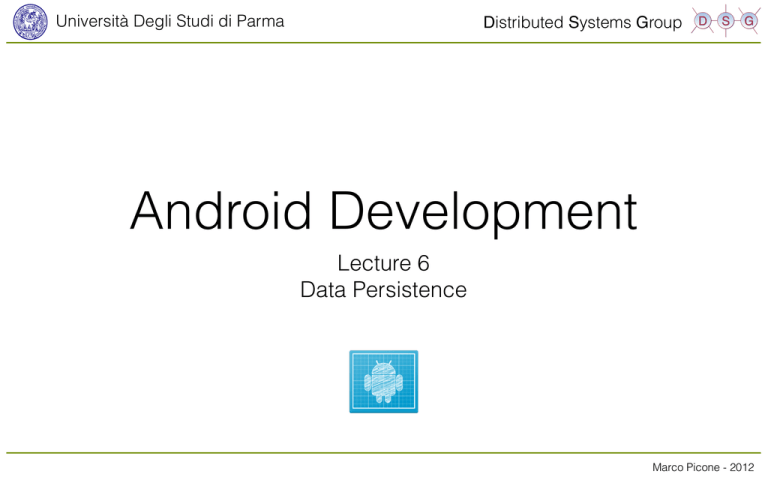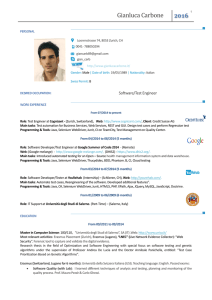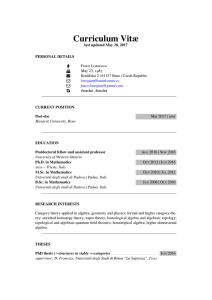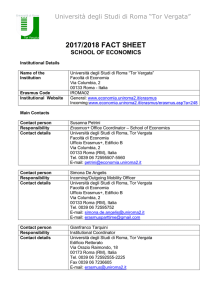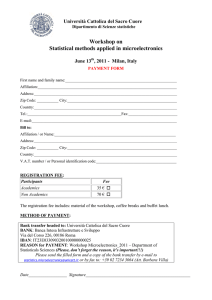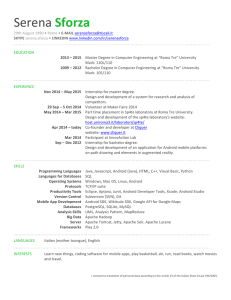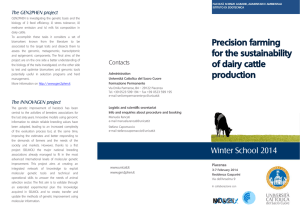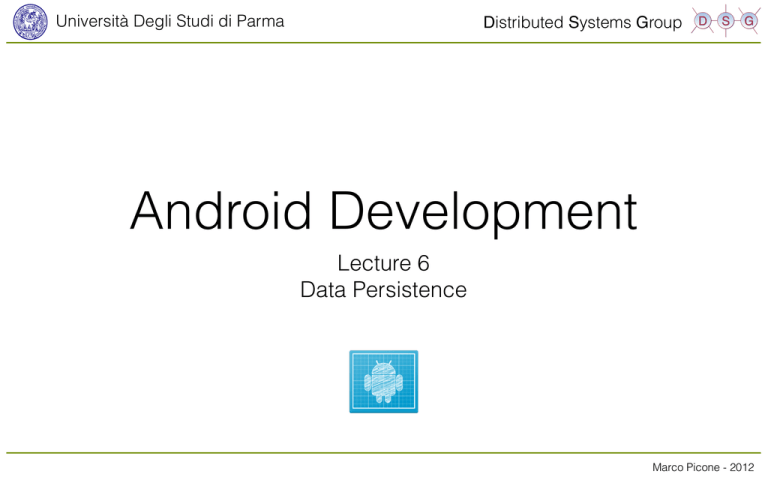
Università Degli Studi di Parma
Distributed Systems Group
Android Development
Lecture 6
Data Persistence Marco Picone - 2012
Università Degli Studi di Parma
Distributed Systems Group
Lecture Summary
-
2
Shared Preferences
Internal Storage
External Storage
JSON Appendix
SQLite Database
Marco Picone - 2012
Università Degli Studi di Parma
Distributed Systems Group
Android & Data Persistence
Shared Preferences
Internal Storage
&
External Storage
SQLite Database
Network Connection
Store private primitive data
in a key-value structure.
Store data on device memory
(private data) or on external
storage (public data).
Store structured data in a
private database.
Store data on a remote
server or service.
3
Marco Picone - 2012
Università Degli Studi di Parma
Distributed Systems Group
Application Sandbox
App Sandbox: Linux user ID 12345
App Sandbox: Linux user ID 54321
Application
Linux User ID: 12345
Application
Linux User ID: 54321
Resources
Linux user ID: 54321
Resources
Linux user ID: 12345
File
Network
4
DB
SMS
Sensors
Logs
....
File
Network
DB
SMS
Sensors
Source: PA-Chapter 3 - http://www.ibm.com/developerworks/xml/library/x-androidsecurity/ - http://source.android.com/tech/
security/index.html#the-application-sandbox
Logs
....
Marco Picone - 2012
Università Degli Studi di Parma
Distributed Systems Group
Application Sandbox
App Sandbox: Linux user ID 12345
Application
Linux User ID: 12345
Application
Linux User ID: 12345
Resources
Linux user ID: 12345
File
Network
5
DB
SMS
Sensors
Logs
....
File
Network
DB
SMS
Sensors
Source: PA-Chapter 3 - http://www.ibm.com/developerworks/xml/library/x-androidsecurity/ - http://source.android.com/tech/
security/index.html#the-application-sandbox
Logs
....
Marco Picone - 2012
Università Degli Studi di Parma
Distributed Systems Group
Shared Preferences
6
-
May applications need a lightweight data storage mechanism for storing application state,
configuration options, simple user information, and other user’s data.
-
This mechanism on Android platform is called “Shared Preferences” and provides a simple
preferences system for storing primitive application data at the Activity level.
-
The preferences are not shared across all of application’s activities and it is not possible to share
preferences outside of the package.
-
Supported data types are:
‣
Boolean values
‣
Float values
‣
Integer values
‣
Long values
‣
String values
Marco Picone - 2012
Università Degli Studi di Parma
Distributed Systems Group
Shared Preferences
-
The SharedPreferences class provides a general framework that allows you to save and retrieve
persistent key-value pairs of primitive data types.
-
To get a SharedPreferences object for your application, use one of two methods:
‣
getSharedPreferences() - Use this if you need multiple preferences files identified by name, which
you specify with the first parameter.
‣
getPreferences() - Use this if you need only one preferences file for your Activity. Because this will be
the only preferences file for your Activity, you don't supply a name.
-
7
To write values:
‣
Call edit() to get a SharedPreferences.Editor.
‣
Add values with methods such as putBoolean() and putString().
‣
Commit the new values with commit()
To read values, use SharedPreferences methods such as getBoolean() and getString().
Marco Picone - 2012
Università Degli Studi di Parma
Distributed Systems Group
Shared Preferences
public class Calc extends Activity {
public static final String PREFS_NAME = "MyPrefsFile";
Other put
methods are:
putFloat(...),
putInt(...),
putLong(...),
putString(...)
Commit all
changes from this
editing session.
8
@Override
protected void onCreate(Bundle state){
super.onCreate(state);
. . .
// Restore preferences
SharedPreferences settings = getSharedPreferences(PREFS_NAME, 0);
boolean silent = settings.getBoolean("silentMode", false);
}
@Override
protected void onStop(){
super.onStop();
}
}
Read Shared
Preferences
Other get
methods are:
getFloat(...),
getInt(...),
getLong(...),
getString(...)
default value
Edit/Add Shared
Preferences
SharedPreferences settings = getSharedPreferences(PREFS_NAME, 0);
SharedPreferences.Editor editor = settings.edit();
editor.putBoolean("silentMode", mSilentMode);
// Commit the edits!
editor.commit();
http://developer.android.com/guide/topics/data/data-storage.html
Marco Picone - 2012
Università Degli Studi di Parma
Distributed Systems Group
Internal Storage / Application Directories
-
Data of Android application is stored on the Android file system in the following directory:
‣
-
9
/data/data/<package_name>/
In particular the API allows to get references to list, read and write files from the following
subdirectories:
‣
/data/data/<package_name>/files
‣
/data/data/<package_name>/cache
-
Several default subdirectories are created for storing databases, preferences, and files as
necessary. You can also create your custom directory as needed.
-
The Context object is used to perform file operations and interact with the file system for
application file management.
-
You can also use all the standard java.io package utilities to work with FileStream objects.
Marco Picone - 2012
Università Degli Studi di Parma
Distributed Systems Group
Internal Storage / Application Directories
-
You can save files directly on the device's internal storage.
-
To create and write a private file to the internal storage:
10
By default, files saved to the internal storage are private to your application and other
applications cannot access them (nor can the user). When the user uninstalls your application,
these files are removed.
‣
Call openFileOutput() with the name of the file and the operating mode. This returns a
FileOutputStream.
‣
Write to the file with write().
‣
Close the stream with close().
Marco Picone - 2012
Università Degli Studi di Parma
Distributed Systems Group
Write to Internal Storage
String filename = "hello_file";
String string = "hello world!";
FileOutputStream fos = openFileOutput(filename, Context.MODE_PRIVATE);
fos.write(string.getBytes());
fos.close();
-
MODE_PRIVATE will create the file (or replace a file of the same name) and make it private to
your application. Other modes available are: MODE_APPEND, MODE_WORLD_READABLE, and
MODE_WORLD_WRITEABLE.
-
To read a file from internal storage:
11
Call openFileInput() and pass it the name of the file to read. This returns a FileInputStream.
Read bytes from the file with read().
Then close the stream with close().
Marco Picone - 2012
Università Degli Studi di Parma
Distributed Systems Group
Read from Internal Storage
String filename = "hello_file";
FileInputStream fis = openFileInput(filename);
StringBuffer sBuffer = new StringBuffer();
DataInputStream dataIO = new DataInputStream(fis);
String strLine = null;
while((strLine = dataIO.readLine()) != null)
{
sBuffer.append(strLine+”\n”);
}
dataIO.close();
fis.close();
-
There is a shortcut for reading files stored in the default /files subdirectory.
-
For example you can use a DataInputStream object for reading a file, line by line, and store it in
a StringBuffer.
12
You can use the openFileInput method to obtain a FileOutputStream reference and read the file
content using standard Java API.
Marco Picone - 2012
Università Degli Studi di Parma
Distributed Systems Group
External Storage
-
Every Android-compatible device supports a shared "external storage" that you can use to save
files. This can be a removable storage media (such as an SD card) or an internal (nonremovable) storage. Files saved to the external storage are world-readable and can be modified
by the user when they enable USB mass storage to transfer files on a computer.
-
Caution: External files can disappear if the user mounts the external storage on a computer or
removes the media, and there's no security enforced upon files you save to the external storage.
All applications can read and write files placed on the external storage and the user can remove
them.
-
Before you do any work with the external storage, you should always call
getExternalStorageState() to check whether the media is available. The media might be mounted
to a computer, missing, read-only, or in some other state.
13
Marco Picone - 2012
Università Degli Studi di Parma
Distributed Systems Group
External Storage
-
The getExternalStorageState() method allow to check if the external memory is available to read
and write and also returns other states that you might want to check, such as whether the media
is being shared (connected to a computer), is missing entirely, has been removed badly, etc.
You can use these to notify the user with more information when your application needs to
access the media.
boolean mExternalStorageAvailable = false;
boolean mExternalStorageWriteable = false;
String state = Environment.getExternalStorageState();
if (Environment.MEDIA_MOUNTED.equals(state)) {
// We can read and write the media
mExternalStorageAvailable = mExternalStorageWriteable = true;
} else if (Environment.MEDIA_MOUNTED_READ_ONLY.equals(state)) {
// We can only read the media
mExternalStorageAvailable = true;
mExternalStorageWriteable = false;
} else {
// Something else is wrong. It may be one of many other states, but all we need
// to know is we can neither read nor write
mExternalStorageAvailable = mExternalStorageWriteable = false;
}
14
Marco Picone - 2012
Università Degli Studi di Parma
Distributed Systems Group
External Storage
-
If you're using API Level 8 or greater, use getExternalFilesDir() to open a File that represents the
external storage directory where you should save your files.
-
This method takes a type parameter that specifies the type of subdirectory you want, such as
DIRECTORY_MUSIC and DIRECTORY_RINGTONES (pass null to receive the root of your
application's file directory). This method will create the appropriate directory if necessary. By
specifying the type of directory, you ensure that the Android's media scanner will properly
categorize your files in the system (for example, ringtones are identified as ringtones and not
music). If the user uninstalls your application, this directory and all its contents will be deleted.
-
If you're using API Level 7 or lower, use getExternalStorageDirectory(), to open a File representing
the root of the external storage. You should then write your data in the following directory:
15
‣
/Android/data/<package_name>/files/
‣
The <package_name> is your Java-style package name, such as "com.example.android.app".
If the user's device is running API Level 8 or greater and they uninstall your application, this
directory and all its contents will be deleted.
Marco Picone - 2012
Università Degli Studi di Parma
Distributed Systems Group
External Storage
File dir = Environment.getExternalStorageDirectory();
String path = dir.getAbsolutePath();
String fileName = "mobdev_bookmarklist.txt";
File outputFile = new File(path + File.separator + fileName);
if(!outputFile.exists())
outputFile.createNewFile();
FileOutputStream fos = new FileOutputStream(outputFile);
fos.write(...);
fos.close();
-
In order to write files to the external storage an application needs to declare a specific
permission called WRITE_EXTERNAL_STORAGE in the ApplicationManifest.
<uses-permission android:name="android.permission.WRITE_EXTERNAL_STORAGE"/>
16
Marco Picone - 2012
Università Degli Studi di Parma
Distributed Systems Group
Reading XML Files
-
The Android SDK includes several utilities for working with XML files, including SAX and XML
Pull Parser, and limited DOM, Level 2 Core support.
-
In particular useful packages are:
17
Method
Purpose
android.sax.*
Framework to write standard SAX handler.
android.util.Xml.*
XML utilities including the XMLPullParser
org.xml.sax.*
Core SAX functionality
javax.xml.*
SAX and limited DOM, Level 2 Core support
org.w3c.dom
Interface for DOM, Level 2 Core
org.xmlpull.*
XmlPullParser and XMLSerializer interfaces as well as a SAX2 Driver class
Marco Picone - 2012
Università Degli Studi di Parma
Distributed Systems Group
JSON
-
JSON, or JavaScript Object Notation, is a lightweight text-based open standard designed for
human-readable data interchange. It is derived from the JavaScript scripting language for
representing simple data structures and associative arrays, called objects. Despite its
relationship to JavaScript, it is language-independent, with parsers available for most
languages.
http://braincast.nl/samples/jsoneditor/
18
Marco Picone - 2012
Università Degli Studi di Parma
Distributed Systems Group
JSON
public class BookmarkDescriptor {
private String name = null;
private String url = null;
public BookmarkDescriptor()
{}
public BookmarkDescriptor(String name, String url)
{
this.name = name;
this.url = url;
}
}
Obj1 Instance
of
Bookmark Descriptor
name: “Unipr”
url: “http://www.unipr.it”
19
JSON String
{
"name":"Unipr",
"url":"http://www.unipr.it"
}
Obj2 Instance
of
Bookmark Descriptor
name: “Unipr”
url: “http://www.unipr.it”
Marco Picone - 2012
Università Degli Studi di Parma
Distributed Systems Group
JSON
https://gdata.youtube.com/feeds/api/videos?q=Bruce%20Springsteen&v=2&alt=jsonc
[...]
20
Marco Picone - 2012
Università Degli Studi di Parma
Distributed Systems Group
GSON Library
-
Gson is a Java library that can be used to convert Java Objects into their JSON representation.
It can also be used to convert a JSON string to an equivalent Java object. Gson can work with
arbitrary Java objects including pre-existing objects that you do not have source-code of.
-
GSON:
21
‣
Provide easy to use mechanisms like toString() and constructor (factory method) to convert
Java to JSON and vice-versa
‣
Allow pre-existing unmodifiable objects to be converted to and from JSON
‣
Allow custom representations for objects
‣
Support arbitrarily complex object
‣
Generate compact and readability JSON output
Marco Picone - 2012
Università Degli Studi di Parma
Distributed Systems Group
GSON Library
-
The primary class to use is Gson which you can just create by calling new Gson(). There is also
a class GsonBuilder available that can be used to create a Gson instance with various settings
like version control and so on.
-
The Gson instance does not maintain any state while invoking Json operations. So, you are free
to reuse the same object for multiple Json serialization and deserialization operations.
Primitives Examples
22
(Serialization)
(Deserialization)
Gson gson = new Gson();
gson.toJson(1);
gson.toJson("abcd");
gson.toJson(new Long(10));
int[] values = { 1 };
gson.toJson(values);
int one = gson.fromJson("1", int.class);
Integer one = gson.fromJson("1", Integer.class);
Long one = gson.fromJson("1", Long.class);
Boolean false = gson.fromJson("false", Boolean.class);
String str = gson.fromJson("\"abc\"", String.class);
String anotherStr = gson.fromJson("[\"abc\"]", String.class);
==> prints 1
==> prints "abcd"
==> prints 10
==> prints [1]
Marco Picone - 2012
Università Degli Studi di Parma
Distributed Systems Group
GSON Library
Object Examples
class BagOfPrimitives {
private int value1 = 1;
private String value2 = "abc";
private transient int value3 = 3;
BagOfPrimitives() {
// no-args constructor
}
}
(Serialization)
BagOfPrimitives obj = new BagOfPrimitives();
Gson gson = new Gson();
String json = gson.toJson(obj);
{"value1":1,"value2":"abc"}
(Deserialization)
BagOfPrimitives obj2 = gson.fromJson(json, BagOfPrimitives.class);
obj2 is just like obj
23
https://sites.google.com/site/gson/gson-user-guide
Marco Picone - 2012
Università Degli Studi di Parma
Distributed Systems Group
SQLite Database
-
If your Android application requires a more solid data storage solution, the Android platform
includes and provides the support for application-specific relational databases using SQLite.
-
Any databases you create will be accessible by name to any class in the application, but not
outside the application.
-
SQLite database is a lightweight and file-based solution that stripped out features that are not
absolutely necessary in order to achieve a small footprint.
-
It has been designed to manage many kinds of system failures, such as low memory, disk errors,
and power failures.
-
The SQLite Project is not a Google Project, but an independent project with an international team
of software developers.
24
Marco Picone - 2012
Università Degli Studi di Parma
Distributed Systems Group
SQLite Database
-
SQLite in based on SQL language. SQL (Structured Query Language) is a programming
language designed to manage data in relational database management systems (RDBMS).
-
In this lecture we will use some basic commands to create and modify table and read and delete
data in those tables.
-
Detailed information and documentation at:
25
‣
http://www.sqlite.org/
‣
http://www.sqlite.org/lang.html (You can find a complete guide with more information about
SQLite language)
Marco Picone - 2012
Università Degli Studi di Parma
Distributed Systems Group
Android Database Library
-
The Android SDK includes a number of useful SQLite database management classes. Many of
these classes are located in the android.database.sqlite package. Main classes are:
‣
SQLiteDatabase: Java interface to SQLite. It support a SQL implementation rich enough for
anything you will need in a mobile application.
‣
Cursor: A container for the results of a database query to supports an MVC-style system.
Using a Cursor it is possible to navigate the query results accessing each row when it is
needed. Main methods are:
-
26
Cursor.getAs*(int columnNumber) (e.g. getAsString) to access available data.
Cursor.moveToNext or Cursor.moveToPrevious to change the current cursor index.
‣
SQLiteOpenHelper: Provides a life cycle framework for creating and upgrading your
application database.
‣
SQLiteQueryBuilder: Provides a high-level abstraction for creating SQLite queries for use in
Android applications. Using this class it is possible to simplify the task of writing queries.
Marco Picone - 2012
Università Degli Studi di Parma
Distributed Systems Group
Database Creation
-
The recommended approach to create a new SQLite database on Android is to create a
subclass of SQLiteOpenHelper and override the onCreate() and onUpgrade() methods.
-
onCreate() is automatically called when the application starts for the first time creating the
database.
-
When new versions of the application are deployed, it may be necessary to update the database
adding for example new tables, columns or changing the entire schema. When this is necessary,
the task is associated with the onUpgrade() method, which is called whenever the
DATABASE_VERSION in the call to the constructor is different from the one stored with the
database.
-
When you ship a new version of the database you must increment the version number in order to
allow the real update.
27
Marco Picone - 2012
Università Degli Studi di Parma
Distributed Systems Group
Database Creation
public class LogDescriptorOpenHelper extends SQLiteOpenHelper {
private static final int DATABASE_VERSION = 1;
private static final String DATABASE_NAME = "log.db";
public static final String TABLE_NAME = "log";
public
public
public
public
public
public
static
static
static
static
static
static
final
final
final
final
final
final
String
String
String
String
String
String
TIMESTAMP_COL = "timestamp";
LATITUDE_COL = "latitude";
LONGITUDE_COL = "longitude";
TYPE_COL = "type";
DATA_COL = "data";
ID_COL = "id";
private static final String DATABASE_TABLE_CREATE =
"CREATE TABLE " + TABLE_NAME + " (" +
ID_COL + " INTEGER PRIMARY KEY AUTOINCREMENT, " +
TIMESTAMP_COL + " TIMESTAMP, " +
LATITUDE_COL + " DOUBLE,"+
LONGITUDE_COL + " DOUBLE,"+
TYPE_COL + " VARCHAR(50),"+
DATA_COL + " TEXT"+
");";
Query to create the table of
our database.
28
public LogDescriptorOpenHelper(Context context) {
super(context, DATABASE_NAME, null, DATABASE_VERSION);
Log.d(LoggerAppActivity.TAG, "LogOpenHelper Constructor !");
}
@Override
public void onCreate(SQLiteDatabase db) {
Log.d(LoggerAppActivity.TAG,"LogOpenHelper onCreate !");
db.execSQL(DATABASE_TABLE_CREATE);
}
@Override
public void onUpgrade(SQLiteDatabase db, int oldVersion, int newVersion) {
Log.d(LoggerAppActivity.TAG,"LogOpenHelper onUpgrade !");
db.execSQL("DROP TABLE IF EXISTS " + TABLE_NAME);
db.execSQL(DATABASE_TABLE_CREATE);
}
}
Use the query to initiate the database or upgrade it
when it is necessary. Other upgrade behaviors can
be implemented according to database type for
example to save data that are already stored.
Marco Picone - 2012
Università Degli Studi di Parma
Distributed Systems Group
Database Creation
-
29
The general elements associated with an SQLiteOpenHelper are:
‣
DATABASE_NAME: This hold the filename of the database. This names the actual SQLite
database file. Android platform will take care to create the database file for you in /data/data/
<package_name>/databases/DATABASE_NAME.
‣
DATABASE_VERSION: Defines the database version, which you choose arbitrarily and
increment whenever you change the database schema. If the version of the database on the
machine is less than DATABASE_VERSION, the system automatically runs onUpgrade()
method to upgrade the database to the current level.
‣
TABLE_NAME: The name of the table the we will create in our simple database.
‣
Constructor: The constructor for the database. Uses the super function to call it’s parent’s
constructor that will create the database object.
‣
onCreate: When an Android application tries to read or write data to a database that does not
exist, the framework executes the onCreate() method to initialize the database. This method
will contain your code for the database initialization and tables creation.
Marco Picone - 2012
Università Degli Studi di Parma
Distributed Systems Group
SQLite Database Interaction
-
You can execute SQLite queries using the SQLiteDatabase query() methods, which accept
various query parameters, such as the table to query, the projection, selection, columns,
grouping, and others.
-
For complex queries, such as those that require column aliases, you should use
SQLiteQueryBuilder, which provides several convenient methods for building queries.
-
Every SQLite query will return a Cursor that points to all the rows found by the query. The Cursor
is always the mechanism with which you can navigate results from a database query and read
rows and columns.
-
To add a new record in a table you can use the insert(...) method specifying the table to insert
the row into and a map with column values for the row represented with an object called
ContetValues.
-
You can remove records from the database using the remove(...) method. It takes as arguments
the table to delete the record from and two arguments describing the WHERE conditions.
30
Marco Picone - 2012
Università Degli Studi di Parma
Distributed Systems Group
Database Connection
-
In order to interact with the database you should obtain an SQLiteDatabase instance through
your OpenHelper subclass.
-
The following code shows a potential application flow to retrieve the object, work with the DB
and then close the connection.
{
LogDescriptorOpenHelper dbHelper = new LogDescriptorOpenHelper(context);
SQLiteDatabase database = dbHelper.getWritableDatabase();
... DB Operations ...
dbHelper.close();
}
31
Marco Picone - 2012
Università Degli Studi di Parma
Distributed Systems Group
DB Query
public List<LogDescriptor> getAllLogsDescriptor() {
String[] allColumns = { LogDescriptorOpenHelper.ID_COL,LogDescriptorOpenHelper.TIMESTAMP_COL,
LogDescriptorOpenHelper.LATITUDE_COL, LogDescriptorOpenHelper.LONGITUDE_COL,
LogDescriptorOpenHelper.TYPE_COL, LogDescriptorOpenHelper.DATA_COL };
// Make sure to close the cursor
cursor.close();
return comments;
}
32
List<LogDescriptor> logList = new ArrayList<LogDescriptor>();
Cursor cursor = database.query(LogDescriptorOpenHelper.TABLE_NAME,allColumns, null,null, null, null,null);
cursor.moveToFirst();
while (!cursor.isAfterLast()) {
LogDescriptor logDescr = cursorToLogDescriptor(cursor);
comments.add(logDescr);
cursor.moveToNext();
}
Query
columns.
Additional Args:
selectionArgs
groupBy
having
orderBy
limit
Use the Cursor obtained
object to parse results.
Marco Picone - 2012
Università Degli Studi di Parma
Distributed Systems Group
DB Query
private LogDescriptor cursorToLogDescriptor(Cursor cursor) {
LogDescriptor logDescriptor = new LogDescriptor();
logDescriptor.setId(cursor.getInt(0));
logDescriptor.setTimestamp(cursor.getLong(1));
logDescriptor.setLatitude(cursor.getLong(2));
logDescriptor.setLongitude(cursor.getLong(3));
logDescriptor.setType(cursor.getString(4));
logDescriptor.setData(cursor.getString(5));
return logDescriptor;
}
Read values from the Cursors
(with cursor.get*(<column_index>)) to build a LogDescriptor
object.
Marco Picone - 2012
Università Degli Studi di Parma
Distributed Systems Group
Insert & Query
ContentValues values = new ContentValues();
values.put(LogDescriptorOpenHelper.TIMESTAMP_COL, log.getTimestamp());
values.put(LogDescriptorOpenHelper.LATITUDE_COL, log.getLatitude());
values.put(LogDescriptorOpenHelper.LONGITUDE_COL, log.getLongitude());
values.put(LogDescriptorOpenHelper.TYPE_COL, log.getType());
values.put(LogDescriptorOpenHelper.DATA_COL, log.getData());
Create a ContentValues object
to set values for each table
column. (If a value is not set it
will be automatically set to
NULL).
long insertId = database.insert(LogDescriptorOpenHelper.TABLE_NAME, null,values);
Insert configured values into the desired table. The result values is the raw ID of the new record (-1 if there is an error).
Cursor cursor = database.query(LogDescriptorOpenHelper.TABLE_NAME, allColumns,
LogDescriptorOpenHelper.ID_COL + " = " + insertId, null, null, null, null);
Query the DB to obtain the object of the last added record. Use the query(...) method specifying the WHERE
condition.
cursor.moveToFirst();
LogDescriptor obj = cursorToLogDescriptor(cursor);
34
Read values from the Cursor and build the object.
Marco Picone - 2012
Università Degli Studi di Parma
Distributed Systems Group
Delete
public void deleteAllLogs() {
database.delete(LogDescriptorOpenHelper.TABLE_NAME,null, null);
}
Delete all records in the specified table without particular WHERE conditions.
public void deleteLog(LogDescriptor logDescr) {
long id = logDescr.getId();
database.delete(LogDescriptorOpenHelper.TABLE_NAME,LogDescriptorOpenHelper.ID_COL + " = " + id, null);
}
Delete all records in the specified table with a particular WHERE condition. In this case it will delete the record with a
specific ID.
35
Marco Picone - 2012
Università Degli Studi di Parma
Distributed Systems Group
Raw Query
int logCount = 0;
String query = "SELECT COUNT(*) FROM "+LogDescriptorOpenHelper.TABLE_NAME;
Cursor cursor = database.rawQuery(query,null);
cursor.moveToFirst();
...
cursor.close();
You can run raw queries using SQL language and the dedicated
method rawQuery(...). In this case the query is built by the
developer as a String and passed to the function as main
parameter.
I this example the query return the number of records in the table.
36
Marco Picone - 2012
Università Degli Studi di Parma
Distributed Systems Group
Coming Up
-
Next Lecture
‣
-
Homework
‣
37
Concurrency in Android Review updated Bookmark Application and the
new Logger Application
Marco Picone - 2012
Università Degli Studi di Parma
Distributed Systems Group
Android Development
Lecture 6
Data Persistence Marco Picone - 2012