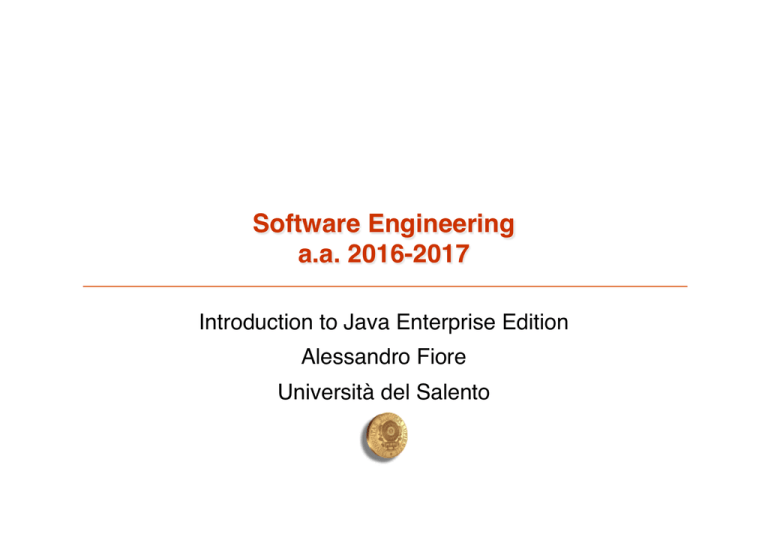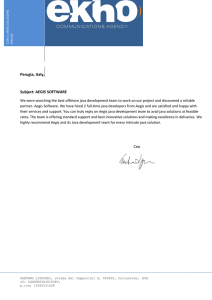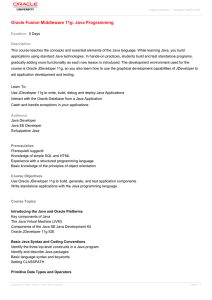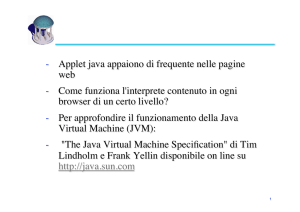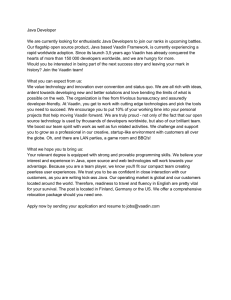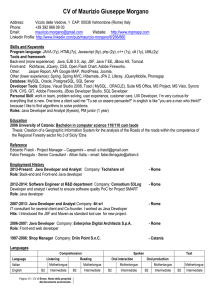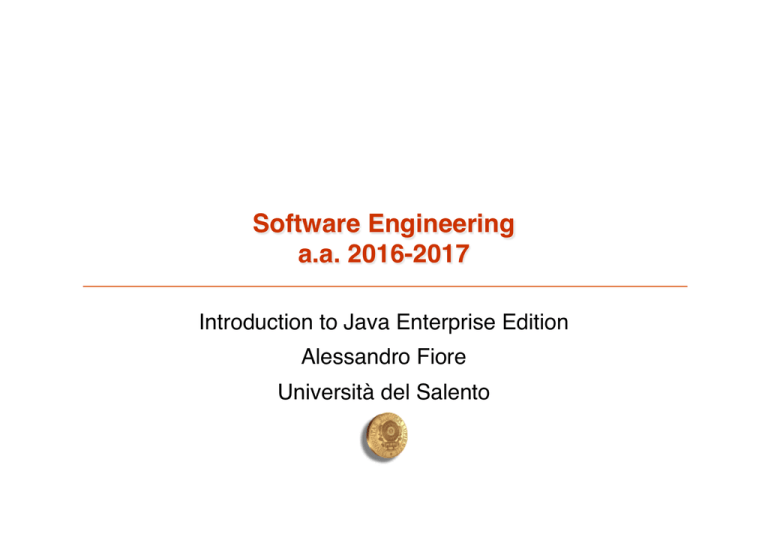
Software Engineering
a.a. 2016-2017
Introduction to Java Enterprise Edition
Alessandro Fiore
Università del Salento
Roadmap
■ Java Enterprise Edition
■ Tomcat
■ Eclipse
■ Web application development
Introduction to Java EE
2
Alessandro Fiore
Java EE
■ Java
– Main technology but not only
■ EE = Enterprise Edition
– Performance
– Distributed architecture
– Multitier architecture
– Secure
– Reliable
– Transactional
Introduction to Java EE
3
Alessandro Fiore
Java EE Application Components
■ Java EE is based on four fundamental technologies called
components. They are:
– Java servlets
– Java Server Pages (JSP)
– Enterprise JavaBeans (EJB)
– Applets
■ And other support technologies:
– Java Naming and Directory Interface (JNDI)
– Java DataBase Connectivity (JDBC)
– Java Remote Method Invocation (RMI)
– Java Messaging Service
– Java IDL
Introduction to Java EE
4
Alessandro Fiore
Application Server
■ An Application Server provides the Java EE main services.
That are:
– Running environment
– Support functionalities
– Infrastructure
■ AS Open Source:
– JBoss
– WebLogic
– Geronimo
– WebSphere
– Tomcat *
Introduction to Java EE
5
Alessandro Fiore
Servlet API
■ The Servlet API provides a mechanism in order to extend
the server Web for generating dynamically contents
■ The Servlet API is often specific and integrated with the
Application Server. A Servlet API malfunction determines a
crash of the entire Server Web
Introduction to Java EE
6
Alessandro Fiore
Apache Tomcat
■ Apache tomcat is an open source web server written in
Java
■ Current version: 8.x
■ Link for downloading: http://tomcat.apache.org/
■ Components
– Catalina (Servlet Container)
– Jasper (JSP Engine)
– Coyote (HTTP Connector)
Introduction to Java EE
7
Alessandro Fiore
Why Apache Tomcat is not an AS
■ Tomcat is not properly an Application Server.
■ Tomcat provides the following services:
– JNDI*;
– JAAS;
– SOA* (Axis);
* Not compliant with Java EE specifications
– JSP/servlet/JSF;
– JDBC;
– Cluster;
– Datasource*.
■ Missing services:
– EJB;
– JMS;
– JCA;
– JTA;
– SOA (JAX-RPC, SAAJ, JAX-WS);
– JPA;
– CORBA/RPC.
Introduction to Java EE
8
Alessandro Fiore
Eclipse
■ “Eclipse, an extensible development platform and
application frameworks for building software”
■ Link for downloading: http://www.eclipse.org/downloads/
■ Install Eclipse for Java EE developer
■ Current version: Eclipse Neon
Introduction to Java EE
9
Alessandro Fiore
Workbench
Introduction to Java EE
10
Alessandro Fiore
Workspace
■ The Workspace is able to manage
one or more projects
■ The projects are folders in the file
system
■ Project Explorer permits you to
browse the projects
Introduction to Java EE
11
Alessandro Fiore
Perspective
■ Perspective includes views and editors
■ Different perspectives can be used for managing several
operations
■ The workbench provides:
– Extension Point to define new perspectives
■ Eclipse natively includes many perspectives
– for example: Resource, Debug, Web, …
Introduction to Java EE
12
Alessandro Fiore
Configure Tomcat withEclipse
■ Menu File->New->Other->Server
Introduction to Java EE
13
Alessandro Fiore
Create a Web Application with Eclipse
■ Menu File->New->Other->Dynamic Web Project
Introduction to Java EE
14
Alessandro Fiore
Experiments
■ Eclipse Nion
■ Apache Tomcat 8.x
■ Web application and servlet
Introduction to Java EE
15
Alessandro Fiore