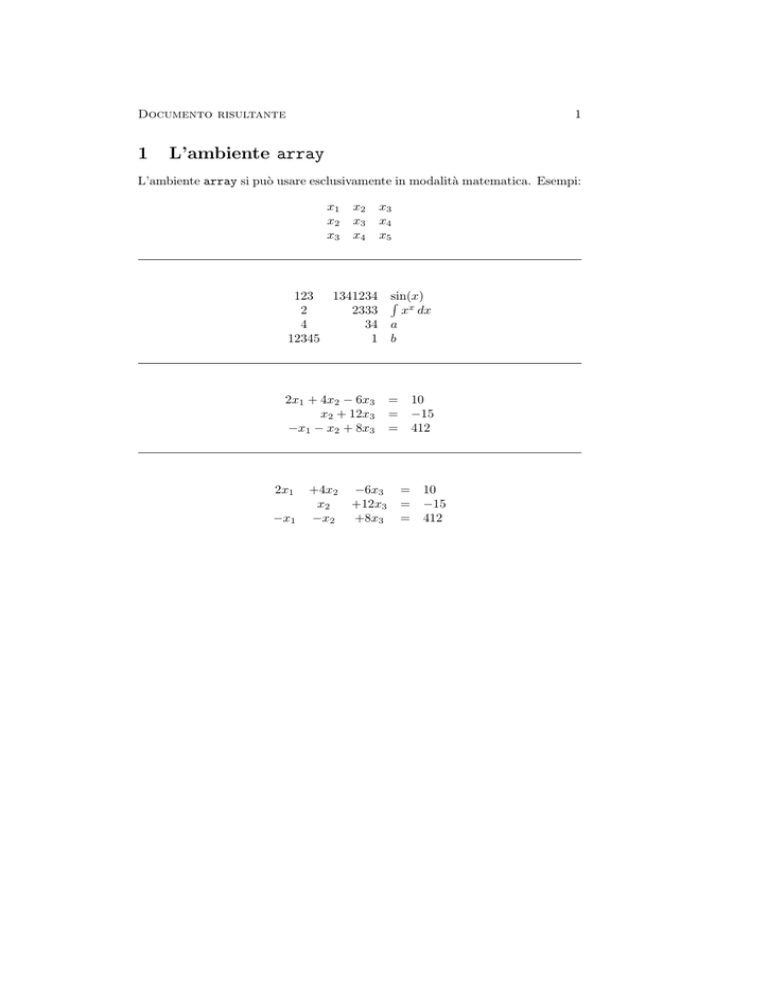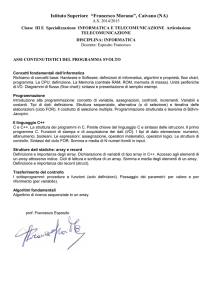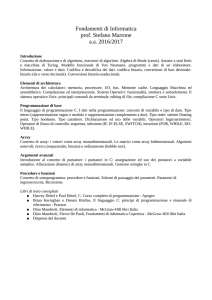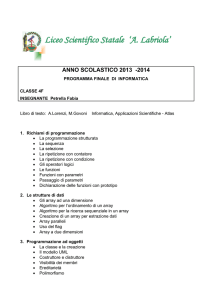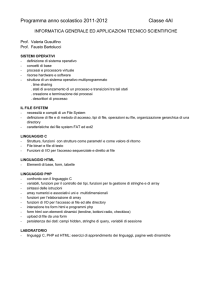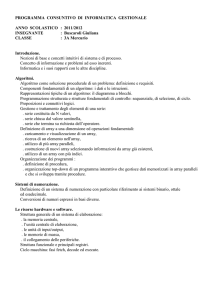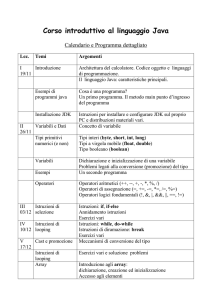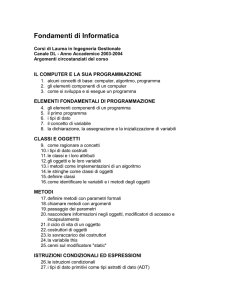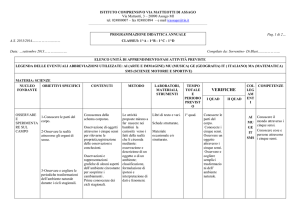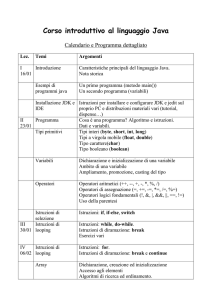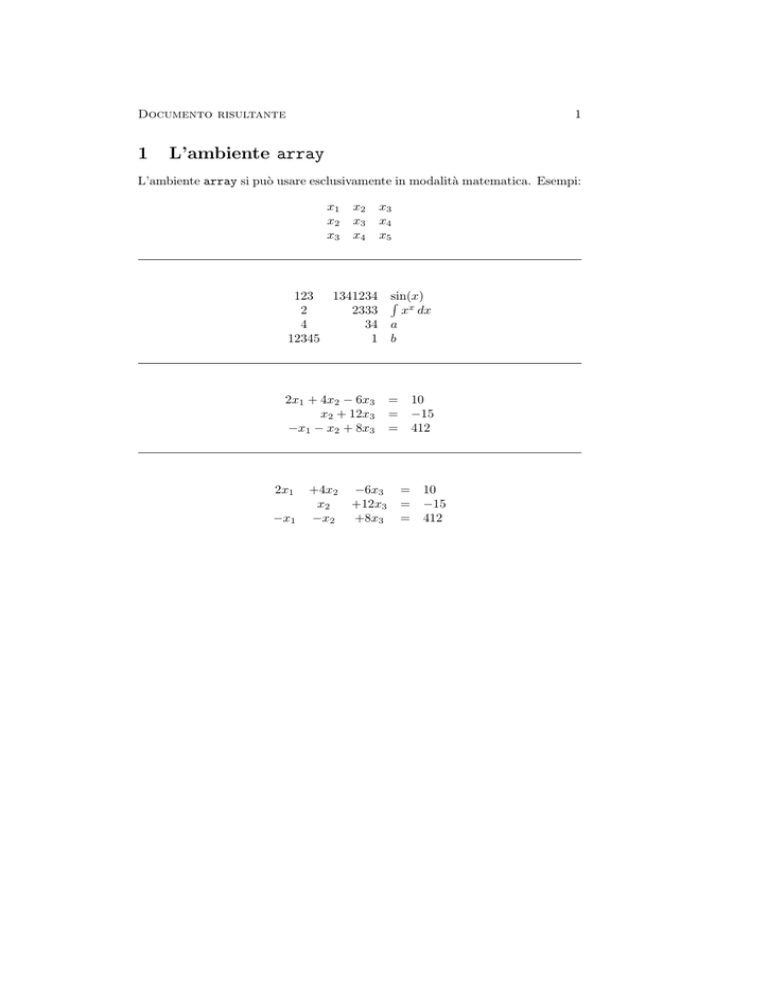
Documento risultante
1
1
L’ambiente array
L’ambiente array si può usare esclusivamente in modalità matematica. Esempi:
x1
x2
x3
123
2
4
12345
x2
x3
x4
x3
x4
x5
1341234
2333
34
1
Rsin(x)
xx dx
a
b
2x1 + 4x2 − 6x3
x2 + 12x3
−x1 − x2 + 8x3
= 10
= −15
= 412
2x1
−x1
+4x2
x2
−x2
−6x3
+12x3
+8x3
= 10
= −15
= 412
2
Comandi LATEX (v. pagina precedente)
\section{L’ambiente \texttt{array}}
L’ambiente \verb+array+ si pu\‘o
usare esclusivamente in modalit\‘a matematica. Esempi:
\[
\begin{array}{ccc}
x_1 & x_2 & x_3 \\
x_2 & x_3 & x_4 \\
x_3 & x_4 & x_5
\end{array}
\]
\smallskip \noindent
\rule{\textwidth}{0.1mm}
\smallskip
\[
\begin{array}{crl}
123 & 1341234 & \sin(x)\\
2 & 2333 & \int x^x\, dx\\
4 & 34 & a\\
12345 & 1 & b
\end{array}
\]
\smallskip \noindent
\rule{\textwidth}{0.1mm}
\smallskip
\[
\begin{array}{rcl}
2x_1 + 4 x_2 -6x_3 & = & 10 \\
x_2+12x_3 & = & -15 \\
-x_1 -x_2 +8x_3 & =& 412
\end{array}
\]
\smallskip \noindent
\rule{\textwidth}{0.1mm}
\smallskip
\[
\begin{array}{ccccl}
2x_1 & +4 x_2 & -6x_3 & = & 10 \\
& x_2 &+12x_3 & = & -15 \\
-x_1 & -x_2 & +8x_3 & =& 412
\end{array}
\]
Documento risultante
3
Ancora esempi:
2x1
+4x2
x2
−x2
−x1
2x1
+
−x1
−
2x1
+
−x1
−
−6x3
+12x3
+8x3
=
10
= −15
= 412
4x2
x2
x2
−
+
+
6x3
12x3
8x3
=
10
= −15
= 412
4x2
x2
x2
−
+
+
6x3
12x3
8x3
=
10
= −15
= 412
(1)
Un array può essere ustato anche nell’ambito di un testo, come nel seguente
a
caso: Sia
una tabella di Yung. . . , ma situazioni di questo tipo sono poco
b
frequenti.
4
Comandi LATEX (v. pagina precedente)
\noindent
Ancora esempi:
\[
\begin{array}{rrrrr}
2x_1 & +4 x_2 & -6x_3 & = & 10 \\
& x_2 &+12x_3 & = & -15 \\
-x_1 & -x_2 & +8x_3 & =& 412
\end{array}
\]
\smallskip \noindent
\rule{\textwidth}{0.1mm}
\smallskip
\begin{equation}
\begin{array}{rcrcrcr}
2x_1 & + & 4 x_2 & - & 6x_3 & = & 10 \\
& & x_2 &+ & 12x_3 & = & -15 \\
-x_1 & - &x_2 & +& 8x_3 & =& 412
\end{array}
\end{equation}
\smallskip \noindent
\rule{\textwidth}{0.1mm}
\smallskip
\[
\begin{array}{|rcrcrcr|}\hline
2x_1 & + & 4 x_2 & - & 6x_3 & = & 10 \\
& & x_2 &+ & 12x_3 & = & -15 \\
-x_1 & - &x_2 & +& 8x_3 & =& 412 \\ \hline
\end{array}
\]
\smallskip \noindent
\rule{\textwidth}{0.1mm}
\smallskip
Un array pu\‘o essere ustato anche nell’ambito di un testo,
come nel seguente caso: Sia
$\begin{array}{|c|}\hline
a \\ \hline
b \\ \hline
\end{array}$
una tabella di Yung\dots, ma situazioni di questo tipo sono
poco frequenti.
Documento risultante
2
5
Delimitatori
Sono simboli che si comportano come le parentesi: una coppia di delimitatori
racchiude un’espressione e si adattano alle dimensioni dell’espressione. Si usano
i comnadi \left e \right. Esempi:
a b c a b c
a b c
d e f d e f
d e f
g h i g h i
g h i
l m n l m n
l m n
6
Comandi LATEX (v. pagina precedente)
\section{Delimitatori} Sono simboli che si comportano
come le parentesi: una coppia di delimitatori racchiude
un’espressione e si adattano alle dimensioni dell’espressione.
Si usano i comnadi \verb+\left+ e \verb+\right+. Esempi:
\[
\left(
\begin{array}{ccc}
a & b & c \\
d & e & f \\
g & h & i \\
l & m & n
\end{array}
\right)
\qquad
\left[
\begin{array}{ccc}
a & b & c \\
d & e & f \\
g & h & i \\
l & m & n
\end{array}
\right]
\qquad
\left\|
\begin{array}{ccc}
a & b & c \\
d & e & f \\
g & h & i \\
l & m & n
\end{array}
\right\|
\]
Documento risultante
Altri 5 esempi:
a b
d e
g h
l m
c
f
i
n
* a b
d e
g h
l m
7
a b
d e
g h
l m
c +
f
i
n
c
f
i
n
x
a b
d e
g h
l m
a b
d e
g h
l m
c
f
i
n
c
f
i
n
8
Comandi LATEX (v. pagina precedente)
\noindent
Altri 5 esempi:
\[
\left|
\begin{array}{ccc}
a & b & c \\ d & e & f \\ g & h & i \\ l & m & n
\end{array}
\right|
\qquad
\left\{
\begin{array}{ccc}
a & b & c \\ d & e & f \\ g & h & i \\ l & m & n
\end{array}
\right\}
\qquad
\left\{
\begin{array}{ccc}
a & b & c \\ d & e & f \\ g & h & i \\ l & m & n
\end{array}
\right.
\]
\smallskip \noindent
\rule{\textwidth}{0.1mm}
\smallskip
\[
\left\langle
\begin{array}{ccc}
a & b & c \\ d & e & f \\ g & h & i \\ l & m & n
\end{array}
\right\rangle
\qquad
\left\uparrow
\begin{array}{ccc}
a & b & c \\
d & e & f \\
g & h & i \\
l & m & n
\end{array}
\right\}
\]
Documento risultante
9
. . . e ancora qualche esempio:
1 2
3 4
d
g
l
|x| :=
3
e
h
m
4
f
i
n
x
se x ≥ 0
−x se x < 0
2
se x + 2y > 0
x + 2xy
−x − cos(xy) se x + 2y = 0
f (x, y) :=
0
altrimenti
10
Comandi LATEX (v. pagina precedente)
\noindent
\dots e ancora qualche esempio:
\[
\left(
\begin{array}{ccc}
\left|
\begin{array}{cc}
1 & 2 \\
3 & 4
\end{array}
\right| & 3 & 4 \\
d & e & f \\
g & h & i \\
l & m & n
\end{array}
\right)
\]
\smallskip \noindent
\rule{\textwidth}{0.1mm}
\smallskip
\[
|x| :=
\left\{
\begin{array}{ll}
x & \mbox{se $x\geq 0$} \\
-x & \mbox{se $x < 0$}
\end{array}
\right.
\]
\[
f(x,y) :=
\left\{
\begin{array}{ll}
x^2+2xy & \mbox{se $x+2y > 0$} \\
-x-\cos(xy) & \mbox{se $x+2y = 0$} \\
0 & \mbox{altrimenti}
\end{array}
\right.
\]
Documento risultante
3
11
Formule su più righe
Gli ambienti displaymath e equation consentono di scrivere una formula su
una sola riga. Per scrivere formule su più righe si usano gli ambienti eqnarray
e eqnarray*. Al pari di displaymath e equation, anche gli ambienti eqnarray
e eqnarray* prevedono che al loro interno il testo sia in modalità matematica.
Esempi:
x = y+2
(2)
z
t
(3)
(4)
≥ x+y+3
< 4x + z
Per eliminare alcune numerazioni:
x = y+2
z ≥ x+y+3
t < 4x + z
Per non avere proprio la numerazione, si usa eqnarray*:
x = y+2
z
t
≥ x+y+3
< 4x + z
(5)
12
Comandi LATEX (v. pagina precedente)
\section{Formule su pi\‘u righe}
Gli ambienti \verb+displaymath+ e \verb+equation+ consentono di
scrivere una formula su una sola riga. Per scrivere formule
su pi\‘u righe si usano gli ambienti \verb+eqnarray+ e
\verb+eqnarray*+.
Al pari di \verb+displaymath+ e \verb+equation+, anche gli
ambienti \verb+eqnarray+ e \verb+eqnarray*+ prevedono che al
loro interno il testo sia in modalit\‘a matematica. Esempi:
\begin{eqnarray}
x
& =
& y+2
\\
z
& \geq & x+y+3 \\
t
& <
& 4x+z
\end{eqnarray}
Per eliminare alcune numerazioni:
\begin{eqnarray}
x & =
& y+2
\nonumber \\
z & \geq & x+y+3 \\
t & <
& 4x+z \nonumber
\end{eqnarray}
Per non avere proprio la numerazione, si usa \verb+eqnarray*+:
\begin{eqnarray*}
x & =
& y+2
\\
z & \geq & x+y+3 \\
t & <
& 4x+z
\end{eqnarray*}
Documento risultante
13
Altri esempi:
n
X
i =
i=1
=
=
=
=
1 + 2 + ··· + n − 1 + n
1
[(1 + 2 + · · · + n − 1 + n) + (n + n − 1 + · · · + 2 + 1)]
2
1
[(1 + n) + (2 + n − 1) + · · · + (n − 1 + 2) + (n + 1)]
2
1
n(n + 1)
2
n(n + 1)
2
Z
Z
Z
1
xn+1 + C
n+1
xn dx
=
ex dx
= ex + C
sin(x) dx = − cos(x) + C
Z
√
2√ 3
x dx =
x +C
3
d (tan(x))
= 1 + tan2 (x)
dx
1
=
cos2 (x)
(6)
(7)
(8)
(9)
(10)
(11)
14
Comandi LATEX (v. pagina precedente)
\noindent
Altri esempi:
\begin{eqnarray*}
\sum_{i=1}^n i & = & 1 + 2 + \cdots + n-1 + n \\
& = & \frac{1}{2}\left[ (1 + 2 + \cdots + n-1 +n)+
(n+n-1 + \cdots + 2 + 1)
\right] \\
& = & \frac{1}{2}\left[(1+n) +(2 + n-1) + \cdots
+(n-1 + 2)+(n +1)
\right] \\
& = & \frac{1}{2}n(n+1) \\
& = & \frac{n(n+1)}{2}
\end{eqnarray*}
\smallskip \noindent
\rule{\textwidth}{0.1mm}
\smallskip
\begin{eqnarray}
\int x^n \, dx & = & \frac{1}{n+1}x^{n+1} + C \\
\int e^x \, dx & = & e^x + C \\
\int \sin(x) \, dx & = & - \cos(x) + C \\
\int \sqrt{x}\, dx & = & \frac{2}{3}\sqrt{x^3} + C \\
\frac{d\left(\tan(x)\right)}{dx}& = & 1+\tan^2(x) \\
& = & \frac{1}{\cos^2(x)}
\end{eqnarray}
Documento risultante
15
dimK (K[x1 , . . . xn ]≤d ) =
d
M
dimK
K[x1 , . . . , xn ]δ
δ=0
=
d
X
!
dimK (K[x1 , . . . , xn ]δ )
δ=0
d X
n+δ−1
n−1
δ=0
n+d
=
d
=
Z
0
2
r
8−u
du
u
=
=
=
" r
u
8−u
u
Z
√
2 3+4
Z
√
2 3+4
#2
0
2
0
p
−2
−4
−1/2
=
=
=
−
Z
2
u
0
1
−4
r
du
8−u
u2
u
du
(13)
1
dv
16 − v 2
(14)
u(8 − u)
√
(12)
Z
√
4
√
2 3+
dt
1 − t2
−1
√
−1
2 3 + 4 [arcsin(t)]−1/2
√
π
2 3−
6
(15)
dove (12) è ottenuto per parti, da (13) si passa a (14) con la sostituzione u = v+4
e da (14) si passa a (15) con la sostituzione v = 4t.
16
Comandi LATEX (v. pagina precedente)
\begin{eqnarray*}
\dim_K(K[x_1, \dots x_n]_{\leq d})
& = & \dim_K\left(
\bigoplus_{\delta=0}^d
K[x_1, \dots, x_n]_\delta \right) \\
& = & \sum_{\delta=0}^d \dim_K\left(
K[x_1, \dots, x_n]_\delta
\right)\\
& = & \sum_{\delta=0}^d
\left(
\begin{array}{c}
n + \delta - 1 \\
n - 1
\end{array}
\right)\\
& = & \left(
\begin{array}{c}
n+d \\
d
\end{array}
\right)
\end{eqnarray*}
\smallskip \noindent
\rule{\textwidth}{0.1mm}
\smallskip
\begin{eqnarray}
\int_0^2 \sqrt{\frac{8-u}{u}}\, du
& = & \left[u\sqrt{\frac{8-u}{u}}
\right]_0^2 - \int_0^2 u \frac{-4}{u^2 \sqrt{%
\displaystyle \frac{8-u}{u}}}\, du \label{frm1}\\
& = & 2\sqrt{3} + 4\int_0^2
\frac{1}{\sqrt{u(8-u)}}\, du \label{frm2}\\
& = & 2 \sqrt{3} + 4 \int_{-4}^{-2}\frac{1}{\sqrt{%
16-v^2}}\, dv \label{frm3} \\
& = & 2 \sqrt{3} + \int_{-1}^{-1/2}
\frac{4}{\sqrt{1-t^2}}\, dt \label{frm4} \\
& = & 2 \sqrt{3} +4
\left[\arcsin(t)\right]_{-1/2}^{-1} \nonumber\\
& = & 2\sqrt{3} - \frac{\pi}{6} \nonumber
\end{eqnarray}
dove (\ref{frm1}) \‘e ottenuto per parti, da (\ref{frm2}) si
passa a (\ref{frm3}) con la sostituzione $u=v+4$ e da
(\ref{frm3}) si passa a (\ref{frm4}) con la sostituzione $v=4t$.
Documento risultante
10x + 10x + 10x + 10x
17
=
x+x+x+x+x+x+x+x+x+x
+x + x + x + x + x + x + x + x + x + x
+x + x + x + x + x + x + x + x + x + x
+x+x+x+x+x+x+x+x+x+x
Si noti l’uso di \mbox{} nell’ultima riga, che trasforma l’operatore + unario
nell’operatore + binario.
Un modo migliore per scrivere la stessa formula:
10x + 10x + 10x + 10x =
x+x+x+x+x+x+x+x+x+x
+x+x+x+x+x+x+x+x+x+x
+x+x+x+x+x+x+x+x+x+x
+x+x+x+x+x+x+x+x+x+x
La direttiva \lefteqn{formula} in generale scrive una formula ma non le fa
occupare spazio. Esempio: la formula inserita in \lefteqn comincia alla punta della freccia orientata verso destra → FORMULA
← e finisce alla punta della freccia
orientata verso sinistra.
18
\begin{eqnarray*}
10x+10x+10x+10x & = & \\
& &
x + x + x + x +
& & + x + x + x + x +
& & + x + x + x + x +
& & \mbox{} + x + x +
\end{eqnarray*}
Comandi LATEX (v. pagina precedente)
x
x
x
x
+
+
+
+
x
x
x
x
+
+
+
+
x
x
x
x
+
+
+
+
x
x
x
x
+
+
+
+
x
x
x
x
+
+
+
+
x\\
x\\
x\\
x + x + x
Si noti l’uso di
\verb+\mbox{}+ nell’ultima riga, che trasforma l’operatore
$+$ unario nell’operatore $+$ binario.
Un modo migliore per scrivere la stessa formula:
\begin{eqnarray*}
\lefteqn{10x+10x+10x+10x =} & & \\
& & x + x + x + x + x + x + x + x + x + x\\
& & \mbox{} + x + x + x + x + x + x + x + x + x + x\\
& & \mbox{} + x + x + x + x + x + x + x + x + x + x\\
& & \mbox{} + x + x + x + x + x + x + x + x + x + x
\end{eqnarray*}
La direttiva \verb+\lefteqn{formula}+ in generale
scrive una formula ma non le
fa occupare spazio. Esempio: la formula inserita in
\verb+\lefteqn+ comincia alla punta della freccia orientata
verso destra
$\rightarrow\lefteqn{\raisebox{1ex}{FORMULA}}\leftarrow$
e finisce alla punta della freccia orientata verso sinistra.
Documento risultante
4
19
Oggetti sovrapposti
Alcune lettere ed espressioni con vari accenti nelle formule:
â,
ā,
~a,
ȧ,
ä;
Altri esempi:
π
R −→ R/I,
0=0
def
ẋ =
x[
+ y = zb.
dx
dt
= a0 + a1 x + · · · + an xn
= a0 + a1 x + · · · + an xn
= a0 + a1 x + · · · + an xn
3
}|
{
z
x1 + x2 + x3 + · · · + xn−1 +xn
|
{z
}
10
0 −→
M
d∈Z
φn
φ2
P (−d)βnd −→ · · · −→
M
d∈Z
φ1
P (−d)β1d −→
M
d∈Z
φ0
P (−d)β0d −→ M −→ 0
20
Comandi LATEX (v. pagina precedente)
Alcune lettere ed espressioni con vari accenti nelle formule:
\[
\hat{a}, \quad \bar{a}, \quad \vec{a}, \quad \dot{a},
\quad \ddot{a}; \qquad \widehat{x+y} = \widehat{z}.
\]
Altri esempi:
\[
R \stackrel{\pi}{\longrightarrow} R/I,
\quad \dot{x} \stackrel{\mathrm{def}}{=} \frac{dx}{dt}
\]
\begin{eqnarray*}
0 = \overline{0} & = & \overline{a_0+a_1x+ \cdots + a_nx^n}\\
& = & \overline{a_0}+\overline{a_1x}+ \cdots +
\overline{a_nx_n}\\
& = & a_0+a_1\overline{x} + \cdots + a_n \overline{x}^n
\end{eqnarray*}
\[
\underbrace{x_1+x_2+
\overbrace{x_3+ \cdots +x_{n-1}}^{3}+x_n}_{10}
\]
\smallskip \noindent
\rule{\textwidth}{0.1mm}
\smallskip
\[
0
\longrightarrow \bigoplus_{d\in \mathbb Z} P(-d)^{\beta_{nd}}
\stackrel{\phi_n}{\longrightarrow} \cdots
\stackrel{\phi_2}{\longrightarrow}
\bigoplus_{d\in \mathbb Z}P(-d)^{\beta_{1d}}
\stackrel{\phi_1}{\longrightarrow}
\bigoplus_{d\in \mathbb Z}P(-d)^{\beta_{0d}}
\stackrel{\phi_0}{\longrightarrow} M \longrightarrow
0
\]
Documento risultante
5
21
Spaziature e tipi di stili
Alcune spaziature in modalità matematica:
xx,
x x,
x x,
x x,
x x,
xx,
xx
Esempi:
√
Z Z
2x oppure
x/ sin(x)
xy dx dy
√
2 x?
oppure x/sin(x)?
ZZ
oppure
xy dx dy?
Si noti la direttiva \mathrm{...} per scrivere testo in modalità matematica.
Ulteriore esempio:
Sia
X := {x ∈ N | x ≥ 5 e inoltre x pari}
In alternativa si poteva usare una \mbox{...}:
X := {x ∈ N | x ≥ 5 e inoltre x pari}
In questo caso si poteva usare un’unica \mbox:
X := {x ∈ N | x ≥ 5 e inoltre x pari}
Quest’ultima soluzione è senz’altro più corretta, poiché \mathrm dovrebbe essere
usato per scrivere simboli matematici in stile “roman”.
22
\section{Spaziature e
Comandi LATEX (v. pagina precedente)
tipi di stili}
Alcune spaziature in modalit\‘a matematica:
\[
x x, \quad x\, x, \quad x\: x, \quad x\; x, \quad x\ x,
\quad x\! x, \quad x\!\! x
\]
Esempi:
\begin{eqnarray*}
\sqrt{2}x& \mathrm{oppure}& \sqrt{2}\, x\mathrm{?} \\
x/\sin(x)& \mathrm{oppure}& x/\!\sin(x)\mathrm{?} \\
\int\int xy\, dx\, dy & \mathrm{oppure}&\int\!\!\!\int
xy\, dx\, dy\mathrm{?}
\end{eqnarray*}
Si noti la direttiva \verb+\mathrm{...}+ per scrivere testo
in modalit\‘a matematica. Ulteriore esempio: \\
Sia
\[
X := \left\{
x \in \mathbb N \ \mid \ x \geq 5 \ \mathrm{e\ inoltre}\
x \ \mathrm{pari}
\right\}
\]
In alternativa si poteva usare una \verb+\mbox{...}+:
\[
X := \left\{
x \in \mathbb N \ \mid \ x \geq 5 \ \mbox{e inoltre}\
x \ \mbox{pari}
\right\}
\]
In questo caso si poteva usare un’unica \verb+\mbox+:
\[
X := \left\{
x \in \mathbb N \ \mid \ x \geq 5 \ \mbox{e inoltre $x$ pari}
\right\}
\]
Quest’ultima soluzione \‘e senz’altro pi\‘u corretta, poich\’e
\verb+\mathrm+ dovrebbe essere usato per scrivere simboli
matematici in stile ‘‘roman’’.
Documento risultante
23
Altri stili in modalità matematica, oltre al \mathrm{}:
A, B, . . . Z
a, b, . . . z
A, B, . . . Z
a, b, . . . z
A, B, . . . Z
a, b, . . . z
A, B , . . . Z
A, B, . . . Z
(per l’ultimo stile è necessario importare il pacchetto amssymb).
LATEX usa 4 stili in modalità matematica:
display Per i simboli normali nelle formule in ambiente displaymath
text Per i simboli normali nelle formule in ambiente math
script Per pedici e apici
spriptscript per pedici di pedici, apici di apici ecc.
Si posono forzare gli stili con opportune direttive.
Esempi:
Z
R
R
sin(x) dx
sin(x) dx
sin(x) dx
1+
1
1+
1
1
1+ 1+···
1
1+
1
1+
1+
1
1 + ···
R
sin(x) dx
24
Comandi LATEX (v. pagina precedente)
Altri stili in modalit\‘a matematica, oltre al \verb+\mathrm{}+:
\[
\begin{array}{c}
\mathcal{A}, \quad \mathcal{B}, \quad \dots \quad \mathcal{Z}\\
\mathbf{a}, \quad \mathbf{b}, \quad \dots \quad \mathbf{z}\\
\mathbf{A}, \quad \mathbf{B}, \quad \dots \quad \mathbf{Z}\\
\mathsf{a}, \quad \mathsf{b}, \quad \dots \quad \mathsf{z}\\
\mathsf{A}, \quad \mathsf{B}, \quad \dots \quad \mathsf{Z}\\
\mathit{a}, \quad \mathit{b}, \quad \dots \quad \mathit{z}\\
\mathit{A}, \quad \mathit{B}, \quad \dots \quad \mathit{Z}\\
\mathbb{A}, \quad \mathbb{B}, \quad \dots \quad \mathbb{Z}
\end{array}
\]
(per l’ultimo stile \‘e necessario importare il pacchetto
\verb+ammsymb+).
\LaTeX\ usa 4 stili in modalit\‘a matematica:
\begin{description}
\item[display] Per i simboli normali nelle
formule in ambiente \verb+displaymath+
\item[text] Per i simboli normali nelle formule in
ambiente \verb+math+
\item[script] Per pedici e apici
\item[spriptscript] per pedici di pedici, apici di apici ecc.
\end{description}
Si posono forzare gli stili con opportune direttive.
\noindent
Esempi:
\[
{\displaystyle \int\sin(x)\, dx} \quad
{\textstyle \int\sin(x)\, dx}
\quad {\scriptstyle \int\sin(x)\, dx} \quad
{\scriptscriptstyle \int\sin(x)\, dx}
\]
\[
1+\frac{1}{1+\frac{1}{1+\frac{1}{1+\cdots}}}
\]
\[
1+{\displaystyle \frac{1}{1+{\displaystyle \frac{1}{1+%
{\displaystyle \frac{1}{1+\cdots}}}}}}
\]
Documento risultante
6
25
L’ambiente tabular
L’ambiente tabular è del tutto simile all’ambiente array, solo che può essere
usato in qualunque modalità, non solo in modalità matematica e gli elementi di
un array sono processati in modalità LR.
Nome
Carlo
Bruno
Clemente
Luca
Nome
Carlo
Bruno
Clemente
Luca
Nome
Carlo
Bruno
Clemente
Luca
Cognome
Rossi
Bianchi
Who
Mastella
Cordero di Montezemolo
voto
25
30
27
3
6
Cognome
Rossi
Bianchi
Who
Mastella
Cordero di Montezemolo
voto
25
30
27
3
6
Cognome
Rossi
Bianchi
Who
Mastella
Cordero di Montezemolo
voto
25
30
27
3
6
26
Comandi LATEX (v. pagina precedente)
\section{L’ambiente \texttt{tabular}}
L’ambiente \verb+tabular+ \‘e del tutto simile all’ambiente
\verb+array+, solo che pu\‘o essere usato in qualunque
modalit\‘a, non solo in modalit\‘a matematica e gli elementi
di un array sono processati in modalit\‘a LR.
\medskip
\begin{tabular}{|c|c|c|} \hline
Nome & Cognome & voto \\ \hline
Carlo & Rossi & 25 \\
Bruno & Bianchi & 30 \\
& Who
& 27 \\
Clemente & Mastella & 3 \\
Luca & Cordero di Montezemolo & 6 \\ \hline
\end{tabular}
\bigskip
\begin{tabular}{|l|l|c|} \hline
Nome & Cognome & voto \\ \hline \hline
Carlo & Rossi & 25 \\
Bruno & Bianchi & 30 \\
& Who
& 27 \\
Clemente & Mastella & 3 \\
Luca & Cordero di Montezemolo & 6 \\ \hline
\end{tabular}
\bigskip
\begin{tabular}{|l|l|c|} \hline
\multicolumn{1}{|c}{Nome} & \multicolumn{1}{c}{Cognome}
& voto \\ \hline \hline
Carlo & Rossi & 25 \\
Bruno & Bianchi & 30 \\
& Who
& 27 \\
Clemente & Mastella & 3 \\
Luca & Cordero di Montezemolo & 6 \\ \hline
\end{tabular}
Documento risultante
27
Altri esempi.
Prodotto
Carciofo
(pezzo)
Pane
(chilo)
Petrolio
(gallone)
Ansiolitico (1000 pastiglie)
simbolo
P X
`
a
S
[
H
V
L
I
^
M
comando
\sum
\coprod
\oint
\bigcup
\bigwedge
\bigoplus
Prezzo
7¿
8$
15 ¿
20 $
3000 ¿
5000 $
3 ¢ (euro) 5 ¢ (dollaro)
simbolo
Q Y
Z
R
T
W
N
J
\
_
O
K
comando
\prod
\int
\bigcap
\bigvee
\bigotimes
\bigodot
28
Comandi LATEX (v. pagina precedente)
\noindent Altri esempi.
\medskip
\begin{tabular}{|ll|ll|} \hline
\multicolumn{2}{|c|}{Prodotto} &
\multicolumn{2}{c|}{Prezzo} \\ \hline
Carciofo & (pezzo) & 7 \texteuro & 8 \$ \\
Pane & (chilo) &
15 \texteuro & 20 \$ \\
Petrolio & (gallone) & 3000 \texteuro & 5000 \$ \\
Ansiolitico & (1000 pastiglie) & 3 \textcent\ (euro)
& 5 \textcent\ (dollaro) \\ \hline
\end{tabular}
\bigskip
\begin{tabular}{|c|c||c|c|} \hline
simbolo & comando & simbolo & comando \\ \hline
$ \sum\quad {\displaystyle \sum}$ & \verb+\sum+
& $\prod \quad{\displaystyle \prod}$ & \verb+\prod+ \\
$ \coprod\quad {\displaystyle \coprod}$ & \verb+\coprod+
& $ \int\quad{\displaystyle \int}$ & \verb+\int+ \\
$ \oint\quad {\displaystyle \oint}$ & \verb+\oint+
& $\bigcap \quad{\displaystyle \bigcap}$ & \verb+\bigcap+ \\
$ \bigcup\quad {\displaystyle \bigcup}$ & \verb+\bigcup+
& $\bigvee \quad{\displaystyle \bigvee}$ &
\verb+\bigvee+ \\
$ \bigwedge\quad {\displaystyle \bigwedge}$ &
\verb+\bigwedge+
& $ \bigotimes\quad{\displaystyle \bigotimes}$ &
\verb+\bigotimes+ \\
$ \bigoplus\quad {\displaystyle \bigoplus}$ &
\verb+\bigolpuse+
& $ \bigodot\quad{\displaystyle \bigodot}$ &
\verb+\bigodot+ \\ \hline
\end{tabular}