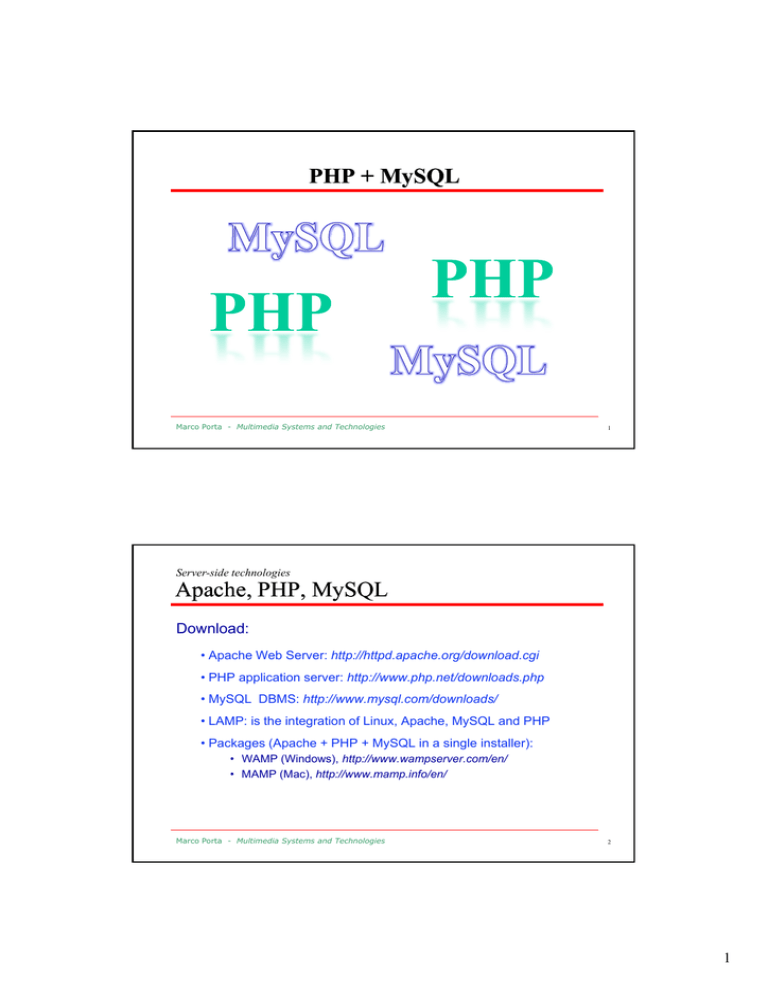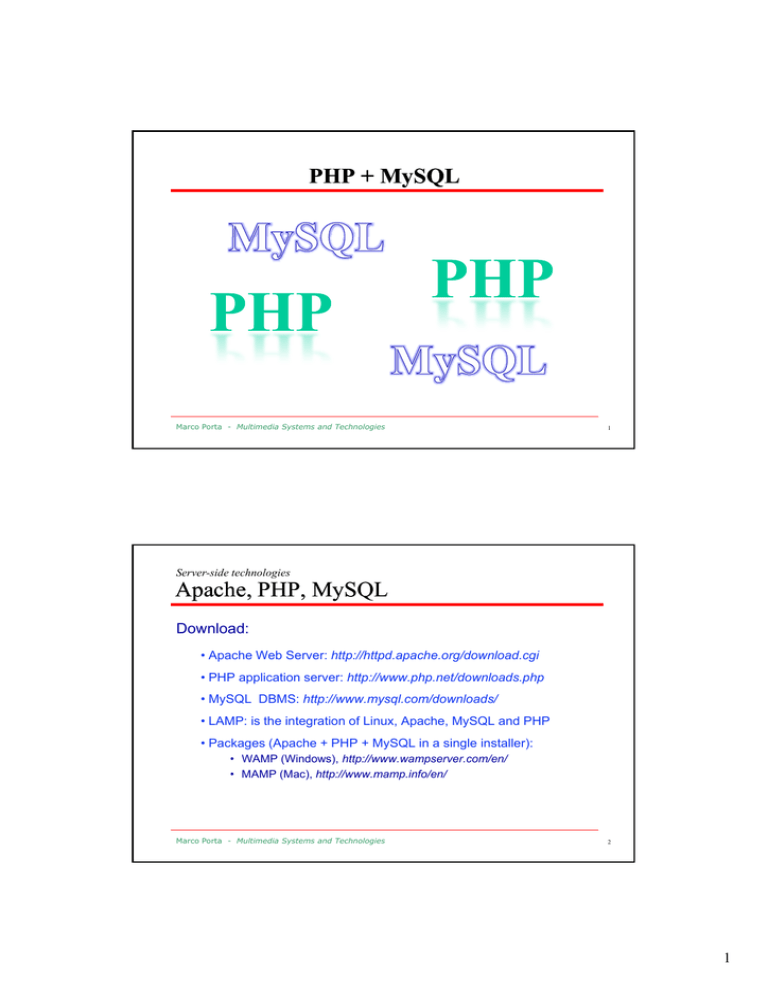
PHP + MySQL
PHP
PHP
Marco Porta - Multimedia Systems and Technologies
1
Server-side technologies
Apache, PHP, MySQL
Download:
• Apache Web Server: http://httpd.apache.org/download.cgi
• PHP application server: http://www.php.net/downloads.php
• MySQL DBMS: http://www.mysql.com/downloads/
• LAMP: is the integration of Linux, Apache, MySQL and PHP
• Packages (Apache + PHP + MySQL in a single installer):
• WAMP (Windows),
(Wi d
) http://www.wampserver.com/en/
htt //
/ /
• MAMP (Mac), http://www.mamp.info/en/
Marco Porta - Multimedia Systems and Technologies
2
1
Application server
PHP
Variables:
$num = 58;
$txt = "Hello World";
Operators:
practically, the same as JavaScript (and Java, C, C++, …)
Conditional constructs
if (condition)
…;
elseif (condition)
…;
else
…;
Marco Porta - Multimedia Systems and Technologies
3
Application server
PHP
Arrays:
• $cars = array("Saab","Volvo","BMW","Toyota");
• $cars[0]="Saab";
$cars[1]="Volvo";
$cars[2]="BMW";
$cars[3]="Toyota";
Associative arrays:
• $ages = array("Peter"=>32, "Quagmire"=>30, "Joe"=>34);
• $
$ages['Peter']
['P t '] = "32"
"32";
$ages['Quagmire'] = "30";
$ages['Joe'] = "34";
Also multidimensional…
Marco Porta - Multimedia Systems and Technologies
4
2
Application server
PHP
Loops:
while (condition) {
...;
}
do {
...;
}
while (condition);
for (init; condition; increment) {
...;
}
foreach ($array as $value) {
...;
}
Marco Porta - Multimedia Systems and Technologies
5
Application server
PHP
Functions:
<html>
<ht
l>
<body>
<?php
function add($x,$y) {
$total = $x + $y;
return $total;
}
echo "1 + 16 = " . add(1,16);
?>
</body>
</html>
Marco Porta - Multimedia Systems and Technologies
6
3
Application server
PHP
include() function:
...
<body>
<div id="header">Header page 1</div>
<div id="content">Content</div>
<div id="menu">
<?php include("menu.html");?>
</div>
</body>
<h2>Menu</h2>
...
<ul>
<li><a href=
href="...">Link1</a></li>
>Link1</a></li>
<li><a href="...">Link2</a></li>
<li><a href="...">Link3</a></li>
File menu.html
<li><a href="...">Link4</a></li>
<li><a href="...">Link5</a></li>
</ul>
Marco Porta - Multimedia Systems and Technologies
7
Application server
PHP
File management:
• $file = fopen("welcome.txt","r");
(r = Read only, starts at the beginning of the file; r+ = Read/Write, starts at the
beginning of the file; w = write only, opens and clears the contents of file or creates
a new file if it doesn't exist; w+ = read/write, opens and clears the contents of file or
creates a new file if it doesn't exist; a = Append, opens and writes to the end of the
file or creates a new file if it doesn't exist; a+ = Read/Append, preserves file content
by writing to the end of the file; x = Write only, creates a new file, returns FALSE
and an error if file already exists; x+ = Read/Write, creates a new file, returns
FALSE and an error if file already exists)
• fclose($file);
c ose($
e);
• Row-by-row reading:
while(!feof($file)) {
echo fgets($file). "<br />";
}
Marco Porta - Multimedia Systems and Technologies
8
4
Database
MySQL
Opening a connection:
<?php
$con = mysql_connect("localhost","peter","abc123");
mysql connect("localhost" "peter" "abc123");
if (!$con) {
die('Could not connect: ' . mysql_error());
}
?>
Closing a connection:
mysql_close($con);
Database creation:
if (mysql_query("CREATE DATABASE my_db",$con)) {
echo "Database created";
} else {
echo "Error creating database: " . mysql_error();
}
Marco Porta - Multimedia Systems and Technologies
9
Database
MySQL
Table creation:
C
CREATE
TABLE tab
table
e_name
a e
(
column_name1 data_type,
column_name2 data_type,
column_name3 data_type,
....
)
Entering data:
INSERT INTO table_name (column1, column2, column3,...)
VALUES (value1, value2, value3,...)
Marco Porta - Multimedia Systems and Technologies
10
5
Database
MySQL
Example (table creation):
<?php
?p p
...
mysql_select_db("my_db", $con);
$sql = "CREATE TABLE Persons
(
FirstName varchar(15),
LastName varchar(15),
Age int
)";
// Execute query
mysql_query($sql,$con);
mysql_close($con);
?>
Marco Porta - Multimedia Systems and Technologies
11
Database
MySQL
Example (data entering):
<?php
?p p
$con = mysql_connect("localhost","peter","abc123");
if (!$con) {
die('Could not connect: ' . mysql_error());
}
mysql_select_db("my_db", $con);
mysql_query("INSERT INTO Persons (FirstName, LastName, Age)
VALUES ('Peter', 'Griffin', '35')");
mysql_query("INSERT INTO Persons (FirstName, LastName, Age)
VALUES ('Glenn', 'Quagmire', '33')");
mysql_close($con);
?>
Marco Porta - Multimedia Systems and Technologies
12
6
Database
MySQL
Example (entering data received from a form):
<form action="insert.php" method="post">
Firstname: <input type="text" name="firstname" />
Lastname: <input type="text" name="lastname" />
Age: <input type="text" name="age" />
<input type="submit" />
</form>
<?php
$con = mysql_connect("localhost","peter","abc123");
if (!$con) { die('Could not connect: ' . mysql_error()); }
mysql
y q _select_db("my
( y_db",
, $
$con);
);
$sql="INSERT INTO Persons (FirstName, LastName, Age)
VALUES ('$_POST[firstname]','$_POST[lastname]',
'$_POST[age]')";
if (!mysql_query($sql,$con)) { die('Error: ' . mysql_error()); }
mysql_close($con)
?>
Marco Porta - Multimedia Systems and Technologies
13
Database
MySQL
Example(Select):
<?php
?p p
$con = mysql_connect("localhost","peter","abc123");
if (!$con) {
die('Could not connect: ' . mysql_error());
}
mysql_select_db("my_db", $con);
$result = mysql_query("SELECT * FROM Persons");
while($row = mysql_fetch_array($result)) {
echo $row['FirstName'] . " " . $row['LastName'];
echo "<br />";
}
mysql_close($con);
?>
Marco Porta - Multimedia Systems and Technologies
14
7