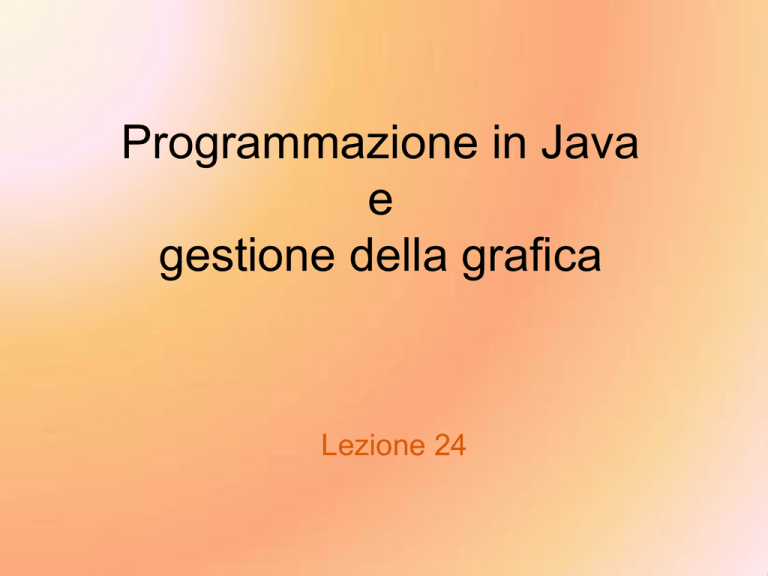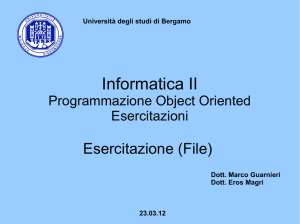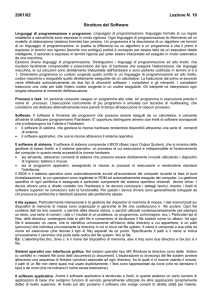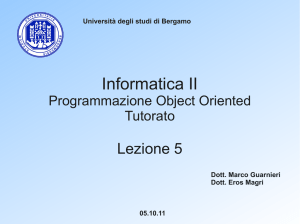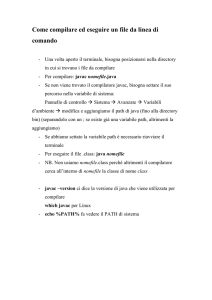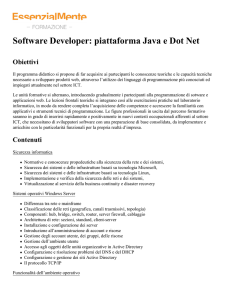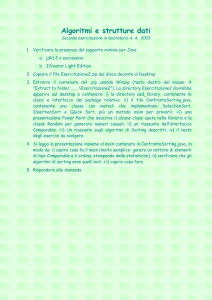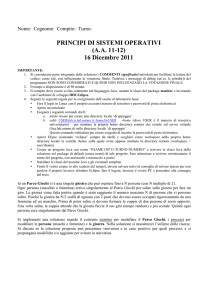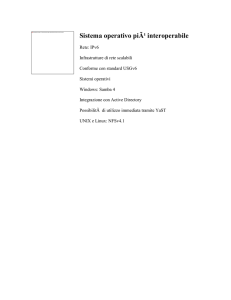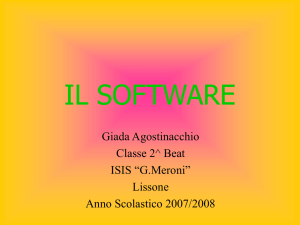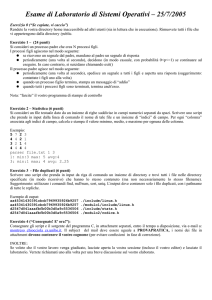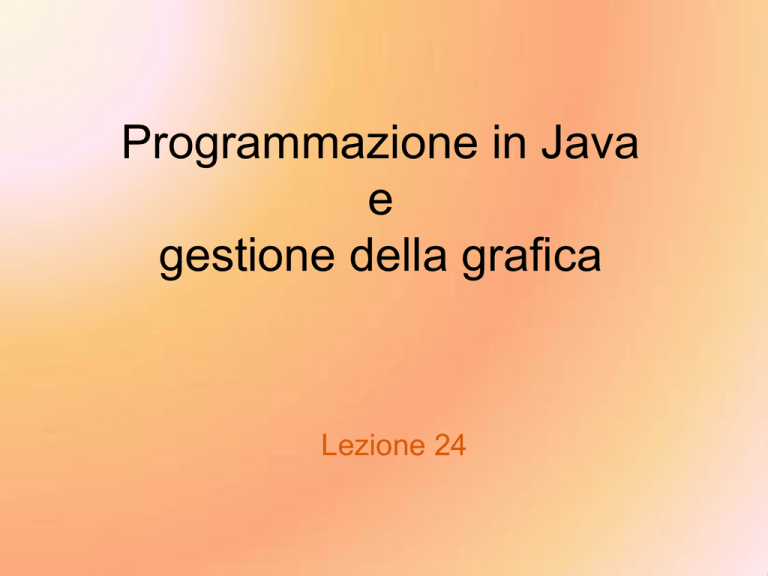
Programmazione in Java
e
gestione della grafica
Lezione 24
2
Parliamo di ….
• Files and Streams
3
Files e streams
• I dati memorizzati in variabili e array sono dati
temporanei
• File si usano per conservare grosse quantità di
dati anche dopo che il programma che li ha
creati è terminato
• Dati persistenti – esistono oltre la durata
dell’esecuzione del programma
• File si conservano su dispositivi di memoria
secondaria
• Stream – dati ordinati scritti o letti su o da file
Gerarchia dei dati
• Computer elabora i dati come sequenze di zero
e uno
• Bit (binary digit) – dato più piccolo in un
computer, può avere valore 0 o 1
• Byte – 8 bits
• Character – dato più grande
– Cifre decimali, lettere e simboli speciali
– Character set – insieme di tutti I caratteri usati per
scrivere i programmi e rappresentare I dati
• Unicode – caratteri composti da due bytes
• ASCII (American Stardard Code for Information Interchange)
sono sottoinsieme di unicode
• Field (campo) – un gruppo di characters o bytes
che hanno insieme un qualche significato
• Record – un gruppo di fields collegati
• File – un gruppo di record collegati
I dati elaborati da un computer formano cioè una
gerarchia sempre più complessa dai bits ai files
• Record key (chiave del record) – usata per
identificare il record – è unica per ogni record. E’
usata per cercare e ordinare i records
• File Sequenziale – file in cui i records sono
ordinati secondo il campo (field) record-key
• Database – un gruppo di file
• Database Management System – una collezione
di programmi progettati per creare e gestire
databases
Files e Streams
• Java vede ogni file come uno stream
sequenziale di bytes
• I sistemi operativi hanno un proprio meccanismo
per determinare la fine di un file
– End-of-file marker
– Conteggio del numero totale di bytes nel file
– programma Java che processa uno stream
riceve indicazioni dal sistema operativo sulla
fine dello stream
Files e Streams
• File stream
– Streams basati su Byte – memorizzano I dati in binario
• File binari – creati da Streams basati su Byte
possono essere letti da programmi specifici che
convertono il formato
– Streams basati su Character– memorizzano I dati
come sequenze di characters
• File di testo – creati da Streams basati su caratteri,
possono essere letti dai , text editors
• Java apre un file creando un oggetto e associando ad
esso uno stream
Files e Streams
• Standard streams – ogni stream può essere reindirizzato
(redirected)
– System.in – oggetto stream per standard input,
redirected con setIn
– System.out – oggetto stream per standard output,
redirected con setOut
– System.err – oggetto stream per standard error,
redirected con setErr
Classi java.io
– FileInputStream
– FileOutputStream – I/O basati su byte
– FileReader
– FileWriter – I/O basati su character
– ObjectInputStream
ObjectOutputStream – si usano per input
e output di oggetti o variabili di tipi di dati
primitivi
• Classe File – si usa per ottenere informazioni
su files e directories
• Classi Scanner e Formatter
• Scanner – si usa per leggere dati da un file
• Formatter – si usa per scrivere dati su un file
13
Un file di n bytes visto da Java
La Classe File
• Classe File si usa per recuperare
informazioni su I files e le directori del
disco
• Oggetti della classe File non servono per
aprire i file e non danno possibilità di
processare i file .
15
Creare Oggetti File
•
Costruttori per la classe File :
1. Prende una String specifica nome e path (location del file sul
disco)
2. Prende due Strings, la prima specifica path e la seconda
specifica il nome del file
3. Prende oggetto File specificando il path e una String
specificando il nome del file
4. Prende oggetto URI (Uniform Reseurce Identifier) specificando
nome e path
•
Due diversi tipi di path
–
–
path assoluto– contiene tutte le directory a partire dalla root
path relativo– inizia dalla directory da cui è partita l’applicazione
Metodi di File
Method
Description
boolean canRead()
Returns true if a file is readable by the current application; false
otherwise.
boolean canWrite()
Returns true if a file is writable by the current application; false
otherwise.
boolean exists()
Returns true if the name specified as the argument to the File
constructor is a file or directory in the specified path; false otherwise.
boolean isFile()
Returns true if the name specified as the argument to the File
constructor is a file; false otherwise.
boolean isDirectory()
Returns true if the name specified as the argument to the File
constructor is a directory; false otherwise.
boolean isAbsolute()
Returns true if the arguments specified to the File constructor
indicate an absolute path to a file or directory; false otherwise.
Method
Description
String getAbsolutePath()
Returns a string with the absolute path of the file or directory.
String getName()
Returns a string with the name of the file or directory.
String getPath()
Returns a string with the path of the file or directory.
String getParent()
Returns a string with the parent directory of the file or directory (i.e.,
the directory in which the file or directory can be found).
long length()
Returns the length of the file, in bytes. If the File object represents a
directory, 0 is returned.
long lastModified()
Returns a platform-dependent representation of the time at which the
file or directory was last modified. The value returned is useful only for
comparison with other values returned by this method.
String[] list()
Returns an array of strings representing the contents of a directory.
Returns null if the File object does not represent a directory.
18
• Può essere utile usare il metodo isFile
di File per determinare se un oggetto
File rappresenta effettivamente un file
(no una directory) prima di cercare di
aprire il file.
• Metodi di File più comuni:
–
–
–
–
–
exists – return true se il file esiste dove specificato
isFile – return true se File è un file, no una directory
isDirectory – return true se File è una directory
getPath – return file path come string
list – restituisce contenuto della directory
• Carattere Separatore – usato nei path delle directories
–
–
–
–
Windows usa \
UNIX usa /
Java processa entrambi,
File.pathSeparator può essere utilizzato per ottenere
quello usato nel computer locale
20
Attenzione…
• Usare \ come separatore di directory
invece di \\ in una stringa è un errore
logico.
File ad accesso sequenziale
• Records sono salvati in ordine rispetto al
campo chiave
• Può essere creato come file di testo o
come file binario
23
Creare un file di testo ad accesso
sequenziale
• Java non impone una struttura ai file, I record non
esistono come parte del linguaggio Java (bisogna scrivere
programmi a questo scopo!)
• Classe Formatter può essere usata per aprire un file
di testo per scrivere l’output
– Passa nome file al costruttore
– Se il file non esiste, viene creato
– Se il file esiste il contenuto viene If file already exists, contents
are truncated (discarded)
– Uso metodo format per scrivere sul file il testo formattato
– Uso metodo close per chiudere l’oggetto Formatter (in ogni
caso il sistema operativo chiude il file quando il programma
termina)
Eccezioni relative ai files
– SecurityException – quando, aprendo il file
usando un oggetto Formatter, l’utente non ha il
permesso di scrittura
– FileNotFoundException – quando, aprendo il file
usando un oggetto Formatter, il file non si trova e
non si può creare nuovo file
– NoSuchElementException – quando si legge input
non valido con un oggetto Scanner
– FormatterClosedException – quando si cerca di
scrivere su un file usando un oggetto Formatter già
chiuso
25
Combinazione tasti per end-of-file
Operating system
Key combination
UNIX/Linux/Mac OS X
<return> <ctrl> d
Windows
<ctrl> z
Aggiornare file ad accesso sequenziale
• In genere i dati nei file ad accesso sequenziale
non possono essere modificati senza rischiare di
distruggere altri dati nel file
• Vecchi dati non possono essere riscritti se i
nuovi non sono esattamente della stessa
lunghezza
• In genere si riscrive tutto il file.
27
Serializzazione degli oggetti
• Meccanismo per leggere o scrivere un intero oggetto da
un file
• Serializzazione – rappresentare un oggetto come una
sequanza di bytes (che contiene tutte le info sull’oggetto)
• Deserializzazione – ricreare oggetto in memoria da I dati
nel file
• Si usano le classi ObjectInputStream
eObjectOutputStream, e i metodi readObject
ewriteObject
CreateTextFileTest.java
ReadTextFileTest.java