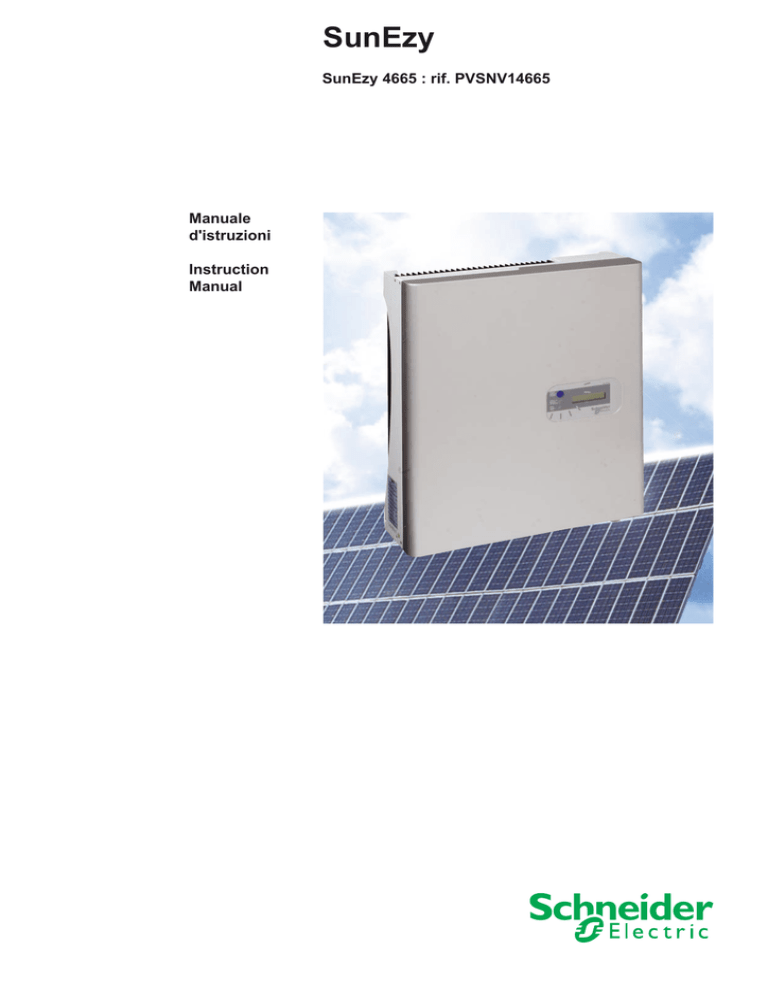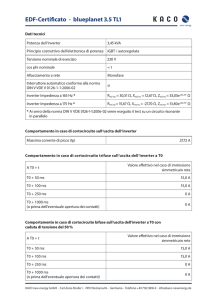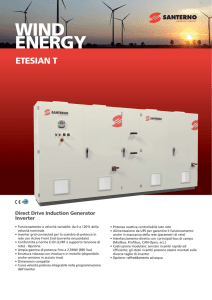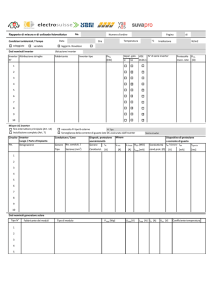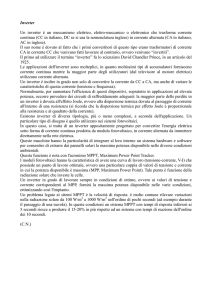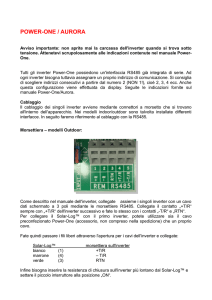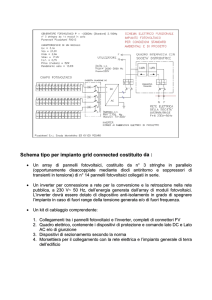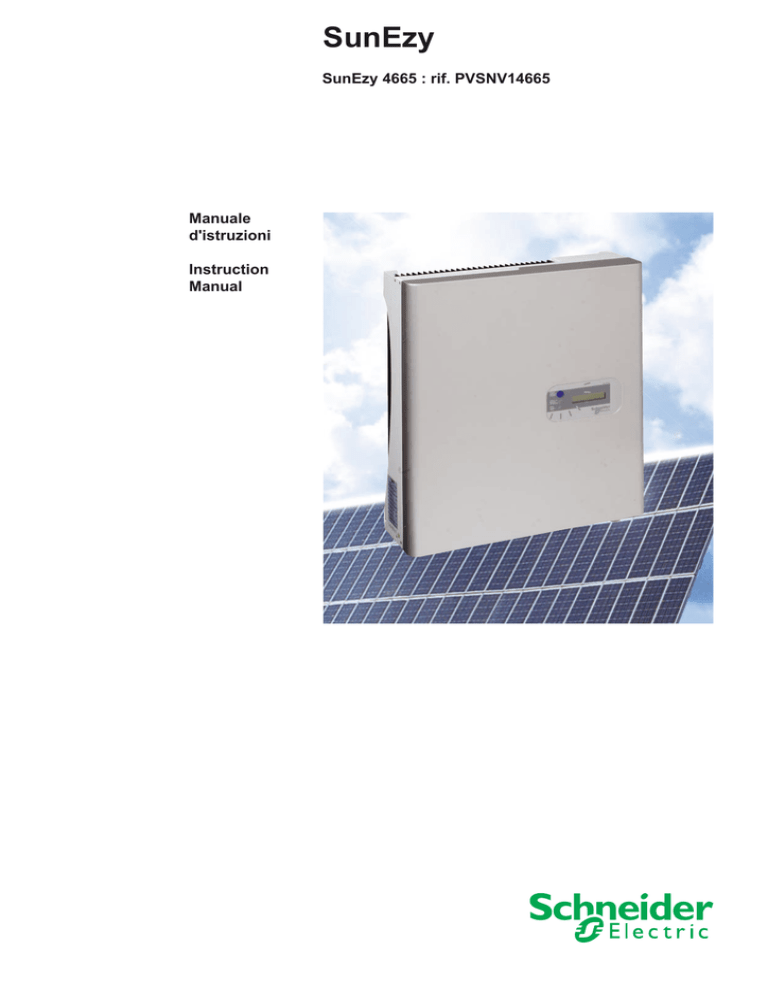
SunEzy
SunEzy 4665 : rif. PVSNV14665
Manuale
d'istruzioni
Instruction
Manual
SunEzy
it
SunEzy 4665 : rif. PVSNV14665
Descrizione del prodotto
1
b Gli inverter SunEzy sonno utilizzati per gli impianti fotovoltaici collegati alla rete.
b Questi apparecchi trasformano in corrente alternata la corrente continua prodotta dai moduli
fotovoltaici.
b Essi si avvalgono di una tecnologia senza trasformatore con un rendimento di conversione
elevato (> 96%).
IP65
b Tutti dispongono di un display a cristalli liquidi, di un'interfaccia di comunicazione evoluta e
di una protezione destinata ad assicurare lo scollegamento automatico dell'inverter secondo
le prescrizioni contenute nella specifica Enel DK 5940:"Criteri di allacciamento di impianti di
produzione alla rete BT di Enel Distribuzione".
b Gli inverter sono inoltre conformi alle Direttive Europee applicabili:
v 2004/108/EC EMC Directive,
v 2006/95/EC Low Voltage Directive.
b 3 MPPT separarono (rivelazione del punto di massima potenza).
Sicurezza
Ricevimento
2 3
4
Rischi di scosse elettriche
Al momento del ricevimento, occore che l'imballaggio del
prodotto contenga effettivamente gli elementi indicati di
seguito:
In condizioni di funzionamento, l'apparecchio è collegato a circuiti in corrente continua ed
alternata.
b 1 inverter,
Il collegamento a terra deve essere effettuato in base alle norme di installazione in vigore.
Quando sonno esposti alla luce, i moduli fotovoltaici generano una tensione elevata che può
comportare un rischio di scosse elettriche. Il circuito a corrente continua deve pertanto
essere sempre considerato in tensione.
b 1 manuale d'istruzioni (il presente documento),
b 1 supporto di fissaggio,
b 4 viti di montaggio,
b Prima di intervenire sull'apparecchio:
v tutti i circuiti devono essere scollegati,
v è necessario attendere 30 minuti per evitare i pericoli legati alla presenza di tensione residua.
b 2 viti di sicurezza,
d Essendo pericolosa, l'apertura del coperchio è assolutamente vietata.
b 1 Congiunto di strettezza 3 buchi,
b 1 CD-Rom contenente il software SunEzy Control,
Rischi di ustioni
b 1 dispositiro di ucchettagio dei connettori in c.c.
Il radiatore situato sul retro dell'inverter consente di dissipare il calore emesso dai componenti
interni.
d InNoncondizioni
di funzionamento, la sua temperatura può superare i 60°C.
toccarlo.
Presentazione del prodotto
1
Pulsante "Display".
SunEzy 4665
2
Spie di funzionamento
b verde (stato normale),
b rossa (anomalia).
Vista dal basso
3
4
Connettori di ingresso corrente continua.
5
Sede per la scheda di comunicazione opzionale
(SunEzy RS485).
6
Collegamento dell'uscita (corrente alternata):
piastra passacavi, pressc.aavi (M25).
7
8
Copertura per la connessione RS232.
3
7
Display LCD.
5
8
Radiatore.
6
Vista frontale
1
4
2
4
Approfondisci le soluzioni per il Fotovoltaico su www.schneider-electric.it
Installazione
5
Misure precauzionali per l'installazione
d L'inverter SunEzy deve essere installato da personale qualificato.
Ambiente
b Questo unità è stata progettata per un utilizzo all'esterno. Si consiglia comunque di riparare dalla pioggia, dall'umidità e dall'acqua.
b Il suo grado di protezione non ne consente il funzionamento in presenza di vapori esplosivi o di elementi infiammabili.
Temperatura ambiente
b La temperatura ambiente deve essere compresa tra -20°C e +55°C. Tenere l'apparecchio al riparo dalla luce solare diretta. Il rendimento ottimale
dell'apparecchio si ottiene in presenza di temperature ambiente comprese tra 0°C e 40°C.
b Per assicurare la convezione naturale del radiatore, lasciare uno spazio minimo di 20 cm al di sopra e 20 cm al di sotto dell'apparecchio (Fig. 1).
Fig. 1
Collegamento
d In condizioni di funzionamento, l'inverter SunEzy genera corrente alternata a partire dalla corrente continua fornita dai moduli fotovoltaici.
Il suo ingresso in corrente continua deve essere collegato esclusivamente a moduli fotovoltaici.
La tensione e la corrente fornite dai moduli fotovoltaici devono corrispondere alle specifiche tecniche dell'inverter riportate nel capitolo 12
"Caratteristiche tecniche".
b La sua uscita in corrente alternata deve essere collegata esclusivamente ad una rete a corrente alternata conforme alle caratteristiche tecniche indicate nel
capitolo 12.
b Il collegamento alla rete deve essere preliminarmente approvato dalla società di distribuzione dell'energia elettrica.
Montaggio dell'inverter
b Scegliere un supporto verticale robusto che sia in grado di
sorreggere il peso dell'apparecchio (Fig. 2).
b Scegliere una posizione che consenta di leggere facilmente il
display LCD (Fig. 3).
Fig. 2
Fig. 3
b Servirsi del telaio di montaggio in dotazione impiegandolo come dima di foratura (Fig. 4).
b È possibile utilizzare i 4 fori oblunghi situati ai 4 angoli del telaio di montaggio (Fig. 5) oppure i 4 fori tondi allineati sull'asse verticale del telaio stesso (Fig. 6).
Fig. 4
Fig. 5
Fig. 6
b Installare e fissare il supporto avvalendosi delle 4 viti di montaggio (Fig. 5 o 6).
b Agganciare l'inverter ed assicurarsi che sia correttamente posizionato sui 4 punti di fissaggio (Fig. 7).
b Fissare le 2 viti di sicurezza negli appositi fori laterali di cui è provvisto l'apparecchio (Fig. 8).
Fig. 7
Fig. 8
Approfondisci le soluzioni per il Fotovoltaico su www.schneider-electric.it
Installazione (segue)
Cablaggio dell'uscita a corrente alternata
d Assicurarsi che, durante le operazioni di collegamento, non vi siano cavi in tensione.
Sezione raccomandata per i conduttori: u 2,5 mm2.
Collegare i cavi come illustrato di seguito:
sviti e prelevi le tirroir piastra passa-cavi (4 viti) (Fig. 9),
depositi il noce della pressa-cavi,
sostituisca la congiunto di strettezza (senza buco) dalla congiunto di strettezza (3 buchi) bene approvvigionata (Fig. 10),
inserire i cavi dell’alimentazione di rete nel attraverso: il noce, la congiunto di strettezza (3 buchi) e la pressa-cavi (Fig. 11),
inserire i cavi dell'alimentazione di rete nel pressa-cavi, collegare i cavi tenendo conto delle polarità indicate sulla morsettiera (Fig. 12):
L V Fase (marrone o nero),
N V Neutro (blu),
- t V Terra (giallo-verde),
v mettere di nuovo il tirroir piastra passa-cavi con le 4 viti fornite;
v avvitare a fondo il pressa-cavi in modo da fissare correttamente il cavo.
b
b
v
v
v
v
v
-
Fig. 10
Fig. 9
Fig. 11
Fig. 12
Collegamento dell'ingresso in corrente continua
d Assicurarsi che, durante le operazioni di collegamento, non vi siano cavi in tensione.
N.B.: Quando vengono esposti alla luce, i moduli fotovoltaici generano una tensione elevata che può causare una scossa elettrica.
Si raccomanda di collegare i moduli fotovoltaici soltanto per ultimi, dopo avere eseguito tutti gli altri collegamenti.
b Per effettuare il collegamento, servirsi di connettori MC4 (Multi-contact®), non forniti in dotazione con l'apparecchio.
b Collegare il polo positivo ai morsetti (+) dell'ingresso a corrente continua dell'apparecchio e il polo negativo ai morsetti (-) (Fig. 13).
b Sezione raccomandata per i conduttori: da 4 a 6 mm2.
Fig. 13
Messa in servizio
6
1- Innanzitutto, chiudere il circuito c.c tra l'inverter e i moduli fotovoltaici.
2- Chiudere quindi il circuito c.a tra l'inverter e l'alimentazione di rete.
3- Modalità di funzionamento:
b All'avvio:
v Modalità Arresto: V c.c < 95 V, nessuna visualizzazione possibile.
v Modalità Stand-by: 95 V < V c.c < 100 V, appare l'indicazione "STANDBY" [Stand-by].
v Modalità Attesa: 100 V < V c.c < 150 V, appare l'indicazione "ATTENDERE" [Attesa].
v Modalità Normale: V c.c > 150 V, all'inizio appare l'indicazione "VERIFICAZIONE" [Verifica] e quindi si passa alla modalità Normale. In modalità Normale,
l'inverter potrà sincronizzarsi, collegarsi ed alimentare la rete. Il funzionamento in modalità Normale continuerà finché la tensione di ingresso dell'inverter fornita dai
moduli fotovoltaici rimarrà compresa tra 100 V e 450 V.
b All'arresto:
v Modalità Stand-by: 70 V < V c.c < 100 V, appare l'indicazione "STANDBY".
v Modalità Arresto: V c.c < 70 V, nessuna visualizzazione.
4- Caso particolare di assenza dell'alimentazione di rete: se i moduli fotovoltaici sono collegati e la loro tensione di uscita è superiore a 100 V c.c ma
l'alimentazione di rete è assente, sul display appare l'indicazione "Rete non dispon". Inoltre, si illumina la spia delle anomalie. Il messaggio scompare e la spia si
spegne non appena la rete è ripristinata.
Approfondisci le soluzioni per il Fotovoltaico su www.schneider-electric.it
Utilizzo del pannello di comando
7
Sequenza automatica di visualizzazione durante l'avvio
in modalità Normale
b Se la tensione in corrente continua è sufficiente, l'inverter SunEzy visualizza in successione e
in modo automatico le informazioni riportate nello schema sottostante (Fig. 14) a seconda della
lingua impostata.
b La spia verde (On) si illumina.
it
en
SunEzy 4665
Pca=0000.0W
SunEzy 4665
Pac=0000.0W
Standby
Pca=0000.0W
Standby
Pac=0000.0W
Attendere
Pca=0000.0W
Waiting
Pac=0000.0W
Verif.rete 000s
Pca=0000.0W
Checking 000s
Pac=0000.0W
Stato Normale
Pca=0000.0W
Normal
Pac=0000.0W
Visualizzazione
predefinita
Default
display
Fig. 14
Utilizzo del pannello di comando per modificare le regolazioni
Impost.lingua
Stato Normale
Pca=0000.0W
Language:English
Vca=000.0V
Pca=0000.0W
Lingua:Italiano
Frequenza=00.0Hz
Pca=0000.0W
Scelta della lingua
b Premere ripetutamente il pulsante "Display" fino a visualizzare l'informazione " Impost. lingua"
(Fig. 15).
b Tenere premuto il pulsante "Display" per oltre 2 secondi fino a visualizzare la lingua in corso.
b Premere quindi più volte il pulsante "Display" finché non apparirà la lingua desiderata.
b Attendere 10 secondi in modo tale che il display LCD ritorni automaticamente alla visualizzazione
predefinita.
b In questo modo, la lingua sarà stata modificata.
Regolazione del contrasto
b Premere ripetutamente il pulsante "Display" finché non apparirà l'informazione "Contrasto"
accompagnata da un diagramma a barre sulla destra (Fig. 16).
b Tenere premuto il pulsante "Display" per oltre 2 secondi fino a visualizzare l'informazione
"Regol. contrasto" [Regolazione contrasto]. L'informazione "Contrasto" accompagnata dal
diagramma a barre riapparirà automaticamente.
b Premere quindi più volte il pulsante "Display" finché il contrasto del display non corrisponderà
al livello desiderato.
b Attendere 10 secondi in modo tale che il display LCD ritorni automaticamente alla
visualizzazione predefinita.
b In questo modo, il contrasto sarà stato regolato.
Visualizzazione di informazioni sul funzionamento dell'inverter
Fig. 15
VCC=---/---/---V
Pca=0000.0W
Contrasto
ICC=---/---/---A
Pca=0000.0W
Regol. Contrasto
Ica=0.0A
Pca=0000.0W
Contrasto
Eca=00000kWh
Pca=0000.0W
Contrasto
SunEzy 4665
Pca=0000.0W
Contrasto
verS1.08
Pca=0000.0W
Contrasto
DK 5940
Pca=0000.0W
Scorrimento delle informazioni sul display LCD
b Alla prima pressione del pulsante "Display", il display LCD si accende. Il display si spegne dopo
30 secondi di inattività.
b In condizioni di funzionamento normale, appare la visualizzazione predefinita.
b Per visualizzare altre informazioni, è sufficiente premere di nuovo il pulsante "Display" e rilasciarlo
subito. Ogni singola pressione modifica l'informazione visualizzata.
b La successione delle informazioni visualizzate è riportata nello schema della sequenza di
visualizzazione (Fig. 17).
b Se nell'arco di 10 secondi non si intraprendono altre azioni, sul display LCD riappare
automaticamente la visualizzazione predefinita.
b Precisione dei valori visualizzati: +/- 5%.
Blocco di una particolare informazione sul display LCD
b Se si desidera visualizzare costantemente un'informazione diversa dalla potenza in corrente,
è necessario fare apparire questa informazione premendo il pulsante "Display" per il numero
di volte necessarie, agendo come indicato in precedenza.
b Quando apparirà l'informazione desiderata, rilasciare il pulsante e premere nuovamente per oltre
un secondo fino a fare apparire il messaggio "VER--.--" [Blocco].
b Rilasciare il pulsante. L'informazione desiderata rimarrà così visualizzata costantemente sul
display LCD.
b Per sbloccare la visualizzazione di questa informazione, premere 3 volte il pulsante "Display".
b Questa possibilità di blocco non è applicabile alle informazioni "Contrasto" e "Lingua".
Fig. 16
Visualizzazione di informazioni relative ad anomalie
Stato Normale
Pca=0000.0W
Contrasto
Pca=0000.0W
b In caso di problemi, la spia verde di corretto funzionamento si spegne mentre si accende la spia
rossa di anomalie.
b In tal caso, il display LCD visualizza un messaggio di anomalia. Per ulteriori dettagli in merito
all'origine delle anomalie e alle possibili azioni fare riferimento al capitolo 11 "Manutenzione e
risoluzione dei problemi".
Impost. lingua
Pca=0000.0W
LANCIA AUTOTEST
Pca=0000.0W
Fig. 17
Approfondisci le soluzioni per il Fotovoltaico su www.schneider-electric.it
Auto Test
8
Scopo e principio dell'autotest
b
b
v
v
b
v
v
v
v
b
b
b
Consente all'utente di verificare il corretto funzionamento delle protezioni di disaccoppiamento
Si applica a 4 protezioni:
tensione max. e min,
frequenza max. e min.
Per ciascuna protezione il test si svolge nel modo seguente:
a partire da un valore estremo, alto o basso, l'inverter modifica progressivamente la soglia di scatto della protezione,
quando la soglia di scatto raggiunge il valore corrente di tensione o frequenza, la protezione deve scattare,
l'inverter controlla lo scatto e misura il tempo di scatto, che deve essere inferiore ad un valore richiesto dallo standard DK 5940.
dopo lo sgancio, è possibile proccedere al passo successiro del'autotest solo dopo la connessione del'inverter sulla rete (spie di funzionamento verde)
Se i 4 test si svolgono correttamente, l'inverter si riavvia da solo, purché la rete sia OK.
Se un test dà esito negativo, l'inverter passa in modalità predefinita.
L'autotest sarà interrotto dopo un minuto senza intervento del'operatore.
Passaggio alla modalità di autotest
Contrasto
Pca=0000.0W
Esecuzione dell'autotest
VA 270V <0.10S
Pca=0000.0W
VE 190V < 0.20S
Pca=0000.0W
FA 50.3Hz < 0.06S
Pca=0000.0W
FE 49.7 Hz < 0.06S
Pca=0000.0W
270V xxxV Gv:xxxV(*)
Pca=0000.0W
190V xxxV Gv:xxxV(*)
Pca=0000.0W
50.3Hz xx.xHz Gf:x.xxS(*)
Pca=0000.0W
49.7Hz xx.xHz Gf:x.xxS(*)
Pca=0000.0W
xxxV xxxV(*)
Pca=0000.0W
xxxV xxxV(*)
Pca=0000.0W
xx.xHz xx.xHz(*)
Pca=0000.0W
xx.xHz xx.xHz(*)
Pca=0000.0W
Impost. lingua
Pca=0000.0W
LANCIA AUTOTEST
Pca=0000.0W
Avvio autotest
Stato Normale
Pca=0000.0W
Fig. 18
Errore
T OK xxxV-y.yyS
Pca=0000.0W
Errore
Errore
Errore
T OK xxxV-y.yyS
Pca=0000.0W
T OK xx.xHz y.yyS
Pca=0000.0W
T OK xx.xHz y.yyS
Pca=0000.0W
(*): Valore rete.
Fig. 19
Conclusione dell’autotest
4 Test OK
Autotest Passato
Stato Normale
Errore
1 test no OK
Riconness.---S
Autotest Fallito
Fig. 20
Sigillante dei connettori c.a.
9
PVSNV14665
1
2
Fig. 21
Approfondisci le soluzioni per il Fotovoltaico su www.schneider-electric.it
Comunicazione
10
11
b La comunicazione è attiva a partire dal momento in cui sull'inverter appare una qualsiasi
indicazione.
b L'inverter SunEzy è dotato, di serie, di un'interfaccia RS232, che consente l'accesso ai dati
dell'apparecchio utilizzando un PC tramite il software SunEzy Control fornito in dotazione.
Questo collegamento è accessibile rimuovendo la copertura RS232 presente sul pannello
inferiore dell'apparecchio. Si tratta di una presa DB9 femmina (Fig. 22), i cui pin sono illustrati
nella tabella riportata a lato.
Il cavo di collegamento al PC è un cavo diritto con connettori DB9 maschio-femmina.
b Come optional, l'inverter SunEzy può essere collegato ad un registratore di dati iRIO di
Schneider Electric Telecontrol all'apparecchio utilizzando la scheda di comunicazione optional
SunEzy RS485.
Connettore
femmina
Fig. 22
Definizione dei pin della presa DB9
Pin
Descrizione funzionale
1
N.C.
2
TxD
3
RxD
4
N.C.
5
Comune
6
N.C.
7
N.C.
8
N.C.
9
N.C.
TxD: Trasmissione dei dati.
RxD: Ricezione dei dati.
N.C.: Non collegato.
Manutenzione e risoluzione dei problemi
b Gli inverter della gamma SunEzy non richiedono alcun intervento di manutenzione.
b La produzione di energia fotovoltaica è legata all'irradiazione solare. Quando quest'ultima è debole o varia sensibilmente da un momento all'altro, può accadere
che l'inverter concateni una serie di cicli di avvio e di arresto senza riuscire a collegarsi alla rete. Questo fenomeno non rappresenta comunque un'anomalia.
b In assenza di tensione sulla rete, l'inverter si arresta automaticamente. Poiché l'assenza di tensione di rete è spesso legata all'intervento di operatori della società
di distribuzione dell'energia elettrica (per lavori o riparazioni), l'arresto automatico dell'inverter è una misura di sicurezza obbligatoria destinata ad evitare il rischio di
immissione di corrente pericolosa per gli operatori stessi. Questo fenomeno non rappresenta un'anomalia, anche se la spia rossa è accesa.
b In caso di comparsa di un'anomalia (spia rossa accesa, messaggio di anomalia sul display LCD), le operazioni di diagnostica e di risoluzione dei problemi sono
illustrate nella tabella riportata di seguito.
b Esistono due categorie di anomalie: le anomalie di sistema e le anomalie dell'inverter.
Azioni dell'utente
Messaggio
Descrizione dell'anomalia
Possibili cause
Anomalie di sistema (azioni dell'utente da eseguire in caso di anomalie di tipo permanente)
b Umidità e/o infiltrazione di acqua nel
Anomalie
b La resistenza tra i morsetti c.c. dei moduli
isolamento
fotovoltaici e la terra è troppo ridotta.
circuito c.c.
b Danneggiamento dei cavi c.c.
b Il circuito di collegamento a terra è mal
collegato.
b L'inverter è in panne.
b Umidità e/o infiltrazione di acqua nel
Anomalia terra
b Il valore della corrente di dispersione
a terra è eccessivo.
circuito c.a. (fase e/o neutro / terra).
b Danneggiamento dei cavi c.a.
b L'inverter è in panne.
b La tensione c.a. misurata fuoriesce dalle
Anomalia rete
b I valori di rete (tensione/frequenza)
fuoriescono dagli intervalli di funzionamento.
regolazioni dell'inverter.
b La frequenza c.a. misurata fuoriesce dalle
regolazioni dell'inverter.
b Il cablaggio dell'inverter sulla rete c.a. non
è corretto.
b La rete è debole o instabile.
b Le regolazioni dell'inverter sono errate.
b L'inverter è in panne.
Anomalia
b Il valore di impedenza della rete è superiore b La variazione di impedenza (ΔZac) e/o
impedenza
alla soglia impostata per l'inverter.
l'impedenza (Zac) stessa è superiore alla
soglia impostata sull'inverter.
b Il cablaggio del circuito c.a. è errato.
b La rete è debole, instabile o disturbata.
b Le regolazioni di rilevamento dell'anomalia
di impedenza sono errate.
b L'inverter è in panne.
Rete assente
b L'inverter non rileva la tensione di rete.
b La rete non è disponibile.
b Il cablaggio del circuito c.a. non è corretto.
b Uno dei dispositivi di protezione del circuito
c.a. è aperto (interruttore o sezionatore).
b L'inverter è in panne.
b La tensione dei moduli fotovoltaici è
Sovratensione
b La tensione fotovoltaica è superiore alle
PV
caratteristiche dell'inverter.
troppo elevata.
b L'inverter è in panne.
Anomalie dell'inverter
Anomalia
b Le misurazioni dei 2 microprocessori non
coerenza
sono coerenti.
b Problema con il software.
b Problema con i circuiti interni dell'inverter.
b L'inverter è in panne.
Temperatura
anomala
b Temperatura elevata.
b Temperatura ambiente elevata.
b Problema di raffreddamento.
b L'inverter è in panne.
Anomalia relè
Imm. c.c. alta
b Il test del relè c.a. è fallito.
b L'immissione della corrente c.a. nella rete è
superiore al valore consentito.
b Memoria EEPROM difettosa.
b L'inverter è in panne.
Anomalia
EEPROM
Anomalia SCI
Bus c.c. alto
Bus c.c. basso
Anomalia rif.
2,5 V
Anomalia
sensore c.c.
Anomalia GFCI
Azioni dell'utente
b Isolare il circuito c.c. dell'inverter mediante
l'apertura dell'interruttore c.c. (se l'impianto non
prevede un interruttore, rivolgersi all'installatore).
Dopo 3 minuti, richiudere l'interruttore c.c.
b Se il problema persiste, rivolgersi
all'installatore.
b Isolare il circuito c.a. dell'inverter aprendo
l'interruttore c.a. Richiudere l'interruttore dopo
alcuni secondi.
b Se il problema persiste, rivolgersi all'installatore.
b Se l'anomalia si presenta occasionalmente
(una volta al giorno), non è necessario
intraprendere alcuna azione, in quanto
l'apparecchio si riavvia automaticamente alla
sua scomparsa.
b In caso contrario, rivolgersi all'installatore.
b Se l'anomalia si presenta occasionalmente
(una volta al giorno), non è necessario
intraprendere alcuna azione, in quanto
l'apparecchio si riavvia automaticamente alla
sua scomparsa.
b In caso contrario, rivolgersi all'installatore.
b Assicurarsi che l'interruttore o il sezionatore
c.a. sia chiuso.
b Se il problema persiste, rivolgersi
all'installatore.
b Isolare il circuito c.c. dell'inverter mediante
l'apertura dell'interruttore c.c. se l'impianto
prevede un interruttore.
b Rivolgersi all'installatore.
b Isolare immediatamente il circuito c.c.
dell'inverter mediante l'apertura dell'interruttore
c.c. (se l'impianto non prevede un interruttore,
rivolgersi all'installatore). Dopo 3 minuti, richiudere
l'interruttore c.c.
b Se il problema persiste, rivolgersi all'installatore.
b Assicurarsi che la temperatura ambiente sia
inferiore a 55°C.
b Verificare la convezione naturale dell'inverter
(assenza di ostcaoli che potrebbero ostruire la
dissipazione di calore dal radiatore).
b Se il problema persiste, rivolgersi all'installatore.
b Isolare il circuito c.c. dell'inverter mediante
l'apertura dell'interruttore c.c. (se l'impianto non
prevede un interruttore, rivolgersi all'installatore).
Dopo 3 minuti, richiudere l'interruttore c.c.
b Se il problema persiste, rivolgersi
all'installatore.
b Comunicazione anomala tra i
2 microprocessori.
b La tensione BUS c.c. all'interno dell'inverter
è superiore al valore consentito.
b La tensione BUS c.c. all'interno dell'inverter
è inferiore al valore consentito.
b La tensione di riferimento interna al prodotto
non è corretta.
b Il sensore c.c. è in panne.
b Il circuito di rilevamento del GFCI è in panne.
d Pericolo: Le tensioni sono presenti sui collegamenti c.c. e c.a. Non toccarli.
Approfondisci le soluzioni per il Fotovoltaico su www.schneider-electric.it
Manutenzione e risoluzione dei problemi (segue)
Azioni dell'installatore
Messaggio
Descrizione dell'anomalia
Anomalie di sistema
Anomalia
b La resistenza tra i morsetti c.c. dei moduli
isolamento
fotovoltaici e la terra è troppo ridotta.
Possibili cause
Azioni dell'installatore
b Umidità e/o infiltrazione di acqua
nel circuito c.c.
b Danneggiamento dei cavi c.c.
b Il circuito di collegamento a terra
è mal collegato.
b L'inverter è in panne.
1- Isolare il circuito c.a. dell'inverter mediante l'apertura
dell'interruttore c.a.
2- Isolare il circuito c.c. dell'inverter mediante l'apertura
dell'interruttore c.c. o lo scollegamento dei moduli
fotovoltaici a livello dei morsetti c.c. dell'inverter.
3- Controllare la messa a terra dell'inverter.
4- Dal lato dell'inverter misurare le resistenze tra il polo
PV(+) e la terra e tra PV(-) e la terra.
5- Se le 2 resistenze misurate sono superiori a 5 MΩ:
b controllare il cablaggio c.c. (scatola di giunzione c.c. ed
isolamento dei cavi c.c.) e verificare l'assenza di umidità
b o di acqua nei moduli fotovoltaici.
6- Se una delle 2 resistenze è inferiore a 5 MΩ, sostituire
l'inverter.
7- Ricollegare il circuito c.c. e quindi il circuito c.a.
b Se il problema persiste, sostituire l'inverter.
b Umidità e/o infiltrazione di acqua 1- Isolare il circuito c.a. dell'inverter aprendo l'interruttore
Anomalia terra
b Il valore della corrente di dispersione
a terra è eccessivo.
nel circuito c.a. (fase e/o neutro /
c.a.
terra).
2- Isolare il circuito c.c. dell'inverter mediante l'apertura
b Danneggiamento dei cavi c.a.
dell'interruttore c.c. o lo scollegamento dei moduli
b L'inverter è in panne.
fotovoltaici.
3- Controllare il buono stato dei cavi c.c. e c.a.
4- Ricollegare il circuito c.c. e quindi il circuito c.a.
b Se il problema persiste, sostituire l'inverter.
b La tensione c.a. misurata
1- Controllare il cablaggio del circuito c.a. ed assicurarsi
Anomalia rete
b I valori di rete (tensione/frequenza)
fuoriescono dagli intervalli di funzionamento.
fuoriesce dalle regolazioni
che i suoi dispositivi di protezione siano chiusi
dell'inverter.
(interruttore o sezianotore).
b La frequenza c.a. misurata
2- Assicurarsi che l'inverter sia collegato alla rete
fuoriesce dalle regolazioni
mediante una linea dedicata e che la sua sezione sia
dell'inverter.
conforme a quanto rcacomandato.
b Il cablaggio dell'inverter sulla rete 3- Controllare la tensione e la frequenza della rete
c.a. non è corretto.
mediante il software SunEzy Control.
b La rete è debole o instabile.
4- Se il valore della frequenza e/o della tensione
b Le regolazioni dell'inverter sono
fuoriesce dall’ intervallo predefinito, la correzione
errate.
dell'anomalia richiede la modifica degli intervalli di
b L'inverter è in panne.
funzionamento (tensione e/o frequenza).
ATTENZIONE: Questa operazione deve essere
eseguita con l'autorizzazione dell'azienda di
distribuzione dell'energia elettrica.
b Se il problema persiste, sostituire l'inverter.
1- Controllare il cablaggio del circuito c.a. ed assicurarsi
Anomalia
b Il valore di impedenza della rete è superiore b La variazione di impedenza
impedenza
alla soglia impostata per l'inverter.
(ΔZac) e/o l'impedenza (Zac) stessa che i suoi dispositivi di protezione siano chiusi
è superiore alla soglia impostata
(interruttore o sezionatore).
sull'inverter.
2- Assicurarsi che l'inverter sia collegato alla rete
b Il cablaggio del circuito c.a. è
mediante una linea dedicata e che la sua sezione sia
errato.
conforme a quanto raccomandato.
b La rete è debole, instabile o
3- Controllare l'impedenza della rete mediante il software
disturbata.
SunEzy Control.
b Le regolazioni di rilevamento
4- Se il valore di Zca e/o ΔZac è superiore alla soglia
dell'anomalia di impedenza sono
predefinita, la correzione dell'anomalia richiede la
errate.
modifica delle soglie Zca e/o ΔZac.
b L'inverter è in panne.
ATTENZIONE: Questa operazione deve essere
eseguita con l'autorizzazione dell'azienda di
distribuzione dell'energia elettrica.
b Se il problema persiste, sostituire l'inverter.
b La rete non è disponibile.
1- Controllare il cablaggio del circuito c.a.
Rete assente
b L'inverter non rileva la tensione di rete.
b Il cablaggio del circuito c.a. non
2- Assicurarsi che l'interruttore o il sezionatore c.a. sia
è corretto.
chiuso.
b Uno dei dispositivi di protezione
3- Controllare lo stato generale e la potenza nominale
del circuito c.a. è aperto (interruttore dell'interruttore o del sezionatore c.a.
o sezionatore).
b Se il problema persiste, sostituire l'inverter.
b L'inverter è in panne.
b La tensione dei moduli fotovoltaici 1- Isolare il circuito c.c. dell'inverter mediante l'apertura
Sovratensione
b La tensione fotovoltaica è superiore alle
PV
caratteristiche dell'inverter.
è troppo elevata.
dell'interruttore c.c. o lo scollegamento dei moduli
b L'inverter è in panne.
fotovoltaici e misurare la tensione a vuoto del generatore
fotovoltaico.
2- Se è superiore o troppo vicina alla tensione max. di
funzionamento dell'inverter, rivedere la configurazione
del generatore fotovoltaico.
3- In caso contrario, ricollegare il circuito c.c. dell'inverter.
b Se il problema persiste, sostituire l'inverter.
Anomalie dell'inverter
b Problema con il software.
1- Isolare il circuito c.c. dell'inverter mediante l'apertura
Anomalia
b Le misurazioni dei 2 microprocessori non
b Problema con i circuiti interni
coerenza
sono coerenti.
dell'interruttore c.c. o lo scollegamento dei moduli
dell'inverter.
fotovoltaici. Dopo 3 minuti, ricollegare il circuito c.c.
b L'inverter è in panne.
b Se il problema persiste, sostituire l'inverter.
1- Assicurarsi che la temperatura ambiente sia inferiore
b Temperatura ambiente elevata.
Temperatura
b Temperatura elevata.
b Problema di raffreddamento.
anomala
a 55°C.
b L'inverter è in panne.
2- Verificare il rispetto delle distanze intorno all'inverter
(ved. capitolo 5).
3- Rimuovere qualunque ostcaolo che potrebbe ostruire
la dissipazione di calore nelle vicinanze del radiatore.
b Se il problema persiste, sostituire l'inverter.
Anomalia relè
b Il test del relè c.a. è fallito.
b L'inverter è in panne.
1- Assicurarsi che la tensione del generatore fotovoltaico
sia conforme ai limiti di funzionamento dell'inverter.
Imm. c.c. alta
b L'immissione della corrente c.c. nella rete è
2- Isolare il circuito c.c. dell'inverter mediante l'apertura
superiore al valore consentito.
dell'interruttore c.c. o lo scollegamento dei moduli
Anomalia
b Memoria EEPROM difettosa.
fotovoltaici. Dopo 3 minuti, ricollegare il circuito c.c. .
EEPROM
b Se il problema persiste, sostituire l'inverter.
Anomalia SCI
b Comunicazione anomala tra i
2 microprocessori.
Bus c.c. alto
b La tensione BUS c.c. all'interno dell'inverter
è superiore al valore consentito.
Bus c.c. basso
b La tensione BUS c.c. all'interno dell'inverter
è inferiore al valore consentito.
Anomalia rif.
b La tensione di riferimento interna al prodotto
2,5 V
non è corretta.
Anomalia
b Il sensore c.c. è in panne.
sensore c.c.
Anomalia GFCI b Il circuito di rilevamento del GFCI è in panne.
d Pericolo: Le tensioni sono presenti sui collegamenti c.c. e c.a. Non toccarli.
Approfondisci le soluzioni per il Fotovoltaico su www.schneider-electric.it
Caratteristiche tecniche
12
Inverter
SunEzy 4665
Riferimento
PVSNV14665
Caratteristiche di ingresso in CC
Potenza massima del generatore fotovoltaico(1)
5400 W
Intervallo di tensione MPP(2) tracker
125…700 V
Numero di MPP tracker
3
Tensione minima di connessione rete
120 V
Tensione massima a vuoto
750 V
Corrente massima
3 x 8,5 A
Collegamento su connettori MC4 (coppia)
1 / MPPT
Esempi di curve di potenza in corrente
alternata e di rendimento a 25°C
La relation entre la tension d’entrée Vcc et la puissance
d’entrée Pcc est indiquée dans l’exemple suivant. Lorsque
la tension d’entrée est inférieure à 447 V, la relation entre la
tension et la puissance est :
Pcc (W) = 8,5 x Vcc
Exemple : pour une tension d'entrée égale à 400 Vcc,
la puissance maxi que l’onduleur peut recevoir d’une chaîne
de modules photovoltaïques est de 3400 W (Fig. 23).
Schéma de puissance Pcc (W) = 8,5 x Vcc
Caratteristiche di uscita (CA)
Potenza nominale
4600 W
Potenza massima
5100 W
Tensione nominale
230 V
Tensione min. - max. DK 5940
184-276 V
Intervallo dell'impostazioni della tensione
180…300 V
Frequenza nominale
50 Hz
Frequenza min. - max. DK5940
49,7 - 50,3 Hz
Intervallo dell'impostazioni della frequenza
47,5...52 Hz
Iniezione massima della corrente CC DK5940
y 0,5% In
Corrente nominale In
20 A
Corrente massima
25 A
Fattore di potenza
>0,99
Fattore di distorsione
<3%
Fig. 23
Diagramme de rendement correspondant à la Vcc et à la
Pac (Fig. 24).
Caratteristiche interne
Rendimento massimo
>96%
Rendimento Europeo
>94,5%
Autoconsumo in servizio
9W
Autoconsumo da fermo
<0,5 W
Caratteristiche meccaniche
Scatola In
Metallo
Dissipazione del calore
Per convezione naturale
(senza ventilatore)
Fig. 24
Livello di rumore (acustico)
<35 dBA
Nota: Le tolleranze dell'apparecchiatura di prova, le condizioni
ambientali e le differenze tra i prodotti possono dare luogo a
risultati leggermente diversi.
Peso
27 kg
Dimensioni (lunghezza x altezza x profondità)
430 x 530 x 130 (mm)
Temperatura ambiente di funzionamento
-20°C al +55°C
Umidità relativa (U.R.)
0 al 95% senza formazione
di condensa
Indice di protezione
IP65
Pac (W)
Comunicazione
Spie
2 leds : verde in servizio
e rosso in anomalia
Display a cristalli liquidi (LCD)
2 x 16 digits
Porte di comunicazione esterna
RS232 (standard),
RS485 (opzione)
Software di elaborazione dati (in "locale")
SunEzy control (standard)
(1) Sovradimensionamento del campo del generatore fotovoltaico del 15%.
(2) MPP: Maximum Power Point: punto di potenza massima del generatore.
Norme e regolamenti
13
Conformità alle direttive europee BT (06/95/CEE) e CEM (04/108/CEE)
b Norme di riferimento:
v CEM: EN 61000-6-1 (2001), EN 61000-6-3 (2001), EN 61000-3-2 (2000),
v BT: EN 50178 (1997).
Collegamento alla rete
b Enel DK5940 V.2.2.
Marcatura del prodotto
b CE, VDE, GS.
Approfondisci le soluzioni per il Fotovoltaico su www.schneider-electric.it
ITMPV 0018A - 12/2008
Réalisation : SEDOC 04 76 18 04 11
Schneider Electric Industries SAS
89 boulevard Franklin Roosevelt
F-92505 Rueil Malmaison (France)
tel : +33 (0)1 41 29 85 00
http://www.schneider-electric.com
Questo prodotto deve essere installato, collegato ed utilizzato rispettando le norme e/o le regole di installazione vigenti.
In ragione dell’evoluzione delle Norme e dei materiali, le caratteristiche riportate nei testi e nelle illustrazioni del presente documento si potranno
ritenere impegnative solo dopo conferma da parte di Schneider Electric.
Approfondisci le soluzioni per il Fotovoltaico su www.schneider-electric.it
en
SunEzy
SunEzy 4665: ref. PVSNV14665
Product description
1
b The SunEzy 600E inverter is used for photovoltaic (PV) installations connected to the utility
network.
b It converts the DC power produced by photovoltaic modules into AC power.
b It uses a transformer-free technology with high conversion efficiency (> 96%).
IP65
b It includes a Liquid Crystal Display (LCD), a sophisticated communication interface and a
protection system that ensures automatic inverter disconnection as specified by Enel(DK 5940).
b These inverters are compliant with European directives in force:
v 2004/108/EC EMC Directive,
v 2006/95/EC Low Voltage Directive.
b 3 separate MPPT (Maximum Power Point Tracking).
Safety
Receipt
2 3
4
Electric shock hazards
On receipt, check that the product packaging contains the
following components:
In operation, the device is connected to DC and AC circuits.
The connection to earth must be made in line with applicable installation standards.
b 1 inverter,
As soon as the photovoltaic modules are exposed to sunlight, they generate a high voltage that
may cause an electric shock hazard. The DC circuit must therefore always be assumed to
be live.
b 1 instruction manual (this document),
b Before working on the device:
v all of its circuits must be disconnected,
v a 30 minute delay must be observed to avoid any residual voltage hazard.
b 4 mounting screws,
b 1 mounting,
b 2 safety screws,
d Opening device covers is dangerous and absolutely forbidden.
b 1 seal, with three holes,
b 1 CD-Rom with the SunEzy Control software.
Burn hazard
b 1 Locking device for DC connectors.
The heat sink located on the back of the inverter is used to draw heat away from internal
components.
d In operation, its temperature may exceed 60°C. Do not touch it.
Product presentation
1
"Display" button.
SunEzy 4665
2
Operating indicators:
b green: normal condition,
b red: failure condition.
View from below
3
4
DC input connectors.
5
Slot for the optional communication card
(SunEzy RS485).
6
Output (AC) connection:
cable gland plate, cable gland (M 25).
7
8
RS232 connection.
3
7
LCD.
5
8
6
Heat sink.
View from the front
1
4
2
4
Approfondisci le soluzioni per il Fotovoltaico su www.schneider-electric.it
Installation
5
Precautions for installation
d The SunEzy inverter must be installed by qualified personnel.
Environment
b This device is designed to operate indoors. It must be protected from the rain and from damp.
b Its protection level does not allow it to operate in the presence of explosive vapours or inflammable elements.
Ambient temperature
b The ambient temperature must be between -20°C and +55°C. Keep the device away from direct sunlight. The device provides optimum efficiency at ambient
temperatures of between 0°C and 40°C.
b To ensure natural convection for the heat sink, ensure at least 20 cm of open space above and below the device (Fig. 1).
Fig. 1
Connection
d In operation, the SunEzy inverter produces AC power from the DC power supplied by photovoltaic modules.
Its DC input must only be connected to photovoltaic modules.
The voltage and current supplied by the photovoltaic modules must match the inverter’s technical specifications
as set out in chapter 12 "Technical Specifications".
b Its AC output must only be connected to an AC network that meets the technical specifications detailed in chapter 12.
b The connection to the utility network must be approved ahead of time by the electricity utility.
Mounting the inverter
b Choose a solid vertical wall that can carry the inverter’s weight
(Fig. 2).
b Choose a location that makes it possible to easily read the LCD
(Fig. 3).
Fig. 2
Fig. 3
b Use the mounting frame supplied as a drilling template (Fig. 4).
b You can use the four oblong holes provided in the four corners of the mounting frame (Fig. 5), or the four round holes aligned with the vertical axis of the
mounting frame (Fig. 6).
Fig. 4
Fig. 5
Fig. 6
b Install and mount the mounting frame using the four mounting screws (Fig. 5 or Fig. 6).
b Hang the inverter and ensure that it is correctly positioned on its four mounting points (Fig. 7).
b Fit the two safety screws in the locations provided on the sides of the device (Fig. 8).
Fig. 7
Fig. 8
Approfondisci le soluzioni per il Fotovoltaico su www.schneider-electric.it
Installation (continued)
AC output wiring
d Make sure that all of the cables are powered down during connection operations.
Recommended conductor cross section: u 4 mm2.
Connect the cables as follows:
unscrew and remove the cable gland plate (4 screws) (Fig. 9),
remove the cable gland nut,
replace the (solid) seal with the (three hole) seal supplied (Fig. 10),
run the mains cables through: the nut, the seal (3 holes) and the cable gland (Fig. 11),
connect the cables in line with the polarities shown on the terminal block (Fig. 12):
L V Phase (brown or black),
N V Neutral (blue),
- t V Earth (yellow-green),
v mount the cable gland plate on the device using the four screws,
v firmly tighten down the nut so as to properly retain the cable.
b
b
v
v
v
v
v
-
Fig. 10
Fig. 9
Fig. 11
Fig. 12
DC input wiring
d Make sure that all of the cables are powered down during connection operations.
Reminder: when photovoltaic modules are exposed to sunlight they generate high voltages which may lead to an electric shock hazard.
We recommend only connecting the photovoltaic modules at the last moment, once all connections have been made.
b Use Multi-contact® MC4 connectors, not supplied with the device, to make the connections.
b Connect the positive polarity to the (+) pins on the device’s DC input and the negative polarity to the (-) pins (Fig. 13).
b Recommended conductor cross section: 4 to 6 mm2.
Fig. 13
Setting into service
6
1- First close the DC circuit between the inverter and the photovoltaic modules.
2- Then close the AC circuit between the inverter and the utility network.
3- Operating mode:
b Starting:
v Stop mode: V DC < 95 V, no display,
v Standby mode: 5 V < V DC < 100 V, the display “STANDBY” appears,
v Wait mode: 100 V < V DC < 150 V, the display “WAITING” appears,
v Normal mode: V DC > 150 V, first the display “CHECKING” appears and then change to the normal mode. In normal mode the inverter would be able to
synchronise, to connect and feed power to the utility network.
b Stopping:
v Standby mode: 70 V < V DC < 100 V, the display “STANDBY” appears,
v Stop mode: V DC < 70 V, no display.
4- Special case when there is no utility network (mains) power: when the photovoltaic modules are connected and their output voltage level
exceeds 100 V DC but the utility (mains) network is down, the message "No-Utility" is shown by the display. The failure indicator lights.
Approfondisci le soluzioni per il Fotovoltaico su www.schneider-electric.it
Using the control panel
7
Automatic display sequence when switching
on in normal mode
b Once the DC voltage level is sufficient, the SunEzy inverter successively and automatically
displays the information shown in the diagram below (Fig. 14) depending on the language
choice made.
b The green (On) indicator comes on.
it
en
SunEzy 4665
Pca=0000.0W
SunEzy 4665
Pac=0000.0W
Standby
Pca=0000.0W
Standby
Pac=0000.0W
Attendere
Pca=0000.0W
Waiting
Pac=0000.0W
Verif.rete 000s
Pca=0000.0W
Checking 000s
Pac=0000.0W
Stato Normale
Pca=0000.0W
Normal
Pac=0000.0W
Visualizzazione
predefinita
Default
display
Fig. 14
Using the control panel to change the settings
Set Language
Normal
Pac=0000.0W
Language:English
Vac=000.0V
Pac=0000.0W
Lingua:Italiano
Frequency=00.0Hz
Pac=0000.0W
Language selection
b Repeatedly press the "Display" button until "Language" is displayed (Fig. 15).
b Press and hold the "Display" button for more than two seconds until the current language
selection is displayed.
b Then press the "Display" button a number of times until the desired language is displayed.
b Wait for ten seconds until the LCD automatically returns to the default display.
b The selected language is changed.
Setting the contrast
b Repeatedly press the "Display" button until "Contrast" is displayed along with a bargraph
on the right (Fig. 16).
b Press and hold the "Display" button for more than two seconds until "Set contrast"
is displayed. The "Contrast" information together with the bargraph reappears automatically.
b Then press the "Display" button a number of times until the desired display contrast is set.
b Wait for ten seconds until the LCD automatically returns to the default display.
b The contrast is set.
Fig. 15
VDC=---/---/---V
Pac=0000.0W
Contrast
IDC=---/---/---A
Pac=0000.0W
Displaying inverter operation information
Moving between information displayed by the LCD
b The first time the "Display" button is pressed, the LCD lights up.
It switches off again after being idle for 30 seconds.
b In normal operation, the default display appears.
b To display other information, simply press the "Display" button again and release
it immediately. Every time you press the button, the information displayed changes.
b The sequence of information displayed is shown in the sequence diagram (Fig. 17).
b If no other action is started within ten seconds, the default display automatically reappears
on the LCD.
b Data precision: values displayed on-screen have only a limited precision (up to +/- 5%).
Set contrast
Iac=0.0A
Pac=0000.0W
Contrast
Eac=00000kWh
Pac=0000.0W
Contrast
SunEzy 4665
Pac=0000.0W
Contrast
verS1.08
Pac=0000.0W
Contrast
DK 5940
Pac=0000.0W
Retaining a specific information display on the LCD
b If you wish to permanently display data other than AC power, call up this display by pressing
the "Display" button as many times as necessary, as described previously.
b Once the desired information appears on-screen, release the button and press it again
for more than one second until the message "Locked" appears.
b Release the button. The desired information will be displayed continuously by the LCD.
b To unlock this information display, press the "Display" button three times.
b This locking option does not apply to the "Contrast" and "Language" choices.
Displaying failure information
Fig. 16
b Should a problem arise, the green correct operation light goes out and the red failure
light comes on.
b The LCD then displays a failure message.
Refer to chapter 11, "Maintenance and Troubleshooting" for more detailed information on
the cause of failures and possible corrective action.
Normal
Pac=0000.0W
Contrast
Pac=0000.0W
Set Language
Pac=0000.0W
AUTO TEST SET
Pac=0000.0W
Fig. 17
Approfondisci le soluzioni per il Fotovoltaico su www.schneider-electric.it
Auto Test
8
Switching to the auto test mode
b
b
v
v
b
v
v
v
v
b
b
b
Allows the user to verify the correct operation of the decoupling protections.
Applies to 4 protections:
max. and min. voltage,
max. and min. frequency.
For each protection, the test occurs as follow:
starting from an extreme value, high or low, the inverter modifies progressively the tripping threshold of the protection,
when the tripping threshold reaches the voltage or frequency current value, the protection must trip,
the inverter checks the tripping, and measures the tripping time, which must be lower than a value required by the DK 5940 standard.
after tripping, the auto test next step is only possible after inverter reconnection to the network (green operating indicator)
If the 4 tests are OK, the inverter starts again, provided the grid is OK.
If one test fails, the inverter switches in default mode.
The auto test will be interrupted after one minute without intervention of the operator.
Switching to the Auto Test mode
Switching to the
auto test mode
Contrast
Pca=0000.0W
VA 270V <0.10S
Pac=0000.0W
VE 190V < 0.20S
Pac=0000.0W
FA 50.3Hz < 0.06S
Pac=0000.0W
FE 49.7 Hz < 0.06S
Pac=0000.0W
270V xxxV Gv:xxxV(*)
Pac=0000.0W
190V xxxV Gv:xxxV(*)
Pac=0000.0W
50.3Hz xx.xHz Gf:x.xxS(*)
Pac=0000.0W
49.7Hz xx.xHz Gf:x.xxS(*)
Pac=0000.0W
xxxV xxxV(*)
Pac=0000.0W
xxxV xxxV(*)
Pac=0000.0W
xx.xHz xx.xHz(*)
Pac=0000.0W
xx.xHz xx.xHz(*)
Pac=0000.0W
Set Language
Pca=0000.0W
AUTO TEST SET
Pca=0000.0W
Start Auto test
Normal
Pca=0000.0W
Fig. 18
Fault
T OK xxxV-y.yyS
Pac=0000.0W
Fault
Fault
Fault
T OK xxxV-y.yyS
Pac=0000.0W
T OK xx.xHz y.yyS
Pac=0000.0W
T OK xx.xHz y.yyS
Pac=0000.0W
(*): Current grid value.
Fig. 19
Conclusion of the Auto Test
4 Tests OK
Test Passed
Normal
Fault
1 Test not OK
Checking x.xxS
Auto Test failed
Fig. 20
Seiling of AC connector
9
PVSNV14665
1
2
Fig. 21
Approfondisci le soluzioni per il Fotovoltaico su www.schneider-electric.it
Communication
10
11
b Communication is active as soon as there is any display on the inverter.
b The SunEzy inverter is fitted as standard with an RS232 interface for accessing inverter data
from a PC using the SunEzy Control software supplied.
This link is accessible by removing the RS232 connector cover on the underneath of the device.
A DB9 connector is used (Fig. 22), with the pin connections defined in the table opposite.
The cable to link to a PC is a direct cable with DB9 male-female connectors.
b Optionally, the SunEzy inverter can be connected to a iRIO data logger of Schneider Electric
Telecontrol via the optional SunEzy RS485 communication card.
Female
connector
Fig. 22
DB9 connector pin definition
Pin
Functional description
1
N.C.
2
TxD
3
RxD
4
N.C.
5
Common
6
N.C.
7
N.C.
8
N.C.
9
N.C.
TxD: Data transmission.
RxD: Data reception.
N.C.: Not Connected.
Maintenance and Troubleshooting
b No maintenance is required by the SunEzy range of inverters.
b The production of solar power depends on the amount of sunlight available. When sunlight is weak or varies strongly from one moment to the next,
the inverter may perform a number of on/off cycles without successfully connecting to the utility network. This is not a failure condition.
b When there is no power on the utility network, the inverter shuts down automatically. As the absence of voltage on the utility network is often linked to work
being performed by operators from the electricity utility (line works, repairs), this automatic shutdown is a mandatory safety measure designed to protect against
the risk of injecting current that is dangerous for operators into the network. This is not a failure condition even if the red light is lit.
b If a failure condition does appear (red light lit, failure message on the LCD), the troubleshooting and repair operations are described in the table below.
b There are two main categories of failures: system failures and inverter failures.
User actions
Display
Failure description
Possible causes
System failures (User action to be led in case of permanent defect)
b Damp and/or water seepage
b The resistance between the DC terminals
Isolation fault
in the DC circuit.
on the photovoltaic modules and earth is too
b Damaged DC cables.
low.
b The earth circuit is badly connected.
b The inverter has failed.
b Damp and/or water seepage in the AC
Ground Fault
b The earth leakage current is too great.
circuit (Phase and/or Neutral/Earth).
b Damaged AC cables.
b The inverter has failed.
b The measured AC voltage is out of
b The utility network measurements
Grid fault
(voltage/frequency) are outside the operating the inverter setting range.
b The measured AC frequency is out of
range.
the inverter setting range.
b The wiring between the inverter and
the AC utility network is incorrect.
b The utility network is weak or unstable.
b Incorrect inverter settings.
b The inverter has failed.
b The impedance variation (ΔZac) and/or
Impedance fault b The utility network impedance exceeds
the inverter threshold.
the impedance (Zac) exceeds the threshold
set in the inverter.
b The AC circuit wiring is incorrect.
b The utility network is weak, unstable or
disrupted.
b The impedance fault detection thresholds
are incorrect.
b The inverter has failed.
b The utility network is not available.
No Utility
b The inverter cannot detect the utility
b The AC circuit wiring is incorrect.
network voltage.
b One of the AC circuit protection devices
is open (switch or circuit breaker).
b The inverter has failed.
b The photovoltaic module voltage
PV over Voltage b Photovoltaic voltage exceeds the inverter
specifications.
is too high.
b The inverter has failed.
Inverter failures
Consistent Fault b The two microprocessor measurements
are incoherent.
Over
temperature
b High temperature.
b The AC relay test failed.
b The DC current injected into the network
exceeds the authorised value.
EEPROM failure b EEPROM failure.
SCI Failure
b Abnormal communication between
the two microprocessors.
High DC Bus
b The DC BUS voltage in the inverter
exceeds the authorised value.
Low DC Bus
b The DC BUS voltage in the inverter
is below the authorised value.
Ref. 2.5V Fault
b The product’s internal reference voltage
is incorrect.
DC Sensor Fault b The DC sensor has failed.
GFCI Failure
b The GFCI detection circuit has failed.
Relay Failure
DC INJ High
b Software problem.
b Problem with the inverter’s internal
circuits.
b The inverter has failed.
b High ambient temperature.
b Cooling problem.
b The inverter has failed.
b The inverter has failed.
User actions
b Isolate the inverter’s DC circuit by opening
the DC switch (if the installation does not have
a switch, call the installer). After three minutes,
close the DC switch.
b If the problem persists, call the installer.
b Isolate the inverter’s AC circuit by opening
the AC switch. Close this switch after a few
seconds.
b If the problem persists, call the installer.
b If the failure occurs occasionally (once a
day), no action is required as the product
will automatically restart as soon as the fault
condition ends.
b Otherwise, call the installer.
b If the failure occurs occasionally (once a
day), no action is required as the product
will automatically restart as soon as the fault
condition ends.
b Otherwise, call the installer.
b Check that the AC switch or circuit breaker
is closed.
b If the problem persists, call the installer.
b Isolate the inverter’s DC circuit by opening
the DC switch, if the installation includes
a switch.
b Call the installer.
b Isolate the inverter’s DC circuit by opening
the DC switch (if the installation does not
include a switch, call the installer). After three
minutes close the DC switch.
b If the problem persists, call the installer.
b Make sure that the ambient temperature
is less than 55°C.
b Make sure that natural convection is possible
(no obstacles present that can stop the heat
sink from dissipating heat).
b If the problem persists, call the installer.
b Isolate the inverter’s DC circuit by opening
the DC switch (if the installation does not
include a switch, call the installer). After three
minutes close the DC switch.
b If the problem persists, call the installer.
d Danger: voltages present on the DC and AC connections. Do not touch.
Approfondisci le soluzioni per il Fotovoltaico su www.schneider-electric.it
Maintenance and Troubleshooting (continued)
Installer actions
Display
System failures
Isolation fault
Failure description
Possible causes
b The resistance between the DC terminals
on the photovoltaic modules and earth is too
low.
b Damp and/or water seepage
in the DC circuit.
b Damaged DC cables.
b The earth circuit is badly
connected.
b The inverter has failed.
Ground Fault
b The earth leakage current is too great.
Grid fault
b The utility network measurements
(voltage/frequency) are outside the operating
range.
Impedance fault
b The utility network impedance exceeds
the inverter threshold.
No Utility
b The inverter cannot detect the utility
network voltage.
PV over Voltage
b Photovoltaic voltage exceeds the inverter
specifications.
Inverter failures
Consistent Fault b The two microprocessor measurements
are incoherent.
Over
temperature
b High temperature.
b The AC relay test failed.
b The DC current injected into the network
exceeds the authorised value.
EEPROM failure b EEPROM failure.
SCI Failure
b Abnormal communication between
the two microprocessors.
High DC Bus
b The DC BUS voltage in the inverter
exceeds the authorised value.
Low DC Bus
b The DC BUS voltage in the inverter
is below the authorised value.
Ref. 2.5V Fault
b The product’s internal reference voltage
is incorrect.
DC Sensor Fault b The DC sensor has failed.
GFCI Failure
b The GFCI detection circuit has failed.
Relay Failure
DC INJ High
Installer actions
1- Isolate the inverter’s AC circuit by opening
the AC switch.
2- Isolate the inverter’s DC circuit by opening
the DC switch or disconnecting the photovoltaic modules
from the inverter’s DC terminals.
3- Check inverter earthing.
4- At the inverter end, measure the resistance between
polarity PV(+) and earth and between PV(-) and earth.
5- If the two resistance levels measured exceed 5 MΩ:
b Check DC wiring (DC junction box and DC cable
insulation),
b Check the absence of damp or water in
the photovoltaic modules.
6- If one of the two resistance levels is less than 5 MΩ,
replace the inverter.
7- Reconnect the DC circuit, then the AC circuit.
b If the problem persists, replace the inverter.
b Damp and/or water seepage
1- Isolate the inverter’s AC circuit by opening
in the AC circuit (Phase and/or
the AC switch.
Neutral/Earth).
2- Isolate the inverter’s DC circuit by opening the DC
b Damaged AC cables.
switch or disconnecting the photovoltaic modules.
b The inverter has failed.
3- Check that the DC and AC cables are in good
condition.
4- Reconnect the DC circuit, then the AC circuit.
b If the problem persists, replace the inverter.
b The measured AC voltage is out
1- Check the wiring of the AC circuit and that its
of the inverter setting range.
protection devices are closed (switch or circuit breaker).
b The measured AC frequency is
2- Check that the inverter is connected to the utility
out of the inverter setting range.
network by a dedicated line and that its cross section
b The wiring between the inverter
complies with the recommendations.
and the AC utility network is
3- Check the utility network voltage and frequency using
incorrect.
the SunEzy Control software or the SunEzy Logger data
b The utility network is weak or
recorder.
unstable.
4- If the frequency and/or voltage measurement is
b Incorrect inverter settings.
outside of the default range, correcting this failure
b The inverter has failed.
requires changing the operating ranges (for voltage
and/or frequency).
WARNING: this operation requires the approval of
the electricity utility.
b If the problem persists, replace the inverter.
b The impedance variation (ΔZac)
1- Check the wiring of the AC circuit and that its
and/or the impedance (Zac)
protection devices are closed (switch or circuit breaker).
exceeds the threshold set in
2- Check that the inverter is connected to the utility
the inverter.
network by a dedicated line and that its cross section
b The AC circuit wiring is incorrect. complies with the recommendations.
b The utility network is weak,
3- Check the utility network impedance using the
unstable or disrupted.
SunEzy Control software or the SunEzy Logger data
b The impedance fault detection
recorder.
settings are incorrect.
4- If the Zac and/or ΔZac measurement exceeds
b The inverter has failed.
the default threshold, correcting this failure requires
changing the Zac and/or ΔZac thresholds.
WARNING: this operation requires the approval of
the electricity utility.
b If the problem persists, replace the inverter.
b The utility network is not available. 1- Check the wiring of the AC circuit.
b The AC circuit wiring is incorrect. 2- Check that the AC switch or circuit breaker is closed.
b One of the AC circuit protection
3- Check the general condition and rating of the AC
devices is open (switch or circuit
switch or circuit breaker.
breaker).
b If the problem persists, replace the inverter.
b The inverter has failed.
b The photovoltaic module voltage 1- Isolate the inverter’s DC circuit by opening the DC
is too high.
switch or disconnecting the photovoltaic modules and
b The inverter has failed.
measure the voltage of the photovoltaic generator with
no load.
2- If its voltage exceeds or is too close to the inverter’s
maximum operating voltage, revise the makeup of the
photovoltaic generator.
3- If not, reconnect the inverter’s DC circuit.
b If the problem persists, replace the inverter.
b Software problem.
b Problem with the inverter’s
internal circuits.
b The inverter has failed.
b High ambient temperature.
b Cooling problem.
b The inverter has failed.
b The inverter has failed.
1- Isolate the inverter’s DC circuit by opening the DC
switch or disconnecting the photovoltaic modules.
After three minutes, reconnect the DC circuit.
b If the problem persists, replace the inverter.
1- Make sure that the ambient temperature is below
55°C.
2- Make sure that the distances required around the
inverter are complied with (see chapter 5).
3- Remove any obstacle that may interfere with the
dissipation of heat around the heat sink.
b If the problem persists, replace the inverter.
1- Check that the voltage from the photovoltaic
generator is within the inverter’s operating limits.
2- Isolate the inverter’s DC circuit by opening the DC
switch or disconnecting the photovoltaic modules.
After three minutes, reconnect the DC circuit.
b If the problem persists, replace the inverter.
d Danger: voltages present on the DC and AC connections. Do not touch.
Approfondisci le soluzioni per il Fotovoltaico su www.schneider-electric.it
Technical Specifications
12
Inverter
SunEzy 4665
Reference
PVSNV14665
DC input specifications
Max. PV generator power(1)
5400 W
MPP(2) tracker operating range
200…700 V
Number of MPP tracker
3
Initial feeding voltage
150 V
Max.no load PV generator voltage
750 V
Max. current
3 x 8.5 A
MC4 terminals (pairs)
1 / MPPT
Examples of AC power
and efficiency curves at 25°C
The relationship between the input voltage Vdc and input
power Pdc is indicated in the example below. When the input
voltage is less than 447 V, the relationship between voltage
and power is as follows:
Pdc (W) = 8.5 x Vdc.
Example: if the input voltage is equal to 400 Vdc,
the maximum power the inverter can take from a string of PV
modules is 3400 W (Fig. 23).
Power diagram Pdc (W) = 8.5 x Vdc
AC output specifications
Nominal power
4600 W
Max. power
5100 W
Rated voltage
230 V
Min. - max. voltage DK5940
184-276 V
Voltage setting range
180…300 V
Rated frequency
50 Hz
Min. - max. frequency DK 5940
49.7 - 50.3 Hz
Frequency setting range
47.5...52 Hz
Max DC injection DK5940
y 0.5 % In
Nominal current In
20 A
Max. current
25 A
Power factor
>0.99
Distortion factor
<3 %
Fig. 23
Efficiency diagram corresponding to Vdc and Pac
(Fig. 24).
Internal specifications
Max. efficiency
>96 %
European efficiency
>94.5 %
Inherent operating consumption
9W
Inherent consumption when stopped
<0.5 W
Mechanical specifications
Casing
Metal
Thermal dissipation
By natural convection
(without fan)
Noise level
<35 dBA
Weight
27 kg
Dimensions (length x height x depth.)
430 x 530 x 130 (mm)
Operating ambient temp.
-20°C to +55°C
Relative humidity (HR)
0 to 95 % without
condensation
Protection level
IP65
Fig. 24
Note: the tolerances of the test equipment, the environmental
conditions and deviations between products may lead to
results that are slightly different.
Display , communication
Indicators
2 leds: Green operating and
red for failure
Liquid crystal display (LCD)
2 x 16 digits
External comminication ports
RS232 (standard),
RS485 (optional)
Data processing software
SunEzy control (standard)
(1) Oversizing the photovoltaic generator field by 15%.
(2) MPP: Maximum Power Point for the photovoltaic generator.
Standards and regulations
13
Compliance with European directives BT (06/95/EEC) and EMC (04/108/EEC)
b Standards:
v EMC directive: EN 61000-6-1 (2001), EN 61000-6-3 (2001), EN 61000-3-2 (2000),
v LV (Low Voltage) directive: EN 50178 (1997).
Utility network connection
b Enel DK5940 V.2.2.
Product marking
b CE, VDE, GS
Approfondisci le soluzioni per il Fotovoltaico su www.schneider-electric.it
ITMPV 0018A - 12/2008
Realisation: SEDOC 04 76 18 04 11
Schneider Electric Industries SAS
89 boulevard Franklin Roosevelt
F-92505 Rueil Malmaison (France)
tel : +33 (0)1 41 29 85 00
http://www.schneider-electric.com
This product must be installed, connected and used in compliance with prevailing standards and/or installation regulations.
As standards, specifications and designs develop from time to time, always ask for confirmation of the information given in this publication.
Approfondisci le soluzioni per il Fotovoltaico su www.schneider-electric.it