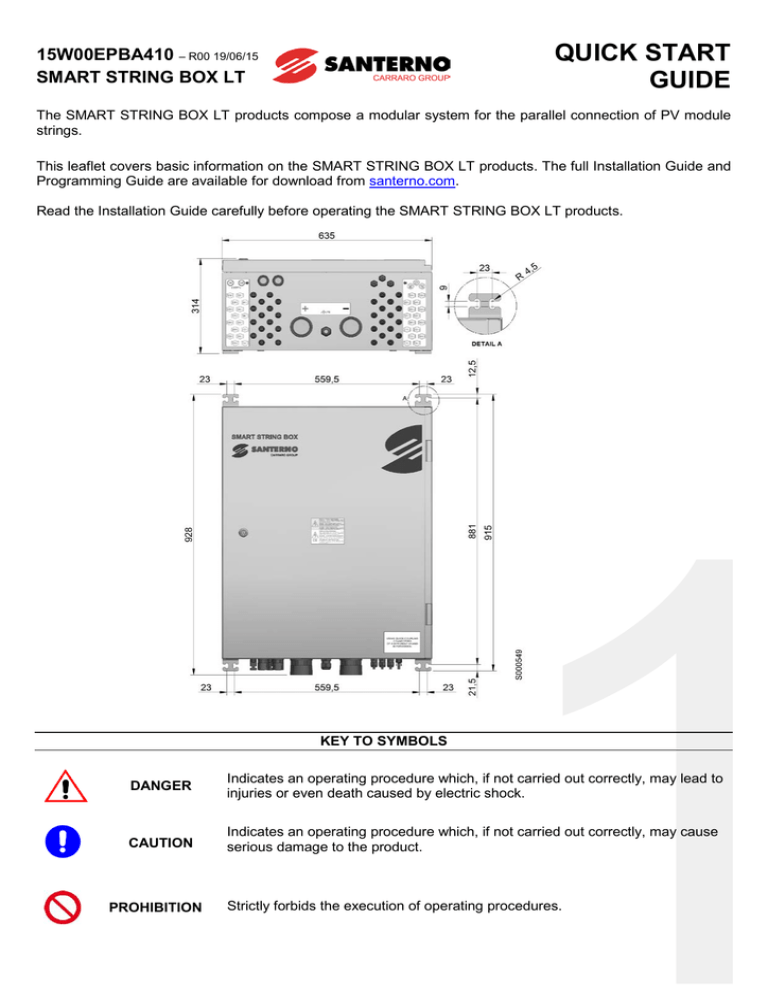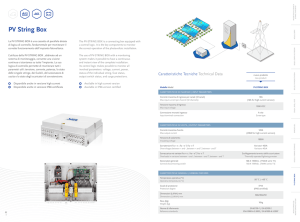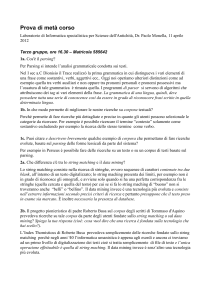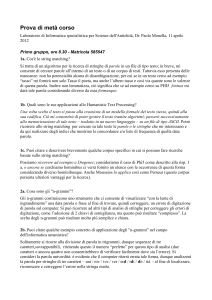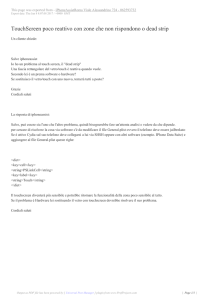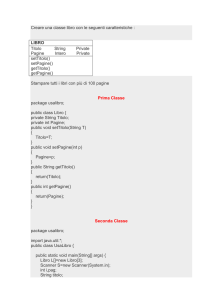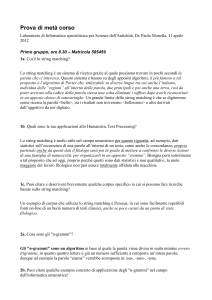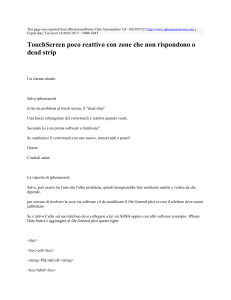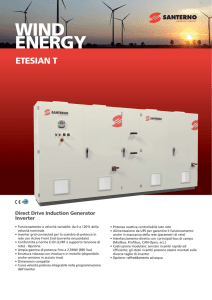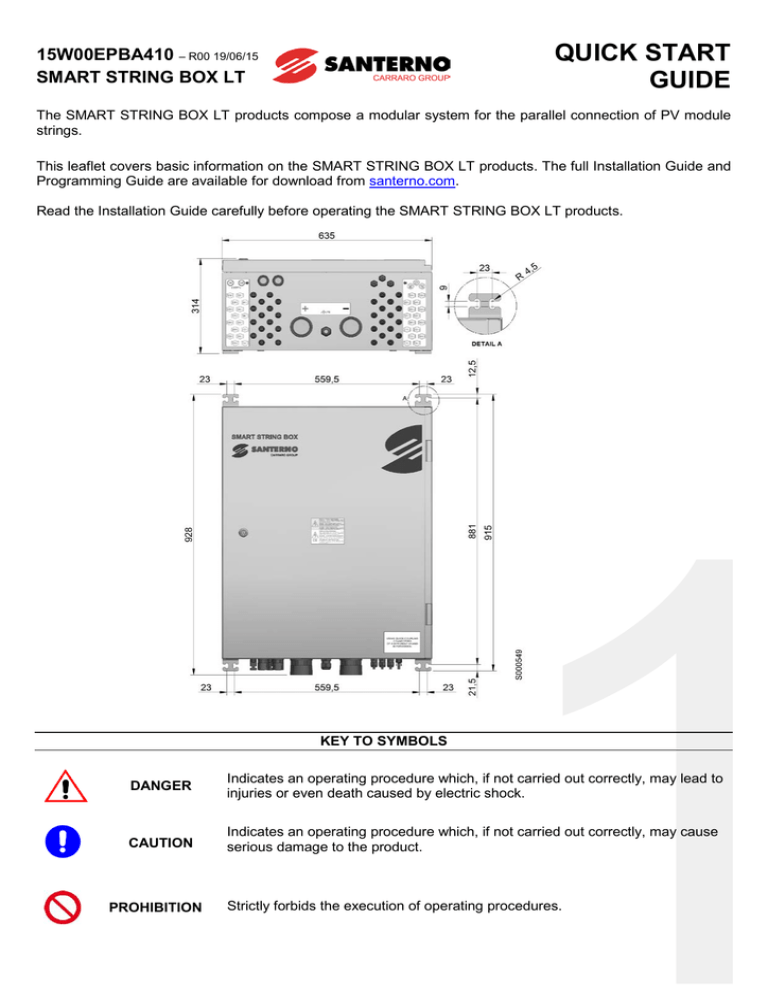
QUICK START
GUIDE
15W00EPBA410 – R00 19/06/15
SMART STRING BOX LT
The SMART STRING BOX LT products compose a modular system for the parallel connection of PV module
strings.
This leaflet covers basic information on the SMART STRING BOX LT products. The full Installation Guide and
Programming Guide are available for download from santerno.com.
Read the Installation Guide carefully before operating the SMART STRING BOX LT products.
KEY TO SYMBOLS
DANGER
Indicates an operating procedure which, if not carried out correctly, may lead to
injuries or even death caused by electric shock.
CAUTION
Indicates an operating procedure which, if not carried out correctly, may cause
serious damage to the product.
PROHIBITION
Strictly forbids the execution of operating procedures.
GENERAL INSTRUCTIONS
Only qualified and properly trained personnel may install the product. Personnel shall be aware of the risks
involved when working on photovoltaic (PV) fields.
Maintenance, configuration modifications and management operations require the involvement of all
production and maintenance personnel. These activities must be carried out in observance of health and
safety regulations.
NEVER carry out operations on the equipment when it is powered.
Do not carry out isolation tests between the power terminals or between the control terminals.
Do not touch the electronic boards unless absolutely necessary. Should this be the case, take all the
necessary precautions to prevent damages caused by electrostatic charges.
Do not carry out short-circuit tests on the strings by operating inside the product, or on strings connected to
the product.
It is forbidden to make any technical or mechanical modifications to the product even when out of warranty.
DANGER
Death from electrocution and burns due to contact with live components of the
grid and PV field.
HANDLING AND ASSEMBLY
On receiving delivery of the equipment, make sure that the packaging shows no signs of damage. Check
that it complies with your order. If the delivery does not match your order, contact the supplier immediately.
1
Name of the product
2
Part Number
3
Product ratings
4
CE mark and reference standards
5
Revision index
6
Serial Number
Remove the product from the packaging through the sides, keeping it horizontal to the ground. Avoid
twisting, bumping or dropping the product. Avoid any mechanical stress.
All the parallel string boxes must be installed in upright position. To facilitate installation, the parallel string
boxes come supplied with special brackets.
Operating ambient
temperature
-25 °C ÷ +45 °C
Operating ambient
humidity
From 4% to 100%, from 0.9 g/m3 to 36 g/m3, with no condensation or ice formation
(category 4K4H in compliance with EN 50178).
Altitude
Up to 2000 m ASL. For higher altitudes, please contact Elettronica Santerno.
Installation site
Do not install the equipment where it is exposed to direct sunlight or where it is
exposed to conductive dust, corrosive gases, vibrations, water spray or dripping.
Do not install in salty environments.
Degree of protection
IP65
Degree of pollution
(IEC/EN 60721-3-4)
Class 4C2 for chemically active substances.
Class 4S3 for mechanically active substances.
To allow for effective air circulation, make sure that there is enough free space around the equipment.
Front [mm]
Back [mm]
Top [mm]
Bottom [mm]
Side [mm]
700
--
350
450
120
PROHIBITION
It is strictly forbidden to proceed with product handling and assembly operations in
adverse weather conditions, in snow, rain or persistent fog. Always check that there
is no water or condensate inside the product.
PROHIBITION
It is strictly prohibited to leave the product outside without its cover, in any kind of
weather conditions.
POLYCARBONATE PANELS
The SMART STRING BOX LT products come with transparent polycarbonate protective panels ensuring
degree of protection IP20 in respect to dangerously live parts, even when the front cover of the string box
is open. The protective panels make it possible to visually inspect the box inside in relative safety once the
cover has been removed.
In particular, two polycarbonate panels are fitted, that can be removed separately:
o
Polycarbonate panel protecting the terminals for the connection of the output cables. It can be
removed by loosening screws A and slightly folding the polycarbonate panel,
o
Polycarbonate panel protecting other live parts. It can be removed by loosening nuts B.
PROHIBITION
DANGER
Only Elettronica Santerno technicians are authorized to remove the protective
panel fastened by nuts B. It is not necessary to remove this panel when
installing, commissioning and servicing the product.
230 V~ rated voltage flows in the product section that is NOT protected by the
polycarbonate panel next to the auxiliary power supply terminals.
PRELIMINARY SAFETY OPERATIONS
Do the following before removing the polycarbonate panels:
Make sure that the inverter connected to the SMART STRING BOX LT is not running and is STOPPED.
Open the switch on the inverter DC side.
Open the disconnector of all string boxes connected to the same inverter.
Open the cover of the SMART STRING BOX LT and open the disconnector (it is NOT necessary to
remove the polycarbonate panel).
Disconnect all the strings from the SMART STRING BOX LT.
Remove 230 V~ auxiliary voltage by opening the relative circuit breakers and check that voltage is cut off
on the aux power supply terminals.
Remove the polycarbonate panel and use a multimeter to check that no voltage is applied between the
input copper bars, the output copper bars, between each input bars and the earth bonding, between each
output copper bar and the earth bonding.
INSTALLATION
Check the following:
o
230 V~ auxiliary voltage is cut off (no voltage applied),
o
All disconnectors of the string boxes connected to the same inverters are open,
o
No string fuse is inserted.
Connect the output cables and functional earth cables.
A
Connection bar, positive pole output cable
B
Connection bar, negative pole output cable
FE
Functional earth cable connection terminal
o
Remove the polycarbonate panel by loosening the 4 screws and by slightly pressing its edges to
pull it out.
o
Insert the power cables coming from the inverter and already provided with cable lugs and tubing
inside the string box by letting the cable go through the junctions of the protective tubing.
o
Connect cable lugs to bars + and –.
o
Fasten the tubing to the junctions, making sure that IP65 degree of protection is maintained.
o
Insert the functional earth cable through the dedicated cable lug.
o
Connect the functional earth cable to the relevant terminal.
o
Reassemble the polycarbonate panel by pressing it and tightening the relative fastening screws.
o
Tighten the cable lugs, making sure that IP65 degree of protection is maintained.
Connect auxiliary power supply.
o
Insert cables for auxiliary power supply provided with tubing by letting the cable go through the
tubing junctions of the string box
o
Connect power supply
o
Fasten the tubing to the tubing junctions, making sure that IP65 degree of protection is maintained.
Connect the signal cables
o
Connect environmental sensors.
o
Set up the DIP-switches on ES1004 board for the configuration of the environmental sensors.
A
Terminal board for environmental sensors
B
Cable-gland for environmental sensors
C
DIP-switch for the configuration of environmental
sensors
o
Connect RS-485 comms cable to terminals M1 and M2 (in-out connection) to ES977 board by
using a “Belden 3106A Paired EIA Industrial RS-485 PLTC/CM” cable and fasten the cable braiding
to the copper cable glands.
o
Set up the rotary switches for Modbus address on ES1004 board and DIP-switch SW1 for
termination enable/disable on ES977 board.
M1
RS-485 IN
M2
RS-485 OUT
F
RS-485 fuses
A
Rotary-switch
Modbus address
strings 1-8
B
Rotary-switch
Modbus address
strings 9-16
SW1
Termination DIPswitch
Connect the strings.
o
Open the disconnect switch, open the fuse-holders, close the string box cover.
o
Plug the contacts. Pull connectors to check that plugging is correct.
A
Connection of string positive pole
B
Connection of string negative pole
C
Positive pole fuses, strings 1-8
D
Negative pole fuses, strings 9-16
E
Negative pole fuses, strings 1-8
F
Negative pole fuses, strings 9-16
DANGER
MAKE SURE THAT STRING POLARITY IS CORRECT BEFORE
CONNECTING THE STRINGS.
ALWAYS PROVIDE FUNCTIONAL EARTH BONDING.
CAUTION
Properly tighten cable-glands and cable tubing to prevent water and small
animals from entering the string box and lead to fire risks. Plug unused cable
glands.
CAUTION
Avoid transferring mechanical stress from the cables to the string boxes.
Provide special anchoring for the output cable. Cable anchoring is particularly
required for cable cross-sections over 240 mm2 and when the free cable length
exceeds 100 cm.
CAUTION
The SMART STRING BOX LT must be installed with the cable in-out side turned
down and the front cover in upright position. Make sure that air circulation is
effective around the string boxes.
REPLACING AND INSERTING THE STRING FUSES
Open the inverter DC-side switch.
Open the cover of the SMART STRING BOX LT.
Open the disconnector in the SMART STRING BOX LT.
Check with a current probe that no current is flowing.
Check string polarity by measuring voltage between the positive and negative pole of each string on the
connection screws of each fuse-holder. Voltage must be positive, unless strings are in the shadow.
Extract or insert the fuse into the fuse-holder.
DANGER
Check with a current probe that no current is flowing before opening and closing
the fuse-holders.
DANGER
Wear PPE, dielectric gloves in particular, when extracting and inserting a fuse,
as opening a fuse-holder does not ensure that both contacts of the fuse being
replaced are properly cut off (dual power supply).
PROHIBITION
It is forbidden to install fuses different from those mentioned in the Installation
Guide available for download from santerno.com.
FINAL CHECKS
Before reclosing the cover, always check that the inside of the SMART STRING BOX LT is free from
condensation or water residues; if this is not the case, the product must be placed in safety conditions,
then thoroughly dried out.
Make sure that the cover is properly closed up to maintain IP65 degree of protection (no water and dust
ingress).
COMMISSIONING
Once the product installation is complete, carry out all final checks on the string boxes.
Close the disconnector on the SMART STRING BOX LT.
Close the cover of the SMART STRING BOX LT.
Restore auxiliary power supply.
Close the DC-switch on the inverter DC side.
MAINTENANCE
Adequate maintenance ensures performance and reliability of the product is maintained over time.
Access to products for the purpose of maintenance, modifications and management involves observing the
applicable health and safety rules. Make sure that the product is in safety conditions before operating.
Maintenance tasks may involve stopping the inverter. When maintenance is completed, start the inverter
again by pressing the START button.
Maintenance tasks
Recommended frequency
Box visual inspection and cleaning
6 months
Check the state of connectors
12 months
Check the state of cable glands and tubing junctions
12 months
Check the state of fuses
12 months
Check the state of the disconnector
12 months
Check SPDs
12 months
Check that cables and bars are securely tightened
12 months
Check the condition of nameplate and warning signs
24 months
CAUTION
Equipment installed in an environment where there is a high concentration of
dust requires more frequent maintenance than generally indicated.
UNINSTALLING THE PRODUCT
Carry out the “PRELIMINARY SAFETY OPERATIONS”.
Remove the polycarbonate panel and make sure that no voltage is applied between 230 V auxiliary voltage
terminals and between the output negative pole and the positive pole.
Disconnect 230 V auxiliary power supply conductors;
Disconnect the output conductors;
Disconnect any other conductor connected to the product, including the environmental measurement
conductors and the RS-485 comms conductors;
Mechanically uninstall the product.
DANGER
If the product that has been disinstalled is not immediately replaced, place all
the conductors disconnected during disintallation in safety before restoring the
correct operation of the plant section concerned.
TROUBLESHOOTING
Troubleshooting is detailed in the Installation Guide available for download from santerno.com.
Should it be necessary to contact Elettronica Santerno’s CUSTOMER SERVICE, please provide the
following: product model, Serial Number, date of commissioning, confirmation of order.
It is advisable to recover the following information from the product memory: number of operating hours
and fault list (please refer to the “Programming Guide”).
15W00EPBA410 – R00 19/06/15
SMART STRING BOX LT
GUIDA RAPIDA
Le cassette di parallelo stringhe SMART STRING BOX LT costituiscono un sistema modulare per realizzare il
parallelo stringhe di moduli fotovoltaici.
Questo foglio fornisce informazioni di base relative alla SMART STRING BOX LT. La Guida all’Installazione e
la Guida alla Programmazione complete sono disponibili su santerno.com.
Si raccomanda la lettura dell’intera Guida all’Installazione prima dell’uso delle SMART STRING BOX LT.
SIMBOLOGIA
PERICOLO
ATTENZIONE
DIVIETO
Indica procedure operative che, se non eseguite correttamente, possono
provocare infortuni o perdita della vita a causa di shock elettrico.
Indica procedure operative che, se non osservate, possono provocare gravi
danni all’apparecchiatura.
Vieta l’assoluta esecuzione di procedure operative.
NORME GENERALI
L’installazione può essere effettuata solo da personale qualificato e formato rispetto alle caratteristiche dei
campi fotovoltaici ed ai rischi a questi connessi.
La manutenzione, la modifica della configurazione e la gestione del prodotto devono avvenire nel rispetto
delle normative vigenti, tra le quali la EN 50110-1 e le regole antinfortunistiche, cui si rimanda per
l’identificazione dei dispositivi di protezione individuali necessari all’intervento sul prodotto.
Non effettuare operazioni sull’apparecchiatura con questa alimentata.
Non effettuare test di isolamento tra i terminali di potenza o tra i terminali di comando.
Non toccare le schede elettroniche se non strettamente necessario ed utilizzando tutti gli accorgimenti per
la prevenzione dei danni provocati dalle scariche elettrostatiche.
Non effettuare prove di cortocircuito a carico delle stringhe operando all'interno del Prodotto o sulle
stringhe ancora connesse al prodotto.
È vietata qualunque modifica elettrica o meccanica interna, anche fuori dal periodo di garanzia.
PERICOLO
Pericolo di morte causa scossa elettrica e ustioni in seguito a contatto con
componenti sotto tensione di rete e di campo fotovoltaico.
MOVIMENTAZIONE E MONTAGGIO
Al ricevimento, verificare che l’imballo non presenti segni di danneggiamento e che il prodotto sia conforme
a quanto atteso. Se la fornitura non è conforme all’ordine o si riscontrano danni, rivolgersi immediatamente
al fornitore.
1
Nome del prodotto
2
Codice del prodotto
3
Dati di targa
4
Marcatura CE e norme di riferimento
5
Indice di revisione
6
Numero di serie
Estrarre il prodotto dall’imballo dalle estremità laterali, mantenendolo orizzontale al terreno. Maneggiare il
prodotto sempre con la portella frontale chiusa evitando torsioni, urti, cadute o altre sollecitazioni
meccaniche.
Montare il prodotto in posizione perfettamente verticale tramite le apposite staffe, nel rispetto delle
condizioni ambientali ammesse.
Temperatura ambiente
-25 °C ÷ +45 °C
Umidità ambiente
Da 4% a 100%, da 0,9 g/m3 a 36 g/m3, senza condensa o formazione di ghiaccio
(classe 4K4H secondo EN 50178)
Altitudine
Fino a 2000 m s.l.m. Per altitudini superiori contattare Elettronica Santerno.
Installare al riparo della luce diretta del sole.
Non installare in presenza di polveri conduttive, gas, vibrazioni, spruzzi,
gocciolamenti o ristagni d’acqua.
Luogo di installazione
Non installare in ambienti salini.
Grado di protezione
IP 65
Grado di inquinamento
Classe 4C2 per sostanze chimicamente attive
(IEC/EN 60721-3-4)
Classe 4S3 per sostanze meccanicamente attive
Per consentire un’efficace ventilazione occorre prevedere spazi liberi attorno all’apparecchiatura.
Anteriore [mm]
Posteriore [mm]
Superiore [mm]
Inferiore [mm]
Laterale [mm]
700
--
350
450
120
DIVIETO
È vietato procedere alle operazioni di movimentazione e montaggio del prodotto in
condizioni meteo avverse, presenza di neve, pioggia, nebbia persistente. Verificare
in ogni caso l’assenza di acqua o condensa all’interno del prodotto.
DIVIETO
È vietato lasciare il prodotto esposto all’esterno con la portella frontale aperta, in
qualunque condizione ambientale.
PROTEZIONI IN POLICARBONATO
Le SMART STRING BOX LT integrano protezioni in policarbonato trasparente che assicurano un grado di
protezione IP20 rispetto a parti in tensione pericolose, anche a portella frontale aperta. Le protezioni
permettono di realizzare un’ispezione visiva in relativa sicurezza dopo aver aperto la portella.
In particolare sono presenti due protezioni rimuovibili selettivamente:
o
protezioni dei terminali per la connessione dei cavi di uscita, rimuovibile allentando le viti A e
flettendo leggermente il policarbonato,
o
protezione di altre parti in tensione, rimuovibile agendo sui dadi B.
DIVIETO
PERICOLO
E’ vietato rimuovere la protezione fissata dai dadi B, se non da parte di
personale Elettronica Santerno. Non è necessario rimuovere la protezione
durante installazione, messa in servizio e manutenzione ordinaria.
La zona non protetta da policarbonato prevede una tensione nominale 230 V~ in
corrispondenza dei morsetti di alimentazione ausiliaria.
OPERAZIONI PRELIMINARI DI MESSA IN SICUREZZA
Prima di svolgere operazioni che richiedono la rimozione delle protezioni in policarbonato, mettere il
prodotto in sicurezza:
Accertarsi che l’inverter collegato alla SMART STRING BOX LT non sia in marcia e si trovi nello stato di
STOP.
Aprire l’interruttore sul lato continua dell’inverter.
Aprire il sezionatore di tutte le cassette stringa connesse allo stesso inverter.
Aprire la portella della SMART STRING BOX LT e aprire il sezionatore (NON è necessario rimuovere la
lastra in policarbonato di protezione).
Scollegare tutte le stringhe dalla SMART STRING BOX LT
Rimuovere l’alimentazione ausiliaria 230 V~, aprendo i relativi interruttori, e verificarne la reale
disconnessione sui morsetti interessati.
Rimuovere la protezione di policarbonato e verificare con un multimetro l’assenza di tensione tra le barre di
rame di ingresso, tra le barre di rame di uscita, tra ciascuna delle barre in rame di ingresso e la terra, tra
ciascuna delle barre in rame di uscita e la terra.
INSTALLAZIONE
Assicurarsi che:
o
la 230 V~ ausiliaria sia sezionata (tensione assente),
o
siano aperti tutti i sezionatori delle altre cassette stringa connesse allo stesso inverter,
o
non siano inseriti i fusibili di stringa.
Connettere i cavi di uscita e terra funzionale.
A
Barra connessione cavo di uscita polo positivo
B
Barra connessione cavo di uscita polo negativo
FE
Morsetto connessione cavo di terra funzionale
o
Rimuovere il policarbonato di protezione allentando le 4 viti ed effettuando una leggera pressione
sulle pareti per estrarlo.
o
Inserire i cavi di potenza provenienti dall’inverter, già capicordati e provvisti di guaina, all’interno
della cassetta stringa facendo passare il cavo attraverso i raccordi guaina.
o
Collegare i capicorda alle barre + e –.
o
Fissare le guaine ai raccordi guaina, assicurando il grado di protezione IP65.
o
Inserire il cavo della terra funzionale attraverso il pressacavo dedicato.
o
Connettere il cavo della terra funzionale al relativo morsetto.
o
Rimontare il policarbonato di protezione, premendo sul policarbonato per inserirlo e riserrare le viti
di fissaggio.
o
Serrare i pressacavi, facendo attenzione che sia assicurato il grado di protezione IP65.
Connettere l’alimentazione ausiliaria
o
Inserire i cavi dell’alimentazione ausiliaria provvisti di guaina, facendo passare il cavo attraverso i
raccordi guaina della cassetta stringa
o
Collegare l’alimentazione
o
Fissare le guaine ai raccordi guaina, avendo cura di assicurare il grado di protezione IP65.
Connettere i cavi di segnale
o
Collegare i sensori misure ambientali.
o
Impostare i DIP-switch su scheda ES1004 per la configurazione dei sensori misure ambientali.
A
Morsettiera sensori misure ambientali
B
Pressacavo sensori misure ambientali
C
DIP-switch configurazione sensori misure
ambientali
o
Collegare il cavo di comunicazione RS-485 ai morsetti M1 ed M2 (connessione entra-esci) su
scheda ES977 avendo cura di usare cavo “Belden 3106A Paired EIA Industrial RS-485 PLTC/CM”
e di fissare la calza del cavo ai passacavo in rame.
o
Impostare i rotary switch per la definizione dell’indirizzo Modbus su scheda ES1004 e il DIP-switch
SW1 per l’inserimento o disinserimento della terminazione su scheda ES977.
M1
RS-485 IN
M2
RS-485 OUT
F
Fusibili RS-485
A
Rotary-switch
indirizzo Modbus
stringhe 1-8
B
Rotary-switch
indirizzo Modbus
stringhe 9-16
SW1
DIP-switch
terminazione
Connettere le stringhe.
o
Aprire il sezionatore, aprire i portafusibili, chiudere la portella della cassetta stringa.
o
Unire i contatti fino all’innesto. Controllare che l’innesto sia avvenuto correttamente tirando i
connettori.
A
Connessione polo positivo stringhe
B
Connessione polo negativo stringhe
C
Gruppo fusibili polo positivo stringhe 1-8
D
Gruppo fusibili polo positivo stringhe 9-16
E
Gruppo fusibili polo negativo stringhe 1-8
F
Gruppo fusibili polo negativo stringhe 9-16
PERICOLO
NON COLLEGARE STRINGHE CON POLARITÀ INVERTITA.
EFFETTUARE SEMPRE IL COLLEGAMENTO DELLA TERRA FUNZIONALE
ATTENZIONE
È necessario serrare accuratamente i pressacavi e le guaine per evitare
ingresso di acqua e di piccoli animali che possono provocare pericolo di
incendio. I pressacavi non usati devono essere tappati con gli appositi tappi.
ATTENZIONE
Va evitato di trasferire tensioni meccaniche dai cavi alla cassetta. E’
raccomandato predisporre un opportuno ammaraggio del cavo di uscita. Per
cavi di sezione oltre i 240 mm2, l’ammaraggio è obbligatorio qualora la tratta
libera sia superiore a 100 cm.
ATTENZIONE
Le SMART STRING BOX LT devono essere installate con il lato di ingresso ed
uscita cavi rivolto verso il basso e la portella frontale in verticale. Assicurarsi che
vi sia una libera circolazione di aria attorno alle cassette.
RIMOZIONE E INSERIMENTO DEI FUSIBILI DI STRINGA
Aprire l’interruttore lato continua dell’inverter.
Aprire la portella della SMART STRING BOX LT.
Aprire il sezionatore presente nella SMART STRING BOX LT.
Assicurarsi che non circoli corrente.
Controllare la polarità delle stringhe misurando la tensione tra la polarità positiva e negativa di ogni stringa
sulle viti di connessione del relativo portafusibile. Le stringhe devono presentare tensioni positive e simili a
meno di ombreggiature.
Estrarre o inserire il fusibile dal portafusibile.
PERICOLO
L’apertura e la chiusura dei portafusibili non può avvenire sotto carico. Prima di
rimuovere un fusibile assicurarsi che non circoli corrente.
PERICOLO
La rimozione e l’inserzione di un fusibile devono essere effettuate
obbligatoriamente indossando i dispositivi di protezione individuale, in
particolare i guanti dielettrici, in quanto l’apertura del portafusibile non assicura
un adeguato sezionamento di entrambi i contatti del fusibile (presenza doppia
alimentazione).
DIVIETO
E’ vietato l’uso di fusibili diversi da quelli elencati nella Guida all’Installazione
disponibile su santerno.com.
CONTROLLI FINALI
Prima di chiudere la portella, verificare che non siano presenti condensa o residui di acqua all’interno del
prodotto. Nel caso di condensa o residui d’acqua, è obbligatorio mettere il prodotto in sicurezza, quindi
procedere ad una completa ed accurata asciugatura.
Verificare che la chiusura della portella sia avvenuta correttamente garantendo la tenuta all’acqua e alla
polvere (IP65).
MESSA IN SERVIZIO
Completare l’installazione e svolgere i controlli finali su tutte le cassette stringa.
Chiudere il sezionatore presente nella SMART STRING BOX LT.
Chiudere la portella della SMART STRING BOX LT.
Ripristinare l’alimentazione ausiliaria.
Chiudere l’interruttore lato continua dell’inverter.
MANUTENZIONE
Un’adeguata manutenzione permette di mantenere nel tempo le prestazioni e l’affidabilità del prodotto.
L’accesso ai prodotti per scopi di manutenzione, modifica, gestione deve avvenire nel rispetto delle regole
antinfortunistiche e previa messa in sicurezza del prodotto.
Le attività di manutenzione possono comportare l’arresto dell’inverter. Al termine delle procedure, avviare
nuovamente l’inverter premendo il pulsante START.
Intervento di manutenzione
Intervallo consigliato
Ispezione visiva e pulizia della cassetta
6 mesi
Verifica stato connettori
12 mesi
Verifica stato pressacavi e raccordi guaina
12 mesi
Verifica stato fusibili
12 mesi
Verifica stato sezionatore
12 mesi
Verifica protezioni contro sovratensioni
12 mesi
Verifica serraggio cavi e barre
12 mesi
Verifica etichette di identificazione prodotto e di avvertenza
24 mesi
ATTENZIONE
L’intervallo di manutenzione deve essere ridotto a seconda dell’ubicazione
dell’apparecchio e delle condizioni ambientali. Ad esempio, l’installazione in
ambienti con forte concentrazione di polvere richiede interventi di manutenzione
più frequenti rispetto a quanto prescritto.
DISINSTALLAZIONE
Eseguire le “OPERAZIONI PRELIMINARI DI MESSA IN SICUREZZA”.
Verificare l’assenza di tensione tra i morsetti di alimentazione ausiliaria 230 V; tra il polo positivo e il polo
negativo di uscita, previa rimozione del particolare in policarbonato di protezione.
Scollegare i conduttori di alimentazione ausiliaria 230 V;
Scollegare i conduttori di uscita;
Scollegare ogni altro conduttore collegato al prodotto, ivi compresi conduttori misure ambientali e
comunicazione RS-485;
Procedere alla disinstallazione meccanica del prodotto.
PERICOLO
Qualora non si proceda alla sostituzione immediata del prodotto disinstallato
con uno sostitutivo, occorre mettere in sicurezza tutti i conduttori scollegati
durante la disinstallazione prima di ripristinare il funzionamento della sezione di
impianto interessata.
RISOLUZIONE PROBLEMI
La procedura di risoluzione problemi è documentata nella Guida all’Installazione disponibile su
santerno.com.
Nel caso sia necessario contattare il SERVIZIO ASSISTENZA di Elettronica Santerno SpA, si prega di
comunicare modello del prodotto, numero di serie, data di messa in servizio, riferimento alla conferma
d’ordine.
È inoltre opportuno recuperare dalla memoria del prodotto il tempo di marcia e lo storico allarmi (fare
riferimento alla “Guida alla Programmazione”).