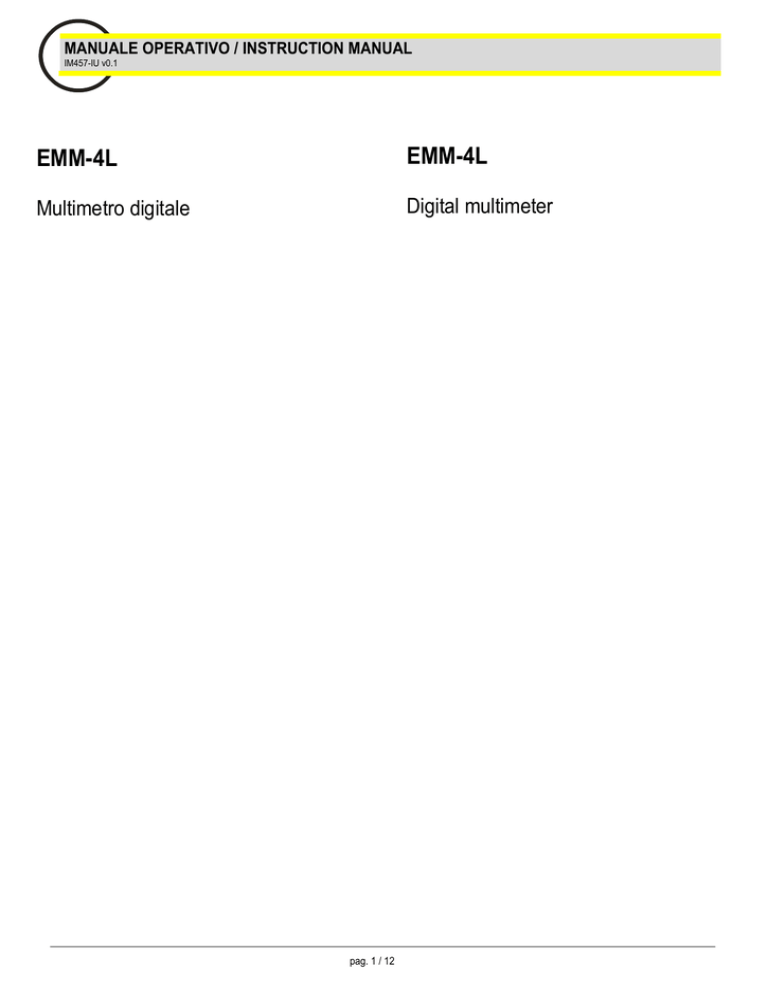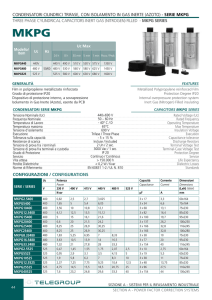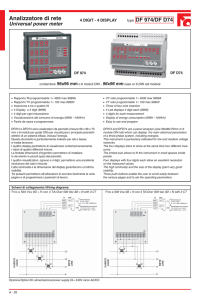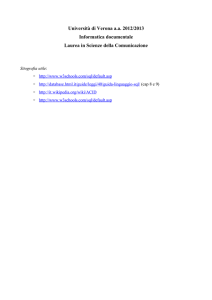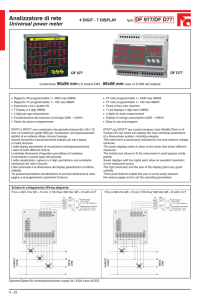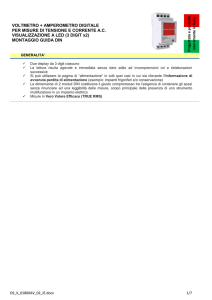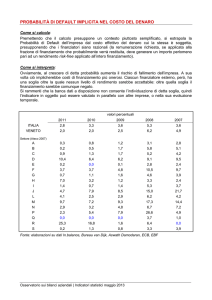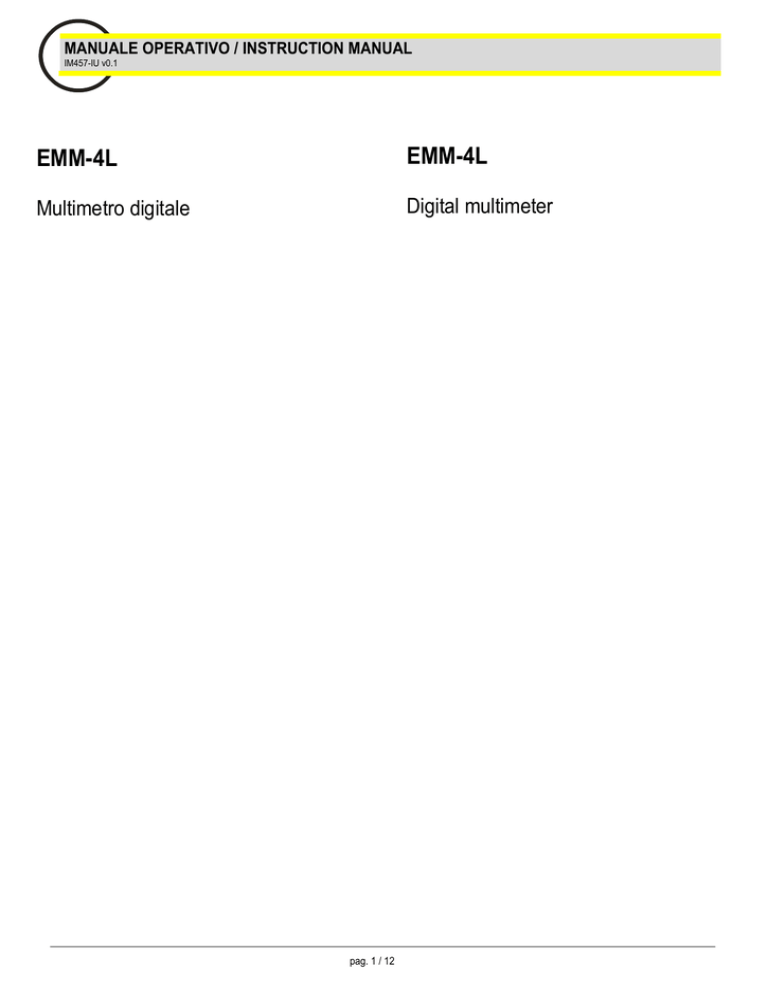
MANUALE OPERATIVO / INSTRUCTION MANUAL
IM457-IU v0.1
EMM-4L
EMM-4L
Multimetro digitale
Digital multimeter
pag. 1 / 12
ATTENZIONE!!!
• Leggere attentamente il manuale prima dell’utilizzo e l’installazione.
• Questi strumenti devono essere installati da personale qualificato, nel
rispetto delle vigenti normative impiantistiche, allo scopo di evitare danni
a persone o cose.
• Prima di qualsiasi intervento sullo strumento, togliere tensione dagli
ingressi di alimentazione e dalle uscite relè dove presenti.
• Il costruttore non si assume responsabilità in merito alla sicurezza
elettrica in caso di utilizzo improprio del dispositivo.
• I prodotti descritti in questo documento sono suscettibili in qualsiasi
momento di evoluzioni o di modifiche.
WARNING!
• Carefully read the manual before the installation or use.
• This device is to be installed by qualified personnel, complying to current
standards, to avoid damages.
• Before any maintenance operation on the device, remove supply inputs.
• The manufacturer cannot be held responsible for electrical safety in case
of improper use of the equipment.
• Products illustrated herein are subject to alteration and changes without
prior notice.
Introduzione
Introduction
Il multimetro EMM-4L è ideale per unire la massima semplicità di utilizzo con
funzionalità di analisi avanzate. In esecuzione per montaggio da fronte
quadro con dimensioni standard 96x96mm, ha un design moderno nel
frontale e con la sua profondità ridotta, facilita il montaggio anche nel caso di
spazi ridotti all’interno del quadro elettrico.
Il display retroilluminato LCD consente un’interfaccia chiara ed intuitiva ed
una facilità di lettura in ogni condizione di illuminazione. L’EMM-4L è inoltre
dotato di un’interfaccia di comunicazione RS-485 con protocollo Modbus,
facilitando la sua integrazione in sistemi di supervisione.
The EMM-4L multimeter is ideal to combine the maximum easiness of
operations together with advanced features. The flush mount execution
96x96mm housing joins the modern disegn with the tool-less mouting oft he
device body. With its reduced depth is ideal for small spaces inside the
electrical panel.
The backlighted LCD display provides a user-friendly interface and easy to
read in all lighting conditions.
The EMM-4L is also provided with a RS-485 interface with Modbus protocol
to consent the integration in supervision systems..
Descrizione
Description
•
•
•
•
•
•
•
•
•
•
•
•
•
•
•
•
•
•
•
•
Multimetro digitale trifase
Montaggio a pannello, contenitore standard 96x96mm
Display LCD retroilluminato
4 tasti di navigazione per funzioni ed impostazioni
Interfaccia di comunicazione RS485 incorporata (Modbus RTU)
Uscita impulsi (opzionale)
Misure in vero valore efficace (TRMS)
Vasta gamma di misure disponibili, inclusive di THD di tensione e di
corrente
Alimentazione ausiliaria ad ampio range di tensione (85-264 VCA)
Programmazione dal fronte
Protezione impostazioni via password
Montaggio senza necessità di utensili
•
•
•
•
Digital three-phase multimeter
Flush-mount, standard 96x96mm housing
Backlight LCD screen
4 navigation keys for functions and settings
Built-in RS485 interface (Modbus RTU)
Pulse output (optional)
TRMS measurements
Wide selection of electrical measures, including THD voltage and
THD current
Wide range power supply (85-264 VAC)
Programming from front panel
Password protection for settings
Tool-less panel mount
Funzione dei tasti frontali
Front keyboard
Tasto ENTER – Serve per entrare nei vari menu o per confermare una scelta
effettuata, per lo scorrimento delle sotto-pagine delle misure di tensione e
corrente.
Tasto ◄ – Serve per la selezione fra le possibili scelte presentate a display,
per uscire dai vari menu e per lo scorrimento delle sotto-pagine delle misure
di THD.
Tasto ▲– Serve per la modifica delle impostazioni (incremento), per lo
scorrimento delle sotto-pagine delle misure di potenza e sommatorie.
Tasto ▼– Serve per la modifica delle impostazioni (decremento), per lo
scorrimento delle sotto-pagine delle misure di energia.
ENTER key – Used to enter in settings menu or to confirm a choice, used to
scroll through sub-pages of voltage and current measures.
◄ key – Used to select among possible choices, to exit from settings menu
and to scroll through sub-pages of THD measures.
▲key – Used to modify settings (increment) and to scroll through sub-pages
of powers measures.
▼key – Used to modify settings (decrement) and to scroll through subpages of energies measures.
Indicazioni sul display
Display indications
Comunicazione
attiva
Indicazione fase
selezionata
Display principale
misure
Communication
active
Indication of
selected phase
Indicazione
unità misura
Indicazione
THD
Indication of
THD
Display energie
Energy display
pag. 2 / 12
Main display for
measures
Indication of unit
measure
Navigazione fra le pagine display
Display pages navigation
Premere il tasto
Press
Tensioni di fase
Phase-Neutral voltages
Premere il tasto
Dist. armonica tensioni L-N
PH-L voltage harmonic dist.
Tensioni concatenate
Phase-Phase voltages
Correnti di fase
Phase currents
Correnti di fase e neutro
Phase and Neutral
currents
Press
Tipo di collegamento / Wiring:
1P2W-1P3W-3P4W1CT-3P4W3CT
Dist. armonica correnti
Current harmonic dist.
key
key
Dist. armonica tensioni L-L
PH-PH voltage harmonic dist.
Premere il tasto
Press
Tensione e corrente di fase, potenza
attiva, energia attiva importata
Phase voltage and current, active
power, imp. active energy.
Tensione e corrente di fase, potenza
attiva, fattore di potenza
Phase voltage and current, active
power, power factor
Tensione e corrente di fase, potenza
attiva, frequenza
Phase voltage and current, active
power, frequency
L-L tensione, corrente, potenza
attiva, frequenza
PH-PH voltage, current, active
power, frequency
Potenza attiva, reattiva, apparente
energia attiva importata
Active, reactive, apparent power,
imported active energy
Potenza attiva, reattiva, apparente,
fattore di potenza
Active, reactive, apparent power,
power factor
Potenza reattiva L1, L2, L3, energia
attiva importata
Reactive power L1, L2, L3, imported
active energy
Potenza apparente L1, L2, L3,
energia attiva importata
Apparent power L1, L2, L3, imported
active energy
Fattore di potenza L1, L2, L3,
energia attiva importata
Power factor L1, L2, L3, imported
active energy
pag. 3 / 12
Sbilanc. tensione e corrente
Voltage and current unbal.
Tipo di collegamento / Wiring:
3P3W1CT-3P3W2CT-3P3W3CT
Dist. armonica correnti
Current harmonic dist.
key
L-L tensione, corrente, potenza
attiva, energia attiva importata
PH-PH voltage, current, active
power, imp. active energy.
L-L tensione, corrente, potenza
attiva, fattore di potenza
PH-PH voltage, current, active
power, power factor.
Potenza attiva, reattiva, apparente,
frequenza
Active, reactive, apparent power,
frequency
Potenza attiva L1, L2, L3, energia
attiva importata
Active power L1, L2, L3, imported
active energy
Premere il tasto
Energia attiva imp. totale
Total imported active
energy
Energia attiva esp. totale
Total exp. active energy
Energia attiva totale
Total active energy
Energia attiva netta
Net active energy
Energia reattiva importata
Imported reactive energy
Energia reattiva esp. totale
Total exported reactive
energy
Energia reattiva totale
Total reactive energy
Energia reattiva netta
Net reactive energy
Energia apparente totale
Total apparent energy
Kg CO2 evitati
Kg CO2 avoided
Contaore (ore : minuti)
Hour counter (hour : minutes)
Contaore di esercizio (ore : minuti)
Running counter (hour : minutes)
Parameter setting (setup)
Impostazione dei parametri (setup)
Premere i tasti
Press the keys
e
Password: 1000 (default)
Dati dell’impianto
Detailed data of the installation
Luminosità, reset contaore
Backlight, reset hour counters
Parametri a default
Parameters to default
Porta di comunicazione
Communication port
pag. 4 / 12
and
Impulsi di energia
Energy pulse count
Azzeramento energie
Reset energy meters
Menu principale
Per accedere al menu principale:
• Premere ENTER e ▼. Viene visualizzato il menu principale con
la seguente voce:
o PASSWORD – Inserimento della password
• Premere ENTER per inserire la password (default 1000).
• Premere ▲e ▼per selezionare il valore voluto e poi premere ◄
per confermare la scelta.
• Premere ENTER per confermare la password.
• Se si vuole tornare alla visualizzazione misure, premere ◄ per 2
secondi.
Main menu
To access the main menu:
• Press the ENTER and ▼key. The main menu is displayed with
the following choice:
o PASSWORD – Entering the password
• Press ENTER key to enter the password (default 1000).
• Press ▲and ▼to select the desired value and then press ◄ to
confirm your choice.
• Press ENTER to confirm the password.
• If you want to return to the measurement display, press ◄ for 2
seconds.
Impostazione dei parametri (setup)
• Il display indica il primo livello di menu A-0
• Selezionare il menu desiderato (A-0..7, B-0..3, C-0..3 …) tramite i
tasti ▲e ▼.
• Se si vuole tornare alla visualizzazione misure, premere ◄ per 2
secondi.
Parameter setting (setup)
• The display shows the first menu level A-0
• Select the desired menu (A-0..7, B-0..3, C-0..3 …) using the
▲and ▼keys.
• If you want to return to the measurement display, press ◄ for 2
seconds.
• Nella seguente tabella sono elencati i menu disponibili:
• The following table lists the available menu:
Cod. MENU
DESCRIZIONE
A-0
INPUT
Dati caratteristici dell’impianto, password
B-0
RS485
Porta di comunicazione
C-0
PULSE
Impulsi di conteggio energia
D-0
ENERGY
Azzeramento energie
E-0
TIME
Luminosità, azzeramento contaore
G-0
INIT
Parametri a default
• Press ENTER key to enter the selected menu.
• A questo punto è possibile selezionare il sottomenu (se presente)
e poi il numero sequenziale del parametro, sempre con la
funzione dei tasti come segue:
Cod. MENU
DESCRIPTION
A-0
INPUT
Detailed data of the installation, password
B-0
RS485
Communication port
C-0
PULSE
Energy pulse count
D-0
ENERGY
Reset energy meters
E-0
TIME
Backlight, reset hour counters
G-0
INIT
Parameters to default
• Press ENTER key to enter the selected menu.
• At this point you can select the submenu (if any) and then the
sequential number of the parameter, always with the function
keys as follows:
Per confermare una scelta effettuata
To confirm a choice
Incrementa / decrementa
Increment / decrement
Premere per 2 secondi per tornare indietro
Press for 2 seconds to backward
pag. 5 / 12
Tabella dei parametri
Parameters table
Di seguito vengono riportati tutti i parametri di programmazione disponibili.
Per ogni parametro sono indicati il range di impostazione ed il default di
fabbrica, oltre ad una spiegazione della funzionalità del parametro.
Below are listed all the programming parameters. For each parameter are
indicated the possible setting range, the factory default, as well as a
description of the function of the parameter.
A – INPUT GROUP
A – INPUT GROUP
A-1
Default
Range
A-1
Range
B – RS485 GROUP
B – RS485 GROUP
Indirizzo nodo seriale
Velocità seriale
Formato dati
Default
Range
01
9600
8 bit,n,2
01-247
1200…38400
8 bit,no parità,1
8 bit,no parità,2
8 bit,dispari,1
8 bit,pari,1
B-1 – Indirizzo seriale del protocollo di comunicazione.
B-2 – Velocità di trasmissione della porta di comunicazione.
B-3 – Formato dati e numero bit di stop.
C – PULSE GROUP
C-1
Misura sorgente
C-2
Numero di impulsi
Unità di
misura
-
D – ENERGY GROUP
D-1
Unità di
misura
-
C – PULSES GROUP
Range
kWh+
OFF, kWh+,
kWh-, kVArh+,
kVArh1…9999 (x0.1
impulsi / kWh o
kVArh)
0-5000
C-3 Durata impulso
ms
0
C-1 – Tipo di energia alla quale è legato l’impulso.
C-2 – Quantità di energia per ogni impulso.
C-3 – Durata dell‘impulso. 0 corrisponde al duty cycle 50%.
Default
Serial node address
Serial speed
Data format
Measure
unit
bps
-
3P4W3CT
Default
Range
01
9600
8 bit,n,2
01-247
1200…38400
8 bit,no parity,1
8 bit,no parity,2
8 bit,odd,1
8 bit,even,1
B-1 – Serial address for the communication protocol.
B-2 – Serial communication speed.
B-3 – Data format and number of stop bits.
Default
1
B-1
B-2
B-3
Wiring connection
Default
1P2W
1P3W
3P3W1CT
3P3W2CT
3P3W3CT
3P4W1CT
3P4W3CT
A-2 VT primary
V
500
100-1200000
A-3 VT secondary
V
500
50-500
A-4 CT primary
A
5
5-9999
A-5 Password
1000
0-9999
A-6 Default page
SUM0
SUM 0-8
A-7 Auto-wiring change
NO
YES-NO
A-1 – Set this parameter according to the used wiring diagram
A-2 – VT primary winding rated voltage.
A-3 – VT secondary winding rated voltage.
A-4 – CT primary winding rated current.
A-5 – Value to be specified to get access to settings.
A-6 – Number of the page to which the display returns automatically from the
last keystroke.
A-7 – Auto-wiring change
Unità di
misura
bps
-
3P4W3CT
Measure
unit
-
1P2W
1P3W
3P3W1CT
3P3W2CT
3P3W3CT
3P4W1CT
3P4W3CT
A-2 Primario TV
V
500
100-1200000
A-3 Secondario TV
V
500
50-500
A-4 Primario TA
A
5
5-9999
A-5 Password
1000
0-9999
A-6 Pagina di default
SUM 0
SUM 0-8
A-7 Auto-wiring change
NO
YES-NO
A-1 – Impostare secondo lo schema di collegamento utilizzato.
A-2 – Tensione nominale primario TV.
A-3 – Tensione nominale secondario TV.
A-4 – Corrente nominale del primario dei TA.
A-5 – Valore da specificare per attivare l’accesso alle impostazioni.
A-6 – Numero della pagina alla quale il display torna automaticamente
dall’ultima pressione di un tasto.
A-7 – Auto-wiring change
B-1
B-2
B-3
Tipo di collegamento
Unità di
misura
-
C-1
Source measurement
C-2
Pulses number
Azzerramento energie
totali
D-2 Coefficiente CO2
kg/kWh
0.638
0.000-60
D-1 – Azzeramento dei contatori di energia totali.
Una volta selezionato il parametro inserire la password 2100 per
eseguirlo.
D-2 – Coefficiente CO2
pag. 6 / 12
-
Default
Range
kWh+
OFF, kWh+,
kWh-, kVArh+,
kVArh1…9999 (x0.1
pulses / kWh o
kVArh)
0-5000
1
C-3 Pulse duration
ms
0
C-1 – Type of energy to which the pulse is linked to.
C-2 – Quantity of energy for each pulse.
C-3 – Pulse duration. 0 is duty cycle 50%.
D – ENERGY GROUP
Range
Measure
unit
-
D-1
Measure
unit
-
Default
Range
Reset total energy
meter
D-2 CO2 ratio
kg/kWh
0.638
0.000-60
D-1 – Reset total energy meters.
Once the required command has been selected, insert the
password 2100 to execute it.
D-2 – Carbon dioxide ratio CO2.
E – TIME GROUP
E-1
Unità di
misura
min
Default
E – TIME GROUP
Range
E-1
Time delay to
backlight display off
Measure
unit
min
Default
Range
1
0-15
Tempo passaggio a
1
0-15
retroilluminazione
spenta
E-2 Azzeramento contaore
E-3 Azzeramento contaore
di esercizio
E-1 – Tempo passatto a retroilluminazione spenta. Se impostato a 0, il
display rimane sempre retroilluminato.
E-2 – Azzeramento del contaore totale.
E-3 – Azzeramento del contaore di esercizio.
Reset hour counter
Reset running
counter
E-1 – Time delay to backlight display off. If set to 0, the display remains
always ON.
E-2 – Reset hour counter.
E-3 – Reset running time. Time start at current of secondary > 1%.
G – INIT GROUP
G – INIT GROUP
E-2
E-3
Unità di
Default
Range
misura
G-1 Parametri a default
G-1 – Ripristina tutte le impostazioni ai valori di default di fabbrica.
Una volta selezionato il parametro inserire la password 7170 per
eseguirlo.
pag. 7 / 12
Measure
Default
Range
unit
G-1 Parameters to default
G-1 – All setup parameters are resetted to factory default value.
Once the required command has been selected, insert the
password 7170 to execute it.
Schemi di collegamento
Wiring diagrams
Connessione monofase
Single-phase connection
1P2W
Connessione bifase
2-phase connection
1P3W
Connessione trifase mediate 2 TV e 3 TA
3 phase connection via 2 VT and 3 CT
3P3W3CT
Connessione trifase mediante 3 TA
3 phase connection via 3 CT
3P3W3CT
Connessione ARON trifase mediate 2 TV e 2 TA
3 phase ARON connection via 2 VT e via 2 CT
3P3W2CT
Connessione ARON trifase mediate 2 TA
3 phase ARON connection via 2 CT
3P3W3CT
Connessione trifase bilanciata mediante TV
Balanced 3 phase connection via VT
3P3W1CT
Connessione trifase bilanciata
Balanced 3 phase connection
3P3W3CT
pag. 8 / 12
Connessione trifase con neutro mediante TV
3 phase connection with neutral via VT
3P4W3CT
Connessione trifase con neutro
3 phase connection with neutral
3P3W3CT
Connessione trifase bilanciata con neutro mediante TV
Balanced 3 phase connection with neutral via VT
3P4W1CT
Connessione trifase bilanciata con neutro
Balanced 3 phase connection with neutral
3P3W3CT
Connessione mediante interfaccia RS485
Connection through RS485 interface
Distanza massima: 1200m
Terminatore:
120~300Ω / 0,25W (standard 150Ω)
Distance max:
Terminator:
Connessione uscita impulsi (opzione)
Pulse output connection (optional)
pag. 9 / 12
1200m
120~300Ω / 0,25W (standard 150Ω)
Disposizione morsetti
Terminals position
Dimensioni meccaniche e foratura pannello (mm)
Mechanical dimensions and front panel cutout (mm)
pag. 10 / 12
Caratteristiche tecniche
Technical characteristics
Alimentazione ausiliaria
Tensione nominale
Frequenza
Potenza assorbita/dissipata
Auxiliary supply
85 – 264 VCA | 100 – 300 VCC
45 – 65 Hz
<10VA / <3W
Rated voltage
Frequency
Power consumption/dissapation
Ingressi voltmetrici
Tipo di ingresso
Campo di misura
Campo di frequenza
Tipo di misura
Modalità di collegamento
Voltage inputs
Trifase + neutro
40-400V fase-neutro
60-600V fase-fase
45 – 65 Hz
Vero valore efficace (TRMS)
Linea monofase, bifase, trifase con e
senza neutro, trifase bilanciato
Type of input
Measurement range
Frequency range
Method of measuring
Method of connection
Ingressi amperometrici
Corrente nominale
Campo di misura
Tipo di ingresso
Limite termico permanente
Limite termico di breve durata
Tipo di misura
Autoconsumo
Baud-rate
1
1…9999 (x0.1 impulsi / kWh o kVArh)
0…5000ms
40VCC
50mA
Grado di protezione
Peso
Type of terminal
Number of terminals
Conductor cross section
Screw (fixed)
4 for voltage inputs
0,2 – 4 mmq (26 – 10 AWG)
Screw (fixed)
6 for external CT connection
0,5 – 4 mmq (26 – 10 AWG)
Insulation
2kV per 1 minuto
Insulation voltage
2kV for 1 minute
Housing
Da incasso
96 x 96 x 70,5 mm
90 x 90 mm
IP50 frontale
IP20 contenitore
<400g
Mouting
Dimension L x H x P
Cutout
Protection degree
Weight
Flush mount
96 x 96 x 70,5 mm
90 x 90 mm
IP50 on front
IP20 housing
<400g
Ambient conditions
0…+60 °C
-10…+70 °C
5…95%
Operating temperature
Storage temperature
Relative humidity
Conformità
Conformità a norme
1
1…9999 (x0.1 impulsi / kWh o kVArh)
0…5000ms
40VDC
50mA
Current connections
A vite (fissi)
6 per connessioni TA esterni
0,5 – 4 mmq (26 – 10 AWG)
Condizioni ambientali
Temperatura d’impiego
Temperatura di stoccaggio
Umidità relativa
Output number
Pulse number
Pulse duration
External voltage
Max current
Type of terminal
Number of terminals
Conductor cross section
Contenitore
Esecuzione
Dimensioni L x H x P
Dimensioni foratura pannello
Programmable 1200 – 38400 bps
Voltage input connections
A vite (fissi)
4 per controllo tensione
0,2 – 4 mmq (26 – 10 AWG)
Isolamento
Tensione d‘isolamento
0,5%
0,5%
1,0%
Pulses output (optional)
Connessioni circuito correnti
Tipo di morsetti
N° morsetti
Sezione conduttori
Measuring method
Overload capacity
Overload peak
Burden
5A
For 5A scale: 0,010 – 10A
CT supplied by an external current
transformer. Max 5A
True RMS value
10A
100A for 1 second
<0,1VA
RS485 Serial interface
Programmabile 1200 – 38400 bps
Connessioni circuito tensioni
Tipo di morsetti
N° morsetti
Sezione conduttori
Type of input
Voltage
Current
Active energy
Uscita impulsi (opzionale)
Numero di uscite
Numero di impulsi
Durata impulso
Tensione esterna
Corrente massima
Rated current
Measuring range
Accuracy
0,5%
0,5%
1,0%
Interfaccia seriale RS485
Baud-rate
Three phase + neutral
40-400V LN
60-600V LL
45 – 65 Hz
True RMS value
Single-phase, two-phase, three-phase
with or without neutral or balanced
Current inputs
5A
per scala 5A: 0,010 – 10A
TA alimentati mediante trasformatore di
corrente esterno. 5A max
10A
100A per 1 secondo
Vero valore efficace (TRMS)
<0,1VA
Accuratezza
Tensione
Corrente
Energia attiva
85 – 264 VAC | 100 – 300 VDC
45 – 65 Hz
<10VA / <3W
0…+60 °C
-10…+70 °C
5…95%
Compliance
EN613206:2006, EN61010-1:2010
Reference standards
pag. 11 / 12
EN613206:2006, EN61010-1:2010
Per ulteriori informazioni contattare:
For further details please contact:
Contrel elettronica s.r.l.
Via San Fereolo, 9
I-26900 Lodi
Tel: +39 0371 30207 / 30761 / 35386
Fax: +39 0371 32819
E-Mail: [email protected]
www.contrel.it
pag. 12 / 12