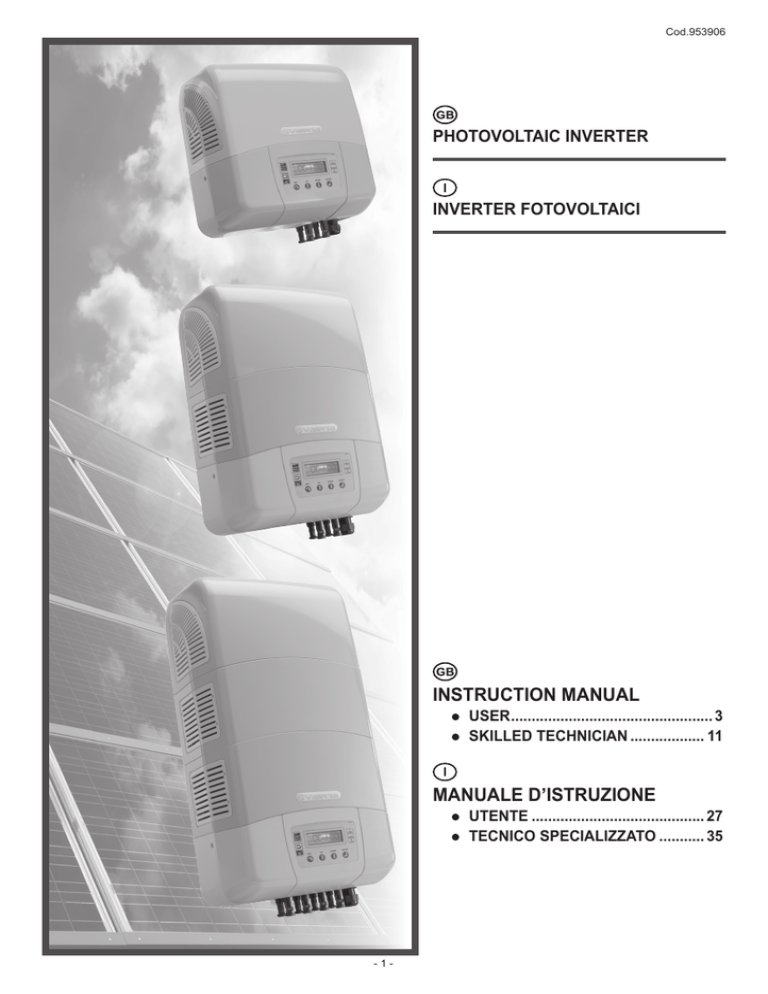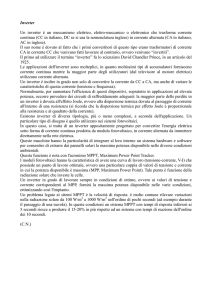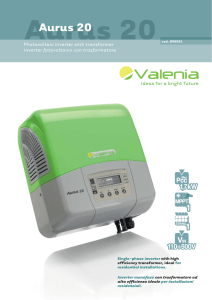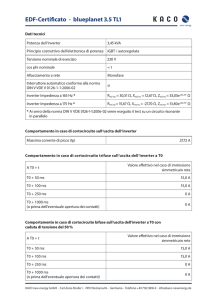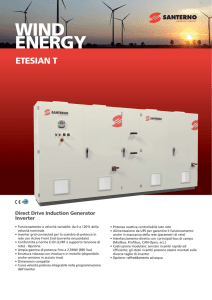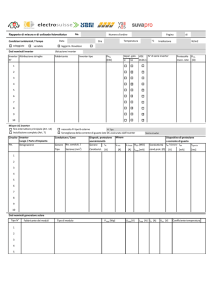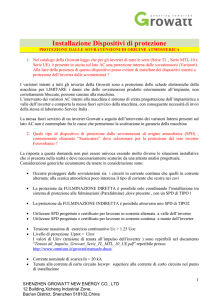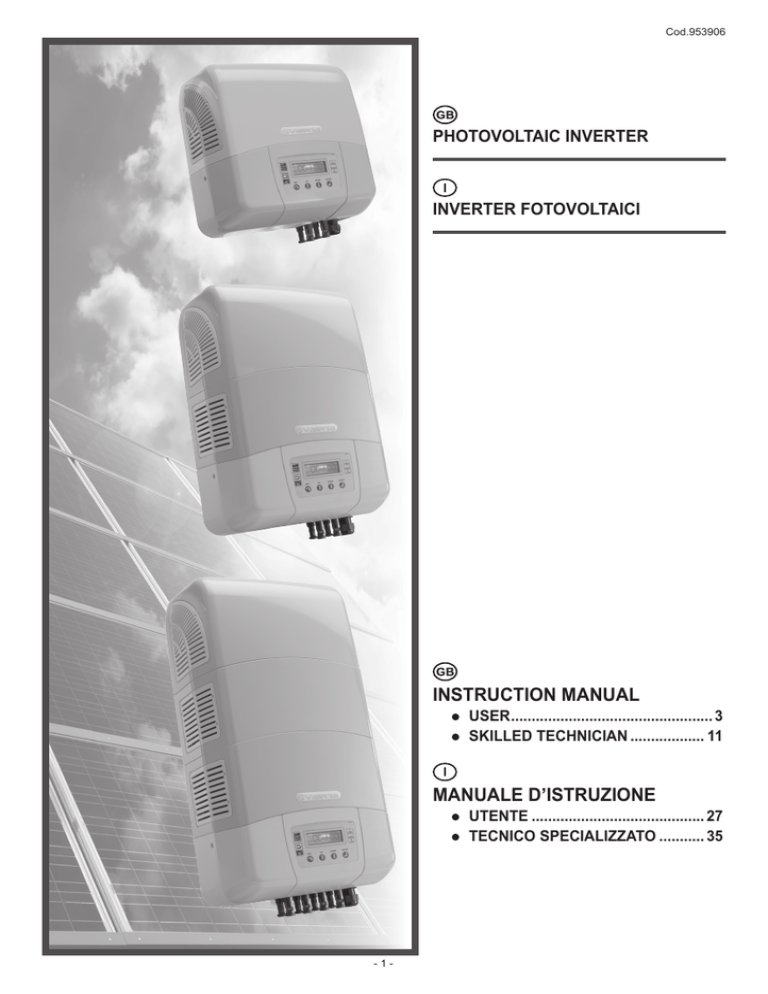
Cod.953906
PHOTOVOLTAIC INVERTER
INVERTER FOTOVOLTAICI
INSTRUCTION MANUAL
• USER.................................................. 3
• SKILLED TECHNICIAN................... 11
MANUALE D’ISTRUZIONE
• UTENTE........................................... 27
• TECNICO SPECIALIZZATO............ 35
-1-
GB
EXPLANATION OF DANGER, MANDATORY AND PROHIBITION SIGNS.
I
LEGENDA SEGNALI DI PERICOLO, D’OBBLIGO E DIVIETO.
(GB) DANGER OF ELECTRIC SHOCK.
(I) PERICOLO SHOCK ELETTRICO.
(GB) GENERAL HAZARD.
(I) PERICOLO GENERICO.
(GB) CLASSIFICATION OF THE ELECTRICAL COMPLIANCE OF
THE MACHINE.
(I)
CLASSIFICAZIONE
DI
COMPATIBILITÀ
ELETTRICA
DELL’APPARECCHIO.
(GB) WARNING! BEFORE USING THE INVERTER READ THE
INSTRUCTION MANUAL CAREFULLY!
(I) ATTENZIONE! PRIMA DI UTILIZZARE L’INVERTER LEGGERE
ATTENTAMENTE IL MANUALE DI ISTRUZIONE!
-2-
ENGLISH
USER INSTRUCTION MANUAL
INDEX
page
1. SAFETY INSTRUCTIONS ...............................................................................................................................................4
2. PRODUCT DESCRIPTION ..............................................................................................................................................4
2.1 Introduction..................................................................................................................................................................4
2.2 Description of the inverter...........................................................................................................................................4
2.3 Control panel...............................................................................................................................................................4
2.4 Rating plate.................................................................................................................................................................5
2.5 Protection devices.......................................................................................................................................................5
2.5.1 Anti-Islanding......................................................................................................................................................5
2.5.2 Panel grounding fault (insulated PV modules)...................................................................................................5
2.5.3 Fuse checks (grounded PV modules)................................................................................................................5
2.5.4 Other protection devices....................................................................................................................................5
3. OPERATING CONDITIONS..............................................................................................................................................5
3.1 Start-up phase.............................................................................................................................................................5
3.2 Standard operating mode............................................................................................................................................6
3.3 Night-time operations..................................................................................................................................................6
3.4 Malfunction warning messages...................................................................................................................................6
3.5 Alarm warning messages............................................................................................................................................7
4. NAVIGATION THROUGH MENU LEVELS.......................................................................................................................7
4.1 Introduction..................................................................................................................................................................7
4.2 STATISTICS................................................................................................................................................................7
4.2.1 TOTAL................................................................................................................................................................ 7
4.2.2 TODAY............................................................................................................................................................... 8
4.2.3 YESTERDAY......................................................................................................................................................8
4.2.4 CURRENT MONTH............................................................................................................................................8
4.2.5 PREVIOUS MONTH..........................................................................................................................................8
4.2.6 CURRENT YEAR...............................................................................................................................................8
4.2.7 PREVIOUS YEAR..............................................................................................................................................8
4.2.8 EXPORT DATA...................................................................................................................................................9
4.3 SETTINGS..................................................................................................................................................................9
4.3.1 LANGUAGE.......................................................................................................................................................9
4.3.2 DATE/HOUR......................................................................................................................................................9
4.3.3 CURRENCY.......................................................................................................................................................9
4.3.4 KEY BUZZER.....................................................................................................................................................9
4.3.5 ALERTS BUZZER..............................................................................................................................................9
4.3.6 ADDRESS..........................................................................................................................................................9
4.4 INFORMATION.........................................................................................................................................................10
4.4.1 COMPANY.......................................................................................................................................................10
4.4.2 FIRMWARE .....................................................................................................................................................10
4.4.3 LIST ALARM.....................................................................................................................................................10
4.4.4 RESET:............................................................................................................................................................. 10
INSTRUCTION MANUAL FOR THE SKILLED TECHNICIAN................................................. 11
TO KEEP THESE INSTRUCTIONS IN A SAFE PLACE. THEY HAVE TO
BE ALWAYS AVAILABLE.
-3-
1. SAFETY INSTRUCTIONS
These instructions contain information on how to use
this photovoltaic inverter.
modules realised on circuit boards optimised to achieve
maximum reliability and performance (Fig. B).
Fig. B
AURUS 20, 30, 40, 50
• The device and power lines use voltages that are
hazardous and can lead to fatal injuries.
• Only qualified operators are permitted to access
the connection cabinet.
• The inverter must be installed by a specialized
technician who is responsible for ensuring
conformity with all the rules and regulations in
force.
• Even when the device is not connected to the
mains, there may be high contact voltage still
present.
• This device must only be used for its intended use.
• Check that the insulation on the cables is not worn
or damaged.
• All maintenance work must be performed at
authorized service centers only.
PV+
DC 1
INPUT
2
3
4
5
AC
OUTPUT
PV-
6
DISPLAY
AURUS 62, 82
DC
INPUT 1
1
PV+
DC
INPUT 1
2
PV+
2
3
4
5
2
3
4
5
PV-
PV-
6
Class B device:
This inverter meets all emission requirements relating
to domestic, industrial environments and those
connected directly to a low voltage power supply
network that furnishes buildings designated to
domestic use.
DISPLAY
Description:
1. DC input line from the photovoltaic panels.
2. MPPT Card (Maximum Power Point Tracker). It extracts
the maximum power possible from the photovoltaic
panels according to the current irradiation and turns the
DC current into high frequency AC voltage.
3. The high frequency (and high efficiency) transformer
installed between the input and output allows for
galvanic separation between DC and AC currents.
This ensures the highest possible safety levels and the
possibility to use all types of PV modules.
4. The transformer output voltage is straightened and
filtered using inductors and condensers.
5. A DC/AC converter switches the voltage to the power
grid frequency.
6. Control panel to view and set operating parameters.
2. PRODUCT DESCRIPTION
2.1 Introduction
AURUS series inverters are devices that are able to convert
direct current (DC) generated by photovoltaic panels into
alternating current (AC) and to deliver it to the power grid
via electricity meters (Fig. A).
It is not possible to produce power independently outside
the national power grid.
The inverter works completely automatically. The entry
process begins in the morning as soon as there is sufficient
light, and therefore a certain minimum voltage to turn on
the inverter.
In the evening, when the voltage is below the preset
minimum threshold, delivery to the power grid ends and the
inverter disconnects from the network.
Fig. A
2.3 Control panel
Fig. C
1
10
POWER
USB
WARNING
9
1
2
3
AC
OUTPUT
ALARM
ESC
UP
DOWN
ENTER
8
7
6
5
2
3
4
4
1 PV modules
2Aurus
3Meter
4 Public power grid
2.2 Description of the inverter
The inverter consists of a combination of power and control
-4-
1. Alphanumeric display.
2. Green LED (POWER): when ON the inverter is working
properly; when blinking it is waiting to be connected to
the network.
3. Yellow LED (WARNING): OFF by default. When ON it
indicates a malfunction.
4. Red LED (ALARM): OFF by default. When ON it
indicates an alarm.
5. ENTER button: Press to validate a selection.
6. DOWN button: Press to move onto the next row or
choice.
7. UP button: Press to move back to the previous row or
choice.
8. ESC button: Press this button to return to the previous
menu.
9. USB socket for PC connections.
10.USB socket for pen drives.
from the mains. The power grid is monitored by measuring
voltage and frequency readings.
The inverter is equipped with anti-island protection that is in
compliance with local laws.
2.5.2 Panel grounding fault (insulated PV modules)
The inverter is fitted with a circuit to measure the grounding
insulation resistance. If it drops below a preset value, the
inverter is disconnected from the network
2.5.3 Fuse checks (grounded PV modules)
The inverter is fitted with a circuit that checks the integrity
of the fuse that grounds the positive (or negative) poles of
PV modules.
2.4 Rating plate
The main inverter performance data is summarised on the
rating plate with the following explanations.
Fig. D
www.valenia.com
INPUT
1
VDC max:
HF
V
IDC max:
A
PDC max:
W
IAC max:
2
4
7
V
8
3. OPERATING CONDITIONS
3.1 Start-up phase
Check that the DC side circuit breaker switch (relative to
the photovoltaic panels) is set to ON.
Check that all the network side switches (magneto thermal
and/or differentials) are set to ON.
When there is insufficient sunlight, the inverter will switch
off.
OUTPUT VAC nom: 1/N/PE AC 230 V / 50 Hz
1
3
6
Type:
N.
VDC MPPT:
2.5.4 Other protection devices
The inverter is fitted with the following protection devices:
• Varistor test.
• Condenser test.
• Internal temperature test.
• Relay contact test.
• Operating settings test.
P nom:
50 Hz cos. φ:
A
W
9
1
EN
IP
PROTECTIVE CLASS I
10
5
1. Symbol of the internal structure of the inverter.
2. EU reference standard for the safety and construction
of the inverter.
3. Protection ratings of the casing.
4. Protection class I: Equipment where protection against
electric shock does not rely solely on basic insulation,
but includes an additional safety precaution, consisting
of devices which connect masses to the systems
grounding system.
5. CE Marking: This inverter meets the basic requirements
foreseen by the EMC (2004/108/EC) and LVD (2006/95/
EC) Directives.
6. Inverter name
7. Serial number to identify the inverter (essential for
technical assistance, spare part requests, tracing of
product origin).
8. DC input technical features:
• VDC MPPT : MPPT voltage range.
• VDC max: Maximum input voltage (calculated as the
minimum temperature the FV modules can reach with
an irradiation level of 1000W/m2).
• IDC max: maximum input current.
• PDC max: maximum input power.
9. DC output technical features:
• VAC nom: nominal mains voltage.
• IAC max: maximum output current.
• PAC nom: nominal output power.
• cos φ: power factor.
10.
Electrocution hazard, read the instruction manual
carefully.
2.5 Protection devices
2.5.1 Anti-Islanding
In cases of abnormal behaviour by the power grid, the
inverter will stop operations immediately and disconnect
When sunlight is sufficient, the inverter will switch on and
commence the start-up phase.
The inverter tests the level of insulation between the DC
side (panels) and the ground.
LED Power: Blinking
The inverter will then run a series of internal check tests.
LED Power: Blinking
Before connecting up, the inverter will run a voltage and
frequency grid test.
They need to be withing the preset thresholds by at least
30s.
If they are within the set thresholds, the message OK will
appear.
From this moment on, starts the gradual delivery of power
to the grid up to the maximum available power.
-5-
• Pac: Instant value of power delivered to the power grid.
• F: Instant value of network frequency.
• Vacm: Average value of the mains voltage calculated
over the last 10 minutes of inverter operation.
If check test results are not positive, the inverter will
attempt to connect until all the network settings (voltage
and frequency) are within the required thresholds.
Information on production/absorption of reactive power;
• Qac max: Reactive power (var).
-if this is positive, the generator provides a reactive
power to the grid by delivering a delayed current in
respect to the voltage (generator behaviour: overexcited or capacitive). The inverter will support a
supply voltage at the grid connecting point;
- if this is negative, the generator absorbs the reactive
power from the grid by delivering current in advance
in respect to the voltage (generator behaviour: underexcited or inductive). The inverter will limit the supply
voltage at the grid connecting point;
• cosphi: phase shift between voltage and current
delivered.
Note: The normal condition of operation of the inverter
provides a single injection of the active power with cosphi=1
and Qac=0 var.
Page 4
3.2 Standard operating mode
When operating in standard mode, the Power LED is ON
and the main inverter operating settings will be displayed
on various pages on the screen.
Press the UP or DOWN button to move from page to page.
Page 1
Page 5
Inverter information:
• Inverter name.
• Firmware Version.
• Inverter status: OK (or WARNING).
• Date/time and page number.
Information on production of energy;
• Pac max: Maximum power reached during the day.
• E-day: Amount of energy generated during the day.
• E-tot: Total energy generated since installation.
• h-tot: Device operating hours.
NOTA: Operations are guaranteed even in WARNING
situations.
To find out more about a malfunction, please refer to
chap.3.4.
Page 2
3.3 Night-time operations
The information is displayed regardless of whether the
inverter is running or not.
It is therefore possible to query the system for daily data,
statistics etc, even after sunset.
Press any button to switch on the display.
When sunlight is not sufficient to deliver energy to the
power grid, the inverter will remain in stand-by mode:
3.4 Malfunction warning messages
If a malfunction occurs, the yellow “WARNING” LED comes
ON. The inverter will not shut down the delivery of energy to
the power grid. It is however recommended to run a check
test according to the error message on the display to avoid
possible damage.
The malfunction description will appear on the display in
alternation to the selected page.
The device will buzz every 10s until silenced by pressing
the “ESC” button. To silence it completely, see Chap. 4.3.5
(not a recommended choice).
Information on the DC side (panels)
• Vpv: Instant value of input voltage.
• Ipv: Instant value of input current.
• Ppv: Instant value of input power.
NOTE: in case of inverter with 2 MPPT each page will refer
to a DC input.
Page 3
Information on the AC side (power grid)
• Vac: Instant value of power grid voltage.
• Iac: Instant value of current delivered to the power grid.
-6-
WARNING ON
THE DISPLAY
TYPE OF
MALFUNCTION
RESOLUTION
If the PV modules
generate too much
power, the inverter will
self-limit delivery to the
maximum power allowed.
This could occur at
around midday in case
a PV generator is
oversized.
If the PV modules
generate too much
current, the inverter
will self-limit delivery to
the maximum current
allowed.
If the malfunction
persists, contact the
system installers.
The temperature inside
the device is too high.
The inverter has reduced
power to prevent
damage.
Check that sufficient
heat dissipation is
provided.
If the malfunction
persists, contact the
system installers.
The main frequency is
higher than the preset
threshold.
The inverter limits the
delivery of the active
power according to a
preset curve.
If the malfunction
persists, contact the
network operator.
Check the
varistors.
The varistors may be
worn.
Contact the system
installer.
Check the
condensers.
The condensers may
be worn.
Contact the system
installer.
Derating P
Derating I
Derating T
Derating f
USB flash driver USB not working.
error.
No Network
ALARM_14
Network over-voltage
ALARM_15
Network under-voltage
ALARM_16
Over frequency
ALARM_17
Under frequency
ALARM_18
Output over-current
ALARM_19
Bonded relay
ALARM_20
ALARM_50
HF transformer over-current (MPPT 1)
HF transformer over-current (MPPT 2)
ALARM_21
DC component over-current (MPPT 1)
ALARM_22
ALARM_52
MPPT stop (MPPT 1)
MPPT stop (MPPT 2)
ALARM_23
Faulty PV module fuse
ALARM_24
Average value of the mains voltage that exceeds
the limit.
If an alarm cuts in the inverter switches off and then tries
to restart automatically. If the alarm persists contact the
system installer.
PLEASE NOTE: In ALARM_3 type cases (Grounding
insulation fault), the problem can be caused by a fault in
insulation between the PV panels and the ground. This can
be caused by infiltration of humidity on the panels due to
condensation. If this problem occurs frequently, contact the
system installers for a check test.
If the inverter does not reconnect to the network, (even
when rebooting the DC power supply) place the unit in
safety mode by opening the upstream DC switch and
the magneto thermal switch downstream of the device.
Contact the system installer.
Replace USB.
3.5 Alarm warning messages
If a malfunction occurs, the red “ALARM” LED turns ON.
Immediately, the inverter will shut down the delivery of
energy to the power grid and the alarm description will
appear on the display.
A buzzer will also go off every 3s until silenced by pressing
the “ESC” button. To silence it completely, see Chap. 4.3.5
(this is not a recommended choice).
WARNING ON
THE DISPLAY
ALARM_13
4. NAVIGATION THROUGH MENU LEVELS
4.1 Introduction
Press the “ESC” button to access the following menus:
Press the UP or DOWN button to move from line to line.
Press the ENTER key to access to the sub-menu selected.
Pressing the “ESC” button to move back a level.
TYPE OF FAULT
ALARM_1
ALARM_31
Panel voltage too high (MPPT 1)
Panel voltage too high (MPPT 2)
ALARM_2
ALARM_32
BUS voltage exceeds thresholds (MPPT 1)
BUS voltage exceeds thresholds (MPPT 2)
ALARM_3
Grounding insulation fault
ALARM_4
ALARM_34
Main dissipator overheated (MPPT 1)
Main dissipator overheated (MPPT 2)
ALARM_5
ALARM_35
Synchronism error (MPPT 1)
Synchronism error (MPPT 2)
ALARM_6
ALARM_36
Secondary dissipator overheated (MPPT 1)
Secondary dissipator overheated (MPPT 2)
ALARM_7
Communication error
ALARM_8
ALARM_38
NTC error (MPPT 1)
NTC error (MPPT 2)
ALARM_9
Hardware fault
ALARM_10
ALARM_40
Communication error (MPPT 1)
Communication error (MPPT 2)
ALARM_11
No threshold
ALARM_12
DSP Error
4.2 STATISTICS
Select “STATISTICS” to view the following sub-menu:
Press the UP or DOWN button to move from line to line.
Press the ENTER key to access to the sub-menu selected.
Pressing the “ESC” button to move back a level.
-7-
4.2.1 TOTAL
Select “TOTAL” to view the following information:
•
•
•
•
•
E-tot: Total energy generated since installation.
h-tot: Device operating hours.
Ppk: Peak power since the device was installed.
Earnings.
CO2: Drop in CO2 emissions since installation.
• Earnings gained during the current month.
• CO2: Drop in CO2 emissions during the current month.
4.2.5 PREVIOUS MONTH
Select “PREVIOUS MONTH” to view the following
information:
• E-monthP: Amount of energy generated during the
previous month.
• h-monthP: Device operating hours during the previous
month.
• Ppk: Peak power during the previous month.
• Earnings gained during the previous month.
• CO2: Drop in CO2 emissions during the previous month.
4.2.2 TODAY
Select “TODAY” to view the following information:
• E-day: Amount of energy generated during the current
day.
• h-day: Device operating hours during the current.
• Ppk: Peak power during the current day.
• Earnings gained during the current day.
• CO2: Drop in CO2 emissions during the current day.
4.2.6 CURRENT YEAR
Select “CURRENT YEAR” to view the following information:
• E-year: Amount of energy generated during the current
year.
• h-year: Device operating hours during the current year.
• Ppk: Peak power during the current year.
• Earnings gained during the current year.
• CO2: Drop in CO2 emissions during the current year.
4.2.3 YESTERDAY
Select “YESTERDAY” to view the following information:
• E-dayP: Amount of energy generated during the
previous day.
• h-dayP: Device operating hours during the previous
day.
• Ppk: Peak power during the previous day.
• Earnings gained during the previous day.
• CO2: Drop in CO2 emissions during the previous day.
4.2.4 CURRENT MONTH
Select “CURRENT MONTH” to view the following
information:
• E-month: Amount of energy generated during the
current month.
• h-month: Device operating hours during the current
month.
• Ppk: Peak power during the current month.
-8-
4.2.7 PREVIOUS YEAR
Select “PREVIOUS YEAR” to view the following information:
• E-yearP: Amount of energy generated during the
previous year.
• h-yearP: Device operating hours during the previous
year.
• Ppk: Peak power during the previous year.
• Earnings gained during the previous year.
• CO2: Drop in CO2 emissions during the previous year.
appear on the display: from there you can set the date and
time.
Press ENTER and then the UP or DOWN button to increase
or decrease the selected digit, then press ENTER to confirm
the value.
4.3.3 CURRENCY
Selecting “CURRENCY” will make the following sub-menu
appear on the display: from there you can set the currency
of your choice (by default, “EUR”).
Press ENTER and then the UP or DOWN button to
increase or decrease the selected digit, then press ENTER
to confirm the value.
4.2.8 EXPORT DATA
By using an USB flash drive fit in the inverter, the following
actions are possible:
• INTERNAL DATA
export the data stored in the internal memory.
• DATALOGGER
use the USB flash drive as a data logger. In this mode,
you can save information
on the operation of the inverter with a recording interval
that can be set.
For more information on the export of data refer to the
website of Valenia (www.valenia.com).
The incentive rate (€ / kWh) must be entered in the VAL/
kWh field which by default is set to 0.30 € / kWh.
Press ENTER and then the UP or DOWN button to
increase or decrease the selected digit, then press ENTER
to confirm the value.
4.3 SETTINGS
Press the “ESC” button to access the following menus:
Press the UP or DOWN button to move from line to line.
Press the ENTER key to access to the sub-menu selected.
Press the “ESC” button to move back a level.
4.3.4 KEY BUZZER
Selecting “KEY BUZZER” will make the following sub-menu
appear on the display: from there you can enable or disable
key sounds:
ON: key sounds are enabled.
OFF: key sounds are disabled.
Press ENTER to confirm the value.
Select “SETTINGS” from the main menu to view the
following sub-menu:
Press the UP or DOWN button to move from line to line.
Press the ENTER key to access to the sub-menu selected.
Press the “ESC” button to move back a level.
4.3.5 ALERTS BUZZER
Selecting “ALERTS BUZZER” will make the following
sub-menu appear on the display: from there you can
disable malfunction or fault alarm tones permanently (not
recommended).
ON: alarm buzzer is enabled.
OFF: alarm buzzer is disabled.
Press ENTER to confirm.
4.3.1 LANGUAGE
Select “LANGUAGE” from the display to make the following
sub-menu appear on the display: from there you can
choose your preferred language. Press ENTER to confirm
the choice made.
4.3.2 DATE/HOUR
Selecting “DATE/HOUR” will make the following sub-menu
4.3.6 ADDRESS
Use this function to set the address of each inverter (useful
for distinguishing the individual inverters if more than one
unit has been installed in the same system). The numbers
from 1 to 32 can be assigned.
-9-
4.4.4 RESET:
Select “ALARM RESET” then ON to reset all the alarms.
4.4 INFORMATION
Press the “ESC” button to access the following menus:
Press the UP or DOWN button to move from line to line.
Press the ENTER button to access to the submenu
selected.
Press the “ESC” button to move back a level.
Select “INFORMATION” from the main menu to view the
following submenu:
Press the UP or DOWN button to move from line to line.
Press the ENTER button to access to the submenu
selected.
Press the “ESC” button to move back a level.
4.4.1 COMPANY
Select “COMPANY” to view information on the inverter
manufacturer.
4.4.2 FIRMWARE
Selecting “FIRMWARE” will make the following sub-menu
appear on the display with information on the software
installed.
4.4.3 LIST ALARM
Selecting “LIST ALARM” will make the following sub-menu
appear on the display with information on the last 9 alarms
triggered by the device. Alarm code information is provided
in Chap. 3.5.
Select the alarm and press the ENTER key to return to the
protection intervention date/time. Press the ESC key to
return to the original display.
- 10 -
ENGLISH
INSTRUCTION MANUAL FOR THE SKILLED TECHNICIAN
INDEX
page
1. SAFETY INSTRUCTIONS..............................................................................................................................................12
2. INSTALLATION...............................................................................................................................................................12
2.1 Photovoltaic generator project (PV modules)............................................................................................................12
2.1.1 Type of panels used.........................................................................................................................................12
2.2 Selecting the installation location..............................................................................................................................12
2.3 Wall mounting............................................................................................................................................................13
2.4 Electrical connection.................................................................................................................................................14
2.4.1 Introduction......................................................................................................................................................14
2.4.2 Connecting the AC side....................................................................................................................................14
2.4.3 Connecting the DC side...................................................................................................................................14
2.4.4 Connecting with embedded conductors...........................................................................................................15
3. COMMISSIONING...........................................................................................................................................................16
3.1 First Start-Up.............................................................................................................................................................16
4. NAVIGATION THROUGH MENU LEVELS.....................................................................................................................16
4.1 Introduction................................................................................................................................................................16
4.2 MAINTENANCE........................................................................................................................................................16
4.2.1 SELF-TEST......................................................................................................................................................16
4.2.1.1 Vac MAX TEST (59.S2).......................................................................................................................17
4.2.1.2 Vac MEAN TEST (59.S1).....................................................................................................................17
4.2.1.3 Vac MIN TEST (27.S2).........................................................................................................................17
4.2.1.4 Vac MIN TEST (27.S1).........................................................................................................................17
4.2.1.5 TEST F MAX (81>S1)..........................................................................................................................18
4.2.1.6 TEST F MIN (81<S1)...........................................................................................................................18
4.2.1.7 F MAX TEST (81>S2)..........................................................................................................................18
4.2.1.8 F MIN TEST (81<S2)...........................................................................................................................18
4.2.1.9 REMOTE TRIP TEST..........................................................................................................................18
4.2.2 THRESHOLD MODIFICATION........................................................................................................................18
4.2.2.1 START UP THRESHOLD....................................................................................................................19
4.2.2.2 STEADY STATE THRESOLDS AND LOCAL CONTROL....................................................................19
4.2.3 MPPT .............................................................................................................................................................. 19
4.2.4 Panel Insulation................................................................................................................................................19
4.2.5 Changing the password...................................................................................................................................20
4.2.6 Restart default..................................................................................................................................................20
4.2.7 FW release.......................................................................................................................................................20
4.2.8 UP_GRADE FW...............................................................................................................................................20
4.2.9 ACTIVE POWER LIMITATION (Pac)................................................................................................................20
4.2.9.1 Pac=f(F)...............................................................................................................................................20
4.2.9.2 SET POINT Pac ..................................................................................................................................20
4.2.10 REACTIVE POWER INPUT Qac...................................................................................................................21
4.2.10.1 SET POINT cos(φ).............................................................................................................................21
4.2.10.2 SET POINT Qac................................................................................................................................21
4.2.10.3 Cos(φ)=f(Pac) ...................................................................................................................................21
4.2.10.4 Qac=f(V) ...........................................................................................................................................22
5. MAINTENANCE AND CLEANING.................................................................................................................................23
5.1 Replacing the varistors..............................................................................................................................................23
5.2 Replacing the electrolytic condenser card.................................................................................................................23
5.3 Replacing the battery................................................................................................................................................23
6. APPENDIXES.................................................................................................................................................................24
6.1 Technical Data...........................................................................................................................................................24
6.2 Accuracy of measured values...................................................................................................................................25
6.3 Declaration of EC Conformity....................................................................................................................................25
6.4 Declaration of protection system test........................................................................................................................25
TO KEEP THESE INSTRUCTIONS IN A SAFE PLACE. THEY HAVE TO
BE ALWAYS AVAILABLE.
- 11 -
1. SAFETY INSTRUCTIONS
These instructions provide information on:
• installation;
• commissioning;
• maintenance;
These operations must only be performed by operators
holding suitable qualifications and who have read and
fully comprehended the instruction manual.
Moreover:
• Carry out state of the art electric installation,
respecting all the local laws and what is indicated
in the EN 50178 directive.
• All electrical installations must be performed in
accordance with all applicable accident prevention
and safety rules and regulations.
• The inverter must only be connected to a power
supply system with a grounded neutral conductor.
• Only qualified operators are permitted to access
the connection cabinet. Before opening the cabinet,
check that all power has been disconnected to
the panel side (DC) and the net side (AC). Before
working on the connections, wait for at least 5
minutes to allow the condensers to discharge
completely.
• This device must only be used for its intended use.
• Do not install the device in damp or wet places or in
the rain.
• Do not use cables with damaged insulation.
• The information in this manual relating to
installation, commissioning and maintenance are
for qualified technical operators only. An electric
shock can be fatal.
• Make sure there is sufficient air exchange.
• Use the device according to the IP data indicated on
the rating plate.
Class B device:
This inverter meets all emission requirements relating
to domestic, industrial environments and those
connected directly to a low voltage power supply
network that furnishes buildings designated to
domestic use.
2. INSTALLATION
2.1 Photovoltaic generator project (PV modules)
The choice of PV modules (type, power, number of
modules) must be suitable for use with the inverter whose
technical specifications are described in chap. 6.1.
The inverter can operate on a wide range of input voltages.
This makes it possible to use many different types of solar
modules. Special attention must be given to the maximum
voltage reached by the strings voltage with a maximum
radiation of 1000W/m2 at a temperature of -20°C: it must
be lower than the maximum VDC Voltage allowed by the
inverted (See 6.1).
Exceeding this voltage can cause irreparable damage to
the inverter.
Also check that the minimum string voltage falls within the
allowed VDC MPPT range.
2.1.1 Type of panels used
The presence of the HF transformer provides galvanic
insulation between the panels and the electricity grid. This
means that PV modules can be used with solar module
grounding of the positive or negative pole.
The optional grounding KIT can be installed to use PV
modules with grounding of the positive or negative pole.
On models AURUS 62 and AURUS 82 it is NOT possible
to:
• use panels with grounding of the positive pole;
• connect in parallel the two MPPT (DC INPUT 1 and
DC INPUT 2);
• exceed the maximum power foreseen for each
MPPT (see table 6.1).
2.2 Selecting the installation location
The inverter must be installed in a position that meets the
requirements below, hence needing:
• solid vertical wall.
• height from the floor that makes reading the display
easier.
• protection against rain and water splashes (IP21).
• INDOOR use only .
• protection against direct sunlight.
• sufficient ventilation.
• ambient temperature of between -20°C and +60°C.
• relative air humidity (non condensing) from 0 to 95%.
• altitude above sea level of up to 2000m.
• maintain a minimum clearance space of 200mm on
both sides of the inverter and 50mm from the ceiling
(Fig. A).
• maintain a distance of at least 300mm between each
inverter.
• an air flow inside the inverter that goes from right to left.
If the inverter is assembled inside an electric cabinet
or similar, there must be sufficient heat dissipation by
means of forced ventilation systems.
- 12 -
Fig. A
Fig. C
50 mm
315mm
1
180mm
200 mm
300 mm
315mm
Do not install the inverter in:
• places which produce massive amounts of dust
(conductive and non-conductive);
• places with corrosive fumes, acids or salts;
• places storing inflammable substances;
• places with explosion risks;
1
348mm
2.3 Wall mounting
Remove all packaging carefully, checking the integrity of
all parts.
Keep all original packaging which can be used if the
inverter needs to be sent for repairs.
Open the connection housing (Fig. B-1) remove the door
panel (Fig B-2) and remove the M6 screws (Fig. B-3) so
the inverter is separated from the wall bracket (Fig. B-4).
Fig. B
315mm
1
4
515mm
2
1
3
The device must be mounted in a vertical position, as seen
in Fig. C.
The bracket (Fig. C-1) must be fixed to the wall using the
4 screws and 4 dowels. These are not included in the
supplied goods as the appropriate screws depend on the
type of wall being used.
Position the inverter above the bracket and slide it
downwards parallel to the wall until all the connectors click
into position on the relative seats. Check that the position
is correct and the inverter is parallel to the wall. Try to pull
it away from the wall to ensure it is fitted on the brackets
correctly.
Secure the inverter in place using the M6 screws removed
earlier on (Fig. B-3).
- 13 -
2.4 Electrical connection
2.4.1 Introduction
2
A typical installation of the inverter foresees a bipolar DC
switch for each input string and a magnetic switch between
the output and the network grid. The minimum requirements
for these devices are indicated in Chap. 6.1.
Local regulations may also require the installation
of a differential switch on the network grid side. It is
recommended to use a Type A differential switch.
Surge protectors the DC and AC
The installation of surge protectors depends on the area
where the facility is located, the length of the plants at risk,
the type of installation (land, residential, large roofs), and
the presence or absence of lightning rod.
It is recommended the use of surge protectors in the DC
side (one for each input) and one on the AC in the general
electrical panel of low voltage. If the distance between
general electrical panel of low voltage and the inverter
is >10m, it is advisable to use a second surge protector
located near the inverter.
3
All electrical wirings must be performed:
• in accordance with all State regulations;
• by qualified operators only;
• after attaching the inverter to the wall;
2.4.2 Connecting the AC side
• disconnect the inverter from the PV generator using the
DC circuit breaker and from the power network using a
magneto thermal switch.
• remove the cable sheath and strip the wires (Fig. D-1).
• thread the cable through the cable gland on the bottom
side (Fig. D-2).
• fix the 3 wires to the terminal making sure PE, N, L are
correct (insert a screwdriver in the relative space, insert
the wire and then remove the screwdriver) (Fig. D-3).
• tighten the cable gland (Fig. D-4).
4
The minimum cable diameters are described in chapter 6.1.
Increase the diameter if the cable has to be laid on long
sections.
Fig. D
1
35mm
15mm
2.4.3 Connecting the DC side
• disconnect the inverter from the PV generator using the
DC circuit breaker and from the power network using a
magneto thermal switch.
• staple the positive cable (red) to the connector supplied
(Figure E-1).
• staple the negative cable (black) to the connector
supplied (Fig. E-2).
• insert the connectors into their respective sockets (Fig.
E-3).
- 14 -
Fig. E
they come from embedded pipes.
If this connection method is used, make sure there is
insulation between the AC and DC cables (there must
be dual insulation). Also fit a corner protector to prevent
deterioration of the cables due to friction.
3
Moreover:
• eliminate all connectors and cable glands from the
bottom of the device.
• all holes must be sealed (Fig. G-2).
1
2
The safety of this device is only guaranteed if all the holes
on the bottom have been sealed (Fig. G-3).
Fig. G
1
1
2
2
• Be careful not to reverse the polarity. The inverter
is nevertheless equipped with protection against
reverse polarity.
• Respect the inputs: DC INPUT 1 (MPPT 1) and DC
INPUT 2 (MPPT 2) (Fig. F) (for Aurus 62 and Aurus
82 only).
• It is not possible the parallel connection of the two
MPPT (for Aurus 62 and Aurus 82 only).
• not exceed the maximum power foreseen for each
MPPT (for Aurus 62 and Aurus 82 only, see table
6.1).
Fig. F
DC
INPUT
1
IDC max = 16.5A
DC
INPUT
2
3
AC
IDC max = 16.5A
2.4.4 Connecting with embedded conductors.
The inverter is fitted with a circuit breaker (Figure G-1) on
the back that allows the threading of cables (AC and DC) if
- 15 -
After completing all connections, close the inverter door
panel.
Please consult the User Manual for information on
STATISTICS, SETTINGS and INFORMATION.
3. COMMISSIONING
3.1 First Start-Up
Set the DC side switching device (on photovoltaic panels)
to the ON position.
Set the AC side switching device to the ON position.
4.2 MAINTENANCE
Select “MAINTENANCE” from the main menu to view the
first screen which sets the PASSWORD:
The default password is 0000.
To enter the password:
use the UP or DOWN button to select the desired number,
press ENTER to confirm the selected number and move
on to the next.
When the device is first switched on, the following fields
will be displayed:
LANGUAGE
The display shows the following menu where you can
select the language.
Pressing the UP or DOWN key, you can select the desired
language, then press the ENTER button to confirm.
After entering the correct password, the menu below will
appear on the screen:
DATE/TIME
The following menu appears on the display where you can
set the date and time.
Press the UP or DOWN button to increase or decrease the
selected number, then press ENTER to confirm the value.
CURRENCY
The following menu then appears on the display where you
can set the currency of your choice (by default, “EUR”).
Press ENTER and then the UP or DOWN button to
increase or decrease the selected digit, then press ENTER
to confirm the value.
The incentive rate (€ / kWh) must entered in the VAL/kWh
field which by default is set to 0.30 € / kWh.
Press ENTER and then the UP or DOWN button to
increase or decrease the selected digit, then press ENTER
to confirm the value entered.
4. NAVIGATION THROUGH MENU LEVELS
4.1 Introduction
Press the “ESC” button to access the following menu:
4.2.1 SELF-TEST
During normal operations, the inverter constantly monitors
the voltage and electric network frequency.
The “AUTOTEST” function verifies the interface protection
values and timing, adjusting the voltage and network
frequency thresholds according to what is foreseen by the
network standard CEI 0-21.
Selecting “AUTOTEST” the following sub-menu appears
on the display from where you can select the test to be
performed:
• Maximum voltage control test (59.S2).
• Medium voltage control test (59.S1)
• Minimum voltage control test (27.S2).
• Minimum voltage control test (27.S1).
• Maximum network frequency control test. (81>S1).
• Minimum network frequency control test. (81<S1).
• Maximum network frequency control test. (81>S2).
• Minimum network frequency control test. (81<S2).
• remote trip control test (Telescatto).
Press the UP or DOWN button to move from line to line.
Press the ENTER button to access to the submenu
selected.
Press the “ESC” button to move back a level.
- 16 -
When the inverter has been restarted and reconnected
to the network, you can select the next test (repeat the
procedure described in 4.1, 4.2, 4.2.1).
4.2.1.2 Vac MEAN TEST (59.S1)
Vac MEAN TEST (59.S1) is running (RUN flashing). On the
left side is shown the voltage threshold that is decreased
until reaching the measured value.
When the test has been completed, the following screen
appears on the display:
Press the UP or DOWN button to select the type of test,
then press ENTER to start the selected test.
Note: The network operator usually requires a photographic
documentation of the implementation of the self-test.
Therefore on the lower side of the inverter there is a
label with the serial number (SERIAL NO. XXXXXXXX).
Once sticked on the display, this label ensures that the
documentation refers exactly to the inverter under test.
4.2.1.1 Vac MAX TEST (59.S2)
4.2.1.3 Vac MIN TEST (27.S2)
Vac MAX (59.S2) Test is running (RUN flashing). On the left
side is shown the threshold voltage that is decreased until
reaching the measured value.
When the test has been completed, the following screen
appears on the display:
Vac MIN TEST (27.S2) is running (RUN flashing). On the
left side is shown the voltage threshold that is increased
until reaching the measured value.
When the test has been completed, the following screen
appears on the display:
On the left side are shown the value and the time of
intervention of the set threshold.
On the right side are shown the value of the network
parameter, measured at the time of the protection
interruption, and the time of actual interruption.
4.2.1.4 Vac MIN TEST (27.S1)
On the left side are shown the value of the changed
threshold (which has caused the protection interruption)
and the time of interruption.
On the right side are shown the value of the network
parameter measured at the time of the protection
interruption, and the time of actual interruption.
In a similar way it is possible to carry out all the other tests
of the auto-test.
The inverter is now disconnected from the network as
the interface protection was triggered. The test result will
remain on the screen until the ESC button is pressed.
Vac MIN TEST (27.S1) is running (RUN flashing). On the
left side is shown the voltage threshold that is increased
until reaching the measured value.
When the test has been completed, the following screen
appears on the display:
- 17 -
4.2.1.7 F MAX TEST (81>S2)
F MAX TEST(81>S2) is running (RUN flashing). On the left
side is shown the frequency threshold that is decreased
until reaching the measured value.
When the test has been completed, the following screen
appears on the display
4.2.1.5 TEST F MAX (81>S1)
F MAX TEST (81>S1) is running (RUN flashing).On the left
side is shown the frequency threshold that is decreased
until reaching the measured value.
When the test has been completed, the following screen
appears on the display:
4.2.1.8 F MIN TEST (81<S2)
F MIN TEST (81<S2) is running (RUN flashing).On the left
side is shown the frequency threshold that is increased until
reaching the measured value.
When the test has been completed, the following screen
appears on the display:
4.2.1.6 TEST F MIN (81<S1)
F MIN TEST (81<S1) is running (RUN flashing).On the left
side is shown the frequency threshold that is increased until
reaching the measured value.
When the test has been completed, the following screen
appears on the display:
4.2.1.9 REMOTE TRIP TEST
Should any of the “AUTOTEST” procedures give a negative
result (FAIL), the inverter cannot reconnect to the network.
4.2.2 THRESHOLD MODIFICATION
If you select “EDIT THRESHOLDS” the following submenu will appear where it is possible to select the following
thresholds:
• START UP THRESHOLD
• THRESHOLD ON STEADY STATE
- 18 -
The steady state thresholds are the thresholds of voltage
and frequency that must be verified once the inverter is
connected to the network. With UP and DOWN you can
select the threshold that needs to be varied and with
ENTER key you confirm the choice.
4.2.2.1 START UP THRESHOLD
The START-UP thresholds are the thresholds of voltage and
frequency that must be checked for a time of 300 seconds
before connecting the inverter after the intervention of
the interface protection. Only the frequency thresholds
are modifiable by the operator: with UP and DOWN you
can select the threshold that needs to be varied and with
ENTER the command is confirmed.
With UP and DOWN you set the new threshold with the
ENTER key you confirm the new value. Similarly one can
vary the threshold F MIN.
SETTING AND ADJUSTMENT OF THE THRESHOLD OF
START-UP
Protection
Setting
Adjustment fields
Vac MAX
253V
fix
Step Adjustment
-
Vac MIN
195V
fix
-
F MAX
50.10Hz
50÷51Hz
50mHz
F MIN
49.90Hz
49÷50Hz
50mHz
Time
300s
0÷900s
5s
Note: If the plant starts in the morning or restarts after a logoff not caused by the intervention of interface protections,
the time to check the voltage and frequency within the limits
of start-up is limited to 30 seconds.
4.2.2.2 STEADY STATE THRESOLDS AND LOCAL
CONTROL
With UP and DOWN you set the new threshold and with the
ENTER key you confirm the new value.
Similarly one can vary the thresholds Vac MIN (27.S1), F
MAX (81> S1), F MIN (81 <S1), Vac Mean (59.S1 threshold
of the average value of the voltage), Vac MIN2 (27.S2 ),
MAX F (81> S2), MIN F (81 <S2).
To ensure that the change of the thresholds is effective
press ENTER to confirm the entered value, ESC to the next
menu and ESC until the restart of the inverter.
The setting of local control “LOCAL CONTROL” allows
to OFF (default selection) to enable the threshold 81.S2
(threshold frequency “permissive”), while in ON the
threshold 81.S1 (threshold frequency “restrictive”) .
See ch. 6.5 for the calibration and adjustment of the
protection interface.
4.2.3 MPPT
Select “MPPT” to view the following sub-menu:
• MPPT SCAN (ON/OFF). This is a function used to
automatically detect any relative maximums. By default,
this function is disabled.
• SCAN TIME: This is the time between one SCAN
function and another, if enabled.
Select ON to access the SCAN TIME function where you
can change the time between one SCAN and another.
4.2.4 Panel Insulation
Selecting “INSUL. PANELS “the following sub-menu will be
displayed:
• INSULATED (default setting).
• POS- GND: panel positive pole grounded.
• NEG- GND: panel negative pole grounded.
The optional grounding KIT can be installed when using
panels with grounding of the positive or negative poles.
NOTE:
It is not possible to use panels with grounding of the
positive pole by AURUS 62 and AURUS 82.
- 19 -
4.2.5 Changing the password
Select “NEW PASSWORD” to view the following sub-menu:
To set the new password, use the UP or DOWN buttons to
set the number you want then press ENTER to confirm the
selected number and move on to the next.
4.2.6 Restart default
Select “DEFAULT RESTART” to view the following submenu:
• OFF
• ON
Select “ON” to return to the original factory settings.
When you start-up again, follow the instructions in 3.1
The default setting exclude both these modes. The
activation of one of these settings needs to be agreed with
your network operator.
4.2.9.1 Pac=f(F)
In this mode, the inverter is to reduce the emission of active
power Pac as the frequency increases in an automatic and
autonomous way in accordance with a preset characteristic
curve (Fig. H).
Fig. H
Pi/Pn [%]
100
50
0%
4.2.7 FW release
Select “FW RELEASE” to view the following sub-menu:
• LCD INTERFACE (panel software card).
• DSP DC/AC (DC/AC software card).
• DSP MPPT 1 (software card DC/DC MPPT 1).
• DSP MPPT 2 (software card DC/DC MPPT 2 - for
AURUS 62 and 82 only).
47.5
50.0 50.3
51.5
f
By selecting “Pac=f(F)” the following sub-menu will be
displayed:
• F(Pac=0). Frequency at which the Pac is cancelled
(see Fig. H)
• STATUS (ON/OFF). By default this function is disabled.
To enable it (ON) check that all other Pac regulations
modes are in OFF.
Selecting “LCD INTERFACE”, or “DSP DC/AC” or “DSP
MPPT 1 (2)”, another sub-menu is displayed indicating the
current version of the selected software.
0< Pi ≤3 3< Pi ≤6
F(Pac=0)
51.5Hz
Pi: Global power of the plant
Pi>6
Adjustment field
51.0÷53.0Hz
4.2.9.2 SET POINT Pac
When in this mode the inverter operates according to a
fixed Pac value regardless of the output frequency
By selecting “ SET POINT Pac” the following sub-menu will
be displayed:
• Pac. Percentage of active power in comparison with the
inverter rating. V
• STATUS (ON / OFF). By default this is disabled. To
enable it (ON) check that all other Pac regulations
modes are in OFF.
4.2.8 UP_GRADE FW
The software can be upgraded from this menu.
For further information refer to the FW update in the website
of Valenia (www.valenia.com).
4.2.9 ACTIVE POWER LIMITATION (Pac)
The inverter are able to limitate the delivery of active power
Pac according to the mains frequency or to the Pac SET
POINT:
• Pac=f(F).
• SET POINT Pac.
- 20 -
0< Pi ≤3 3< Pi ≤6
Pac %
Pi: Global power of the plant
Pn: Inverter power
Pi>6
100% Pn
Adjustment field
0÷100% Pn
4.2.10 REACTIVE POWER INPUT Qac
The inverter can deliver/absorb a reactive power in 4
different modes:
• SET POINT cos(φ): with constat cos(φ).
• SET POINT Qac: with constat n Qac.
• cos(φ)=f(Pac): with cos(φ) according to the delivered
Pac power.
• Qac=f(V): with Qac according to the mains voltage.
The default setting exclude all these modes. The activation
of one of these settings needs to be agreed with your
network operator.
The inverter can deliver or absorp reactive power (Fig. I):
Fig. I
Qac
II
O-E
I
0< Pi ≤3 3< Pi ≤6
cos(φ)
0.98
0.95
Pi: Global power of the plant
Pi>6
0.90
Adjustment field
0.86÷1.00
4.2.10.2 SET POINT Qac
In this mode the inverter operated according to a fixed
value of Qac regardless of the output power (Pac).
By selecting “ SET POINT Qac” the following sub-menu will
be displayed:
• Qac. Percentage of reactive power in comparison with
the rated power of the inverter.
• Operation: O-E (over-excited) / U-E (under-excited).
• STATUS (ON/OFF). By default this function is not
activated. To activate it (ON) check that all other
adjustment modes of Qac are in OFF position.
P
Pac
U-E
III
0< Pi ≤3 3< Pi ≤6
Qac %
Pi: Global power of the plant
Pn: Power of the inverter
IV
-Qac
In the first quadrant the generator provides reactive power
to the network (Qac>0) delivering a delayed current in
comparison with the voltage (behaviour of the generator:
over-excited O-E: over-excited or capacitive). The inverter
helps to support the supply voltage at the network
connection point.
In the fourth quadrant the generator absorbs reactive power
from the network (Qac<0) delivering current in advance in
comparison with the voltage (generator behaviour: underexcited U-E: under-excited or inductive). The inverter helps
to limit the supply voltage at the network connection point..
Pi>6
48% Pn
Adjustment field
0÷60% Pn
4.2.10.3 Cos(φ)=f(Pac)
In this mode the inverter must be able to absorb reactive
power (Qac<0) automatically and independently according
to a pre-set characteristic curve (Fig. L1 Type A curve, Fig.
L2 Type B curve).
Fig. L1
4.2.10.1 SET POINT cos(φ)
In this mode the inveter operates with a cos(φ) fixed value
and, according to the output power (Pac) it calculates the
reactive power to be delivered to/absorbed by the network.
By selecting “ SET POINT cosphi” the following sub-menu
will be displayed:
• cosphi. Value of the cos(φ) that is to be maintained (see
table below).
• operation: O-E (over-excited) / U-E (under-excited).
• STATUS (ON/OFF). By default this function is not
activated. To activate it (ON) check that all other
adjustment modes of Qac are in OFF position.
- 21 -
cosφ
0.9 (0.95*)
O-E
P
0.2 0.3 0.4 0.5 0.6 0.7 0.8 0.9
1
U-E
-Pac
A
1
P/Pn
B
0.9 (0.95*)
C
Fig. L2
cosφ
O-E
0.9 (0.95*)
0.05
0< Pi ≤3 3< Pi ≤6
Pi>6
Point A
20% Pn
Point B
50% Pn
Point C
100% Pn
Point D
5% Pn
Vlock-in
241V
Vlock-out
230V
cos(φ)
0.95
0.90
Pi: Global power of the plant
Pn: Power of the inverter
1
P/Pn
U-E
1
0.9 (0.95*)
D
C
By selecting “cosphi=f(Pac)” the following sub-menu will be
displayed:
• Type A. Type A curve (see Fig. L1)
• Type B. Type B curve (see Fig. L2)
• Vlock. lock/unlock voltages
• Cosphi. Value of the minimum cos(φ)
Adjustment field
0÷100% Pn
0÷100% Pn
230÷253V
207÷230V
0.86÷1.00
4.2.10.4 Qac=f(V)
In this mode, the inverter must be able to absorb / supply
reactive power in an automatic and autonomous way in
accordance with a preset characteristic curve (Fig. M1
curve-type a, Fig. M2 curve type b).
Fig. M1
V
V 2s
By selecting “Type a”:
• Point A. (see Fig. L1 and table)
• Point B. ( see Fig. L1 and table)
• Point C. ( see Fig. L1 and table)
• STATUS (ON/OFF). By default this function is not
activated. In order to activate it (ON) check that all other
adjusting modes of Qac are in OFF position.
V 1s
Q min
V 1i
V 2i
By selecting “Type b”:
• Point C. ( see Fig. L2 and table)
• Point D. ( see Fig. L2 and table)
• STATUS (ON/OFF). By default this function is not
activated. In order to activate it (ON) check that all other
adjusting modes of Qac are in OFF position.
Fig. M2
V
V 2s
V 1s
Q min
By selecting “Vlock”:
• Vlock-in. Activation voltage of the adjustment for
reactive power values greater than 50%Pn (curve type
a) or 5%Pn (curve type b) (see Fig L2 and table)
• Vlock-out. Deactivation voltage of the adjustment for
reactive power values greater than 50%Pn (curve type
a) or 5%Pn (curve type b) (see Fig L2 and table).
By selecting “Cosphi”:
• Cosphi. Value of the cos(φ) (see table).
V 1i
Q max
V 2i
By selecting “Qac=f(V)” the following sub-menu will be
displayed:
• type a. Curve type a (see Fig. M1)
• type b. Curve type b ( see Fig. M2)
• V. Voltage characterization of the curve
• Plock. lock/unlock power
- 22 -
• Remove the connection cabinet panel.
• Remove the front upper and lower sections.
• Replace the 4 varistors (on the filter card and on the
MPPT card).
• Repeat the process in the reverse order.
By selecting “type a” or “type b”
• STATUS (ON/OFF). By default this function is not
activated. In order to activate it (ON) check that all other
adjusting modes of Qac are in OFF position.
By selecting “V”:
• V1s (see Fig. M1 or M2)
• V2s (see Fig. M1 or M2)
• V1i (see Fig. M1 or M2)
• V2i (see Fig. M1 or M2)
By selecting “Plock”:
• Plock-in. Power of activation of the adjustment in
reactive.
• Plock-in. Power of deactivation of the adjustment in
reactive.
0< Pi ≤3 3< Pi ≤6
V1s
V2s
V1i
V2i
Plock-in
Plock-out
Pi: Global power of the plant
Pn: Power of the inverter
Pi>6
248V
253V
212V
207V
20% Pn
5% Pn
5.2 Replacing the electrolytic condenser card
Condensers are components subject to wear. Therefore it
is recommended to replace them every 5 years.
The procedure is as follows:
• Disconnect the inverter from the PV generator using the
DC circuit breaker and from the power network using a
magneto thermal switch.
• Before working on the connections, wait for at least
5 minutes to allow the condensers to discharge
completely.
• Disconnect the DC connectors.
• Remove the AC cable.
• Remove the inverter from the wall.
• Remove the connection cabinet panel.
• Remove the front upper and lower sections.
• Replace the condenser card.
• Repeat the process in the reverse order.
5.3 Replacing the battery
The device has an internal lithium battery which lasts about
20 years. If the battery runs low, the inverter will continue
to operate. Only the saving of the data in the “STATISTICS”
menu does not work.
The procedure is as follows:
• Disconnect the inverter from the PV generator using the
DC circuit breaker and from the power network using a
magneto thermal switch.
• Remove the connection cabinet panel.
• Remove the lower front section.
• Replace the battery located on the back of the panel
card.
• Repeat the process in the reverse order.
Adjustment field
207÷253V
207÷253V
207÷253V
207÷253V
10÷100% Pn
5÷100% Pn
5. MAINTENANCE AND CLEANING
Maintenance on the device should only be performed by
qualified operators.
5.1 Replacing the varistors
Varistors are components subject to wear. Therefore it is
recommended to replace them every 5 years.
The procedure is as follows:
• Disconnect the inverter from the PV generator using the
DC circuit breaker and from the power network using a
magneto thermal switch.
• Disconnect the DC connectors.
• Remove the AC cable.
• Remove the inverter from the wall.
- 23 -
6. APPENDIXES
6.1 Technical Data
Aurus 20
Aurus 30
Aurus 40
Aurus 50
Aurus 62
Aurus 82
6600 (**)
INPUT (DC)
Max DC Power
W
1700
2500
3400
4200
5100 (*)
Max DC Voltage
V
500
600
600
600
600
600
MPP Voltage range
V
120÷430
150÷500
150÷500
150÷500
150÷500
150÷500
Maximum DC current
A
10
13
17
21
12.5 + 12.5
16.5 + 16.5
1
1
2
2
2+2
2+2
Max number of strings
OUTPUT (AC)
Nominal output cos φ=1
W
1600
2350
3200
3900
4700
6200
Max Power
VA
1600
2350
3200
3900
4700
6200
Nominal Vac
V
230
230
230
230
230
230
+10/-15%
+10/-15%
+10/-15%
+10/-15%
+10/-15%
+10/-15%
8
11.5
15.5
22
26
30
Network voltage tolerance
Max lac
A
cos φ
1 (adjustable from 0.86 overexcited, to 0.86 underexcited)
Distortion factor
<3%
<3%
<3%
<3%
<3%
<3%
GENERAL INFORMATION
Max efficiency
%
95
96
95.5
96
96
96
European efficiency
%
94.2
95.3
94.7
95.3
95.2
95.4
Temperature range
°C
-20 ÷ +55 (***)
-20 ÷ +55 (***)
-20 ÷ +55 (***)
-20 ÷ +55 (***)
-20 ÷ +55 (***)
-20 ÷ +55 (***)
IP21
IP21
IP21
IP21
IP21
IP21
mm
390x370x200
390x370x200
390x370x200
555x370x200
715x370x200
715x370x200
kg
9.5
10
11
16.7
21
23
Protection rating
Dimensions (HxLxW)
Weight
Electromagnetic Compatibility
Category
B
B
B
B
B
B
DC II
AC III
DC II
AC III
DC II
AC III
DC II
AC III
DC II
AC III
DC II
AC III
Monitoring of dispersion to
the ground
SI
SI
SI
SI
SI
SI
Galvanised insulation in/out
SI
SI
SI
SI
SI
SI
Protection against pole
inversion on the DC side
SI
SI
SI
SI
SI
SI
Overload protection in/out
SI
SI
SI
SI
SI
SI
Input DC circuit breaker
600V
16A
600V
16A
600V
16A
600V
16A x 2
600V
16A x 2
600V
16A x 2
Input cable section
4mm2
4mm2
4mm2
4mm2
4mm2
4mm2
Output magneto thermal
switch
230V
10A
230V
10A
230V
16A
230V
25A
230V
25A
230V
32A
2.5mm2
2.5mm2
4.0mm2
6.0mm2
10mm2
10mm2
Overvoltage category
SAFETY DEVICES
DEVICE COMPONENT SIZING
Minimum output power cable
diameter
(*) 2550W for each MPPT input.
(**) 3300W for each MPPT input.
(***) Above 50°C the machine limits the output power.
- 24 -
6.2 Accuracy of measured values
Name
udm
Input Voltage
Upv
Vdc
Maximum error percentage
2%
Input current
Ipv
Adc
2%
Input power
Ppv
W
2%
Output voltage
Vac
Vac
2%
Output current
Iac
Aac
2%
Output power
Pac
W
2%
Frequency
F
Hz
0.1%
Electricity
E
kWh
4%
6.3 Declaration of EC Conformity
The manufacturer VALENIA srl Via della Tecnica, 3 36030 VILLAVERLA (Vicenza) - Italy hereby declares that the Aurus 20,
30, 40, 50, 62 and 82 products meet all requirements under the Low Voltage Standard 2006/95/CE and the Electromagnetic
Compatibility Directive 2004/108/CE pursuant to the following standards:
Aurus 20
Aurus 30
Aurus 40
Aurus 50
Aurus 62
Aurus 82
X
X
X
X
X
X
Irradiated electromagnetic disturbances
EN 61000-6-3: 2007
Immunity against electromagnetic disturbances
EN 61000-6-1:2007
X
X
X
X
X
X
EN 61000-6-2:2005
X
X
X
X
X
X
Low-frequency disturbance
EN 61000-3-2:2006
X
X
X
EN 61000-3-3:2008
X
X
X
EN 61000-3-11:2000
X
X
X
EN 61000-3-12:2005
X
X
X
Device Safety
EN 62109-1:2010, EN 62109-2:2011
X
X
X
X
X
X
EN 62233:2008
X
X
X
X
X
X
6.4 Declaration of protection system test
FEATURE OF STATIC CONVERSION DEVICES
Type
DC/AC Inverter
Brand
Model
Rated power cos φ=1
VALENIA
Aurus 20
Aurus 30
Aurus 40
Aurus 50
Aurus 62
Aurus 82
1700W
2500W
3400W
3900W
4700W
6200W
Serial Number
Firmware Version:
LCD INTERFACE
DSP DC/AC
DSP DC/DC
DSP MPPT 1
DSP MPPT 2
Short circuit current contribution
See rating plate
S01000E9
S01001E9
S01002E9
/
/
S01000E9
S01001E9
S01002E9
/
/
S01000E9
S01001E9
S01002E9
/
/
S01000E9
S01001E9
S01002E9
/
/
S01003E7
S01004E7
/
S01005E7
S01006E7
S01003E7
S01004E7
/
S01005E7
S01006E7
11A
19A
22A
28A
31A
33A
Continuous component limits
Protection installed inside the convertor control system
MAIN MANOEUVRING DEVICE FEATURES
Brand
Finder
Finder
Finder
Panasonic
Panasonic
Model
45.31
45.31
45.31
LF-G2P
LF-G2P
LF-G2P
Type
Relays 1N.O.
Relays 1N.O.
Relays 1N.O.
Relays 1N.O.
Relays 1N.O.
Relays 1N.O.
16A/250V
16A/250V
16A/250V
31A/250V
31A/250V
31A/250V
Characteristics
- 25 -
Panasonic
CALIBRATING AND ADJUSTMENT OF THE INTERFACE PROTECTION
Type
Protection
59.S2
Vac MAX
264.5V
Calibrating
200mS
230÷300V
Adjustment fields
50mS÷5S
27.S1
Vac MIN
195.5V
400mS
180÷230V
50mS÷5S
0.5V/50mS
81>S1
F MAX
50.5Hz
100mS
50÷52Hz
50mS÷5S
100mHz/50mS
81<S1
F MIN
49.5Hz
100mS
47÷50Hz
50mS÷5S
100mHz/50mS
59.S1
Vac Mean
253V
3S
230÷276V
200mS÷10S
0.5V/50mS
27.S2
Vac MIN2
92V
200mS
80÷230V
50mS÷5S
0.5V/50mS
81>S2
F MAX
51.5Hz
100mS
50÷52Hz
50mS÷5S
100mHz/50mS
81<S2
F MIN
47.5Hz
100mS
47÷50Hz
50mS÷5S
100mHz/50mS
- 26 -
Step Adjustment
0.5V/50mS
ITALIANO
MANUALE D’ISTRUZIONE PER L’UTENTE
INDICE
pag.
1. ISTRUZIONI DI SICUREZZA..........................................................................................................................................28
2. DESCRIZIONE DEL PRODOTTO..................................................................................................................................28
2.1 Introduzione...............................................................................................................................................................28
2.2 Descrizione dell’inverter............................................................................................................................................28
2.3 Pannello di controllo..................................................................................................................................................28
2.4 Targa dati...................................................................................................................................................................29
2.5 Protezioni..................................................................................................................................................................29
2.5.1 Anti-Isola..........................................................................................................................................................29
2.5.2 Guasto verso terra dei pannelli (moduli FV isolati)..........................................................................................29
2.5.3 Verifica fusibile (moduli FV messi a terra)........................................................................................................29
2.5.4 Altre protezioni.................................................................................................................................................29
3. CONDIZIONI DI FUNZIONAMENTO..............................................................................................................................29
3.1 Fase di avvio.............................................................................................................................................................29
3.2 Funzionamento normale............................................................................................................................................30
3.3 Funzionamento notturno...........................................................................................................................................30
3.4 Visualizzazione in caso di anomalie..........................................................................................................................30
3.5 Visualizzazione in caso di allarme.............................................................................................................................31
4. NAVIGAZIONE NEI LIVELLI DI MENU’.........................................................................................................................31
4.1 Introduzione...............................................................................................................................................................31
4.2 STATISTICHE............................................................................................................................................................31
4.2.1 TOTALE............................................................................................................................................................ 32
4.2.2 OGGI................................................................................................................................................................ 32
4.2.3 IERI.................................................................................................................................................................. 32
4.2.4 MESE CORRENTE..........................................................................................................................................32
4.2.5 MESE PRECEDENTE.....................................................................................................................................32
4.2.6 ANNO CORRENTE..........................................................................................................................................32
4.2.7 ANNO PRECEDENTE.....................................................................................................................................33
4.2.8 ESPORTA DATI................................................................................................................................................33
4.3 IMPOSTAZIONI.........................................................................................................................................................33
4.3.1 LINGUA............................................................................................................................................................ 33
4.3.2 DATA/ORA........................................................................................................................................................33
4.3.3 VALUTA............................................................................................................................................................ 33
4.3.4 BUZZER TASTI................................................................................................................................................33
4.3.5 BUZZER AVVISI...............................................................................................................................................33
4.3.6 INDIRIZZO.......................................................................................................................................................34
4.4 INFORMAZIONI........................................................................................................................................................34
4.4.1 COMPANY.......................................................................................................................................................34
4.4.2 FIRMWARE .....................................................................................................................................................34
4.4.3 ELENCO ALLARMI..........................................................................................................................................34
4.4.4 RESET............................................................................................................................................................. 34
MANUALE D’ISTRUZIONE PER IL TECNICO SPECIALIZZATO......................................... 35
Conservare queste istruzioni in un luogo sicuro. Esse devono essere
accessibili in qualsiasi momento.
- 27 -
1. ISTRUZIONI DI SICUREZZA
Le presenti istruzioni contengono informazioni
relative all’utilizzo da parte dell’utente dell’inverter
fotovoltaico.
2.2 Descrizione dell’inverter
L’inverter è costituito da un’assieme di moduli di potenza e
di controllo realizzati su circuiti stampati ed ottimizzati per
ottenere massima affidabilità e rendimento (Fig.B).
Fig. B
AURUS 20, 30, 40, 50
• Nell’apparecchio e nelle linee di alimentazione
sono presenti tensioni pericolose che possono
provocare la morte.
• Il vano collegamenti va aperto solo da personale
qualificato.
• L’inverter deve essere installato da un tecnico
specializzato il quale è responsabile dell’osservanza
delle norme e delle prescrizioni in vigore.
• Anche in assenza di alimentazione possono essere
presenti tensioni di contatto elevate.
• Utilizzare l’apparecchio esclusivamente per le
applicazioni conformi all’uso prescritto.
• Verificare che i cavi non abbiano un isolamento
deteriorato.
• Gli interventi di manutenzione devono essere
eseguiti solo presso centri autorizzati.
Apparecchiatura di classe B:
Questo inverter soddisfa i requisiti concernenti le
emissioni per gli ambienti domestici, industriali e in
quelli direttamente collegati a una rete di alimentazione
a bassa tensione che alimenta gli edifici per uso
domestico.
2. DESCRIZIONE DEL PRODOTTO
2.1 Introduzione
Gli inverter della serie AURUS sono degli apparecchi in
grado di convertire la corrente continua (DC) proveniente
dai pannelli fotovoltatici in corrente alternata (AC) e
l’immissione di quest’ultima nella rete elettrica attraverso il
contatore di energia (Fig. A).
La produzione di corrente indipendente dalla rete pubblica,
cioè in isola, non è possibile.
Il funzionamento dell’inverter è completamente automatico.
Il processo di immissione inizia al mattino non appena c’è
luce sufficiente e quindi una determinata tensione minima
per far accendere l’inverter.
Alla sera, quando il valore di tensione è inferiore al minimo
prestabilito, l’immissione in rete ha termine e l’inverter si
scollega dalla rete.
Fig. A
PV+
DC 1
INPUT
2
3
4
5
AC
OUTPUT
PV-
6
DISPLAY
AURUS 62, 82
DC
INPUT 1
1
PV+
DC
INPUT 1
2
PV+
2
3
4
5
2
3
4
5
PV-
PV-
6
DISPLAY
Descrizione:
1. Ingresso linea DC proveniente dai pannelli fotovoltaici
2. Scheda MPPT (Maximum Power Point Tracker). Essa
estrae dai pannelli fotovoltaici la massima potenza
possibile in base all’irraggiamento istantaneo e
commuta la tensione continua in tensione alternata ad
alta frequenza.
3. Il trasformatore ad alta frequenza (e alta efficienza)
posto tra l’ingresso e l’uscita permette la separazione
galvanica tra corrente continua e alternata. Questo
garantisce la massima sicurezza possibile e la
possibilità di impiego con tutti i tipi di moduli FV.
4. La tensione in uscita dal trasformatore viene raddrizzata
e filtrata con induttanza e condensatori.
5. Attraverso un convertitore DC/AC la tensione viene
commutata alla frequenza di rete.
6.Pannello di impostazione e visualizzazione dei
parametri di funzionamento.
2.3 Pannello di controllo
Fig. C
1
10
POWER
USB
WARNING
9
1
2
3
AC
OUTPUT
4
1 Moduli FV
2Aurus
3Contatore
4 Rete pubblica
- 28 -
ALARM
ESC
UP
DOWN
ENTER
8
7
6
5
2
3
4
1. Display alfanumerico.
2. Led verde (POWER): se acceso l’inverter funziona
correttamente; se intermittente in attesa di connessione
rete.
3. Led giallo (WARNING): normalmente spento. Quando
acceso indica un’anomalia.
4. Led rosso (ALARM): normalmente spento. Quando
acceso indica un’allarme.
5. Tasto ENTER: Se premuto convalida la selezione.
6. Tasto DOWN: Se premuto si passa alla riga o alla
selezione successiva.
7. Tasto UP: Se premuto si passa alla riga o alla selezione
precedente.
8. Tasto ESC: Se premuto si torna al menù precedente.
9. Presa USB per computer.
10.Presa USB per chiavetta.
2.4 Targa dati
I principali dati relativi alle prestazioni dell’inverter sono
riassunti nella targa caratteristiche col seguente significato.
Fig. D
www.valenia.com
INPUT
1
1
4
7
V
V
IDC max:
A
PDC max:
W
8
IAC max:
A
P nom:
W
50 Hz cos. φ:
1
9
EN
IP
2.5.2 Guasto verso terra dei pannelli (moduli FV isolati)
L’inverter è dotato di un circuito per la misura della
resistenza di isolamento verso terra. Se essa scende al
di sotto di un valore prestabilito l’inverter viene sconnesso
dalla rete.
2.5.3 Verifica fusibile (moduli FV messi a terra)
L’inverter è dotato di un circuito che verifica l’integrità del
fusibile che mette a terra il polo positivo (o negativo) dei
moduli FV.
2.5.4 Altre protezioni
L’inverter è dotato delle seguenti protezioni:
• verifica varistori.
• verifica condensatori.
• verifica temperature interne.
• verifica contatti relè.
• verifica dei vari parametri di funzionamento.
3. CONDIZIONI DI FUNZIONAMENTO
3.1 Fase di avvio
Verificare che il/i sezionatore/i lato DC (relativo ai pannelli
fotovoltaici) sia/no in posizione di ON.
Verificare che tutti gli interuttori lato rete (magnetotermico
e/o differenziale) siano in posizione di ON.
Se l’irradiazione è insufficiente l’inverter è spento.
OUTPUT VAC nom: 1/N/PE AC 230 V / 50 Hz
2
3
VDC MPPT:
VDC max:
HF
6
Type:
N.
2.5 Protezioni
2.5.1 Anti-Isola
L’inverter, in caso di comportamenti anomali della rete,
interrompe immediatamente il funzionamento e si scollega
dalla rete elettrica. Il monitoraggio della rete viene eseguito
mediante misura di tensione e di frequenza.
L’inverter è dotato di un dispositivo di protezione anti-isola
conforme alle normative vigenti nel paese di installazione.
PROTECTIVE CLASS I
10
5
1. Simbolo della struttura interna dell’inverter.
2. Norma Europea di riferimento per la sicurezza e la
costruzione dell’inverter.
3. Grado di protezione dell’involucro.
4.Protective class I : Apparecchiatura nella quale
la protezione dalla scossa elettrica non si basa
esclusivamente
sull’isolamento
principale,
ma
comprende un’ulteriore precauzione di sicurezza,
prevedendo dispositivi per il collegamento delle masse
al conduttore di protezione (di terra) dell’impianto.
5.Marcatura CE: L’inverter risponde ai requisiti
fondamentali delle direttive EMC (2004/108/CE) e LVD
(2006/95/CE).
6. Nome dell’inverter.
7. Numero di matricola per l’identificazione dell’inverter
(indispensabile per assistenza tecnica, richiesta
ricambi, ricerca origine del prodotto).
8. Dati caratteristici dell’ingresso DC:
• VDC MPPT : gamma di tensione MPPT.
• VDC max: massima tensione di ingresso (va calcolata
alla minima temperatura raggiungibile dai moduli FV
con un irraggiamento di 1000W/m2).
• IDC max: massima corrente in ingresso.
• PDC max: massima potenza in ingresso.
9. Dati caratteristici dell’uscita AC:
• VAC nom: tensione di rete nominale.
• IAC max: corrente di uscita massima.
• PAC nom: potenza di uscita nominale.
• cos φ: fattore di potenza.
10.Pericolo di scossa elettrica, leggere attentamente il
manuale d’istruzione.
Quando l’irradiazione solare è sufficiente per far accendere
l’inverter, inizia la fase di avvio.
L’inverter esegue una verifica di isolamento tra lato DC
(pannelli) e terra.
LED Power: lampeggiante
Successivamente l’inverter esegue una serie di verifiche
interne.
LED Power: lampeggiante
Prima di connettersi l’inverter esegue una verifica di
tensione e frequenza di rete. Esse devono essere all’interno
delle soglie preimpostate per almeno 30s. Se tensione e
frequenza sono all’interno delle soglie impostate compare
il messaggio OK.
Da questo momento inizia l’erogazione graduale di potenza
alla rete fino alla massima potenza disponibile.
- 29 -
•
•
•
•
Se l’irraggiamento solare non è sufficiente per erogare
energia in rete l’inverter rimane in una fase di attesa:
Nel caso le verifiche non siano state positive, l’inverter
riprova a collegarsi finché tutti i parametri di rete (tensione
e frequenza) non siano rientrati nelle soglie previste.
3.2 Funzionamento normale
Durante il funzionamento normale il LED Power è acceso
e il display mostra su più pagine i principali dati di
funzionamento dell’inverter.
Premendo UP o DOWN si può passare da una pagina
all’altra.
Pagina 1
Iac: Valore istantaneo della corrente immessa in rete.
Pac: Valore istantaneo della potenza immessa in rete.
F: Valore istantaneo della frequenza di rete.
Vacm: Valore medio della tensione di rete calcolato
negli ultimi 10 minuti di funzionamento dell’inverter.
Informazioni sull’erogazione/assorbimento di potenza
reattiva.
• Qac: potenza reattiva (var).
-se positiva il generatore fornisce potenza reattiva
alla rete erogando una corrente in ritardo rispetto alla
tensione (comportamento generatore: sovra-eccitato
o capacitivo). L’inverter aiuta a supportare la tensione
di alimentazione nel punto di connessione di rete;
-se negativa il generatore assorbe potenza reattiva
dalla rete erogando una corrente in anticipo rispetto
alla tensione (comportamento generatore: sottoeccitato o induttivo). L’inverter aiuta a limitare la
tensione di alimentazione nel punto di connessione di
rete.
• cosphi: sfasamento tra tensione di rete e corrente
erogata.
Nota: La normale condizione di funzionamento degli
inverter prevede la sola iniezione di potenza attiva con
cosphi=1 e Qac=0 var.
Pagina 4
Pagina 5
Informazioni sull’inverter:
• Nome Inverter.
• Versione del firmware.
• Stato Inverter: OK (oppure WARNING).
• Data/ora e numero di pagina.
NOTA: Nella situazione di WARNING, il funzionamento è
comunque assicurato.
Per capire la causa dell’ anomalia fare riferimento al
cap.3.4.
Pagina 2
Informazioni sul lato DC (pannelli)
• Vpv: Valore istantaneo della tensione di ingresso.
• Ipv: Valore istantaneo della corrente di ingresso.
• Ppv: Valore istantaneo della potenza di ingresso.
Nota: nel caso di inverter con 2 MPPT ogni pagina fa
riferimento a un ingresso DC.
Pagina 3
Informazioni sul lato AC (rete)
• Vac: Valore istantaneo della tensione di rete.
Informazioni sulla produzione di energia:
• Pac max: potenza massima raggiunta nell’arco della
giornata.
• E-day: quantità di energia prodotta nell’arco della
giornata.
• E-tot: Energia totale prodotta dal momento
dell’installazione.
• h-tot: Ore di esercizio dell’apparecchio.
3.3 Funzionamento notturno
Il display visualizza le informazioni indipendentemente che
l’inverter sia in funzione o meno.
E’ perciò possibile interrogare i dati giornalieri, le statistiche
etc. anche dopo il tramonto.
Per accendere il display basta premere un tasto qualsiasi.
3.4 Visualizzazione in caso di anomalie
Se si verifica un’anomalia, si accende il LED giallo
“WARNING”. L’inverter non interrompe l’immissione di
energia in rete. E’ però opportuno eseguire una verifica in
base alla descrizione che compare sul display in modo da
evitare possibili rotture.
La descrizione dell’anomalia compare sul display in
alternanza alla pagina selezionata.
Inoltre viene emesso un segnale acustico ogni 10s
che può essere tacitato premendo “ESC”. Per tacitarlo
definitivamente vedi cap. 4.3.5 (scelta sconsigliata).
- 30 -
SEGNALAZIONE
SUL DISPLAY
Derating P
TIPO DI
ANOMALIA
Se i moduli FV
forniscono troppa
potenza, l’inverter
si auto-limita alla
potenza massima.
RISOLUZIONE
Questa eventualità può
verificarsi durante le ore
intorno a mezzogiorno
nel caso di un
generatore fotovoltaico
sovradimensionato.
Derating I
Se i moduli FV forniscono
troppa corrente, l’inverter
si auto-limita alla corrente
massima.
Se l’anomalia permane
per molto tempo,
contattare l’installatore
dell’impianto.
Derating T
La temperatura all’interno
dell’apparecchio è troppo
elevata. L’inverter ha
limitato la potenza per
evitare danneggiamenti.
Garantire una sufficiente
dissipazione del calore
all’apparecchio.
Se l’anomalia permane
per molto tempo,
contattare l’installatore
dell’impianto.
La frequenza di rete
è superiore alla soglia
prefissata. L’inverter
limita l’erogazione della
sua potenza
attiva secondo una curva
preimpostata
Se l’anomalia permane
per molto tempo
contattare il gestore
di rete.
Controllare i
varistori
I varistori potrebbero
essere usurati.
Contattare l’installatore
dell’impianto.
Controllare i
condensatori
I condensatori potrebbero
essere usurati.
Contattare l’installatore
dell’impianto.
Derating f
USB flash driver USB non funzionante
error
Sovratensione rete
ALARM_15
Sottotensione rete
ALARM_16
Sovrafrequenza
ALARM_17
Sottofrequenza
ALARM_18
Sovracorrente in uscita
ALARM_19
Relè incollati
ALARM_20
ALARM_50
Sovracorrente trasformatore HF (MPPT 1)
Sovracorrente trasformatore HF (MPPT 2)
ALARM_21
Sovracorrente componente DC (MPPT 1)
ALARM_22
ALARM_52
MPPT stop (MPPT 1)
MPPT stop (MPPT 2)
ALARM_23
Fusibile moduli FV guasto
ALARM_24
Valore medio della tensione di rete oltre il limite.
In caso di allarme l’inverter si spegne e poi riprova a
ripartire automaticamente. Se l’allarme persiste contattare
l’installatore dell’impianto.
NOTA: Nel caso di ALARM_3 (Difetto di isolamento verso
terra), il problema può derivare da un difetto di isolamento
tra pannelli fotovoltaici e terra. Può essere provocato da
infiltrazioni di umidità sui pannelli dovute a condensa. Se
questo problema si verifica frequentemente, far controllare
l’impianto dall’installatore.
Nel caso l’inverter non si ricolleghi alla rete (anche
spegnendo e poi riaccendendo l’alimentazione DC), porre
in sicurezza l’impianto aprendo l’interuttore DC a monte e
il magnetotermico a valle dell’apparecchio. Contattare poi
l’installatore dell’impianto.
Sostituire USB
3.5 Visualizzazione in caso di allarme
Se si verifica un guasto, si accende il LED rosso “ALARM”.
L’inverter interrompe immediatamente l’immissione di
energia in rete e sul dispay compare la descrizione del
guasto.
Inoltre viene emesso un segnale acustico ogni 3s che
può essere tacitato premendo “ESC”. Per tacitarlo
definitivamente vedi cap. 4.3.5 (scelta sconsigliata).
SEGNALAZIONE
SUL DISPLAY
ALARM_14
4. NAVIGAZIONE NEI LIVELLI DI MENU’
4.1 Introduzione
Premendo il pulsante ESC si accede ai seguenti menu:
Premendo il tasto UP o DOWN si può passare da una riga
all’altra.
Premendo il tasto ENTER si ha accesso al sottomenù
selezionato.
Premendo il tasto ESC si torna al livello superiore.
TIPO DI GUASTO
ALARM_1
ALARM_31
Tensione pannelli troppo alta (MPPT 1)
Tensione pannelli troppo alta (MPPT 2)
ALARM_2
ALARM_32
Tensione BUS fuori limite (MPPT 1)
Tensione BUS fuori limite (MPPT 2)
ALARM_3
Difetto di isolamento verso terra
ALARM_4
ALARM_34
Surriscaldamento dissipatore primario (MPPT 1)
Surriscaldamento dissipatore primario (MPPT 2)
ALARM_5
ALARM_35
Errore sincronismo (MPPT 1)
Errore sincronismo (MPPT 2)
ALARM_6
ALARM_36
Surriscaldamento dissipatore secondario (MPPT 1)
Surriscaldamento dissipatore secondario (MPPT 2)
ALARM_7
Errore di comunicazione
ALARM_8
ALARM_38
Errore NTC (MPPT 1)
Errore NTC (MPPT 2)
ALARM_9
Anomalia hardware
ALARM_10
ALARM_40
Errore di comunicazione (MPPT 1)
Errore di comunicazione (MPPT 2)
ALARM_11
Mancanza soglie
ALARM_12
Errore DSP
ALARM_13
Mancanza rete
4.2 STATISTICHE
Selezionando “STATISTICHE” si visualizza nel display il
seguente sotto menù:
Premendo il tasto UP o DOWN si può passare da una riga
all’altra.
Premendo il tasto ENTER si ha accesso al sottomenù
selezionato.
Premendo il tasto ESC si torna al livello superiore.
- 31 -
4.2.1 TOTALE
Selezionando “TOTALE” si visualizzano nel display le
seguenti informazioni:
• E-tot: Energia totale prodotta dal momento
dell’installazione.
• h-tot: Ore di esercizio dell’apparecchio.
• Ppk: Potenza di picco dal momento che è stato
installato l’apparecchio.
• Soldi guadagnati.
• CO2: Emissioni di CO2 risparmiate dal momento
dell’installazione.
4.2.2 OGGI
Selezionando “OGGI” si visualizzano nel display le
seguenti informazioni:
• E-day: Quantità di energia prodotta nell’arco della
giornata.
• h-day: Ore di esercizio dell’apparecchio nella giornata
in corso.
• Ppk: Potenza di picco della giornata.
• Soldi guadagnati nella giornata in corso.
• CO2: Emissioni di CO2 risparmiate nella giornata in
corso.
4.2.3 IERI
Selezionando “IERI” si visualizzano nel display le seguenti
informazioni:
• E-dayP: Quantità di energia prodotta nell’arco della
giornata precedente.
• h-dayP: Ore di esercizio dell’apparecchio nella giornata
precedente.
• Ppk: Potenza di picco della giornata precedente.
• Soldi guadagnati nella giornata precedente.
• CO2: Emissioni di CO2 risparmiate nella giornata
precedente.
4.2.4 MESE CORRENTE
Selezionando “MESE CORRENTE” si visualizzano nel
display le seguenti informazioni:
• E-month: Quantità di energia prodotta nel mese in
corso.
• h-month: Ore di esercizio dell’apparecchio nel mese in
corso.
• Ppk: Potenza di picco nel mese in corso.
• Soldi guadagnati nel mese in corso.
• CO2: Emissioni di CO2 risparmiate nel mese in corso.
4.2.5 MESE PRECEDENTE
Selezionando “MESE PRECEDENTE” si visualizzano nel
display le seguenti informazioni:
• E-monthP: Quantità di energia prodotta nel mese
precedente.
• h-monthP: Ore di esercizio dell’apparecchio nel mese
precedente.
• Ppk: Potenza di picco nel mese precedente.
• Soldi guadagnati nel mese precedente.
• CO2: Emissioni di CO2 risparmiate nel mese precedente.
4.2.6 ANNO CORRENTE
Selezionando “ANNO CORRENTE” si visualizzano nel
display le seguenti informazioni:
• E-year: Quantità di energia prodotta nell’anno in corso.
• h-year: Ore di esercizio dell’apparecchio nell’anno in
corso.
• Ppk: Potenza di picco nell’anno in corso.
• Soldi guadagnati nell’anno in corso.
• CO2: Emissioni di CO2 risparmiate nell’anno in corso.
- 32 -
4.2.7 ANNO PRECEDENTE
Selezionando “ANNO PRECEDENTE” si visualizzano nel
display le seguenti informazioni:
• E-yearP: Quantità di energia prodotta nell’anno
precedente.
• h-yearP: Ore di esercizio dell’apparecchio nell’anno
precedente.
• Ppk: Potenza di picco nell’anno precedente.
• Soldi guadagnati nell’anno precedente.
• CO2: Emissioni di CO2 risparmiate nell’anno precedente.
4.3.1 LINGUA
Selezionando “LINGUA” si visualizza nel display il seguente
sotto menù dove è possibile selezionare la lingua preferita.
Per confermare la scelta premere ENTER.
4.3.2 DATA/ORA
Selezionando “DATA/ORA” si visualizza nel display il
seguente sotto menù dove è possibile impostare data e ora.
Premendo ENTER e successivamente il tasto UP o DOWN
si può aumentare o diminuire la cifra selezionata, mentre
ripremendo ENTER si convalida il valore immesso.
4.2.8 ESPORTA DATI
Attraverso l’utilizzo di una USB flash drive inserita
nell’inverter è possibile:
• DATI INTERNI
esportare i dati della memoria interna.
• DATALOGGER
utilizzare l’USB flash drive come datalogger. In
questa modalità è possibile salvare infomazioni
sul funzionamento dell’inverter con un intervallo di
registrazione impostabile.
Per maggiori informazioni per l’esportazione dei dati fare
riferimento al sito web di Valenia (www.valenia.com).
4.3 IMPOSTAZIONI
Premendo il pulsante ESC si accede ai seguenti menu:
Premendo il tasto UP o DOWN si può passare da una riga
all’altra.
Premendo il tasto ENTER si ha accesso al sottomenù
selezionato.
Premendo il tasto ESC si torna al livello superiore.
Selezionando dal menù principale “IMPOSTAZIONI” si
visualizza nel display il seguente sotto menù:
Premendo il tasto UP o DOWN si può passare da una riga
all’altra.
Premendo il tasto ENTER si ha accesso al sottomenù
selezionato.
Premendo il tasto ESC si torna al livello superiore.
4.3.3 VALUTA
Selezionando “VALUTA” si visualizza nel display il seguente
sotto menù dove è possibile impostare la valuta prescelta
(per default ”EUR”).
Premendo ENTER e successivamente il tasto UP o DOWN
si può aumentare o diminuire la cifra selezionata, mentre
ripremendo ENTER si convalida il valore immesso.
Sotto il campo VAL/kWh bisogna immettere la tariffa
incentivante (€/kWH) che per default è impostata a 0,30€/
kWh.
Premendo ENTER e successivamente il tasto UP o DOWN
si può aumentare o diminuire la cifra selezionata, mentre
ripremendo ENTER si convalida il valore immesso.
4.3.4 BUZZER TASTI
Selezionando “BUZZER TASTI” si visualizza nel display il
seguente sotto menù dove è attivare o disattivare il suono
dei tasti:
ON: il suono dei tasti è attivato.
OFF: il suono dei tasti è disattivato.
Premere ENTER per convalidare la scelta.
4.3.5 BUZZER AVVISI
Selezionando “BUZZER AVVISI” si visualizza nel display il
- 33 -
seguente sotto menù dove è possibile disattivare in modo
definitivo (scelta sconsigliata) il segnale acustico in caso di
anomalie o allarmi.
ON: il segnale acustico è attivato.
OFF: il segnale acustico è disattivato.
Premere ENTER per convalidare la scelta.
4.3.6 INDIRIZZO
Con questa funzione si imposta l’indirizzo di ogni singolo
inverter (è utile per distinguere i singoli inverter nel caso
siano installate più unità nello stesso impianto). I numeri da
assegnare possono andare da 1 a 32.
4.4 INFORMAZIONI
Premendo il pulsante ESC si accede ai seguenti menu:
Premendo il tasto UP o DOWN si può passare da una riga
all’altra.
Premendo il tasto ENTER si ha accesso al sottomenù
selezionato.
Premendo il tasto ESC si torna al livello superiore.
4.4.3 ELENCO ALLARMI
Selezionando “ELENCO ALLARMI” si visualizza nel display
il seguente sotto menù dove è possibile visualizzare
l’elenco degli ultimi 9 allarmi. La codifica degli allarmi è
riportata in 3.5.
Selezionando l’allarme e premendo il tasto ENTER si
può risalire alla data/ora dell’intervento della protezione.
Premendo il tasto ESC si ritorna alla visualizzazione
originaria.
4.4.4 RESET
Selezionando “RESET ALLARMI” e successivamente ON è
possibile resettare tutti gli allarmi.
Selezionando dal menù principale “INFORMAZIONI” si
visualizza nel display il seguente sotto menù:
Premendo il tasto UP o DOWN si può passare da una riga
all’altra.
Premendo il tasto ENTER si ha accesso al sottomenù
selezionato.
Premendo il tasto ESC si torna al livello superiore.
4.4.1 COMPANY
Selezionando “COMPANY” si visualizzano nel display le
informazioni riguardo al fabbricante dell’Inverter.
4.4.2 FIRMWARE
Selezionando “FIRMWARE” si visualizza nel display
il seguente sotto menù dove è possibile visualizzare il
software installato.
- 34 -
ITALIANO
MANUALE D’ISTRUZIONE PER IL TECNICO SPECIALIZZATO
INDICE
pag.
1. ISTRUZIONI DI SICUREZZA..........................................................................................................................................36
2. INSTALLAZIONE............................................................................................................................................................36
2.1 Progetto generatore fotovoltaico (moduli FV)............................................................................................................36
2.1.1 Tipologia di pannelli utilizzabili.........................................................................................................................36
2.2 Scelta del luogo di installazione................................................................................................................................36
2.3 Montaggio a parete...................................................................................................................................................37
2.4 Allacciamento elettrico...............................................................................................................................................38
2.4.1 Introduzione.....................................................................................................................................................38
2.4.2 Collegamento lato AC......................................................................................................................................38
2.4.3 Collegamento lato DC......................................................................................................................................38
2.4.4 Collegamento con conduttori sotto-traccia.......................................................................................................39
3. MESSA IN FUNZIONE....................................................................................................................................................40
3.1 Primo avviamento......................................................................................................................................................40
4. NAVIGAZIONE NEI LIVELLI DI MENU’.........................................................................................................................40
4.1 Introduzione...............................................................................................................................................................40
4.2 MANUTENZIONE......................................................................................................................................................40
4.2.1 AUTOTEST......................................................................................................................................................40
4.2.1.1 TEST Vac MAX (59.S2).......................................................................................................................41
4.2.1.2 TEST Vac MEAN (59.S1).....................................................................................................................41
4.2.1.3 TEST Vac MIN (27.S2).........................................................................................................................41
4.2.1.4 TEST Vac MIN (27.S1).........................................................................................................................41
4.2.1.5 TEST F MAX (81>S1)..........................................................................................................................42
4.2.1.6 TEST F MIN (81<S1)...........................................................................................................................42
4.2.1.7 TEST F MAX (81>S2)..........................................................................................................................42
4.2.1.8 TEST F MIN (81<S2)...........................................................................................................................42
4.2.1.9 TEST TELESCATTO............................................................................................................................42
4.2.2 MODIFICA SOGLIE.........................................................................................................................................42
4.2.2.1 SOGLIE START UP.............................................................................................................................43
4.2.2.2 SOGLIE A REGIME E COMANDO LOCALE.......................................................................................43
4.2.3 MPPT .............................................................................................................................................................. 43
4.2.4 Isolamento pannelli..........................................................................................................................................43
4.2.5 Cambio password............................................................................................................................................43
4.2.6 Restart default..................................................................................................................................................44
4.2.7 FW release.......................................................................................................................................................44
4.2.8 UP_GRADE FW...............................................................................................................................................44
4.2.9 LIMITAZIONE POTENZA ATTIVA (Pac)...........................................................................................................44
4.2.9.1 Pac=f(F)...............................................................................................................................................44
4.2.9.2 SET POINT Pac ..................................................................................................................................44
4.2.10 IMMISSIONE POTENZA REATTIVA Qac......................................................................................................45
4.2.10.1 SET POINT cos(φ).............................................................................................................................45
4.2.10.2 SET POINT Qac................................................................................................................................45
4.2.10.3 Cos(φ)=f(Pac) ...................................................................................................................................45
4.2.10.4 Qac=f(V) ...........................................................................................................................................46
5. MANUTENZIONE E PULIZIA.........................................................................................................................................47
5.1 Sostituzione dei varistori...........................................................................................................................................47
5.2 Sostituzione della scheda condensatori elettrolitici...................................................................................................47
5.3 Sostituzione della batteria.........................................................................................................................................47
6. APPENDICE....................................................................................................................................................................48
6.1 Dati tecnici.................................................................................................................................................................48
6.2 Precisione dei valori misurati.....................................................................................................................................49
6.3 Dichiarazione di conformità CE.................................................................................................................................49
6.4 Dichiarazione di verifica del sistema di protezione....................................................................................................49
Conservare queste istruzioni in un luogo sicuro. Esse devono essere
accessibili in qualsiasi momento.
- 35 -
1. ISTRUZIONI DI SICUREZZA
Le presenti istruzioni contengono informazioni relative
a:
• installazione;
• messa in servizio;
• manutenzione;
Queste operazioni possono essere svolte solo da
persone in possesso di adeguata qualifica e che
abbiano letto e compreso il manuale d’istruzione.
Inoltre:
• Eseguire l’installazione elettrica a regola d’arte,
rispettando tutte le normative vigenti nel paese di
installazione e quanto previsto dalla normativa EN
50178.
• Eseguire l’installazione elettrica secondo le
previste norme e leggi antinfortunistiche.
• L’inverter deve essere collegato esclusivamente
ad un sistema di alimentazione con conduttore di
neutro collegato a terra.
• Il vano collegamenti va aperto solo da personale
qualificato. Prima di aprire il vano accertarsi di aver
sezionato il lato pannelli (DC) e il lato rete (AC).
Prima di intervenire sui collegamenti attendere
un tempo di almeno 5 minuti in modo che i
condensatori siano completamente scarichi.
• Utilizzare l’apparecchio esclusivamente per le
applicazioni conformi all’uso prescritto.
• Non installare l’apparecchio in luoghi umidi o
bagnati o sotto la pioggia.
• Non utilizzare cavi con isolamento deteriorato.
• Le informazioni per l’installazione, messa in
servizio e manutenzione contenute nel presente
manuale riguardano esclusivamente personale
tecnico qualificato. Una scossa elettrica può avere
esiti mortali.
• Assicurarsi un ricambio d’aria adeguato.
• Utilizzare l’apparecchio attenendosi all’IP indicato
in targa dati.
Apparecchiatura di classe B:
Questo inverter soddisfa i requisiti concernenti le
emissioni per gli ambienti domestici, industriali e in
quelli direttamente collegati a una rete di alimentazione
a bassa tensione che alimenta gli edifici per uso
domestico.
ammessa dall’inverter (Vedi 6.1).
Il superamento di tale tensione può provocare danni
irreparabili all’inverter.
Va inoltre verificata la minima tensione di stringa che deve
essere all’interno del range VDC MPPT.
2.1.1 Tipologia di pannelli utilizzabili
La presenza del trasformatore HF assicura la separazione
galvanica tra pannelli e rete elettrica. Questo consente la
possibilità di impiego di moduli FV con messa a terra del
modulo solare sul polo positivo o su quello negativo.
Per l’utilizzo di moduli FV con messa a terra del polo
positivo o negativo bisogna impiegare l’apposito KIT di
messa a terra disponibile come optional.
Sugli AURUS 62 e 82 NON è possibile:
• l’utilizzo di pannelli con positivo a terra;
• il collegamento in parallelo dei due MPPT (DC
INPUT 1 e DC INPUT 2);
• superare la potenza massima prevista per ogni
singolo MPPT (vedi TAB. 6.1).
2.2 Scelta del luogo di installazione
L’inverter va installato in un luogo che soddisfi i seguenti
requisiti:
• parete verticale e solida.
• altezza dal suolo che permetta una facile lettura del
display.
• protetto dalla pioggia e dagli spruzzi d’acqua (IP21).
• solo uso INDOOR.
• protetto dalle radiazioni solari dirette.
• sufficientemente areato.
• temperatura ambiente compresa tra -20°C e +60°C.
• umidità relativa dell’aria (non condensante) compresa
tra 0 e 95%.
• altitudine sul livello del mare fino a 2000m.
• mantenere almeno 200mm di spazio libero su entrambi
i lati dell’inverter e 50mm dal soffitto (Fig.A).
• mantenere una distanza di almeno 300mm fra i singoli
inverter.
• il flusso di corrente d’aria all’interno dell’inverter va
da destra verso sinistra. Se l’inverter viene montato
all’interno di un quadro elettrico o simili, garantire una
sufficiente dissipazione del calore tramite ventilazione
forzata.
2. INSTALLAZIONE
2.1 Progetto generatore fotovoltaico (moduli FV)
La scelta dei moduli FV (tipo, potenza, numero di moduli)
deve essere adeguata all’inverter le cui caratteristiche
tecniche sono descritte nel cap. 6.1.
L’inverter può funzionare con un’ampia gamma di tensioni
in ingresso. Questo consente l’utilizzo dei più diversi tipi di
moduli solari. Bisogna però fare particolare attenzione alla
massima tensione raggiunta dalla tensione di stringa con
massimo irraggiamento (1000W/m2) e alla temperatura di
-20°C: essa deve essere inferiore alla Tensione VDC max
- 36 -
Fig. A
Fig. C
50 mm
315mm
1
180mm
200 mm
300 mm
315mm
Non montare l’inverter in:
• luoghi con produzione massiccia di polveri (sia
conduttive che non conduttive);
• luoghi con presenza di vapori corrosivi, acidi o sali;
• luoghi ove si trovino sostanze infiammabili;
• luoghi a rischio esplosione;
1
348mm
2.3 Montaggio a parete
Disimballare l’inverter con cura, verificando l’integrità di
tutte le parti.
Conservare l’imballo originale qualora l’inverter dovesse
essere spedito per effettuare riparazioni.
Aprire il vano collegamenti (Fig. B-1) togliendo lo sportello
(Fig B-2) e svitare la vite M6 (Fig. B-3) così da separare
l’inverter dalla staffa a muro (Fig. B-4).
Fig. B
315mm
1
4
515mm
2
1
3
L’apparecchio deve essere montato in posizione verticale
come mostrato in Fig. C.
La staffa a muro (Fig. C-1) va fissata con 4 viti e 4 tasselli.
Questi non sono compresi nella fornitura in quanto essi
dipendono dal tipo di parete a cui l’inverter va fissato.
Posizionare l’inverter sopra la staffa e farlo scorrere
dall’alto verso il basso parallelamente al muro finchè tutte
gli incastri si sono agganciati con le rispettive feritoie.
Verificare il corretto posizionamento controllando che
l’inverter sia parallelo al muro. Provare a distanziarlo dal
muro per verificarne il corretto aggancio alle staffe.
Bloccare l’inverter con l’apposita vite M6 tolta in precedenza
(Fig. B-3).
- 37 -
2.4 Allacciamento elettrico
2.4.1 Introduzione
2
L’installazione tipica degli inverter prevede un sezionatore
DC bipolare per ogni stringa in ingresso e un interuttore
magnetotermico tra uscita e rete. Le caratteristiche minime
di tali dispositivi sono evidenziate nel cap. 6.1.
E’ possibile che le disposizioni locali richiedano anche
l’installazione di un interuttore differenziale sul lato rete. Si
consiglia un interuttore differenziale di tipo A.
Scaricatori lato DC e AC
L’installazione degli scaricatori di sovratensione dipende
dalla zona in cui si trova l’impianto, dalla lunghezza degli
impianti esposti al rischio, dal tipo di installazione (a terra,
residenziale, grandi tetti), e dalla presenza o meno del
parafulmine.
E’ consigliabile l’utilizzo di scaricatori nel lato DC (uno per
ogni ingresso) e uno sul lato AC nel quadro generale di
bassa tensione. Se la distanza tra quadro generale BT e
inverter è >10m, è consigliabile l’utilizzo di un secondo
scaricatore posto a ridosso dell’inverter.
3
L’allacciamento elettrico va eseguito:
• conformemente alle normative Nazionali;
• solo da operatori qualificati;
• dopo aver fissato l’inverter alla parete;
2.4.2 Collegamento lato AC
• disconnettere l’inverter dal generatore FV attraverso
il sezionatore DC e dalla rete attraverso l’interuttore
magnetotermico.
• sguainare il cavo e spellare le anime dei conduttori (fig.
D-1).
• inserire il cavo attraverso il pressacavo posto sul lato
inferiore (fig. D-2).
• fissare i 3 conduttori alla morsettiera rispettando PE, N,
L (introdurre un cacciavite nell’apposito spazio, inserire
il conduttore e poi togliere il cacciavite) (fig. D-3).
• serrare il pressacavo (fig. D-4).
4
Le sezioni minime del cavo sono descritte nel cap 6.1.
Maggiorare tale sezione se il cavo deve percorrere tratti di
elevata lunghezza.
Fig. D
1
35mm
15mm
2.4.3 Collegamento lato DC
• disconnettere l’inverter dal generatore FV attraverso
il sezionatore DC e dalla rete attraverso l’interuttore
magnetotermico.
• aggraffare il cavo positivo (rosso) con il connettore
fornito a corredo (Fig. E-1).
• aggraffare il cavo negativo (nero) con il connettore
fornito a corredo (Fig. E-2).
• inserire i connettori nelle rispettive prese (Fig.E-3).
- 38 -
Fig. E
Nel caso si utilizzi questa modalità di collegamento, porre
attenzione all’isolamento tra conduttori DC e AC (deve
esserci un doppio isolamento). Prevedere inoltre un
salvaspigoli per evitare il deterioramento dei cavi a causa
dello sfregamento.
3
Inoltre:
• eliminare connettori e pressacavo dal fondo
dell’apparecchio.
• tutti i fori vanno devono essere chiusi (Fig. G-2).
1
2
La sicurezza dell’apparechio è garantita solo se tutti i fori
sul fondo sono stati chiusi (Fig. G-3).
Fig. G
1
1
2
2
• Fare attenzione a non invertire la polarità. L’inverter
è comunque provvisto di una protezione contro
l’inversione di polarità.
• Rispettare gli ingressi DC INPUT 1 (MPPT 1) e DC
INPUT 2 (MPPT 2) (Fig. F) (solo per Aurus 62 e 82).
• Non è possibile il collegamento in parallelo dei due
MPPT (solo per Aurus 62 e 82).
• non superare la potenza massima prevista per ogni
singolo MPPT (solo per Aurus 62 e 82, vedi TAB.
6.1).
Fig. F
DC
INPUT
1
IDC max = 16.5A
DC
INPUT
2
AC
3
IDC max = 16.5A
2.4.4 Collegamento con conduttori sotto-traccia.
L’inverter è provvisto di una sezione di rottura (Fig G-1)
posta sul retro che consente l’introduzione dei cavi (sia
DC che AC) nel caso essi provengano da tubazioni sotto
traccia.
- 39 -
Una volta eseguito tutti i collegamenti, richiudere l’inverter
con l’apposito sportello.
3. MESSA IN FUNZIONE
3.1 Primo avviamento
Portare il/i dispositivo/i di sezionamento lato DC (relativo ai
pannelli fotovoltaici) in posizione ON.
Portare il dispositivo si sezionamento lato AC in posizione
ON.
Alla prima accensione compaiono i seguenti campi da
impostare:
LINGUA
Sul display compare il seguente menù dove è possibile
selezionare la lingua.
Premendo il tasto UP o DOWN si può selezionare la lingua
desiderata mentre con il tasto ENTER si convalida la scelta.
Premendo il tasto ENTER si ha accesso al sottomenù
selezionato.
Premendo il tasto “ESC” si torna al livello superiore.
Per quanto riguarda STATISTICHE, IMPOSTAZIONI e
INFORMAZIONI rifarsi al manuale utente.
4.2 MANUTENZIONE
Selezionando dal menù principale “MANUTENZIONE” si
visualizza nel display la prima schermata che è relativa alla
PASSWORD:
La password impostata di default è 0000.
Per digitare la password:
con UP o DOWN si imposta il numero desiderato, con
ENTER si conferma il numero selezionato e si passa al
successivo.
Dopo aver digitato correttamente la password si accede al
seguente menù:
DATA/ORA
Successivamente si visualizza nel display il seguente
menù dove è possibile impostare data e ora.
Premendo il tasto UP o DOWN si può aumentare o
diminuire la cifra selezionata, mentre con il tasto ENTER si
convalida il valore immesso.
VALUTA
Successivamente si visualizza nel display il seguente
menù dove è possibile impostare la valuta prescelta (per
default “EUR”).
Premendo ENTER e successivamente il tasto UP o DOWN
si può aumentare o diminuire la cifra selezionata, mentre
ripremendo ENTER si convalida il valore immesso.
Sotto il campo VAL/kWh bisogna immettere la tariffa
incentivante (€/kWh) che per default è impostata a 0.30€/kWh.
Premendo ENTER e successivamente il tasto UP o DOWN
si può aumentare o diminuire la cifra selezionata, mentre
ripremendo ENTER si convalida il valore immesso.
4. NAVIGAZIONE NEI LIVELLI DI MENU’
4.1 Introduzione
Premendo il pulsante “ESC” si accede ai seguenti menu:
Premendo il tasto UP o DOWN si può passare da una riga
all’altra.
4.2.1 AUTOTEST
Durante il funzionamento normale l’inverter verifica
costantemente il valori di tensione e frequenza di rete.
La funzione “AUTOTEST” permette di verificare i valori e
i tempi di intervento della protezione interfaccia variando
le soglie di tensione e frequenza secondo quanto previsto
dallo standard di rete CEI 0-21.
Selezionando “AUTOTEST” si visualizza nel display il
seguente sotto menù dove è possibile selezionare il test
da eseguire:
• Test per il controllo della tensione massima (59.S2).
• Test per il controllo della tensione media (59.S1).
• Test per il controllo della tensione minima (27.S2).
• Test per il controllo della tensione minima (27.S1).
• Test per il controllo della frequenza di rete massima
(81>S1).
• Test per il controllo della frequenza di rete minima
(81<S1).
• Test per il controllo della frequenza di rete massima
(81>S2).
• Test per il controllo della frequenza di rete minima
(81<S2).
• Test per il controllo del telescatto.
- 40 -
dell’autotest.
L’inverter è ora sconnesso dalla rete essendo intervenuta
la protezione interfaccia. Il risultato del test rimane sullo
schermo finchè il tasto ESC non viene premuto.
Quando l’inverter si è riavviato e riconnesso alla rete si
può selezionare il test successivo (ripetere la procedura
descritta in 4.1, 4.2, 4.2.1).
4.2.1.2 TEST Vac MEAN (59.S1)
TEST Vac MEAN (59.S1) in corso (RUN lampeggiante).
Sul lato sinistro è riportata la soglia in tensione che viene
diminuita fino a incrociare il valore misurato.
Al termine del test compaiono le seguenti schermate:
Premendo il tasto UP o DOWN si può selezionare il tipo di
test e con ENTER si dà inizio al test selezionato.
Nota: Il gestore di rete solitamente richiede una
documentazione fotografica sull’esecuzione dell’autotest.
Pertanto sul lato inferiore dell’inverter è disponibile un’
etichetta con il numero di matricola (SERIAL NO. XXXXXX
XX) che riposizionata sopra al display garantisce che la
documentazione si riferisca proprio all’inverter in prova.
4.2.1.1 TEST Vac MAX (59.S2)
4.2.1.3 TEST Vac MIN (27.S2)
TEST Vac MAX (59.S2) in corso (RUN lampeggiante).
Sul lato sinistro è riportata la soglia in tensione che viene
diminuita fino a incrociare il valore misurato.
Al termine del test compaiono le seguenti schermate:
TEST Vac MIN (27.S2) in corso (RUN lampeggiante).
Sul lato sinistro è riportata la soglia in tensione che viene
aumentata fino a incrociare il valore misurato.
Al termine del test compaiono le seguenti schermate:
Sul lato sinistro sono riportati il valore e il tempo di
intervento della soglia impostata.
Sul lato destro sono riportati il valore del parametro di rete
misurato al momento dell’intervento della protezione e il
tempo di intervento effettivo.
4.2.1.4 TEST Vac MIN (27.S1)
Sul lato sinistro sono riportati il valore della soglia
modificata (che ha causato l’intervento della protezione) e
il tempo di intervento.
Sul lato destro sono riportati il valore del parametro di rete
misurato al momento dell’intervento della protezione e il
tempo di intervento effettivo.
In modo analogo si possono effettuare tutte le altre prove
TEST Vac MIN (27.S1) in corso (RUN lampeggiante).
Sul lato sinistro è riportata la soglia in tensione che viene
aumentata fino a incrociare il valore misurato.
Al termine del test compaiono le seguenti schermate:
- 41 -
TEST F MAX (81>S2) in corso (RUN lampeggiante).
Sul lato sinistro è riportata la soglia in frequenza che viene
diminuita fino a incrociare il valore misurato.
Al termine del test compaiono le seguenti schermate:
4.2.1.5 TEST F MAX (81>S1)
4.2.1.8 TEST F MIN (81<S2)
TEST F MAX (81>S1) in corso (RUN lampeggiante).
Sul lato sinistro è riportata la soglia in frequenza che viene
diminuita fino a incrociare il valore misurato.
Al termine del test compaiono le seguenti schermate:
TEST F MIN (81<S2) in corso (RUN lampeggiante).
Sul lato sinistro è riportata la soglia in frequenza che viene
aumentata fino a incrociare il valore misurato.
Al termine del test compaiono le seguenti schermate:
4.2.1.6 TEST F MIN (81<S1)
4.2.1.9 TEST TELESCATTO
TEST F MIN (81<S1) in corso (RUN lampeggiante).
Sul lato sinistro è riportata la soglia in frequenza che viene
aumentata fino a incrociare il valore misurato.
Al termine del test compaiono le seguenti schermate:
Se una della prove della procedura di “AUTOTEST”
dovesse dare esito negativo (FAIL) l’inverter non può
riconnettersi alla rete.
4.2.2 MODIFICA SOGLIE
Selezionando “MODIFICA SOGLIE” si visualizza nel
display il seguente sotto menù dove è possibile selezionare
il tipo di soglie:
• SOGLIE START UP
• SOGLIE A REGIME
4.2.1.7 TEST F MAX (81>S2)
- 42 -
4.2.2.1 SOGLIE START UP
Le soglie di START-UP sono le soglie di tensione e
frequenza che devono essere verificate per un tempo di
300 secondi prima del collegamento dell’inverter a seguito
dell’intervento delle protezioni di interfaccia. Solamente le
soglie di frequenza sono modificabili dall’operatore: con UP
e DOWN si può selezionare la soglia che si intende variare
e con ENTER si conferma.
Con UP e DOWN si imposta la nuova soglia e con ENTER
si conferma il nuovo valore. Analogamente si può variare
la soglia F MIN.
TARATURE E REGOLAZIONI DELLE SOGLIE DI START-UP
Protezione
Taratura
Campi regolazione
Passo regolazione
Vac MAX
253V
fisso
-
Vac MIN
195V
fisso
-
F MAX
50.10Hz
50÷51Hz
50mHz
F MIN
49.90Hz
49÷50Hz
50mHz
Time
300s
0÷900s
5s
Nota: nel caso di partenza dell’impianto al mattino oppure
ripartenza dopo una disconnessione non dipendente
dall’intervento delle protezioni di interfaccia, il tempo di
verifica di tensione e frequenza all’interno delle soglie di
start-up è limitato a 30secondi.
4.2.2.2 SOGLIE A REGIME E COMANDO LOCALE
Con UP e DOWN si imposta la nuova soglia e con ENTER
si conferma il nuovo valore.
Analogamente si possono variare le soglie Vac MIN (27.
S1), F MAX (81>S1), F MIN (81<S1), Vac Mean (59.S1
soglia del valore medio della tensione), Vac MIN2 (27.S2),
F MAX (81>S2), F MIN (81<S2).
Per far sì che la modifica delle soglie sia effettiva premere
ENTER per confermare il valore inserito, ESC per passare
al menù superiore e ESC fino a far riavviare l’inverter.
L’impostazione del comando locale “LOCAL CONTROL”
permette in OFF (selezione di default) di abilitare le soglie
81.S2 (soglie di frequenza “permissive”), mentre in ON le
soglie 81.S1 (soglie di frequenza “restrittive”).
Vedi cap. 6.5 per la taratura e regolazioni della protezione
interfaccia.
4.2.3 MPPT
Selezionando “MPPT” si visualizza nel display il seguente
sotto menù:
• MPPT SCAN (ON/OFF). E’ una funzione che permette
di rilevare in automatico eventuali massimi relativi. Per
default questa funzione è disattivata.
• SCAN TIME: E’ l’intervallo di tempo di esecuzione dello
SCAN, se attivato.
Selezionando ON si accede a SCAN TIME dove si può
variare il tempo tra uno SCAN e l’altro.
4.2.4 Isolamento pannelli
Selezionando “ISOL. PANNELLI” si visualizza nel display il
seguente sotto menù:
• ISOLATI (impostazione di default).
• POS- GND: polo positivo del pannello a terra.
• NEG- GND: polo negativo del pannello a terra.
Nel caso di utilizzo di pannelli con positivo o negativo a
terra impiegare l’apposito kit di messa a terra disponibile
come optional.
Le soglie a regime sono le soglie di tensione e frequenza
che devono essere verificate una volta che l’inverter è
collegato alla rete. Con UP e DOWN si può selezionare
la soglia che si intende variare e con ENTER si conferma.
NOTA:
Sugli AURUS 62 e 82 non è possibile l’utilizzo di
pannelli con positivo a terra.
4.2.5 Cambio password
Selezionando “NEW PASSWORD” si visualizza nel display
- 43 -
il seguente sotto menù:
Per impostare la nuova password, con UP o DOWN si
imposta il numero desiderato, con ENTER si conferma il
numero selezionato e si passa al successivo.
L’impostazione di fabbrica esclude entrambe queste
modalità. L’attivazione di una di queste impostazioni dovrà
essere concordata con il gestore di rete.
4.2.6 Restart default
Selezionando “RESTART DEFAULT” si visualizza nel
display il seguente sotto menù:
• OFF
• ON
Selezionando “ON”, si torna alle impostazioni originarie di
fabbrica.
Al primo avvio si riparte come descritto in 3.1
4.2.9.1 Pac=f(F)
In questa modalità l’inverter deve ridurre l’emissione di
potenza attiva Pac all’aumentare della frequenza in modo
automatico ed autonomo secondo una curva caratteristica
preimpostata (Fig. H).
Fig. H
Pi/Pn [%]
100
50
0%
4.2.7 FW release
Selezionando “FW RELEASE” si visualizza nel display il
seguente sotto menù:
• LCD INTERFACE (software scheda pannello).
• DSP DC/AC (software scheda DC/AC).
• DSP MPPT 1 (software scheda DC/DC MPPT 1).
• DSP MPPT 2 (software scheda DC/DC MPPT 2 - solo
per AURUS 62 e 82).
47.5
50.0 50.3
51.5
f
Selezionando “Pac=f(F)” si visualizza nel display il
seguente sotto menù:
• F(Pac=0). Frequenza alla quale si annulla Pac (vedi
Fig. H)
• STATUS (ON/OFF). Per default questa funzione è
disattivata. Per attivarla (ON) verificare che tutte le altre
modalità di regolazione di Pac siano in OFF.
Selezionando “LCD INTERFACE”, o “DSP DC/AC” o
“DSP MPPT 1 (2)”, si visualizza un altro sottomenù dove è
evidenziato l’edizione del software selezionato.
0< Pi ≤3 3< Pi ≤6
Pi>6
F(Pac=0)
51.5Hz
Pi: Potenza complessiva dell’impianto
Campo regolazione
51.0÷53.0Hz
4.2.9.2 SET POINT Pac
In questa modalità l’inverter funziona con una valore fisso
di Pac indipendentemente dalla frequenza di uscita.
4.2.8 UP_GRADE FW
All’interno di questo menù è possibile aggiornare il
software.
Selezionando “ SET POINT Pac” si visualizza nel display il
seguente sotto menù:
• Pac. Valore percentuale di potenza attiva rispetto alla
potenza nominale dell’inverter.
• STATUS (ON/OFF). Per default questa funzione è
disattivata. Per attivarla (ON) verificare che tutte le altre
modalità di regolazione di Pac siano in OFF.
Per maggiori informazioni per l’aggiornamento FW fare
riferimento al sito web di Valenia (www.valenia.com).
4.2.9 LIMITAZIONE POTENZA ATTIVA (Pac)
Gli inverter sono in grado di limitare l’erogazione della
potenza attiva Pac in funzione della frequenza di rete
oppure da SET POINT Pac:
• Pac=f(F).
• SET POINT Pac.
- 44 -
0< Pi ≤3 3< Pi ≤6
Pi>6
Pac %
100% Pn
Pi: Potenza complessiva dell’impianto
Pn: Potenza dell’inverter
Campo regolazione
0÷100% Pn
4.2.10 IMMISSIONE POTENZA REATTIVA Qac
Gli inverter sono in grado di erogare/assorbire potenza
reattiva in 4 diverse modalità:
• SET POINT cos(φ): con cos(φ) costante.
• SET POINT Qac: con Qac costante.
• cos(φ)=f(Pac): con cos(φ) in funzione della potenza
Pac erogata.
• Qac=f(V): con Qac in funzione della tensione di rete.
L’impostazione di fabbrica esclude tutte queste modalità.
L’attivazione di una di queste impostazioni dovrà essere
concordata con il gestore di rete.
L’inverter può erogare oppure assorbire potenza reattiva
(Fig. I):
Fig. I
Qac
II
O-E
I
0< Pi ≤3 3< Pi ≤6
Pi>6
cos(φ)
0.98
0.95
0.90
Pi: Potenza complessiva dell’impianto
Campo regolazione
0.86÷1.00
4.2.10.2 SET POINT Qac
In questa modalità l’inverter funziona con una valore fisso
di Qac indipendentemente dalla potenza di uscita (Pac).
Selezionando “ SET POINT Qac” si visualizza nel display il
seguente sotto menù:
• Qac. Valore percentuale di potenza reattiva rispetto alla
potenza nominale dell’inverter.
• funzionamento: O-E (sovra-eccitato) / U-E (sottoeccitato).
• STATUS (ON/OFF). Per default questa funzione è
disattivata. Per attivarla (ON) verificare che tutte le altre
modalità di regolazione di Qac siano in OFF.
P
Pac
U-E
III
0< Pi ≤3 3< Pi ≤6
Pi>6
Qac %
48% Pn
Pi: Potenza complessiva dell’impianto
Pn: Potenza dell’inverter
IV
Campo regolazione
0÷60% Pn
-Qac
Nel primo quadrante il generatore fornisce potenza reattiva
alla rete (Qac>0) erogando una corrente in ritardo rispetto
alla tensione (comportamento generatore: sovra-eccitato
O-E: over-excited o capacitivo. L’inverter aiuta a supportare
la tensione di alimentazione nel punto di connessione di
rete.
Nel quarto quadrante il generatore assorbe potenza
reattiva dalla rete (Qac<0) erogando una corrente in
anticipo rispetto alla tensione (comportamento generatore:
sotto-eccitato U-E: under-excited o induttivo. L’inverter
aiuta a limitare la tensione di alimentazione nel punto di
connessione di rete.
4.2.10.3 Cos(φ)=f(Pac)
In questa modalità l’inverter deve poter assorbire potenza
reattiva (Qac<0) in modo automatico ed autonomo secondo
una curva caratteristica preimpostata (Fig. L1 curva tipo a,
Fig. L2 curva tipo b).
Fig. L1
4.2.10.1 SET POINT cos(φ)
In questa modalità l’inverter funziona con una valore fisso
di cos(φ) e in base alla base alla potenza di uscita (Pac)
esso calcola la potenza reattiva da fornire/assorbire alla
rete.
Selezionando “ SET POINT cosphi” si visualizza nel display
il seguente sotto menù:
• cosphi. Valore del cos(φ) che si desidera mantenere
(vedi tabella).
• funzionamento: O-E (sovra-eccitato) / U-E (sottoeccitato).
• STATUS (ON/OFF). Per default questa funzione è
disattivata. Per attivarla (ON) verificare che tutte le altre
modalità di regolazione di Qac siano in OFF.
- 45 -
cosφ
0.9 (0.95*)
O-E
P
0.2 0.3 0.4 0.5 0.6 0.7 0.8 0.9
1
U-E
-Pac
A
1
P/Pn
B
0.9 (0.95*)
C
Fig. L2
• Cosphi. Valore del cos(φ) (vedi tabella).
cosφ
O-E
0.9 (0.95*)
0.05
0< Pi ≤3 3< Pi ≤6
Pi>6
Point A
20% Pn
Point B
50% Pn
Point C
100% Pn
Point D
5% Pn
Vlock-in
241V
Vlock-out
230V
cos(φ)
0.95
0.90
Pi: Potenza complessiva dell’impianto
Pn: Potenza dell’inverter
1
P/Pn
U-E
1
0.9 (0.95*)
D
C
Selezionando “cosphi=f(Pac)” si visualizza nel display il
seguente sotto menù:
• Type a. Curva di tipo a (vedi Fig. L1)
• Type b. Curva di tipo b (vedi Fig. L2)
• Vlock. Tensioni di blocco/sblocco
• Cosphi. Valore del cos(φ) minimo
Campo regolazione
0÷100% Pn
0÷100% Pn
230÷253V
207÷230V
0.86÷1.00
4.2.10.4 Qac=f(V)
In questa modalità l’inverter deve poter assorbire/erogare
potenza reattiva in modo automatico ed autonomo secondo
una curva caratteristica preimpostata (Fig. M1 curva tipo a,
Fig. M2 curva tipo b).
Fig. M1
V
Selezionando “Type a”:
• Point A. (vedi Fig. L1 e tabella)
• Point B. (vedi Fig. L1 e tabella)
• Point C. (vedi Fig. L1 e tabella)
• STATUS (ON/OFF). Per default questa funzione è
disattivata. Per attivarla (ON) verificare che tutte le altre
modalità di regolazione di Qac siano in OFF.
V 2s
V 1s
Q min
V 1i
V 2i
Selezionando “type b”:
• Point C. (vedi Fig. L2 e tabella)
• Point D. (vedi Fig. L2 e tabella)
• STATUS (ON/OFF). Per default questa funzione è
disattivata. Per attivarla (ON) verificare che tutte le altre
modalità di regolazione di Qac siano in OFF.
Fig. M2
V
V 2s
V 1s
Q min
Selezionando “Vlock”:
• Vlock-in. Tensione di attivazione della regolazione in
reattivo per valori di potenza superiori a 50%Pn (curva
tipo a) o 5%Pn (curva tipo b) (vedi Fig. L2 e tabella)
• Vlock-out. Tensione di disattivazione della regolazione
in reattivo per valori di potenza superiori a 50%Pn
(curva tipo a) o 5%Pn (curva tipo b) (vedi Fig. L2 e
tabella).
Selezionando “Cosphi”:
V 1i
Q max
V 2i
Selezionando “Qac=f(V)” si visualizza nel display il
seguente sotto menù:
• type a. Curva di tipo a (vedi Fig. M1)
• type b. Curva di tipo b (vedi Fig. M2)
• V. Tensioni caratterizzazione della curva
• Plock. Potenze di blocco/sblocco
- 46 -
•
•
•
•
Selezionando “type a” o “type b”
• STATUS (ON/OFF). Per default questa funzione è
disattivata. Per attivarla (ON) verificare che tutte le altre
modalità di regolazione di Qac siano in OFF.
Selezionando “V”:
• V1s (Vedi Fig. M1 o M2)
• V2s (Vedi Fig. M1 o M2)
• V1i (Vedi Fig. M1 o M2)
• V2i (Vedi Fig. M1 o M2)
Selezionando “Plock”:
• Plock-in. Potenza di attivazione della regolazione in
reattivo.
• Plock-in. Potenza di disattivazione della regolazione in
reattivo.
0< Pi ≤3 3< Pi ≤6
Pi>6
V1s
248V
V2s
253V
V1i
212V
V2i
207V
Plock-in
20% Pn
Plock-out
5% Pn
Pi: Potenza complessiva dell’impianto
Pn: Potenza dell’inverter
Togliere lo sportello del vano collegamenti.
Togliere il frontale superiore e inferiore.
Sostituire i varistori (su scheda/e MPPT).
Ripetere la procedura al contrario.
5.2 Sostituzione della scheda condensatori elettrolitici
I condensatori sono componenti soggetti ad usura. Si
consiglia perciò la sostituzione ogni 5 anni.
La procedura da seguire è la seguente:
• Disconnettere l’inverter dal generatore FV attraverso
il sezionatore DC e dalla rete attraverso l’interuttore
magnetotermico.
• Prima di intervenire sui collegamenti attendere un
tempo di almeno 5 minuti in modo che i condensatori
siano completamente scarichi.
• Scollegare i connettori DC.
• Togliere il cavo AC.
• Staccare l’inverter dalla parete.
• Togliere lo sportello del vano collegamenti.
• Togliere il frontale superiore e inferiore.
• Sostituire la scheda condensatori.
• Ripetere la procedura al contrario.
5.3 Sostituzione della batteria
L’apparecchio ha al suo interno una batteria al litio
la cui durata è di circa 20 anni. Qualora la batteria si
dovesse scaricare, il funzionamento dell’inverter è
comunque garantito. Solo il salvataggio dei dati nel menù
“STATISTICHE” non funziona.
La procedura da seguire è la seguente:
• Disconnettere l’inverter dal generatore FV attraverso
il sezionatore DC e dalla rete attraverso l’interuttore
magnetotermico.
• Togliere lo sportello del vano collegamenti.
• Togliere il frontale inferiore.
• Sostituire la batteria posta sul retro della scheda
pannello.
• Ripetere la procedura al contrario.
Campo regolazione
207÷253V
207÷253V
207÷253V
207÷253V
10÷100% Pn
5÷100% Pn
5. MANUTENZIONE E PULIZIA
La manutenzione sull’apparecchio va eseguita solo da
personale qualificato.
5.1 Sostituzione dei varistori
I varistori sono componenti soggetti ad usura. Si consiglia
perciò la sostituzione ogni 5 anni.
La procedura da seguire è la seguente:
• Disconnettere l’inverter dal generatore FV attraverso
il sezionatore DC e dalla rete attraverso l’interuttore
magnetotermico.
• Scollegare i connettori DC.
• Togliere il cavo AC.
• Staccare l’inverter dalla parete.
- 47 -
6. APPENDICE
6.1 Dati tecnici
Aurus 20
Aurus 30
Aurus 40
Aurus 50
Aurus 62
Aurus 82
6600 (**)
INGRESSO (CC)
Potenza DC max
W
1700
2500
3400
4200
5100 (*)
Tensione DCmax
V
500
600
600
600
600
600
Gamma di tensione MPP
V
120÷430
150÷500
150÷500
150÷500
150÷500
150÷500
Corrente DCmax
A
10
13
17
21
12.5 + 12.5
16.5 + 16.5
1
1
2
2
2+2
2+2
Numero stringhe max
USCITA (CA)
Potenza nominale a cos φ=1
W
1600
2350
3200
3900
4700
6200
Potenza massima
VA
1600
2350
3200
3900
4700
6200
Vac nominale
V
230
230
230
230
230
230
+10/-15%
+10/-15%
+10/-15%
+10/-15%
+10/-15%
+10/-15%
8
11.5
15.5
22
26
30
Tolleranza tensione di rete
Iac max
A
cos φ
1 (regolabile da 0.86 sovraeccitato a 0.86 sottoeccitato)
Fattore di distorsione
<3%
<3%
<3%
<3%
<3%
<3%
DATI GENERALI
Rendimento max
%
95
96
95.5
96
96
96
Rendimento europeo
%
94.2
95.3
94.7
95.3
95.2
95.4
Gamma temperatura
°C
-20 ÷ +55 (***)
-20 ÷ +55 (***)
-20 ÷ +55 (***)
-20 ÷ +55 (***)
-20 ÷ +55 (***)
-20 ÷ +55 (***)
IP21
IP21
IP21
IP21
IP21
IP21
mm
390x370x200
390x370x200
390x370x200
555x370x200
715x370x200
715x370x200
kg
9.5
10
11
16.7
21
23
Grado di protezione
Dimensioni (AxLxP)
Peso
Classe di compatibilità
elettromagnetica
B
B
B
B
B
B
DC II
AC III
DC II
AC III
DC II
AC III
DC II
AC III
DC II
AC III
DC II
AC III
Monitoraggio dispersione
verso terra
SI
SI
SI
SI
SI
SI
Isolamento galvanico in/out
SI
SI
SI
SI
SI
SI
Protezione contro inversione
polarità lato DC
SI
SI
SI
SI
SI
SI
Protezione da sovraccarico
in/out
SI
SI
SI
SI
SI
SI
Categoria sovratensione
DISPOSITIVI DI SICUREZZA
DIMENSIONAMENTO COMPONENTI DELL’IMPIANTO
Sezionatore DC in ingresso
600V
16A
600V
16A
600V
16A
600V
16A x 2
600V
16A x 2
600V
16A x 2
Sezione cavo in ingresso
4mm2
4mm2
4mm2
4mm2
4mm2
4mm2
Interuttore magnetotermico
in uscita
230V
10A
230V
25A
230V
32A
Sezione minima cavo uscita
2.5mm
230V
10A
2
2.5mm
230V
16A
4.0mm
2
(*) 2550W per ogni ingresso MPPT
(**) 3300W per ogni ingresso MPPT
(***) Oltre i 50°C la macchina limita la potenza di uscita.
- 48 -
230V
25A
2
6.0mm
2
10mm
2
10mm2
6.2 Precisione dei valori misurati
Nome
udm
Tensione di ingresso
Upv
Vdc
Errore percentuale massimo
2%
Corrente di ingresso
Ipv
Adc
2%
Potenza ingresso
Ppv
W
2%
Tensione uscita
Vac
Vac
2%
Corrente uscita
Iac
Aac
2%
Potenza uscita
Pac
W
2%
Frequenza
F
Hz
0.1%
Energia
E
kWh
4%
6.3 Dichiarazione di conformità CE
Il costruttore VALENIA srl Via della Tecnica, 3 36030 VILLAVERLA (Vicenza) - Italy dichiara che i prodotti Aurus 20, 30,
40, 50, 62 e 82 sono conformi alle direttiva bassa tensione 2006/95/CE e alla direttiva della compatibilità elettromagnetica
2004/108/CE con le seguenti norme:
Aurus 20
Aurus 30
Aurus 40
Aurus 50
Aurus 62
Aurus 82
X
X
X
X
X
X
Disturbi elettromagnetici irradiati
EN 61000-6-3: 2007
Immunità ai disturbi elettromagnetici
EN 61000-6-1:2007
X
X
X
X
X
X
EN 61000-6-2:2005
X
X
X
X
X
X
Disturbi in bassa frequenza
EN 61000-3-2:2006
X
X
X
EN 61000-3-3:2008
X
X
X
EN 61000-3-11:2000
X
X
X
EN 61000-3-12:2005
X
X
X
Sicurezza apparecchio
EN 62109-1:2010, EN 62109-2:2011
X
X
X
X
X
X
EN 62233:2008
X
X
X
X
X
X
6.4 Dichiarazione di verifica del sistema di protezione
CARATTERISTICA DEI DISPOSITIVI DI CONVERSIONE STATICA
Tipologia
Inverter DC/AC
Marca
Modello
Potenza nominale a cos φ=1
VALENIA
Aurus 20
Aurus 30
Aurus 40
Aurus 50
Aurus 62
Aurus 82
1700W
2500W
3400W
3900W
4700W
6200W
Numero di serie
Versione firmware:
LCD INTERFACE
DSP DC/AC
DSP DC/DC
DSP MPPT 1
DSP MPPT 2
Contributo alla corrente
di corto-circuito
Vedi targa dati
S01000E9
S01001E9
S01002E9
/
/
S01000E9
S01001E9
S01002E9
/
/
S01000E9
S01001E9
S01002E9
/
/
S01000E9
S01001E9
S01002E9
/
/
S01003E7
S01004E7
/
S01005E7
S01006E7
S01003E7
S01004E7
/
S01005E7
S01006E7
11A
19A
22A
28A
31A
33A
Panasonic
Limitazione della
componente continua
Protezione implementata internamente al
sistema di controllo del convertitore
CARATTERISTICA DEGLI ORGANI DI MANOVRA PRINCIPALI
Marca
Finder
Finder
Finder
Panasonic
Panasonic
Modello
45.31
45.31
45.31
LF-G2P
LF-G2P
LF-G2P
Relays 1N.O.
Relays 1N.O.
Relays 1N.O.
Relays 1N.O.
Relays 1N.O.
Relays 1N.O.
16A/250V
16A/250V
16A/250V
31A/250V
31A/250V
31A/250V
Tipo
Caratteristiche
- 49 -
TARATURE E REGOLAZIONI DELLA PROTEZIONE INTERFACCIA
Tipo
Protezione
59.S2
Vac MAX
264.5V
Taratura
200mS
230÷300V
Campi regolazione
50mS÷5S
27.S1
Vac MIN
195.5V
400mS
180÷230V
50mS÷5S
0.5V/50mS
81>S1
F MAX
50.5Hz
100mS
50÷52Hz
50mS÷5S
100mHz/50mS
81<S1
F MIN
49.5Hz
100mS
47÷50Hz
50mS÷5S
100mHz/50mS
59.S1
Vac Mean
253V
3S
230÷276V
200mS÷10S
0.5V/50mS
27.S2
Vac MIN2
92V
200mS
80÷230V
50mS÷5S
0.5V/50mS
81>S2
F MAX
51.5Hz
100mS
50÷52Hz
50mS÷5S
100mHz/50mS
81<S2
F MIN
47.5Hz
100mS
47÷50Hz
50mS÷5S
100mHz/50mS
- 50 -
Passo regolazione
0.5V/50mS
- 51 -
- 52 -