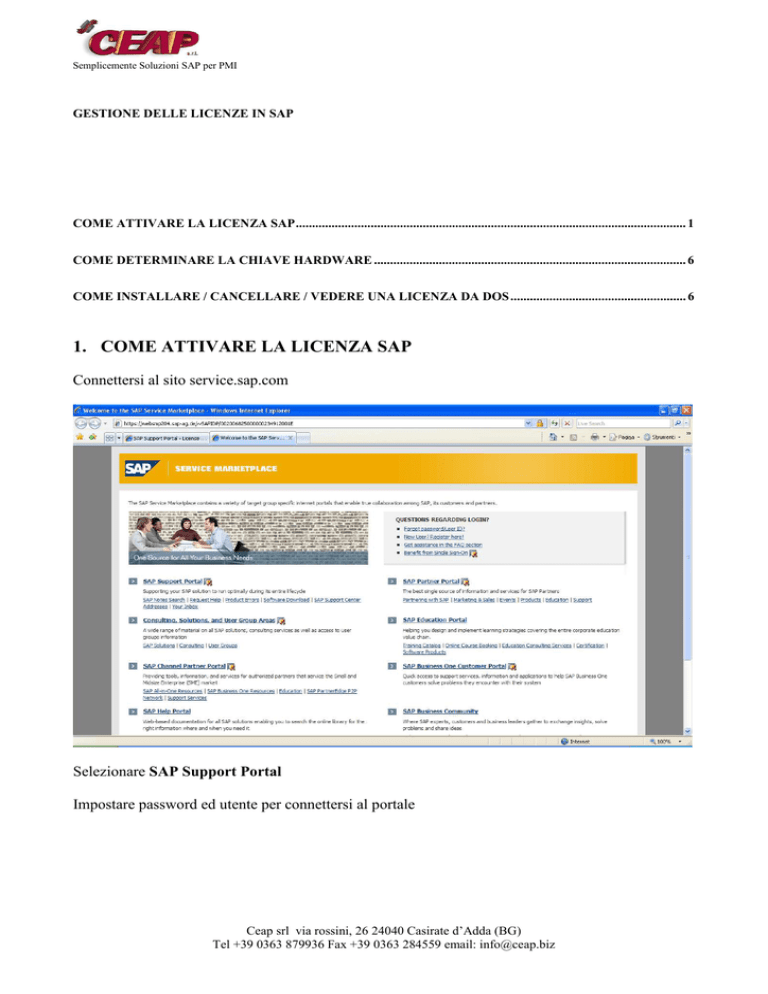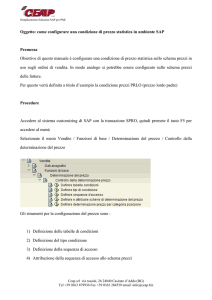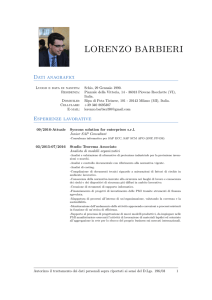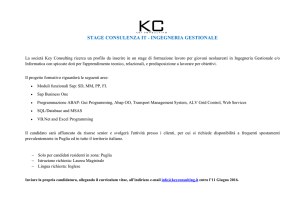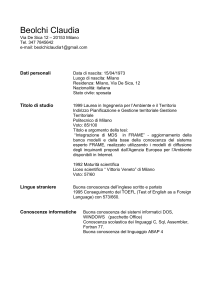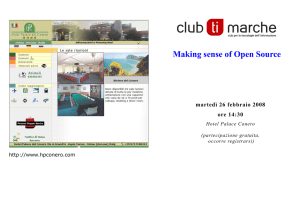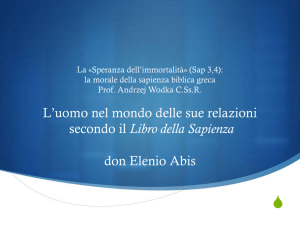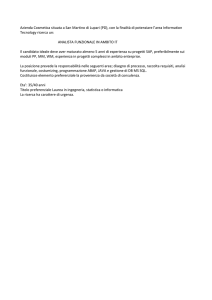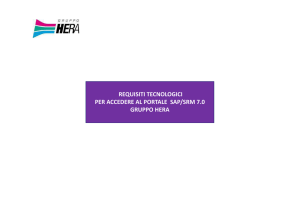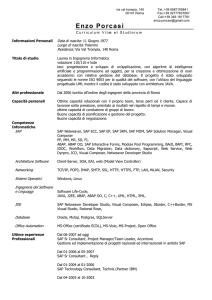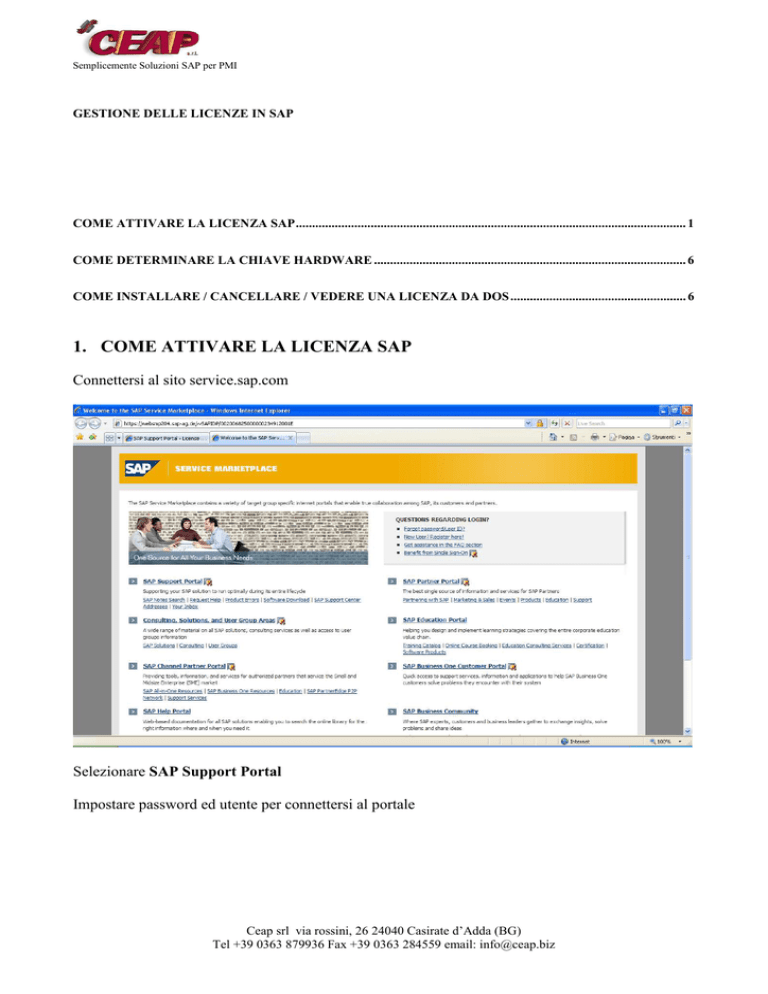
Semplicemente Soluzioni SAP per PMI
GESTIONE DELLE LICENZE IN SAP
COME ATTIVARE LA LICENZA SAP........................................................................................................................ 1
COME DETERMINARE LA CHIAVE HARDWARE ................................................................................................ 6
COME INSTALLARE / CANCELLARE / VEDERE UNA LICENZA DA DOS ...................................................... 6
1. COME ATTIVARE LA LICENZA SAP
Connettersi al sito service.sap.com
Selezionare SAP Support Portal
Impostare password ed utente per connettersi al portale
Ceap srl via rossini, 26 24040 Casirate d’Adda (BG)
Tel +39 0363 879936 Fax +39 0363 284559 email: [email protected]
Semplicemente Soluzioni SAP per PMI
Ceap srl via rossini, 26 24040 Casirate d’Adda (BG)
Tel +39 0363 879936 Fax +39 0363 284559 email: [email protected]
Semplicemente Soluzioni SAP per PMI
selezionare dal menù key & request
Quindi l’opzione Request license key
Ceap srl via rossini, 26 24040 Casirate d’Adda (BG)
Tel +39 0363 879936 Fax +39 0363 284559 email: [email protected]
Semplicemente Soluzioni SAP per PMI
selezionare l’installazione
Pulsante new system
impostare i parametri richiesti e ricordarsi mettere alla fine un indirizzo di posta elettronica valido
Ceap srl via rossini, 26 24040 Casirate d’Adda (BG)
Tel +39 0363 879936 Fax +39 0363 284559 email: [email protected]
Semplicemente Soluzioni SAP per PMI
si riceverà un e-mail tipo questa:
System ID (3 characters):
System number (18 characters):
System type:
Software product/release:
Installation number (10 characters):
Database:
BS1
000000000310677847
Training system
SAP R/3 ENTERPRISE 47X200
1020051718
Microsoft SQL Server
Product
Hardware Key License Key
Valid to
-----------------------------------------------------------------------ABAP
D0243248814
GCGMUP1TWU3JAVXOVO27OUGH
31.12.9999
A file for importing the license key is attached to this e-mail. For
more information and documentation about license keys, go to
http://service.sap.com/licensekey
Information about requesting license keys is available in SAP Note
94998.
If you have questions, open a message in SAP Service Marketplace on
component XX-SER-LIKEY. If you have questions about your contract, the
validity period of your license key, or your installation, open a
message on component XX-SER-GEN-CONTR.
For more information about the system data, go to
http://service.sap.com/system-data
Sincerely,
SAP Global License Auditing Services
Ceap srl via rossini, 26 24040 Casirate d’Adda (BG)
Tel +39 0363 879936 Fax +39 0363 284559 email: [email protected]
Semplicemente Soluzioni SAP per PMI
Accedere a SAP con l’utente SAP*, oppure con utente con diritti di amministrazione
transazione slicense
Tasto Installare
-Impostare le richieste come da e-mail
2. COME DETERMINARE LA CHIAVE HARDWARE
Transazione slicense
3. COME INSTALLARE / CANCELLARE / VEDERE UNA LICENZA DA
DOS
Accedere al server come amministratore locale
Avviare cmd
Posizionarsi in
x:\usr\sap\bs1\sys\exe\run\saplicense –get
saplicense –install per installare
saplicense –delete per cancellare (prima di cancellarle vedetele con show per conoscere i parametri)
saplicense –show per vedere le licenze
Ceap srl via rossini, 26 24040 Casirate d’Adda (BG)
Tel +39 0363 879936 Fax +39 0363 284559 email: [email protected]
Semplicemente Soluzioni SAP per PMI
Licenze
Licenza Gruppo Alimentare in Toscana del sistema SAP di test
Chiave hardware D0243248814 licenza GCGMUP1TWU3JAVXOVO27OUGH
Come cancellare l’utente SAP * e quindi ripristinare la password standard PASS
Posizionarsi sul database, tabella USR02 (ma anche la USR01) mandate 000, rinominare l’utewnte
SAP*
Accedere a SAP sul mandante 000 cun utente SAP* password PASS.
Attenzione
Se da un errore come sotto creare una licenza temporanea
Dal menù elaborare / licenza temporanea (F5)
Ceap srl via rossini, 26 24040 Casirate d’Adda (BG)
Tel +39 0363 879936 Fax +39 0363 284559 email: [email protected]