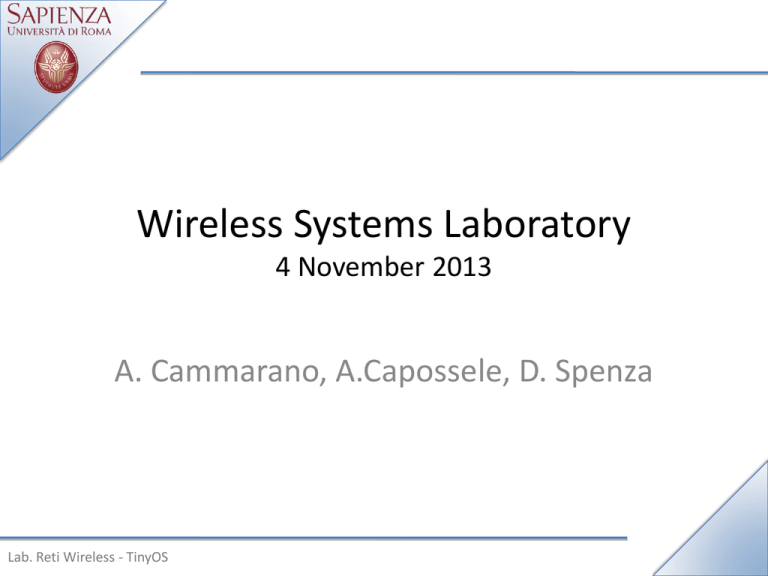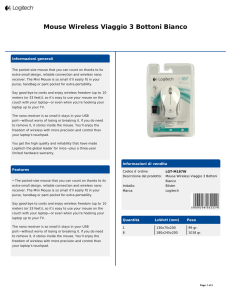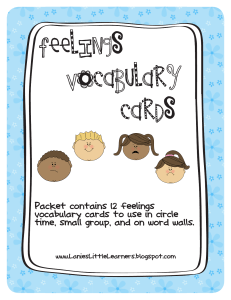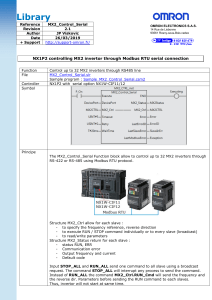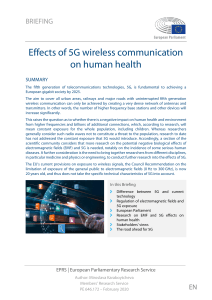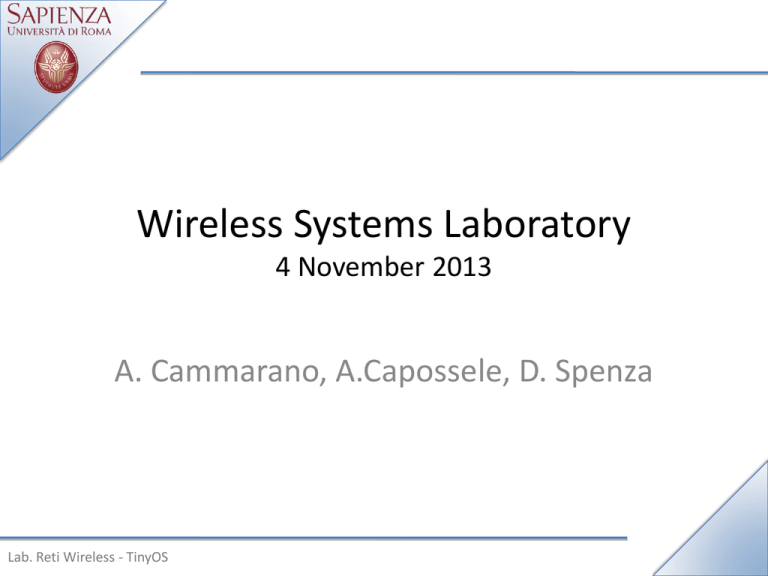
Wireless Systems Laboratory
4 November 2013
A. Cammarano, A.Capossele, D. Spenza
Lab. Reti Wireless - TinyOS
Contacts
Cammarano:
Capossele:
Spenza:
[email protected]
[email protected]
[email protected]
Tel: 06-49918430
Room: 333
Slides: http://wwwusers.di.uniroma1.it/~spenza/lab2013.html
Lab. Reti Wireless - TinyOS
Outline
• The BlinkToRadio Application
• Mote-PC serial communication
• BaseStation
• SerialForwarder
Lab. Reti Wireless - TinyOS
BlinkToRadio Application
• A counter is incremented every second
• Whenever the timer fires, the value of the counter is sent over
a radio message
• Whenever a radio message is received, the three least
significant bits of the counter in the message payload are
displayed on the LEDs
Lab. Reti Wireless - TinyOS
Exercise 1
• Assign an unique ID to your nodes
• Filter radio messages that are not sent to you
Lab. Reti Wireless - TinyOS
Exercise 2
• Node A sends the value of its counter to node B
• Node B displays the three least significant bits of the counter
on the LEDs, updates the value of the counter and sends it
back to node A
• Node A displays the three least significant bits of the counter
on the LEDs, updates the value of the counter and sends it
back to node B
• ….
Lab. Reti Wireless - TinyOS
Mote-Pc Serial Communication
• TinyOS provides high-level communication interfaces
– Similar for radio and serial communication
• Basic interfaces:
– Packet: Set/get payload of TinyOS message_t packets
– Send: Send packet by calling send() command
– Receive: Reception of packets signaled by receive() event
• Active Message interfaces allow for multiplexing:
– AMPacket: Provide source and destination address to packet
– AMSend: Send packet to destination address
Lab. Reti Wireless - TinyOS
TestSerial Application
• Mote and PC components
– Both increment counter values and send to the
other
• Mote: nesC and TinyOS
– Outputs last three bits of PC counter value to LEDs
• PC: Java and TinyOS Java libraries
– Outputs mote counter value to stdout
• Demonstration
Lab. Reti Wireless - TinyOS
TestSerial
Mote
• TestSerialC
TestSerialC
– Interfaces AMSend, Receive
wired to TinyOS serial
component
AMSend /Receive
• test_serial_msg_t
– Payload struct
• MoteIF
– TinyOS Java library to send
and receive packets
SerialAMC
(TinyOS)
TestSerial.h
(test_serial_msg_t)
Serial/USB
• TestSerial.java
– Prints received counter
values
– Increments and sends
counter values
TestSerialAppC
PC
send()
msgReceived()
TestSerialMsg.java
• TestSerialMsg.java
– Payload encapsulation
– Generated from TestSerial.h
Lab. Reti Wireless - TinyOS
MoteIF
TestSerial.java
Packet Payload Format
• Usually defined in C header file (TestSerial.h)
• nx-types abstract away big/little endian hardware/communication
differences
• Default payload size is 29 bytes, but can be enlarged
• Active Message type AM_TEST_SERIAL_MSG
– Integer value to distinguish between multiple packet types (multiplexing)
• TinyOS libraries convert struct to a Java class with set/get methods
(TestSerialMsg.java)
– Message Interface Generator (example in TestSerial Makefile)
// TestSerial.h
typedef nx_struct test_serial_msg
{
nx_uint16_t counter;
} test_serial_msg_t;
enum { AM_TEST_SERIAL_MSG=6; }
Lab. Reti Wireless - TinyOS
TestSerialAppC: wiring
• SerialActiveMessageC allows for multiplexing
– Multiple packet types (e.g. sensor control and data)
– Differentiate through AM types: AM_TEST_SERIAL_MSG
– Parameters defined in brackets []
• SerialActiveMessageC provides several interfaces
–
–
–
–
Wired to TestSerialC
SplitControl to turn on and off the UART/serial bus
AMSend and Receive for transmitting and receiving
Packet to set and get payload
configuration TestSerialAppC {}
implementation {
components SerialActiveMessageC as AM, SplitControl;
...
App.Receive -> AM.Receive[AM_TEST_SERIAL_MSG];
App.AMSend -> AM.AMSend[AM_TEST_SERIAL_MSG];
App.Control -> AM;
App.Packet -> AM;
}
Lab. Reti Wireless - TinyOS
TestSerialC: Booting
• When mote boots, turn on UART
• When UART is powered, start timer to send
packets
• Implement Control.stopDone() to turn off UART
event void Boot.booted() {
call Control.start();
}
event void Control.startDone(error_t err) {
if (err == SUCCESS) {
call MilliTimer.startPeriodic(1000);
}
}
event void Control.stopDone(error_t err) {}
Lab. Reti Wireless - TinyOS
TestSerialC: Sending Packets
•
•
•
•
Timer fires, increment counter
Get message_t payload pointer: Packet.getPayload();
Set payload value: rcm->counter = counter;
Send packet: AMSend.send();
– Provide AM destination address, message_t packet address, payload size
• Packet sent: AMSend.sendDone();
event void MilliTimer.fired() {
counter++;
message_t packet;
test_serial_msg_t* rcm = (test_serial_msg_t*)call
…Packet.getPayload(&packet, sizeof(test_serial_msg_t));
rcm->counter = counter;
call AMSend.send(AM_BROADCAST_ADDR, &packet,
…sizeof(test_serial_msg_t));
}
event void AMSend.sendDone(message_t* bufPtr, error_t error){
}
Lab. Reti Wireless - TinyOS
TestSerialC: Receiving Packets
• Packet received: Receive.receive();
– Provides message_t packet, payload pointer, and
payload size
– Get payload: cast from void* to test_serial_msg_t*
– Set LEDs according to value of last 3 bits
event message_t* Receive.receive(message_t* bufPtr, void* payload, uint8_t
…len){
test_serial_msg_t* rcm = (test_serial_msg_t*)payload;
if (rcm->counter & 0x1) {
call Leds.led0On();
}
// turn on other LEDs accordingly
...
return bufPtr;
}
Lab. Reti Wireless - TinyOS
PC: TestSerial.java
• Initialization
– Create packet source from args[]: “-comm serial@\dev\ttyUSB0:telosb ”
– Register packet listener for TestSerialMsg and source
• Send packets
public class TestSerial implements MessageListener {
private MoteIF moteIF;
public static void main(String[] args) throws Exception {
...
String source = args[1]; PhoenixSource phoenix =
…BuildSource.makePhoenix(source, PrintStreamMessenger.err);
MoteIF mif = new MoteIF(phoenix);
TestSerial serial = new TestSerial(mif);
serial.sendPackets();
}
public TestSerial(MoteIF moteIF) {
this.moteIF = moteIF;
this.moteIF.registerListener(new TestSerialMsg(), this);
}
Lab. Reti Wireless - TinyOS
TestSerial.java: send packets
• Initialize counter and create TestSerialMsg payload
• While loop
– Increment counter and sleep for some period
– Set payload counter: payload.set_counter();
– Send packet: moteIF.send(); with destination address 0
public void sendPackets() {
int counter = 0;
TestSerialMsg payload = new TestSerialMsg();
...
while (true) {
...
// increment counter and wait for some amount of time before sending
System.out.println("Sending packet " + counter);
payload.set_counter(counter);
moteIF.send(0, payload);
}
}
Lab. Reti Wireless - TinyOS
TestSerial.java: receiving packets
• TestSerial.messageReceived() triggered by incoming packet
while listener is registered
– Provides AM destination address and abstract class Message
• Cast message to TestSerialMsg
• Retrieve counter: msg.get_counter();
public void messageReceived(int to, Message message) {
TestSerialMsg msg = (TestSerialMsg)message;
System.out.println("Received packet sequence number " +
…msg.get_counter());
}
Lab. Reti Wireless - TinyOS
Serial Forwarder
Instead of connecting to the serial port directly, applications
connect to the SerialForwarder, which acts as a proxy to read and
write packets
java net.tinyos.sf.SerialForwarder -comm serial@/dev/ttyUSB0:telosb
Lab. Reti Wireless - TinyOS
Base Station
It is a basic TinyOS utility application. It acts as a bridge
between the serial port and radio network.
Packets
BlinkToRadio
•
•
•
•
•
•
Destination address (2 bytes)
Link source address (2 bytes)
Message length (1 byte)
Group ID (1 byte)
Active Message handler type (1 byte)
Payload (up to 28 bytes):
• source mote ID (2 bytes)
• sample counter (2 bytes)
Radio
typedef nx_struct BlinkToRadioMsg {
nx_uint16_t nodeid;
nx_uint16_t counter;
} BlinkToRadioMsg;
$ java net.tinyos.tools.Listen -comm serial@/dev/ttyUSB0:telosb
Lab. Reti Wireless - TinyOS
Serial Port
Oscilloscope
• Periodically samples the default sensor via
(DemoSensorC) and broadcasts a message with 10
accumulated readings over the radio.
• Application Components
OscilloscopeAppC (Configuration), OscilloscopeC
(Module)
BaseStation
• System Components
MainC, LedsC, TimerMilliC, DemoSensorC
AMReceiverC, AMSenderC, ActiveMessageC
Lab. Reti Wireless - TinyOS
Oscilloscope
• OscilloscopeAppC: components’ graph
Lab. Reti Wireless - TinyOS
Oscilloscope
• Oscilloscope.h
enum
{
NREADINGS = 10,
DEFAULT_INTERVAL = 256,
AM_OSCILLOSCOPE = 0x93
};
typedef nx_struct oscilloscope
{
nx_uint16_t version;
/* Version of the interval.
*/
nx_uint16_t interval;
/* Sampling period. */
nx_uint16_t id;
/* id of sending mote. */
nx_uint16_t count;
/* The readings are samples
count *
NREADINGS onwards */
nx_uint16_t readings[NREADINGS];
} oscilloscope_t;
Lab. Reti Wireless - TinyOS
Oscilloscope
• OscilloscopeAppC.nc
#include “Oscilloscope.h”
configuration OscilloscopeAppC { }
implementation {
components OscilloscopeC, MainC, ActiveMessageC,
LedsC,
new TimerMilliC(), new DemoSensorC() as Sensor,
new AMSenderC(AM_OSCILLOSCOPE),
new AMReceiverC(AM_OSCILLOSCOPE);
OscilloscopeC.Boot -> MainC;
OscilloscopeC.RadioControl -> ActiveMessageC;
OscilloscopeC.AMSend -> AMSenderC;
OscilloscopeC.Receive -> AMReceiverC;
OscilloscopeC.Timer -> TimerMilliC;
OscilloscopeC.Read -> Sensor;
OscilloscopeC.Leds -> LedsC;
}
Lab. Reti Wireless - TinyOS
Oscilloscope
• OscilloscopeC.nc
#include "Timer.h"
#include "Oscilloscope.h"
module OscilloscopeC{
uses {
interface Boot;
interface SplitControl as RadioControl;
interface AMSend;
interface Receive;
interface Timer<TMilli>;
interface Read<uint16_t>;
interface Leds;}
}
implementation{
message_t sendBuf;
bool sendBusy;
oscilloscope_t local;
uint8_t reading;
bool suppressCountChange;
Lab. Reti Wireless - TinyOS
Oscilloscope
• OscilloscopeC.nc
// Utility C-style functions
void report_problem() { call Leds.led0Toggle(); }
void report_sent() { call Leds.led1Toggle(); }
void report_received() { call Leds.led2Toggle(); }
void startTimer()
{call Timer.startPeriodic(local.interval); reading =
0;}
event void Boot.booted() {
local.interval = DEFAULT_INTERVAL;
local.id = TOS_NODE_ID;
if (call RadioControl.start() != SUCCESS)
report_problem();
}
event void RadioControl.startDone(error_t error) {
startTimer();
}
event void RadioControl.stopDone(error_t error) {}
Lab. Reti Wireless - TinyOS
Oscilloscope
• OscilloscopeC.nc
event void Timer.fired(){
if (reading == NREADINGS)
{
if (!sendBusy&&sizeof local <= call
AMSend.maxPayloadLength())
{
memcpy(call AMSend.getPayload(&sendBuf,
sizeof(local)), &local, sizeof local);
if (call AMSend.send(AM_BROADCAST_ADDR, &sendBuf,
sizeof local) == SUCCESS) sendBusy = TRUE;
}
if (!sendBusy) report_problem();
reading = 0;
if (!suppressCountChange) local.count++;
suppressCountChange = FALSE;
}
if (call Read.read() != SUCCESS) report_problem();
}
Lab. Reti Wireless - TinyOS
Oscilloscope
• OscilloscopeC.nc
event void Read.readDone(error_t result, uint16_t
data)
{
if (result != SUCCESS)
{
data = 0xffff;
report_problem();
}
local.readings[reading++] = data;
}
}
Lab. Reti Wireless - TinyOS
Oscilloscope
• OscilloscopeC.nc
event void AMSend.sendDone(message_t* msg, error_t error)
{ if (error == SUCCESS) report_sent();
else report_problem();
sendBusy = FALSE;}
event message_t*
Receive.receive(message_t* msg, void* payload, uint8_t
len)
{ oscilloscope_t *omsg = payload;
report_received();
if (omsg->version
{local.version
>interval;
startTimer();}
if (omsg->count >
{local.count =
TRUE;}
return msg;
}
Lab. Reti Wireless - TinyOS
> local.version)
= omsg->version;local.interval = omsg-
local.count)
omsg->count; suppressCountChange =