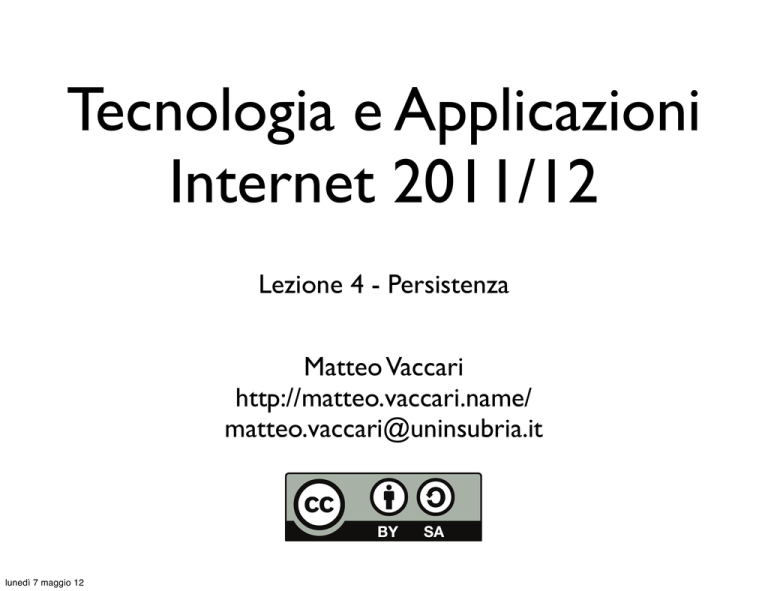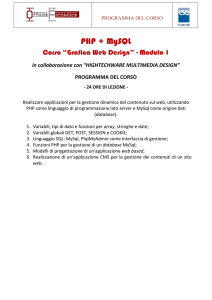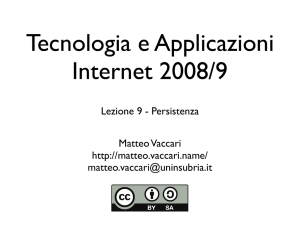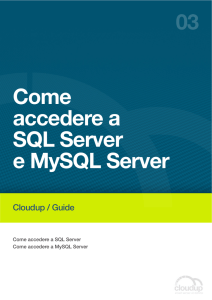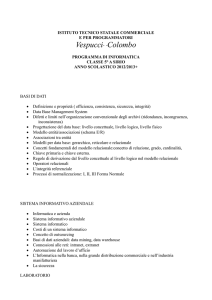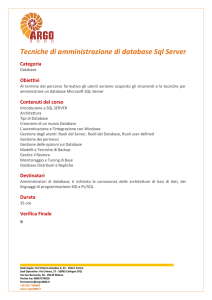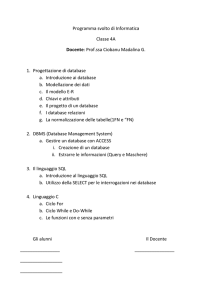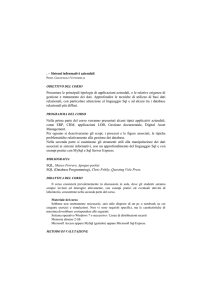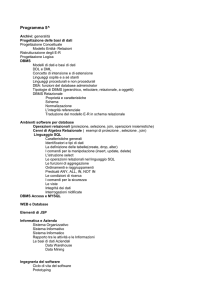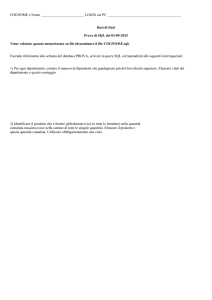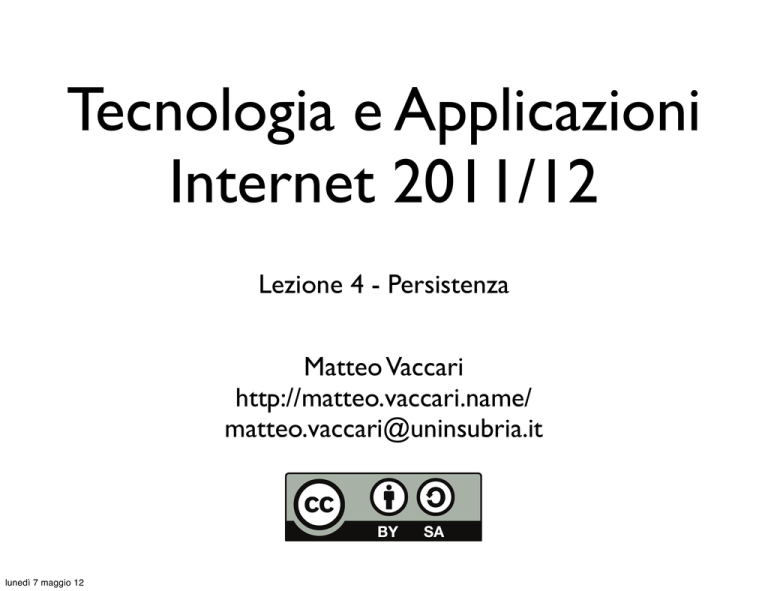
Tecnologia e Applicazioni
Internet 2011/12
Lezione 4 - Persistenza
Matteo Vaccari
http://matteo.vaccari.name/
[email protected]
lunedì 7 maggio 12
Perché usare un DB
relazionale?
• Per l’accesso concorrente ai dati (e
svincolare il codice applicativo dalla
concorrenza)
• Per estrarre i dati in maniera veloce
• Per fare fronte a nuovi requisiti tramite una
semplice riconfigurazione dello schema (cf.
usare il filesystem)
lunedì 7 maggio 12
Java and JDBC
A Java process
Application
code
JDBC
JDBC
Driver for
MySql
Java runtime lib
lunedì 7 maggio 12
TCP
MySql
server
process
Get a JDBC connection
import java.sql.Connection;
import java.sql.DriverManager;
import java.sql.SQLException;
public class DatabaseConnector {
// Should be
final String
final String
final String
final String
loaded from external configuration
USERNAME = "myuser";
PASSWORD = "mypassword";
URL = "jdbc:mysql://localhost/mydatabase";
DRIVER = "com.mysql.jdbc.Driver";
public Connection getConnection() throws ClassNotFoundException, SQLException {
// load JDBC driver
Class.forName(DRIVER);
// create connection
return DriverManager.getConnection(URL, USERNAME, PASSWORD);
}
}
lunedì 7 maggio 12
Execute sql code
Statement statement = connection.createStatement();
String sql = "INSERT INTO customers (name) VALUES('Mario Rossi')";
statement.executeUpdate(sql);
lunedì 7 maggio 12
Use a prepared statement
String sql = "INSERT INTO customers (name) VALUES (?)";
PreparedStatement statement = connection.prepareStatement(sql);
statement.setString(1, "pippo");
statement.executeUpdate();
lunedì 7 maggio 12
... and close the statement
PreparedStatement statement;
try {
String sql = "INSERT INTO customers (name) VALUES (?)";
statement = connection.prepareStatement(sql);
statement.setString(1, "pippo");
statement.executeUpdate();
} finally {
if (null != statement) {
try {
statement.close();
} catch(Exception ignored) {}
}
}
lunedì 7 maggio 12
Note
lunedì 7 maggio 12
•
statement.finalize() chiuderebbe lo statement, ma
viene chiamato dal garbage collector non si sa
quando
•
Bisogna chiudere esplicitamente lo statement,
altrimenti se abbiamo molte operazioni
concorrenti alcune falliranno
•
Bisogna ignorare le eccezioni in
statement.close(), altrimenti oscureranno
l’eventuale eccezione lanciata da
statement.executeUpdate()
Reading data from a table
Statement statement = connection.createStatement();
ResultSet resultSet = statement.executeQuery("SELECT * FROM customers");
while (resultSet.next()) {
String s = resultSet.getString("name");
}
lunedì 7 maggio 12
... and close objects
Statement statement;
ResultSet resultSet;
try {
statement = connection.createStatement();
resultSet = statement.executeQuery("SELECT * FROM my_table");
while (resultSet.next()) {
String s = resultSet.getString("col_string");
}
} finally {
if (null != resultSet) {
try {
resultSet.close();
} catch(Exception ignored) {}
}
if (null != statement) {
try {
statement.close();
} catch(Exception ignored) {}
}
}
lunedì 7 maggio 12
Usare uno script per
generare il database
• Crea due database, uno per unit test e uno
per sviluppo
• Però prima li cancella se esistono
• Carica lo schema dei dati
• Crea un utente applicativo e gli dà i diritti
lunedì 7 maggio 12
Usare uno script per generare
il database, perchè?
• Bisogna sempre automatizzare tutto
• Mette i colleghi in grado di partire
velocemente
• Cristallizza le informazioni necessarie per
installare l’applicazione
• Se ho lo script, modificare lo schema costa
poco
lunedì 7 maggio 12
# define key information
src=sql
dbname=tai_chat
dbname_test=tai_chat_test
dbuser=tai_chat
dbpassword=tai_chat
#
#
#
#
#
sql sources directory
name of development db
name of test db
name of application user
password of application user
# ask mysql root password
read -s -p "mysql root password? (type return for no password) " MYSQL_ROOT_PASSWORD
if [ "$MYSQL_ROOT_PASSWORD" != "" ]; then
MYSQL_ROOT_PASSWORD=-p$MYSQL_ROOT_PASSWORD
fi
# drop and
mysqladmin
mysqladmin
mysqladmin
mysqladmin
create
-uroot
-uroot
-uroot
-uroot
databases
$MYSQL_ROOT_PASSWORD
$MYSQL_ROOT_PASSWORD
$MYSQL_ROOT_PASSWORD
$MYSQL_ROOT_PASSWORD
drop $dbname
--force drop $dbname_test
create $dbname
create $dbname_test
# create application user and give grants
echo "grant all on $dbname.* to '$dbuser'@localhost identified by '$dbpassword';" \
| mysql -uroot $MYSQL_ROOT_PASSWORD $dbname
echo "grant all on $dbname_test.* to '$dbuser'@localhost identified by '$dbpassword';" \
| mysql -uroot $MYSQL_ROOT_PASSWORD $dbname_test
# load schema
cat $src/???_*.sql | mysql -u$dbuser -p$dbpassword $dbname
cat $src/???_*.sql | mysql -u$dbuser -p$dbpassword $dbname_test
lunedì 7 maggio 12
Astrarre il database
lunedì 7 maggio 12
Una semplice
interfaccia al DB
public interface Database {
void execute(String sql, Object ... params);
Map<String, Object> selectOneRow(String sql, Object ... params);
List<Map<String, Object>> selectMultipleRows(String sql, Object ... params);
}
database.execute(
“UPDATE users SET email = ? WHERE user_id = ?”, “[email protected]” , 1234);
lunedì 7 maggio 12
L’implementazione del “database”
astratto
Database database = new MysqlDatabase(
"localhost", "blog_test", "blog_user", "password");
@Test
public void selectsOneRow() throws Exception {
List<DatabaseRow> rows = database.select("select 2+2");
assertEquals(1, rows.size());
assertEquals(new Long(4), rows.get(0).getLong(0));
}
@Test
public void selectsMoreRows() throws Exception {
List<DatabaseRow> rows = database.select("(select 2) union (select 3)");
assertEquals(2, rows.size());
assertEquals("2", rows.get(0).getString(0));
assertEquals("3", rows.get(1).getString(0));
}
lunedì 7 maggio 12
Il metodo execute
public void execute(String sql, Object ... params) {
Connection connection = getConnection();
PreparedStatement statement = null;
try {
statement = connection.prepareStatement(sql);
for (int i=0; i<params.length; i++) {
statement.setObject(i+1, params[i]);
}
statement.executeUpdate();
} catch (SQLException e) {
throw new RuntimeException(e);
} finally {
safelyClose(statement);
}
}
// example
String sql = "insert into my_table (foo, bar) values (?, ?)";
executor.execute(sql, "a string", 123);
lunedì 7 maggio 12
private void safelyClose(Statement statement) {
if (null != statement) {
try {
statement.close();
} catch (SQLException ignored) {}
}
}
lunedì 7 maggio 12
Astrarre la persistenza
The Repository pattern:
“A mechanism for encapsulating
1. storage,
2. retrieval, and
3. search
which emulates a collection of objects”
-- Eric Evans, Domain Driven Design
lunedì 7 maggio 12
Example repository
public interface PictureRepository {
// storage
void add(Picture picture);
void update(Picture picture);
// retrieval
Picture findOne(Object pictureId);
List<Picture> findAll();
// search
List<Picture> findAllByAuthor(String authorName);
List<Picture> findAllByYearRange(int startYear, int endYear);
}
public class DatabasePictureRepository implements PicturesRepository {
public DatabasePictureRepository(Database database) {...}
}
lunedì 7 maggio 12