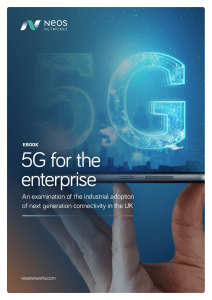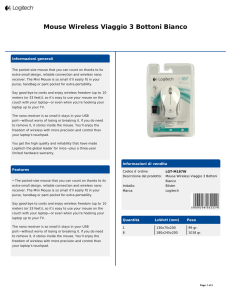caricato da
norma.belli
Placement Test Guide for Young Learners
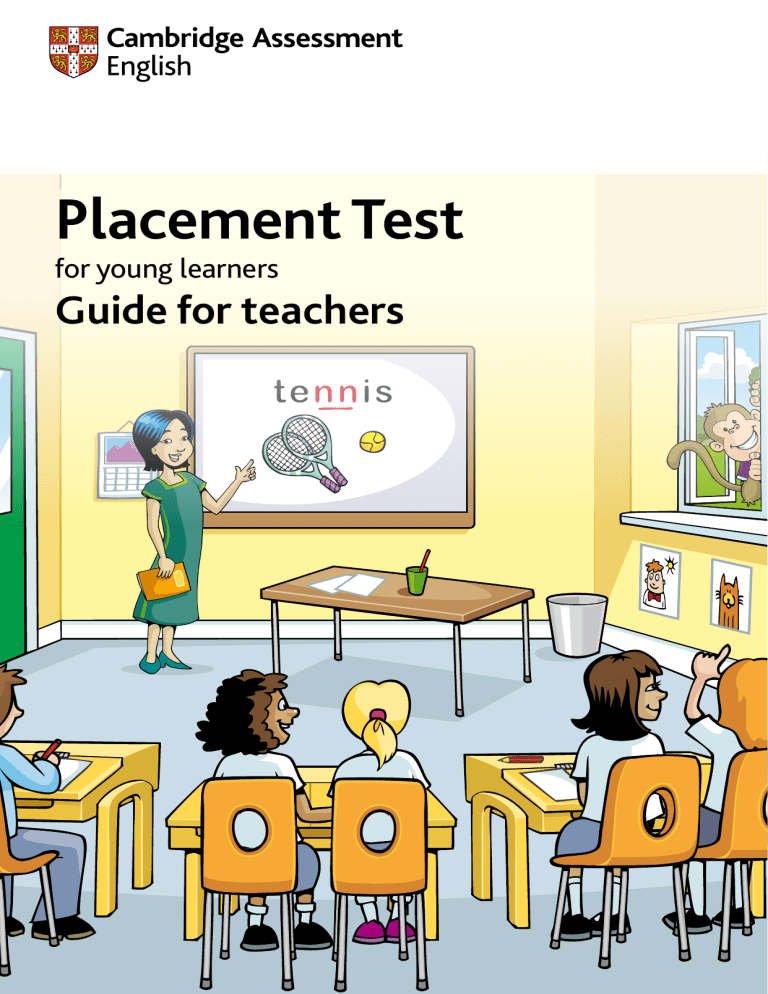
Placement Test for young learners Guide for teachers The Pre A1 Starters, A1 Movers and A2 Flyers forms part of our range of support for students in primary and early secondary education. You can use this test to help you place your students in the right English classes, giving them the best possible chance of success in their English language learning, as well as in their Pre A1 Starters, A1 Movers and A2 Flyers tests. About Pre A1 Starters, A1 Movers and A2 Flyers Pre A1 Starters, A1 Movers and A2 Flyers tests are the perfect introduction to internationally recognised language assessment for children in primary and lower secondary education. Learners are encouraged to move through three levels: Pre A1 Starters, A1 Movers and A2 Flyers. Key features of Pre A1 Starters, A1 Movers and A2 Flyers tests • • • • • 2 Attractive design with full-colour illustrations. Motivating task types and question formats. Based on how children learn and how they develop language skills. Use of current pedagogy and curriculum design. Pathway to other Cambridge English exams. Placement test guide for teachers The Common European Framework of Reference for Languages All Cambridge English exams are aligned with the Council of Europe’s Common European Framework of Reference for Languages (CEFR). This internationally recognised framework describes language ability on a scale of levels from A1 for beginners to C2 for mastery of a language. The CEFR is used by organisations all over the world as a reliable description of language ability. The Cambridge English: Young Learners tests are set at Levels Pre-A1 (Starters), A1 (Movers) and A2 (Flyers). Common European Cambridge Framework of English Reference (CEFR) Scale Schools 230 PROFICIENT 220 C2 210 C2 Proficiency 200 C1 190 C1 Advanced B2 170 B2 First for Schools 160 B1 150 140 BASIC A2 130 B1 Preliminary for Schools A2 Key for Schools A2 Flyers 120 A1 110 A1 Movers 100 Pre A1 90 Young Learners INDEPENDENT 180 Pre A1 Starters 80 The certificates Pre A1 Starters, A1 Movers and A2 Flyers tests encourage children to move forward in their language learning by celebrating their progress and achievements. At each level children receive a certificate. The number of shields (from 1 to 5) in three key skill areas (listening, reading and writing and speaking) shows what a young learner can do and points them to the next stage of their journey. Placement test guide for teachers 3 The learner CAN … Pre A1 Starters … understand simple sentences This is a chair … follow very short stories in simple language Then Lucy eats an apple A1 Movers … respond to simple questions How old are you? I’m six … understand and follow simple instructions … recognise and write the letters of the English alphabet This is blue. … spell her/his name and simple words Anna cat dog … understand some very short conversations I like football. … name some familiar people and things cat dog mum cow … give simple descriptions of objects, pictures and actions … understand simple written sentences … understand simple stories with the help of pictures brother dad … copy words, phrases and short sentences I like tennis. Placement test guide for teachers Yes, it is The children went to the park. This is a television This is a television 4 I think this is pretty The boy is running Open your book … understand some very simple descriptions of everyday objects … agree/disagree with someone … understand simple signs and notices Do not the animfeed als A2 Flyers … ask someone how they are and what they like doing, and answer similar questions How are you? Fine, thank you … answer questions about school activities What is our homework today? To read a story … write simple sentences giving personal details I live in a town … write short sentences about what they like or dislike I like going swimming … tell a very simple story with the help of pictures … understand instructions given in more than one sentence Could you say it again please? … ask basic questions about everyday topics Do you like pop music? … understand simple conversations on everyday topics The wheel on the bicycle is broken … talk briefly about things they have done I read a magazine yesterday Yes, I do … understand short texts, even if they do not know every word … understand simple written descriptions … write simple descriptions of objects and people … link sentences with connectors (and, because, then) Sarah is eating a strawberry I am sad because it is raining … write short simple stories using pictures … tell a story using pictures or their own ideas I went to the beach today Placement test guide for teachers 5 With the right support, learning a language is an exhilarating Learners become … The journey starts here Taking the right path … A placement test will insure students are in the right English language class … to real-life English language learning, at the correct level Find a wide range of teacher support materials and professional development here. Pre A1 Starters Pre A1 A1 Movers A2 Flyers Getting ready for test day Find exam preparation materials, including coursebooks, sample papers, practice tests, games and mobile apps cambridgeenglish.org/teaching-english/resources-for-teachers 6 Placement test guide for teachers journey. We’re there with learners, every step of the way. … lifelong learners English for life … C2 Proficiency C1 Advanced B2 First B1 Preliminary A2 Key Visit www.cambridgeenglish.org for full details about Cambridge English examinations and support materials. More motivating ways of improving students’ English Placement test guide for teachers 7 Cambridge English Placement Test for young learners The placement test is a fast and affordable way to place students on English language courses. It helps teachers to give children a head start by ensuring that their English language level is clearly understood as they begin their learning journey. Students working at the correct level are more likely to stay motivated and become lifelong learners. Teachers can use the placement test results to put students into different groups, help with teaching classes of mixed ability and choose suitable Cambridge Assessment English teaching and learning materials. Key features of the Cambridge English Placement Test for young learners • Developed and delivered by Cambridge Assessment English, world leader in assessment. • Uses Pre A1 Starters, A1 Movers and A2 Flyers task types and questions. • Computer adaptive – the level of questions changes based on students’ answers. • Based on communicative language teaching and learning methodology. • Covers listening, reading and writing skills. Test format Listening Reading and Writing Four parts, each with five questions. An example is provided at the beginning of each part. Students hear each part twice. Four parts, each with up to 10 questions. An example is provided at the beginning of each part. Click on the Next button to begin the Listening part of the test. 8 Placement test guide for teachers You have finished the Listening part of the test. Now click Next to start the Reading and Writing section. Task types The following task types and question formats are used in the placement test. Since the test adapts to the answers given, students may not see every task type. Listening Skill focus Question format Response format Computer skills Listening for specific information of various kinds. Students hear and read a question. 3-option multiple-choice pictures. Use a mouse to move the on‑screen cursor. Students listen to a dialogue which contains the answer. Students select the correct picture. Left click the mouse and select the chosen picture by clicking in the circle under the picture. Students listen to a dialogue in which a child tells an adult what s/he did during the past week. Students decide which picture illustrates the dialogue and, from a pop-up menu, select the correct day. Use a mouse to move the on‑screen cursor. Students see a context picture and listen to a dialogue between a child and an adult. Students enter words or numbers in the correct spaces. Use a mouse to move the on‑screen cursor. Students see a context picture and listen to a dialogue between two speakers. Students enter words in spaces next to written prompts. Use a mouse to move the on‑screen cursor. Use the keyboard to type words and numbers. Skill focus Question format Response format Computer skills Spelling of single words. Students see an object picture and the object’s name in jumbled letters. Students write the object words, one letter in each box. Use a mouse to move the on‑screen cursor. Students see a context picture and read the first line of a dialogue. Students select the correct written response from a choice of three and then continue until the dialogue is complete. Use a mouse to move the on‑screen cursor. Reading for specific Students read a text information and gist. Copying containing gaps and look at words. words illustrated by pictures. Students enter the correct words in the gaps. Use a mouse to move the on‑screen cursor. Reading a story. Completing Students see a context picture and read a story. sentences. Students complete sentences about the story by entering one, two or three words. Use a mouse to move the on‑screen cursor. Listening for specific information (past tense). Listening for numbers and spelling. Listening for names, spellings and other information. Left click the mouse to reveal the pop-up menu and left click again to select the correct day. Use the keyboard to type words and numbers. Reading and Writing Reading a dialogue. Selecting the correct responses. Use the keyboard to type letters. Left click the mouse to reveal the menu and left click again to select the radio button for the correct response. Use the keyboard to type words. Use the keyboard to type words. Reading a sentence. Deciding whether the sentence is true or false. Students see a picture and read a sentence about the picture. Students decide whether the sentence is true or false and respond with yes or no. Use a mouse to indicate yes or no or to write yes or no. Reading a short text. Completing sentences. Students see a context picture and read a short text containing gaps. Students select the correct word to complete the gap. Use a mouse to move the on-screen cursor. Left click the mouse to reveal three options and left click again to select the correct option. Placement test guide for teachers 9 Using the Cambridge English Placement Test for young learners Leading-edge technology The placement test uses adaptive testing technology. This means that students are exposed to questions matched to their ability based on their responses to each previous question. The questions in the test change level depending on whether the student gets questions right or wrong, until the appropriate level is determined. The Cambridge Assessment English test delivery system The placement test is taken on a secure online test delivery system, which includes marking and reporting tools. Test session preparation is quick and easy. Quick start guide A full technical guide is available to help with running the test. This can be downloaded here. Test results The placement test is marked automatically and results are available straight away. This means you can make immediate decisions about which classes and courses are best for your students. • You can choose to view the results of all students or filter results by other details (e.g. login, name, test date). • You can print clear, easy-to-understand reports for one student or groups of students. Each student’s result shows which Cambridge English Qualification they are ready to start preparing for – Pre A1 Starters, A1 Movers or A2 Flyers. 10 Placement test guide for teachers Teaching and learning support We have a range of resources that you can use to help your students practise their English and get ready for their Pre A1 Starters, A1 Movers and A2 Flyers tests. Official Cambridge Assessment English learning materials For the best exam preparation, we offer official Cambridge Assessment English preparation materials, including: • • • • • coursebooks preparation courses with real-life learning activities practice tests sample papers support materials. www.cambridgeenglish.org/learning-english Penfriends Penfriends is an exciting way for children learning English to connect with each other across the world, through their school. Your students can design and exchange cards with students at schools throughout the world. www.cambridgeenglish.org/penfriends Games and social media We support students in their English language learning through a growing number of fun, interactive games and social networking opportunities. www.cambridgeenglish.org/games Teacher webinars You can find out more about our exams at our free online seminars for teachers. Led by a team of experts, the webinars give teachers the opportunity to ask questions and download: • support materials • a certificate of attendance • a recording of the presentation. www.cambridgeenglish.org/webinars Cambridge Assessment English website We have a wide range of free teaching resources and information to support English language teachers throughout the world. You can find free resources – including downloadable lesson plans, worksheets, classroom activities, teaching ideas, sample papers, handbooks and online forums. www.cambridgeenglish.org/teaching-english Placement test guide for teachers 11 After the placement test – student activity You could use this activity after students have taken the Cambridge English Placement Test for Young Learners, as an extra activity or as an introduction to Pre A1 Starters, A1 Movers and A2 Flyers tests. English at School Activity sheet for Pre A1 Starters Activity sheet for A1 Movers Activity sheet for A2 Flyers School This activity provides: • reading and writing activities set in a familiar context • tasks based on the Pre A1 Starters, A1 Movers and A2 Flyers word lists • material you can photocopy for classroom use. 12 Placement test guide for teachers o h o c l S Photocopiable © UCLES 2018 Placement test guide for teachers 13 Student Activity Activity Sheet: Pre A1 Starters Note to the teacher: The English at School picture is used with this activity sheet Look at the picture. Can you see the computer room? Read the sentences. Write yes or no. Examples The teacher is a man. The children look sad. yes …………........................…………. no …………........................…………. Questions 1. A child is asking the teacher a question. …………........................…………. 2. There are three boys in the classroom. …………........................…………. 3. The chairs are green. …………........................…………. 4. There are four computers on the table. …………........................…………. 5. A monkey is sitting on a computer. …………........................…………. Look again at the computer room. Now read the questions. Write one-word answers. Examples Where are the children? How many children are there? classroom in the ………….......................... five …………........................…………. Questions 6. What colour are the chairs? …………........................…………. 7. What is the teacher doing? …………........................…………. 8. Who has a small computer? a …………........................…………. 9. What is on the wall? a …………........................…………. 10. How many girls can you see? …………........................…………. Photocopiable © UCLES 2018 14 Placement test guide for teachers Student Activity Activity Sheet: A1 Movers Note to the teacher: The English at School picture is used with this activity sheet Look at the picture. Can you see the library? Read the sentences. Write yes or no. Examples The teacher has brown hair. The children are hopping. yes …………........................…………. no …………........................…………. Questions 1. The library is above the café. …………........................…………. 2. The library floor is purple. …………........................…………. 3. Two girls are laughing. …………........................…………. 4. A boy is climbing. …………........................…………. 5. Two boys are talking loudly. …………........................…………. Now look at the children outside the school. Read the story. Write some words to complete the sentences. You can use 1, 2 or 3 words. No holiday for Charlie Charlie wakes up on Friday but he thinks it is Saturday. Charlie thinks he is on holiday. Charlie’s friends, Fred, Lily and Mary, are at the school door. Fred brings his books. Lily brings her computer. Mary brings her paintbrushes. “Where’s Charlie?”, asks Mary. “I don’t know,” says Fred. “I’ll phone him,” says Lily. Charlie answers his phone. “It’s Friday. You must come to school,” says Lily. Charlie gets dressed and runs to school as quickly as he can. He is the last one inside. No holiday for Charlie! Example Saturday Charlie thought it was …………........................…………. Questions 6. But it was …………........................…………. and Charlie had to go to school. 7. Charlie’s friends, Fred, …………........................…………. and Mary were there. 8. Lily called Charlie on …………........................…………. . 9. Charlie has to …………........................…………. as quickly as he can. 10. Charlie gets to school but he is the …………........................…………. inside! Now you do one Look at the picture. Write a sentence. Your sentence ……………………….…………………….……………………… Photocopiable © UCLES 2018 Placement test guide for teachers 15 Student Activity Activity Sheet: A2 Flyers Note to the teacher: The English at School picture is used with this activity sheet Look at the picture. Can you see the art room? Read the sentences. Write yes or no. Examples Some of the children are excited. The children are painting a boy. yes …………........................…………. no …………........................…………. Questions 1. The boy at the back is using yellow paint. …………........................…………. 2. The girl painting flowers is wearing grey shorts. …………........................…………. 3. The boy with purple hair is using a large brush. …………........................…………. 4. The teacher is looking worried. …………........................…………. 5. There is an umbrella on the shelf. …………........................…………. Now look at the school café. Read the story. Choose a word from the box. Write the correct word next to numbers 6–10. There is one example. Example lunch It was time for …………........................…………. at school. The students were very (6)…………........................…………. and very noisy! “I want (7)………….....................…… ……. and salad!” shouted William. “What’s this?” asked David, looking at the food on his (8)………….....................………….. “Is it pasta?” “No, it’s peas,” said Emma. “I don’t think you can use a (9)………….....................………… . and fork.” “I have a good idea,” said Robert. “Why don’t you try (10)………….....................…………. ?” “That’s a great idea,” said David. Now you do one Look at the picture. Write a sentence. Leave out one word. Your sentence����������������������������������������������������������������������������������������������������������������� .......................................................................................................................................... Show your sentence to another student. Ask the student to read your sentence and tell you the missing word. Photocopiable © UCLES 2018 16 Placement test guide for teachers lunch pizza chopsticks hungry plate knife Answer key Question number Pre A1 Starters Activity A1 Movers Activity A2 Flyers Activity 1 yes yes yes 2 yes no no 3 no no yes 4 yes yes yes 5 no yes no 6 red Friday hungry 7 listening Lily pizza 8 (a) boy her phone plate 9 (a) mouse/picture run/run to school knife 10 two/2 last one chopsticks Placement test guide for teachers 17 FAQs 1. Why should children take the Cambridge English Placement Test for Pre A1 Starters, A1 Movers and A2 Flyers? It is important to teach children at a level that matches their existing skills and level. Lessons that are too easy can bore students and lessons that are too hard can mean students lose confidence. The Cambridge English Placement Test for Pre A1 Starters, A1 Movers and A2 Flyers is an adaptive test that is designed to assess a child’s ability and give valuable information to teachers and parents. 2. What does the placement test assess? Listening, reading and writing skills. 3. We are a school. How can we order placement tests for our students? Talk to your local exam centre or to the Cambridge Assessment English office in your country. 4. How much does a Cambridge English Placement Test for Pre A1 Starters, A1 Movers and A2 Flyers cost? Is there a bulk purchase discount? Talk to your local exam centre or to the Cambridge Assessment English office in your country to find out more about pricing. There is a bulk purchase discount if you buy more tests. 5. How can I access the placement test demonstration? You can access the demonstration here. 6. Is there a paper-based version of the placement test? No, the test is computer-based only. 7. Is the placement test easy to run? Yes, the test delivery system is easy to use. You can read the technical guide and technical support is available from the Cambridge Assessment English Helpdesk. 8. I have more students than computers. Can I run more than one session? You can run more than one session on the same day, or sessions on different days. 9. Should I run preparation classes before students take the placement test? No, but you can help your students understand what the test is like by trying the online demo. 10. How long does the placement test take? There is no time limit. The time will vary according to a student’s input speed and response accuracy. Most tests take between 30–40 minutes. 11. Can a student enter for a Cambridge English Pre A1 Starters, A1 Movers and A2 Flyers exam without first doing a Cambridge English Placement Test for Pre A1 Starters, A1 Movers and A2 Flyers? Yes. The placement test is to help place students in classes and is not a requirement. 12. What support can you offer teachers? All Cambridge English exams are designed so they have a positive effect on teaching and motivate 18 Placement test guide for teachers learners. As part of this, Cambridge English produces a wide range of teaching and learning materials, some of which are free. For more information on support and career development for teachers, go to www.cambridgeenglish.org/teaching-english 13. What are the minimum technical requirements for running the tests? Minimum technical requirements for each computer Processor Pentium III 800 MHz or equivalent RAM 512 MB Free hard drive space 4 GB Screen resolution 1280 x 1024 Operating system Windows XP, Vista, Windows 7, Windows 8 Apple Mac or Linux with similar specifications NB iOS (iPad/iPhone) and Android devices are not currently supported 1 Mbps Internet connection Network Reliable network connection with sufficient bandwidth to enable all users to access the test content at the same time Web browser Internet Explorer Version 8 (or later) Firefox, Chrome or Safari (up-to-date version) Version 7 (or later) Adobe Acrobat® Adobe Flash Player® Version 10.1 (or later) Other Sound card (or built-in sound) and headphones Placement test guide for teachers 19 We are Cambridge Assessment English. Part of the University of Cambridge, we help millions of people learn English and prove their skills to the world. For us, learning English is more than just exams and grades. It’s about having the confidence to communicate and access a lifetime of enriching experiences and opportunities. With the right support, learning a language is an exhilarating journey. We’re with you every step of the way. Contact us Cambridge Assessment English The Triangle Building Shaftesbury Road Cambridge CB2 8EA cambridgeenglish.org /cambridgeEnglish /cambridgeEnglishtv /cambridgeEng All details are correct at the time of going to print in February 2018. /cambridgeEnglish *7586958282* Copyright © UCLES 2018 | CER/6138/8Y02