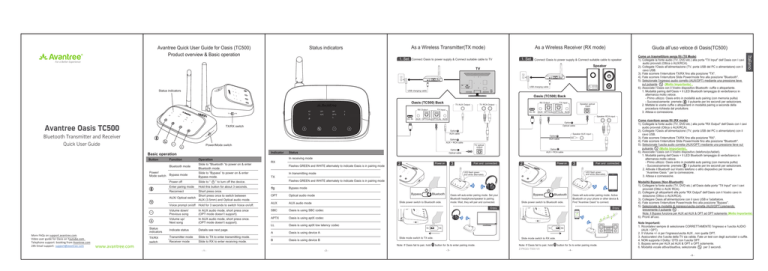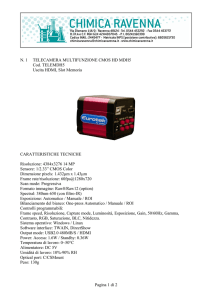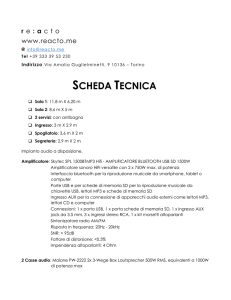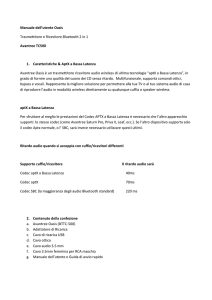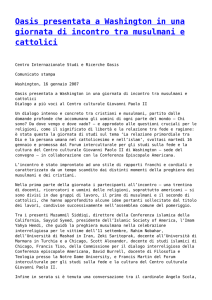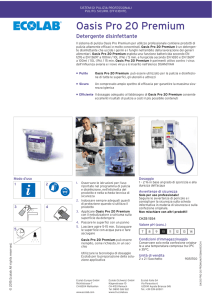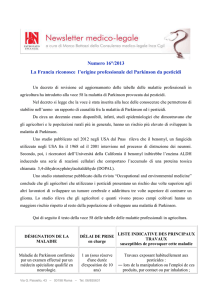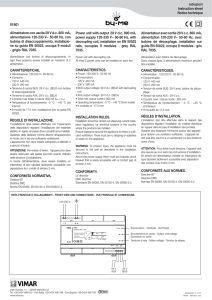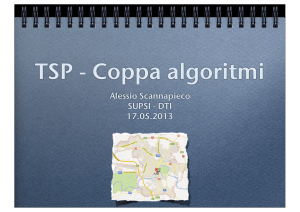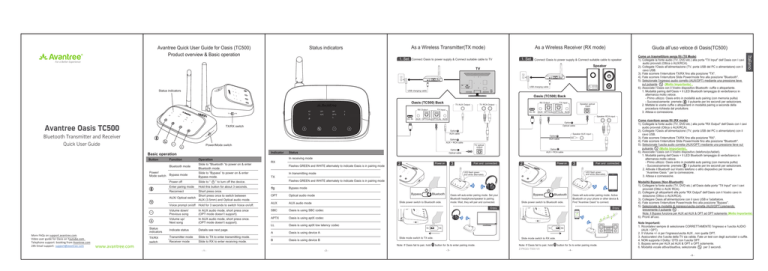
As a Wireless Transmitter(TX mode)
Status indicators
1. Set
As a Wireless Receiver (RX mode)
1. Set
Connect Oasis to power supply & Connect suitable cable to TV
Set
Connect Oasis to power supply & Connect suitable cable to speaker
Speaker
TV
RX Output
RX Output
DC IN
AUX
DC IN
TX Input
OPTICAL
OPTICAL
Giuda all’uso veloce di Oasis(TC500)
AUX
TX Input
OPTICAL
OPTICAL
AUX
AUX
USB charging cable
A
AUDIO
IN
USB charging cable
SBC
LL
APTX
B
Status indicators
TX
RX
AUX
OPT
Oasis (TC500) Back
Oasis (TC500) Back
RX Output
RX
TX
AUX
TX
OPT
LL
X
RX Output
TV RCA Output
TX Input
DC IN
RX
SBC
APT
TV AUX Output
DC IN
A
TX Input
AUX OPTICAL OPTICAL AUX
Speaker RCA input
AUX OPTICAL OPTICAL AUX
Option A
Optical cable
B
Avantree Oasis TC500
TX/RX switch
Option A
AUX cable
oth
eto
Blu
Power/Mode switch
Indicator
Bluetooth mode
Power/
Mode switch
Bypass mode
Operation
Slide to "Bluetooth ”to power on & enter
Bluetooth mode.
Slide to “Bypass” to power on & enter
Bypass mode.
Power off
Slide to “
Enter paring mode
Reconnect
Hold this button for about 3 seconds.
RX
Flashes GREEN and WHITE alternately to indicate Oasis is in pairing mode
RX
2
TX
In transmitting mode
3
Power on
Pair and connected
RX
TX
OPT
AUX
SBC
LL
APTX
LED flash green
and white alternately
A
B
Flashes GREEN and WHITE alternately to indicate Oasis is in pairing mode
oo
et
Blu
RX
RX
TX
TX
OPT
as
AUX
Byp
SBC
APT
X
Bypass mode
Optical audio mode
OPT
s
AUX
SBC
A
LL
AUX
AUX audio mode
APT
X
A
B
oth
eto
Blu
ass
Byp
ass
Byp
Bypass
Bluetooth
Oasis will auto-enter pairing mode. Set your
Bluetooth headphone/speaker to pairing
mode. Wait, they will pair and connected.
Slide power switch to Bluetooth side.
SBC
Oasis is using SBC codec
Volume up/
Next song
In AUX audio mode, short press once.
(OPT mode doesn’t support).
APTX
Oasis is using aptX codec
LL
Oasis is using aptX low latency codec
Oasis will auto-enter pairing mode. Active
Bluetooth on your phone or other device &
Find "Avantree Oasis" to connect.
Enjoy
AUX
OPT
APTX
B
Bluetooth
Slide power switch to Bluetooth side.
TX
RX
TX
RX
AUX
OPT
LL
SBC
Bypass
Enjoy
TX
TX
RX
RX
RX
TX
OPT
AUX
SBC
APTX
Details see next page.details see next page)
Slide to TX to enter transmitting mode.
Slide to RX to enter receiving mode.
-1-
A
LL
B
RX
TX
OPT
AUX
SBC
Blue
A
Oasis is using device A
B
Oasis is using device B
APTX
tooth
A
LL
B
ss
Bypa
ooth
Bluet
s
Bypas
Slide mode switch to TX side.
Note: If Oasis fail to pair, hold
-2-
Slide mode switch to RX side.
button for 3s to enter pairing mode.
-3-
Come ricevitore senza fili (RX mode)
1). Collegate la fonte audio (TV, DVD etc.) alla porta "RX Output" dell’Oasis con I cavi
audio provvisti (Ottica o AUX/RCA).
2). Collegate l’Oasis all’alimentazione (TV, porta USB del PC o alimentatore) con il
cavo USB.
3). Fate scorrere l’interruttore TX/RX fino alla posizione "RX".
4). Fate scorrere l’interruttore Slide Power/mode fino alla posizione "Bluetooth".
5). Selezionate l’uscita audio corretta (AUX/OPT) mediante una pressione lieve sul
(Molto Importante).
pulsante
6). Associate l’Oasis con il Vostro dispositivo (telefono/pc/tablet).
1. Modalità pairing dell’Oasis = Il LED Bluetooth lampeggia di verde/bianco in
alternanza molto veloce.
- Primo utilizzo: Oasis entro in modalità auto pairing (con memoria pulita)
- Successivamente: premete
il pulsante per tre secondi per selezionare.
2. Attivate il Bluetooth sul Vostro telefono o altro dispositivo per trovare
“Avantree Oasis ‘’ per la connessione.
3. Attesa e connessione.
th
oth
In AUX audio mode, short press once
(OPT mode doesn’t support).
Transmitter mode
Receiver mode
LED flash green
and white alternately
A
B
eto
Volume down/
Previous song
TX/RX
switch
APTX
Blu
Hold for 3 seconds to switch Voice on/off.
Indicate status
LL
B
OPT
Pair and connected
SBC
oo
et
Blu
s
as
Byp
A
More FAQs on support.avantree.com
Video user guide for Oasis on Youtube.com
Telephone support: booking from Avantree.com
24h Email support: [email protected]
3
Power on
OPT
th
LL
Voice prompt on/off
Status
indicators
2
TX
AUX
” to turn off the device.
Short press once.
Short press once to switch between
AUX/ Optical switch
AUX (3.5mm) and Optical audio mode.
In receiving mode
A
Function
Option C
AUX + RCA cable
B
Button
Status
SBC
Basic operation
TV optical
output
Option C
Optical cable
APTX
Quick User Guide
Speaker AUX input
Option B
AUX cable
Option B
AUX + RCA cable
LL
Bluetooth Transmitter and Receiver
ss
pa
By
Speaker optical
input
Come un trasmettitore senza fili (TX Mode)
1). Collegate la fonte audio (TV, DVD etc.) alla porta "TX Input" dell’Oasis con I cavi
audio provvisti (Ottica o AUX/RCA).
2). Collegate l’Oasis all’alimentazione (TV, porta USB del PC o alimentatore) con il
cavo USB.
3). Fate scorrere l’interruttore TX/RX fino alla posizione "TX".
4). Fate scorrere l’interruttore Slide Power/mode fino alla posizione "Bluetooth".
5). Selezionate l’ingresso audio corretto (AUX/OPT) mediante una pressione lieve
(Molto Importante) ,
sul pulsante
6). Associate l’Oasis con il Vostro dispositivo Bluetooth- cuffie o altoparlante.
1. Modalità pairing dell’Oasis = Il LED Bluetooth lampeggia di verde/bianco in
alternanza molto veloce.
- Primo utilizzo: Oasis entro in modalità auto pairing (con memoria pulita)
- Successivamente: premete
il pulsante per tre secondi per selezionare.
2. Mettete le vostre cuffie o altoparlanti in modalità pairing a seconda della
procedura richiesta dal produttore.
3. Attesa e connessione.
Italiano
Avantree Quick User Guide for Oasis (TC500)
Product overview & Basic operation
Note: If Oasis fail to pair, hold
Z-PKQG-T500-V0
button for 3s to enter pairing mode.
-4-
Modalità Bypass (Non-Bluetooth)
1). Collegare la fonte audio (TV, DVD etc.) all’Oasis dalla porta “TX Input" con I cavi
provvisti (Ottici o AUX/ RCA).
2). Collegare gli altoparlanti alla porta "RX Output" dell’Oasis con il Vostro cavo in
dotazione (Ottico o AUX/RCA).
3). Collegare Oasis all’alimentazione con il cavo USB e l’adattatore.
4). Fate scorrere l’interruttore Power/mode fino alla posizione "Bypass".
5). Selezionate la modalità di ingresso/uscita corretta (AUX/OPT) premendo
brevemente il pulsante
.
Nota: Il Bypass funziona per AUX ad AUX & OPT ad OPT solamente (Molto Importante).
6). Pronti all’uso.
Note Importanti:
1. Ricordatevi sempre di selezionare CORRETTAMENTE l’ingresso e l’uscita AUDIO
(AUX / OPT)
2. Il Volume +/- è per l’ingresso/uscita AUX , non quella OPT.
3. Assicuratevi che l’uscita della TV sia valida. Fate un test con degli auricolari o cuffie.
4. NON supporta il Dolby / DTS con l’uscita OPT.
5. Bypass serve per AUX ad AUX & OPT a OPT solamente.
6. Modalità vocale attiva/disattiva, selezionate
per 3 secondi.
-8-