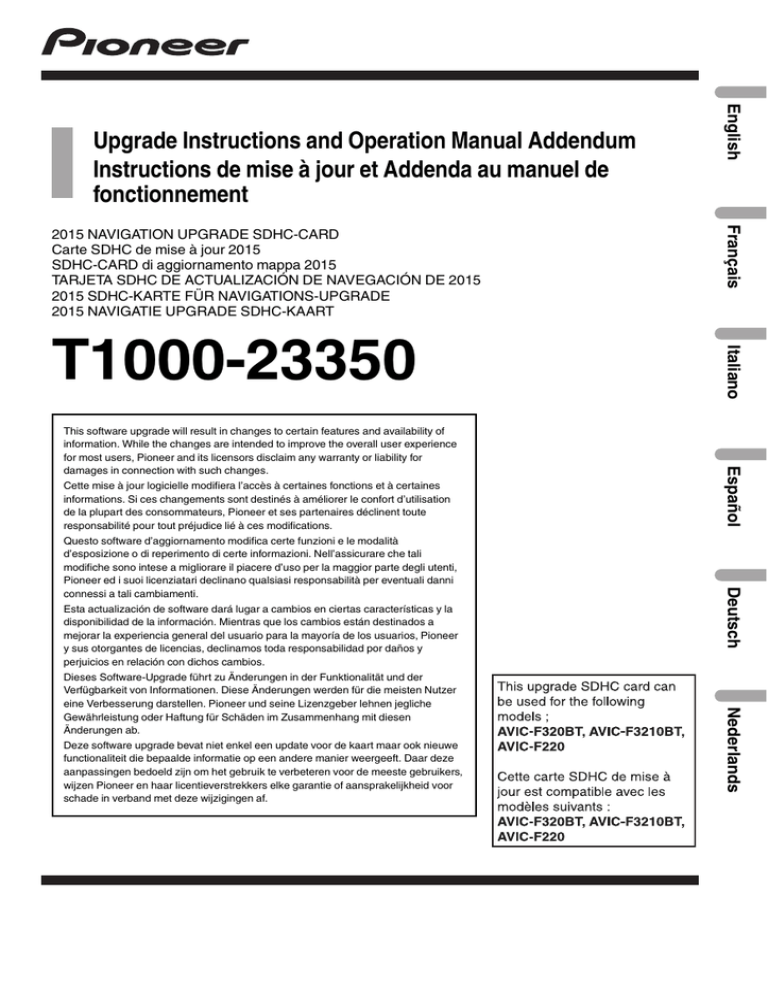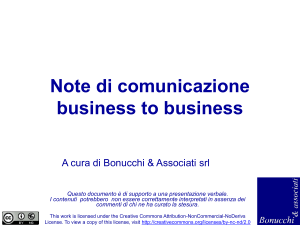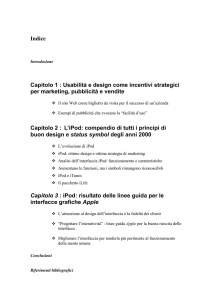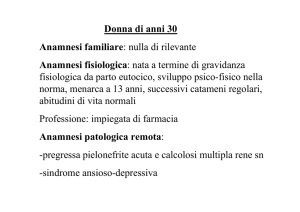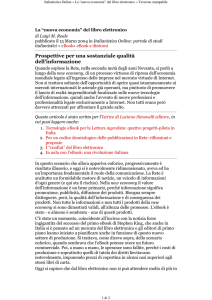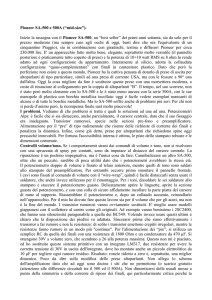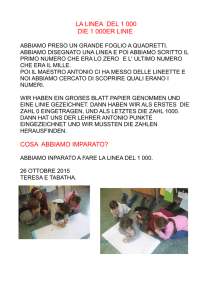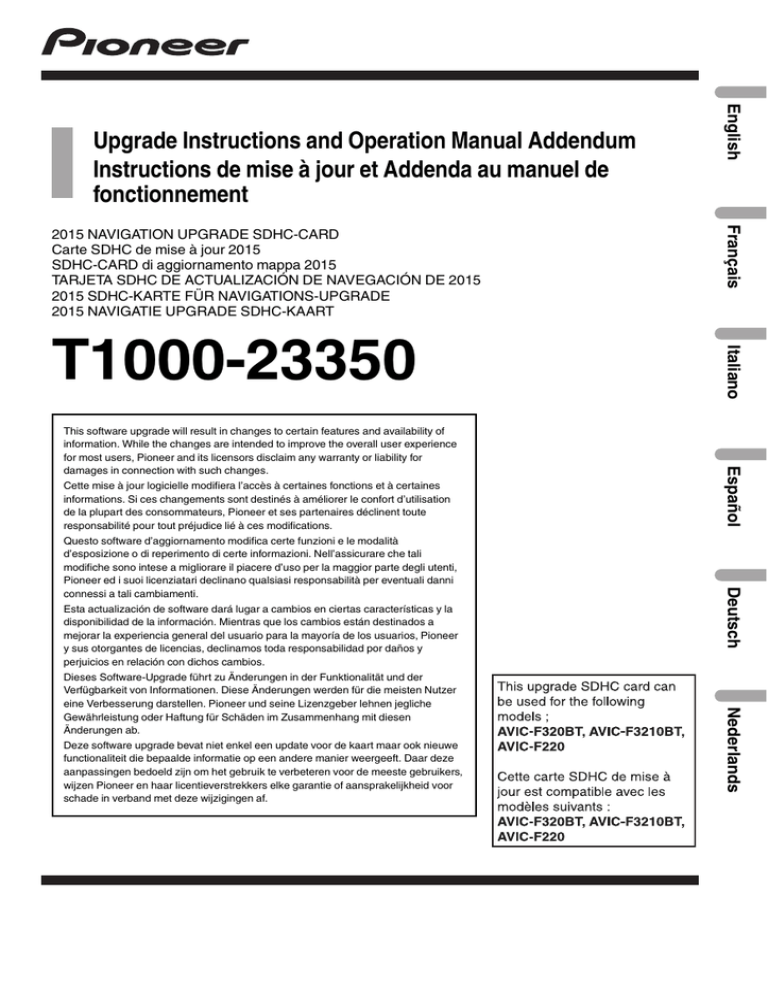
English
Upgrade Instructions and Operation Manual Addendum
Instructions de mise à jour et Addenda au manuel de
fonctionnement
2015 NAVIGATION UPGRADE SDHC-CARD
Carte SDHC de mise à jour 2015
SDHC-CARD di aggiornamento mappa 2015
TARJETA SDHC DE ACTUALIZACIÓN DE NAVEGACIÓN DE 2015
2015 SDHC-KARTE FÜR NAVIGATIONS-UPGRADE
2015 NAVIGATIE UPGRADE SDHC-KAART
Français
T1000-23350
Italiano
Español
Deutsch
Nederlands
This software upgrade will result in changes to certain features and availability of
information. While the changes are intended to improve the overall user experience
for most users, Pioneer and its licensors disclaim any warranty or liability for
damages in connection with such changes.
Cette mise à jour logicielle modifiera l’accès à certaines fonctions et à certaines
informations. Si ces changements sont destinés à améliorer le confort d’utilisation
de la plupart des consommateurs, Pioneer et ses partenaires déclinent toute
responsabilité pour tout préjudice lié à ces modifications.
Questo software d’aggiornamento modifica certe funzioni e le modalità
d’esposizione o di reperimento di certe informazioni. Nell’assicurare che tali
modifiche sono intese a migliorare il piacere d’uso per la maggior parte degli utenti,
Pioneer ed i suoi licenziatari declinano qualsiasi responsabilità per eventuali danni
connessi a tali cambiamenti.
Esta actualización de software dará lugar a cambios en ciertas características y la
disponibilidad de la información. Mientras que los cambios están destinados a
mejorar la experiencia general del usuario para la mayoría de los usuarios, Pioneer
y sus otorgantes de licencias, declinamos toda responsabilidad por daños y
perjuicios en relación con dichos cambios.
Dieses Software-Upgrade führt zu Änderungen in der Funktionalität und der
Verfügbarkeit von Informationen. Diese Änderungen werden für die meisten Nutzer
eine Verbesserung darstellen. Pioneer und seine Lizenzgeber lehnen jegliche
Gewährleistung oder Haftung für Schäden im Zusammenhang mit diesen
Änderungen ab.
Deze software upgrade bevat niet enkel een update voor de kaart maar ook nieuwe
functionaliteit die bepaalde informatie op een andere manier weergeeft. Daar deze
aanpassingen bedoeld zijn om het gebruik te verbeteren voor de meeste gebruikers,
wijzen Pioneer en haar licentieverstrekkers elke garantie of aansprakelijkheid voor
schade in verband met deze wijzigingen af.
2
Engb
English
3
Engb
4
Engb
English
5
Engb
6
Engb
English
7
Engb
8
Engb
Contents
English
Thank you for buying this Pioneer product.
Please read through these operating instructions so you will know how to operate
your model properly.
Important
! The screens shown in the examples may
differ from actual screens, which may be
changed without notice for performance
and function improvements.
! Actual screens may be changed without
notice for performance and function improvements.
Precaution
In case of trouble 10
Visit our website 10
SD memory card 10
Models to be upgraded 10
Manual overview 10
Changing to the HERE map database 11
– For users who upgrade the hardware
for the first time and who have
previously upgraded the hardware with
CNSD-230FM 11
Setting items to be deleted and initialised by
upgrade 11
Conventions used in this manual 11
iPod compatibility (for AVIC-F320BT and
AVIC-F3210BT) 11
Copyright 12
– Getting the password for
authentication 18
Upgrade procedures 19
– Upgrading the software programme
and the map database 19
– Checking whether the upgrade was
done properly 20
Updating the Bluetooth wireless technology
software (only for AVIC-F320BT and AVICF3210BT) 20
Changes on the upgraded programme
For users upgrading the hardware for the first
time 21
– Searching for a name by entering
characters 21
For users who have previously upgraded the
hardware with CNSD-230FM and T100019323(T1000-23699) 21
Troubleshooting
Problems in the procedures for updating 22
Messages in the procedures for
updating 22
Licence agreement
PIONEER SOFTWARE LICENCE
AGREEMENT 13
About the database
About the data for the map database 15
Instructions for upgrading
The navigation system upgrade process 18
Preparation for upgrade 18
– Checking the device number 18
Engb
9
Chapter
01
Precaution
! Read the entire manual before upgrading
the programme of your navigation system.
! This package is unique, and cannot be installed on more than one product.
! Web-connected device is required for online issuance of password.
p Do not allow the SD memory card to come
into contact with liquids. Damage to the
SD memory card and your products could
result from contact with liquids.
p Be careful not to touch terminals on the
SD memory card. Doing so may cause connection failures. If any terminals are dirty,
wipe them with a clean dry cloth.
In case of trouble
! Should the navigation system fail to operate properly, contact your dealer or nearest
authorised Pioneer Service Station.
! Do not lose the supplied Media Number
Card (MEDIA NUMBER CARD). If the
Media Number Card is lost, reissue of the
Media Number (MEDIA NUMBER) is not
possible. Also you must submit the Media
Number Card when repairs are needed.
The card is necessary as proof of authenticity if service is required (including recovery).
Visit our website
Visit us at the following site:
http://www.pioneer.eu
! Register your product. We will keep the details of your purchase on file to help you
refer to this information in the event of an
insurance claim such as loss or theft.
! We offer the latest information about
PIONEER CORPORATION on our
website.
SD memory card
p Keep the SD memory card out of the reach
of small children to prevent them from accidentally swallowing it.
p Do not store the SD memory card in high
temperatures or direct sunlight.
p Do not subject the SD memory card to
shock or impact.
10
Engb
p SDHC Logo is a trademark of SD-3C,
LLC.
Models to be upgraded
This package can upgrade the software programme and database of the following models:
! AVIC-F320BT
! AVIC-F3210BT
! AVIC-F220
Manual overview
This manual describes how to get the password and activate the upgrade. It also provides
an overview of how functions change after the
upgrade.
Functions and procedures not described in
this manual are basically the same as when
you purchased the navigation system. For details of the basic functions and procedures,
refer to Operation Manual supplied with your
navigation system.
Chapter
Precaution
For users who upgrade the
hardware for the first time and
who have previously upgraded
the hardware with CNSD-230FM
The display of roads, street names, the background texture of the map, and POI categories
will change depending on locations or the
map scale after upgrading.
Setting items to be deleted
and initialised by upgrade
The following data and settings will be cleared
and reset to default values. Other items will be
retained. However, some items are not listed
because the setting can be easily recovered by
users, such as the last cursor position on the
map screen.
Route setting
Current route
Map function
Setting of “Overlay POI”
Others
Data of “Black Spot”
The user data stored in the internal memory of
the unit may be erased if an unexpected error
occurs during software installation. Pioneer is
not responsible for any data loss or unavailability of user data.
Conventions used in this
manual
Before moving on, take a few minutes to read
the following information about the conventions used in this manual. Familiarity with
these conventions will help you greatly as you
learn how to use your new equipment.
! Buttons on your navigation system are described in ALL CAPITALS, BOLD lettering:
e.g.)
MODE button
! Menu items, screen titles, and functional
components are described in bold with
double quotation marks “ ”:
e.g.)
The “Top Menu” screen appears.
! Touch panel keys that are available on the
screen are described in bold in brackets [ ]:
e.g.)
[Settings]
! Extra information, alternatives and other
notes are presented in the following format:
e.g.)
p The structure of the menus will be changed due to the addition of the “Top
Menu” screens.
! Functions of other keys on the same screen
are indicated with # at the beginning of the
description:
e.g.)
# Touch [No].
! References are indicated like this:
e.g.)
= Refer to the screen listing at the end of
the AVIC-F220 Operation Manual.
English
Changing to the HERE map
database
01
iPod compatibility (for AVICF320BT and AVIC-F3210BT)
The upgraded version of AVIC-F320BT or
AVIC-F3210BT using T1000-23350 supports the
following iPod models and iPod software versions. Others may not work correctly.
Made for
! iPod touch (4th generation): iOS 4.3.1
! iPod touch (3rd generation): iOS 4.1
! iPod touch (2nd generation): iOS 3.1.1
! iPod touch (1st generation): iOS 3.1.2
! iPod classic 120GB: Ver. 2.0.1
Engb
11
Chapter
Precaution
01
!
!
!
!
!
!
!
!
!
!
!
!
!
!
p
iPod classic 160GB (2009): Ver. 2.0.3
iPod classic 80GB: Ver. 1.1.2
iPod classic 160GB (2007): Ver. 1.1.2
iPod with video: Ver. 1.3
iPod nano (6th generation): Ver. 1.1
iPod nano (5th generation): Ver. 1.0.1
iPod nano (4th generation): Ver. 1.0.4
iPod nano (3rd generation): Ver. 1.1.3
iPod nano (2nd generation): Ver. 1.1.3
iPod nano (1st generation): Ver. 1.3.1
iPhone 4: iOS 4.3.1
iPhone 3GS: iOS 4.3.1
iPhone 3G: iOS 4.3.1
iPhone: iOS 2.2
In this manual, iPod and iPhone will be referred to as iPod.
p Operation methods may vary depending on
the iPod models and the software version
of iPod.
p Depending on the software version of the
iPod, it may not be compatible with this
equipment.
Copyright
The names of private corporations, products and other entities described in this
product are the registered trademarks or
trademarks of their respective firms.
= For more information, refer to the Operation
Manual of your navigation system.
12
Engb
Chapter
Licence agreement
THIS IS A LEGAL AGREEMENT BETWEEN
YOU, AS THE END USER, AND PIONEER
CORP. (JAPAN) (“PIONEER”). PLEASE READ
THE TERMS AND CONDITIONS OF THIS
AGREEMENT CAREFULLY BEFORE USING
THE SOFTWARE INCLUDED IN THIS PRODUCT. BY USING THE SOFTWARE, YOU
AGREE TO BE BOUND BY THE TERMS OF
THIS AGREEMENT. THE SOFTWARE INCLUDES A DATABASE LICENCED BY THIRD
PARTY SUPPLIER(S) (“SUPPLIERS”), AND
YOUR USE OF THE DATABASE IS COVERED
BY THE SUPPLIERS’ SEPARATE TERMS IN A
DOCUMENT INCLUDED IN THIS PRODUCT. IF
YOU DO NOT AGREE WITH ALL OF THESE
TERMS, PLEASE RETURN THE PRODUCT (INCLUDING THE SOFTWARE, AND ANY WRITTEN MATERIALS) WITHIN FIVE (5) DAYS OF
RECEIPT OF THE PRODUCT, TO THE STORE
YOU PURCHASED IT FROM.
FOR THE PRODUCT PURCHASED DIRECTLY
FROM HERE MAPS, PLEASE CONTACT THE
APPROPRIATE HERE MAPS CONTACT CENTER TO REQUEST A RETURN AUTHORIZATION WITHIN THIRTY (30) DAYS OF
PURCHASE. HERE MAPS WILL PROVIDE
YOU INSTRUCTIONS ON WHAT NEEDS TO BE
RETURNED AND WHERE IT IS TO BE RETURNED.
USE OF THE SOFTWARE SHALL BE DEEMED
TO BE YOUR CONSENT TO THE LICENCE
AGREEMENT.
1 GRANT OF LICENCE
Pioneer grants to you a non-transferable, nonexclusive licence to use the software included
in this product (the “Software”) and the related
documentation solely for your own personal
use or for internal use by your business for the
Pioneer products.
You shall not copy, reverse engineer, translate,
port, modify or make derivative works of the
Software. You shall not loan, rent, disclose,
publish, sell, assign, lease, sublicence, market
or otherwise transfer the Software or use it in
any manner not expressly authorised by this
agreement. You shall not derive or attempt to
derive the source code or structure of all or
any portion of the Software by reverse engineering, disassembly, decompilation, or any
other means. You shall not use the Software to
operate a service bureau or for any other use
involving the processing of data for other persons or entities.
Pioneer and its licensor(s) shall retain all copyright, trade secret, patent and other proprietary ownership rights in the Software. The
Software is copyrighted and may not be copied, even if modified or merged with other products. You shall not alter or remove any
copyright notice or proprietary legend contained in or on the Software.
English
PIONEER
SOFTWARE LICENCE
AGREEMENT
02
2 DISCLAIMER OF WARRANTY
The Software and related documentation are
provided to you “AS IS”. PIONEER AND ITS LICENSOR(S) (for the purpose of provisions 2
and 3, Pioneer and its licensor(s) shall be collectively referred to as “Pioneer”) MAKES AND
YOU RECEIVE NO WARRANTY, WHETHER EXPRESS OR IMPLIED, AND ALL WARRANTIES
OF MERCHANTABILITY AND FITNESS FOR
ANY PARTICULAR PURPOSE ARE EXPRESSLY EXCLUDED. SOME COUNTRIES DO
NOT ALLOW EXCLUSION OF IMPLIED WARRANTIES, SO THE ABOVE EXCLUSION MAY
NOT APPLY TO YOU. The Software is complex
and may contain some nonconformities, defects or errors. Pioneer does not warrant that
the Software will meet your needs or expectations, that operation of the Software will be
error free or uninterrupted, or that all nonconformities can or will be corrected. Furthermore, Pioneer does not make any
representations or warranties regarding the
use or results of the use of the Software in
terms of its accuracy, reliability or otherwise.
Engb
13
Chapter
02
Licence agreement
3 LIMITATION OF LIABILITY
IN NO EVENT SHALL PIONEER BE LIABLE
FOR ANY DAMAGES, CLAIM OR LOSS INCURRED BY YOU (INCLUDING, WITHOUT LIMITATION, COMPENSATORY, INCIDENTAL,
INDIRECT, SPECIAL, CONSEQUENTIAL, OR
EXEMPLARY DAMAGES, LOST PROFITS, LOST
SALES OR BUSINESS, EXPENDITURES, INVESTMENTS, OR COMMITMENTS IN CONNECTION WITH ANY BUSINESS, LOSS OF
ANY GOODWILL, OR DAMAGES) RESULTING
FROM THE USE OF OR INABILITY TO USE
THE SOFTWARE, EVEN IF PIONEER HAS
BEEN INFORMED OF, KNEW OF, OR SHOULD
HAVE KNOWN OF THE LIKELIHOOD OF
SUCH DAMAGES. THIS LIMITATION APPLIES
TO ALL CAUSES OF ACTION IN THE AGGREGATE, INCLUDING WITHOUT LIMITATION
BREACH OF CONTRACT, BREACH OF WARRANTY, NEGLIGENCE, STRICT LIABILITY, MISREPRESENTATION, AND OTHER TORTS. IF
PIONEER’S WARRANTY DISCLAIMER OR
LIMITATION OF LIABILITY SET FORTH IN THIS
AGREEMENT SHALL OR FOR ANY REASON
WHATSOEVER BE HELD UNENFORCEABLE
OR INAPPLICABLE, YOU AGREE THAT
PIONEER’S LIABILITY SHALL NOT EXCEED
FIFTY PERCENT (50 %) OF THE PRICE PAID BY
YOU FOR THIS PRODUCT.
Some countries do not allow the exclusion or
limitation of incidental or consequential damages, so the above limitation or exclusion
may not apply to you. This warranty disclaimer
and limitation of liability shall not be applicable to the extent that any provision of this
warranty is prohibited by any country or local
law which cannot be pre-empted.
4 EXPORT LAW ASSURANCES
You agree and certify that neither the Software
nor any other technical data received from
Pioneer, nor the direct product thereof, will be
exported outside the country or district (the
“Country”) governed by the government having
jurisdiction over you (the “Government”) except as authorised and as permitted by the
laws and regulations of the Government. If the
14
Engb
Software has been rightfully obtained by you
outside of the Country, you agree that you will
not re-export the Software nor any other technical data received from Pioneer, nor the direct product thereof, except as permitted by
the laws and regulations of the Government
and the laws and regulations of the jurisdiction in which you obtained the Software.
5 TERMINATION
This Agreement is effective until terminated.
You may terminate it at any time by destroying
the Software. The Agreement also will terminate if you do not comply with any terms or
conditions of this Agreement. Upon such termination, you agree to destroy the Software.
6 MISCELLANEOUS
This is the entire Agreement between Pioneer
and you regarding its subject matter. No
change in this Agreement shall be effective
unless agreed to in writing by Pioneer. If any
provision of this Agreement is declared invalid
or unenforceable, the remaining provisions of
this Agreement shall remain in full force and
effect. This Agreement is governed and construed by the laws of Japan. Any dispute, controversy, or difference which may arise
between you and Pioneer, out of or in relation
to or in connection with this Agreement will
be submitted to arbitration in Tokyo, Japan, in
accordance with the Commercial Arbitration
Rules of the Japan Commercial Arbitration Association. The award of arbitration shall be
final and binding.
Chapter
About the database
! Modifications related to roads, streets/highways, terrain, construction and other things
before/during the development period may
not be reflected in this database. Inevitably,
those modifications after that period are
not reflected in this database.
! Regardless of existing and newly-built
things, the data may be different from the
actual condition.
! For details about the map coverage of this
navigation system, refer to the information
on our website.
! It is strictly prohibited to reproduce and use
any part or the whole of this map in any
form without permission from the copyright
owner.
! If the local traffic regulations or conditions
deviate from this data, follow the local traffic regulations (such as signs, indications,
etc.) and conditions (such as construction,
weather, etc.).
! The traffic regulation data used in the map
database applies only to standard sized
passenger vehicles. Note that regulations
for larger vehicles, motorbikes, and other
non-standard vehicles are not included in
the database.
! © 1987-2015 HERE. All rights reserved.
! © Bundesamt für Eich- und Vermessungswesen
! Contains content of Stadt Wien – data.
wien.gv.at, licensed in accordance with
http://creativecommons.org/licenses/by/
3.0/legalcode
! Contains content of Statdt Linz – data.linz.
gv.at, licensed in accordance with http://
creativecommons.org/licenses /by/3.0/legalcode
! Contains content of LINZ AG – data.linz.gv.
at, licensed in accordance with http://creativecommons.org/licenses/by/3.0/legalcode
! Realized by means of Brussels UrbIS® © Distribution & Copyright CIRB, available at
http://www.cirb.irisnet.be/catalogue-de-services/urbis/telechargement
! Includes content made available by AGIV.
! Traffic Codes for Belgium are provided by
the Ministerie van de Vlaamse Gemeenschap and the Ministèrie de l’Equipement et des Transports.
! © EuroGeographics
! Contains data that is made available by the
Danish Geodata Agency (FOT) Retrieved by
HERE 01/2014.
! Contains data from the National Land Survey of Finland Topographic Database 06/
2012. (Terms of Use available at http://www.
maanmittauslaitos.fi/en/NLS_open_data_licence_version1_20120501).
! Contains data that is made available by Itella in accordance with the terms available at
http://www.itella.fi/liitteet/palvelutjatuotteet/yhteystietopalvelut/uusi_postal_code_services_service_description_and_terms_of_use.pdf. Retrieved by HERE 09/2013
! source: © IGN France 2009 – BD TOPO®
! Die Grundlagendaten wurden mit Genehmigung der zuständigen Behörden entnommen.
! Contains content of “Bayrische Vermessungsverwaltung – www.geodaten.bayern.
de”, licensed in accordance with http://
creativecommons.org/licenses/by/3.0/legalcode
! Contains content of “LGL, www.lgl-bw.de”,
licensed in accordance with http://creativecommons,.org/licenses/by/3.0/legalcode
Engb
English
About the data for the map
database
03
15
Chapter
03
About the database
! Contains content of “Stadt Köln – offenedaten-koeln.de”, licensed in accordance with
http://creativecommons.org/licenses/by/
3.0/legalcode
! Contains Content of “Geoportal Berlin /
ATKIS® Basis-DLM”, licensed in accordance with http://www.stadtentwicklung.
berlin.de/geoinformation/download/nutzIII.
pdf
! Contains Content of “Geoportal Berlin /
Karte von Berlin 1:5000 (K5-Farbausgabe)”,
licensed in accordance with http://www.
stadtentwicklung.berlin.de/geoinformation/
download/nutzIII.pdf
! Contains Ordnance Survey data © Crown
copyright and database right 2010
! Contains Royal Mail data © Royal Mail
copyright and database right 2010
! Copyright Geomatics Ltd.
! © The States of Guernsey
! © The States of Alderney
! © The Chief Pleas of Sark
! © The Royal Court of Guernsey
! Contains data made available by the Dublin
City Council Multi Story Car Parking Space
Availability as of 2013-11-02, licensed in accordance with http://psi.gov.ie/files/2010/
03/PSI-Licence.pdf.
! La Banca Dati Italiana è stata prodotta
usando quale riferimento anche cartografia
numerica ed al tratto prodotta e fornita
dalla Regione Toscana
! Contains data from Trasporto Passeggeri
Emilia-Romagna- S.p.A.
! Includes content of Comune di Bolgona licensed under http://creativecommons.org/
licenses/by/3.0/legalcode and updated by licensee July 1, 2013.
! Includes content of Comune di Cesena licensed under http://creativecommons.org/
licenses/by/3.0/legalcode and updated by licensee July 1, 2013.
! Includes contents of Ministero della Salute,
and Regione Sicilia, licensed under http://
www.formez.it/iodl/ and updated by licensee September 1, 2013.
16
Engb
! Includes contents of Provincia di Enna, Comune di Torino, Comune di Pisa, Comune
di Trapani, Comune di Vicenza, Regione
Lombardia, Regione Umbria, licensed
under http://www.dati.gov.it/iodl/2.0/ and
updated by licensee September 1, 2013.
! Includes content of GeoforUs, licensed in
accordance with http://creativecommons.
org/licenses/by/3.0/legalcode.
! Includes content of Comune di Milano, licensed under http://creativecommons.org/
licenses/by/2.5/it/legalcode and updated by
licensee November 1, 2013.
! Includes content of the “Comunità Montana della Carnia”, licensed under http://
www.dati.gov.it/iodl/2.0/ and updated by licensee December 1, 2013.
! Includes content of “Agenzia per la mobilità”, licensed under http://creativecommons.org/licenses/by/3.0/legalcode and
updated by licensee January 1, 2014.
! Includes content of Regione Sardegna, licensed under http://www.dati.gov.it/iodl/
2.0/ and updated by licensee May 1, 2014.
! Includes content of CISIS, licensed under
http://creativecommons.org/licenses/by/
2.5/legalcode.
! Copyright © 2000; Norwegian Mapping
Authority
! Includes data under the Norwegian licence
for Open Government data (NLOD), available at http://data.norge.no/nlod/en/1.0.
! Contains information copyrighted by
© Kartverket, made available in accordance
with http://creativecommons.org/licenses/
by/3.0/no/.
! Source: IgeoE – Portugal
! Información geográfica propiedad del
CNIG
! Contains data that is made available by the
Generalitat de Catalunya Government in accordance with the terms available at http://
www.gencat.cat/web/eng/avis_legal.htm.
Retrieved by HERE 05/2013.
Chapter
About the database
03
English
! Contains content of Centro Municipal de
Informatica – Malaga, licensed in accordance with http://creativecommons.org/licenses/by/3.0/legalcode.
! Contains content of Administración General de la Comunidad Autónoma de Euskadi,
licensed in accordance with http://creativecommons.org/licenses/by/3.0/legalcode
! Contains data made available by the Ayuntamiento de Santander, licensed in accordance with http://creativecommons.org/
licenses/by/3.0/es/legalcode.es
! Contains data of Ajuntament de Sabadell,
licensed per http://creativecommons.org/licences/by/3.0/legalcode, updated 4/2013.
! Based upon electronic data © National
Land Survey Sweden.
! Contains public data, licensed under Go
Open v1.0, available at http://data.goteborg.
se/goopen/Avtal%20GoOpen%201.0.0.pdf.
! Topografische Grundlage: © Bundesamt für
Landestopographie.
! Contains public sector information licensed under the Open Government License v.1.0 (see the license http://www.
nationalarchives.gov.uk/doc/open-government-licence/).
! Adapted from data from the Office for National Statistics licensed under the Open
Government Licence v.1.0.
Engb
17
Chapter
04
Instructions for upgrading
The navigation system
upgrade process
1 Check the device number of your navigation system.
= For details of the operation, refer to
Checking the device number on page 18.
j
2 Get the password for authentication.
= For details, refer to Getting the password
for authentication on page 18.
j
3 Upgrade the software programme of your
navigation system.
= For details of the operation, refer to Upgrading the software programme and the
map database on page 19.
j
4 Check whether the upgrade was done properly.
= For details of the operation, refer to
Checking whether the upgrade was done
properly on page 20.
j
5 Update the Bluetooth firmware (only for
AVIC-F320BT and AVIC-F3210BT).
= For details of the operation, refer to Updating the Bluetooth wireless technology
software (only for AVIC-F320BT and AVICF3210BT) on page 20.
Preparation for upgrade
Checking the device number
First, check your device number
(DEVICE NUMBER, displayed such as
Device # or Device Number) of your navigation system for later procedures. To display the
device number, do the following.
1 Touch [Home] on the map screen.
The “Top Menu” screen appears.
2 Touch [Settings].
The “Settings Menu” screen appears.
3 Touch [Service Info].
The “Service Information Screen” screen appears.
4 Write down your device number
(Device Number) onto the supplied Media
Number Card (MEDIA NUMBER CARD) to
avoid mistakes.
p Also write down “Version” information
which would be used to confirm completion
of the update.
Getting the password for
authentication
For upgrade, a unique password issued online
is necessary. Access the website with your
computer and get your password.
The following information is required.
! Media Number (MEDIA NUMBER) printed
on supplied Media Number Card
(MEDIA NUMBER CARD)
! Device Number (DEVICE NUMBER) of your
navigation system
1 Access on the following website to
issue your password.
http://www.pioneer.eu/UnlockNavgate
For issuing the password, follow the instruction on the website.
18
Engb
Chapter
Instructions for upgrading
4
Touch [OK].
5
Touch [Yes].
English
2 Record the password that you received.
You need to input this password accurately.
Write down your password to avoid mistakes.
04
Upgrade procedures
NEVER stop the engine of your vehicle or turn
off the power supply to the navigation system
until the installation is completed. Turning the
power off during upgrade process causes a
malfunction or failure of the navigation system.
Upgrading the software
programme and the map database
This section describes the upgrade procedures for your navigation system.
p The upgrade takes approximately 30 minutes in total.
1 Park your vehicle in a safe place and
apply the handbrake.
2 Press the MODE button of the AV receiver (only for AVIC-F220).
After a short pause, the navigation screen appears.
After a short pause, the keyboard for entering
the password will appear.
# Touch [No].
Shows the device number (Device #) of your navigation system.
# Touch [Cancel].
Cancels the update.
6 Enter the password for authentication
that you obtained, then touch [OK].
p The display will turn off if you press the
MODE button of the AV receiver immediately after the navigation system restarts, so
wait (approximately 10 seconds) after restart before pressing the MODE button.
3 Insert the upgrade SD memory card
into the SD card slot.
The message confirming whether or not to
start the update will appear.
A message confirming whether to restart the
navigation system appears.
7 Touch [OK].
The navigation system restarts and then the installation begins.
Engb
19
Chapter
Instructions for upgrading
04
8 Wait until the upgrade process is complete.
p Registered phones that are listed on the
“Connection List” screen are cleared by
the Bluetooth firmware update.
1 Insert the upgrade SD memory card
into the SD card slot.
2 Touch [Home] on the map screen.
The “Top Menu” screen appears.
After the installation is complete, the navigation system restarts.
3 Touch [Phone].
The “Phone Menu” screen appears.
4 Touch [Setting].
The “Bluetooth Settings” screen appears.
Checking whether the upgrade
was done properly
5 Touch [Bluetooth Software Update].
The current version is displayed.
Display “Service Information Screen” screen
to compare the current version number with
the previous one.
6
Touch [Update].
1 Touch [Home] on the map screen.
The “Top Menu” screen appears.
2 Touch [Settings].
The “Settings Menu” screen appears.
3
Touch [Service Info].
4
Check the version information.
Updating the Bluetooth
wireless technology
software (only for AVICF320BT and AVIC-F3210BT)
Access the Pioneer website to check your
phone’s compatibility. If your phone is on the
list and you wish to update, manually update
the Bluetooth firmware after the automatic upgrade is finished.
http://www.pioneer.eu
20
Engb
A message confirming whether to start updating the software appears.
7 Touch [Yes].
Update starts.
8 Wait until the upgrade process is complete.
A message will appear after the update is
complete.
9 Touch [OK].
Update is completed.
Chapter
Changes on the upgraded programme
05
English
Functions and procedures not described in
this manual are basically the same as when
you purchased the navigation system. For details of the basic functions and procedures,
refer to Operation Manual supplied with your
navigation system.
If you upgrade your navigation system using
this SD memory card, the system will have the
following changes.
For users upgrading the
hardware for the first time
Searching for a name by
entering characters
When you enter characters on a search
screen, the system will automatically search
the database for all possible options. Only the
characters you enter are active.
p The function of searching by entering multiple keywords will be unavailable.
For users who have
previously upgraded the
hardware with CNSD230FM and T1000-19323
(T1000-23699)
Only the map database changes to the latest
data (all the operations are the same
before).
Engb
21
Appendix
Troubleshooting
Problems in the procedures for updating
Symptom
Cause
Action
The upgrade process doesn’t
start and the navigation system
boots up as usual.
An incorrect SD memory card has
been inserted.
Eject the inserted SD memory card and insert
the correct upgrade SD memory card.
Upgrade has been already done.
Check whether the upgrade was done properly. If the upgrade has not been done yet,
consult the nearest authorised service station.
The screen that cannot begin the
upgrade process is displayed.
Eject the upgrade SD memory card, and display the map of your current position, and
then reinsert the card.
The engine of your vehicle was
stopped or the power supply to the
navigation system was turned off
during upgrade process.
Consult the nearest authorised service station.
Upgrade SD memory card was
pulled out during upgrade process.
Consult the nearest authorised service station.
The navigation system does not
work properly after upgrade.
Messages in the procedures for updating
The following messages may be displayed by your navigation system. Refer to the table to identify
the problem, then take the suggested corrective action.
There are occasions when you may see error messages other than those shown here. In such
cases, follow the instructions given on the display.
Message
When
An error occurred and the up- Unexpected error occurred in the
date failed.
update process.
22
Engb
What to do
Consult your local Pioneer dealer if this message persist.
Français
23
Fr
24
Fr
Français
25
Fr
26
Fr
Français
27
Fr
28
Fr
Sommaire
Merci d’avoir acheté ce produit Pioneer.
Veuillez lire attentivement ces instructions de fonctionnement de façon à savoir
comment utiliser votre modèle correctement.
! Les écrans fournis en exemple peuvent être
différents des écrans réels, lesquels peuvent être modifiés sans préavis à titre d’améliorations des performances et des
fonctions.
! Les écrans réels peuvent être modifiés sans
préavis suite à des améliorations de performances et de fonctions.
Précautions
En cas d’anomalie 30
Notre site web 30
Carte mémoire SD 30
Modèles à mettre à jour 30
Vue d’ensemble du manuel 30
Passage à la base de données de la carte
HERE 31
– Pour les utilisateurs mettant le matériel
à niveau pour la première fois et qui ont
déjà mis le matériel à niveau avec
CNSD-230FM 31
Définition des éléments à supprimer et
initialiser par mise à jour 31
Conventions utilisées dans ce manuel 31
Compatibilité iPod (pour AVIC-F320BT et
AVIC-F3210BT) 32
Droits d’auteur 32
Instructions pour la mise à jour
Processus de mise à niveau du système de
navigation 39
Préparation pour la mise à jour 39
– Vérification du numéro d’appareil 39
– Obtention du mot de passe pour
authentification 39
Procédures de mise à jour 40
– Mise à niveau du programme logiciel et
de la base de données de la carte 40
– Comment contrôler si la mise à jour a
été faite correctement 41
Mise à jour du logiciel de technologie sans fil
Bluetooth (uniquement pour AVIC-F320BT
et AVIC-F3210BT) 41
Français
Important
Changements sur le programme mis à
jour
Pour les utilisateurs mettant pour la première
fois à niveau le matériel 42
– Recherche d’un nom en saisissant des
caractères 42
Pour les utilisateurs ayant déjà mis à niveau
le matériel avec CNSD-230FM et T100019323(T1000-23699) 42
Dépannage
Problèmes dans les procédures de mise à
jour 43
Messages dans les procédures de mise à
jour 43
Accord de licence
PIONEER ACCORD DE LICENCE DE
LOGICIEL 33
À propos de la base de données
À propos des données de la base de données
de carte 36
Fr
29
Chapitre
01
Précautions
! Lisez la totalité du manuel avant de mettre
à jour le programme de votre système de
navigation.
! Ce progiciel est unique, et ne peut pas être
installé sur plus d’un produit.
! Un appareil connecté au Web est nécessaire pour l’émission en ligne d’un mot de
passe.
En cas d’anomalie
! Si le système de navigation ne fonctionne
pas correctement, veuillez vous adresser à
votre concessionnaire ou au centre de service Pioneer agréé le plus proche.
! Ne perdez pas la carte de numéro de support fournie (MEDIA NUMBER CARD). Si la
carte de numéro de support est perdue, un
renouvellement du numéro de support
(MEDIA NUMBER) n’est pas possible. De
plus, vous devez présenter la carte de numéro de support quand des réparations
sont nécessaires. La carte est nécessaire
comme preuve d’authenticité si un service
est requis (y compris la récupération).
Notre site web
Visitez notre site :
http://www.pioneer.eu
! Enregistrez votre produit. Nous conservons
les détails de votre achat sur fichier pour
vous permettre de consulter ces informations en cas de déclaration de dommage
comme la perte ou le vol.
! Notre site Web fournit les informations les
plus récentes sur la PIONEER
CORPORATION.
Carte mémoire SD
p Conservez la carte mémoire SD hors de la
portée des jeunes enfants pour éviter
qu’elle soit avalée accidentellement.
30
Fr
p Ne rangez pas la carte mémoire SD dans
un endroit très chaud ou à la lumière directe du soleil.
p Ne soumettez pas la carte mémoire SD à
des chocs ou à des impacts.
p Ne laissez pas la carte mémoire SD entrer
en contact avec des liquides. Un endommagement de la carte mémoire SD et de
vos appareils peut résulter d’un contact
avec des liquides.
p Veillez à ne pas toucher les bornes de la
carte mémoire SD. Cela pourrait provoquer
des défaillances dans la connexion. Si les
bornes sont sales, essuyez-les avec un chiffon sec et propre.
p Le logo SDHC est une marque commerciale de SD-3C, LLC.
Modèles à mettre à jour
Ce progiciel peut mettre à jour les programme
logiciel et la base de données des modèles
suivants :
! AVIC-F320BT
! AVIC-F3210BT
! AVIC-F220
Vue d’ensemble du manuel
Ce manuel décrit la méthode pour obtenir le
mot de passe et activer la mise à niveau. Il
fournit également un aperçu sur le changement des fonctions après la mise à niveau.
Chapitre
Précautions
Passage à la base de
données de la carte HERE
Pour les utilisateurs mettant le
matériel à niveau pour la première
fois et qui ont déjà mis le matériel
à niveau avec CNSD-230FM
L’affichage des routes, les noms de rue, la texture d’arrière-plan de la carte et les catégories
de POI changeront selon les emplacements
ou l’échelle de carte après la mise à niveau.
Définition des éléments à
supprimer et initialiser par
mise à jour
Les données et les réglages suivants seront effacés et ramenés aux valeurs par défaut. Les
autres éléments seront conservés. Toutefois,
certains éléments ne figurent pas dans la
liste, car la valeur de réglage peut être facilement récupérée par les utilisateurs, par exemple, la dernière position du curseur sur l’écran
de la carte.
Définition de l’itinéraire
Itinéraire actuel
Fonction de la carte
Réglage de “Superpo PDI”
Autres
Données de “Caméra”
Les données personnelles se trouvant dans la
mémoire interne de l’appareil peuvent être effacées si une erreur imprévue se produit pendant l’installation logicielle. Pioneer n’est pas
responsable pour toute perte de données ou
indisponibilité de données personnelles.
Conventions utilisées dans
ce manuel
Français
Les fonctions et procédures non décrites dans
ce manuel sont pratiquement les mêmes que
lorsque vous avez acheté le système de navigation. Pour en savoir plus sur les fonctions et
procédures de base, reportez-vous au Manuel
de fonctionnement accompagnant votre système de navigation.
01
Avant de continuer, prenez quelques minutes
pour lire les informations suivantes à propos
des conventions utilisées dans ce manuel.
Vous familiariser avec ces conventions vous
aidera beaucoup à apprendre comment utiliser votre nouvel appareil.
! Les boutons de votre système de navigation
sont indiqués en MAJUSCULE et en
GRAS :
par ex.
Bouton MODE
! Les éléments de menu, les titres des écrans
et les composants fonctionnels sont écrits
en caractères gras et se trouvent entre
guillemets “ ” :
par ex.
L’écran “Menu supérieur” apparaît.
! Les touches de l’écran tactile qui sont disponibles sur l’écran sont décrites en caractères gras entre crochets [ ] :
par ex.
[Config]
! Les informations supplémentaires, les alternatives et les autres remarques sont présentées dans le format suivant :
par ex.
p La structure des menus est modifiée en
raison de l’ajout des écrans “Menu supérieur”.
! Les fonctions des autres touches sur le
même écran sont indiquées par la marque
# au début de la description :
par ex.
# Touchez [Non].
Fr
31
Chapitre
01
Précautions
! Les références sont indiquées comme suit :
par ex.
= Reportez-vous à la liste des écrans à la
fin du Manuel de fonctionnement de
AVIC-F220.
Compatibilité iPod (pour AVICF320BT et AVIC-F3210BT)
La version mise à niveau de AVIC-F320BT ou
AVIC-F3210BT au moyen de T1000-23350 prend
en charge les modèles d’iPod et les versions
logicielles d’iPod qui suivent. Les autres modèles ou versions risquent de ne pas fonctionner
correctement.
Conçu pour
! iPod touch (4e génération) : iOS 4.3.1
! iPod touch (3e génération) : iOS 4.1
! iPod touch (2e génération) : iOS 3.1.1
! iPod touch (1re génération) : iOS 3.1.2
! iPod classic 120 Go : Ver. 2.0.1
! iPod classic 160 Go (2009) : Ver. 2.0.3
! iPod classic 80 Go : Ver. 1.1.2
! iPod classic 160 Go (2007) : Ver. 1.1.2
! iPod avec vidéo : Ver. 1.3
! iPod nano (6e génération) : Ver. 1.1
! iPod nano (5e génération) : Ver. 1.0.1
! iPod nano (4e génération) : Ver. 1.0.4
! iPod nano (3e génération) : Ver. 1.1.3
! iPod nano (2e génération) : Ver. 1.1.3
! iPod nano (1re génération) : Ver. 1.3.1
! iPhone 4 : iOS 4.3.1
! iPhone 3GS : iOS 4.3.1
! iPhone 3G : iOS 4.3.1
! iPhone : iOS 2.2
p Dans le présent manuel, iPod et iPhone
sont appelés iPod.
p Les méthodes d’opération peuvent varier
selon les modèles d’iPod et la version logicielle de l’iPod.
p En fonction de la version du logiciel de
l’iPod, ce dernier peut ne pas être compatible avec cet appareil.
32
Fr
Droits d’auteur
Les noms des sociétés privées, des produits ou de toute autre entité décrite dans
ce produit sont des marques déposées ou
des marques commerciales de leur propriétaire respectif.
= Pour de plus amples informations, reportezvous au Manuel de fonctionnement de
votre système de navigation.
Chapitre
Accord de licence
PIONEER
ACCORD DE LICENCE DE
LOGICIEL
Vous ne pouvez pas effectuer de copie, rétroingénierie, traduction, port, modification ou
travaux dérivés du Logiciel. Vous ne pouvez
pas prêter, louer, divulguer, vendre, attribuer,
donner à bail, accorder une sous-licence, mettre sur le marché ou transférer le Logiciel ou
l’utiliser d’une manière quelconque non expressément autorisée par cet accord. Vous ne
pouvez pas extraire ou essayer d’extraire le
code source ou la structure de la totalité ou
d’une partie du Logiciel par rétro-ingénierie,
démontage, décompilation ou tout autre
moyen. Vous ne pouvez pas utiliser le Logiciel
pour faire fonctionner un bureau de service ou
pour toute autre finalité, liée au traitement de
données pour d’autres personnes ou entités.
Pioneer et les concédants conserveront tous
les droits d’auteur, secrets commerciaux, brevets et autres droits de propriété sur le Logiciel. Le Logiciel est protégé par des droits
d’auteur et il ne peut être copié, même modifié
ou fusionné avec d’autres produits. Vous ne
pouvez pas altérer ou modifier les mentions de
copyrights ou des droits exclusifs du propriétaire présents dans le Logiciel.
Français
CE DOCUMENT EST UN ACCORD LÉGAL
ENTRE VOUS, L’UTILISATEUR FINAL, ET
PIONEER CORP. (JAPON) (“PIONEER”).
VEUILLEZ LIRE ATTENTIVEMENT LES CONDITIONS GÉNÉRALES DE CET ACCORD AVANT
D’UTILISER LE LOGICIEL INCLU AVEC CE
PRODUIT. EN UTILISANT LE LOGICIEL, VOUS
ACCEPTEZ D’ÊTRE TENU PAR LES CONDITIONS DU PRÉSENT ACCORD. LE LOGICIEL
INCLUT UNE BASE DE DONNÉES SOUS LICENCE DE FOURNISSEUR(S) TIERS (“FOURNISSEURS”) ET LES CONDITIONS DES
FOURNISSEURS SEPARÉES, INDIQUÉES
DANS UN DOCUMENT INCLU AVEC CE PRODUIT, S’APPLIQUENT À VOTRE UTILISATION
DE LA BASE DE DONNÉES. SI VOUS N’ACCEPTEZ PAS TOUTES CES CONDITIONS,
VEUILLEZ RETOURNER LE PRODUIT (Y
COMPRIS LE LOGICIEL ET TOUS DOCUMENTS ÉCRITS) DANS LES CINQ (5) JOURS
SUIVANT LA RÉCEPTION DU PRODUIT AU
MAGASIN AUQUEL VOUS L’AVEZ ACHETÉ.
OUR TOUT PRODUIT ACHETÉ DIRECTEMENT
DEPUIS HERE MAPS, VEUILLEZ CONTACTER
LE CENTRE DE SERVICE APPROPRIÉ DE
HERE MAPS POUR DEMANDER UNE AUTORISATION DE RETOUR DANS LES TRENTE
(30) JOURS SUIVANT L’ACHAT. HERE MAPS
VOUS FOURNIRA LES INSTRUCTIONS DE CE
QUI DOIT ÊTRE RETOURNÉ ET À QUEL ENDROIT CELA DOIT ÊTRE RETOURNÉ.
’UTILISATION DU LOGICIEL ENTRAÎNE VOTRE
ACCEPTATION TACITE DE CET ACCORD DE LICENCE.
02
1 OCTROI DE LICENCE
Pioneer vous accorde un droit non transférable et non exclusif d’utilisation du logiciel inclus dans ce produit (appelé le “Logiciel”) et
de la documentation concernée uniquement
pour votre usage personnel ou pour une utilisation interne au sein de votre entreprise, uniquement pour les produits Pioneer.
Fr
33
Chapitre
02
Accord de licence
2 CLAUSE DE NON-RESPONSABILITÉ
Le Logiciel et sa documentation vous sont
fournis sur une base “EN L’ÉTAT”. PIONEER ET
LES CONCÉDANTS (dans les articles 2 et 3,
Pioneer et les concédants seront appelées collectivement “Pioneer”) N’ACCORDENT ET
VOUS NE RECEVEZ AUCUNE GARANTIE, EXPRESSE OU IMPLICITE, ET TOUTES LES GARANTIES DE CARACTÈRE MARCHAND ET DE
QUALITÉ POUR QUELQUE BUT PARTICULIER
QUE CE SOIT SONT EXPRESSÉMENT EXCLUES. CERTAINS PAYS NE PERMETTENT
PAS L’EXCLUSION DES GARANTIES IMPLICITES, DE SORTE QUE L’EXCLUSION CI-DESSUS PEUT NE PAS S’APPLIQUER À VOUS. Le
Logiciel est complexe et il peut renfermer certains défauts, erreurs ou imprécisions.
Pioneer ne garantit pas que le Logiciel satisfera vos besoins ou votre attente, que son fonctionnement sera exempt d’erreur ou
ininterrompu et que toutes les imprécisions
peuvent être corrigées et le seront. En outre,
Pioneer n’accorde aucune garantie en ce qui
concerne l’emploi ou les résultats de l’emploi
du Logiciel en termes de précision, de fiabilité,
etc.
3 LIMITE DE RESPONSABILITÉ
EN AUCUN CAS, PIONEER NE SERA TENU
RESPONSABLE DE DOMMAGES, RÉCLAMATION OU PERTES QUE VOUS AVEZ ENCOURUS (Y COMPRIS ET SANS LIMITATION LES
DOMMAGES COMPENSATEURS, DIRECTS,
ACCESSOIRES, INDIRECTS, SPÉCIAUX,
CONSÉQUENTS OU EXEMPLAIRES, PERTES
DE PROFITS, VENTES OU AFFAIRES PERDUES, FRAIS, INVESTISSEMENTS OU ENGAGEMENTS EN LIAISON AVEC UNE AFFAIRE,
PERTE DE BONNE VOLONTÉ OU DÉGÂTS)
RÉSULTANT DE L’UTILISATION OU DE L’IMPOSSIBILITÉ D’UTILISER LE LOGICIEL, MÊME
SI PIONEER A ÉTÉ INFORMÉ, SAVAIT OU
POUVAIT AVOIR CONNAISSANCE DE L’ÉVENTUALITÉ DE TELS DOMMAGES. CETTE LIMITATION S’APPLIQUE À TOUTES LES CAUSES
D’ACTION DE PORTÉE GÉNÉRALE, Y
COMPRIS ET SANS LIMITATION, RUPTURE
34
Fr
DE CONTRAT, RUPTURE DE GARANTIE, NÉGLIGENCE, RESPONSABILITÉ STRICTE, REPRÉSENTATION ERRONÉE ET AUTRES
TORTS. SI LA RENONCIATION DE GARANTIE
DE PIONEER OU LA LIMITATION DE GARANTIE, ÉNONCÉE DANS CET ACCORD, DEVIENT
POUR UNE RAISON QUELCONQUE NON
EXÉCUTOIRE OU INAPPLICABLE, VOUS ACCEPTEZ QUE LA RESPONSABILITÉ DE
PIONEER NE DÉPASSERA PAS CINQUANTE
POUR CENT (50 %) DU PRIX PAYÉ PAR VOUS
POUR CE PRODUIT.
Certains pays n’autorisent pas certaines exclusions de responsabilité ou limitations de dommages, et dans cette mesure, la limitation
d’exclusion ci-dessus peut ne pas s’appliquer
à vous. Cette clause de renonciation de garantie et de limitation de responsabilité peut ne
pas s’appliquer dans la mesure où toute disposition de la présente garantie est interdite
par les lois nationales ou locales qui ne peuvent être préemptées.
4 ASSURANCES DE LOI D’EXPORTATION
Vous convenez et certifiez que ni le Logiciel ni
d’autres données techniques reçues de
Pioneer, ni le produit direct desdites, seront
exportés hors du pays ou du département (le
“Pays”) régi par le gouvernement détenant le
pouvoir de juridiction (“Gouvernement”), sauf
si cela est autorisé et permis par les lois et réglementations du Gouvernement. Si vous avez
acquis le Logiciel de façon légale hors du
Pays, vous convenez de ne pas réexporter le
Logiciel ni d’autres données techniques reçues de Pioneer, non plus que le produit direct
desdites, sauf si les lois et réglementations du
Gouvernement et les lois et réglementations
de la juridiction dans laquelle vous avez obtenu le Logiciel le permettent.
Chapitre
Accord de licence
02
Français
5 RÉSILIATION
Cet Accord reste en vigueur jusqu’à ce qu’il
soit résilié. Vous pouvez le résilier à tout moment en détruisant le Logiciel. L’Accord sera
résilié également si vous n’en respectez pas
les clauses ou les conditions. Lors de cette résiliation, vous acceptez de détruire le logiciel.
6 DIVERS
Le présent document constitue l’Accord
complet entre Pioneer et vous en ce qui
concerne son objet. Aucun amendement de
cet Accord n’entrera en vigueur sans le
consentement écrit de Pioneer. Si une clause
quelconque de cet Accord est déclarée invalide ou inapplicable, les stipulations restantes
resteront pleinement en vigueur et effectives.
Le présent Accord est régi et établi selon les
lois du Japon. Tout litige, controverse ou différent pouvant survenir entre vous et Pioneer,
suite de, par rapport à ou à propos du présent
Accord, sera réglé par arbitrage à Tokyo, au
Japon, conformément aux règles d’arbitrage
commercial de l’Association japonaise d’arbitrage commercial. La décision arbitrale est
sans appel et exécutoire.
Fr
35
Chapitre
03
À propos de la base de données
À propos des données de la
base de données de carte
! Les modifications relatives aux routes,
rues/autoroutes, terrains, constructions et
autres éléments avant/pendant la période
de développement peuvent ne pas êtres prises en compte dans cette base de données.
Et bien sûr, les modifications survenant
après cette période ne sont pas prises en
compte dans la base de données.
! Indépendamment l’existence de nouveaux
bâtiments, les données peuvent être différentes de la condition réelle.
! Pour en savoir plus sur la couverture de la
carte de ce système de navigation, consultez les informations sur notre site Web.
! Il est strictement interdit de reproduire et
d’utiliser quelque partie de la carte, partiellement ou dans sa totalité, sous quelque
forme que ce soit, sans l’autorisation du
propriétaire des droits d’auteur.
! Si les réglementations de la circulation routière ou les conditions locales diffèrent de
ces données, suivez les réglementations de
la circulation routière (tels que les panneaux, indications, etc.) et conditions locales (notamment des travaux et les
conditions météorologiques).
! Les données de réglementations de la circulation utilisées dans la base de données
de la carte s’appliquent uniquement aux
véhicules de tourisme de taille standard.
Notez que les réglementations concernant
les plus grands véhicules, les deux roues et
autres véhicules hors standard, ne sont
pas incluses dans la base de données.
36
Fr
! © 1987-2015 HERE. Tous droits réservés.
! © Bundesamt für Eich- und Vermessungswesen
! Contains content of Stadt Wien – data.
wien.gv.at, licensed in accordance with
http://creativecommons.org/licenses/by/
3.0/legalcode
! Contains content of Statdt Linz – data.linz.
gv.at, licensed in accordance with http://
creativecommons.org/licenses /by/3.0/legalcode
! Contains content of LINZ AG – data.linz.gv.
at, licensed in accordance with http://creativecommons.org/licenses/by/3.0/legalcode
! Realized by means of Brussels UrbIS® © Distribution & Copyright CIRB, available at
http://www.cirb.irisnet.be/catalogue-de-services/urbis/telechargement
! Includes content made available by AGIV.
! Traffic Codes for Belgium are provided by
the Ministerie van de Vlaamse Gemeenschap and the Ministèrie de l’Equipement et des Transports.
! © EuroGeographics
! Contains data that is made available by the
Danish Geodata Agency (FOT) Retrieved by
HERE 01/2014.
! Contains data from the National Land Survey of Finland Topographic Database 06/
2012. (Terms of Use available at http://www.
maanmittauslaitos.fi/en/NLS_open_data_licence_version1_20120501).
Chapitre
À propos de la base de données
! La Banca Dati Italiana è stata prodotta
usando quale riferimento anche cartografia
numerica ed al tratto prodotta e fornita
dalla Regione Toscana
! Contains data from Trasporto Passeggeri
Emilia-Romagna- S.p.A.
! Includes content of Comune di Bolgona licensed under http://creativecommons.org/
licenses/by/3.0/legalcode and updated by licensee July 1, 2013.
! Includes content of Comune di Cesena licensed under http://creativecommons.org/
licenses/by/3.0/legalcode and updated by licensee July 1, 2013.
! Includes contents of Ministero della Salute,
and Regione Sicilia, licensed under http://
www.formez.it/iodl/ and updated by licensee September 1, 2013.
! Includes contents of Provincia di Enna, Comune di Torino, Comune di Pisa, Comune
di Trapani, Comune di Vicenza, Regione
Lombardia, Regione Umbria, licensed
under http://www.dati.gov.it/iodl/2.0/ and
updated by licensee September 1, 2013.
! Includes content of GeoforUs, licensed in
accordance with http://creativecommons.
org/licenses/by/3.0/legalcode.
! Includes content of Comune di Milano, licensed under http://creativecommons.org/
licenses/by/2.5/it/legalcode and updated by
licensee November 1, 2013.
! Includes content of the “Comunità Montana della Carnia”, licensed under http://
www.dati.gov.it/iodl/2.0/ and updated by licensee December 1, 2013.
! Includes content of “Agenzia per la mobilità”, licensed under http://creativecommons.org/licenses/by/3.0/legalcode and
updated by licensee January 1, 2014.
! Includes content of Regione Sardegna, licensed under http://www.dati.gov.it/iodl/
2.0/ and updated by licensee May 1, 2014.
! Includes content of CISIS, licensed under
http://creativecommons.org/licenses/by/
2.5/legalcode.
! Copyright © 2000; Norwegian Mapping
Authority
Fr
Français
! Contains data that is made available by Itella in accordance with the terms available at
http://www.itella.fi/liitteet/palvelutjatuotteet/yhteystietopalvelut/uusi_postal_code_services_service_description_and_terms_of_use.pdf. Retrieved by HERE 09/2013
! source: © IGN France 2009 – BD TOPO®
! Die Grundlagendaten wurden mit Genehmigung der zuständigen Behörden entnommen.
! Contains content of “Bayrische Vermessungsverwaltung – www.geodaten.bayern.
de”, licensed in accordance with http://
creativecommons.org/licenses/by/3.0/legalcode
! Contains content of “LGL, www.lgl-bw.de”,
licensed in accordance with http://creativecommons,.org/licenses/by/3.0/legalcode
! Contains content of “Stadt Köln – offenedaten-koeln.de”, licensed in accordance with
http://creativecommons.org/licenses/by/
3.0/legalcode
! Contains Content of “Geoportal Berlin /
ATKIS® Basis-DLM”, licensed in accordance with http://www.stadtentwicklung.
berlin.de/geoinformation/download/nutzIII.
pdf
! Contains Content of “Geoportal Berlin /
Karte von Berlin 1:5000 (K5-Farbausgabe)”,
licensed in accordance with http://www.
stadtentwicklung.berlin.de/geoinformation/
download/nutzIII.pdf
! Contains Ordnance Survey data © Crown
copyright and database right 2010
! Contains Royal Mail data © Royal Mail
copyright and database right 2010
! Copyright Geomatics Ltd.
! © The States of Guernsey
! © The States of Alderney
! © The Chief Pleas of Sark
! © The Royal Court of Guernsey
! Contains data made available by the Dublin
City Council Multi Story Car Parking Space
Availability as of 2013-11-02, licensed in accordance with http://psi.gov.ie/files/2010/
03/PSI-Licence.pdf.
03
37
Chapitre
03
À propos de la base de données
! Includes data under the Norwegian licence
for Open Government data (NLOD), available at http://data.norge.no/nlod/en/1.0.
! Contains information copyrighted by
© Kartverket, made available in accordance
with http://creativecommons.org/licenses/
by/3.0/no/.
! Source: IgeoE – Portugal
! Información geográfica propiedad del
CNIG
! Contains data that is made available by the
Generalitat de Catalunya Government in accordance with the terms available at http://
www.gencat.cat/web/eng/avis_legal.htm.
Retrieved by HERE 05/2013.
! Contains content of Centro Municipal de
Informatica – Malaga, licensed in accordance with http://creativecommons.org/licenses/by/3.0/legalcode.
! Contains content of Administración General de la Comunidad Autónoma de Euskadi,
licensed in accordance with http://creativecommons.org/licenses/by/3.0/legalcode
! Contains data made available by the Ayuntamiento de Santander, licensed in accordance with http://creativecommons.org/
licenses/by/3.0/es/legalcode.es
! Contains data of Ajuntament de Sabadell,
licensed per http://creativecommons.org/licences/by/3.0/legalcode, updated 4/2013.
! Based upon electronic data © National
Land Survey Sweden.
! Contains public data, licensed under Go
Open v1.0, available at http://data.goteborg.
se/goopen/Avtal%20GoOpen%201.0.0.pdf.
! Topografische Grundlage: © Bundesamt für
Landestopographie.
! Contains public sector information licensed under the Open Government License v.1.0 (see the license http://www.
nationalarchives.gov.uk/doc/open-government-licence/).
! Adapted from data from the Office for National Statistics licensed under the Open
Government Licence v.1.0.
38
Fr
Chapitre
Instructions pour la mise à jour
Processus de mise à niveau
du système de navigation
j
2 Obtenez le mot de passe pour authentification.
= Pour les détails, reportez-vous à la page
39, Obtention du mot de passe pour authentification.
j
3 Mettez à niveau le programme logiciel de
votre système de navigation.
= Pour en savoir plus sur les opérations,
reportez-vous à la page 40, Mise à niveau du programme logiciel et de la base
de données de la carte.
j
4 Contrôlez si la mise à niveau a été faite correctement.
= Pour en savoir plus sur les opérations,
reportez-vous à la page 41, Comment
contrôler si la mise à jour a été faite correctement.
j
5 Mettez à jour le microprogramme
Bluetooth (uniquement pour AVIC-F320BT
et AVIC-F3210BT).
= Pour en savoir plus sur les opérations,
reportez-vous à la page 41, Mise à jour
du logiciel de technologie sans fil
Bluetooth (uniquement pour AVICF320BT et AVIC-F3210BT).
Préparation pour la mise à
jour
Vérification du numéro d’appareil
D’abord, vérifiez le numéro d’appareil
(DEVICE NUMBER, affiché sous la forme
Périph. N° ou Num appareil) de votre système
de navigation pour les procédures postérieures. Pour afficher le numéro d’appareil, procédez de la façon suivante.
Français
1 Vérifiez le numéro d’appareil de votre système de navigation.
= Pour en savoir plus sur les opérations,
reportez-vous à la page 39, Vérification
du numéro d’appareil.
04
1 Touchez [Menu] sur l’écran de la carte.
L’écran “Menu supérieur” apparaît.
2 Touchez [Config].
L’écran “Menu Paramètres” apparaît.
3 Touchez [Infos svces].
L’écran “Ecran infos services” apparaît.
4 Notez par écrit le numéro de votre appareil (Num appareil) sur la carte de numéro de support fournie
(MEDIA NUMBER CARD) pour éviter les erreurs.
p Notez également les informations de “Version” qui pourraient être nécessaire pour
confirmer la réussite de la mise à jour.
Obtention du mot de passe
pour authentification
Pour la mise à niveau, un mot de passe
unique émis en ligne est nécessaire. Accédez
au site Web avec votre ordinateur pour obtenir
votre mot de passe.
L’information suivante est requise.
! Numéro de support (MEDIA NUMBER) imprimé sur la carte de numéro de support
fournie (MEDIA NUMBER CARD)
! Numéro d’appareil (DEVICE NUMBER) de
votre système de navigation
1 Accédez au site web suivant pour émettre votre numéro de passe.
http://www.pioneer.eu/UnlockNavgate
Fr
39
Chapitre
04
Instructions pour la mise à jour
Pour l’émission du mot de passe, suivez les
instructions du site web.
4
Touchez [OK].
5
Touchez [Oui].
2 Enregistrez le numéro de passe que
vous avez reçu.
Vous devez entrer ce mot de passe avec exactitude. Notez votre mot de passe pour éviter les
erreurs.
Procédures de mise à jour
Ne coupez JAMAIS le moteur de votre véhicule, ni n’éteignez le système de navigation
tant que l’installation n’est pas terminée. La
mise hors tension durant le processus de mise
à niveau entraînera un dysfonctionnement ou
une défaillance du système de navigation.
Mise à niveau du programme
logiciel et de la base de
données de la carte
Cette partie décrit les procédures de mise à
jour pour votre système de navigation.
p La mise à jour prend environ 30 minutes en
tout.
1 Stationnez votre véhicule en lieu sûr et
serrez le frein à main.
Après une courte pause, le clavier servant à
entrer le mot de passe apparaîtra.
# Touchez [Non].
Affiche le numéro d’appareil (Périph. N°) de votre
système de navigation.
# Touchez [Annul].
Annule la mise à jour.
6 Entrez le mot de passe que vous avez
obtenu pour authentification puis touchez
[OK].
2 Appuyez sur le bouton MODE du récepteur AV (uniquement pour AVIC-F220).
Après une courte pause, l’écran de navigation
apparaît.
p L’affichage s’éteint si vous appuyez sur le
bouton MODE du récepteur AV juste après
le redémarrage du système de navigation.
Patientez (environ 10 secondes) après le redémarrage avant d’appuyer sur le bouton
MODE.
3 Insérez la carte mémoire SD de mise à
niveau dans la fente de carte SD.
Le message confirmant le lancement ou non
de la mise à jour apparaît.
40
Fr
Un message confirmant le redémarrage du
système de navigation s’affiche.
7 Touchez [OK].
Le système de navigation redémarre puis l’installation commence.
Chapitre
Instructions pour la mise à jour
8 Patientez jusqu’à ce que le processus
de mise à niveau se termine.
04
p Les téléphones enregistrés figurant dans la
liste sur l’écran “Liste des connexions”
sont effacés par la mise à jour du firmware
Bluetooth.
1 Insérez la carte mémoire SD de mise à
niveau dans la fente de carte SD.
Une fois que l’installation est terminée, le système de navigation redémarre.
Comment contrôler si la mise à
jour a été faite correctement
Affichez l’écran “Ecran infos services” pour
comparer le numéro de version actuel avec le
précédent.
3 Touchez [Tél.].
L’écran “Menu téléphone” apparaît.
Français
2 Touchez [Menu] sur l’écran de la carte.
L’écran “Menu supérieur” apparaît.
4 Touchez [Config].
L’écran “Paramètres Bluetooth” apparaît.
5 Touchez [MAJ logiciel Bluetooth].
La version actuelle est affichée.
6
Touchez [Update].
1 Touchez [Menu] sur l’écran de la carte.
L’écran “Menu supérieur” apparaît.
2 Touchez [Config].
L’écran “Menu Paramètres” apparaît.
3
Touchez [Infos svces].
4 Vérifiez les informations sur la
version.
Mise à jour du logiciel de
technologie sans fil Bluetooth
(uniquement pour AVICF320BT et AVIC-F3210BT)
Accédez au site Web de Pioneer pour vérifier la
compatibilité de votre téléphone. Si votre téléphone figure sur la liste et que vous souhaitez
effectuer la mise à jour, procédez à la mise à
jour manuelle du microprogramme Bluetooth
une fois la mise à niveau automatique terminée.
http://www.pioneer.eu
Un message confirmant le lancement de la
mise à jour du logiciel s’affiche.
7 Touchez [Oui].
La mise à jour démarre.
8 Patientez jusqu’à ce que le processus
de mise à niveau se termine.
Un message apparaîtra une fois la mise à jour
terminée.
9 Touchez [OK].
La mise à jour est terminée.
Fr
41
Chapitre
05
Changements sur le programme mis à jour
Les fonctions et procédures non décrites dans
ce manuel sont pratiquement les mêmes que
lorsque vous avez acheté le système de navigation. Pour en savoir plus sur les fonctions et
procédures de base, reportez-vous au Manuel
de fonctionnement accompagnant votre système de navigation.
Si vous mettez à niveau le système de navigation en utilisant cette carte mémoire SD, celuici présentera les modifications suivantes.
Pour les utilisateurs
mettant pour la première
fois à niveau le matériel
Recherche d’un nom en
saisissant des caractères
Quand vous entrez des caractères sur l’écran
de recherche, le système recherche automatiquement toutes les options possibles dans la
base de données. Seuls les caractères que
vous entrez sont actifs.
p La fonction de recherche en saisissant plusieurs mots-clés ne sera pas disponible.
Pour les utilisateurs ayant
déjà mis à niveau le
matériel avec CNSD-230FM
et T1000-19323(T100023699)
Seule la base de données de la carte est actualisée avec les données les plus récentes
(toutes les opérations restent identiques).
42
Fr
Annexe
Dépannage
Problèmes dans les procédures de mise à jour
Causes possibles
Le processus de mise à jour ne
démarre pas et le système de
navigation s’initialise comme
d’habitude.
Une carte mémoire SD incorrecte a Éjectez la carte mémoire SD et insérez la
été insérée.
bonne carte mémoire SD de mise à niveau.
La mise à niveau a déjà été effectuée.
Action
Vérifiez si la mise à niveau a été correctement
effectuée. Si elle n’a pas encore été effectuée,
communiquez avec le centre de service agréé
le plus proche.
Un écran qui ne peut pas commen- Éjectez la carte mémoire SD de mise à niveau
cer le processus de mise à jour est et affichez la carte de votre position actuelle,
affiché.
puis réinsérez la carte.
Le système de navigation ne
Le moteur de votre véhicule était
fonctionne pas correctement de- coupé ou le système de navigation
puis la mise à niveau.
était hors tension pendant le processus de mise à niveau.
Français
Symptôme
Communiquez avec le centre de service
agréé le plus proche.
La carte mémoire SD de mise à ni- Communiquez avec le centre de service
veau a été retirée pendant le proces- agréé le plus proche.
sus de mise à niveau.
Messages dans les procédures de mise à jour
Les messages suivants peuvent être affichés par votre système de navigation. Reportez-vous au tableau pour identifier le problème, puis effectuez l’action corrective suggérée.
Dans certains cas, des messages différents de ceux indiqués ci-dessous apparaissent. Suivez
alors les instructions données à l’écran.
Message
Quand
Un problème est survenu et la Une erreur imprévue a eu lieu au
mise à jour a échouée.
cours du processus de mise à jour.
Que faire
Adressez-vous à votre revendeur local Pioneer
si le message persiste.
Fr
43
Sommario
Grazie per aver acquistato questo prodotto Pioneer.
Leggere queste istruzioni per usare correttamente il proprio modello.
Importante
! Le schermate mostrate negli esempi potrebbero differire da quelle effettive, le quali
potrebbero essere soggette a modifiche
senza preavviso a scopo di migliorarne le
prestazioni e le funzionalità.
! Le schermate effettive potrebbero essere
soggette a modifiche senza preavviso a
scopo di migliorarne le prestazioni e le funzionalità.
Precauzione
In caso di problemi 45
Sito internet 45
Scheda di memoria SD 45
Modelli da aggiornare 45
Presentazione del manuale 45
Passaggio al database delle mappe
HERE 46
– Per utenti che aggiornano l’hardware
per la prima volta e che hanno già
aggiornato l’hardware con CNSD230FM 46
Impostazione di voci da eliminare e
inizializzare mediante
l’aggiornamento 46
Convenzioni utilizzate nel presente
manuale 46
Compatibilità con iPod (per AVIC-F320BT e
AVIC-F3210BT) 47
Copyright 47
Accordo di licenza
PIONEER CONTRATTO DI LICENZA
SOFTWARE 48
Informazioni sul database
Informazioni sui dati del database delle
mappe 51
44
It
Istruzioni per l’aggiornamento
Procedura di aggiornamento del sistema di
navigazione 54
Preparativi per l’aggiornamento 54
– Verifica del numero del dispositivo 54
– Ottenimento della password per
l’autenticazione 54
Procedure di aggiornamento 55
– Aggiornamento del programma
software e del database delle
mappe 55
– Verifica del corretto
aggiornamento 56
Aggiornamento del software per tecnologia
senza fili Bluetooth (solo per AVIC-F320BT
e AVIC-F3210BT) 56
Modifiche nel programma aggiornato
Per gli utenti che eseguono l’aggiornamento
dell’hardware per la prima volta 58
– Ricerca di un nome con l’immissione
di caratteri 58
Per utenti che hanno già aggiornato
l’hardware con CNSD-230FM e T100019323(T1000-23699) 58
Risoluzione dei problemi
Problemi con le procedure di
aggiornamento 59
Messaggi durante le procedure di
aggiornamento 59
Capitolo
Precauzione
! Prima di aggiornare il programma del sistema di navigazione, leggere l’intero manuale.
! Questo pacchetto è univoco e non può essere installato su più di un prodotto.
! È necessario un dispositivo connesso al
Web per per l’emissione online della password.
In caso di problemi
Scheda di memoria SD
p Tenere la scheda di memoria SD dalla portata dei bambini per impedire che venga ingerita accidentalmente.
p Non conservare la scheda di memoria SD a
temperature elevate o alla luce diretta del
sole.
p Evitare che la scheda di memoria SD subisca urti o colpi.
p Evitare che la scheda di memoria SD entri
in contatto con i liquidi. Il contatto con i liquidi può infatti provocare danni alla scheda di memoria SD e ai prodotti.
p Fare attenzione a non toccare i terminali
della scheda di memoria SD. Ciò potrebbe
causare errori di connessione. Se i terminali sono sporchi, strofinarli con un panno
asciutto e pulito.
Italiano
! Qualora il sistema di navigazione non dovesse funzionare correttamente, si raccomanda di rivolgersi al proprio rivenditore o
al più vicino centro di servizio Pioneer autorizzato.
! Non smarrire la scheda del numero supporto fornita (MEDIA NUMBER CARD). In
caso di smarrimento, non è possibile emettere un nuovo numero supporto
(MEDIA NUMBER). La scheda del numero
supporto deve essere presentata anche in
caso sia necessaria effettuare una riparazione. La scheda è necessaria come prova
di autenticità in caso di richiesta di assistenza (incluso il ripristino).
01
p Il logo SDHC è un marchio di SD-3C,
LLC.
Sito internet
Modelli da aggiornare
Si prega di visitare il seguente sito:
http://www.pioneer.eu
! Si suggerisce di registrare il sistema appena acquistato. Le informazioni dettagliate
sul suo acquisto saranno conservate in un
file affinché possano essere d’aiuto in caso
di denuncia assicurativa per perdita o furto.
! Nel nostro sito Web sono disponibili le informazioni più recenti su PIONEER
CORPORATION.
Questo pacchetto contiene l’aggiornamento
del programma software e del database dei seguenti modelli:
! AVIC-F320BT
! AVIC-F3210BT
! AVIC-F220
Presentazione del manuale
Questo manuale descrive le modalità per ottenere la password e attivare l’aggiornamento.
Fornisce inoltre una panoramica delle variazioni delle funzioni a seguito dell’aggiornamento.
It
45
Capitolo
01
Precauzione
Le funzioni e le procedure non descritte nel
presente manuale sono rimaste essenzialmente invariate dal momento dell’acquisto del sistema di navigazione. Per informazioni
dettagliate sulle funzioni e procedure di base,
vedere il Manuale di funzionamento fornito
con il sistema di navigazione.
Passaggio al database delle
mappe HERE
Per utenti che aggiornano
l’hardware per la prima volta e
che hanno già aggiornato
l’hardware con CNSD-230FM
La visualizzazione di strade, nomi di strade,
trama di sfondo della mappa e categorie di
PDI cambierà in base alla posizione corrente o
alla scala della mappa dopo l’aggiornamento.
Impostazione di voci da
eliminare e inizializzare
mediante l’aggiornamento
I dati e le impostazioni seguenti vengono cancellati e ripristinati ai valori predefiniti. Le altre
voci vengono mantenute. Tuttavia, alcune
delle voci non sono elencate se il valore di impostazione può essere facilmente recuperato
dall’utente, come l’ultima posizione del cursore sulla schermata della mappa.
Impostazione dell’itinerario
Itinerario attuale
Funzione della mappa
Impostazioni di “Sovrapponi POI”
Altre
Dati di “Autovelox”
46
It
Se durante l’installazione software si verifica
un errore inatteso, i dati utente archiviati nella
memoria interna dell’unità potrebbero essere
cancellati. Pioneer non è responsabile per
eventuali perdite di dati o indisponibilità dei
dati utente.
Convenzioni utilizzate nel
presente manuale
Prima di procedere alle sezioni successive, è
opportuno dedicare qualche minuto alla lettura delle seguenti informazioni sulle convenzioni adottate nel presente manuale. Una buona
conoscenza di queste convenzioni permetterà
un apprendimento molto più facile dell’impiego di questo nuovo apparecchio.
! I pulsanti del sistema di navigazione sono
identificati con LETTERE MAIUSCOLE in
GRASSETTO:
Esempio:
Pulsante MODE
! Le voci di menu, i titoli delle schermate e i
componenti funzionali sono descritti in
grassetto con virgolette doppie “ ”:
Esempio:
Viene visualizzata la schermata “Menu
top”.
! I tasti del pannello tattile sono indicati sullo
schermo in grassetto tra parentesi quadre
[ ]:
Esempio:
[Imp.]
! Informazioni extra, alternative e altre note
sono presentate nel seguente formato:
Esempio:
p La struttura dei menu cambia per l’aggiunta delle schermate “Menu top”.
! Le funzioni di altri tasti sulla stessa schermata vengono indicate con # all’inizio della
descrizione:
Esempio:
# Toccare [No].
! I riferimenti sono indicati in questo modo:
Capitolo
Precauzione
Esempio:
= Consultare l’elenco delle schermate alla
fine del Manuale di funzionamento
AVIC-F220.
Compatibilità con iPod (per
AVIC-F320BT e AVIC-F3210BT)
Copyright
I nomi di corporazioni private, prodotti e
altri enti descritti in questo prodotto sono
marchi o marchi registrati delle rispettive
aziende.
= Per ulteriori informazioni, vedere il manuale
di funzionamento del sistema di navigazione.
Italiano
La versione aggiornata di AVIC-F320BT o
AVIC-F3210BT con T1000-23350 supporta solo i
seguenti modelli di iPod e versioni software di
iPod. Modelli e versioni di tipo diverso potrebbero non funzionare correttamente.
Realizzato per
! iPod touch (4ª generazione): iOS 4.3.1
! iPod touch (3ª generazione): iOS 4.1
! iPod touch (2ª generazione): iOS 3.1.1
! iPod touch (1ª generazione): iOS 3.1.2
! iPod classic 120 GB: ver. 2.0.1
! iPod classic 160 GB (2009): ver. 2.0.3
! iPod classic 80 GB: ver. 1.1.2
! iPod classic 160 GB (2007): ver. 1.1.2
! iPod con video: ver. 1.3
! iPod nano (6ª generazione): ver. 1.1
! iPod nano (5ª generazione): ver. 1.0.1
! iPod nano (4ª generazione): ver. 1.0.4
! iPod nano (3ª generazione): ver. 1.1.3
! iPod nano (2ª generazione): ver. 1.1.3
! iPod nano (1ª generazione): ver. 1.3.1
! iPhone 4: iOS 4.3.1
! iPhone 3GS: iOS 4.3.1
! iPhone 3G: iOS 4.3.1
! iPhone: iOS 2.2
p In questo manuale, si fa riferimento a iPod
e iPhone con il solo termine iPod.
p I metodi di funzionamento possono variare
a seconda dei modelli e delle versioni software di iPod.
p A seconda della versione basata sul software dell’iPod, potrebbe non essere compatibile con questo apparecchio.
01
It
47
Capitolo
02
Accordo di licenza
PIONEER
CONTRATTO DI LICENZA
SOFTWARE
IL PRESENTE DOCUMENTO COSTITUISCE
CONTRATTO LEGALE TRA L’UTENTE FINALE E
PIONEER CORP. (GIAPPONE) (“PIONEER”). SI
PREGA DI LEGGERE ATTENTAMENTE I TERMINI E LE CONDIZIONI DEL PRESENTE CONTRATTO PRIMA DI UTILIZZARE IL SOFTWARE
INCLUSO IN QUESTO PRODOTTO. UTILIZZANDO IL SOFTWARE INSTALLATO SUI PRODOTTI PIONEER SI ACCETTANO I VINCOLI
DERIVANTI DAI TERMINI DEL PRESENTE
CONTRATTO. IL SOFTWARE INCLUDE UN DATABASE CONCESSO IN LICENZA DAL/DAI
FORNITORE/I TERZO/I (“FORNITORI”) E L’IMPIEGO DEL DATABASE È COPERTO DAI TERMINI DEI FORNITORI, RIPORTATI A PARTE IN
UN DOCUMENTO ACCLUSO AL PRODOTTO.
SE NON SI ACCETTANO I PRESENTI TERMINI
E CONDIZIONI CONTRATTUALI, RESTITUIRE
IL PRODOTTO (INCLUSO IL SOFTWARE E
QUALSIASI MATERIALE SCRITTO) ENTRO
CINQUE (5) GIORNI DALLA RICEZIONE DEL
PRODOTTO AL PUNTO VENDITA PRESSO IL
QUALE È STATO EFFETTUATO L’ACQUISTO.
E IL PRODOTTO È STATO ACQUISTATO DIRETTAMENTE DA HERE MAPS, CONTATTARE IL
CENTRO ASSISTENZA APPROPRIATO DI
HERE MAPS PER RICHIEDERE L’AUTORIZZAZIONE ALLA RESTITUZIONE ENTRO TRENTA
(30) GIORNI DALL’ACQUISTO. HERE MAPS
FORNIRÀ LE ISTRUZIONI RELATIVE A COSA
DEVE ESSERE RESTITUITO E DOVE RESTITUIRLO.
’USO DEL SOFTWARE SOTTINTENDE IL CONSENSO AL PRESENTE CONTRATTO DI LICENZA.
1 CONCESSIONE DELLA LICENZA
Pioneer concede una licenza non trasferibile e
non esclusiva per l’impiego del software incluso in questo prodotto (il “Software”) e della relativa documentazione unicamente destinata
ad uso personale o interno delle attività commerciali per i prodotti Pioneer.
48
It
Non è permesso copiare, reingegnerizzare, tradurre, convertire per un altro sistema operativo, modificare o creare opere di natura
derivativa del Software. Non è permesso concedere in prestito, noleggiare, divulgare, pubblicare, vendere, cedere, affittare, concedere
in sublicenza, commercializzare o trasferire in
altro modo il Software o impiegarlo in qualsiasi altra maniera non espressamente autorizzata dal presente contratto. Non è permesso
ricavare o tentare di ricavare il codice sorgente
o la struttura di tutto il Software o di parti dello
stesso tramite reingegnerizzazione, decodifica,
disassemblaggio, decompilazione o qualsiasi
altro mezzo. Non è permesso utilizzare il Software per condurre attività di servizio al pubblico o per qualsiasi altro impiego che coinvolga
l’elaborazione di dati per altre persone o enti.
Pioneer e i suoi concessori di licenza manterranno tutti i diritti di copyright, segreto commerciale, brevetto e proprietà relativamente al
Software. Il Software è protetto da copyright e
non può essere copiato, anche se modificato
o combinato con altri prodotti. Non è permesso alterare o rimuovere qualsiasi nota relativa
al copyright o ai diritti di proprietà che si trovi
nel o sul Software.
Capitolo
Accordo di licenza
3 LIMITAZIONE DI RESPONSABILITÀ
IN NESSUN CASO PIONEER POTRÀ ESSERE
RITENUTA RESPONSABILE PER DANNI, RIVENDICAZIONI O PERDITE SUBITE DALL’UTENTE (INCLUSI MA NON LIMITATAMENTE AI
DANNI RISARCIBILI, INCIDENTALI, INDIRETTI, SPECIALI, CONSEGUENZIALI O PENALI,
ALLE PERDITE DI PROFITTO, DI VENDITA O DI
INTERRUZIONE DI ATTIVITÀ, ALLE SPESE,
AGLI INVESTIMENTI O AGLI OBBLIGHI IN
CONNESSIONE A QUALSIVOGLIA ATTIVITÀ,
PERDITA DI AVVIAMENTO O DANNO) DERIVANTI DALL’USO O DALL’INCAPACITÀ D’USO
DEL SOFTWARE, ANCHE SE PIONEER È
STATA INFORMATA, ERA O AVREBBE DOVUTO ESSERE A CONOSCENZA DELLA POSSIBILITÀ DEL VERIFICARSI DI TALI DANNI. LA
SUDDETTA LIMITAZIONE SI APPLICA A TUTTE
LE CAUSE DI AZIONE NEL LORO COMPLES-
SO, COMPRESE, A TITOLO NON LIMITATIVO,
LE VIOLAZIONI DI CONTRATTO O DI GARANZIA, NEGLIGENZA, RESPONSABILITÀ OGGETTIVA, DICHIARAZIONI ERRONEE O ALTRI
ILLECITI ANCORA. QUALORA LE LIMITAZIONI
DI GARANZIA O L’ESCLUSIONE DI RESPONSABILITÀ DICHIARATE DA PIONEER NEL
PRESENTE CONTRATTO SIANO PER QUALSIVOGLIA RAGIONE INAPPLICABILI O NON TUTELABILI IN GIUDIZIO, L’UTENTE
ACCONSENTE CHE LA RESPONSABILITÀ DI
PIONEER NON ECCEDERÀ IL CINQUANTA
PER CENTO (50 %) DEL PREZZO PAGATO
DALL’UTENTE STESSO PER L’ACQUISTO DI
QUESTO PRODOTTO.
In alcuni Paesi non è permessa l’esclusione o
la limitazione dei danni incidentali o consequenziali e, pertanto, la suddetta esclusione o
limitazione potrebbe non risultare applicabile
all’Utente. Questa esclusione di garanzia e limitazione di responsabilità non si applicherà
nella misura in cui una qualsiasi delle disposizioni della presente garanzia sia vietata da
leggi nazionali o locali non prevenibili.
Italiano
2 ESCLUSIONE DI GARANZIA
Il Software e la relativa documentazione sono
forniti all’utente “NELLO STATO IN CUI SI TROVANO”. PIONEER E I SUOI CONCESSORI DI
LICENZA (ai fini delle disposizioni 2 e 3,
Pioneer e i suoi concessori di licenza saranno
denominati collettivamente “Pioneer”) NON
FORNISCONO E L’UTENTE NON RICEVE NESSUNA GARANZIA, ESPRESSA O IMPLICITA, E
SI ESCLUDONO ESPRESSAMENTE TUTTE LE
GARANZIE DI COMMERCIABILITÀ ED IDONEITÀ PER QUALSIASI SCOPO PARTICOLARE. IN ALCUNI PAESI NON È PERMESSA
L’ESCLUSIONE DELLE GARANZIE IMPLICITE,
QUINDI L’ESCLUSIONE DI CUI SOPRA POTREBBE NON TROVARE APPLICAZIONE NEL
PRESENTE CASO SPECIFICO. Il Software è
complesso e potrebbe contenere non conformità, difetti o errori. Pioneer non garantisce in
alcun modo che il Software soddisfi i requisiti
o le aspettative dell’Utente, che il suo uso sia
esente da errori o non subirà interruzioni, né
che le suddette non conformità possano essere o saranno corrette. Pioneer esclude qualsiasi dichiarazione o garanzia relativamente
all’uso o al risultato dell’uso del Software in
termini di precisione, affidabilità o altro.
02
4 RISPETTO DELLA NORMATIVA SULL’ESPORTAZIONE
L’Utente accetta e certifica che né il Software
né alcun’altra informazione tecnica ottenuta
da Pioneer, né il prodotto ad essi direttamente
relativo, saranno esportati al di fuori della nazione o del distretto (di seguito denominato
“Paese”) governato dal Governo (di seguito denominato “Governo”) alla cui giurisdizione appartiene l’Utente stesso, ad eccezione di
quanto espressamente concesso e permesso
dalle leggi e dai regolamenti da esso emanati.
Se il Software è stato legittimamente acquisito
al di fuori del Paese, l’Utente s’impegna a non
riesportare il Software stesso né alcun’altra informazione tecnica ricevuta da Pioneer, né il
prodotto ad essi direttamente relativo, ad eccezione di quanto espressamente concesso
dalle leggi e dai regolamenti emanati dal Governo della giurisdizione in cui il Software è
stato acquisito.
It
49
Capitolo
02
Accordo di licenza
5 CESSAZIONE
Il presente Contratto rimane in vigore sino alla
sua rescissione. Esso può essere rescisso in
qualsiasi momento previa distruzione del Software. Il presente Contratto sarà altresì rescisso in caso di mancata osservanza di uno
qualsiasi dei termini e delle condizioni in esso
riportati. In seguito a tale rescissione l’Utente
s’impegna a distruggere il Software.
6 VARIE
Il presente documento costituisce l’intero Contratto tra Pioneer e l’Utente in relazione al suo
contenuto. Nessuna modifica apportata al presente Contratto potrà essere ritenuta valida
senza il consenso scritto di Pioneer. Qualora
una qualsiasi delle disposizioni contenute nel
presente Contratto sia dichiarata non valida o
non tutelabile in giudizio, le rimanenti disposizioni dello stesso continueranno a conservare
piena validità ed efficacia. Il presente Contratto è governato e tutelato dalle leggi vigenti in
Giappone. Qualsiasi disputa, controversia o discrepanza che possa emergere tra l’Utente e
Pioneer, al di fuori o in relazione al presente
Contratto, verrà sottoposta a giudizio a Tokyo
in Giappone, in base alle disposizioni Commercial Arbitration Rules della Japan Commercial Arbitration Association. L’esito del
giudizio sarà considerato definitivo e vincolante.
50
It
Capitolo
Informazioni sul database
Informazioni sui dati del
database delle mappe
! © 1987-2015 HERE. Tutti i diritti riservati.
! © Bundesamt für Eich- und Vermessungswesen
! Contains content of Stadt Wien – data.
wien.gv.at, licensed in accordance with
http://creativecommons.org/licenses/by/
3.0/legalcode
! Contains content of Statdt Linz – data.linz.
gv.at, licensed in accordance with http://
creativecommons.org/licenses /by/3.0/legalcode
! Contains content of LINZ AG – data.linz.gv.
at, licensed in accordance with http://creativecommons.org/licenses/by/3.0/legalcode
! Realized by means of Brussels UrbIS® © Distribution & Copyright CIRB, available at
http://www.cirb.irisnet.be/catalogue-de-services/urbis/telechargement
! Includes content made available by AGIV.
! Traffic Codes for Belgium are provided by
the Ministerie van de Vlaamse Gemeenschap and the Ministèrie de l’Equipement et des Transports.
! © EuroGeographics
! Contains data that is made available by the
Danish Geodata Agency (FOT) Retrieved by
HERE 01/2014.
! Contains data from the National Land Survey of Finland Topographic Database 06/
2012. (Terms of Use available at http://www.
maanmittauslaitos.fi/en/NLS_open_data_licence_version1_20120501).
It
Italiano
! Questo database potrebbe non essere aggiornato con eventuali variazioni di vie,
strade, autostrade, terreni, costruzioni e
altro occorse durante il periodo di sviluppo.
Variazioni di questo tipo successive a tale
periodo inevitabilmente non sono incluse
in questo database.
! Indipendentemente dalle costruzioni nuove
ed esistenti, i dati potrebbero differire dalle
condizioni effettive.
! Per ulteriori informazioni riguardo la copertura delle mappe con questo sistema di navigazione, consultare le informazioni sul
nostro sito Web.
! È assolutamente vietato riprodurre e utilizzare una parte qualsiasi o la totalità di questa mappa in qualsiasi forma senza la
previa autorizzazione del titolare del copyright.
! Qualora la regolamentazione stradale o le
condizioni del traffico locali non concordino con questi dati, si raccomanda di attenersi alla regolamentazione locale
(segnaletica, indicazioni, ecc.) e alle condizioni (costruzioni, fenomeni atmosferici,
ecc.) presenti.
! I dati sulla regolamentazione del traffico
usati nel database delle mappe si applicano esclusivamente ai veicoli passeggeri di
dimensioni standard. È da notare, infatti,
che tale database non contiene i regolamenti applicabili ai veicoli più grandi, alle
moto e agli altri veicoli non standard.
03
51
Capitolo
03
Informazioni sul database
! Contains data that is made available by Itella in accordance with the terms available at
http://www.itella.fi/liitteet/palvelutjatuotteet/yhteystietopalvelut/uusi_postal_code_services_service_description_and_terms_of_use.pdf. Retrieved by HERE 09/2013
! source: © IGN France 2009 – BD TOPO®
! Die Grundlagendaten wurden mit Genehmigung der zuständigen Behörden entnommen.
! Contains content of “Bayrische Vermessungsverwaltung – www.geodaten.bayern.
de”, licensed in accordance with http://
creativecommons.org/licenses/by/3.0/legalcode
! Contains content of “LGL, www.lgl-bw.de”,
licensed in accordance with http://creativecommons,.org/licenses/by/3.0/legalcode
! Contains content of “Stadt Köln – offenedaten-koeln.de”, licensed in accordance with
http://creativecommons.org/licenses/by/
3.0/legalcode
! Contains Content of “Geoportal Berlin /
ATKIS® Basis-DLM”, licensed in accordance with http://www.stadtentwicklung.
berlin.de/geoinformation/download/nutzIII.
pdf
! Contains Content of “Geoportal Berlin /
Karte von Berlin 1:5000 (K5-Farbausgabe)”,
licensed in accordance with http://www.
stadtentwicklung.berlin.de/geoinformation/
download/nutzIII.pdf
! Contains Ordnance Survey data © Crown
copyright and database right 2010
! Contains Royal Mail data © Royal Mail
copyright and database right 2010
! Copyright Geomatics Ltd.
! © The States of Guernsey
! © The States of Alderney
! © The Chief Pleas of Sark
! © The Royal Court of Guernsey
! Contains data made available by the Dublin
City Council Multi Story Car Parking Space
Availability as of 2013-11-02, licensed in accordance with http://psi.gov.ie/files/2010/
03/PSI-Licence.pdf.
52
It
! La Banca Dati Italiana è stata prodotta
usando quale riferimento anche cartografia
numerica ed al tratto prodotta e fornita
dalla Regione Toscana
! Contains data from Trasporto Passeggeri
Emilia-Romagna- S.p.A.
! Includes content of Comune di Bolgona licensed under http://creativecommons.org/
licenses/by/3.0/legalcode and updated by licensee July 1, 2013.
! Includes content of Comune di Cesena licensed under http://creativecommons.org/
licenses/by/3.0/legalcode and updated by licensee July 1, 2013.
! Includes contents of Ministero della Salute,
and Regione Sicilia, licensed under http://
www.formez.it/iodl/ and updated by licensee September 1, 2013.
! Includes contents of Provincia di Enna, Comune di Torino, Comune di Pisa, Comune
di Trapani, Comune di Vicenza, Regione
Lombardia, Regione Umbria, licensed
under http://www.dati.gov.it/iodl/2.0/ and
updated by licensee September 1, 2013.
! Includes content of GeoforUs, licensed in
accordance with http://creativecommons.
org/licenses/by/3.0/legalcode.
! Includes content of Comune di Milano, licensed under http://creativecommons.org/
licenses/by/2.5/it/legalcode and updated by
licensee November 1, 2013.
! Includes content of the “Comunità Montana della Carnia”, licensed under http://
www.dati.gov.it/iodl/2.0/ and updated by licensee December 1, 2013.
! Includes content of “Agenzia per la mobilità”, licensed under http://creativecommons.org/licenses/by/3.0/legalcode and
updated by licensee January 1, 2014.
! Includes content of Regione Sardegna, licensed under http://www.dati.gov.it/iodl/
2.0/ and updated by licensee May 1, 2014.
! Includes content of CISIS, licensed under
http://creativecommons.org/licenses/by/
2.5/legalcode.
! Copyright © 2000; Norwegian Mapping
Authority
Capitolo
Informazioni sul database
03
Italiano
! Includes data under the Norwegian licence
for Open Government data (NLOD), available at http://data.norge.no/nlod/en/1.0.
! Contains information copyrighted by
© Kartverket, made available in accordance
with http://creativecommons.org/licenses/
by/3.0/no/.
! Source: IgeoE – Portugal
! Información geográfica propiedad del
CNIG
! Contains data that is made available by the
Generalitat de Catalunya Government in accordance with the terms available at http://
www.gencat.cat/web/eng/avis_legal.htm.
Retrieved by HERE 05/2013.
! Contains content of Centro Municipal de
Informatica – Malaga, licensed in accordance with http://creativecommons.org/licenses/by/3.0/legalcode.
! Contains content of Administración General de la Comunidad Autónoma de Euskadi,
licensed in accordance with http://creativecommons.org/licenses/by/3.0/legalcode
! Contains data made available by the Ayuntamiento de Santander, licensed in accordance with http://creativecommons.org/
licenses/by/3.0/es/legalcode.es
! Contains data of Ajuntament de Sabadell,
licensed per http://creativecommons.org/licences/by/3.0/legalcode, updated 4/2013.
! Based upon electronic data © National
Land Survey Sweden.
! Contains public data, licensed under Go
Open v1.0, available at http://data.goteborg.
se/goopen/Avtal%20GoOpen%201.0.0.pdf.
! Topografische Grundlage: © Bundesamt für
Landestopographie.
! Contains public sector information licensed under the Open Government License v.1.0 (see the license http://www.
nationalarchives.gov.uk/doc/open-government-licence/).
! Adapted from data from the Office for National Statistics licensed under the Open
Government Licence v.1.0.
It
53
Capitolo
04
Istruzioni per l’aggiornamento
Procedura di aggiornamento
del sistema di navigazione
1 Verificare il numero del dispositivo del sistema di navigazione.
= Per informazioni sull’operazione, vedere
Verifica del numero del dispositivo a pagina 54.
j
2 Ottenere la password per l’autenticazione.
= Per ulteriori dettagli, vedere Ottenimento
della password per l’autenticazione a pagina 54.
j
3 Aggiornare il programma software del sistema di navigazione.
= Per informazioni sull’operazione, vedere
Aggiornamento del programma software
e del database delle mappe a pagina 55.
j
4 Verificare il corretto aggiornamento.
= Per informazioni sull’operazione, vedere
Verifica del corretto aggiornamento a pagina 56.
j
5 Aggiornare il firmware Bluetooth (solo per
AVIC-F320BT e AVIC-F3210BT).
= Per informazioni sull’operazione, vedere
Aggiornamento del software per tecnologia senza fili Bluetooth (solo per AVICF320BT e AVIC-F3210BT) a pagina 56.
54
It
Preparativi per
l’aggiornamento
Verifica del numero del dispositivo
Verificare il numero del dispositivo
(DEVICE NUMBER, visualizzato come
Dispositivo n. o Numero disp.) del sistema di
navigazione per le procedure successive. Per
visualizzare il numero del dispositivo, procedere come segue.
1 Toccare [Menu] sulla schermata della
mappa.
Viene visualizzata la schermata “Menu top”.
2 Toccare [Imp.].
Viene visualizzata la schermata “Impostazioni”.
3 Toccare [Info serv.].
Viene visualizzata la schermata “Schermata
info di servizio”.
4 Annotare il numero del dispositivo
(Numero disp.) sulla scheda del numero
supporto (MEDIA NUMBER CARD) fornita
onde evitare errori.
p Annotare anche le informazioni della “Versione” che saranno utilizzate per confermare il completamento dell’aggiornamento.
Ottenimento della password
per l’autenticazione
Per l’aggiornamento è necessaria una password univoca emessa online. Accedere al
sito web con il proprio computer per ottenere
la password.
Sono necessarie le seguenti informazioni.
! Numero supporto (MEDIA NUMBER) stampato sulla scheda del numero supporto
(MEDIA NUMBER CARD)
! Numero del dispositivo (DEVICE NUMBER)
del sistema di navigazione
Capitolo
Istruzioni per l’aggiornamento
04
1 Accedere al seguente sito web per ottenere la password.
http://www.pioneer.eu/UnlockNavgate
Per ottenere la password, seguire le istruzioni
sul sito web.
3 Inserire la scheda di memoria SD di aggiornamento nell’apposito alloggiamento
per scheda SD.
Viene visualizzato un messaggio in cui si chiede di confermare l’avvio dell’aggiornamento.
2 Registrare la password ottenuta.
Questa password deve essere immessa correttamente. Annotare la password per evitare errori.
4
Toccare [OK].
5
Toccare [Sì].
Procedure di aggiornamento
Aggiornamento del
programma software e del
database delle mappe
Questa sezione descrive le procedure di aggiornamento del sistema di navigazione.
p L’aggiornamento richiede circa 30 minuti in
totale.
1 Parcheggiare il veicolo in un luogo sicuro e innestare il freno di stazionamento.
2 Premere il pulsante MODE del ricevitore
AV (solo per AVIC-F220).
Dopo una breve pausa, appare la schermata
di navigazione.
Italiano
NON arrestare il motore del veicolo né spegnere l’alimentazione del sistema di navigazione
fino al completamento dell’installazione. Lo
spegnimento dell’alimentazione durante la
procedura di aggiornamento causa malfunzionamenti o guasti del sistema di navigazione.
Dopo una breve pausa, appare la tastiera per
l’immissione della password.
# Toccare [No].
Visualizza il numero del dispositivo
(Dispositivo n.) del sistema di navigazione.
# Toccare [Annulla].
Annulla l’aggiornamento.
6 Immettere la password di autenticazione ricevuta e toccare [OK].
p Lo schermo si spegnerà se si preme il pulsante MODE del ricevitore AV subito dopo il
riavvio del sistema di navigazione. Pertanto
è consigliabile attendere (circa 10 secondi)
dopo il riavvio prima di premere il pulsante
MODE.
Viene visualizzato un messaggio che chiede di
confermare il riavvio del sistema di navigazione.
It
55
Capitolo
Istruzioni per l’aggiornamento
04
7 Toccare [OK].
Il sistema di navigazione viene ravviato e ha
inizio l’installazione.
8 Attendere il completamento della procedura di aggiornamento.
Aggiornamento del software
per tecnologia senza fili
Bluetooth (solo per AVICF320BT e AVIC-F3210BT)
Accedere al sito web Pioneer per verificare la
compatibilità del proprio telefono. Se il telefono è presente nell’elenco e si desidera effettuare l’aggiornamento, eseguire l’aggiornamento
manuale del firmware Bluetooth al termine
dell’aggiornamento automatico.
http://www.pioneer.eu
Al termine dell’installazione, il sistema di navigazione si riavvia.
Verifica del corretto
aggiornamento
Visualizzare la schermata “Schermata info di
servizio” per confrontare il numero della versione corrente con il precedente.
1 Toccare [Menu] sulla schermata della
mappa.
Viene visualizzata la schermata “Menu top”.
2 Toccare [Imp.].
Viene visualizzata la schermata “Impostazioni”.
3
Toccare [Info serv.].
4
Verificare le informazioni di versione.
p I telefoni registrati elencati nella schermata
“Elenco connessioni” vengono cancellati
dall’aggiornamento firmware Bluetooth.
1 Inserire la scheda di memoria SD di aggiornamento nell’apposito alloggiamento
per scheda SD.
2 Toccare [Menu] sulla schermata della
mappa.
Viene visualizzata la schermata “Menu top”.
3 Toccare [Telefono].
Viene visualizzata la schermata “Menu telefono”.
4 Toccare [Imp.].
Viene visualizzata la schermata “Impostazioni
Bluetooth”.
5 Toccare [Aggiorn. SW Bluetooth].
Viene visualizzata la versione corrente.
6
56
It
Toccare [Aggiorn.].
Capitolo
Istruzioni per l’aggiornamento
04
Viene visualizzato un messaggio che chiede di
confermare l’inizio dell’aggiornamento software.
7 Toccare [Sì].
Inizia l’aggiornamento.
8 Attendere il completamento della procedura di aggiornamento.
Viene visualizzato un messaggio al termine
dell’aggiornamento.
9 Toccare [OK].
L’aggiornamento viene completato.
Italiano
It
57
Capitolo
05
Modifiche nel programma aggiornato
Le funzioni e le procedure non descritte nel
presente manuale sono rimaste essenzialmente invariate dal momento dell’acquisto del sistema di navigazione. Per informazioni
dettagliate sulle funzioni e procedure di base,
vedere il Manuale di funzionamento fornito
con il sistema di navigazione.
Aggiornando il sistema di navigazione con
questa scheda di memoria SD, il sistema subirà le seguenti modifiche.
Per gli utenti che eseguono
l’aggiornamento
dell’hardware per la prima
volta
Ricerca di un nome con
l’immissione di caratteri
Quando si immettono i caratteri in una schermata di ricerca, il sistema cercherà automaticamente nel database tutte le opzioni
possibili. Sono attivi solo i caratteri che vengono inseriti.
p La funzione di ricerca mediante l’immissione di più parole chiave non è disponibile.
Per utenti che hanno già
aggiornato l’hardware con
CNSD-230FM e T1000-19323
(T1000-23699)
Solo il database delle mappe cambia con i
dati più recenti (tutte le funzioni restano invariate).
58
It
Appendice
Risoluzione dei problemi
Problemi con le procedure di aggiornamento
Sintomo
Causa
Azione
La procedura di aggiornamento
non si avvia e il sistema di navigazione si avvia normalmente.
È stata inserita una scheda di memoria SD errata.
Espellere la scheda di memoria SD inserita e
inserire la scheda di memoria SD di aggiornamento corretta.
L’aggiornamento è già stato effettuato.
Verificare se l’aggiornamento è stato effettuato correttamente. Se non è stato ancora effettuato, rivolgersi al più vicino centro di
assistenza autorizzato.
Viene visualizzata una schermata in Espellere la scheda di memoria SD di aggiorcui non è possibile iniziare la proce- namento e visualizzare la mappa della posidura di aggiornamento.
zione corrente, quindi reinserirla.
Il motore del veicolo è stato spento
o l’alimentazione del sistema di navigazione è stata spenta durante la
procedura di aggiornamento.
Rivolgersi al più vicino centro di assistenza
autorizzato.
La scheda di memoria SD di aggior- Rivolgersi al più vicino centro di assistenza
namento è stata estratta durante la autorizzato.
procedura di aggiornamento.
Italiano
Il sistema di navigazione non
funziona correttamente dopo
l’aggiornamento.
Messaggi durante le procedure di aggiornamento
Il sistema di navigazione potrebbe visualizzare i seguenti messaggi. Vedere la tabella seguente per
identificare il problema, quindi eseguire l’azione correttiva consigliata.
In alcuni casi potrebbero anche apparire messaggi diversi da questi. Se dovesse accadere, seguire le istruzioni visualizzate sullo schermo.
Messaggio
Quando
Cosa fare
Si è verificata un’anomalia e
l’aggiornamento non è riuscito.
Quando è verificato un errore impre- Se il messaggio persiste, rivolgersi al proprio
visto durante il processo di aggior- rivenditore Pioneer locale.
namento.
It
59
Índice
Gracias por adquirir este producto de Pioneer.
Lea detenidamente estas instrucciones de operación para utilizar de forma correcta el modelo que ha adquirido.
Importante
! Las pantallas mostradas en estos ejemplos
podrían ser diferentes a las pantallas reales, que podrían cambiarse sin previo aviso
con el objetivo de realizar mejoras de rendimiento y funcionamiento.
! Las pantallas reales podrían cambiarse sin
previo aviso con el objetivo de realizar mejoras de rendimiento y funcionamiento.
Precaución
En caso de problemas 61
Visite nuestro sitio web 61
Tarjeta de memoria SD 61
Modelos que se actualizarán 61
Presentación del manual 61
Cambio a la base de datos de mapas
HERE 62
– Para usuarios que actualizan el
hardware por primera vez y para
quienes han actualizado previamente el
hardware con CNSD-230FM 62
Elementos de configuración que va a
eliminar e inicializar el proceso de
actualización 62
Convenciones utilizadas en este manual 62
Compatibilidad con iPod (para AVIC-F320BT y
AVIC-F3210BT) 63
Copyright 63
Contrato de licencia
PIONEER CONTRATO DE LICENCIA DE
SOFTWARE 64
Acerca de la base de datos
Acerca de los datos para la base de datos de
mapas 67
Instrucciones para la actualización
El proceso de actualización del sistema de
navegación 70
60
Es
Preparación para la actualización 70
– Comprobación del número de
dispositivo 70
– Obtención de la contraseña para la
autenticación 70
Procedimientos de actualización 71
– Actualización del programa de
software y la base de datos de
mapas 71
– Comprobación de si la actualización se
ha efectuado correctamente 72
Actualización del software de la tecnología
inalámbrica Bluetooth (solo para AVICF320BT y AVIC-F3210BT) 72
Cambios en el programa actualizado
Para los usuarios que actualicen el hardware
por primera vez 73
– Búsqueda de un nombre introduciendo
caracteres 73
Para usuarios que han actualizado
anteriormente el hardware con CNSD230FM y T1000-19323(T1000-23699) 73
Solución de problemas
Problemas en los procedimientos de
actualización 74
Mensajes de los procedimientos de
actualización 74
Capítulo
Precaución
! Lea todo el manual antes de actualizar el
programa de su sistema de navegación.
! Este paquete es único, y no puede instalarse en más de un producto.
! Es necesario contar con un dispositivo con
conexión a Internet para obtener la contraseña a través de Internet.
En caso de problemas
Visite nuestro sitio web
Visítenos en:
http://www.pioneer.eu
! Registre su producto. Conservaremos los
datos de su adquisición para que pueda
consultarlos en caso de una demanda de
seguro, como pérdida o robo.
! En nuestro sitio Web ofrecemos la información más reciente acerca de PIONEER
CORPORATION.
Tarjeta de memoria SD
p No almacene la tarjeta de memoria SD en
lugares con elevadas temperaturas ni sometida a la luz del sol directa.
p No someta la tarjeta de memoria SD a golpes ni impactos.
p Evite que la tarjeta de memoria SD entre en
contacto con cualquier tipo de líquido. Podrían producirse daños en la tarjeta de memoria SD y en sus productos.
p Ponga cuidado en no tocar los terminales
de la tarjeta de memoria SD. De lo contrario, podrían producirse fallos en la conexión. Si algún terminal se encuentra sucio,
frótelo con un paño limpio seco.
p El logotipo de SDHC es una marca comercial de SD-3C, LLC.
Español
! Si el sistema de navegación no funcionase
correctamente, póngase en contacto con
su concesionario o el servicio técnico autorizado Pioneer más próximo.
! No extravíe la tarjeta de número de soporte
suministrada (MEDIA NUMBER CARD). Si
pierde la tarjeta de número de soporte, no
podrá volver a obtener el número de soporte (MEDIA NUMBER). Además, deberá enviar la tarjeta de número de soporte
cuando haya que realizar alguna reparación. La tarjeta es necesaria como prueba
de autenticidad si es necesario algún tipo
de servicio técnico (incluida la
recuperación).
01
Modelos que se actualizarán
Este paquete puede actualizar el programa de
software y la base de datos de los siguientes
modelos:
! AVIC-F320BT
! AVIC-F3210BT
! AVIC-F220
Presentación del manual
Este manual describe cómo conseguir la contraseña y activar la actualización. También
ofrece una descripción general de cómo cambian las funciones después de la actualización.
p Conserve la tarjeta de memoria SD fuera
del alcance de niños pequeños para evitar
que la ingieran accidentalmente.
Es
61
Capítulo
01
Precaución
Las funciones y los procedimientos que no se
describen en este manual son los mismos que
los de su sistema de navegación. Para los detalles de las funciones y procedimientos básicos,
consulte el Manual de operación suministrado
con su sistema de navegación.
Cambio a la base de datos
de mapas HERE
Convenciones utilizadas en
este manual
Para usuarios que actualizan el
hardware por primera vez y
para quienes han actualizado
previamente el hardware con
CNSD-230FM
Antes de seguir, dedique algunos minutos a
leer la siguiente información sobre las convenciones utilizadas en este manual. Conocer
bien estas convenciones le facilitará el aprendizaje del uso de este nuevo equipo.
! Los botones del sistema de navegación
aparecen en MAYÚSCULAS y NEGRITA:
p. ej.
Botón MODE
! Los elementos de menú, títulos de pantalla
y componentes de funciones aparecen en
negrita con comillas dobles “ ”:
p. ej.
Aparecerá la pantalla “Menú superior”.
! Las teclas del panel táctil disponibles en la
pantalla aparecen en negrita y entre corchetes [ ]:
p. ej.
[Ajustes]
! La información adicional, alternativas y
otras notas se presentan con el siguiente
formato:
p. ej.
p La estructura de los menús cambiará
debido a la adición de las pantallas
“Menú superior”.
! Las funciones del resto de teclas de la
misma pantalla se indican con el símbolo
# al principio de la descripción:
p. ej.
# Pulse [No].
! Las referencias se indican del modo siguiente:
La visualización de carreteras, nombres de calles, la textura del fondo del mapa y las categorías de PDI cambiarán en función de las
ubicaciones o de la escala del mapa tras la
actualización.
Elementos de configuración
que va a eliminar e inicializar
el proceso de actualización
Los siguientes datos y ajustes se eliminarán y
restaurarán a los valores predeterminados.
Otros elementos permanecerán en el dispositivo. Sin embargo, existen ciertos elementos
que no aparecen en la lista, ya que el usuario
puede recuperar el ajuste fácilmente, como
por ejemplo, la última posición del cursor en
la pantalla del mapa.
Establecimiento de ruta
Ruta actual
Función de mapa
Configuración de “Superposic. PDI”
Otros
Datos de “Cámaras”
62
Los datos de usuario almacenados en la memoria interna de la unidad podrían borrarse si
se produce un error inesperado durante la instalación del software. Pioneer no se hace responsable de cualquier pérdida de datos o no
disponibilidad de datos de usuario.
Es
Capítulo
Precaución
p. ej.
= Consulte la lista de pantallas que aparece al final del Manual de operación de
AVIC-F220.
Compatibilidad con iPod (para
AVIC-F320BT y AVIC-F3210BT)
Copyright
Los nombres de las empresas privadas,
productos y otras entidades descritos en
este producto son marcas comerciales registradas o marcas comerciales de sus respectivos propietarios.
= Para obtener más información, consulte el
Manual de operación de su sistema de navegación.
Español
La versión actualizada de AVIC-F320BT o
AVIC-F3210BT con T1000-23350 es compatible
con los siguientes modelos de iPod y versiones de software de iPod. El resto de modelos y
versiones podrían no funcionar correctamente.
Hecho para
! iPod touch (4.ª generación): iOS 4.3.1
! iPod touch (3.ª generación): iOS 4.1
! iPod touch (2.ª generación): iOS 3.1.1
! iPod touch (1.ª generación): iOS 3.1.2
! iPod classic 120GB: Ver. 2.0.1
! iPod classic 160GB (2009): Ver. 2.0.3
! iPod classic 80GB: Ver. 1.1.2
! iPod classic 160GB (2007): Ver. 1.1.2
! iPod con vídeo: Ver. 1.3
! iPod nano (6.ª generación): Ver. 1.1
! iPod nano (5.ª generación): Ver. 1.0.1
! iPod nano (4.ª generación): Ver. 1.0.4
! iPod nano (3.ª generación): Ver. 1.1.3
! iPod nano (2ª generación): Ver. 1.1.3
! iPod nano (1ª generación): Ver. 1.3.1
! iPhone 4: iOS 4.3.1
! iPhone 3GS: iOS 4.3.1
! iPhone 3G: iOS 4.3.1
! iPhone: iOS 2.2
p En este manual, cuando se habla de iPod
se hace referencia tanto a iPod como a
iPhone.
p Los métodos operativos podrían variar en
función del modelo de iPod y de la versión
de software del mismo.
p En función de la versión de software del
iPod, es posible que no sea compatible con
este equipo.
01
Es
63
Capítulo
02
Contrato de licencia
PIONEER
CONTRATO DE LICENCIA DE
SOFTWARE
ÉSTE ES UN CONTRATO LEGAL ENTRE
USTED, COMO EL USUARIO FINAL, Y
PIONEER CORP. (JAPÓN) (EN ADELANTE,
“PIONEER”). LEA ATENTAMENTE LOS TÉRMINOS Y CONDICIONES DE ESTE CONTRATO
ANTES DE UTILIZAR EL SOFTWARE INCLUIDO EN ESTE PRODUCTO. AL UTILIZAR EL
SOFTWARE, USTED ACEPTA ESTAR SUJETO
A LOS TÉRMINOS DE ESTE CONTRATO. EL
SOFTWARE INCLUYE UNA BASE DE DATOS
LICENCIADA POR PROVEEDORES TERCEROS (EN ADELANTE, “PROVEEDORES”), Y EL
EMPLEO DE LA BASE DE DATOS ESTÁ SUJETO A LOS TÉRMINOS SEPARADOS DE TALES
PROVEEDORES, QUE SE ENCUENTRAN EN
UN DOCUMENTO INCLUIDO CON ESTE PRODUCTO. SI USTED NO ESTÁ DE ACUERDO
CON ESTOS TÉRMINOS, DEVUELVA EL PRODUCTO (INCLUIDO EL SOFTWARE, Y TODOS
LOS MATERIALES IMPRESOS) DENTRO DE
CINCO (5) DÍAS DESDE SU RECEPCIÓN, A LA
TIENDA DONDE LO COMPRÓ.
ARA EL PRODUCTO COMPRADO DIRECTAMENTE EN HERE MAPS, CONTACTE CON EL
CENTRO ADECUADO HERE MAPS PARA SOLICITAR UNA AUTORIZACIÓN DE DEVOLUCIÓN DENTRO DE (30) DÍAS DE LA COMPRA.
HERE MAPS LE SUMINISTRARÁ INSTRUCCIONES SOBRE LO QUE SE DEBERÁ DEVOLVER Y SOBRE DÓNDE SE HA DE DEVOLVER.
E CONSIDERA QUE AL USAR EL SOFTWARE
USTED OTORGA EL CONSENTIMIENTO DE
CONTRATO DE LICENCIA.
1 CONCESIÓN DE LICENCIA
Pioneer le otorga una licencia no transferible y
no exclusiva para utilizar el software incluido
en este producto (el “Software”) y la documentación relacionada únicamente para su uso
personal o de manera interna en su empresa
en los productos Pioneer.
No tendrá el derecho a copiar, realizar cambios técnicos, modificar, traducir, ni hacer tra-
64
Es
bajos derivados del Software. Queda
totalmente prohibido prestar, alquilar, divulgar,
publicar, vender, ceder, arrendar con derecho
a compra, otorgar licencia, comercializar o
transferir de cualquier otro modo el Software
o utilizarlo de otra forma que no esté expresamente autorizada en el presente contrato.
Queda totalmente prohibido derivar o tratar de
derivar el código de fuente o la estructura parcial o total del Software mediante manipulación técnica, desmontaje, descompilación, ni
por ningún otro medio. No utilice el Software
para explotar una empresa de servicios informáticos ni para cualquier otra aplicación que
implique el proceso de datos para otras personas o entidades.
Pioneer y sus cedentes de licencias deberán
mantener todos los derechos, secretos comerciales, de patente y otros derechos de propiedad sobre este Software. El Software está
protegido por Copyright y no puede copiarse,
aunque esté modificado y mezclado con otros
productos. No altere ni extraiga ningún aviso
sobre el Copyright ni indicaciones sobre la
propiedad contenidos dentro o fuera del Software.
Capítulo
Contrato de licencia
3 LIMITACIÓN DE RESPONSABILIDAD
PIONEER NO SE HACE RESPONSABLE EN
NINGÚN CASO DE DAÑOS, RECLAMACIONES NI PÉRDIDAS SUFRIDAS POR USTED
(INCLUYENDO Y SIN LIMITARSE A ELLO,
DAÑOS COMPENSATORIOS, ACCIDENTALES,
INDIRECTOS, ESPECIALES, CONSECUENTES
Y EJEMPLARES, PÉRDIDAS DE BENEFICIOS,
PÉRDIDA DE VENTAS O DE NEGOCIO, GASTOS, INVERSIONES, OBLIGACIONES EN RELACIÓN A CUALQUIER NEGOCIO, PÉRDIDA
DE PRESTIGIO, Y DAÑOS) DEBIDOS AL EMPLEO O A LA IMPOSIBILIDAD DE EMPLEO
DEL SOFTWARE, AUNQUE PIONEER HUBIERA SIDO INFORMADO SOBRE, SUPIERA, O
DEBIERA HABER CONOCIDO LA POSIBILIDAD DE TALES DAÑOS. ESTA LIMITACIÓN SE
APLICA A TODAS LAS CAUSAS DE ACCIÓN
LEGAL EN ESTE CONJUNTO, INCLUYENDO Y
SIN LIMITARSE A ELLO, LA RUPTURA DEL
CONTRATO, DE LA GARANTÍA, NEGLIGENCIA,
RESPONSABILIDAD OBJETIVA, FALSEDAD, Y
OTROS PERJUICIOS. SI LA EXENCIÓN DE LA
GARANTÍA O LA LIMITACIÓN DE RESPONSABILIDADES DE PIONEER ESTABLECIDAS EN
ESTE CONTRATO NO PUDIERAN, POR CUALQUIER RAZÓN, PONERSE EN PRÁCTICA O
NO PUDIERAN APLICARSE, USTED ESTÁ DE
ACUERDO CON QUE LA OBLIGACIÓN DE
PIONEER NO DEBERÁ EXCEDER EL CINCUENTA POR CIENTO (50 %) DEL PRECIO PAGADO POR USTED AL COMPRAR ESTE
PRODUCTO.
Algunos países no permiten la exclusión o limitación de los daños accidentales o consecuentes, por lo que puede no aplicarse la
exclusión o limitación anterior. Esta exención
de garantía y limitación de responsabilidad no
será aplicable en el supuesto de que alguna
provisión de esta garantía esté prohibida por
cualquier ley nacional o local que no pueda
ser anulada.
4 COMPROMISO CON LAS LEYES SOBRE
LA EXPORTACIÓN
Usted acuerda y certifica que ni el Software ni
ningún otro dato técnico recibido de Pioneer,
ni el mismo producto, serán exportados fuera
del país o distrito (en adelante, el “País”) que
se rija por las leyes del gobierno que tenga jurisdicción sobre usted (en adelante, el “Gobierno”) excepto si está autorizado por las leyes y
regulaciones de dicho Gobierno. Si usted ha
adquirido el Software legalmente fuera del
País, se compromete a no reexportar el Software ni ningún otro dato técnico recibido de
Pioneer, ni el mismo producto, con excepción
de lo que permitan las leyes y regulaciones del
Gobierno y las leyes y regulaciones de la jurisdicción en la que usted obtuvo el Software.
Es
Español
2 EXENCIÓN DE GARANTÍA
El Software y la documentación relacionada
se suministran “TAL Y COMO SON”. PIONEER
Y SUS CEDENTES DE LICENCIAS (a efectos
de las disposiciones 2 y 3, Pioneer y sus concedentes de licencias se denominarán colectivamente “Pioneer”) NO CONCEDEN
NINGUNA GARANTÍA, DE MANERA EXPLÍCITA O IMPLÍCITA, Y TODAS LAS GARANTÍAS
DE COMERCIALIZACIÓN Y ADAPTACIÓN
PARA CUALQUIER PROPÓSITO CONCRETO
QUEDAN EXCLUIDAS EXPLÍCITAMENTE. ALGUNOS PAÍSES NO PERMITEN LA EXCLUSIÓN DE GARANTÍAS IMPLÍCITAS, POR LO
QUE PUEDE NO APLICARSE LA EXCLUSIÓN
ANTERIOR. El Software es complejo y puede
contener alguna falta, defectos o errores.
Pioneer no garantiza que el Software satisfaga
sus necesidades o expectativas, que el funcionamiento del Software esté exento de errores
o interrupciones, ni que todas las faltas de
conformidad puedan ser corregidas. Además,
Pioneer no es responsable de ninguna representación ni garantía con relación al empleo o
a los resultados del empleo del Software en
términos de precisión, fiabilidad y aspectos semejantes.
02
65
Capítulo
02
Contrato de licencia
5 EXTINCIÓN DEL CONTRATO
Este Contrato será efectivo hasta la fecha de
su extinción. Usted podrá terminarlo en cualquier momento destruyendo el Software. El
Contrato también se extinguirá si no cumple
alguno de los términos y condiciones de este
Contrato. En caso de tal extinción, usted está
de acuerdo en destruir el Software.
6 VARIOS
Este es el Contrato completo entre Pioneer y
usted con relación a este asunto. Ningún cambio de este Contrato entrará en vigor a menos
que lo acuerde por escrito Pioneer. Aunque alguna disposición de este Contrato se declare
nula o inaplicable, las restantes permanecerán con pleno vigor y validez. Este Contrato se
rige y se interpreta según las leyes de Japón.
Toda disputa, controversia o diferencia que pudiera surgir entre usted y Pioneer a raíz, en relación con o en conexión con este Contrato se
enviará para su arbitraje en Tokio, Japón,
según las Normas de arbitraje comercial de la
Japan Commercial Arbitration Association
(Asociación de Arbitraje Comercial de Japón).
La decisión del arbitraje será definitiva y
vinculante.
66
Es
Capítulo
Acerca de la base de datos
Acerca de los datos para la
base de datos de mapas
! © 1987-2015 HERE. Todos los derechos reservados.
! © Bundesamt für Eich- und Vermessungswesen
! Contains content of Stadt Wien – data.
wien.gv.at, licensed in accordance with
http://creativecommons.org/licenses/by/
3.0/legalcode
! Contains content of Statdt Linz – data.linz.
gv.at, licensed in accordance with http://
creativecommons.org/licenses /by/3.0/legalcode
! Contains content of LINZ AG – data.linz.gv.
at, licensed in accordance with http://creativecommons.org/licenses/by/3.0/legalcode
! Realized by means of Brussels UrbIS® © Distribution & Copyright CIRB, available at
http://www.cirb.irisnet.be/catalogue-de-services/urbis/telechargement
! Includes content made available by AGIV.
! Traffic Codes for Belgium are provided by
the Ministerie van de Vlaamse Gemeenschap and the Ministèrie de l’Equipement et des Transports.
! © EuroGeographics
! Contains data that is made available by the
Danish Geodata Agency (FOT) Retrieved by
HERE 01/2014.
! Contains data from the National Land Survey of Finland Topographic Database 06/
2012. (Terms of Use available at http://www.
maanmittauslaitos.fi/en/NLS_open_data_licence_version1_20120501).
Es
Español
! Es posible que las modificaciones relacionadas con carreteras, calles/autopistas, terrenos, construcciones, etc. que se hayan
realizado antes y durante el período de desarrollo podrían no quedar reflejadas en
esta base de datos. Inevitablemente, las
modificaciones que se hayan realizado de
forma posterior no quedarán plasmadas en
esta base datos.
! Independientemente de los lugares ya existentes o de nueva construcción, los datos
podrían diferir de la condición real.
! Para los detalles acerca de la cobertura de
mapas de este sistema de navegación, consulte la información de nuestro sitio web.
! Queda terminantemente prohibido reproducir o utilizar cualquier parte o la totalidad
del mapa de cualquier forma sin el permiso
del propietario del Copyright.
! Si las normativas de tráfico locales o las
condiciones difieren de estos datos, siga
las normativas locales (señales, indicaciones, etc.) y las condiciones existentes
(construcciones, tiempo atmosférico, etc.).
! Los datos de regulación de tráfico usados
en esta base de datos de mapas sólo se
aplican a vehículos de pasajeros de tamaño estándar. Observe que en esta base de
datos no se incluyen las normas para vehículos de mayor tamaño, motocicletas u
otros vehículos no estándares.
03
67
Capítulo
03
Acerca de la base de datos
! Contains data that is made available by Itella in accordance with the terms available at
http://www.itella.fi/liitteet/palvelutjatuotteet/yhteystietopalvelut/uusi_postal_code_services_service_description_and_terms_of_use.pdf. Retrieved by HERE 09/2013
! source: © IGN France 2009 – BD TOPO®
! Die Grundlagendaten wurden mit Genehmigung der zuständigen Behörden entnommen.
! Contains content of “Bayrische Vermessungsverwaltung – www.geodaten.bayern.
de”, licensed in accordance with http://
creativecommons.org/licenses/by/3.0/legalcode
! Contains content of “LGL, www.lgl-bw.de”,
licensed in accordance with http://creativecommons,.org/licenses/by/3.0/legalcode
! Contains content of “Stadt Köln – offenedaten-koeln.de”, licensed in accordance with
http://creativecommons.org/licenses/by/
3.0/legalcode
! Contains Content of “Geoportal Berlin /
ATKIS® Basis-DLM”, licensed in accordance with http://www.stadtentwicklung.
berlin.de/geoinformation/download/nutzIII.
pdf
! Contains Content of “Geoportal Berlin /
Karte von Berlin 1:5000 (K5-Farbausgabe)”,
licensed in accordance with http://www.
stadtentwicklung.berlin.de/geoinformation/
download/nutzIII.pdf
! Contains Ordnance Survey data © Crown
copyright and database right 2010
! Contains Royal Mail data © Royal Mail
copyright and database right 2010
! Copyright Geomatics Ltd.
! © The States of Guernsey
! © The States of Alderney
! © The Chief Pleas of Sark
! © The Royal Court of Guernsey
! Contains data made available by the Dublin
City Council Multi Story Car Parking Space
Availability as of 2013-11-02, licensed in accordance with http://psi.gov.ie/files/2010/
03/PSI-Licence.pdf.
68
Es
! La Banca Dati Italiana è stata prodotta
usando quale riferimento anche cartografia
numerica ed al tratto prodotta e fornita
dalla Regione Toscana
! Contains data from Trasporto Passeggeri
Emilia-Romagna- S.p.A.
! Includes content of Comune di Bolgona licensed under http://creativecommons.org/
licenses/by/3.0/legalcode and updated by licensee July 1, 2013.
! Includes content of Comune di Cesena licensed under http://creativecommons.org/
licenses/by/3.0/legalcode and updated by licensee July 1, 2013.
! Includes contents of Ministero della Salute,
and Regione Sicilia, licensed under http://
www.formez.it/iodl/ and updated by licensee September 1, 2013.
! Includes contents of Provincia di Enna, Comune di Torino, Comune di Pisa, Comune
di Trapani, Comune di Vicenza, Regione
Lombardia, Regione Umbria, licensed
under http://www.dati.gov.it/iodl/2.0/ and
updated by licensee September 1, 2013.
! Includes content of GeoforUs, licensed in
accordance with http://creativecommons.
org/licenses/by/3.0/legalcode.
! Includes content of Comune di Milano, licensed under http://creativecommons.org/
licenses/by/2.5/it/legalcode and updated by
licensee November 1, 2013.
! Includes content of the “Comunità Montana della Carnia”, licensed under http://
www.dati.gov.it/iodl/2.0/ and updated by licensee December 1, 2013.
! Includes content of “Agenzia per la mobilità”, licensed under http://creativecommons.org/licenses/by/3.0/legalcode and
updated by licensee January 1, 2014.
! Includes content of Regione Sardegna, licensed under http://www.dati.gov.it/iodl/
2.0/ and updated by licensee May 1, 2014.
! Includes content of CISIS, licensed under
http://creativecommons.org/licenses/by/
2.5/legalcode.
! Copyright © 2000; Norwegian Mapping
Authority
Capítulo
Acerca de la base de datos
03
Español
! Includes data under the Norwegian licence
for Open Government data (NLOD), available at http://data.norge.no/nlod/en/1.0.
! Contains information copyrighted by
© Kartverket, made available in accordance
with http://creativecommons.org/licenses/
by/3.0/no/.
! Source: IgeoE – Portugal
! Información geográfica propiedad del
CNIG
! Contains data that is made available by the
Generalitat de Catalunya Government in accordance with the terms available at http://
www.gencat.cat/web/eng/avis_legal.htm.
Retrieved by HERE 05/2013.
! Contains content of Centro Municipal de
Informatica – Malaga, licensed in accordance with http://creativecommons.org/licenses/by/3.0/legalcode.
! Contains content of Administración General de la Comunidad Autónoma de Euskadi,
licensed in accordance with http://creativecommons.org/licenses/by/3.0/legalcode
! Contains data made available by the Ayuntamiento de Santander, licensed in accordance with http://creativecommons.org/
licenses/by/3.0/es/legalcode.es
! Contains data of Ajuntament de Sabadell,
licensed per http://creativecommons.org/licences/by/3.0/legalcode, updated 4/2013.
! Based upon electronic data © National
Land Survey Sweden.
! Contains public data, licensed under Go
Open v1.0, available at http://data.goteborg.
se/goopen/Avtal%20GoOpen%201.0.0.pdf.
! Topografische Grundlage: © Bundesamt für
Landestopographie.
! Contains public sector information licensed under the Open Government License v.1.0 (see the license http://www.
nationalarchives.gov.uk/doc/open-government-licence/).
! Adapted from data from the Office for National Statistics licensed under the Open
Government Licence v.1.0.
Es
69
Capítulo
04
Instrucciones para la actualización
El proceso de actualización
del sistema de navegación
1 Compruebe el número de dispositivo de su
sistema de navegación.
= Para los detalles sobre la operación,
consulte Comprobación del número de
dispositivo en la página 70.
j
2 Consiga la contraseña para la autenticación.
= Para los detalles, consulte Obtención de
la contraseña para la autenticación en la
página 70.
j
3 Actualice el programa de software de su
sistema de navegación.
= Para los detalles sobre la operación,
consulte Actualización del programa de
software y la base de datos de mapas en
la página 71.
j
4 Compruebe si la actualización se ha efectuado correctamente.
= Para los detalles sobre la operación,
consulte Comprobación de si la actualización se ha efectuado correctamente en
la página 72.
j
5 Actualice el firmware Bluetooth (solo para
AVIC-F320BT y AVIC-F3210BT).
= Para los detalles sobre la operación,
consulte Actualización del software de la
tecnología inalámbrica Bluetooth (solo
para AVIC-F320BT y AVIC-F3210BT) en la
página 72.
Preparación para la
actualización
Comprobación del número de
dispositivo
En primer lugar, compruebe el número de su
dispositivo (DEVICE NUMBER, que aparece
como Nº dispositivo o Núm. disposit.) de su
sistema de navegación para procedimientos
posteriores. Para visualizar el número de dispositivo, realice los siguientes pasos.
1 Pulse [Menu] en la pantalla del mapa.
Aparecerá la pantalla “Menú superior”.
2 Pulse [Ajustes].
Aparecerá la pantalla “Menú de configuración”.
3 Pulse [Info. serv.].
Aparecerá la pantalla “Pantalla info. servicio”.
4 Anote el número de su dispositivo
(Núm. disposit.) en la tarjeta de número de
soporte suministrada
(MEDIA NUMBER CARD) para no cometer
errores.
p Anote también la información de “Versión”,
que se utilizarán para confirmar la finalización del proceso de actualización.
Obtención de la contraseña
para la autenticación
A la hora de realizar la actualización es necesario disponer de una contraseña única que
se proporciona en línea. Acceda al sitio web
con su ordenador y obtenga su contraseña.
Es necesaria la siguiente información.
! Número de soporte (MEDIA NUMBER) impreso en la tarjeta de número de soporte
suministrada (MEDIA NUMBER CARD)
! Número de dispositivo (DEVICE NUMBER)
de su sistema de navegación
1 Acceda al siguiente sitio web para obtener su contraseña.
http://www.pioneer.eu/UnlockNavgate
70
Es
Capítulo
Instrucciones para la actualización
Para obtener la contraseña, siga las instrucciones que aparecen en el sitio web.
4
Pulse [OK].
5
Pulse [Sí].
04
2 Guarde la contraseña que reciba.
Tendrá que introducir esta contraseña con
exactitud. Anote la contraseña para no cometer errores.
Procedimientos de
actualización
NO detenga NUNCA el motor de su vehículo ni
desactive la fuente de alimentación del sistema de navegación hasta que no finalice el proceso de instalación. Si apaga el dispositivo
durante el proceso de actualización provocará
un fallo de funcionamiento o errores en el sistema de navegación.
Esta sección describe los procedimientos de
actualización de su sistema de navegación.
p El proceso de actualización tarda unos 30
minutos en finalizar.
1 Estacione el vehículo en un lugar seguro y accione el freno de mano.
# Pulse [No].
Muestra el número de dispositivo (Nº dispositivo)
de su sistema de navegación.
# Pulse [Cancel.].
Cancela el proceso de actualización.
Español
Actualización del programa de
software y la base de datos de
mapas
Después de una breve pausa, aparecerá el teclado para introducir la contraseña.
6 Introduzca la contraseña de autenticación que obtuvo y, a continuación, pulse
[OK].
2 Pulse el botón MODE del receptor de
AV (solo para AVIC-F220).
Tras una breve pausa, aparecerá la pantalla de
navegación.
p La pantalla se apagará si pulsa el botón
MODE del receptor de AV inmediatamente
a continuación del reinicio del sistema de
navegación. Espere (aproximadamente 10
segundos) tras el reinicio antes de pulsar el
botón MODE.
3 Introduzca la tarjeta de memoria SD de
actualización en la ranura de la tarjeta SD.
Aparecerá un mensaje preguntándole si
desea iniciar o no el proceso de actualización.
Aparecerá un mensaje de confirmación de reinicio del sistema de navegación.
7 Pulse [OK].
El sistema de navegación se reiniciará, y comenzará el proceso de instalación.
Es
71
Capítulo
Instrucciones para la actualización
04
8 Espere hasta que finalice el proceso de
actualización.
p Al realizar la actualización del firmware de
Bluetooth se borrarán los teléfonos registrados que aparecen en la pantalla “Lista
de conexiones”.
1 Introduzca la tarjeta de memoria SD de
actualización en la ranura de la tarjeta SD.
2 Pulse [Menu] en la pantalla del mapa.
Aparecerá la pantalla “Menú superior”.
Una vez finalizada la instalación, se reinicia el
sistema de navegación.
Comprobación de si la
actualización se ha efectuado
correctamente
Visualice la pantalla “Pantalla info. servicio”
para comparar el número de versión actual
con el anterior.
3 Pulse [Teléfono].
Aparecerá la pantalla “Menú de teléfono”.
4 Pulse [Ajustes].
Aparecerá la pantalla “Configuración de
Bluetooth”.
5 Pulse [Actualiz. softw. Bluetooth].
Aparecerá la versión actual.
6
Pulse [Actual.].
1 Pulse [Menu] en la pantalla del mapa.
Aparecerá la pantalla “Menú superior”.
2 Pulse [Ajustes].
Aparecerá la pantalla “Menú de configuración”.
3
Pulse [Info. serv.].
4 Compruebe la información sobre la
versión.
Actualización del software
de la tecnología inalámbrica
Bluetooth (solo para AVICF320BT y AVIC-F3210BT)
Acceda al sitio web de Pioneer para comprobar la compatibilidad de su teléfono. Si su teléfono se encuentra en la lista y desea actualizar,
actualice manualmente el firmware Bluetooth
después de que finalice la actualización automática.
http://www.pioneer.eu
72
Es
Aparecerá un mensaje de confirmación de inicio de la actualización del software.
7 Pulse [Sí].
Se inicia la actualización.
8 Espere hasta que finalice el proceso de
actualización.
Aparecerá un mensaje tras finalizar la actualización.
9 Pulse [OK].
Ha finalizado la actualización.
Capítulo
Cambios en el programa actualizado
05
Las funciones y los procedimientos que no se
describen en este manual son los mismos que
los de su sistema de navegación. Para los detalles de las funciones y procedimientos básicos,
consulte el Manual de operación suministrado
con su sistema de navegación.
Si actualiza su sistema de navegación utilizando esta tarjeta de memoria SD, el sistema presentará los siguientes cambios.
Para los usuarios que
actualicen el hardware por
primera vez
Búsqueda de un nombre
introduciendo caracteres
Español
Al introducir caracteres en una pantalla de
búsqueda, el sistema buscará automáticamente todas las opciones posibles en la base
de datos. Solo se activarán los caracteres que
introduzca.
p No estará disponible la función de búsqueda mediante la introducción de varias palabras clave.
Para usuarios que han
actualizado anteriormente
el hardware con CNSD230FM y T1000-19323
(T1000-23699)
Únicamente la base de datos de mapas cambia a los datos más recientes (todas las funciones permanecen igual que antes).
Es
73
Apéndice
Solución de problemas
Problemas en los procedimientos de actualización
Síntoma
Causa
El proceso de actualización no Se ha insertado una tarjeta de mecomienza, y el sistema de nave- moria SD incorrecta.
gación arranca del mismo modo
que siempre.
Ha finalizado el proceso de actualización.
Acción
Expulse la tarjeta de memoria SD insertada e
inserte la tarjeta de memoria SD de actualización correcta.
Compruebe si el proceso de actualización se
realizó correctamente. Si aún no se ha realizado el proceso de actualización, póngase en
contacto con el centro de servicio autorizado
más cercano.
Se mostrará una pantalla indicando Expulse la tarjeta de memoria SD de actualique no es posible iniciar el proceso zación, visualice el mapa de su posición acde actualización.
tual y, a continuación, vuelva a introducir la
tarjeta.
El sistema de navegación no
funciona correctamente después de haberse actualizado.
El motor de su vehículo se detuvo o Póngase en contacto con el centro de servila fuente de alimentación del siste- cio autorizado más cercano.
ma de navegación se desactivó durante el proceso de actualización.
La tarjeta de memoria SD de actuali- Póngase en contacto con el centro de servización se extrajo durante el proceso cio autorizado más cercano.
de actualización.
Mensajes de los procedimientos de actualización
Su sistema de navegación podría mostrar los siguientes mensajes. Consulte la tabla para identificar el problema y, a continuación, realice la acción correctiva sugerida.
A veces pueden aparecer mensajes de error que no se indican aquí. En tales casos, siga las instrucciones indicadas en la pantalla.
Mensaje
Situación
Existe un defecto y no es posi- Si se produce un error inesperado
ble la actualización.
en el proceso de actualización.
74
Es
Qué hacer
Si este mensaje persiste, consulte a su distribuidor Pioneer.
Inhalt
Vielen Dank, dass Sie sich für dieses Pioneer-Produkt
entschieden haben.
Lesen Sie diese Bedienungsanleitung bitte aufmerksam durch, um sich mit der
richtigen Bedienungsweise für Ihr Modell vertraut zu machen.
Wichtig
! Die als Beispiele gezeigten Bildschirmdarstellungen können von den tatsächlichen
Bildschirminhalten abweichen, die im Zuge
der Leistungs- und Funktionsverbesserung
möglicherweise ohne Ankündigung geändert werden.
! Bildschirminhalte werden im Zuge der Leistungs- und Funktionsverbesserung möglicherweise ohne Ankündigung geändert.
Änderungspunkte im ProgrammUpgrade
Für Benutzer, die zum ersten Mal ein
Hardware-Upgrade durchführen 89
– Suchen nach einem Namen durch
Eingeben von Zeichen 89
Für Nutzer, die Hardware zuvor bereits mit
CNSD-230FM und T1000-19323(T100023699) aufgerüstet haben 89
Fehlersuche
Probleme im Verlauf der Aktualisierung 90
Meldungen im Verlauf der
Aktualisierung 90
Deutsch
Vorsichtsmaßnahmen
Im Störungsfall 76
Besuchen Sie unsere Webseite 76
SD-Speicherkarte 76
Mit dem Upgrade aktualisierbare
Modelle 76
Anleitungsübersicht 77
Zur HERE-Kartendatenbank wechseln 77
– Für Nutzer, die erstmals Hardware
aufrüsten oder Hardware zuvor bereits
mit CNSD-230FM aufgerüstet
haben 77
Durch das Upgrade gelöschte und
initialisierte Einstellungen 77
In dieser Anleitung verwendete
Konventionen 77
iPod-Kompatibilität (für AVIC-F320BT und
AVIC-F3210BT) 78
Copyright 78
Vorbereitung zum Upgrade 85
– Überprüfen der Gerätenummer 85
– Erlangen des Passworts zur
Authentifizierung 85
Upgrade-Prozedur 86
– Upgrade des Softwareprogramms und
der Karten-Datenbank 86
– Prüfung auf eine erfolgreiche UpgradeInstallation 87
Aktualisieren der Software für BluetoothDrahtlostechnologie (nur beim AVICF320BT und AVIC-F3210BT) 87
Lizenzvertrag
PIONEER SOFTWARE-LIZENZVERTRAG 79
Über die Datenbank
Anmerkungen zu den Daten für die KartenDatenbank 82
Upgrade-Anweisungen
Prozess für das Upgrade des
Navigationssystems 85
De
75
Kapitel
01
Vorsichtsmaßnahmen
! Lesen Sie vor dem Upgrade des Programms Ihres Navigationssystems die Anleitung vollständig durch.
! Dieses Paket ist eindeutig und kann nicht
auf mehr als einem Produkt installiert werden.
! Per Web verbundenes Gerät für Online-Erstellung des Kennwortes erforderlich.
Im Störungsfall
! Wenn das Navigationssystem nicht ordnungsgemäß funktioniert, wenden Sie sich
an Ihren Händler oder die nächstgelegene
autorisierte Pioneer-Service-Station.
! Verlieren Sie die mitgelieferte Mediennummer-Karte (MEDIA NUMBER CARD) nicht.
Sollte die Mediennummer-Karte verloren
gehen, ist eine Wiederausgabe der Mediennummer (MEDIA NUMBER) nicht möglich.
Die Mediennummer-Karte muss auch bei
anfallenden Reparaturen vorgelegt werden.
Die Karte dient bei Wartungsaufträgen (einschließlich Wiederherstellung) als Beweis
der Echtheit.
Besuchen Sie unsere Webseite
Besuchen Sie uns auf der folgenden Seite:
http://www.pioneer.eu
! Registrieren Sie Ihr Produkt. Wir werden
die Einzelheiten Ihres Kaufs zu unseren
Akten legen, um Ihnen den Zugriff auf
diese Informationen für den Eintritt eines
Versicherungsfalles wie Verlust oder Diebstahl zu gewähren.
! Auf unserer Website finden Sie die jeweils
neuesten Informationen der PIONEER
CORPORATION.
SD-Speicherkarte
p Achten Sie darauf, dass die SD-Speicherkarte nicht in Kinderhände gerät, um ein
76
De
p
p
p
p
versehentliches Verschlucken zu vermeiden.
Bewahren Sie die SD-Speicherkarte nicht
an Orten mit hohen Temperaturen oder direkter Sonneneinstrahlung auf.
Schützen Sie die SD-Speicherkarte vor
Schlägen und Stößen.
Die SD-Speicherkarte darf nicht mit Flüssigkeit in Berührung kommen. Flüssigkeit
kann die SD-Speicherkarte und die anderen
Produkte beschädigen.
Vermeiden Sie unbedingt ein Berühren der
Kontakte an der SD-Speicherkarte. Dies
könnte einen Wackelkontakt verursachen.
Wischen Sie Schmutz mit einem sauberen
und weichen Tuch von den Kontakten ab.
p Das SDHC-Logo ist ein Warenzeichen von
SD-3C, LLC.
Mit dem Upgrade
aktualisierbare Modelle
Dieses Paket kann bei den folgenden Modellen für ein Programm- und Datenbank-Upgrade verwendet werden:
! AVIC-F320BT
! AVIC-F3210BT
! AVIC-F220
Kapitel
Vorsichtsmaßnahmen
Anleitungsübersicht
Diese Anleitung beschreibt, wie Sie Ihr Passwort erlangen und das Upgrade aktivieren. Sie
vermittelt darüber hinaus einen Überblick
über die durch das Upgrade geänderten Funktionen.
Funktionen und Bedienungen, die nicht in dieser Anleitung behandelt werden, sind grundlegend dieselben wie beim Kauf des
Navigationssystems. Einzelheiten zu grundlegenden Funktionen und Bedienungsvorgängen
entnehmen Sie daher bitte der mit dem Navigationssystem gelieferten Bedienungsanleitung.
Zur HERE-Kartendatenbank
wechseln
Für Nutzer, die erstmals
Hardware aufrüsten oder
Hardware zuvor bereits mit
CNSD-230FM aufgerüstet haben
Durch das Upgrade
gelöschte und initialisierte
Einstellungen
Die nachstehend aufgeführten Daten und Einstellungen werden gelöscht und auf die Standardeinstellungen zurückgesetzt. Die anderen
Einstellungen bleiben erhalten. Gewisse Funktionen sind hier jedoch nicht aufgeführt, da
ihre Einstellungen vom Benutzer auf einfache
Weise wiederhergestellt werden können. Dies
ist unter Anderem die letzte Cursorposition
auf dem Kartenbildschirm.
Fahrtrouteneinstellung
Aktuelle Fahrtroute
Kartenfunktion
Einrichten der Funktion “POI einblenden”
Andere
Daten für “Messstelle”
Die im internen Speicher des Geräts abgelegten benutzerdefinierten Einstellungen können
verloren gehen, wenn bei der Softwareinstallation ein unerwarteter Fehler auftritt. Pioneer
haftet nicht für den Verlust oder die Nichtverfügbarkeit von benutzerdefinierten Daten.
In dieser Anleitung
verwendete Konventionen
Bitte nehmen Sie sich die Zeit, die folgenden
Informationen über die in dieser Anleitung verwendeten Konventionen zu lesen. Wenn Sie
diese Konventionen kennen, fällt es Ihnen
leichter, sich mit Ihrem neuen Gerät vertraut
zu machen.
! Die Tasten an Ihrem Navigationssystem
werden in GROSSBUCHSTABEN FETT
dargestellt:
z. B.
MODE-Taste
! Menüpunkte, Bildschirmtitel und funktionelle Komponenten werden fett in doppelten Anführungszeichen “ ” dargestellt:
z. B.
Der Bildschirm “Hauptmenü” erscheint.
! Auf dem Bildschirm verfügbare Sensortasten werden fett in eckigen Klammern [ ]
dargestellt:
z. B.
[Einstell.]
De
Deutsch
Nach der Aktualisierung ändert sich die Darstellung von Straßen, Straßennamen, der
Struktur des Hintergrunds der Karte und der
POI-Kategorien je nach Position und
Kartenmaßstab.
01
77
Kapitel
01
Vorsichtsmaßnahmen
! Zusätzliche Informationen, alternative Verfahren und andere Hinweise werden im folgenden Format angeführt:
z. B.
p Der Aufbau der Menüs erfährt durch die
Hinzufügung der Bildschirme für das
“Hauptmenü” gewisse Änderungen.
! Beschreibungen von Funktionen anderer
Tasten auf demselben Bildschirm sind
durch ein vorgestelltes # gekennzeichnet:
z. B.
# Berühren Sie [Nein].
! Bezugsverweise sind wie folgt kenntlich gemacht:
z. B.
= Beziehen Sie sich auf die Bildschirmauflistung am Ende der Bedienungsanleitung für das AVIC-F220.
iPod-Kompatibilität (für AVICF320BT und AVIC-F3210BT)
Die mit der T1000-23350 upgegradete Version
des AVIC-F320BT oder AVIC-F3210BT unterstützt die nachstehenden iPod-Modelle und
-Softwareversionen. Andere Modelle bzw. Softwareversionen arbeiten möglicherweise nicht
einwandfrei.
Vorgesehen für
! iPod touch (4. Generation): iOS 4.3.1
! iPod touch (3. Generation): iOS 4.1
! iPod touch (2. Generation): iOS 3.1.1
! iPod touch (1. Generation): iOS 3.1.2
! iPod classic 120GB: Ver. 2.0.1
! iPod classic 160GB (2009): Ver. 2.0.3
! iPod classic 80GB: Ver. 1.1.2
! iPod classic 160GB (2007): Ver. 1.1.2
! iPod mit Video: Ver. 1.3
! iPod nano (6. Generation): Ver. 1.1
! iPod nano (5. Generation): Ver. 1.0.1
! iPod nano (4. Generation): Ver. 1.0.4
! iPod nano (3. Generation): Ver. 1.1.3
! iPod nano, (2. Generation): Ver. 1.1.3
! iPod nano, (1. Generation): Ver. 1.3.1
! iPhone 4: iOS 4.3.1
! iPhone 3GS: iOS 4.3.1
78
De
! iPhone 3G: iOS 4.3.1
! iPhone: iOS 2.2
p In dieser Anleitung bezieht sich der Ausdruck iPod auf sowohl iPod- als auch
iPhone-Modelle.
p Die Bedienungsverfahren sind vom jeweiligen iPod-Modell und der Softwareversion
des iPods abhängig.
p Abhängig von der Softwareversion sind
iPods möglicherweise nicht mit diesem
Gerät kompatibel.
Copyright
Die Namen von privaten Körperschaften,
Produkten und anderen Entitäten, die an
diesem Produkt angeführt werden, sind
die eingetragenen Warenzeichen oder Warenzeichen der jeweiligen Firmen.
= Weitere Informationen siehe Bedienungsanleitung Ihres Navigationssystems.
Kapitel
Lizenzvertrag
PIONEER
SOFTWARE-LIZENZVERTRAG
te Zwecke bzw. interne Zwecke Ihrer Firma für
Pioneer-Produkte.
Sie dürfen diese Software nicht kopieren, Reverse-Engineering unterziehen, übersetzen,
portieren, modifizieren oder Derivativprodukte
der Software herstellen. Die Software darf
nicht verliehen, vermietet, veröffentlicht, verkauft, zugeteilt, geleast oder vermarktet werden, Softwareentwicklungsinformationen
dürfen nicht weitergegeben, noch darf eine
Sublizenz erteilt werden oder die Software
übertragen oder in irgendeiner anderen Weise
als dies im vorliegenden Vertrag genehmigt
ist, verwendet werden. Sie dürfen nicht den
Quellcode dieser Software ableiten oder abzuleiten versuchen, oder diese Software mittels
Reverse-Engineering, Zerlegen, Dekompilieren
oder anderen Verfahren ganz oder teilweise
zur Strukturierung einer anderen Software verwenden. Sie dürfen diese Software nicht dazu
verwenden, ein Servicebüro zu betreiben oder
eine andere auf Datenverarbeitung bezogene
Tätigkeit für andere Personen oder Firmen
auszuführen.
Pioneer und der (die) Lizenzgeber behalten
alle Urheberrechte, Handelsgeheimnisse, Patent- und andere Besitzrechte an der Software.
Die Software ist urheberrechtlich geschützt
und darf nicht kopiert werden, auch wenn sie
modifiziert oder mit anderen Produkten kombiniert wurde. Sie dürfen keine Urheberrechtshinweise oder in der Software enthaltenen
Besitzerhinweise ändern oder entfernen.
Deutsch
DIES IST EIN RECHTSGÜLTIGER VERTRAG
ZWISCHEN IHNEN, DEM ENDNUTZER, UND
PIONEER CORP. (JAPAN) (“PIONEER”). BITTE
LESEN SIE DIE VERTRAGSBEDINGUNGEN
SORGFÄLTIG DURCH, BEVOR SIE DIE DIESEM PRODUKT BEILIEGENDE SOFTWARE
VERWENDEN. DURCH DIE VERWENDUNG
DER SOFTWARE STIMMEN SIE DIESEN VERTRAGSBEDINGUNGEN ZU. DIE SOFTWARE
ENTHÄLT EINE VOM/VON DRITTLIEFERANTEN (“LIEFERANTEN”) LIZENZIERTE DATENBANK UND DIE VERWENDUNG DER
DATENBANK IST DURCH DIE GESONDERTEN
BEDINGUNGEN DER LIEFERANTEN ABGEDECKT, DIE DIESEM PRODUKT ALS DOKUMENT BEIGEFÜGT SIND. WENN SIE DIESEN
BEDINGUNGEN NICHT ZUSTIMMEN, GEBEN
SIE DAS PRODUKT (EINSCHLIESSLICH DER
SOFTWARE UND ALLEN SCHRIFTLICHEN
MATERIALIEN) INNERHALB VON FÜNF (5)
TAGEN NACH ERHALT DES PRODUKTS AN
DEN HÄNDLER ZURÜCK, BEI DEM SIE DIESES GEKAUFT HABEN.
ENN SIE DAS PRODUKT DIREKT VON HERE
MAPS ERWORBEN HABEN, DANN WENDEN
SIE SICH AN DEN ENTSPRECHENDEN KUNDENDIENST VON HERE MAPS, UM EINE
RÜCKSENDEGENEHMIGUNG INNERHALB
VON DREISSIG (30) TAGEN NACH KAUFDATUM ZU BEANTRAGEN. HERE MAPS WIRD
IHNEN ALLE NOTWENDIGEN INFORMATIONEN ZUR RÜCKSENDUNG, WIE DEN RÜCKZUSENDENDEN TEILEN UND DER ADRESSE,
ÜBERMITTELN.
URCH DIE VERWENDUNG DIESER SOFTWARE STIMMEN SIE DEM LIZENZVERTRAG ZU.
02
1 LIZENZ-ERTEILUNG
Pioneer gewährt Ihnen eine nicht übertragbare, nicht ausschließliche Lizenz für die Nutzung der mit diesem Produkt gelieferten
Software (die “Software”) und der dazugehörigen Dokumentation einzig und allein für priva-
De
79
Kapitel
02
Lizenzvertrag
2 SCHADENERSATZ
Sie erhalten den “aktuellen Stand” der Software und der zugehörigen Dokumentation (Änderungen vorbehalten). PIONEER UND SEIN(E)
LIZENZGEBER (für die Punkte 2 und 3 werden
Pioneer und der (die) Lizenzgeber gemeinsam
als “Pioneer” bezeichnet) GEBEN UND SIE ERHALTEN KEINE GARANTIE, WEDER DIREKT
NOCH INDIREKT, UND ALLE GARANTIEN
DER GEBRAUCHSTAUGLICHKEIT UND EIGNUNG FÜR EINEN BESTIMMTEN ZWECK
SIND AUSDRÜCKLICH AUSGESCHLOSSEN.
MANCHE LÄNDER ERLAUBEN SOLCHE GARANTIEAUSSCHLÜSSE NICHT, DAHER KANN
DAS O.G. FÜR SIE EVTL. NICHT ZUTREFFEN.
Die Software ist komplex und kann bestimmte
Nicht-Übereinstimmungen, Defekte oder Fehler enthalten. Pioneer garantiert nicht, dass
die Software Ihre Bedürfnisse oder Erwartungen erfüllt, dass der Betrieb der Software fehlerfrei oder ununterbrochen ist, oder dass alle
Nicht-Übereinstimmungen korrigiert werden
können oder werden. Desweiteren gibt
Pioneer keine Repräsentationen oder Garantien bezüglich der Anwendung oder der Resultate der Verwendung der Software in Bezug
auf Genauigkeit, Zuverlässigkeit und andere
Faktoren.
3 HAFTUNGSBESCHRÄNKUNG
AUF KEINEN FALL IST PIONEER HAFTBAR
FÜR JEGLICHE SCHÄDEN, FORDERUNGEN
ODER VERLUSTE VON IHNEN (EINSCHLIESSLICH, OHNE BEGRENZUNG, KOMPENSATORISCHE, ZUGEHÖRIGE, INDIREKTE,
SPEZIELLE, FOLGE- ODER EXEMPLARISCHE
SCHÄDEN, ENTGANGENE GEWINNE, ENTGANGENE VERKÄUFE ODER GESCHÄFTE,
AUSGABEN, INVESTITIONEN ODER VERPFLICHTUNGEN MIT EINEM GESCHÄFT, VERLUST VON GUTEM WILLEN, ODER SCHÄDEN)
RESULTIEREND AUS DER VERWENDUNG
DER SOFTWARE ODER AUS DER UNFÄHIGKEIT, DIE SOFTWARE ZU VERWENDEN,
AUCH WENN PIONEER ÜBER DIE SCHÄDEN
ODER DIE WAHRSCHEINLICHKEIT DER
SCHÄDEN INFORMIERT WAR ODER INFOR-
80
De
MIERT HÄTTE SEIN SOLLEN. DIESE BESCHRÄNKUNG GILT FÜR ALLE URSACHEN
VON MASSNAHMEN, EINSCHLIESSLICH
OHNE BEGRENZUNG VERTRAGSBRUCH, GARANTIENICHTERFÜLLUNG, NACHLÄSSIGKEIT, STRIKTE HAFTUNG,
FEHLREPRÄSENTATION UND ANDERE DELIKTE. WENN DIE AUSSCHLUSSKLAUSEL VON
PIONEER ODER DIE BESCHRÄNKUNG DER
HAFTPFLICHT WIE IN DIESEM VERTRAG BESCHRIEBEN AUS IRGENDEINEM GRUND
NICHT AUSFÜHRBAR ODER NICHT ANWENDBAR IST, STIMMEN SIE ZU, DASS DIE
HAFTUNG VON PIONEER NICHT MEHR ALS
FÜNFZIG PROZENT (50 %) DES VON IHNEN
FÜR DIESES PRODUKT GEZAHLTEN PREISES
BETRÄGT.
Manche Länder erlauben solche Haftungsausschlüsse oder Beschränkungen von zufälligen
oder Folgeschäden nicht, daher kann das o.g.
für Sie evtl. nicht zutreffen. Dieser Haftungsund Garantieausschluss findet keine Verwendung, wenn ein Absatz dieser Garantieerklärung gesetzlich verboten ist.
4 EXPORTGESETZ-VERSICHERUNGEN
Sie stimmen zu und bestätigen, dass weder
die Software noch andere von Pioneer erhaltene technische Daten aus dem Land oder Distrikt (das “Land”) exportiert wird, das der
Zuständigkeit der Regierung, der Sie unterliegen (die “Regierung”) entspricht, ausgenommen, wenn unter den Gesetzen und
Vorschriften dieser Regierung autorisiert und
zugelassen. Wenn die Software rechtmäßig
von Ihnen außerhalb des Landes erworben
wurde, stimmen Sie zu, dass Sie die Software
oder andere von Pioneer erhaltene technische
Daten, oder direkte Produkte davon, nicht reexportieren werden, ausgenommen die Gesetze und Vorschriften der Regierung und Jurisdiktion, denen die Software unterliegt, lassen
dies zu.
Kapitel
Lizenzvertrag
02
5 KÜNDIGUNG
Diese Lizenz ist gültig, bis sie gekündigt wird.
Sie können sie jederzeit kündigen, indem Sie
die Software zerstören. Diese Lizenz verliert
ihre Wirksamkeit auch automatisch, ohne
dass es einer Kündigung bedarf, wenn Sie
gegen irgendeine Bestimmung dieses Vertrages verstoßen. In diesem Fall sind Sie verpflichtet, die Software zu zerstören.
Deutsch
6 SCHLUSSBESTIMMUNGEN
Dies ist der gesamte Vertrag zwischen Pioneer
und Ihnen bezüglich dieses Themas. Keine
Änderung in diesem Vertrag ist gültig, wenn
sie nicht schriftlich von Pioneer bestätigt
wurde. Wenn einzelne Bestimmungen dieses
Vertrages für ungültig oder unanwendbar erklärt werden, bleiben die übrigen Bestimmungen des Vertrages weiterhin gültig. Dieser
Vertrag beruht auf und unterliegt dem Recht
Japans. Alle Streitigkeiten, Auseinandersetzungen oder Meinungsverschiedenheiten, die
aus oder in Zusammenhang oder in Verbindung mit diesem Vertrag zwischen Ihnen und
Pioneer auftreten könnten, werden gemäß der
Handelsschiedsgerichtsordnung der Japan
Commercial Arbitration Association einem
Schiedsverfahren in Tokio, Japan, unterzogen.
Der Schiedsspruch ist endgültig und
verbindlich.
De
81
Kapitel
03
Über die Datenbank
Anmerkungen zu den Daten
für die Karten-Datenbank
! Während der Produktentwicklung durchgeführte Änderungen, die Straßen, Landstraßen/Autobahnen, Gelände, Bauten und
andere geographische Gegebenheiten betreffen, sind in dieser Datenbank möglicherweise noch nicht erfasst. Danach
vorgenommene Änderungen sind in dieser
Datenbank nicht berücksichtigt.
! Unabhängig von vorhandenen und neuen
Bauten können die Daten von den tatsächlichen Gegebenheiten abweichen.
! Einzelheiten zu den auf den Karten dieses
Navigationssystems erfassten Gebieten finden Sie in den Informationen auf unserer
Website.
! Es ist strengstens untersagt, Teile oder die
gesamte Karte in irgendeiner Form ohne
Genehmigung des Inhabers der Urheberrechte zu reproduzieren und zu verwenden.
! Wenn die örtlichen Verkehrsvorschriften
oder die Straßenbedingungen in diesem
Gebiet abweichen, befolgen Sie immer die
örtlichen Vorschriften (wie Schilder, Zeichen, etc.) und passen Sie sich den Umständen (Baustellen, Wetter, etc.) an.
! Die Verkehrsvorschriften, die in dieser Kartendatenbank verwendet werden, gelten
nur für normale Fahrzeuge. Beachten Sie,
dass Vorschriften für große Fahrzeuge, Motorräder und andere vom Standard abweichende Fahrzeuge nicht in der
Datenbank enthalten sind.
82
De
! © 1987-2015 HERE. Alle Rechte vorbehalten.
! © Bundesamt für Eich- und Vermessungswesen
! Contains content of Stadt Wien – data.
wien.gv.at, licensed in accordance with
http://creativecommons.org/licenses/by/
3.0/legalcode
! Contains content of Statdt Linz – data.linz.
gv.at, licensed in accordance with http://
creativecommons.org/licenses /by/3.0/legalcode
! Contains content of LINZ AG – data.linz.gv.
at, licensed in accordance with http://creativecommons.org/licenses/by/3.0/legalcode
! Realized by means of Brussels UrbIS® © Distribution & Copyright CIRB, available at
http://www.cirb.irisnet.be/catalogue-de-services/urbis/telechargement
! Includes content made available by AGIV.
! Traffic Codes for Belgium are provided by
the Ministerie van de Vlaamse Gemeenschap and the Ministèrie de l’Equipement et des Transports.
! © EuroGeographics
! Contains data that is made available by the
Danish Geodata Agency (FOT) Retrieved by
HERE 01/2014.
! Contains data from the National Land Survey of Finland Topographic Database 06/
2012. (Terms of Use available at http://www.
maanmittauslaitos.fi/en/NLS_open_data_licence_version1_20120501).
Kapitel
Über die Datenbank
! La Banca Dati Italiana è stata prodotta
usando quale riferimento anche cartografia
numerica ed al tratto prodotta e fornita
dalla Regione Toscana
! Contains data from Trasporto Passeggeri
Emilia-Romagna- S.p.A.
! Includes content of Comune di Bolgona licensed under http://creativecommons.org/
licenses/by/3.0/legalcode and updated by licensee July 1, 2013.
! Includes content of Comune di Cesena licensed under http://creativecommons.org/
licenses/by/3.0/legalcode and updated by licensee July 1, 2013.
! Includes contents of Ministero della Salute,
and Regione Sicilia, licensed under http://
www.formez.it/iodl/ and updated by licensee September 1, 2013.
! Includes contents of Provincia di Enna, Comune di Torino, Comune di Pisa, Comune
di Trapani, Comune di Vicenza, Regione
Lombardia, Regione Umbria, licensed
under http://www.dati.gov.it/iodl/2.0/ and
updated by licensee September 1, 2013.
! Includes content of GeoforUs, licensed in
accordance with http://creativecommons.
org/licenses/by/3.0/legalcode.
! Includes content of Comune di Milano, licensed under http://creativecommons.org/
licenses/by/2.5/it/legalcode and updated by
licensee November 1, 2013.
! Includes content of the “Comunità Montana della Carnia”, licensed under http://
www.dati.gov.it/iodl/2.0/ and updated by licensee December 1, 2013.
! Includes content of “Agenzia per la mobilità”, licensed under http://creativecommons.org/licenses/by/3.0/legalcode and
updated by licensee January 1, 2014.
! Includes content of Regione Sardegna, licensed under http://www.dati.gov.it/iodl/
2.0/ and updated by licensee May 1, 2014.
! Includes content of CISIS, licensed under
http://creativecommons.org/licenses/by/
2.5/legalcode.
! Copyright © 2000; Norwegian Mapping
Authority
De
Deutsch
! Contains data that is made available by Itella in accordance with the terms available at
http://www.itella.fi/liitteet/palvelutjatuotteet/yhteystietopalvelut/uusi_postal_code_services_service_description_and_terms_of_use.pdf. Retrieved by HERE 09/2013
! source: © IGN France 2009 – BD TOPO®
! Die Grundlagendaten wurden mit Genehmigung der zuständigen Behörden entnommen.
! Contains content of “Bayrische Vermessungsverwaltung – www.geodaten.bayern.
de”, licensed in accordance with http://
creativecommons.org/licenses/by/3.0/legalcode
! Contains content of “LGL, www.lgl-bw.de”,
licensed in accordance with http://creativecommons,.org/licenses/by/3.0/legalcode
! Contains content of “Stadt Köln – offenedaten-koeln.de”, licensed in accordance with
http://creativecommons.org/licenses/by/
3.0/legalcode
! Contains Content of “Geoportal Berlin /
ATKIS® Basis-DLM”, licensed in accordance with http://www.stadtentwicklung.
berlin.de/geoinformation/download/nutzIII.
pdf
! Contains Content of “Geoportal Berlin /
Karte von Berlin 1:5000 (K5-Farbausgabe)”,
licensed in accordance with http://www.
stadtentwicklung.berlin.de/geoinformation/
download/nutzIII.pdf
! Contains Ordnance Survey data © Crown
copyright and database right 2010
! Contains Royal Mail data © Royal Mail
copyright and database right 2010
! Copyright Geomatics Ltd.
! © The States of Guernsey
! © The States of Alderney
! © The Chief Pleas of Sark
! © The Royal Court of Guernsey
! Contains data made available by the Dublin
City Council Multi Story Car Parking Space
Availability as of 2013-11-02, licensed in accordance with http://psi.gov.ie/files/2010/
03/PSI-Licence.pdf.
03
83
Kapitel
03
Über die Datenbank
! Includes data under the Norwegian licence
for Open Government data (NLOD), available at http://data.norge.no/nlod/en/1.0.
! Contains information copyrighted by
© Kartverket, made available in accordance
with http://creativecommons.org/licenses/
by/3.0/no/.
! Source: IgeoE – Portugal
! Información geográfica propiedad del
CNIG
! Contains data that is made available by the
Generalitat de Catalunya Government in accordance with the terms available at http://
www.gencat.cat/web/eng/avis_legal.htm.
Retrieved by HERE 05/2013.
! Contains content of Centro Municipal de
Informatica – Malaga, licensed in accordance with http://creativecommons.org/licenses/by/3.0/legalcode.
! Contains content of Administración General de la Comunidad Autónoma de Euskadi,
licensed in accordance with http://creativecommons.org/licenses/by/3.0/legalcode
! Contains data made available by the Ayuntamiento de Santander, licensed in accordance with http://creativecommons.org/
licenses/by/3.0/es/legalcode.es
! Contains data of Ajuntament de Sabadell,
licensed per http://creativecommons.org/licences/by/3.0/legalcode, updated 4/2013.
! Based upon electronic data © National
Land Survey Sweden.
! Contains public data, licensed under Go
Open v1.0, available at http://data.goteborg.
se/goopen/Avtal%20GoOpen%201.0.0.pdf.
! Topografische Grundlage: © Bundesamt für
Landestopographie.
! Contains public sector information licensed under the Open Government License v.1.0 (see the license http://www.
nationalarchives.gov.uk/doc/open-government-licence/).
! Adapted from data from the Office for National Statistics licensed under the Open
Government Licence v.1.0.
84
De
Kapitel
Upgrade-Anweisungen
Prozess für das Upgrade
des Navigationssystems
1 Rufen Sie die Gerätenummer Ihres Navigationssystems ab.
= Einzelheiten zur Bedienung siehe Überprüfen der Gerätenummer auf Seite 85.
j
2 Erlangen Sie das Passworts zur Authentifizierung.
= Weitere Einzelheiten siehe Erlangen des
Passworts zur Authentifizierung auf
Seite 85.
j
3 Führen Sie das Upgrade des Softwareprogramms Ihres Navigationssystems durch.
= Einzelheiten zur Bedienung siehe Upgrade des Softwareprogramms und der
Karten-Datenbank auf Seite 86.
j
j
5 Aktualisieren Sie die Bluetooth-Firmware
(nur beim AVIC-F320BT und AVIC-F3210BT).
= Einzelheiten zur Bedienung siehe Aktualisieren der Software für Bluetooth-Drahtlostechnologie (nur beim AVIC-F320BT
und AVIC-F3210BT) auf Seite 87.
Vorbereitung zum Upgrade
Überprüfen der Gerätenummer
Rufen Sie zunächst die Gerätenummer
(DEVICE NUMBER, beispielsweise angezeigt
als Gerät # oder Gerätenr) für die späteren Bedienschritte ab. Die Nummer kann wie folgt
angezeigt werden.
1 Berühren Sie [Menu] auf dem Kartenbildschirm.
Der Bildschirm “Hauptmenü” erscheint.
2 Berühren Sie [Einstell.].
Der Bildschirm “Menü Einstellungen” erscheint.
3 Berühren Sie [Service Info].
Der Bildschirm “Bildschirm Service-Info” erscheint.
4 Notieren Sie die Nummer Ihres Geräts
(Gerätenr) auf der Mediennummer-Karte
(MEDIA NUMBER CARD), um Fehler zu vermeiden.
p Notieren Sie auch die “Version”, die bei der
abschließenden Bestätigung der Aktualisierung verwendet wird.
Deutsch
4 Prüfen Sie, ob das Upgrade erfolgreich installiert wurde.
= Einzelheiten zur Bedienung siehe Prüfung auf eine erfolgreiche Upgrade-Installation auf Seite 87.
04
Erlangen des Passworts zur
Authentifizierung
Für das Upgrade benötigen Sie ein gerätespezifisches Passwort, das online erteilt wird. Zur
Erlangung Ihres Passworts greifen Sie über
Ihren Computer auf die Website zu.
Sie benötigen die folgenden Informationen.
! Mediennummer (MEDIA NUMBER) an der
mitgelieferten Mediennummer-Karte
(MEDIA NUMBER CARD)
! Gerätenummer (DEVICE NUMBER) Ihres
Navigationssystems
1 Greifen Sie zur Erlangung Ihres Passworts auf die folgende Website zu.
http://www.pioneer.eu/UnlockNavgate
Zur Erlangung des Passworts folgen Sie den
Anweisungen auf der Website.
De
85
Kapitel
04
Upgrade-Anweisungen
2 Notieren Sie sich das erteilte Passwort.
Sie müssen dieses Passwort exakt eingeben.
Notieren Sie sich das Passwort, um Eingabefehler zu vermeiden.
4
Berühren Sie [OK].
5
Berühren Sie [Ja].
Upgrade-Prozedur
UNTER KEINEN UMSTÄNDEN dürfen Sie den
Motor des Fahrzeugs abstellen oder anderweitig die Stromversorgung des Navigationssystems unterbrechen, bevor die Installation
abgeschlossen ist. Ein Abstellen des Motors
während des Upgrade-Prozesses würde eine
Betriebsstörung oder einen Ausfall des Navigationssystems zur Folge haben.
Upgrade des Softwareprogramms
und der Karten-Datenbank
Dieser Abschnitt beschreibt die Upgrade-Prozedur für Ihr Navigationssystem.
p Der Upgrade-Vorgang dauert insgesamt
etwa 30 Minuten.
1 Parken Sie das Fahrzeug an einem sicheren Ort und ziehen Sie die Handbremse
an.
2 Drücken Sie die MODE-Taste des AV-Receivers (nur beim AVIC-F220).
Nach einer kurzen Pause erscheint der Navigationsbildschirm.
p Das Display schaltet ab, wenn Sie die
MODE-Taste des AV-Receivers sofort nach
dem Neustart des Navigationsystems drükken; warten Sie nach dem Neustart daher
eine Weile (etwa 10 Sekunden), bevor Sie
die MODE-Taste drücken.
3 Führen Sie die Upgrade-SD-Speicherkarte in den SD-Karteneinschub ein.
Eine Meldung fordert zur Bestätigung auf,
dass die Aktualisierung gestartet werden soll.
86
De
Nach einer kurzen Pause erscheint die Tastatur zur Eingabe des Passworts.
# Berühren Sie [Nein].
Zeigt die Gerätenummer (Gerät #) Ihres Navigationssystems.
# Berühren Sie [Abbr.].
Bricht die Aktualisierung ab.
6 Geben Sie das Ihnen zur Authentifizierung erteilte Passwort ein und berühren
Sie dann [OK].
Es wird eine Meldung angezeigt, und Sie müssen bestätigen, dass Sie das Navigationssystem neu starten möchten.
7 Berühren Sie [OK].
Das Navigationssystem startet neu, wonach
die Installation beginnt.
Kapitel
Upgrade-Anweisungen
8 Warten Sie, bis der Upgrade-Prozess
abgeschlossen ist.
Nach beendeter Installation wird das Navigationssystem neu gestartet.
Prüfung auf eine erfolgreiche
Upgrade-Installation
Rufen Sie den Bildschirm “Bildschirm Service-Info” auf, um die aktuelle Versionsnummer
mit der vorherigen zu vergleichen.
1 Berühren Sie [Menu] auf dem Kartenbildschirm.
Der Bildschirm “Hauptmenü” erscheint.
2 Berühren Sie [Einstell.].
Der Bildschirm “Menü Einstellungen” erscheint.
Berühren Sie [Service Info].
4
Prüfen Sie die Versionsdaten.
Aktualisieren der Software
für BluetoothDrahtlostechnologie (nur
beim AVIC-F320BT und
AVIC-F3210BT)
Rufen Sie die Pioneer-Website auf, um die
Kompatibilität Ihres Telefons zu prüfen. Wenn
Ihr Telefon in der Liste aufgeführt ist und Sie
eine Aktualisierung wünschen, führen Sie
nach Abschluss der automatischen Aktualisierung eine manuelle Aktualisierung der
Bluetooth-Firmware durch.
http://www.pioneer.eu
p Die am Bildschirm „Verbindungen“ aufgelisteten registrierten Telefone werden durch
die Bluetooth-Firmware-Aktualisierung gelöscht.
1 Führen Sie die Upgrade-SD-Speicherkarte in den SD-Karteneinschub ein.
2 Berühren Sie [Menu] auf dem Kartenbildschirm.
Der Bildschirm “Hauptmenü” erscheint.
3 Berühren Sie [Telefon].
Der Bildschirm “Telefonmenü” erscheint.
4 Berühren Sie [Einstell.].
Der Bildschirm “Bluetooth-Einstellungen” erscheint.
Deutsch
3
04
5 Berühren Sie [Bluetooth-Software-Update].
Die aktuelle Version wird angezeigt.
De
87
Kapitel
Upgrade-Anweisungen
04
6
Berühren Sie [Update].
Es wird eine Meldung angezeigt, und Sie müssen bestätigen, ob die Softwareaktualisierung
gestartet werden soll.
7 Berühren Sie [Ja].
Die Aktualisierung wird gestartet.
8 Warten Sie, bis der Upgrade-Prozess
abgeschlossen ist.
Nach Abschluss der Aktualisierung erscheint
eine Meldung.
9 Berühren Sie [OK].
Die Aktualisierung ist abgeschlossen.
88
De
Kapitel
Änderungspunkte im Programm-Upgrade
05
Funktionen und Bedienungen, die nicht in dieser Anleitung behandelt werden, sind grundlegend dieselben wie beim Kauf des
Navigationssystems. Einzelheiten zu grundlegenden Funktionen und Bedienungsvorgängen
entnehmen Sie daher bitte der mit dem Navigationssystem gelieferten Bedienungsanleitung.
Beim Upgrade Ihres Navigationssystems mit
dieser SD-Speicherkarte erfährt das System
die folgenden Änderungen.
Für Benutzer, die zum
ersten Mal ein HardwareUpgrade durchführen
Suchen nach einem Namen
durch Eingeben von Zeichen
Deutsch
Beim Eingeben von Zeichen auf einem Suchbildschirm durchsucht das System die Datenbank automatisch nach allen möglichen
Optionen. Nur die von Ihnen eingegebenen
Zeichen sind aktiv.
p Die Funktion zum Suchen durch Eingabe
mehrerer Stichwörter ist nicht mehr
verfügbar.
Für Nutzer, die Hardware
zuvor bereits mit CNSD230FM und T1000-19323
(T1000-23699) aufgerüstet
haben
Nur die Kartendatenbank wird auf die neuesten Daten aktualisiert (all Funktionen bleiben
unverändert).
De
89
Anhang
Fehlersuche
Probleme im Verlauf der Aktualisierung
Symptom
Ursache
Bedienung
Der Upgrade-Prozess startet
nicht, und das Navigationssystem fährt wie immer hoch.
Eine falsche SD-Speicherkarte
wurde eingeführt.
Werfen Sie die eingelegte SD-Speicherkarte
aus und führen Sie die richtige Upgrade-SDSpeicherkarte ein.
Das Upgrade wurde bereits durchgeführt.
Prüfen Sie, ob das Upgrade erfolgreich installiert wurde. Wenn das Upgrade nicht erfolgt
ist, wenden Sie sich an den nächsten autorisierten Kundendienst.
Es wird ein Bildschirm angezeigt,
Werfen Sie die Upgrade-SD-Speicherkarte
der einen Start des Upgrade-Prozes- aus, rufen die Karte Ihrer gegenwärtigen Posises nicht zulässt.
tion auf und führen die Speicherkarte dann
wieder ein.
Das Navigationssystem arbeitet
nach dem Upgrade nicht einwandfrei.
Im Verlauf des Upgrade-Prozesses
wurde der Motor des Fahrzeugs abgestellt oder die Stromversorgung
des Navigationssystems anderweitig unterbrochen.
Wenden Sie sich an den nächstgelegenen autorisierten Kundendienst.
Die Upgrade-SD-Speicherkarte
wurde im Verlauf des Upgrade-Prozesses herausgezogen.
Wenden Sie sich an den nächstgelegenen autorisierten Kundendienst.
Meldungen im Verlauf der Aktualisierung
Die folgenden Meldungen werden unter Umständen vom Navigationssystem angezeigt. Suchen
Sie den Fehler in der Tabelle und führen Sie die vorgeschlagene korrigierende Handlung aus.
In bestimmten Situationen können auf dem Display Meldungen erscheinen, die hier nicht aufgeführt sind. Folgen Sie in solchen Fällen den Anweisungen auf dem Display.
Meldung
Wann
Was ist zu tun
Ein Fehler ist aufgetreten und Wenn im Verlauf der Aktualisierung Wenn der Fehler wiederholt auftritt, wenden
die Aktualisierung ist fehlge- ein unerwarteter Fehler auftritt.
Sie sich an Ihren Pioneer-Händler.
schlagen.
90
De
Inhoudsopgave
Hartelijk dank voor de aanschaf van dit Pioneer-product.
Lees de instructies in deze handleiding goed door zodat u het toestel op de juiste
manier leert te bedienen.
Belangrijk
! De schermafbeeldingen die in de voorbeelden worden getoond, kunnen verschillen
van de feitelijke schermafbeeldingen die
zonder voorafgaande kennisgeving kunnen
worden gewijzigd om verbeteringen in de
prestaties en de functies te bewerkstellingen.
! De feitelijke schermafbeeldingen kunnen
zonder voorafgaande kennisgeving worden
gewijzigd om verbeteringen in de prestaties
en de functies te bewerkstelligen.
Wijzigingen in de programmatuur na de
upgrade
Voor de gebruikers die de apparatuur de
eerste maal upgraden 104
– Opzoeken van een naam via invoeren
van tekens 104
Voor gebruikers die de apparatuur voorheen
hebben geüpgraded met CNSD-230FM en
T1000-19323(T1000-23699) 104
Verhelpen van storingen
Problemen met de procedures voor het
bijwerken 105
Meldingen bij de procedures voor het
bijwerken 105
Nederlands
Voorzorgsmaatregelen
Indien zich problemen voordoen 92
Bezoek onze website 92
SD-geheugenkaart 92
Geschikte modellen voor deze upgrade 92
Overzicht handleiding 93
Overstappen naar de HEREkaartdatabase 93
– Voor gebruikers die de apparatuur de
eerste maal upgraden en die de
apparatuur voorheen hebben
geüpgraded met CNSD-230FM 93
Instellingen die gewist en geïnitialiseerd
zullen worden door deze upgrade 93
Conventies die in deze handleiding worden
gebruikt 93
iPod compatibiliteit (voor de AVIC-F320BT en
AVIC-F3210BT) 94
Auteursrecht 94
Instructies voor het uitvoeren van de
upgrade
Het upgradeproces van het
navigatiesysteem 101
Voorbereidingen voor de upgrade 101
– Het toestelnummer controleren 101
– Verkrijgen van het wachtwoord voor de
verificatie 101
Upgradeprocedures 102
– Upgraden van het softwareprogramma
en de kaart-database 102
– Controleren of de upgrade correct
voltooid is 103
De software voor de Bluetooth draadloze
technologie updaten (alleen voor de AVICF320BT en AVIC-F3210BT) 103
Licentieovereenkomst
PIONEER PROGRAMMATUURLICENTIEOVEREENKOMST 95
Over de Database
Over de gegevens voor de kaart
database 98
Nl
91
Hoofdstuk
01
Voorzorgsmaatregelen
! Lees de hele handleiding zorgvuldig door
voor de programmatuur van uw navigatiesysteem gaat upgraden.
! Dit pakket is uniek en kan niet op meer dan
één product worden geïnstalleerd.
! Een apparaat met internetverbinding is vereist om online een wachtwoord te verkrijgen.
Indien zich problemen
voordoen
! Mocht het navigatiesysteem niet naar behoren functioneren, raadpleeg dan uw dealer of de dichtstbijzijnde Pioneer
onderhoudsdienst.
! Zorg ervoor dat u de meegeleverde Medianummerkaart (MEDIA NUMBER CARD)
niet kwijtraakt. Ook als u de Medianummerkaart kwijt bent, is het niet mogelijk het Medianummer (MEDIA NUMBER) opnieuw uit
te geven. Bovendien moet u de Medianummerkaart kunnen overleggen bij reparatie.
Deze kaart is vereist als bewijs van authenticiteit wanneer service, reparatie of onderhoud (inclusief herstel in een eerdere
toestand) nodig is.
Bezoek onze website
Bezoek ons op de volgende site:
http://www.pioneer.eu
! Registreer uw product. We bewaren de details van uw aankoop in onze bestanden
zodat wij u kunnen helpen naar deze informatie te verwijzen indien deze door uw verzekering gevraagd wordt bij verlies of
diefstal.
! Op onze website vindt u de laatste informatie over PIONEER CORPORATION.
92
Nl
SD-geheugenkaart
p Bewaar de SD-geheugenkaart uit de buurt
van kleine kinderen om te voorkomen dat
deze per ongeluk wordt ingeslikt.
p Berg de SD-geheugenkaart niet op een
plaats met hoge temperaturen of blootgesteld aan direct zonlicht op.
p Stel de SD-geheugenkaart niet aan schokken of stoten bloot.
p Laat de SD-geheugenkaart niet in contact
komen met vloeistoffen. Contact met vloeistoffen kan leiden tot schade aan de SD-geheugenkaart en aan uw producten.
p Raak de contactjes van het afneembare paneel of de SD-geheugenkaart niet aan. Dit
kan resulteren in een slechte verbinding.
Als de contactjes vuil zijn, kunt u deze met
een schone en droge doek afvegen.
p Het SDHC-logo is een handelsmerk van
SD-3C, LLC.
Geschikte modellen voor
deze upgrade
Met dit pakket kunnen de programmatuur en
de database van de volgende modellen worden bijgewerkt:
! AVIC-F320BT
! AVIC-F3210BT
! AVIC-F220
Hoofdstuk
Voorzorgsmaatregelen
Overzicht handleiding
In deze handleiding wordt beschreven hoe u
het wachtwoord moet verkrijgen en hoe u de
upgrade moet activeren. Bovendien wordt een
overzicht gegeven van hoe de functies zijn veranderd na de upgrade.
De functies en procedures die niet in deze
handleiding staan beschreven, zijn in feite hetzelfde als toen u het navigatiesysteem kocht.
Zie de Bedieningshandleiding die bij uw navigatiesysteem wordt geleverd voor details betreffende de basisfuncties en procedures.
Overstappen naar de HEREkaartdatabase
Voor gebruikers die de apparatuur
de eerste maal upgraden en die de
apparatuur voorheen hebben
geüpgraded met CNSD-230FM
De weergave van de wegen, de straatnamen,
de achtergrondstructuur van de kaart en de
POI-categorieën wordt na het upgraden gewijzigd afhankelijk van de locaties of de
kaartschaal.
De volgende gegevens en instellingen zullen
worden gewist en teruggezet op hun standaardinstellingen. Andere gegevens en instellingen blijven behouden. Sommige items die
terug zullen worden gezet op hun standaardinstellingen worden echter niet vermeld omdat
de betreffende instellingen gemakkelijk door
de gebruiker kunnen worden veranderd, zoals
de laatste cursorpositie op het kaartscherm.
Routebepaling
Huidige route
Kaartfunctie
Instelling van “POI’s op de kaart”
Overige
Gegevens van de “Flitspalen”
De gebruikersgegevens opgeslagen in het interne geheugen van het toestel kunnen worden
gewist als er een onverwachte fout optreedt gedurende de installatie van de software. Pioneer
aanvaardt geen aansprakelijkheid voor enig
verlies van gegevens of het niet beschikbaar
zijn van gebruikersgegevens.
Conventies die in deze
handleiding worden gebruikt
Neem voordat u verder gaat een paar minuten
om de volgende informatie te lezen over de
conventies die in deze handleiding worden gebruikt. Neem dit even goed in u op, want dit
maakt de handleiding direct meer overzichtelijk en vergemakkelijkt het leerproces.
! De toetsen van uw navigatiesysteem worden in HOOFDLETTERS en VETGEDRUKT weergegeven:
bijv.:
MODE toets
! Menu-items, schermtitels en functionele
componenten zijn vetgedrukt met dubbele aanhalingstekens “ ”:
bijv.:
Het “Top Menu” scherm verschijnt.
! De aanraaktoetsen die beschikbaar zijn op
het scherm worden vetgedrukt weergegeven tussen rechte haken [ ]:
bijv.:
[Instell.]
! Extra informatie, alternatieven en andere
opmerkingen worden als volgt weergegeven:
Nl
Nederlands
Instellingen die gewist en
geïnitialiseerd zullen
worden door deze upgrade
01
93
Hoofdstuk
01
Voorzorgsmaatregelen
bijv.:
p De structuur van de menu’s verandert
als gevolg van de toevoeging van de
“Top Menu” schermen.
! De functies van de andere toetsen op hetzelfde scherm zijn aangegeven met # aan
het begin van de beschrijving:
bijv.:
# Tip [Nee] aan.
! De referenties worden als volgt aangeduid:
bijv.:
= Raadpleeg de schermlijst aan het einde
van de Bedieningshandleiding van de
AVIC-F220.
iPod compatibiliteit (voor de
AVIC-F320BT en AVIC-F3210BT)
De geüpgrade versie van de AVIC-F320BT of
AVIC-F3210BT die de T1000-23350 gebruikt, ondersteunt de volgende iPod-modellen en iPodsoftwareversies. Andere modellen en versies
zullen mogelijk niet correct werken.
Gemaakt voor
! iPod touch (4e generatie): iOS 4.3.1
! iPod touch (3e generatie): iOS 4.1
! iPod touch (2e generatie): iOS 3.1.1
! iPod touch (1e generatie): iOS 3.1.2
! iPod classic 120GB: Ver. 2.0.1
! iPod classic 160GB (2009): Ver. 2.0.3
! iPod classic 80GB: Ver. 1.1.2
! iPod classic 160GB (2007): Ver. 1.1.2
! iPod met video: Ver. 1.3
! iPod nano (6e generatie): Ver. 1.1
! iPod nano (5e generatie): Ver. 1.0.1
! iPod nano (4e generatie): Ver. 1.0.4
! iPod nano (3e generatie): Ver. 1.1.3
! iPod nano (2de generatie): Ver. 1.1.3
! iPod nano (1ste generatie): Ver. 1.3.1
! iPhone 4: iOS 4.3.1
! iPhone 3GS: iOS 4.3.1
! iPhone 3G: iOS 4.3.1
! iPhone: iOS 2.2
p In deze handleiding worden de iPod en de
iPhone aangeduid als iPod.
94
Nl
p De bedieningsmethoden kunnen variëren
afhankelijk van de iPod-modellen en de
softwareversie van de iPod.
p Afhankelijk van de softwareversie van de
iPod is het mogelijk dat deze niet met deze
apparatuur kan worden gebruikt.
Auteursrecht
De namen van fabrikanten, producten en
andere zaken die op dit product staan, zijn
gedeponeerde handelsmerken of handelsmerken van de respectievelijke firma’s.
= Zie de Bedieningshandleiding van uw navigatiesysteem voor meer informatie.
Hoofdstuk
Licentieovereenkomst
PIONEER
PROGRAMMATUURLICENTIEOVEREENKOMST
U mag de Programmatuur niet kopiëren, reverse engineeren, vertalen, aanpassen aan andere apparatuur, modificeren of er andere
producten uit afleiden. U mag de Programmatuur niet uitlenen, aan anderen bekend
maken, publiceren, verkopen, toewijzen, leasen, er sublicenties op verlenen, op de markt
brengen of op een andere wijze overdragen, of
het op enige manier gebruiken die niet uitdrukkelijk wordt toegestaan door deze overeenkomst. U mag de broncode of de structuur
van de Programmatuur of van een deel daarvan niet afleiden of proberen af te leiden door
middel van reverse engineeren, disassembleren, decompileren of op enige andere wijze. U
mag de Programmatuur niet gebruiken om
een servicebureau of iets dergelijks mee te
drijven, of voor enig ander doel inhoudende de
verwerking van gegevens voor andere natuurlijke of rechtspersonen.
Pioneer en de licentiegever(s) behouden alle
auteursrechten, handelsgeheimen, octrooien
en andere intellectuele eigendomsrechten
aangaande de Programmatuur. Op de Programmatuur rusten auteursrechten en de Programmatuur mag derhalve niet worden
gekopieerd, ook niet na modificatie of samenvoeging met andere producten. U mag eventuele auteursrechtelijke kennisgevingen of
eigendomsverklaringen zoals die voorkomen
in of op de Programmatuur niet wijzigen of
verwijderen.
Nederlands
DIT IS EEN WETTIGE OVEREENKOMST TUSSEN U, DE EINDGEBRUIKER, EN PIONEER
CORP. (JAPAN) (“PIONEER”). LEES DE VOORWAARDEN VAN DEZE OVEREENKOMST AANDACHTIG VOORDAT U DE SOFTWARE IN DIT
PRODUCT GEBRUIKT. DOOR GEBRUIK VAN
DE SOFTWARE GAAT U AKKOORD MET DE
VOORWAARDEN IN DEZE OVEREENKOMST.
DE SOFTWARE BEVAT EEN DATABASE DIE
VALT ONDER EEN LICENTIE VAN EEN OF
MEER EXTERNE LEVERANCIER(S) (“LEVERANCIERS”), EN UW GEBRUIK VAN DE DATABASE VALT ONDER DE AFZONDERLIJKE
VOORWAARDEN VAN DE LEVERANCIERS IN
EEN DOCUMENT DAT BIJ DIT PRODUCT
WORDT GELEVERD. ALS U NIET AKKOORD
GAAT MET AL DEZE VOORWAARDEN, MOET
U HET PRODUCT (INCLUSIEF DE SOFTWARE
EN ALLE GEDRUKTE DOCUMENTATIE) BINNEN VIJF (5) DAGEN NA ONTVANGST ERVAN
TERUGBEZORGEN AAN DE WINKEL WAAR U
HET KOCHT.
LS U HET PRODUCT DIRECT VIA HERE MAPS
HEBT GEKOCHT, KUNT U BIJ HET TOEPASSELIJKE CONTACTCENTRUM VAN HERE MAPS
EEN AANVRAAG INDIENEN VOOR TOESTEMMING VOOR TERUGBEZORGING BINNEN
DERTIG (30) DAGEN NA AANKOOP. HERE
MAPS ZAL U INFORMEREN WAT U MOET TERUGBEZORGEN EN WAAR.
OOR GEBRUIK VAN DE SOFTWARE GEEFT U
AAN DAT U AKKOORD GAAT MET DE LICENTIEOVEREENKOMST.
02
1 VERLENEN VAN DE LICENTIE
Pioneer verschaft u een niet-overdraagbare,
niet-exclusieve licentie om de programmatuur
die bij dit product wordt geleverd (de “Programmatuur”), evenals de bijbehorende documentatie uitsluitend voor privé-doeleinden of
voor intern, zakelijk gebruik voor de Pioneer
producten aan te wenden.
Nl
95
Hoofdstuk
02
Licentieovereenkomst
2 AFWIJZING VAN GARANTIE
De Programmatuur en de bijbehorende documentatie worden u geleverd “AS IS”, dat wil
zeggen in de huidige staat. PIONEER EN DE
LICENTIEGEVER(S) (ten behoeve van de bepalingen 2 en 3 zullen Pioneer en de licentiegever(s) in het vervolg tesamen Pioneer worden
genoemd) GEVEN GEEN, EN U KUNT DAN
OOK GEEN AANSPRAAK MAKEN OP, GARANTIE, UITDRUKKELIJK NOCH IMPLICIET,
EN ELKE GARANTIE AANGAANDE VERHANDELBAARHEID EN GESCHIKTHEID VOOR
ENIG DOEL WORDT UITDRUKKELIJK UITGESLOTEN. SOMMIGE LANDEN OF JURISDICTIES STAAN HET UITSLUITEN VAN
IMPLICIETE GARANTIES NIET TOE, DUS DE
BOVENVERMELDE UITSLUITING IS MOGELIJK
NIET OP U VAN TOEPASSING. De Programmatuur is ingewikkeld en kan bepaalde inconsistenties, defecten of fouten bevatten.
Pioneer garandeert niet dat de Programmatuur zal voldoen aan uw eisen of verwachtingen, dat de werking van de Programmatuur
foutenvrij of ononderbroken zal zijn, of dat alle
inconsistenties kunnen of zullen worden verholpen. Daarbij maakt Pioneer geen claims en
geeft Pioneer geen garantie betreffende het
gebruik of de resultaten van het gebruik van
de Programmatuur aangaande de precisie of
de betrouwbaarheid daarvan, of anderszins.
3 AANSPRAKELIJKHEIDSBEPERKING
IN GEEN GEVAL ZAL PIONEER AANSPRAKELIJKHEID AANVAARDEN VOOR ENIGE SCHADE, CLAIM OF GELEDEN VERLIES DOOR U
(DAARONDER BEGREPEN, ZONDER BEPERKING, COMPENSATOIRE, INCIDENTELE, INDIRECTE, SPECIALE, GEVOLGS- OF EENMALIGE
SCHADE, GEDERFDE WINST, VERLOREN
OMZET OF ANDERE ZAKELIJKE VERLIEZEN,
KOSTEN, INVESTERINGEN, OF VERPLICHTINGEN IN VERBAND MET ENIG ZAKELIJK BELANG, VERLIES VAN GOODWILL, OF ANDERE
SCHADE) ALS RESULTAAT VAN HET GEBRUIKEN VAN DE PROGRAMMATUUR OF DE ONMOGELIJKHEID DAARTOE, OOK ALS
PIONEER OP DE HOOGTE IS GESTELD VAN,
96
Nl
WIST VAN, OF HAD MOETEN WETEN VAN DE
MOGELIJKHEID DAT DERGELIJKE SCHADE
ZICH ZOU KUNNEN VOORDOEN. DEZE BEPERKING IS VAN TOEPASSING OP ALLE
GRONDEN VOOR ACTIE, DAARONDER BEGREPEN EN ZONDER BEPERKINGEN, CONTRACTBREUK, NIET HONOREREN VAN
GARANTIE, NALATIGHEID, STRIKTE AANSPRAKELIJKHEID, MISLEIDING EN ANDERE
GRONDEN VOOR AANSPRAKELIJKHEID. ALS
PIONEER’S AFWIJZING VAN GARANTIE OF
BEPERKING VAN AANSPRAKELIJKHEID
ZOALS UITEENGEZET IN DEZE OVEREENKOMST OM WAT VOOR REDEN DAN OOK
NIET GELDIG OF NIET VAN TOEPASSING
BLIJKT TE ZIJN, STEMT U ERMEE IN DAT
PIONEER’S AANSPRAKELIJKHEID ZICH NIET
UITSTREKT BOVEN VIJFTIG PROCENT (50 %)
VAN DE DOOR U BETAALDE PRIJS VAN DIT
PRODUCT WAAROP DEZE OVEREENKOMST
VAN TOEPASSING IS.
Sommige landen of jurisdicties staan het uitsluiten of beperken van aansprakelijkheid van
incidentele of gevolgsschade niet toe, dus de
bovenvermelde beperking of uitsluiting is mogelijk niet op u van toepassing. Deze afwijzing
van garantie en beperking van aansprakelijkheid is niet van toepassing in zoverre enige bepaling in deze garantie niet geldig is in enig
land of jurisdictie en daar ook niet als geldig
geconstrueerd kan worden.
Hoofdstuk
Licentieovereenkomst
4 WETTELIJKE BEPALINGEN MET BETREKKING TOT DE EXPORT
U gaat ermee akkoord en verklaart bij deze dat
noch de Programmatuur, noch enige andere
technische gegevens ontvangen van Pioneer,
noch de directe producten daarop gebaseerd,
zullen worden geëxporteerd uit het land of district (het “Land”) onder welks jurisdictie u valt,
behalve met autorisatie van en zoals toegestaan door de wetten en regeling van de overheid van dat Land (de “Overheid”). Als de
Programmatuur legaal door u is verkregen buiten het Land, stemt u ermee in dat u de Programmatuur, noch enige andere technische
gegevens ontvangen van Pioneer, noch de directe producten daarvan, niet opnieuw zult exporteren, behalve indien toegestaan onder de
wetten en regelingen van de Overheid en de
wetten en regelingen zoals die gelden in de jurisdictie waar u de Programmatuur verkregen
heeft.
02
trage worden voorgelegd in Tokio, Japan, overeenkomstig de commerciële
arbitragereglementen van de Japan Commercial Arbitration Association. De arbitragebeslissing is definitief en bindend.
5 BEËINDIGING
Deze Overeenkomst blijft van kracht tot deze
wordt beëindigd. U kunt de Overeenkomst te
allen tijde beëindigen door de Programmatuur
te vernietigen. De Overeenkomst wordt eveneens beëindigd indien u zich niet houdt aan
de voorwaarden van deze Overeenkomst. Na
een dergelijke beëindiging stemt u ermee in
de Programmatuur te vernietigen.
Nederlands
6 DIVERSEN
Dit is de volledige Overeenkomst tussen
Pioneer en u aangaande de daarin vervatte onderwerpen. Geen enkele wijziging van deze
Overeenkomst kan geldig worden als Pioneer
daarmee niet schriftelijk heeft ingestemd. Als
enige bepaling van deze Overeenkomst ongeldig of onverbindbaar wordt verklaard, dan zullen de overige bepalingen van deze
Overeenkomst onverminderd van kracht blijven. Deze Overeenkomst valt onder de geldende wetgeving van Japan. Een eventueel
conflict, onenigheid of geschil dat kan ontstaan tussen u en Pioneer, als gevolg van of in
verband met deze Overeenkomst, zal voor arbi-
Nl
97
Hoofdstuk
03
Over de Database
Over de gegevens voor de
kaart database
! Wijzigingen aan of in straten, rijkswegen/
autosnelwegen, terreinen, wegwerkzaamheden en andere zaken voor/tijdens de ontwikkelingsperiode zijn mogelijk niet in deze
database opgenomen. Vanzelfsprekend zijn
wijzigingen na de ontwikkelingsperiode
niet in de database verwerkt.
! De gegevens kunnen verschillen van de feitelijke toestand, ongeacht of het om bestaande of nieuw gebouwde dingen gaat.
! Voor details over het kaartgebied van dit navigatiesysteem wordt u verwezen naar de
informatie op onze website.
! Het is strikt verboden deze kaart deels of in
zijn geheel te reproduceren of te gebruiken
zonder de toestemming van de houder van
de auteursrechten.
! Als het lokale verkeersreglement of omstandigheden afwijken van deze gegevens
moet u de lokale verkeersaanduidingen
(zoals wegaanduidingen, etc.) en omstandigheden (bijv. werken, weersomstandigheden) in acht nemen.
! De gegevens met betrekking tot de verkeersregeling die in de kaart database worden gebruikt zijn alleen van toepassing op
standaard passagiersvoertuigen. Denk
eraan dat de voorschriften voor grotere
voertuigen of motorfietsen en andere nietstandaard voertuigen niet opgenomen zijn
in de database.
98
Nl
! © 1987-2015 HERE. Alle rechten voorbehouden.
! © Bundesamt für Eich- und Vermessungswesen
! Contains content of Stadt Wien – data.
wien.gv.at, licensed in accordance with
http://creativecommons.org/licenses/by/
3.0/legalcode
! Contains content of Statdt Linz – data.linz.
gv.at, licensed in accordance with http://
creativecommons.org/licenses /by/3.0/legalcode
! Contains content of LINZ AG – data.linz.gv.
at, licensed in accordance with http://creativecommons.org/licenses/by/3.0/legalcode
! Realized by means of Brussels UrbIS® © Distribution & Copyright CIRB, available at
http://www.cirb.irisnet.be/catalogue-de-services/urbis/telechargement
! Includes content made available by AGIV.
! Traffic Codes for Belgium are provided by
the Ministerie van de Vlaamse Gemeenschap and the Ministèrie de l’Equipement et des Transports.
! © EuroGeographics
! Contains data that is made available by the
Danish Geodata Agency (FOT) Retrieved by
HERE 01/2014.
! Contains data from the National Land Survey of Finland Topographic Database 06/
2012. (Terms of Use available at http://www.
maanmittauslaitos.fi/en/NLS_open_data_licence_version1_20120501).
Hoofdstuk
Over de Database
! La Banca Dati Italiana è stata prodotta
usando quale riferimento anche cartografia
numerica ed al tratto prodotta e fornita
dalla Regione Toscana
! Contains data from Trasporto Passeggeri
Emilia-Romagna- S.p.A.
! Includes content of Comune di Bolgona licensed under http://creativecommons.org/
licenses/by/3.0/legalcode and updated by licensee July 1, 2013.
! Includes content of Comune di Cesena licensed under http://creativecommons.org/
licenses/by/3.0/legalcode and updated by licensee July 1, 2013.
! Includes contents of Ministero della Salute,
and Regione Sicilia, licensed under http://
www.formez.it/iodl/ and updated by licensee September 1, 2013.
! Includes contents of Provincia di Enna, Comune di Torino, Comune di Pisa, Comune
di Trapani, Comune di Vicenza, Regione
Lombardia, Regione Umbria, licensed
under http://www.dati.gov.it/iodl/2.0/ and
updated by licensee September 1, 2013.
! Includes content of GeoforUs, licensed in
accordance with http://creativecommons.
org/licenses/by/3.0/legalcode.
! Includes content of Comune di Milano, licensed under http://creativecommons.org/
licenses/by/2.5/it/legalcode and updated by
licensee November 1, 2013.
! Includes content of the “Comunità Montana della Carnia”, licensed under http://
www.dati.gov.it/iodl/2.0/ and updated by licensee December 1, 2013.
! Includes content of “Agenzia per la mobilità”, licensed under http://creativecommons.org/licenses/by/3.0/legalcode and
updated by licensee January 1, 2014.
! Includes content of Regione Sardegna, licensed under http://www.dati.gov.it/iodl/
2.0/ and updated by licensee May 1, 2014.
! Includes content of CISIS, licensed under
http://creativecommons.org/licenses/by/
2.5/legalcode.
! Copyright © 2000; Norwegian Mapping
Authority
Nl
Nederlands
! Contains data that is made available by Itella in accordance with the terms available at
http://www.itella.fi/liitteet/palvelutjatuotteet/yhteystietopalvelut/uusi_postal_code_services_service_description_and_terms_of_use.pdf. Retrieved by HERE 09/2013
! source: © IGN France 2009 – BD TOPO®
! Die Grundlagendaten wurden mit Genehmigung der zuständigen Behörden entnommen.
! Contains content of “Bayrische Vermessungsverwaltung – www.geodaten.bayern.
de”, licensed in accordance with http://
creativecommons.org/licenses/by/3.0/legalcode
! Contains content of “LGL, www.lgl-bw.de”,
licensed in accordance with http://creativecommons,.org/licenses/by/3.0/legalcode
! Contains content of “Stadt Köln – offenedaten-koeln.de”, licensed in accordance with
http://creativecommons.org/licenses/by/
3.0/legalcode
! Contains Content of “Geoportal Berlin /
ATKIS® Basis-DLM”, licensed in accordance with http://www.stadtentwicklung.
berlin.de/geoinformation/download/nutzIII.
pdf
! Contains Content of “Geoportal Berlin /
Karte von Berlin 1:5000 (K5-Farbausgabe)”,
licensed in accordance with http://www.
stadtentwicklung.berlin.de/geoinformation/
download/nutzIII.pdf
! Contains Ordnance Survey data © Crown
copyright and database right 2010
! Contains Royal Mail data © Royal Mail
copyright and database right 2010
! Copyright Geomatics Ltd.
! © The States of Guernsey
! © The States of Alderney
! © The Chief Pleas of Sark
! © The Royal Court of Guernsey
! Contains data made available by the Dublin
City Council Multi Story Car Parking Space
Availability as of 2013-11-02, licensed in accordance with http://psi.gov.ie/files/2010/
03/PSI-Licence.pdf.
03
99
Hoofdstuk
03
Over de Database
! Includes data under the Norwegian licence
for Open Government data (NLOD), available at http://data.norge.no/nlod/en/1.0.
! Contains information copyrighted by
© Kartverket, made available in accordance
with http://creativecommons.org/licenses/
by/3.0/no/.
! Source: IgeoE – Portugal
! Información geográfica propiedad del
CNIG
! Contains data that is made available by the
Generalitat de Catalunya Government in accordance with the terms available at http://
www.gencat.cat/web/eng/avis_legal.htm.
Retrieved by HERE 05/2013.
! Contains content of Centro Municipal de
Informatica – Malaga, licensed in accordance with http://creativecommons.org/licenses/by/3.0/legalcode.
! Contains content of Administración General de la Comunidad Autónoma de Euskadi,
licensed in accordance with http://creativecommons.org/licenses/by/3.0/legalcode
! Contains data made available by the Ayuntamiento de Santander, licensed in accordance with http://creativecommons.org/
licenses/by/3.0/es/legalcode.es
! Contains data of Ajuntament de Sabadell,
licensed per http://creativecommons.org/licences/by/3.0/legalcode, updated 4/2013.
! Based upon electronic data © National
Land Survey Sweden.
! Contains public data, licensed under Go
Open v1.0, available at http://data.goteborg.
se/goopen/Avtal%20GoOpen%201.0.0.pdf.
! Topografische Grundlage: © Bundesamt für
Landestopographie.
! Contains public sector information licensed under the Open Government License v.1.0 (see the license http://www.
nationalarchives.gov.uk/doc/open-government-licence/).
! Adapted from data from the Office for National Statistics licensed under the Open
Government Licence v.1.0.
100
Nl
Hoofdstuk
Instructies voor het uitvoeren van de upgrade
Het upgradeproces van het
navigatiesysteem
1 Controleer het toestelnummer van uw navigatiesysteem.
= Voor details omtrent de bediening verwijzen wij u naar Het toestelnummer
controleren op bladzijde 101.
j
2 Haal het wachtwoord voor de verificatie op.
= Zie Verkrijgen van het wachtwoord voor
de verificatie op bladzijde 101 voor details.
j
3 Upgrade het softwareprogramma van uw
navigatiesysteem.
= Voor details omtrent de bediening verwijzen wij u naar Upgraden van het softwareprogramma en de kaart-database op
bladzijde 102.
j
4 Controleer of de upgrade correct voltooid
is.
= Voor details omtrent de bediening verwijzen wij u naar Controleren of de upgrade correct voltooid is op bladzijde 103.
j
Voorbereidingen voor de
upgrade
Het toestelnummer controleren
Controleer eerst het toestelnummer
(DEVICE NUMBER, bijvoorbeeld toestelnr. of
Toestelnr) van uw navigatiesysteem, want dit
heeft u later nodig. Ga als volgt te werk om het
toestelnummer te laten weergeven.
1 Tip op het kaartscherm [Menu] aan.
Het “Top Menu” scherm verschijnt.
2 Tip [Instell.] aan.
Het “Menu-instellingen” scherm verschijnt.
3 Tip [Service info] aan.
Het “Scherm service-info” scherm verschijnt.
4 Noteer uw toestelnummer (Toestelnr)
op de meegeleverde Medianummerkaart
(MEDIA NUMBER CARD) om fouten te voorkomen.
p Noteer ook de “Versie” informatie die gebruikt kan worden voor het bevestigen van
de voltooiing van de update.
Verkrijgen van het wachtwoord
voor de verificatie
Voor de upgrade is een uniek wachtwoord
noodzakelijk dat online wordt uitgegeven. Ga
naar de website met uw computer en verkrijg
uw wachtwoord.
De volgende informatie is vereist.
! Het Medianummer (MEDIA NUMBER)
zoals afgedrukt op de meegeleverde Medianummerkaart (MEDIA NUMBER CARD)
! Het toestelnummer (DEVICE NUMBER)
van uw navigatiesysteem
Nederlands
5 Update de Bluetooth firmware (alleen voor
de AVIC-F320BT en AVIC-F3210BT).
= Voor details omtrent de bediening verwijzen wij u naar De software voor de
Bluetooth draadloze technologie updaten
(alleen voor de AVIC-F320BT en AVICF3210BT) op bladzijde 103.
04
1 Ga naar de volgende website waar uw
wachtwoord afgegeven zal worden.
http://www.pioneer.eu/UnlockNavgate
Volg de instructies op de website om het
wachtwoord te verkrijgen.
Nl
101
Hoofdstuk
04
Instructies voor het uitvoeren van de upgrade
2 Schrijf het ontvangen wachtwoord op.
U moet dit wachtwoord correct invoeren.
Schrijf het wachtwoord op om vergissingen te
voorkomen.
4
Tip [OK] aan.
5
Tip [Ja] aan.
Upgradeprocedures
Zet NOOIT de motor van uw voertuig stop en
schakel ook niet de stroomtoevoer naar het navigatiesysteem uit totdat de installatie voltooid
is. Als de stroomtoevoer tijdens het upgradeproces wordt onderbroken, kan dit tot storingen of defecten in het navigatiesysteem leiden.
Upgraden van het
softwareprogramma en de
kaart-database
In dit gedeelte worden de procedures beschreven voor het uitvoeren van de upgrade van uw
navigatiesysteem.
p Het upgradeproces zal in totaal ongeveer
30 minuten duren.
1 Parkeer uw voertuig op een veilige
plaats en trek de handrem aan.
2 Druk op de MODE toets van de AV-receiver (alleen voor de AVIC-F220).
Na een korte pauze verschijnt het navigatiescherm.
Na een korte pauze verschijnt het toetsenbord
voor het invoeren van het wachtwoord.
# Tip [Nee] aan.
Toont het toestelnummer (toestelnr.) van uw navigatiesysteem.
# Tip [Annul.] aan.
Annuleert de update.
6 Voer het wachtwoord voor de verificatie in dat u eerder heeft verkregen en tip
vervolgens [OK] aan.
p Het display wordt uitgeschakeld als u op de
MODE toets van de AV-receiver drukt meteen nadat het navigatiesysteem opnieuw is
opgestart, dus wacht (ongeveer 10 seconden) na het opnieuw opstarten voordat u op
de MODE toets drukt.
3 Steek de upgrade SD-geheugenkaart in
de SD-kaartsleuf.
Er zal een melding verschijnen die u vraagt of
u wilt beginnen met de update of niet.
102
Nl
Er zal nu gevraagd worden om bevestiging
voor het opnieuw opstarten van het navigatiesysteem.
7 Tip [OK] aan.
Het navigatiesysteem zal opnieuw opstarten,
waarna de installatie zal beginnen.
Hoofdstuk
Instructies voor het uitvoeren van de upgrade
8 Wacht totdat het upgradeproces voltooid is.
04
p De geregistreerde telefoons die op het
scherm “Lijst verbindingen” zijn vermeld,
worden gewist wanneer de update van de
Bluetooth-firmware wordt gewist.
1 Steek de upgrade SD-geheugenkaart in
de SD-kaartsleuf.
2 Tip op het kaartscherm [Menu] aan.
Het “Top Menu” scherm verschijnt.
Wanneer de installatie voltooid is, zal het navigatiesysteem opnieuw opstarten.
Controleren of de upgrade
correct voltooid is
Geef het “Scherm service-info” scherm weer
en vergelijk het huidige versienummer met het
vorige.
3 Tip [Telefoon] aan.
Het “Telefoonmenu” scherm verschijnt.
4 Tip [Instell.] aan.
Het “Instellingen Bluetooth” scherm verschijnt.
5 Tip [Update Bluetooth-software] aan.
De huidige versie wordt weergegeven.
6
Tip [Update] aan.
1 Tip op het kaartscherm [Menu] aan.
Het “Top Menu” scherm verschijnt.
2 Tip [Instell.] aan.
Het “Menu-instellingen” scherm verschijnt.
3
Tip [Service info] aan.
4
Controleer de versie-informatie.
Bezoek de Pioneer website om te controleren
of uw telefoon geschikt is. Als uw telefoon op
de lijst staat en u wilt updaten, moet u de update voor de Bluetooth firmware handmatig
uitvoeren nadat de automatische update voltooid is.
http://www.pioneer.eu
7 Tip [Ja] aan.
Het updaten begint.
8 Wacht totdat het upgradeproces voltooid is.
Er verschijnt een melding nadat de update voltooid is.
9 Tip [OK] aan.
De update is voltooid.
Nl
Nederlands
De software voor de Bluetooth
draadloze technologie
updaten (alleen voor de AVICF320BT en AVIC-F3210BT)
Er zal nu gevraagd worden om bevestiging
voor het updaten van de software.
103
Hoofdstuk
05
Wijzigingen in de programmatuur na de upgrade
De functies en procedures die niet in deze
handleiding staan beschreven, zijn in feite hetzelfde als toen u het navigatiesysteem kocht.
Zie de Bedieningshandleiding die bij uw navigatiesysteem wordt geleverd voor details betreffende de basisfuncties en procedures.
Als u uw navigatiesysteem met deze SD-geheugenkaart bijwerkt, zal het systeem de volgende wijzigingen ondergaan.
Voor de gebruikers die de
apparatuur de eerste maal
upgraden
Opzoeken van een naam via
invoeren van tekens
Wanneer u tekens op een zoekscherm invoert,
doorzoekt het systeem automatisch de database naar alle mogelijke opties. Er wordt alleen op de ingevoerde tekens gezocht.
p De functie van het zoeken naar een naam
door het invoeren van meerdere zoektermen is niet beschikbaar.
Voor gebruikers die de
apparatuur voorheen
hebben geüpgraded met
CNSD-230FM en T100019323(T1000-23699)
Enkel de kaartdatabase verandert naar de
meeste recente gegevens (alle functies zijn
hetzelfde als voorheen).
104
Nl
Aanhangsel
Verhelpen van storingen
Problemen met de procedures voor het bijwerken
Symptoom
Oorzaak
Handeling
Het upgradeproces begint niet
en het navigatiesysteem start
gewoon als altijd op.
Er is een verkeerde SD-geheugenkaart geplaatst.
Verwijder de geplaatste SD-geheugenkaart en
plaats de juiste upgrade SD-geheugenkaart.
De upgrade is reeds uitgevoerd.
Controleer of de upgrade juist is uitgevoerd.
Als de upgrade nog niet is uitgevoerd, neem
dan contact op met het dichtstbijzijnde officiële servicecentrum.
Er verschijnt een scherm met de
strekking dat het upgradeproces
niet begonnen kan worden.
Verwijder de upgrade SD-geheugenkaart,
geef de wegenkaart van uw huidige positie
weer en plaats dan de geheugenkaart opnieuw in het toestel.
Het navigatiesysteem werkt niet De motor van uw voertuig werd tijcorrect na het upgraden.
dens het upgradeproces stopgezet
of de stroomtoevoer naar het navigatiesysteem werd uitgeschakeld.
De upgrade SD-geheugenkaart
werd tijdens het upgradeproces
naar buiten getrokken.
Neem contact op met het dichtstbijzijnde officiële servicecentrum.
Neem contact op met het dichtstbijzijnde officiële servicecentrum.
Meldingen bij de procedures voor het bijwerken
De volgende berichten kunnen door uw navigatiesysteem worden getoond. Raadpleeg de tabel
om het probleem te bepalen en voer vervolgens de voorgestelde maatregelen uit.
Onder bepaalde omstandigheden kunnen er nog andere dan de hier vermelde berichten verschijnen. In dat geval dient u de aanwijzingen op het scherm te volgen.
Bericht
Wanneer
Wat u moet doen
Er is een fout opgetreden en
de update is mislukt.
Onverwachte fout tijdens het updaten.
Neem contact op met uw plaatselijke Pioneer
dealer als deze melding niet verdwijnt.
Nederlands
Nl
105
106
Nl
Nederlands
107
Nl
Technische Hotline der
Pioneer Electronics Deutschland GmbH
TEL: 02154/913-333
PIONEER CORPORATION
1-1, Shin-ogura, Saiwai-ku, Kawasaki-shi,
Kanagawa 212-0031, JAPAN
PIONEER EUROPE NV
Haven 1087, Keetberglaan 1, B-9120 Melsele, Belgium/Belgique
TEL: (0) 3/570.05.11
© 2015 PIONEER CORPORATION.
All rights reserved.
PIONEER ELECTRONICS (USA) INC.
P.O. Box 1540, Long Beach, California 90801-1540, U.S.A.
TEL: (800) 421-1404
© 2015 PIONEER CORPORATION.
Tous droits de reproduction et de
traduction réservés.
<KYTZ15D>
<CRD4909-A> EU