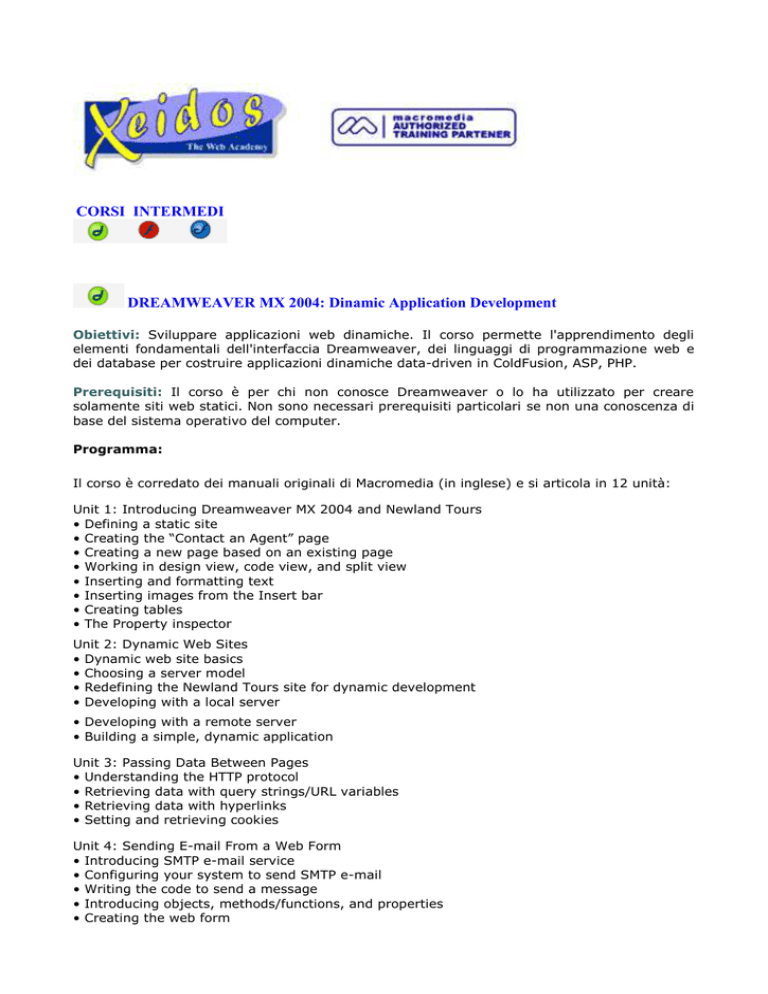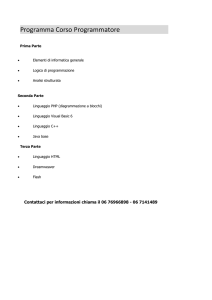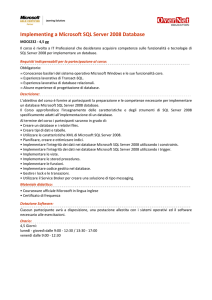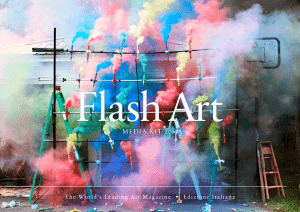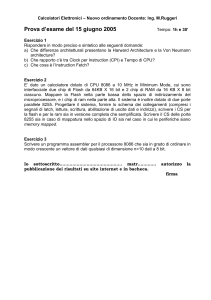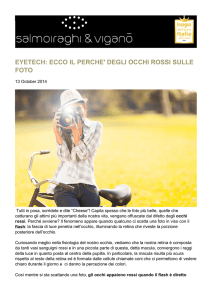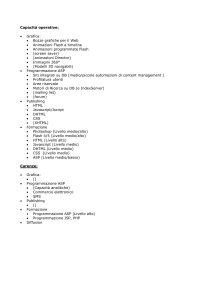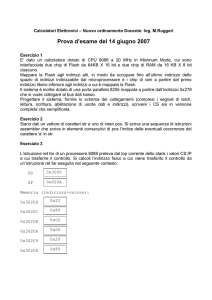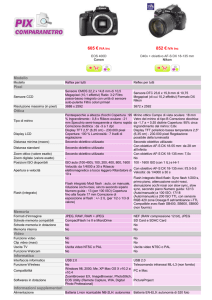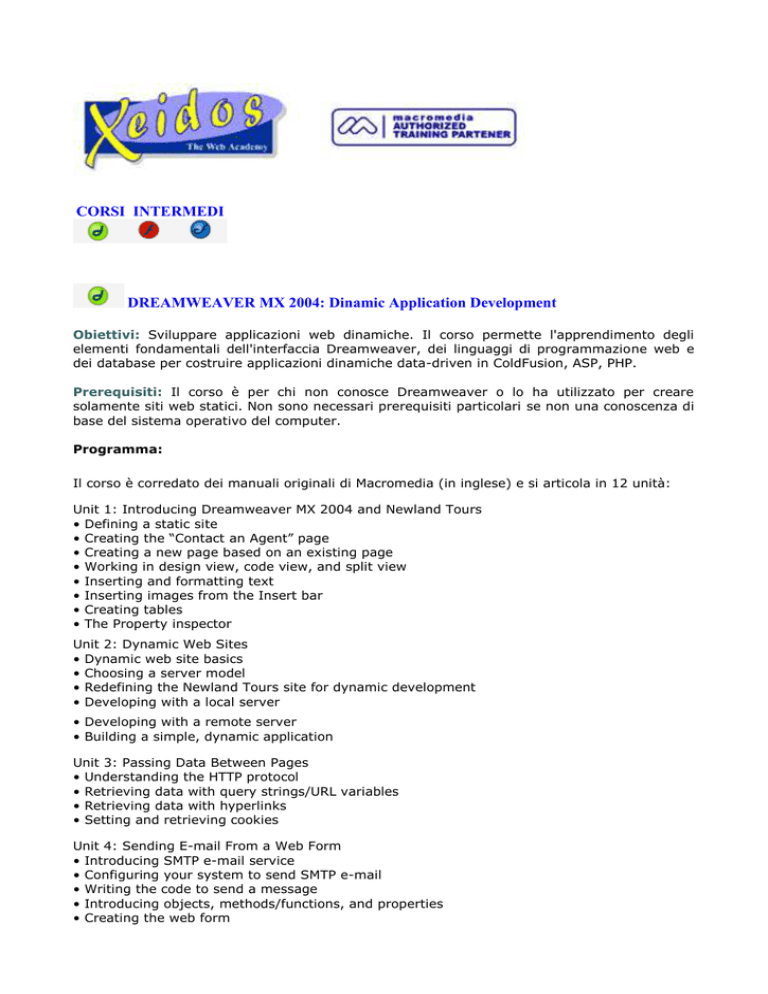
CORSI INTERMEDI
DREAMWEAVER MX 2004: Dinamic Application Development
Obiettivi: Sviluppare applicazioni web dinamiche. Il corso permette l'apprendimento degli
elementi fondamentali dell'interfaccia Dreamweaver, dei linguaggi di programmazione web e
dei database per costruire applicazioni dinamiche data-driven in ColdFusion, ASP, PHP.
Prerequisiti: Il corso è per chi non conosce Dreamweaver o lo ha utilizzato per creare
solamente siti web statici. Non sono necessari prerequisiti particolari se non una conoscenza di
base del sistema operativo del computer.
Programma:
Il corso è corredato dei manuali originali di Macromedia (in inglese) e si articola in 12 unità:
Unit 1: Introducing Dreamweaver MX 2004 and Newland Tours
• Defining a static site
• Creating the “Contact an Agent” page
• Creating a new page based on an existing page
• Working in design view, code view, and split view
• Inserting and formatting text
• Inserting images from the Insert bar
• Creating tables
• The Property inspector
Unit 2: Dynamic Web Sites
• Dynamic web site basics
• Choosing a server model
• Redefining the Newland Tours site for dynamic development
• Developing with a local server
• Developing with a remote server
• Building a simple, dynamic application
Unit 3: Passing Data Between Pages
• Understanding the HTTP protocol
• Retrieving data with query strings/URL variables
• Retrieving data with hyperlinks
• Setting and retrieving cookies
Unit 4: Sending E-mail From a Web Form
• Introducing SMTP e-mail service
• Configuring your system to send SMTP e-mail
• Writing the code to send a message
• Introducing objects, methods/functions, and properties
• Creating the web form
• E-mailing dynamic form values
• Client-side form validation
Unit 5: Building a Tour Price Calculator
• Creating the pages
• Building the form
• Collecting, processing, and displaying the data
• Adding server-side form validation
• Creating the conditional region
• Creating and applying a custom CSS class
Unit 6: Databases on the Web
• A crash course on databases
• Touring the Newland database
• Connecting the site to a database
• Creating recordsets and displaying database information
Unit 7: Completing the Price Calculator
• Dynamically populated drop-down menus
• Creating filtered recordsets
• Revising the calculation script with live data
• Documenting your code with comments
Unit 8: Filtering and Displaying Data
• Preparing the input page
• Generating URLs dynamically
• Preparing the output page
• Populating page layouts dynamically
• Adding dynamic images and formatting the population number
• Looking up foreign table data with SQL
Unit 9: Building the Tour Descriptions
• Planning the application
• Creating recordsets with joins
• Building the descriptions
• Inserting images and alt attributes
• Implementing recordset paging
• Passing data to other applications
Unit 10: Building Search Interfaces
• Preparing the search page and creating the Search All link
• Searching by region: building the interfaces
•
•
•
•
Commenting code for testing and debugging
Suppressing the navigation bar conditionally
Searching by country: filtering by form variable
Switching SQL statements according to environmental variables
Unit 11: Authenticating Users
• User authentication as a web application
• Building the registration pages
• Building the log-in page
• Creating an Application.cfm (CF only)
• Enabling sessions in PHP
• Restricting access to pages
Unit 12: Managing Content with Forms
• Creating the admin section
• Two approaches to formatting content stored in a database
• Creating the form interface
• Using session variables and hidden fields to track users
• Inserting the record
Unit 13: Building Update Pages
• Preparing the pages
• Planning master-detail pages
• Making the detail page updateable
FAST TRACK TO COLDFUSION MX
Corso Intermedio propedeutico alla certificazione Macromedia "ColdFusion MX
Developer"
Obiettivi: Al termine del corso sarete in grado di:
- configurare e gestire l'ambiente di sviluppo di ColdFusion MX
- usare il linguaggio Markup di ColdFusion (CFML)
- collegarsi a un database
- costruire query in grado di recuperare, inserire e aggiornare i dati dinamicamente
- controllare in sicurezza l'accesso alle pagine da parte dei visitatori
- usare parti variabili (URL, form, query, ...)
- incorporare nella vostra applicazione tags personali, funzioni definite dall'utente e
componenti di ColdFusion
- creare un form di ricerca
- sviluppare applicazioni web guidate da database interamente interattive
Prerequisiti: - familiarità con la terminologia web
- comprensione delle caratteristiche di un web server
- esperienza con i tag e la sintassi html
- familiarità con i comandi SQL, in particolare SELECT; INSERT; UPDATE; DELETE
Programma:
-
elementi di base: i vantaggi delle pagine dinamiche, il linguaggio CFML, caratteristiche e
componenti di ColdFusion MX
- le principali funzioni di ColdFusion, l'uso delle varaiabili e delle funzioni
- come pubblicare il contenuto di un database
- come riutilizzare i templates
- costruire form con ColdFusion
- costruire interfacce di ricerca
- costruire una interfaccia Data-Drill
- inserire nuovi dati
- aggiornare i dati
- mantenere lo stato di una sessione di lavoro
FAST TRACK TO FLASH COMMUNICATION SERVER
Obiettivi: Il corso si rivolge a programmatori di applicazioni su server che non hanno
esperienza di Flash. Fornisce loro le conoscenze necessarie per realizzare complesse
applicazioni internet. Il corso è focalizzato esclusivamente sull'interfaccia Flash e il linguaggio
ActionScript per realizzare applicazioni internet che interagiscano dinamicamente con l'utente
scambiando dati con file XML, web services e classi di ColdFusion, Java o C# su server.
Prerequisiti: Il corso si rivolge a programmatori esperti che non hanno alcuna conoscenza di
Flash. Essi devono possedere esperienza nella creazione di data-base guidati da applicazioni
web e conoscenza delle strutture fondamentali della programmazione (cicli, funzioni, array,
oggetti e classi). Nel caso di programmatori di Cold Fusion è richiesta la conoscenza dei
contenuti dei corsi "Fast Track to ColdFusion MX" e "Advanced ColdFusion MX Development" e
un periodo di esperienza nello sviluppo di componenti.
Programma:
Unit 1: Introducing the Flash Interface
• Creating a Flash document
• Manipulating panels
• Using the Tools panel
• Adding text
•
•
•
•
Publishing a Flash document
Organizing content into layers
Adding images
Creating a Flash project
Unit 2: Learning ActionScript Basics
• Using the Actions panel
• Creating variables
• Creating loops
• Using conditional logic
• Creating functions
• Including external ActionScript files
• Handling exceptions
Unit 3: Learning the Flash Player Object Model
• Introducing object-oriented programming
• The Built-in Flash classes
• Using Static methods of the Math class
• Creating and using instances of the Date class
• Manipulating strings using the String wrapper class
• Creating and manipulating arrays
• Creating custom objects
• Manipulating visual TextField objects
• Responding to user events for the TextField object
• Creating event listeners
Unit 4: Creating Button and MovieClip Objects
• Creating a Button object
• Responding to user events for the Button class
• Creating MovieClip objects visually
• Setting MovieClip properties
• Referencing objects in different timelines
• Responding to user events for the MovieClip class
• Using MovieClip methods to drag and drop objects
Unit 5: Creating Custom Classes and Components
• Creating a class
• Setting classpaths
• Creating and referencing packages
• Defining class properties
• Creating a class constructor
• Defining class methods
• Linking a class to a MovieClip object
• Inheriting from other classes
• Creating a component
• Making intrinsic classes
Unit 6: Learning the Flash Application Framework
• Introducing the Flash application framework
• Building applications with screens
• Adding UI components
• Retrieving dynamic data with data components
• Adding behaviors
• Using data binding with components
Unit 7: Using Components
• Introducing components
•
•
•
•
•
•
Understanding the component listener model
Using the TextInput component
Validating input with the TextInput component
Using the Label component
Using the TextArea component
Skinning components
Unit 8: Using Selection UI Components
• Using the CheckBox component
• Using the RadioButton component
• Using the List component
• Using the ComboBox component
• Using the NumericStepper component
• Using the ComboBox component
Unit 9: Loading XML
• Introducing XML
• Loading XML using the XMLConnector component
• Binding XML data to UI components
• Handling responses from XML requests
• Loading XML with ActionScript
• Creating and populating an XML object
• Searching XML objects with XPath
Unit 10: Calling Web Services
• Introducing web services
• Getting information about a web service
• Calling a web service using the WebServiceConnector component
• Binding web service data to UI components
• Handling responses from web service requests
• Calling a web service with ActionScript
Unit 11: Accessing Remote Services using Flash Remoting
• Introducing Flash Remoting
• Configuring Flash Remoting
• Using the NetConnection Debugger
• Invoking remote service methods
• Handling responses from remote service calls
• Understanding Flash Remoting data conversion
• Returning complex data
Unit 12: Using the DataGrid Component
• Introducing Flash Remoting
• Populating a DataGrid
• Manipulating DataGrid columns
• Manipulating DataGrid data
• Handling DataGrid events
• Customizing the DataGrid
• Putting MovieClips in DataGrid cells
Unit 13: Creating MovieClips Dynamically
• Manipulating MovieClip depth
• Attaching MovieClips dynamically from the Library
• Attaching components dynamically
• Creating empty MovieClips using ActionScript
• Loading JPGs into a MovieClip
• Loading SWFs into a MovieClip
Unit 14: Persisting Data on the Client
• Introducing Shared Objects
• Creating Shared Objects
• Accessing data in a Shared Object
• Handling Shared Object events
FLASH MX 2004: Application Development
Corso Intermedio propedeutico alla certificazione "Flash MX 2004 Developer"
Obiettivi: Creare applicazioni internet complesse e imparare il linguaggio ActionScript. Il corso
si concentra sull'utilizzo di screens, componenti built-in, comportamenti e collegamento dei
dati. Inoltre si apprenderanno gli elementi fondamentali della programmazione in ActionScript
compresi i condizionali logici e le funzioni.
Prerequisiti: Il corso è rivolto a chi non ha conoscenze di programmazione né di Flash
(oppure lo utilizza solo per creare prodotti multimediali). Non sono necessari prerequisiti
particolari se non una conoscenza di base del sistema operativo del computer.
Programma:
Il corso è corredato della documentazione originale Macromedia (in inglese) e si articola in 14
unità
Unit 1: Introducing the Course
• About the Course
• Course Objectives
• Course Prerequisites
Unit 2: Introducing the Flash Interface
• Introducing Flash
• Using the Flash Interface
Using the Panels Most Helpful in this Course
• Publishing Flash Documents
Unit 3: Architecting with Screens
• Building Flash Applications with Screens
• Managing Content on Screens
Unit 4: Adding and Organizing Content
• Importing Graphics
• Working with Layers
Adding Flash UI Components
Unit 5: Connecting to External Data
• Understanding Dynamic Content
• Understanding XML
• Data Integration in Flash
Using the XML Data Connectivity Component
• Binding Results to a ComboBox
Unit 6: Building a Simple Rich Internet Application
• Understanding Rich Internet Applications
• Creating Dependent Components
• Making an Initial Selection for a Component
Unit 7: Introducing ActionScript
• Introducing ActionScript
• Using the Basic Elements of ActionScript
Adding Code to Screens
Populating a TextArea with ActionScript
Storing Data in Variables
Unit 8: Manipulating Components with ActionScript
• Using Components' Methods, Properties and Events
• Getting More Data from the XMLConnector
• Handling User Events on UI Components
Unit 9: Controlling Application Flow
• Using Conditional Logic
• Using the if Statement
Using Components and Conditional Logic
Using the else Statement
Unit 10: Implementing Drag and Drop on MovieClips
• Introducing the MovieClip
• Reacting to MovieClip Events
• Using Dragging Behaviors
Using the hitTest( ) Method
• Attaching a MovieClip from the Library
Unit 11: Using Built-In Classes
• Instantiating Classes
• Utilizing the TextField Class
• Using Data from a Text File
• Reading the Data from a Text File
Unit 12: Reusing Code with Functions
• Utilizing Flash's Built-In Functions
Reusing Code
• Introducing User-Defined Functions
• Using Global Functions
• Referencing an External ActionScript File
Unit 13: Building a Navigation System
• Creating Buttons
Displaying Screens from Menu Options
Displaying SWFs from Menu Options
Using Screens to Build a Submenu
Unit 14: Submitting User Data Using Forms
• Using Forms to Gather User Data
• Submitting User Data